#QuickBooks technical support
Explore tagged Tumblr posts
Text
Revolutionizing Transactions with PayWint Digital Wallet
In a world where convenience and efficiency dominate, the demand for reliable and feature-rich digital wallets has skyrocketed. Enter PayWint, the ultimate digital wallet solution designed to streamline your financial transactions while ensuring security and ease of use. Whether you're a student, traveler, freelancer, or small business owner, PayWint is here to revolutionize how you manage, send, and receive money.
Why Choose PayWint?
PayWint stands out in the crowded digital wallet space with its seamless features tailored to meet diverse user needs. From real-time alerts to AI-powered fraud detection, PayWint ensures your transactions are not just swift but also highly secure.
Key Features at a Glance:
Instant Money Transfers: Request, send, and receive money in real-time, making it the perfect companion for personal and professional needs.
Multi-Currency & Multi-Language Support: Operate effortlessly across borders, thanks to PayWint's global usability.
Shared Wallets: Split bills or manage group expenses with family, friends, or business partners through shared wallets.
Virtual & Physical Cards: Open a digital bank account and enjoy the convenience of virtual or physical cards.
Perfect for Everyone
PayWint caters to a diverse audience, ensuring inclusivity and functionality for all.
Students and Freelancers can use PayWint to manage international payments, ensuring they can receive funds from clients or family abroad without delays.
Small Business Owners can streamline payroll, vendor payments, and even customer transactions, all from one centralized platform.
Travel Enthusiasts can enjoy hassle-free currency conversions and transactions no matter where they are.
Unparalleled Integrations
One of PayWint's standout features is its ability to integrate with leading financial and payment platforms such as Apple Pay, Google Pay, PayPal, CashApp, and Venmo. Users can also link multiple bank accounts or credit and debit cards for effortless transactions. Moreover, businesses can integrate accounting platforms like QuickBooks, Zoho, or FreshBooks to simplify bookkeeping.
Enhanced Security & Real-Time Updates
Security is at the heart of PayWint. With encryption and AI-powered fraud detection, users can trust their financial data is always safe. Real-time alerts via text, email, or push notifications ensure you stay informed about every transaction.
Beyond Payments
PayWint isn't just a digital wallet; it's a comprehensive financial management tool. The AI-powered budget planner helps users track expenses and set financial goals. For businesses, the ability to schedule recurring payments and integrate payment widgets into websites adds unparalleled convenience.
Always There for You
With 24/7 customer support available via phone, email, text, and chat, help is always just a call or message away. You can reach us at (408) 516-1413 for any assistance. Whether it's a quick query or a technical issue, PayWint ensures you're never left in the dark.
Get Started with PayWint
Ready to transform how you handle money? Download the PayWint Digital Wallet Mobile App today from the Apple Store or Google Play Store. Alternatively, visit PayWint.com to access your financial world instantly.
2 notes
·
View notes
Text
Top 10 Best Websites for Accountants in the UK
1. Crunch.co.uk
Overview
Crunch is a pioneer in online accounting for freelancers and small businesses.
Key Features
Real-time accounting dashboard
Clean, modern interface
Resources like tax calculators and guides
2. TaxAssist.co.uk
Overview
One of the most recognised brands in the UK for small business accounting.
Key Features
Strong local SEO
Franchise locator
Easy navigation and FAQ-rich content
3. Theaccountancy.co.uk (The Accountancy Partnership)
Overview
Affordable, online accounting service that caters to startups and freelancers.
Key Features
Transparent pricing
Great user interface
Client login portal
4. Mazuma.co.uk
Overview
Known for simplicity and purple branding, Mazuma offers subscription-based accounting.
Key Features
Clear service tiers
Free accounting app
Excellent support
5. DNSassociates.co.uk
Overview
Ideal for SMEs and contractors, DNS provides a personalised approach.
Key Features
Industry-specific services
Informative blog
Responsive customer support
6. BrooksonOne.co.uk
Overview
Catering to self-employed professionals and contractors.
Key Features
IR35 expertise
Accountancy + legal services
Dedicated client dashboard
7. GorillaAccounting.com
Overview
Modern and minimalistic, Gorilla is perfect for contractors and freelancers.
Key Features
One price, all-inclusive plans
Dedicated accountant
Fast onboarding
8. 1tap.io
Overview
A mobile-first tool for self-employed professionals.
Key Features
Snap and store receipts
HMRC integration
Perfect for Making Tax Digital
9. IntouchAccounting.com
Overview
Tailored for personal service companies and contractors.
Key Features
Real-time dashboards
Emphasis on compliance
Friendly UX
10. ClearSkyAccounting.co.uk
Overview
A full-service provider for contractors and limited companies.
Key Features
IR35 compliant
Transparent pricing
Client case studies and testimonials
What to Look for in an Accounting Website Builder
Custom Templates for Finance Professionals
Generic websites won’t cut it. Look for templates made for accounting, with financial jargon and service pages built-in.
Integrations with Accounting Tools
Tools like Xero, QuickBooks, or FreeAgent should connect easily to make your workflow smoother.
GDPR Compliance
Ensure your site protects user data and complies with UK GDPR standards.
DIY vs Hiring a Website Designer
Pros and Cons of DIY Platforms
Pros:
Affordable
Quick to launch
Great for small budgets
Cons:
Limited design freedom
SEO and technical knowledge required
Time-consuming
Benefits of Hiring a Professional
Customised branding
Optimised for SEO
Scalable for growth
SEO Tips for Accountant Websites
Keywords That Convert
Think beyond “accountant near me.” Use phrases like “tax advisor for small business UK” or “freelancer accountant London.”
Blogging for Authority
Write about common tax issues, HMRC updates, or business budgeting tips to drive organic traffic.
Local SEO Importance
Use Google My Business, local schema markup, and include your location in metadata to dominate your region.
Conclusion
Your website is the heart of your digital identity. Whether you're a solo accountant or a growing firm, investing in a well-designed, user-friendly, SEO-optimized website is one of the smartest business decisions you'll make. Check out what the top 10 websites are doing right – and let your site do the talking while you crunch the numbers.
0 notes
Text
Best Open Source Coworking Software: Complete Guide for 2025
In the evolving landscape of flexible workspaces, coworking software open source solutions are rapidly becoming the go-to choice for operators who seek customization, affordability, and scalability. Whether you're launching a new coworking hub or upgrading an existing workspace, choosing the right open-source coworking management platform can help streamline operations and improve member satisfaction.
Below, we explore the top open source coworking software, their features, benefits, and why they might be the perfect fit for your shared workspace business in 2025.
What Is Open Source Coworking Software? Open source coworking software is a management system whose source code is publicly available. It offers workspace operators the ability to customize, scale, and adapt the tool to their specific needs without being locked into a proprietary platform. This model encourages community collaboration, faster innovation, and lower operational costs.
Top Features You Should Expect in coworking software open source When evaluating an open-source solution, the most efficient platforms typically offer:
Member & Community Management
Space Booking & Scheduling
Access Control Integration
Payment Gateway Integration
Billing & Invoicing Automation
CRM & Lead Management
Reporting Dashboards
API Access for Custom Integrations
Open-source platforms may require technical expertise for implementation, but their long-term value is unparalleled for many operators.
Best Open Source Coworking Software in 2025
Nexudus (Community Edition) Nexudus offers a limited open-source version for developers and organizations that want deep control over customization.
Key Features:
Membership plans
CRM tools
Room & desk bookings
White-label capability
Advanced analytics modules
Why it stands out: With Nexudus, coworking operators can integrate third-party services like Salto KS for door access or QuickBooks for accounting.
Cobot (API-Enabled, Developer-Friendly) While Cobot is not entirely open-source, it allows full use of its API and supports custom integrations and webhooks.
Key Features:
Booking calendar
Automated invoicing
Seamless access control integration
Multi-language support
Zapier compatibility
Ideal for: Tech-savvy coworking spaces that need API flexibility without developing from scratch.
Optix (Developer Toolkit with Open Integrations) Optix offers a closed-core system but has an extensive developer toolkit with SDKs, open APIs, and customization layers that emulate open-source flexibility.
Key Features:
White-labeled mobile apps
Resource scheduling
Occupancy sensors integration
Advanced analytics and usage data
Strength: Tailor-made for operators who want the power of a closed platform with open development options.
Andcards (Self-Hosted Options) Andcards is a modern coworking management system with open integration possibilities and offers self-hosted versions for larger operators.
Core Capabilities:
Meeting room and desk bookings
Member directories and community feed
Invoicing and payment processing
Integration with Google Calendar & Stripe
Standout: Their mobile-first design makes it perfect for hybrid and tech-enabled coworking environments.
CoWork.io (Legacy Open Source Forks) The early versions of CoWork.io (now included in Essensys) were open-source and are still available in various GitHub repositories.
Key Benefits:
Full codebase access
Custom hosting options
Good for developers seeking ground-up control
Consideration: No ongoing support, ideal only for teams with strong in-house developers.
Advantages of Open Source Coworking Platforms
Full Customization & Branding Control Open source software allows complete white-labeling. You can fully control the UX/UI, add local languages, and align it with your brand identity.
Cost Efficiency Most open-source platforms are free to use or low cost, making them perfect for bootstrapped coworking spaces or emerging markets.
Scalability Unlike SaaS tools with tiered pricing, you can scale your usage and number of members without sudden price jumps.
Community Support Open source platforms benefit from global communities. That means faster feature releases, bug fixes, and peer-to-peer support.
Challenges with Open Source Coworking Software While benefits are substantial, there are some challenges:
Requires Technical Expertise: Implementation, customization, and hosting demand a strong IT team.
Limited Official Support: Many platforms rely on community forums rather than 24/7 support.
Security & Compliance: You are responsible for maintaining GDPR compliance, backups, and overall data protection.
Best Use Cases for Open Source Coworking Software Startups & Indie Coworking Spaces: Looking for cost-effective yet robust management systems.
Developers & Tech Hubs: Wanting full backend control and open integrations.
Franchise Models: Where multi-location control and brand customization are essential.
Innovation Labs & Incubators: Requiring adaptable and scalable systems for dynamic needs.
Tips for Implementing an Open Source Coworking System Assess Your Needs: Start with a clear feature list.
Evaluate Developer Resources: Make sure you have in-house or outsourced tech help.
Test in a Sandbox Environment: Before going live, test customizations in a staging server.
Regular Updates: Monitor GitHub repos or community channels for updates and security patches.
Wybrid Technology Pvt. Ltd. is not just offering a product, it's providing a solution that transcends the conventional boundaries of record management, promoting efficiency, and environmental responsibility. Embracing green initiatives, Wybrid contributes to creating a healthier and cleaner environment by actively participating in the reduction of waste and CO2 emissions. Simply log into the Wybrid super app and effortlessly access all your records in one centralized platform. Take the first step towards an organized, environmentally conscious workspace app – call us at 8657953241.
0 notes
Text
QuickBooks Premier Hosting: Everything You Need to Know for a Smarter Accounting Setup
Running QuickBooks Premier on a local desktop may have worked in the past, but today's businesses need more flexibility, stronger data security, and collaboration from anywhere. That’s where QuickBooks Premier hosting comes in.

In this blog, we’ll walk you through what QuickBooks Premier cloud hosting is, how it works, key benefits, what to look for in a QuickBooks hosting solution provider, and answer some frequently asked questions that people search on Google.
What Is QuickBooks Premier Hosting?
QuickBooks Premier Hosting is the process of running your desktop version of QuickBooks Premier on a virtual cloud server. Instead of accessing it from a single PC, you and your team can log in remotely via a secure internet connection from any device—PC, Mac, tablet, or mobile.
In short, it gives you the power of the desktop version, combined with the flexibility and security of the cloud.
How QuickBooks Premier Cloud Hosting Works – A Technical View
Here’s a behind-the-scenes breakdown of how it functions:
Virtual Server Setup: Your hosting provider sets up a secure cloud server (typically Windows Server OS) with fast SSD storage and scalable memory.
QuickBooks Installation: Your licensed QuickBooks Premier software is installed and configured on this server, optimized for performance and remote use.
User Access Configuration: Multiple users can be set up with custom permissions, allowing them to work on the same file in real time.
Secure Remote Access: Access is provided through Remote Desktop Protocol (RDP) or a web-based portal. Top-tier security features like multi-factor authentication and SSL encryption are standard.
Data Backup and Disaster Recovery: Daily automatic backups, geo-redundancy, and snapshot recovery options are built into the system.
Third-Party App Integration: You can integrate payroll, CRM, time-tracking, or Microsoft 365 applications, just as you would on a desktop version.
Key Benefits of QuickBooks Premier Hosting Service
Here’s what you gain by switching from local installs to QuickBooks Premier hosting solutions:
1. Remote Access from Anywhere
You’re no longer tied to the office. Log in from home, client locations, or on the go. It’s secure, fast, and reliable.
2. Seamless Collaboration
Work simultaneously with other users on the same file—no version conflicts, no emailing files back and forth.
3. Automated Updates & Maintenance
No more manual updates or IT headaches. Your hosting provider handles everything from software patches to OS upgrades.
4. High-Level Security
Your data is protected by advanced firewalls, encrypted connections, anti-virus tools, and secure Tier 3+ data centers.
5. Scalable Infrastructure
Add users, increase server capacity, or upgrade RAM as your needs grow. No need to reinvest in new hardware.
6. Disaster Recovery & Daily Backups
Top providers perform regular backups and include disaster recovery tools to avoid data loss in case of system failure.
How to Choose a QuickBooks Hosting Solution Provider
Not every provider delivers the same performance or support. Here's what you should look for: FeatureWhat to Look ForIntuit AuthorizationChoose an Intuit Authorized Hosting Provider (IAHP)Security ComplianceSOC 2, ISO 27001, or HIPAA compliance24/7 SupportLive chat, email, and phone support anytimeInfrastructureTier 3+ or Tier 4 data centers, SSD-based serversTrial PeriodMany providers offer free trials or demo environments
How to Get Started with QuickBooks Premier Cloud Hosting
Here’s how to move your software to the cloud the right way:
Step 1: Select a Trusted Provider
Do your research. Look at reviews, security certifications, and their experience with QuickBooks Premier hosting services.
Step 2: Share Your Licensing Info
You’ll need to share your license key, number of users, and any add-ons you use.
Step 3: Plan Your Migration
Choose a downtime window—like a weekend or late night—for the transition. A backup of your current files should be made before any changes.
Step 4: Cloud Setup & Configuration
The provider installs QuickBooks on a virtual server and transfers your files. They’ll configure multi-user access and performance settings.
Step 5: Testing and Go-Live
Test the hosted environment for accuracy—run reports, open files, test user access. Once everything works, you’re good to go live.
Step 6: Staff Onboarding & Support
Your provider typically offers onboarding documentation and live support to help your team adjust.
Frequently Asked Questions (FAQs)
Q1: Can I use QuickBooks Premier on the cloud?
Yes, QuickBooks Premier can be hosted on the cloud by a verified QuickBooks hosting solution provider. This lets you access it remotely with all desktop features intact.
Q2: What is the difference between QuickBooks Premier hosting and QuickBooks Online?
QuickBooks Online is a separate product with different features. Hosted QuickBooks Premier gives you the full functionality of the desktop version—just accessible via the cloud.
Q3: How secure is QuickBooks Premier hosting?
When hosted by a reputable provider, it's extremely secure. Look for features like end-to-end encryption, multi-factor authentication, and secure Tier 3+ data centers.
Q4: Is QuickBooks Premier cloud hosting good for accountants and CPAs?
Absolutely. It supports multi-user access, real-time collaboration, and integrates with tools commonly used by accounting professionals.
Q5: Can I integrate third-party apps with QuickBooks Premier hosting?
Yes. Most hosting providers support integration with tools like Microsoft 365, Bill.com, Avalara, TSheets, and more.
Q6: Do I need to buy QuickBooks again to host it?
No. If you already have a valid QuickBooks Premier license, you can use that on the hosted server. Just ensure it matches your hosting environment.
Q7: What happens if I want to cancel the hosting service?
You can cancel anytime, and most providers will help you download a backup of your data for local use. Always ask about cancellation policies upfront.
Final Thoughts
Switching to QuickBooks Premier cloud hosting gives you more freedom, better collaboration, and a secure environment to run your accounting operations. Whether you're a solo CPA or a multi-user financial team, the benefits of QuickBooks Premier hosting services are hard to ignore.
If you’re looking for a QuickBooks hosting solution provider that can handle the setup, backups, compliance, and support—so you can focus on your business—it might be time to make the move.
#quickbooks premier cloud hosting#quickbooks premier hosting#quickbooks premier hosting service#quickbooks hosting solution provider#quickbooks hosting solutions
0 notes
Text
How VALiNTRY Connects Businesses with Top Accounts Receivable Specialists

accounts receivable specialists
In today’s fast-paced business environment, effective financial management is critical to maintaining healthy cash flow and long-term profitability. At the heart of this process lies a vital role — the Accounts Receivable Specialist. These professionals ensure timely collections, maintain accurate billing records, and support seamless communication with clients to resolve outstanding payments. For businesses aiming to maintain operational efficiency and strong financial performance, hiring the right accounts receivable talent is more important than ever.
VALiNTRY, a premier finance and accounting staffing agency, specializes in connecting companies with highly skilled accounts receivable specialists who drive results from day one. From small startups to enterprise-level corporations, VALiNTRY has built a reputation for delivering top-tier professionals with the expertise, experience, and work ethic to keep your financial operations running smoothly.
Understanding the Role of Accounts Receivable Specialists
Accounts receivable (AR) specialists are responsible for managing and monitoring incoming payments. Their core responsibilities include:
Generating and sending invoices to clients
Monitoring outstanding balances and ensuring timely collections
Reconciling payment records with internal systems
Communicating with customers regarding billing inquiries
Supporting audits and financial reporting
Identifying and resolving discrepancies in accounts
The efficiency and accuracy of an AR specialist can directly impact a company’s cash flow, customer satisfaction, and overall financial stability. Therefore, finding the right individual for the job is crucial.
Why Businesses Struggle to Hire the Right AR Talent
Despite the critical nature of the role, many businesses face challenges when trying to recruit high-performing accounts receivable specialists. These challenges often include:
Limited access to qualified talent
Lengthy hiring cycles
Lack of industry-specific experience
Poor cultural fit or low retention rates
Difficulty verifying accounting software expertise
That's where VALiNTRY excels. Our staffing team understands the nuances of the AR role and leverages deep industry insights to match companies with candidates who not only meet technical qualifications but also align with team dynamics and long-term business goals.
VALiNTRY’s Proven Process: How We Deliver Top AR Talent
At VALiNTRY, we implement a strategic, multi-step staffing process designed to ensure accuracy, efficiency, and alignment between candidates and employers. Here’s how we connect businesses with top accounts receivable specialists:
Client Consultation & Needs Assessment
We begin every partnership by thoroughly understanding your business needs. This includes discussing:
The structure of your finance department
Specific responsibilities of the AR role
Preferred experience and skill sets
Company culture and work environment
Timeline and budget constraints
This foundation allows us to tailor our search and recruitment process to your unique goals.
Targeted Talent Sourcing
Using advanced recruitment tools, proprietary databases, and a nationwide network, VALiNTRY sources candidates who match your criteria. We also tap into passive talent pools — professionals not actively job hunting but open to the right opportunity — giving you access to a broader range of highly qualified AR specialists.
Rigorous Screening & Evaluation
Each candidate undergoes a rigorous screening process that includes:
In-depth interviews by finance/accounting experts
Technical skill assessments (e.g., QuickBooks, NetSuite, SAP, Oracle)
Soft skill evaluations (communication, attention to detail, problem-solving)
Background checks and reference verifications
This vetting ensures that only the most capable and reliable candidates are presented to your team.
Seamless Placement & On boarding Support
Once the right match is found, VALiNTRY facilitates the entire placement process — from scheduling interviews to negotiating offers. We also provide onboarding assistance to help new hires integrate quickly and effectively.
Ongoing Support & Performance Monitoring
Our commitment doesn’t end at placement. We follow up regularly with both clients and candidates to ensure satisfaction and address any challenges early. If needed, we’re always ready to provide additional support or alternative staffing options.
The VALiNTRY Advantage
Businesses that partner with VALiNTRY gain access to a range of benefits that go beyond traditional staffing:
Specialized Finance & Accounting Expertise
Unlike general staffing firms, VALiNTRY focuses exclusively on finance and accounting roles. This means we understand the critical nature of AR and the technical nuances of the position.
Faster Time-to-Hire
Our streamlined process and deep talent network significantly reduce time-to-fill, helping you avoid costly vacancies and maintain workflow continuity.
Pre-Vetted Candidates
Every AR specialist we recommend has been carefully vetted for both hard and soft skills, saving your team time and effort in the hiring process.
Flexible Staffing Models
We offer flexible solutions — including contract, contract-to-hire, and direct hire placements — to accommodate both short-term needs and long-term growth.
Nationwide Reach
Whether you're hiring in a major city or a niche market, VALiNTRY’s nationwide reach ensures access to the best candidates across the U.S.
Success Story: How VALiNTRY Helped a Client Optimize Their AR Team
A mid-sized manufacturing company was struggling with delayed collections and aging invoices, leading to cash flow issues. Their internal team was overwhelmed, and prior attempts at hiring AR specialists through other agencies resulted in poor performance and quick turnover.
VALiNTRY stepped in and conducted a deep-dive consultation to understand their unique challenges. Within 10 business days, we presented three highly qualified candidates — one of whom was hired and on boarded within two weeks.
Within the first 90 days, the new AR specialist reduced outstanding receivables by 28%, implemented improved billing practices, and received positive feedback from both internal stakeholders and customers. The client has since expanded their partnership with VALiNTRY to staff additional roles.
Ready to Hire the Right Accounts Receivable Specialist?
When it comes to accounts receivable specialists, there’s no room for compromise. The right specialist can accelerate collections, improve accuracy, and contribute to a stronger bottom line. That’s why businesses across the country trust VALiNTRY to deliver proven AR professionals who make an immediate impact.
Whether you’re scaling your team, replacing a key player, or simply need temporary support during peak seasons, VALiNTRY has the expertise and resources to help you succeed.
For more info please VALiNTRY or send mail at [email protected] to get a quote
How VALiNTRY Connects Businesses with Top Accounts Receivable Specialists
In today’s fast-paced business environment, effective financial management is critical to maintaining healthy cash flow and long-term profitability. At the heart of this process lies a vital role — the Accounts Receivable Specialist. These professionals ensure timely collections, maintain accurate billing records, and support seamless communication with clients to resolve outstanding payments. For businesses aiming to maintain operational efficiency and strong financial performance, hiring the right accounts receivable talent is more important than ever.
VALiNTRY, a premier finance and accounting staffing agency, specializes in connecting companies with highly skilled accounts receivable specialists who drive results from day one. From small startups to enterprise-level corporations, VALiNTRY has built a reputation for delivering top-tier professionals with the expertise, experience, and work ethic to keep your financial operations running smoothly.
Understanding the Role of Accounts Receivable Specialists
Accounts receivable (AR) specialists are responsible for managing and monitoring incoming payments. Their core responsibilities include:
Generating and sending invoices to clients
Monitoring outstanding balances and ensuring timely collections
Reconciling payment records with internal systems
Communicating with customers regarding billing inquiries
Supporting audits and financial reporting
Identifying and resolving discrepancies in accounts
The efficiency and accuracy of an AR specialist can directly impact a company’s cash flow, customer satisfaction, and overall financial stability. Therefore, finding the right individual for the job is crucial.
Why Businesses Struggle to Hire the Right AR Talent
Despite the critical nature of the role, many businesses face challenges when trying to recruit high-performing accounts receivable specialists. These challenges often include:
Limited access to qualified talent
Lengthy hiring cycles
Lack of industry-specific experience
Poor cultural fit or low retention rates
Difficulty verifying accounting software expertise
That's where VALiNTRY excels. Our staffing team understands the nuances of the AR role and leverages deep industry insights to match companies with candidates who not only meet technical qualifications but also align with team dynamics and long-term business goals.
VALiNTRY’s Proven Process: How We Deliver Top AR Talent
At VALiNTRY, we implement a strategic, multi-step staffing process designed to ensure accuracy, efficiency, and alignment between candidates and employers. Here’s how we connect businesses with top accounts receivable specialists:
Client Consultation & Needs Assessment
We begin every partnership by thoroughly understanding your business needs. This includes discussing:
The structure of your finance department
Specific responsibilities of the AR role
Preferred experience and skill sets
Company culture and work environment
Timeline and budget constraints
This foundation allows us to tailor our search and recruitment process to your unique goals.
Targeted Talent Sourcing
Using advanced recruitment tools, proprietary databases, and a nationwide network, VALiNTRY sources candidates who match your criteria. We also tap into passive talent pools — professionals not actively job hunting but open to the right opportunity — giving you access to a broader range of highly qualified AR specialists.
Rigorous Screening & Evaluation
Each candidate undergoes a rigorous screening process that includes:
In-depth interviews by finance/accounting experts
Technical skill assessments (e.g., QuickBooks, NetSuite, SAP, Oracle)
Soft skill evaluations (communication, attention to detail, problem-solving)
Background checks and reference verifications
This vetting ensures that only the most capable and reliable candidates are presented to your team.
Seamless Placement & On boarding Support
Once the right match is found, VALiNTRY facilitates the entire placement process — from scheduling interviews to negotiating offers. We also provide onboarding assistance to help new hires integrate quickly and effectively.
Ongoing Support & Performance Monitoring
Our commitment doesn’t end at placement. We follow up regularly with both clients and candidates to ensure satisfaction and address any challenges early. If needed, we’re always ready to provide additional support or alternative staffing options.
The VALiNTRY Advantage
Businesses that partner with VALiNTRY gain access to a range of benefits that go beyond traditional staffing:
Specialized Finance & Accounting Expertise
Unlike general staffing firms, VALiNTRY focuses exclusively on finance and accounting roles. This means we understand the critical nature of AR and the technical nuances of the position.
Faster Time-to-Hire
Our streamlined process and deep talent network significantly reduce time-to-fill, helping you avoid costly vacancies and maintain workflow continuity.
Pre-Vetted Candidates
Every AR specialist we recommend has been carefully vetted for both hard and soft skills, saving your team time and effort in the hiring process.
Flexible Staffing Models
We offer flexible solutions — including contract, contract-to-hire, and direct hire placements — to accommodate both short-term needs and long-term growth.
Nationwide Reach
Whether you're hiring in a major city or a niche market, VALiNTRY’s nationwide reach ensures access to the best candidates across the U.S.
Success Story: How VALiNTRY Helped a Client Optimize Their AR Team
A mid-sized manufacturing company was struggling with delayed collections and aging invoices, leading to cash flow issues. Their internal team was overwhelmed, and prior attempts at hiring AR specialists through other agencies resulted in poor performance and quick turnover.
VALiNTRY stepped in and conducted a deep-dive consultation to understand their unique challenges. Within 10 business days, we presented three highly qualified candidates — one of whom was hired and on boarded within two weeks.
Within the first 90 days, the new AR specialist reduced outstanding receivables by 28%, implemented improved billing practices, and received positive feedback from both internal stakeholders and customers. The client has since expanded their partnership with VALiNTRY to staff additional roles.
Ready to Hire the Right Accounts Receivable Specialist?
When it comes to accounts receivable specialists, there’s no room for compromise. The right specialist can accelerate collections, improve accuracy, and contribute to a stronger bottom line. That’s why businesses across the country trust VALiNTRY to deliver proven AR professionals who make an immediate impact.
Whether you’re scaling your team, replacing a key player, or simply need temporary support during peak seasons, VALiNTRY has the expertise and resources to help you succeed.
For more info please VALiNTRY or send mail at [email protected] to get a quote
0 notes
Text
Unlock Financial Confidence with Financial Solutions Canada
In today’s complex business landscape, the right financial guidance is more than just a service—it’s a strategic advantage. At Financial Solutions Canada, we provide tailored financial solutions that go well beyond bookkeeping and tax filing, helping businesses nationwide navigate challenges with clarity, compliance, and confidence.
1. Personalized Accounting & Bookkeeping
Your business follows its own rhythm—seasonal sales, changing costs, varying cash flow. We tailor bookkeeping to your operations, ensuring accurate, up‑to‑date records. This offers real-time cash-flow insights, enabling smarter decisions and fewer surprises at year‑end.
2. Strategic Tax Planning & Compliance
Tax regulations are constantly shifting across provinces and federal levels. Our CPA‑led team develops strategic tax plans designed for your unique situation—whether you’re a small business or a high‑net‑worth individual. We ensure full compliance, maximize deductions, and structure your finances to minimize liabilities.
3. Industry‑Focused Financial Advice
A café in Vancouver and a tech startup in Toronto have vastly different financial needs. We deliver industry-specific services across retail, professional services, non‑profits, construction, and more—tailored to your sector's unique dynamics and goals.
4. Outsourced CFO & Advisory Services
Looking to grow without expanding your payroll? Our part‑time CFO services offer high-level financial guidance—budgeting, forecasting, capital allocation—so you can focus on scaling your business, not hiring full-time finance staff.
5. Digital Transformation & Cloud Adoption
The accounting world is going digital. We help you adopt and optimize cloud platforms like QuickBooks Online and Xero—handling setup, data migration, invoicing, payroll automation, and ongoing support. Gain scalable, secure, real‑time financial visibility.
6. Audit Support & Assurance Readiness
Facing a regulatory audit or investor due diligence? Our team helps you prepare clean, defensible records—organizing documentation, streamlining processes, and ensuring everything is presentation‑ready, reducing time, stress, and risk.
Why Choose Us?
Client‑Centric Approach No one-size-fits-all here. Reporting formats, advisory strategies, even communication styles are customized to your business and goals.
Technical Expertise with Personal Support You get the rigor of seasoned CPAs plus the accessibility of dedicated advisors—direct access, transparent communication, no red tape.
National Reach, Regional Know-How Whether you're dealing with Alberta payroll rules or Quebec tax credits, we've got you covered. Our team is grounded in local realities across Canada.
Tech‑Powered Efficiency We harness AI, automation, and cloud tools to cut manual effort, reduce errors, and improve transparency—ensuring your financial processes reflect modern efficiency.
Real Results. Real Growth.
Retail client: Improved invoicing and inventory tracking—30% fewer late payments.
Tech startup: CFO insights helped secure $250K in innovation funding and maintain flawless investor reports.
Hospitality business: Digital payroll overhaul cut processing time by 60% and simplified annual filings.
Ready to Elevate Your Finances?
At Financial Solutions Canada, we don’t just handle numbers—we empower businesses. Whether you're a solopreneur, mid‑size firm, or corporation, our customized solutions scale with you.
Book your strategy session today. Visit a2gsolutions.com/canadian-accounting-firms to get started.
Visit Now :
https://a2gsolutions.com/
0 notes
Text
What Is the Best Time Calculator for Payroll Accuracy?

In today’s fast-paced work environment, ensuring accurate payroll is more than just a necessity—it’s a business priority. Payroll errors can cost both money and employee trust, leading to dissatisfaction and potential compliance issues. That's why businesses of all sizes are turning to digital solutions that simplify and automate time tracking. But with so many tools available, how do you choose the best time calculator for payroll accuracy?
Let’s dive into what makes a time calculator effective, and which features matter most for improving payroll efficiency.
The Modern Need for Time Tracking Tools
Gone are the days when employees clocked in using paper timesheets or punch cards. Today, time tracking is smarter, faster, and more integrated. Companies are adopting software that not only logs hours but also provides deep insights into work habits, attendance, and labor costs.
For payroll administrators, this digital shift means less time spent correcting timesheet errors and more confidence during paycheck processing. But the key is choosing a tool that blends ease of use with powerful functionality.
Key Features to Look For

User-Friendly Interface
The best work time calculator offer a clean, intuitive design that even non-technical users can navigate. Employees should be able to log time effortlessly, whether they’re in the office or working remotely.
Accurate Time Entry and Rounding
Minute-by-minute accuracy can make a big difference on weekly paychecks. Look for tools that allow for automatic rounding rules to match your company’s policy.
Overtime Tracking
Understanding how much overtime an employee has worked is essential—not just for compliance with labor laws but also for budget control. An effective Overtime Calculator should automatically flag extra hours and apply the correct pay rate.
Integration with Payroll Systems
Seamless integration with your payroll software (like QuickBooks, Gusto, or ADP) ensures that hours worked translate directly into correct payments without manual data entry.
Cloud Access and Mobile Support
In a hybrid or remote work environment, cloud-based solutions are critical. Employees should be able to track time using their smartphones or tablets on the go.
Top Benefits of Using a Time Calculator for Payroll Work

Using a time calculator for payroll work can lead to significant improvements across your organization. Firstly, it reduces human error—no more lost timesheets or guesswork when inputting hours. Secondly, it improves transparency, as both managers and employees can view logged hours in real-time.
Additionally, these tools promote accountability. When employees know their hours are tracked accurately, they’re more likely to stick to scheduled shifts and breaks. For HR teams, this means less time spent investigating disputes or making payroll corrections.
Popular Tools Worth Exploring
There are several work time calculator tools in the market, each with unique strengths. Some popular ones include:
EmpMonitor – A comprehensive employee monitoring and time tracking tool that boosts productivity and ensures accurate payroll management.
Clockify – A free tool with premium upgrades, ideal for companies wanting flexibility.
TSheets by QuickBooks – Excellent for businesses already using QuickBooks for payroll.
Hubstaff – Known for its employee productivity features alongside time tracking.
All these platforms offer solid support for overtime tracking and payroll exports. However, the best fit for your business depends on team size, budget, and the level of automation you need.
You can also watch this video: How To Measure Productivity Of Employee According To The Days In A Week With EmpMonitor?
youtube
Final Thoughts
Choosing the right time calculator for payroll can drastically enhance payroll accuracy and overall HR efficiency. The right tool not only saves time but also builds trust within your workforce by ensuring every minute worked is accounted for and compensated fairly.
Before committing, take advantage of free trials or demos. Involve your HR team and even a few employees in the testing phase to gather feedback. The best time tracking solution is one that fits seamlessly into your company culture while supporting your payroll needs.
#EmployeeTimeCalculator#WorkforceManagement#TimeTrackingSoftware#PayrollAccuracy#DigitalTimeTracking#Youtube
0 notes
Text
Top Reasons ComputerWorks Clients Prefer Adagio Accounting Software

For growing businesses, choosing the right accounting software isn’t just about features—it’s about finding a solution that fits seamlessly with operations, scales with growth, and offers the control that finance teams demand. That’s why so many clients of ComputerWorks choose Adagio Accounting Software to power their financial operations.
Known for its reliability, modular structure, and batch-oriented processing, Adagio Accounting Software has become the preferred choice for mid-sized businesses that have outgrown basic bookkeeping tools like QuickBooks but aren’t ready for the complexity (or cost) of full-scale ERP systems.
1. Designed for Financial Precision and Audit-Readiness
One of the top reasons ComputerWorks clients lean toward Adagio Accounting Software is its robust audit trail. Adagio uses batch-style processing, meaning users must explicitly post transactions, which adds a layer of control and accountability. This setup reduces errors and ensures financial integrity—an essential feature for companies subject to regulatory audits or financial scrutiny.
With Adagio, every entry is traceable, making it easier for accountants and auditors to verify transactions without digging through disconnected systems or spreadsheets.
2. Powerful Financial Reporting Capabilities
While many accounting platforms require third-party tools for customized reporting, Adagio Accounting Software includes its own advanced financial statement generator. Clients appreciate the flexibility it provides—whether they need department-level reports, consolidated statements, or multi-year comparisons.
ComputerWorks ensures that each client’s reporting needs are mapped during implementation, allowing stakeholders to view financial data in the format that best supports their decision-making.
3. Modular and Scalable for Growing Companies
Adagio isn’t a one-size-fits-all solution. Its modular architecture allows businesses to choose only the components they need—such as Ledger, Payables, Receivables, Inventory, and more—then add on as they grow.
This modularity is a key reason clients stick with Adagio Accounting Software over time. With support from ComputerWorks, businesses can expand their system capabilities without needing to replace their core infrastructure.
4. Seamless Integration with Existing Systems
Many mid-sized businesses use vertical market software or industry-specific tools. Adagio Accounting Software can be configured to integrate with a variety of third-party platforms, giving clients the flexibility to maintain their existing workflows.
ComputerWorks plays a critical role here, leveraging its in-house technical expertise to tailor integrations that align with client-specific requirements.
5. Exceptional Support and Training from ComputerWorks
Adopting new accounting software can be intimidating, but ComputerWorks ensures that the transition is smooth. Their team offers personalized onboarding, training, and ongoing technical support—helping clients fully utilize the power of Adagio Accounting Software.
Many clients cite ComputerWorks’ responsiveness, depth of product knowledge, and real-world accounting experience as deciding factors in both choosing Adagio and staying with it long term.
Conclusion
Choosing accounting software is a strategic decision—and for many mid-sized organizations, Adagio Accounting Software strikes the ideal balance between control, functionality, and affordability. Combined with the expert guidance and implementation support from ComputerWorks, it becomes a powerful tool for financial management, compliance, and growth.
If your business is ready to move beyond entry-level systems and gain deeper control over financial data, it’s time to explore how Adagio Accounting Software, supported by ComputerWorks, can deliver long-term value and confidence.
0 notes
Text
Custom Software vs. Off-the-Shelf: Which Is Right for Your Business in 2025?
Custom Software Development

Introduction: Navigating the Digital Crossroads of 2025
In the dynamic digital landscape of 2025, software isn't just a tool; it's the very lifeblood of a thriving business. From streamlining daily operations and managing customer relationships to driving innovation and gaining a competitive edge, the right software empowers businesses to grow. Yet, for many business leaders like yourself, a crucial question often surfaces: should we invest in a custom software solution meticulously crafted to our unique needs, or opt for a readily available off-the-shelf package?
This isn't merely a technical decision; it's a strategic one that profoundly impacts your operational efficiency, scalability, and ultimately, your return on investment (ROI). With rapid advancements in cloud computing, AI integration, and the ever-present need for robust data security, selecting the right software solution in 2025 is more complex and critical than ever before. This in-depth guide aims to cut through the jargon, offering you clarity, practical insights, and a structured approach to making the decision that truly propels your business forward.
Understanding Off-the-Shelf Software: The "Ready-to-Wear" Solution

Imagine discovering a suit that fits you perfectly right off the rack—this is similar to off-the-shelf software. Also known as Commercial Off-The-Shelf (COTS) software, these pre-built, cloud-based tools, such as Salesforce, QuickBooks, or Asana, are designed to address common business needs. They are typically delivered as Software as a Service (SaaS) through a subscription model.
The Allure: Benefits of Off-the-Shelf Software in 2025
Rapid Deployment & Immediate Impact: This is often the biggest draw. You can subscribe today and potentially start using the software tomorrow. For businesses needing a quick solution to an immediate problem, off-the-shelf offers unparalleled speed to market. You bypass lengthy development cycles and jump straight into leveraging its capabilities.
Lower Initial Investment: Instead of a large upfront capital expenditure for development, you typically pay a recurring subscription fee (monthly or annually). This transforms a CapEx (capital expenditure) into an OpEx (operational expenditure), which can be appealing for budget-conscious organizations or startups.
Proven Reliability & Community Support: These solutions have been tried, tested, and refined by thousands, if not millions, of users. This means most major bugs have been ironed out, and the core functionalities are generally stable. Furthermore, large user communities, extensive documentation, and dedicated vendor support teams are readily available for troubleshooting and guidance.
Automatic Updates & Reduced Maintenance Burden: The vendor handles all the heavy lifting – infrastructure management, security patches, regular feature updates, and bug fixes. Your IT team can focus on other strategic initiatives, freeing them from the operational grind of software upkeep. In 2025, many off-the-shelf solutions are also automatically integrating the latest AI tools and automation capabilities, keeping you current without effort.
Access to Industry Best Practices: COTS software often embeds best practices refined over years across various businesses. This can be invaluable for standardizing processes, especially if your current workflows are less optimized.
The Reality Check: Drawbacks of Off-the-Shelf Software in 2025

Limited Customization & "One-Size-Fits-Most": This is the most common pain point. While some configuration options exist (e.g., custom fields, basic workflow adjustments), off-the-shelf software cannot be molded to perfectly fit your highly specific or unique business processes. You'll often find yourself adapting your way of working to the software's limitations, which can introduce inefficiencies and frustration.
Feature Bloat & Unused Functionality: To appeal to a wide market, these solutions pack numerous features, many of which you may never use. This "feature bloat" can lead to a cluttered interface, increased complexity for your teams, and potentially higher costs for functionalities you don't even need.
Integration Headaches: While many modern SaaS tools offer APIs (Application Programming Interfaces) for integration, achieving seamless, real-time data flow with all your existing, particularly legacy, systems can be a significant challenge. You might end up with data silos, manual data entry, or requiring expensive middleware solutions.
Vendor Lock-in & Dependency: You are inherently tied to your vendor's roadmap, pricing model, and support quality. If they increase prices significantly, discontinue a feature you rely on, or even go out of business, migrating your data and operations to a new system can be a costly, time-consuming, and disruptive nightmare.
Generic Security Posture: While reputable SaaS providers invest heavily in security, a widely used platform is a more attractive target for cyber threats. Furthermore, if your business operates in a highly regulated industry (e.g., healthcare, finance), off-the-shelf solutions might not meet all your specific compliance requirements without significant workarounds or additional tools.
No Unique Competitive Advantage: If your competitors are using the exact same software, it's difficult to differentiate your operational efficiency or unique service offerings based on your tech stack alone.
Is Off-the-Shelf Right For You If…
Your operational needs are standard and well-aligned with common industry practices?
Do you need a solution quickly to address an immediate challenge?
Your budget prioritizes lower upfront costs and predictable subscription fees.
Do you prefer delegating maintenance and updates to a third-party vendor?
Understanding Custom Software: The "Tailored" Masterpiece

Imagine ordering a bespoke suit, crafted specifically to your measurements, fabric choices, and style preferences. This concept captures the essence of custom software. Also referred to as bespoke software, tailor-made software, or custom application development, it is designed exclusively for your organization to meet its specific workflows, challenges, and strategic goals. This could range from a unique customer relationship management system tailored for your niche industry to an AI-powered internal analytics tool or a specialized inventory management system.
The Strategic Advantage: Benefits of Custom Software in 2025
Perfect Fit & Optimized Workflows: This is the paramount advantage. Custom software is designed to mirror your unique business processes, eliminating inefficiencies, manual workarounds, and data silos. It supports your way of doing business, rather than forcing you to adapt to its limitations. This hyper-optimization can dramatically boost productivity and reduce operational costs over time.
Scalability & Future-Proofing by Design: Your business is unique, and it will evolve. Custom software is built with your long-term vision in mind, ensuring it can effortlessly scale up to handle increased data volumes, user loads, or new functionalities as your business grows. You own the code and the intellectual property, granting you full control to adapt it to emerging technologies (like advanced AI models, blockchain, or quantum computing implications) and market demands, essentially future-proofing your investment.
Seamless Integration with Existing Ecosystems: From day one, your custom solution can be engineered to integrate perfectly with your existing legacy systems, third-party APIs, and modern cloud services. This creates a cohesive, unified technological ecosystem, ensuring smooth data flow and eliminating frustrating manual transfers.
Unparalleled Competitive Advantage: A bespoke solution allows you to automate proprietary processes, develop unique features, gain exclusive insights from your data, or offer an unparalleled customer experience that your competitors simply cannot replicate with generic tools. This distinct technological edge can be a powerful market differentiator.
Enhanced Security & Compliance Control: For businesses in highly regulated sectors, custom software offers unparalleled control over your security architecture. You can implement specific, granular security protocols, conduct extensive testing, and ensure strict adherence to industry-specific compliance standards (e.g., HIPAA, ISO 27001, GDPR, PCI DSS).
Full Data Ownership & Control: With custom software, you retain complete ownership and control over your data. This is crucial for privacy, analytics, and leveraging your data assets for future strategies.
Long-Term Cost Efficiency & ROI: While the initial investment is higher, custom software can lead to substantial long-term savings. You avoid recurring subscription fees, eliminate the costs associated with unused features, and gain significant efficiency improvements that directly translate into a higher ROI over its lifespan.
The Realities: Challenges of Custom Software in 2025
Higher Initial Investment: Developing a custom solution requires a substantial upfront capital outlay for design, development, rigorous testing, and initial deployment. This can be a barrier for startups or businesses with limited immediate capital.
Longer Development Cycles: From conceptualization and detailed requirements gathering to coding, testing, and deployment, the process can take several months, or even over a year, depending on the complexity of the solution. This isn't ideal if your business needs an immediate fix.
Ongoing Maintenance & Support Responsibility: Unlike off-the-shelf, you are responsible for the long-term maintenance, bug fixes, security updates, and future enhancements of your custom software. This requires either a dedicated internal IT team or a reliable, long-term partnership with a specialized software development firm.
Reliance on Development Partner: Your success hinges on selecting the right development team. A poorly chosen partner can lead to budget overruns, missed deadlines, or a final product that doesn't meet expectations. Diligent vetting is crucial.
Project Risk: Complex custom software projects carry inherent risks, including scope creep, unforeseen technical challenges, and the potential for the final product to deviate from the initial vision if requirements are not meticulously defined and managed throughout the development lifecycle.
Consider Custom Software If Your Business…
Has unique, core processes that differentiate you from competitors?
Operates in a niche or highly regulated industry with specific compliance needs?
Requires seamless, deep integration with a complex existing tech stack?
Has a clear long-term vision for scalability and adapting to future technological shifts (like advanced AI or quantum computing)?
Sees software as a strategic asset for competitive advantage, not just a utility?
Navigating the Nuances in 2025: Key Decision Factors

The "right" choice isn't universal. It hinges on a meticulous evaluation of your unique business context and future aspirations. Here are the critical factors to weigh in 2025:
Your Unique Business Needs & Workflows:
The Litmus Test: Are your primary business processes unique, complex, or a source of competitive advantage? If yes, forcing them into a generic off-the-shelf solution will likely lead to inefficiency and frustration. Custom software ensures a perfect fit. If your operations are standard (e.g., basic payroll, generic HR), COTS is often sufficient.
Budget & Total Cost of Ownership (TCO):
Beyond Upfront: Don't just look at the initial price tag. Calculate the TCO over 3-5 years. Factor in off-the-shelf subscription fees (which can escalate with more users/features), integration costs, potential workarounds, and training. For custom, include development, ongoing maintenance, and potential future upgrades. Sometimes, the long-term savings and efficiency gains of custom software outweigh its higher initial investment.
Time to Market & Urgency:
Immediate vs. Strategic: Do you need a solution deployed next week to solve a pressing issue? Off-the-shelf is your answer. If you're building a solution for future growth, competitive differentiation, or long-term efficiency, and can afford a development cycle of several months, custom software allows for precision and robustness.
Scalability & Future Growth:
Growth Trajectory: How much do you anticipate your business will grow in the next 3-5 years? Will your data volume, user base, or service offerings expand significantly? Custom software built with scalability in mind can seamlessly handle growth. Off-the-shelf solutions' scalability often means jumping to much higher, more expensive tiers, or hitting hard limits.
Integration with Existing Systems:
The Data Ecosystem: Do you rely heavily on multiple existing software systems (e.g., ERP, CRM, marketing automation, legacy databases)? If seamless, real-time data flow between all these systems is critical for your operations and decision-making, custom integration capabilities are paramount. While many COTS offer integrations, they might not cover all your niche or legacy systems without complex middleware.
Security & Compliance Requirements:
Regulatory Landscape: Is your industry subject to stringent regulatory compliance (e.g., HIPAA, PCI DSS, GDPR)? While off-the-shelf providers invest in security, custom software allows you to build specific, robust security measures and compliance protocols from the ground up, giving you ultimate control and peace of mind.
Maintenance & Support Ecosystem:
Who's Responsible? With off-the-shelf, the vendor handles maintenance. With custom, you need to plan for it. Do you have an internal IT team capable of maintaining complex software, or will you need a long-term partnership with a development firm? Factor these ongoing support costs and resource needs into your decision.
Competitive Differentiation:
Your Unique Edge: Is this software intended to give you a unique advantage in the market? To streamline a proprietary process, offer a never-before-seen service, or analyze data in a novel way that competitors can't easily replicate? If so, custom software is a powerful strategic asset.
Making Your Informed Choice: A Strategic Framework for 2025
Navigating this decision requires a structured approach. Here’s a framework to guide your thinking:
Internal Audit & Needs Assessment:
Gather your stakeholders. Define your core business processes, identify pain points, and articulate your specific needs.
What are your critical functionalities? What problems do you need to solve? What is your long-term business vision?
Quantify potential ROI for each problem solved or opportunity unlocked.
Explore Off-the-Shelf Options Thoroughly:
Research available COTS solutions. Conduct demos, read reviews, and talk to current users.
Evaluate how well each solution meets your defined needs. Can it meet at least 80-90% of your essential requirements without cumbersome workarounds? Be realistic about what "essential" means.
Consider the TCO, scalability limits, and integration capabilities of each COTS product.
If COTS Falls Short, Scope Custom Development:
If no off-the-shelf solution truly aligns with your core, unique, or strategic needs, it's time to seriously consider custom development.
Work with experienced business analysts and software architects to define precise requirements, scope the project and estimate development timelines and costs.
Clearly articulate the ROI of a custom solution – how will it save money, increase revenue, or provide a competitive edge that off-the-shelf cannot?
Consider a Hybrid Approach:
Sometimes, the optimal solution lies in combining the best of both worlds. Use off-the-shelf software for standard business functions (e.g., HR, basic CRM) and invest in custom development for your unique core operations or integrations that differentiate you. This can optimize both cost and efficiency.
Conclusion: Empowering Your Digital Future
In 2025's fast-evolving digital landscape, the decision between custom and off-the-shelf software isn’t about which is universally better—it’s about what aligns with your business’s unique goals, challenges, and growth plans. Off-the-shelf solutions offer quick deployment and predictable costs, while custom software demands a higher upfront investment for unmatched fit, scalability, security, and competitive edge.
By carefully assessing your needs and total cost of ownership, you can choose a software strategy that not only supports but accelerates your business growth.
Need help making the right choice? Partner with CQLsys Technologies—a trusted leader with proven Experience, Expertise, Authoritativeness, and Trustworthiness. Whether it’s custom software, optimized off-the-shelf solutions, or a hybrid approach, we’ll help you maximize ROI and future-proof your applications.
#app development#mobile app development software#app development software#best app development companies#mobile app development#mobile development#flutter app development#app development agency#app development company#android app development software#ios app development#app making company#mobile app development company#android application development#best app developers#app development service#android app development#cross platform app development#web app development#website and app development#Web Development Services#web development#web app developers#website designing company#wordpress web design#website development company#python web development#website design company near me#wordpress experts#web development company
0 notes
Text
Step Into Your Career: Jaipur’s Remote Employee Hiring Drives for Freshers
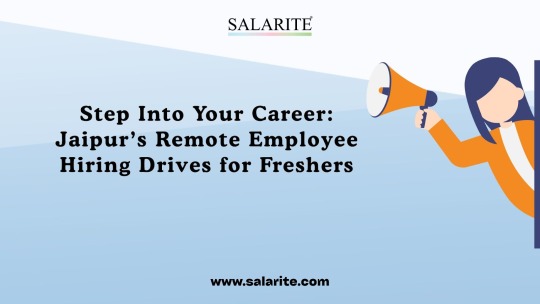
The job landscape has evolved rapidly in recent years, and remote work has emerged as a dominant trend — not just in metro cities, but also in Tier-2 cities like Jaipur. For freshers who are just stepping into the job market, the shift toward remote employee hiring presents an exciting opportunity. And at the heart of this transformation are Remote Job Posting Platforms, which are empowering young professionals to discover and apply for remote roles in private and finance sectors with ease.
Whether you're a B.Com graduate eyeing a finance role or a BBA fresher seeking your first private job, understanding and using remote job platforms can be your shortcut to landing a dream remote job from your hometown.
Why Freshers in Jaipur Should Explore Remote Jobs
Starting a career can be overwhelming, but remote jobs offer a smooth entry point for beginners. Here’s why:
Work from comfort: Freshers can avoid the stress of relocation or daily commutes.
More openings: Remote hiring expands your job options beyond local companies.
Skill development: Remote roles often focus on productivity and digital tools, sharpening your practical skills.
Work-life balance: Especially important for freshers learning to manage their time and responsibilities.
With Jaipur becoming a growing hub for startups and MSMEs, remote hiring is now actively bridging the gap between employers and young talent.
What Are Remote Job Posting Platforms?
Remote Job Posting Platforms are digital platforms or websites where companies post remote job openings. These platforms cater specifically to remote roles, offering job listings, skill filters, resume uploads, and personalized job alerts.
Unlike general job boards, remote job platforms are more refined and suitable for freshers looking for roles in areas like:
Remote finance jobs
Entry-level marketing or HR
Data entry and virtual assistance
Customer support and backend roles
Freshers can create profiles, upload resumes, and apply to jobs that fit their interests — all while sitting at home in Jaipur.
Why Use Remote Job Posting Platforms as a Fresher?
As a job seeker in Jaipur, using remote job posting platforms can give you a competitive edge. Here’s how:
1. Tailored Listings
Most platforms allow you to filter jobs by location (Jaipur or remote), experience level (fresher), and industry (finance/private).
2. Easy Application Process
You can apply with a few clicks, and even track your application status.
3. Resume Tools & Career Guidance
Platforms often provide resume-building tips, templates, and career articles to help you improve your profile.
4. Better Visibility
Employers actively seeking remote employees are more likely to notice profiles that match their criteria, especially when listed on specialized platforms.
Top Skills Freshers Should Highlight for Remote Hiring
To stand out on remote job posting platforms, freshers should focus on showcasing specific soft and technical skills:
Communication skills – Clear and professional virtual communication is key.
Time management – Working from home requires discipline and productivity.
Familiarity with finance tools – For example, MS Excel, Tally, or QuickBooks.
Self-motivation & accountability – Especially valued in remote roles.
Basic remote tools – Like Zoom, Google Meet, Slack, and Trello.
Tailoring your resume and profile around these skills increases your chances of getting shortlisted for remote finance and private roles in Jaipur.
How to Maximize Remote Job Platforms as a Fresher
Here are a few smart tips for using remote job posting platforms effectively:
1. Build a Strong Profile
Add a professional photo, craft a solid resume, and write a concise summary mentioning your career goals and strengths.
2. Set Your Preferences Smartly
Use filters to set Jaipur as your location along with “remote” or “work from home” options. Choose “fresher” or “0–1 year experience” for better results.
3. Enable Job Alerts
Let the platform notify you whenever a suitable role gets posted.
4. Customize Applications
Avoid one-click apply all the time. Write a short, role-specific cover letter or message to increase visibility.
5. Use the Learning Resources
Most platforms offer free blogs, webinars, or interview tips. Make use of these to stay ahead of the competition.
Salarite: Your Companion in Remote Hiring Journey
Platforms like Salarite.com are dedicated to helping freshers find relevant private and finance jobs — especially in remote settings. At Salarite, fresh graduates from Jaipur can:
Build job-ready profiles
Explore Jaipur-specific remote jobs
Get assistance in resume creation
Receive career counseling and job-matching support
With a fresher-first approach, Salarite connects job seekers with startups, MSMEs, and remote employers across India who value talent over location.
Conclusion
As companies increasingly embrace remote employee hiring, Remote Job Posting Platforms have become essential tools for freshers in Jaipur looking to start their careers in finance or private sectors. These platforms offer convenience, accessibility, and valuable resources that make job hunting simpler and more targeted.
So if you're a fresher sitting in Jaipur with a dream of launching your career — don’t wait for opportunities to come to you. Step into your future confidently with the power of remote job platforms. Explore, apply, and grow — right from where you are.
#private jobs in jaipur for freshers#salarite#it companies in jaipur for freshers#finance jobs in jaipur for freshers#recruit it professionals#recruit top talent
0 notes
Text
Why I Took an Internet Course as an Accounting Student
As an accounting major in business school, most of my schedule is packed with courses like Intermediate Financial Accounting, Managerial Accounting, auditing, and taxation. So, you might ask—why would I take a course like COMP-2057: Introduction to the Internet?
The answer is simple: technology is transforming accounting. From cloud-based systems to AI-powered bookkeeping and online tax software, the industry is becoming more digital every day. I chose this course as an elective to understand how the internet works from a technical perspective—something I believe will help me become a more capable professional.
Even though this is my first time taking a course like this—and this blog is part of my first assignment—I’m already seeing its value. I’ve started learning how websites are structured using HTML and CSS, how domain names and hosting work, and how content is created and shared online. These skills aren’t just for programmers. In accounting, being able to present financial information clearly on the web or build an online portfolio can make a big difference in communication and personal branding.
What’s been even more interesting is learning from classmates with backgrounds in computer science, engineering, and digital media. Their insights have helped me see how accounting connects with other fields in today’s digital world. Just by reading blog posts and discussions, I’ve picked up new terms, tools, and even some web design tips.
I really think more accounting students should take COMP-2057. It’s not just about coding—it’s about understanding the digital space behind the tools we use every day in business. Whether you’re running a finance blog, helping a small business get online, or using platforms like QuickBooks or Wave, knowing how the web works gives you a clear advantage.
In today’s world, where business and tech are so connected, digital literacy is a must-have skill. I’m excited to keep learning in this course and see how tech can support my future career in accounting.
1 note
·
View note
Text
Top Benefits of Working with a Salesforce Consulting Company – VALiNTRY360

In today’s digital-first world, businesses of all sizes are turning to Salesforce to enhance customer relationships, streamline operations, and boost revenue. But leveraging Salesforce effectively is not as simple as buying a license and logging in. To truly unlock its potential, companies need strategic guidance, technical expertise, and tailored implementation—all of which a Salesforce consulting company can provide.
That’s where VALiNTRY360, a trusted Salesforce consulting company, comes in. With years of industry experience and a team of certified Salesforce professionals, VALiNTRY360 helps organizations transform their CRM strategies into scalable, ROI-driven success stories.
In this blog, we’ll explore the top benefits of working with a Salesforce consulting company and how partnering with VALiNTRY360 can elevate your Salesforce experience.
1. Strategic Planning and Customized Solutions
Every business is unique, and so are its CRM needs. A Salesforce consulting company doesn’t offer a one-size-fits-all approach. Instead, they work closely with your team to understand your objectives, challenges, and current workflows. From there, they design a customized Salesforce solution that aligns with your business goals.
At VALiNTRY360, we begin each engagement with a strategic discovery session, mapping your business processes to Salesforce functionalities to ensure you get a solution that fits—not forces—a transformation.
2. Access to Certified Salesforce Experts
Salesforce is a powerful platform, but it’s also complex. With numerous products like Sales Cloud, Service Cloud, Marketing Cloud, Experience Cloud, and Health Cloud, the learning curve can be steep. A consulting company brings a team of certified Salesforce experts who know the platform inside and out.
VALiNTRY360’s consultants are Salesforce-certified and stay up to date with the latest platform updates and best practices, ensuring that you receive expert guidance at every stage of the project.
3. Faster and More Efficient Implementation
One of the biggest mistakes businesses make is trying to implement Salesforce without the right expertise, resulting in costly delays and ineffective configurations. A Salesforce consulting company ensures a smooth, structured implementation process—saving time, money, and frustration.
Our team at VALiNTRY360 follows a proven implementation methodology that includes detailed planning, agile development cycles, stakeholder engagement, and comprehensive testing. The result? A faster go-live and immediate business impact.
4. Increased User Adoption
Even the most advanced Salesforce solution can fail if your team doesn’t use it effectively. A Salesforce consulting company helps facilitate user adoption by offering training, user-friendly designs, and change management support.
VALiNTRY360 prioritizes user enablement by providing hands-on training, intuitive interfaces, and ongoing support. We ensure your staff not only understands how to use Salesforce—but also why it matters to their daily work.
5. Seamless Integration with Existing Systems
Modern businesses rely on multiple systems—ERP, marketing platforms, customer service tools, and more. Integrating these tools with Salesforce ensures a unified view of your operations and eliminates data silos.
A Salesforce consulting company has the technical expertise to build seamless integrations across your tech stack. VALiNTRY360 has successfully integrated Salesforce with systems like QuickBooks, HubSpot, ADP, and various proprietary platforms—ensuring smooth data flow and greater process efficiency.
6. Ongoing Optimization and Support
Salesforce is not a “set it and forget it” platform. As your business evolves, so should your Salesforce instance. A consulting partner helps you adapt and optimize the system over time.
VALiNTRY360 offers continuous Salesforce support, including managed services, enhancements, and regular system audits. We proactively look for ways to improve your CRM performance and help you scale with confidence.
7. Better Data Management and Reporting
Accurate, real-time data is at the heart of effective business decisions. Salesforce, when set up correctly, provides robust analytics and reporting features that give you actionable insights.
A consulting company ensures your Salesforce setup includes well-structured data models, dashboards, and custom reports tailored to your KPIs. VALiNTRY360 helps clients build dashboards that provide real-time insights into sales performance, customer service metrics, marketing ROI, and more—empowering leadership with the data needed to drive smart decisions.
8. Cost Savings and Higher ROI
Hiring in-house Salesforce experts can be expensive—and risky if you don’t fully understand what expertise is required. A consulting company offers a more cost-effective alternative with access to a team of specialists without the overhead.
Working with VALiNTRY360 means you get the right mix of strategic guidance, development expertise, and long-term support at a competitive cost. Our clients consistently report faster time to value and greater Salesforce ROI compared to self-managed implementations.
9. Compliance and Security Assurance
For industries like healthcare, finance, and legal, compliance and data security are top concerns. Salesforce consulting companies understand the regulatory landscape and help configure your system to meet standards like HIPAA, GDPR, and SOC 2.
VALiNTRY360 has extensive experience working with clients in regulated industries. We ensure that your Salesforce implementation meets compliance requirements and includes robust data protection strategies to safeguard your customers’ information.
10. Scalable Solutions for Future Growth
Your Salesforce journey doesn’t end with implementation. As your company grows, your CRM needs will too. A consulting company builds solutions with scalability in mind—so you don’t outgrow your platform.
At VALiNTRY360, we build flexible, future-proof Salesforce architectures that evolve with your business. Whether you’re expanding to new markets, launching new products, or acquiring other companies, your Salesforce setup will scale with ease.
Why Choose VALiNTRY360 as Your Salesforce Consulting Company?
At VALiNTRY360, we’re more than just Salesforce consultants—we’re your strategic partners in growth. Our unique combination of industry expertise, certified talent, and client-first mindset has made us a trusted partner for businesses nationwide.
Here’s what sets us apart:
Salesforce-certified experts across clouds and industries
Proven track record of successful implementations
Deep experience in healthcare, finance, and professional services
Transparent pricing and flexible engagement models
Commitment to long-term success through training, support, and optimization
Final Thoughts
Choosing to work with a Salesforce consulting company is one of the most impactful decisions you can make for your CRM strategy. It reduces risk, accelerates deployment, improves user adoption, and ensures your platform is tailored to meet your evolving needs.
If you’re ready to take your Salesforce investment to the next level, VALiNTRY360 is here to help. Let us show you how a dedicated Salesforce consulting partner can drive growth, efficiency, and innovation for your business.
For more info pls visit us VALiNTRY360 or send mail at [email protected] to get a quote
0 notes
Text
Taxes and Invoicing Tips for Freelance Online Professionals
Working freelance online offers unmatched flexibility, global opportunities, and the ability to work on your own terms. However, with freedom comes responsibility—especially when it comes to managing your finances. Unlike traditional employees, freelance professionals must handle their own taxes, keep accurate financial records, and ensure timely invoicing.
In this blog, we’ll break down the most important tax and invoicing tips to help freelance online workers stay compliant, get paid faster, and grow their businesses with confidence.

Why Taxes Matter for Freelance Online Professionals
If you’re doing freelance gigs online, you're technically running your own business—even if you’re a one-person team. This means you’re responsible for:
Calculating and filing your own taxes
Paying self-employment taxes
Keeping detailed records of your income and expenses
Failure to manage taxes properly can result in fines, interest charges, or even legal trouble. But with a little planning, you can stay ahead of tax season and reduce stress.
Must-Know Tax Tips for Freelancers
1. Separate Your Personal and Business Finances
One of the first things every freelancer should do is open a separate bank account for business transactions. This simple step makes it easier to:
Track income from freelance gigs online
Monitor expenses
Provide cleaner records during tax time
It also adds credibility to your freelancing business.
2. Track All Income Sources
Whether you're earning through Upwork, Fiverr, your own website, or direct clients, every dollar counts. Use a spreadsheet or an accounting tool like QuickBooks or Wave to log:
Client names
Payment amounts
Dates and project descriptions
This helps when reporting your total income during tax filing, especially for those offering freelance online services to multiple clients.
3. Record Business Expenses
Every dollar spent to support your freelancing work can potentially reduce your taxable income. Examples of common deductible expenses include:
Laptop, monitor, or office setup
Internet bills
Software subscriptions (e.g., Adobe, Canva, Trello)
Marketing expenses
Professional courses or upskilling platforms
Always save digital receipts or take pictures of physical ones. Consider using apps like Expensify or Zoho Expense to make recordkeeping easier.
4. Know Your Tax Obligations
As a freelance online professional, you might be required to:
Pay self-employment tax (covering Social Security and Medicare in many countries)
File quarterly estimated taxes
Submit annual tax returns with all supporting documentation
The rules vary by country, so consult a tax expert familiar with self-employment or freelancing in your region.
5. Set Money Aside Monthly for Taxes
Freelancers often make the mistake of spending all of their earnings and getting caught off guard during tax season. A smart habit is to set aside 20–30% of your monthly income in a separate savings account. This ensures you’re financially ready to cover tax liabilities when they’re due.
Smart Invoicing Tips to Get Paid Faster
1. Use Professional Invoicing Software
Tools like FreshBooks, Wave, and PayPal Invoicing can help you:
Generate polished invoices
Set payment reminders
Accept online payments securely
Automating invoicing is especially helpful when you’re juggling multiple freelance gigs online at once.
2. Include All Necessary Information
A clear, detailed invoice builds professionalism and reduces confusion. Each invoice should include:
Your full name or business name
Contact information
Invoice number
Date of issue and due date
Description of services provided
Amount due and payment method
Applicable taxes (if required)
3. Set Clear Payment Terms
Avoid vague language like “ASAP.” Instead, use defined terms like Net 7, Net 15, or Net 30 (meaning payment is due within 7, 15, or 30 days).
You can also include a late fee policy, such as charging a 2% fee for payments past due, to encourage clients to pay on time.
4. Automate Recurring Invoices
If you’re working on a monthly retainer or delivering consistent services, automate your billing to save time and avoid missing invoice dates. Most platforms allow recurring invoice setup with a few clicks.
Financial Management Best Practices
1. Invest in Accounting Software or Services
Managing finances manually is okay when starting out, but as your income grows, you’ll need better tools. Use accounting software like:
QuickBooks
Xero
Zoho Books
Alternatively, hire a part-time accountant or bookkeeper to handle it for you.
2. Stay Informed on Tax Law Updates
Freelancers must keep an eye on updates from tax authorities or financial news sources. Even small policy changes can affect deductions, payment structures, or filing processes.
Subscribing to newsletters or consulting with tax professionals annually can help you stay compliant.
3. File Taxes on Time
Mark tax deadlines on your calendar or set reminders. Filing late can lead to penalties, while filing early ensures you avoid last-minute stress and get refunds (if applicable) faster.
Many freelance online professionals prefer e-filing, which is quicker and comes with real-time confirmations
Conclusion
Managing taxes and invoices may not be the most exciting part of freelance online work, but it’s crucial for long-term success. By following these tips, you can simplify financial management, ensure timely payments, and keep your business legally compliant.
Whether you're just starting with freelance gigs online or are already juggling multiple clients, good financial hygiene is what separates successful freelancers from the rest.
0 notes
Text

For consultants, time tracking software transcends simple timekeeping. Professionals with background knowledge understand its pivotal role in profitability, project management, and client relations. This article delves into advanced technical considerations for selecting and leveraging these platforms.
Integration complexities often dictate the true value of a time tracking solution. Seamless API integration with CRM, project management suites (like Jira or Asana), and accounting software (such as QuickBooks or Xero) is paramount. A robust API allows for automated data synchronization, eliminating manual data entry and reducing the risk of discrepancies. Consider the API's capabilities: Does it support two-way data flow? What authentication methods does it employ? Understanding these technical aspects ensures a cohesive digital ecosystem.
Data security and privacy are non-negotiable for consulting firms handling sensitive client information. Explore the software's security architecture: Is data encrypted both in transit and at rest? Does the vendor comply with relevant data protection regulations (e.g., GDPR, HIPAA)? Advanced features like two-factor authentication and granular user permissions are critical for safeguarding sensitive data. Professionals should scrutinize the vendor's security certifications and audit trails.
Advanced reporting and analytics distinguish basic tools from enterprise-grade solutions. Look beyond standard timesheets to features like customizable dashboards, trend analysis, and predictive insights. Can the software generate reports on resource utilization, project profitability by consultant, or non-billable time analysis? The ability to drill down into granular data and visualize trends empowers informed decision-making regarding project scope, resource allocation, and pricing strategies.
Furthermore, consider the extensibility and customization offered by the platform. Does the software allow for custom fields to track specific project metrics relevant to your consultancy? Can workflows be automated based on tracked time events? Understanding the platform's technical flexibility ensures it can adapt to the unique needs and evolving demands of your consulting practice.
Finally, mobile capabilities are no longer a luxury but a necessity. Evaluate the technical sophistication of the mobile applications. Do they offer the full functionality of the web-based platform, including offline tracking and real-time synchronization? A well-designed mobile experience ensures accurate time capture regardless of the consultant's location.
0 notes
Text
The First Hour with Zoho: What Surprised Me Most

Choosing the right CRM is a big decision for any business. As a digital transformation partner for companies across Chicago and the USA, we at Avion Technology have worked with a variety of platforms — but our first hour with Zoho CRM was a refreshing experience.
We expected a standard onboarding process, but what we found was a platform that’s built for performance, usability, and speed. Here’s what stood out the most during that first hour and why Chicago-based businesses should take a closer look at what Zoho offers.
1. Instant Productivity Without the Learning Curve
One of the most surprising things was how quickly we got started. Zoho CRM didn’t bury us in complex configuration steps. Instead, it offered a clean, intuitive interface that made it easy to set up contacts, link email accounts, and begin managing leads — all within minutes.
For small and mid-sized companies in Chicago, time is money. Zoho respects that with a minimal learning curve and maximum efficiency from Day One.
2. Customization That’s Actually User-Friendly
During the first hour, we were able to customize fields, create pipeline stages, and tailor the dashboard — all without writing a single line of code. Zoho makes customization simple with drag-and-drop tools and visual editors.
At Avion Technology, we know how important it is for software to fit your business — not the other way around. Zoho makes that possible even for non-tech teams.
3. Built-In AI That Adds Real Value
Zoho’s AI assistant, Zia, instantly began offering insights on sales trends, lead scoring, and workflow suggestions. It wasn’t just bells and whistles — it added genuine value by analyzing data and suggesting improvements almost immediately.
For Chicago businesses looking to make smarter, data-backed decisions, this is a major advantage.
4. Flawless Integration with Essential Tools
Within the first hour, Zoho was seamlessly connected to Google Workspace, QuickBooks, Slack, and even our website forms. Integration didn’t require any third-party plugins or extra development.
This level of interoperability is critical for businesses in Chicago and beyond, where teams use multiple platforms and need everything to work together in real-time.
Why Zoho CRM Is Ideal for Businesses in Chicago, USA
From fast-growing startups in downtown Chicago to established firms in the suburbs, businesses need tools that are affordable, powerful, and easy to adopt. Zoho CRM checks all those boxes.

Affordable pricing for SMBs
Scalable solutions as your team grows
Automation features that save time and increase productivity
Cloud-based access for remote teams across the USA
Why Work with Avion Technology?
At Avion Technology, based in Schaumburg, Chicago, we specialize in helping businesses leverage tools like Zoho to drive growth and improve efficiency. We offer:
Full Zoho CRM setup and configuration
Custom module development and automation
Integration with third-party tools
Staff training and ongoing support
Our team has helped dozens of companies across the USA and Chicago area transition to Zoho CRM with zero downtime and measurable improvements.
Frequently Asked Questions (FAQs)
Q1: How quickly can my business start using Zoho CRM effectively? A: Many businesses see results within the first few days. Zoho’s intuitive interface and Avion Technology’s expert setup help you hit the ground running.
Q2: Is Zoho CRM suitable for small businesses in Chicago? A: Yes, Zoho CRM is affordable and scalable, designed to meet the needs of small and medium businesses in Chicago and across the USA.
Q3: Do I need technical expertise to customize Zoho CRM? A: No, Zoho offers user-friendly drag-and-drop customization tools. For more complex needs, Avion Technology can provide professional assistance.
Q4: Can Zoho CRM integrate with other business tools we use? A: Absolutely. Zoho integrates smoothly with Google Workspace, QuickBooks, Slack, and many other popular platforms without the need for additional middleware.
Q5: How can Avion Technology help with Zoho CRM implementation? A: We provide end-to-end support including setup, customization, integration, training, and ongoing assistance tailored to your Chicago business needs.
Ready to See What Zoho Can Do for Your Business?
Whether you're just starting out or looking to replace an outdated CRM, the first hour with Zoho will likely surprise you too — in all the right ways.
Let Avion Technology help you implement a CRM that actually works for your team, not against it.
👉 Book a Free Zoho Strategy Session Today 📍 Proudly serving businesses in Chicago, Illinois, and across the USA
#ZohoCRM#CRMOnboarding#ChicagoBusiness#SalesAutomation#DigitalTransformation#ZohoPartner#AvionTechnology#CRMforBusiness#ProductivityTools#USABusiness
0 notes
Text
The Ultimate Guide to Choosing the Right Workflow Apps for Your Business
Efficient workflow management is essential for business growth and productivity. The right workflow apps can automate tasks, reduce manual errors, and streamline operations, making them a critical part of any successful business strategy. Cflow is one such app that stands out for its powerful no-code automation capabilities, making it an excellent choice for businesses of all sizes.
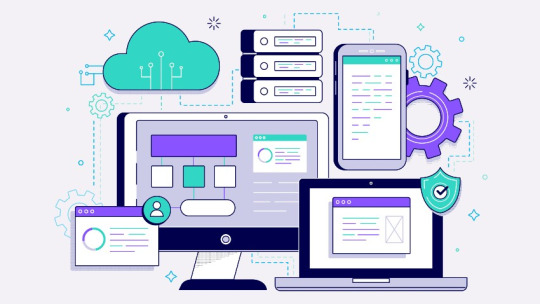
Why Your Business Needs Workflow Apps
Workflow apps help automate repetitive tasks, improve collaboration, and provide real-time insights into business processes. Here’s why they are essential:
Improved Efficiency: Automate routine tasks, freeing up time for high-value work.
Better Collaboration: Centralize task management and communication for seamless teamwork.
Cost Savings: Reduce manual errors and streamline operations, leading to lower operational costs.
Scalability: Easily scale your processes as your business grows.
Real-Time Insights: Get detailed reports and analytics to identify bottlenecks and improve decision-making.
Key Features to Look for in a Workflow App
When choosing the right workflow app for your business, consider these essential features:
No-Code Automation: Tools like Cflow offer no-code automation, allowing you to create complex workflows without technical skills. This is perfect for businesses looking for agility without relying heavily on IT support.
Integration Capabilities: Your workflow app should integrate seamlessly with your existing tools like CRM, ERP, and communication platforms. This ensures a smooth flow of data across systems.
Customization and Flexibility: Look for apps that allow you to customize workflows to match your business processes. Flexible workflows are essential for adapting to changing business needs.
Scalability: Choose a tool that can grow with your business, supporting more users, processes, and data without compromising performance.
Analytics and Reporting: Detailed insights into process performance are critical for continuous improvement. This helps identify bottlenecks and optimize workflows for maximum efficiency.
Security and Compliance: Ensure the app adheres to industry security standards to protect sensitive business data.
Top Workflow Apps for Businesses in 2025
Here are some of the best workflow apps to consider:
Cflow: Known for its powerful no-code automation, flexible workflow designs, and robust analytics. Ideal for businesses of all sizes.
Trello: Great for task management and collaboration with a simple, card-based interface.
Asana: Popular for project management with advanced task tracking and team collaboration features.
Monday.com: Known for its highly customizable workflows and integrations.
Zapier: Ideal for small businesses looking for easy, no-code integrations.
Why Cflow is a Smart Choice for Your Business
Cflow stands out as a reliable choice for businesses looking for flexibility and ease of use. It offers:
No-Code Automation: Simplifies process automation without technical complexity.
Powerful Integrations: Connects seamlessly with popular tools like Slack, Salesforce, and QuickBooks.
Customizable Workflows: Easily adapt workflows as your business evolves.
Scalable Architecture: Grows with your business without compromising performance.
Detailed Reporting: Provides actionable insights to optimize workflows.
youtube
Conclusion
Choosing the right workflow app is a critical decision that can significantly impact your business efficiency and growth. With the right app, you can streamline operations, reduce costs, and improve overall productivity. Cflow, with its no-code automation, powerful integrations, and scalable architecture, is an excellent choice for businesses looking to stay ahead in today’s competitive market.
SITES WE SUPPORT
Smart Screen AI - WordPress
SOCIAL LINKS Facebook Twitter LinkedIn
0 notes