#Raspberry Pi emulator
Explore tagged Tumblr posts
Text




You know.. I kinda thought this would be a bad hack of an existing game but this Titanic NES game seems well made and I like how you can play as Rose escaping the Titanic! 😁💜👍🏻🎮
It does play a bit like Prince of Persia though IMHO but I kinda like the gameplay here more than PoP TBH
#retro#aesthetic#video games#tamara kama#titanic#nes#retro gaming#retro game#pixel art#CRT TV#crt monitor#raspberry pi#emulation#RetroArch#retroarch#Recalbox#nestopia#emulator#indie games#fan games#unlicensed
8 notes
·
View notes
Text
Seb's Place does Tech Addicts
Gareth and Ted are joined by Seb from Seb's Place, a British YouTube channel covering 8-bit and 16-bit computers. Seb discusses his channel, his loves and hates in the retro tech, his collection and gaming in the modern world.
Gareth and Ted are joined by Seb from Seb’s Place, a British YouTube channel covering 8-bit and 16-bit computers. Seb discusses his channel, his loves and hates in the retro tech, his collection and gaming in the modern world. With Gareth Myles and Ted SalmonJoin us on MeweRSS Link: https://techaddicts.libsyn.com/rssDirect Download | iTunes | YouTube Music | Stitcher | Tunein | Spotify Amazon |…
#Amstrad#BBC Master#Commodore#emulation#homebrew#Nintendo#Ocean#Raspberry Pi#retro#Seb#Sinclair#Spectrum
3 notes
·
View notes
Text

Get the big red button. Get some toggle switches. Make a little control board that does stuff on your computer. Is it practical? It’s fun and that’s what matters. I feel a bit like a mech pilot when I use it :)
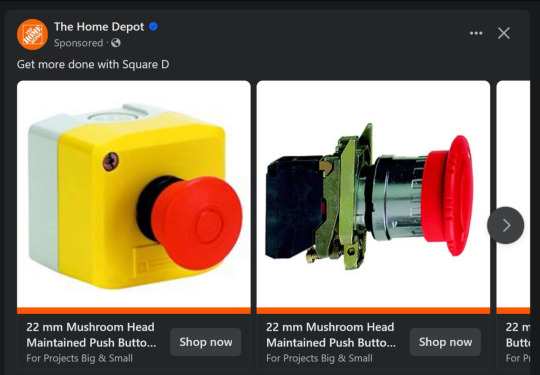
fuckkk yes home depot please sell me big red button I want big red button so bad
#it’s overkill for a full raspberry pi I know#I should be using a zero#it emulates a keyboard to perform keystroke sequences#and runs on a flask server so there is a web interface as well#when FULLY OPERATIONAL there is a small screen that displays pi diagnostics and the currently playing Spotify song#a couple of the parts are out for another project#sorry
34K notes
·
View notes
Text
PiMiga4 by Chris Edwards - How to install
Here is a cleaned-up and step-by-step guide for using the **PiMiga** image, based on the original notes by **Dr. Chris Edwards**, a well-known Amiga enthusiast and YouTuber. This version provides clear instructions for beginners while keeping the original project goals intact. — 🔧 How to Install and Use PiMiga **A modern Amiga experience on Raspberry Pi 4/400 or PC** — ## 📘 Introduction **What…
0 notes
Text
My PlayStation one emulation library is growing, I hope to have all the games I own someday 🤣
I was going to buy a new PC this year I think though I'll just invest in a raspberry Pi 5 and leave modern gaming for awhile.
Of the games shown here I've probably completed 10 of them, I've spent a lot of time with all of them over the years. But I'll put like 30-50 hours in then just move on.

0 notes
Text
I would LOVE to own the chobits official gba. However. Im not spending 400 dollars on a console. Until im rich and famous musician uwu
Instead. Im going to buy an aftermarket reproduction shell and rehouse a different gba, plus i am going to get pink replacement buttons ^^
As much as i would ADORE having an authentic one, i simply do not have that money(i literally needed my moms help to buy my love plus nene 3ds ll and i have to pay her back)
Sigh...
#im a big retro gamer and i generally prefer to have physical consoles over emulation#though i do love my raspberry pi for emulating games i cant afford or that are difficult to find#i like collecting old nintendo handhelds a lot so i hope someday i can afford an authentic one
0 notes
Text
Linux Life Episode 82
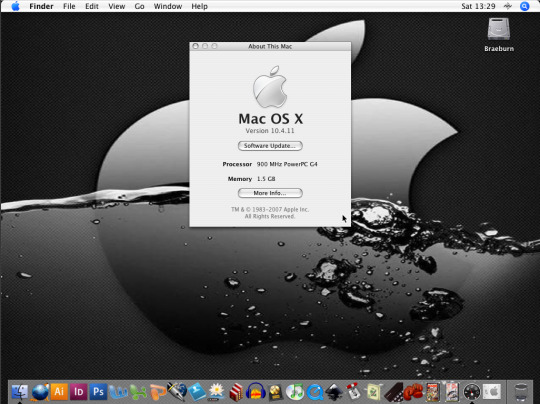
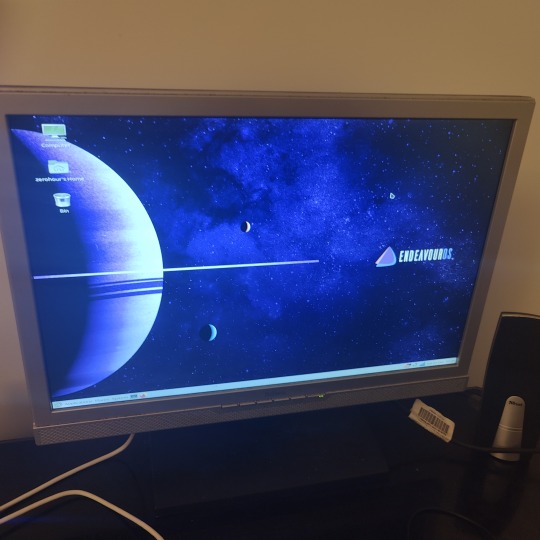
Hello ladies and gentlemen. Yes the return of the Linux blog written by me. don’t know whether that’s a good thing but here we are.
I admit its been a long time since my last episode that’s because I went an absolute age without Linux in any machines for quite a while. In the last episode I admitted I had just installed EndeavourOS Cassini Nova R2 (Arch-based) in my Dell i7 laptop (Mangelwurzel)
Now I have been running it for several months and I admit continues to work well. I admit i am not trying to play Windows games on it as the Quadro K3100 is not supported buy the current Nvidia drivers. However running just the nouveau drivers allows me to do anything else providing you don’t need Vulkan.
Which I only use Vulkan when I was using Lutris to play games such as Path of Exile. That can’t be done with the nouveau driver. Apparently there is a version of the Nouveau setup called NVK coming which will allow Vulkan to work but as of yet its in very early beta stages and my card is not even on the list for support just yet.
Mind you considering the guy who maintained Nouveau for the last 10 years has just left the Linux industry I don’t know when any new updates to the nouveau project will even be. I assume its a team of people I doubt one man alone is writing such.
However I have been using EndeavourOS as my daily driver and it has been no problems whatsoever. Even the internet which used to keep dropping out they seem to be using a broadcom wl driver that works fine and is updated and moved every time the kernel gets updated.
So to be honest it can web browse, I can do email, word process, emulate stuff, even video edit and more if I felt like it so to be honest at the moment I can’t complain regarding how well it is working.
As for playing modern Windows games well I don’t really do that any more so not going to lose much sleep there. To be honest when I had my i7 desktop with the Nvidia 1030 I only did it to prove it worked. Sadly that machine is long gone.
So as Mangelwurzel is working well and I have no major complaints what else have I be doing in the meantime.
Well I had been using an Apple iBook G4 to start writing a book as it was a lot less distracting of a machine. However the guy who attempted repair it before I rescued it made a right hash and removed most of the screws in the machine.
So the hard drive would move on a regular basis if you moved it across the desk. Sometimes it wouldn’t start until you reconnected the pins which had moved a fraction of a millimetre.
So I had to lift the keyboard panel regularly. All was fine until one day the keyboard came undone then I had to put it back in. It was a fiddle. Then the power connector on the board came out of its socket.
I managed to get everything back in or so I thought. But moving the keyboard had now unseated the wireless card. I struggled to get that back in but when I put it back together the power connector came out but this time it took the actual socket connector with it from the board.
Guess what now the machine won’t power up. So I took out the hard drive and the iBook G4 is now dead as the connector is tiny and will require soldering I know I am not capable of.
Obviously I was not amused by this but I did happen to have a USB 2.0 to IDE adaptor which has a side for 2.5” drives.
So I connected the drive up to Mangelwurzel and using qemu-img which is one of the tools of QEMU. I set about copying the image to my i7 hard drive. I had enough space as it was only an 80Gb HDD (Yes my Hard drive was called Braeburn it’s an Apple) and I had 150GB space on the SSD.
When I did it I really didn’t think it would work. It sat there doing nothing at the command line. No percentage meter no nothing but when I looked at the file in caja it was going up slowly so I left it to get on with it.
Four and a half hours later the files had copied to the hard drive and it was done.
OK so now I had this copy of this hard drive but no Mac OS X to run it on. So using QEMU (a Level 1 VM hypervisor) basically it can create a virtual G4 machine and run Mac OS X 10.4.11 which was on the old hard drive.
It took a few attempts at getting the right QEMU commands but sure enough I managed to get QEMU running Mac OS X using the image of the hard drive i had made. It can connect to the internet and run everything i had installed including the Mac OS 9 Classic stuff on there.
I was impressed and because it was a direct conversion I didn’t have to change passwords or anything as it was the ones from the hard drive.
Amazing stuff I had saved the drive and its contents and it was usable. However QEMU unless you use it a certain way doesn’t supply sound for G4 emulation in the basic version.
Nope for that you need the Screamer version luckily there is a QEMU Screamer build in the AUR but it’s not as recent as QEMU standard.
So after a bit of fighting with QEMU commands as sound is a bit odd the way they do it. So I now have two boot scripts one without sound and one with.
Sound sort of works it crackles and slows things down a little but it does work. Its not perfect but considering its an i7 on Linux running Mac OS X 10.4.11 as a G4 using my hard drive image.
That in itself is quite amazing I can’t complain.
Having just completed that I was given a Raspberry Pi 4B (2 GB model) to play with. Now I have played with Pi machines before.
Last time I was messing around with a Pi 3B and a Pi 4B (4GB Model) and I remember playing with thongs like Twister OS, RiscOS, and having to build a micro SD a certain way to get EndeavourOS to work.
However I had to give them back to their owner so it has been a while since I have played with a Raspberry Pi.
So now I have the current 2GB model which obviously is a not got as much memory since the last Pi 4B I used.
Well I knew who owned it last so I had to set up a new download of the OS. If anyone is aware that the Raspberry Pi Foundation has announced to new Pi 5 which is twice as fast as the 4B apparently.
As I don’t have one for testing I can’t say and the likelihood of me getting one any time soon is probably none existent.
However they have updated the Raspbian OS to the latest Debian (Bookworm) which does work with the Pi 4B
I got it down and wrote it to the Micro SD all nice and ready.
Now comes the fun bit. i don’t own a monitor or TV with a HDMI port so now i had to figure how to connect it to the only monitor I still have which an old Belinea 22” monitor (which works fine considering its age).
The previous time i was using a Dell 19” monitor but it had a DVI connection so I had this HDMI to DVI lead which I knew worked as I had used it when I last used the Pi I used previously. Unfortunately the Belinea is VGA connection only… problem.
Also the connection lead I used last time to link the two HDMI leads I had to return so I had to buy a coupling link to connect the two leads together. So as I was buying leads I decided to buy a connector lead which now had a Female DVI to Male VGA creating on hell of a stupid Frankenstein type lead
So the lead is now Micro HDMI to HDMI - Coupling link - HDMI to DVI Male - DVI Female to Male VGA. Strangely enough this stupid lead didn’t work.
After a lot of failing I ordered a Female HDMI to Male VGA adapter making the cable be much shorter and it actually works. Tada… however don’t ask me to remove the adapter from the monitor as it was a bitch to screw in and I am not taking it off in any hurry.
OK now I have a working screen connection lets test some software.
New RaspianOS being a recent version of Debian (Bookworm) it is using Wayland as a compositor rather than the old X11 setup. which I am sure on the Pi 5 works wonderfully or an 8GB Pi 4B. On the 2Gb model it works but runs like treacle.
So slow it was painful to watch. After about a hour of faffing I gave up and reinserted the MicroSD to my i7 and installed EndeavourOS which strangely enough is based on the same Cassini Nova R2 build as the i7 but ARM.
I set it to run and it kept dropping out due to not being able to find a mirror. Quick edit to use the London mirror which was hashed out once put back in the installer worked.
Now lets be straight here it was not fast and jumped in stages so many a time I thought it had given up for it to suddenly jump to the next stage. It took about 3 attempts but now I have a working edition of EndeavourOS working on the Pi4.
It still uses X11 instead of Wayland but it seems to work fine. It is never going to win Olympic medals as the 2GB model is the inferior one. However I was able to watch YouTube admittedly at 360p and 480p respectively but it works fine.
The ironic factor is the Micro SD is 16Gb then i found an unused 32Gb one but I am damned if I am going through that again in a hurry. Basically when it installs it extends to ensure the full space is used meaning I would have more space for installing programs etc.. Oh well I may get around to it but not for a little while.
So far I have installed Libre Office and Focuswriter. I installed a few emulators after all isn’t that what the Pi is famous for…
Well lets say Dosbox I ran MAME 0.37b5 with full romset as I have them and running Mr Do. not an immensely taxing ROM it achieved 3.57 frames per second and was rather choppy
At that point I tried installing a few things only to discover they were not available for the aarch64 version such as Hedgewars or TuxRacer.
I didn’t try TwisterOS as it looks like it hasn’t updated since I last looked at it neither has RiscOS.
So EndeavourOS is now working on both my i7 and the Pi 4B. It seems Debian just doesn’t like me.
Off to find an arcade image to stick on that 32GB Micro SD but I will report on that next time as I think this has gone on long enough.
Until next time when ever that may be… Take care.
1 note
·
View note
Text




Wild West Cowboys of Moo Mesa
Konami, Arcade
Recalbox, RetroArch, MAME
19" Toshiba 19A26 CRT TV
800x600, bicubic upscaling
Raspberry Pi 4
8bitdo Neo Geo CD Joypad
I think this is a very slick run and gun that plays very well.. I like how they can shoot as fast as you can tap the button, basically.. also I love all the art in it... Makes me want to watch an animated series of it..
#crt tv#crt gaming#raspberry pi#emulation#retroarch#Recalbox#wild West Cowboys of Moo Mesa#video games#western#cows#retro gaming#retro games#run and gun#konami#90's#90's arcade#arcades
10 notes
·
View notes
Text
Pico-zxspectrum
Pico-zxspectrum – a 48k/128k ZX Spectrum emulator for Raspberry Pico Pi RP2040 https://archivegame.org/pico-zxspectrum/

0 notes
Text
If it is true that the Nintendo Switch 2 WILL be revealed this week then I wanna discuss something about the console that's got me all hot and bothered.

So as we all know, Nintendo consoles get hacked pretty easily and it's for sure gonna happen with the Nintendo Switch 2.
However, what's got me incredibly excited is the power on this thing. From the leaks and rumours we've gotten, we know that this thing is gonna potentially have 12gb of ram and have a much beefier CPU and GPU compared to the Switch.
Once this thing gets hacked, it is most likely gonna be able to play nearly every single Nintendo game from almost every single console... and that... gets me REALLYYYY HYPED FOR THE HOMEBREW SCENE!!!!
The new joy cons could work with Wii emulation so well... oh... oh my god I cannot wait for the future of this thing. PS1 emulation is gonna be a breeze, PS2 emulation is gonna be absolutely bonkers.
Hell if we can get PS3 emulation running on a raspberry pi then... oh god... do you think... no.... no it couldn't.... can it?
#nintendo switch#switch 2#homebrew#emulation#game emulator#im so hyped#nintendo#nintendo gamecube#nintendo wii#sony playstation#playstation
74 notes
·
View notes
Text
Testing Dark Castle with audio on the RP2350 Fruit Jam 🕹️🏰
Jepler spent a bunch of time this week working on getting audio working on the pico-umac port https://github.com/jepler/pico-mac/tree/rp2350-fruitjam to Fruit Jam
. Audio on the hardware we're emulating is pretty straightforward: every scanline of the video generator also pops out one byte of PWM data. We have 370 horizontal lines—352 visible and 18 during the vsync—and a 60.15 Hz refresh rate for 22.255 KHz audio approximately. That data is written to $1FD00 http://www.mac.linux-m68k.org/devel/plushw.php . That data is being piped over I2S to the MAX98357
and to a speaker for now.
So, of course, the first thing we have to try out is Dark Castle
: famous for great audio and being a surprisingly hard game to play! The audio sounds really good though :)
#darkcastle#fruitjam#retrogaming#macemulator#pico#rp2350#audiohack#i2saudio#pwm#gameaudio#vintagesound#embeddedprojects#micropython#circuithub#adafruit#max98357#classicmac#macintosh#engineering#programming#linux#python#java#software engineering#coding#oldschoolgaming#diytech#techthrowback#emulatorlife#hardwarehacks
27 notes
·
View notes
Note
My entire life I've seen year over year performance increases from computers at about the same power draw, and it makes me wonder - would these developments also enable something with roughly the same computation power of a windows 98 or 2000 machine but with a lower overall power draw, such that you might be able to cram the computing power of a turn of the century workstation into the form factor and power draw of a pocket calculator, perhaps even solar powered?
Idk, maybe.
If you've seen the very small embedded hardware grade x86 processors, similar to what LGR demonstrated on this past week's episode on the Pixel x86, you'll see that these machines still take up a bit of power, certainly small enough to be at cellphone scale. The machines he demonstrated are attempting to replicate the power and functionality of 30 year old hardware, and aren't hyper-optimized for low power consumption. So you could probably make something relatively portable, you just wouldn't be at "pocket calculator" scale.
If you're willing to go outside of ~2000-era x86 computing, the answer is probably "pretty close" with a Raspberry Pi or one of the other modern ARM microcontroller. You could totally make some tiny little machines based on that, but it ain't gonna run Windows without an emulation layer.
I can't claim expertise on the subject of miniaturization, so take what I say with a grain of salt.
35 notes
·
View notes
Text
youtube
This is really impressive. Dude basically built an entire retro-style cable TV network into a raspberry pi. It handles everything: proper scheduling, channel guides, ad breaks, station IDs, the whole shebang.
Not only that, but he built it with such specificity that you can have not only seasonal programming (sports at certain times of years, or holiday movies), but even content-appropriate ads: beer commercials during football, or 1-900 numbers during late night programming. He also mentions setting up several cartoon channels that either switch to retro syndicated TV (Nick at Nite) or adult oriented cartoons (Adult Swim) after 6pm.
A RetroPi for emulators is interesting but I feel like if I ever get a Raspberry Pi, I'd want to do something like this with it. I'm just left wondering:
Are all channels simultaneously active all the time? I suppose if you're stringent about everything being a specific length (for scheduling) it wouldn't be that hard to just calculate how far past the hour you were and join a program already in progress, I'm mainly just worried about how often this thing is hitting the SD card and whether too many channels could overload the Pi.
I feel like adbreaks are going to be the biggest problem. Going by the video, it looks like ad breaks are evenly spaced out and probably completely automated. That's not always how TV was structured, and I worry it could splice in an ad break in the middle of dialog or an important scene. If it were me, I'd probably set a "we need a commercial break" flag and look for when a show goes quiet and fades to black for longer than, I dunno, half a second.
The github page implies that it does kind of pick shows at random. I'm sure if he built in specific times of day and seasonal content you could just build out detailed programming blocks (X-Files on Friday night at 8pm, every Friday) but I wonder how much randomness is built into this system. From a structure standpoint it feels like it would be easy to throw an entire series at this thing and have it build out specific time slots and rotate through programming, in order, automatically. Maybe it does, if he has a guide channel, since it would have to know what's coming up next. I just don't want things playing out of order.
It's stressed that this is still early yet, and not exactly user friendly to set up, but man. I am fascinated and want one really badly now.
#television#raspberry pi#tv#schedule#cable#cable tv#diy#python#I wanted to make something like this for internet radio once#Youtube
9 notes
·
View notes
Text
Currently sitting in a class in which we're supporting to be programming on emulated raspberry pi machines.
However, someone took my seat, so I have to redownload the image of os. This is going to take, according to Google, another hour.
I'm enjoying college overall, but this is mind numbingly dull. So, in order to stave off the brainrot, please send me asks.
I'm begging. My sanity is beginning to crack.
23 notes
·
View notes
Text

I've been waiting years to get my hands on a Raspberry Pi 3 Model A+ so that I can try the PiStorm project in my Amiga 500
If you're not familiar, it allows for the Motorola 68000 CPU of an Amiga to be replaced with a Raspberry Pi that in turn emulates the original CPU in software.


At a basic level this lets you upgrade the performance of the Amiga, as it's possible to run at much faster speeds than the original CPU. Very useful
However that's only the start of the feature set. You can also simulate additional memory, hard drive support, retargetable graphics (to output via the Pi's HDMI port), networking support, upgrading the native Kickstart ROM and more.
Essentially as the CPU socket has access to all the components of the Amiga, it has the capability to override and replace any of these native chips.


What better excuse and environment to perform the upgrade than the September 2023 SWAG meet up.
After cracking open my A500 for the first time I gently unseated the 68000 from it's socket and prepared to install the PiStorm. It was only then I realised I'd forgotten to bring the vital component, a small board that allows the Pi to connect to the 68000 socket! Oh well, an excuse to play some games instead!

Once I was back in my workshop at home I decided to finish the job. Thankfully with all the correct hardware at hand it was a quick and easy task to get it up and running.
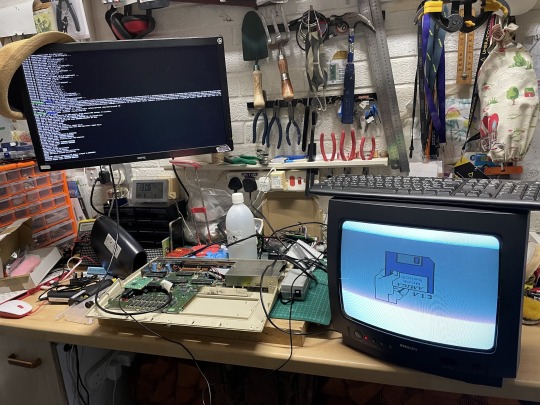
It was certainly quite a nice feeling the first time I started the emulator on the Pi and was rewarded by similar the familiar Kickstart 1.3 appear on the CRT monitor connected to the Amiga.
Seeing old and new hardware work in tandem always gives me a buzz
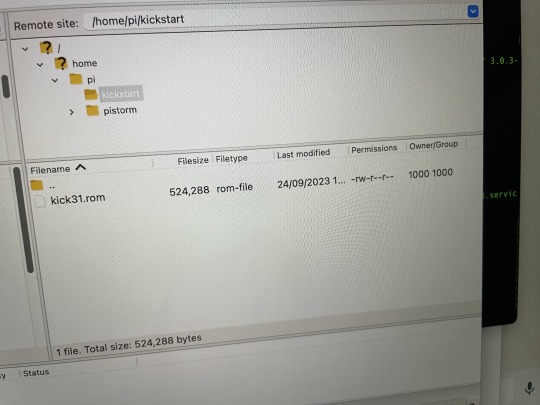

Finally I setup an FTP server on the Pi that enabled me to easily copy across a newer Kickstart version. After restarting the emulator on the Pi suddenly my A500 felt a lot newer.
Next on my list, to setup a virtual hard drive filled with classic games
90 notes
·
View notes
Text
Unit Introduction: TECH IT OUT!!!
An unlikely friend group aspire to be the next big thing for their local music scene...
*this is all text & pretty long sorry 😭
═════════•°• ⚠ •°•═════════
About TECH IT OUT!!!:
They thought about using some leetspeak in their unit name ("T3CH 1T OUT" - 3 human members, 1 AI member) but decided against it because it sounded kinda cheesy
Most of their performances are as emcees or DJ's, but they're working to change that!
Their style/genre is pretty obvious lol: techno, disco/rave, anything with bass you can hear 3 blocks away.
if my 3 fan units were that misery/cpr/Reece's puffs mashup, they'd be the Reece's puffs part
═════════•°• ⚠ •°•═════════
"If it's difficult, that means it must be good for you, right..?"
Jamie Polaris
Birthday: March 31
Height: 5'6" / 167cm
Hobbies: Robotics, Calligraphy
Specialty: Cosplay/Crossplay
Favorite Food: Breakfast Sandwiches
Least Favorite Food: Sweets
Dislikes: Dresses & Skirts
Jamie has the least traditional music knowledge, but she learns very quickly. She picked up a programming class when she was younger on a whim, and has since gotten exceptionally good at it. Her pet program, PRISM, eventually achieved full sentience/sapience - their dynamic is similar to "childhood friends." She's very uncomfortable with most feminine things as they relate to her/other's expectations of her, and prefers to wear clothes that are baggy or androgynous/masculine.
═════════•°• ⚠ •°•═════════
"I would appreciate it if you took my person-hood a bit more seriously."
PRISM
Birthday: June 23
Height: In SEKAI, it is 5'5" / 165cm (it doesn't have a body in the [real world] at this time)
Hobbies: Meditation, Sci-Fi Shows/Media
Specialty: Retaining Information
Favorite Food: Unknown
Least Favorite Food: Unknown
Dislikes: Uncleanliness
PRISM likes to try new things, at least as much as it can without a body - which is why it's constantly pestering Jamie to build it one. It has a particular affinity for a certain sci-fi show, likely due to one of the characters. It feels a sort of kinship to the virtual singers, and has considered debuting as one in the past. In SEKAI, PRISM has a normal human body, and it takes full advantage of that to try different things "in person." Jamie brings it lots of different snacks.
═════════•°• ⚠ •°•═════════
"Rules are made to be broken, anyway! Let's get out of here!"
Emerson Scott
Birthday: December 12
Height: 5'6" / 167cm
Hobbies: Studying, Hacktivism
Specialty: Never Getting Lost
Favorite Food: Kettle Corn
Least Favorite Food: Tomatoes
Dislikes: Cooking
Emerson and Jamie are unlikely friends who connected over getting a very stubborn raspberry pi to emulate snes games. Emerson comes from a powerful family, so there are a lot of expectations and pressure. Because of this, she stays up late to pursue her own passions and hobbies as well as explore the city. She has a well-cultivated sense of style, but for those who know her well, it doesn't seem to suit her very much.
═════════•°• ⚠ •°•═════════
"Let's live it up, at least for tonight. Isn't that what youth is about anyway?"
Alice Hooks
Birthday: August 24
Height: 5'2" / 157cm
Hobbies: Reading, Ballet
Specialty: Voice Control
Favorite Food: Pickled Vegetables
Least Favorite Food: Pasta
Dislikes: Strangers
Alice started her transition a few years ago; the current school year is right after making it "official" with documentation and things. She's experienced bullying in the past, so she tends to keep a distance from her classmates unless they connect really well on something. Alice and her younger brother have taken music lessons since they were both very little, so her sense of rhythm is unparalleled.
═════════•°• ⚠ •°•═════════
Unit SEKAI: Circuit-board
Unit virtual singers:
Miku
In Sekai, she's dressed for a night out clubbing! The only thing she loves more than hitting the dance floor is the late-night stop at a cafe or convenience store to refuel and re-hydrate. She has the uncanny ability to know how others are feeling.
Len
Despite is size, he's actually a bouncer, and takes it very seriously. Len wants everyone to have a good time, and has an eye for when things might get out of hand. Miku trusts him to know where the best clubs are, and often gifts him snacks as thanks.
13 notes
·
View notes