#raspberry pi
Explore tagged Tumblr posts
Text
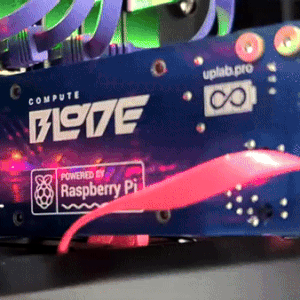
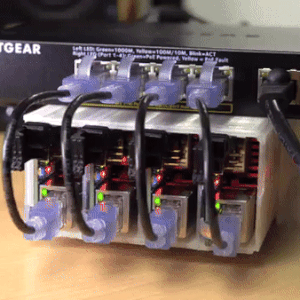
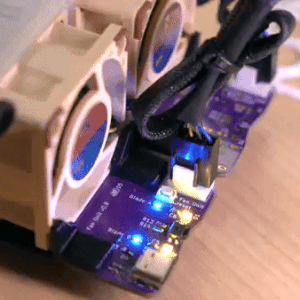
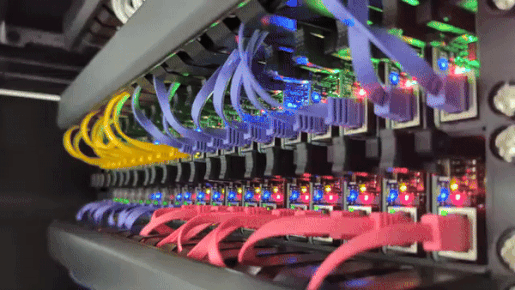
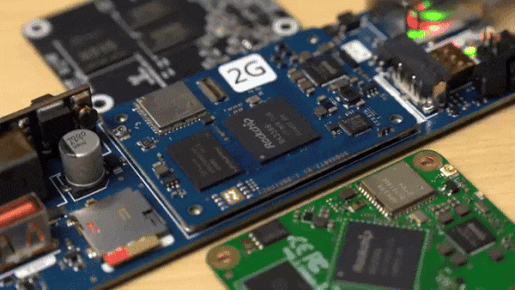
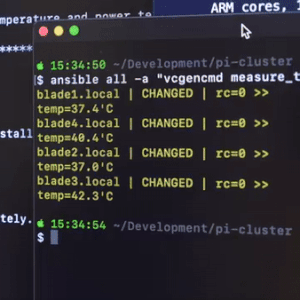
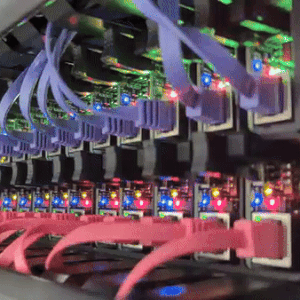
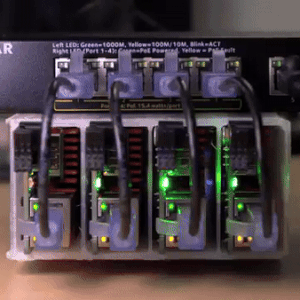
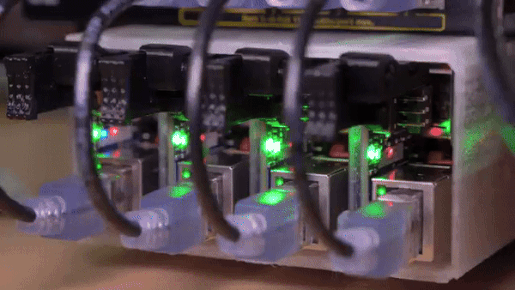
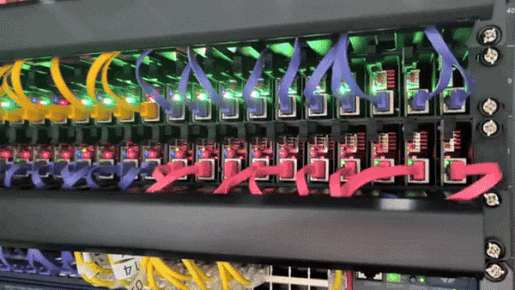
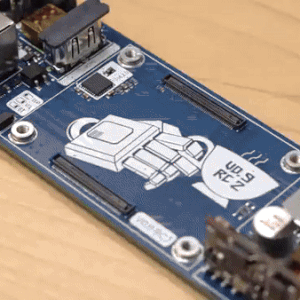
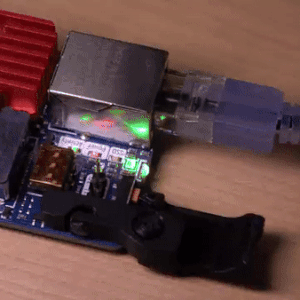
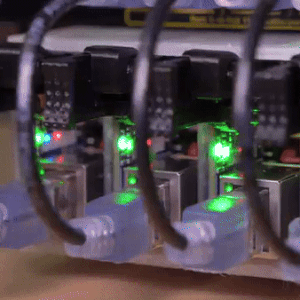
the computer blade | source
#i do not know enough about pi clusters to write ids for this post. apologies#talos gifs#stim gifs#stim#tech stim#technology#techcore#computers#raspberry pi#circuit boards#wires#cables#blinking lights#glow#plastic#black#gray#purple#pink#blue#green#cyberpunk#robotcore#robot stim
4K notes
·
View notes
Note
Got any good resources on setting up pihole? (competence level: generally high, but unfamiliar with raspberry pi)
So this won’t be a comprehensive guide because I am dumb as fuck. But if a smoothbrain like me can figure it out and have a pihole ready to go, then any one can.
My main resource I used were these guides from Tom’s Hardware and Privacy international. The offical Pi-Hole site also has a damn good guide to help you get set up from what you need to what to do.
What you need first is a Raspberry Pi with at least 512 MB of RAM, which all of them have. You can buy one from here or you can check out Raspberrypi.com for where to buy the different Pi’s.
Then you need an SD Card that is at least 2GB large to hold the OS, make sure you have all the cords and cables as well. And personally I like having my Pi in a case just so it looks nice. Whatever Pi you get make sure you check what cables it needs to work. Like the Raspberry Pi 4 I linked needs Microsoft HDMI to output video.
Once you have those basics set up and you have your pihole up and running, you can set up your blacklists. You can use the default one, but personally I like the one provided by the guys at Firebog. They have a LOT of amazing blacklists. From blocking purely ads. To ads and trackers. To even going as far as blocking Adult sites and such. There is a lot of customization you can do with your blacklists it’s amazing. Just, don’t expect it to block ads on youtube as those are hosted on the site itself.
Piholes are very set it and forget it, but make sure you are very thorough when setting one up. Because missing one step is such a headache to deal with. I also highly recommend, when it asks if you want to set up the web server, that you do. It allows you to see the traffic of what was blocked what was allowed, and update your lists and such from your web browser on your computer or phone.
Oh also, when you are setting up your pi-hole. Make sure you select to EITHER have it use Ethernet OR Wifi, NOT BOTH. That was a mistake I made. It used both, and got stuck and confused and wasn’t able to work at all. Once I deactivated the wifi and let it use only Ethernet, then it was good to go. And when you are selecting which PiHole OS you want to run, I HIGHLY recommend going with the Lite version. It’s purely Commandline OS, so it is super light and can run on anything. The GUI OS also works well but if you’re running it off of a weaker Raspberry Pi, it will be very laggy and an absolute bitch to do anything on.
So yeah, pi holes are a bit of a pain to set up, but once you are good, you are GOOD.
Good luck, and report back if you had success or need any help. My dms are open and I will do the best I can to help however I can.
110 notes
·
View notes
Text

Clockwork uConsole CM4
#clockwork#raspberry#raspberry pi#coding#y2k#y2k aesthetic#y2k moodboard#tech#tech blog#cyberdeck#uConsole#cm4#clockwork uConsole
249 notes
·
View notes
Text




"The next time I design something, I'll leave extra room for wiring.", I lied to myself the last time I designed something.
Just a few more components to jam into my new handheld computer before I can wire it!
I call it the 'Grenade', because it looks a bit like a Grenade when you're holding it.
162 notes
·
View notes
Text

In 2016, a Comcast user frustrated with slow internet used a Raspberry Pi to tweet Comcast every hour. The bot checked speeds, and if they dropped below what was promised, it sent an automated tweet showing the results directly to Comcast.
109 notes
·
View notes
Text

64 notes
·
View notes
Text
Abandoned project to create a little mini theater using an old HP plotter and electromagnet connected to a raspberry pi. (Old Guy does stuff but doesn't always finish them.)
422 notes
·
View notes
Text
[Video Description: hands typing on a rainbow-lit clicky clacky keyboard, resting on the bottom half of an open black faux-leather clutch, the top half of which has a 4 inch-ish white e-paper screen and a Raspberry Pi module plugged into it. The keys clack and flash as they're typed, and the camera zooms in on the screen where it says "hello happy pi day!!! :D", as an excited and silly-deep voice offscreen says "It works!" End V.D]
I finally have q new-fangled typing machine! A ZeroWriter RasPi compiled together in a freebie handbag that one could say...came thru in a clutch...?
#😎#zerowriter#e-paper#e-ink#eink#writerdeck#raspberry pi#fun fun fun#writing#pi day#i need a new battery pack mine goes the wrong way so this is just plugged into a usb c outlet#and a much smaller keyboard#but it works!!#flashing warning
65 notes
·
View notes
Text

I think I finally found a solution to a lot of my problems with posting the cards each year. Raspberry Pi might be coming to the rescue if I can get two APIs set up exactly like I want. Can't find a service that does what you want? Make your own!
70 notes
·
View notes
Text
Just finished my first cyberdeck build and ngl, I couldn't be more happy with it. I found an old tablet cover/keyboard combo, had some spare wood lying around and just rolled with it. I went with a wide monitor because I intend to use it for a digital typewriter, I wanted to make sure I had room for internal components, and it gave me a nice surface for engraving. What do you think?




10 notes
·
View notes
Text

40 notes
·
View notes
Text
Here's the MK3 Servo-skull buzzing out happy birthday
Definitely going to turn it into a yearly birthday tradition now, and I'm thinking I want to make it properly sing for next year
#warhammer 40k#warhammer#warhammer 40000#cosplay#warhammer cosplay#admech#adeptus mechanicus#servo skull#electronics#raspberry pi
45 notes
·
View notes
Text
Here are a bunch of some random computer memes


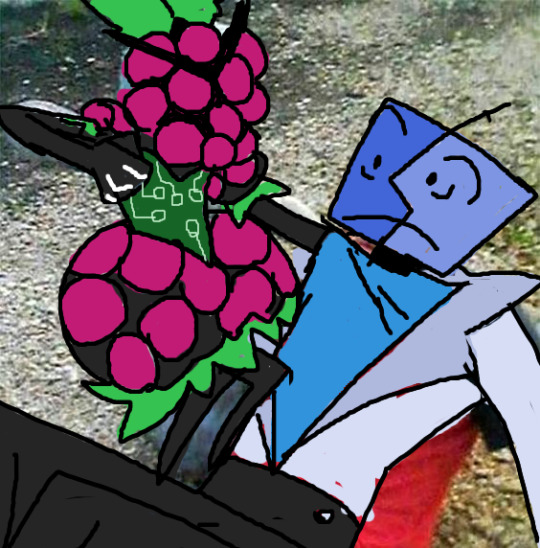




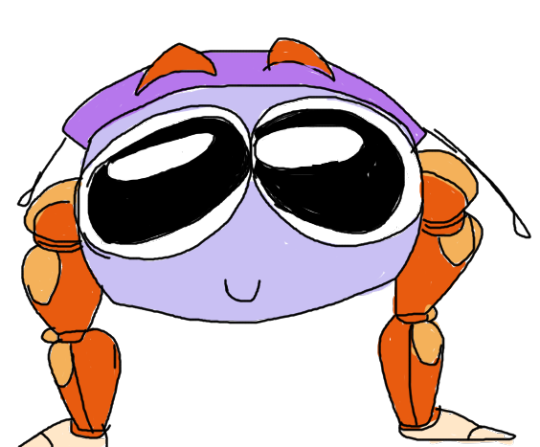




#my art#microsoft#virtual assistant#nostalgia#tux linux#xenia linux#f1#finder#Microsoft bob#rover the dog#Lycos#Ask Jeeves#Links the cat#Rocky the dog#Cortana#Siri#google assistant#ChatGPT#raspberry pi#Gnu
47 notes
·
View notes
Text

Clockwork uConsole CM4
57 notes
·
View notes
