#Remote Collaboration
Explore tagged Tumblr posts
Note
I often hear gamedev cited as something that is tough to do with a remote team. Do you have any advice for doing remote development in a gamedev context?
Gamedev is tough to do in general, but it's generally more difficult to do in a remote setting because humans are accustomed to being social in a certain way. Online communications is often bottlenecked in ways we aren't immediately cognizant of. After working remotely for a few years, I've adopted certain specific counter-intuitive techniques in order to try to facilitate better understanding on the team. The best advice I can give for remote work is Default to Talking in Public. Instead of using DMs to speak to someone about work privately, post to the appropriate channel and tag the person you want to speak to - even if you end up only speaking to the other person during the conversation.

One of the benefits of working within the same space is that it's much easier to pull someone into your work space to ask questions or have an impromptu meeting. One would think that DMs are an easy analog to this, but it's actually more troublesome than that. Normally, what happens is that the major stakeholders begin the discussion, and then others that are more tangentially involved are pulled in near the end to handle things like creating, prioritizing, and assigning tasks to cover the needed new work. Adding someone to DMs with history is a little better, but it puts the newly added person on the spot with needing to catch up immediately. The real problem with this, however, is following up the impromptu meeting makes it even more difficult for people who weren't involved to catch up. They weren't in the original DM chain, which means the entire discussion needs to be repeated again.

We can improve this by making such discussions/questions public by default and tagging the people involved. This leaves a publicly viewable history and discussion, which latecomers can view to catch up on. This also has the added benefit of allowing other tangential devs to see and possibly chime in with caveats and gotchas the primary discussers might not be aware of. It also makes other team members see that work in this area is being done and those who are interested can also follow along. There's some initial reluctance to doing so, since it feels more like speaking in the public square instead of being private, but many of those "private" discussions in the office are often overheard by other stakeholders anyway, who will insert themselves into the discussion by bringing up things that the initial speakers weren't necessarily aware of. In general, defaulting to asking questions and discussing elements in public channels solves a lot of remote working issues just by making sure anyone who wants to know about something can know about it.
[Join us on Discord] and/or [Support us on Patreon]
Got a burning question you want answered?
Short questions: Ask a Game Dev on Twitter
Long questions: Ask a Game Dev on Tumblr
Frequent Questions: The FAQ
28 notes
·
View notes
Text
Boost Productivity with Hybrid Meeting Solutions by Boston AV Productions

In today’s dynamic work environment, staying connected, engaged, and productive is more important than ever. Businesses are navigating the challenges of remote collaboration while striving to maintain efficiency and team cohesion. That’s where Boston AV Productions steps in. Known for its innovative approach and cutting-edge technology, Boston AV Productions offers tailored audiovisual solutions that bring people together—no matter where they are. By leveraging their expertise, organizations can eliminate communication barriers, improve meeting outcomes, and drive results. Whether planning a boardroom meeting or a large-scale conference, the right hybrid setup makes all the difference.
Boston AV Productions understands that each meeting has unique goals, participants, and technical needs. That’s why they specialize in designing customized environments that blend physical and virtual elements seamlessly. Their hybrid meeting solutions ensure every attendee—onsite or remote—has a consistent and high-quality experience. From multi-camera setups and live streaming to robust audio systems and virtual collaboration tools, Boston AV Productions provides everything you need for success. This thoughtful integration of technology supports smoother communication, active participation, and higher engagement, ultimately enhancing productivity and delivering maximum ROI on every meeting investment.
Tailored Technology for Every Meeting Size
Not all meetings are created equal. A small team huddle requires a vastly different approach compared to a global stakeholder presentation. Boston AV Productions tailors each setup based on the meeting’s purpose and audience size. Their expert technicians assess your needs and deploy the best AV solutions—from portable setups for breakout rooms to complex arrangements for conferences with thousands of attendees. Whether it’s camera placements, lighting, or audio reinforcement, every detail is covered. This customization ensures that all participants can contribute effectively, leading to more informed decision-making and streamlined collaboration across the board.
One of the key benefits of hybrid meetings is flexibility. Boston AV Productions helps you design events that respect your team’s need for adaptability. Attendees can join from the office, their homes, or anywhere with an internet connection. This convenience leads to increased attendance and more inclusive discussions. Their tech stack supports multiple platforms like Zoom, Microsoft Teams, and Webex, allowing smooth integration with existing tools. The result? Fewer technical hiccups, better user experience, and improved productivity. With seamless transitions between speakers, synchronized content sharing, and clear audio-visual communication, your team stays focused on what really matters.
Reliable Support from Start to Finish
Hosting a hybrid meeting can be stressful without the right technical support. That’s why Boston AV Productions provides full-service assistance from pre-event planning through post-event debriefs. Their team manages every technical element—testing equipment, monitoring streams, and troubleshooting in real-time—so you don’t have to worry about glitches or downtime. Clients receive comprehensive consultation and support tailored to their timeline and budget. Whether you’re hosting a one-time event or a recurring meeting series, Boston AV Productions ensures each session runs smoothly and professionally. Their reliability gives you peace of mind and the freedom to focus on your message.
In addition to top-tier tech, Boston AV Productions helps you create an engaging environment. Interactive tools like real-time polling, breakout rooms, and Q&A features are seamlessly integrated into the meeting design. These additions promote audience participation and boost attentiveness—essential ingredients for a productive meeting. Their production team collaborates closely with your content team to ensure smooth delivery and high-impact visuals. With thoughtful planning and dynamic execution, every meeting becomes an opportunity to connect, share ideas, and build momentum toward your business goals.
Expertise in Audiovisual Event Production
With decades of experience, Boston AV Productions is a leader in audiovisual event production. Their extensive portfolio includes corporate meetings, product launches, educational seminars, and live broadcasts. This background ensures they bring a polished, professional touch to every hybrid meeting setup. Their technical crew works behind the scenes to manage lighting, sound mixing, recording, and content projection, creating a flawless presentation every time. It’s not just about having the best gear—it’s about having the right people with the right expertise to bring your vision to life. That level of quality sets Boston AV Productions apart.
As more businesses transition to hybrid work models, the need for efficient, engaging, and high-quality meetings grows. Boston AV Productions understands these evolving needs and rises to meet them with creativity, precision, and an unwavering commitment to excellence. Their hybrid meeting solutions combine advanced technology with personalized service, ensuring your meetings are impactful and productive. Whether you’re scaling up your internal communications or planning a major industry event, Boston AV Productions is the partner you can trust. Choose a smarter way to meet—choose Boston AV Productions.
Your Partner in the Future of Collaboration
The workplace is changing rapidly, and businesses must adapt. By embracing hybrid models, organizations can foster greater inclusivity, flexibility, and resilience. Boston AV Productions positions your business to lead in this new era of communication. Their hybrid meeting and audiovisual solutions are designed to support growth, enhance engagement, and streamline operations. Don’t settle for mediocre meetings—opt for solutions that inspire and drive performance. With Boston AV Productions by your side, your team can meet with confidence, clarity, and connection—anytime, anywhere.
#hybrid meetings#virtual events#audiovisual production#event technology#Boston AV Productions#meeting solutions#remote collaboration#virtual conferencing#hybrid event planning#professional AV services
0 notes
Text
Why Collaboration at Work Matters More Than Ever
Imagine a workplace where everyone does their job alone, behind closed doors, without talking to others. There are no brainstorming sessions, no group discussions, and no shared feedback. Everyone is focused only on their own tasks. While this might seem efficient at first, the truth is that such isolation often leads to limited ideas, repeated mistakes, and a lack of growth. Collaboration…
#Adaptability#Collaboration#collaboration tools#collaborative culture#collective intelligence#cross-functional teams#effective communication#Employee Engagement#group dynamics#Innovation#leadership support#Learning At Work#organizational success#Problem-solving#Professional Growth#remote collaboration#shared goals#team learning#team motivation#Team Productivity#teamwork#trust at work#work relationships#Workplace Communication#workplace synergy
0 notes
Text
Tools for Managing Remote Teams More Efficiently
Managing a remote team isn’t just about staying connected — it’s about staying productive, aligned, and engaged. With the right digital tools, your team can collaborate seamlessly, no matter where they are in the world. Here’s a curated list of top tools every remote team manager should have in their toolkit. 1. Communication Tools Slack A go-to for real-time messaging, file sharing, and app…
0 notes
Text
Videoconference Solutions: An Interactive Flat Panel Approach to Transforming Collaboration by Vivency Technology LLC
Discover how Vivency Technology LLC transforms virtual meetings with its advanced videoconference solutions powered by interactive flat panels. Designed to enhance collaboration, engagement, and productivity, our systems are ideal for corporate boardrooms, educational institutions, and hybrid work environments. Experience crystal-clear visuals, seamless integration, and real-time interactivity like never before.
https://www.vivencyglobal.com/video-conference-solutions/
#Videoconference solutions#Interactive flat panels#Smart conferencing#Virtual meetings#Remote collaboration#Digital collaboration#Flat panel displays#Business communication#Video conferencing#Hybrid meetings
0 notes
Text
Debunking the Myths: What You Need to Know About Hiring a Virtual Assistant

Do you sometimes experience having a hundred things to tackle, yet somehow you still lag? You are not alone in this. In today's crazy business environment, it has become almost impossible to keep an eye on everything. Enter Virtual Assistant Services. Of course, let's get rid of all the common misconceptions about remote support before walking into that battlefield. The myths will be gone for good, and the perks will be laid bare.
Myth 1: VAs Are Only for Big Companies/CEOs
People tend to think that VAs are just a luxury meant for big corporations or powerful executives. But they are possibly the best among small businesses, solopreneurs, or even individuals, as these people have time free every week while delegating tasks like social media management, customer support, or scheduling. It can also manage your inbox or organize your calendar, so it becomes fairly relevant to every business. You'll be amazed at how many VA services you can find that are so affordable and accessible.
Myth 2: VAs Are Unreliable and Unprofessional
Many people worry that a VA will not provide the sort of work they wish under control or intermittently inefficient work. However, this is generally unfounded. The keys are A. vetting them thoroughly and B. establishing effective channels of communication. Find an established VA platform or get a referral. Conduct interviews check references and create specific contracts with performance monitoring and regular reporting. Keep in mind, that many VAs are highly skilled professionals with specialized expertise.
Myth 3: VAs Can Handle Only Basic Administrative Tasks
Not that they allow for simple administrative duties like inputting or scheduling activities, but these skills go way behind what they're capable of handling. VAs can handle a lot of marketing, web design, content creation, technical support, and many more. Matching the VA skill of your choice to your specific business needs would unlock a huge potential. For instance, a marketing VA could run your social media campaigns, whereas a technical VA could troubleshoot website issues.
Myth 4: Communication and Collaboration With VAs Are Difficult
Remote working might intimidate anyone. However, the number and quality of communication tools available (stocked: Slack, Zoom, project management software) truly ease staying up-to-date. Settling on the communication protocol, setting expectations, and keeping regular progress checks are there to make sure everything runs smoothly. Communication is that glue that holds the relationship with your VA together.
The Real Benefits of Hiring a VA: What are the Real Benefits?
Increased productivity, lessened stress, and significant financial savings constitute just the tip of the iceberg. The primary purpose of delegating time-consuming tasks would enable focus on core business activities, which would stimulate growth. Imagine being free from administrative duties... to innovate, strategize, and have time to connect with clients. There is every reason for saying that the right VA could prove to be a catalyst for scalability.
Get Going: Some Useful Tips for Employing a VA
So you are all set? Some useful tips would work like this:
Identify your needs: Specify which of your tasks you intend to delegate.
Research and choose: Find a trustworthy VA source or service.
Interview: Screen the VAs while checking their references.
Clarify expectations: Set communication guidelines and performance indicators.
Trial: Start with a small project to assess compatibility.
Conclusion
Virtual assistants are not just for the big conglomerates they're reliable professionals with diverse skills, and hiring one is easier than you'd think. We hope, after debunking these myths, you'll come to appreciate the real advantages of hiring a VA. Take the next step and see how a virtual assistant could make your life more productive and eventually save you time.
Do you want the freedom and the efficiency that a virtual assistant can offer? To find out more Contact Us today! We specialize in matching you with qualified virtual assistants customized to your needs. The next step is getting in touch with Alliance Recruitment Agency for a free consultation.
Getting back your time for what matters to you when you can delegate some of the business tasks to a virtual assistant.
Q&A Section:
Q1: How do I know that I require a virtual assistant?
A1: The moment you feel bogged down with tasks that distract you from doing business to engage in administrative duties, that very moment you need a VA; otherwise, you won't be able to do other things.
Q2: What's the market price range for hiring a VA?
A2: The exact charges vary depending on the VA's experiences, location, as well as on the task or kind of work. Most VAs charge based on hourly or project fees or monthly retainer. Otherwise, research is good to have for price comparisons for budget fit.
Q3: What measures can I take to protect my sensitive business information when working with a VA?
A3: First off, a confidentiality agreement should be in place and secure channels of communication, data exchange, and file transfer ought to be used by the VA. Make sure the VA has relevant data protection policies, and consider asking for passwords using password management tools.
Q4: What does it mean when my expectations are not met by the VA?
A4: Clear communication and regular feedback are truly important. Whenever a concern arises, it should be looked into rapidly, especially when it is being considered on a trial basis. If the reproach continues, one should probably search for another VA.
Q5: Is it possible for a VA to assist in some tasks that apply to particular industries like real estate or e-commerce?
A5: Of course! Many VAs specialize in particular industries. You should be able to find VAs who have real estate, e-commerce, marketing, etc., experience. Be sure to inquire about any particular industry knowledge and experience during the interview process.
View Source:
#virtual assistant#hire VA#virtual assistant myths#remote work#productivity#delegation#small business#solopreneur#outsourcing#online assistant#remote assistant#time management#business growth#virtual assistant services#cost-effective VA#hire virtual assistant tips#remote collaboration#virtual assistant benefits
0 notes
Text
Exploring the Future of Conference Technology with Nuroum's 360 Camera
In today's fast-paced world, the demand for high-quality conference technology is on the rise. One brand that stands out in this space is Nuroum, known for its innovative solutions that enhance virtual meeting experiences.
Nuroum's 360 camera technology takes conferencing to the next level, offering an immersive experience that allows participants to feel as if they are truly present in the room. With its advanced features, Nuroum ensures that every angle is captured, making remote collaboration more effective and engaging.
Moreover, Nuroum's wireless headsets complement their camera technology perfectly, providing crystal-clear audio that enhances communication during meetings. This seamless integration of video and audio technology helps businesses maintain productivity and foster collaboration, regardless of location.
If you're in the market for a conference camera or wireless headset, consider exploring the offerings from Nuroum. Their commitment to quality and innovation makes them a top choice for enhancing your virtual meeting experiences.
Let’s embrace the future of conference technology together!
#wireless headsets#immersive experience#virtual meetings#audio technology#360 camera#remote collaboration#productivity#conference technology
0 notes
Text
Venn Alternatives for Remote Work: Enhancing Productivity and Collaboration
In the era of remote work, it is crucial for businesses of all sizes to find the right tools. These tools should enhance productivity. They should also improve collaboration. While Venn is a popular choice for remote work solutions, there are several alternatives that offer unique features and capabilities. This article explores the top Venn alternatives for remote work. It focuses on…
#collaboration software#digital workspace solutions#online collaboration platforms#productivity software#remote collaboration#remote work tools#team communication tools#Venn alternatives#virtual office software#work from home tools
0 notes
Text
Maximizing Remote Work Success with Online Remote Collaboration Tools
Although working remotely is becoming more and more popular, Remote collaboration tools have allowed distant workers to keep in touch. According to recent studies, the number of remote workers has doubled over the previous ten years. Additionally, the trend for remote work opportunities continues to grow globally, even in the wake of the well-known Yahoo ban in 2015 that forced employees to return to the offices.
Among the elements driving this growth are innovative management practices and state-of-the-art technology developments that enable top companies to hire more remote workers.
However, your staff may be less productive if you don't have effective tools. Therefore, you may avoid a lot of issues by selecting online collaboration software that will help with teamwork.
Below there is a list of online collaboration tools you will find useful when working with a remote team.
1. Troop messenger
Troop Messenger is a frontrunner when it comes to more dynamic team cooperation. Because of how easy it is to use in an entrepreneurial setting, it is one of the few Remote collaboration that can meet the needs of any team.

Troop Messenger acts as a complete remote collaboration platform and provides you with immediate access to a wide range of features, including:
Instant messaging
Making video calls
Conducting video conferences
Sharing files
Desktop sharing
Creating complex schedules
By setting up the work schedule in Troop Messenger, you can safeguard all project performance data and maintain project information in an organised manner.
2. Document360
With the help of Document360, a SaaS-based knowledge remote collaboration software, your team can quickly design, collaborate on, and publish a self-service knowledge base for your program. It is one of the most popular tools in the knowledge management space. Its AI-powered real-time search function enables users to read the document in a split second, and team analytics lets you keep an eye on all team activity.
Document360 allows internal collaboration and helps to create a productive environment and it is easy to maintain a synchronous workflow especially when the employees work remotely. Some of the key features are,
With a click of a button, you can convert your knowledge base into a complete private knowledge base making it secure.
It allows employees to comment on internal articles so that authors can clarify any doubts.
You can create a separate portal for Readers
Advanced security access at category levels
The team analytics features give some important metrics at the individual employee level.
Search analytics is another important metric to maintain a healthy internal knowledge base
An easy-to-use interface that supports a markdown editor for efficient and structured writing.
It supports international languages and a wide range of third-party Integrations.
3. GoToMeeting
If you need a tool to arrange virtual meetings, this is perfect. Bidirectional communication between team members and clients is made easier by this program. The program provides a high-quality connection and is the most reliable software. With 24/7 assistance and instant access to joining or hosting meeting options, setting up a meetup, webinar, or regular call is simple.
GoToMeeting is the ultimate communication choice for remote teams. A click on the link across any device will be a signal for activating various options:
Sharing the screen
Making notes over the images
Recording the conversations
Settings for adjusting the visibility of participants’ faces
4. ProProfs
Despite not being an over-the-top project management tool, ProProfs Project has established a reputation for itself in the industry thanks to its user-friendly interface and straightforward functions.
This powerful project management tool may be used by anybody, from startups to large corporations, to increase team productivity, improve communication, and streamline workflow.
ProProfs Project helps you to:
Create & track projects on one dashboard
Track time spent on tasks by each team member
Collaborate with your teams anytime, anywhere
Create insightful reports in seconds
Bill your clients automatically
5. Paymo
Paymo is a full-fledged project management tool offering free invoicing, best suited for small businesses and freelancers.
Paymo helps creative teams and freelancers automate payments and spend less time managing their paperwork. In a nutshell, with Paymo, users can:
Generate unlimited invoices, estimates, expenses
Send recurring invoices based on outstanding tasks, time, and retainer periods
Customize their invoices thanks to its WYSIWYG editor and user-friendly interface
Offers a native online payment gateway, PM Payments
Keep track of project profitability margins and accounts receivable
Integrates with accounting software la Zero and QuickBooks Online
6. TMetric
The first thing you must deal with when organising your remote team's productive collaboration is how to provide precise time calculations.
TMetric is a useful time-tracking application because it allows you to record your work time with just one click from any device and offers extra features that are useful for remote work mode:
Making an invoice
producing a variety of reports, such as those that provide an overview of the project performance of your team
establishing different pay scales for chargeable hours
Tracking time offline
Project tagging to streamline the process
accessible on Android, iOS, Linux, Mac OS, and Windows
connecting to over 100 apps that remote workers utilise on a daily basis.
7. BlogIn
BlogIn is a beautifully simple internal blog and knowledge-sharing platform for teams of all sizes. The internal blog acts as a central information hub or a ‘virtual bulletin board’ for the company, allowing all employees to stay in the loop with what’s going on in and around the office.
At the same time, the blog opens a new, transparent, two-way communication channel inside an organization, where everyone can ask a question and get the information they need to make faster and smarter decisions.
Share internal news and knowledge
Improve internal communication
Share files
Boost company culture
Enables transparent, two-way communication
8. Usernap
"Show, don't tell" - use screenshots and illustrations to communicate issues accurately and quickly. Usersnap's widget can be easily installed on your staging website or use the browser extension to capture anything you see and want to share.
Microsoft, Facebook, and many web companies employ Usersnap for issue reporting, QA, user acceptance testing, and customer feedback. Visual bug reports and feedback saves you time and makes remote working so easy.
Browser screen capture and annotations
Tickets include metadata (screen size, browser version, URL, and console logs)
Assign, label, track, and close tickets easily
Integrates with 30+ tools such as Jira and Asana
Live commenting
Unlimited guest access
9. The JotForm
A team of any size can benefit from using JotForm, an incredibly flexible online form builder. As a drag-and-drop form builder, it doesn't require any development expertise. Thus, it might be advantageous to your entire team. You may use it to manage your team or apply it to your organisation in a surprisingly large number of ways.
Depending on how innovative you are with it, you can use it to assign jobs, get feedback, start bug reports, clock in your employees' work hours, and much more.
The best part is that you have a wide variety of customization options for the forms you create. You can prevent things from getting boring for your team and have a sustainable remote team. As there are way too many templates and customization options you can check a form design guide they have prepared.
Easy to use and implement
Makes collaboration seamless
Loads of customization options
Wide range of use cases
10. SmartTask
Your team will be more productive and efficient than ever with the help of SmartTask, a straightforward yet effective task and project management solution.
It consolidates the organization's duties in one location, giving each team member a clear picture of the group's progress, accountability, and deadlines.
The tool enables you with the following features:
Tasks, Projects, and CRM in one tool
Custom Fields to customize your tasks
Multiple Projects in one single view with a Portfolio feature
Real-time communication and notifications available on Desktop, Android, and IOS
Concluding
Because of the potential to supply services overseas and the trend towards global collaboration, many organisations are using remote employment more frequently. With the tech project planning tools on our list, remote team collaboration apps is limitless since they provide continuous workflow, effective communication, and full accountability for the task result metrics.
#remote collaboration#team collaboration apps#online collaboration software#troop messenger#collaboration tools
0 notes
Text
NoMachine
NoMachine is a remote connection application for PCs that allows you to access file systems and control target systems with additional features like video and audio streaming. If you’re in search of a reliable software solution for remotely connecting to any computer and accessing your files quickly, NoMachine is the perfect tool for a seamless remote desktop experience. With its intuitive…
#audio streaming#Automation#cross-platform#desktop sharing#file transfer#IT Tools#multi-platform#multi-session#NoMachine#Remote Access#remote collaboration#remote desktop#remote desktop software#remote printing#remote work#secure connections#secure remote access#video streaming
0 notes
Text
5G and Live Sound Design: When Your Speakers Get a Speed Boost!
As we zip into the future, the technology surrounding live sound design is experiencing a seismic shift thanks to the incredible capabilities of 5G. Gone are the days of cumbersome cables and latency that feels like a tortoise crossing the finish line. 5G is turbocharging our audio experiences, allowing sound designers and audio engineers to take creativity to a whole new level. Get ready to…
#art#collaboration#collaborations#creativity#dance#delay#experiences#interactive experiences#live sound#movement#music#remote collaboration#sound#sound design#sound system#spatial audio#sync#time
0 notes
Note
With the expansion of remote jobs, will there be any reason at all for studios to reallocate employees in the future?
There are (and always will be) some fully-remote studios that manage to make things work, but I don't really think it will become the norm across the industry. There's a lot to be said for in-person collaboration and the spontaneous iterative process that's much more difficult to happen in a digital-only environment.

There's also been some significant recent internal pushback against further full-time remote hiring at many studios I know of, including my own. There's been a lot of tech industry layoffs lately, which gives the management more leverage to require certain behaviors from the workers such as "return to office" and such. I know that my own studio has instituted two recent policies - a hiring freeze and a hard cap on the percentage of workers that may be full-time remote. Fully-remote devs like me get grandfathered in because the fully-remote status was already written into my contract when I signed, but most new hires won't get that same luxury.
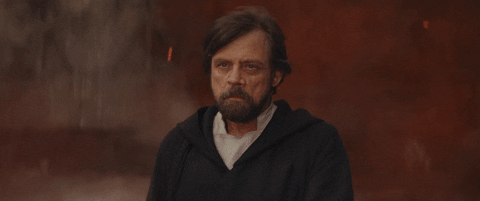
If I had to predict the future, my guess would be that full time remote positions will be uncommon but not unheard of in the future. They will be more common than they were pre-pandemic, but I suspect fully remote positions will be more like H1B visa applications - typically reserved for senior roles that are more difficult to hire instead of a common status for a majority of the team.
[Join us on Discord] and/or [Support us on Patreon]
Got a burning question you want answered?
Short questions: Ask a Game Dev on Twitter
Long questions: Ask a Game Dev on Tumblr
Frequent Questions: The FAQ
14 notes
·
View notes
Text
Emerging Trends in Remote Work Engagement for Tech Teams
Introduction The work landscape has been transformed in recent years, with remote work becoming a staple for tech teams around the globe. This shift has necessitated the development of new strategies to keep teams engaged, productive, and connected. Software outsourcing is becoming more popular as more businesses opt for cutting-edge solutions. With increasing competitiveness, it is vital for…
0 notes
Text
How Cloud-Based CAD Drafting Enhances Team Collaboration Across Geographies

The digital transformation of industries has opened new doors for professionals, particularly in design, engineering, and architecture, to collaborate more efficiently. Cloud-based CAD (Computer-Aided Design) drafting tools are at the heart of this transformation, enabling remote collaboration and reshaping how teams approach complex design tasks. This shift offers numerous advantages, from real-time collaboration to cost savings. Let’s explore the key benefits of using cloud-based CAD drafting for remote collaboration.
1. Real-Time Collaboration Across Geographies
One of the most significant advantages of cloud-based CAD platforms is the ability for teams to work together in real time, no matter where they are located. Traditionally, team members had to be in the same office or rely on cumbersome file-sharing methods that caused versioning issues and delays.
With cloud-based solutions, changes made to a design are updated instantly, and team members can see these adjustments in real-time. This eliminates the confusion of working with outdated files and ensures that everyone is on the same page, streamlining the design process. For example, in architecture or civil engineering projects where multiple stakeholders, such as architects, engineers, and contractors, are involved, real-time collaboration ensures quick feedback and decision-making.
2. Increased Accessibility and Flexibility
Cloud-based CAD platforms are accessible from anywhere with an internet connection. This flexibility is essential in today’s globalized workforce, where many professionals work remotely or from multiple locations. Cloud CAD tools allow designers, engineers, and drafters to access their work whether they are at home, in the office, or on-site with a client.
This level of accessibility also means that last-minute changes can be made on the go. For example, if a designer is on-site with a client and needs to modify a design based on the client’s feedback, they can quickly make the necessary changes and save them directly to the cloud. This flexibility allows for faster response times, increased productivity, and greater client satisfaction.
3. Streamlined Communication and Collaboration
Effective communication is critical in any project, and cloud-based CAD platforms enhance it by providing integrated communication tools within the platform. These tools allow team members to discuss designs, leave comments, share feedback, and make annotations directly on the project files.
This communication is more efficient than relying on emails or external messaging apps, where feedback can easily get lost or misunderstood. By keeping all communication within the platform, stakeholders can easily track changes, review comments, and resolve issues quickly, reducing the potential for costly errors and project delays.
4. Reduced Software and Hardware Costs
Traditional CAD systems often require powerful hardware with significant storage and computing capacity, which can be costly for companies, especially smaller firms. Additionally, traditional CAD software often comes with hefty licensing fees and requires regular updates, further increasing the cost.
Cloud-based CAD platforms reduce these costs by offloading the heavy processing and storage requirements to the cloud. As a result, users can work from virtually any device, whether it’s a high-powered workstation or a more modest laptop. Furthermore, cloud-based CAD platforms are often subscription-based, allowing companies to pay for only the features and usage they need, rather than making a large upfront investment in software.
5. Automatic Version Control and Data Management
One of the most common challenges in traditional CAD environments is version control. When multiple users work on the same project, it can be difficult to track which version of the file is the most current, leading to confusion and potential rework.
Cloud-based CAD platforms solve this issue by automatically saving changes and keeping a detailed version history. This means that team members can always access the latest version of the design, and in the event of an error, they can easily revert to a previous version. Furthermore, cloud platforms often include robust data management tools that allow users to organize and categorize files, making it easier to manage large projects with multiple design iterations.
6. Enhanced Security and Data Backup
Data security is a top concern for companies, particularly when working with sensitive design files. Cloud-based CAD platforms typically offer advanced security features, such as encryption and multi-factor authentication, to protect valuable data from unauthorized access.
Additionally, cloud platforms provide automatic backups, ensuring that design files are never lost due to hardware failure or accidental deletion. In a traditional CAD environment, losing project files due to a computer crash can result in hours or even days of lost work. With cloud-based solutions, this risk is mitigated, and data is stored securely in redundant, geographically distributed servers, ensuring business continuity.
7. Seamless Integration with Other Tools and Software
Many cloud-based CAD platforms are designed to integrate seamlessly with other tools and software commonly used in design and engineering workflows. This integration allows teams to streamline their processes by using CAD data in conjunction with other project management, BIM (Building Information Modeling), or CAM (Computer-Aided Manufacturing) tools.
For instance, architectural firms using BIM software can easily import CAD designs into their models, ensuring that the entire project workflow, from concept to construction, is fully integrated and cohesive. Similarly, CAD designs can be used in CAM software for prototyping and manufacturing, creating a smooth transition from design to production.
8. Improved Project Tracking and Accountability
Cloud-based CAD platforms often include tools that allow managers to track the progress of a project in real-time. These tools can provide insights into who is working on which part of the design, how long certain tasks are taking, and whether the project is on schedule. This level of transparency ensures that everyone is held accountable for their contributions and can help identify potential bottlenecks early.
By having a clear view of the project’s progress, managers can make informed decisions about resource allocation, timelines, and potential adjustments, ultimately leading to more successful project outcomes.
9. Collaboration with Clients and External Stakeholders
Cloud-based CAD platforms make it easier to collaborate with clients and other external stakeholders, such as contractors or consultants. Clients can be given controlled access to view the design files, leave comments, and provide feedback, all within the platform. This level of involvement can increase client satisfaction and help ensure that the final design meets their expectations.
Additionally, by allowing external stakeholders to access the design files in real-time, issues can be identified and resolved more quickly, reducing the likelihood of costly changes later in the project.
10. Sustainability and Eco-Friendly Practices
Cloud-based CAD platforms contribute to sustainability efforts by reducing the need for physical resources and minimizing the environmental impact of large-scale infrastructure, such as powerful workstations. Because cloud-based solutions can be run on lower-powered devices and require less energy, companies can reduce their carbon footprint.
Additionally, cloud-based platforms often promote more efficient workflows, reducing the need for physical prototypes and rework, which can lead to a reduction in material waste.
Conclusion
Cloud-based CAD drafting offers numerous benefits for remote collaboration, from real-time teamwork to cost savings and increased flexibility. As the demand for remote work continues to rise, these platforms are becoming essential for organizations seeking to enhance productivity, streamline communication, and stay competitive in the ever-evolving world of design and engineering. By adopting cloud-based CAD tools, companies can future-proof their operations and ensure that their teams can collaborate effectively, regardless of location.
#CAD Drafting#Cloud CAD Drafting#Remote Architects and Engineers#Remote Collaboration#CAD tools#streamline project#workflows#reduce delays#productivity#geographical
0 notes
Text
Remote Collaboration: Tools & Strategies For Virtual Teams

It has become increasingly prevalent, driven by the rise of global teams and the need for flexibility in work arrangements. Effective remote-collaboration bridges the gap between team members who may be scattered across different time zones, cultures, and work environments.
Central to remote collaboration are digital tools that facilitate communication, project management, and document sharing. Platforms like Slack, Microsoft Teams, and Zoom have revolutionized how teams interact, enabling real-time messaging, video conferencing, and collaborative document editing. These tools not only enhance communication but also ensure that team members can work together seamlessly, regardless of their physical location.
Key to successful remote-collaboration is the establishment of clear communication protocols and expectations. This includes defining which tools to use for different types of communication—instant messaging for quick questions, email for formal communications, and video calls for meetings. Additionally, fostering a culture of transparency and inclusivity is crucial, ensuring that all team members feel connected and engaged, despite the physical distance.
Remote Team Collaboration
Remote team collaboration involves using digital tools and strategies to facilitate effective teamwork among members who are geographically dispersed. It has become a crucial aspect of modern work environments, driven by the increase in remote work arrangements and global teams. Here’s an overview of key components and best practices for successful remote-collaboration:
Communication Tools: Platforms like Slack, Microsoft Teams, and Zoom enable real-time communication through instant messaging, video conferencing, and calls. These tools are essential for maintaining regular contact, hosting virtual meetings, and ensuring that team members can quickly address issues and share updates.
Project Management Software: Tools such as Trello, Asana, and ClickUp help teams organize tasks, set deadlines, and track progress. These platforms often include features for assigning tasks, setting priorities, and visualizing workflows, which help keep everyone on the same page.
Collaborative Document Editing: Google Workspace and Microsoft 365 provide cloud-based solutions that allow multiple users to work on the same documents simultaneously. This is crucial for creating and editing shared files, ensuring that all team members have access to the latest versions.
Collaboration Tools For Remote Teams
Collaboration tools have become indispensable for remote teams. These tools foster communication, enhance productivity, and ensure seamless project management, despite the physical distances separating team members.
Among the most popular are communication platforms like Slack and Microsoft Teams, which offer instant messaging, video conferencing, and integration with other software, allowing for real-time discussions and quick decision-making for work from home people. Video conferencing tools such as Zoom and Google Meet have revolutionized virtual meetings, making face-to-face interaction possible, which is crucial for maintaining team morale and clarity.
Project management tools like Trello, Asana, and Monday.com help teams organize tasks, set deadlines, and track progress through visual boards and timelines, ensuring everyone is on the same page. For document collaboration, Google Workspace and Microsoft Office 365 provide cloud-based solutions where multiple users can work on documents simultaneously, leaving comments and edits in real-time.
Is Employee Monitoring Software Worth It?

The worth of employee monitoring software largely depends on the specific needs and goals of a business. Here are some key considerations:
Pros
Productivity Tracking: Employee monitoring software can help track productivity by providing data on how employees spend their time. This can identify inefficiencies and help optimize workflows. Tracking employees can also be considered a Productivity Hack.
Accountability: It ensures employees are accountable for their work, which can be particularly important in remote work settings where direct supervision is challenging.
Security: Monitoring software can protect sensitive information by detecting unauthorized access and preventing data breaches.
Time Management: It can track time spent on various tasks, helping managers allocate resources more effectively and employees manage their own time better.
Cons
Privacy Concerns: Monitoring can lead to privacy issues and create a sense of distrust among employees. It's crucial to implement it transparently and ethically.
Morale And Trust: Over-monitoring can negatively impact employee morale and trust. Employees may feel micromanaged and stressed, which can reduce overall job satisfaction and productivity.
Cost: Implementing and maintaining monitoring software can be costly, and businesses need to weigh this against the potential benefits.
Legal Implications: There are legal considerations and regulations regarding employee monitoring that vary by region. Companies must ensure compliance to avoid legal issues. Also Watch: Leading Employee Engagement and Workforce Productivity Tool
youtube
Conclusion
In conclusion, remote collaboration are essential in today's increasingly digital and globalized work environment. They bridge the gap created by physical distances, enabling seamless communication, efficient project management, and collaborative work on documents and code.
Tools like Slack, Zoom, Trello, and Google Workspace ensure that remote teams can stay connected, organized, and productive. By fostering a culture of transparency, accountability, and continuous communication, these tools not only enhance productivity but also support team morale and cohesion. As remote work continues to grow, the importance and utility of these collaboration tools will only increase, making them indispensable for the future of work.
#Remote Collaboration#remote team collaboration#remote teamwork#collaboration tools#employee monitoring software#Youtube
0 notes
Text
The Future of Work: Technology and Remote Collaboration
Introduction
The future of work is rapidly evolving, driven by technological advancements and the increasing popularity of remote collaboration. At TechtoIO, we delve into how these changes are shaping the workplace, impacting productivity, and altering traditional work paradigms. This blog post explores the key technologies enabling remote work and the benefits and challenges associated with this new way of working. Read to continue link
#Innovation Insights#Tagsbenefits of remote work#cloud computing for remote work#communication tools for remote work#cybersecurity for remote work#effective remote collaboration strategies#employee satisfaction remote work#future of remote work#future of work#project management software#remote collaboration#remote collaboration tools#remote team management#remote work challenges#remote work cost savings#remote work innovations#remote work productivity#remote work technology#remote work tools#remote work trends#Technology#Science#business tech#Adobe cloud#Trends#Nvidia Drive#Analysis#Tech news#Science updates#Digital advancements
1 note
·
View note