#Replacing the upper LCD screen
Explore tagged Tumblr posts
Text
Nintendo DS Upper LCD Screen Replacement
Duration: 45 minutes Steps: 17 Steps This guide walks you through replacing the upper LCD screen in your Nintendo DS. You’ll find everything you need in the tool section below. Be extra gentle with the ribbon cables to avoid any tearing or breaking. Also, handle the black and red wires between the circuit boards with care when removing the screen. These components are crucial and not covered in…
0 notes
Text
Chapter 3 - Away from the Sun
The gray pickup rattled to a stop beside a sight that punched the air from my lungs: a faded, gooseneck camper sat in the side yard of a house whose paint was peeling like sunburnt skin. A thick, rough extension cord snaked from the back of the house to a port on the camper's side, acting like a fragile umbilical cord keeping the metal shell alive. Dust hung heavy in the air as I climbed stiffly out of the truck bed; the metal ridges having imprinted themselves on my bones. I avoided the pile of thorny mesquite clippings, a stark reminder of the harsh landscape around me.
Jade emerged from the driver's side, her earlier bubbly energy replaced by a hurried efficiency. "C'mon," she said, flashing me a smile that didn't quite reach her nervous eyes, the kind of smile you would give a stray dog you were trying to lure into a cage. She rapped sharply on the camper door.
The sound of dogs barking and a muffled voice from within, "Come on in, Jade!"
Jade pushed the door open, its hinges groaning in protest. I followed, ducking my head to avoid the chain hanging from the doorframe. The smell hit me first: smoke, dog shit, and underneath it all, the faint, metallic tang of unwellness. The space felt suffocatingly small, a claustrophobic tomb compared to Darren’s larger setup. To the right, a narrow passage hinted at a bathroom then a bedroom after that. Directly ahead, a tiny kitchen was crammed in: a mini-fridge humming loudly as if it was struggling to breath, a small sink stained with rust, and a two-burner propane stove crusted with old spills, looking like the burners hadn’t seen action since the first World War. A small table was buried under a mountain of red suitcases. Two black chihuahuas circled me, smelling me and barking excitedly, I reached down to pet them.
"Back here," Jade said, weaving past the kitchen. I squeezed after her into an even smaller living area. It felt like an afterthought, barely enough room for the worn recliner and two chairs separated by a small table. A tiny silver TV sat mute on a stand, the TV looked like it was yanked out of something, sitting awkwardly on the shelf with the LCD screen dangling beneath it, obviously it was supposed to be installed in the ceiling of a car.
There, rising slowly from the recliner, was Jon. He was tall, gaunt, with a prominent bald spot ringed by thin, greasy grey hair. A thick, grey mustache dominated his face, hiding his upper lip. His eyes, sharp but weary, fixed on me like a hawk. He exuded an aura of authority and spoke with a clarity and precision that suggested years of defending arguments and navigating complex discussions. Every word he chose seemed deliberate, measured, wrapped in a calm confidence that conveyed an understanding of the intricacies of human nature. "Hey there," he rasped, his voice surprisingly deep. "You made it. Bradley, right?"
"Yeah," I managed, forcing a weak smile. "I'm Bradley. Thanks... Seriously." My eyes darted around the cramped space. Where’s the couch? I’d imagined something separate, not this tiny nook where the only seating seemed already occupied. My mind flashed to Darren’s camper. A mansion by comparison. Darren’s "man cave" – a dedicated space with an open bunk for me, a decent-sized TV, and a PS4 I could lose myself in for hours, watching YouTube or playing games whenever Darren wasn't monopolizing it. It had felt... comfortable. Almost homely. If only Darren hadn’t constantly reminded me, subtly, that it was his. That the comfort was borrowed. That I was only there out of kindness, a tolerated guest, never truly belonging. The drugs twisted my memory, amplifying the sting of perceived rejection, even as I clung fiercely to the belief that, deep down, Darren loved me. The contradiction was a familiar ache.
"Sit, sit," Jon gestured towards one of the chairs. Jade perched on one, and I sat down in the other chair, the cushions felt as brittle as the dried mesquite bushes in the bed of Jade’s truck. I felt exposed, hyper-aware of the confined space.
Jon settled back into the recliner with a sigh. He looked at Jade, a spark of anticipation in his tired eyes. "So? Did your Mama hook it up?"
Jade’s posture tightened almost imperceptibly. She shot a quick, nervous glance at me, suspicion flickering across her face. "Yeah," she said, her voice lower now. She pulled a small, knotted baggie containing a familiar white crystalline powder from her pocket and handed it to Jon. Her eyes then shifted to me; the question directed clearly at me. "Wanna smoke?"
Relief, warm and immediate, flooded through me. The gnawing craving that had been my constant companion since leaving Roswell roared its approval. "Yes," I breathed, the word thick with gratitude. "Please."
Jon chuckled, a dry, raspy sound. He began the meticulous process of preparing the pipe. Jade and Jon fell into a low conversation – something about schedules, a doctor, someone named "Mirium" – details that washed over me like distant traffic noise. I didn't understand it, didn't care to. It wasn't my business. My entire focus narrowed to the ritual unfolding before me: the careful loading of the glass pipe, the click of the lighter, the first wisp of acrid smoke curling upwards. Smoking wasn't my preferred method – the sharp bite of the needle offered a cleaner, faster rush – but here, now, in this strange, cramped sanctuary, it felt like safety. It felt like reprieve. And Jade... she seemed genuinely kind, efficient, protective of Jon. A flicker of unexpected respect warmed me towards her. She felt solid. Trustworthy. In my fractured world, she was the anchor.
After a while, Jade stood up, smoothing her shirt. "Alright, gotta run. Errands." She gave Jon a meaningful look. "Behave."
Jon offered a lopsided grin. "Always do. You're the Jade in the desert, darlin', a diamond in the rough. Don't forget it."
Jade rolled her eyes affectionately but smiled. She turned to me. "Take it easy, okay?" Her gaze held a quiet concern that surprised me.
"Will do. Thanks again, Jade," I said, meaning it.
She nodded and slipped out the camper door, closing it softly behind her. The sudden silence felt heavy, amplified by the cramped space. The easy camaraderie vanished with her. I was alone with Jon. A prickle of unease, faint but persistent, brushed the back of my neck. What now?
Jon, however, seemed content. He passed me the pipe. "So," he began, his voice conversational, "You made it, stranded in Portales. Quite the adventure you're having."
We talked. Or rather, Jon asked questions, and I, riding the artificial warmth of the meth, offered carefully curated fragments of truth. I spoke of being "between places," of needing a fresh start, glossing over Roswell, Darren, and the desperate Craigslist flight. Jon listened, his sharp eyes surprisingly attentive, sharing snippets of his own life – his illness, his reliance on Jade, his quiet existence in the camper. He showed a surprising amount of respect, asking questions without prying, sharing without oversharing. He seemed... decent. Grounded, in his own weathered way. Slowly, the suspicion that had tightened my shoulders began to ease. The meth smoothed the jagged edges of my anxiety. I found myself relaxing, even laughing at a dry joke Jon made. For a stretched, distorted moment, time lost its meaning. I was warm, high, and for the first time since fleeing Roswell, not actively terrified. I was having a good time.
But meth's promises are lies wrapped in chemical fire. The initial rush peaked, then began its inevitable, draining slide. The artificial energy seeped away, leaving behind a crushing fatigue deeper than any I’d felt walking the streets. The warmth turned clammy. My eyelids grew leaden, my head nodding forward despite my efforts to stay alert. The cramped camper walls seemed to press closer. The conversation lagged, my responses becoming slurred monosyllables.
Jon watched me, a knowing look in his eyes. He pushed himself up from the recliner with a soft grunt. "Alright, soldier," he said, his voice gentle but firm. "Time to hit the sack. C'mon."
I blinked, trying to focus. Jon guided me up, steadying me with a surprisingly strong hand on my elbow. We shuffled past the tiny kitchen, past the mountain of suitcases on the table, and into the short hallway. Jon nudged open the door to the small bedroom. It was barely larger than a closet, dominated by the bed covered with a worn quilt. The air smelled faintly of menthol and old linen.
"Here you go," Jon said, gesturing towards the bed. "Get some rest. Bathroom's right across if you need it."
I mumbled something that might have been thanks and collapsed onto the bed. The mattress was lumpy, nothing like the relative comfort of Darren’s spare bunk, but it offered a horizontal and still place to rest. I didn't bother with the quilt. Exhaustion, chemical and profound, pulled me under like a dark tide. The last conscious thought was a flicker of relief at the simple act of lying down, quickly swallowed by the stupor of sleep in a stranger's bed, in a stranger's camper, at the frayed end of a desperate journey. The unease lingered, a faint echo beneath the surface stillness, waiting for the dawn.
0 notes
Text
LED Video Walls: The Bright Future of Visual Display — Advantages, Pixel Pitch, and Cost Insights
What are the key advantages of an LED Video Wall over traditional screens
Visibility is key in the high-technology digital era. For event or advertising, or for control rooms, LED video walls are the ultimate turnkey solutions — and it's not difficult to understand why. So what is it about LED video walls that puts them in a league of their own from ordinary screen? Let's talk about number one benefits which is to give LED video walls the upper hand that it's becoming mainstream.
. Vibrant, Lush, and Crystal-Clear Pictures
LED video walls have stunning levels of brightness light-years ahead of LCDs or projectors. LED walls can light up even when properly installed under the direct sun, offering a guarantee that your message is sent everywhere and anywhere. In addition, they have improved contrast with dynamic color precision, and therefore pictures really pop.
. Bezels-Free Huge-Scale Displays
Whereas those old, clunky multi-screen video walls with the gaudy bezels (those gaudy borders where screen kisses), LED video walls are made up of replaceable panels, edge-to-edge joint assemblies. Smoother, interruption-free surface that envelops audiences with high-scale, high-intensity content.
. Scalability and Customization
LED video walls are very versatile too. Want a ginormous, curved screen that goes all around your room or a small, snug screen for your lobby? LED walls can be constructed almost any size and shape, fitting out your space and design well.
. Durability:
Made to endure with solid industrial-grade materials, LED video walls are resilient enough to handle extreme conditions — from hot outdoor arenas to air-conditioned arenas. They're also extremely durable with an estimated lifespan of 100,000 hours, no cost of maintenance and down-time.
. Energy Efficiency and Cost Savings
Because of the technological advancements in LED, they are power-efficient as opposed to conventional projection or LCD technology and hence consume a lot of power. Secondly, because they generate little or no heat, they save on cooling expenses and thus are an eco-friendly solution as well as a cost-saving one.
. Content Management Flexibility and Real-Time Updates
You can seamlessly incorporate LED video walls with new control systems such that you could switch content in seconds from anywhere on the planet. Need to switch ads in real time? Live event streaming? Social media feed streaming? LED walls present your content vivid and crisp.
How Does Pixel Pitch Affect the Quality of an LED Video Wall
If you’re diving into the world of LED video walls, there’s one term you’ll hear again and again: pixel pitch. But what exactly is pixel pitch — and why does it matter so much for the quality of your LED video wall? Let’s break it down in simple terms and see how this tiny measurement makes a huge difference in your display’s performance.
What Is Pixel Pitch
Pixel pitch is the measurement rom the center of one LED to the center of another on a display. It's kinda like the "distance" between all those tiny light dots that are all squished together to form what you're viewing on the screen.
Why Is Pixel Pitch Important
The tighter the pixel pitch, the closer the LEDs — and the higher the pixels per square inch, the higher the definition, more image. The farther apart the LEDs, the greater the pixel pitch, the lower the resolution, less high-definition image.
Pixel Pitch and View Distance: A Match Made in Heaven
That's the key to a fantastic LED video wall: combine pixel pitch and view distance.
• For close vision, i.e., observation rooms or shopping malls, a small pixel pitch is ideal for dot-less point-pin images.
• For distant vision, e.g., billboards, stadia, etc., a wide pixel pitch is ideal because the viewers would be unable to distinguish the further distance from very far away — and it's still cost-effective.
Impact on Visual Experience
Choosing the right pixel pitch provides high, professional-grade content, without that frustrating "screen door" look-through of gazing between pixels. It also controls how much depth your video, graphics, and text look like they have, which is crucial in the presentation of your business and in the viewing experience.
Cost vs Quality: Finding Your Balance
Shorter pixel pitches cost more, so you have to weigh cost against how much quality you require. Investing in the correct pixel pitch means investing in the resolution your audience will be deprived of — without actually spending money on resolution your space can't afford.
What are the Cost Implications of Buying and Maintaining an LED Video Wall?
Purchasing an LED video wall is an excellent means of projecting a bigger public image for your business and offering interactive experiences. Of the cost drivers you should be familiar with—upfront and recurring—there are still others that exist to consider and optimize return on investment.
1. Size and Resolution: The Biggest Cost Drivers
The larger your LED video wall and the greater your pixel pitch (more densely packed your pixels), the more expensive. They require more LED modules, and that's more expensive. Indoor high-definition walls are more expensive per square meter than outdoor giant low-resolution walls.
2. Brightness and Weatherproofing Requirements
Outdoor LED walls need higher levels of brightness and weather-resistant, more rugged constructs that can handle sun exposure, rain, and dust. These are the reasons why outdoor unit manufacturing cost is higher than indoor unit material cost for air-conditioned applications.
3. Installation Difficulty and Area
Installation cost will be a function mainly of wall location, support system, and curved shape or custom shape requirement. Off-site location or remote location with auxiliary support frame installation will have material-and-labor expense.
4. Content Management Systems (CMS) and Control Hardware
Beyond the screen itself, you’ll need software and hardware to manage your content — media players, video processors, control servers, and user-friendly CMS platforms. These systems add to your upfront and ongoing operational costs but are critical for dynamic, high-impact displays.
5. Maintenance and Repairs
Planned maintenance maintains your video wall in top shape and prolongs its life. Have frequent cleaning, pixel replacement, software update, and repair. Support warranties or support contracts with some vendors can reduce surprise costs.
6. Power Consumption
Fewer watts are consumed by LED walls than older display technology, but more powerful or brighter walls consume higher watts. Take electricity costs for round-the-clock use, especially 24/7 or outdoor signage.
7. Content Creation and Operation
Distraction content or real-time news require a professional crew or agency to produce it, and there may be some expenditure involved from time to time.
Remote content operation is the bare minimum that LED walls possess, i.e., no ground staff or crew may be required.
visit us -https://hawaiiledscreen.com/
0 notes
Text

DC Electronic Load-400KW-1000VDC
The Feedback DC Electronic Load is a versatile and high-precision tool designed for testing and evaluating power supplies, batteries, and other power sources. Engineered to simulate real-world operating conditions, this load device is essential for industries requiring reliable and accurate testing capabilities. Its advanced features ensure that it meets the stringent demands of modern electronic and electrical testing, providing users with unparalleled performance and efficiency.
The feedback type DC electronic load realizes the function of automatic energy feedback to the DC load of the power grid, which is more convenient to operate compared to conventional loads
Quick and safer to use. Conventional loads belong to energy consuming loads, and energy is consumed by resistance heating; Feedback type DC electronic load belongs to
For energy fed loads, energy is fed back to the power grid, which is green, environmentally friendly, reliable, and safe, with outstanding advantages.
Product features:
1. PWM rectification and bidirectional DCDC two-stage circuit design, achieving automatic energy feedback to the load function of the power grid, with energy-saving features,Outstanding advantages of consumption reduction and green environmental protection.
2 mainstream high-frequency PWM rectification control technology, power factor ≥ 0.99, THD and injected harmonic current meet national standards GB/T14549-93 requires high-quality energy feedback to the power grid.
3. High control accuracy: voltage and current accuracy ± 0.1% F.S.
4. Fast dynamic response: 10% -90% sudden loading and 90% -10% sudden unloading response time ≤ 5ms;
5 optimized bidirectional DCDC conversion technology, with a wider DC input voltage range, can achieve 0V full range DC input.CC, CV, and CP work modes.Multiple protection functions: input overvoltage/undervoltage, phase loss, output overvoltage, IGBT overheating, IGBT overcurrent, over temperature protection,Short circuit current limiting protection.
6.Built-in EMI filters can effectively filter out interference signals caused by high-frequency switching processes.
7. Communication and remote control functions: standard CAN, RS232/RS485 communication interfaces, and upper computer remote control software.
8.Under rated conditions, the efficiency can reach up to 95%.
9.Large screen LCD display, compatible with button and touch screen operation, suitable for operation and use in various harsh working conditions.
10.Lock screen (key) function: When the customer does not operate the device for more than 5 minutes, the device will automatically lock the keyboard and touch screen input.
Product application:
1. Fuel cell testing
2. Test of charger and Charging station
3. Battery pack and battery pack discharge test
4. Discharge test of capacitors and supercapacitors
5. Power Electronics Testing
6. Energy storage system inverter test
7. Replace conventional DC loads for use
youtube
0 notes
Text
Laptop Repair Experts Changing Hinges On Acer Aspire
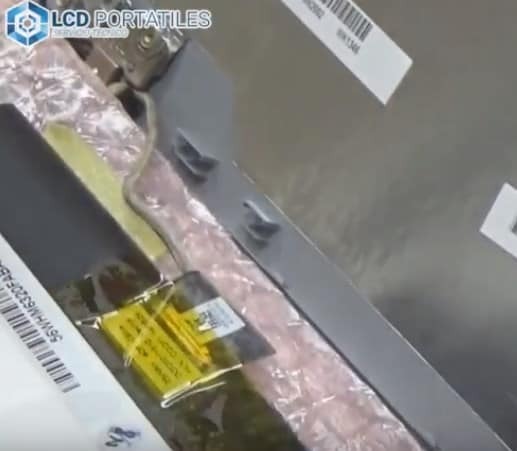
In this new installment, the LCD Portable laptop repair experts , based in Fuengirola (Málaga) teach us not only how to change a screen hinge on an Acer Aspire E5 series but also a flex cable.
As soon as the laptop arrived in the hands of the LCD Portable team, they realized with a first visual inspection that the hinge was broken and surely the back casing itself where the LED screen is incorporated (and the hinges are fixed) would also be damaged .
The LCD Portable technicians have a lot of experience and are super up to date in the repair of laptops and LED televisions, so they sensed that this computer would have some more internal damage, due to damage to the hinge itself and due to material fatigue in the cable. flex, which is next to the left hinge on the Acer E5, had suffered damage.
Thus, a job that at first glance seems simple was not only complicated in terms of disassembly, replacement of parts but also in man hours, since in the repair of laptops there is no way to automate processes, everything has to be manual and with absolute careful.
That is why we see that LCD Portable technicians are using antistatic gloves, to avoid any damage to the laptop parts in case of a static discharge due to dust.
The disassembly of the screen casing is quick since there are no screws, it is based on clips that close with pressure and to open them you insert a special pick (or an expired credit card) and lever until you hear the click, we repeat this action throughout the entire screen frame until it comes off.
Once Sami and his team of technicians' fears were confirmed, the laptop repair experts sensed that the flex cable for the computer's camera and speakers would also be damaged and so it was.
As the hinges go on both sides of the housings and the flex cable is hooked to the motherboard, we had to open the bottom housing to be able to reach where the hinges are anchored, so we have to unscrew and then use the pick to remove the part of the keyboard and touchpad, taking care to disconnect the 3 flex cables, which join the keyboard, the power button and the touchpad to the motherboard. Afterwards, the flex cable was unhooked by applying a little pressure with a lever. The flex cable has a label with a reference and this reference is the one with which we will order the replacement.
LCD Portable had both the hinge , the screen casing and the flex cable of this laptop, since they are wholesalers in spare parts for laptops and smartphones for all of Spain , all that was left was to retrace the path, the LCD Portable technician began with the screen casing to which the webcam had to be reincorporated, the webcam was simply removed and glued to the new casing that already has an adhesive where it is attached, then the same was done with the left microphone and the cable was fixed from this to the clips on the casing.
Subsequently, the left hinge was installed, fixing it with screws to both casings, and then passing the flex cable from the camera and fixing it to the second line of clips. On the right we will see that the 30-pin connector of the flex protrudes, which must then be hooked to the screen. Then we will do the same with the right hinge, it is screwed down, we click on the retaining clip, we put the screws in the upper part of the hinge (which will coincide with the screen casing) and then we pass the microphone cable through the clips.
As we can see, this is arduous and detailed work , which requires a lot of attention and many man hours, since there are no machines that can do this.
In this step you have to place the screen, so we will first hook the 30-pin connector of the flex cable and to give it more strength the Portable LCD team seals it with a piece of non-conductive tape, then the screen is placed with the 4 screws that he brings.
0 notes
Text
iPhone XR outselling iPhone 11 Ahead of Christmas
By Peter Farago, Flurry GM
With its stronghold in the United States, Apple iPhone sales during Christmas are nothing short of critical for the company’s continued success. In this report, Flurry evaluates the iPhone 11 launch, from September up through the first week of December.
Flurry additionally reviewed device activations of the iPhone 11, iPhone 11 Pro, and iPhone 11 Pro Max, comparing those to activation trends of earlier models such as the iPhone 7, 8 and X series. Flurry Analytics, part of Verizon Media, is used by over 1 million mobile apps, providing aggregated insights across more than 2 billion active mobile devices per month. Let’s dive in, starting with some important context.
The Release Machine
Each Fall, starting in 2007, Apple has released a new set of iPhones. Some pushed the boundaries of innovation while others delivered more incremental improvements. Up through the release of the iPhone 7, introduced during September 2016, unit growth was exceptional. However, with the launch of the iPhone 8, Apple began facing a combination of market saturation, increased competition and slowing device replacement cycles. In many ways, newer iPhones competed against the quality of Apples’ own older iPhones, as customers held onto their devices past the typical two year period. As the category matured, Apple unit growth slowed. Apple was entering a ‘post-iPhone era.’
Let’s Talk Revenue
In November 2018, Apple announced that it would no longer report unit sales, and instead report revenue. Leveraging its massive iPhone install base, the company began extending revenue through wearables (e.g., Apple Watch, Beats, AirPods) as well as services (e.g., AppleCare, App Store, Apple Pay, Apple Music and the latest Apple Card credit card). While the company continues to set record revenues -- its market cap surpassed $1 trillion in October as it toppled Microsoft to become the world’s most valuable company -- much of its continued success relies on a healthy iPhone install base onto which services and wearables revenue is stacked.
A Perfect X?
While this year’s iPhone 11 release (2019) is viewed as more incremental, last year’s XS, XS Max and XR (2018) offered a bigger jump in technology, extending strongly on the previous year’s initial release of the iPhone X (2017) which was co-released with the iPhone 8 and 8 Plus. In particular, the iPhone XS devices pushed the boundary of price points with the fully loaded, high-end XS Max topping out at around $1450. As unit sales slowed, Apple sought to push price points up.
Most importantly, the success of the iPhone XS, XS Max and XR have helped stabilize the company’s dominant, but declining market share in its most valuable market, the United States. Let’s take a look at the multi-year market share trend.

The chart above compares market share in the United States between Apple, Samsung and Other device manufacturers. We selected the full month of September across each year for consistency, and because that’s when Apple typically releases its new devices. Sales of new Apple devices tend to accelerate across October, November and December on their way to Christmas Day, when the largest surge of devices enters the market. From 2017 to 2018, Apple’s share of active devices dropped by nearly 3 percentage points, whereas it stemmed its decline in market share between 2018 and 2019 to just under one percentage point, strongly stabilizing its market share position. From 2017 to 2018, Samsung gained around 1.5 percentage points in market share, but saw slower growth of 1 percentage point between 2018 and 2019. Combined, the Apple and Samsung duopoly managed to reverse market share erosion caused by the rest of the pack. Notable players in ‘Other’ category include LG and Motorola which held 8% and 4% of the US market, respectively, as of September 2019.
Based on prior Flurry analysis, we know that the 2017 iPhone 8 launches were relatively weak compared to the 2018 launches of the premium XS and XS Max models, which extended on the new X platform released by Apple at the end of 2017. In 2018, Apple also changed tack by releasing a high-value yet lower-priced iPhone XR, about a month after releasing the more premium XS devices. The XR not only performed exceptionally well last Christmas, but also continued to drive significant adoption throughout 2019. In short, we believe that the XR has been the primary ballast for Apple’s market share during 2019. And it looks as though the trend is continuing, even after the iPhone 11 launch.
The iPhone XR Juggernaut
Below is a percent breakdown of the top iPhone models activated in the market during the first week of December 2019. We color-coded the iPhone X series devices orange, the iPhone 11 series blue, and all other devices grey. Inspecting the chart, you’ll notice that the top device is the iPhone XR, which captured 14% of total device activations, followed by the iPhone 11 and then the iPhone 7. As a total series, the X phones captured 29% and the 11 phones captured 26%. The rest, 45%, were spread across older devices.

So why is the XR doing so well? Our hypothesis is that Apple offered a tremendous value with the lowest storage version priced last year at $749. While the XS and XS Max offered a crisper OLED screen, the XR LCD screen was the same that shipped with the 8 and before. Quality differences are hard to discern unless holding the two devices next to each other. The XR also came with the same front camera as the XS, and much of the same rear camera functionality despite having just one camera lens. The XR screen was larger than the XS (but smaller than the most expensive XS Max). The last main difference was storage. Unless you wanted 512GB, you could get the XR with 256GB for $250 less than the equivalent XS and $350 less than the equivalent XS Max.
Now with the 11 series shipping, the XR’s lowest price version has dropped to $599. With incremental changes to the 11 series, mainly around camera and battery life, more value-oriented shoppers continue to reach for the XR. For equivalent-storage devices, iPhone 11 costs $699, iPhone 11 Pro $999 and iPhone 11 Pro Max $1099. This means the XR ranges from $100 to $500 less than the newly available iPhone 11 devices.
The Samsung Flanker
Strategically, we believe Apple sent its solid-quality XR down-market with a much lower price point to disrupt the market share progress of the Samsung Galaxy line. Over the years, Apple has taken the premium segment of the market while Samsung has grabbed more of the middle of the market. As Apple is hitting the upper limit for price points, reaching market saturation, and facing a smaller quality-gap between both Samsung and its own legacy devices, it chose an effective flanking strategy, turning the XR into a fighting brand. This protects its total device base, upon which it is building a healthy services business, compels more price-sensitive iPhone consumers to upgrade from older devices, and holds the line for the higher-end 11 line to continue to own the premium end of the market.
Can Apple’s Christmas go to 11?
Apple is strongly positioned for this holiday season with a one-two punch offered by the XR and the iPhone 11 product line. We speculate that we’ll see a surge in the 11 series on Christmas Day, with the iPhone 11 finally surpassing the XR as the preferred gift to give. Any devices purchased, but intended as gifts, will go live in the market then. However we expect the XR will remain at least the second most activated device for Apple this Christmas, given its unprecedented value. Look for our Christmas Day report during the last week of December to review the final results with us. Until then, happy holidays from Flurry!
5 notes
·
View notes
Text
Removal and replacement of a Toshiba laptop keyboard
Removal and replacement of a Toshiba laptop keyboard It is a few years old and the hardware is no longer up-to-date. The battery performance (approx. 2 hours / surfing + videos, wifi) is not so exhilarating, of course, this is also due to the current applications and settings dependent (did not choose the eco setting). I do not know if you have already installed the keyboard. I also had to change them on my Acer. But only because I wanted to get rid of crumbs under a letter and broke off the mini noses. And believe it or not, there are no replacement letters. This must be solved by the toggle switch located on it. There are several ways to attach the keyboard. Many keyboards are easily accessible, but there are also more complicated designs, in which the keyboard on the top is not easy to remove, since it is screwed between the top shell and the "Powerswitch board". This means that a few screws on the underside have to be removed in order to be able to disassemble the Powerswitch board in order to access the keyboard fastening screws underneath. Cleaning the keyboard not only removes dust and germs from your computer, but also increases the longevity of your keyboard. Improper handling can put you and others at risk. Always disconnect the device from the mains before carrying out repairs. All information and further links without guarantee for correctness or completeness. To clean the fan, the device must be completely disassembled; unscrew all screws on the lower shell; Pull out HDD and DVD drive; Pull off the bar on the keyboard; Unscrew the 4 screws of the keyboard, disconnect the keyboard cable and pull it out; Pull out the flex cable and the loudspeaker plug; Unscrew the 4 screws of the upper shell, clamp the shell and pull it out; Pull out fan connector, unscrew 2 screws on fan; Remove the fan. If none of the tips above have actually led to success, it may well be that your keyboard has a hardware defect that in the worst case can no longer be repaired. It is best to take a photo beforehand so that you do not accidentally arrange the buttons incorrectly when assembling them. It is even more effective to dip the rag in a simple soapy water before you wipe it on the keyboard. A fingerful of soap in a small bowl with water is enough.
I would take off the keyboard so that you can slide the drive out a little bit from above, otherwise it would be more difficult to get it out.
The cost of replacing a Toshiba Qosmio notebook keyboard is extremely higher than that of a PC.
Then afterwards for a few hours in the warm oven (or the blazing sun).
Turn it around so that you can loosen two screws on the fan.
Now it sticks and the buttons are difficult to press.
A cooling system blocked by dust can no longer blow the hot air out of the device, which leads to the errors described above.
Later, you simply press the buttons into place. You should only clean the keyboard of the computer or laptop very carefully. Yesterday, sensitive electronics are installed, which can break if there is too much water. We'll show you how to do it best. Again and again I accidentally come to this area and the mouse is then accidentally moved somewhere. I ran a sticky juice on half of my keyboard yesterday. Now it sticks and the buttons are difficult to press. Before you break your PC, I would go to a specialist.
Where is the NUM key on the keyboard?
The Num key or Num Lock key is a key on a computer keyboard. It is located on the top left of the numeric keypad. It was introduced specifically for the IBM PC and therefore does not exist on every keyboard.
If all letters are capitalized, you have activated the Caps Lock key (the large arrow above the "Shift" key). Pressing it once should fix the problem. Right-click on the entry and select "Uninstall device" from the context menu. In addition, the entire computer, including components such as the keyboard, USB / Firewire ports, LCD screen and the case, should be cleaned with a soft brush and a cloth to make sure, sometimes to cause system errors , To fix the problem, gently loosen the affected button from your anchor using a small screwdriver, tweezers, or a nail file. Then you can clean the underside and the area around the support point with a microfiber cloth or a brush. Make sure you do not damage the rubber button in the middle.
1 note
·
View note
Text
Tips for Choosing the Best Pellet Grill

In the last year alone, curiosity about pellet grills has increased at an astounding pace, with the number of internet searches almost doubling. Although they have been in existence for more than thirty decades, it is only recently they've earned the name of the Hottest Product at BBQ.
As individuals find out about pellet grills, they immediately understand that we have a range of brands that offer an assortment of versions. And just how can you understand which pellet grill is ideal for you? With more choices than ever, searching for a pellet grill could be perplexing. In a marketplace full of grills which maintain similar capacities, it can be tough to discern what distinguishes one from the other. But if you understand which variables to think about and what attributes to look for, then picking the ideal pellet grill for you is a great deal simpler.
What is the Finest Pellet Grill?
It isn't important if you're speaking about pellet grills, pop music, or pizza, or everybody always wants to know that's the best. While this may look to be a pretty straight forward question, there's not any simple one-word response. Is the ideal pellet grill the very popular one produced by the best selling brand? Could it be the most expensive one using the most innovative features and luxury whistles and bells? Could it be the one which gives the ideal mix of cost and functionality? Truly, the answer is dependent upon you, your way, and your requirements.
Other guides might provide a listing of the greatest pellet grills, complete with hyperlinks (links which are frequently compensated ). But your very best resource is not a listing, but the understanding which can allow you to understand what you are looking in and make sure you receive a pellet grill you're going to be pleased with.
Cost
Construction
Temperature range
Type of control
Size/cooking area
Characteristics
You!
Cost: The Difference Between Cheap and Affordable Pellet Grills
Everybody has their budget, but do not confuse cheap for cheap. Just like other forms of grills, there are lots of cheap pellet grills which look attractive at first glance, particularly if you want to save a little cash. But though an inexpensive pellet grill may help save a little money upfront, it is likely to cost you more in the long term. Components will rust, parts will meltdown, and you'll probably end up replacing any or all that reasonably priced grill over five decades. Finally, you are better off investing in a bit more cash upfront and find an excellent grill which will keep years ahead of time.
An excellent pellet grill is constructed to last and provides years of dependable performance. Bargain toaster grills not just lack the capacities of greater grills, they are more inclined to break down. Regardless of your budget, search for a pellet grill that is built well and provides consistent performance. Thankfully, if the cost is a significant concern, you will find caliber pellet grills for below $500, in addition to high-end pellet grills for under $1,000.
Quality Construction

Deciding on the Finest Pellet Grill
The very best method to guarantee your pellet grill lasts for a long time to come would be to buy one that is built well and includes quality construction. If you are at the shop, lift the lid and sense its weight--can it be brittle or produced from heavier gauge steel? Pellet grills are not like counter smokers, they do not have to be heavy, but they should not feel fragile either. When you shut the lid, then see how it places on the grill--are there any openings or can it be flush, offering a fantastic seal? It needs to be sturdy, and the joints and seams must fit together snugly, no spaces or openings to allow heat to escape.
Even though it's difficult to lift the lid if shopping on the internet, do your own research, anyone promoting pellet grills needs to have the ability to tell you all that you will need to learn about a specific grill and how it contrasts with other versions.
The vast majority of pellet grills available on the market are made from stained steel. On the other hand, the standard of steel along with the paint may change. An excellent high-temp powder coating paint can resist high warmth without blistering or flaking. Even if the grill body has been painted nicely, you need to appear inside. The fire kettle and diffuser plate possess the capability to rust and are just two of the most frequent elements that require replacement.
While pellet grills created from commercial-grade 304 stainless steel would be the most desired, they come in a greater.
High-quality substances and decent structure permit the grill to keep heat better, which makes it more effective and supplying improved pellet consumption, even in chilly weather. What's more, it's unlikely that a new that provides a finely made barbecue spent much time designing it to optimize airflow or technology a controller board that could hold a tight temperature.
Temperature Range
Based on the kind of cooking that you wish to do, the temperature range could be significant. Every pellet grill is great at Immediate cooking, and many have no trouble hitting any temperatures from 180°F into 425°F, that will be sufficient for smoking, roasting, baking, and grilling. But, it is insufficient for searing, which necessitates a fever of 500-550°F.
A lot of these pellet grills also offer you a direct grilling choice which permits you to cook over an open fire along with cooking over indirect heat.
The same as your kitchen countertop, a pellet grill has to keep a constant temperature so as to generate food. To find tender brisket, the temperature should remain as near as you can 250°F to your whole 12-plus hours its ingestion. A pellet grill's capability to perform this is mainly dependent on its controller board, which is basically the brains of this pellet grill. There are various sorts of controls, and their accuracy and consistency fluctuate. Most can maintain a constant temperature in perfect conditions. However, not all of the controls can preserve a tight temperature from sunlight, wind, and rain.
They feed pellets in stationary cycles which depend on which setting you select. With only three configurations to pick from, however, you have less control over cooking temperatures compared to more sophisticated controls. These controls are usually found on reduced priced pellet grills.
Multi-position Controller -- A step up from 3-position controls, multi-position controls feature a knob using fever configurations which move from 180°F into 420°F at 25° increments and might have an LCD screen. Along with more configurations, these controls offer more temperature controller. But they run on stationary cycles and may simply keep about +/-20°F in perfect conditions--from cold, windy weather they are not as precise and trustworthy.
But such as multi-position controls, they utilize stationary bicycles for providing pellets and therefore are limited in precision to +/-15--20°F.
PID Controllers -- Even the most complex kind of pellet grill control, PID controls use sophisticated algorithms to achieve and maintain the desired temperature in a few levels. But, unlike controls which use fixed cycles, a PID controller consistently measures the grill's temperature subsequently corrects its cycle, including pellets when needed to maintain the proper cooking temperature during the cook. Since they are more complex, PID controls can adapt programmable meat probes which have the capacity to lower the grill's temperature if food is finished automatically. Cooking and size Area
Pellet grills can be found in a selection of sizes for an assortment of needs--everything from mobile models for tailgating to additional large industrial components and built-in toaster grills for outdoor kitchens. When contemplating barbecue dimensions, examine the cooking area in addition to physical measurements to select one which meets your space and way of life.
As with other grills, pellet grills listing cooking area 2 ways: main cooking space, which relates to the most important cooking grate, and complete cooking area, that's the principal cooking grate and any secondary racks. But because pellet grills are mainly indirect stoves, there is in fact not any gap between cooking on the primary rack or the top rack&em; the temperatures are the same. Therefore, a more compact pellet grill using a key grid of 450 square inches and an upper rack of 125 square inches might be a better choice compared to a bigger grill with just a 500 square inch grid.
Larger is not necessarily better, particularly if you're simply paying for space that you never use. The very best pellet grill is the one which fits your requirements. To get an average size household, a pellet grill using the main cooking area of 450-500 square inches must be adequate. Singles and couples may go bigger, while bigger families and people who prefer to entertain should think about bigger pellet grills.
Capabilities and Characteristics
As more pellet grills go into the current market, they are made to distinguish themselves from the competition. One method of doing this is through advanced technology and innovative skills. When comparing pellet grills, examine the entire package, such as its capacities, in addition to which attributes are available and if they are standard or are discretionary.
Popular Pellet Grill Characteristics
You simply plug one end into the controller board and insert another to the meat.
Contained meat probes and if they are programmable-- maybe not every grill which could accommodate a beef probe includes the probe. Some require you to purchase it individually. Additionally, not all of the meat probes along with the management boards that they link to are created equal. Some are only for tracking temperatures.
Direct grilling choice -- As more people search for a single grill to deal with all their smoking and grilling, more pellet grill makers are providing an immediate grilling choice. On a few, you need to get rid of part of the diffuser plate to allow the fires through. Others, such as the Fast Eddy's PG500 possess a permanent dedicated place for direct grilling.
Included secondary cooking racks-- In case you are searching to maximize cooking distance, you are going to want to learn whether a pellet grill may adapt a secondary stand. You will also need to learn if that rack is comprised of an optional add-on.
WiFi capacity -- It should not be surprising that as our lives become more connected, are our grills. Since they have a digital controller board, pellet grills are a natural match for WiFi. Using a connected pellet grill, then it's possible to remotely control and monitor your meat and cooking temperatures from a telephone, tablet computer, or pc...regardless of where you're. It is the greatest set-it and forget-it attribute. There are couple of pellet grills using WiFi capability. However, a lot more are on the road. Each Memphis Grills version, in addition to the Traeger Timberline, have cloud-based WiFi that is simple to join, dependable, and provide a plethora of attributes on the free downloadable program.
It Is a Personal Option
It may be stated often enough: the ideal pellet grill is the one which's ideal for you. Finally, you are the one paying for this, and you are the person who will be cooking it on, so be sure whatever pellet grill you select is the one you're going to be pleased with. Just because you are buddy has no qualms paying high dollar for your most innovative grill on the marketplace does not mean that you should feel bad about spending as much on a grill which really does the things you would like it to do. The best advice: do your homework, be educated, and understand what you are buying. If you're able to do so, you are not likely to encounter buyer's remorse.
2 notes
·
View notes
Text
Huawei launched two models of its camera centric P-series this year – Huawei P30 and P30 Pro. However along with these two, the Chinese smartphone maker also launched a cheaper model in the line-up, Huawei P30 Lite in Pakistan and other regions except China.
Like usually Huawei launches a smartphone in China and then launches the same phone globally with a different name. Sometimes the same phone is placed in a certain line-up or series to fill the pricing gap. The latter is what we can assume as a situation with Huawei P30 lite replacing the China specific Nova 4e in global markets.
Nevertheless the identical design and hardware, the P30 Lite features some extra network bands than Nova 4e, to support in global markets. But launching the phone in P-series to reach more consumers with low budget, might be an ideal decision for the company to have more sales.
Huawei launched its camera power house – Huawei P30 Pro for PKR 1,75,000 in Pakistan. The company also launched the standard model of P30 for PKR 1,25,000. These are exactly around the European price tag and really the higher ones – thanks to Pakistani Rupee value.
So with those higher-priced flagship models, Huawei P30 Lite becomes really favorite among the lower-budget customers. The P30 Lite costs only PKR 48,000 but also lacks almost everything that the flagship counterparts have. It’s just another mid-range smartphone that you would see a lot in this price range. The question is, is P30 Lite worth the price of it and is it really competitive among its price range? We will evaluate that right in this review, so continue reading.
We did a separate unboxing session with Huawei P30 Lite earlier with our first impressions. You can check that out as well.
Huawei P30 Lite Unboxing/First Impressions [Urdu]
[iframe width=”850″ height=”470″ src=”https://www.youtube.com/embed/kqdRxYR2k74″ frameborder=”0″ allow=”accelerometer; autoplay; encrypted-media; gyroscope; picture-in-picture” allowfullscreen=”yes”]
Our first impressions were pretty fine with Huawei P30 Lite. However P30 Lite felt premium like any previous P-series phones but as we have recently with Nova series phones. They are as good as P-series. Means to say that the build quality and design of P30 lite is extremely similar to those, recently introduced with Nova 3 series.
Here is the full list of items you will get in the Huawei P30 Lite retail box.
Huawei P30 Lite – The device itself of course.
Travel Charger: 5V/2A + 9V/2A Quick Charge
USB Type-C connectivity cable
Stereo Earphones
SIM tray eject tool
Quick Start Guide
Silicon back cover
Screen protective film (factory-applied)
Let’s have quick look at the specifications and features of the Huawei P30 Lite.
Quick Features and Specifications
Huawei P30 Lite SoC Chip: Kirin 710 CPU: 4x Cortex-A73 2.2GHz + 4x Cortex-A53 1.7GHz GPU: Mali G51 MP4 Memory 4GB RAM + 125GB Storage microSD card dedicated slot (up to 512GB) OS / Software Android 9 Oreo / EMUI 9.0 Display 6.15-inch IPS LCD 2312×1080 FHD+ resolution, 19.3:9, Pixel density: 415 ppi Screen-to-body ratio: ~84% Rear Camera 24MP Main PDAF Sensor, f/1.8 lens aperture 8MP Ultra wide-angle 2MP depth sensor 720p/1080p video recording at 30fps Front Camera 32MP sensor, f/2.0 lens aperture Battery 3340 mAh 5V/2A (10-watt) 9V/2A (18-watt) fast charging Size/Weight 152.9 x 72.7 x 7.4 mm / 159 grams Sensors Fingerprint sensor, Accelerometer, Proximity, Ambient light, E-Compass, Gyroscope Connectivity WiFi: 802.11 a/b/g/n/ac, Dual Band: 2.4GHz / 5GHz WiFi Tethering, Hotspot Bluetooth: 4.2, USB 2.0, Type-C GPS/AGPS/GLONASS/BeiDou Color Options Peacock Blue, Midnight Black
Build and Design
Huawei P30 lite has a unibody design with a 3D curved glass on the back. The design follows the last year’s P20 Pro which was later adapted by some other brands too including Honor. In fact Huawei shipped its mid-range Nova 3 series and Y9 2019 in the similar design. Now that the Chinese phone maker has not moved on to another unique design for its P30 flagship phones, it keeps it alike on the P30 Lite as well.
The other blue variant, which is called Peacock Blue has some eye-catchy gradient color. But the black variant is totally plain and decent.
Thanks to the not-so-big size of the phone, that the handling is easy as well as one-handed use is also quite possible.
You can see the rear-mounted fingerprint sensor along with the triple-camera setup arrayed vertically on the upper-left corner.
Components and Ports
Huawei P30 Lite sports a USB Type-C port along with the loud speaker and 3.5mm audio jack at the bottom. There is also a mouthpiece (primary mic). The power button is on the right side of the phone along side the volume rocker.
#gallery-0-40 { margin: auto; } #gallery-0-40 .gallery-item { float: left; margin-top: 10px; text-align: center; width: 33%; } #gallery-0-40 img { border: 2px solid #cfcfcf; } #gallery-0-40 .gallery-caption { margin-left: 0; } /* see gallery_shortcode() in wp-includes/media.php */
There is a SIM slot on the top of the phone, which is a hybrid slot. It can serve for one SIM and one microSD card or two SIM cards at once. You cannot use two SIM cards and a memory card simultaneously though.
Front and Display
Huawei P30 lite features a U-shaped dewdrop notch on the front that houses the front-facing camera. Bezels around the screen are now similar to most bezel-less designs we have seen. They are all thin around the left, right and top, whereas the bottom chin takes some space due to the components and ports.
#gallery-0-41 { margin: auto; } #gallery-0-41 .gallery-item { float: left; margin-top: 10px; text-align: center; width: 50%; } #gallery-0-41 img { border: 2px solid #cfcfcf; } #gallery-0-41 .gallery-caption { margin-left: 0; } /* see gallery_shortcode() in wp-includes/media.php */
Huawei P30 Lite features a 6.15-inch screen with aspect ratio of 19.3:9. It comes with full HD+ display resolution of 2312 x 1080 pixels serves with the pixel density of around 415 ppi. According to Huawei the it’s a 90% screen-to-body ratio which does not include the the frame outside the glass. But when we include the full front profile to calculate the display area ratio, it comes out as around 84.2%.
The phone comes with an LTPS IPS LCD panel and its outdoor visibility is quite impressive. Full HD resolution is also something attractive but it’s always prone to consume more battery. So you might want to consider your preference here – whether you want long runner or a sharp and crisp display.
During our trial, the display wasn’t quite aggressive with battery drain. So you shouldn’t be worry about that either.
Software and User Interface
Huawei P30 lite runs Android 9.0 Pie operating system out-of-the-box. On top of it, the phone layers with the proprietary EMUI 9. Huawei has changed a lot in the new version, specially the placement of some built-in apps and features within settings.
The native camera app once again gets some feature shifts. The aperture mode is no more available on the main viewfinder slides but portrait mode is. But you can access the aperture mode from “More” screen. Just like that there are some unneeded changes I believe.
Apart from those little changes, the basic interface and user experience remains the same as we have seen previously in EMUI 8.2. The home screen still comes with two modes – standard and drawer mode. Notification panel remains intact with white theme.
Lock, Unlock and Home Screen
The lock screen keeps its Magazine style by default as always. You can change the categories to load wallpapers from, in this specific style. Just in case if you didn’t know, this style loads a new wallpaper every time you press power button to wake up the phone. Some quick options are also present on the lock screen.
#gallery-0-42 { margin: auto; } #gallery-0-42 .gallery-item { float: left; margin-top: 10px; text-align: center; width: 20%; } #gallery-0-42 img { border: 2px solid #cfcfcf; } #gallery-0-42 .gallery-caption { margin-left: 0; } /* see gallery_shortcode() in wp-includes/media.php */
The home screen can be configured as always to have different layout of icons. Folders and context menu is there that you can initiate by tap and holding an icon – you can still drag the icon that way by ignoring the menu and continue with dragging.
#gallery-0-43 { margin: auto; } #gallery-0-43 .gallery-item { float: left; margin-top: 10px; text-align: center; width: 20%; } #gallery-0-43 img { border: 2px solid #cfcfcf; } #gallery-0-43 .gallery-caption { margin-left: 0; } /* see gallery_shortcode() in wp-includes/media.php */
Even though the EMUI 9 has some features/options shift from here and there, the home screen settings are still not in one place. The home screen configuration options still don’t offer to change the style – standard or drawer mode.
App Drawer
Default home screen style is just old without the app drawer but you can turn it on by going through Phone settings > Home screen & wallpaper > Home screen style > Drawer.
#gallery-0-44 { margin: auto; } #gallery-0-44 .gallery-item { float: left; margin-top: 10px; text-align: center; width: 20%; } #gallery-0-44 img { border: 2px solid #cfcfcf; } #gallery-0-44 .gallery-caption { margin-left: 0; } /* see gallery_shortcode() in wp-includes/media.php */
Huawei should really move this option to the home screen settings which are available right from the home screen.
Software based Notch Handler
The software based top-bezel illusion that camouflage the notch as it was never there, continues with P30 lite. Though the notches made it possible for displays to expand further around to edges, there are people who don’t like those cut-outs. This software based bezel is really for them as it aligns with the notch’s size by darkening the top status bar.
#gallery-0-45 { margin: auto; } #gallery-0-45 .gallery-item { float: left; margin-top: 10px; text-align: center; width: 20%; } #gallery-0-45 img { border: 2px solid #cfcfcf; } #gallery-0-45 .gallery-caption { margin-left: 0; } /* see gallery_shortcode() in wp-includes/media.php */
Then it turns out to be much similar in size of the bottom physical chin. However the top bar still keeps the information intact, so it doesn’t loose the space either. All those icons and notifications appear along side the front-camera.
Variety of Navigation Styles
In addition to common three-key navigation that you have seen in above screenshots – recent apps, home, and back keys, P30 lite also has a few more navigation options. Single-key navigation, and navigation dock.
[navigation styles screens]
#gallery-0-46 { margin: auto; } #gallery-0-46 .gallery-item { float: left; margin-top: 10px; text-align: center; width: 20%; } #gallery-0-46 img { border: 2px solid #cfcfcf; } #gallery-0-46 .gallery-caption { margin-left: 0; } /* see gallery_shortcode() in wp-includes/media.php */
Navigation Dock. When enabled, a dock is appeared floating on the screen which you can simply tap, tap & hold, hold & stretch and drag to respectively navigate to back, home, recent tasks view or move the dock itself.
Security & Privacy
Fingerprint and Face Unlock are the two basic security features in Huawei P30 Lite. There is indeed no objection over fingerprint scanner as it’s as fast as always Huawei has made it. Face Unlock, on the other hand, only uses the front camera. Hence it’s not that fast and secure as fingerprint sensor will be.
#gallery-0-47 { margin: auto; } #gallery-0-47 .gallery-item { float: left; margin-top: 10px; text-align: center; width: 20%; } #gallery-0-47 img { border: 2px solid #cfcfcf; } #gallery-0-47 .gallery-caption { margin-left: 0; } /* see gallery_shortcode() in wp-includes/media.php */
PrivateSpace
In addition to various security and privacy features like App Lock, user profiles, Huawei has added a new PrivateSpace which I guess is more useful than user profiles. Unlike user profiles you don’t need to choose the user first to switch to. Instead, you can just turn it on with your main profile and set a different PIN code to unlock into this space right from your own main profile’s lock screen. In fact you can set a different finger to go into this space without any other input on the lock screen.
#gallery-0-48 { margin: auto; } #gallery-0-48 .gallery-item { float: left; margin-top: 10px; text-align: center; width: 20%; } #gallery-0-48 img { border: 2px solid #cfcfcf; } #gallery-0-48 .gallery-caption { margin-left: 0; } /* see gallery_shortcode() in wp-includes/media.php */
It’s a perfect option to apply on a case when you need to give out your phone temporarily to anyone for a while, you can put your finger (that you have set for PrivateSpace) on the scanner and it will be unlocked into that space. You can even share that PIN code with them as it’s totally a separate space and won’t show anything from your main profile.
Phone Manager
The phone manager is still there and it’s an important part of Huawei smartphones, I appreciate that as most of the things it would handle from management of memory to the privacy features. Phone manager app include everything from permissions, mobile data control, memory cleaner and management, Avast virus scanner is built-in, app locker and then a shortcut to battery options.
#gallery-0-49 { margin: auto; } #gallery-0-49 .gallery-item { float: left; margin-top: 10px; text-align: center; width: 20%; } #gallery-0-49 img { border: 2px solid #cfcfcf; } #gallery-0-49 .gallery-caption { margin-left: 0; } /* see gallery_shortcode() in wp-includes/media.php */
Smart Screen Resolution
Huawei P30 lite has a native resolution of 2312 x 1080 pixels but you can set the resolution down to 1734 x 810 pixels which will consume low power. However, by default, the Smart resolution option is turned on which will automatically adjust the screen resolution when needed to conserve the battery power.
#gallery-0-50 { margin: auto; } #gallery-0-50 .gallery-item { float: left; margin-top: 10px; text-align: center; width: 20%; } #gallery-0-50 img { border: 2px solid #cfcfcf; } #gallery-0-50 .gallery-caption { margin-left: 0; } /* see gallery_shortcode() in wp-includes/media.php */
App Assistant (formerly Game Suite)
Previously Huawei has shipped its phones with a built-in Game Suite app. It would allow users to add certain games in a list that will provide the users with uninterrupted gaming experience. In addition the system will optimize the settings for better performance in selected games. This may also consume more power and you may experience heat up. But the Game Suite was replaced by the “App Assistant” in the latest EMUI 9.
#gallery-0-51 { margin: auto; } #gallery-0-51 .gallery-item { float: left; margin-top: 10px; text-align: center; width: 20%; } #gallery-0-51 img { border: 2px solid #cfcfcf; } #gallery-0-51 .gallery-caption { margin-left: 0; } /* see gallery_shortcode() in wp-includes/media.php */
I didn’t find any significant difference but it was really hard finding the App Assistant in the phone. Unlike the Game Suite that was right among the apps, the App Assistant is hidden into settings. You need to go through Settings > Apps > AppAssistant.
System Performance
As we have already noted above, the Huawei P30 lite features Kirin 710. It is company’s latest mid-range system-on-chip which was released last year with Nova 3i. Sooner after that, the chip was also featured on Huawei’s mid-range Y9 2019.
Nevertheless the Kirin 710 is a good processor and competed really well with Snapdragon 660 and Helio P60 at the time of launch. But now that we have seen upgraded versions from both Qualcomm and MediaTek, I believe Huawei could have brought some upgraded processor too with P30 Lite.
PUBG Mobile should be enough to tell about the gaming performance; right? Well, it automatically configured on the second level of graphics “balanced” and frame rate at “medium”. This default configuration gave me the wonderfully lagless experience. You can also go further 1-level up in graphics to have some doomed experience.
So it’s not gonna take any bump in performance compared to previous devices with Kirin 710. In fact, the P30 lite’s benchmark scores were far less than Nova 3i and Huawei Y9 2019 carrying the identical processor. But the culprit is the default settings which prefer to facilitate with better power management. The system allows you to turn on “Performance Mode” in battery settings. That brings back the true performance of the phone which is nearly identical to what we have experienced with Nova 3i and Y9 2019.
Benchmark Scores with Performance Mode (ENABLED):
AnTuTu v7.2: 140331
Geekbench v4:
Single-core: 1565
Multi-core: 5456
3D Mark – Sling Shot Extreme
Open GL ES 3.1: 986
Vulkan: 1369
Benchmark Scores with Performance Mode (DISABLED):
AnTuTu v7.2: 118234
Geekbench v4:
Single-core: 1535
Multi-core: 5173
3D Mark – Sling Shot Extreme
Open GL ES 3.1: 936
Vulkan: N/A
Battery Performance
Battery wise, the Kirin 710 has helped the P30 lite just how it did with Nova 3i. The 3340mAh battery in Huawei P30 lite is good for all kind tasks for the whole day.
Can’t compare with Y9’s large 4000 mAh battery, but still P30 Lite didn’t let me down with its power management. With all day to day tasks including phone calls, text, social interaction, streaming video and music, etc, it should be fine for P30 lite to stay up until you may need to put it on charge when you go to sleep.
Like Nova 3i, excessive camera usage may take more battery in P30 lite. Graphically heavy gaming will take most of the battery juice as well as GPS navigation. With that in mind, you may need to charge the phone mid-day.
Camera – Photos and Videos
Huawei P30 lite features triple camera setup on the back. The main 24MP sensor is supported by a large f/1.8 aperture lens. Along side an 8MP camera sports ultra wide-angle lens. A third 2MP depth sensor is hosted for bokeh effect in portrait and aperture mode.
The camera user interface follows most of the features as we already know, however it has also shifted some from one place to another. AR Lens is also present with 3D QMoji for front camera and other visual effects for both front and rear cameras. Unlike Nova 3i, the AR backgrounds and 3D objects are not available in P30 lite.
The camera features a pro-mode like always, but a so-called “Night” mode is also present that takes shots in dark environment with longer exposures and lower-ISO sensitivity. Unlike in pro-mode, the long exposure in night mode works with AI powered stability that can work impressively hand-held. It takes a 3 sec exposure at lowest possible ISO sensitivity according to the scene. You can choose your own exposure time and ISO as well in this mode, but the longer you go, the more blurry photos you may get.
Huawei P30 lite features company’s AI algorithm can “recognize 22 categories” of scenes and provides optimized settings instantly. The “AI” option is provided right above the live viewfinder that you can turn on/off.
Camera Performance
The Huawei P30 lite camera worked nicely to capture pleasing photos in most of the environments. The camera reproduces true colors but a bit vibrant as well. Image detail is also fine along with right amount of sharpness in bright light or outdoor. The camera also managed to provide better dynamic range in most overly back-lit situations.
In addition to enhancing sharpness, producing better colors and image detail, the noise handling was also impressive by P30 lite.
When shooting in dark and low-light situations, P30 lite impressed with capturing nice image detail. The noise handling was also controlled well. Sometime the over exposed light glows were the problem. But when the the special night mode is in action, you are gonna witness really a pleasant night-time photograph with vibrant but accurate colors.
As far as portrait/aperture mode is concerned, image detail mostly remains fine but sometimes it gets softer on subject. Taking portrait shots in bright light is easy for the phone, but like most smartphones even including the high-end ones, it struggles to take usable portrait shots in low-light.
The ultra wide-angle camera helps in scenarios where you need to cover more area in your frame. But currently like any other smartphone with ultra wide angle-lens, P30 lite also comes with a fixed-focus camera. The images look good when viewing in full but when you look look at it 1:1 scale, you will notice that the detail is not as fine as you would have with the primary camera.
The 32MP front camera is just new entrant in mid-range segment. The P30 lite makes use of it very well. This large resolution selfie shots come very sharp out of the camera. The image detail impressive in bright light. However the one in low-light is also not that bad.
Just keep an eye on our portal or our social pages to get notified as soon as we publish a dedicated camera review for Huawei P30 lite. Here you can see some sample shots anyway.
Sample Photos
[slickr-flickr search=”sets” set=”72157678225652217″]
Video Recording
The Huawei P30 lite supports up to 1080p video recording that too 30fps and 60fps. Though the electronic image stabilization (EIS) is only supported with 30fps recording. The phone does not support 4K video recording but indeed has a Slow-mo support with 120fps or 480fps.
We’ll inform you as soon as the dedicated camera review is up for Huawei P30 lite. For that, you have subscribe to our portal and social channels.
Conclusion
Huawei P30 lite comes at right price range with all its features but we still believe that the phone must feature an upgraded processor. However Kirin 710 is still comparable with MediaTek’s Helio P70 in Vivo V15 and OPPO F11 Pro. The default settings of P30 lite focus on power management which is indeed a good thing. But in this default mode the performance of the phone will be much restricted. That’s why with default settings the benchmark tools performed far less than others. However, turning on the performance mode, brings back the phone to perform equally with others.
USB Type-C has finally been added to mid-range segment with P30 lite, which is a welcome thing. Fast charging on the other hand is also a good thing on P30 lite.
But with the price tag of PKR 48,000/- P30 lite is gonna have tough time competing Vivo V15 and OPPO F11 Pro. However it’s worth mentioning that Vivo’s V15 and OPPO’s F11 Pro cost a couple of more thousands and come with some appealing features such as pop-up selfie camera and truly bezel-less screen.
P30 lite can still be considered on the positive side as the phone comes with the glass build and also supports USB Type-C. It’s rather more compact. On the other hand, the Vivo and OPPO’s counterparts are built with plastic. So it’s much easier for you to decide – what stands better according to your preference.
Huawei P30 lite in Gallery
#gallery-0-52 { margin: auto; } #gallery-0-52 .gallery-item { float: left; margin-top: 10px; text-align: center; width: 25%; } #gallery-0-52 img { border: 2px solid #cfcfcf; } #gallery-0-52 .gallery-caption { margin-left: 0; } /* see gallery_shortcode() in wp-includes/media.php */
Huawei P30 Lite Full Review – Upper Mid-Range or Something Premium? Huawei launched two models of its camera centric P-series this year – Huawei P30 and P30 Pro.
#Huawei Nova 4e#Huawei Nova 4e Price#Huawei Nova 4e Review#Huawei P30 Lite#Huawei P30 Lite Price#Huawei P30 Lite Price in Pakistan#Huawei P30 Lite Review
2 notes
·
View notes
Text
Nintendo 3DS XL Upper LCD Display Replacement
Duration: 45 minutes Steps: 29 Steps First, let’s dive into the lower case of your Nintendo 3DS XL. Once that’s done, we’ll tackle the upper case to get to those sneaky ribbons connecting the Upper LCD screen to the rest of the device. You’ve got this! Step 1 The screws have nifty locking washers that keep them snugly attached to the back cover. No need to mess with these washers—they’re…
0 notes
Text
The Advantages of Replacing LCD Screens with LEDs: Embracing the Future
From cell phones and PCs to boards and computerized signage, Drove screens have altered the manner in which we consume and associate with data. In any case, likewise with any innovation, there comes when a redesign is important to stay aware of the evolving times. In this article, we investigate the advantages of supplanting Drove screens and why embracing the future can prompt upgraded encounters and further developed productivity.
Improved Visual Experience:
One of the essential benefits of supplanting Drove screens is the chance to upgrade the visual experience. More current advances, like OLED (Natural Light Emanating Diode) or MicroLED, offer superior variety proliferation, contrast proportions, and more extensive review points. These headways bring about additional energetic, exact pictures, making content seriously captivating and effective for watchers.
Energy Proficiency:
Energy utilization is a basic element to consider with regards to computerized shows. Supplanting obsolete Drove screens with fresher models can essentially further develop energy effectiveness. Makers are continually creating advancements that consume less power while keeping up with top notch execution. By moving up to energy-proficient screens, organizations can lessen their ecological impression and lower functional expenses all the while.
Expanded Solidness and Life expectancy:
One more advantage of supplanting Drove screens is the superior solidness and life expectancy presented by fresher showcase innovations. Driven screens have generally been known for their life span, however fresher choices give significantly more prominent protection from picture consume in, screen debasement, and pixel disappointment. This expanded toughness guarantees that the screens stay in ideal condition for broadened periods, limiting the requirement for continuous substitutions.
High level Usefulness:
The development of show innovations delivers progressed functionalities that can change the manner in which we associate with screens. Touchscreens, for example, have become progressively famous in different enterprises. By supplanting Drove screens with contact empowered other options, organizations can offer natural and intuitive encounters to their clients. Furthermore, fresher screens might uphold highlights like signal acknowledgment, eye-following, and expanded reality, opening up additional opportunities for applications in gaming, schooling, medical services, and the sky is the limit from there.
Future-Sealing:
Innovative progressions are tenacious, and future-sealing your speculations is essential. By proactively supplanting Drove screens, organizations can guarantee similarity with arising advancements and principles. This empowers them to adjust to future patterns, keep an upper hand, and consistently coordinate their showcases with developing frameworks and programming.
For More Info :-
Replace Led Screen
0 notes
Text
Digital Microscope Buying Guide
Digital Microscope Buying Guide
Choosing a digital microscope depends upon the application you have in mind. Will you be observing small, solid objects such as rocks or coins, or tiny, more transparent objects such as blood cells and pond water?
Here's why we ask: There are two types of digital microscopes, high power and low power. High power microscopes - also known as compound microscopes - are more popular and are most often selected by schools for use in biology and chemistry labs. High power microscopes are used for looking at microscopic materials like blood cells and living organisms that exist in water drawn from a local stream or pond. High power microscopes transmit light through the specimen in order to make it visible. High power microscopes have magnification of up to 1000x even though most applications only require 400x.
The UX1-LCD digital microscope includes a monitor for viewing live images. This digital microscope is perfect for classrooms where kids might gather around a microscope and want to all see the sample at the same time.
The ZEISS Primostar 3 digital microscope is a popular compound digital microscope used in classrooms. The camera provides 8 megapixels for image capture and can be used with a computer. Basic image capture software is included. The camera also has HDMI output for easy connection into a large monitor or LCD projector. There are options to order this microscope with only 400x magnification, or add the 1000x magnification.
Low power digital microscopes, or stereo microscopes, often have both an upper and lower light that will either reflect or transmit light which allows for looking at transparent specimens as well as solid. However, 80x is usually the maximum magnification, and 20-40x is the more commonly used magnification range, which makes the low power microscope ideal for coin collectors, stamp collectors, entomologists, geologists, and jewelry makers. Low power microscopes typically have two eyepieces that work in conjunction with an objective lens giving a specimen "depth" or a 3D appearance when viewing. There are three types of low power microscopes and the kind of application for your purposes will determine which type will work best for you: Single power (a single magnification), dual power (two magnification options) and Zoom (a range of magnification options from which to choose). Zoom magnification microscopes are the easiest to use, as you can see a wide range of magnifications and choose the one that works best for your needs.
The S6-Wifi Stereo Microscope is popular in classrooms where students can download an App onto their tablet or phone and view images from the microscope.
The "digital" aspect of both high power and low power microscopes is the built-in digital camera. The microscope functions as a standard microscope, but when connected to the computer, the included software allows the teacher to show the microscope image on a screen, capture and save images and video, as well as make measurements. The images of the specimen can be projected on a computer monitor or large screen. Images created by the digital microscope can also be captured and used with other programs for other presentation opportunities such as PowerPoint®. When using a digital microscope, it is recommended that you have the ability to capture images at high resolutions (1,280 × 1,024 or higher) which will allow you to print or project the image with a great degree of detail. A resolution of 640 × 480, will render a decent image satisfactorily viewable on a computer monitor but this is a size that cannot be increased without sacrificing clarity. Many digital microscopes offered by Microscope World include software for viewing and capturing live images on the computer.
Microscope World does not recommend purchasing a microscope that has a camera "built-in". The life of the microscope almost always outlives the camera, and if your camera is built into the microscope it can not be replaced with newer technology or hardware.
If you have questions about which digital camera is best for your microscopy needs, please contact us for more information.
View our full inventory of
digital microscopes
1 note
·
View note
Text
What is the difference between tft and lcd display?
The full name of TFT: Thin Film Transistor, The application of TFT display products: intelligent wearing, children's education, smart home, industrial control medical treatment, mobile payment etc. All use relatively advanced TFT displays, which are made of liquid crystal pixels. It consists of dots and is driven by thin-film transistors integrated behind the pixel dots. Therefore, the TFT type display screen also belongs to a class of display devices with source matrix. TFT-type displays are the best among LCD color displays, and TFT-type displays have many advantages: high responsivity, high brightness, high contrast, and more. The display effect of a TFT-type display is closest to that of a CRT-type display. TFT-type screens also often appear on the screens of major mobile phones, with 65,536 colors, 160,000 colors, and 16 million colors, respectively. The display effect is also very good.
TFT means that each liquid crystal pixel on the liquid crystal display is driven by a thin film transistor integrated behind it. Thus, high-speed, high-brightness, and high-contrast display of screen information can be achieved. TFT-LCD (Thin Film Transistor Liquid Crystal Display) is a type of most liquid crystal displays.
LCD (short for Liquid Crystal Display). The structure of LCD is to place a liquid crystal cell in two parallel glass substrates, a TFT (thin film transistor) is arranged on the lower substrate glass, and a color filter is arranged on the upper substrate glass, and the signal and voltage on the TFT are changed to control the liquid crystal molecules. Rotate the direction, so as to control whether the polarized light of each pixel is emitted or not to achieve the display purpose. Now LCD has replaced CRT as the mainstream, the price has dropped a lot, and has been fully popularized.
1. Which is better, lcd screen or tft screen
TFT is a type of LCD screen.
TFT (Thin Film Transistor) is a thin film field effect transistor, which means that each liquid crystal pixel on a liquid crystal display is driven by a thin film transistor integrated behind it. Thereby, screen information can be displayed at high speed, high brightness and high contrast ratio.
One DOT point = three RGB pixels.
At present, most of the TN panels we see are improved TN+film, and film is a compensation film, which is used to make up for the lack of viewing angle of TN panels. At present, the viewing angles of improved TN panels have reached 160°. Of course, this is the manufacturer. The limit value measured when the contrast ratio is 10:1, in fact, when the contrast ratio drops to 100:1, the image has been distorted or even color cast.
The color screens of mobile phones vary according to the quality of LCD and research and development technology, and their types generally include STN (CSTN), TFT (LTPS), TFD, UFB and OLED.
Second, the difference between TFT and LCD liquid crystal screen
LCD (Liquid Crystal Display), the liquid crystal display. Generally, they are divided into two types: monochrome and color LCD screens. At present, monochrome LCDs have almost withdrawn from the notebook computer market, while color LCDs are still developing continuously. Color LCD is mainly divided into STN and TFT. Among them, TFT (Thin Film Transistor) LCD, also known as active transistor thin film transistor liquid crystal display, is also commonly known as true color liquid crystal display by many people; DSTN (Dual -Scn Twisted Nematic) LCD, that is, double-scanning liquid crystal display. It is a display method of STN LCD, which has now been withdrawn from the market.
I believe that everyone has a general understanding and cognition of TFT and LCD. LCD refers to liquid crystal display, and TFT is a type of LCD. There are several different technologies for LCD, FED, PDP, OLED, TFT-LCD, all belong to LCD. Most displays today are TFT-type displays.
0 notes
Text
iPad LCD Screen Parts for sale - What are the Indicators of a Broken iPad LCD Screen?
What are the Indicators of a Broken iPad LCD Screen?
Tablets are the best smart devices which you can have for yourself or for your family. It lets you perform all your tasks and stay entertained at the same time. But the most sensitive component of your iPad or any smart handheld device is the iPad LCD screen. If you are using an iPad and have damaged the display, then you can easily get an iPad lcd screen replacement done. But there are times when you don’t even need a replacement because there is some other problem with your device and not any hardware issue. Below mentioned are the indicators or signs of a broken LCD screen which you should keep in mind.
No touch Response
This has happened to many people at different points of time in their life. The touch screen stops responding to your touch gestures. The overall display is alright, and you can see everything else, but there is no action occurring when you touch on it. This is mostly caused due to the damage on device’s digitizer integrated with the lcd screen. If the digitizer can be repaired, then it is fine and dandy but if not, then there is only one way to fix it which is just getting the screen replaced.
Black Screen
Sometimes while using your phone, you suddenly stop seeing the display and a full black screen is only visible. It can be caused after a huge fall, but mostly it can even happen when nothing has happened to the phone at all. In such case the display is black, and nothing can be seen but the phone may still be functioning. You would be able to hear things on the phone and even receive phone calls. This means only the lcd of the phone is damaged or is not properly connected to the main board. But mostly it is due to the lcd screen just dying on you.
Bleeding Pixels
Bleeding pixels occur when there is an impact on the edge of the phone, which causes rows or columns of pixels to display odd-colored lines or black lines. You might also see multicolored dots or discoloration lines on the screen. It mostly occurs when your Samsung phone experiences a bump from the table or any other thing. This is a certain indicator that you need to get your lcd replaced.
Shattered Glass
If you see the cracks on the front of the screen of your phone which was caused due to a sudden fall, then you are lucky because it means only the glass protector, or the upper layer of the screen is damaged and is showing some cracks. It can easily be resolved by just getting the glass cover or glass protector of your Samsung phone replaced. If it is also underneath the protector, that means the upper screen of lcd is broke, due to which it is showing cracks but still working properly.
Where to get wholesale iPad lcd screen & digitizer replacement in UK?
You can find a wholesale supplier easily in the market or online, where you can get a wholesale iPad lcd screen & digitizer replacement in UK. You can visit the online stores and look for the best deals.
Can iPad LCD be replaced?
Yes, iPad lcd screen can be replaced, all you have to do is hire a professional to get the job done or you can also contact the Apple Care if you still have a warranty.
How much does it cost to replace the LCD screen on an iPad?
It all depends on the model of your iPad, but you can get an iPad lcd screen replacement from an Apple store for anything between $199 and $599. If you can’t find an Apple Store near you then you can always mail them your device, but it will cost you a bit more.
0 notes
Text
The parts you need for your cell phone, mobile phone, or phone LCD are available online from Motorola.
If you're looking at it from a little bit of an angle when you're viewing angle changes and you're not looking at it directly head-on the moto seems to get darker much quicker than the nokia does now of course being lcd means neither is fantastic outside in bright daylight but the brighter panel is definitely helpful here it just makes that experience a little bit well less terrible what about other areas of performance well the nokia has the upper hand here as well because it has the more powerful processor it's equipped with the snapdragon 662 while the g10 has the 460. although if you do want a slightly more powerful version there is the moto g30 which has that same processor as the nokia 5.4.

Motorola parts online shop Motorola cell phone parts for sale
But between these two what it means in daily use is that things take a little bit less time on the nokia but neither is super speedy and both load up mario kart tour for example without too much of a struggle even if you have to wait for it to load a little longer than you might like one thing i did notice however was the wi-fi performance the moto seems stronger in this regard for instance i'd go upstairs to my bedroom and the moto would stay locked onto my wi-fi no problem whereas the nokia seemed to just lose it it's a similar experience with battery life moto has a 5 000 milliamp hour capacity where nokia has 4 000 that's a considerable difference in both spec and in real daily usage that means that with moderate use i can get to the end of a second day with the moto and for some light users you might even just be able to squeeze out three days if you're a particularly light user but if what you really need in a phone is just something that will get you through one full day both of these Phone parts have got you covered.
Motorola parts search Motorola replacement parts
Now as more affordable phones neither of these two is going to give you stellar photography but they will offer similar experience when it comes to lenses both have a 48 megapixel primary camera sitting alongside an ultra wide camera plus they both have a low res macro and depth sensor too but when it comes to real results there is no competition the Phone LCD parts is just the better camera it produces more vibrant and sharper colorful shots the g10 primary sensor often seemed to just wash things out quite badly and that meant it didn't match the ultra wide colours at all and this was noticeable even in bright daylight where most cameras should be able to produce great shots.
Motorola Screen replacement parts Motorola Solutions parts
Even if they're not particularly good cameras so if you want better photographs the nokia is the one that outperforms its price tag here although i'd still say that the macro on both is pretty useless and not really worth using but when it comes to software there is a difference here moto's comes with android 11 out of the box whereas the nokia is android 10 even with the most recent updates saying that nokia has committed to long support and regular android updates at least for security patches the thing worth considering here is that moto has split up its g series range even more than it used to and as long as you're able to put up with a poorer display.
Are Motorola products made in the USA?
Does Motorola sell parts?
Is Moto better than Samsung?
#cellphoneparts#cellphonerepairparts#samsungphoneparts#phonelcdparts#phoneparts phone lcd parts cellphoneparts mobileparts Samsungphoneparts cellphonerepairparts
0 notes
Text
Top Bottom For Nintendo New3DS XL LL LCD Display Screen Top Upper & Bottom Lower LCD Display Screen Replacement
Top Bottom For Nintendo New3DS XL LL LCD Display Screen Top Upper & Bottom Lower LCD Display Screen Replacement

lastest_volume
0
Just For Today
Click Here To Visit The Shop
N€W Top Bottom For Nintendo New3DS XL LL LCD Display Screen Top Upper & Bottom Lower LCD Display Screen Replacement
0 notes