#SQLServertools
Explore tagged Tumblr posts
Text
ETL at Scale: Using SSIS for Big Data Workflows
In today's data-driven world, managing and processing large volumes of data efficiently is crucial for businesses. Enter ETL (Extract, Transform, Load) processes, which play a vital role in consolidating data from various sources, transforming it into actionable insights, and loading it into target systems. This blog explores how SQL Server Integration Services (SSIS) can serve as a powerful tool for managing ETL workflows, especially when dealing with big data.
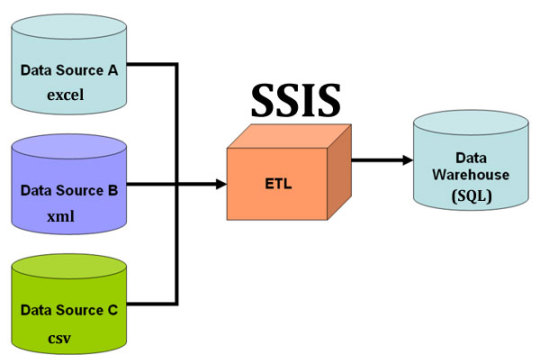
ETL Process
Introduction to ETL (Extract, Transform, Load)
ETL is a fundamental data processing task that involves three key steps:
Extract: Retrieving raw data from various sources, such as databases, flat files, or cloud services.
Transform: Cleaning, standardizing, and enriching the data to fit business needs.
Load: Ingesting the transformed data into target databases or data warehouses for analytics.
These steps are essential for ensuring data integrity, consistency, and usability across an organization.
Overview of SQL Server Integration Services (SSIS)
SSIS is a robust data integration platform from Microsoft, designed to facilitate the creation of high-performance data transformation solutions. It offers a comprehensive suite of tools for building and managing ETL workflows. Key features of SSIS include:
Graphical Interface: SSIS provides a user-friendly design interface for building complex data workflows without extensive coding.
Scalability: It efficiently handles large volumes of data, making it suitable for big data applications.
Extensibility: Users can integrate custom scripts and components to extend the functionality of SSIS packages.
Data Flow vs. Control Flow
Understanding the distinction between data flow and control flow is crucial for leveraging SSIS effectively:
Data Flow: This component manages the movement and transformation of data from sources to destinations. It involves tasks like data extraction, transformation, and loading into target systems.
Control Flow: This manages the execution workflow of ETL tasks. It includes defining the sequence of tasks, setting precedence constraints, and handling events during package execution.
SSIS allows users to orchestrate these flows to create seamless and efficient ETL processes.
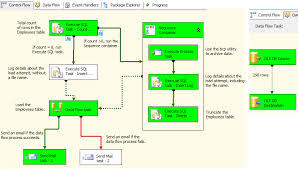
Data Flow vs. Control Flow
Integrating Data from Flat Files, Excel, and Cloud Sources
One of the strengths of SSIS is its ability to integrate data from a variety of sources. Whether you're working with flat files, Excel spreadsheets, or cloud-based data, SSIS provides connectors and adapters to streamline data integration.
Flat Files: Importing data from CSV or text files is straightforward with built-in SSIS components.
Excel: SSIS supports Excel as a data source, facilitating the extraction of data from spreadsheets for further processing.
Cloud Sources: With the rise of cloud-based services, SSIS offers connectors for platforms like Azure and AWS, enabling seamless integration of cloud data into your ETL workflows.

Integrating Data
Scheduling and Automation of ETL Tasks
Automation is key to maintaining efficient ETL processes, especially when dealing with big data. SSIS provides robust scheduling and automation capabilities through SQL Server Agent. Users can define schedules, set up alerts, and automate the execution of ETL packages, ensuring timely and consistent data processing.
By leveraging these features, organizations can minimize manual intervention, reduce errors, and ensure data is readily available for decision-making.
Frequently Asked Questions
1. What is the primary benefit of using SSIS for ETL?
SSIS provides a powerful and scalable platform for managing data integration tasks. Its graphical interface and extensive toolset make it accessible for users to build complex ETL solutions efficiently.
2. Can SSIS handle real-time data processing?
While SSIS is primarily designed for batch processing, it can integrate with real-time data sources using additional components and configurations. However, it might require advanced setup to achieve true real-time processing.
3. How does SSIS facilitate error handling in ETL processes?
SSIS offers robust error handling mechanisms, including event handlers, try-catch blocks, and logging features. These tools help identify and manage errors during ETL execution, ensuring data integrity.
4. Is SSIS suitable for cloud-based data sources?
Yes, SSIS supports integration with various cloud platforms, such as Azure and AWS, through dedicated connectors. This makes it suitable for cloud-based data processing tasks.
5. What are some best practices for optimizing SSIS performance?
To optimize SSIS performance, consider parallel processing, using SQL queries for data filtering, minimizing transformations in the data flow, and optimizing memory usage. Regular monitoring and tuning can also enhance performance.
By implementing these best practices, organizations can ensure their ETL processes are efficient and capable of handling large-scale data operations.
Home
instagram
youtube
#SSIS#DataIntegration#ETL#BigDataPipeline#SQLServerTools#DataWorkflow#Automation#SunshineDigitalServices#DataMigration#BusinessIntelligence#Instagram#Youtube
0 notes
Text
SSMS - Registered Servers and Groups
SSMS - Registered Servers and Groups http://bit.ly/2HKtdZM
0 notes