#SharePoint Infopath 2016
Explore tagged Tumblr posts
Text
Microsoft Office color history
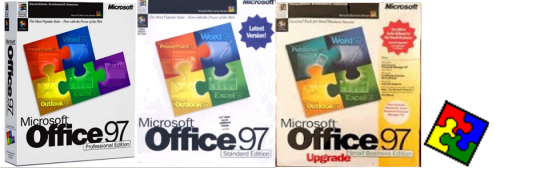
Office 97 : first installment of the colors. The red-blue-yellow-green puzzle is first used for office standard. Word gets red, Excel (dark) green, PowerPoint Red, Outlook Yellow; In the professional edition Access gets a magenta~purple, and Publisher gets a cyan~teal color which completes the primaries and secondaries. Interestingly the core 3 apps are primaries, and the later 3 gets the complimentaries of the app they resemble the most.
Frontpage at some point gets a cyan color.
Office 2000-XP:

Word gets a darker blue, Excel a less saturated green, Outlook dark yellow/ochre, PowerPoint get an orange-red, Publisher dark cyan Access red-purple. The icons only have a definite shade in 48x48 size. FrontPage gets a midblue, Photodraw a true carmine. Binder a darker violet,
project a darker green and visio an eye-aching blue.
In the updated office logo, powerpoint’s colour is definitely closer to orange than before.
Office 2001-X-2004-2008

For office 2001, the apps get much brighter colours, probably to match the colorful imacs of the era.
Word gets blueberry, powerpoint tangerine, excel lime, and entourage grape, inaugurating the (blue/green/orange/violet) quatuor which will eventually replace the (blue/green/yellow/red) one, and definitively push powerpoint towards the oranges.

Office gets associated to the color yellow, which would eventually also appear on the PC. Although TBH it should have been strawberry for completion

For v.X, the colors are made even brighter and more imac-like. For 2004 they become darker (to match apple’s new brushed metal look), and then brighter again for 2008. PowerPoint has moved towards reddisher tints but is still resolutely orange.

On doc. Icons, powerpoint is very orange, while word was colder in 2004 and warmer again in 2008.
The glass UI colors for 2008 have really light tints. Powerpoint is 100% orange. Excel is, for the first time, really cold.

Office 2003-2007

For 2003 the colors get more shaded on the PC too. Outlook is bright gold with shades of ochre. PowerPoint is much oranger, and because access is slowly moving towards the reds, room has freed in the purples for OneNote’s slightly brownish lavender. Also new, infopath gets a true dark purple, word is lighter and slightly warmer as visio and frontpage inherit the cold blues. Publisher is really cyanner and excel gets a true emerald.

Office 2007 has mostly the same stuff. Powerpoint is slightly redder, visio gets darker, publisher is greener and excel is shifting towards olive (while project keeps the really dark green). Newbie groove is really lime. Sharepoint workspace inherits frontpage’s lavender
During that period office gets associated with yellow-orange shades, darker than outlook but lighter than powerpoint.

Office 2010-2011

For 2010 all apps colors get much brighter and more shaded, which gets outlook in the true yellows, powerpoint in the whole orange-red range, and access closer to magenta; onenote gets brighter purples too; publisher is more cyan but not as cyan as newbie lync, excel is the greenest green ever though project is now lime. Visio is still a cold blue, word spans more shades of midblues, and sharepoint is now orange. The office logo is orange too but obviously not the same one.
For office 2011 brighter but close colors are used. The only one really different is word, which is really bright and warm. Communicator/lync uses true cyan. On doc. Icons word is even brighter and powerpoint is closer to orange.
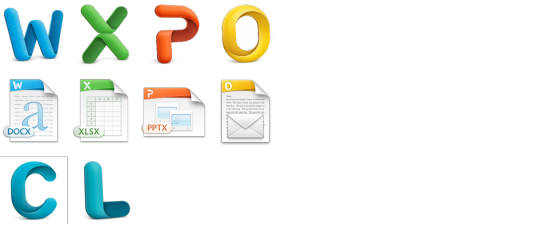
Office 2013-2016:
For 2013 the colors get darker and matter. Office is now a dark orange, and access gets closer and closer to red. Outlook is now azure, pushing word back to the indigos and publisher back to the near-greens. The mac uses slightly brighter shades as usual.

Mid-2017 onenote (with the 16.0 update) changes colors to a very saturated purple, while newbie teams gets a shade of lavender.


Finally we come to the current set of icons. Powerpoint is less red than in 2013, while access is even more (and no longer even shades to pink). Onenote is still extremely saturated, word is slightly more so, publisher gets closer to cyan and so does outlook, access is now a fresher shade of emerald.
Teams is now darker lavender. Visio, sharepoint and project use the exact same shades as word, publisher and excel.
The new office logo has quite the range – it’s mostly red but actually shades from light orange to slight purple.
1 note
·
View note
Text
Microsoft office mac 2015

#Microsoft office mac 2015 install#
#Microsoft office mac 2015 windows 7#
Last version to receive 5 years of extended support. Word, Excel, PowerPoint, OneNote, Outlook, Publisher, Access, Skype for Business, Visio Viewer
#Microsoft office mac 2015 windows 7#
First version to officially support Windows Server 2019 and last version to support Windows 7 versions below SP1 and Windows Server 2008 R2 versions below SP1. Lync is replaced with Skype for Business after an update. Word, Excel, PowerPoint, OneNote, Outlook, Publisher, Access, Lync, Skype for Business, Visio Viewer Version 13.0 was skipped because of the fear of the number 13. First version to officially support Windows Server 2016 and last version to support the 32-bit editions of Windows XP SP3 and Windows Server 2003 SP2, Windows Vista versions SP1-SP2 and Windows Server 2008. Word, Excel, PowerPoint, OneNote, Outlook, Publisher, Access, InfoPath, SharePoint Workspace, Visio Viewer, OCT, Lyncįirst version to ship in 32-bit and 64-bit. First version to have Calibri as the default font across all applications. First version to use the new Ribbon user interface with tabbed menus. First version to officially support Windows 8, Windows 8.1, Windows 10, Windows Server 2012 and Windows Server 2012 R2 and last version to support the 64-bit versions of Windows XP and Windows Server 2003, the 32-bit versions of Windows XP SP2 and Windows Server 2003 SP1 and Windows Vista versions below SP1. Word, Excel, PowerPoint, Outlook, Publisher, Access, Groove, OneNote, InfoPath, Communicator, Visio Viewer, OCTīroadly released alongside Windows Vista. First version to officially support Windows 7 and last version to support Windows 2000 versions SP3-SP4, Windows XP versions below SP2 and Windows Server 2003 versions below SP1.Last version to have Arial and Times New Roman as the default fonts across all applications.First version to only support NT-based operating systems.Word, Excel, Outlook, PowerPoint, Access, Publisher, OneNote, InfoPath Last version to support any DOS-based versions of Windows.First version to officially support Windows Vista, Windows Server 2008, and Windows Server 2008 R2 and last version to support Windows NT 4.0 Service Packs 6 and 6a, Windows 98, Windows 2000 before SP3 and Windows Me.Improved support for working in user accounts without administrative privileges on Windows 2000 and Windows XP.Word, Excel, Outlook, PowerPoint, Access, FrontPage, Publisher, Small Business Tools First version to officially support Windows XP and Windows Server 2003 and last version to support Windows 95 and Windows NT 4.0 versions below SP6, but above SP2.
#Microsoft office mac 2015 install#
The last version not to include Product Activation and not covered by Office Genuine Advantage, although on individual installs, the Office Update website still required the presence of original install media for updates to install.First version to receive 5 years of extended support.Word, Excel, Outlook, PowerPoint, Access, Publisher, Small Business Tools, FrontPage, PhotoDraw First version to contain Outlook 98 in all editions and Publisher 98 in the Small Business Edition, as well as the first version of Office 97 to support Windows 98 Second Edition.Word 98 was released only in Japanese and Korean editions.Last version to support Windows NT 3.51 SP5 and Windows NT 4.0 versions below SP3.Published on CD-ROM as well as on a set of 45 3½-inch floppy disks, became Y2K-safe with Service Release 2.First version to receive extended support.Word 97, Word 98, Excel, PowerPoint, Access, Publisher 97, Publisher 98, Outlook 97, Outlook 98, BookShelf Basics, Small Business Financial Manager 97, Small Business Financial Manager 98, Automap Street Plus, Direct Mail Manager, Expedia Streets 98 Last version to support Windows NT 3.51 versions below SP5.The first Office version to have the same version number (7.0, inherited from Word 6.0) for all major component products (Word, Excel and so on).First version to support Windows 2000 and Windows ME.Works only on Windows 95 as well as Windows NT 3.51 or later.Coincided with the Windows 95 operating system release.Word, Excel, PowerPoint, Schedule+, Binder, Access, Bookshelf Last version to support Windows NT 3.5.Word 6.0, Excel 5.0, PowerPoint 4.0, Office Manager Word 6.0, Excel 5.0, PowerPoint 4.0, Mail 3.2, Access 2.0įinal 16-bit version and last version to support Windows 3.1x and Windows NT 3.1. First version to support Windows NT 4.0.Word 2.0a, Excel 4.0, PowerPoint 2.0e, Mail 2.1 Word 1.1, Excel 3.0, PowerPoint 2.0, Mail 2.1įirst version to support Windows NT 3.51 and Windows 95 and last version to support Windows 3.0.

0 notes
Photo

🔰NOW WE'RE HIRING🔰
✅ Share Point Developer
🔰Qualification:
✅ Bachelor's Degree in technical field or 8-10 years of related experience ✅Microsoft Certified Professional Developer (MCPD) - Mandatory Requirement
✅Location: Bangalore
✅Duties and Responsibilities: •To configure and customize customers’ SharePoint systems according to the requirements and design specification
•Develop new web components using C#, .NET, SQL, and XML
•Extend the functionality of SharePoint with web parts, electronic forms, and other application technologies as required
•To be involved in testing the system to ensure the requirements have been satisfied
•Work with customers to deliver end-user training
✅Skills / Attributes Required:
•Able to demonstrate experience that includes a heavy focus on Portal, Collaboration, ECM, Social Computing, Enterprise Integration, and Architecture with a specific focus on SharePoint 2013 and 2016 On-Premise and Office 365/SharePoint Online and MS technologies
•At least 3 years of experience developing custom modules using SharePoint object model; ASP.Net and/or .Net 4.0/4.5 development experience
•6-10 years of SharePoint and/or Lead .Net Consulting experience· Ability to know when SharePoint is not the right solution for a business problem and can communicate this effectively
•Experience building custom SharePoint web parts and custom SharePoint Visual Studio workflows· Understanding of building SharePoint customizations using site definitions, custom content types, features, and solution packages
•Experience working on Medium to Large-Scale SharePoint Farms· Understanding of publishing features in SharePoint and experience working with Master Pages, Page Layouts, Themes, and CSS
•Strong expertise in Windows Communication Foundation and Windows Workflow Foundation a must· Strong understanding of InfoPath Forms Services and experience building custom InfoPath forms with backend systems and web services
✅ Call for more information: 📞 +91-8618346384
✅ Connect us on social media for the latest offers, promos, job vacancies, and much more:
► Telegram: https://t.me/technovids_Consulting ► Facebook: https://www.facebook.com/technovids ► Twitter: https://twitter.com/technovids1 ► Instagram: https://www.instagram.com/technovids_consulting/ ► LinkedIn : https://www.linkedin.com/company/technovids-consulting-services ► Website: https://technovids.com
👍
#Excel #vbamacros #webdevelopment #webdevelopmentagency
#webdevelopmentcourse #datascience #django #css #ajax
#sharepoint #webdevelopmentservices #webdevelopmentservices
#csstricks #powerbidesktop #sqlservertraining #css3 #python
#html #html5 #datavisualization #htmltips #jquery #jqueryui
#php #sqlserver #PowerBITraining #javascript #AWS
#AdvancedExcel #sql #technovids
1 note
·
View note
Text
Microsoft Access 2013 Free Download For Mac

Microsoft Office For Mac 2016 Free Download
Microsoft Office For Mac
Microsoft Office is one of the most productive suites for professional work, and after the release of the past versions such as Office 2003, Office 2007, and Office 2010 it has become even more enthralling to record business data. The latest Office 2013 Professional Plus ISO applications hold the feature especially for the corporate professionals, business users, and students with potential functionality that can help them put data in terms of values and content.
Microsoft Office 2013 is considered as the first touch that enables office release from Microsoft to accompany Windows 8. Now, the users have got the opportunity to save documents on Skydrive for free because of the deep integration coded by Microsoft Office 2013 with Microsoft cloud services.
Microsoft Access is available for PC only. The most up-to-date version of Microsoft Access is always available with a Microsoft 365 subscription. Ad blocker for macbook air. Microsoft Access 2019 is the latest version of Access available as a one-time purchase. Previous versions include Access 2016, Access 2013, Access 2010, Access 2007, and Access 2003.
Download microsoft outlook 2010 free full version for mac. License Official Installer
Microsoft access 2013 free download - Actual ODBC Driver for Access, Playback, MDB Explorer, and many more programs.
Access your Data With Access 2013 you can connect, manage and analyze your data stored locally and in remote databases. Import data from Access desktop databases, Excel, ODBC, text files and SharePoint. View your data and create applications to interact and analyze it. Building an App Using your SharePoint server or Office 365 site as a host, you'll be able to build a polished, browser-based.
Apr 22, 2014 Microsoft Download Manager is free and available for download now. Back Next The Microsoft Access 2013 Runtime enables you to distribute Access 2013 applications to users who do not have the full version of Access 2013 installed on their computers.
Download Microsoft Office 2013 15.0.5153.1001 for Windows. Fast downloads of the latest free software!
File Size 769MB / 667MB
Language English Chrome app for mac download.
Developer Microsoft
Also Read:- Microsoft Office 2016 Professional Plus ISO
Features of Microsoft Office 2013 Professional Plus
Microsoft Office 2013 came up with a new application interface that is based on Metro. This interface is available on Windows Phone and Windows 8. Moreover, Microsoft Office Professional Plus 2013 includes OneNote, Publisher, Word, PowerPoint, Excel, Outlook, and Lync. This Microsoft Office 2013 Professional Plus offers 60-days of the trial period, so download and install it full-featured software. If you have to understand the behavior of Microsoft 95, it allows users networking to be integrated into the system.
Consumes Less RAM
Microsoft Office 2013 Professional Plus ISO comes up with constant updating software products with strong internet connections. This program is not very demanding as it requires less than 3 GB RAM.
Less Crashes
During the testing of this program, Microsoft showed a productive side. Several programs crash and have decreased many times. This turn escalates the reliability of file storage, and the user gets worried about losing the file which is needed.
Microsoft Office 2013 Edition Comparison
Microsoft has launched its five editions of Office 2013. All editions have Excel, PowerPoint, OneNote, and Word.
Home & Student: This retail suite includes the core application such as OneNote, PowerPoint, Excel.
Home & Business: This retail suite holds the advanced applications of plus outlook.
Standard: This suite, volume license holds all the core applications plus including Outlook and publisher.
Professional: This retail suite has the ability to the core applications plus Outlook, Access, and Publisher.
Professional Plus: Ths suite, volume license holds the core applications plus InfoPath, Publisher, Outlook, Access, and Lync.
Steps to Download MS Office 2013 Professional Plus ISO
If you ever want to download MS Office 2013 Professional Plus ISO, all you have to follow the steps below for the easy download without any trouble,
Step 1: As you have the setup file of MS Office 2013 Professional Plus ISO, extract the image file or settle it in virtual DVD drives using PowerISO

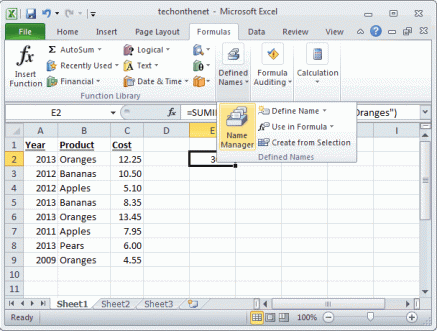
Step 2: Go through the terms and conditions of the MS Office 2013 Professional Plus ISO and then click to “Continue”.
Step 3: According to your convenience, select the installation type. You should better go to the “Customize” installation. Then select the applications.
Step 4: In case if you change your mind and want to change the installation location then click the “File Location” tab and change it.
Step 5: Enter the User Information in the “User Information” section and hit the “install” button to start the installation
Step 6: After the installation gets complete, a success message will appear on your screen
Step 7: Click to “Start”–> “All Programs”–> Microsoft Office 2013”
Step 8: First make sure you are connected to the internet and have a good internet connection. After that Launch WinWord 2013
Step 9: Click to “Enter a Product key Instead” to enter your Office 2013. After putting a product key hit the “install” button to activate your Office copy
Step 10: You’re all done with the process.
After you are done with completing the download and installation of MS Office 2013 Professional Plus ISO save it in your PC for a further emergency.
System Requirement for Microsoft Office 2013 Professional Plus ISO
Require processor of 1GHz or even faster
Require RAM of 1GB
Require Hard Disk Space of 5 GB
Require operating system of Windows 7, Windows 8, and Windows 10.
Download MS Office 2013 Professional Plus ISO
You can download MS Office 2013 Professional Plus ISO by accessing the link below. Also, make sure that you have enough back up before you proceed with the same. There are a lot of duplicate ISO images on the market and it is best to download the same from a trusted source.
Download Microsoft Office 2013 Professional Plus ISO 32-bit 64-bit for free - ISORIVER
If you ever want to download MS Office 2013 Professional Plus ISO, all you have to follow the steps below for the easy download without any trouble..
Price Currency: USD
Operating System: Windows
Application Category: Office Suite
Microsoft Office For Mac 2016 Free Download
Known for being a database management program, Microsoft Access is designed to make it easier to use database-related web apps. Users can access them through SharePoint and select the type of template that they want. Once a template is chosen, Microsoft Access automatically creates a database structure, command interface and navigation. If the created template is not enough, users can add in new types of data and edit the template.
Features
In recent years, Microsoft has changed the program so that it is completely compatible with SharePoint. From the Welcome screen, users can easily make templates and collaborate with colleagues. All of the design features of Microsoft Access are designed to make it simple to collaborate online. It can also be used offline for local databases.
The changes to Microsoft Access now make it impossible to use Query designs like the pivot table and pivot chart. The Upsizing Wizard is gone as well. Many of these features were not used frequently in the 2010 version, so Microsoft decided to remove the tools instead of improving them.
The current version has an interface that is similar to the older one, but it has a sleeker design. This new interface uses the hotkeys and toolbar for data creation. Ultimately, the look of the apps will depend entirely on the chosen template. The main tools included in the app are the form, query and table. Additional menus offer access to features within Access and SharePoint.
Microsoft Access is made to make it easy to share a database with co-workers, friends and colleagues. While online, users are connected to SkyDrive for easy file sharing and editing. When disconnected from the cloud, it can be challenging to edit data offline. Once the user reconnects to the cloud, they have to upload any changes for the database to adjust.
How It Works
Many of the templates on Microsoft Access look like Outlook.com. https://miniaturestarlightsandwich.tumblr.com/post/643224543539986432/apple-logic-pro-x-for-mac-free-download. The entire app is color coordinated to make it easier to find notifications and key menus. Even when working on a complex project, the program functions quickly and smoothly. It can be opened in a default web browser like Chrome, Internet Explorer and FireFox.
Pros
- Access lets you use SharePoint
- Simple to use
- Templates are easy to create
- Database and form developer can be simply modified
- Excel and Access 2010 files are easy to import in Access 2013.
Cons
- The Upsizing Wizard and some query designs are gone
- Does not scale for multiple users
- Limited third-party options

- Slows down when the database or files are too large

Microsoft Office For Mac
- Does not focus extensively on traditional databases

0 notes
Text
Office Pro Mac Free Download

Free downloads & security. The steps to install the 2016 or 2013 versions of Office Professional Plus, Office. Install Office 2016 on a Mac. Once the download. Click the DOWNLOAD button on the sidebar to visit the Office website. (This will not start the download process, it will just redirect you to the Office homepage.) Whether you have a Microsoft account or not, click on the GET OFFICE button. Click on the TRY OFFICE FREE FOR 1 MONTH link.
Office Pro Mac Free Downloads
Office Pro For Mac Free Download
Microsoft Office 2019 Professional Plus Activator & Keygen {Latest} Free Download
Office Pro Mac Free Downloads
Microsoft Office 2019 Professional Plus Activator is a standalone software that helps you publish your best ideas, get things done, and stay connected on the go. It is a series of products developed by Microsoft Corporation which includes Microsoft Word, Excel, Access, Publisher, PowerPoint, and Outlook. Each program has a different purpose and is compatible with other programs included in the package. This series of programs is compatible with Windows and Macintosh operating systems. Microsoft Office is the most widely used form of software in the Western world.
What applications & features are included in Microsoft Office 2019 Professional Plus?
Microsoft Office 2019 Professional Plus Product Key has grown rapidly since its inception in 1988, now with a series of powerful offerings for individual and professional users. Here are the programs you will find in the Office.
Microsoft Word: Microsoft Word is a comprehensive word processor for Windows and Mac operating systems.
Microsoft Excel: Microsoft Excel is a spreadsheet that displays calculations, graphical tools, PivotTables, and macro programming language support for Windows and Mac operating systems.
Microsoft PowerPoint: Microsoft PowerPoint is a presentation program for Windows and Mac operating systems.
Microsoft OneNote: Microsoft OneNote is a free form note creation program for Windows and Mac operating systems.
Microsoft Outlook: Microsoft Outlook is an email program for Windows and Mac operating systems.
Microsoft Publisher: Microsoft Publisher is a desktop publishing program for the Windows operating system.
Microsoft Access: Microsoft Access is a database management solution for the Windows operating system.
Skype for Business: Skype for Business is an instant messaging client and an integrated communications application.
Microsoft InfoPath: Microsoft InfoPath is a program that lets you design, distribute, fill out, and submit electronic forms. You can choose to add the InfoPath form web part to the SharePoint Online site.
Windows 10 apps: Some Office apps, such as Excel and Word, have thumbnails built into Windows 10, Windows 8, and Windows 7 startup screens by default.
Office Mobile for iPad / iPhone: Office Mobile for iPad and iPhone includes your favorite Office applications, such as Word for iPad / iPhone, Excel for iPad / iPhone, and PowerPoint for iPad / iPhone. The application is available for free download and with the application package, you can create and modify documents on your iPad or iPhone.
Office Mobile for Android: Office Mobile for Android includes your favorite Office applications, such as Word for Android, Excel for Android, and PowerPoint for Android. The app is available for free download and with the application package, you can create and edit documents on your Android device.
Office Mobile for Windows Phone: Office Mobile for Windows Phone includes your favorite Office applications, such as Word for Windows Phone, Excel for Windows Phone, and PowerPoint for Windows Phone. The application is available for free download and with the application package, you can create and modify documents on your Windows Phone.
Office for Windows 10 Mobile: The Office application for Windows 10 Mobile is optimized for touch screens and smaller ones on Windows 10 phones and tablets. The application is available for free download from the Windows Store.
What’s new in Microsoft Office 2019 Professional Plus?
In Microsoft Office 2019 Professional Plus Crack, you’ll find new inking tools, data types, functions, translation and editing tools, motion graphics, ease-of-use features, and so much more! Check out what’s available to you today.
Add Visual Impact: Bring visual interest to your documents, worksheets, and presentations by inserting Scalable Vector Graphics (SVG) that have filters applied to them.
Break the Language Barrier: Translate words, phrases, and other text selections to another language with Microsoft Translator.
LaTeX Equation Support: You asked for it! You can now create math equations using LaTeX syntax.
Add Motion with Morph: Make smooth animations, transitions, and object movements across your slides with Morph.
Find What You’re Looking for with Zoom: Zoom takes you from one slide to another, in any order you like. Skip ahead or revisit slides without interrupting the flow of your presentation.
Run a Slide Show with Your Digital Pen: Use your Surface pen, or any other pen with a Bluetooth button, to advance your slides.
New Functions: TEXTJOIN, CONCAT, IFS, and more. Let Excel do the work so you don’t have to.
Inking is Where It’s At: Convert ink to shapes, write out complex math problems, highlight text, and more. Use a finger or a pen. A mouse works too!
Visualize Your Data with New Charts: Choose from 11 new charts, including line, column, and bar charts. Match fields to chart dimensions and preview your changes instantly.
Large Number (Bigint) Data Type: The Large Number data type stores a non-monetary, numeric value and is compatible with the SQL_BIGINT data type in ODBC. This data type efficiently calculates large numbers.
Easily Link Tasks: Forget about memorizing the ID of the task you want to link to. Instead, select a cell in either the Predecessors or Successors columns to see a list of all the tasks in your project.
Task Progress at a Glance: Label your timeline bars with task names and dates to quickly communicate project plans and work in progress.
Kick-start Your Diagrams: The Organization Chart, Brainstorming, and SDL templates have new starter diagrams to get you up and running quickly.
Bring Ideas to Life: New Website Templates are ideal for creating a low-fidelity design sketch to present ideas before the actual design process begins.
One-click Fixes for Accessibility Issues: The Accessibility Checker is better than ever with updated support for international standards and handy recommendations to make your documents more accessible.
Helpful Sounds Improve Accessibility: Turn on audio cues to guide you as you work. Audio cues are part of sound effects, which you can find in Options > Ease of Access.
Screenshots:
How to install & activate?
Disconnect from the internet (Recommended).
Extract, run “OInstallLite.exe” Choose Microsoft office 2019, and language click install.
After the installation is done, go to the utility tab and click Office RETAIL >= VL button.
It’s done, Enjoy Microsoft Office 2019 Professional Plus Full Version.
Microsoft Office 2019 Professional Plus Crack & Product Key Latest Version Free Download from the link given below!
Download the Yosemite installer from the Mac App Store and make sure it’s in your main Applications folder (/Applications)—it’s called Install OS X Yosemite.app. Connect to your Mac a. Global Nav Open Menu Global Nav Close Menu; Apple; Shopping Bag +. Mac os x 10.10 yosemite dmg download.
Enjoy the classic Office Suite for Mac. It’s got some new features and enhancements and remains ahead of its competition.
An updated productivity bundle
Create, edit and design with this new and improved suite from Microsoft, designed for Mac.
Shape your professional life with Microsoft Office’s Suite for Mac. They gave it some subtle tweaks, so it remains easy to use and accessible. You can rely on their package for all your personal and work-related needs.
Enrich your word-processing experience with Word. It’s got a fresh feel to it and is versatile for all uses. Keep yourself on track with Focus. This new feature eliminates any distractions and enables you to read the document easily. Add a professional touch with a digital signature, which has an improved stylus option.
Over in the PowerPoint package, there’s a whole range of new or updated features. The signature options have improved as well. Get creative with your presentations and add in a zoom feature to move between slides. There’s support for Bluetooth pens so you can design and create projects seamlessly.
Outlook hasn’t had a grand makeover like the other programs in its family package. It continues to be a smart and efficient way of managing your inbox. View your emails, contacts, and calendar in one place.
Sync your contacts and emails to your calendar so that Outlook can fill in commitments for you. Similar to Word, there is a Focus option that delivers the most important emails to a dedicated inbox.
It’s important to note that Office 2019 isn’t bursting with new features. It has subtle changes and one or two upgraded services in each of its programs. This might prove disappointing to some users, but the software has remained loyal to its user base. https://crispydeersweets.tumblr.com/post/643220999844872192/kings-quest-download-mac.
It also lacks an iCloud option, which many Mac users are accustomed to. This won’t prove much of an issue to anyone who wants to use the programs on a single computer.
Where can you run this program?
This software runs on any version of Windows and Linux, with this particular software only available on Mac. There are also versions available for Android, iOS and Windows tablets.
Is there a better alternative?
Json to excel converter download mac. No, you won’t find a better suite for productivity programs. If the lack of cloud syncing bothers you, try Google’s bundle of software offering similar services.
Our take
Office Pro For Mac Free Download
Microsoft Office 2019 is an impressive program, encapsulating the best productivity tools for a variety of projects. It boasts a range of useful features but doesn’t overdo it with elaborate tools. It lacks cloud support but remains ahead of its competition with its smooth interface.
Should you download it?
Yes. This program is accessible, efficient, and simple to use. It offers thoughtful tools and services and is ideal for professional or home use.
2019

0 notes
Text
Tải Office 2016 full – Cách active Office 2016 viễn viễn
Bạn đang muốn tải office 2016 full về máy tính! Bạn không biết cách active office 2016 vĩnh viễn. Mọi giải đáp về microsoft office 2016 sẽ có trong bài viết dưới đây của Softbuzz.
Các bạn hãy theo dõi bài viết nhé!
Microsoft Office 2016 là gì?
Microsoft Office 2016 là công cụ văn phòng được phát triển bởi Microsoft ngay sau sự thành công của Office 2013 full. Office 2016 full hỗ trợ nhiều hệ điều hành như Windows, Windows Phone, Android, Mac OS. Với nhiều cải tiến về cả giao diện lẫn tính năng như word 2016, excel 2016, powerpoint 2016, outlook 2016…
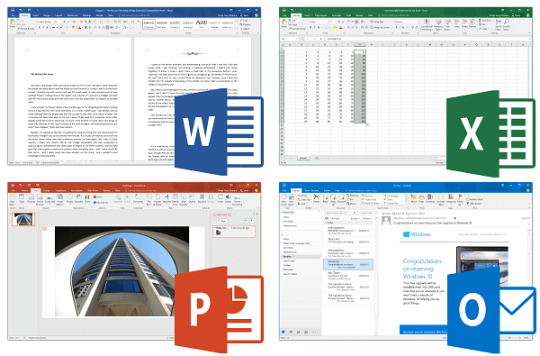
Office 2016 Pro Plus cung cấp nhiều công cụ mới như Skype và cải tiến những chức năng của phiên bản cũ nhằm giúp người dùng làm việc nhóm trở nên dễ dàng hơn. Bạn có thể dễ dàng chia sẻ file và tài liệu cho đồng nghiệp trong cùng dự án, hay tới bạn bè người thân. Khi tải Office 2016, bạn sẽ được trải nghiệm tính năng làm việc nhóm, chia sẻ tài liệu và khả năng phục vụ tối đa nhu cầu người dùng.
Office 2016 đã dần dần tiếp cận và trở nên quen thuộc đối với người dùng và là công cụ không thể thiếu trên máy tính. Nhằm phục vụ công việc, học tập và nhu cầu sử dụng của người dùng. Bên cạnh đó, Office 2016 full cũng tạo ra các tài liệu có tính tương thích cao hơn, khả năng bảo mật tốt hơn.
Ngoài ra, để phục vụ nhu cầu sử dụng office 2016 tốt hơn bạn cần có Mathtype 6.9 full và font chữ full
Bộ cài Office 2016 gồm có
Dưới đây là một số công cụ có sẵn trong office 2016 professional plus.
Nếu bạn ưa thích sự ổn định và giao diện đơn giản bạn có thể sử dụng bộ Office 2010 full
Microsoft Word 2016
Microsoft Excel 2016
Microsoft Outlook 2016
Microsoft PowerPoint 2016
Microsoft OneNote 2016
Microsoft Access 2016
Microsoft SharePoint Workspace 2016
Microsoft InfoPath 2016
Microsoft Publisher 2016
Microsoft Office Web Apps
Microsoft Lync 2016
Skype for business
Tính năng mới của Office 2016
Một số tính năng mới được hãng Microsoft cải tiến trong phiên bản Microsoft Office 2016
Tích hợp thêm tính năng Lync và Skype dành cho các doanh nghiệp trong Office 2016 full.
Cung cấp đầy đủ các công cụ soạn thảo, tạo bảng tính, trình chiếu, ghi chú… nhưng cải tiến để hỗ trợ tốt hơn trên Windows 10.
Giao diện mới với thanh công cụ Ribbon.
Cải tiến, hỗ trợ tối đa cho các thao tác trên màn hình cảm ứng.
Bạn có thể nhập câu lệnh để mở và chia sẻ file trên Office 2016.
Yêu cầu hệ thống tối thiểu cài Office 2016
Bạn có biết yêu cầu hệ thống tối thiểu để cài office 2016. Hãy theo dõi 1 số thông tin dưới đây nhé:
Bộ xử lý ( CPU ) : tối thiểu 1 GHz.
RAM : 2GB đối với Office 32 bit và 4Gb đối với Office 2016 64 bit.
Dung lượng ổ đĩa trống : 3 GB hoặc hơn.
Độ phân giải màn hình tối thiểu 1280 x 800.
Hỗ trợ DirectX10.
Hệ điều hành : Windows 7 / Windows 8 / Windows 8.1 / Windows Server 2008 R2 / Windows Server 2012 / Windows Server 2012 R2 / Windows Server 2016 . Hoạt động tốt hơn trên Windows 10 mới nhất.
Hỗ trợ Net Frameword: tối thiểu Net frameword 3.5 trở lên.
Tải Office 2016 full crack
Download Office 2016 32bit
Office 2016 Google Drive | Office 2016 Fshare | Mshare
Download Office 2016 64 bit
Tải Office 2016 64bit Google Drive | Office 2016 64bit Fshare | Mshare
Key Office 2016 professional plus
J7MQP-HNJ4Y-WJ7YM-PFYGF-BY6C6 R69KK-NTPKF-7M3Q4-QYBHW-6MT9B YG9NW-3K39V-2T3HJ-93F3Q-G83KT 869NQ-FJ69K-466HW-QYCP2-DDBV6 JNRGM-WHDWX-FJJG3-K47QV-DRTFM PD3PC-RHNGV-FXJ29-8JK7D-RJRJK 7WHWN-4T7MP-G96JF-G33KR-W8GF4
Hướng dẫn cài office 2016 và active office 2016 vĩnh viễn
Cài đặt Office 2016
Cách cài đặt office 2016 không quá khó khăn. Đối với bộ cài office 2016 bạn không cần sử dụng product key office 2016 trong quá trình cài đặt Office 2016 pro plus.
Để cài Office 2016 các bạn làm như sau:
Office 2016 download miễn phí tại softbuzz. Bạn có thể download Office 2016 64 bit hoặc tải microsoft office 2016 32 bit tùy vào cấu hình
Sau khi tải office 2016 bạn có thể giải nén bằng winrar ( khá tốn thời gian ) hoặc sử dụng ultraiso ( cách cài office 2016 nhanh chóng ).
Chạy file ” Setup.exe ” để bắt đầu cài đặt Office 2016.
Chọn ” Install ” ( cài office 2016 mặc định và đầy đủ bộ cài office 2016 ) hoặc chọn ” Customize ” ( nếu bạn muốn loại công cụ không cần thiết). Nếu bạn đã cài office cũ hơn bạn có thể chọn Update nhé.
Chờ quá trình cài đặt Office 2016 chạy xong! Chờ đợi là hạnh phúc. Các bạn chịu khó :).
Sau khi cài xong bạn có thể sử dụng Office 2016 bản dùng thử miễn phí.

Active office 2016 professional plus
Để active office 2016 vĩnh viễn bạn có thể sử dụng key active Office 2016. Tuy nhiên, bản thân Softbuzz thường active Office 2016 kmspico. Cách active Office 2016 vĩnh viễn đơn giản, nhanh chóng hiệu quả cao.
Lưu ý: Trước khi active Office 2016 bằng kmspico bạn cần tắt phần mềm diệt Virus và tắt Windows Defender.
để crack Office 2016 bạn chỉ cần download kmspico mới nhất về máy tính => giải nén => cài đặt => khởi động kmspico => click chuột vào công tắc đỏ . Vậy là xong!

Lời kết
Microsoft Office 2016 full là một công cụ văn phòng office tốt và không nên bỏ qua dành cho bạn. Còn chần chờ gì nữa mà bạn không tải và cài đặt Office 2016 ngay bây giờ.
Nếu bạn gặp khó khăn khi tải microsoft office 2016 full crack hoặc active office 2016 vĩnh viễn thì bạn vui lòng để lại comment bên dưới bài viết!
Chúc các bạn thành công và cảm ơn các bạn đã theo dõi bài viết!
Nguồn bài viết: Tải Office 2016 full – Cách active Office 2016 viễn viễn
source https://softbuzz.net/tai-office-2016-full/
0 notes
Text
What You Get from SharePoint Licenses
Microsoft SharePoint is still on demand for small and large companies who seek for a tool that can manage and store documents. SharePoint has been developed since 2000 from on-premise versions to the online version, which is the SharePoint Online. You can enjoy SharePoint when you acquire its licenses, but it depends on which version you want to maximize and grow your business with.

SharePoint Online is licensed on a per-user bases, while SharePoint on-premises are licensed using a server or client access license (CAL) model. You can get SharePoint Online by subscribing to a standalone plan or any of the Office 365 plans. For on-premises, there are two types of CAL models that you have to acquire: SharePoint Standard CAL and SharePoint Enterprise CAL.
The SharePoint Standard CAL provides main capabilities of the intranet, and these capabilities are the sites for all business websites, communities for collaboration, content, and search.
The SharePoint Enterprise CAL provides more than just sites, communities, content, and search. It allows user to harness the power of business solutions like Access Services and InfoPath Services, and business intelligence for users like Power View, PerformancePoint Services, Excel Services, and Visio Services.
SharePoint Online Licenses

Companies can buy SharePoint Online through Office 365 subscription. SharePoint Online pricing is offered as among the services included in the Office 365 Business Premium which costs $12.50 per user. The web-based collaboration tool is also offered in Office 365 Business Essentials which costs $5.00 per user per. Both plans are annual commitment, which requires a user to sign up for a one-year subscription and pay month to month or the entire year at the time the user signed up.
Another way to buy SharePoint Online is to subscribe to either of these plans: SharePoint Online Plan 1, SharePoint Online Plan 2, and Office 365 Enterprise E3. When you buy SharePoint Online, you automatically pay for the SharePoint licensing. Take note that a person who wants to access Microsoft SharePoint Online must be assigned to an Office 365 plan or SharePoint Online Plan 1 or Plan 2.
The SharePoint Online Plan 1 is perfect for small and mid-sized businesses. Although this plan does not include Office applications, it has 1 terabyte of OneDrive storage per user. With this plan, users can already sync local copies of files and folders for offline viewing and editing on either Mac or PC.
Plan 1 allows users to use team sites in connecting with team members. This plan also provides smooth and easy navigation of team sites and intranet with SharePoint mobile applications for Android, iOS, and Windows or OneDrive mobile applications for Android, iOS, and Windows. You can get this plan for a monthly subscription of $5.00 per user.

The SharePoint Online Plan 2 has capabilities for the enterprise, and it already includes all the inclusions of the Plan 1. Plan 2 still has no Office applications, but it offers unlimited personal cloud storage. This plan can customize your search and results with enhanced features to display resources across Office 365.
Plan 2 allows user to seek for content in electronic format for litigation or audit scenarios. It also offers advanced data loss prevention (DLP) capabilities to determine, monitor, and protect all your sensitive data. Users of Plan 2 can enjoy the in-place holds to preserve content from deletion or edit. Plan 2 is worth $10.00 per user for a monthly subscription.
The Office 365 Enterprise E3 is perfect for businesses that need Office applications with advanced services for messaging, document sharing, compliance and management features for IT personnel. This plan is worth $20.00 per user and is paid every month. E3 already includes all the features and services of SharePoint Online Plan 2.
E3 already includes Outlook, Word, Excel, PowerPoint, Publisher, and Access. It also has services like Exchange, OneDrive, Skype for Business, SharePoint, Microsoft Teams, Yammer, and Delve.
The good thing about E3 is that it provides business-class email hosting with unlimited mailbox, customization of email domain address, and desktop and web versions of Outlook, Word, Excel, PowerPoint. User of E3 can also use Access and Publisher for PC.
One license of this plan already covers five PCs or Macs, five mobile phones, and five tablets per user. It also provides online video-conference meetings of up to 250 users. E3 also offers Teams and Yammer for chat messaging and social networking service, respectively.
SharePoint On-Premises Licenses
If you want to try the on-premise version of SharePoint, you still need to acquire a license. Intranet sites for on-premises require licenses using a server or client access license (CAL) model. These on-premise licenses are also applicable to the latest versions of SharePoint, which are the SharePoint 2013, 2016, and 2019.
If you want to use on-premises, you need to determine the number of users (internal and external) you plan to give access to your SharePoint intranet. Take note that internal users usually require a client access license with a certain amount of payment per user. The more users you plan to give access to your intranet will result in the increase of cost that you need to pay for the server licensing.
You also must assess the number of servers that you need. Remember that a server requires a SharePoint server license. A one-time use of license costs around thousands of dollars per server.
You also need to assess if you are going to need Enterprise features or just the Standard licensing. The Enterprise features will likely require you an additional Enterprise CALS for people using them.
Which Is Better: Online or On-Premise?
SharePoint Online is better for companies who want to build their own intranet sites immediately. The online version only takes minutes to set up when using an Office 365 credentials. This version is also beneficial if you want to improve collaboration with external users, business partners, or customers.
SharePoint on-premise is good for businesses who already have their own intranet infrastructure or chose to have one for security purposes. On-premise is also the best option for companies who don’t have a higher bandwidth and must retain programs that are already implemented or deployed deeply into their infrastructure.
Organizations prefer using SharePoint because of its document and storage management. If you want to know how we at Data Outsource build intranet sites for our clients in Canada and the United States, you may contact us here or give us a call at (403) 629-7272. We hope we helped you decide on whether which version to use when it comes to SharePoint licensing.
We would love to hear from you about your SharePoint licensing experiences. Did the prices go up this year? Let us know in the comments section below. Don’t forget to share this blog on social media
0 notes
Text
New Post has been published on Windows
New Post has been published on https://softwaresforpc.net/microsoft-office/
Microsoft Office 2019 Pro Plus v2004 Build 12730.20250
Free Download Microsoft Office 2019/2016 Professional Plus 2004 Build 12730.20250 (32-bit/64-bit) Multilingual for Windows PC [Direct + Torrent].
Languages:Arabic,English,German,Greek,French,Spanish,Italian,Russian,Turkish
It is the latest version of Microsoft’s productivity software. These Office products now use Click-to-Run, instead of Windows Installer (MSI), Office Professional Plus 2019 includes Access, Excel, Outlook, PowerPoint, Publisher, Word, and Skype for Business.
Download your required edition (Office 2016 / Office 2013 / Office 2010 / Office 2007) from “Previous Versions” section available below.
Office Professional Plus 2019 includes Access, Excel, Outlook, PowerPoint, Publisher, Word, and Skype for Business. There isn’t a 2019 version of OneNote, but OneNote 2016 is available for Office 2019.
We recommend that you uninstall existing versions of Office before you deploy Office 2019. If you’re uninstalling previous versions of Office products that were installed with Windows Installer (MSI), the Office Deployment Tool can remove most of those for you as part of the installation of Office 2019.
After downloading the installation files, internet access isn’t required to install, activate, or use Office 2019. There isn’t a 2019 version of SharePoint Designer or InfoPath. The last version for both products is 2013.
Office 2019 is a valuable update for customers who aren’t yet ready for the cloud. And each time we release a new on-premises version of Office, customers ask us if this will be our last. We’re pleased to confirm that we’re committed to another on-premises release in the future.
This includes the following Office products:
Microsoft Office 2019 Professional Plus
Microsoft Access 2019
Microsoft Excel 2019
Microsoft Lync 2019
Microsoft OneNote 2019
Microsoft Outlook 2019
Microsoft PowerPoint 2019
Microsoft Publisher 2019
Microsoft Visio Viewer 2019
Microsoft Word 2019
Skype for business 2019
Office Shared Features
Office Tools
And many more
Download the ISO
mount it or extract
run .exe
choose Microsoft office 2019 and language click install
When installation is done, go to utilities tab and
click Office RETAIL >= VL button
Supported OS: Windows 7/8/10
Computer and processor: 1.6 gigahertz (GHz) or faster, 2-core
Memory: 4 GB RAM; 2 GB RAM (32-bit)
Hard disk: 4.0 GB of available disk space
.NET version: Some features may require .NET 3.5 or 4.6 and higher to also be installed
Languages:English,German,Greek,French,Spanish,Italian,Portuguese-Portuguese,Portuguese-Brazil,Russian
0 notes
Text
Microsoft Office 2019 Pro Plus v2004 Build 12730.20250
New Post has been published on https://softwaresforpc.net/microsoft-office/
Microsoft Office 2019 Pro Plus v2004 Build 12730.20250
Free Download Microsoft Office 2019/2016 Professional Plus 2004 Build 12730.20250 (32-bit/64-bit) Multilingual for Windows PC [Direct + Torrent].
Languages:Arabic,English,German,Greek,French,Spanish,Italian,Russian,Turkish
It is the latest version of Microsoft’s productivity software. These Office products now use Click-to-Run, instead of Windows Installer (MSI), Office Professional Plus 2019 includes Access, Excel, Outlook, PowerPoint, Publisher, Word, and Skype for Business.
Download your required edition (Office 2016 / Office 2013 / Office 2010 / Office 2007) from “Previous Versions” section available below.
Office Professional Plus 2019 includes Access, Excel, Outlook, PowerPoint, Publisher, Word, and Skype for Business. There isn’t a 2019 version of OneNote, but OneNote 2016 is available for Office 2019.
We recommend that you uninstall existing versions of Office before you deploy Office 2019. If you’re uninstalling previous versions of Office products that were installed with Windows Installer (MSI), the Office Deployment Tool can remove most of those for you as part of the installation of Office 2019.
After downloading the installation files, internet access isn’t required to install, activate, or use Office 2019. There isn’t a 2019 version of SharePoint Designer or InfoPath. The last version for both products is 2013.
Office 2019 is a valuable update for customers who aren’t yet ready for the cloud. And each time we release a new on-premises version of Office, customers ask us if this will be our last. We’re pleased to confirm that we’re committed to another on-premises release in the future.
This includes the following Office products:
Microsoft Office 2019 Professional Plus
Microsoft Access 2019
Microsoft Excel 2019
Microsoft Lync 2019
Microsoft OneNote 2019
Microsoft Outlook 2019
Microsoft PowerPoint 2019
Microsoft Publisher 2019
Microsoft Visio Viewer 2019
Microsoft Word 2019
Skype for business 2019
Office Shared Features
Office Tools
And many more
Download the ISO
mount it or extract
run .exe
choose Microsoft office 2019 and language click install
When installation is done, go to utilities tab and
click Office RETAIL >= VL button
Supported OS: Windows 7/8/10
Computer and processor: 1.6 gigahertz (GHz) or faster, 2-core
Memory: 4 GB RAM; 2 GB RAM (32-bit)
Hard disk: 4.0 GB of available disk space
.NET version: Some features may require .NET 3.5 or 4.6 and higher to also be installed
Languages:English,German,Greek,French,Spanish,Italian,Portuguese-Portuguese,Portuguese-Brazil,Russian
0 notes
Text
Microsoft Office 2019 Pro Plus v2004 Build 12730.20250
New Post has been published on https://softwaresforpc.net/microsoft-office/
Microsoft Office 2019 Pro Plus v2004 Build 12730.20250
Free Download Microsoft Office 2019/2016 Professional Plus 2004 Build 12730.20250 (32-bit/64-bit) Multilingual for Windows PC [Direct + Torrent].
Languages:Arabic,English,German,Greek,French,Spanish,Italian,Russian,Turkish
It is the latest version of Microsoft’s productivity software. These Office products now use Click-to-Run, instead of Windows Installer (MSI), Office Professional Plus 2019 includes Access, Excel, Outlook, PowerPoint, Publisher, Word, and Skype for Business.
Download your required edition (Office 2016 / Office 2013 / Office 2010 / Office 2007) from “Previous Versions” section available below.
Office Professional Plus 2019 includes Access, Excel, Outlook, PowerPoint, Publisher, Word, and Skype for Business. There isn’t a 2019 version of OneNote, but OneNote 2016 is available for Office 2019.
We recommend that you uninstall existing versions of Office before you deploy Office 2019. If you’re uninstalling previous versions of Office products that were installed with Windows Installer (MSI), the Office Deployment Tool can remove most of those for you as part of the installation of Office 2019.
After downloading the installation files, internet access isn’t required to install, activate, or use Office 2019. There isn’t a 2019 version of SharePoint Designer or InfoPath. The last version for both products is 2013.
Office 2019 is a valuable update for customers who aren’t yet ready for the cloud. And each time we release a new on-premises version of Office, customers ask us if this will be our last. We’re pleased to confirm that we’re committed to another on-premises release in the future.
This includes the following Office products:
Microsoft Office 2019 Professional Plus
Microsoft Access 2019
Microsoft Excel 2019
Microsoft Lync 2019
Microsoft OneNote 2019
Microsoft Outlook 2019
Microsoft PowerPoint 2019
Microsoft Publisher 2019
Microsoft Visio Viewer 2019
Microsoft Word 2019
Skype for business 2019
Office Shared Features
Office Tools
And many more
Download the ISO
mount it or extract
run .exe
choose Microsoft office 2019 and language click install
When installation is done, go to utilities tab and
click Office RETAIL >= VL button
Supported OS: Windows 7/8/10
Computer and processor: 1.6 gigahertz (GHz) or faster, 2-core
Memory: 4 GB RAM; 2 GB RAM (32-bit)
Hard disk: 4.0 GB of available disk space
.NET version: Some features may require .NET 3.5 or 4.6 and higher to also be installed
Languages:English,German,Greek,French,Spanish,Italian,Portuguese-Portuguese,Portuguese-Brazil,Russian
0 notes
Text
Microsoft Office 2019 Pro Plus v2004 Build 12730.20250
New Post has been published on https://softwaresforpc.net/microsoft-office/
Microsoft Office 2019 Pro Plus v2004 Build 12730.20250
Free Download Microsoft Office 2019/2016 Professional Plus 2004 Build 12730.20250 (32-bit/64-bit) Multilingual for Windows PC [Direct + Torrent].
Languages:Arabic,English,German,Greek,French,Spanish,Italian,Russian,Turkish
It is the latest version of Microsoft’s productivity software. These Office products now use Click-to-Run, instead of Windows Installer (MSI), Office Professional Plus 2019 includes Access, Excel, Outlook, PowerPoint, Publisher, Word, and Skype for Business.
Download your required edition (Office 2016 / Office 2013 / Office 2010 / Office 2007) from “Previous Versions” section available below.
Office Professional Plus 2019 includes Access, Excel, Outlook, PowerPoint, Publisher, Word, and Skype for Business. There isn’t a 2019 version of OneNote, but OneNote 2016 is available for Office 2019.
We recommend that you uninstall existing versions of Office before you deploy Office 2019. If you’re uninstalling previous versions of Office products that were installed with Windows Installer (MSI), the Office Deployment Tool can remove most of those for you as part of the installation of Office 2019.
After downloading the installation files, internet access isn’t required to install, activate, or use Office 2019. There isn’t a 2019 version of SharePoint Designer or InfoPath. The last version for both products is 2013.
Office 2019 is a valuable update for customers who aren’t yet ready for the cloud. And each time we release a new on-premises version of Office, customers ask us if this will be our last. We’re pleased to confirm that we’re committed to another on-premises release in the future.
This includes the following Office products:
Microsoft Office 2019 Professional Plus
Microsoft Access 2019
Microsoft Excel 2019
Microsoft Lync 2019
Microsoft OneNote 2019
Microsoft Outlook 2019
Microsoft PowerPoint 2019
Microsoft Publisher 2019
Microsoft Visio Viewer 2019
Microsoft Word 2019
Skype for business 2019
Office Shared Features
Office Tools
And many more
Download the ISO
mount it or extract
run .exe
choose Microsoft office 2019 and language click install
When installation is done, go to utilities tab and
click Office RETAIL >= VL button
Supported OS: Windows 7/8/10
Computer and processor: 1.6 gigahertz (GHz) or faster, 2-core
Memory: 4 GB RAM; 2 GB RAM (32-bit)
Hard disk: 4.0 GB of available disk space
.NET version: Some features may require .NET 3.5 or 4.6 and higher to also be installed
Languages:English,German,Greek,French,Spanish,Italian,Portuguese-Portuguese,Portuguese-Brazil,Russian
0 notes
Text
Microsoft Office 2019 Pro Plus v2004 Build 12730.20250
New Post has been published on https://softwaresforpc.net/microsoft-office/
Microsoft Office 2019 Pro Plus v2004 Build 12730.20250
Free Download Microsoft Office 2019/2016 Professional Plus 2004 Build 12730.20250 (32-bit/64-bit) Multilingual for Windows PC [Direct + Torrent].
Languages:Arabic,English,German,Greek,French,Spanish,Italian,Russian,Turkish
It is the latest version of Microsoft’s productivity software. These Office products now use Click-to-Run, instead of Windows Installer (MSI), Office Professional Plus 2019 includes Access, Excel, Outlook, PowerPoint, Publisher, Word, and Skype for Business.
Download your required edition (Office 2016 / Office 2013 / Office 2010 / Office 2007) from “Previous Versions” section available below.
Office Professional Plus 2019 includes Access, Excel, Outlook, PowerPoint, Publisher, Word, and Skype for Business. There isn’t a 2019 version of OneNote, but OneNote 2016 is available for Office 2019.
We recommend that you uninstall existing versions of Office before you deploy Office 2019. If you’re uninstalling previous versions of Office products that were installed with Windows Installer (MSI), the Office Deployment Tool can remove most of those for you as part of the installation of Office 2019.
After downloading the installation files, internet access isn’t required to install, activate, or use Office 2019. There isn’t a 2019 version of SharePoint Designer or InfoPath. The last version for both products is 2013.
Office 2019 is a valuable update for customers who aren’t yet ready for the cloud. And each time we release a new on-premises version of Office, customers ask us if this will be our last. We’re pleased to confirm that we’re committed to another on-premises release in the future.
This includes the following Office products:
Microsoft Office 2019 Professional Plus
Microsoft Access 2019
Microsoft Excel 2019
Microsoft Lync 2019
Microsoft OneNote 2019
Microsoft Outlook 2019
Microsoft PowerPoint 2019
Microsoft Publisher 2019
Microsoft Visio Viewer 2019
Microsoft Word 2019
Skype for business 2019
Office Shared Features
Office Tools
And many more
Download the ISO
mount it or extract
run .exe
choose Microsoft office 2019 and language click install
When installation is done, go to utilities tab and
click Office RETAIL >= VL button
Supported OS: Windows 7/8/10
Computer and processor: 1.6 gigahertz (GHz) or faster, 2-core
Memory: 4 GB RAM; 2 GB RAM (32-bit)
Hard disk: 4.0 GB of available disk space
.NET version: Some features may require .NET 3.5 or 4.6 and higher to also be installed
Languages:English,German,Greek,French,Spanish,Italian,Portuguese-Portuguese,Portuguese-Brazil,Russian
0 notes
Text
Microsoft Office 2019 Pro Plus v2004 Build 12730.20250
New Post has been published on https://softwaresforpc.net/microsoft-office/
Microsoft Office 2019 Pro Plus v2004 Build 12730.20250
Free Download Microsoft Office 2019/2016 Professional Plus 2004 Build 12730.20250 (32-bit/64-bit) Multilingual for Windows PC [Direct + Torrent].
Languages:Arabic,English,German,Greek,French,Spanish,Italian,Russian,Turkish
It is the latest version of Microsoft’s productivity software. These Office products now use Click-to-Run, instead of Windows Installer (MSI), Office Professional Plus 2019 includes Access, Excel, Outlook, PowerPoint, Publisher, Word, and Skype for Business.
Download your required edition (Office 2016 / Office 2013 / Office 2010 / Office 2007) from “Previous Versions” section available below.
Office Professional Plus 2019 includes Access, Excel, Outlook, PowerPoint, Publisher, Word, and Skype for Business. There isn’t a 2019 version of OneNote, but OneNote 2016 is available for Office 2019.
We recommend that you uninstall existing versions of Office before you deploy Office 2019. If you’re uninstalling previous versions of Office products that were installed with Windows Installer (MSI), the Office Deployment Tool can remove most of those for you as part of the installation of Office 2019.
After downloading the installation files, internet access isn’t required to install, activate, or use Office 2019. There isn’t a 2019 version of SharePoint Designer or InfoPath. The last version for both products is 2013.
Office 2019 is a valuable update for customers who aren’t yet ready for the cloud. And each time we release a new on-premises version of Office, customers ask us if this will be our last. We’re pleased to confirm that we’re committed to another on-premises release in the future.
This includes the following Office products:
Microsoft Office 2019 Professional Plus
Microsoft Access 2019
Microsoft Excel 2019
Microsoft Lync 2019
Microsoft OneNote 2019
Microsoft Outlook 2019
Microsoft PowerPoint 2019
Microsoft Publisher 2019
Microsoft Visio Viewer 2019
Microsoft Word 2019
Skype for business 2019
Office Shared Features
Office Tools
And many more
Download the ISO
mount it or extract
run .exe
choose Microsoft office 2019 and language click install
When installation is done, go to utilities tab and
click Office RETAIL >= VL button
Supported OS: Windows 7/8/10
Computer and processor: 1.6 gigahertz (GHz) or faster, 2-core
Memory: 4 GB RAM; 2 GB RAM (32-bit)
Hard disk: 4.0 GB of available disk space
.NET version: Some features may require .NET 3.5 or 4.6 and higher to also be installed
Languages:English,German,Greek,French,Spanish,Italian,Portuguese-Portuguese,Portuguese-Brazil,Russian
0 notes
Text
Microsoft Office 2019 Pro Plus v2004 Build 12730.20250
New Post has been published on https://softwaresforpc.net/microsoft-office/
Microsoft Office 2019 Pro Plus v2004 Build 12730.20250
Free Download Microsoft Office 2019/2016 Professional Plus 2004 Build 12730.20250 (32-bit/64-bit) Multilingual for Windows PC [Direct + Torrent].
Languages:Arabic,English,German,Greek,French,Spanish,Italian,Russian,Turkish
It is the latest version of Microsoft’s productivity software. These Office products now use Click-to-Run, instead of Windows Installer (MSI), Office Professional Plus 2019 includes Access, Excel, Outlook, PowerPoint, Publisher, Word, and Skype for Business.
Download your required edition (Office 2016 / Office 2013 / Office 2010 / Office 2007) from “Previous Versions” section available below.
Office Professional Plus 2019 includes Access, Excel, Outlook, PowerPoint, Publisher, Word, and Skype for Business. There isn’t a 2019 version of OneNote, but OneNote 2016 is available for Office 2019.
We recommend that you uninstall existing versions of Office before you deploy Office 2019. If you’re uninstalling previous versions of Office products that were installed with Windows Installer (MSI), the Office Deployment Tool can remove most of those for you as part of the installation of Office 2019.
After downloading the installation files, internet access isn’t required to install, activate, or use Office 2019. There isn’t a 2019 version of SharePoint Designer or InfoPath. The last version for both products is 2013.
Office 2019 is a valuable update for customers who aren’t yet ready for the cloud. And each time we release a new on-premises version of Office, customers ask us if this will be our last. We’re pleased to confirm that we’re committed to another on-premises release in the future.
This includes the following Office products:
Microsoft Office 2019 Professional Plus
Microsoft Access 2019
Microsoft Excel 2019
Microsoft Lync 2019
Microsoft OneNote 2019
Microsoft Outlook 2019
Microsoft PowerPoint 2019
Microsoft Publisher 2019
Microsoft Visio Viewer 2019
Microsoft Word 2019
Skype for business 2019
Office Shared Features
Office Tools
And many more
Download the ISO
mount it or extract
run .exe
choose Microsoft office 2019 and language click install
When installation is done, go to utilities tab and
click Office RETAIL >= VL button
Supported OS: Windows 7/8/10
Computer and processor: 1.6 gigahertz (GHz) or faster, 2-core
Memory: 4 GB RAM; 2 GB RAM (32-bit)
Hard disk: 4.0 GB of available disk space
.NET version: Some features may require .NET 3.5 or 4.6 and higher to also be installed
Languages:English,German,Greek,French,Spanish,Italian,Portuguese-Portuguese,Portuguese-Brazil,Russian
0 notes
Text
Microsoft Office 2019 Pro Plus v2004 Build 12730.20250
New Post has been published on https://softwaresforpc.net/microsoft-office/
Microsoft Office 2019 Pro Plus v2004 Build 12730.20250
Free Download Microsoft Office 2019/2016 Professional Plus 2004 Build 12730.20250 (32-bit/64-bit) Multilingual for Windows PC [Direct + Torrent].
Languages:Arabic,English,German,Greek,French,Spanish,Italian,Russian,Turkish
It is the latest version of Microsoft’s productivity software. These Office products now use Click-to-Run, instead of Windows Installer (MSI), Office Professional Plus 2019 includes Access, Excel, Outlook, PowerPoint, Publisher, Word, and Skype for Business.
Download your required edition (Office 2016 / Office 2013 / Office 2010 / Office 2007) from “Previous Versions” section available below.
Office Professional Plus 2019 includes Access, Excel, Outlook, PowerPoint, Publisher, Word, and Skype for Business. There isn’t a 2019 version of OneNote, but OneNote 2016 is available for Office 2019.
We recommend that you uninstall existing versions of Office before you deploy Office 2019. If you’re uninstalling previous versions of Office products that were installed with Windows Installer (MSI), the Office Deployment Tool can remove most of those for you as part of the installation of Office 2019.
After downloading the installation files, internet access isn’t required to install, activate, or use Office 2019. There isn’t a 2019 version of SharePoint Designer or InfoPath. The last version for both products is 2013.
Office 2019 is a valuable update for customers who aren’t yet ready for the cloud. And each time we release a new on-premises version of Office, customers ask us if this will be our last. We’re pleased to confirm that we’re committed to another on-premises release in the future.
This includes the following Office products:
Microsoft Office 2019 Professional Plus
Microsoft Access 2019
Microsoft Excel 2019
Microsoft Lync 2019
Microsoft OneNote 2019
Microsoft Outlook 2019
Microsoft PowerPoint 2019
Microsoft Publisher 2019
Microsoft Visio Viewer 2019
Microsoft Word 2019
Skype for business 2019
Office Shared Features
Office Tools
And many more
Download the ISO
mount it or extract
run .exe
choose Microsoft office 2019 and language click install
When installation is done, go to utilities tab and
click Office RETAIL >= VL button
Supported OS: Windows 7/8/10
Computer and processor: 1.6 gigahertz (GHz) or faster, 2-core
Memory: 4 GB RAM; 2 GB RAM (32-bit)
Hard disk: 4.0 GB of available disk space
.NET version: Some features may require .NET 3.5 or 4.6 and higher to also be installed
Languages:English,German,Greek,French,Spanish,Italian,Portuguese-Portuguese,Portuguese-Brazil,Russian
0 notes
Text
Microsoft Office 2019 Pro Plus v2004 Build 12730.20250
New Post has been published on https://softwaresforpc.net/microsoft-office/
Microsoft Office 2019 Pro Plus v2004 Build 12730.20250
Free Download Microsoft Office 2019/2016 Professional Plus 2004 Build 12730.20250 (32-bit/64-bit) Multilingual for Windows PC [Direct + Torrent].
Languages:Arabic,English,German,Greek,French,Spanish,Italian,Russian,Turkish
It is the latest version of Microsoft’s productivity software. These Office products now use Click-to-Run, instead of Windows Installer (MSI), Office Professional Plus 2019 includes Access, Excel, Outlook, PowerPoint, Publisher, Word, and Skype for Business.
Download your required edition (Office 2016 / Office 2013 / Office 2010 / Office 2007) from “Previous Versions” section available below.
Office Professional Plus 2019 includes Access, Excel, Outlook, PowerPoint, Publisher, Word, and Skype for Business. There isn’t a 2019 version of OneNote, but OneNote 2016 is available for Office 2019.
We recommend that you uninstall existing versions of Office before you deploy Office 2019. If you’re uninstalling previous versions of Office products that were installed with Windows Installer (MSI), the Office Deployment Tool can remove most of those for you as part of the installation of Office 2019.
After downloading the installation files, internet access isn’t required to install, activate, or use Office 2019. There isn’t a 2019 version of SharePoint Designer or InfoPath. The last version for both products is 2013.
Office 2019 is a valuable update for customers who aren’t yet ready for the cloud. And each time we release a new on-premises version of Office, customers ask us if this will be our last. We’re pleased to confirm that we’re committed to another on-premises release in the future.
This includes the following Office products:
Microsoft Office 2019 Professional Plus
Microsoft Access 2019
Microsoft Excel 2019
Microsoft Lync 2019
Microsoft OneNote 2019
Microsoft Outlook 2019
Microsoft PowerPoint 2019
Microsoft Publisher 2019
Microsoft Visio Viewer 2019
Microsoft Word 2019
Skype for business 2019
Office Shared Features
Office Tools
And many more
Download the ISO
mount it or extract
run .exe
choose Microsoft office 2019 and language click install
When installation is done, go to utilities tab and
click Office RETAIL >= VL button
Supported OS: Windows 7/8/10
Computer and processor: 1.6 gigahertz (GHz) or faster, 2-core
Memory: 4 GB RAM; 2 GB RAM (32-bit)
Hard disk: 4.0 GB of available disk space
.NET version: Some features may require .NET 3.5 or 4.6 and higher to also be installed
Languages:English,German,Greek,French,Spanish,Italian,Portuguese-Portuguese,Portuguese-Brazil,Russian
0 notes