#css3
Explore tagged Tumblr posts
Text
digital art created with html, css and javascript
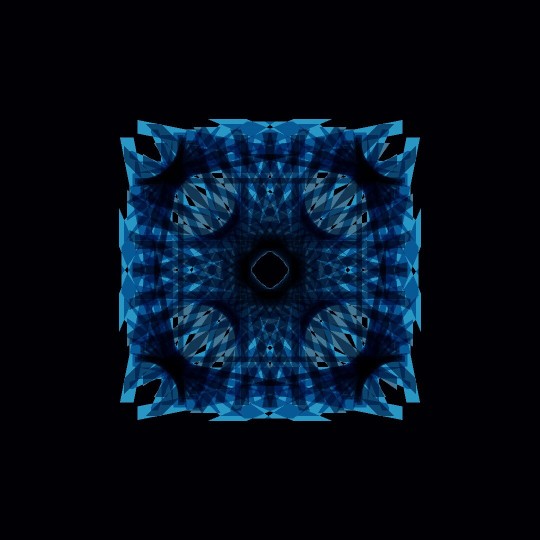
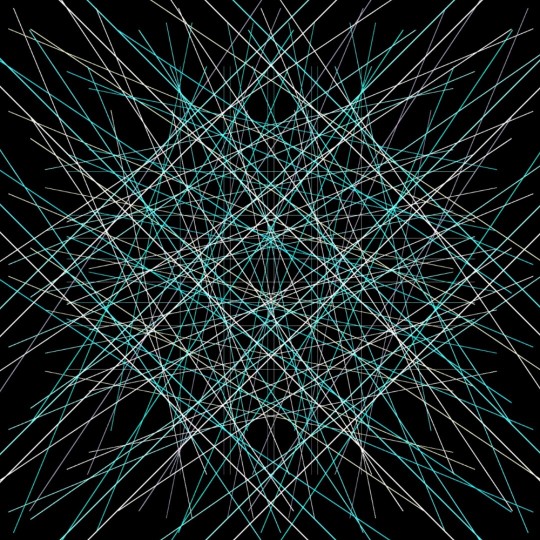
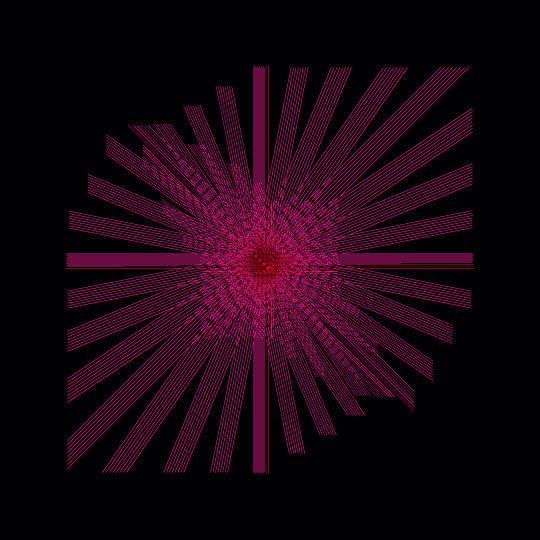
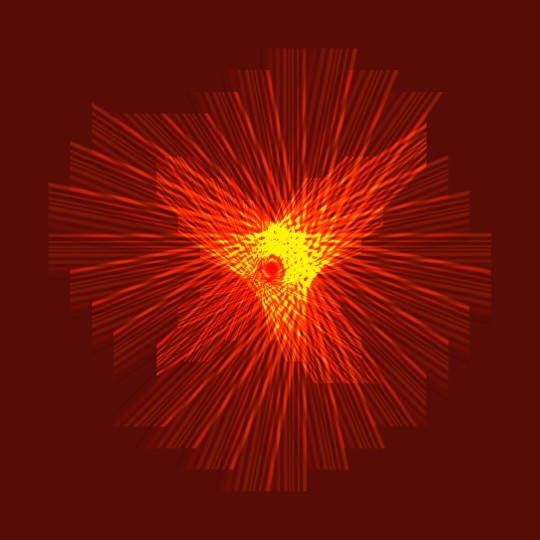
#artwork#concept art#digital art#geometry#art#my art#digital artist#artists on tumblr#sacred geometry#geometric#css#css3#html#htmlcoding#html5#javascript#pattern#svg#web design#graphic design
32 notes
·
View notes
Text
i find it annoying when on google i search something like "how to make an artsy personal website" and lots of the results will be like "use wordpress" or "make sure it's good for search engines", like shut your fuckin' mouth, i wasn't lookin' for that, i was trying to figure out how to build and design a website that isn't boring looking. literally every html/css tutorial i've been on has taught me how to make your basic website but not how to make it look less boring. i wanna have stuff like the snazzy websites people have trending on neocities plus more accessibility but i can't figure out how to do that with the knowledge i have currently.
#fuck google#why can't i just find the answers i want#web design#web development#html css#html#css#html5 css3#html5#css3#front end development#front end web development#mine#seeking advice#tw cursing
17 notes
·
View notes
Text

Responsive Cards CSS
#css responsive cards#responsive web design#html css#frontend#css#html#css3#frontenddevelopment#webdesign#code#neduzone#learn to code#css cards
7 notes
·
View notes
Text
Viendo que Tumblr es una comunidad bastante grande y con ciertos logaritmos de búsqueda algo abstractos, venimos a crear este espacio para aportar visibilidad y opciones a todas aquellas personas que estén buscando foros o simplemente rol.
¿Qué colgaremos?
- Directorio tanto de foros como de Tumblr de soporte (tablillas, diseños, directorios, opinión, etc.) y una breve descripción de cada cual.
- Promociones / anuncios de foros para hacer publicidad de éstos mismos (mediante submit).
- Una base de datos con físicos / faceclaims (que iremos alimentando y actualizando) con fotos, edad y otros detalles que seguro resultarán curiosos.
- Búsquedas para rol, staff o cualquier otro tipo de necesidad (mediante submit)
- Listado de foros con valoraciones objetivas e imparciales (trama, ambientación, skin, actividad, usuarios, staff, etc.), para aquellas personas indecisas que buscan un lugar donde rolear (se podrán solicitar opiniones de un foro, siempre aportando link).
De corazón, esperamos poder aportar algo que guste y motive a otros a seguir con la vida del rol y de la escritura.
#city rp#new rpg#city rpg#town rpg#supernatural rpg#forum rpg#discord rpg#foroactivo#foro rpg#foro de rol#directorio#roleplay#promociones#promoción#skin#html css#css3#css#html5 css3#codes#review#reviews#busquedas#búsqueda#busqueda#búsquedas
13 notes
·
View notes
Text
Sage Green Panels- PT code
I'm baaack~ This is my first-ever pt code, so hopefully it survives. It has three panels, and 12 images. More can be added, and they can be removed if there's too many. Currently, it has the info for one of my characters on WoHF (come join us- https://worldofhighfae.eu :D), so you can see how I've set it up. You can always change the colors and images and such, as long as you leave my beautiful credit at the bottom! Enjoy!
7 notes
·
View notes
Text

Responsive Cards Design HTML CSS
#responsive cards#responsive web design#html css#divinector#css#html#css3#webdesign#divinectorweb#learn to code#html css cards#frontenddevelopment#code
5 notes
·
View notes
Text

CSS Hover Overlay Animation
#css image hover overlay#html css#codenewbies#html5 css3#css#css animation examples#pure css animation#css animation tutorial#frontenddevelopment#webdesign#css animation snippets#css3#html5
5 notes
·
View notes
Text
Why won't my CSS style work?
Ever had that frustrating experience where your carefully crafted styles refuse to do their thing? Well, today, I am going to demystify CSS selector priority for you.
CSS selector priority
CSS selector priority determines which styles take precedence when multiple rules target the same element. It's crucial to grasp this concept to avoid unexpected styling conflicts in your web projects. There are several factors that influence selector priority, and understanding them will help you control the appearance of your web page elements effectively.
1. Specificity
Specificity is a measure of how specific a CSS selector is in targeting an element. It's often denoted as a four-part value, such as 0,0,0,0, where each part represents a different level of specificity for the selector. The more specific a selector is, the higher its priority. For example:
Inline styles have the highest specificity.
ID selectors (#element-id) are more specific than class selectors (.element-class).
Elements selectors (div, p, etc.) have the lowest specificity.
2. Importance
CSS properties marked with !important have the highest priority, even if other rules have greater specificity. However, it's generally recommended to use !important sparingly to avoid confusion and maintain a clean codebase.
3. Source Order
When all else is equal, the source order of CSS rules in your stylesheet determines which one takes precedence. The rule that appears last in the stylesheet will override previous rules targeting the same element.
Resolving CSS Priority Issues
Now let's explore how to resolve priority conflicts
1. Use Specific Selectors
To increase the specificity of your selectors, consider using more specific class or ID names. This will make your rules override less specific ones and help you maintain better control over your styles.
2. Avoid Using !important
While !important can be helpful in certain situations, it's generally best to avoid it whenever possible. Overusing !important can make your CSS harder to maintain and debug.
3. Review Source Order
If you're still facing priority issues, review the order in which your CSS rules are defined in your stylesheet. Ensure that the rule you want to take precedence appears after conflicting rules.
By following best practices and avoiding overuse of !important, you'll create more maintainable and predictable CSS code. So, the next time you wonder, "Why does my CSS priority not apply to my element?", remember what we talked about in this post.
Happy coding!
#html css#css#html5 css3#css3#code#codeblr#html#javascript#java development company#python#studyblr#progblr#programming#comp sci#web design#web developers#web development#website design#webdev#website#tech#learn to code
57 notes
·
View notes
Text
URBANSTRIDE PRO - Quick Buy Pages
This professionally crafted Quick Buy page is engineered to maximize conversions for premium men's footwear.
LIVE DEMO | BUY NOW
Designed with a sophisticated dark/light mode toggle, the interface features:
Strategic Visual Hierarchy
Hero section with full-width shoe imagery that captures attention immediately
Clear value proposition positioned above the fold
Prominent CTA buttons with contrasting colors driving purchase intent
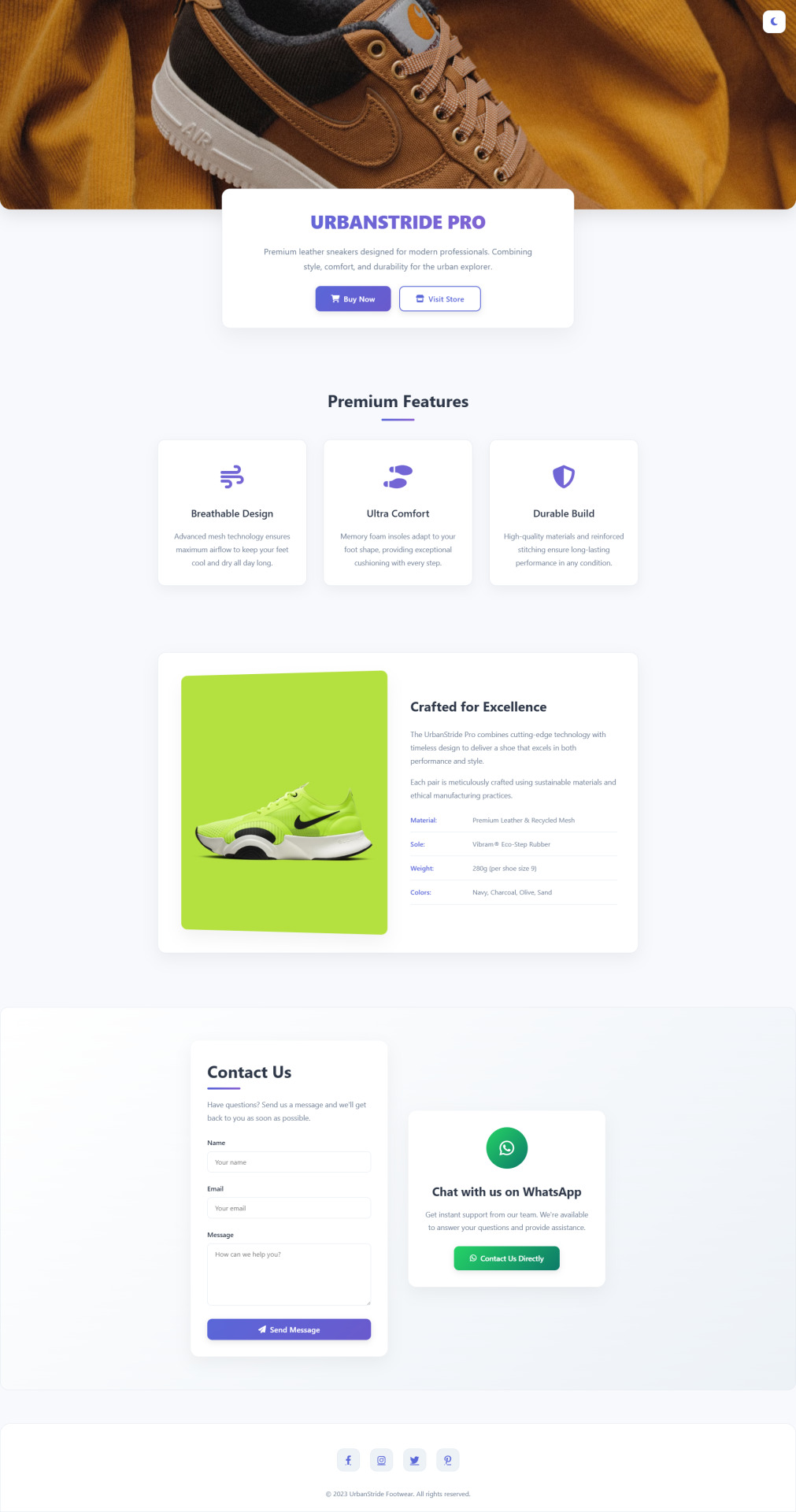
Conversion-Focused Elements
Dual-action buttons (Buy Now + Visit Store) reducing friction in the sales funnel
Benefit-driven feature sections highlighting product advantages
Detailed specifications presented in easy-to-scan format
Trust-building contact options (Email + WhatsApp) reducing purchase anxiety
Technical Excellence
Responsive design ensuring flawless display on all devices
Optimized performance with fast loading times (under 2s)
Accessibility-compliant interface (WCAG 2.1 standards)
SEO-optimized structure with semantic HTML markup
User Experience Features
Intuitive navigation with smooth scrolling between sections
Interactive elements with subtle hover animations
Dark/light mode toggle with automatic preference detection
Visually balanced layout with strategic whitespace
Marketing Psychology Implementation
Scarcity indicators (limited color options display)
Social proof integration (brand logos/testimonials ready)
Color psychology leveraging blues for trust and oranges for action
Progressive disclosure of information matching user journey
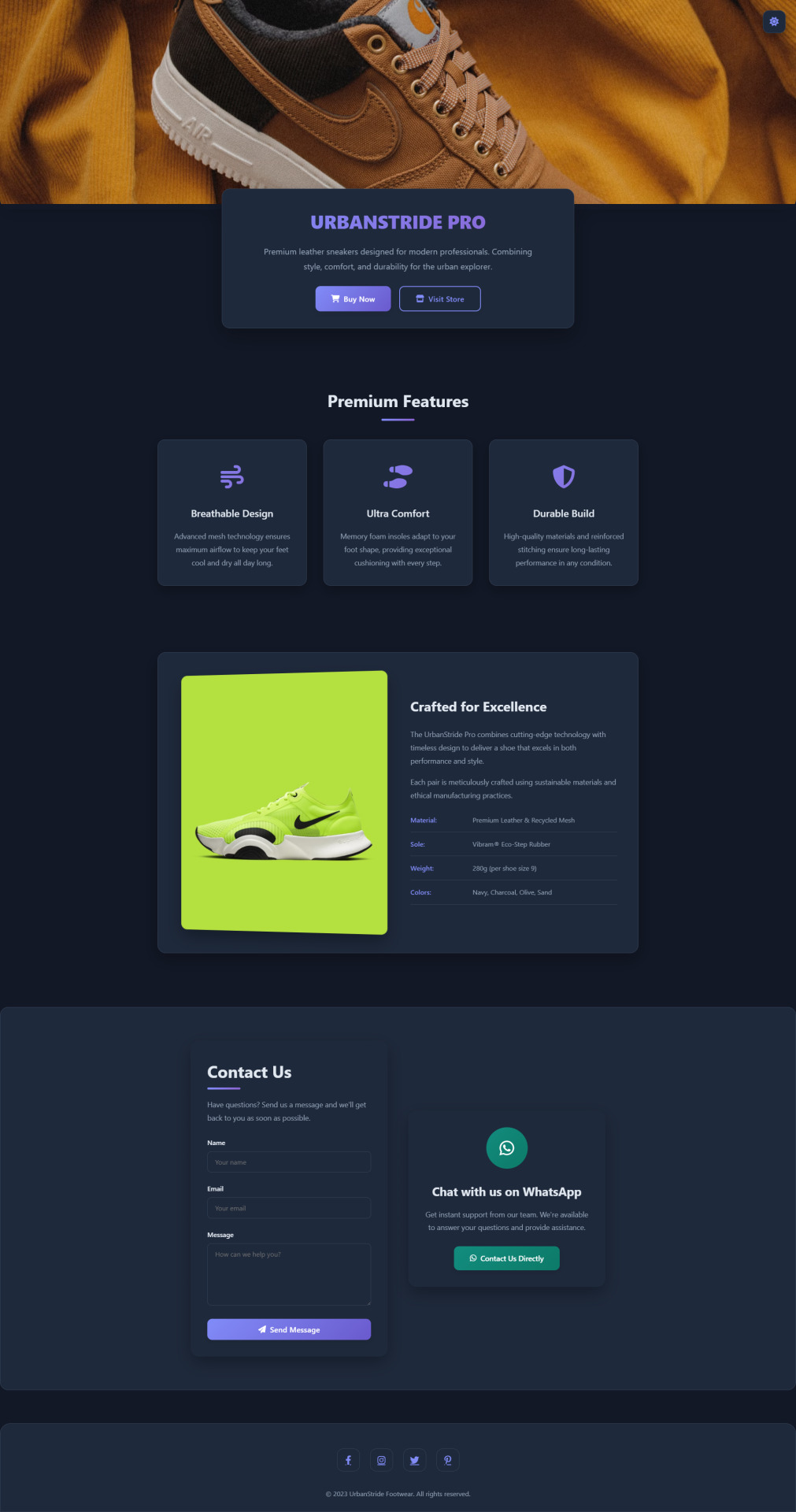
Conversion Architecture
Multi-step engagement path guiding visitors to purchase
Strategic placement of trust elements near decision points
Exit-intent preservation through compelling content blocks
Mobile-optimized checkout pathway with minimal steps
Customization Readiness
Modular sections allow easy content updates
Color scheme customization via CSS variables
Plug-and-play integration with e-commerce platforms
A/B testing ready elements throughout the interface
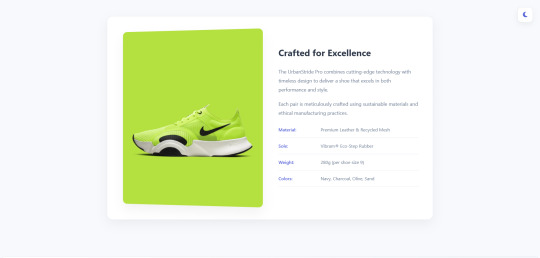
This Quick Buy page represents the perfect balance between aesthetic appeal and conversion optimization, designed specifically for high-end men's footwear marketing.
The clean, modern interface focuses visitor attention on your products while the strategic layout guides users seamlessly through the buyer journey from awareness to purchase.
LIVE DEMO | BUY NOW
Just launched this premium men's shoe marketing page featuring dual theme mode!
Full responsive design
Conversion-optimized layout
Interactive elements
Dark/light mode toggle
#WebDesignInspiration#CSSArt#DarkModeDesign#ResponsiveDesign#FrontEndDev#HTML5#CSS3#JavaScript#WebDevelopment#ShoeDesign#EcommerceDesign#LandingPageDesign#ConversionOptimization#UIUXDesign#MensFashion#SneakerDesign#FootwearDesign#ShoeLovers#FashionTech#PremiumFootwear#DigitalMarketing#EcommerceSolutions#SalesFunnel#ConversionRate#OnlineRetail#ProductMarketing#DesignInspiration#MinimalDesign#ModernWeb#CleanUI
2 notes
·
View notes
Text
I've found someone you should follow on Pinterest!
I thought you'd like the ideas this person's been saving on Pinterest... https://pin.it/4ZUJ4bryL
https://pin.it/4ZUJ4bryL
Follow me on Pinterest 😉
#pinterest#html#css3#tamilitmemes#tamilwebdesign#css animation#web design#web development#website#webdesign#youtube#web developer#website development#development#developer#responsive webdesign#responsivewebdesign#responsive design#responsive web design#it memes#office memes#memelife#memes#funny memes#programmers#programminglanguage#programmer#program#work in progress#affiliate program
10 notes
·
View notes
Text
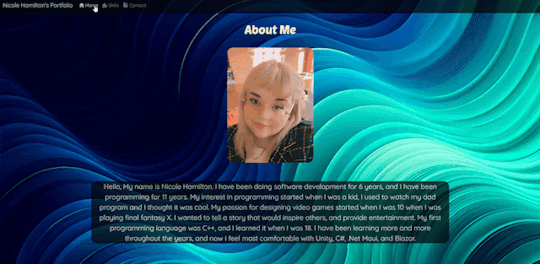
Days 128 to 129
I have worked hard on my portfolio site and added some cool animations and tool tips. I have done lots of prettying up as well. Tomorrow I'll fully implement the contact page.
#self improvement#cosmickittytalk#codeblr#csharp programming#csharp#csharp is superior#girls who code#programming#coding challenge#blazor#blazor programming#blazor website development#javascript#html css#html5 css3#htmlcoding#html5#css3#css animation examples#css#web development#website#front end development#full stack developer#coding for a year#coding#website development#website design#website animation#animated website
14 notes
·
View notes
Text
digital art created with html, css and javascript





#geometry#artwork#my art#digital art#artists on tumblr#concept art#css#css3#html#html5#javascript#web art#art#digital artist#pattern#sacred geometry#geometric#web design#graphic design
20 notes
·
View notes
Text
Responsive Sortable Table for HTML Websites
People watch website both from Laptop and Mobile. So, when a web developer creates Table, he or she should make it as responsive. Sometimes it is important to set different color for odd and even row that reader can read the table easily. This Code can make your Table Header sortable too.
#HTML#HTML website#CSS#CSS3#Different Color for Odd and Even Row#Even Row#Filter Table#Filterable Table#Hover on Table Row#Odd Row#Responsive#Responsive CSS Table#Responsive Table#Sortable Table#Table
2 notes
·
View notes
Text

CSS Animated Text Overlay
#css animated text overlay#css animation examples#html css animation#css animation tutorial#html css#codingflicks#frontend#css#html#css3#frontenddevelopment#learn to code#webdesign#animation#css image hover effects
12 notes
·
View notes
Text
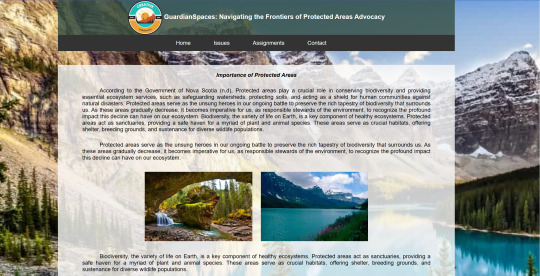

Hi everyone,
I'm sorry for the late update on my #coderchronicle blog. For my second assignment, we were tasked to create a webpage tackling Issues on Protected Areas.
I noticed improvements in my coding as time went on. See the screen capture of the HTML file in this post.
I am open to any comments and suggestions (positive or negative).
#programming#coding#devlog#learntocode#software engineering#html5 css3#html css#htmlcoding#frontend#html5#html#css3#coderchronicle
11 notes
·
View notes
Text
Sage Green Lesson | Responsive Version
Well hello there! I'm back again, with a edited version of my sage green lesson code.
I don't know if any of you had this problem, but I know that when I'm writing lessons for my main site (World of Jade Mountain) the lesson codes *must* be able to fit on a mobile screen and a desktop screen. So here, I present the responsive Sage Green Lesson Code!
2 notes
·
View notes