#Slack Helpdesk
Explore tagged Tumblr posts
Text
The thing I'm thinking of is how, when I worked Helpdesk at a hospital, we had this ticketing system which was tied into our employee records.
So when someone called, we got the employee's name, SSN, or employee ID number - which was often very weirdly difficult, because they didn't want to give their SSN, they were often really insistent that their name was "Trisha" and would give neither their full first name nor their last name, and they wouldn't read their employee ID number from their badge off to us.
But then, in spite of the employee records having their work location, callback number, &c, we had to get that information from the caller anyway, a process which took a lot of time and was intensely frustrating for all involved. Turned out the system was designed to autopopulate everything, but management had decided to turn it off. and any suggestion that maybe we could use the tools which we had to make the job faster and easier just turned into "It sounds like you're being lazy".
And that was an attitude I encountered in several subsequent jobs: that managers just literally think if they let lower level workers have the things which would make the work less of a slog, the workers would... slack off? Or something?
I think it's the same thought process which says retail workers need to be standing their entire shift.
I just want to say, if you've ever worked a low-level office job and thought 'wow this is piss-easy', that's not a sign that the work you were doing is objectively easier than other types of work, it's a sign that you were good at it.
by which I don't mean 'stop de-valuing office work' bcos that's not a real problem, no-one is doing that, I just feel like a lot of young people aren't aware that e.g. being able to type fast and accurately, open up a computer program you've never used before and figure it out unaided, are marketable skills, not things that 'everyone' knows how to do.
I've worked in 'easy' office jobs for 6 years now and believe me, some people are bad at them & do not find them easy.
31K notes
·
View notes
Text
Chatbot Development Services for Enterprises in Quebec: Why Karuncan Is Your Ideal Partner
In today’s fast-paced digital world, businesses are under constant pressure to enhance customer engagement, streamline operations, and deliver 24/7 service. One of the most effective tools that enterprises are increasingly relying on is chatbot technology. For businesses in Quebec looking to harness the power of conversational AI, chatbot development services for enterprises offered by Karuncan present a powerful and scalable solution.
What Are Chatbot Development Services for Enterprises?
Chatbot development services for enterprises involve creating intelligent virtual assistants that can interact with users via websites, mobile apps, messaging platforms, or voice interfaces. These bots are designed to simulate human conversation and provide support, information, and transactions without human intervention. Enterprise chatbots go beyond basic FAQs; they can integrate with CRM systems, automate business workflows, process payments, and even assist in decision-making through advanced analytics.
Whether it’s answering customer queries, generating leads, scheduling appointments, or providing internal IT support, enterprise chatbots can significantly enhance both customer and employee experiences.
The Rising Demand for Enterprise Chatbots in Quebec
Quebec's business landscape is evolving rapidly with digital transformation at its core. From manufacturing and retail to healthcare and real estate, local enterprises are looking for cost-effective and intelligent automation tools. Chatbots are not just a tech trend; they are a necessity for businesses wanting to remain competitive.
Multilingual support—especially in French and English—is essential for businesses operating in Quebec. A professionally developed chatbot can provide bilingual customer service seamlessly, enhancing customer satisfaction and improving brand image.
Why Choose Karuncan for Chatbot Development Services?
At Karuncan, we specialize in custom chatbot development services for enterprises, tailored to meet the specific needs of businesses in Quebec. Here’s why Karuncan stands out:
1. Customized, Industry-Specific Solutions
We don’t believe in one-size-fits-all. Our team of developers and AI specialists work closely with each client to understand their unique challenges and goals. Whether you’re a retail chain looking for a customer support bot or a financial firm needing secure client communication, Karuncan designs intelligent bots that deliver value.
2. Multilingual and Culturally Aligned Bots
As a Quebec-based company, we understand the importance of cultural and linguistic context. All our chatbot solutions support French and English, ensuring seamless interactions for your diverse customer base.
3. Advanced AI & NLP Integration
Our bots are powered by cutting-edge Artificial Intelligence (AI) and Natural Language Processing (NLP) technologies. This enables them to understand user intent, learn from interactions, and deliver human-like responses that enhance user engagement.
4. Cross-Platform Deployment
Karuncan builds chatbots that work across various platforms, including websites, mobile apps, WhatsApp, Facebook Messenger, Slack, and more. We ensure your chatbot is available wherever your customers or employees need it.
5. Integration with Enterprise Systems
We integrate your chatbot seamlessly with your existing systems such as CRM, ERP, helpdesk software, or analytics platforms. This ensures that your bot doesn’t work in isolation but becomes a core part of your digital operations.
6. Security and Compliance
Data security is a top concern for enterprises, especially when dealing with customer information. Our chatbot solutions follow industry-standard encryption and privacy practices, making them secure and compliant with data protection regulations.
Real-World Benefits of Using Karuncan’s Chatbots
24/7 Customer Service: Reduce support costs and serve customers round-the-clock.
Lead Generation and Qualification: Engage visitors instantly and convert more leads.
Operational Efficiency: Automate repetitive tasks and free up your human resources for strategic activities.
Employee Support: Deploy internal bots for IT support, HR services, or onboarding processes.
Enhanced Analytics: Gain insights into customer behavior and preferences through chatbot interactions.
Transform Your Business with Karuncan
The future of customer and business communication lies in automation, and chatbots are at the forefront of this transformation. At Karuncan, we bring local expertise, cutting-edge technology, and a customer-centric approach to build chatbot development services for enterprises that truly make a difference.
Whether you're a startup or a large enterprise in Quebec, Karuncan is ready to help you take your business to the next level with smart, scalable, and secure chatbot solutions.
Ready to build your enterprise chatbot? Contact Karuncan today for a free consultation and see how our tailored chatbot development services can help your business grow.
👉 Visit www.karuncan.com or call us now to get started!
0 notes
Text
Salesforce Integrations That Save Time and Scale Results
If you’re using Salesforce just as a CRM, you’re barely scratching the surface. While Salesforce is incredibly powerful on its own, the real magic happens when it plays nicely with the tools you already use.
Whether you’re in sales, marketing, finance, or operations, the right Salesforce integrations can save you hours every week, eliminate duplicate work, and help your team move faster with fewer mistakes.
Let’s explore the most impactful Salesforce integrations that can streamline your workflow and help your business scale smarter.
🧩 Why Integrations Matter in Salesforce
Let’s be real — no business operates using one single platform. You might manage marketing through Mailchimp, accounting via QuickBooks, and documents in DocuSign. Without integrations, your team ends up copying data between tools, managing multiple tabs, and inevitably making costly errors.
That’s where Salesforce integrations come in.
With the right setup, your CRM becomes the central hub where all your tools talk to each other — in real time.
🔥 7 Salesforce Integrations That Deliver Big Results
1. Mailchimp
Tired of exporting contact lists to your email platform? Integrate Mailchimp with Salesforce and sync your leads, campaigns, and performance data in real time. 💡 Use case: Automatically enroll new Salesforce leads into Mailchimp welcome journeys.
2. QuickBooks Online
Sales and finance often operate in silos — which leads to slow invoicing and poor visibility into cash flow. QuickBooks + Salesforce fixes that. 💡 Use case: View invoice status and payment history directly in Salesforce.
3. DocuSign
Close deals faster with e-signatures right from Salesforce. No more downloading, emailing, or chasing. 💡 Use case: Trigger DocuSign workflows from opportunities, and track signing status in real time.
4. Slack
Now part of the Salesforce family, Slack + Salesforce = real-time collaboration gold. 💡 Use case: Get Slack notifications when deals move stages or a case is escalated.
5. Google Workspace (Gmail, Calendar, Drive)
Salesforce’s native Google integration lets you sync emails, log meetings, and access Drive files — all without leaving your CRM. 💡 Use case: Automatically log Gmail conversations to Salesforce records.
6. Calendly
Make it ridiculously easy for prospects to book time with your team — and have all meeting data flow into Salesforce. 💡 Use case: Auto-create tasks or events in Salesforce when a Calendly meeting is booked.
7. HubSpot (for Hybrid Environments)
If you're using HubSpot for marketing and Salesforce for sales (a common combo), integration ensures no lead falls through the cracks. 💡 Use case: Sync lifecycle stages, lead scores, and contact activity across platforms.
🔧 Custom Integrations? Use APIs or Zapier
Can’t find a native app? Tools like Zapier, Workato, or custom Salesforce APIs let you build your own workflows. Whether it's syncing with WhatsApp, your helpdesk software, or internal ERP, a Salesforce expert can help tailor it to your exact needs.
⚙️ How Integration Transforms Daily Work
Without integrations:
Your sales team updates 3 different systems manually.
Leads get delayed between marketing and sales.
Finance and sales fight over payment info.
You lose time — and eventually, deals.
With integrations: ✅ Leads flow instantly. ✅ Teams collaborate better. ✅ Decisions are made with full visibility. ✅ Time is spent selling, not syncing.
🧠 Pro Tip: Don’t Over-Integrate
Yes, integrations are powerful. But connecting too many tools without a strategy can slow things down and create data chaos. Start with high-impact tools your team uses daily. Audit what’s truly necessary, and consult a Salesforce implementation partner to avoid common pitfalls.
Final Thoughts: Integrate to Accelerate
Salesforce integrations aren’t just about convenience — they’re about growth, speed, and smarter decision-making. By connecting your CRM with the apps you use most, your business becomes more agile, more aligned, and more scalable.
If you're unsure where to start, or want to integrate Salesforce the right way, consider working with certified Salesforce experts who can assess your tech stack and set you up for long-term success.
0 notes
Text
Revolutionize Your IT Helpdesk with Herbie.AI Chatbots
Modern enterprises demand fast, reliable IT support to keep operations running smoothly. Herbie.AI IT Helpdesk Chatbot transforms the way internal tech support works—offering instant, intelligent, and round-the-clock assistance to users across your organization.
From resetting passwords, handling access requests, and raising tickets to checking issue statuses or reporting outages, Herbie.AI automates your entire IT support journey without human intervention. Integrated seamlessly with ITSM platforms, it ensures real-time updates and efficient issue resolution.

Herbie.AI delivers 24/7 conversational IT support through channels like Microsoft Teams, Slack, WhatsApp, Web, and more—reducing downtime, improving response times, and freeing up your IT teams for critical tasks.
With smart routing, auto-ticket creation, and AI-powered responses, Herbie.AI eliminates bottlenecks and drives faster resolution across your support ecosystem.
Built with multilingual capabilities and enterprise-grade security, it scales effortlessly to match your IT infrastructure—enhancing user experience while lowering support costs.
Let your IT teams focus on innovation while Herbie.AI handles the routine—smarter, faster, and always on.
👉 Transform IT support with Herbie.AI – the future-ready virtual assistant for your helpdesk.
0 notes
Text
One of my remote colleagues once, very seriously, dropped this banger in the IT Department's Slack channel:
"Why must I be queer and a Linux user?"
That actually sent my mind reeling. It implies the following:
There's two larger paradigms, consisting of Windows users and Linux users, respectively, at the office.
Concordantly, you can also break down the greater Linux group into smaller "Hetero", "Bi", "Gay", "Lesbian" and "Other" subgroups. I don't split up the "Other" group further for the purposes of statistical relevancy at my workplace, but we do have allo and ace statistics.
Somehow, failure rates are unexplainably higher for the tiny, tiny slice in my one, equally tiny company that comprises queer Linux users. They have the same hardware as anyone else, the same open-source drivers, the same knowledge base when it comes to Linux Mint - and yet they're having a tougher time than their non-queer colleagues. I had to go digging into those wider swaths of Helpdesk tickets I don't personally administer to get a sense of things, and I'm seeing everything between queer Linux users in that subset who mistakenly think they need to use the Terminal for anything at all in their workload, all the way to "Instructions unclear, was queer at the keyboard, somehow installed the wrong kernel during an update, now shit's fucked."
I showed this to Walt and Sarah and we all just gawked. There's a tiny, tiny subset of users in my company, consisting of exactly two people, who happen to be queer and who, for reasons I cannot fathom, have the worst rotten luck when it comes to open-source operating systems. Not just worst rotten; their shit is decomposing. It made me take stock of the fact that yes, I'd actually had to remotely format and reinstall Mint on these two users' drives twice in the last two months.
I'm getting to the point where I'm thinking we should just ask them to drop off their rigs, so we can issue them a new Thin Client. On the day I do end up doing that, I'll tear the infringing hardware open with my bare hands to try and figure out what in the everloving fuck is actually going on. The rational explanation is probably a bad BIOS chip, but I'm having much more fun imagining that these two employees Queer Vibes are somehow making our hardware brown out - and I'm queer myself!
Sometimes queer discourse on this website reveals someone's issues to be legitimate, but concerningly non-universal.
17K notes
·
View notes
Text
Smarter Workflows Using Hr Chatbot by Winslow

In today’s fast-evolving digital workplace, human resource departments are under increasing pressure to provide instant, accurate, and consistent support to employees across locations, time zones, and platforms. Winslow, with its intelligent HR chatbot, is redefining how organizations manage employee interactions, streamline HR processes, and boost efficiency. Designed to integrate seamlessly across platforms, the Winslow AI HR chatbot delivers quick, scalable, and personalized HR support.
What Is an HR Chatbot?
An HR chatbot is an automated digital assistant powered by artificial intelligence that interacts with employees in real time to address HR-related queries and tasks. These bots handle a wide range of functions — from answering policy questions to helping with onboarding, leave management, payroll queries, and more. Winslow’s solution goes beyond the basics by enabling organizations to scale HR support without compromising personalization or accuracy.
The Role of an AI HR Chatbot in Modern Workplaces
The modern employee expects answers at their fingertips. Whether it is a question about leave policies, insurance coverage, or benefits eligibility, delays in response can lead to frustration. The AI HR chatbot developed by Winslow is trained on organizational HR policies, FAQs, and workflows, enabling it to respond instantly and accurately. The bot is constantly learning, becoming smarter with every interaction.
Unlike traditional HR support, which may depend on ticketing systems and business hours, Winslow’s HR bot offers 24/7 support — helping HR teams focus on strategic tasks while automating repetitive queries.
Why Winslow’s Chatbot for HR Stands Out
Winslow’s chatbot for HR is not just a FAQ bot. It is a conversational tool that understands natural language, context, and intent. It can handle multi-turn conversations, escalate complex queries to human agents, and even perform actions like updating employee records or initiating HR workflows.
Some standout features include:
Omnichannel Support: The HR helpdesk chatbot works across platforms such as Slack, Microsoft Teams, WhatsApp, email, intranet portals, and mobile apps.
Customization: Tailor the bot to match your HR tone, company policies, and branding.
Compliance Ready: Ensures compliance with data privacy standards like GDPR and HIPAA.
Multilingual Support: Ideal for global teams, the employee chatbot can interact in multiple languages.
Integration Friendly: Easily integrates with existing HRMS, payroll, leave management, and ticketing tools.
Supporting Employees Across Platforms
One of the core strengths of the Winslow HR chatbot is its ability to connect with employees across communication platforms. In hybrid and remote work environments, employees rely on a variety of tools to stay connected. Winslow ensures that wherever your employees are — on desktop, mobile, or internal portals — the HR bot is just a click away.
Imagine an employee on Microsoft Teams checking their leave balance, another on WhatsApp requesting their payslip, and a new hire on your intranet completing onboarding tasks — all with support from the same AI HR chatbot. This level of accessibility and consistency builds trust in HR processes and saves time for everyone.
Automating Repetitive HR Tasks
Routine HR queries can overwhelm your team. Questions like “How many leaves do I have left?”, “When is the next holiday?”, or “How can I update my bank details?” come up repeatedly. The Winslow chatbot for HR automates these interactions, freeing your HR staff to focus on complex and strategic functions.
Some of the tasks the HR helpdesk chatbot can handle include:
Leave requests and approvals
Payroll queries and payslip downloads
Updating personal details
Onboarding checklists
Benefits and policy information
Attendance and shift schedule inquiries
Document requests
With automation in place, response times decrease significantly, accuracy improves, and employee satisfaction goes up.
Enhancing Employee Experience with an Employee Chatbot
The employee chatbot is not just a productivity tool; it enhances the employee experience at every touchpoint. It provides a confidential space for employees to raise questions without judgment, hesitation, or delay. Winslow’s HR bot uses conversational AI to create natural and engaging experiences that feel more like talking to a helpful colleague than interacting with a machine.
Whether it is a new hire trying to understand company policies or a seasoned employee seeking retirement plan information, the bot adapts to each user’s context and provides relevant, actionable answers.
Real-Time Insights and HR Analytics
Every interaction with the AI HR chatbot generates valuable data. Winslow’s analytics dashboard gives HR teams real-time visibility into employee concerns, common queries, and engagement trends. This helps HR leaders make data-driven decisions — whether it is updating policies, improving communication, or identifying bottlenecks.
With Winslow’s HR helpdesk chatbot, HR departments are not only responding to queries but actively listening and evolving based on employee needs.
Scalable and Secure HR Solutions
As your organization grows, so do the demands on HR. Winslow’s HR chatbot scales effortlessly with your team size. Whether you are a startup with 50 employees or an enterprise with 5,000, the bot maintains performance and accuracy without additional hiring or overhead.
Security is a top priority. Winslow uses industry-standard encryption and secure APIs to protect sensitive employee data. Role-based access and audit trails ensure compliance and accountability.
Future of HR: Smart, Connected, and Automated
The workplace is changing rapidly — and HR must evolve too. Winslow’s chatbot for HR represents the future of smart, connected, and automated HR support. With the rise of AI, automation, and remote work, businesses that adopt intelligent HR solutions are better positioned to attract and retain talent.
The Winslow HR bot does more than just answer questions. It builds a culture of transparency, responsiveness, and efficiency — values that define great workplaces.
Conclusion
Winslow’s AI HR chatbot is transforming how HR departments operate by supporting employees across platforms, automating routine tasks, and providing instant, consistent responses. It is more than a digital assistant — it is a strategic HR partner. From onboarding to payroll, from policy questions to time-off requests, the Winslow HR helpdesk chatbot ensures that every employee gets the support they need, wherever they are, whenever they need it.
1 note
·
View note
Text
Due Diligence Report Missed the Warning Signs—But the Culture Didn't

Everything Checked Out—Or So It Seemed
The slide deck was clean. The numbers were crisp. The founders came across as confident, metrics-focused, and impressively rehearsed. The product demo ran without a glitch. The pipeline of pending deals looked healthy, and the client logos in the presentation were household names. Based on everything available, the acquisition seemed sound.
The due diligence report confirmed it. Every column lined up. Code reviews showed no critical flaws. Financials passed. The risk matrix came back low to moderate, and all compliance boxes were ticked. A green light was issued. The deal closed. The boardroom applauded.
The Memo That Changed Everything
Six months later, applause gave way to silence. An internal memo, marked confidential and urgent, began circulating among the leadership team. Its subject line: “Early Post-Merger Discrepancies.” The contents? A list of quiet failures the acquisition team had missed. Three of the top five reference clients had churned just before close. Usage data had been inflated—boosted by test accounts that were counted as active users. And a glowing Net Promoter Score had been calculated from a handpicked pool of superfans, excluding neutral and detractor voices.
None of this had appeared in the official due diligence report. Not because it was hidden maliciously, but because no one had asked differently. No one had challenged the defaults.
Cultural Tones No Checklist Captures
The first red flag, in hindsight, wasn’t numerical—it was tonal. The Head of Product recalled her early handover meetings. The engineering lead on the target side had kept repeating the phrase, “We’re building fast because we’re still catching up.” That tension wasn’t captured in any spreadsheet or summary. It lived between the lines. And it never made it into any deck.
Technically, the system was compliant. Logs lined up. User access control was in place. But the delivery culture behind it was brittle. Engineers were shipping under pressure, with little rest or recognition. A review of post-acquisition HR records later revealed that five engineers had resigned within two weeks of close. The reasons included burnout, unmet promotion expectations, and “loss of trust in leadership.”
What Gets Missed in the Numbers
Elsewhere, in the support ecosystem, another pattern had gone unnoticed. The diligence team had reviewed helpdesk volumes and resolution times. But no one had analyzed sentiment inside those interactions. In fact, nearly 28% of all tickets had been marked “resolved” even though customers continued to express dissatisfaction in follow-up messages. The dashboards looked good. The experience underneath them did not.
So how did this happen? How did such critical flaws pass through without detection? The answer: process over perception. The original due diligence report followed precedent. It checked documentation, ran queries, and logged interviews. But it didn’t challenge tone. It didn’t trace contradictions. It didn’t ask what was not being said. Because the standard model of diligence is optimized for what’s visible—not what’s uncomfortable.
What Listening Differently Can Uncover
When the company entered its next acquisition cycle, the approach changed. This time, the due diligence report included off-script interviews, cultural listening sessions, and third-party product walkthroughs. Analysts observed internal discussions on Slack. They asked non-leadership staff what worried them most. They didn’t just check for technical alignment—they asked how decisions were made under stress, and whether customer promises matched delivery behavior.
That deal, while still complex, brought fewer surprises. Integration was smoother, and no emergency memos appeared. A single-page internal reflection titled “What We Learned from Listening Differently” circulated quietly, then became part of the next playbook.
In truth, diligence isn’t about discovering deception. It’s about noticing tension. If your due diligence report feels too perfect, too polished, too one-note—pause. Because the truth doesn’t lie.
0 notes
Text
How to Automate Workflows with Webhooks and APIs
Manual processes waste time, create bottlenecks, and increase the risk of errors. That’s why modern businesses are turning to automation to streamline their operations—and two of the most powerful tools enabling this transformation are webhooks and APIs.
A trusted Web Development Company can help you integrate both seamlessly into your digital ecosystem, making your workflows faster, smarter, and more reliable. But how exactly do webhooks and APIs work, and how are they different? Let’s break it down.
What Are APIs?
APIs, or Application Programming Interfaces, are structured methods that allow two applications to communicate. Think of them as waiters in a restaurant—they take your request (e.g., “Get new leads from the CRM”), deliver it to the kitchen (the server), and bring back exactly what you ordered.
With APIs, your website or system can:
Pull data from third-party services (e.g., weather APIs, shipping APIs, payment gateways)
Send data to apps like Slack, HubSpot, or Google Sheets
Trigger specific actions within other platforms (e.g., creating a ticket in a helpdesk)
APIs are request-driven—they perform actions when you call or trigger them intentionally, usually on a schedule or based on events.
What Are Webhooks?
Webhooks are like real-time notifications sent automatically from one app to another when something specific happens. Instead of checking for updates repeatedly, webhooks push the update as soon as it occurs.
For example:
When someone submits a form on your website, a webhook sends that data instantly to your CRM.
When a payment is completed on Razorpay, a webhook updates the order status in your internal dashboard.
Unlike APIs, which pull data, webhooks push data the moment an event occurs.
How They Work Together
Webhooks and APIs often work hand-in-hand. Here’s a simple workflow example:
A customer makes a purchase on your eCommerce store.
The payment gateway sends a webhook to your server confirming the transaction.
Your server then uses an API to update the customer database and generate an invoice.
In short, webhooks trigger, and APIs act. Together, they form the backbone of modern workflow automation.
Popular Use Cases for Workflow Automation
A professional web development team can help automate dozens of processes using webhooks and APIs. Some common examples include:
CRM Syncing: Send leads from your website form to Salesforce or HubSpot instantly.
Email Notifications: Trigger transactional emails using SendGrid or Mailchimp when a user registers or purchases.
Slack Alerts: Post messages to a Slack channel when new support tickets are created.
Inventory Management: Auto-update stock counts across multiple sales channels like Amazon, Shopify, and WooCommerce.
Task Management: Auto-create tasks in Trello or Asana based on customer activity or support queries.
Payment Reconciliation: Receive real-time updates from Razorpay or Stripe and reflect them in your finance dashboard.
Tools and Platforms That Support Automation
Many tools today offer native support for both APIs and webhooks. Some examples include:
Zapier and Make (formerly Integromat) for no-code automation
Stripe, Razorpay, and PayPal for payment triggers
Shopify and WooCommerce for eCommerce workflows
Google Workspace APIs for document generation and sync
Airtable, Notion, and Slack for internal task automation
However, for custom workflows or enterprise-level requirements, working with a developer or agency ensures flexibility, scalability, and security.
Security & Monitoring
Since both webhooks and APIs handle sensitive data, security is critical. Top web development companies ensure:
Token-based authentication
Encrypted payloads
Retry mechanisms in case of delivery failures
Rate limiting to prevent abuse
Logging and monitoring to track workflow success or failure
With these in place, you can trust your automation to work reliably in the background while your team focuses on high-impact tasks.
Conclusion
Whether you're managing customer data, updating records, or streamlining operations across tools, APIs and webhooks offer a powerful foundation for automation. Partnering with a Web Development Company helps you design and deploy automation that’s secure, scalable, and perfectly tailored to your needs.
The result? Fewer manual tasks, fewer errors—and a digital infrastructure that runs like clockwork.
0 notes
Text
What Are the Real Benefits of Generative AI in IT Workspace?
The rapid evolution of artificial intelligence (AI) is reshaping industries—and the Information Technology (IT) sector is no exception. Among the most transformative advancements is Generative AI, a subset of AI that goes beyond analyzing data to actually creating content, code, and solutions. But what are the real, tangible benefits of generative AI in the IT workspace?
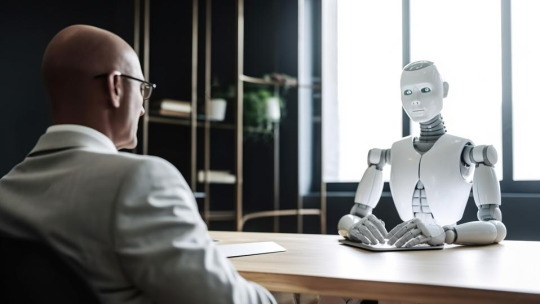
In this blog, we break down how generative AI is revolutionizing the IT environment, streamlining workflows, enhancing productivity, and enabling teams to focus on higher-value tasks.
1. Accelerated Software Development
One of the most direct and impactful applications of generative AI in IT is in software development. Tools like GitHub Copilot, Amazon CodeWhisperer, and ChatGPT-based code assistants can:
Auto-generate code snippets based on natural language prompts.
Detect bugs and suggest real-time fixes.
Generate test cases and documentation.
Speed up debugging with natural language explanations of errors.
This helps developers move faster from idea to implementation, often reducing coding time by 30-50% depending on the task.
2. Improved IT Support and Helpdesk Automation
Generative AI is transforming IT service desks by providing intelligent, automated responses to common queries. It can:
Automate ticket triaging and prioritization.
Draft knowledge base articles based on issue histories.
Offer chatbot-driven resolutions for repetitive issues.
Provide context-aware suggestions for support agents.
As a result, organizations experience faster resolution times, reduced support costs, and improved user satisfaction.
3. Enhanced Cybersecurity and Threat Analysis
In cybersecurity, generative AI tools can analyze vast logs of network activity and generate detailed threat reports or simulate new attack patterns. Key benefits include:
Anomaly detection using generative models trained on normal behavior.
Automated incident reports with plain-language summaries.
Simulated phishing and malware attacks to test system resilience.
Code analysis for security vulnerabilities.
By generating threat insights in real time, security teams can stay ahead of evolving threats.
4. Infrastructure and DevOps Optimization
Generative AI can help automate and optimize infrastructure management tasks:
Generate infrastructure-as-code (IaC) templates (like Terraform or CloudFormation scripts).
Suggest cloud resource configurations based on usage patterns.
Automate CI/CD pipeline creation.
Create deployment scripts and documentation.
This empowers DevOps teams to focus more on strategic infrastructure design rather than repetitive setup work.
5. Boosting Collaboration and Knowledge Sharing
Generative AI can extract and distill knowledge from large sets of documentation, Slack threads, or emails to:
Summarize key conversations and decisions.
Automatically generate project updates.
Translate technical content for non-technical stakeholders.
Help onboard new team members with personalized learning materials.
This promotes faster knowledge transfer, especially in distributed or hybrid teams.
6. Innovation Through Rapid Prototyping
With generative AI, IT teams can build quick prototypes of software products or user interfaces with simple prompts, helping:
Validate ideas faster.
Gather user feedback early.
Reduce development costs in early stages.
This fosters an innovation-first culture and minimizes time-to-market for digital products.
7. Enhanced Decision-Making With AI-Augmented Insights
By integrating generative AI with analytics platforms, IT teams can:
Generate real-time reports with narrative summaries.
Translate technical metrics into business insights.
Forecast system load, demand, or failure points using simulation models.
This allows leaders to make data-driven decisions without being bogged down by raw data.
8. Reduction of Human Error and Cognitive Load
Generative AI acts as a second brain for IT professionals, helping:
Reduce fatigue from routine coding or configuration tasks.
Minimize manual errors through guided inputs.
Suggest best practices in real time.
By offloading repetitive mental tasks, it frees up bandwidth for creative and strategic thinking.
Real-World Examples
IBM Watsonx: Helps automate IT operations and detect root causes of issues.
GitHub Copilot: Used by developers to increase productivity and improve code quality.
ServiceNow’s AI-powered Virtual Agents: Automate ITSM ticket resolution.
Google Duet AI for Cloud: Assists cloud architects with resource planning and cost optimization.
Conclusion
Generative AI IT workspace is no longer just a buzzword—it's a practical, powerful ally for IT teams across development, operations, support, and security. While it’s not a silver bullet, its ability to automate tasks, generate content, and enhance decision-making is already delivering measurable ROI in the IT workspace.
As adoption continues, the key for IT leaders will be to embrace generative AI thoughtfully, ensuring it complements human expertise rather than replacing it. When done right, the result is a more agile, efficient, and innovative IT environment.
0 notes
Text
ODOO CRM
Unlock Sales Success with Odoo CRM: A Deep Dive into Features, Benefits & Use Cases
In today’s competitive market, success depends not just on how many leads you generate—but how effectively you manage them. That’s where a modern Customer Relationship Management (CRM) system like Odoo CRM becomes a game-changer. It’s not just software—it’s a sales enabler, lead generator, and business optimizer, all rolled into one.
In this article, we provide a comprehensive guide to Odoo CRM, exploring its features, benefits, use cases, integration capabilities, real-life success stories, and more.
What is Odoo CRM?
Odoo CRM is an open-source, fully integrated CRM solution that helps businesses manage their sales pipeline, customer relationships, and sales performance—all in one intuitive interface. Part of the broader Odoo ERP suite, it seamlessly connects with other modules like Sales, Marketing, Accounting, Inventory, and Helpdesk.
Whether you're a startup or an enterprise, Odoo CRM is built to scale with your business.
Powerful Features of Odoo CRM
Here’s a deeper look at the tools that make Odoo CRM stand out:
1. Sales Pipeline Visualization
Customize your Kanban view to match your sales process.
Drag-and-drop leads through stages like New, Qualified, Proposal Sent, Won, and Lost.
Color-coded tags help prioritize and categorize leads.
2. Automated Activities & Smart Scheduling
Automatically schedule follow-ups after key milestones.
Set up recurring meetings, calls, or reminders.
Integrates with Google Calendar, Outlook, and mobile devices.
3. Multichannel Communication
Sync with your email, VoIP, and SMS tools.
Use pre-written templates for quicker responses.
All conversations are logged and linked to the lead’s profile.
4. Lead Scoring & Assignment Rules
Score leads based on criteria like job title, location, industry, or behavior.
Automatically assign hot leads to top-performing reps.
Route leads by geography, language, or campaign source.
5. Custom Reports and Real-Time Dashboards
Monitor KPIs such as:
Lead conversion rate
Sales cycle length
Deal size by rep or team
Export reports or automate them on a schedule.
6. Mobile-First Experience
Native mobile apps for iOS and Android.
Access lead data, update opportunities, and get notifications while on the move.
Key Benefits of Using Odoo CRM
Here’s what businesses love about Odoo CRM:
All-in-One Platform: No more switching tools—everything from marketing to invoicing is connected.
100% Customizable: Add custom fields, change workflows, or build new apps using Odoo Studio.
User-Friendly Interface: Clean, modern UI that reduces the learning curve.
Affordable & Scalable: Pay for what you use. Start small and scale up when needed.
Global Community & Support: Backed by a massive open-source community and certified partners worldwide.
Real-World Integrations
Odoo CRM integrates seamlessly with:
Odoo Email Marketing: Launch personalized drip campaigns.
Odoo Website: Capture leads through embedded web forms.
Odoo eCommerce: Track leads generated through online purchases.
Third-party apps: Zapier, WhatsApp, Slack, Twilio, and more.
Use Cases by Industry
Real Estate
Track buyers, sellers, and properties.
Automate appointment reminders and open house follow-ups.
B2B SaaS
Monitor monthly recurring revenue (MRR).
Run email nurture sequences to onboard free trial users.
Retail & Wholesale
Connect CRM to inventory for real-time stock updates.
Assign sales reps based on customer region or purchase history.
Professional Services
Manage client onboarding, invoicing, and renewals from one dashboard.
Customer Testimonials
“We switched from Salesforce to Odoo CRM and cut our CRM costs by 70%. It's simpler to use and integrates better with our accounting and invoicing tools.” — Lucia Martinez, COO, GreenTech Innovations
“Our sales reps love the mobile app. It helps them update leads right after meetings, which has improved our data accuracy dramatically.” — James Andrews, Head of Sales, UrbanEdge Realty
🛠 How to Get Started
Step 1: Sign up for a free trial at odoo.com
Step 2: Choose the CRM module and activate related apps like Sales, Email Marketing, and Invoicing.
Step 3: Customize your sales stages, import leads, and set up team permissions.
Step 4: Train your team (Odoo offers built-in tutorials and documentation).
Step 5: Start selling smarter and tracking every opportunity!
Final Thoughts: Is Odoo CRM Right for You?
If you're looking for a cost-effective, powerful, and fully integrated CRM, Odoo is hard to beat. Whether you’re a solopreneur or managing a global sales team, Odoo CRM offers the flexibility, functionality, and affordability that modern businesses demand.
Unlike many CRMs that force you into their mold, Odoo lets you define your own sales journey—and powers it every step of the way.
Ready to Transform Your Sales Strategy?
Explore Odoo CRM for free
Talk to our Odoo-certified experts Get a tailored demo for your business
VISIT:https://banibro.com/odoo-crm/
Email: [email protected]
0 notes
Text
AI Customer Support Chatbots: Why They’re Essential in 2025
The New Standard for Customer Service
Customer expectations have changed. In 2025, people expect instant responses, personalized interactions, and consistent support across platforms. Whether it's via email, chat, or messaging apps, the demand for round-the-clock service is constant — and businesses that can't keep up are being left behind.
Enter the AI chatbot for customer support. These intelligent systems are no longer just nice-to-haves — they’re essential infrastructure for businesses that want to scale support, reduce costs, and deliver better customer experiences. From small startups to global teams, companies are turning to AI to stay competitive and efficient.
What Is an AI Chatbot for Customer Support?
An AI chatbot is more than just an automated responder. It’s a system that understands language, recognizes intent, and engages with users naturally. Unlike traditional scripted bots, modern customer support AI chatbots can learn from your data, adapt to user queries, and even perform actions like retrieving documents, submitting tickets, or escalating complex cases.
These bots don't rely on hard-coded flows. They’re driven by conversational AI, powered by natural language processing, and designed to understand the nuances of human speech — even across multiple channels.
That means your chatbot can answer a question from a customer on WhatsApp, continue the conversation via email, and even reference details from a CRM or helpdesk platform — all without skipping a beat.
Why Businesses Are Embracing AI-Powered Customer Support
Support teams are under pressure. As businesses scale, so does ticket volume, but hiring more agents isn’t always sustainable. That’s where AI steps in. With a well-designed AI chatbot, your team can reduce repetitive questions, resolve tickets faster, and focus human agents on high-priority or complex issues.
AiSentr’s platform makes this even more accessible. With no-code setup, teams can launch and train support chatbots using natural language and existing documentation. You don’t need developers, APIs, or expensive integrations — you just connect your tools, define your goals, and the AI handles the rest.
The result is faster support, fewer errors, and a better experience for everyone involved.
AI Chatbots vs Traditional Chatbots: What’s the Difference?
Traditional chatbots are limited. They rely on fixed paths, rule-based logic, and keyword matching. When a user steps outside the script, these bots break down. They’re useful for FAQs or basic lead capture, but they can’t handle the complexity of real conversations.
AI-powered support chatbots, on the other hand, are dynamic. They learn from past interactions, use real-time data, and adapt their responses based on the context. They can reference account information, summarize past conversations, and take intelligent action without manual input.
This makes them far more effective for real-world customer service scenarios — especially when integrated across platforms like Slack, Gmail, WhatsApp, Microsoft Teams, or Outlook.
What Makes a Great AI Chatbot for Customer Service?
The best AI chatbots do more than talk — they deliver outcomes. AiSentr’s platform allows users to connect their chatbot to live data sources like Notion, SharePoint, Google Drive, Salesforce, or HubSpot. That means the bot can actually retrieve a document, check a support history, or populate a CRM field — all from within a single chat thread.
It’s not just about conversation. It’s about action, context, and continuous improvement. These are the features that separate a simple chatbot from a true AI customer support assistant.
When your chatbot understands unstructured data, handles follow-ups, and resolves issues independently, you’ve got a system that’s adding real value to your support pipeline.
No-Code AI Means Anyone Can Build One
In the past, launching a support chatbot required engineering teams, third-party consultants, and custom integrations. Now, thanks to platforms like AiSentr, teams can launch AI-powered support agents with no code at all.
You can create an AI chatbot that responds to Gmail messages, accesses SharePoint docs, integrates with Slack, and pushes updates to HubSpot — without a single line of code. You just set the intent, connect your data, and define the behavior using natural language.
This unlocks automation for non-technical teams, making it easier for operations managers, customer success leads, or founders to create and manage smart support flows.
Real-World Use Cases of AI Support Chatbots
Businesses are using AiSentr to power real results in customer support. Some use AI agents to automatically answer product questions pulled from a knowledge base. Others use bots to guide customers through troubleshooting steps, using past support logs to personalize responses. Some even use the AI to triage incoming tickets, assign urgency, and route them to the right agent — cutting resolution time in half.
These bots can be trained on internal documentation, connected to CRMs, and deployed across multiple channels. And because they learn over time, they keep improving with every interaction.
This kind of AI-powered customer service not only improves satisfaction — it lowers cost, boosts efficiency, and gives your human agents time to focus on what they do best.
Security, Privacy, and Control Matter More Than Ever
AiSentr is designed with privacy-first architecture, meaning your chatbot doesn't expose data to third-party systems without your control. You decide what the AI can access, how it behaves, and where it lives. That’s essential for businesses handling sensitive information or working in regulated industries.
In contrast to some generic AI chatbot platforms, AiSentr gives full transparency and enterprise-level security — without adding complexity.
How to Get Started With AiSentr
Launching an AI support agent with AiSentr takes minutes. You start by connecting your communication tools — like Slack, Gmail, or WhatsApp — then link your knowledge sources and CRMs. From there, you train your agent using prompts or sample interactions.
There’s no complicated setup. The entire process is designed for speed, flexibility, and non-technical users. Once live, your agent begins handling tickets, guiding users, and improving with every message it sees.
This means your support system gets smarter, faster, and more reliable — without the heavy lift.
Conclusion: AI Chatbots Are No Longer Optional
In 2025, an AI chatbot for customer support is more than a smart add-on — it’s a core part of your operations strategy. Customers expect fast, helpful service. Teams need scalable tools. And businesses need automation that works across platforms without sacrificing quality.
With AiSentr, you can launch AI-powered support agents that connect with your tools, respect your data, and adapt to your workflows — all without writing a line of code.Visit www.aisentr.com to learn more and start your free trial today.
0 notes
Text
Why Is Choosing the Right AI Customer Service Provider Critical for Scaling Your Business in 2025?
The way businesses serve customers is rapidly transforming. In 2025, speed, personalization, and 24/7 availability are no longer competitive advantages—they’re baseline expectations. Whether you run a startup or a large enterprise, your ability to scale depends heavily on how well you meet these expectations. That’s where AI customer service comes in. But simply adopting AI isn’t enough. Choosing the right AI customer service provider can make or break your growth strategy.

1. Scaling Without Compromising Quality
As your customer base grows, so do service requests. Human teams alone can't keep up without increasing costs. A strong AI provider enables you to handle thousands of customer interactions simultaneously—without sacrificing response quality or satisfaction. The right solution ensures your brand voice remains consistent, and complex queries are escalated appropriately, creating a seamless customer experience at scale.
2. 24/7 Global Support: A Must-Have, Not a Bonus
Global businesses can’t afford downtime. The right AI customer service provider offers true 24/7 support, adapting to different time zones and ensuring that your customers get help even when your human agents are offline. This always-on availability boosts customer trust and loyalty, directly impacting retention and repeat business.
3. Advanced AI Means Better Customer Interactions
Not all AI is created equal. Top-tier providers use advanced natural language processing (NLP), sentiment analysis, and intent recognition to deliver human-like, empathetic conversations. This is critical in 2025, where customers expect to be understood and helped—not just answered.
The right provider continuously trains its models using real customer data, improving over time and reducing friction in support interactions. It’s not just about solving problems—it’s about creating experiences that drive satisfaction and advocacy.
4. Seamless Integration with Your Tech Stack
Your customer service AI should work with your systems, not against them. The best providers offer native integration with CRM tools (like Salesforce or HubSpot), helpdesk platforms (like Zendesk or Freshdesk), and omnichannel communication tools (like WhatsApp, Messenger, or Slack). This unified approach ensures agents and bots can collaborate, share data, and solve issues more effectively.
5. Automation That Doesn’t Feel Robotic
Customers still want to feel heard, even when interacting with AI. The right provider allows deep customization so your AI assistant mirrors your brand tone, culture, and values. It automates repetitive tasks (like password resets or order tracking) while handing off complex queries to humans with full context. This creates a smooth hybrid experience that improves efficiency without compromising empathy.
6. Real-Time Analytics for Smarter Growth
Scaling without insight is risky. A good AI provider equips you with real-time dashboards, performance reports, and predictive insights. You can track customer sentiment, identify emerging issues, and even forecast support demand. These insights help you refine your strategy, optimize resources, and personalize your offerings—all crucial for long-term growth.
7. Security and Compliance Are Non-Negotiable
With data breaches on the rise, your AI provider must comply with global regulations like GDPR, HIPAA, or CCPA. The right partner ensures end-to-end encryption, access control, and regular audits—protecting your business and building customer trust.
8. Future-Proofing Through Innovation
AI in customer service is evolving fast. Choosing the right provider means partnering with a team that’s committed to innovation. Look for platforms that offer generative AI capabilities, multilingual support, voice AI, and regular updates. In 2025, your business can't afford to fall behind—your provider should help you lead the curve, not just keep up.
Conclusion: The Right AI Provider Is a Growth Partner
Customer service is no longer a back-office function—it’s a growth engine. In 2025, choosing the right AI customer service provider is not just a tech decision; it’s a strategic move that directly impacts how fast and how far your business can grow. The right partner helps you scale smarter, serve better, and compete harder in a world that rewards speed, personalization, and constant availability.
0 notes
Text
Streamline Lead Management: How to Connect Any Contact Form to Your CRM or API in Minutes
In today's digital-first world, capturing leads efficiently and managing them seamlessly across marketing and sales tools can be the difference between closing a deal and missing an opportunity. If you're using contact forms to collect inquiries, feedback, or lead information, you’re sitting on a goldmine of data—yet most businesses still rely on manual processes or clunky integrations to make use of it.
What if you could instantly connect any contact form on your website to any CRM or API—without code, plugins, or third-party forms?
That's exactly what ContactFormToAPI makes possible. In this blog, we’ll walk you through how to automate lead management using ContactFormToAPI, explore its real-world use cases, and show you how to get started in just minutes.
Why Connecting Contact Forms to APIs Matters
When a visitor fills out a contact form, they expect a response—quickly. Businesses, on the other hand, want to ensure that the data doesn’t just land in an inbox. Instead, it should:
Go directly to a CRM like HubSpot, Salesforce, or Zoho
Trigger marketing automation in tools like Mailchimp or ActiveCampaign
Create support tickets in HelpDesk systems
Update custom databases or internal APIs
The problem? Out-of-the-box integrations are limited. Many website builders and form plugins don’t offer native support for the tools you use. Or worse, they require expensive subscription plans to unlock these features.
ContactFormToAPI solves this with a universal, no-code approach that connects any form on any website to any API endpoint.
What is ContactFormToAPI?
ContactFormToAPI is a lightweight, powerful service that lets you forward data from any HTML form to any third-party API or webhook. Whether you're working with a basic HTML form or a WordPress site using Elementor, WPForms, or Gravity Forms, ContactFormToAPI works silently in the background.
Key Features:
No-code setup: Works with any existing contact form
API-first: Supports REST, GraphQL, and webhook endpoints
Field mapping: Customize how form fields are sent to your API
Retry logic: Ensures your data is delivered, even if there's a hiccup
Security: Supports encrypted payloads and IP whitelisting
Benefits of Automating Contact Form Submissions
Faster Lead Response
Send new leads directly to your CRM or sales pipeline for instant follow-up.
Fewer Manual Tasks
No more copy-pasting email notifications into spreadsheets or CRM entries.
Better Data Accuracy
Eliminate human error and ensure every form submission is recorded correctly.
Improved Customer Experience
Trigger welcome emails, drip campaigns, or support workflows instantly.
Scalable Integration
Works across different forms and websites, making it perfect for agencies or enterprises.
Common Use Cases
1. Contact Form to CRM (e.g., HubSpot, Salesforce)
Imagine a visitor fills out your contact form. With ContactFormToAPI, their info is immediately added as a lead in your CRM, assigned to the right sales rep, and tagged for follow-up.
2. Quote Request to Slack or Microsoft Teams
Route high-value form submissions directly to your team’s Slack channel for instant visibility.
3. Job Application to Airtable or Notion
Hiring? Send applications from your form directly to your preferred candidate tracking system.
4. Event Sign-up to Mailchimp
Use a form on your landing page to collect email addresses and automatically add them to your Mailchimp list.
5. Feedback Form to Helpdesk
Turn feedback or bug reports into support tickets in platforms like Zendesk or Freshdesk.
How It Works: A Step-by-Step Setup Guide
Let’s walk through how to connect your contact form to an API in just a few steps.
Step 1: Create a ContactFormToAPI Account
Start by signing up at ContactFormToAPI. The platform offers a free tier with generous limits, making it ideal for startups and solo devs.
Step 2: Set Up a New Integration
Go to your dashboard and click “Create New Endpoint.”
Provide a name for the integration (e.g., Contact to HubSpot).
Enter the destination API endpoint or webhook URL.
Add authentication details (API keys, headers, etc.) if needed.
Step 3: Map Your Form Fields
Map the form fields (e.g., name, email, message) to the parameters your API expects. ContactFormToAPI provides a clean UI to handle field mapping and even allows transformation logic if your endpoint requires a specific format.
Step 4: Update Your HTML Form
Modify your existing form’s action to point to the ContactFormToAPI endpoint:
html
CopyEdit
<form method="POST" action="https://contactformtoapi.com/your-endpoint-id">
<input type="text" name="name" required />
<input type="email" name="email" required />
<textarea name="message"></textarea>
<button type="submit">Send</button>
</form>
No JavaScript required—ContactFormToAPI handles everything behind the scenes.
Step 5: Test & Monitor
Submit a test entry to ensure the integration is working. You can view logs, inspect payloads, and verify delivery status in your dashboard.
Real-World Example: Connecting a WordPress Form to HubSpot
If you’re using WPForms on your WordPress site, here’s how you can connect it to HubSpot using ContactFormToAPI:
Create a HubSpot API Key and set up a custom form endpoint.
Configure ContactFormToAPI with that endpoint and the necessary headers.
In WPForms, set the form’s action URL using the “Custom Form Action” plugin or a snippet.
Done! Now, every submission is routed to your HubSpot account automatically.
This avoids the need for third-party plugins or paid add-ons—saving money and reducing plugin bloat.
While tools like Zapier are great for certain workflows, they can become expensive quickly. Native CRM plugins often lack flexibility and may not support custom APIs or legacy systems. ContactFormToAPI bridges that gap.
Tips for a Smooth Integration
Use Hidden Fields: Pass metadata like source URLs, campaign IDs, or user roles.
Add Validation: Ensure required fields are checked before submission.
Handle Errors Gracefully: Customize the success and error redirect URLs.
Secure Your API: Use IP whitelisting, tokens, and SSL to secure data transfer.
Final Thoughts
Whether you're a solo entrepreneur, a growing startup, or a digital agency managing multiple clients, automating contact form submissions is a no-brainer. It boosts your efficiency, improves response times, and creates a professional experience for your users.
ContactFormToAPI empowers you to connect any contact form to any API in minutes—with zero technical hassle. It’s the ultimate glue between your website and the rest of your business tools.
0 notes
Text
Best Ticketing Solution in India for Streamlined Customer Support
In today’s digital-first environment, businesses need a robust ticketing solution to manage customer queries, support requests, and service issues efficiently. For companies in India looking to enhance their customer service operations, FramaSaaS.ai offers one of the best ticketing solutions in the market — designed to streamline communication, improve response time, and boost customer satisfaction.
Why a Ticketing Solution Matters
A ticketing system helps businesses organize and track customer support requests by generating a unique ticket for each query. This ensures nothing falls through the cracks and that every issue is addressed on time. Whether you're a startup or a large enterprise, having a centralized helpdesk system can significantly reduce response time and operational inefficiencies.
FramaSaaS.ai – The Best Ticketing Solution in India
FramaSaaS.ai’s ticketing solution is built to cater to businesses of all sizes across various industries, including retail, IT, healthcare, and franchising. What sets FramaSaaS.ai apart from other platforms is its intuitive design, automation features, and real-time analytics.
Key Features of FramaSaaS.ai’s Ticketing System:
Omnichannel Support: Manage tickets from email, web forms, social media, and live chat — all in one place.
Automation Rules: Automatically assign tickets to the right department or team member based on predefined rules.
SLA Management: Set up Service Level Agreements to prioritize and resolve critical issues within a set timeframe.
Custom Workflows: Tailor workflows to match your unique business needs and processes.
Analytics and Reporting: Gain insights into ticket volume, resolution times, customer satisfaction, and team performance.
Mobile-Friendly Interface: Support your customers and manage tickets on the go with a fully responsive interface.
Benefits for Indian Businesses
With FramaSaaS.ai’s solution, Indian businesses can serve their customers more effectively by minimizing wait times and ensuring consistent communication. It’s especially useful for companies with multiple branches or franchises that need centralized support management.
Additionally, the system is scalable and can grow with your business. Whether you're handling 50 tickets a day or 5,000, FramaSaaS.ai ensures seamless performance without lag or downtime.
Affordable and Easy to Integrate
One of the biggest advantages of FramaSaaS.ai’s ticketing software is its cost-effectiveness. Unlike other global platforms that charge in USD and come with expensive integrations, FramaSaaS.ai offers localized pricing and support for Indian businesses. Plus, it integrates easily with CRMs, ERP tools, and communication platforms like WhatsApp Business and Slack.
0 notes
Text

A Complete Guide to Salesforce Consulting Services for Startups and Enterprises
Introduction: Why Businesses Rely on Salesforce Consulting Services
In an increasingly digital world, customer relationships and operational efficiency determine whether a business thrives or struggles. Salesforce, the world’s #1 CRM platform, empowers companies to streamline operations, improve customer engagement, and drive growth.
But implementing Salesforce effectively isn’t just about installing software—it’s about aligning the platform with your unique business goals, workflows, and growth strategy.
That’s where Salesforce consulting services come in.
Whether you're a fast-growing startup or a large-scale enterprise, working with the right Salesforce Consulting Partner can make all the difference—especially in competitive markets like the UK, London, and Germany.
What Are Salesforce Consulting Services? Salesforce consulting services refer to a suite of expert-driven solutions designed to guide businesses through every phase of Salesforce adoption. These services are crucial for making sure that your CRM investment leads to real business results.
Common Salesforce Consulting Services Include:
Salesforce implementation: Is the process of configuring Salesforce products such as Marketing Cloud, Service Cloud, or Sales Cloud.
Customisation & Development: Building custom objects, workflows, and automation tailored to your needs.
Third-party Integration: Connecting Salesforce with ERPs, payment systems, eCommerce platforms, or analytics tools.
Data Migration & Cleansing: Securely transferring data from legacy systems while maintaining data quality.
Training & Support: Ensuring your team is confident using Salesforce with proper onboarding and helpdesk support.
Optimisation & Upgrades: Enhancing the system over time as your business evolves.
Why Startups Need Salesforce Consulting Services Startups are innovative but often lack in-house technical capabilities. Salesforce consulting helps them:
Build a scalable CRM foundation: One that can evolve as the business grows.
Automate daily operations: From lead capturing to email marketing and sales tracking.
Gain deep customer insights: Using reports and dashboards to improve decision-making.
Ensure smooth integrations: With platforms like Mailchimp, QuickBooks, Stripe, or Shopify.
Challenges Startups Face Without Consulting:
Challenge
How Consulting Helps
Limited Technical Resources
Certified consultants handle the implementation and maintenance
Risk of Poor User Adoption
Consultants offer personalised training and change management
High Customisation Needs
Experts build industry-specific workflows and solutions
Budget Constraints
Consultants help you optimise costs through tailored solutions
Why Enterprises Need Salesforce Consulting Services Large companies use Salesforce at scale across multiple departments and regions. Their needs are complex and require expert guidance.
Key Benefits for Enterprises:
Advanced Reporting & Forecasting: Gain insights into customer journeys and sales pipelines.
Global Data Governance: Ensure compliance with GDPR and other regulatory standards.
End-to-End Integration: With tools like SAP, Oracle, Microsoft Teams, and Slack.
Continuous Optimisation: Keep the system aligned with evolving business goals.
AI & Automation: Use Salesforce Einstein to make predictions and automate tasks intelligently.
Top Salesforce Products Startups & Enterprises Should Use
Product
Purpose
Sales Cloud
Automate sales processes and manage pipelines
Service Cloud
Provide superior customer service and support
Marketing Cloud
Automate email, social, and ad campaigns
Commerce Cloud
Manage B2C and B2B online shopping experiences
Experience Cloud
Build customer portals, partner hubs, and apps
Pardot (Account Engagement)
B2B lead nurturing and scoring
Tableau Analytics
Advanced data visualisation and business intelligence
Pro Tip: A Salesforce Consulting Partner can help you choose the right mix of products based on your industry and goals.
How to Choose the Right Salesforce Consulting Partner in the UK, London, or Germany
1. Industry ExperienceChoose a partner with proven experience in your industry—whether it’s healthcare, fintech, education, or retail.
2. Certified Salesforce ProfessionalsEnsure the partner has certified Salesforce Admins, Developers, Architects, and Consultants.
3. Local Market UnderstandingPartners familiar with European business laws, compliance (like GDPR), and cultural nuances deliver more aligned solutions.
4. Agile & Transparent ProcessYour partner should follow Agile methodology, communicate clearly, and be accountable at every stage.
5. Client Reviews & Case StudiesAlways look for partners with 5-star reviews on platforms like Clutch, [G2], and [TrustPilot].
AwsQuality Technologies checks all these boxes and offers tailored Salesforce solutions for both startups and enterprises in Europe.
Real-World Success: AwsQuality’s Global Impact
💼 Client in Germany: Helped a logistics company integrate Salesforce with SAP, reducing data processing time by 45%.
📈 Startup in London: Implemented Salesforce Essentials and integrated it with Mailchimp, boosting lead conversion by 60%.
🏥 Healthcare SME in the UK: Customised Service Cloud for patient management and built HIPAA-compliant workflows.
Want similar results? Let’s talk → [email protected]
Wrapping-Up: – Your Success Starts with Smart Decisions
In today’s fast-paced digital landscape, Salesforce is the cornerstone of modern CRM strategies. However, only with professional consultation can its full potential be realised. Whether you're a UK startup aiming for fast deployment or a German enterprise looking to streamline complex workflows, Salesforce Consulting Services offer the personalisation, integration and scalability your business needs to thrive. With certified professionals and deep industry expertise, AwsQuality Technologies stands out as a trusted Salesforce consulting partner across the UK, London and Germany. From enhancing customer engagement to driving automation, their tailored solutions deliver measurable ROI and long-term success. Choosing the right consulting partner not only accelerates your growth but ensures your CRM evolves with your business goals.
📢 Ready to transform your business with Salesforce? 💡 Book your free consultation today! 📧 Email: [email protected] 🌐 Website: www.awsquality.com
✅ Quick FAQ – Salesforce Consulting Simplified
What exactly do Salesforce consulting partners do? They help businesses plan, implement, customise, and maintain Salesforce so it works perfectly for their unique needs—saving time and increasing ROI.
Is Salesforce consulting really necessary for startups? Yes! Startups benefit from expert setup, automation, and integrations without needing a full in-house tech team. It sets them up for scalable growth.
What challenges can consulting solve for enterprises? From global compliance (like GDPR) to complex integrations and real-time analytics, consulting ensures large-scale Salesforce deployments run smoothly.
Why choose AwsQuality as a partner? AwsQuality offers tailored solutions, certified experts, and a strong track record in the UK, Germany, and London—making them a reliable choice for startups and enterprises. Read more- https://medium.com/@thakurjibless/a-complete-guide-to-salesforce-consulting-services-for-startups-and-enterprises-b5b8d7e4ee93
#salesforce#salesforcedevelopment#consulting#salesforceconsultingpartner#companies#salesforceconsultingservices
0 notes