#Smartphone Tips
Explore tagged Tumblr posts
Text
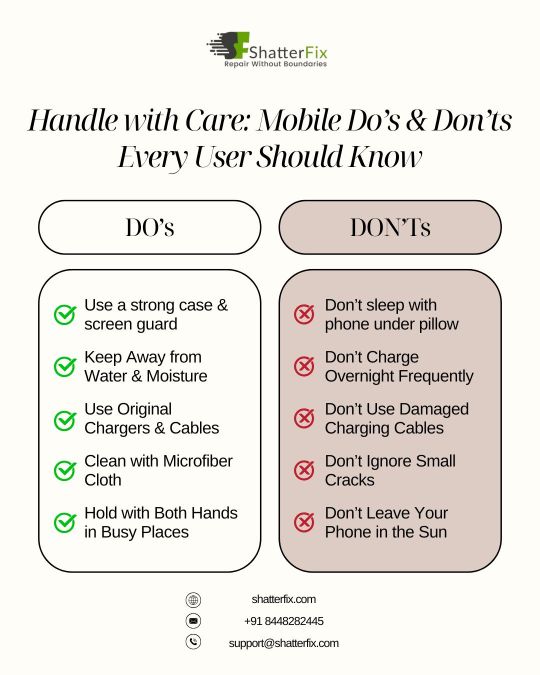
Handle with Care: Mobile Do’s & Don’ts Every User Should Know
Your smartphone is very important, and even a small mistake can cost you thousands in repairs. Whether it’s a cracked screen, a bloated battery, or a water-damaged camera, most common mobile issues happen because of poor handling.
At ShatterFix, we provide more than just mobile repair online. We also guide you on how to keep your phone safe and in good condition. Follow these easy Do’s and Don’ts to protect your smartphone and avoid damage.
0 notes
Text
মোবাইল ফোনের ১% ব্যাটারি কেন দীর্ঘ সময় ধরে চলে?
আজকাল আমরা প্রায়শই দেখি যে ফোনের ব্যাটারি যখন ১% থাকে, তখনও সেটি দীর্ঘ সময় ধরে চলে। কিন্তু কেন এমন হয়? চলুন, আধুনিক স্মার্টফোনের ব্যাটারি এবং এনার্জি ম্যানেজমেন্ট সম্পর্কে কিছু গভীর তথ্য জানা যাক।
youtube
ব্যাটারি ১% থাকার পরও ফোন কীভাবে চালু থাকে?
আপনার ফোনের ১% ব্যাটারি থাকার পরেও আপনি নেট ব্রাউজ করতে, ভিডিও দেখতে বা অন্য কোনো কাজ করতে পারবেন। এটি সম্ভব হয় কারণ স্মার্টফোনে অত্যন্ত উন্নত পাওয়ার ম���যানেজমেন্ট সিস্টেম রয়েছে। ফোন যখন কম ব্যাটারি মেজাজে চলে, তখন এটি বিভিন্ন কার্যকলাপ বন্ধ করে দিয়ে চার্জ সঞ্চয় করে।
তবে আপনার ফোনের ব্যাটারি দ্রুত শেষ হয়ে যেতে পারে যদি আপনি ভিডিও স্ট্রিমিং, অ্যাপ্লিকেশন ব্যবহারের মতো হাই-পাওয়ার কাজ চালিয়ে যান। অন্যদিকে, শুধু সোশ্যাল মি��িয়ার feed স্ক্রল করলে ১% ব্যাটারি বেশি সময় টিকবে না, কারণ এর জন্য তুলনামূলক কম চার্জ প্রয়োজন হয়।
সাইকোলজিকাল ইফেক্ট
একটি গুরুত্বপূর্ণ বিষয় হচ্ছে, যখন আপনি দেখেন আপনার ফোনের ব্যাটারি যেকোনো সময় ফুরিয়ে যেতে পারে, তখন আপনি সেটি দ্রুত চার্জ দেওয়ার চেষ্টা করেন। এটি একটি মানসিক চাপ যা প্রায় সবাই অনুভব করে।
আধুনিক ব্যাটারি প্রযুক্তি
আধুনিক স্মার্টফোন ব্যাটারি কখনো সম্পূর্ণ শেষ হয় না বা পুরোপুরি চার্জ হয় না। এর একটি বিশেষ প্রোটেকশন সার্কিট রয়েছে যা ০% দেখালেও কিছু পরিমাণ চার্জ সঞ্চয় করে রাখে।
যখন আপনার ফোনের ব্যাটারি ০% হয়ে ফোনটি বন্ধ হয়ে যায়, তখনও প্রকৃতপক্ষে ব্যাটারির মধ্যে কিছু চার্জ থাকে। এটি ফোনের ব্যাটারিকে ক্ষতির হাত থেকে রক্ষা করে।
ব্যাটারির শূন্যে নামার ঝুঁকি
যদি আপনার ফোনের ব্যাটারি সত্যিকার অর্থে ০% এ চলে আসে, তাহলে সেটি আর রিচার্জ হবে না। ফলে আপনাকে একটি নতুন ব্যাটারি বা কখনো কখনো নতুন ফোন কিনতে হতে পারে। তাই ফোনের ব্যাটারিকে সম্পূর্ণ শূন্যে নামাতে না দেওয়াই বুদ্ধিমানের কাজ।
ব্যাটারি রক্ষা করার উপায়
ব্যাটারির আয়ু বাড়াতে এবং ফোনের কর্মক্ষমতা ঠিক রাখতে কিছু সহজ উপায় অনুসরণ করা যেতে পারে:
ফোন ২০%-৮০% চার্জের মধ্যে রাখতে চেষ্টা করুন।
অত্যধিক গরম বা ঠান্ডা পরিবেশে ফোন ব্যবহার এড়িয়ে চলুন।
অপ্রয়োজনীয় ফিচার যেমন ব্লুটুথ, ওয়াই-ফাই বন্ধ রাখুন।
ব্যাকগ্রাউন্ড অ্যাপগুলো বন্ধ রাখুন।
উপসংহার
ফোনের ব্যাটারির ১% অবস্থায়ও দীর্ঘ সময় ধরে চলার পেছনে একটি বৈজ্ঞানিক কারণ রয়েছে। আধুনিক স্মার্টফোনের ব্যাটারি প্রযুক্তি এবং শক্তিশালী পাওয়ার ম্যানেজমেন্ট সিস্টেম এর জন্য দায়ী। আপনি যদি ফোনের ব্যাটারি সঠিকভাবে ব্যবস্থাপনা করেন, তবে আপনার ফোনের আয়ু আরও দীর্ঘ হবে।
আরও দেখুনঃ হিটলারের মৃত্যুর পর তাঁর দেহের পরিণতি: মিথ, সত্য এবং ষড়যন্ত্ৰ
#Mobile Battery#Phone Charge#Smartphone Tips#Ways to Save Battery#Smartphone Power Management#Mobile Battery 1%#Phone Battery Life#Phone Charge Tips#Phone Battery Care#Battery Protection#Smartphone Battery#মোবাইল ব্যাটারি#ফোনের চার্জ#স্মার্টফোন টিপস#ব্যাটারি বাঁচানোর উপায়#স্মার্টফোনের পাওয়ার ম্যানেজমেন্ট#মোবাইল ব্যাটারি ১%#ফোনের ব্যাটারি লাইফ#ফোন চার্জ টিপস#ফোন ব্যাটারি কেয়ার#ব্যাটারি রক্ষা#স্মার্টফোন ব্যাটারি#Youtube
0 notes
Text
0 notes
Text
Unlocking Dynamic Island: A Guide for Android Enthusiasts
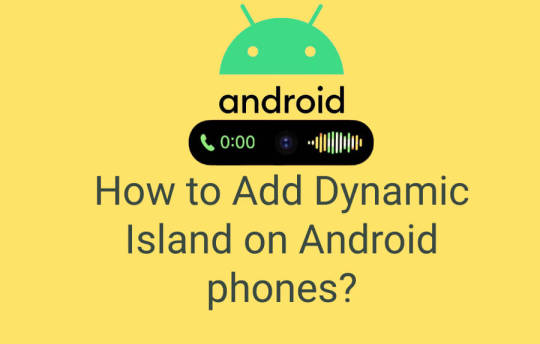
Hey there, Android aficionados! 📱 Looking to spruce up your Android experience? Look no further because we've got just the trick for you. If you've ever wondered how to add a dynamic island on your Android phone, you're in luck! We've put together an easy-to-follow guide that will have you customizing your screen in no time.
Dynamic Island is the latest trend in Android customization, allowing you to create a more dynamic and interactive interface. By following our step-by-step instructions, you'll be able to seamlessly integrate this feature into your device, giving it a fresh and vibrant look that reflects your unique style and personality.
With our comprehensive tutorial, you'll learn the ins and outs of setting up Dynamic Island on your Android phone, enabling you to take full advantage of its capabilities. Whether you're a tech-savvy individual or someone looking to explore the endless possibilities of Android customization, this guide is tailored to cater to your needs.
So, what are you waiting for? Dive into the world of Dynamic Island and elevate your Android experience to a whole new level! Head over to our blog to get started: How to Add Dynamic Island on Android Phones.
Don't forget to share your personalized Android setups with us in the comments below. We can't wait to see the creative ways you make Dynamic Island your own!
#Android#Dynamic Island#Customization#User Interface#Mobile Technology#Smartphone Tips#Android Tricks#Personalization#Tech Guides#Digital Trends#Android Hacks#UI Customization#Phone Customization#Android Tweaks#Digital Experience#App Customization#Home Screen Design
0 notes
Text
guess who finally made a fanbot after 2 years in the musical robot fandom
meet Janka!


above: Janka in to versions - a bare mechanism and a 'friendlier' folk attire
created in 1921 and commercialy released in 1936, named after a character in a famous song, Janka was intended to be the first fully inteligent record-playing machine for personal use. With her creator, Stanisław Lasota, basing its design on popular barrel organs, she was equipped with many different accesories to make her blend in with the enviroment. The most popular one was a folk-based look, inspired by traditional clothing of people of Łowicz, but many different options were available, with some owners even sewing it clothes of its own.




above: bare mechanisms, the mask sold to make Janka less 'intimidating', the most popular folk variant, a "night out" variant personally crafted by one of the owners
Although the company producing record players promised all of them would be able to change the songs by the voice command, it seems that only the original prototype of Janka retained that function. That's why, while the other copies went on to become just a fancy gimmick, Janka's value skyrocketed, providing Lasota with a great sum of money that allowed him to retire early and comfortably. After his death in 1937, the original designs were found. It seemed that there were no differences between the commercial versions and the prototype - except for the material that the top of the table was made of. In the original, an undefinable green matter has been used, that studies have not been able to replicate. It is suspected that the substance, mixed in with molten glass, was a gift Lasota brought back from one of his travels.
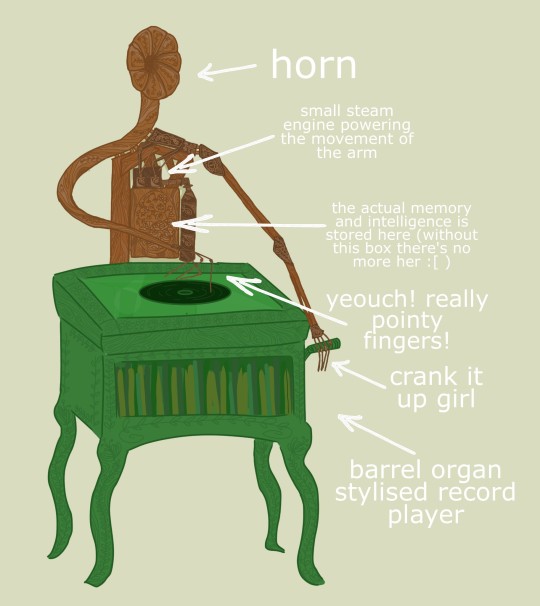
above: diagram of the functions of certain parts
Once an unique antique, original Janka lost value over time. The amazement over her ability to change music at request and memorising entire symphonies after playing them once disappeared, replaced with annoyance, and sometimes even horror, as it seemed the machine gained a mind of its own.
Owners reported music playing in the middle of the night, suspicious movement and the needle skipping over certain words in song, forming a new message altogether. After the last owner, Jerzy Sójka, claimed "the goddamn machine, [it] has a mind of its own, [it's] the devil! devil is speaking to me!", the fate of Janka had become unknown. Many suspect that it has been abandoned in a basement or an attic, with some even claiming they still hear her song being played at night.
#when oc lore in your head so good it gives you the ability to draw#the story of janka has been conveyed with one smartphone a pen with a touchscreen tip and a dream#not even sure if that still counts as a fanbot. we strayed so far from the path 😭#BUT SHE DOES PLAY MUSIC! just not her own#she also technically can only speak by compiling the words from the songs she played so she really likes word-heavy ones with lotsa lyrics#also technicaly can't see? but she does get acces to camera later so she's not that disadvantaged. at least she can hear alright#spg fanbot#my art#original character#oc#janka#fanbot
50 notes
·
View notes
Text
Now that most of you are caught up to FaF Pt 17...

I JUST CANNOT BELIEVE JILL THOUGHT THAT WOULD WORK. FRONTAL LOBE IS DEFINITELY NOT DEVELOPED OMFG.
YEAH! If you were trying to pin it on Kirby and use Kirby's phone. But no, let's try to pin it, in canon, on Trevor and Charlie with the videos tied to YOUR PHONE.
Seriously. They can see if you've been near a tower and pinpoint where you were with your phones location. They can dig up even deleted memory on your phone so videos and text and pictures; if they want, they can dig that up even if it was deleted. Even if you delete search history on your computer of all things; the searches are still with your internet provider (I cringe at this with my teen searches ngl 😬)
I ALWAYS just assumed they stuck with the video camera in the mask and then uploaded it to a laptop they can always toss and destroy the hardware...SHE RECORDED THE WHOLE THING ON HER PHONE FROM HER ROOM. Police are instantly gonna see that say 'Hey...The only way that can be recorded was from the neighbor girls bedroom.'
You wanna be Roman so bad; you aren't even in the same league.
#im not trying to give murder tips i swear but like...No smartphones. Leave ur phone at home or something im js!!! (Dont come for me FBI)#I dont even like Roman but he was the smartest most efficient GF other than Dect. Bailey#FaF spoilers#FaF#Fours a franchise#scream 4
10 notes
·
View notes
Text

As least not yet.
#sarcasm#sarcastic#humor#dark humor#memes#funny stuff#haha#lol#funny post#funny memes#wisdom#kindness#knowledge#meaning of life#purpose#consciousness#life tips#life lessons#life#lifestyle#life quotes#life series#technology#computing#computer#phone#smartphone#smart home devices#smart
20 notes
·
View notes
Text
How to Fight Phone Addiction
Smartphones, with their constant connection to information and entertainment, can easily become a crutch in our modern lives. If you find yourself struggling to put your phone down, you're not alone. Many people battle phone addiction, but the good news is there are effective techniques for recovery.
Understanding Your Usage:
Track Your Time: The first step is awareness. Utilize built-in phone features or download apps that track your daily and weekly phone usage. Identifying peak usage times and the apps that hold your attention most is crucial.
Setting Boundaries and Taking Control:
Schedule Phone-Free Zones: Designate specific times and locations where your phone is off-limits. This could be during meals, work hours, or before bed. Consider placing your phone in a different room when charging at night to avoid the temptation of late-night scrolling.
Utilize Digital Wellbeing Tools: Most smartphones offer built-in digital wellbeing features. Explore options like app timers to limit usage of specific apps, notification controls to minimize distractions, and grayscale mode to make your phone less visually stimulating.
Replacing Unhealthy Habits with Meaningful Activities:
Find Alternatives: Identify activities you enjoy that don't involve your phone. Reconnect with loved ones, engage in physical hobbies like going for a walk or playing a sport, delve into a book, or pursue a creative outlet.
Making Your Phone Less Appealing:
Simplify Your Homescreen: Remove unnecessary apps that tempt you to waste time. Organize the remaining apps into folders for a cleaner look and minimize clutter.
Rewarding Progress and Building Sustainability:
Set Achievable Goals: Start with small, achievable goals for reducing phone usage and gradually increase the difficulty as you progress. Reward yourself for reaching milestones to stay motivated on your journey.
Additional Tips for Long-Term Success:
Find an Accountability Partner: Enlist a friend or family member to support you in your quest to curb phone addiction. Share your goals and hold each other accountable for reducing screen time.
Invest in a Dedicated Alarm Clock: Break the habit of using your phone as an alarm and reclaim your mornings. A traditional alarm clock allows you to wake up without the immediate pull of social media or emails.
Explore Relaxation Apps: Consider using apps designed for relaxation and stress relief. Guided meditations, calming soundscapes, or mindfulness exercises can help you unwind without resorting to your phone.
Digital Detox: Challenge yourself to a digital detox – a temporary break from your phone. Start with a few hours, a day, or even a weekend to experience the benefits of being disconnected and reconnecting with the world around you.
Remember, overcoming phone addiction takes time and consistent effort. Don't get discouraged by setbacks. Celebrate your victories, and gradually incorporate these techniques into your daily routine. By taking back control of your phone usage, you can reclaim your time, focus on real-world connections, and experience a more mindful and fulfilling life.
#phone addiction#digital detox#screen time#smartphone addiction#phone usage#phone addiction help#phone addiction recovery#phone addiction tips#phone addiction techniques
14 notes
·
View notes
Text
Got home from the bar after chris' show And dropping my coworker off without GPS I feel like such a big brain genius like who needs Google maps?? Not this cunt thats for sure
#i used offline maps to get there but i was too lazy to get my smartphone out of my bag for the way back#anyway for anyone scared to switch to a flip phone because of navigation: offline google maps totally works#my old smart phone is literally just an mp3 player and emergency gps device at this point#and also my solitaire machine#anyway tip your bartenders
2 notes
·
View notes
Text
Don’t Let Your Smartphone Keep You Up at Night
These features to let you wind down for bed, mute notifications and stay on a regular sleep schedule may help you get more rest.
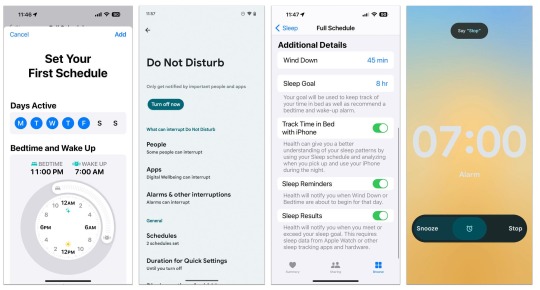
The sleep-monitoring feature of smartwatches and other wearable gadgets can track how much shut-eye you’re getting — but what if you have trouble just falling asleep in the first place? While not meant to replace medical guidance, current smartphones come with tools intended to gently ease you into slumberland by putting you in the right frame of mind. Here’s a short guide.
Set a Schedule
Along with encouraging watching what you eat and drink before bed, many doctors advise turning in and waking up at regular times each day. But you don’t have to remember to set reminders or a nightly alarm, since most smartphones let you set up a routine sleep schedule for the week. The schedules can vary — if you like to grab an extra hour on the weekends, you can have different bedtimes and wake-up alarms for specific days.
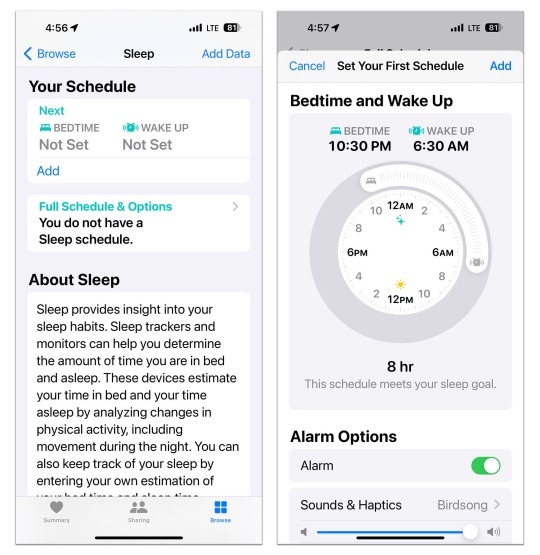
In Apple's iOS Health app, you can set up a daily sleep schedule to help keep regular bedtime hours.Credit...Apple
On an iPhone, open the iOS Health app, tap Browse at the bottom of the screen and, in the Health Categories menu, select Sleep. On the Sleep screen, you can set up regular bed and wake times for your week, and choose an alarm type.
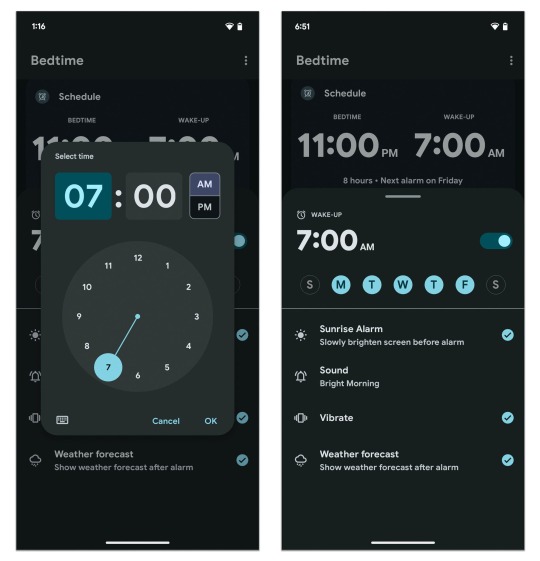
To set a week’s worth of bedtime reminders and alarms at once, open the Android Clock app and tap the Bedtime icon.Credit...Google
On many Android phones, open the Clock app and tap the Bedtime icon at the bottom of the screen to set up a simple daily sleep schedule with an alarm type. You can also add a local weather forecast to greet you when you wake.
On Samsung’s Galaxy phones, the Modes and Routines feature in the Settings menu can be used to set up a sleep schedule.
Minimize Distractions
Preventing your phone from keeping you too awake as you scroll before bed (or waking you up later with alerts) is another challenge.
In the iPhone’s Health app, go back to the Sleep settings and tap Full Schedule & Options to choose when you want “wind down” reminders, to set sleep goals and to track how often you reach for your phone in bed. You can connect your schedule to Apple’s Sleep Focus tool here, too.
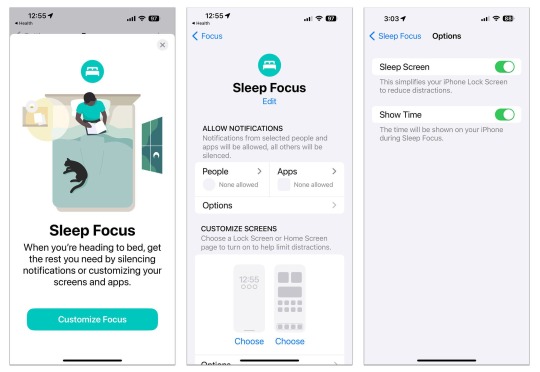
Apple’s iOS software includes a Focus menu, which allows you to temporarily block certain people and apps from disturbing you. In the Sleep Focus mode, you can also give your phone’s screen a calmer, simpler look so it’s less visually stimulating when you’re in bed.Credit...Apple
If you haven’t used the Focus tools, open the iPhone’s main Settings, select Focus from the menu and choose Sleep mode. Based on your sleep schedule, Sleep Focus mutes all (or specific) notifications, including calls and other alerts, during your designated slumber hours. You can also choose a simplified set of lock and home screens to reduce visual stimulation.
Other items in the Settings menu will make your screen temporarily dimmer for reading in bed, like the Display & Brightness controls that make Dark Mode switch screen menus from white to black and the Night Shift setting that nudges the screen colors to warmer tones. (These may be set to turn on automatically, but you can adjust the hours.)
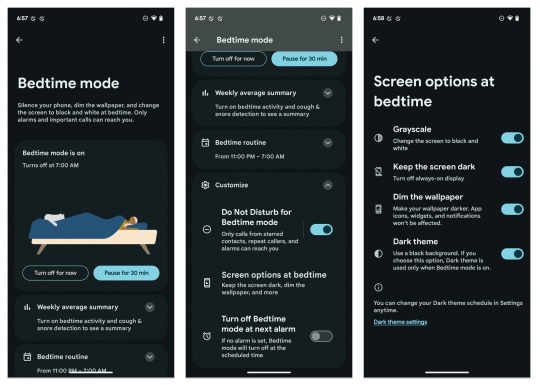
The Bedtime Mode option in Android’s Digital Wellbeing settings lets you block potential disruptions that may interfere with your designated sleep schedule.Credit...Google
On Android phones, the Digital Wellbeing controls have their own sleep-friendly adjustments. Open Settings and tap the Digital Wellbeing & Parental Controls option. Choose Bedtime Mode on the next screen. At the bottom of the screen, tap the Customize option to get to controls for automatically enabling your Do Not Disturb settings (which are in the Digital Wellbeing menu as well) and more.
In the Screen Options at Bedtime, you can turn your color screen to grayscale, keep the background dimmed and put the phone in dark mode. After you adjust your settings, your phone will revert to Bedtime Mode on your sleep schedule, but you can manually enable it, too.
Some Samsung phones may label similar settings Sleep in the Modes & Routines menu.
Fade Out
Your phone can provide soothing music or other audio to help you relax and drift off. Third-party subscription apps like Calm and Aura include a sonic library designed to help you unwind, but you have other options, too.
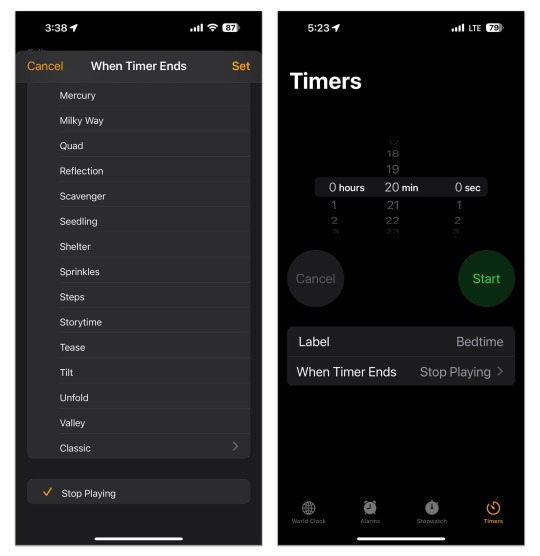
In the iOS Clock app, you can command the Timer feature to stop playing music when your specified time period runs out. You can also label and reuse timers.Credit...Apple
A short playlist or podcast episode can run itself out, but what if you’d like to fall asleep to your favorite audio stream on an iPhone and don’t want the device to play all night? Open the Clock app and select Timers. In the menu under When Timer Ends, choose Stop Playing. Set the amount of time you’d like the stream to play and tap the Start button on the timer. Next, hit Play in the Music app (or on the widget in the iPhone’s Standby mode) and listen until the timer runs out.
You can also tell Siri to start playing Apple Music — and for how long. And Spotify’s app for Android and iOS has its own sleep timer.
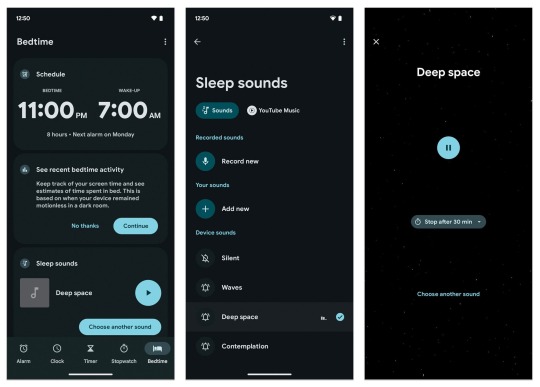
Android’s Clock app includes the option to select your own “sleep sounds” — which can be just about anything you record or add to the app — and set a timer for playback.Credit...Google
On most Android phones, you can choose a soothing background sound (like ocean waves) or another audio on the same Clock screen where you set up your sleep schedule. YouTube Music Premium subscribers can fade out to their favorite tunes.
Keep in mind that these tools are meant to help, but if you’re having really serious sleep issues, please use the phone to contact a doctor.
#education#free education#technology#educate yourselves#educate yourself#tech news#Your Smartphone Keep You Up at Night#iphone tutorials#iphone tips#tech tips#technology news#android phone#iPhone news
2 notes
·
View notes
Text
Tech Tips : ನಿಮ್ಮ ಫೋನ್ ಕವರ್ನಲ್ಲಿ ಕಾರ್ಡ್, ನೋಟು ಇಡುತ್ತೀರಾ? ಹಾಗಿದ್ದರೆ ದೊಡ್ಡ ಅಪಾಯ ಕಾದಿದೆ, ಎಚ್ಚರ..!
Tech Tips – ಇತ್ತೀಚಿನ ದಿನಗಳಲ್ಲಿ ಮೊಬೈಲ್ ಫೋನ್ ಸ್ಫೋಟದ ಘಟನೆಗಳು ಹೆಚ್ಚಾಗುತ್ತಿರುವುದನ್ನು ನೀವು ಗಮನಿಸಿರಬಹುದು. ಇದಕ್ಕೆ ಹಲವು ಕಾರಣಗಳಿರಬಹುದು, ಆದರೆ ನಮ್ಮದೇ ಕೆಲವು ಸಣ್ಣ ತಪ್ಪುಗಳು ಇದಕ್ಕೆ ಕಾರಣವಾಗಬಹುದು ಎಂಬುದು ನಿಮಗೆ ತಿಳಿದಿದೆಯೇ? ಅದರಲ್ಲೂ ನಿಮ್ಮ ಫೋನ್ನ ಬ್ಯಾಕ್ ಕವರ್ನಲ್ಲಿ ನೀವು ಬ್ಯಾಂಕ್ ಕಾರ್ಡ್ಗಳು, ನೋಟುಗಳು ಅಥವಾ ಇತರೆ ಯಾವುದೇ ಪೇಪರ್ ವಸ್ತುಗಳನ್ನು ಇಡುವ ಅಭ್ಯಾಸವಿದ್ದರೆ, ತಕ್ಷಣವೇ ಎಚ್ಚೆತ್ತುಕೊಳ್ಳಿ! ಇದು ದೊಡ್ಡ ಅಪಾಯಕ್ಕೆ ಆಹ್ವಾನ ನೀಡಿದಂತೆ. Tech…
#card in phone cover#digital safety#mobile battery explosion#mobile tips 2025#phone overheating causes#phone safety tips#smartphone usage warning
0 notes
Text
Why Your Phone's Screen Might Be Flawed: Common Issues
Why Your Phone’s Screen Might Be Flawed: Common Issues + Expert Insights 🟦 Introduction: The Importance of Screen Quality The screen is your smartphone’s main interface—if it’s flawed, your entire experience suffers. From swiping to scrolling, gaming to video streaming, a damaged or malfunctioning screen can turn your phone into a frustrating device. Many users assume screen issues mean…
#Android screen fix#cracked screen repair#dead pixels on phone#ghost touch fix#iPhone screen problems#LCD repair Sydney#mobile screen diagnosis#OLED screen damage#phone display not working#phone display troubleshooting#phone screen discoloration#phone screen issues#screen burn-in solution#screen flickering problem#screen protector tips#screen replacement Sydney#smartphone screen problems#Sydney phone repair experts#unresponsive touchscreen#water damaged screen
0 notes
Text
Here’s how you can declutter your phone - and your mind - in just 5 days | The Express Tribune
Let’s be real – most of us are walking around with phones full of clutter that would be enough to fit an entire storage unit if it existed in real life. There are thousands of unread emails, screenshots we swore we’d check later, and apps we downloaded during that brief yoga phase we never followed through on. The constant buzzing, dinging, and pop-ups keep pulling us in, making it harder to…
#decluttering tips#digital declutter#Digital Detox#digital minimalism#digital wellness#focus and calm Ask ChatGPT#inbox zero#mental clarity#mental health#mindfulness#notification management#phone cleanup#phone organization#productivity tips#reduce screen time#simplify your phone#smartphone habits#social media cleanse#tech reset#tech wellness
0 notes
Text
Unveiling the Ultimate Camera Duel: iPhone 15 Pro Max vs. Samsung S23 Ultra

Hey there, photography enthusiasts! 📸 Looking to upgrade your smartphone for an enhanced photography experience? 🌟 Look no further! We've got an exhilarating camera showdown for you, pitting two heavyweights against each other: the iPhone 15 Pro Max and the Samsung S23 Ultra. 💥
Our tech experts have meticulously tested these powerhouses, delving into their lens capabilities, sensor performance, and groundbreaking features. 🚀 Join us on this thrilling journey as we dissect every pixel, every detail, and every innovation that these devices bring to the table. 📱💡
From the intricate details of portrait mode to the awe-inspiring night photography, we leave no stone unturned in this comprehensive analysis. 🌙✨ Discover how these smartphones redefine the boundaries of mobile photography and elevate your shooting experiences to unprecedented heights.
So, are you Team iPhone 15 Pro Max or Team Samsung S23 Ultra? 🤔 Dive into our in-depth comparison and make an informed decision that aligns perfectly with your photographic aspirations. 🔍
Click here to read the full article: Camera Showdown: iPhone 15 Pro Max vs. Samsung S23 Ultra
#iPhone#Samsung#Smartphone Photography#Camera Comparison#iPhone 15 Pro Max#Samsung S23 Ultra#Photography Tips#Technology Reviews#Mobile Devices#Gadget Enthusiasts
3 notes
·
View notes