#Software Asset Management Program
Explore tagged Tumblr posts
Text
Here’s an short unsuccessful test I did today; attempting to create an animation in a program I quite literally have ZERO experience with using ahaha :’)
Storytime/long ramble (unimportant):
I wanted to be like the “cool kids” and shift out of my comfort zone—no more relying solely on FlipaClip! Gotta branch out to a more effective program (ideally one that has an interface resembling animation software used directly in industry work)! I’ve seen people make good use of AlightMotion and figured it’s worth a shot!….that goal quickly fell apart <<
There’s definitely a wide variety of tools and especially emphasis on built-in editing features. I was intimidated by the sheer amount of mechanics going on at first, but gradually you get used to navigating stuff (even if some stuff I’m still trying to figure out the purpose of lmao). The only issue is that (to me at least) AlightMotion seems to handle tweening better then frame-by-frame animation. Which immediately lands me in a predicament of sorts since uh…can’t say I’m good at tweening. That would require me to actually finish coloring characters/have the ability to polish things using clean linework :P
Tweening (from my perspective) is about making something visually appealing by rigging separated assets of characters (like you would for puppets) rather then the whole. Or alternatively, some people tween by slightly moving the same drawn lines around on a singular drawing…so TLDR the exact opposite of frame-by-frame. I’m not an illustrator, I’m a storyteller. I can only manage rough line work with uncolored motions. Usually the smooth flow of frame-by saves me, else it would all look rather unfinished. I know where my strengths and my weaknesses lie; I’ve given AlightMotion a shot, but unfortunately it’s not gonna be solving the FlipaClip replacement problem 🥲
Was still beneficial challenging myself to play around with an unfamiliar environment! It’s a step in the right direction to encourage myself to try different things/figure out what works or doesn’t. If my patience didn’t wear thin, I’m sure I could’ve attempted authentic tweening instead of trying to push the program to work with frame-by-frame (it kept crashing, lagging, and pixelating while I tried to force it to comply with my methods. Think it’s safe to assume it doesn’t like me fighting against tweening lol). Who knows! Might return to AlightMotion in the future or might not. Depends on how adventurous or up for a challenge I’m feeling :3


Also goes without saying that online video tutorials would have probably helped—I’m just stubborn & prefer taking hands on approach sometimes. Learning any new program is gonna be overwhelming and scary at first, it is normal! I don’t think anything bad about AlightMotion. Just not for me at the moment. Was fun to play with while it lasted
#hplonesome art#mr puzzles and leggy animation#mr. puzzles and leggy#leggy and mr. puzzles#smg4 leggy#smg4 mr. puzzles#mr puzzles smg4#smg4 mr puzzles#leggy smg4#update#(not feeling up for other tags since I kinda deviated too much in my rambling :P)
78 notes
·
View notes
Text
Cookie Run AU Ideas #6: System Error
Cookie Run Kingdom.
An adorable gacha game filled with hundreds of cookie characters to collect, and a complex story. Not that the inhabitants know of it, they're quite unaware of their digital nature.
The five Virtues, the souljams. Core systems of the software keep it running and functional, each with its own [AWARE_PROGRAM] to oversee the duty.
Silent Salt: The Debugger, in charge of fixing errors in code and erasing any that is deemed unnecessary.
Eternal Sugar: The Task Manager, opening and closing programs that are needed for the developers or to help them work easier.
Burning Spice: The Firewall, keeping away viruses and hackers as well as occasionally messing with combining forces with
Silent Salt. Mystic Flour: The Control System, relegating tasks to the other four when required and keeping everyone in check.
Shadow Milk: The Record Keeper, in charge of keeping an archive of every edition of the code, every past, present, and future change to the entirety of the game as well as the plans the developers have in store. He is also in charge of assisting developers add code to help, if necessary.
So when the [AWARE_PROGRAM]s begin to malfunction, and begin to corrupt, the developers witches decide to do what they must. They take away the Core SystemsSouljams from the [AWARE_PROGRAM]Beasts, and seal them away in the Silver Tree, creating a guardian to keep them locked away.
The Souljams are edited to function systematically, without the need of anyone leading it, and given to those unaware of its true purpose yet still worthy of holding the power.
And then The Record Keeper wakes up, confused. Why had he been locked up? Why had they all been locked away? Had they not just been doing what they had been told to do?...who is this [ASSET] who now holds his Core System?
Pure Vanilla Cookie is very confused on the floating cookie that appeared one day and now refuses to leave him alone. Meanwhile, Elder Faerie feels something is off about the Silver Tree, but isn't quite too sure what.
or:
Pure Vanilla teaches AI Shadow Milk how to be a cookie, while AI Shadow Milk ponders if he should explain the reality of their existence to Pure Vanilla.
#fyp#cookie run kingdom#cookie run#crk#cr kingdom#shadow milk cookie#pure vanilla cookie#vanillaverse#Nevermore'sMusings
71 notes
·
View notes
Note
I've just discovered your Rolan x Tav comic.
It's SO neat and accurate, in matter of deign and details!
In case you don't mind, of course, I have some questions you maybe have answered before:
What software do you work with? What kind of pencils do you use? How do you manage to set so neat and clean results? Do you need many references for that or is just a gift you have? How many years have you been drawing to achieve those results?
I don't mind at all! And I don't believe I've answered any of these questions before, at least not since I started doing my comics.
For software I mainly use Clip Studio, though I do also use PaintTool Sai (v2) for certain things that I feel it does better. All of my Mass Effect comics are lined in Sai, for example because things like armour have a lot more inorganic shapes and require long, sweeping, unbroken lines, and I like the pen stabilization in Sai far better than CSP's for that sort of thing.
For how long I've been doing art, I've been at it basically nonstop since I was 9 (so 20 years now, jeez). I was in an art program throughout highschool, went to college for art/animation for 4 years, and I'll have been working professionally as an animator for 8 years in May! So there's a lot of practice there for sure.
And yeah, I use a ton of references. Usually a good chunk of the time I'll spend on something is just collecting or making the reference material I need for it.
I'm putting the rest under a read more because it's pretty long:
(Tumblr keeps eating my formatting so sorry if this is a little scuffed)
Because I'm normally working full time and doing this stuff in my free time after hours and on weekends, if I know I'm going to be drawing something a *lot*, I'll usually put together some kind of reference for myself in 3D so I can take some of the brainwork out of it and get more out of my evenings even when I'm feeling fried. It also means I put as little extra strain on my wrist as possible because I injured it a number of years back and it gets angry at me if I go for too many hours in a day.
But to give you an example, for Ember I have a Sculpt of her head that I can use to reference any angle I want, or to draw directly over top of for tricky angles. How I draw her isn't quite 1:1 to the model, but it gives me a base structure and landmarks I can build on top of.

My basic workflow is to take the angle I want, draw over it using the model as a guide (while picking and choosing where to stay true to it and where to say fuck it and do what I want), then I get rid of the 3D and do another pass, tweaking and redrawing anything I'm not totally happy until I'm satisfied with how it looks. I draw Ember with a slightly softer, more rounded face than the model has, for instance. Just because something looks right in 3D doesn't always mean it looks right once translated to 2D and I don't care if something is technically "correct" if it doesn't feel right or isn't conveying what I want it to properly.



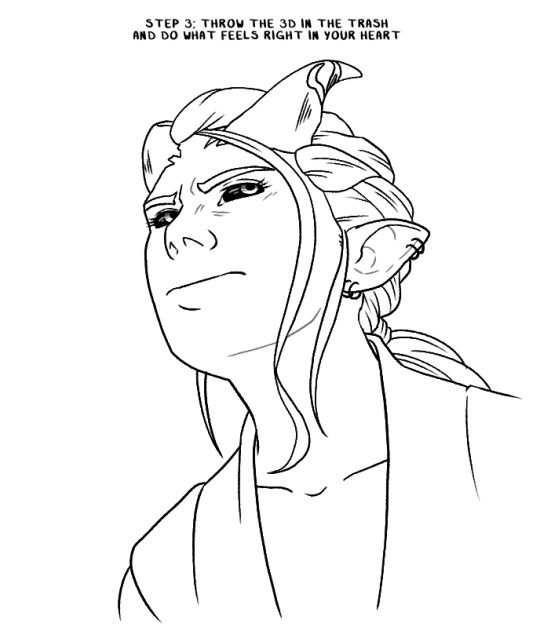
I'm also always checking reference screenshots to make sure I'm in the right ballpark of how something should look. I actually have a wall of photos next to my desk and while I didn't put them up for that purpose, it has come in surprisingly handy for quickly checking face or hair details when needed. I also just have a big folder of screenshots and other saved reference material.

I don't have a problem noooo~ 😅
Additionally, if my art has a background these days, there is a 100% chance that's a 3D set I built in Blender because I hate drawing backgrounds, but I do like building them in 3D.
Here's two examples: the area around Astarion's bed, which I built out of some of the in-game assets like a lego set (this was a pain in the ass, it probably would have been faster to just build it from scratch based on screenshots 😩) and a closet I modelled for something that's still a WIP.

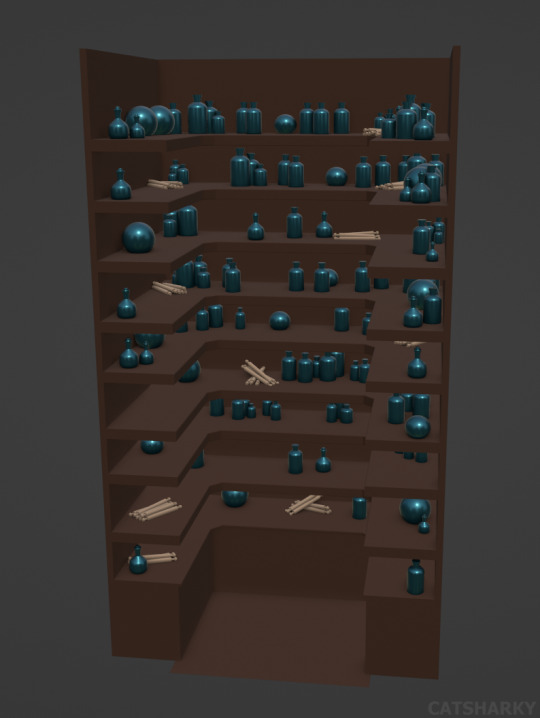
I'll get the angle I want, have Blender generate some linework from it and then grab a basic render of it to slap into CSP so I can draw the characters over top of it.
And as for brushes: the main brush I use in CSP is just the default 'Real G-Pen', with opacity effects turned off and these pressure settings: (I like to keep it simple, and I have a bit of a heavy hand so the altered pen pressure just helps me get a smoother taper). I change up the stabilizer settings depending on what I'm doing. Lower for things that need short, quick lines like hair and higher for most other things.
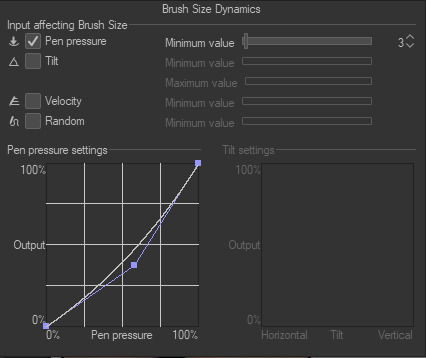
For Sai, I use a 9B pencil I found a number of years ago on Deviantart (I think?) and I wish I could link you to the original post I got the settings from, but Deviantart's search is... bad and I'm unable to find it again.
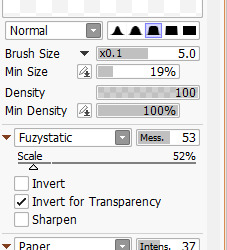
I hope that answered all your questions! If not, feel free to ask more!
78 notes
·
View notes
Text

NASA and Italian Space Agency test future lunar navigation technology
As the Artemis campaign leads humanity to the moon and eventually Mars, NASA is refining its state-of-the-art navigation and positioning technologies to guide a new era of lunar exploration.
A technology demonstration helping pave the way for these developments is the Lunar GNSS Receiver Experiment (LuGRE) payload, a joint effort between NASA and the Italian Space Agency to demonstrate the viability of using existing GNSS (Global Navigation Satellite System) signals for positioning, navigation, and timing on the moon.
During its voyage on an upcoming delivery to the moon as part of NASA's CLPS (Commercial Lunar Payload Services) initiative, LuGRE would demonstrate acquiring and tracking signals from both the U.S. GPS and European Union Galileo GNSS constellations during transit to the moon, during lunar orbit, and finally for up to two weeks on the lunar surface itself.
The LuGRE payload is one of the first demonstrations of GNSS signal reception and navigation on and around the lunar surface, an important milestone for how lunar missions will access navigation and positioning technology.
If successful, LuGRE would demonstrate that spacecraft can use signals from existing GNSS satellites at lunar distances, reducing their reliance on ground-based stations on the Earth for lunar navigation.
Today, GNSS constellations support essential services like navigation, banking, power grid synchronization, cellular networks, and telecommunications. Near-Earth space missions use these signals in flight to determine critical operational information like location, velocity, and time.
NASA and the Italian Space Agency want to expand the boundaries of GNSS use cases. In 2019, the Magnetospheric Multiscale (MMS) mission broke the world record for farthest GPS signal acquisition 116,300 miles from the Earth's surface—nearly half of the 238,900 miles between Earth and the moon. Now, LuGRE could double that distance.
"GPS makes our lives safer and more viable here on Earth," said Kevin Coggins, NASA deputy associate administrator and SCaN (Space Communications and Navigation) Program manager at NASA Headquarters in Washington. "As we seek to extend humanity beyond our home planet, LuGRE should confirm that this extraordinary technology can do the same for us on the moon."
Reliable space communication and navigation systems play a vital role in all NASA missions, providing crucial connections from space to Earth for crewed and uncrewed missions alike. Using a blend of government and commercial assets, NASA's Near Space and Deep Space Networks support science, technology demonstrations, and human spaceflight missions across the solar system.
"This mission is more than a technological milestone," said Joel Parker, policy lead for positioning, navigation, and timing at NASA's Goddard Space Flight Center in Greenbelt, Maryland.
"We want to enable more and better missions to the moon for the benefit of everyone, and we want to do it together with our international partners."
The data-gathering LuGRE payload combines NASA-led systems engineering and mission management with receiver software and hardware developed by the Italian Space Agency and their industry partner Qascom—the first Italian-built hardware to operate on the lunar surface.
Any data LuGRE collects is intended to open the door for use of GNSS to all lunar missions, not just those by NASA or the Italian Space Agency. Approximately six months after LuGRE completes its operations, the agencies will release its mission data to broaden public and commercial access to lunar GNSS research.
"A project like LuGRE isn't about NASA alone," said NASA Goddard navigation and mission design engineer Lauren Konitzer. "It's something we're doing for the benefit of humanity. We're working to prove that lunar GNSS can work, and we're sharing our discoveries with the world."
The LuGRE payload is one of 10 science experiments launching to the lunar surface on this delivery through NASA's CLPS initiative.
Through CLPS, NASA works with American companies to provide delivery and quantity contracts for commercial deliveries to further lunar exploration and the development of a sustainable lunar economy. As of 2024, the agency has 14 private partners on contract for current and future CLPS missions.
Demonstrations like LuGRE could lay the groundwork for GNSS-based navigation systems on the lunar surface. Bridging these existing systems with emerging lunar-specific navigation solutions has the potential to define how all spacecraft navigate lunar terrain in the Artemis era.
The payload is a collaborative effort between NASA's Goddard Space Flight Center and the Italian Space Agency.
8 notes
·
View notes
Text
PSA: Free Software
Reading this may really save your time, privacy, and money! Reblog or share to spread awareness!
Folks often use software that’s expensive and sometimes even inferior because they don’t know there are alternatives. So to those unfamiliar: basically, free and open-source (FOSS) or "libre" software is free to use and anyone can access the original code to make their own version or work on fixing problems.
That does not mean anyone can randomly add a virus and give it to everyone—any respectable libre project has checks in place to make sure changes to the official version are good! Libre software is typically developed by communities who really care about the quality of the software as a goal in itself.
There are libre alternatives to many well-known programs that do everything an average user needs (find out more under the cut!) for free with no DRM, license keys, or subscriptions.
Using libre software when possible is an easy way to fight against and free yourself from corporate greed while actually being more convenient in many cases! If you need an app to do something, perhaps try searching online for things like:
foss [whatever it is]
libre [whatever it is]
open source [whatever it is]
Feel free to recommend more libre software in the tags, replies, comments, or whatever you freaks like to do!
Some Libre Software I Personally Enjoy…
LibreOffice
LibreOffice is an office suite, much like Microsoft Office. It includes equivalents for apps like Word, Excel, and Powerpoint, which can view and edit files created for those apps.

I can't say I've used it much myself yet. I do not personally like using office software except when I have to for school.
OpenShot
OpenShot Video Editor is, as the name suggests, a video editing program. It has industry-standard features like splicing, layering, transitions, and greenscreen.

I've only made one video with it so far, but I'm already very happy with it. I had already paid for a video editor (Cyberlink PowerDirector Pro), but I needed to reinstall it and I didn't remember how. Out of desperation, I searched up "FOSS video editor" and I'm so glad I did. There's no launcher, there's no promotion of other apps and asset packs—it's just a video editor with a normal installer.
GIMP
GNU Image Manipulation Program is an image editor, much like Photoshop. Originally created for Linux but also available for Windows and MacOS, it provides plenty of functionality for editing images. It is a bit unintuitive to learn at first, though.

I've used it to create and modify images for years, including logos, really bad traceover art, and Minecraft textures. It doesn't have certain advanced tech like AI paint-in, but it has served my purposes well and it might just work for yours!
(Be sure to go to Windows > Dockable Dialogs > Colors. I have no idea why that's not enabled by default.)
Audacity
Audacity is an audio editing program. It can record, load, splice, and layer audio files and apply effects to them.

Audacity is another program I've used for a long time. It is not designed to compose music, but it is great for podcasts, simple edits, and loading legacy MS Paint to hear cool noises.
7-Zip
7-Zip is a file manager and archive tool. It supports many archive types including ZIP, RAR, TAR, and its own format, 7Z. It can view and modify the contents of archives, encrypt and decrypt archives, and all that good stuff.

Personally, I use 7-Zip to look inside JAR files for Minecraft reasons. I must admit that its UI is ugly.
Firefox
Firefox is an internet browser, much like Google Chrome, Microsoft Edge, or Safari. While browsers are free, many of them include tracking or other anti-consumer practices. For example, Google plans to release an update to Chromium (the base that most browsers are built from these days) that makes ad blockers less effective by removing the APIs they currently rely on.

Aside from fighting monopolies, benefits include: support for animated themes (the one in the picture is Purple Night Theme), good ad blockers forever, an (albeit hidden) compact UI option (available on about:config), and a cute fox icon.
uBlock Origin
As far as I know, uBlock Origin is one of the best ad blockers there is.

I was on a sketchy website with my brother, and he was using Opera GX's ad blocker. Much of the time when he clicked on anything, it would take us to a random sponsored page. I suggested that he try uBlock Origin, and with uBlock Origin, that didn't happen anymore.
Linux
Linux is a kernel, but the term is often used to refer to operating systems (much like Windows or MacOS) built on it. There are many different Linux-based operating systems (or "distros") to choose from, but apps made for Linux usually work on most popular distros. You can also use many normally Windows-only apps on Linux through compatibility layers like WINE.




I don't have all four of these, so the images are from Wikipedia. I tried to show a variety of Linux distros made for different kinds of users.
If you want to replace your operating system, I recommend being very careful because you can end up breaking things. Many computer manufacturers don't care about supporting Linux, meaning that things may not work (Nvidia graphic cards notoriously have issues on Linux, for example).
Personally, I tried installing Pop!_OS on a laptop, and the sound output mysteriously doesn't work. I may try switching to Arch Linux, since it is extremely customizable and I might be able to experiment until I find a configuration where the audio works.
Many Linux distros offer "Live USB" functionality, which works as both a demo and an installer. You should thoroughly test your distro on a Live USB session before you actually install it to be absolutely sure that everything works. Even if it seems fine, you should probably look into dual-booting with your existing operating system, just in case you need it for some reason.
Happy computering!
#196#psa#foss#open source#tech#software#apps#computer stuff#I really hope Tumblr doesn't block this for having links or something. Someone mentioned that being a possibility and now I'm worried.#please reblog#2024-01-26
47 notes
·
View notes
Text

In the early 1980s, personal computers were transitioning from text-based interfaces to more visually engaging environments. Sierra On-Line’s King’s Quest: Quest for the Crown, developed in 1984 for the IBM PCjr, was a landmark achievement in this evolution. It was not just another adventure game; it redefined the genre by leveraging the limited hardware capabilities of the time to create an immersive, interactive experience that felt years ahead of its contemporaries. Technical Innovations in King's Quest
1. The Birth of a 3D Adventure Game
At a time when most games were either text-based or limited to simple 2D visuals, King’s Quest introduced a pseudo-3D graphical environment. Players could guide the protagonist, Sir Graham, through a dynamic, scrolling landscape, where he could walk behind or in front of objects—an innovation known as "2.5D."
Pseudo-3D Effect: Achieved through creative use of layers, the AGI (Adventure Game Interpreter) engine divided the screen into foreground, background, and player layers. This gave the illusion of depth and interactivity.
Character Movement: The freedom to move in eight directions and interact with objects in a visually convincing space set a new standard for adventure games.
2. Adventure Game Interpreter (AGI) Engine
Sierra developed the AGI engine specifically for King’s Quest. This software framework was groundbreaking for its time, allowing:
Cross-Platform Compatibility: AGI was portable across different systems, from the IBM PCjr to later platforms like the Apple II and Tandy 1000.
Event-Driven Programming: AGI allowed designers to script events and interactions, decoupling game logic from graphical rendering—a novel approach in the early 80s.
3. Advanced Graphics for the IBM PCjr
The IBM PCjr was an ambitious but underpowered machine, featuring:
Intel 8088 Processor (4.77 MHz): A modest CPU that could struggle with heavy computations.
16-Color Graphics (CGA Palette): While most PCs supported only four colors in CGA mode, the PCjr's extended graphics capabilities allowed for richer visuals.
3-Voice Sound (TI SN76496 Chip): This was a significant improvement over the beeps of the PC speaker, enabling a more immersive auditory experience.
King’s Quest took full advantage of these features:
Rich Color Palette: By designing scenes with careful attention to the 16-color limit, Sierra created lush, vibrant environments that brought the fairytale world to life.
Smooth Animation: Despite hardware limitations, the game’s character animations and environment transitions were fluid and detailed.
4. Text Parser and Command System
While maintaining the classic adventure game tradition of text input, King’s Quest improved upon the interface:
Contextual Parsing: The text parser was more forgiving and sophisticated than previous games, interpreting a wider range of player inputs like "Take sword" or "Open door."
Visual Feedback: Unlike purely text-based games, the parser’s output was directly reflected in the graphical world, making the player’s actions feel meaningful and connected.
5. Disk Streaming and Memory Optimization
Given the IBM PCjr's limited 128 KB of RAM and floppy disk storage, Sierra engineers implemented innovative solutions to manage resources:
Dynamic Asset Loading: Only the necessary graphics, animations, and logic were loaded into memory at a time, minimizing RAM usage.
Compression Techniques: Graphics and animations were heavily compressed to fit on the game’s floppy disks, requiring clever algorithms to decompress assets on-the-fly.
The Impact of King’s Quest
The technical achievements of King’s Quest went beyond its hardware. It had a profound impact on the gaming industry and paved the way for future innovations.
Pushing Hardware to Its Limits: By making the most of the IBM PCjr’s unique capabilities, King’s Quest demonstrated what was possible with even modest computing power.
Setting a Standard for Interactive Storytelling: The game’s rich narrative, combined with its visuals and player agency, set the benchmark for future adventure games.
Expanding the Gaming Audience: The colorful, family-friendly design attracted a broader audience, including casual gamers and younger players.
Influencing Game Design: The AGI engine became the foundation for future Sierra titles, including Space Quest, Police Quest, and Leisure Suit Larry.
#IBM#IBM PCjr#PCjr#Sierra On-line#Sierra Online#On-line Systems#King's Quest#KQ 1#Impact#Pixel Crisis
4 notes
·
View notes
Text
How to Access Canva Premium for Free or Cheap in 2025
Affordable Ways to Access Canva Premium in 2025
In 2025, visually compelling content is essential—whether you're growing a brand, teaching students, or raising awareness for a cause. That's why many creators turn to Canva Premium. This upgraded version of the free design platform delivers advanced features that boost efficiency and creativity. While the full plan carries a cost, there are several practical and budget-friendly methods to access Canva Premium without overpaying. Let’s explore the best options available this year.

Why Choose Canva Premium?
Before diving into cost-saving methods, it's important to understand why Canva Premium stands out. The upgraded toolkit empowers users with time-saving and professional design features that aren't available in the free version.
Key features include:
Magic Resize: Instantly adapt designs for different platforms.
Background Remover: Remove image backgrounds with one click.
Brand Kit: Keep your fonts, logos, and color palette organized.
1TB Cloud Storage: Store and manage a vast library of design assets.
Access to 100M+ Premium Assets: Choose from exclusive images, templates, and videos.
With such a powerful suite of tools, it's easy to see why Canva Premium is a must-have for serious creators. Now, let’s explore how you can get these features at a fraction of the cost—or even for free.
1. Start with a 30-Day Free Trial
One of the easiest ways to try Canva Premium is by activating the free 30-day trial. This is a great choice if you're starting a campaign, updating your portfolio, or testing design tools for a new project.
To activate:
Head over to Canva’s pricing page.
Click “Start Free Trial” under the Premium section.
Sign in or register for an account.
Enter your billing information (be sure to cancel before the trial ends if you don’t want to continue).
This trial grants full access to all Canva Pro features, letting you evaluate its value with zero upfront cost.
2. Free Access for Students and Teachers
If you’re involved in education, Canva has an excellent offer for you. Canva Premium is completely free for eligible students and educators through its Canva for Education program.
Here’s how to apply:
Visit the Canva for Education page.
Register using your school-affiliated email address.
Provide verification documents if required.
Once verified, you'll gain access to a wealth of design tools that enhance learning and creativity. From lesson plans to digital presentations, Canva Premium empowers both students and teachers to create with confidence.
3. Canva Premium for Nonprofit Organizations
Nonprofits often operate on tight budgets. Thankfully, Canva supports these missions by offering Canva Premium at no cost to verified nonprofit organizations.
To apply:
Go to Canva’s Nonprofit Program page.
Submit proof of nonprofit status.
Wait for verification and approval.
With access to Canva Pro tools, nonprofits can create impactful visuals for fundraising, events, and advocacy—without paying for expensive software.
4. Purchase from Verified Discount Resellers
If you don’t qualify for the free educational or nonprofit plans, you can still get Canva Premium at a reduced rate. Trusted resellers like Saasyto offer discounted subscriptions, making this an attractive option for freelancers, marketers, and small businesses.
Here’s what to do:
Visit Saasyto.com and search for Canva Premium deals.
Choose a monthly or annual subscription that fits your needs.
Follow the site’s instructions to activate your account.
Although it’s not free, this method can cut your design costs significantly over time while giving you full access to premium tools.
Make the Most of Canva Premium—Affordably
In conclusion, creating top-notch visual content no longer has to be expensive. Whether you’re an educator, nonprofit worker, or content creator, there’s a way to access Canva Premium without exceeding your budget. From free trials to education plans and nonprofit programs, several legitimate methods exist to help you unlock professional-grade tools.
Even if you're paying, discounted options from authorized resellers can make Canva Pro features accessible at a lower cost. By selecting the option that matches your needs, you can elevate your designs and stand out in today’s visually competitive world—without breaking the bank.
2 notes
·
View notes
Text

10 Benefits of Investing in a Custom Software Solution
Businesses are constantly on the lookout for new and better technologies that may streamline and quicken their processes. When doing so, organizations frequently use pre-existing software solutions. However, it's not always easy to find a single piece of software that can handle all of their needs. That's why it's common for businesses to put money into a few different lines.
If you need a unique solution that is tailored to your business's needs, consider investing in custom software development. Using their unique needs as a guide, developers of custom software create programs for businesses and individuals. The banking sector, for instance, employs highly specialized custom software to facilitate consumer access while shielding private information with cutting-edge security measures.
In this article, we'll discuss how custom software development can improve a company's efficiency and bottom line. OK, let's have a peek at it.
Top Reasons to Choose Custom Software Development
Software product customization is a solution that can increase productivity. In addition, adaptability and scalability let you stay ahead of the curve and get an edge over rivals. Your company could benefit in the long run from its use in managing business operations and establishing relationships with external customers, partners, and internal assets.
1. Long-Term Savings
Investing in a software development project may be expensive. However, you won't need to spend everything right away. Custom software development lets you build your product in phases. The minimum viable product (MVP) approach could be taken initially to reduce development costs.
Putting your company plan and software prototype to the test is an appealing prospect. When you're done, you'll have the option of moving forward with the development of a full-fledged software application. While investing in custom software development solutions may seem prohibitively expensive at first, doing so can really end up saving you money in the long run. The necessity for long-lasting solutions suggests that tailor-made software development may be the way to go.
2. Software Solutions Tailored to Your Needs
It will be difficult for businesses to find a one-size-fits-all answer when it comes to technology, especially when it comes to software solutions. Mobile apps offer the best chance of finding a solution that will work for all organizations. In addition, each company pursues its goals and conducts operations according to its own unique plan and approach.
Therefore, you might require specialized software solutions to demonstrate that your business is one of a kind and establish yourself as a frontrunner in your field. With the help of bespoke software development, you will be able to modify software products so that they correspond to your business strategy and fulfill all of your requirements.
3. Better Security and Dependability
Maintaining a safe and reliable system is crucial to any business's long-term prosperity. As a result, businesses must ensure their software is more secure. With custom software development solutions, you know your data is safe.
Also, it might help you decide which data-security technology to use and which is best for your business, as well as how to incorporate that technology into your application. Most of the time, clients will trust you more if you use a higher level of security.
4. Flexibility & Scalability
The world of business is always transforming. Therefore, for businesses to stay up with how the market is shifting, they need to adapt. Custom software solutions provide you the flexibility to make adjustments, add new features, update your product, or seek assistance to meet the requirements of your expanding business as it grows and evolves.
Scalability also enables you to prepare for expansion in the future, which allows you to expand your business while simultaneously maintaining the viability of the software application.
5. Maintenance and Technical Support
It is common practice to form collaborations with software development vendors to create custom software. They'll assemble expert programmers to plan, code, and test your program for you.
Also, they employ a specialized development staff for ongoing technical support and app upkeep. Since they created it, they know it inside and out. This means they can keep it running smoothly and assist you in fixing bugs or other problems as they arise.
Service Level Agreements (SLAs) are a form of contract that may be included with your vendor contracts to guarantee a certain level of service. The bottom line is that consistent technical support helps keep your company processes running efficiently and effectively, all while minimizing the amount of time you lose to updates.
6. Product Uniqueness
It's becoming increasingly important that businesses have a distinct identity, which can assist them to strengthen their unique selling proposition. By investing in custom software development, your business can meet the needs of its customers and stay true to its character.
Teams specializing in custom software development can produce applications that help businesses achieve their goals. It allows you to select the software development methodology and cutting-edge innovations that will give your app a leg up on the competition. Plus, it gives businesses the chance to develop brand-new items to meet the surging demand.
7. Integrates Easily
Business custom software development has the added benefit of fitting naturally into your existing processes. When a software product is tailor-made to satisfy a company's unique needs, it works in tandem with the rest of its existing applications without causing disruptions.
Not only that, but it will also aid in the optimization of your business process and the improvement of the efficiency of your business workflow. Saving money, speeding up operations, and avoiding frequent defects and other issues during the integration with your existing software product are all possible benefits of custom software solutions.
8. Boost Return On Investment (ROI)
Custom software development services provide exactly what the client needs. So, you won't have to shell out money for unused services or licenses. Therefore, it may end up saving money over time. Furthermore, you will be able to acquire various capabilities for your application that may not be available to your competitors.
As a result, it can bolster your USP (unique selling proposition) and provide you with a significant edge over the competition. Through the use of niche-specific customization in software product development, you may better serve your intended customer. You can expect higher long-term returns and greater consumer participation.
9. Enhance Productivity
No one can deny the positive impact software has on worker output, especially when that software is tailored to meet the specific needs of a certain company. It boosts productivity and gives workers more assurance in their abilities.
In addition, the right software could make it easier for your staff to get their work done faster. It could improve resource management, boost the efficiency of operational procedures, and provide additional financial benefits to your organization.
10. Great User Satisfaction
When it comes to the level of happiness experienced by end users, bespoke software will always score higher than generic software, regardless of whether it was developed for external or internal users.
How? The response is plain to see. It is customized to fulfill their technical requirements to suit their business needs. In addition to this, it is simple to use and was developed to reduce the complexity of running a business, improving efficiency, and turning it into a more profitable investment.
Wrapping Up
There are numerous upsides to investing in bespoke software development. Depending on your company's specific requirements, you can make changes to meet different demands. The ability to control every aspect of your app's operation and make whatever tweaks you see fit is another potential benefit.
Businesses need to invest time and resources into creating and designing software that meets their specific needs. But before you make any moves, you should thoroughly evaluate your business. Custom software development is a great option because experienced developers can quickly assess your business needs and determine the best course of action.
2 notes
·
View notes
Text
Why Teaching Kids Programming is Essential for Their Future
In today’s rapidly advancing digital world, programming has become an essential skill, much like reading and writing. As technology continues to shape our lives, the ability to code is no longer limited to computer scientists and software engineers—it has become a fundamental skill for everyone. Teaching children programming at an early age not only prepares them for future careers but also nurtures essential cognitive and social skills.With the rise of educational platforms like id.alg.academy, learning to code has never been more accessible. This innovative platform empowers children with the knowledge and tools to explore coding engagingly and interactively, laying the foundation for a future filled with limitless opportunities.The Main Benefits of Teaching Children Programming1. Critical Thinking and Problem-SolvingOne of the most significant advantages of learning to code is the development of critical thinking and problem-solving skills. Programming challenges children to break down complex problems into smaller, manageable steps—a process known as decomposition. By writing code, debugging errors, and refining solutions, kids learn how to think logically and develop solutions methodically.For example, coding a simple game requires structuring commands in a logical sequence. If an error occurs, children must analyze what went wrong and troubleshoot the problem, sharpening their analytical thinking abilities. This logical approach extends beyond programming and applies to various real-life situations, from mathematics to decision-making skills.2. Creativity and InnovationCoding is not just about logic and algorithms—it is also an incredible tool for fostering creativity and innovation. When children learn to program, they gain the power to create their own games, animations, and interactive stories. This encourages them to think outside the box and develop unique solutions to challenges.Platforms like id.alg.academy provide a structured yet open-ended learning environment, allowing kids to experiment with different ideas and bring their imaginations to life. Whether designing an app, developing a robot, or creating a digital artwork, coding enables children to become creators rather than passive consumers of technology.3. Career Opportunities in Technology and BeyondThe demand for skilled programmers is growing at an exponential rate. From artificial intelligence and cybersecurity to web development and data science, programming skills are a gateway to numerous career paths. However, even outside the tech industry, coding knowledge is becoming a valuable asset in fields like finance, healthcare, and engineering.By introducing children to programming early, parents and educators give them a competitive edge in the job market. Learning platforms such as id.alg.academy make coding approachable, ensuring that children develop a solid foundation that can evolve into professional expertise in the future.
2 notes
·
View notes
Text
Binance clone script — Overview by BlockchainX
A Binance Clone Script is a pre-built, customizable software solution that replicates Binance's features, connect with BlockchainX

What is Binance Clone Script
A Binance clone script refers to the ready-made solution of the Binance platform that deals with core functions parallel to the widely acclaimed cryptocurrency exchange platform associated with Binance. It enables companies to establish their own platforms like Binance, perfectly parameterized in terms of functionality and user interface of world-famous exchanges. The clone script provides display flexibility with built-in functionality such as spot trading software, futures trading configurations, and wallet systems that are extremely secure.
Basically, it reduces development costs and latency because things like these are already built. And as this is a startup for many young entrepreneurs, they can have saved on their capital to expand or grow their business.
The script is blessed as its feature set caters to future demands in the field. One can enjoy a safe trading experience to customers while ensuring that every peculiarity of Binance’s success opens up to investors of the script.
How does the Binance clone script work?
The Binance clone script works to provide a ready-made platform that replicates Binance’s core features, such as user registration, wallet management, trade and enables users to create accounts, deposit or withdraw cryptocurrency, and trade digital assets through an interface easily and safely. The platform supports various trading methods such as market orders, limit orders and forward trading. It has built-in security features like two-factor authentication (2FA) to save the user money. Admin dashboards allow platform owners to manage users, manage tasks, and set up billing. The script can be tailored to your brand, connecting liquidity sources to make trading more efficient. In short, the Binance clone script provides everything needed to create a fully functional crypto exchange.
key features of a Binance Clone Script
The key features of a Binance Clone Script are designed to make your cryptocurrency exchange platform secure, user-friendly, and fully functional. Here’s a simple overview of these features:
User-Friendly Interface
Multi-Currency Support
Advanced Trading Engine
Secure Wallet System
KYC/AML Integration
Admin Dashboard
Security Features
Trading Options
These features help ensure that your Binance-like exchange is efficient, secure, and ready for the growing crypto market.
Technology Stack Used by BlockchainX
Technology stack used for developing the Binance clone script involves the most advanced technology combination that ensures that the platform must have so much security, scalability, and performance to make it a platform that is secure, scalable, and high-performance as well. Here are a few key technologies and their brief descriptions:
Blockchain Technology:
The underlying part of the cryptocurrency exchange is Blockchain because it ensures the safe and decentralized processing of transactions.
Normally executed on either Ethereum or BSC (Binance Smart Chain) to carry out smart contracts and token transfers.
Programming Languages:
Frontend: For frontend, React or Angular could be engaged in actualization of the user interface leading to a responsive and interactive experience on the various devices.
Backend: In backend, languages like Node.js, Python, or Ruby on Rails can be applied on how internal logic is being run by server and arbitration of user interaction with the module is foremost.
Databases:
These two databases, MySQL or Postgresql, are typically used in user information storage, transaction records, and other exchange information.
NoSQL such as MongoDB or other databases might be used for horizontal scalability and high-volume transaction storage.
Smart Contracts:
It is used to generate and send out smart contracts for auto-trading, token generation, and other decentralized functionalities.
Blockchain Wallets:
Fundamentally, this automatically links famous wallet systems such as MetaMask, Trust Wallet, or Ledger for the secure storage and transactions of cryptocurrency.
Advantages of using a Binance Clone Script
Here are the advantages of using a Binance Clone Script:
Faster Time-to-Market
Cost-Effective
Customizable Features
Liquidity Integration
Multiple Trading Options
So, when entering the marketplace of the cryptocurrencies it would be the most possible work of something to pay off at a rapid pace: the Binance Clone Script proves so.
How to Get Started with BlockchainX’s Binance Clone Script
It is quite a straightforward process to begin working with a BlockchainX Binance Clone Script-this involves the first step of getting in touch with the company for an initial consulting period to understand more about what you require, need, or customize for the site, and what your goals are. When BlockchainX has an understanding of your needs, they offer a detailed list of what a proposal would entail before they can start the work; afterward, they will estimate the costs needed to do the project. Once both sides accept both the presentations and all features and timelines are agreed with, BlockchainX starts working on the development process of building a Binance Clone Script tailored to the brand, user interface, and other features.
After the entire platform is created, it passes through severe testing to ensure that everything functions excellently. Deployment follows the thorough test. BlockchainX customizes your user interface and more extensions, after deployment. BlockchainX also commits to supporting and sustaining your exchange so that it runs successfully and securely.
Conclusion:
At the end, your confusion may as well be cut short. Yes, the Binance Clone Script will be a resilient solution to spark up the exchange platforms synthesizing user-generated cryptocurrency dreams in the blockchain, even without bankroll when it comes to developing the app. Turning with BlockchainX expertise, you can make an adjustment and scale a powerful platform stocked with the likes of Binance that produced Blockchains, while still containing some specific set-ups for your masterpiece. More amazing features are exclusive to the clone script, moreover, such as support for multiple currencies, high-end security, real-time data, and a smooth user interface that completes the trading process for your users without any glitch.
This solution gives easy access to ready-made solutions. It could have quality Depending on the time you conveniently let BlockchainX’s be and use both exchanges or any variation of the two permutations. After all, who decides to couple up with a one-experienced Crypto Exchange developer who is struggling to offer anything new.
#binance clone script#binance clone script development#binance clone script development service#blockchain technology#blockchain#cryptocurrency#cryptocurrencies
2 notes
·
View notes
Text

Crypto Exchange API Integration: Simplifying and Enhancing Trading Efficiency
The cryptocurrency trading landscape is fast-paced, requiring seamless processes and real-time data access to ensure traders stay ahead of market movements. To meet these demands, Crypto Exchange APIs (Application Programming Interfaces) have emerged as indispensable tools for developers and businesses, streamlining trading processes and improving user experience.
APIs bridge the gap between users, trading platforms, and blockchain networks, enabling efficient operations like order execution, wallet integration, and market data retrieval. This blog dives into the importance of crypto exchange API integration, its benefits, and how businesses can leverage it to create feature-rich trading platforms.
What is a Crypto Exchange API?
A Crypto Exchange API is a software interface that enables seamless communication between cryptocurrency trading platforms and external applications. It provides developers with access to various functionalities, such as real-time price tracking, trade execution, and account management, allowing them to integrate these features into their platforms.
Types of Crypto Exchange APIs:
REST APIs: Used for simple, one-time data requests (e.g., fetching market data or placing a trade).
WebSocket APIs: Provide real-time data streaming for high-frequency trading and live updates.
FIX APIs (Financial Information Exchange): Designed for institutional-grade trading with high-speed data transfers.
Key Benefits of Crypto Exchange API Integration
1. Real-Time Market Data Access
APIs provide up-to-the-second updates on cryptocurrency prices, trading volumes, and order book depth, empowering traders to make informed decisions.
Use Case:
Developers can build dashboards that display live market trends and price movements.
2. Automated Trading
APIs enable algorithmic trading by allowing users to execute buy and sell orders based on predefined conditions.
Use Case:
A trading bot can automatically place orders when specific market criteria are met, eliminating the need for manual intervention.
3. Multi-Exchange Connectivity
Crypto APIs allow platforms to connect with multiple exchanges, aggregating liquidity and providing users with the best trading options.
Use Case:
Traders can access a broader range of cryptocurrencies and trading pairs without switching between platforms.
4. Enhanced User Experience
By integrating APIs, businesses can offer features like secure wallet connections, fast transaction processing, and detailed analytics, improving the overall user experience.
Use Case:
Users can track their portfolio performance in real-time and manage assets directly through the platform.
5. Increased Scalability
API integration allows trading platforms to handle a higher volume of users and transactions efficiently, ensuring smooth operations during peak trading hours.
Use Case:
Exchanges can scale seamlessly to accommodate growth in user demand.
Essential Features of Crypto Exchange API Integration
1. Trading Functionality
APIs must support core trading actions, such as placing market and limit orders, canceling trades, and retrieving order statuses.
2. Wallet Integration
Securely connect wallets for seamless deposits, withdrawals, and balance tracking.
3. Market Data Access
Provide real-time updates on cryptocurrency prices, trading volumes, and historical data for analysis.
4. Account Management
Allow users to manage their accounts, view transaction history, and set preferences through the API.
5. Security Features
Integrate encryption, two-factor authentication (2FA), and API keys to safeguard user data and funds.
Steps to Integrate Crypto Exchange APIs
1. Define Your Requirements
Determine the functionalities you need, such as trading, wallet integration, or market data retrieval.
2. Choose the Right API Provider
Select a provider that aligns with your platform’s requirements. Popular providers include:
Binance API: Known for real-time data and extensive trading options.
Coinbase API: Ideal for wallet integration and payment processing.
Kraken API: Offers advanced trading tools for institutional users.
3. Implement API Integration
Use REST APIs for basic functionalities like fetching market data.
Implement WebSocket APIs for real-time updates and faster trading processes.
4. Test and Optimize
Conduct thorough testing to ensure the API integration performs seamlessly under different scenarios, including high traffic.
5. Launch and Monitor
Deploy the integrated platform and monitor its performance to address any issues promptly.
Challenges in Crypto Exchange API Integration
1. Security Risks
APIs are vulnerable to breaches if not properly secured. Implement robust encryption, authentication, and monitoring tools to mitigate risks.
2. Latency Issues
High latency can disrupt real-time trading. Opt for APIs with low latency to ensure a smooth user experience.
3. Regulatory Compliance
Ensure the integration adheres to KYC (Know Your Customer) and AML (Anti-Money Laundering) regulations.
The Role of Crypto Exchange Platform Development Services
Partnering with a professional crypto exchange platform development service ensures your platform leverages the full potential of API integration.
What Development Services Offer:
Custom API Solutions: Tailored to your platform’s specific needs.
Enhanced Security: Implementing advanced security measures like API key management and encryption.
Real-Time Capabilities: Optimizing APIs for high-speed data transfers and trading.
Regulatory Compliance: Ensuring the platform meets global legal standards.
Scalability: Building infrastructure that grows with your user base and transaction volume.
Real-World Examples of Successful API Integration
1. Binance
Features: Offers REST and WebSocket APIs for real-time market data and trading.
Impact: Enables developers to build high-performance trading bots and analytics tools.
2. Coinbase
Features: Provides secure wallet management APIs and payment processing tools.
Impact: Streamlines crypto payments and wallet integration for businesses.
3. Kraken
Features: Advanced trading APIs for institutional and professional traders.
Impact: Supports multi-currency trading with low-latency data feeds.
Conclusion
Crypto exchange API integration is a game-changer for businesses looking to streamline trading processes and enhance user experience. From enabling real-time data access to automating trades and managing wallets, APIs unlock endless possibilities for innovation in cryptocurrency trading platforms.
By partnering with expert crypto exchange platform development services, you can ensure secure, scalable, and efficient API integration tailored to your platform’s needs. In the ever-evolving world of cryptocurrency, seamless API integration is not just an advantage—it’s a necessity for staying ahead of the competition.
Are you ready to take your crypto exchange platform to the next level?
#cryptocurrencyexchange#crypto exchange platform development company#crypto exchange development company#white label crypto exchange development#cryptocurrency exchange development service#cryptoexchange
2 notes
·
View notes
Text
Tax planning is evolving. Is Your Firm Evolving with It?
With a US tax code that is nearly 7,000 pages long and equally complex, individuals and business owners are looking to their CPAs and tax accountants for strategic tax planning. There is a lot of buzz currently in the profession around tax planning and new technology and tools that are emerging to create efficiency in the tax planning process.
So, what are some of the current trends and tools for tax planning? And why is tax planning something firms should be focused on delivering?

Let’s start with the ‘why’
It’s no secret that tax preparation alone has become a commodity. Compliance is required, but the real value is in the strategy to apply the tax code in the most tax-efficient way for the client.
Clients aren’t just looking for someone to file their returns; they’re looking for someone to help them plan. Someone who understands their long-term goals, anticipates risks, and adds strategic insight.
Firms that remain trapped in a reactive model risk falling behind — both in profitability and relevance. Shifting to an advisory model isn’t a luxury anymore; it’s a necessity for sustainable growth, client satisfaction, and even the mental wellness of firm owners.
CPAs and tax professionals are in an ideal position to apply their expertise and impact their clients’ financial situation significantly. When higher value is delivered, fees become an investment rather than an expense.
Current Trends in Tax Planning
01. Automation
Automation is no longer optional, but it is a core part of modern tax preparation services. Firms are increasingly turning to AI-powered tax planning software and cloud-based solutions to streamline processes, improve accuracy, and deliver faster results. Tools like Intuit ProConnect and Bloomberg BNA Tax Planner are helping tax consultants work smarter, offering clients more personalized and data-driven tax return help.
Unison Globus leverages automation to deliver cost-effective, precise, and strategic tax solutions for CPAs and accounting firms. Their outsourced tax preparation services are designed to enhance operational efficiency and reduce compliance burdens
02. Cryptocurrency and Taxation
Cryptocurrencies have moved from the margins to the mainstream. The IRS treats digital assets like property, which means every sale, exchange, or transaction could trigger a taxable event. Understanding how to navigate cryptocurrency taxation is no longer just a value-add; it is becoming essential. Your firm must stay informed about changing regulations and reporting requirements to help clients manage their tax liability effectively.
03. Environmental Taxes and Incentives
Sustainability initiatives are influencing tax strategies more than ever before. Businesses investing in energy efficiency, clean technologies, or sustainable practices can often benefit from valuable tax deductions and credits. As a trusted tax accountant or consultant, you have the opportunity to guide clients in leveraging environmental tax incentives to both save money and promote their corporate social responsibility goals.
Regulatory Updates and Compliance
01. Recent Tax Law Changes
The 2024–2025 tax years have brought notable changes. Adjustments to federal tax brackets, increases to the standard deduction, and enhancements to key tax credits like the Child Tax Credit and energy efficiency incentives are reshaping tax planning strategies.
02. International Tax Compliance
Global business operations mean that firms must also navigate complex international tax laws. The OECD’s global minimum tax initiative and expanded foreign reporting requirements are changing the compliance landscape. Firms need to be prepared to assist clients with cross-border tax filing, ensuring they meet their obligations while minimizing risks. Our expat tax services include expertise in Forms 2555, 5471, 5472, FBAR filing, and IRS amnesty programs — ensuring full compliance for clients with international obligations
Best Practices for Modern Tax Planning
01. Tax Efficiency
To build a good tax plan, you must know what your clients’ goals are. Sometimes, a client’s goal is to simply minimize their tax liability. But not always. Sometimes, paying more now to gain much more later is a better strategy. For example, a business owner planning to sell their company in the next 1-2 years may be advised to not aggressively minimize the tax liability, show strong earnings, and get the highest possible valuation. There is real value in understanding and applying the tax code strategically to help a client reach his or her goals. And there are real consequences in the form of missed wealth accumulation or opportunity when business owners and individuals don’t plan looking forward.
02. Proactive Tax Strategies
Tax planning is no longer a reactive exercise. Techniques such as tax-loss harvesting, maximizing contributions to retirement accounts, optimizing charitable giving, and leveraging tax-advantaged investment vehicles should be discussed with clients throughout the year. By offering proactive strategies, you can help clients reduce their tax liability and strengthen their financial position well before filing season begins. Our tax planning services are designed to be forward-looking and proactive, helping firms identify opportunities for tax savings throughout the year — not just at year-end.
03. Client Education and Communication
Strong communication builds strong client relationships. Educating clients about changing regulations, available tax credits, and smart planning opportunities demonstrates your value beyond basic tax filing assistance. Regular updates, client webinars, and customized tax planning reviews foster trust, build authority, and ensure your clients remain engaged and informed. Unison globus support firms with customized client communication strategies, including white-labeled reports and educational content that enhances client engagement and retention.
Leveraging Technology for Efficiency
Tax Planning Software
As firms move toward a more advisory-focused model, the tools you use matter more than ever. As established earlier, modern tax planning software isn’t just about saving time — it’s about unlocking smarter, forward-looking strategies for your clients. Platforms like Bloomberg BNA, Drake Tax, TaxPlanIQ, and Corvee offer more than calculations. They let you model different scenarios, forecast multiple years, and even visualize the tax impact of decisions before they’re made. Want to help a client decide between taking a bonus or reinvesting in their business? Now you can show them the numbers in real time. These tools don’t just reduce errors; they elevate your role from tax preparer to strategic partner. The key is choosing a platform that aligns with how your firm delivers value, supports collaboration, and keeps you a step ahead of client expectations.
Bottom line: With the right software, you’re not just getting more efficient you’re helping clients make better decisions and building the kind of trust that drives long-term relationships.
Future-Proofing Your Firm
01. Continuous Learning and Development
In this ever-changing tax environment, continuous professional development is essential. Encouraging your team to pursue certifications, attend industry conferences, and participate in IRS webinars will ensure that your firm remains competitive when it comes to your tax planning services offer. We invest in ongoing training and upskilling of their offshore staff, ensuring they stay current with U.S. tax laws and best practices.
02. Adapting to Client Needs
Today’s clients value convenience and personalized service. Virtual consultations, customized tax plans, and flexible communication channels are no longer “nice-to-haves”; they are expectations. Adapting your service model to meet these evolving demands will not only retain existing clients but also attract new ones looking for a forward-thinking tax partner.
03. But, What About the Sheer Volume of Compliance Work?
The profession has been talking about a shift from compliance to advisory for years. So, why has it been so difficult to implement in many firms? Quite simply, time and resources. The volume of compliance work is daunting. So, how to accountants remove themselves from compliance work but still be assured of the quality and accuracy that is critical? At Unison Globus, we specialize in delivering modern tax preparation and review services designed to help CPA firms, EAs, and accounting businesses focus on high-value advisory services. We are leading the new era of outsourcing, and we call it Offshore Staffing 2.0. Our team of highly educated and experienced CPAs and accountants gets it right the first time and is proficient with your tech stack. Don’t have your processes or SOPs documented? We can help with that as your strategic capacity partner.
Final Thoughts
Tax planning is evolving at a pace we have never seen before. Firms that continue to operate with outdated practices will likely fall behind. Embracing automation, staying current on regulatory changes, offering proactive tax strategies, and prioritizing client education are no longer optional they are the foundation of sustainable success.
And managing the massive volume of compliance work doesn’t have to be the roadblock. With a strategic capacity partner that you can trust and rely on, you can focus on the client advisory work you love.
This blog was originally posted here: https://unisonglobus.com/tax-planning-is-evolving-is-your-firm-evolving-with-it/
#tax planning strategies#tax advisor#tax services#unison globus#tax preparation#tax preparation services#tax accountant#accounting services#outsourced accounting services#tax season#tax filing#modern tax planning for CPAs#tax advisory services#tax planning for accountants
1 note
·
View note
Text
How to Set Up a Budget-Friendly Starter Kit for Aspiring DJs
If you’ve ever dreamt of spinning tracks at a club or creating the perfect vibe for a party, becoming a DJ might be your calling. But as exciting as it sounds, diving into the DJ world can feel a little overwhelming—especially when you’re on a budget. Thankfully, you don’t need a fortune to kickstart your DJ journey. With the right starter kit, a little creativity, and a clear plan, you can build a setup that’s affordable yet powerful enough to get you started.
Here’s a step-by-step guide to creating a budget-friendly starter DJ kit that ticks all the right boxes.

Start with Your Goals and Style
Before you even think about buying equipment, take some time to reflect on your goals. Are you planning to DJ at house parties, local events, or just as a hobby at home? Are you drawn to mixing electronic beats, scratching hip-hop tracks, or creating smooth transitions between pop songs?
Your DJ style will influence the type of gear you need. For instance:
Club DJs: Focus on controllers and mixers for smooth transitions.
Scratch DJs: Look into turntables with vinyl capabilities.
Mobile DJs: Portability and versatility are key.
Knowing your direction can save you from spending money on unnecessary features.
Essential Equipment for a DJ Starter Kit
a) Laptop or Computer
A reliable laptop or computer is the centerpiece of any modern DJ setup. You’ll use it to run DJ software, store your music library, and manage your mixes.
If you already own a laptop, that’s a great start. For beginners, there’s no need to invest in an expensive machine right away. Just ensure your laptop has enough processing power and storage to handle DJ software smoothly.
b) DJ Software
DJ software is what lets you mix and manipulate tracks. There are plenty of beginner-friendly options available, some of which are free or have trial versions. Look for software that offers essential features like track syncing, looping, and basic effects.
Explore a few different programs to see which one feels the most intuitive for you.
c) DJ Controller
A DJ controller acts as your physical interface for mixing music. It typically includes jog wheels, faders, knobs, and buttons, which mimic the feel of traditional turntables and mixers.
For beginners, budget-friendly controllers are widely available and offer all the basic features you need. Make sure it’s compatible with your chosen DJ software.
d) Headphones
A good pair of headphones is essential for cueing tracks and monitoring your mixes. Look for closed-back headphones, as they help block out external noise.
You don’t have to break the bank—there are plenty of affordable options with decent sound quality to get you started.
e) Speakers or Monitors
While you can use your headphones for practice, having speakers or monitors will give you a better sense of how your mix sounds to an audience. Portable and budget-friendly speakers are great for beginners, and you can always upgrade later.

Build Your Music Library
Your music library is your most valuable asset as a DJ. Start by collecting tracks that fit your preferred genre or style. Focus on quality over quantity—having 50 tracks you know inside out is better than a random collection of 500.
Here are some tips:
Explore free or low-cost music platforms.
Look for legal remixes and edits to add variety.
Organize your library by genre, mood, or energy level for easy access during sets.
Learn Basic DJ Techniques
Having the right gear is only half the equation. To truly shine as a DJ, you’ll need to master the basics. Some essential skills include:
Beatmatching: Aligning the beats of two tracks to ensure a seamless transition.
Cueing: Preparing the next track to play at the right moment.
EQ Mixing: Balancing bass, mids, and treble for a smooth mix.
There are countless tutorials and resources online that can help you learn these techniques step by step.
Practice, Practice, Practice
Once your setup is ready, the key to improving is consistent practice. Experiment with different genres, tempos, and transitions to discover your unique style. Record your practice sessions to identify areas for improvement.
Start with small goals, like creating a 15-minute mix, and gradually increase the length and complexity of your sets.
Where to Buy Your Equipment
While shopping for your gear, it’s important to buy from trusted sources. professional audio shops often offer expert guidance, warranties, and the assurance of quality products. This can be particularly helpful when you’re starting out and unsure about what to choose.
Budget-Friendly Tips and Hacks
a) Start Small and Upgrade Gradually
You don’t need to buy everything at once. Start with the essentials—like a laptop, DJ software, and a basic controller—and add more gear as your skills and budget grow.
b) Look for Used Equipment
Many experienced DJs sell their older gear at a fraction of the cost. Just make sure to check the condition of the equipment before purchasing.
c) Explore Free Resources
There are plenty of free resources available to help you save money, such as free music downloads, tutorials, and software trials.
d) DIY Acoustic Treatments
If you’re practicing at home, simple DIY acoustic treatments (like blankets or foam panels) can improve sound quality without spending much.
Networking and Learning from Others
One of the best ways to grow as a DJ is by learning from others. Attend local events, join online DJ communities, and connect with other aspiring DJs. Not only can you pick up valuable tips, but you may also discover opportunities to showcase your skills.
Building Confidence for Live Performances
Starting small is key. Play for friends and family, or stream live on social media platforms to get comfortable with performing in front of an audience.
As you gain confidence, look for opportunities to play at small events or local venues. Building a reputation takes time, but every gig is a step toward your goal.
Final Thoughts
Setting up a budget-friendly starter kit for DJing might seem challenging, but with the right approach, it’s absolutely achievable. Focus on building a solid foundation with affordable gear, practicing consistently, and honing your skills.
Remember, being a great DJ isn’t about having the most expensive equipment—it’s about creativity, passion, and the ability to connect with your audience through music. With dedication and the right tools, you’ll be spinning tracks and creating unforgettable experiences in no time.
#audio#audio gear#music#dj#professional audio#audio shop in brooklyn#musician#brooklyn#dj gears#dj setup#dj equipments
2 notes
·
View notes
Text
How-To IT
Topic: Core areas of IT
1. Hardware
• Computers (Desktops, Laptops, Workstations)
• Servers and Data Centers
• Networking Devices (Routers, Switches, Modems)
• Storage Devices (HDDs, SSDs, NAS)
• Peripheral Devices (Printers, Scanners, Monitors)
2. Software
• Operating Systems (Windows, Linux, macOS)
• Application Software (Office Suites, ERP, CRM)
• Development Software (IDEs, Code Libraries, APIs)
• Middleware (Integration Tools)
• Security Software (Antivirus, Firewalls, SIEM)
3. Networking and Telecommunications
• LAN/WAN Infrastructure
• Wireless Networking (Wi-Fi, 5G)
• VPNs (Virtual Private Networks)
• Communication Systems (VoIP, Email Servers)
• Internet Services
4. Data Management
• Databases (SQL, NoSQL)
• Data Warehousing
• Big Data Technologies (Hadoop, Spark)
• Backup and Recovery Systems
• Data Integration Tools
5. Cybersecurity
• Network Security
• Endpoint Protection
• Identity and Access Management (IAM)
• Threat Detection and Incident Response
• Encryption and Data Privacy
6. Software Development
• Front-End Development (UI/UX Design)
• Back-End Development
• DevOps and CI/CD Pipelines
• Mobile App Development
• Cloud-Native Development
7. Cloud Computing
• Infrastructure as a Service (IaaS)
• Platform as a Service (PaaS)
• Software as a Service (SaaS)
• Serverless Computing
• Cloud Storage and Management
8. IT Support and Services
• Help Desk Support
• IT Service Management (ITSM)
• System Administration
• Hardware and Software Troubleshooting
• End-User Training
9. Artificial Intelligence and Machine Learning
• AI Algorithms and Frameworks
• Natural Language Processing (NLP)
• Computer Vision
• Robotics
• Predictive Analytics
10. Business Intelligence and Analytics
• Reporting Tools (Tableau, Power BI)
• Data Visualization
• Business Analytics Platforms
• Predictive Modeling
11. Internet of Things (IoT)
• IoT Devices and Sensors
• IoT Platforms
• Edge Computing
• Smart Systems (Homes, Cities, Vehicles)
12. Enterprise Systems
• Enterprise Resource Planning (ERP)
• Customer Relationship Management (CRM)
• Human Resource Management Systems (HRMS)
• Supply Chain Management Systems
13. IT Governance and Compliance
• ITIL (Information Technology Infrastructure Library)
• COBIT (Control Objectives for Information Technologies)
• ISO/IEC Standards
• Regulatory Compliance (GDPR, HIPAA, SOX)
14. Emerging Technologies
• Blockchain
• Quantum Computing
• Augmented Reality (AR) and Virtual Reality (VR)
• 3D Printing
• Digital Twins
15. IT Project Management
• Agile, Scrum, and Kanban
• Waterfall Methodology
• Resource Allocation
• Risk Management
16. IT Infrastructure
• Data Centers
• Virtualization (VMware, Hyper-V)
• Disaster Recovery Planning
• Load Balancing
17. IT Education and Certifications
• Vendor Certifications (Microsoft, Cisco, AWS)
• Training and Development Programs
• Online Learning Platforms
18. IT Operations and Monitoring
• Performance Monitoring (APM, Network Monitoring)
• IT Asset Management
• Event and Incident Management
19. Software Testing
• Manual Testing: Human testers evaluate software by executing test cases without using automation tools.
• Automated Testing: Use of testing tools (e.g., Selenium, JUnit) to run automated scripts and check software behavior.
• Functional Testing: Validating that the software performs its intended functions.
• Non-Functional Testing: Assessing non-functional aspects such as performance, usability, and security.
• Unit Testing: Testing individual components or units of code for correctness.
• Integration Testing: Ensuring that different modules or systems work together as expected.
• System Testing: Verifying the complete software system’s behavior against requirements.
• Acceptance Testing: Conducting tests to confirm that the software meets business requirements (including UAT - User Acceptance Testing).
• Regression Testing: Ensuring that new changes or features do not negatively affect existing functionalities.
• Performance Testing: Testing software performance under various conditions (load, stress, scalability).
• Security Testing: Identifying vulnerabilities and assessing the software’s ability to protect data.
• Compatibility Testing: Ensuring the software works on different operating systems, browsers, or devices.
• Continuous Testing: Integrating testing into the development lifecycle to provide quick feedback and minimize bugs.
• Test Automation Frameworks: Tools and structures used to automate testing processes (e.g., TestNG, Appium).
19. VoIP (Voice over IP)
VoIP Protocols & Standards
• SIP (Session Initiation Protocol)
• H.323
• RTP (Real-Time Transport Protocol)
• MGCP (Media Gateway Control Protocol)
VoIP Hardware
• IP Phones (Desk Phones, Mobile Clients)
• VoIP Gateways
• Analog Telephone Adapters (ATAs)
• VoIP Servers
• Network Switches/ Routers for VoIP
VoIP Software
• Softphones (e.g., Zoiper, X-Lite)
• PBX (Private Branch Exchange) Systems
• VoIP Management Software
• Call Center Solutions (e.g., Asterisk, 3CX)
VoIP Network Infrastructure
• Quality of Service (QoS) Configuration
• VPNs (Virtual Private Networks) for VoIP
• VoIP Traffic Shaping & Bandwidth Management
• Firewall and Security Configurations for VoIP
• Network Monitoring & Optimization Tools
VoIP Security
• Encryption (SRTP, TLS)
• Authentication and Authorization
• Firewall & Intrusion Detection Systems
• VoIP Fraud DetectionVoIP Providers
• Hosted VoIP Services (e.g., RingCentral, Vonage)
• SIP Trunking Providers
• PBX Hosting & Managed Services
VoIP Quality and Testing
• Call Quality Monitoring
• Latency, Jitter, and Packet Loss Testing
• VoIP Performance Metrics and Reporting Tools
• User Acceptance Testing (UAT) for VoIP Systems
Integration with Other Systems
• CRM Integration (e.g., Salesforce with VoIP)
• Unified Communications (UC) Solutions
• Contact Center Integration
• Email, Chat, and Video Communication Integration
2 notes
·
View notes
Text
🛡️ Cybersecurity and Fraud Prevention in Finance: How to Protect Your Financial Systems in 2025
In today’s digital-first financial world, cybersecurity and fraud prevention in finance are more critical than ever. With the rise of online banking, mobile payments, and digital assets, financial institutions face increasingly sophisticated cyber threats and fraud tactics.

🔍 Why Cybersecurity Is Crucial in the Finance Industry
The financial sector is one of the most targeted industries by cybercriminals due to its vast access to sensitive personal data and high-value transactions. From phishing and ransomware to account takeover and insider threats, the risk landscape continues to evolve.
Google Keyword: financial cyber threats
💣 The Cost of Poor Financial Cybersecurity
Average cost of a financial data breach: $5.9 million
70% of consumers will switch banks or services after a breach
Identity theft and digital fraud rates are up 34% YoY
Trending Search Term: banking data breaches 2025
✅ Top Strategies for Cybersecurity and Fraud Prevention in Finance
1. Adopt Multi-Layered Security Protocols
Layered security (also called “defense in depth”) uses a combination of firewalls, encryption, anti-virus software, and secure authentication to prevent unauthorized access.
Related Term: secure financial transactions
2. Leverage AI and Machine Learning for Fraud Detection
Artificial intelligence plays a key role in identifying unusual patterns and suspicious behavior in real-time. AI-powered fraud detection systems can:
Flag fraudulent transactions instantly
Analyze thousands of data points in seconds
Continuously learn and adapt to new fraud tactics
Keyword: AI in cybersecurity
3. Implement Real-Time Transaction Monitoring
Real-time monitoring tools allow institutions to track and respond to threats instantly, reducing loss and minimizing damage.
Search Intent: fraud detection systems for financial services
4. Enhance Customer Authentication Protocols
Using multi-factor authentication (MFA), biometric verification, and one-time passwords (OTPs) helps protect accounts from unauthorized access.
Search Trigger: how to protect financial data from hackers
5. Train Employees and Clients on Cyber Hygiene
Human error remains one of the top causes of breaches. Train staff and customers on:
Recognizing phishing scams
Using secure passwords
Avoiding suspicious links and public Wi-Fi
Keyword Phrase: digital financial fraud prevention tips
🔐 Top Tools and Technologies for Financial Cybersecurity in 2025
Darktrace & Vectra AI: Behavioral threat detection
Splunk & IBM QRadar: Security Information and Event Management (SIEM)
Okta & Duo: Identity and access management
ThreatMetrix: Real-time fraud analytics
📉 Common Types of Financial Cyber Threats
Phishing Attacks
Credential Stuffing
Account Takeovers
Ransomware Attacks
Insider Threats
Synthetic Identity Fraud
Search Phrase: types of financial cyber fraud
🧠 Real-World Example
In 2024, a regional credit union prevented over $2 million in fraud losses using AI-based transaction monitoring and customer biometrics. This proactive cybersecurity investment boosted customer confidence and reduced fraud-related downtime by 75%.
🚀 The Future of Cybersecurity in Finance
In 2025 and beyond, expect to see:
Widespread use of zero-trust security models
Enhanced biometric authentication
Increased use of blockchain for transaction verification
AI-powered fraud prevention as the industry standard
Keyword Used: future of cybersecurity in banking
Need Personal Or Business Funding? Prestige Business Financial Services LLC offer over 30 Personal and Business Funding options to include good and bad credit options. Get Personal Loans up to $100K or 0% Business Lines of Credit Up To $250K. Also credit repair and passive income programs.
Book A Free Consult And We Can Help - https://prestigebusinessfinancialservices.com
Email - [email protected]
📌 Final Takeaway
As digital transactions continue to grow, so does the threat landscape. Prioritizing cybersecurity and fraud prevention in finance is no longer optional—it’s essential.
Businesses and institutions that invest in AI-driven security tools, real-time monitoring, and fraud prevention protocols will not only protect their assets but also build long-term customer trust and compliance.
Need Personal Or Business Funding? Prestige Business Financial Services LLC offer over 30 Personal and Business Funding options to include good and bad credit options. Get Personal Loans up to $100K or 0% Business Lines of Credit Up To $250K. Also credit repair and passive income programs.
Book A Free Consult And We Can Help - https://prestigebusinessfinancialservices.com
Email - [email protected]
Learn More!!
Prestige Business Financial Services LLC
"Your One Stop Shop To All Your Personal And Business Funding Needs"
Website- https://prestigebusinessfinancialservices.com
Email - [email protected]
Phone- 1-800-622-0453
#financial cyber threats#banking data breaches 2025#secure financial transactions#AI in cybersecurity#fraud detection systems for financial services#how to protect financial data from hackers
1 note
·
View note
Photo
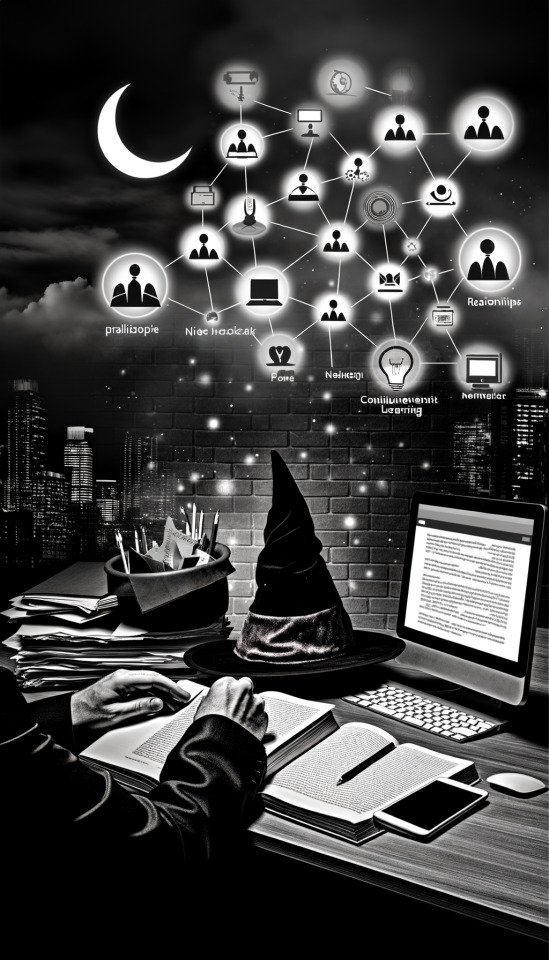
Boost Your Agency’s Success with These Simple Strategies
Every small professional service agency owner wants to thrive, but chaos can lurk around every corner. Here’s how to navigate smoothly!
1. Claim Your Niche
Identify what sets you apart from others in the market. Are you the wizard of _______? Your unique niche can be your greatest asset.
Once pinpointed, focus your marketing efforts on that niche. A well-crafted message can attract the right clients faster than a clickbait cat video!
2. Build Strong Relationships
Networking isn’t just a buzzword; it’s a business lifeline. Attend events and don’t forget to follow up! People love to feel remembered.
Consider creating a referral program. Everyone likes a good deal—incentivizing referrals can turn your current clients into our best salespeople.
3. Streamline Your Processes
Evaluate your internal workflows. Are you drowning in paperwork? Use tools like project management software to simplify and automate where possible.
Regularly review your processes to identify bottlenecks. A leaner operation saves time, money, and a few gray hairs along the way!
4. Embrace Continuous Learning
The professional landscape is constantly changing. Invest in online courses or workshops relevant to your field. Knowledge is power—especially when it can help you serve clients better.
Encourage your team to share what they learn. A culture of learning fosters innovation and boosts morale!
5. Leverage Social Proof
Showcase client testimonials and case studies on your website. Prospective clients trust the opinions of others like their favorite barista!
Maintain an active presence on social media platforms where your audience hangs out. Share success stories, behind-the-scenes content, and engage with followers to build a community.
Conclusion and call to action.
Embrace these strategies to steer your professional service agency toward greater success. Start small, pick one point to implement this week, and watch the impact unfold. I’d love to hear your stories or any additional tips you might have—let’s keep the conversation going!
#artificial intelligence#automation#machine learning#business#digital marketing#professional services#marketing#web design#web development#social media#tech#Technology
4 notes
·
View notes