#Software Commission Magic Review
Explore tagged Tumblr posts
Text
Ace Attorney 456 Tokyo Game Show Information Masterpost

Since I haven't seen all the information collected in one place, this post SHOULD be a comprehensive review of everything revealed today - though please let me know if I missed anything important.
New Trailer and Release Date
youtube
We got a new trailer for the 456 collection, which covers (most of) what I'm going to say in this post, and a release date of January 25, 2024!
New Features
Language Support: These games are now available in seven languages: Japanese, English, French, German, Korean, and Traditional and Simplified Chinese, along with voice dubs for each of these. These are some of the first times some of the games (in particular 5 and 6) are officially translated to many of these languages.
DLC: The previously DLC-exclusive cases Turnabout Reclaimed and Turnabout Time Traveler will be added to the game for free, along with previously DLC-exclusive costumes. You can dress up Phoenix in the Tigre outfit from the beginning!
QOL: As well, any of the quality of life features from the Great Ace Attorney Chronicles have been added to the 456 collection. This includes an episode/chapter select unlocked from the start, so you can skip straight to your favorite sections, autoplay and story mode, and a backlog/history to review recent text.
Art Gallery: The game will also include an "art gallery" which includes concept art for the games. This will also include special artworks commissioned exclusively for this collection, some of which are unlocked after beating each game and unlocking each trilogy.
Orchestra Hall: There is also an "orchestra hall" where you can listen to what seems to be the full soundtrack for all three games (though I haven't verified this), along with orchestral tracks from the 15th anniversary and 2019 orchestra concerts.
There are also two new "trilogy exclusive" songs: "Apollo Justice - A New Era Begins! 2024", and "Trucy's Theme - Bring It In, Everyone". The new "a new era begins" remix might possibly be what they're playing in the trailer. "Bring It In, Everyone" is distinct from Trucy's main theme, "Child of Magic" (listed earlier in the soundtrack list), so I have no idea what that one will be like.
Animation Studio: This new feature allows you to play around with character models, setting up different backgrounds and sprites and settings, to create whatever scene you want. This doesn't seem to have a text feature, so it just seems kind of like a worse objection.lol but with 3D sprites. (Although I'm sure the objection.lol people will find a way to rip the models in like... five minutes of the game's release)
Preorder Information
It seems we overseas people will only have the collection available digitally, but Japan seems to have physical copies along with a lot of preorder bonuses! You can find the official page here.
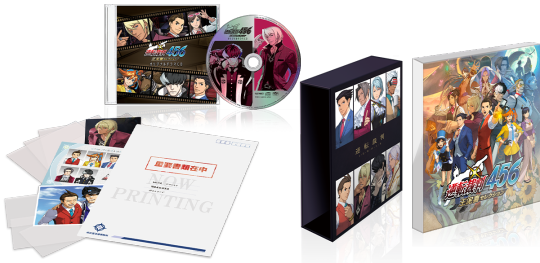
This includes the following:
Game Software: You can order this standalone, or with the other preorder goods, or seemingly just the goods on their own without the software included.
Original Drama CDs: Two new drama CDs are being developed for this collection! As far as I can tell, one involves the Gavinners attempting a one-night-only revival of the band (which goes poorly...), and the second involves Taka fleeing the courtroom.
Evidence and Items Set: This includes ten pieces of evidence available from the games, along with some original illustrations. As can be seen above, this includes things like the photo of Apollo and Clay from Dual Destinies, six ID photos of major characters, and a signed poster of Klavier.
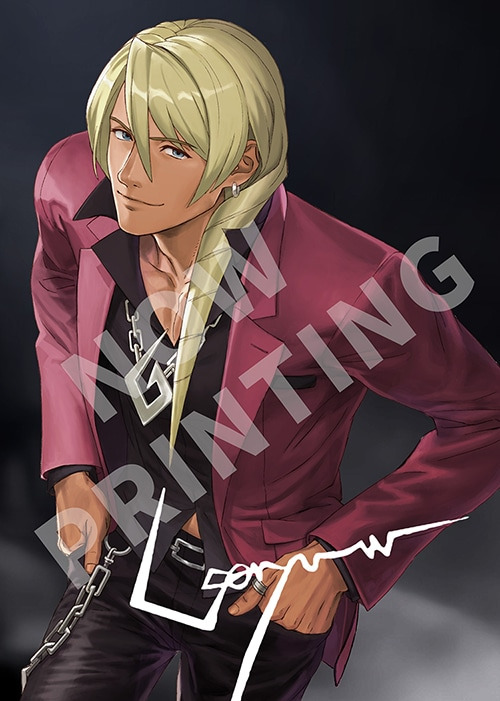
As well, a new sleeve box drawn by Takuro Fuse, the character designer for 5 and 6.
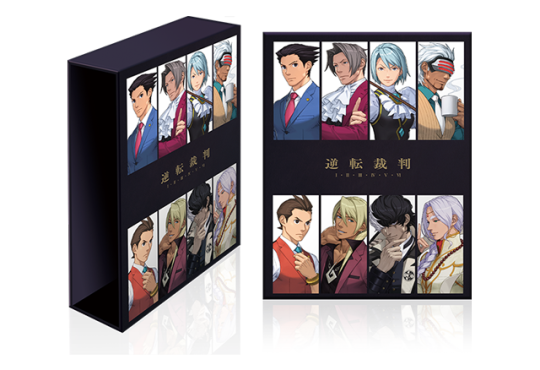
That should cover everything, but please let me know if I missed any news!
388 notes
·
View notes
Text
👉 Prezentar Software Bundle Review ✅ POWERFUL & EASY Presentation Creator!!!
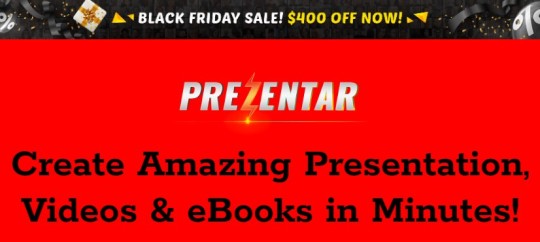
Get The Entire Prezentar Bundle Suite at $400 OFFDuring Our Crazy Black Friday Deal!
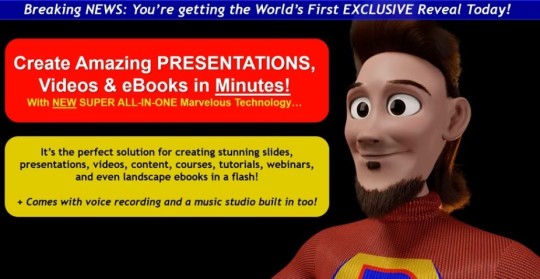
"Hello there! In the video, you might have seen a $200 discount coupon called MARVEL. Well, we've got some good news! We now have a better deal for you. Instead of $200, you can now use a new coupon code, BLACK400, and get a whopping $400 discount! So, when you're making a purchase, don't forget to use BLACK400 to grab the biggest discount available."
Today Just $197
Coupon: BLACK400
CLICK HERE TO GET INSTANT ACCESS NOW >>
Prezentar™
Creates amazing Presentations & Horizontal LANDSCAPE LAYOUT EBOOKS in minutes!
Design presentations and turn them into videos and ebooks. Perfect for courses, tutorials, webinars, meetings and more. Easy to use, for all ages.
RRP $97 (DO NOT ORDER FROM THE WEBSITE OR YOU WILL LOSE THIS AMAZING BUNDLE DEAL)
CLICK HERE TO GET INSTANT ACCESS NOW >>
Upgrade 1
Prezentar™ Professional
Powerful features, more templates, images, audio & the video sales letters creator.
RRP $97 (DO NOT ORDER FROM THE WEBSITE OR YOU WILL LOSE THIS AMAZING BUNDLE DEAL)
Upgrade 2
Prezentar™ XFactor
New special edition niche templates designs added every single month.
RRP $47 (DO NOT ORDER FROM THE WEBSITE OR YOU WILL LOSE THIS AMAZING BUNDLE DEAL)
Upgrade 3
Prezentar™ Halo 3D
4 apps in 1 - interactive flipbooks, magical carousels, slide transitions & mockup skins.
RRP $77 (DO NOT ORDER FROM THE WEBSITE OR YOU WILL LOSE THIS AMAZING BUNDLE DEAL)
CLICK HERE TO GET INSTANT ACCESS NOW >>
Upgrade 4
Prezentar™ Auto Job Finder
Finds you new clients & jobs opportunities to help you make an income with Prezentar.
RRP $97 (DO NOT ORDER FROM THE WEBSITE OR YOU WILL LOSE THIS AMAZING BUNDLE DEAL)
Upgrade 5
Prezentar™ Agency
Collaborate with 25 additional team members & maximise your productivity.
RRP $97 (DO NOT ORDER FROM THE WEBSITE OR YOU WILL LOSE THIS AMAZING BUNDLE DEAL)
CLICK HERE TO GET INSTANT ACCESS NOW >>
PLUS YOU GET THESE ADDONS IF YOU UPGRADE TODAY!!!
Speed Bonus 1 (Worth $247)
10 More Prezentar™ Templates
Get access to our SECRET templates from our elite library that nobody else gets except you!
Speed Bonus 2 (Worth $147):
Prezentar™ Masterclass
Includes 60 minutes of comprehensive video training showing you STEP BY STEP how to use Prezentar as a professional! Become a proficient user in no time.
Perfect for beginners, easy to follow.
Speed Bonus 3 (Worth $97):
Prezentar™ Priority Support
Care Plus + (Mon to Sun 24/7)
Cut head of the line with a fully dedicated support representative! VIP service, forever.
CLICK HERE TO GET INSTANT ACCESS NOW >>
Speed Bonus 4 (Worth $127):
Prezentar™ Multi License
Use Prezentar on up to THREE computers! Perfect for home, business and a partner.
Speed Bonus 5 (Worth $99):
Prezentar™ Affiliate Program
Get instant approval to join the Prezentar affiliate program and earn 50% commissions reselling our products to others!
Includes system tools, resources and materials for profitable campaigns.

CLICK HERE TO GET INSTANT ACCESS NOW >>
#PrezentarBundleReview#PrezentarBundleReviews#PrezentarBundleReviewAndBonus#PrezentarBundlePreview#PrezentarBundleDemo#PrezentarBundleLiveDemo#PrezentarBundleScam#PrezentarBundleLegit#PrezentarBundleSoftware#PrezentarBundleApp#PrezentarBundleDownload#PrezentarBundleOTO#PrezentarBundleOTOs#PrezentarBundleUpgrades#PrezentarBundleUpsells#PrezentarBundleDiscount#PrezentarBundleBonus#PrezentarBundleBonuses#HowDoesPrezentarBundleWork#HowtoBuyPrezentarBundle#HowtoMakeMoneywithPrezentarBundle#MakeMoneywithPrezentarBundle#PrezentarBundleScamorLegit#PrezentarBundleGoodOrBad#PrezentarBundle#PrezentarSoftwareBundle#marketing#affiliatemarketing#onlinemarketing#makemoneyonline
2 notes
·
View notes
Text
AI Studio Review - Create Mind-Blowing Studio-Quality Videos in Seconds.

AI Studio Review - Introduction
Welcome to my honest AI Studio review article. Envision a powerful tool that empowers you to effortlessly produce captivating, professional-grade videos in mere seconds, regardless of the language you prefer. These videos can be utilized for various purposes such as promoting your business, engaging clients, enhancing your website, and captivating your social media audience.
Introducing AI Studio, the revolutionary Video Creator software fueled by Chat-GPT 4. With AI Studio, your video content will transcend the mundane and truly come to life, capturing the attention of viewers like never before. It offers a vast array of ready-to-use templates covering all the latest trends and designs, ensuring a perfect fit for every type of business.
Whether you seek explainer videos, animated masterpieces, or any other type of video, AI Studio has got you covered. It equips you with the tools to achieve all your marketing objectives, providing an unparalleled video creation experience within a single, user-friendly platform.
AI Studio Review - Overview
Product – AI Studio
Creator – Daniel Adetunji
Official Website – Click Here
Front End Price – $15
Content – Software Online
Niche – video creator
Bonuses- Yes, Huge Bonuses
Refund- YES, 30 Days Money-Back Guarantee
Recommendation – Highly Recommend!
>>>Click here to visit the official website<<<
What Is AI Studio ?
AI Studio is a revolutionary app that transforms any existing video into an instant powerhouse for driving traffic and generating commissions with just one click! In a world where the pandemic has demonstrated the viability of home-based businesses, promoting your venture online has never been more crucial. And what better way to captivate your audience than through video?
The demand for skilled video editors and motion graphics specialists is skyrocketing by the day. In 2022, video will be the undisputed king, overshadowing traditional articles and blogs. The proof is in the pudding—major social media platforms like Instagram, Facebook, and Twitter are heavily prioritizing video content. It's a trend that shows no signs of slowing down. As such, the hunger for top-notch, engaging video content is only growing stronger.
Even youngsters are raking in thousands of dollars daily by creating simple videos for popular platforms such as TikTok, Instagram, Snapchat, Facebook, and YouTube. That's precisely why you should jump on this bandwagon today. Videos work like magic across various niches and formats, be they vlogging, coaching, entertainment, or more. They have the power to seize over 82% of consumer internet traffic, a statistic that any small business owner would be willing to invest in. In fact, a staggering 90% of businesses that utilized video for marketing experienced a notable boost in sales.
The online video realm is experiencing explosive growth, leaving small business owners with no choice but to embrace it or risk falling behind. Unfortunately, crafting videos from scratch demands considerable skill, talent, and time—qualities that not everyone possesses. Many individuals find themselves grappling with complex online video tools or resorting to outrageously expensive freelancers and agencies. The search for high-quality videos at an affordable price can be a daunting task.
As the demand for videos continues to surge, people from various industries will require them for a multitude of purposes: sales pages, training materials, tutorials, demos, vlogs, memes, social media (Instagram stories and reels, Snapchat, Facebook Stories, YouTube), podcasts, eBooks, and so much more. Thankfully, there's now an all-encompassing solution tailored just for you: AI Studio.
AI Studio Review- Features
1. Ready-Made Templates and Themes: AI Studio offers an extensive range of pre-designed templates and themes catering to various video types. This feature simplifies the process of creating professional-looking videos with remarkable speed and efficiency.
2. Flexible Customization: Unlock your creative potential with AI Studio's customization options. Tailor your videos by incorporating your preferred font styles, background music, logos, and images. Additionally, choose suitable backgrounds that align with your branding or message, ensuring your videos possess a personalized touch.
3. Global Reach with Multilingual Support: Break language barriers and connect with audiences worldwide. AI Studio supports video creation in over 50 languages, enabling you to expand your market reach and engage diverse communities.
4. Extensive Media Library: Gain access to an extensive collection of royalty-free stock images, videos, gifs, animations, memes, and audio tracks through AI Studio's comprehensive media library. These abundant resources empower you to elevate your video content and captivate your viewers.
5. Text-to-Speech Functionality: Effortlessly generate voiceovers for your videos with AI Studio's built-in text-to-speech feature. Say goodbye to external voice recordings or the need to hire professional voiceover artists as this tool seamlessly converts your video scripts into compelling audio.
6. Unlimited Commercial License: Enjoy the benefits of an unlimited commercial license with AI Studio. This unique license grants you the freedom to use and sell an unlimited number of videos to yourself or your clients. Unlock new revenue streams and expand your business opportunities with ease.
7. User-Friendly Interface: AI Studio's user-friendly interface caters to individuals of all skill levels. Regardless of your technical expertise or video editing experience, you can navigate the platform effortlessly and create high-quality videos like a pro.
8. Budget-Friendly Solution: Opt for AI Studio's one-time payment option and save yourself from recurring monthly fees associated with other video creation tools. This cost-effective approach makes it an ideal choice for businesses of all sizes, ensuring you can maximize your resources without straining your budget.
9. Swift Video Rendering: Harnessing the power of Chat GPT-4 technology, AI Studio enables lightning-fast video rendering. Experience the convenience of generating videos within seconds, allowing you to save time and streamline your video creation workflow effectively.
10. Versatile Marketing Capabilities: Whether you require explanatory videos, animated clips, or any other marketing-oriented content, AI Studio equips you with the tools and capabilities to produce engaging and impactful videos. Attract and retain your target audience with visually compelling content tailored to your marketing goals.
>>>Click here to visit the official website<<<
Who Is AI Studio Best For?
1. Content Creators,
2. Small and Medium-sized Businesses,
3. Marketing and Advertising Professionals,
4. Educators and Trainers,
5. Freelancers and Creative Professionals,
6. Global Businesses,
How does AI Studio work?
Generate and Market Infinite Videos with Ease in 3 Simple Steps:
STEP #1: CHOOSE: Opt for Pre-Made Templates or Initiate from a Blank Canvas
STEP #2: ENHANCE: Incorporate Text and/or Music, and Let AI Seamlessly Integrate Sound Waves and Subtitles into Your Video
STEP #3: PROFIT: Instantly Preview or Download with a Single Click, Generate Unlimited Videos for Personal Use or Offer for Sale to Clients, and Retain 100% of the Earnings.
AI Studio Review - Pros & Cons
Pons: ● Unleash the Power of AI to Create Limitless Videos. ● Access an Extensive Collection of High-Quality Templates. ● Experience the Cutting-Edge Cloud-Based Platform. ● Enhance Your Videos with Automatic Sound Wave Generation. ● Effortlessly Share Your Creations on Social Media. ● Harness AI Technology for Professional Voice-overs. ● No Technical Skills or Experience are needed. ● Convenient 1-Click Downloads ● Unlock Unlimited Opportunities to Sell Videos to Clients. ● Enjoy a Comprehensive Commercial License.
Cons: Users haven't found any specific cons yet. However, there are some additional bonuses available.
AI Studio Review- FAQ
Q: Do I require any prior experience to begin?
A: Not at all! All you need is an internet connection.
Q: Are there any monthly expenses?
A: It depends. If you take action now, there are no costs. However, if you wait, there may be a monthly fee of $997.
Q: How long does it take to start earning money?
A: On average, our members make their first sale on the same day they gain access to AI Studio.
Q: Do I need to purchase any additional items for it to function?
A: No, AI Studio is a comprehensive package. You receive everything necessary to make it work. Nothing is left out.
Q: What if I encounter failure?
A: While that is unlikely, we have eliminated all the risks for you. If you try AI Studio and don't succeed, we will refund every penny you paid, along with an additional $300 as an apology for wasting your time.
Q: How can I get started?
A: Fantastic! I appreciate your enthusiasm. Simply click any of the buy buttons on the page and secure your copy of AI Studio at a one-time fee.
AI Studio Review- My Recommendation
Thank you for taking the time to read my sincere evaluation of AI Studio. If you are involved in video content production, I wholeheartedly endorse AI Studio. This remarkable video creation tool harnesses the cutting-edge power of Chat GPT-4 technology, fundamentally transforming the approach to video creation and utilization for marketing endeavors.
AI Studio boasts an intuitive interface, a plethora of customization possibilities, and an extensive media library, enabling users to effortlessly craft breathtaking videos of professional-grade quality in mere seconds. Seize this chance to amplify your business's profitability by clicking the button below and becoming part of this exceptional tool.
>>>Click here to visit the official website<<<
#ai#aistudioreview#aistudio#aistudiobonous#aistudiowork#aistudiobuy#aistudiooto#digitalmerketing#affiliatemerketing#aistudioscam#createvideo#videocontent
4 notes
·
View notes
Text
Viral Valet Review – Get Free Targeted Viral Traffic Using Other People’s Videos
Welcome to my Viral Valet Review. Are you tired of spending hours scripting, filming, editing, and uploading videos only to get a handful of views? What if you could bypass all the effort and leverage the power of viral video content to generate free traffic automatically?
Enter Viral Valet, the latest, groundbreaking AI-powered tool that legally lets you piggyback off other people’s viral videos across YouTube Shorts, TikTok, Instagram Reels, Facebook Video, and more to generate targeted traffic, build your list, and even earn affiliate commissions without creating a single video from scratch.

In this in-depth Viral Valet review, we’ll cover everything you need to know about this brand-new app: key features, what it does, how it works, its pros and cons, pricing, bonuses, FAQs, and our final verdict. If you’re looking for a quick, legal, and low-effort way to get viral traffic to any offer, niche, or website, this review is for you.
What Is Viral Valet?
Viral Valet is a powerful cloud-based software tool that gives users instant access to a massive database of trending and viral videos across platforms like YouTube Shorts, TikTok, Instagram Reels, and Facebook Videos. The magic? You don’t need to create your own videos.
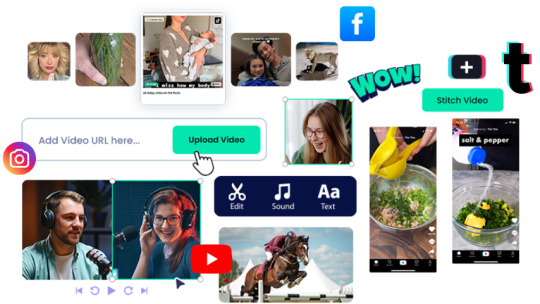
Instead, Viral Valet legally leverages Creative Commons and trend-based content, allowing you to repost, curate, and share viral videos with your links, CTAs, or affiliate offers embedded. This unlocks a new wave of free traffic, audience growth, and commissions automatically. By simply clicking a button, you can find, legally clone, and use high-performing films in your campaigns to increase clicks, eyeballs, and conversions.
Viral Valet Review – Overview of Product
Product Creator: Joshua Zamora
Product: Viral Valet
Front-End Price: $34.95 One-Time Payment!
Official Site: Click Here To Visit Official FE Salespage
Viral Valet Bundle: Click Here To Bundle Page
Product Type: Tools and Software
Support: Effective and Friendly Response
Recommended: Highly Recommended
Bonuses: YES, Huge Bonuses
Skill Level Required: All Levels
Refund: YES, 30 Days Money-Back Guarantee
>>> Click Here to Get Instant Access Viral Valet with Exclusive Bonuses <<<
Viral Valet Review – About Creator

Viral Valet was developed by Joshua Zamora, a renowned figure in online marketing with over a decade of experience. Joshua is widely recognized as an expert in video marketing and has built a reputation for creating effective digital tools.
He is the creator behind several popular software solutions designed to help marketers, business owners, and content creators expand their online reach. Some of his standout products include AI Review Engine, Zairp, DFY Prompt, Sendiio 3.0, Stoodaio 2.0, LeadValet, and MyTrafficJacker 2.0.
Joshua’s tools are celebrated for their user-friendly design, efficiency, and focus on delivering tangible results. With Viral Valet, he once again offers a powerful solution that enables users to harness the potential of viral videos effortlessly.
Viral Valet Review – Key Features
✍ Cloud-Based Software – Nothing to Download or Install!
Access Viral Valet from anywhere! Our cloud-based platform works on any device with an internet connection – whether you’re on a laptop, tablet, or smartphone.
✍ Built-In Copy/Paste Video Creator – No Technical Skills Required!
Our intuitive video creator makes creating viral-ready videos a breeze! Even if you’ve NEVER created a split/stitch or reaction-style video before, you’ll be creating proven viral content in minutes.
✍ Done-For-You Viral Content Library – Research Already Complete!
Don’t want to do ANY research? No problem! Access our constantly-updated library of trending videos across EVERY major niche – just pick one and start creating!
✍ Multiple Format Support – Perfect For ANY Platform!
Create videos optimized for TikTok, Instagram Reels, YouTube Shorts, Facebook Reels, and more – all with the perfect dimensions, duration, and format with ONE CLICK!
✍ Advanced Analytics – Track Your Viral Success!
Monitor the performance of ALL your videos in one dashboard – see which ones are gaining traction, analyze patterns, and double-down on what’s working!
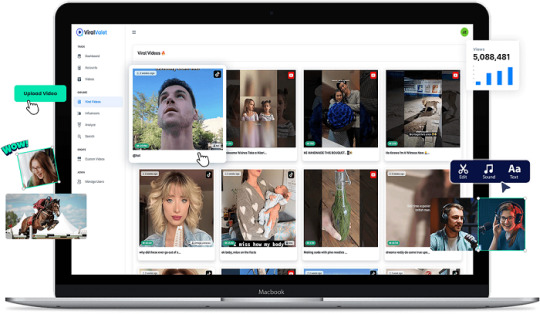
Viral Valet Review – How Does It Work?
We’ve Simplified The Entire Process For Getting FREE Viral Traffic – With The EASIEST Video Strategy EVER – Into 3 Simple Steps
Step #1: Login To Our Web-Based App, and Instantly See a Library of Proven Viral Videos to Choose From (Or you can use any video URL/or upload any video you’d like)
Step #2:Pick any viral video that you desire and immediately convert it into a “Split-Screen,” “Stitch-Style,” or “Reaction-Style” video to cash in on the already viral video.
Step #3: Post Your Video And Prepare To Go VIRAL As Your Views, Profit-Per-Views To Soar!
Viral Valet Review – Who Is It Intended For?
Affiliate Marketers
E-Commerce Store Owners
Local Businesses
Coaches & Consultants
Complete Beginners
Start Your Viral Video Marketing Agency
Video Marketers
Get Paid For Views
Get Paid BIG With Brand Deals
Charge PER POST
Build Your List
Sell Your Own Products/Services
Works For Anyone
Viral Valet Review – Price amp; Otos
Front-End (FE): Viral Valet ($34.95)
OTO1: 25/50 videos per month ($47)
OTO2: Picture in Picture ($197)
OTO3: DFY Reaction Videos ($67)
OTO4: DFY Influencer Database ($37)
>>> Click Here to Get Instant Access Viral Valet with Exclusive Bonuses <<<
Viral Valet Review – Pros and Cons
Pros:
No need to create your own videos.
Tap into viral content legally and ethically.
Built-in monetization tools.
Supports all major short-form video platforms.
Beginner-friendly, no tech skills needed.
Works in any niche and in multiple languages.
Cloud-based with no installation.
Includes training and tutorials.
Commercial license included (launch special).
Cons:
Requires a one-time Payment
Limited offline functionality (requires internet)
Nothing wrong with it, it works perfectly!
Viral Valet Review – Money Back Guarantee
100% Risk-Free, Iron-Clad 30 Days Money Back Guarantee
We’re so confident in Viral Valet’s effectiveness that we’re giving a full 30-day money-back guarantee. Use Viral Valet to make your videos, then follow our easy instructions. If you don’t notice a SIGNIFICANT increase in views, interaction, and following growth within 30 days, just shoot us an email and we’ll return your money. There are no questions asked, and no hurdles to go through!
Viral Valet Free Incredible Bonuses

Viral Valet Review – FAQ’s
Q1. Do I need to have video editing experience to use Viral Valet?
Absolutely NOT! Our platform is designed to be completely beginner-friendly. If you can click a button, you can create viral-ready videos with Viral Valet.
Q2. Will I need to show my face in these videos?
This is completely up to you! Viral Valet supports both face and no-face video styles. You can upload reactions and stitch videos of any kind, not just a video of you. Plus, if you pick up our DFY Reactions upgrade, you can choose from our built-in reaction actors.
Q3. How soon can I expect to see results?
We are very confident that if you follow our blueprint, our users can see their first viral hit within 7-14 days of using Viral Valet. Of course, results can vary based on niche, consistency, and how closely you follow our proven system. Some users have gone viral on their very FIRST video!
Q4. Do I need to have existing social media accounts with followers?
Not at all! Viral Valet works perfectly for brand new accounts with ZERO followers. In fact, many of our users will be starting from scratch and building large followings in just a few weeks.
Q5. Which social platforms does Viral Valet work with?
Viral Valet creates content optimized for TikTok, Instagram Reels, YouTube Shorts, and Facebook Reels. Our system automatically formats your videos perfectly for each platform.
Q6. Is there a monthly fee or subscription?
During this special pre-launch period, we’re offering Viral Valet Pro for a ONE-TIME payment for a certain number of creations. And with our bundle, you can get 25 creations/month at a huge 60% discounted, yearly fee. Lock in this special pricing now before we switch to our regular subscription model. If you would like to upgrade to our UNLIMITED plan, that does have a monthly fee to have unlimited access to everything.
Q6. How often is the content library updated?
Our viral content library is updated DAILY with fresh trending content across all major niches and categories. You’ll never run out of viral-worthy material to create from!
Q7. Is there a limit to how many videos I can create?
With the PRO package, you can create up to 25 videos. The Basic package allows for up to 10 videos. You can also get UNLIMITED with our Bump offer upon checkout or by picking up upgrade 1. And with our bundle package, you’ll be able to create up to 25 videos EVERY month. However, if you know you want MORE, and want to have NO limited, you can select to include our UNLIMITED creations bump offer before you checkout.
Viral Valet Review – Conclusion
Viral Valet is an innovative and practical solution for anyone looking to harness the power of viral video traffic without the time-consuming process of creating videos from scratch. By legally piggybacking off proven viral content, you can quickly and easily drive massive free traffic from all major social video platforms across any niche.
If you want to save time, reduce costs, and maximize your online reach, Viral Valet is a tool worth investing in. Its user-friendly interface, multi-platform publishing, and powerful viral video finder make it a must-have for marketers, business owners, and content creators aiming to grow their audience and boost engagement effortlessly
. 🚀 Don’t miss out guys and start your journey with Viral Valet today!
>>> Click Here to Get Instant Access Viral Valet with Exclusive Bonuses <<<
Check Out My Previous Reviews: WiFi Passive Income Streams Review, AutoAli Store Review, Coloring Store Fortune Review, and ClickAiBank 2.0 Review.
Thank for reading my honest “Viral Valet Review” till the end. Hope it will help you to make purchase decision perfectly.
#viralvalet#viralvaletreview#viralvaletdiscount#viralvaletcoupon#viralvaletreviews2025#viralvaletappreview2025#viralvaletbonusses#viralvaletproduct#viralvaletprice#viralvaletotos#viralvaletoffers#viralvaletbonus#viralvaletbuy#viralvaletWebsite#viralvaletsite#viralvaletapp#viralvalethonestreviews#viralvaletlatestreviews#viralvaletusersexperience#viralvaletusersreview#viralvaletdemo#viralvalettutorial#viralvaletpurchaseonline#viralvaletlegit#ai#aiapp#aiapps#aitool#aisoftware#sidehustle
0 notes
Text
VidioGenie AI Review: Pro Video Creator App

Introduction
Hello, Welcome to my VidioGenie AI Review! Are you struggling to create videos for YouTube, Instagram, TikTok, advertising, or any other platform?
Tired of wasting time using different complicated editing tools? Bored of paying designers for every video?
If so, then my Mega Video Suite review is for you.
This brand new app enables you to make incredible videos in minutes — using only PowerPoint! No expensive editing software required.
Let’s find out what Mega Video Suite is, how it works, who it’s for, and whether it’s worth your money.
What is VidioGenie AI?
VidioGenie AI is your easy button to create amazing videos. Powered by cutting-edge AI, it turns your ideas, scripts, blogs, images — even just a URL — into high-quality videos in minutes. No work, editing, or technical skills required!
Do you have an audio file? Have a bunch of photos? VidioGenie AI turns whatever you have into smooth, professional videos that grab attention.
It’s perfect for YouTubers, advertisers, freelancers & business owners who need to create great videos quickly.
It’s that easy. Just drag, drop, and let the AI do the work. Ready to create videos the smart way? Try VidioGenie AI today!
How Does It Work? (In Just 3 Easy Steps!)
Step#1: Login Jump in and log in — it takes seconds. Now you’re ready to leave your competition a mile behind.
Step#2: Create Choose your video style and let AI work its magic. No stress, no hassle. No more wasting hours on scripts, editing, or expensive subscriptions. Simply create engaging videos that your audience will love.
Step#3: Profit That’s it! Share your scroll-stopping videos on social media, websites, anywhere. Watch traffic — and profits — like never before.
VidioGenie AI Review — Features
AI Script Writer — No need to get stuck writing scripts? Turn any thought into a compelling video script in seconds.
100+ Pro Templates — Just choose a template and quickly create stunning, niche-specific videos without any guesswork.
Text/Blog/Idea to Video — Got content? Instantly turn articles, blogs, or even rough ideas into videos.
Visual/Footage/Audio to Video — Drag, drop, and let AI transform your media into pro-quality videos. It will create videos from what you give it
Human-Like AI Voiceover — Sounds natural, not robotic. Or record your own voice — your choice!
Whiteboard Animation — Explain complex topics in an easy way with smooth, animated videos.
Multi-Language Support — Reach a global audience by creating videos in any language.
AI Auto Subtitle — More views, better accessibility. Subtitles added with one click.
URL to video — Paste a link, and boom — instant video from any webpage.
Cloud-based platform — No downloads. No installations. Just log in and start creating from anywhere.
Why You Should Choose VidioGenie AI
VidioGenie AI doesn’t just create videos — it’s always there to help you generate passive income. Here’s why you’ll love it:
Launch a money-making website in minutes No coding, design skills required. VidioGenie AI creates ready-made websites.
Earn from banner ads and affiliate links Place ads anywhere on your site, leave affiliate links & earn commissions 24/7.
Auto-pilot income with Google AdSense Link AdSense to your site and earn from clicks — no need to waste your time doing extra work!
AI Blogging (or Do It Yourself!) Add your own content or let VideoGenie AI write SEO-optimized copy on autopilot every day.
SEO Magic = Free Traffic Forever Websites with fresh content automatically rank higher on Google.
Save thousands on hosting and freelancers No need for expensive domains, hosting, or writers. Everything is included.
Set it up and forget it Once your website is up and running, it grows and updates itself. No maintenance, no hassle.
Perfect for anyone Students, parents, marketers — anyone can start making money fast.
Get More Info>>>>
#VidioGenieAIReview#VidioGenieAI#VidioGenieAIDemo#VidioGenieAIOverview#VidioGenieAIFeatures#VidioGenieAIPricing#VidioGenieAICoupon#VidioGenieAIUpsells#VidioGenieAIBonus#VidioGenieAIBonuses#VidioGenieAIOTOs#VidioGenieAIApp#VidioGenieAISoftware#VidioGenieAIHonestReview#ProVideoCreatorApp
0 notes
Text
Guide to Affiliate Marketing! 💰

Ditch the 9-to-5: Your Beginner's Guide to Affiliate Marketing! 💰
Ever dreamt of making money while you sleep? Sounds like a scam, right? Well, not with affiliate marketing! It's a legit way to earn passive income by promoting products you love. Think of it as being a digital matchmaker, connecting people with awesome stuff and getting paid for it.
So, what exactly IS affiliate marketing?
Imagine you're obsessed with a new brand of organic coffee. You rave about it to your friends, post about it on social media, and generally spread the word. Affiliate marketing is like that, but you get paid when someone buys that coffee through a special link you share!
Here's the breakdown:
You: The awesome affiliate marketer!
The Merchant: The company selling the product (like our coffee brand).
The Affiliate Program: The merchant's system for tracking sales and paying you commissions.
Your Audience: The people who trust your recommendations.
The Magic Link (Affiliate Link): A unique URL that tracks when someone clicks and buys through your recommendation.
Commission: The percentage of the sale you earn!
Sounds cool, right? Here's how to get started (even if you're a complete newbie):
Step 1: Find Your Niche (What are you passionate about?)
Don't just pick something random! Think about your interests, hobbies, and expertise. Are you a fitness fanatic? A gaming guru? A beauty buff? Choosing a niche you genuinely care about will make creating content and recommending products much easier and more authentic.
Examples of Niches:
Fitness: Yoga, weightlifting, healthy eating
Tech: Gadgets, software, online courses
Beauty: Skincare, makeup, hair care
Travel: Budget travel, luxury travel, adventure travel
Pets: Dog training, cat toys, pet food
Step 2: Research Affiliate Programs (Where the money's at!)
Once you've got your niche, it's time to find affiliate programs. Here are a few popular options:
Amazon Associates: Huge selection of products, but lower commission rates.
ShareASale: A large network with a variety of merchants.
CJ Affiliate (Commission Junction): Another popular network with diverse options.
Individual Merchant Programs: Many companies offer their own affiliate programs directly.
Tips for choosing a program:
Commission Rate: How much will you earn per sale?
Product Quality: Are the products reputable and worth recommending?
Payment Terms: How often do they pay out and what's the minimum payout amount?
Support: Do they offer resources and support for affiliates?
Step 3: Build Your Platform (Where you'll share your magic links!)
You need a place to share your recommendations and affiliate links. Here are a few options:
Blog: A great way to create in-depth content and build authority.
Social Media: Perfect for sharing quick tips, reviews, and engaging with your audience. (Instagram, TikTok, YouTube, Facebook)
Email List: Build a loyal following and promote products directly to their inbox.
Step 4: Create Awesome Content (The key to success!)
This is where the magic happens! Create valuable, engaging content that helps your audience solve problems and make informed decisions.
Content Ideas:
Product Reviews: Honest and detailed reviews of products you've tried.
Tutorials: Show your audience how to use a product or achieve a specific goal.
"Best Of" Lists: Curate a list of the best products in a specific category.
Comparison Guides: Compare different products side-by-side.
Problem/Solution Content: Identify a problem your audience faces and recommend products as solutions.
Step 5: Promote Your Affiliate Links (Get those clicks!)
Don't just slap your affiliate links everywhere! Be strategic and integrate them naturally into your content.
Tips for promoting your links:
Use clear call-to-actions: Tell people what you want them to do (e.g., "Click here to learn more!" or "Buy now and get 10% off!").
Be transparent: Disclose that you're using affiliate links. Honesty builds trust.
Focus on value: Don't just promote products for the sake of it. Recommend things that will genuinely benefit your audience.
Track your results: Use analytics to see which links are performing well and adjust your strategy accordingly.
Step 6: Be Patient and Persistent (Rome wasn't built in a day!)
Affiliate marketing takes time and effort. Don't get discouraged if you don't see results immediately. Keep creating valuable content, building your audience, and learning from your mistakes.
Key Takeaways:
Choose a niche you're passionate about.
Research and join reputable affiliate programs.
Build a platform to share your content.
Create high-quality, engaging content.
Promote your affiliate links strategically.
Be patient and persistent!
Ready to start your affiliate marketing journey?
#affiliatemarketing #makemoneyonline #passiveincome #beginnerguide #onlinebusiness #digitalmarketing #sidehustle
0 notes
Text
AI Money Printer Review - The Most Powerful AI Traffic & Commission System For 2025!
100% DONE-FOR-YOU "Automated AI Clipping" Commission System That Pays Us $69.00 every time.

AI Money Printer Review – Introduction
Hello, Digital Marketing Enthusiasts! Welcome to my AI Money Printer Review. The digital landscape continues to evolve, reshaping how people generate income online. One of the latest innovations making waves is AI Money Printer—a tool marketed as a "plug-and-play profit system" that leverages short viral clips to generate $69 repeatedly with just two clicks.
What started as a simple experiment quickly transformed into an unstoppable cash machine. Each time we uploaded a basic clip, money seemed to appear like magic—no selling, no ads, and no complex technology required.
In this in-depth review, we’ll break down how AI Money Printer works, explore its key features, benefits, and potential drawbacks, and ultimately determine whether it lives up to the hype or is just another over-promised system.
AI Money Printer Review – What is Ai Money Printer?
AI Money Printer is an automated profit-generating system known as AI Money Printer was created to make it simple for users to monetize short viral video clips. Powered by artificial intelligence, this platform streamlines the process of creating, editing, and distributing engaging content that attracts massive views and generates revenue.
Marketed as a beginner-friendly solution, AI Money Printer requires no technical skills, making it accessible to anyone eager to tap into the lucrative world of online content creation.
Its core promise? Generating $69 repeatedly with just two clicks. This is made possible through a fully automated system that:
✔ Identifies trending content
✔ Edits videos for maximum engagement
✔ Publishes them on high-traffic platforms
The system then monetizes these clips through ad revenue, affiliate marketing, and other income strategies, allowing users to profit with minimal effort.
How Does AI Money Printer Work?
STEP #1 LOG IN
Access AI Money Printer Online On Your Computer Or Mobile Phone…*Works On ANY Device.
STEP #2 UPLOAD
Select A Video Inside Of AI Money Printer And Hit The “Upload” Button…*Push Button Simple…*
STEP #3 PROFIT
Each Time We Upload A Video, We Get Paid $69.00… *The Payments NEVER Stop Coming In*
AI Money Printer Review – Overview
Product Creator Name: Glynn Kosky
Product Name: AI Money Printer
Launch Date: 2025-Mar-11
Front-End Price: Just Pay $17 Once And Use Forever.
Niche: Software (Online)
Recommended: Highly Recommended
Bonuses: YES, Huge Bonuses
Skill Level Needed: All Levels
Refund: YES, 180 Days Refund Policy
Available Coupon: Apply code “PRINT3” for $3 Save on Entire Funnel
Official Website: Click Here For Instant Access+Bonuses
AI Money Printer Review – Features
AI Money Printer Brand New System
You can operate the AI Money Printer system and get paid for uploading videos from ANY device of your choice. This can be on Mac, Windows, or even your mobile device…(Worth $47/Month Or $764/Year)
AI Money Printer 1-Click Monetization
This is how the magic happens… Once we activate the AI Money Printer monetization, we’ll be able to upload videos and receive a slew of $69.00 payments…(Worth $997)
AI Money Printer Detailed Video Training
We’ll show you from A-Z how to quickly get up and running with AI Money Printer from scratch… This will definitely help you make the most out of your purchase of AI Money Printer. (Worth $497)
AI Money Printer Free Support
In the unlikely event where you struggle to see any results, or you have any issues, our support team is here around the clock, ready to assist you. Our professionally trained agents will do everything in their power to ensure you make money.(Priceless)
AI Money Printer Review – Benefits
Beginner Friendly System
Whether you have 2 years of experience or two weeks, it doesn't matter. AI Money Printer gives you everything you need to start getting results from scratch.
Works Anywhere In The World
As long as you have a computer and internet connection, you can tap into the $300B+ Instagram Algorithm. Whether you’re in Kenya, India, USA, Mexico, or anywhere else, AI Money Printer will work for you.
Just A Few Clicks To Activate
This is something so easy even a 10 year old could do it… Because it takes just a few clicks to activate AI Money Printer.
100% Legal To Do
We’re practically forcing Instagram to pay us hundreds per hour, whether they like it or not… And it’s 100% legal to do.
Zero Expenses Required
There aren’t any hidden fees or strings attached. No buying expensive equipment. NONE of that crap. We give you everything you need.
No Upsells Required
You don’t need to purchase any upsells to make this work, everything is included inside of AI Money Printer.
Works On Any Device You Want
Our application works on the internet, therefore it works on any device that’s connected online.This includes Windows, Mac, Android, iPhone, or any other phone or tablet that can connect online.

Official Website: Click Here For Instant Access+Bonuses
AI Money Printer Review – Bonus
Bonus #1 $997 Daily ZERO-COST Auto Bot (VALUE - $1,997)
Swipe the EXACT same method we’ve used to generate an average of $997 a day every single day for the past 12 months...It's YOURS absolutely free!
Bonus #2 $300 Per Day Auto Affiliate Check (VALUE - $997)
Activate the same system we use to get multiple $300 commissions daily. Works perfectly with the system you're buying today. Again - 100% FOR FREE!
Bonus #3 AI Money Printer Upload Monetization Technology (VALUE - $997)
This is the most important part of AI Money Printer…It’s the key component that allows us to make money by uploading OTHERS videos on Instagram.
Bonus #4 AI Money Printer Mobile Edition (VALUE - $997)
This will allow you to also operate AI Money Printer, even from your mobile phone. Whether it’s an Android, iPhone, or tablet, it will work.
Bonus#5 AI Money Printer Step-By-Step Training Videos (VALUE - $997)
In the unlikely event where you have trouble setting anything up, We have a series of step-by-step training videos that give you detailed instructions from A-Z.
AI Money Printer Review – OTOs & Upsells
Front-End Offer
✅ AI Money Printer FE – $17
Upsell Offers (OTO’s)
🔹 OTO 1: UNLIMITED – $67 (Unlock unlimited access and remove all restrictions)
🔹 OTO 2: 100% DONE FOR YOU – $97 (Pre-built profit campaigns for hands-free earnings)
🔹 OTO 3: UNLIMITED TRAFFIC – $67 (Tap into an endless stream of targeted traffic)
🔹 OTO 4: AUTOMATION – $67 (Fully automate your profit system for passive income)
🔹 OTO 5: ATM EDITION – $37 (Turn the system into a 24/7 money machine)
🔹 OTO 6: LICENSE RIGHTS – $197 (Sell AI Money Printer as your own & keep 100% profits)
What’s Included?
✅ Brand-New AI MONEY PRINTER System – (Worth $497/Month)
✅ Step-By-Step Video Training + Profit Shortcuts – (Worth $397)
✅ AI MONEY PRINTER Auto-Monetization System – (Worth $997)
✅ AI MONEY PRINTER Automated Profit Campaigns – (Worth $997)
Exclusive Bonuses (FREE!)
🎁 Bonus #1: $1,497 Daily ZERO-COST Auto Bot – (Worth $1,997)
🎁 Bonus #2: $300/Day Auto Affiliate Check – (Worth $997)
🎁 Bonus #3: Zero To $1K In Seven Days – (Worth $1,997)
🎁 Bonus #4: First Sale In 60 Minutes – (Worth $497)
🎁 Bonus #5: Commercial License – (Worth $497)
🔥 SPECIAL Bonuses:
🚀 Bonus #1: $500/Day Recurring Profit System – (Worth $3,997)
🚀 Bonus #2: Underground $1K/Day LIVE Training – (Worth $2,997)
Risk-Free Guarantee
💰 180-Day Money-Back PLUS Guarantee – PRICELESS!
With all these features, bonuses, and a risk-free guarantee, AI Money Printer is positioned as a highly profitable and beginner-friendly system.
Frequently Asked Questions (FAQ’s)
What devices does this work on?
AI MONEY PRINTER is web-based so it works on every device out there. All you need is an internet connection.
Is this really beginner friendly?
Absolutely - the majority of our beta testers were brand new to making money online. And you also won’t need any technical skills or previous experience.
Is there a money back guarantee?
Yes, you are covered by our 180-day money back guarantee. There is absolutely no risk when you act now. The only way you lose is if you don’t grab AI MONEY PRINTER at the special discount…
Are there any monthly costs or fees?
Nope! AI MONEY PRINTER includes everything you need. Because there are no extra costs involved, this is as close to a ‘pure profit’ model as you’ll get.
How long does it take to set up?
Even if you’re brand new you can be up and running in 5 minutes. AI MONEY PRINTER is a self-updating system that requires no daily maintenance.
What if I need help or support?
We love helping our customers! Professional, patient & friendly support staff are on hand to answer any questions you may have.
How do I get started?
Easy! Just click the button below to get in at the lowest possible price before the next price increase .
Conclusion: Should You Buy AI Money Printer?
If you’re looking for a simple, automated way to make money online, AI Money Printer could be a smart investment. With AI-powered automation and multiple monetization options, it presents a low-risk, high-reward opportunity—perfect for beginners and experienced marketers alike.
That said, success with AI Money Printer requires consistency and strategy. While the system handles the heavy lifting, your results will depend on how you use it.
Why struggle with trial and error when you can skip straight to the profits? With AI Money Printer, all you need is a regular computer or smartphone—and we're already getting paid THOUSANDS from Instagram!
This is the same exact system that allows us to:
✔ Live the Laptop Lifestyle
✔ Stop Worrying About Money
✔ Receive Daily Deposits
✔ Make Money While We Sleep
Does that sound like music to your ears? Now it’s your turn to take AI Money Printer for a spin. The ball is in your court—click the button below to grab your copy before it’s gone!

Official Website: Click Here For Instant Access+Bonuses
#AI Money Printer#AI Money Printer Review#AI Money Printer Overview#AI Money Printer Bonus#AI Commission System
0 notes
Text
Coin Pulse HQ: The Latest NFT News and Market Trends You Need to Know
Non-Fungible Tokens (NFTs) have revolutionized the virtual panorama, supplying new possibilities in art, gaming, music, and actual estate. As the NFT area maintains to grow, staying updated with the latest traits, market shifts, and innovations is vital.
Coin Pulse HQ is a relied on source for breaking NFT News information, offering in-intensity evaluation, project updates, and professional insights. In this article, we’ll explore the maximum current developments in the NFT enterprise, which includes marketplace trends, regulatory updates, and thrilling new tasks making waves in the digital collectibles area.
NFT News Market Trends and Performance The NFT News marketplace has experienced fluctuations in recent months, prompted by using elements like blockchain scalability, regulatory adjustments, and mainstream adoption. Despite marketplace corrections, NFTs remain a driving pressure within the virtual economic system.
1. Blue-Chip NFT News Remain Strong While a few NFT News collections have visible a dip in fee, blue-chip NFTs like Bored Ape Yacht Club (BAYC), CryptoPunks, and Azuki hold to dominate the gap. According to Coin Pulse HQ, those high-cost collections maintain their appeal due to their robust groups, different advantages, and celebrity endorsements.
2. NFT Sales Volume and Market Recovery The NFT marketplace saw a brief slowdown in past due 2024, but latest records indicates a resurgence in trading pastime. Platforms like OpenSea, Blur, and Magic Eden have pronounced improved transaction volumes, signaling renewed interest from collectors and traders.
Experts at Coin Pulse HQ advise that the rise of recent blockchain ecosystems, such as Solana and Polygon-based NFTs, is contributing to marketplace recuperation by means of presenting decrease gas expenses and quicker transactions.
The Rise of Utility NFTs Beyond digital art, NFTs are evolving to provide actual-international software, increasing their use instances throughout industries.
1. Gaming and Play-to-Earn (P2E) NFTs NFTs have transformed the gaming industry, permitting players to personal, change, and monetize in-game belongings. Games like Axie Infinity, Gods Unchained, and The Sandbox maintain to draw customers with progressive blockchain-based economies.
According to Coin Pulse HQ, major gaming studios are now integrating NFTs into their ecosystems, signaling mainstream acceptance of blockchain gaming.
2. Music and Entertainment NFTs Artists and musicians are leveraging NFTs to promote specific content material, live performance tickets, and royalty-primarily based ownership. Platforms like Royal and Sound.Xyz allow creators to attach without delay with their lovers even as generating sustainable income.
Coin Pulse HQ currently highlighted a surge in track NFT adoption, with top artists experimenting with Web3 technology to distribute their paintings independently.
3. Real Estate and Virtual Land Ownership Metaverse tasks like Decentraland and The Sandbox keep to extend, providing virtual land parcels as NFTs. These virtual houses are getting used for activities, business areas, and even marketing.
Coin Pulse HQ reviews that investors are increasingly more exploring digital actual property as an extended-term investment strategy, with some plots selling for tens of millions of greenbacks.
NFT Regulations and Legal Developments As the NFT market matures, governments worldwide are running on regulatory frameworks to make certain transparency and save you fraud.
1. U.S. Regulations on NFTs The SEC (Securities and Exchange Commission) is carefully monitoring NFT transactions, mainly people who resemble securities. Recent discussions advise that positive NFT initiatives might be categorised underneath economic regulations, affecting how they are traded.
Coin Pulse HQ warns buyers to live informed about evolving felony landscapes to avoid potential compliance issues.
2. Europe and Asia’s Approach to NFT Regulations The European Union’s MiCA (Markets in Crypto-Assets) law is predicted to impact NFT structures running inside Europe, making sure patron safety and anti-cash laundering measures. Meanwhile, Asian international locations like Japan and South Korea are introducing stricter guidelines for NFT marketplaces.
Coin Pulse HQ offers certain insights into how these policies would possibly impact NFT buyers and creditors globally.
NFT Marketplaces and New Project Launches 1. OpenSea vs. Blur: The Battle for Market Dominance OpenSea remains the biggest NFT market, but Blur has won vast traction through providing 0 trading charges and incentivized rewards for traders.
Coin Pulse HQ reports that opposition between these structures is driving innovation, with each groups imposing new capabilities to attract customers.
2. New NFT Collections Gaining Popularity Several new NFT initiatives are making headlines, consisting of:
Pudgy Penguins – A collection gaining momentum because of its network-driven approach and real-global emblem expansion. Redacted Remilio Babies – A quirky and specific collection that has seen rising demand. Y00ts – A Polygon-based assignment focused on network engagement and creative creativity. Coin Pulse HQ indicates that studying new initiatives and assessing their utility, community engagement, and roadmap is vital before making investment decisions.
Web3 and the Future of NFTs Web3 era is reshaping the manner customers have interaction with virtual belongings.
1. Social Media and NFT Integration Social media structures like Twitter and Instagram are integrating NFTs, permitting customers to show their established virtual assets as profile pix. This move is bridging the space between Web2 and Web3, introducing NFTs to a broader target audience.
2. AI and Generative NFTs AI-generated NFTs are rising as a new fashion, in which machine learning fashions create unique virtual artwork portions. Coin Pulse HQ highlights that AI-pushed collections are gaining traction, imparting limitless innovative possibilities.
3. Fractionalized NFTs Fractional ownership permits a couple of investors to very own a bit of excessive-value NFTs, making high-priced digital assets greater available. Coin Pulse HQ predicts that fractionalized NFTs ought to democratize the marketplace, permitting smaller investors to participate in blue-chip collections.
Conclusion The NFT area is constantly evolving, with new improvements, regulatory changes, and investment opportunities shaping the marketplace. Coin Pulse HQ remains at the leading edge of NFT information, imparting readers with the modern insights on market trends, policies, and emerging tasks.
Whether you’re an investor, artist, gamer, or blockchain fanatic, staying knowledgeable about the modern day NFT tendencies is vital. Keep following Coin Pulse HQ for professional evaluation and actual-time updates on the whole lot taking place inside the NFT global!
0 notes
Text
Apple MacBook Air M3: Redefining Power and Elegance in Laptops
Introduction
The Apple MacBook Air M3 is a masterclass in blending performance, style, and portability. Designed for students, professionals, and creative individuals alike, this laptop takes productivity and entertainment to the next level. As an Amazon Associate, I earn commission from qualifying purchases. Let’s explore why this cutting-edge device is a game-changer for anyone seeking a powerful, reliable laptop. Discover the magic of the MacBook Air M3 here.
Unmatched Design and Build Quality
The MacBook Air M3 continues Apple’s legacy of sleek design with a lightweight, robust aluminum chassis. Weighing just under 2.8 pounds, this laptop is perfect for on-the-go users who need a device that is both functional and stylish. Its clean lines and minimalist aesthetics make it an icon of modern technology.
Brilliant Display: Liquid Retina Excellence
Equipped with a 13.6-inch Liquid Retina display, the MacBook Air M3 offers stunning visuals with a resolution of 2560 x 1664 pixels. Whether you’re editing photos, watching your favorite series, or working on detailed projects, the display’s vibrant colors and sharp details ensure a flawless viewing experience. True Tone technology adjusts the screen’s brightness to match your environment, reducing eye strain for extended work sessions.
Performance Powered by the M3 Chip
Revolutionary M3 Processor
At the heart of the MacBook Air M3 is Apple’s groundbreaking M3 chip, built on a 3-nanometer process. This 8-core CPU and 10-core GPU deliver extraordinary speed and efficiency, handling demanding tasks like graphic design, video editing, and multitasking with ease. The 16-core Neural Engine further boosts AI-driven applications, making it ideal for machine learning and data analysis.
Battery Life that Lasts All Day
One of the most impressive features of the MacBook Air M3 is its up to 18-hour battery life. Whether you’re traveling, working remotely, or powering through a long day, this laptop’s endurance ensures that you can leave your charger at home and stay productive.
A Story of Creative Breakthrough

Customer Reviews
“Best Laptop I’ve Ever Owned!”
“The MacBook Air M3 exceeded all my expectations. It’s incredibly fast, the battery lasts all day, and the screen quality is unmatched. Perfect for my work as a graphic designer!”
“Amazing Performance and Portability”
“This laptop is a dream come true for my on-the-go lifestyle. The speed of the M3 chip makes multitasking smooth, and the lightweight design is perfect for my daily commute. Highly recommend!”
“Ideal for Professionals and Students”
“As a student, I needed a device that could handle both my study workload and creative projects. The MacBook Air M3 is flawless, and the long battery life means I can use it all day without charging.”
Key Features of the MacBook Air M3
1. In-Built Image and Video Editing Capabilities
The powerful M3 chip combined with Apple’s ecosystem makes this laptop perfect for editing images and videos, ensuring professionals have the tools they need right at their fingertips.
2. macOS Sonoma Integration
Running on macOS Sonoma, this laptop offers a seamless and intuitive experience with optimized software, faster load times, and improved multitasking features.
3. Thunderbolt 4 Ports
Equipped with Thunderbolt 4 ports, the MacBook Air M3 supports high-speed data transfer, external displays, and versatile connectivity options for all your needs.
Why the MacBook Air M3 is a Must-Have
Perfect for Students and Professionals
The MacBook Air M3 is designed to be the ultimate tool for students, professionals, and creatives. With its combination of portability, power, and versatility, it fits seamlessly into any lifestyle.
Eco-Friendly and Sustainable
Apple’s commitment to sustainability is evident in the MacBook Air M3’s design, using recycled materials and eco-friendly processes to reduce its environmental impact.
Conclusion
The Apple MacBook Air M3 is more than just a laptop; it’s a blend of innovation, performance, and design that elevates your daily tasks and creative pursuits. Whether you’re a student, professional, or creative enthusiast, this laptop has the power and features to support your needs. Ready to experience the future of computing? Learn more about the MacBook Air M3 and make it yours here.
#LaptopLife #Tech2024 #Ultraportable #MacBookM3 #AppleTech #PortableTech #WorkFromAnywhere
1 note
·
View note
Text
The Pixel 9 Is Google's Best Phone for Most People - Information Today Online https://www.merchant-business.com/the-pixel-9-is-googles-best-phone-for-most-people/?feed_id=201438&_unique_id=66e81ca34e13a #GLOBAL - BLOGGER BLOGGER We may earn a commission from links on this page.Google’s Pixel 9 line packed a lot of firsts when it launched in late August—including two size options and a foldable version—but those were mostly reserved for the Pro models. When it comes to the base phone, there’s not as much flash. But under the surface, it feels almost as good as its more expensive cousin. Thanks to a redesigned camera bar and some updated camera specs, this is Google’s best base model phone in a while, so neck-and-neck with the Pixel 9 Pro that I bet some less discerning eyes couldn’t tell the difference. Before shelling out $999 or more on the Pro, consider opting for the regular Pixel 9 instead. You might be surprised.A redesigned camera barThis year, most of the aesthetic changes have been reserved for the Pixel 9 Pro, which now comes in two sizes as well as a foldable version. But that doesn’t mean there’s nothing new on the standard Pixel 9.The most noticeable update is the redesigned camera bar, which Google also added to the Pro. Unlike previous models, the camera bar on the Pixel 9 doesn’t stretch across the whole width of the phone anymore, instead being sequestered to its own little oval. That doesn’t mean much from a functional standpoint, but it does make everything look just a little cleaner, if only because it’s a little smaller and more rounded. It’s also now a bit easier to hold the phone horizontally without accidentally touching your camera lens, too.Credit: Michelle EhrhardtOtherwise, the Pixel 9 still uses your typical “candy bar” format. There are no additional buttons, the corners are still rounded, and the dimensions and weight are the same as on the Pixel 8—6 x 2.8 x 0.3 inches, weighing 7 ounces. The speakers on the bottom of the phone have been consolidated into a single hole, but their capabilities remain the same. It’s a little disappointing that, like the Pixel 8 but not the 8a budget refresh, the back is still glossy here, meaning that it looks fancy but is prone to reflections and fingerprints. I tend to prefer matte finishes, and the 9 Pro is the only way to get one.Colors for the Pixel 9 include Peony (pink), wintergreen (light green), porcelain (white), and obsidian (black). It’s a shame not to see Bay Blue (light blue) returning from the 8 Pro and 8a, but this is still a more robust set of colors than the base Pixel 8 had at launch, so my fingers are crossed that we’ll see more throughout the year.Disappointing AI additionsGoogle’s Pixel phones are known for their exclusive software like Live Transcribe or Magic Editor, and this year, the company is especially generous by making its biggest additions accessible across Pixel 9, Pixel 9 Pro, and Pixel 9 Pro Fold. I’ve already looked at these apps—Screenshots, Pixel Studio, and Gemini Live—while reviewing the Pixel 9 Pro, and they work just as well here.That said, I only really like one of them. Screenshots uses AI to add descriptions to screenshots on your phone, allowing you to quickly search through them like you would Google Images. It’s great for finding documents like concert tickets or boarding passes at a moment’s notice, and while the descriptions aren’t always strictly accurate, they usually have enough keywords in them to surface the pic you need towards the top of your results. My only issue is that this only applies to screenshots and not photos, although that’s promised to be coming down the line.There’s definitely a privacy concern here, especially as Screenshots can also read and summarize any text that might be in your captures, although a Google representative told me all the processing for Screenshots is done on-device. It’s just a simple, unobtrusive utility that doesn’t demand I change how I use my phone and does something I couldn’t before, making it my clear favorite despite its more humble nature.
Credit: Michelle EhrhardtA bit more flashy is Pixel Studio, essentially an AI image generator baked into your phone. Pixel Studio uses a combination of local and cloud AI models, and allows you to more easily edit and remix images generated by Gemini. Google suggests using it to design things like birthday party invites, since it’s currently unable to depict humans, even with simple requests like “a cashier at a grocery store.” Unfortunately, that means it’s pretty limited compared to competitors, but even that hasn’t stopped it from producing some unhinged results.Despite the inability to generate humans, Pixel Studio can generate copyrighted characters, and I was able to make some photos of Mickey Mouse in a number of compromising positions. Again, check my Pixel 9 Pro review for more details, but even weeks after launch, it’s clear there are still safeguards that need to be put in place, unless Google wants to go full Grok.Truthfully, once the novelty of putting cartoon characters in mature situations wears off, there’s not a lot I could see myself using Pixel Studio for: The more mundane use cases feel about as compelling as “make your own greeting card” software from the ‘90s. Gemini Live is also something I don’t see myself using often. It essentially takes Google’s Gemini chatbot and lets you interact with it over voice, with an AI-generated conversation partner in return. The baseline tech here is impressive—Gemini Live sounds friendly, and I was able to cut it off and change the subject often without issue. But the problem is that it still makes mistakes just as often as the regular Gemini chatbot.I had Gemini Live tell me to carry an umbrella in 80 degree weather, or tell me that Kamala Harris would be debating Tim Walz the night I wrote this review. As with most AI hallucinations, these statements were said with total confidence, making it hard to trust anything Gemini said. I was able to call out the app on hallucinations and get it to walk back mistakes, but if I did this too many times, it would just crash, making Gemini feel a bit like a frustrated child taking their ball and going home.Outside of Gemini Live, Google is also pushing Gemini more strongly across the Pixel 9 line, making it the default replacement for the Google Assistant. This is a mistake, flat out. Gemini can do some simple things like set timers or alarms, but as of yet, it’s still unable to perform other common tasks like setting reminders or turning on Live Captions—things Google Assistant does with ease.Beyond the new dedicated apps, Google’s existing features got a few AI upgrades this year, too. These are most prominent in the Photos app, where you’ll be able to access Add Me and Reimagine.I was looking forward to Add Me, which uses AI to stitch two photos together so nobody has to be left out of a shot. You just take a photo of your group, hand the phone off to someone else who was in that first group shot, and take a new photo with you in it. Then, the phone intelligently mixes the photos so you’re all there.Unfortunately, it didn’t really work out in practice, with all results looking noticeably altered. When my fiancé and I tried it, our heights in relation to each other were all wrong, the shadows and lighting didn’t look natural, and it was best for us not to stand close to each other, or else the feature might blend our bodies together while mixing the photos. It’s a cute demo, but not something I would use even for a casual social media post.Credit: Michelle EhrhardtReimagine is a bit of a touchier subject. Essentially, this allows you to use AI to generate fake imagery within your real-life photos. Like Pixel Studio, it attempts to introduce safeguards but still can’t catch everything. For instance, I was able to add realistic used needles to multiple photos without issue. You can imagine the problems that might cause for something like cyberbullying, should edited photos of a target be posted online or passed onto a less-than-discerning authority figure.
I’m not the first person to raise this issue, but as I’m posting this review a month after launch, it’s a shame that Google still hasn’t done anything about it.Unfortunately, while it’s nice to see Google’s new AI features generally available across all Pixel 9 models, they ultimately still feel like betas to me. That’s not a great sign about where Google’s Pixel software will head in the future, especially as it continues to explore sensitive subjects like AI imagery.Cameras that feel pro-levelI loved the Pixel 9 Pro’s camera setup, and the good news is that shots taken on the regular Pixel 9 look almost as good. That’s because these phones have the same wide and ultrawide sensors, so both standard shots and close ups will look identical between devices. Plus, no matter which phone you pick, they’ll rival shots taken on the iPhone 15 Pro. If that sounds too good to be true, the catch is that the Pixel 9 has no telephoto lens. Optical zoom maxes out at 2x, and software zoom won’t allow for anything more than 8x. Not that you’ll really want to go past that—photos start to look pretty muddy even before then.The front camera also tops out at 10.5 MP vs. the Pixel 9 Pro’s 42 MP, so selfies will look more detailed on the more expensive model.Here’s a few Pixel 9 shots taken at various times of day. Note that I’ve had to compress these for this webpage, and that night shots use the Pixel’s “Night Sight” feature to intelligently brighten the background.Credit: Michelle EhrhardtCredit: Michelle EhrhardtCredit: Michelle EhrhardtAnd here are some equivalent shots from my iPhone 15 Pro. Generally, it’s impressive to see a non-Pro phone hold its own against Apple’s premium cameras.Credit: Michelle EhrhardtCredit: Michelle EhrhardtCredit: Michelle EhrhardtUnfortunately, despite the camera’s power, the base Pixel 9 does not come with Pro camera controls in its menu, which continues a frustrating trend on Google’s part. This means you’re not able to turn on the 50 MP photo mode, which saves 50 MP jpegs to your phone, even though the camera has a 50 MP sensor. You can still capture RAW photos, so you still have a way to use your camera’s full power, but the RAW file format can be annoying for casual users. Most people are probably going to just keep taking 12 MP photos without even realizing their phone can do more. This will be great for their storage space, but Google has no excuse for limiting 50 MP photos to the Pro models when the base hardware is perfectly capable of them.Performance is still lackingPerformance on the base Pixel 9 should be about as good as the Pixel 9 Pro, as it has the same chip, the Google Tensor G4. It comes with less RAM, and didn’t always perform as well in my tests, but the Pixel 9 definitely felt like it kept up with the Pro in real world use—which is to say, it has some issues.In Geekbench 6, a synthetic benchmark for testing general performance across multiple different types of tasks, I got a score of 1,227 on single-core tasks and 3,172 on multi-core tasks, indicating that, at least on paper, this phone is highly CPU limited. By comparison, I got a score of 1,924/5,628 on the Pixel 9 Pro, and 2,938/7,250 on the iPhone 15 Pro. Curiously, my results were even below the Pixel 7’s.Granted, synthetic benchmarks aren’t always a great indicator of real-world use. To test actual, in-the-hands performance, I took the Pixel 9 into Genshin Impact, a graphically demanding open-world game. Here, I got results about on par with the Pixel 9 Pro, although I occasionally lagged a few frames behind it. I got between 50–60 fps on the game’s lowest settings, and about 40–55 fps on the highest settings, although numbers were more consistently high on the lower-end. I also wouldn’t recommend gaming at high settings for long, as the phone heats up pretty quickly under that kind of strain, eventually getting painful to the touch. It’s subjective, but for me, the heat seemed to be a bigger problem on the 9 than the Pro.While this phone
isn’t for gaming, my issues here don’t necessarily paint a kind picture for other high performance apps, like video editors. This problem isn’t new for the Pixel, since Google’s chips are designed to put Pixel software exclusives and AI first. For those, it works great, hitting a fine balance between performance and efficiency. But those who regularly stray outside of Google’s ecosystem will probably prefer a phone with a more jack-of-all-trades Qualcomm chip, like the Samsung Galaxy S24.Battery lifeI’m still wrapping up my battery testing on the Pixel 9, as I needed to restart it after a hiccup on my end. I’ll update this review with my own numbers shortly, but for now, Google promises a 24+ hour battery life under “median” conditions. A strong displayNot much has changed on the Pixel 9’s display over the Pixel 8’s. It’s still 6.3-inches long, still uses Google’s “Actua” screen tech (the company’s marketing term for a bright OLED), and still caps out at 2,700 nits.That’s plenty for most people, although I found I wanted the brightness somewhere in the 80% range indoors and 90% range outdoors. I’ve gotten to be a bit of a brightness snob of late, though, and most people will probably be OK around 60%. It’s probably best just to leave the phone’s Adaptive Brightness feature on and let it choose for you.One nice upgrade to the display here is actually as simple as a software tweak. For some reason, the Pixel 8 required you to dig into settings to enable its 120Hz mode, which gives you a smoother display at the cost of some battery life. This means most people probably never bothered with it, but it was on by default on my review model. To check if you have 120Hz enabled, go to Settings > Display and ensure the “Smooth Display” toggle is switched on. I’d say it’s well worth using Smooth Display, as the phone will automatically lower the fps when your always-on display ticks on, which will help counteract the battery life drain.As for viewing content, it’s OLED. Blacks are deep, colors are vivid, and text is easy to read, especially in dark mode. I used the Pixel 9 to watch an Astro Bot stream as I was writing this review, and the game looked so pretty that I’m having a hard time not immediately buying it. (I still haven’t finished Final Fantasy VII Rebirth.)Credit: Michelle EhrhardtShould you buy the Pixel 9?Google’s Pixel 9 is a scrappy little phone, and despite not being as flashy as a Pixel 9 Pro, Pro XL or Pro Fold, it’s probably enough for most people. This is one of Google’s most generous models, packing all of the Pixel 9 line’s biggest new AI additions as well as an updated camera setup that’s almost as good as the Pro model’s. The screen isn’t quite as bright or high resolution, and the base model still has the same issues as its more expensive cousin, especially when it comes to third party app performance, but you’re not going to lose out on much if you go with the regular Pixel this time around. It’s still a commitment, starting at $799, but if you have yet to enter Google’s ecosystem and don’t want to buy an older phone, this is a good way to do so while spending just a little bit less. http://109.70.148.72/~merchant29/6network/wp-content/uploads/2024/09/1726485010_212_g29a868476cc78dd07b195443b85a260abacf2e782b236c897461ea09d502e5963950af7715ab1203dc785b6eb608bf35487.jpeg We may earn a commission from links on this page. Google’s Pixel 9 line packed a lot of firsts when it launched in late August—including two size options and a foldable version—but those were mostly reserved for the Pro models. When it comes to the base phone, there’s not as much flash. But under the … Read More
0 notes
Text
The Pixel 9 Is Google's Best Phone for Most People - Information Today Online - #GLOBAL https://www.merchant-business.com/the-pixel-9-is-googles-best-phone-for-most-people/?feed_id=201437&_unique_id=66e81ca255616 We may earn a commission from links on this page.Google’s Pixel 9 line packed a lot of firsts when it launched in late August—including two size options and a foldable version—but those were mostly reserved for the Pro models. When it comes to the base phone, there’s not as much flash. But under the surface, it feels almost as good as its more expensive cousin. Thanks to a redesigned camera bar and some updated camera specs, this is Google’s best base model phone in a while, so neck-and-neck with the Pixel 9 Pro that I bet some less discerning eyes couldn’t tell the difference. Before shelling out $999 or more on the Pro, consider opting for the regular Pixel 9 instead. You might be surprised.A redesigned camera barThis year, most of the aesthetic changes have been reserved for the Pixel 9 Pro, which now comes in two sizes as well as a foldable version. But that doesn’t mean there’s nothing new on the standard Pixel 9.The most noticeable update is the redesigned camera bar, which Google also added to the Pro. Unlike previous models, the camera bar on the Pixel 9 doesn’t stretch across the whole width of the phone anymore, instead being sequestered to its own little oval. That doesn’t mean much from a functional standpoint, but it does make everything look just a little cleaner, if only because it’s a little smaller and more rounded. It’s also now a bit easier to hold the phone horizontally without accidentally touching your camera lens, too.Credit: Michelle EhrhardtOtherwise, the Pixel 9 still uses your typical “candy bar” format. There are no additional buttons, the corners are still rounded, and the dimensions and weight are the same as on the Pixel 8—6 x 2.8 x 0.3 inches, weighing 7 ounces. The speakers on the bottom of the phone have been consolidated into a single hole, but their capabilities remain the same. It’s a little disappointing that, like the Pixel 8 but not the 8a budget refresh, the back is still glossy here, meaning that it looks fancy but is prone to reflections and fingerprints. I tend to prefer matte finishes, and the 9 Pro is the only way to get one.Colors for the Pixel 9 include Peony (pink), wintergreen (light green), porcelain (white), and obsidian (black). It’s a shame not to see Bay Blue (light blue) returning from the 8 Pro and 8a, but this is still a more robust set of colors than the base Pixel 8 had at launch, so my fingers are crossed that we’ll see more throughout the year.Disappointing AI additionsGoogle’s Pixel phones are known for their exclusive software like Live Transcribe or Magic Editor, and this year, the company is especially generous by making its biggest additions accessible across Pixel 9, Pixel 9 Pro, and Pixel 9 Pro Fold. I’ve already looked at these apps—Screenshots, Pixel Studio, and Gemini Live—while reviewing the Pixel 9 Pro, and they work just as well here.That said, I only really like one of them. Screenshots uses AI to add descriptions to screenshots on your phone, allowing you to quickly search through them like you would Google Images. It’s great for finding documents like concert tickets or boarding passes at a moment’s notice, and while the descriptions aren’t always strictly accurate, they usually have enough keywords in them to surface the pic you need towards the top of your results. My only issue is that this only applies to screenshots and not photos, although that’s promised to be coming down the line.There’s definitely a privacy concern here, especially as Screenshots can also read and summarize any text that might be in your captures, although a Google representative told me all the processing for Screenshots is done on-device. It’s just a simple, unobtrusive utility that doesn’t demand I change how I use my phone and does something I couldn’t before, making it my clear favorite despite its more humble nature.
Credit: Michelle EhrhardtA bit more flashy is Pixel Studio, essentially an AI image generator baked into your phone. Pixel Studio uses a combination of local and cloud AI models, and allows you to more easily edit and remix images generated by Gemini. Google suggests using it to design things like birthday party invites, since it’s currently unable to depict humans, even with simple requests like “a cashier at a grocery store.” Unfortunately, that means it’s pretty limited compared to competitors, but even that hasn’t stopped it from producing some unhinged results.Despite the inability to generate humans, Pixel Studio can generate copyrighted characters, and I was able to make some photos of Mickey Mouse in a number of compromising positions. Again, check my Pixel 9 Pro review for more details, but even weeks after launch, it’s clear there are still safeguards that need to be put in place, unless Google wants to go full Grok.Truthfully, once the novelty of putting cartoon characters in mature situations wears off, there’s not a lot I could see myself using Pixel Studio for: The more mundane use cases feel about as compelling as “make your own greeting card” software from the ‘90s. Gemini Live is also something I don’t see myself using often. It essentially takes Google’s Gemini chatbot and lets you interact with it over voice, with an AI-generated conversation partner in return. The baseline tech here is impressive—Gemini Live sounds friendly, and I was able to cut it off and change the subject often without issue. But the problem is that it still makes mistakes just as often as the regular Gemini chatbot.I had Gemini Live tell me to carry an umbrella in 80 degree weather, or tell me that Kamala Harris would be debating Tim Walz the night I wrote this review. As with most AI hallucinations, these statements were said with total confidence, making it hard to trust anything Gemini said. I was able to call out the app on hallucinations and get it to walk back mistakes, but if I did this too many times, it would just crash, making Gemini feel a bit like a frustrated child taking their ball and going home.Outside of Gemini Live, Google is also pushing Gemini more strongly across the Pixel 9 line, making it the default replacement for the Google Assistant. This is a mistake, flat out. Gemini can do some simple things like set timers or alarms, but as of yet, it’s still unable to perform other common tasks like setting reminders or turning on Live Captions—things Google Assistant does with ease.Beyond the new dedicated apps, Google’s existing features got a few AI upgrades this year, too. These are most prominent in the Photos app, where you’ll be able to access Add Me and Reimagine.I was looking forward to Add Me, which uses AI to stitch two photos together so nobody has to be left out of a shot. You just take a photo of your group, hand the phone off to someone else who was in that first group shot, and take a new photo with you in it. Then, the phone intelligently mixes the photos so you’re all there.Unfortunately, it didn’t really work out in practice, with all results looking noticeably altered. When my fiancé and I tried it, our heights in relation to each other were all wrong, the shadows and lighting didn’t look natural, and it was best for us not to stand close to each other, or else the feature might blend our bodies together while mixing the photos. It’s a cute demo, but not something I would use even for a casual social media post.Credit: Michelle EhrhardtReimagine is a bit of a touchier subject. Essentially, this allows you to use AI to generate fake imagery within your real-life photos. Like Pixel Studio, it attempts to introduce safeguards but still can’t catch everything. For instance, I was able to add realistic used needles to multiple photos without issue. You can imagine the problems that might cause for something like cyberbullying, should edited photos of a target be posted online or passed onto a less-than-discerning authority figure.
I’m not the first person to raise this issue, but as I’m posting this review a month after launch, it’s a shame that Google still hasn’t done anything about it.Unfortunately, while it’s nice to see Google’s new AI features generally available across all Pixel 9 models, they ultimately still feel like betas to me. That’s not a great sign about where Google’s Pixel software will head in the future, especially as it continues to explore sensitive subjects like AI imagery.Cameras that feel pro-levelI loved the Pixel 9 Pro’s camera setup, and the good news is that shots taken on the regular Pixel 9 look almost as good. That’s because these phones have the same wide and ultrawide sensors, so both standard shots and close ups will look identical between devices. Plus, no matter which phone you pick, they’ll rival shots taken on the iPhone 15 Pro. If that sounds too good to be true, the catch is that the Pixel 9 has no telephoto lens. Optical zoom maxes out at 2x, and software zoom won’t allow for anything more than 8x. Not that you’ll really want to go past that—photos start to look pretty muddy even before then.The front camera also tops out at 10.5 MP vs. the Pixel 9 Pro’s 42 MP, so selfies will look more detailed on the more expensive model.Here’s a few Pixel 9 shots taken at various times of day. Note that I’ve had to compress these for this webpage, and that night shots use the Pixel’s “Night Sight” feature to intelligently brighten the background.Credit: Michelle EhrhardtCredit: Michelle EhrhardtCredit: Michelle EhrhardtAnd here are some equivalent shots from my iPhone 15 Pro. Generally, it’s impressive to see a non-Pro phone hold its own against Apple’s premium cameras.Credit: Michelle EhrhardtCredit: Michelle EhrhardtCredit: Michelle EhrhardtUnfortunately, despite the camera’s power, the base Pixel 9 does not come with Pro camera controls in its menu, which continues a frustrating trend on Google’s part. This means you’re not able to turn on the 50 MP photo mode, which saves 50 MP jpegs to your phone, even though the camera has a 50 MP sensor. You can still capture RAW photos, so you still have a way to use your camera’s full power, but the RAW file format can be annoying for casual users. Most people are probably going to just keep taking 12 MP photos without even realizing their phone can do more. This will be great for their storage space, but Google has no excuse for limiting 50 MP photos to the Pro models when the base hardware is perfectly capable of them.Performance is still lackingPerformance on the base Pixel 9 should be about as good as the Pixel 9 Pro, as it has the same chip, the Google Tensor G4. It comes with less RAM, and didn’t always perform as well in my tests, but the Pixel 9 definitely felt like it kept up with the Pro in real world use—which is to say, it has some issues.In Geekbench 6, a synthetic benchmark for testing general performance across multiple different types of tasks, I got a score of 1,227 on single-core tasks and 3,172 on multi-core tasks, indicating that, at least on paper, this phone is highly CPU limited. By comparison, I got a score of 1,924/5,628 on the Pixel 9 Pro, and 2,938/7,250 on the iPhone 15 Pro. Curiously, my results were even below the Pixel 7’s.Granted, synthetic benchmarks aren’t always a great indicator of real-world use. To test actual, in-the-hands performance, I took the Pixel 9 into Genshin Impact, a graphically demanding open-world game. Here, I got results about on par with the Pixel 9 Pro, although I occasionally lagged a few frames behind it. I got between 50–60 fps on the game’s lowest settings, and about 40–55 fps on the highest settings, although numbers were more consistently high on the lower-end. I also wouldn’t recommend gaming at high settings for long, as the phone heats up pretty quickly under that kind of strain, eventually getting painful to the touch. It’s subjective, but for me, the heat seemed to be a bigger problem on the 9 than the Pro.While this phone
isn’t for gaming, my issues here don’t necessarily paint a kind picture for other high performance apps, like video editors. This problem isn’t new for the Pixel, since Google’s chips are designed to put Pixel software exclusives and AI first. For those, it works great, hitting a fine balance between performance and efficiency. But those who regularly stray outside of Google’s ecosystem will probably prefer a phone with a more jack-of-all-trades Qualcomm chip, like the Samsung Galaxy S24.Battery lifeI’m still wrapping up my battery testing on the Pixel 9, as I needed to restart it after a hiccup on my end. I’ll update this review with my own numbers shortly, but for now, Google promises a 24+ hour battery life under “median” conditions. A strong displayNot much has changed on the Pixel 9’s display over the Pixel 8’s. It’s still 6.3-inches long, still uses Google’s “Actua” screen tech (the company’s marketing term for a bright OLED), and still caps out at 2,700 nits.That’s plenty for most people, although I found I wanted the brightness somewhere in the 80% range indoors and 90% range outdoors. I’ve gotten to be a bit of a brightness snob of late, though, and most people will probably be OK around 60%. It’s probably best just to leave the phone’s Adaptive Brightness feature on and let it choose for you.One nice upgrade to the display here is actually as simple as a software tweak. For some reason, the Pixel 8 required you to dig into settings to enable its 120Hz mode, which gives you a smoother display at the cost of some battery life. This means most people probably never bothered with it, but it was on by default on my review model. To check if you have 120Hz enabled, go to Settings > Display and ensure the “Smooth Display” toggle is switched on. I’d say it’s well worth using Smooth Display, as the phone will automatically lower the fps when your always-on display ticks on, which will help counteract the battery life drain.As for viewing content, it’s OLED. Blacks are deep, colors are vivid, and text is easy to read, especially in dark mode. I used the Pixel 9 to watch an Astro Bot stream as I was writing this review, and the game looked so pretty that I’m having a hard time not immediately buying it. (I still haven’t finished Final Fantasy VII Rebirth.)Credit: Michelle EhrhardtShould you buy the Pixel 9?Google’s Pixel 9 is a scrappy little phone, and despite not being as flashy as a Pixel 9 Pro, Pro XL or Pro Fold, it’s probably enough for most people. This is one of Google’s most generous models, packing all of the Pixel 9 line’s biggest new AI additions as well as an updated camera setup that’s almost as good as the Pro model’s. The screen isn’t quite as bright or high resolution, and the base model still has the same issues as its more expensive cousin, especially when it comes to third party app performance, but you’re not going to lose out on much if you go with the regular Pixel this time around. It’s still a commitment, starting at $799, but if you have yet to enter Google’s ecosystem and don’t want to buy an older phone, this is a good way to do so while spending just a little bit less. http://109.70.148.72/~merchant29/6network/wp-content/uploads/2024/09/1726485010_212_g29a868476cc78dd07b195443b85a260abacf2e782b236c897461ea09d502e5963950af7715ab1203dc785b6eb608bf35487.jpeg BLOGGER - #GLOBAL
0 notes
Text
The Pixel 9 Is Google's Best Phone for Most People - Information Today Online - BLOGGER https://www.merchant-business.com/the-pixel-9-is-googles-best-phone-for-most-people/?feed_id=201436&_unique_id=66e81ca188b5c We may earn a commission from links on this page.Google’s Pixel 9 line packed a lot of firsts when it launched in late August—including two size options and a foldable version—but those were mostly reserved for the Pro models. When it comes to the base phone, there’s not as much flash. But under the surface, it feels almost as good as its more expensive cousin. Thanks to a redesigned camera bar and some updated camera specs, this is Google’s best base model phone in a while, so neck-and-neck with the Pixel 9 Pro that I bet some less discerning eyes couldn’t tell the difference. Before shelling out $999 or more on the Pro, consider opting for the regular Pixel 9 instead. You might be surprised.A redesigned camera barThis year, most of the aesthetic changes have been reserved for the Pixel 9 Pro, which now comes in two sizes as well as a foldable version. But that doesn’t mean there’s nothing new on the standard Pixel 9.The most noticeable update is the redesigned camera bar, which Google also added to the Pro. Unlike previous models, the camera bar on the Pixel 9 doesn’t stretch across the whole width of the phone anymore, instead being sequestered to its own little oval. That doesn’t mean much from a functional standpoint, but it does make everything look just a little cleaner, if only because it’s a little smaller and more rounded. It’s also now a bit easier to hold the phone horizontally without accidentally touching your camera lens, too.Credit: Michelle EhrhardtOtherwise, the Pixel 9 still uses your typical “candy bar” format. There are no additional buttons, the corners are still rounded, and the dimensions and weight are the same as on the Pixel 8—6 x 2.8 x 0.3 inches, weighing 7 ounces. The speakers on the bottom of the phone have been consolidated into a single hole, but their capabilities remain the same. It’s a little disappointing that, like the Pixel 8 but not the 8a budget refresh, the back is still glossy here, meaning that it looks fancy but is prone to reflections and fingerprints. I tend to prefer matte finishes, and the 9 Pro is the only way to get one.Colors for the Pixel 9 include Peony (pink), wintergreen (light green), porcelain (white), and obsidian (black). It’s a shame not to see Bay Blue (light blue) returning from the 8 Pro and 8a, but this is still a more robust set of colors than the base Pixel 8 had at launch, so my fingers are crossed that we’ll see more throughout the year.Disappointing AI additionsGoogle’s Pixel phones are known for their exclusive software like Live Transcribe or Magic Editor, and this year, the company is especially generous by making its biggest additions accessible across Pixel 9, Pixel 9 Pro, and Pixel 9 Pro Fold. I’ve already looked at these apps—Screenshots, Pixel Studio, and Gemini Live—while reviewing the Pixel 9 Pro, and they work just as well here.That said, I only really like one of them. Screenshots uses AI to add descriptions to screenshots on your phone, allowing you to quickly search through them like you would Google Images. It’s great for finding documents like concert tickets or boarding passes at a moment’s notice, and while the descriptions aren’t always strictly accurate, they usually have enough keywords in them to surface the pic you need towards the top of your results. My only issue is that this only applies to screenshots and not photos, although that’s promised to be coming down the line.There’s definitely a privacy concern here, especially as Screenshots can also read and summarize any text that might be in your captures, although a Google representative told me all the processing for Screenshots is done on-device. It’s just a simple, unobtrusive utility that doesn’t demand I change how I use my phone and does something I couldn’t before, making it my clear favorite despite its more humble nature.
Credit: Michelle EhrhardtA bit more flashy is Pixel Studio, essentially an AI image generator baked into your phone. Pixel Studio uses a combination of local and cloud AI models, and allows you to more easily edit and remix images generated by Gemini. Google suggests using it to design things like birthday party invites, since it’s currently unable to depict humans, even with simple requests like “a cashier at a grocery store.” Unfortunately, that means it’s pretty limited compared to competitors, but even that hasn’t stopped it from producing some unhinged results.Despite the inability to generate humans, Pixel Studio can generate copyrighted characters, and I was able to make some photos of Mickey Mouse in a number of compromising positions. Again, check my Pixel 9 Pro review for more details, but even weeks after launch, it’s clear there are still safeguards that need to be put in place, unless Google wants to go full Grok.Truthfully, once the novelty of putting cartoon characters in mature situations wears off, there’s not a lot I could see myself using Pixel Studio for: The more mundane use cases feel about as compelling as “make your own greeting card” software from the ‘90s. Gemini Live is also something I don’t see myself using often. It essentially takes Google’s Gemini chatbot and lets you interact with it over voice, with an AI-generated conversation partner in return. The baseline tech here is impressive—Gemini Live sounds friendly, and I was able to cut it off and change the subject often without issue. But the problem is that it still makes mistakes just as often as the regular Gemini chatbot.I had Gemini Live tell me to carry an umbrella in 80 degree weather, or tell me that Kamala Harris would be debating Tim Walz the night I wrote this review. As with most AI hallucinations, these statements were said with total confidence, making it hard to trust anything Gemini said. I was able to call out the app on hallucinations and get it to walk back mistakes, but if I did this too many times, it would just crash, making Gemini feel a bit like a frustrated child taking their ball and going home.Outside of Gemini Live, Google is also pushing Gemini more strongly across the Pixel 9 line, making it the default replacement for the Google Assistant. This is a mistake, flat out. Gemini can do some simple things like set timers or alarms, but as of yet, it’s still unable to perform other common tasks like setting reminders or turning on Live Captions—things Google Assistant does with ease.Beyond the new dedicated apps, Google’s existing features got a few AI upgrades this year, too. These are most prominent in the Photos app, where you’ll be able to access Add Me and Reimagine.I was looking forward to Add Me, which uses AI to stitch two photos together so nobody has to be left out of a shot. You just take a photo of your group, hand the phone off to someone else who was in that first group shot, and take a new photo with you in it. Then, the phone intelligently mixes the photos so you’re all there.Unfortunately, it didn’t really work out in practice, with all results looking noticeably altered. When my fiancé and I tried it, our heights in relation to each other were all wrong, the shadows and lighting didn’t look natural, and it was best for us not to stand close to each other, or else the feature might blend our bodies together while mixing the photos. It’s a cute demo, but not something I would use even for a casual social media post.Credit: Michelle EhrhardtReimagine is a bit of a touchier subject. Essentially, this allows you to use AI to generate fake imagery within your real-life photos. Like Pixel Studio, it attempts to introduce safeguards but still can’t catch everything. For instance, I was able to add realistic used needles to multiple photos without issue. You can imagine the problems that might cause for something like cyberbullying, should edited photos of a target be posted online or passed onto a less-than-discerning authority figure.
I’m not the first person to raise this issue, but as I’m posting this review a month after launch, it’s a shame that Google still hasn’t done anything about it.Unfortunately, while it’s nice to see Google’s new AI features generally available across all Pixel 9 models, they ultimately still feel like betas to me. That’s not a great sign about where Google’s Pixel software will head in the future, especially as it continues to explore sensitive subjects like AI imagery.Cameras that feel pro-levelI loved the Pixel 9 Pro’s camera setup, and the good news is that shots taken on the regular Pixel 9 look almost as good. That’s because these phones have the same wide and ultrawide sensors, so both standard shots and close ups will look identical between devices. Plus, no matter which phone you pick, they’ll rival shots taken on the iPhone 15 Pro. If that sounds too good to be true, the catch is that the Pixel 9 has no telephoto lens. Optical zoom maxes out at 2x, and software zoom won’t allow for anything more than 8x. Not that you’ll really want to go past that—photos start to look pretty muddy even before then.The front camera also tops out at 10.5 MP vs. the Pixel 9 Pro’s 42 MP, so selfies will look more detailed on the more expensive model.Here’s a few Pixel 9 shots taken at various times of day. Note that I’ve had to compress these for this webpage, and that night shots use the Pixel’s “Night Sight” feature to intelligently brighten the background.Credit: Michelle EhrhardtCredit: Michelle EhrhardtCredit: Michelle EhrhardtAnd here are some equivalent shots from my iPhone 15 Pro. Generally, it’s impressive to see a non-Pro phone hold its own against Apple’s premium cameras.Credit: Michelle EhrhardtCredit: Michelle EhrhardtCredit: Michelle EhrhardtUnfortunately, despite the camera’s power, the base Pixel 9 does not come with Pro camera controls in its menu, which continues a frustrating trend on Google’s part. This means you’re not able to turn on the 50 MP photo mode, which saves 50 MP jpegs to your phone, even though the camera has a 50 MP sensor. You can still capture RAW photos, so you still have a way to use your camera’s full power, but the RAW file format can be annoying for casual users. Most people are probably going to just keep taking 12 MP photos without even realizing their phone can do more. This will be great for their storage space, but Google has no excuse for limiting 50 MP photos to the Pro models when the base hardware is perfectly capable of them.Performance is still lackingPerformance on the base Pixel 9 should be about as good as the Pixel 9 Pro, as it has the same chip, the Google Tensor G4. It comes with less RAM, and didn’t always perform as well in my tests, but the Pixel 9 definitely felt like it kept up with the Pro in real world use—which is to say, it has some issues.In Geekbench 6, a synthetic benchmark for testing general performance across multiple different types of tasks, I got a score of 1,227 on single-core tasks and 3,172 on multi-core tasks, indicating that, at least on paper, this phone is highly CPU limited. By comparison, I got a score of 1,924/5,628 on the Pixel 9 Pro, and 2,938/7,250 on the iPhone 15 Pro. Curiously, my results were even below the Pixel 7’s.Granted, synthetic benchmarks aren’t always a great indicator of real-world use. To test actual, in-the-hands performance, I took the Pixel 9 into Genshin Impact, a graphically demanding open-world game. Here, I got results about on par with the Pixel 9 Pro, although I occasionally lagged a few frames behind it. I got between 50–60 fps on the game’s lowest settings, and about 40–55 fps on the highest settings, although numbers were more consistently high on the lower-end. I also wouldn’t recommend gaming at high settings for long, as the phone heats up pretty quickly under that kind of strain, eventually getting painful to the touch. It’s subjective, but for me, the heat seemed to be a bigger problem on the 9 than the Pro.While this phone
isn’t for gaming, my issues here don’t necessarily paint a kind picture for other high performance apps, like video editors. This problem isn’t new for the Pixel, since Google’s chips are designed to put Pixel software exclusives and AI first. For those, it works great, hitting a fine balance between performance and efficiency. But those who regularly stray outside of Google’s ecosystem will probably prefer a phone with a more jack-of-all-trades Qualcomm chip, like the Samsung Galaxy S24.Battery lifeI’m still wrapping up my battery testing on the Pixel 9, as I needed to restart it after a hiccup on my end. I’ll update this review with my own numbers shortly, but for now, Google promises a 24+ hour battery life under “median” conditions. A strong displayNot much has changed on the Pixel 9’s display over the Pixel 8’s. It’s still 6.3-inches long, still uses Google’s “Actua” screen tech (the company’s marketing term for a bright OLED), and still caps out at 2,700 nits.That’s plenty for most people, although I found I wanted the brightness somewhere in the 80% range indoors and 90% range outdoors. I’ve gotten to be a bit of a brightness snob of late, though, and most people will probably be OK around 60%. It’s probably best just to leave the phone’s Adaptive Brightness feature on and let it choose for you.One nice upgrade to the display here is actually as simple as a software tweak. For some reason, the Pixel 8 required you to dig into settings to enable its 120Hz mode, which gives you a smoother display at the cost of some battery life. This means most people probably never bothered with it, but it was on by default on my review model. To check if you have 120Hz enabled, go to Settings > Display and ensure the “Smooth Display” toggle is switched on. I’d say it’s well worth using Smooth Display, as the phone will automatically lower the fps when your always-on display ticks on, which will help counteract the battery life drain.As for viewing content, it’s OLED. Blacks are deep, colors are vivid, and text is easy to read, especially in dark mode. I used the Pixel 9 to watch an Astro Bot stream as I was writing this review, and the game looked so pretty that I’m having a hard time not immediately buying it. (I still haven’t finished Final Fantasy VII Rebirth.)Credit: Michelle EhrhardtShould you buy the Pixel 9?Google’s Pixel 9 is a scrappy little phone, and despite not being as flashy as a Pixel 9 Pro, Pro XL or Pro Fold, it’s probably enough for most people. This is one of Google’s most generous models, packing all of the Pixel 9 line’s biggest new AI additions as well as an updated camera setup that’s almost as good as the Pro model’s. The screen isn’t quite as bright or high resolution, and the base model still has the same issues as its more expensive cousin, especially when it comes to third party app performance, but you’re not going to lose out on much if you go with the regular Pixel this time around. It’s still a commitment, starting at $799, but if you have yet to enter Google’s ecosystem and don’t want to buy an older phone, this is a good way to do so while spending just a little bit less. http://109.70.148.72/~merchant29/6network/wp-content/uploads/2024/09/1726485010_212_g29a868476cc78dd07b195443b85a260abacf2e782b236c897461ea09d502e5963950af7715ab1203dc785b6eb608bf35487.jpeg #GLOBAL - BLOGGER ... BLOGGER - #GLOBAL
0 notes
Text
The Pixel 9 Is Google's Best Phone for Most People - Information Today Online - BLOGGER https://www.merchant-business.com/the-pixel-9-is-googles-best-phone-for-most-people/?feed_id=201435&_unique_id=66e81ca019dda We may earn a commission from links on this page.Google’s Pixel 9 line packed a lot of firsts when it launched in late August—including two size options and a foldable version—but those were mostly reserved for the Pro models. When it comes to the base phone, there’s not as much flash. But under the surface, it feels almost as good as its more expensive cousin. Thanks to a redesigned camera bar and some updated camera specs, this is Google’s best base model phone in a while, so neck-and-neck with the Pixel 9 Pro that I bet some less discerning eyes couldn’t tell the difference. Before shelling out $999 or more on the Pro, consider opting for the regular Pixel 9 instead. You might be surprised.A redesigned camera barThis year, most of the aesthetic changes have been reserved for the Pixel 9 Pro, which now comes in two sizes as well as a foldable version. But that doesn’t mean there’s nothing new on the standard Pixel 9.The most noticeable update is the redesigned camera bar, which Google also added to the Pro. Unlike previous models, the camera bar on the Pixel 9 doesn’t stretch across the whole width of the phone anymore, instead being sequestered to its own little oval. That doesn’t mean much from a functional standpoint, but it does make everything look just a little cleaner, if only because it’s a little smaller and more rounded. It’s also now a bit easier to hold the phone horizontally without accidentally touching your camera lens, too.Credit: Michelle EhrhardtOtherwise, the Pixel 9 still uses your typical “candy bar” format. There are no additional buttons, the corners are still rounded, and the dimensions and weight are the same as on the Pixel 8—6 x 2.8 x 0.3 inches, weighing 7 ounces. The speakers on the bottom of the phone have been consolidated into a single hole, but their capabilities remain the same. It’s a little disappointing that, like the Pixel 8 but not the 8a budget refresh, the back is still glossy here, meaning that it looks fancy but is prone to reflections and fingerprints. I tend to prefer matte finishes, and the 9 Pro is the only way to get one.Colors for the Pixel 9 include Peony (pink), wintergreen (light green), porcelain (white), and obsidian (black). It’s a shame not to see Bay Blue (light blue) returning from the 8 Pro and 8a, but this is still a more robust set of colors than the base Pixel 8 had at launch, so my fingers are crossed that we’ll see more throughout the year.Disappointing AI additionsGoogle’s Pixel phones are known for their exclusive software like Live Transcribe or Magic Editor, and this year, the company is especially generous by making its biggest additions accessible across Pixel 9, Pixel 9 Pro, and Pixel 9 Pro Fold. I’ve already looked at these apps—Screenshots, Pixel Studio, and Gemini Live—while reviewing the Pixel 9 Pro, and they work just as well here.That said, I only really like one of them. Screenshots uses AI to add descriptions to screenshots on your phone, allowing you to quickly search through them like you would Google Images. It’s great for finding documents like concert tickets or boarding passes at a moment’s notice, and while the descriptions aren’t always strictly accurate, they usually have enough keywords in them to surface the pic you need towards the top of your results. My only issue is that this only applies to screenshots and not photos, although that’s promised to be coming down the line.There’s definitely a privacy concern here, especially as Screenshots can also read and summarize any text that might be in your captures, although a Google representative told me all the processing for Screenshots is done on-device. It’s just a simple, unobtrusive utility that doesn’t demand I change how I use my phone and does something I couldn’t before, making it my clear favorite despite its more humble nature.
Credit: Michelle EhrhardtA bit more flashy is Pixel Studio, essentially an AI image generator baked into your phone. Pixel Studio uses a combination of local and cloud AI models, and allows you to more easily edit and remix images generated by Gemini. Google suggests using it to design things like birthday party invites, since it’s currently unable to depict humans, even with simple requests like “a cashier at a grocery store.” Unfortunately, that means it’s pretty limited compared to competitors, but even that hasn’t stopped it from producing some unhinged results.Despite the inability to generate humans, Pixel Studio can generate copyrighted characters, and I was able to make some photos of Mickey Mouse in a number of compromising positions. Again, check my Pixel 9 Pro review for more details, but even weeks after launch, it’s clear there are still safeguards that need to be put in place, unless Google wants to go full Grok.Truthfully, once the novelty of putting cartoon characters in mature situations wears off, there’s not a lot I could see myself using Pixel Studio for: The more mundane use cases feel about as compelling as “make your own greeting card” software from the ‘90s. Gemini Live is also something I don’t see myself using often. It essentially takes Google’s Gemini chatbot and lets you interact with it over voice, with an AI-generated conversation partner in return. The baseline tech here is impressive—Gemini Live sounds friendly, and I was able to cut it off and change the subject often without issue. But the problem is that it still makes mistakes just as often as the regular Gemini chatbot.I had Gemini Live tell me to carry an umbrella in 80 degree weather, or tell me that Kamala Harris would be debating Tim Walz the night I wrote this review. As with most AI hallucinations, these statements were said with total confidence, making it hard to trust anything Gemini said. I was able to call out the app on hallucinations and get it to walk back mistakes, but if I did this too many times, it would just crash, making Gemini feel a bit like a frustrated child taking their ball and going home.Outside of Gemini Live, Google is also pushing Gemini more strongly across the Pixel 9 line, making it the default replacement for the Google Assistant. This is a mistake, flat out. Gemini can do some simple things like set timers or alarms, but as of yet, it’s still unable to perform other common tasks like setting reminders or turning on Live Captions—things Google Assistant does with ease.Beyond the new dedicated apps, Google’s existing features got a few AI upgrades this year, too. These are most prominent in the Photos app, where you’ll be able to access Add Me and Reimagine.I was looking forward to Add Me, which uses AI to stitch two photos together so nobody has to be left out of a shot. You just take a photo of your group, hand the phone off to someone else who was in that first group shot, and take a new photo with you in it. Then, the phone intelligently mixes the photos so you’re all there.Unfortunately, it didn’t really work out in practice, with all results looking noticeably altered. When my fiancé and I tried it, our heights in relation to each other were all wrong, the shadows and lighting didn’t look natural, and it was best for us not to stand close to each other, or else the feature might blend our bodies together while mixing the photos. It’s a cute demo, but not something I would use even for a casual social media post.Credit: Michelle EhrhardtReimagine is a bit of a touchier subject. Essentially, this allows you to use AI to generate fake imagery within your real-life photos. Like Pixel Studio, it attempts to introduce safeguards but still can’t catch everything. For instance, I was able to add realistic used needles to multiple photos without issue. You can imagine the problems that might cause for something like cyberbullying, should edited photos of a target be posted online or passed onto a less-than-discerning authority figure.
I’m not the first person to raise this issue, but as I’m posting this review a month after launch, it’s a shame that Google still hasn’t done anything about it.Unfortunately, while it’s nice to see Google’s new AI features generally available across all Pixel 9 models, they ultimately still feel like betas to me. That’s not a great sign about where Google’s Pixel software will head in the future, especially as it continues to explore sensitive subjects like AI imagery.Cameras that feel pro-levelI loved the Pixel 9 Pro’s camera setup, and the good news is that shots taken on the regular Pixel 9 look almost as good. That’s because these phones have the same wide and ultrawide sensors, so both standard shots and close ups will look identical between devices. Plus, no matter which phone you pick, they’ll rival shots taken on the iPhone 15 Pro. If that sounds too good to be true, the catch is that the Pixel 9 has no telephoto lens. Optical zoom maxes out at 2x, and software zoom won’t allow for anything more than 8x. Not that you’ll really want to go past that—photos start to look pretty muddy even before then.The front camera also tops out at 10.5 MP vs. the Pixel 9 Pro’s 42 MP, so selfies will look more detailed on the more expensive model.Here’s a few Pixel 9 shots taken at various times of day. Note that I’ve had to compress these for this webpage, and that night shots use the Pixel’s “Night Sight” feature to intelligently brighten the background.Credit: Michelle EhrhardtCredit: Michelle EhrhardtCredit: Michelle EhrhardtAnd here are some equivalent shots from my iPhone 15 Pro. Generally, it’s impressive to see a non-Pro phone hold its own against Apple’s premium cameras.Credit: Michelle EhrhardtCredit: Michelle EhrhardtCredit: Michelle EhrhardtUnfortunately, despite the camera’s power, the base Pixel 9 does not come with Pro camera controls in its menu, which continues a frustrating trend on Google’s part. This means you’re not able to turn on the 50 MP photo mode, which saves 50 MP jpegs to your phone, even though the camera has a 50 MP sensor. You can still capture RAW photos, so you still have a way to use your camera’s full power, but the RAW file format can be annoying for casual users. Most people are probably going to just keep taking 12 MP photos without even realizing their phone can do more. This will be great for their storage space, but Google has no excuse for limiting 50 MP photos to the Pro models when the base hardware is perfectly capable of them.Performance is still lackingPerformance on the base Pixel 9 should be about as good as the Pixel 9 Pro, as it has the same chip, the Google Tensor G4. It comes with less RAM, and didn’t always perform as well in my tests, but the Pixel 9 definitely felt like it kept up with the Pro in real world use—which is to say, it has some issues.In Geekbench 6, a synthetic benchmark for testing general performance across multiple different types of tasks, I got a score of 1,227 on single-core tasks and 3,172 on multi-core tasks, indicating that, at least on paper, this phone is highly CPU limited. By comparison, I got a score of 1,924/5,628 on the Pixel 9 Pro, and 2,938/7,250 on the iPhone 15 Pro. Curiously, my results were even below the Pixel 7’s.Granted, synthetic benchmarks aren’t always a great indicator of real-world use. To test actual, in-the-hands performance, I took the Pixel 9 into Genshin Impact, a graphically demanding open-world game. Here, I got results about on par with the Pixel 9 Pro, although I occasionally lagged a few frames behind it. I got between 50–60 fps on the game’s lowest settings, and about 40–55 fps on the highest settings, although numbers were more consistently high on the lower-end. I also wouldn’t recommend gaming at high settings for long, as the phone heats up pretty quickly under that kind of strain, eventually getting painful to the touch. It’s subjective, but for me, the heat seemed to be a bigger problem on the 9 than the Pro.While this phone
isn’t for gaming, my issues here don’t necessarily paint a kind picture for other high performance apps, like video editors. This problem isn’t new for the Pixel, since Google’s chips are designed to put Pixel software exclusives and AI first. For those, it works great, hitting a fine balance between performance and efficiency. But those who regularly stray outside of Google’s ecosystem will probably prefer a phone with a more jack-of-all-trades Qualcomm chip, like the Samsung Galaxy S24.Battery lifeI’m still wrapping up my battery testing on the Pixel 9, as I needed to restart it after a hiccup on my end. I’ll update this review with my own numbers shortly, but for now, Google promises a 24+ hour battery life under “median” conditions. A strong displayNot much has changed on the Pixel 9’s display over the Pixel 8’s. It’s still 6.3-inches long, still uses Google’s “Actua” screen tech (the company’s marketing term for a bright OLED), and still caps out at 2,700 nits.That’s plenty for most people, although I found I wanted the brightness somewhere in the 80% range indoors and 90% range outdoors. I’ve gotten to be a bit of a brightness snob of late, though, and most people will probably be OK around 60%. It’s probably best just to leave the phone’s Adaptive Brightness feature on and let it choose for you.One nice upgrade to the display here is actually as simple as a software tweak. For some reason, the Pixel 8 required you to dig into settings to enable its 120Hz mode, which gives you a smoother display at the cost of some battery life. This means most people probably never bothered with it, but it was on by default on my review model. To check if you have 120Hz enabled, go to Settings > Display and ensure the “Smooth Display” toggle is switched on. I’d say it’s well worth using Smooth Display, as the phone will automatically lower the fps when your always-on display ticks on, which will help counteract the battery life drain.As for viewing content, it’s OLED. Blacks are deep, colors are vivid, and text is easy to read, especially in dark mode. I used the Pixel 9 to watch an Astro Bot stream as I was writing this review, and the game looked so pretty that I’m having a hard time not immediately buying it. (I still haven’t finished Final Fantasy VII Rebirth.)Credit: Michelle EhrhardtShould you buy the Pixel 9?Google’s Pixel 9 is a scrappy little phone, and despite not being as flashy as a Pixel 9 Pro, Pro XL or Pro Fold, it’s probably enough for most people. This is one of Google’s most generous models, packing all of the Pixel 9 line’s biggest new AI additions as well as an updated camera setup that’s almost as good as the Pro model’s. The screen isn’t quite as bright or high resolution, and the base model still has the same issues as its more expensive cousin, especially when it comes to third party app performance, but you’re not going to lose out on much if you go with the regular Pixel this time around. It’s still a commitment, starting at $799, but if you have yet to enter Google’s ecosystem and don’t want to buy an older phone, this is a good way to do so while spending just a little bit less. http://109.70.148.72/~merchant29/6network/wp-content/uploads/2024/09/1726485010_212_g29a868476cc78dd07b195443b85a260abacf2e782b236c897461ea09d502e5963950af7715ab1203dc785b6eb608bf35487.jpeg BLOGGER - #GLOBAL We may earn a commission from links on this page. Google’s Pixel 9 line packed a lot of firsts when it launched in late August—including two size options and a foldable version—but those were mostly reserved for the Pro models. When it comes to the base phone, there’s not as much flash. But under the … Read More
0 notes
Text
AZ Instant PayDay Review – DFY Amazon Royalty Profit System
Welcome to my AZ Instant PayDay Review, Are you looking for a completely passive income stream with little to no upfront work, zero tech skills, and massive scalability? If so, AZ Instant PayDay promises to be the next big opportunity in the online business world.
We are introducing AZ Instant PayDay, a done-for-you profit system that turns simple audiobooks into $25–$50 royalty payments, over and over again, using nothing but a phone and WiFi.

In this detailed and SEO-optimized AZ Instant PayDay review, we’ll take a deep dive into what this system offers, how it works, whether it lives up to the hype, and if it’s the right choice for aspiring entrepreneurs or anyone looking to build passive income streams through Amazon.
What Is AZ Instant PayDay?
AZ Instant PayDay is a done-for-you Amazon royalty commission system that allows users to earn passive income by uploading pre-made audiobooks to a little-known Amazon-owned platform, specifically ACX, which powers Audible. This system requires no writing, recording, or technical skills.
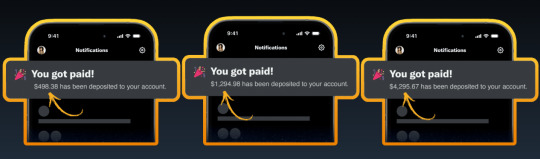
Users are provided with high-quality, ready-to-upload audiobooks that generate recurring royalties each time they are played or purchased. Designed for beginners and side hustlers, AZ Instant PayDay automates the entire process, making it easy to start earning consistent, hands-free income online.
AZ Instant PayDay Review: Overview of Product
Product Creator: Glynn Kosky
Product: AZ Instant PayDay
Launch Date: 2025-Apr-15
Launch Time: 10:00 EDT
Front-End Price: $17 One-Time Payment! (Limited-Time Access)
Official Site: Click Here To Visit Official Salespage
Product Type: Tools and Software
Support: Effective and Friendly Response
Recommended: Highly Recommended
Bonuses: YES, Huge Bonuses
Skill Level Required: All Levels
Discount Coupon: Use Code “AZINSTANT3” for $3 Off Full Funnel
Refund: YES, 180 Days Money-Back Guarantee
AZ Instant PayDay Review: Key Features of AZ Instant PayDay
✍Earn by Uploading Audiobooks – From Any Device!
With the AZ Instant Payday system, you can start making money simply by uploading audiobooks. Whether you’re using a Mac, Windows PC, or even just your smartphone or tablet, you’re good to go. This system works seamlessly across all devices.
✍1-Click Monetization That Works Like Magic
Activate AZ Instant Payday and unlock the ability to upload audiobooks and start receiving consistent $25–$50 payments with just one click. It’s truly that simple.
✍Step-by-Step Video Training Included
Worried about where to start? Don’t be. We provide comprehensive A-Z video training to help you set up and launch your AZ Instant Payday system from scratch. Perfect for complete beginners or anyone looking to scale faster.
✍Dedicated Support Team, Ready 24/7
If you ever hit a bump in the road or need help maximizing your results, our professional support team is available around the clock. We’re committed to helping you succeed every step of the way.
✍No Extra Costs or Hidden Fees
Forget about additional expenses like hosting, domain names, or email autoresponders. AZ Instant Payday gives you everything you need to profit—without spending an extra dime.
✍Foolproof System Designed for Success
You can’t go wrong here. Just upload the ready-made audiobooks we provide, follow our simple instructions, and start earning. No guesswork, no technical skills required.
✍Perfect for Beginners
New to making money online? No problem! AZ Instant Payday is specifically built with beginners in mind. We equip you with all the tools, training, and support you need to achieve real results.
✍No Computer? No Problem!
You don’t even need a laptop to get started. Use your smartphone, tablet, or any internet-connected device to operate the system and receive payments—anytime, anywhere.
✍Get Paid From Anywhere in the World
Whether you’re in the U.S., Europe, Asia, or anywhere else, AZ Instant Payday works globally. All you need is internet access and your copy of the system.
AZ Instant PayDay Review: How Does It Work?
You’re Now Just 3 Clicks Away From Receiving $25-$50 In Amazon Royalties Over and Over Again!
STEP #1: ACCESS
Click Any Of The “Get Instant Access Now” Buttons On This Page To Create Your AZ Instant Payday Account.
STEP #2: DOWNLOAD
Download the Done-For-You Audiobooks Given To You.
STEP #3: UPLOAD
Upload The Audiobooks To Amazon & Get Paid $25-50 Royalties Over & Over.
AZ Instant PayDay Review: Who Should Use It?
Affiliate Marketers
Teenagers
College Students
Entrepreneurs
People In Their 20s
Housewives
Freelancers
Stay At Home Dads
Busy People
Marketing Agencies
The Family Man
Old Age Pensioners
Digital Marketers
And Many Others
AZ Instant PayDay Review: OTO’s And Pricing
Front End (FE): AZ Instant PayDay ($17)
OTO1: UNLIMITED ($47)
OTO2: 100% DONE FOR YOU ($67)
OTO3: UNLIMITED TRAFFIC ($97)
OTO4: AUTOMATION ($67)
OTO5: ATM EDITION ($37)
OTO6: License Rights ($197)
AZ Instant PayDay Review: Money Back Guarantee
AZ Instant Payday Iron-Clad 180 Day 100% Money Back PLUS Guarantee
AZ Instant Payday alongside all its resources together with bonuses will be available for the following 180 days under a risk-free guarantee. Watch the app perform its powerful transformation of free traffic into concrete outcomes for yourself. The US-based support staff at AZ Instant Payday stands ready 24 hours to answer your questions. If you make a decision to cancel usage of our services at any time regardless of the reason.
Users have access to six months during which they can request a complete refund without any trouble. If you demonstrate your truthfulness by using AZ INSTANT PAYDAY we will give double your money back after providing individual coaching support for a period of six weeks. We are deeply committed to your achievement therefore we put our heart into your success. We commit to doing all necessary steps for delivering your desired outcomes while you invest with confidence.
AZ Instant PayDay Review: Pros and Cons
Pros:
100% Done-For-You Audiobooks
Real, legal royalty income from Amazon
No selling, no ads, no cold outreach
Easy-to-follow setup and video training
Passive recurring income potential
No prior experience or tech skills needed
Cons:
Requires a one-time investment
You must have internet access.
Nothing wrong with it, it works perfectly!
My Own Customized Exclusive VIP Bonus Bundle
***How To Claim These Bonuses***
Step #1:
Complete your purchase of the AZ Instant PayDay: My Special Unique Bonus Bundle will be visible on your access page as an Affiliate Bonus Button on WarriorPlus immediately after purchase. And before ending my honest AZ Instant PayDay Review, I told you that I would give you my very own unique PFTSES formula for Free.

Step #2:
Send the proof of purchase to my e-mail “[email protected]” (Then I’ll manually Deliver it for you in 24 HOURS).
AZ Instant PayDay Free Premium Bonuses

Frequently Asked Questions (FAQ’s)
Q. What devices does this work on?
AZ INSTANT PAYDAY is web-based so it works on every device out there. All you need is an internet connection.
Q. Is this really beginner friendly?
Absolutely – the majority of our beta testers were brand new to making money online. And you also won’t need any technical skills or previous experience.
Q. Is there a money back guarantee?
Yes, you are covered by our 180-day money back guarantee. There is absolutely no risk when you act now. The only way you lose is if you don’t grab AZ INSTANT PAYDAY at the special discount…
Q. Are there any monthly costs or fees?
Nope! AZ INSTANT PAYDAY includes everything you need. Because there are no extra costs involved, this is as close to a ‘pure profit’ model as you’ll get.
Q. How long does it take to set up?
Even if you’re brand new you can be up and running in 5 minutes. AZ INSTANT PAYDAY is a self-updating system that requires no daily maintenance.
Q. What if I need help or support?
We love helping our customers! Professional, patient & friendly support staff are on hand to answer any questions you may have.
Q. How do I get started?
Easy! Just click the button below to get in at the lowest possible price before the next price increase.
Final Verdict: Is AZ Instant PayDay Legit or Hype?
AZ Instant PayDay is a legitimate and powerful system for anyone looking to tap into Amazon’s booming audiobook platform without the usual barriers. With done-for-you content, clear step-by-step training, and zero need for technical skills or experience, it offers a real passive income opportunity. While results depend on effort and consistency, the potential to earn $25–$50 per audiobook repeatedly makes this system a smart, low-risk investment for long-term royalty profits.
🚀 Don’t miss out guys and start your journey with AZ Instant PayDay today!
>>> Click Here to Visit AZ Instant PayDay and Get Instant Access Now <<<
Check Out My Previous Reviews: AI Coloring Book Creator Review, Cash AI App Review, AI News Avatar Review, Ghibili Videos AI Review, and InfluenX AI Review.
Thank for reading my honest “AZ Instant PayDay Review” till the end. Hope it will help you to make purchase decision perfectly.
#azinstantpayday#azinstantpaydayreview#azinstantpaydaydiscount#azinstantpaydaycoupon#azinstantpaydayreviews2025#azinstantpaydayappreview2025#azinstantpaydaybonusses#azinstantpaydayproduct#azinstantpaydayprice#azinstantpaydayotos#azinstantpaydayoffers#azinstantpaydaybonus#azinstantpaydaybuy#azinstantpaydayWebsite#azinstantpaydaysite#azinstantpaydayapp#azinstantpaydayhonestreviews#azinstantpaydaylatestreviews#azinstantpaydayusersexperience#azinstantpaydayusersreview
0 notes
Text
The Pixel 9 Is Google's Best Phone for Most People - Information Today Online https://www.merchant-business.com/the-pixel-9-is-googles-best-phone-for-most-people/?feed_id=201434&_unique_id=66e81c9ef1134 ... BLOGGER - #GLOBAL We may earn a commission from links on this page.Google’s Pixel 9 line packed a lot of firsts when it launched in late August—including two size options and a foldable version—but those were mostly reserved for the Pro models. When it comes to the base phone, there’s not as much flash. But under the surface, it feels almost as good as its more expensive cousin. Thanks to a redesigned camera bar and some updated camera specs, this is Google’s best base model phone in a while, so neck-and-neck with the Pixel 9 Pro that I bet some less discerning eyes couldn’t tell the difference. Before shelling out $999 or more on the Pro, consider opting for the regular Pixel 9 instead. You might be surprised.A redesigned camera barThis year, most of the aesthetic changes have been reserved for the Pixel 9 Pro, which now comes in two sizes as well as a foldable version. But that doesn’t mean there’s nothing new on the standard Pixel 9.The most noticeable update is the redesigned camera bar, which Google also added to the Pro. Unlike previous models, the camera bar on the Pixel 9 doesn’t stretch across the whole width of the phone anymore, instead being sequestered to its own little oval. That doesn’t mean much from a functional standpoint, but it does make everything look just a little cleaner, if only because it’s a little smaller and more rounded. It’s also now a bit easier to hold the phone horizontally without accidentally touching your camera lens, too.Credit: Michelle EhrhardtOtherwise, the Pixel 9 still uses your typical “candy bar” format. There are no additional buttons, the corners are still rounded, and the dimensions and weight are the same as on the Pixel 8—6 x 2.8 x 0.3 inches, weighing 7 ounces. The speakers on the bottom of the phone have been consolidated into a single hole, but their capabilities remain the same. It’s a little disappointing that, like the Pixel 8 but not the 8a budget refresh, the back is still glossy here, meaning that it looks fancy but is prone to reflections and fingerprints. I tend to prefer matte finishes, and the 9 Pro is the only way to get one.Colors for the Pixel 9 include Peony (pink), wintergreen (light green), porcelain (white), and obsidian (black). It’s a shame not to see Bay Blue (light blue) returning from the 8 Pro and 8a, but this is still a more robust set of colors than the base Pixel 8 had at launch, so my fingers are crossed that we’ll see more throughout the year.Disappointing AI additionsGoogle’s Pixel phones are known for their exclusive software like Live Transcribe or Magic Editor, and this year, the company is especially generous by making its biggest additions accessible across Pixel 9, Pixel 9 Pro, and Pixel 9 Pro Fold. I’ve already looked at these apps—Screenshots, Pixel Studio, and Gemini Live—while reviewing the Pixel 9 Pro, and they work just as well here.That said, I only really like one of them. Screenshots uses AI to add descriptions to screenshots on your phone, allowing you to quickly search through them like you would Google Images. It’s great for finding documents like concert tickets or boarding passes at a moment’s notice, and while the descriptions aren’t always strictly accurate, they usually have enough keywords in them to surface the pic you need towards the top of your results. My only issue is that this only applies to screenshots and not photos, although that’s promised to be coming down the line.There’s definitely a privacy concern here, especially as Screenshots can also read and summarize any text that might be in your captures, although a Google representative told me all the processing for Screenshots is done on-device. It’s just a simple, unobtrusive utility that doesn’t demand I change how I use my phone and does something I couldn’t before, making it my clear favorite despite its more humble nature.
Credit: Michelle EhrhardtA bit more flashy is Pixel Studio, essentially an AI image generator baked into your phone. Pixel Studio uses a combination of local and cloud AI models, and allows you to more easily edit and remix images generated by Gemini. Google suggests using it to design things like birthday party invites, since it’s currently unable to depict humans, even with simple requests like “a cashier at a grocery store.” Unfortunately, that means it’s pretty limited compared to competitors, but even that hasn’t stopped it from producing some unhinged results.Despite the inability to generate humans, Pixel Studio can generate copyrighted characters, and I was able to make some photos of Mickey Mouse in a number of compromising positions. Again, check my Pixel 9 Pro review for more details, but even weeks after launch, it’s clear there are still safeguards that need to be put in place, unless Google wants to go full Grok.Truthfully, once the novelty of putting cartoon characters in mature situations wears off, there’s not a lot I could see myself using Pixel Studio for: The more mundane use cases feel about as compelling as “make your own greeting card” software from the ‘90s. Gemini Live is also something I don’t see myself using often. It essentially takes Google’s Gemini chatbot and lets you interact with it over voice, with an AI-generated conversation partner in return. The baseline tech here is impressive—Gemini Live sounds friendly, and I was able to cut it off and change the subject often without issue. But the problem is that it still makes mistakes just as often as the regular Gemini chatbot.I had Gemini Live tell me to carry an umbrella in 80 degree weather, or tell me that Kamala Harris would be debating Tim Walz the night I wrote this review. As with most AI hallucinations, these statements were said with total confidence, making it hard to trust anything Gemini said. I was able to call out the app on hallucinations and get it to walk back mistakes, but if I did this too many times, it would just crash, making Gemini feel a bit like a frustrated child taking their ball and going home.Outside of Gemini Live, Google is also pushing Gemini more strongly across the Pixel 9 line, making it the default replacement for the Google Assistant. This is a mistake, flat out. Gemini can do some simple things like set timers or alarms, but as of yet, it’s still unable to perform other common tasks like setting reminders or turning on Live Captions—things Google Assistant does with ease.Beyond the new dedicated apps, Google’s existing features got a few AI upgrades this year, too. These are most prominent in the Photos app, where you’ll be able to access Add Me and Reimagine.I was looking forward to Add Me, which uses AI to stitch two photos together so nobody has to be left out of a shot. You just take a photo of your group, hand the phone off to someone else who was in that first group shot, and take a new photo with you in it. Then, the phone intelligently mixes the photos so you’re all there.Unfortunately, it didn’t really work out in practice, with all results looking noticeably altered. When my fiancé and I tried it, our heights in relation to each other were all wrong, the shadows and lighting didn’t look natural, and it was best for us not to stand close to each other, or else the feature might blend our bodies together while mixing the photos. It’s a cute demo, but not something I would use even for a casual social media post.Credit: Michelle EhrhardtReimagine is a bit of a touchier subject. Essentially, this allows you to use AI to generate fake imagery within your real-life photos. Like Pixel Studio, it attempts to introduce safeguards but still can’t catch everything. For instance, I was able to add realistic used needles to multiple photos without issue. You can imagine the problems that might cause for something like cyberbullying, should edited photos of a target be posted online or passed onto a less-than-discerning authority figure.
I’m not the first person to raise this issue, but as I’m posting this review a month after launch, it’s a shame that Google still hasn’t done anything about it.Unfortunately, while it’s nice to see Google’s new AI features generally available across all Pixel 9 models, they ultimately still feel like betas to me. That’s not a great sign about where Google’s Pixel software will head in the future, especially as it continues to explore sensitive subjects like AI imagery.Cameras that feel pro-levelI loved the Pixel 9 Pro’s camera setup, and the good news is that shots taken on the regular Pixel 9 look almost as good. That’s because these phones have the same wide and ultrawide sensors, so both standard shots and close ups will look identical between devices. Plus, no matter which phone you pick, they’ll rival shots taken on the iPhone 15 Pro. If that sounds too good to be true, the catch is that the Pixel 9 has no telephoto lens. Optical zoom maxes out at 2x, and software zoom won’t allow for anything more than 8x. Not that you’ll really want to go past that—photos start to look pretty muddy even before then.The front camera also tops out at 10.5 MP vs. the Pixel 9 Pro’s 42 MP, so selfies will look more detailed on the more expensive model.Here’s a few Pixel 9 shots taken at various times of day. Note that I’ve had to compress these for this webpage, and that night shots use the Pixel’s “Night Sight” feature to intelligently brighten the background.Credit: Michelle EhrhardtCredit: Michelle EhrhardtCredit: Michelle EhrhardtAnd here are some equivalent shots from my iPhone 15 Pro. Generally, it’s impressive to see a non-Pro phone hold its own against Apple’s premium cameras.Credit: Michelle EhrhardtCredit: Michelle EhrhardtCredit: Michelle EhrhardtUnfortunately, despite the camera’s power, the base Pixel 9 does not come with Pro camera controls in its menu, which continues a frustrating trend on Google’s part. This means you’re not able to turn on the 50 MP photo mode, which saves 50 MP jpegs to your phone, even though the camera has a 50 MP sensor. You can still capture RAW photos, so you still have a way to use your camera’s full power, but the RAW file format can be annoying for casual users. Most people are probably going to just keep taking 12 MP photos without even realizing their phone can do more. This will be great for their storage space, but Google has no excuse for limiting 50 MP photos to the Pro models when the base hardware is perfectly capable of them.Performance is still lackingPerformance on the base Pixel 9 should be about as good as the Pixel 9 Pro, as it has the same chip, the Google Tensor G4. It comes with less RAM, and didn’t always perform as well in my tests, but the Pixel 9 definitely felt like it kept up with the Pro in real world use—which is to say, it has some issues.In Geekbench 6, a synthetic benchmark for testing general performance across multiple different types of tasks, I got a score of 1,227 on single-core tasks and 3,172 on multi-core tasks, indicating that, at least on paper, this phone is highly CPU limited. By comparison, I got a score of 1,924/5,628 on the Pixel 9 Pro, and 2,938/7,250 on the iPhone 15 Pro. Curiously, my results were even below the Pixel 7’s.Granted, synthetic benchmarks aren’t always a great indicator of real-world use. To test actual, in-the-hands performance, I took the Pixel 9 into Genshin Impact, a graphically demanding open-world game. Here, I got results about on par with the Pixel 9 Pro, although I occasionally lagged a few frames behind it. I got between 50–60 fps on the game’s lowest settings, and about 40–55 fps on the highest settings, although numbers were more consistently high on the lower-end. I also wouldn’t recommend gaming at high settings for long, as the phone heats up pretty quickly under that kind of strain, eventually getting painful to the touch. It’s subjective, but for me, the heat seemed to be a bigger problem on the 9 than the Pro.While this phone
isn’t for gaming, my issues here don’t necessarily paint a kind picture for other high performance apps, like video editors. This problem isn’t new for the Pixel, since Google’s chips are designed to put Pixel software exclusives and AI first. For those, it works great, hitting a fine balance between performance and efficiency. But those who regularly stray outside of Google’s ecosystem will probably prefer a phone with a more jack-of-all-trades Qualcomm chip, like the Samsung Galaxy S24.Battery lifeI’m still wrapping up my battery testing on the Pixel 9, as I needed to restart it after a hiccup on my end. I’ll update this review with my own numbers shortly, but for now, Google promises a 24+ hour battery life under “median” conditions. A strong displayNot much has changed on the Pixel 9’s display over the Pixel 8’s. It’s still 6.3-inches long, still uses Google’s “Actua” screen tech (the company’s marketing term for a bright OLED), and still caps out at 2,700 nits.That’s plenty for most people, although I found I wanted the brightness somewhere in the 80% range indoors and 90% range outdoors. I’ve gotten to be a bit of a brightness snob of late, though, and most people will probably be OK around 60%. It’s probably best just to leave the phone’s Adaptive Brightness feature on and let it choose for you.One nice upgrade to the display here is actually as simple as a software tweak. For some reason, the Pixel 8 required you to dig into settings to enable its 120Hz mode, which gives you a smoother display at the cost of some battery life. This means most people probably never bothered with it, but it was on by default on my review model. To check if you have 120Hz enabled, go to Settings > Display and ensure the “Smooth Display” toggle is switched on. I’d say it’s well worth using Smooth Display, as the phone will automatically lower the fps when your always-on display ticks on, which will help counteract the battery life drain.As for viewing content, it’s OLED. Blacks are deep, colors are vivid, and text is easy to read, especially in dark mode. I used the Pixel 9 to watch an Astro Bot stream as I was writing this review, and the game looked so pretty that I’m having a hard time not immediately buying it. (I still haven’t finished Final Fantasy VII Rebirth.)Credit: Michelle EhrhardtShould you buy the Pixel 9?Google’s Pixel 9 is a scrappy little phone, and despite not being as flashy as a Pixel 9 Pro, Pro XL or Pro Fold, it’s probably enough for most people. This is one of Google’s most generous models, packing all of the Pixel 9 line’s biggest new AI additions as well as an updated camera setup that’s almost as good as the Pro model’s. The screen isn’t quite as bright or high resolution, and the base model still has the same issues as its more expensive cousin, especially when it comes to third party app performance, but you’re not going to lose out on much if you go with the regular Pixel this time around. It’s still a commitment, starting at $799, but if you have yet to enter Google’s ecosystem and don’t want to buy an older phone, this is a good way to do so while spending just a little bit less. http://109.70.148.72/~merchant29/6network/wp-content/uploads/2024/09/1726485010_212_g29a868476cc78dd07b195443b85a260abacf2e782b236c897461ea09d502e5963950af7715ab1203dc785b6eb608bf35487.jpeg #GLOBAL - BLOGGER We may earn a commission from links on this page. Google’s Pixel 9 line packed a lot of firsts when it launched in late August—including two size options and a foldable version—but those were mostly reserved for the Pro models. When it comes to the base phone, there’s not as much flash. But under the … Read More
0 notes
Text
The Pixel 9 Is Google's Best Phone for Most People - Information Today Online - BLOGGER https://www.merchant-business.com/the-pixel-9-is-googles-best-phone-for-most-people/?feed_id=201433&_unique_id=66e81c9dcdd2e We may earn a commission from links on this page.Google’s Pixel 9 line packed a lot of firsts when it launched in late August—including two size options and a foldable version—but those were mostly reserved for the Pro models. When it comes to the base phone, there’s not as much flash. But under the surface, it feels almost as good as its more expensive cousin. Thanks to a redesigned camera bar and some updated camera specs, this is Google’s best base model phone in a while, so neck-and-neck with the Pixel 9 Pro that I bet some less discerning eyes couldn’t tell the difference. Before shelling out $999 or more on the Pro, consider opting for the regular Pixel 9 instead. You might be surprised.A redesigned camera barThis year, most of the aesthetic changes have been reserved for the Pixel 9 Pro, which now comes in two sizes as well as a foldable version. But that doesn’t mean there’s nothing new on the standard Pixel 9.The most noticeable update is the redesigned camera bar, which Google also added to the Pro. Unlike previous models, the camera bar on the Pixel 9 doesn’t stretch across the whole width of the phone anymore, instead being sequestered to its own little oval. That doesn’t mean much from a functional standpoint, but it does make everything look just a little cleaner, if only because it’s a little smaller and more rounded. It’s also now a bit easier to hold the phone horizontally without accidentally touching your camera lens, too.Credit: Michelle EhrhardtOtherwise, the Pixel 9 still uses your typical “candy bar” format. There are no additional buttons, the corners are still rounded, and the dimensions and weight are the same as on the Pixel 8—6 x 2.8 x 0.3 inches, weighing 7 ounces. The speakers on the bottom of the phone have been consolidated into a single hole, but their capabilities remain the same. It’s a little disappointing that, like the Pixel 8 but not the 8a budget refresh, the back is still glossy here, meaning that it looks fancy but is prone to reflections and fingerprints. I tend to prefer matte finishes, and the 9 Pro is the only way to get one.Colors for the Pixel 9 include Peony (pink), wintergreen (light green), porcelain (white), and obsidian (black). It’s a shame not to see Bay Blue (light blue) returning from the 8 Pro and 8a, but this is still a more robust set of colors than the base Pixel 8 had at launch, so my fingers are crossed that we’ll see more throughout the year.Disappointing AI additionsGoogle’s Pixel phones are known for their exclusive software like Live Transcribe or Magic Editor, and this year, the company is especially generous by making its biggest additions accessible across Pixel 9, Pixel 9 Pro, and Pixel 9 Pro Fold. I’ve already looked at these apps—Screenshots, Pixel Studio, and Gemini Live—while reviewing the Pixel 9 Pro, and they work just as well here.That said, I only really like one of them. Screenshots uses AI to add descriptions to screenshots on your phone, allowing you to quickly search through them like you would Google Images. It’s great for finding documents like concert tickets or boarding passes at a moment’s notice, and while the descriptions aren’t always strictly accurate, they usually have enough keywords in them to surface the pic you need towards the top of your results. My only issue is that this only applies to screenshots and not photos, although that’s promised to be coming down the line.There’s definitely a privacy concern here, especially as Screenshots can also read and summarize any text that might be in your captures, although a Google representative told me all the processing for Screenshots is done on-device. It’s just a simple, unobtrusive utility that doesn’t demand I change how I use my phone and does something I couldn’t before, making it my clear favorite despite its more humble nature.
Credit: Michelle EhrhardtA bit more flashy is Pixel Studio, essentially an AI image generator baked into your phone. Pixel Studio uses a combination of local and cloud AI models, and allows you to more easily edit and remix images generated by Gemini. Google suggests using it to design things like birthday party invites, since it’s currently unable to depict humans, even with simple requests like “a cashier at a grocery store.” Unfortunately, that means it’s pretty limited compared to competitors, but even that hasn’t stopped it from producing some unhinged results.Despite the inability to generate humans, Pixel Studio can generate copyrighted characters, and I was able to make some photos of Mickey Mouse in a number of compromising positions. Again, check my Pixel 9 Pro review for more details, but even weeks after launch, it’s clear there are still safeguards that need to be put in place, unless Google wants to go full Grok.Truthfully, once the novelty of putting cartoon characters in mature situations wears off, there’s not a lot I could see myself using Pixel Studio for: The more mundane use cases feel about as compelling as “make your own greeting card” software from the ‘90s. Gemini Live is also something I don’t see myself using often. It essentially takes Google’s Gemini chatbot and lets you interact with it over voice, with an AI-generated conversation partner in return. The baseline tech here is impressive—Gemini Live sounds friendly, and I was able to cut it off and change the subject often without issue. But the problem is that it still makes mistakes just as often as the regular Gemini chatbot.I had Gemini Live tell me to carry an umbrella in 80 degree weather, or tell me that Kamala Harris would be debating Tim Walz the night I wrote this review. As with most AI hallucinations, these statements were said with total confidence, making it hard to trust anything Gemini said. I was able to call out the app on hallucinations and get it to walk back mistakes, but if I did this too many times, it would just crash, making Gemini feel a bit like a frustrated child taking their ball and going home.Outside of Gemini Live, Google is also pushing Gemini more strongly across the Pixel 9 line, making it the default replacement for the Google Assistant. This is a mistake, flat out. Gemini can do some simple things like set timers or alarms, but as of yet, it’s still unable to perform other common tasks like setting reminders or turning on Live Captions—things Google Assistant does with ease.Beyond the new dedicated apps, Google’s existing features got a few AI upgrades this year, too. These are most prominent in the Photos app, where you’ll be able to access Add Me and Reimagine.I was looking forward to Add Me, which uses AI to stitch two photos together so nobody has to be left out of a shot. You just take a photo of your group, hand the phone off to someone else who was in that first group shot, and take a new photo with you in it. Then, the phone intelligently mixes the photos so you’re all there.Unfortunately, it didn’t really work out in practice, with all results looking noticeably altered. When my fiancé and I tried it, our heights in relation to each other were all wrong, the shadows and lighting didn’t look natural, and it was best for us not to stand close to each other, or else the feature might blend our bodies together while mixing the photos. It’s a cute demo, but not something I would use even for a casual social media post.Credit: Michelle EhrhardtReimagine is a bit of a touchier subject. Essentially, this allows you to use AI to generate fake imagery within your real-life photos. Like Pixel Studio, it attempts to introduce safeguards but still can’t catch everything. For instance, I was able to add realistic used needles to multiple photos without issue. You can imagine the problems that might cause for something like cyberbullying, should edited photos of a target be posted online or passed onto a less-than-discerning authority figure.
I’m not the first person to raise this issue, but as I’m posting this review a month after launch, it’s a shame that Google still hasn’t done anything about it.Unfortunately, while it’s nice to see Google’s new AI features generally available across all Pixel 9 models, they ultimately still feel like betas to me. That’s not a great sign about where Google’s Pixel software will head in the future, especially as it continues to explore sensitive subjects like AI imagery.Cameras that feel pro-levelI loved the Pixel 9 Pro’s camera setup, and the good news is that shots taken on the regular Pixel 9 look almost as good. That’s because these phones have the same wide and ultrawide sensors, so both standard shots and close ups will look identical between devices. Plus, no matter which phone you pick, they’ll rival shots taken on the iPhone 15 Pro. If that sounds too good to be true, the catch is that the Pixel 9 has no telephoto lens. Optical zoom maxes out at 2x, and software zoom won’t allow for anything more than 8x. Not that you’ll really want to go past that—photos start to look pretty muddy even before then.The front camera also tops out at 10.5 MP vs. the Pixel 9 Pro’s 42 MP, so selfies will look more detailed on the more expensive model.Here’s a few Pixel 9 shots taken at various times of day. Note that I’ve had to compress these for this webpage, and that night shots use the Pixel’s “Night Sight” feature to intelligently brighten the background.Credit: Michelle EhrhardtCredit: Michelle EhrhardtCredit: Michelle EhrhardtAnd here are some equivalent shots from my iPhone 15 Pro. Generally, it’s impressive to see a non-Pro phone hold its own against Apple’s premium cameras.Credit: Michelle EhrhardtCredit: Michelle EhrhardtCredit: Michelle EhrhardtUnfortunately, despite the camera’s power, the base Pixel 9 does not come with Pro camera controls in its menu, which continues a frustrating trend on Google’s part. This means you’re not able to turn on the 50 MP photo mode, which saves 50 MP jpegs to your phone, even though the camera has a 50 MP sensor. You can still capture RAW photos, so you still have a way to use your camera’s full power, but the RAW file format can be annoying for casual users. Most people are probably going to just keep taking 12 MP photos without even realizing their phone can do more. This will be great for their storage space, but Google has no excuse for limiting 50 MP photos to the Pro models when the base hardware is perfectly capable of them.Performance is still lackingPerformance on the base Pixel 9 should be about as good as the Pixel 9 Pro, as it has the same chip, the Google Tensor G4. It comes with less RAM, and didn’t always perform as well in my tests, but the Pixel 9 definitely felt like it kept up with the Pro in real world use—which is to say, it has some issues.In Geekbench 6, a synthetic benchmark for testing general performance across multiple different types of tasks, I got a score of 1,227 on single-core tasks and 3,172 on multi-core tasks, indicating that, at least on paper, this phone is highly CPU limited. By comparison, I got a score of 1,924/5,628 on the Pixel 9 Pro, and 2,938/7,250 on the iPhone 15 Pro. Curiously, my results were even below the Pixel 7’s.Granted, synthetic benchmarks aren’t always a great indicator of real-world use. To test actual, in-the-hands performance, I took the Pixel 9 into Genshin Impact, a graphically demanding open-world game. Here, I got results about on par with the Pixel 9 Pro, although I occasionally lagged a few frames behind it. I got between 50–60 fps on the game’s lowest settings, and about 40–55 fps on the highest settings, although numbers were more consistently high on the lower-end. I also wouldn’t recommend gaming at high settings for long, as the phone heats up pretty quickly under that kind of strain, eventually getting painful to the touch. It’s subjective, but for me, the heat seemed to be a bigger problem on the 9 than the Pro.While this phone
isn’t for gaming, my issues here don’t necessarily paint a kind picture for other high performance apps, like video editors. This problem isn’t new for the Pixel, since Google’s chips are designed to put Pixel software exclusives and AI first. For those, it works great, hitting a fine balance between performance and efficiency. But those who regularly stray outside of Google’s ecosystem will probably prefer a phone with a more jack-of-all-trades Qualcomm chip, like the Samsung Galaxy S24.Battery lifeI’m still wrapping up my battery testing on the Pixel 9, as I needed to restart it after a hiccup on my end. I’ll update this review with my own numbers shortly, but for now, Google promises a 24+ hour battery life under “median” conditions. A strong displayNot much has changed on the Pixel 9’s display over the Pixel 8’s. It’s still 6.3-inches long, still uses Google’s “Actua” screen tech (the company’s marketing term for a bright OLED), and still caps out at 2,700 nits.That’s plenty for most people, although I found I wanted the brightness somewhere in the 80% range indoors and 90% range outdoors. I’ve gotten to be a bit of a brightness snob of late, though, and most people will probably be OK around 60%. It’s probably best just to leave the phone’s Adaptive Brightness feature on and let it choose for you.One nice upgrade to the display here is actually as simple as a software tweak. For some reason, the Pixel 8 required you to dig into settings to enable its 120Hz mode, which gives you a smoother display at the cost of some battery life. This means most people probably never bothered with it, but it was on by default on my review model. To check if you have 120Hz enabled, go to Settings > Display and ensure the “Smooth Display” toggle is switched on. I’d say it’s well worth using Smooth Display, as the phone will automatically lower the fps when your always-on display ticks on, which will help counteract the battery life drain.As for viewing content, it’s OLED. Blacks are deep, colors are vivid, and text is easy to read, especially in dark mode. I used the Pixel 9 to watch an Astro Bot stream as I was writing this review, and the game looked so pretty that I’m having a hard time not immediately buying it. (I still haven’t finished Final Fantasy VII Rebirth.)Credit: Michelle EhrhardtShould you buy the Pixel 9?Google’s Pixel 9 is a scrappy little phone, and despite not being as flashy as a Pixel 9 Pro, Pro XL or Pro Fold, it’s probably enough for most people. This is one of Google’s most generous models, packing all of the Pixel 9 line’s biggest new AI additions as well as an updated camera setup that’s almost as good as the Pro model’s. The screen isn’t quite as bright or high resolution, and the base model still has the same issues as its more expensive cousin, especially when it comes to third party app performance, but you’re not going to lose out on much if you go with the regular Pixel this time around. It’s still a commitment, starting at $799, but if you have yet to enter Google’s ecosystem and don’t want to buy an older phone, this is a good way to do so while spending just a little bit less. http://109.70.148.72/~merchant29/6network/wp-content/uploads/2024/09/1726485010_212_g29a868476cc78dd07b195443b85a260abacf2e782b236c897461ea09d502e5963950af7715ab1203dc785b6eb608bf35487.jpeg The Pixel 9 Is Google's Best Phone for Most People - Information Today Online - #GLOBAL BLOGGER - #GLOBAL
0 notes