#SwiftDial
Explore tagged Tumblr posts
Text
Installing SwiftDial in Various Browsers
ABOUT EXTENSION
SwiftDial is a modern, easily customizable and privacy friendly speed dial | homepage | new tab.
Your settings and sites are stored on your device and are not being sent anywhere else.
youtube
BROWSER SUPPORT
The SwiftDial extension works with popular desktop and even some mobile browsers.
You can find information about SwiftDial support in different browsers on this page.

INSTALLATION
To install SwiftDial, go to the main page of the extension and select a suitable version for your browser.

The Chrome version is suitable for most browsers, as many browsers nowadays are clones of Chrome/Chromium to some extent. These include, for example, Microsoft Edge, Brave, Kiwi, ungoogled-chromium, Vivaldi, Opera and others.

The Edge version is only slightly different from the Chrome version and should work for the same browsers.

The Firefox version is suitable for Mozilla Firefox, Firefox for Android and related browsers such as Waterfox, LibreWolf, Midori, SmartCookieWeb Preview, Fennec F-Droid, Mull and others.

SwiftDial YN or Version for Yandex Browser can be used with the same browsers as the Chrome version, but has been designed specifically for the features of Yandex Browser which does not support the installation of other versions of the extension. This version works from a pinned tab that it creates in every browser window except incognito windows.

When you select one of the versions, you will go to the extension page on the extension store for the selected browser, where you can install the version you have chosen.
ADD-ON MANAGER
After installation, SwiftDial will appear in the installed extensions list in the browser add-on manager.

In most browsers, you can access the add-on manager via the «Add-ons» or «Extensions» icon on the browser toolbar.

You can also open the add-on manager via the corresponding item of your browser’s main menu.

EXTENDED SWIFTDIAL GUIDE
🌐 Installing SwiftDial in Various Browsers
📱 Ways to open the SwiftDial homepage and sidebar (coming soon)
🖌️ SwiftDial Panels, Menus and Themes (coming soon)
✅ SwiftDial Permissions (coming soon)
🔗 Adding and Using Sites in SwiftDial (coming soon)
🎨 Appearance and Effects of SwiftDial Sites (coming soon)
🖼️ SwiftDial Background Settings (coming soon)
📂 Site Groups and Pinned Site Groups in SwiftDial (coming soon)
⤵️ Import and Bulk Editing of Sites in SwiftDial (coming soon)
🛡️ Backup, Fixed Mode and Resetting Settings and Sites in SwiftDial (coming soon)
👍 Subscribe to not miss the next materials...
SUPPORT SWIFTDIAL
Your donations will help us get back to releasing new versions of SwiftDial more regularly.
🎁 With a donation
With ratings, mentions, likes and follows you help new users discover the conviniences of SwiftDial.
⭐ With a rating
🏆 With a nomination
👥 On social media
🇷🇺 ЧИТАТЬ НА РУССКОМ

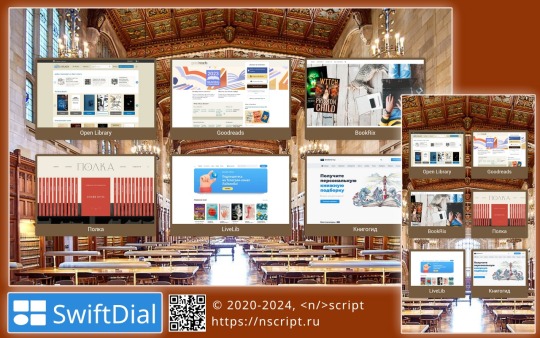




#browser extension#extension#web browsers#browser#google chrome#chrome#firefox#mozilla firefox#addon#add on#plugin#software#customizable#customization#private#privacy#android#bookmarks#homepage#mobile#speed dial#SwiftDial#Youtube
0 notes
Text
My Country Mobile: Call Mexico From The US Turbocharged Connection - Reach Out with Energy
When it comes to making international calls, efficiency and reliability are crucial. Whether you need to connect with loved ones or conduct business in Mexico, finding a seamless communication solution is essential. That's where My Country Mobile comes in.
With My Country Mobile, you can dial Mexico from the US with ease and confidence. This innovative service is designed to provide a turbocharged connection, ensuring that your international calls are crystal clear and hassle-free. No more dropped calls or frustrating connection issues.
My Country Mobile is not just any ordinary calling service. It offers a range of features that make international calling a breeze, including the ability to call Mexico from the US effortlessly. From unlocking seamless connections to understanding Mexico calling codes, My Country Mobile has you covered.
So why choose My Country Mobile for your international calls to Mexico? The answer is simple: reliability and affordability. With My Country Mobile, you can enjoy a stable and uninterrupted connection at competitive rates. Say goodbye to exorbitant fees and hello to cost-effective communication.
But it doesn't stop there. My Country Mobile also provides exceptional customer support. Whether you have a question about dialing Mexico from the US or need assistance with your international calls, their dedicated team is always ready to help.
Don't let geographical boundaries limit your connectivity. With My Country Mobile, you can stay connected with loved ones in Mexico or conduct business calls with ease. Experience the power of a turbocharged connection and reach out with energy.

Unlock Seamless Connections
When it comes to making international calls to Mexico, unlocking seamless connections is crucial. Whether you're reaching out to friends, family, or business associates, a smooth and uninterrupted call sets the foundation for effective communication.
To ensure a hassle-free calling experience, it's important to understand Mexico calling codes. These codes are essential for correctly dialing Mexican phone numbers and ensuring that your call reaches its intended destination. Mexico uses a two-part dialing code system: the country code and the local area code. By familiarizing yourself with these Mexico calling codes, you can easily navigate the dialing process and connect effortlessly with your desired contact in Mexico.
Turbocharged Guide to International Calls
When it comes to making international calls, efficiency and ease of dialing are key. With My Country Mobile, calling Mexico from the US has never been easier. This innovative communication solution ensures a turbocharged connection that enables swift and hassle-free international calls.
One of the standout features of My Country Mobile is its compatibility with the UK phone number format. Whether you're dialing Mexico from the US or any other international destination, you can easily input the UK phone number format into My Country Mobile for seamless connectivity. This flexibility allows users to dial Mexico from the US effortlessly, eliminating the need to memorize complicated dialing codes or formats.
With My Country Mobile, dialing Mexico from the US becomes a breeze. Whether you're reaching out to friends, family, or business contacts, this turbocharged guide to international calls ensures that your connection is strong and reliable.
A Turbocharged Connection:
My Country Mobile not only provides a fast and efficient way to make international calls but also guarantees crystal-clear audio quality. The advanced technology and infrastructure behind My Country Mobile allow for a seamless connection, ensuring that your conversations are clear and uninterrupted.
Furthermore, My Country Mobile offers competitive rates for international calls, making it a cost-effective solution for staying connected with Mexico from the US. With affordable pricing plans, you can maintain regular communication without breaking the bank.
Whether you're a frequent traveler, an expat, or a business professional, My Country Mobile is the ideal communication tool for making international calls. With its compatibility with the UK phone number format and its commitment to providing a high-quality connection, My Country Mobile truly stands out as a turbocharged guide to international calls.
Why Choose My Country Mobile
When it comes to making international calls to Mexico, My Country Mobile is the ideal choice. With its reliable connection and affordable rates, this communication solution stands out among the rest.
One of the key advantages of using My Country Mobile for international calls to Mexico is its commitment to providing a seamless and uninterrupted connection. Whether you need to stay in touch with family, friends, or business associates, you can rely on the My Country Mobile platform to deliver crystal-clear voice quality and smooth communication.
Not only does My Country Mobile prioritize connection quality, but it also offers competitive rates for international calls to Mexico. Say goodbye to exorbitant charges and hello to affordable communication options. With My Country Mobile, you can enjoy long conversations with loved ones in Mexico without breaking the bank.
Additionally, My Country Mobile supports a wide range of calling features, making it an all-inclusive solution for international calls. Whether you're dialing Mexico from a US landline or a UK mobile phone, My Country Mobile is designed to accommodate various phone number formats, ensuring a hassle-free calling experience.
By choosing My Country Mobile for your international calls to Mexico, you gain access to a reliable, cost-effective, and user-friendly solution. Experience the convenience and quality of communication that My Country Mobile offers and connect with Mexico effortlessly.
Understanding International Calling Process
When it comes to making international calls, understanding the calling process is key to ensuring a smooth connection. This is particularly important when calling Mexico from the US, as it involves specific steps and knowledge of Mexico calling codes.
The international calling process typically involves the following steps:
Step 1: Dial the International Access Code
Before dialing the Mexican phone number, it is necessary to dial the international access code specific to your country. For callers in the US, the international access code is "011". This code is the first step in establishing a connection with Mexico.
Step 2: Dial the Country Code
After entering the international access code, the next step is to dial the country code for Mexico. The country code for Mexico is "52". This code helps direct the call to the correct country.
Step 3: Dial the Area Code
Once the country code has been entered, the next step is to dial the area code for the specific city or region in Mexico you are calling. Different cities in Mexico have different area codes. For example, the area code for Mexico City is "55". It is important to know the correct area code to ensure your call reaches the intended recipient.
Step 4: Dial the Local Number
After dialing the country code and area code, the final step is to enter the local number of the person or business you are calling in Mexico. This is the specific number assigned to the individual or establishment you wish to reach.
By following these steps, you can make successful international calls from the US to Mexico. It is important to ensure that you have the correct Mexico calling codes and phone numbers for accurate and uninterrupted communication.

Turbocharge Your Connection with My Country Mobile
When it comes to dialing Mexico from the US, a seamless and high-quality connection is essential for a smooth communication experience. That's where My Country Mobile comes in. With its advanced technology and reliable infrastructure, My Country Mobile is designed to enhance your connection and ensure uninterrupted communication.
With My Country Mobile, you can effortlessly dial Mexico from the US without any hassles. Whether you're connecting with family, friends, or conducting business, My Country Mobile provides a turbocharged connection that allows you to stay connected with ease.
Using My Country Mobile, you can take advantage of its exceptional features that streamline the calling process. By integrating My Country Mobile into your communication strategy, you can enjoy seamless conversations and impeccable sound quality, making it feel as if you are right there in Mexico.
With My Country Mobile, you no longer need to worry about dropped calls or poor connection quality. Experience a new level of connectivity that ensures your conversations are crystal clear and uninterrupted.
Don't let distance be a barrier to staying connected. My Country Mobile gives you the power to dial Mexico from the US with confidence and ease. Say goodbye to complicated dialing codes and unreliable connections. With My Country Mobile, your calls will be efficient, reliable, and hassle-free.
Experience the difference that My Country Mobile can make in your international communication. Turbocharge your connection today and start enjoying seamless conversations with your loved ones or colleagues in Mexico.
Dialing Mexico from the US: Step-by-Step Guide
When it comes to making international calls to Mexico, it's important to have a reliable and convenient method. With My Country Mobile, dialing Mexico from the US has never been easier. Follow this step-by-step guide to ensure a seamless connection:
Step 1: Obtain the Country Code
To begin, make sure you have the correct country code for Mexico. The country code for Mexico is +52.
Step 2: Add the Mexico Area Code
Next, add the specific area code for the city or region you wish to dial in Mexico. Consult a reliable source or check online directories to find the correct area code for your desired location.
Step 3: Input the Local Number
After adding the country and area codes, input the local phone number of the person or business you want to reach in Mexico. Remember to include all necessary digits and ensure the number is accurate.
Step 4: Use My Country Mobile
To optimize your international call experience, consider using My Country Mobile's services. They offer reliable connections and affordable rates for calls to Mexico from the US. Whether it's for personal or business purposes, My Country Mobile can help you stay connected with ease.

With this step-by-step guide and the help of My Country Mobile, you can effortlessly dial Mexico from the US and enjoy clear and uninterrupted communication with your contacts in Mexico.
Tips for Successful International Calls
Making international calls to Mexico can be a breeze when you follow a few tips and best practices. Whether you're calling friends, family, or conducting business, these guidelines will ensure a successful connection every time.
1. Check Time Zones
Before making an international call to Mexico, it's important to check the time zone difference between your location and Mexico. This will help you avoid calling at inconvenient hours and ensure that the other party is available to answer the call.
2. Use the Proper Dialing Codes
When dialing Mexico from the US, it's essential to use the correct Mexico calling codes. Include the country code (+52) followed by the relevant city or area code. By using the proper dialing codes, you'll ensure that your call reaches its intended destination without any issues.
3. Consider the Quality of the Connection
For a seamless international calling experience, consider the quality of the connection. Using a reliable service provider like My Country Mobile can enhance the clarity and reliability of your calls, ensuring that you can communicate effectively without any disruptions.
4. Plan and Prepare for the Call
Prior to making the international call, take the time to plan and prepare for the conversation. Have any necessary documents or information at hand, and consider jotting down any key points or questions you want to address during the call. This preparation will help you make the most of your international call to Mexico.
By following these tips and best practices, you can confidently make international calls to Mexico without any hassle or confusion. With the right preparation and attention to detail, your calls will be smooth and successful, allowing you to stay connected with your loved ones or conduct business with ease.
Affordable Rates for International Calls
When it comes to making international calls to Mexico, affordability is a key consideration. My Country Mobile understands this and offers competitive rates that ensure cost-effective communication for all users. Whether you need to connect with friends, family, or business associates in Mexico, My Country Mobile provides an affordable solution.
With My Country Mobile, you can enjoy the convenience of international calls to Mexico without breaking the bank. Our rates are designed to be accessible to all, allowing you to stay connected without worrying about excessive costs. No matter the duration or frequency of your calls, you can trust that My Country Mobile offers affordable options.

Cost-Effective Communication
My Country Mobile's commitment to affordable rates means that you can make international calls to Mexico without compromising on quality. We believe that staying connected should be accessible to everyone, which is why our pricing structure is designed to provide value for money.
Whether you're using My Country Mobile for personal or business purposes, you can expect transparent pricing without hidden charges or surprises. Our goal is to facilitate seamless communication between the US and Mexico, ensuring that distance is never a barrier when connecting with others.
By choosing My Country Mobile for your international calls to Mexico, you can enjoy affordable rates that allow you to stay connected with ease. Say goodbye to exorbitant fees and hello to seamless and cost-effective communication.
Customer Support for International Calling
When it comes to making international calls with My Country Mobile, you can rest assured that you'll have access to top-notch customer support every step of the way. Whether you have questions about the calling process or need assistance troubleshooting any issues, the dedicated support team at My Country Mobile is here to ensure a smooth and hassle-free experience.
With a deep understanding of the challenges that can arise when making international calls, the customer support team is equipped with the knowledge and expertise to address any concerns you may have. They are available around the clock, ready to assist you with prompt and reliable solutions.
Expert Assistance at Your Fingertips
No matter where you are or what time it is, you can rely on the My Country Mobile customer support team to provide timely and effective assistance. Whether you're facing technical difficulties, need guidance on dialing codes, or simply have a general query, their dedicated professionals will go above and beyond to ensure your needs are met.
The support team can help you with a wide range of issues, including troubleshooting call quality, understanding billing information, and offering recommendations for optimizing your international calling experience. Their commitment to customer satisfaction is unwavering, making My Country Mobile the ideal choice for all your international calling needs.
So, don't hesitate to reach out to the My Country Mobile customer support team. With their expertise and dedication, you can be confident that your international calling experience will be seamless and stress-free. Enjoy the convenience and reliability that My Country Mobile offers and stay connected with your loved ones and business contacts around the world.
Turbocharged Connectivity for Business Calls
When it comes to business calls between the US and Mexico, having a reliable and efficient connection is crucial for seamless communication and collaboration. With My Country Mobile, companies can experience turbocharged connectivity that enhances their business calls and streamlines their operations.
My Country Mobile offers a comprehensive solution for businesses looking to dial Mexico from the US. By leveraging their advanced telecommunications infrastructure, companies can enjoy crystal-clear voice quality and uninterrupted connections, ensuring that important conversations and negotiations are not disrupted.
Whether it's conducting conference calls, negotiating deals, or coordinating with remote teams, My Country Mobile provides the tools and features needed to facilitate effective business communication. Their advanced call routing capabilities ensure that calls are seamlessly connected to the intended recipients, regardless of their location or device.
In addition to its connectivity benefits, My Country Mobile also offers cost-effective solutions for international business calls. With competitive rates and flexible pricing plans, businesses can save on communication expenses without sacrificing quality. This allows companies to allocate their resources more efficiently and invest in other areas of their operations.
Furthermore, with My Country Mobile's user-friendly interface and straightforward setup process, businesses can quickly integrate their existing communication systems and start making international calls without any hassle. Their customer support team is readily available to assist with any inquiries or technical issues, ensuring a smooth and seamless transition.
Enhancing Collaboration and Productivity
By harnessing the power of My Country Mobile, businesses can unlock the full potential of their cross-border communication. With turbocharged connectivity, teams in the US and Mexico can collaborate seamlessly, brainstorm ideas, and make informed decisions in real-time.
My Country Mobile's reliable and efficient connection eliminates delays and disruptions, allowing businesses to maintain a competitive edge in a fast-paced global market. Whether it's closing a deal, managing international clients, or expanding operations, having a reliable communication solution is essential.
With My Country Mobile, businesses can dial Mexico from the US with ease, ensuring that every business call is conducted with professionalism and efficiency. Empower your business with the turbocharged connectivity of My Country Mobile and experience smoother and more productive business calls.

Stay Connected with Loved Ones
In today's interconnected world, maintaining strong relationships with loved ones across borders has become easier than ever. International calls to Mexico bridge the physical distance, ensuring that you can stay connected with your family and friends no matter where you are. My Country Mobile, a leading communication solution, plays a crucial role in making these international calls seamless and hassle-free.
Whether you're in the United States or any other country around the globe, My Country Mobile enables you to make international calls to Mexico with ease. Its advanced technology and reliable network ensure crystal-clear voice quality, allowing you to hear your loved ones loud and clear.
Through My Country Mobile, making international calls is a breeze. With just a few simple steps, you can connect with your family and friends in Mexico, sharing special moments and cherished memories. Don't let the distance hinder your relationships; stay connected and keep the bond alive with the help of My Country Mobile.
My Country Mobile's user-friendly interface and intuitive features make it effortless to dial Mexico and make international calls. With its extensive coverage and competitive rates, you can connect with your loved ones without breaking the bank.
Missing out on important moments can be heartbreaking, especially when you're far away from your family and friends. My Country Mobile understands this, which is why it offers a reliable and efficient platform for international calls to Mexico. Whether you want to share exciting news, celebrate milestones, or provide emotional support, My Country Mobile ensures that you can do so with ease.
Don't let the geographical distance hold you back from nurturing your relationships. Embrace the power of international calls and stay connected with your loved ones in Mexico. My Country Mobile is here to help you bridge the gap and make every conversation count.
Conclusion
In conclusion, My Country Mobile is the ultimate solution for making international calls to Mexico from the US. With its turbocharged connectivity and seamless connections, it offers a convenient and reliable communication experience. Whether you need to stay connected with loved ones or conduct business calls, My Country Mobile ensures crystal-clear audio and cost-effective rates for your convenience.
By dialing Mexico from the US with My Country Mobile, you can unlock the power of efficient communication. The user-friendly interface and compatibility with UK phone number formats make it easy to navigate the international calling process. Moreover, the availability of customer support guarantees a hassle-free experience, ensuring that you never miss an important call again.
With My Country Mobile, calling Mexico from the US has never been easier. Experience the convenience and reliability of this communication solution, and stay connected with your contacts in Mexico effortlessly. Say goodbye to complicated dialing codes and enjoy affordable rates for international calls. Trust My Country Mobile to provide a turbocharged connection, enabling you to connect with Mexico with energy and confidence.
#InternationalCalling#Mexico#US#SeamlessConnections#TurbochargedGuide#SwiftDialling#EasyCommunication#GlobalConnections#Telecommunications#Connectivity#EffortlessCalls#InternationalCommunication#CrossBorderCalls
0 notes
Text
SwiftDial 57 is out
Learn about all the new features now.

NEW:
➕ The feature that has been planned since 2020 and after countless design iterations we're glad to present to you the ability to quickly import sites and site groups of your choice from bookmarks, files, text and even other homepagesr
➕ You can now edit all group's sites simultaneously with the help of that group's menu
➕ The process of editing and importing includes automatically generating site images, icons, screenshots and titles or clearing them, as well as changing sites' background color and image sizing
➕ In the built-in permission manager you can now check whether you have given the permission to use SwiftDial and/or its sidebar and the "Add to SwiftDial" panel in private windows
➕ You can grant or revoke this permission from your browser's addon manager
➕ In the Firefox version there's the new optional (disabled by default) permission, Access To Bookmarks, that allows you to directly import site groups to SwiftDial from your browser bookmarks
➕ This permission isn't included in the SwiftDial versions for other browsers as there's currently a bug in Chromium-based browsers that prevents fully revoking this permission (Chromium developers said they are working on a solution)
➕ Despite that, you can still import bookmarks to SwiftDial in any browser by exporting them to a .html or .js file via your browser's bookmarks manager and importing that file to SwiftDial
➕ [On desktop browsers] When restoring backups you can now drag backup files to the panel with the mouse
IMPROVED:
👍 Fixes and improvements
DOWNLOAD SWIFTDIAL 57
SUPPORT SWIFTDIAL:
Your donations will help us get back to releasing new versions of SwiftDial more regularly.
🎁 With a donation
With ratings, mentions, likes and follows you help new users discover the conviniences of SwiftDial.
⭐ With a rating
🏆 With a nomination
↗️ On social media
youtube
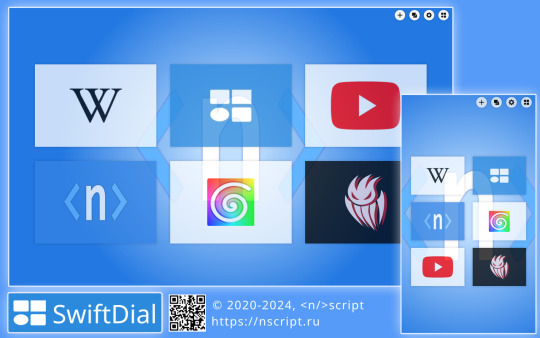





#browser extension#extension#web browsers#browser#google chrome#chrome#firefox#mozilla firefox#addon#add on#plugin#software#customizable#customization#private#privacy#android#bookmarks#homepage#mobile#speed dial#SwiftDial#Youtube
0 notes
Text
SwiftDial 56 is out
Learn about all the new features now.

NEW:
➕ You can now use all the SwiftDial features right from your browser's sidebar
➕ Aside from your browser's standard means of opening side panels you can open the SwiftDial side panel using the browser context menus or the customizable [ Alt ] + [ P ] keyboard shortcut
➕ In the Preserve Tile Size mode, when size of a single tile is larger than the size of the browser window, tiles sizes will now automatically be adapted to avoid going outside the window boundaries
IMPROVED:
👍 [Chrome and Edge versions] Fixed the context menu item for opening SwiftDial not working properly in some cases
👍 Fixed not properly adapting tile size to the window size in some cases
👍 Fixes and improvements
DOWNLOAD SWIFTDIAL 56
SUPPORT SWIFTDIAL:
Your donations will help us get back to releasing new versions of SwiftDial more regularly.
🎁 With a donation
With ratings, mentions, likes and follows you help new users discover the conviniences of SwiftDial.
⭐ With a rating
🏆 With a nomination
↗️ On social media
youtube


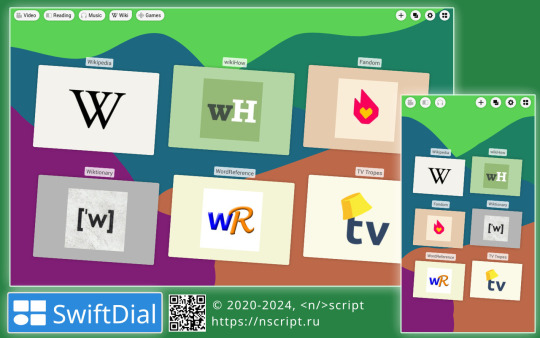
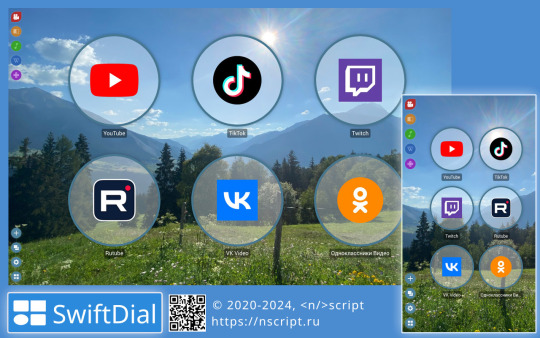


#browser extension#extension#web browsers#browser#google chrome#chrome#firefox#mozilla firefox#addon#add on#plugin#software#customizable#customization#private#privacy#android#bookmarks#homepage#mobile#speed dial#SwiftDial#Youtube
0 notes
Text
SwiftDial 55
We have gathered archives of all our extensions as a thank you to our supporters.
🎁 Extensions Archive 2024
🎁 Extensions Archive 2023
🎁 Extensions Archive 2022
🎁 Extensions Archive 2021
🎁 Extensions Archive 2019-2020
SwiftDial 55 is out now.
Learn about all the new features now!

NEW:
➕ You can now nominate SwiftDial, SwiftTheme and our other extensions to be featured on extension stores main pages
➕ You can now set size, color and opacity of site tile shadows
➕ While editing a site group you can now drag images directly from web pages to use them as the site group icon
➕ You can also drag and drop image files from folders on your computer or other device
IMPROVED:
👍 Color picker tools are now better adapted to small screen sizes
👍 The Main Features section now has the information about pinned site groups as a separate slide for more clarity
👍 Fixes and improvements
DOWNLOAD SWIFTDIAL 55
SUPPORT SWIFTDIAL:
Your donations will help us get back to releasing new versions of SwiftDial more regularly.
🎁 With a donation
With ratings, mentions, likes and follows you help new users discover the conviniences of SwiftDial.
⭐ With a rating
🏆 With a nomination
↗️ On social media
Thanks to:
🏆 Александр Р for donating another ₽600 via VK Donut
youtube
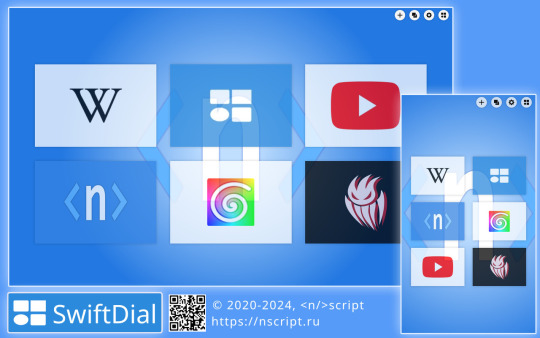

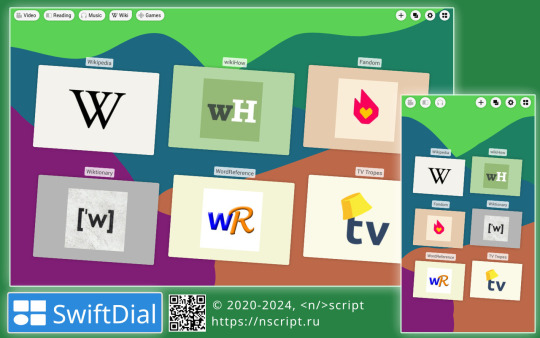
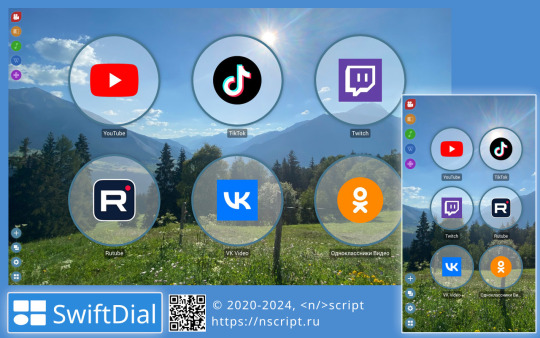


#browser extension#extension#web browsers#browser#google chrome#chrome#firefox#mozilla firefox#addon#add on#plugin#software#customizable#customization#private#privacy#android#bookmarks#homepage#mobile#speed dial#SwiftDial#Youtube
0 notes
Text
Happy New Year!
🎄 Happy New Year to all our users and subscribers!
👍 We're glad that you're with us and are hoping that this year we'll still be able to live up to your trust and bring you many new features and products.
🏆 We'd also like to personally thank Anthony G. for donating over $20 via Boosty.
✅ Your donations help us keep our software solutions independent and reliable, improve them as well as create new ones.
✅ More than that, the donations allow us to replace out-of-order equipment and buy the equipment that is still missing.
🏆 If you're not against a little minute of fame, please send us your preferred name or nickname in the donation comment, via a personal message or email, and we will publicly thank you with posts on our social media.
🎄 See you this New Year!
#happy new year#christmas#donations#tips#social media#patreon#crowdfunding#SwiftDial#nScript#SwiftTheme#news#web development#software development#web browsers#extension#add on#addon#plugin#software#firefox#chrome
0 notes
Text
Thank you
👍 Today we'd like to thank the people who have supported us recently.
Thanks to:
🏆 Александр Р for donating ₽600 via VK Donut
🏆 Firefox user 18730304 for donating ₽300 via CloudTips
🏆 3DES for donating ₽200 via Boosty
🏆 Николай К for donating ₽100 via Boosty
🏆 People who have anonymously donated over ₽700 in total via YooMoney
✅ Your donations help us keep our software solutions independent and reliable, as well as create new ones.
✅ More than that, the donations allow us to replace out-of-order equipment and buy the equipment that is still missing.
#thank you#donations#tips#social media#patreon#crowdfunding#SwiftDial#nScript#SwiftTheme#news#web development#software development#web browsers#extension#add on#addon#plugin#software#firefox#chrome
0 notes
Text
SwiftDial 54.1 is out
Learn about all the new features now.
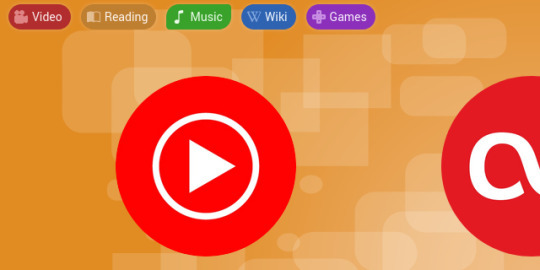
NEW:
➕ You can now choose between the 160 icons from the built-in gallery as site group icons
➕ You can use your own custom images as site group icons
➕ You can also use silhouettes of your custom images as monochrome site group icons
IMPROVED:
👍 [Versions for Chrome, Edge and Yandex] Fixed an issue introduced in version 54 that, in some cases, prevented creating a backup (thanks to our users Anton Ishov, Edvard K. and Lyudmila Kushnir for reporting this issue)
DOWNLOAD SWIFTDIAL 54.1
SUPPORT SWIFTDIAL:
Your donations will help us get back to releasing new versions of SwiftDial more regularly.
🎁 With a donation
With ratings, mentions, likes and follows you help new users discover the conviniences of SwiftDial.
⭐ With a rating
🏆 With a nomination
↗️ On social media
youtube
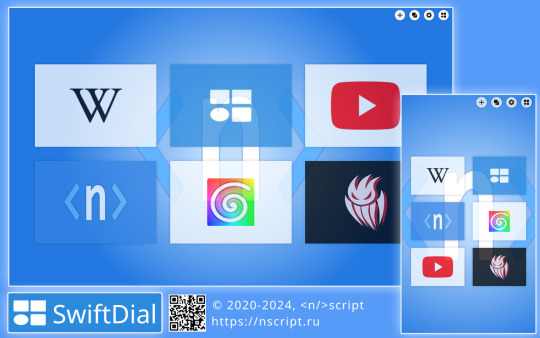



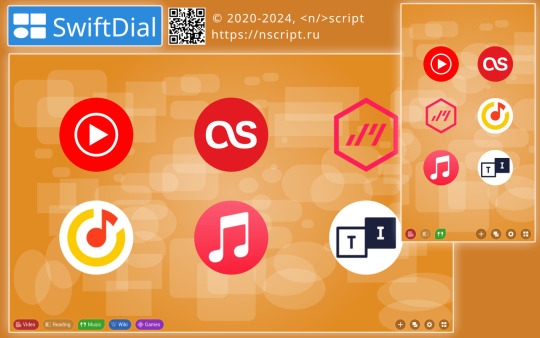

#browser extension#extension#web browsers#browser#google chrome#chrome#firefox#mozilla firefox#addon#add on#plugin#software#customizable#customization#private#privacy#android#bookmarks#homepage#mobile#speed dial#SwiftDial#Youtube
0 notes
Text
Past Weeks News
Today we'd like to share our news from the past few weeks.
✅ We've fixed an issue of the 54th version of SwiftDial for Chrome, Edge and SwiftDial YN that in some cases prevented backup creation. The versions with the fix will be released on Chrome Web Store and Edge Add-ons Store after passing review and will be updated automatically.
🎁 For our users from Russia, we've added another service, CloudTips by T-Bank (Tinkoff), to our donations page, so that those who'd like to support us would be able to choose the most convenient way to do that. The service allows users to send donations by banking cards via the Quick Payments System (СБП) or via T-Pay.
🎁 Users from other regions should still be able to use Boosty for donations.
🌐 https://nscript.ru/donate
📱 On our support pages for donations, rating and social media there are now QR-codes that you can scan to instantly open the pages on another device.
🎁 Thank you for supporting us in these uncertain times. Only thanks to you our products, such as SwiftDial, SwiftTheme and SwiftDial Extra remain reliable and independent and we have an opportunity to continue improving them and come up with new ones.
🏆 If you're not against a little minute of fame, please send us your preferred name or nickname in the donation comment, via a personal message or email, and we will publicly thank you with posts on our social media.
👥 For those of you who uses alternative social media, we've created two more - a page on the last foreign social media not blocked in RF, Tumblr, and a Dzen channel.
🌐 https://nscript.ru/social
#browser extension#extension#web browsers#browser#google chrome#chrome#firefox#mozilla firefox#addon#add on#plugin#software#customizable#customization#private#privacy#android#bookmarks#homepage#mobile#speed dial#SwiftDial
0 notes
Text
The 54th version of SwiftDial is out
Learn about all the new features now.

NEW:
➕ You can now choose between the 160 icons from the built-in gallery as site group iconsn
➕ You can use your own custom images as site group icons
➕ You can also use silhouettes of your custom images as monochrome site group icons
IMPROVED:
👍 Fixes and improvements
DOWNLOAD SWIFTDIAL 54
SUPPORT SWIFTDIAL:
Your donations will help us get back to releasing new versions of SwiftDial more regularly.
🎁 With a donation
With ratings, mentions, likes and follows you help new users discover the conviniences of SwiftDial.
⭐ With a rating
🏆 With a nomination
↗️ On social media
youtube






#browser extension#extension#web browsers#browser#google chrome#chrome#firefox#mozilla firefox#addon#add on#plugin#software#customizable#customization#private#privacy#android#bookmarks#homepage#mobile#speed dial#SwiftDial#Youtube
0 notes
Text
The 53rd version of SwiftDial is out
Learn about all the new features now.

NEW:
➕ You can now move a site to a desired group upon adding it to the homepage via the SwiftDial browser toolbar icon
➕ [On desktop browsers] In the Editing Mode, you can now move sites between groups by dragging them with the mouse
➕ [On desktop browsers] Dragging links into the "Site Address" field now automatically removes the placeholder text (https://)
➕ [On desktop browsers] Mouse dragging support for the color code menu fields
➕ There's now an option to hide the SwiftDial section of the context menus of web pages
IMPROVED:
👍 Non-latin symbols (e.g. cyrillic) are no longer modified by the browser upon copying links
👍 Fixes and improvements
DOWNLOAD SWIFTDIAL 53
SUPPORT SWIFTDIAL:
Your donations will help us get back to releasing new versions of SwiftDial more regularly.
🎁 With a donation
With ratings, mentions, likes and follows you help new users discover the conviniences of SwiftDial.
⭐ With a rating
↗️ On social media
youtube






youtube
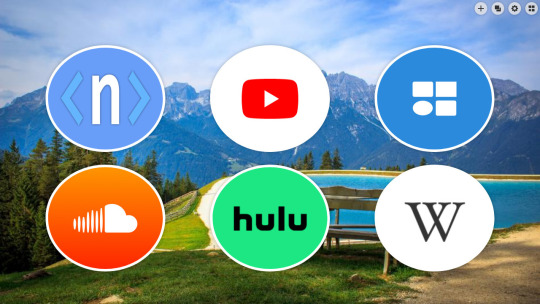

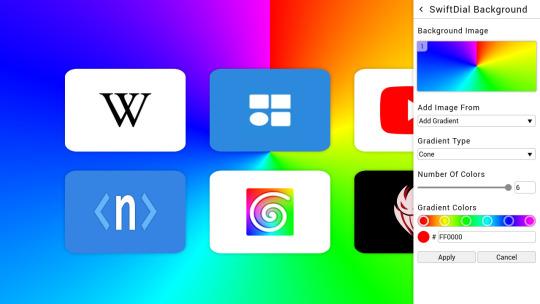
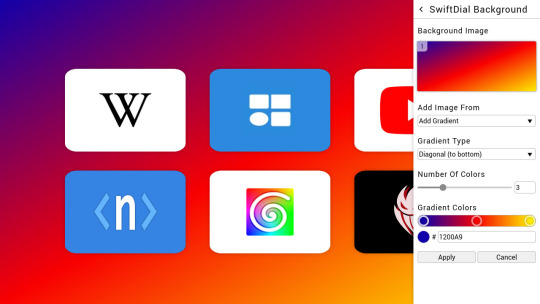
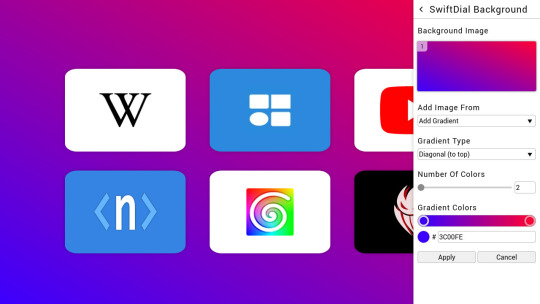
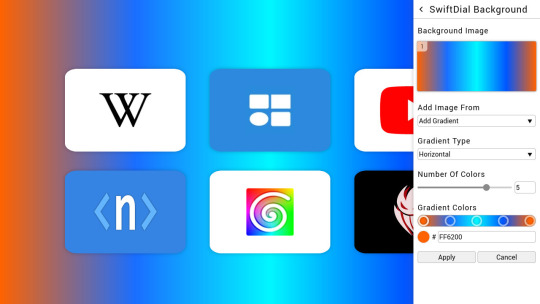
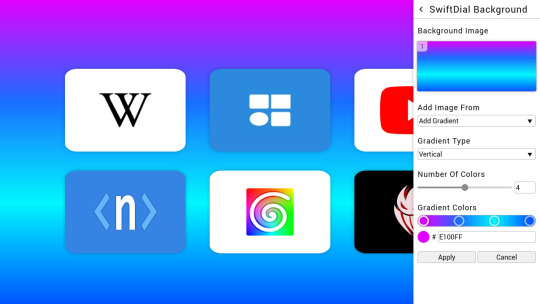


#browser extension#extension#web browsers#browser#google chrome#chrome#firefox#mozilla firefox#addon#add on#plugin#software#customizable#customization#private#privacy#android#bookmarks#homepage#mobile#speed dial#SwiftDial#Youtube
0 notes
Text
The 52nd version of SwiftDial is out.
Learn about all the new features now.

NEW:
➕ You can now use the SwiftDial's new Fixed Mode to lock the current state of your settings and sites
➕ If needed, you'll always be able to re-enable the Editing Mode
IMPROVED:
👍 Fixes and improvements
DOWNLOAD SWIFTDIAL 52
SUPPORT SWIFTDIAL:
Your donations will help us get back to releasing new versions of SwiftDial more regularly.
🎁 With a donation
With ratings, mentions, likes and follows you help new users discover the conviniences of SwiftDial.
⭐ With a rating
↗️ On social media
youtube




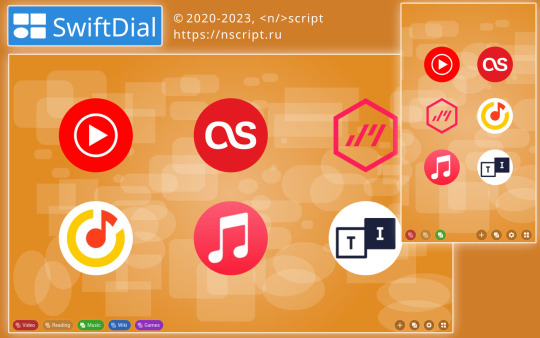

youtube
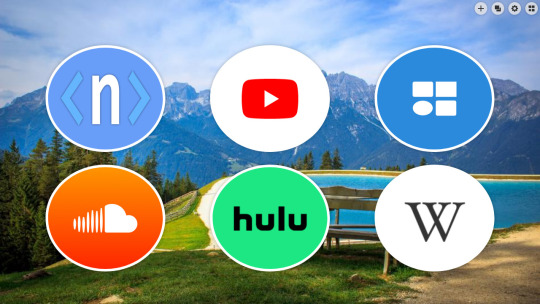





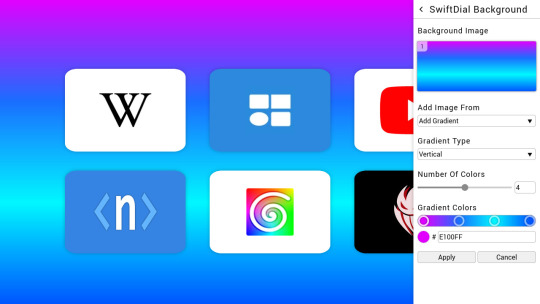


#browser extension#extension#web browsers#browser#google chrome#chrome#firefox#mozilla firefox#addon#add on#plugin#software#customizable#customization#private#privacy#android#bookmarks#homepage#mobile#speed dial#SwiftDial#Youtube
0 notes
Text
The SwiftDial Browser Support page now provides instructions on how to use SwiftDial as a traditional homepage with the Android versions of Firefox and Yandex browsers.
It also features the new mobile browser SmartCookieWeb Preview that has some semblence to the classic versions of Firefox for Android, and lists some alternative browsers to the ones already listed.
#browser#web browsers#internet browsers#browser extension#extension#addon#add on#plugin#software#customizable#customization#chrome#google chrome#mozilla firefox#firefox#mobile#android#homepage#speed dial#bookmarks#SwiftDial
0 notes
Text
7 examples of the new customizable multicolor gradients in SwiftDial







youtube
youtube
SUPPORT SWIFTDIAL:
🎁 With a donation
⭐ With a rating
🔗 On social media
#browser extension#browser#internet browsers#web browsers#addon#add on#plugin#software#gradient#colors#colorful#customizable#customization#speed dial#homepage#google chrome#chrome#mozilla firefox#firefox#mobile#SwiftDial#Youtube
0 notes
Text
SwiftDial Extras - Extra extensions to compliment your SwiftDial homepage
The SwiftDial Extras section brings all our extensions that can be used to complement SwiftDial to one place.
SwiftDial Extras:

Mobilizer For SwiftDial
Unlocks special SwiftDial features on the Kiwi and Firefox for Android mobile browsers.

SwiftDial Launcher
Brings back the freedom of launching your favorite homepage even on stubborn mobile browsers.

OPERAtor For SwiftDial
Allows replacing the home and new tab pages of the Opera browser with the SwiftDial homepage.

SwiftDial Light, SwiftDial Dark, SwiftDial High Contrast
Browser themes that give your browser the look of your SwiftDial homepage's Light, Dark and High Contrast themes
SUPPORT SWIFTDIAL:
🎁 With a donation
⭐ With a rating
🔗 On social media
LEARN MORE ABOUT SWIFTDIAL:
SwiftDial is a modern, easily customizable and privacy friendly speed dial | home page | new tab for your browser.
youtube
youtube






#browser extension#extension#browser#web browsers#internet browsers#addon#add on#plugin#software#google chrome#chrome#mozilla firefox#firefox#customizable#customization#speed dial#homepage#mobile#android#themes#Youtube#SwiftDial
0 notes
Text
SwiftDial - a modern speed dial for your browser
SwiftDial replaces the home and new tab pages of your browser with a speed dial to which you can add your favorite websites and set up how they look with the help of simple and intuitive settings.
youtube
SUPPORT SWIFTDIAL:
🎁 With a donation
⭐ With a rating
🔗 On social media
youtube






YOU CAN ALWAYS:
📱 Install and use SwiftDial in tabs and sidebars of popular (desktop and some mobile) web browsers
➕ Add, remove, edit and reorder sites on the SwiftDial homepage
✔️ Open, close, switch to auto-hidden mode and then invoke menu panels
🖼️ Use custom images as site thumbnails
🎨 Set site background color and opacity
📐 Set the dimensions and roundness of site tiles as well as the gaps between them
📐 Set the width of the site tiles area, spacing from the edges of the homepage and site tiles alignment
📐 Choose whether site tiles should always preserve their dimensions or adapt to browser window size
🔲 Add site border and set its width and color
🔲 Set size, color and opacity of site tile shadows
📝 Add site titles and set their position, size, color, as well as the color and opacity of their background
✨ Liven up the appearance of the home page with the mouse hover effects
✔️ Choose where the main menu is supposed to be on the homepage - top, bottom, vertically on the left side or vertically on the right side
✔️ Hide the main menu to enjoy your speed dial without distractions
🎨 Choose a background color of the SwiftDial homepage
🖼️ Use your own custom images or the images from the built-in gallery as the homepage background
🖼️ Create and edit several types of multi-color gradients of your choice for the homepage background
🖼️ Combine several homepage backgrounds into a slideshow and choose their change interval and order
🖌️ Choose the Light, Dark and High Contrast menu themes
🖌️ Choose the Auto menu theme that adapts to your system preferences
🎨 Choose any of the more than 3 million colors of the Customizable menu theme
🎨 Set opacity of the menu panels background
📂 Create, edit and reorder site groups
📂 Use your own custom images or their silhouettes, or choose between the 160 icons from the built-in gallery as site group icons
📂 Pin site groups to the homepage using their menus (three dots to the right of each group)
📂 Move sites between site groups
📂 Open, edit and clear all group's sites simultaneously
↗️ Open sites in current and new tabs and windows
🔒 Use the Fixed Mode to lock the current state of your settings and sites
🔗 Copy site links
👥 Easily share site links on social media
🏳️ Choose between English, Russian, Spanish, French, Portuguese, German, Italian, Chinese and Japanese languages
🖱️ Use the extension with a mouse, a keyboard and touch devices
⤵️ Quickly import sites and site groups from exported bookmarks, files, text and even other homepages
🛡️ Backup/restore settings and sites
🛡️ Reset settings and sites to the default state
🛡️ Be sure that your settings and sites are stored on your device and are not being sent anywhere else
🛡️ Manage SwiftDial's permissions
YOU CAN PERMIT TO:
➕ Quickly and easily add sites to the homepage using the SwiftDial icon on the browser toolbar
🖼️ Automatically generate site images or icons
📷 Generate site screenshots
🖼️ Add images as site thumbnails or as homepage backgrounds directly from web pages or by supplying their web addresses
✔️ Use all the features of SwiftDial in tabs and sidebars of private windows
↗️ Open sites in new private windows
⤵️ Import sites and groups directly from bookmarks
YOU CAN ALSO:
📱 Learn how to use SwiftDial as a traditional homepage on Firefox for Android
🎨 Install our ꩜SwiftTheme extension and get even more control over your browser's appearance. Just choose any of the more than 3 million colors and get a unique browser theme
🎨 Check out SwiftDial Extras
SUPPORT SWIFTDIAL:
Your donations will help us get back to releasing new versions of SwiftDial more regularly.
🎁 With a donation
With ratings, mentions, likes and follows you help new users discover the conviniences of SwiftDial.
⭐ With a rating
🔗 On social media









#browser extension#extension#web browsers#browser#google chrome#chrome#firefox#mozilla firefox#addon#add on#plugin#software#customizable#customization#private#privacy#android#bookmarks#homepage#mobile#speed dial#SwiftDial
0 notes