#TRS-80 Color Computer II
Explore tagged Tumblr posts
Photo

Zaxxon 🏢 Sega 📅 1982 🖥 Apple II, Arcade, Atari 8-bit, Atari 2600, Atari 5200, ColecoVision, Commodore 64, DOS, Handheld Electronic LCD, Intellivision... #videogames
#Apple II#Arcade#Atari 8-bit#Atari 2600#Atari 5200#ColecoVision#Commodore 64#DOS#Handheld Electronic LCD#Intellivision#MSX#SG-1000#TRS-80#TRS-80 Color Computer#Wii#ZX Spectrum
13 notes
·
View notes
Text

TRS-80 Microcomputer News June 1982
An add-on high-resolution board for the Model II (and Model 16) featured in this issue with the comment the number of pixels you could work with "may make even the Color Computer owners jealous." The "CoCo" did get a number of graphics programs at the back of the issue, one of which is recognizable as working towards the more elaborate black-and-white patterns that "artifact colours" would turn into promises of "yellow crosshatch," "light green textured," and "violet textured" to go with "clear blue" and "clear bright red."
39 notes
·
View notes
Text



FujiNet: The First Five Years – Jeff Piepmeier
Five Years of FujiNet! This is the year of new “bring-ups,” exciting advances, and more features for FujiNet, the multi-peripheral network device for vintage computer enthusiasts. FujiNet made its way onto two new platforms and will be demonstrating the compact Macintosh (68k) and the TRS-80 Color Computer prototypes. The team made firmware and hardware advances for the Apple II+/e/c/gs and Commodore VIC-20/64/16/Plus4 and will be showing the Apple II production FujiNet device. Atari 400/800/XL/XE remains a perennial favorite seeing the development of aNode Desktop and moar High Score Enabled games – you can compete with your friends and other Atari gamers! The game lobby and original multiplayer games emerged onto the scene leveraging the distinctive network device and protocol adaptors. More vendors are producing devices enabled by FujiNet’s open source licenses making FujiNet more widely available. The team is more active than ever and looking forward to reaching all vintage platforms.
VCF East XIX
16 notes
·
View notes
Text
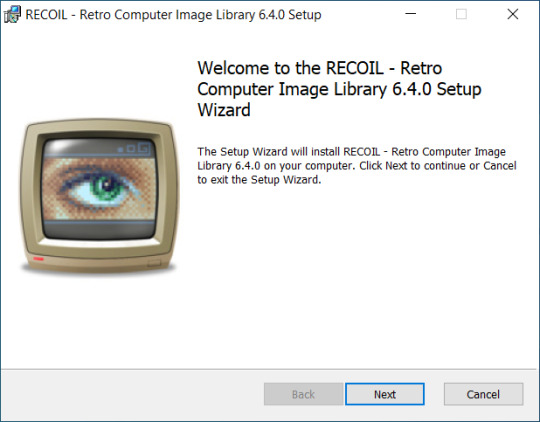
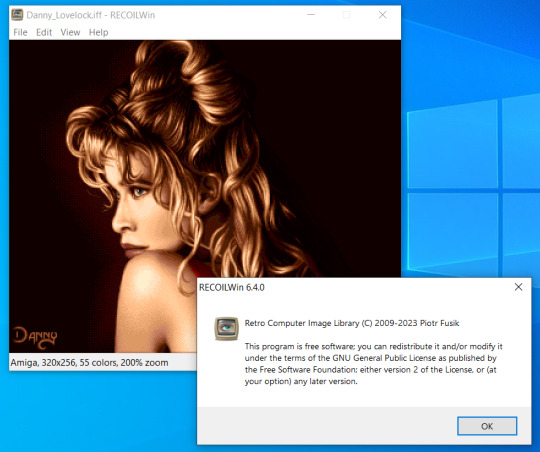
RECOIL 6.4.0 - Retro Computer Image Library decodes Amiga, Amstrad CPC, Apple II, Atari 8-bit, Atari Portfolio, Atari ST/TT/Falcon, BBC Micro, Commodore 64, Commodore 16/116/Plus4, Commodore 128, Electronika BK, FM Towns, HP 48, Macintosh 128K, MSX, NEC PC-80/88/98, Oric, SAM Coupe, Sharp X68000, Tandy 1000, Timex 2048, TRS-80, TRS-80 Color Computer, ZX81 and ZX Spectrum picture formats. The project contains a simple viewer, plug-ins for general-purpose image viewers and editors, and an everything-to-png converter.
#commodore#retro#amiga#c64#vintage#classic#cbm#Amstrad CPC#Apple II#Atari 8-bit#Atari Portfolio#Atari ST/TT/Falcon#BBC Micro#Commodore 64#Commodore 16/116/Plus4#Commodore 128#Electronika BK#FM Towns#HP 48#Macintosh 128K#MSX#NEC PC-80/88/98#Oric#SAM Coupe#Sharp X68000#Tandy 1000#Timex 2048#TRS-80#TRS-80 Color Computer#ZX81
21 notes
·
View notes
Text





Smart Rabbit Robot (1983) by William R. Dodd Jr., Hobby Robot Co., Hazlehurst, GA. “Smart Rabbit robot kits are compatible with several brands of personal computers. The robot is 22” tall and weighs 25 pounds. It has a humanoid shape; arms move on the more expensive models.” – The Everyone Can Build a Robot Book, by Kendra Bonnett and Gene Oldfield.
“Meet the Smart Rabbit from Hobby Robot. The only household robot with upgradable, transportable electronics and software to a full-size, man-rated domestic robot. And you can get yours for $329.95. Smart Rabbit is plug compatible with the Timex/Sinclair and Commodore series, and will interface with most other micros, including the TRS-80 color computer, ATARI 400/800 and Apple II/IIE. Software can be written in basic, and each kit comes with development software on a cassette for easy programming.” – Hobby Robot Co.
20 notes
·
View notes
Text
The Apple II, an 8-bit home computer designed primarily by Steve Wozniak, was one of the world's first successful mass-produced microcomputers. Launched in 1977, it marked Apple's first foray into personal computers aimed at consumers. The Apple II, Commodore PET 2001, and TRS-80 formed the "1977 Trinity" of home computing, with Apple II standing out due to its color graphics capabilities. This innovation led to the redesign of the Apple logo to feature a spectrum of colors. The Apple II series included several compatible models, with production ending in 1993 for the last model, the Apple IIe.
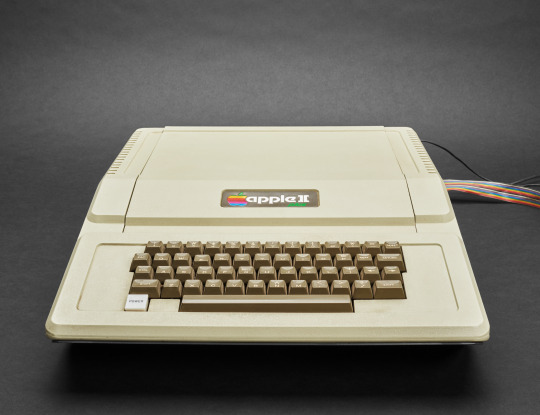
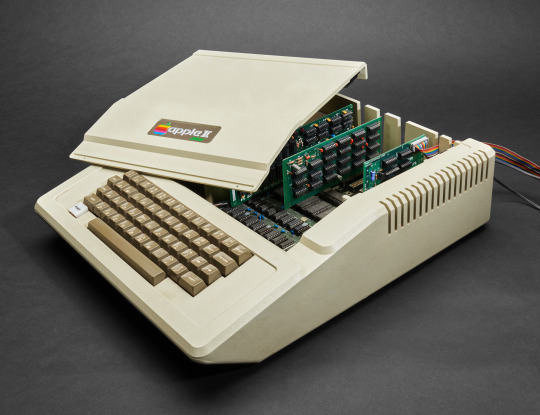
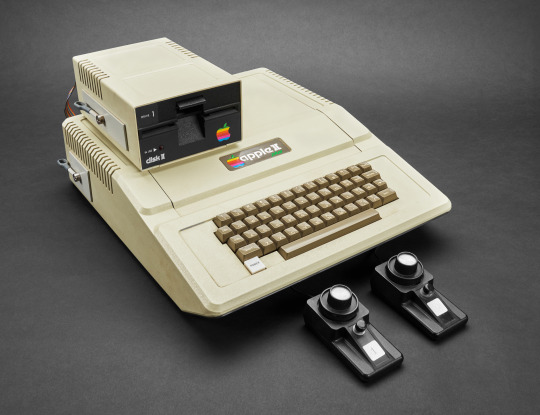

22 notes
·
View notes
Text
youtube
Classic Game of the Week: Arkanoid Developer: Taito Publisher: JP/EU: Taito, NA: Romstar Platforms: Arcade, Amstrad CPC, Apple II, Apple IIGS, Atari 8-bit, Atari ST, BBC Micro, Commodore 64, Macintosh, MS-DOS, MSX, NES, PC-88, PC-98, Thomson, TRS-80 Color Computer, ZX Spectrum, iOS, Mobile phone Video Courtesy of: World of Longplays
#classic game#classic game of the week#Taito#breakout#Arkanoid#brick breaker#block breaker#bricks#Youtube
4 notes
·
View notes
Text
BitstreamCowboy's Hacking History
BitstreamCowboy’s Hacking History
BitstreamCowboy’s Hacking History
I’ve done many things in my not-so-short life. I opened my first business at 16, started computer programming at 17, made my musical career debut at 21, and started residing in temples at 22. At 24 I was a Corporate Programmer, setting up corporations for Japanese national, who wanted to transfer their fortune to America. I’ve studied music and music theory at…
View On WordPress
#BASIC#BBS#C#Compuserve#hacking#HP-41c#IBM PC AT XT#Internet#Microsoft#MS-DOS#Sysop#TRS-80 Color Computer II#TRS-80 Model 1#TRS-80 Model 100#TRS-80 PC-1#UNIX#Visual Studio
0 notes
Text
Game Recommended list part 1
Xolta's Big old recomended games list Part 1 gen 1-3 edition
Atari 2600: Asteroids(shoot em up) Berzerk(arcade) Centipede (shoot em up)
Atrai 7800:
Robotron 2084(arcade)
Mario Bro's(arcade)
ColecoVision: Frenzy(arcade run and gun) Zaxxon(shoot em up)
C64:
Creatures 1&2(puzzle platformer)
Rodland(platformer)
Apple II: Arkanoid 2 (barke out game)
Atari 8-bit comptures: Montezuma's Revenge (platformer)
TRS-80 Color Computer: Dungeons of Daggorath(dugeon crawler)
MSX & msx 2: Bubble Bobble(single screen platformer) Penguin Adventure(super speed penguin em up) Quarth (puzzle shoot em up hybrid)
Dos: Duke nukem 3d(Fps) Doom(Fps) Doom 2(Fps) Abuse(platfromer) Bubble Bobble(single screen platformer) Blood(fps) Jazz jack Rabbit(Platformer) Gods(platformer) Sim City 2000(sim) Warcraft: Orcs & Humans(rts)
Warcarft 2(rts) Quake(fps) MechWarrior 2 (Sim mech combat)
Mac OS Clasic: kid pix(art)
Master System: Assault City(light gun shooter) Bubble Bobble(single screen platformer) Cyborg Hunter(adventure) Fantasy Zone(shoot em up) Ghouls 'n' Ghosts(Cbt sim/platformer) Golvellius: Valley of Doom(zelda like) Rastan(platformer/ Conan the barbarian em up) Zillion(adventure)
NES/Famicom: A Boy and His Blob(puzzle platfromer) Bubble Bobble(single screen platformer) Adventure Island II (platformer) Batman: The Video Game(bat man em up) Batman Returns(beat em up) Bucky O'Hare (platformer) Castlevania 1-3(action platformer/zelda like) Crystalis(action rpg) Dr. Mario(puzzle) Fire 'n Ice(puzzle platfromer) Gyruss(shooter) Jackie Chan's Action Kung Fu (CCP Shill adventures) Kickle Cubicle(puzzle/ cute) Kirby's Adventure (platformer) Mario Bros 1-3(platformer) Mega man 1-6(super fighting robot) Punch out(Boxing) Power Blade Usa version( action platformer) Section-Z(shooter) Shatterhand( PUNCH) Snow Brothers(bubble bobble clone) faxanadu( zelda 2 like rpg) Metroid (metoridvania/kinda bullshit) Ballon fight(arcade) Donkey kong (arcade) Donkey kong jr(arcade) Teenage Mutant Ninja Turtles II(beat em up) Tetris(puzzle) Zelda( Adventure) Zelda 2(kinda shitty but i love it okay) Willow(action rpg/ zelda like) Magic of Scheherazade(action rpg/ zelda like)
1 note
·
View note
Text

TRS-80 Microcomputer News July/August 1982
A professional writer described her high-end system (complete with official sound-muffling case for her high-end Daisy Wheel II printer) in this issue, which included a chart of how she backed up (including an off-site backup) the eight-inch floppies for her Model II. Her husband mentioned how he'd settled for a Model III for his own use, although he'd picked up a Line Printer VIII after finding "the limitations of the LP VII." Some type-in text editors were included, some for the Color Computer. There were also notes about what bugs burned into the "Program Pak" ROM cartridge of Color Scripsit had to be avoided, including pressing "7" at the main menu.
#computer magazine cover#trs-80 microcomputer news#trs-80 model ii#daisy wheel ii#women and computers
23 notes
·
View notes
Text
A post using cross-stitch to simulate computer chromatic abberation reminded me just how weird the Apple II's graphics were.
See, the Apple II was launched in 1977 with color graphics modes. Its contemporary competitors — primarily the Commodore PET and the Radio Shack TRS-80 Model 1 — only displayed in black and white; when later competitors came out with color graphics, they used specialized graphics chips to generate them. But in the Apple II, everything outside the 6502 microprocessor was bog-standard TTL chips and Steve Wozniak's idiosyncratic design. The color generation was done by, frankly, abusing the NTSC video standard, to the extent that you couldn't reliably record video off one without extra processing. (PAL and SECAM machines didn't do color until the Apple IIe in 1983; I suspect that's why they had substantially less success in Europe.)
The Apple II had, at base, three display modes. Text mode, showing 40x24 characters; LoRes graphics mode, with 40x40 or 40x48 (!) pixels at 16 colors (well, 15, because the two grays looked the same) — in 40x40 mode, you had four lines of text at the bottom of the screen; and HiRes graphics mode, giving you a whopping 280x192 resolution and eight colors (well, again, six; there are two whites and two blacks). (HiRes mode also let you hide the bottom 32 lines to display four lines of text, but kept track of them; in LoRes mode, writing text to the bottom of the screen overwrote out the bottom eight lines of graphics.)
It's what the six colors were that starts your problems for HiRes mode graphics. You got black, green, purple, white, orange, and blue. And drawing pixels of different colors next to each other could get you a third color entirely, as the memory mapping interfered with itself.

As an extra oddity, only pixels with odd x-values can be green or orange, and only even pixels can be purple or blue — and it takes two pixels together horizontally to actually display as white. And that's what gets you what's referred to as the "fringe benefit", where a block of white has fringes of color because it ended up with an odd number of pixels.
All of this is down to how Woz designed the original system to be as cheap to produce as possible, by storing the graphics in memory in a way that exploited the NTSC drawing timing. These quirks stayed present in the systems for as long as the Apple II series was made (the IIe was the last to be discontinued, in 1993).
A later expansion to the IIe added 64k of memory and the ability to display 80x24 characters of text; engineers quickly discovered they could also use this for graphics, leading to a 560x192 "Double HiRes" mode with 16 actual colors (and a weird 80x40/80x48 "Double LoRes" mode!). This was present on the subsequent IIc, IIgs, and IIc+ models. The IIgs later had a real graphics chip for true 320x200 and 640x200 graphics with up to 4096 colors (though it used palettes to specify which, and not all colors could be present at once).
0 notes
Text
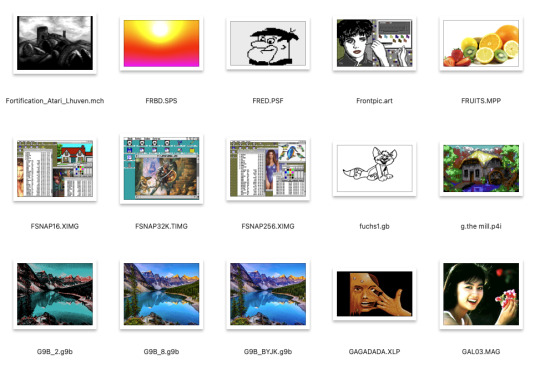
RECOIL 6.4.4 - A viewer of pictures in native formats of 20th century computers: Amiga, Amstrad CPC, Apple II, Atari 8-bit, Atari Portfolio, Atari ST/TT/Falcon, BBC Micro, Commodore VIC-20, Commodore 64, Commodore 16/116/Plus4, Commodore 128, Electronika BK, FM Towns, HP 48, Macintosh 128K, MSX, NEC PC-80, NEC PC-88, NEC PC-98, Oric, Psion Series 3, SAM Coupé, Sharp X68000, Tandy 1000, Timex 2048, TRS-80, TRS-80 Color Computer, Vector-06C, ZX81 and ZX Spectrum.
#commodore#retro#amiga#c64#vintage#classic#viewer#pictures#native formats#Amstrad CPC#Apple II#Atari 8-bit#Atari Portfolio#Atari ST/TT/Falcon#BBC Micro#Commodore VIC-20#Commodore 64#Commodore 16/116/Plus4#Commodore 128#Electronika BK#FM Towns#HP 48#Macintosh 128K#MSX#NEC PC-80#NEC PC-88#NEC PC-98#Oric#Psion Series 3#SAM Coupé
7 notes
·
View notes
Text
The Fascinating History of the Apple Logo
Have you ever wondered what do a bitten apple and technology have in common? The Apple logo has become one of the most iconic and world-wide known logo, but not many people know the history and the meaning of the bitten apple. The first logo of the company doesn’t look at all like the actual one that represents the Apple brand. The first image of the company has only survived for one year, before Steve Jobs asked the talented artist Rob Janoff to create something more modern and representative for Apple. The finial logo, designed by Ronald Wayne and Steve Jobs, illustrated Sir Isaac Newton under an apple tree, and as background it had a poem written on the side of the drawing. The quotation by Wordsworth that was also inscribed into the logo said: “Newton… a mind forever voyaging through strange seas of thought.” The Apple Logo: How did it become an iconic image of the company? The iconic Apple logo, the bitten apple that we can now find it on all the company’s products, was created by Rob Janoff in the 70’s. According to him, the reason Steve Jobs wanted a bitten apple was that people would be able to tell apart the apple from a tomato. You can also look at the bite as a clever play on word. Instead of spelling it B-I-T-E, you can spell it B-Y-T-E as in the measurement for digital storage. It is, of course, a strong reference for a tech company. The rainbow Apple Logo The first version the bitten logo was a rainbow stripped apple. This Apple logo represented the company between 1976 and 1998. Rob Janoff explains why Jobs opted for the rainbow in one of his interviews. Once the personal computer Apple II was launched, it was the first computer ever that could display colors on the screen. The representatives of the company wanted to make this fact known by all. Also, the colors were also an attempt to make the logo more accessible, and to attract the young generation. In 1998, things started to change again, as well as the Apple company’s logo. Steve jobs decided to change it into a monochromatic apple. The rainbow colors of the apple were going to go out of fashion. The new monochromatic logo matched the image of the newest products on the market better than anything else. Regarding the name of the company, there are many speculations. Unfortunately, there isn’t one most plausible theory among all the existent ones. Some believe that the founders Steve Jobs and Steve Wozniak wanted their start up to appear on the first pages of the phone books. Others believe that they wanted to stand out of the crowd with a simple name, easy to be remembered by. They wanted to create a contrast between their company and all the other hard to remember names of tech companies such as TRS-80, IBM, or Cincom. Also, the idea that the founders wanted to bring a tribute to The Beatles’ record label. Read More at The Fascinating History of the Apple Logo http://dlvr.it/QgDG2Z www.regulardomainname.com
1 note
·
View note
Text
How the Personal Computer Broke the Human Body
Late in 1980, Henry Getson of Cherry Hill, New Jersey wrote in to his favorite computer hobbyist magazine, Softalk. Getson described himself as a computer user of “less than expert status,” and expressed his appreciation for Softalk’s introductory tone and accessible articles, especially for someone like him, who had recently bought a personal computer and was just learning to program. His letter closed with a short question, a stray thread dangled from the hem of heaping praise: “P.S. Have any remedies for tired eyes?”
Softalk’s editors knew exactly what Getson meant, and responded at length to this “problem that many computerists share.”
“Some relief comes from double folding a washcloth, saturating it with warm water, and holding it against your eyes for several minutes,” they wrote. In later issues, fellow readers volunteered their own tips for dealing with eye strain. A reader from Texas recommended Getson modify his screen with a piece of plexiglass covered in “the sun screen material found in auto stores.” Another reader, from Malibu, California, suggested buying light green theatrical gel sheets, the kind used to color stage lights, and taping one over the monitor. We don’t know how Getson resolved to treat his tired eyes, but certainly he had no lack of homespun options volunteered by computer users negotiating similar issues.
What Getson was discovering, like all the rest of the personal computer early adopters of the 1980s, was just how much using computers hurt. Turns out, monitors caused eye strain. Or, to put it more accurately: living with computers routinely strained eyes. Vision problems were the embodied human residue of natural interactions between light, glass, plastic, color, and other properties of the surrounding environment.

Visual Display Terminals, 1980
When overhead lighting, strong task lighting, or daylight cast from behind a user hit the curve of a CRT monitor, the result was a glare, or reflection, over the display’s specular surface. The 20th century’s tradition of strong overhead lighting—optimal for paperwork, accounting, reading, all the traditional tasks of office labor—produced a variety of lighting issues that negatively affected human vision when that human sat down in front of the dark glass of a computer monitor.
Decades before “Zoom fatigue” broke our spirits, the so-called computer revolution brought with it a world of pain previously unknown to humankind. There was really no precedent in our history of media interaction for what the combination of sitting and looking at a computer monitor did to the human body. Unlike television viewing, which is done at greater distance and lacks interaction, monitor use requires a short depth of field and repetitive eye motions. And whereas television has long accommodated a variety of postures, seating types, and distances from the screen, personal computing typically requires less than 2-3 feet of proximity from monitor, with arms extended for using a keyboard or mouse. The kind of pain Getson experienced was unique to a life lived on screen, and would become a more common complaint as desktop computers increasingly entered American homes over the course of the 1990s and into the early 21st century.
Forty years later, what started with simple complaints about tired eyes has become common place experience for anyone whose work or school life revolves around a screen. The aches and pains of computer use now play an outsized role in our physical (and increasingly, our mental) health, as the demands of remote work force us into constant accommodation. We stretch our wrists and adjust our screens, pour money into monitor arms and ergonomic chairs, even outfit our offices with motorized desks that can follow us from sitting to standing to sitting again. Entire industries have built their profits on our slowly curving backs, while physical therapists and chiropractors do their best to stem a tide of bodily dysfunction that none of us opted into. These are, at best, partial measures, and those who can’t afford extensive medical interventions or pricey furniture remain cramped over coffee tables or fashioning makeshift laptop raisers. Our bodies, quite literally, were never meant to work this way.
To consider the history of computing through the lens of computer pain is to center bodies, users, and actions over and above hardware, software, and inventors
Of course, computer-related pain existed prior to the arrival of the first consumer-grade personal computers in the late 1970s. Mid-century mainframes and large-scale minicomputers, with their high energy consumption and cooling needs, whirling tape drives, and clackety teletypes and teleprinters, were known to cause stress on the auditory system. Given the proportionally small number of people who worked directly with computing installations prior to the 1970s, such information is largely anecdotal. However, trace evidence can be found in a New York Times article from November 23, 1969 titled "Noise is a Slow Agent of Death,” which listed "computers and typewriters and tabulators" as just a few of the myriad machines polluting the noisescape of New York City. In the summer of 1970, computer magazine Datamation reported that the National Bureau of Standards released a report on the dangers of hearing loss and computer centers.
Yet as we see with Getson’s later, and later research into human factors, the locus of health concerns would shift from auditory to visual once computing systems began converging with CRT monitors in the 1970s. Replacing crisp type on paper with the fuzzy resolution of a screen prone to glare, the so-called “glass teletypes,” “teletype terminals,” “dumb terminals” (because they contained little to no processing power of their own) or even just “computing terminals” compounded the occupational health deficits of repeated use.

The DEC VT52 computer terminal. SUCH TERMINALS ALLOWED USERS TO ACCESS THE CENTRAL PROCESSING CAPACITIES OF NETWORKED MINICOMPUTER SYSTEMS; LACKING INDEPENDENT PROCESSING CAPACITIES, THEY WERE NOT “PERSONAL COMPUTERS” AS WE UNDERSTAND THEM TODAY. Image: Wikimedia Commons.
With the advent of microprocessors, early microcomputing designers began experimenting with computer designs that converged a central processing unit, monitor, and keyboard into a single consumer good. Steve Wozniak’s 1976 Apple 1 circuit board was one of the first manufactured microcomputers to include a video display adapter as part of its design, as did Processor Technology’s SOL-20, released that same year.

Advertisement for Apple’s first computer, released in 1976. It came with no peripherals, but included onboard adapters for a video terminal and keyboard. Image: Wikimedia Commons.
While the Apple 1 did not come with a monitor or keyboard as part of its purchase price, the fact that adapters for such peripherals were built into the board was a technological innovation compared to prior hobbyist computing systems like the Altair 8800.
The SOL-20, however, did include a keyboard as part of the computer, all manufactured in a single metal and wood case. The indebtedness of this form factor to glass teletype terminals is attested to in the fact that these microcomputers were sometimes known as “terminal computers” or “intelligent terminals.”
By 1977, the standardization of a keyboard and monitor as essential peripherals to a central computing unit was set in stone by the concurrent release of the first wave of truly mainstream consumer microcomputers—the Apple II, the TRS-80, and the Commodore PET.

The TRS-80, Apple II, and the Commodore PET. Images: Wikimedia Commons
It was at this moment, at the tail end of the 1970s, that computer usage became identified with “desktop” computers, and took on the bodily postures we associate with it today: the constant bend of wrist over a keyboard, the staring at a monitor, and slightly later, the nudging of a mouse. As both desktop computers and networked terminals proliferated in offices, schools, and homes over the 1980s, chronic pain became their unanticipated remainder: wrist pain, vision problems, and back soreness grew exponentially. Desktop computing required dramatic affordances among the population at large, whether those be changes to household and office lighting, tolerating chronic discomfort, or the circulation of new domestic and occupational imaginaries.
So while Getson’s small query might be easily overlooked in the hundreds of letters and articles that cycled through 1980s computer magazines, the question of “tired eyes” offers an alternate terrain for mapping the dramas of computational life in the late 20th century Western world. To consider the history of computing through the lens of computer pain is to center bodies, users, and actions over and above hardware, software, and inventors. This perspective demands computer history to engage with a world beyond the charismatic object of computers themselves, with material culture, with design history, with workplace ethnography, with leisure studies. For all those computerists with “tired eyes,” computer culture was not what happened on-screen or in-box, but rather what happened everywhere else: with, on and around keyboards, televisions, joysticks, desks, offices, kitchens, tables, beds, hands, glasses, lightbulbs, windows, back supports, surge protectors, power supplies…and on and on.
But this is not just a move about getting away from the usual suspects of computer history. It is also about going towards something—in our case, an expanded knowledge of the relationship between the body and the many constructed environments it occupies, between who had the freedom to build their world and who was saddled with enduring it.
As is so often the case, those who did the enduring were women, and in many cases, specifically, women of color. Despite a history of invention that has rendered the ascent of computing as a uniquely white male activity, women were there, everywhere—for it was their bodies that would be on the frontlines of the dramatic transformations in workplace automation wrought by computing terminals in the 1970s and personal computers in the 1980s. Unlike hobbyist and leisure users of home and personal computers like Henry Getson, both white women’s and women of color’s use of computing typically happened in a workplace context, as computing technology was pushed upon the clerical and administrative labor traditionally siloed to pink-collar workers doing clerical work, data entry, word processing, book-keeping, and other administrative tasks.
By turning away from the computer to the body, the assemblage of computer history changes. There is no grand narrative here, just fragments and scraps from a decentralized archive, but ones that might, through juxtaposition, elucidate something about how we learned to live with computers. This is not the history of killer apps, wild hacks, and the coding wizards who stayed up late, but something far quieter and harder to trace, histories as intimate as they are “unhistoric”: histories of habit, use, and making do. That pain in your neck, the numbness in your fingers, has a history far more widespread and impactful than any individual computer or computing innovator. No single computer changed the world, but computer pain has changed us all.
Documenting Computer Pain
In 1981—just 16 months prior to Time magazine declaring the personal computer 1982’s Machine of the Year—the journal Human Factors published an entire issue dedicated to the issue of computers in the workplace, noting that “the number of workers using display terminals [computer monitors] is large and is increasing rapidly.” (Throughout the issue, the term “video display terminal,” or "VDT," is used as a synonym for what we would today call a computer monitor.) Prior to the 1980s, computing terminals had never been in wide enough circulation within a worker population to generate such complaints; this research paper offers a window in time upon the workers who first negotiated the arrival of computers into their offices.
Included in this collection is the research paper “An Investigation of Health Complaints and Job Stress in Video Display Operations,” which focused on the relationship health complaints and the use of display terminals in clerical work.
To conduct their analysis, the researchers held interviews with and distributed questionnaires to both “professional” and “clerical” workers at several companies where video display terminals were used. To produce a control group, the researchers also held interviews and distributed the same questionnaire to workers who were engaged in the same kind of work but did it manually, using typewriters and traditional indexing. Aside from gathering basic demographic data and asking a range of questions related to job stress, the questionnaires asked the participants to document an exhaustive range of visual, musculoskeletal, and emotional health complaints. Of those employees who reported their sex, 47 percent were women—though when considering clerical workers apart from professional, white-collar VDT workers, women comprised 67 percent of the employment base. Furthermore, clerical VDT workers were disproportionately women of color (46 percent of all clerical workers who reported demographic data). The distinction between professional and clerical VDT workers is significant, as clerical workers had less control over the type of work they did or the management of their time on the terminal.
In analyzing their data, the researchers found “Clerical VDT operators showed much higher levels of visual, musculoskeletal, and emotional health complaints, as well as higher job stress levels, than did control subjects and professionals using VDTs.” In every category of health complaint—from fainting to stomach pain to neck pressure to hand cramps—the percentage of complaints went up among clerical workers stationed at computer terminals, often doubling, tripling, or quadrupling in number.

TABLE 8 FROM "AN INVESTIGATION OF HEALTH COMPLAINTS AND JOB STRESS IN VIDEO DISPLAY TERMINALS," DOCUMENTING THE REMARKABLE INCREASE IN HEALTH COMPLAINTS FROM CLERICAL WORKERS USING VDTs.
Blurred vision, blurring eyes, and eyestrain were reported by 70 percent to 90 percent of the sample, and some of the strong disparities between the clerical workers and the control subjects—such as with changes in color perception or stiff or sore wrists—were clear indicators of the impact of the soft repetitive strain of computer terminal use. As the workers with the least degree of autonomy over their labor, the bodies of these women found themselves most directly impacted by the physical toll of computer technology.
Yet there was another component to health complaints and stress that the social scientists documented in their research, but didn’t quite know what to do with. In assessing levels of stress and job satisfaction between clerical workers placed at a computing terminal and those in the control group doing tasks by hand, the researchers determined that clerical employees using computer terminals reported higher degrees of monotony and fatigue and general job dissatisfaction versus those performing the same kind of work by hand. As they put it, “stress problems reported that were by the clerical VDT operators are not solely related to the VDT viewing, but are related to the whole VDT work system.” Tasked with boring, repetitive labor, clerical VDT workers reported “low ratings of job involvement and job autonomy,” and felt they had little control over their job requirements. For the women pressed onto VDTs for clerical work, the problem was not simply the computer, but the way the computer’s so-called productivity diminished the satisfaction they took in their labor.
But what was it, precisely, about computers that caused work to hurt so much more? What these researchers were encountering in their data was the kind of residue that quantitative analysis isn’t well-suited to explain. Answers would have to wait until the publication of Shoshana Zuboff’s landmark 1988 monograph In the Age of the Smart Machine: The Future of Work and Power, an ethnographic account of the impact of computer usage in work environments in the early 1980s.
What Zuboff’s investigations revealed were the psycho-physical costs that shadowed the computer’s entry into the workplace. In her grimly titled fourth chapter, “Office Technology as Exile and Integration,” Zuboff documents the time she spent time observing two administrative office sites where computers had just become integrated into clerical work practice (while Zuboff doesn’t offer quantitative statistics on the employees she studied, she does note they were predominantly women). Prior to the arrival of computer terminals, the women who handled these tasks described having a very material relationship to their work. They retrieved actual files and filled out physical pieces of paper; they moved folders back and forth between filing cabinets, they updated files by hand and left notes for themselves, and manipulated the intricacies these files based on their personal knowledge of their clients, their accumulated know-how on the job, and through consultation with their fellow clerks and managers. The arrival of computing terminals onto the desks of these workers was done so with the intention of streamlining and speeding up the work these women engaged in by evaporating all of the small physical habits associated with their work—the walking and talking, the shuffling of paper, the flipping of pages, the personalized practices self-annotation.
But in this effort to “simplify” these routines by making the office paperless, Zuboff found that the implementation of computers wound up eradicating the basis of the clerks’ situated knowledge. Suddenly, making changes to a client’s account meant simply inputting data in an order that was constrained by the computer itself. Work became a process of filling in blanks; there was no longer anywhere for the clerks to experience decision-making in their jobs. What Zuboff observed was that as intellectual engagement with the work went down, the necessity of concentration and attention went up. What the computer did was make the work so routine, so boring, so mindless, clerical workers had to physically exert themselves to be able to focus on what they were even doing. This transition, from work being about the application of knowledge to work being about the application of attention, turned out to have profound physical and psychological impact on the clerical workers themselves.
Zuboff was able to track the extent of this toll by asking the clerical workers to draw pictures of themselves at work before and after the computer. These images reveal themselves, embodying a kind of juvenile terror in their simple lines and stark contrasts. The workers depicted themselves as happy in the times before the computer, and frequently in the company of others.

Figure 4.8 from Age of the Smart Machine, pg 145
What the computer brings to them as a kind of desolation: a worker who has become nothing more than the back of her head; hair, ripped from the scalp; a deep sense of being alone. One of the most detailed drawings is accompanied by the caption: “no talking, no looking, no walking. I have a cork in my mouth, blinders for my eyes, chains on my arms. With the radiation I’ve lost my hair. The only way you can make your production goals is give up your freedom.” The side of the desk is marked by the ascending arrow of a productivity chart. Another image depicts the worker in the striped uniform of a convict. A phone ring ring rings on the desk and a flower in a vase droops beside the computer. The calendar is empty, and her supervisor watches from above. A sign, intended to be inspirational—“keep up the MPH”—suggests the new emphasis on speed that the clerical workers have been asked to internalize.

Figure 4.12 from Age of the Smart Machine, pg 147
These images betray what sat at the heart of the computer's arrival into the office: premises of efficiency, productivity, the old chestnut of automation. If computers could change how much data a worker could process, then the human body no longer intervened on profitability with its pesky physiological limits.
Working Against Computer Pain
Keeping computing profitable, however, meant finding ways to mitigate, negotiate, and address rising complaints of physical pain from its users. Beginning in the mid-1980s, specialists in ergonomics, human factors, and physical health began turning their attention to desktop computer use. This is testified to by the publication of books like Zap!: How Your Computer Can Hurt You and What You Can Do About It, which presents the office or home office as an ecology, in which relations between monitors, keyboards, lighting, chairs, air quality, and work schedules had to be endlessly manipulated to acquire one’s “perfect workstation” for safer computing. Even physical fitness specialists could cash in on America’s new attention to the ailing bodies of its workers—merely consider Denise Austin’s late 1980s Tone Up at the Terminals: An Exercise Guide for High-Tech Automated Office Workers. Austin, a popular fitness personality with a workout show on ESPN, promoted an entire corporate fitness program, for which this free instructional booklet, published in a partnership between the New York State Library and Denise Austin Fitness Systems, served as both a government resource on ergonomics in the workplace as well as a marketing tease.

Denise Austin's Tone up at the Terminals, late 1980s.

Denise Austin's Tone up at the Terminals, late 1980s.
Austin’s role, and her own booklet, is to serve as an enthusiastic guide for the reader, modeling how “high-tech automated office workers” can reduce tension and “nervous fatigue.” Shoulders, arms, wrists, hands, waist, back, legs, ankles, feet, and posture are all addressed through a series of increasingly absurdist positions Austin manages to maintain while remaining seated in a knee-length tweed skirt. Austin never stands; surely employers did not want to see images of workers stretching their hamstrings on a walk to the water cooler. In Austin’s feminine decorum, we are reminded of the women from Zuboff’s study: the emphasis on being nondisruptive, on not taking up space, of maintaining the possibility of continuous work. And, of course, you end with a hug—after all, “YOU DESERVE IT!”

Denise Austin's Tone up at the Terminals, late 1980s.
And we know whose bodies such a document was designed to discipline. Just as Zuboff documented in her ethnographic work, the arrival of computers into offices was often done as part of an initiative to automate clerical, feminized labor like data entry and word processing. Furthermore, knowing how to type, which was a prerequisite skill for using a computer, had been the domain of clerical work throughout the 20th century; it was a skill taught to women in school, but not to men (anyone who has ever seen an older male programmer do “hunt-and-peck” with their index fingers has seen these histories in action). Typing was seen as fundamentally secretarial—not something a male manager or executive should be doing on a computer. As computing historians such as Paul Atkinson and Jesse Adams Stein have noted, advertising reflected these anxieties about gendered occupational roles throughout the 1980s: women were depicted typing on computers, while men pointed at screens, looked over a woman’s shoulder, or merely posed with a computer on their desk. It was not until the mainstreaming of the mouse in the late 1980s that these tensions began to ease. With a mouse, a male executive could operate the computer without adopting the presumably demeaning posture of his secretary.

Ad for the Cummins KeyScan System. Prior to the personal computer, women were routinely depicted as the primary users of many business-facing computing systems. This reflects the influx of computing in the automation of clerical and administrative work. Datamation June 1976 pg 91

Advertisement for the Apple Macintosh. The male executive sits leisurely beside his computer, touching neither mouse nor keyboard, avoiding feminized associations with secretarial work.
Advertisement for the Apple Macintosh. The male executive sits leisurely beside his computer, touching neither mouse nor keyboard, avoiding feminized associations with secretarial work.
What all of this adds up to is a decades-long drama between body and machine which, once uniquely gendered, has spiraled out to the populace at large. Probably not since the automobile has there been a technology that is so insistently reorganized how we use our bodies in day-to-day practice—and the long arc of these transformations are still being played out. As those reading this essay are among the first generation of humans to come of age on the computer, the toll of this is persistently being felt in the now commonplace reality of chronic pain and eye strain.
The Multitasking of Pain Management Today
Yet like Denise Austin’s office workout routine, many of the interventions we’re asked to adopt demand we internalize responsibility for our physical well-being, while never becoming a burden on the workplace or lowering our productivity. Our pain feeds whole new industries, blossoming in the form of standing desks, walking desks, adjustable keyboards and ergonomic mice of every stripe; our aggrieved bodies have been a boon for voice recognition software (this entire essay was written with voice recognition software). And we’ve sought help beyond our desks too. One of the most popular yoga YouTube personalities, Adriene Mishler, offers multiple videos that conjure Austin’s legacy, including “Yoga at Your Desk,” “Office Break Yoga,” and “Yoga for Text Neck” (more on “text neck” below). Similar topics are popular among many YouTube channels, ranging from mid-tier health and wellness personalities like AskDoctorJo and ModernHealthMonk, to established institutions such as the Mayo Clinic. The fact that so many of these videos were produced pre-pandemic is a clear indicator that however aggravated our bodies may feel working from home, the root causes long precede the need to take Zoom calls at our dining room table. These practices have become critical parts of the way we have long been expected to take work with us—spending our offline, off-work hours repairing the damage done by our jobs.
And the lure of computer technology hasn’t ceased to bend us to its will in new ways—with the emergence of “text neck” as a new vogue ailment. A quick Google of the term “text neck” brings up an array of links to quasi-medical advice websites, including physio-pedia.org, healthline.com, and spine-health.com. The Text Neck Institute (which appears to be a doctor's office in Plantation, Florida) identified text neck as a “global epidemic” as early as 2015 (www.text-neck.com). At www.textneck.com, you are redirected to www.teknekk.com, the “ultimate parental remote-control app” that allows parents to manage screen time while also enforcing behavioral changes around smartphone posture.
The smartphone’s insatiable demand on our attention is just the latest in a long dance between our psychic and emotional health and the computer. The posture of the head tilt is an index to the encumbrance of multitasking, a term now synonymous with what it even means to use a computer device—to slide between applications, to flick attention from one priority to the next with no delay for contextual readjustment, the seemingly seamless movement we now engage between our personal and our occupational lives. Multitasking was once something that belonged solely to the realm of the computer; it was a technical term, referring to the capacity for timesharing systems to concurrently process the operations of multiple users by switching back and forth rapidly between jobs. It was only over the course of the late 1980s and 90s, with the rise of the graphical user interface and the increasing gig-ification of the U.S. workforce, that the term multitasking came to be applied to human labor, to the idealized state of being able to work on multiple tasks more or less simultaneously. The doldrum of Zuboff’s clerical workers has become the endless noise of habituated computer use.
So the next time you experience “tired eyes,” wrists tingling, neck cramps, or even the twinge of text neck, let it serve as a denaturalizing reminder that the function of technology has never been to make our lives easier, but only to complicate us in new ways. Computer-related pain, and the astounding efforts humans went to (and continue to, go to), to alleviate it, manage it, and negotiate it, provide one thread through the question of how the computer became personal. The introduction of computers into everyday routines, both at work and at home, was a historic site of vast cultural anxiety around the body. To locate a history of computing that might be otherwise—one embodied, habituated and distinctly spatial—we would do well to think about Getson’s letter, and consider what kind of histories of computing might be lying around the computer, rather than inside of it.
An extended version of this article will appear in Abstractions and Embodiments: New Histories of Computing and Society, edited by Janet Abate and Stephanie Dick, forthcoming from John Hopkins University Press, 2022.
How the Personal Computer Broke the Human Body syndicated from https://triviaqaweb.wordpress.com/feed/
0 notes
Text
Celebration Clean Up Your Computer Month January 2021

Computers 13 we have all had to deal with them one way or another. From video games to social media, these technological creations also come with an important note. If we want to keep our computers running at optimum capacity, we have to keep them clean.
Both the components and the internal memory have to be cleaned regularly if we want our machines to operate properly. So, on that note, let us look into the ideals of Clean Up Your Computer Month!
History of Clean Up Your Computer Month
The first substantial computer was the giant ENIAC machine, created by John W. Mauchly and J. Presper Eckert at the University of Pennsylvania. ENIAC (Electrical Numerical Integrator and Calculator) used a word of 10 decimal digits instead of binary ones like previous calculators/computers. ENIAC was also the first machine to use more than 2,000 vacuum tubes, using nearly 18,000 vacuum tubes instead.
Storage in those vacuum tubes require the machinery to keep cool, taking up over 167 square meters (1800 square feet) of floor space. Nonetheless, it had punched-card input and output. It also arithmetically had 1 multiplier, 1 divider-square rooter, and 20 adders employing decimal 1Cring counters, 1D which served as adders and quick-access (0.0002 seconds) read-write register storage. ENIAC was productively used from 1946 to 1955. The 1960 19s saw large mainframe computers become more common in large industries, the US military, and space program. IBM became the unquestioned market leader in selling these large, expensive, error-prone, and very hard to use machines.
A veritable explosion of personal computers occurred in the early 1970s, starting with Steve Jobs and Steve Wozniak exhibiting the first Apple II at the first West Coast Computer Faire in San Francisco. The Apple II boasted built-in BASIC programming language, color graphics, and a 4,100 character memory for only $1,298. Programs and data could be stored on an everyday audio-cassette recorder. Before the end of the fair, Wozniak and Jobs had secured 300 orders for the Apple II and from there Apple took off.
Also introduced in 1977 was the TRS-80. This was a home computer manufactured by Tandy Radio Shack. In its second incarnation, the TRS-80 Model II, came complete with a 64,000 character memory and a disk drive to store programs and data on. At this time, only Apple and TRS had machines with disk drives. With the introduction of the disk drive, personal computer applications took off as a floppy disk was a most convenient publishing medium for distribution of software.
IBM, which up to this time had been producing mainframes and minicomputers for medium to large-sized businesses, decided that it had to get into the act and started working on the Acorn, which would later be called the IBM PC. The PC was the first computer designed for the home market which would feature modular design so that pieces could easily be added to the architecture.
Most of the components surprisingly came from outside of IBM, since building it with IBM parts would have cost too much for the home computer market. When it was introduced, the PC came with a 16,000 character memory, keyboard from an IBM electric typewriter, and a connection for tape cassette player for $1,265.
By 1984, Apple and IBM had come out with new models. Apple released the first generation Macintosh, which was the first computer to come with a graphical user interface(GUI) and a mouse. The GUI made the machine much more attractive to home computer users because it was easy to use.
Sales of the Macintosh soared like nothing ever seen before. IBM was hot on Apple 19s tail and released the 286-AT, which with applications like Lotus 1-2-3, a spreadsheet, and Microsoft Word, quickly became the favorite of business concerns.
That brings us up to about ten years ago. Now people have their own personal graphics workstations and powerful home computers. The average computer a person might have in their home is more powerful by several orders of magnitude than a machine like ENIAC. The computer revolution has been the fastest growing technology in man 19s history.
How to celebrate Clean Up Your Computer Month
To celebrate, all we have to do is turn off our computers and makes sure that the inside is clean and free from dust. Afterwards we need to reactivates our computers and clear up any space on the hard drives that we possibly can, and let 19s not forget to close up our computers after cleaning out the interior.
Special deals to celebrate Clean Up Your Computer Month!
The Perfect Rug Coupon Code: 15% Off Custom Dining Room Area Rugs + Free Shipping - No coupon code needed. Tap to shop the sale now.
Workout Music Discount: 15% Off The Biggest Loser Workout Mix - Tap offer to copy the coupon code. Remember to paste code when you check out. Online only.
Just Multiples Offer: Up to 80% Off Clearance Sale - Up to 80% Off Clearance Sale
Sheridan UK Promo Code: 50% Off Sale Items - No coupon code needed. Tap to shop the sale now.
Doggie Couture Shop Offer: Up to 30% Off Sweaters + Free Shipping With Minimum - Up to 30% Off All Sweaters - One Day Only + Free US Shipping on All Orders over $99
The Perfect Rug Discount: 15% Off Custom Dining Room Area Rugs + Free Shipping - No coupon code needed. Tap to shop the sale now.
Equus Now! Discount: 50% Off Blanket - 50% Off Rambo Plus Turnout Blanket 200 Gram Fill
0 notes
Text
Celebration Clean Up Your Computer Month January 2021

Computers 13 we have all had to deal with them one way or another. From video games to social media, these technological creations also come with an important note. If we want to keep our computers running at optimum capacity, we have to keep them clean.
Both the components and the internal memory have to be cleaned regularly if we want our machines to operate properly. So, on that note, let us look into the ideals of Clean Up Your Computer Month!
History of Clean Up Your Computer Month
The first substantial computer was the giant ENIAC machine, created by John W. Mauchly and J. Presper Eckert at the University of Pennsylvania. ENIAC (Electrical Numerical Integrator and Calculator) used a word of 10 decimal digits instead of binary ones like previous calculators/computers. ENIAC was also the first machine to use more than 2,000 vacuum tubes, using nearly 18,000 vacuum tubes instead.
Storage in those vacuum tubes require the machinery to keep cool, taking up over 167 square meters (1800 square feet) of floor space. Nonetheless, it had punched-card input and output. It also arithmetically had 1 multiplier, 1 divider-square rooter, and 20 adders employing decimal 1Cring counters, 1D which served as adders and quick-access (0.0002 seconds) read-write register storage. ENIAC was productively used from 1946 to 1955. The 1960 19s saw large mainframe computers become more common in large industries, the US military, and space program. IBM became the unquestioned market leader in selling these large, expensive, error-prone, and very hard to use machines.
A veritable explosion of personal computers occurred in the early 1970s, starting with Steve Jobs and Steve Wozniak exhibiting the first Apple II at the first West Coast Computer Faire in San Francisco. The Apple II boasted built-in BASIC programming language, color graphics, and a 4,100 character memory for only $1,298. Programs and data could be stored on an everyday audio-cassette recorder. Before the end of the fair, Wozniak and Jobs had secured 300 orders for the Apple II and from there Apple took off.
Also introduced in 1977 was the TRS-80. This was a home computer manufactured by Tandy Radio Shack. In its second incarnation, the TRS-80 Model II, came complete with a 64,000 character memory and a disk drive to store programs and data on. At this time, only Apple and TRS had machines with disk drives. With the introduction of the disk drive, personal computer applications took off as a floppy disk was a most convenient publishing medium for distribution of software.
IBM, which up to this time had been producing mainframes and minicomputers for medium to large-sized businesses, decided that it had to get into the act and started working on the Acorn, which would later be called the IBM PC. The PC was the first computer designed for the home market which would feature modular design so that pieces could easily be added to the architecture.
Most of the components surprisingly came from outside of IBM, since building it with IBM parts would have cost too much for the home computer market. When it was introduced, the PC came with a 16,000 character memory, keyboard from an IBM electric typewriter, and a connection for tape cassette player for $1,265.
By 1984, Apple and IBM had come out with new models. Apple released the first generation Macintosh, which was the first computer to come with a graphical user interface(GUI) and a mouse. The GUI made the machine much more attractive to home computer users because it was easy to use.
Sales of the Macintosh soared like nothing ever seen before. IBM was hot on Apple 19s tail and released the 286-AT, which with applications like Lotus 1-2-3, a spreadsheet, and Microsoft Word, quickly became the favorite of business concerns.
That brings us up to about ten years ago. Now people have their own personal graphics workstations and powerful home computers. The average computer a person might have in their home is more powerful by several orders of magnitude than a machine like ENIAC. The computer revolution has been the fastest growing technology in man 19s history.
How to celebrate Clean Up Your Computer Month
To celebrate, all we have to do is turn off our computers and makes sure that the inside is clean and free from dust. Afterwards we need to reactivates our computers and clear up any space on the hard drives that we possibly can, and let 19s not forget to close up our computers after cleaning out the interior.
Special deals to celebrate Clean Up Your Computer Month!
Dawn Levy Deal: Free Shipping on Sitewide Orders - No coupon code needed. Prices as marked. Tap to shop the sale now.
Luxury Barber Coupon Code: 20% Off Muhle Grooming Products - Tap offer to copy the coupon code. Remember to paste code when you check out. Online only.
Sheridan UK Offer: 50% Off Sale Items - No coupon code needed. Tap to shop the sale now.
Allstate Banners Corp Promotion: 5% Off Banners - Get 5% Off Banners.
Monster Gardens Coupon: 7% Off Sitewide Order - Tap offer to copy the coupon code. Remember to paste code when you check out. Online only.
The Perfect Rug Deal: 15% Off Custom Dining Room Area Rugs + Free Shipping - No coupon code needed. Tap to shop the sale now.
Hairzing Promotion: 15% Off Your Next Order - Tap offer to copy the coupon code. Remember to paste code when you check out. Online only.
0 notes