#TYPO3Website
Explore tagged Tumblr posts
Text
Learn TYPO3 the Right Way: A Complete Guide to TYPO3 Training
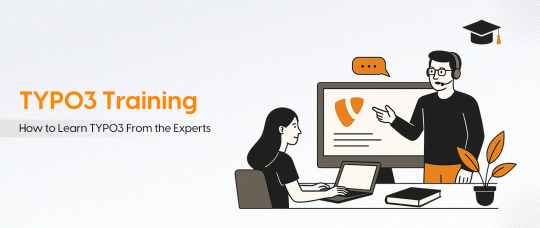
TYPO3 is a powerful content management system (CMS) used to build and manage large, complex websites. It is trusted by governments, universities, and global companies. But as powerful as TYPO3 is, it can also be difficult to learn if you don’t know where to start.
This is where proper TYPO3 training comes in. Whether you are a developer, a content editor, or someone managing web projects, learning TYPO3 the right way will save you time, reduce mistakes, and help you build better websites.
In this blog, we will walk you through why TYPO3 training matters, who it is for, the types of training available, and how it can benefit your career.
Why Learn TYPO3?
TYPO3 is known for being stable, secure, and highly flexible. It’s ideal for websites that need strong content control, multiple languages, and complex user roles.
But unlike simpler CMS platforms, TYPO3 has a steeper learning curve. That means if you want to use TYPO3 effectively, proper training is essential.
With training, you can:
Understand the core features of TYPO3
Use best practices from the start
Avoid common mistakes
Work more efficiently in teams
Who Should Take TYPO3 Training?
TYPO3 is used by many types of people in a web project. Each role has different needs when it comes to training.
1. Content Editors
Editors use TYPO3 to add and update content. Training helps them understand how to structure content, use TYPO3’s backend interface, and keep the website looking clean and consistent.
2. Integrators
Integrators work on configuring TYPO3, setting up templates, and managing extensions. They need to know how TYPO3 works behind the scenes to build websites that are stable and scalable.
3. Developers
TYPO3 developers create custom features, work with extensions, and manage code. Training helps them follow TYPO3’s standards and work with the system’s core features effectively.
4. Project Managers and Consultants
They may not work directly with code, but understanding TYPO3 helps them plan better projects, manage teams, and communicate with developers and clients.
What Types of TYPO3 Training Are Available?
There are many ways to learn TYPO3. You can pick the one that best fits your learning style, time, and project needs.
1. Online TYPO3 Courses
This is great for people who want to learn at their own pace. These courses include step-by-step lessons, videos, downloadable materials, and real examples. You can learn from anywhere, anytime.
2. On-Site Workshops or Live Training
These are in-person sessions where you learn directly from TYPO3 experts. They are hands-on and interactive. You can ask questions, get immediate help, and learn with real-life use cases.
3. Company-Specific TYPO3 Training
This is perfect for teams who use TYPO3 in their daily work. Training is tailored to your company’s actual setup, content structure, and workflow. It saves time and makes learning more relevant.
4. Blended Learning
Blended learning combines live sessions with self-paced study. You get the benefits of both structure and flexibility. It’s ideal for people who want guidance but also need to fit learning into their schedule.
What Is TYPO3 Certification?
Once you’ve completed your training, you can take official TYPO3 certification exams. These tests show that you have real, verified knowledge of TYPO3. There are certifications for:
Content editors
Integrators
Developers
Getting certified gives you a professional edge. It’s a great way to show employers or clients that you know TYPO3 well.
Benefits of TYPO3 Training
1. Work Smarter
When you know TYPO3, you stop guessing. You can complete tasks faster and with fewer mistakes.
2. Build Better Websites
You’ll learn how to use TYPO3 the right way, which leads to websites that are stable, clean, and easy to manage.
3. Grow Your Career
Many companies look for people who know TYPO3. Training and certification can help you stand out in the job market.
4. Improve Team Collaboration
When everyone on the team understands TYPO3, it’s easier to work together. There’s less confusion, fewer delays, and better results.
Final Thoughts
Learning TYPO3 doesn’t have to be hard. With the right training, you can understand how the system works and use it to build strong, professional websites.
Whether you’re just starting out or looking to improve your current skills, TYPO3 training is a smart investment. It helps you work more confidently, take on bigger projects, and move forward in your career.
Take the first step today – and start learning TYPO3 the right way.
0 notes
Text
Automating TYPO3 Installation – A Quick and Easy Guide
Introduction
TYPO3 is a powerful content management system, but installing it manually can be complicated and time-consuming. Thankfully, automation tools like Docker and DDEV allow developers to set up TYPO3 projects with just a few commands. This blog will guide you through automating the TYPO3 installation process, making your workflow faster and easier.

Why Automate TYPO3 Installation?
Manual TYPO3 installation involves multiple steps—downloading files, setting up a database, and configuring the environment. Automating this process helps in: ✅ Saving time on repetitive setups ✅ Reducing errors in installation ✅ Quickly switching between TYPO3 versions
What You Need:
Before you start, make sure you have:
Docker installed and running
DDEV, a tool that simplifies local TYPO3 development
A bash script that automates the installation process
How the Automation Works:
The installation script works as follows:
You run the command:bashCopyEditinstall-typo3 12 myproject.com
The script sets up TYPO3 v12 with a working DDEV environment.
It automatically installs phpMyAdmin and cron jobs to handle scheduled tasks.
A local package directory is created for better project management.
The TYPO3 backend login credentials are set up:
Username: admin
Password: Password1%
Removing a TYPO3 Installation:
If you no longer need a TYPO3 project, you can remove it with a simple command: remove-typo3
This will delete the entire TYPO3 installation and free up space.
Final Thoughts
Automating TYPO3 installation with Docker and DDEV makes development faster and easier. Whether you're a TYPO3 beginner or an experienced developer, this method will save you time and allow you to focus on building websites instead of worrying about setup.
0 notes
Text
Why the TYPO3 Development Roadmap Matters to Your Website
Running a TYPO3 site can be rewarding, but it comes with the responsibility of staying up-to-date with the latest features, security patches, and maintenance cycles. That’s where the TYPO3 Development Roadmap comes in—it’s your go-to guide for knowing when new updates will arrive, how long each version is supported, and what steps you should take to keep your site secure and running smoothly.

What the Roadmap Covers The TYPO3 Roadmap lays out a clear path for every major version. For example, each Long-Term Support (LTS) release receives three years of free updates, covering everything from bug fixes to security patches. After that, you can opt for Extended Long-Term Support (ELTS) for an additional three to four years. This predictability helps you avoid unpleasant surprises and ensures you have plenty of time to prepare for upgrades.
Key Benefits of Following the Roadmap:
Stay Secure: Knowing when your version’s security updates will end means you can plan ahead and avoid vulnerabilities.
Upgrade at Your Pace: The roadmap’s structured release cycles allow you to schedule updates when it’s convenient, rather than scrambling at the last minute.
Leverage New Features: Each new TYPO3 version brings performance enhancements and new functionality, helping you keep your website fast and user-friendly.
Why It’s Important for You By understanding the TYPO3 Development Roadmap, you’re not just following updates—you’re taking control of your site’s future. Whether you’re running a small business website or managing a large corporate presence, the roadmap ensures that your site remains stable, secure, and prepared for the next step in its journey.
If you’d like a deeper dive into how this roadmap can help you plan smarter and maintain a more secure TYPO3 site, check out my blog. It breaks down the timelines, highlights key features, and gives you practical steps to stay ahead.
#TYPO3#TYPO3Roadmap#TYPO3VersionSupport#CMSMaintenance#TYPO3Updates#TYPO3Upgrade#TYPO3Website#TYPO3CMS#WebsiteSecurity#TYPO3Developer#LongTermSupport#WebDevelopment
0 notes
Text
Improve Your TYPO3 Website SEO in Simple Steps
Want to make your TYPO3 website show up higher on Google? This quick TYPO3 SEO guide shares basic, effective tips that anyone can follow.

Use the right keywords in your content
Improve mobile speed and usability
Create a clean structure with clear URLs and headings
Add alt text to images for better SEO and accessibility
TYPO3 already includes tools to manage meta tags, redirects, sitemaps, and more—no need for extra plugins. This guide helps you use those built-in features to improve your visibility online.
Start today by applying these tips to your TYPO3 website. With small changes, you’ll see better rankings, more clicks, and longer visits with TYPO3 SEO.
#TYPO3SEO#TYPO3CMS#TYPO3Optimization#SearchEngineOptimization#TYPO3Tips#TYPO3Website#TYPO3Development
0 notes
Text
TYPO3 Intranet: A Brief Overview
A TYPO3 intranet is a private, secure digital space designed to enhance collaboration, communication, and content management within organizations. Built on the TYPO3 Content Management System (CMS), it offers flexibility, scalability, and customization to meet various organizational needs.
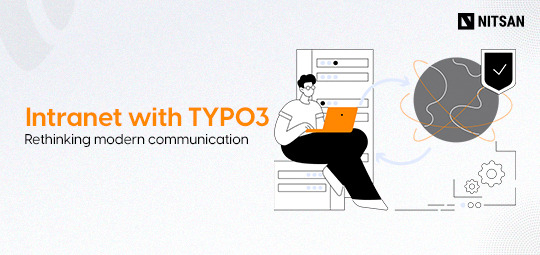
Key Features of a TYPO3 Intranet:
Real-Time Communication and Brand Strengthening: A central employee portal provides instant access to company information from anywhere. TYPO3-based intranets serve as digital gateways, enabling real-time communication and quick sharing of updates across teams, regardless of location. By empowering employees to share authentic company content, TYPO3 intranets build trust and strengthen connections within the organization.
Improved Workflow and Efficiency: A TYPO3 intranet creates a secure, closed network for managing internal tasks efficiently. It simplifies processes like vacation requests, inventory tracking, and time management while providing quick access to shared databases and documents.
Attractive Designs for High Adoption: With TYPO3, you can design your intranet to match your corporate branding. Its responsive layout ensures the content looks perfect on any device, encouraging employees to use the platform often and increasing adoption.
Easy Integration with Existing Tools: Connect TYPO3 with tools your company already uses. Employees can log in easily with Single Sign-On (SSO) through LDAP or Active Directory. Integrate your CRM and other tools like HubSpot, Zoho, and more to create a combined workflow with ease.
Effortless Security and Performance: Set up your intranet without costly licensing fees, using TYPO3's wide range of free templates and extensions. TYPO3 delivers robust security, exceptional performance, and regular updates from its vibrant developer community.
In summary, a TYPO3 intranet offers a customizable, secure, and efficient platform for organizations to enhance internal communication and collaboration.
0 notes
Text
TYPO3 CLI Commands Explained – How to Manage Your Website Faster
Introduction
TYPO3 websites require regular maintenance tasks such as clearing cache, updating extensions, and managing users. Doing this manually in the backend takes time and effort. TYPO3 CLI commands allow you to perform these tasks quickly using the command line. This guide will cover the most useful CLI commands for TYPO3 website administrators.

Why You Should Use TYPO3 CLI Commands
Using CLI commands instead of the backend interface has major benefits:
Faster execution – A single command replaces multiple clicks in the backend.
Fewer errors – Direct commands reduce human mistakes.
Automation – CLI commands can be included in scripts to handle repetitive tasks.
More control – Advanced commands offer features not available in the backend.
How to Access TYPO3 CLI
Step 1: Open the Terminal and Navigate to TYPO3 Directory
Before using CLI commands, go to your TYPO3 installation folder.
Type: cd /path/to/typo3
Step 2: View All Available Commands
To list all commands, type: vendor/bin/typo3
Important TYPO3 CLI Commands
Clear Cache Remove old cache data to refresh the site: vendor/bin/typo3 cache:flush
List Installed Extensions View all installed TYPO3 extensions: vendor/bin/typo3 extension:list
Enable or Disable Extensions Activate an extension: vendor/bin/typo3 extension:activate extension_key Deactivate an extension: vendor/bin/typo3 extension:deactivate extension_key
Reset a TYPO3 Backend User’s Password If a user is locked out, reset their password: vendor/bin/typo3 backend:resetpassword username
Create a New TYPO3 Admin User To add a new backend admin: vendor/bin/typo3 backend:user:create --username=newuser --password=newpassword [email protected]
Update Language Packs Refresh TYPO3’s translation files: vendor/bin/typo3 language:update
List All TYPO3 Websites To see all configured websites: vendor/bin/typo3 site:list
Advanced TYPO3 CLI Commands
Update Database Schema
For database updates after installing an extension, run: vendor/bin/typo3 database:updateschema
Execute Scheduled Tasks
Manually run TYPO3’s scheduler: vendor/bin/typo3 scheduler:run
Real-Life Examples of Using TYPO3 CLI
Clear cache quickly after making changes Instead of navigating the backend, simply run: vendor/bin/typo3 cache:flush
Reset a forgotten backend user password If a user is locked out, type: vendor/bin/typo3 backend:resetpassword admin
Automatically update all language files Keep translations up to date by running: vendor/bin/typo3 language:update
Final Thoughts
TYPO3 CLI commands are powerful tools for website administrators and developers. They save time, reduce errors, and make website management more efficient.
By learning and using these commands, you can streamline your TYPO3 workflow and manage websites like a pro! 🚀
0 notes
Text
TYPO3 and Adobe Experience Manager: A CMS Comparison
A reliable CMS is key to managing your digital content effectively. TYPO3 and Adobe Experience Manager (AEM) offer robust solutions but cater to different audiences. This blog compares their features to help you make an informed decision.

Comparing TYPO3 vs Adobe Experience Manager:
1. Open-Source vs Closed-Source
TYPO3’s open-source nature ensures flexibility and cost-efficiency, allowing developers to customize it extensively. AEM, as a closed-source platform, delivers enterprise-grade support but comes with significant costs. 2. Features and Flexibility
TYPO3 provides robust multilingual support, SEO tools, and extensive customization options, making it ideal for unique business needs. AEM offers automation, AI-powered personalization, and seamless integration with Adobe’s marketing tools for superior omnichannel management.
3. Cost Analysis
TYPO3 is free but requires investments in hosting and development, making it budget-friendly. AEM’s licensing starts at $100,000 annually, designed for corporations with ample resources.
4. Community and Support
TYPO3 boasts a vibrant community and professional support services. AEM provides enterprise-level customer service, including 24/7 assistance and training programs.
5. Ideal Use Cases
TYPO3 is perfect for SMBs, government websites, and educational institutions seeking an affordable, customizable CMS. AEM is best for enterprises requiring advanced analytics, personalization, and cloud scalability.
ConclusionBoth TYPO3 and Adobe Experience Manager excel in their niches. TYPO3 is a budget-friendly, adaptable choice for smaller projects, while AEM’s advanced capabilities make it a premium solution for large enterprises. Choose based on your needs and resources!
#TYPO3vsAdobeExperienceManager#TYPO3CMS#TYPO3Solution#TYPO3Service#TYPO3Install#TYPO3Upgrade#TYPO3Extension#TYPO3Template#TYPO3Community#TYPO3Website#TYPO3Agency#TYPO3AI
0 notes
Text
TYPO3 vs WordPress: Which CMS Fits Your Needs?
Choosing the right CMS is vital for any project. TYPO3 and WordPress serve different purposes—TYPO3 excels in scalability and security, while WordPress is user-friendly and ideal for beginners.

Key Comparisons TYPO3 vs WordPress:
Security: TYPO3 has built-in safeguards; WordPress relies on plugins.
Performance: TYPO3 handles large sites efficiently, while WordPress may need optimization.
Multilingual Support: TYPO3 offers built-in tools; WordPress requires plugins.
Scalability: TYPO3 is growth-friendly; WordPress suits smaller sites.
Conclusion Evaluate your needs to select the best fit! Explore TYPO3 for robust enterprise solutions or WordPress for simplicity.
#TYPO3vsWordpress#TYPO3CMS#TYPO3Solution#TYPO3Service#TYPO3Install#TYPO3Upgrade#TYPO3Extension#TYPO3Template#TYPO3Community#TYPO3Website#TYPO3Agency#TYPO3AI#cmscomparison
0 notes
Text
What is TYPO3? A Detailed Overview
TYPO3 is a powerful and flexible open-source Content Management System (CMS) designed to manage websites of all types and scales, from personal blogs to complex enterprise platforms. Trusted globally by over 3 million websites, it has been evolving since 1998 to meet the diverse needs of businesses, developers, and editors.

Features That Define TYPO3
User-Friendly Management TYPO3's drag-and-drop interface, WYSIWYG editors, and intuitive design simplify content creation and updates, making it ideal for users without technical expertise.
Multilingual and Multisite Support TYPO3 makes managing multiple websites or supporting multiple languages seamless, providing centralized control over content and design.
Customizability With an extensive library of templates and extensions, TYPO3 adapts to specific business needs. Developers can leverage its robust API to create custom solutions.
Scalability and Performance Whether hosting a small blog or a high-traffic corporate site, TYPO3's architecture ensures optimal performance and scalability.
Security and Stability Regular updates, a vigilant developer community, and robust security protocols make TYPO3 one of the safest CMS platforms available.
SEO and Accessibility Built-in SEO tools and compliance with web accessibility standards ensure that websites reach a broader audience effectively.
Long-Term Support TYPO3 offers long-term support (LTS) versions, ensuring stability, regular updates, and security patches over extended periods.
Who Benefits from TYPO3?
Businesses: Gain a scalable and secure platform to grow their digital presence.
Developers: Leverage TYPO3's advanced tools and customization options to deliver tailored solutions.
Content Editors: Experience an intuitive backend for managing and publishing content efficiently.
Community and Ecosystem
TYPO3 thrives on its vibrant global community, which continuously enhances its capabilities, provides support, and ensures the CMS remains cutting-edge.
Why Choose TYPO3?
TYPO3 is more than a CMS; it’s a reliable, future-proof solution for any organization looking to manage their online presence effectively. Its blend of flexibility, security, and usability makes it a standout choice in the CMS landscape.
#TYPO3#TYPO3CMS#TYPO3Solution#TYPO3Service#TYPO3Install#TYPO3Upgrade#TYPO3Extension#TYPO3Template#TYPO3Community#TYPO3Website#TYPO3Agency#TYPO3Accessibility#TYPO3AI
0 notes