#TwoFactorAuthentication
Explore tagged Tumblr posts
Text

🔐 Strengthen Your Security in 2025: The Complete Two-Factor Authentication SMS Guide
In today's digital landscape, protecting your accounts is non-negotiable. Our comprehensive 2025 guide covers everything you need to know about implementing SMS-based 2FA effectively.
✅ Best practices for SMS 2FA implementation ✅ Security considerations and compliance ✅ Integration tips for developers ✅ Cost-effective solutions for businesses
Don't leave your security to chance. Read our expert guide now!
�� Read now: https://www.smsgatewaycenter.com/blog/two-factor-authentication-sms-guide-2025/
#TwoFactorAuthentication#2FA#CyberSecurity#SMS#DigitalSecurity#TechGuide#SecurityBestPractices#SMSGateway#BusinessSecurity#TechTrends2025#smsgatewaycenter#sms gateway center
2 notes
·
View notes
Text






#DidYouKnow Two Factor Authentication Adds Extra Safety🔐
Swipe left to explore!
💻 Explore insights on the latest in #technology on our Blog Page 👉 https://simplelogic-it.com/blogs/
🚀 Ready for your next career move? Check out our #careers page for exciting opportunities 👉 https://simplelogic-it.com/careers/
#didyouknowfacts#knowledgedrop#interestingfacts#factoftheday#twofactorauthentication#code#password#hacker#banking#security#learnsomethingneweveryday#mindblown#didyouknowthat#triviatime#learnsomethingnew#simplelogic#makingitsimple#simplelogicit#makeitsimple#itservices#itconsulting
0 notes
Text
How to set up two-factor authentication on WordPress in 2025
Two-factor authentication (2FA) is no longer optional if you value your WordPress site’s security in 2025.
When I first launched my WordPress blog, I naively assumed my strong, unique password would be enough to protect it. It wasn’t. Within weeks, my security logs were flooded with failed login attempts from IPs worldwide. That’s when I realized that brute-force attacks don’t care how strong your password is—if your site is online, it’s a target.
Enabling two-factor authentication stopped the attacks cold.
If you’re still unsure whether you need 2FA, consider this: WordPress powers over 40% of websites globally, making it a prime target for automated attacks, credential stuffing, and phishing attempts. 2FA protects your login by requiring two forms of identification before granting access—typically, your password plus a time-based code generated by an app like Google Authenticator or Authy.
In this comprehensive guide, we’ll explore exactly how to set up two-factor authentication on your WordPress site, enforce it for your team or contributors, and avoid the most common pitfalls that lead to user lockouts.
What is 2FA, and why does it matter?
2FA adds a second layer to your WordPress login security. Even if someone steals your password, they still need the temporary code generated on your phone, making it virtually impossible for attackers to get in.
This is critical because:
Stops brute-force attacks: Automated bots guessing your password will hit a dead end.
Mitigates phishing damage: If a user is tricked into sharing a password, attackers still can’t log in.
Enhances user trust: Visitors and contributors know your site values their data.
Supports GDPR compliance: While not explicitly required, 2FA is a best-practice defense.
Choosing the right 2FA plugin
You don’t need to be technical to add 2FA to WordPress. The simplest path is using a plugin. I recommend:
WP 2FA (free, user-friendly, supports role-based enforcement)
Two-Factor (lightweight, developer-friendly, fully open-source)
miniOrange (enterprise-level features, LDAP/SAML support)
Rublon (IAM integrations, advanced reporting for businesses)
Each has strengths and limitations. For most personal blogs or small businesses, WP 2FA is ideal to get started.
Step-by-step setup in under 15 minutes
1️⃣ Install the plugin Go to your WordPress dashboard → Plugins → Add New → search “WP 2FA” → Install → Activate.
2️⃣ Launch the setup wizard Most plugins guide you through selecting 2FA methods, such as:
TOTP codes via an authenticator app (recommended)
Email verification codes
SMS codes
3️⃣ Set up backup codes These single-use codes will save you if you lose access to your device. Store them securely in a password manager.
4️⃣ Test the setup Log out, attempt to log in, and confirm you receive the second factor prompt.
Enforcing 2FA for your team
If your site has multiple contributors, enforcing 2FA for admins, editors, and contributors is critical. You can:
Enforce 2FA for specific user roles (admins, editors)
Set grace periods (e.g., 3–7 days) for users to enable 2FA
Add onboarding instructions for new users to enable 2FA on first login
This keeps your site secure while minimizing disruption.
Avoiding lockouts
The biggest fear with 2FA? Getting locked out.
Avoid this by: ✅ Always saving backup codes ✅ Using a reliable authenticator app (Authy allows multi-device sync, which is life-saving when you change phones) ✅ Maintaining at least one admin account with strong passwords (no 2FA) as an emergency backup
Troubleshooting common issues
If you encounter:
Lost phone: Use backup codes or recovery emails
Login loops: Clear your cache or disable conflicting plugins
No 2FA prompt: Check plugin settings and user profile configurations
With the right planning, these issues are rare and easily fixable.
Why 2025 is the year to take WordPress security seriously
Threats to WordPress sites have evolved. Bots are faster, phishing is more sophisticated, and plugin vulnerabilities are regularly exploited. The easiest and most effective step you can take right now to protect your site is to enable 2FA.
It only takes 15 minutes to set up, and it will give you peace of mind that your site, data, and users are safer from unauthorized logins.
Final thoughts
Whether you’re a solo blogger, an eCommerce store owner, or managing a membership site, enabling and enforcing two-factor authentication is a foundational security measure you cannot skip in 2025.
It’s about protecting your hard work, your users’ data, and your site’s reputation.
Get the full, step-by-step tutorial with plugin comparisons, enforcement strategies, and troubleshooting tips here:
0 notes
Text
#DataBreach#CyberSecurity#PasswordLeak#HackAlert#OnlineSafety#IdentityTheft#TechSecurity#PasswordManager#TwoFactorAuthentication#SecureYourAccounts
0 notes
Text
Steam Desktop Authenticator: Convenience and Security for Your Steam Account!
🔑 Steam Desktop Authenticator (SDA) is a tool that allows you to generate Steam Guard security codes directly on your computer. With it, you can conveniently manage your account without relying on mobile apps.
📂 maFile is a special file that contains account information. It is created using SDA and ensures reliable protection for your account through two-factor authentication.
👾 Together, SDA and maFile make using Steam as convenient and secure as possible. No more fumbling with codes on your phone — all the necessary information is at your fingertips on your PC.
💻 Try Steam Desktop Authenticator today and say goodbye to inconveniences! 👉 Download now: https://steamdesktopauthenticator.me/

#Steam#SteamAuthenticator#SteamGuard#SteamSecurity#SDA#maFile#GamingSecurity#SteamPlatform#Gaming#TwoFactorAuthentication
0 notes
Text
Steam Desktop Authenticator: Convenience and Security for Your Steam Account!
🔑 Steam Desktop Authenticator (SDA) is a tool that allows you to generate Steam Guard security codes directly on your computer. With it, you can conveniently manage your account without relying on mobile apps.
📂 maFile is a special file that contains account information. It is created using SDA and ensures reliable protection for your account through two-factor authentication.
👾 Together, SDA and maFile make using Steam as convenient and secure as possible. No more fumbling with codes on your phone — all the necessary information is at your fingertips on your PC.
💻 Try Steam Desktop Authenticator today and say goodbye to inconveniences! 👉 Download now: https://steamdesktopauthenticator.me/

#Steam#SteamAuthenticator#SteamGuard#SteamSecurity#SDA#maFile#GamingSecurity#SteamPlatform#Gaming#TwoFactorAuthentication
0 notes
Text
Steam Desktop Authenticator: Convenience and Security for Your Steam Account!
🔑 Steam Desktop Authenticator (SDA) is a tool that allows you to generate Steam Guard security codes directly on your computer. With it, you can conveniently manage your account without relying on mobile apps.
📂 maFile is a special file that contains account information. It is created using SDA and ensures reliable protection for your account through two-factor authentication.
👾 Together, SDA and maFile make using Steam as convenient and secure as possible. No more fumbling with codes on your phone — all the necessary information is at your fingertips on your PC.
💻 Try Steam Desktop Authenticator today and say goodbye to inconveniences! 👉 Download now: https://steamdesktopauthenticator.me/

#Steam#SteamAuthenticator#SteamGuard#SteamSecurity#SDA#maFile#GamingSecurity#SteamPlatform#Gaming#TwoFactorAuthentication
0 notes
Text
Steam Desktop Authenticator: Convenience and Security for Your Steam Account!
🔑 Steam Desktop Authenticator (SDA) is a tool that allows you to generate Steam Guard security codes directly on your computer. With it, you can conveniently manage your account without relying on mobile apps.
📂 maFile is a special file that contains account information. It is created using SDA and ensures reliable protection for your account through two-factor authentication.
👾 Together, SDA and maFile make using Steam as convenient and secure as possible. No more fumbling with codes on your phone — all the necessary information is at your fingertips on your PC.
💻 Try Steam Desktop Authenticator today and say goodbye to inconveniences! 👉 Download now: https://steamdesktopauthenticator.me/
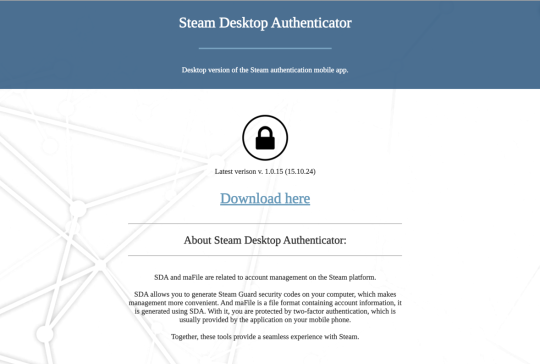
#Steam#SteamAuthenticator#SteamGuard#SteamSecurity#SDA#maFile#GamingSecurity#SteamPlatform#Gaming#TwoFactorAuthentication
0 notes
Text
Protecting Your Customers Data with Two-Factor Authentication from cybercrime
Protecting your customers data with two-factor authentication from cybercrime with StagedPay, which offers a breakthrough solution for retailers to fight online theft and fraud and offers unprecedented protection.
0 notes
Text

Out-of-band Authentication (OOBA) Market size by value at USD 1.1 billion in 2023.During the forecast period between 2024 and 2030, BlueWeave expects Global Out-of-band Authentication (OOBA) Market size to expand at a CAGR of 22.10% reaching a value of USD 4.3 billion by 2030. Global Out-of-band Authentication (OOBA) Market is driven by rising cyber threats, such as phishing and data breaches, which necessitate stronger security protocols. Regulatory requirements for secure transactions and data protection, particularly in sectors like banking and healthcare, further boost demand for OOBA solutions. The increasing adoption of cloud services, mobile banking, and digital platforms also propels market growth. Moreover, advancements in biometrics, artificial intelligence (AI), and multi-factor authentication technologies enhance OOBA’s effectiveness, driving its global market expansion.
Sample Request @ https://www.blueweaveconsulting.com/report/out-of-band-authentication-market/report-sample
Opportunity – Growing Awareness about Security Measures
Rising awareness about the importance of robust security measures is significantly boosting Global Out-Of-Band Authentication (OOBA) Market. As cyber threats like identity theft and phishing become more prevalent, businesses and consumers are prioritizing advanced multi-factor authentication methods. OOBA offers enhanced protection by utilizing separate communication channels for authentication, making it more resilient against attacks. This growing recognition of security needs is pushing organizations to adopt OOBA solutions, fueling the market's expansion.
#Blueweave#Consulting#marketreserch#marketforecast#IdentityVerification#TwoFactorAuthentication#MultifactorAuthentication#SecurityInnovation#DigitalSecurity#AuthenticationTechnology
0 notes
Text
#TwoFactorAuthentication#SecureDeliveries#InstaDispatch#DeliveryManagement#SafeDeliveries#CourierSecurity#DeliveryProtection#LogisticsSolutions#VerifiedDeliveries#DeliveryTech
0 notes
Text





#TechKnowledge Have you heard of Phishing? 🤔
Swipe to uncover what it is and how it impacts your digital security!
👉 Follow us for more simple, useful tech tips!
💻 Explore insights on the latest in #technology on our Blog Page 👉 https://simplelogic-it.com/blogs/
🚀 Ready for your next career move? Check out our #careers page for exciting opportunities 👉 https://simplelogic-it.com/careers/
#techterms#technologyterms#techcommunity#simplelogicit#makingitsimple#techinsight#techtalk#phishing#email#cyberattack#hackers#password#credentials#fakeemails#twofactorauthentication#technology#knowledgeIispower#makeitsimple#simplelogic#didyouknow
0 notes
Text
Authentication Case Studies

In today’s digital landscape, robust authentication mechanisms are crucial for protecting sensitive information and ensuring secure access to various systems. This article explores real-world Authentication Case Studies, examining common methods, the impact of two-factor authentication (2FA), challenges in implementing multi-factor authentication (MFA), and the evolution of password-based systems.
#AuthenticationSecurity#TwoFactorAuthentication#MultiFactorAuthentication#DigitalSecurity#CyberProtection#AuthenticationCaseStudies#SecureAccess#PasswordSecurity#DataProtection#MFA
0 notes
Text
How does a major cloud service outage affect Data Privacy?
How does a major cloud service outage affect Data Privacy?
Yesterdays major cloud service outage made us ask how the outage affects data privacy of users and businesses. Here’s what we we know already. The rapid increase of cloud services has revolutionized how data is stored, accessed, and managed, offering unparalleled convenience and efficiency. However, this shift to cloud computing has also introduced new vulnerabilities, particularly concerning the…
#BusinessContinuity#CCPA#CloudComputing#CloudProviders#CloudServices#Cybersecurity#databreach#DataEncryption#DataIntegrity#dataprivacy#dataprotection#datasecurity#DataVulnerabilities#DigitalAge#DigitalServices#DisasterRecovery#FinancialLosses#gdpr#IncidentResponse#lexdexsolutions#MicrosoftOutage#MultiCloud#PrivacyPolicies#RegulatoryCompliance#ReputationalDamage#security#ServiceDisruption#TwoFactorAuthentication#UnauthorizedAccess#UserData
0 notes
