#USB encoders
Explore tagged Tumblr posts
Text
https://www.futureelectronics.com/p/semiconductors--comm-products--i2c/pca9515adp-118-nxp-7183946
What is I2C communication, serial communication bus, I2C logic
PCA9515A Series 3.6 V 5 mA 400 kHz 6 pF I2C-bus Repeater - SOIC-8
#NXP#PCA9515ADP#118#Comm Products#I2C#What is I2C communication#serial communication bus#I2C logic#Surface Mount I2C bus repeaters#Wire Interface Bus#USB to I2C converter#Encoder motor driver#i2c communication protocol#I2C bus switches
1 note
·
View note
Note
*slammajammaslammajammaslammajam* where USB port
C:// I unfortunately do not have a “USB” port…
C:// If you would like to input information, please encode it onto a cassette and place it in my tape deck
30 notes
·
View notes
Note
Daku!!
Your ask dump was such a rollercoaster! Angst and fluff and smut and everything all in one! I was so not prepared! I really loved the super angsty one where vampire skz lose control and hurt their doll. Read it four times in one sitting. D E L I C I O U S.
The one about Chan made me wonder though, how would blood transfusions work for a blood doll? Because technically, it isn't their blood, right? And we know that to a large degree, the blood also tells the story of the person. So if a doll needed transfusion, what would it entail for skz who they are bonded to? Or would stored blood lose the memory of the person it belonged to once it is removed from the body? I mean, blood cells do replenish(?)/regenerate(?) every three months.
About the werewolf lore, there is a lot. I'm wondering if I should put it on my profile or if I should just send it to via asks. I mean, my profile is blank right now because at the moment, I only use tumblr for book recs and for your delicious part of this website! What do you suggest?
-Penguin Anon
you rang, Penguin Anon? good. because you just tapped into premium-grade blood science and you’re absolutely right — it’s not just crimson. it’s code.
· · ──────༺♱༻────── · ·· · ──────༺♱༻────── · ·· · ──────
🧛♂️ 💉 B L O O D T R A N S F U S I O N S I N B L O O D D O L L ( a k a : w h a t h a p p e n s w h e n s h i t g e t s m e d i c a l l y c o m p l i c a t e d )
❗️The Core Principle:
In this universe, blood isn’t just biological — it’s biographical. It holds:
memory (psychic + sensory echoes),
scent markers (soul-encoded identity),
magical frequency (unique to species, bond, and emotion).
So yeah. Swapping blood? Not simple.
🔁 WHAT HAPPENS IF A BLOOD DOLL NEEDS A TRANSFUSION?
🥀 1. Stored Blood = Dead Data
Once blood is drawn and removed from the living system, it begins to degrade metaphysically within hours.
After ~48 hours (give or take), it’s emotionally inert—like a USB stick with corrupted files.
Yes, the red cells still “work” medically... but to a vampire? It smells like dust and static.
🧪 2. Human-to-Human Transfusion = Identity Interference
A doll receiving another human’s blood? Risky.
The bonded vampire will smell someone else inside their mate.
It causes psychic dissonance: rage, confusion, territorial panic.
Especially if it’s unfamiliar blood. Their instincts scream “she’s been touched.”
May lead to blood rejection episodes or violence unless the vamp is warned and stabilized.
💉 3. Ideal Solution: Synthblood Imprinted with Doll’s Bio-Code
Chan’s empire (LUXE HEALTH or NOCTE LABS) likely created custom blood-mimic transfusions.
Grown from the doll’s own bloodline, enriched with her frequency and psychic markers.
Like cloning her blood to preserve the bond — science meets sorcery.
⚠️ 4. Worst Case: Emergency Transfusion from Another Vampire
This is basically a soul slap.
Not recommended unless you want a mate-bond rupture.
The bonded vampire will feel it — as if someone else fed her, marked her.
Would trigger jealousy, bloodlust, and a need to reassert dominance immediately.
🧠 BONUS BIOLOGY NERD NOTE:
You’re right — red blood cells replace themselves roughly every 120 days. BUT: in this lore, the blood’s “imprint” exists beyond the cell’s lifespan. The magic-memory lives in the bloodstream like an aura. So even with fully regenerated blood, the soul’s pattern remains embedded unless disrupted by trauma, ritual, or external influence.
· · ──────༺♱༻────── · ·· · ──────༺♱༻────── · ·· · ──────
As for the werewolf lore... God, yes. Send it. Whether it’s DMs, asks, or carrier pigeon — go feral with it.
🖤 thank you for the brain candy, Penguin Anon. you get a gold star 🌟💋🦇
28 notes
·
View notes
Text
Reumaclysm
Order has weight. Each atom is a marble on rubber sheeting, every chemical bond, a chain between them. A tree, structured lignin and cellulose, is a divot in some universal fabric. As the great Pillars of Creation nurse nuclear gravity wells, so to do they develop craters in the taut fabric of background entropy.
History can be measured as a series of weights. From the first entropic soup, quarks mate, and weights drop into being. Scale and Time emerge, and matter attenuates into threads of galaxies of stars and orbits of planets. The crust of the globe, itself a deformation, cools and cracks, drops chains of order between entropy wells while it forms mountains. The first cell is a splash of complexity, order in new form, and the pit is drilled deeper with the advent of the nucleus.
Complexity begins to eat itself — merging, becoming more becoming mitochondrial and multicellular. Each new lifeform is a sink, each cycle of death and decay a release. A lizard’s brain, a hand, a frontal lobe, a tentacle — each sit heavy on our so-flexible universe.
The heaviest weights, though, are cast with a new species, and their new invention. Human ideas make information, and spell pits like inverted spires. Each time a signifier is etched, carved, painted, drawn — blown onto the surface of the earth, a titanium bearing falls. Worse, human order collects itself. Libraries and corpuses, scrolls upon scrolls, are an open-pit mine; a great whirlpool swirling roads and cities around it, heavy with language, food, and advertisement. The planet sinks ever deeper into the universe.
But humans are greedy. Paper and Leaves are no longer sufficient. We must encode deeper, weave order into electrons, carve information into the microscopic sphere. Bits, ideas at once incredibly dense and fundamentally simple, are new spikes, even shaper, on the entropic plane. This is the crest of our age. This is our babelian folly.
Imagine, now, the massive weight of a data center. Imagine the pit it digs in entropy. Watch the wake hyper-compact USB drives and microSD cards make, carried in pockets and on trains. Can you see the way the world pulses? The way it spreads, imposing informational order on cables and wires, under water, through waves on every spectrum and in the air itself. Imagine the scale of information, moribund and unsated with the endeavors of a single species. Remember the course of history: How much heavier will it be? How long untill we punch a hole?
13 notes
·
View notes
Text


Leftovers & layout - WLED board revision A completed!
Sunday night, Babyada went to bed early, so we finished the capture and layout of our WLED board. Thanks to all the suggestions, we were able to implement quite a few!
For power, use USB C PD with switch-select or DC up to 24V; they are diode-OR'd together with PMEG3050
https://www.digikey.com/short/zv22b0pq
into a massive 5A 24V fuse
https://www.digikey.com/short/43qwwtwm
For the 5V regulator, we picked NCP718ASN500T1G
https://www.digikey.com/short/bb9ncc0n
- it's linear, but we don't need a lot of current at 5V. For 3.3V, we went with our trusty TPS54202
https://www.digikey.com/short/c1wnnf94
Upon request, we kept the ICS-43434 I2S microphone
https://www.digikey.com/short/28zwrrhz
and added an IR 38KHz receiver. For external connectivity, there's an ADC/DAC/GPIO #27 breakout on a JST SH 3-pin and I2C on a StemmaQT/Qwiic 4-pin.
We also added a 2x3 breakout header with 3V, GND, and 3 more GPIO so you could connect an external microphone, IR receiver, buttons, or rotary encoder. The terminal blocks have three 5V level-shifted outputs with 100 ohm in-line resistors and power/ground pairs for each. If you need just one more LED strand, the fourth 5V signal is on the 2x3 block.
Rounding out the design are four mounting holes, a reset button, GPIO #0 user button, GPIO LED, and an individual NeoPixel, which could be useful for testing. It's still pretty small, 2" x 1.3". With an ESP32-Mini module, we can pick a PCB or wFL antenna port, and it's an easy swap to make it use an ESP32-Pico, which has 2MB PSRAM.
Whatcha think - anything else we should add or watch out for?
#wled#esp32#electronics#pcbdesign#electronicsproject#makerlife#hardwarehacking#openhardware#diytech#electronicsengineering#usbc#miccontroller#neopixel#iotdevices#irreceiver#powersupplydesign#smalldesign#esp32mini#hardwarelayout#buildprogress#techinnovation
41 notes
·
View notes
Text
Thoughts and opinion on Switch 2
Before I start, do know I really like tech and generally, I like interesting implemtations of it, so I do have a bias towards handheld consoles in general because they have much more interesting limitations to start with. I'll get all my thoughts, up and down, on the switch 2.
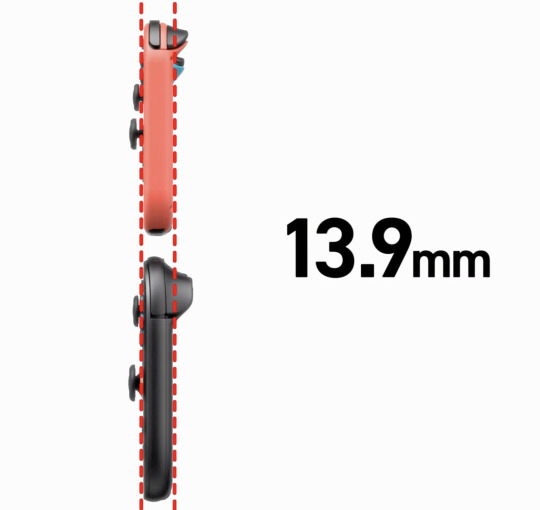
I know the bigger screen does mean more internal area to work with, but how the hell did they manage to keep the thickness nearly identical to the switch 1? Actually impressive, I desperately want to see inside if it is all just because of smaller chip size.
Ok, so where do I properly begin excluding the shock that they pulled off the same thickness? Oh, the screen!

This screen is just a welcome addition overall. 1080p, better brightness and better panel tech that allows for HDR (Microsoft fix your god damn hdr implementation even nintendo has it) while being 120hz and VRR (Nvidia confirmed that it's using their implementation of g-sync via a blog post, here: https://blogs.nvidia.com/blog/nintendo-switch-2-leveled-up-with-nvidia-ai-powered-dlss-and-4k-gaming/). It now matches and slightly exceeds a lot of displays on handhelds now, which funnily enough makes puts it in a similar position as the og switch screen back in 2017, but at least the baseline is much higher so I think this will make the eventual OLED either be more meh, or more better in comparison. It may be closer to the meh side, at least with the first impressions I'm seeing on youtube and seen through my 2013 gaming monitor with clear faded pixels which is it's own issue if I do end up deciding to get a switch 2. Still +$100 I'm calling it. However, the fact it's 120hz natively means that you can now run games at 40fps without screen tearing because it's a clean divisable number of 120, with it looking noticably better then 30fps but not as draining as 60fps or above, which is going to help with more title's battery life. Speaking of Nvidia, let's talk a bit about that blog post.
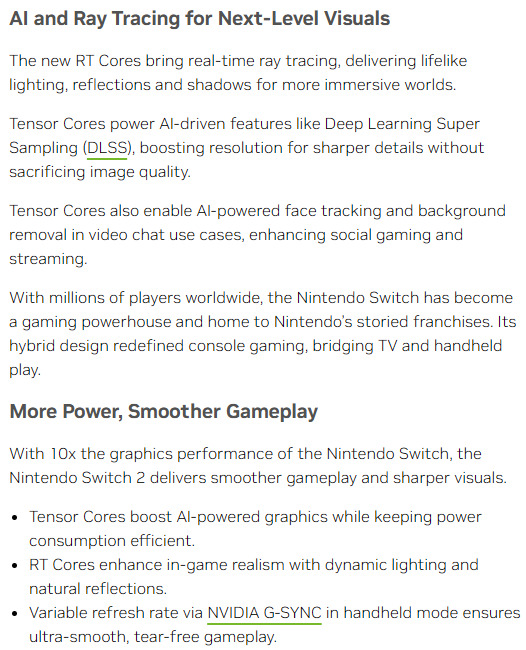
I do not know how much people like this or not (See recent RTX 40xx and 50xx launches to see how happy people are with Nvidia), but I think they are very much the ideal partners in crime with Nintendo this time around. As long as the Tensor hardware is power efficient enough as they claim, this will just be a boon for handheld gaming times, even if they're stuck at the same 2-6.5 hours as the launch model og switch. It also means it can be updated with time to improve games potentially, so if developers decide to take advantage of it and nvidia/nintendo makes it easy to just update the codebase of a game to get to a never version, we may actually have a case of games becoming more performant and/or better looking with time, assuming they are not running at native 4k already. That's neglecting the processing offloading for stuff like that goofy camera, microphone quality and other stuff

(seriously, if you got a recent enough Nvidia GPU try the Nvidia Broadcast app, it's does basically all the audio/video stuff nintendo showed recently, but now with a focused platform I think this is going to become excellent)
oh ya, it is odd that the stream from friend's framerate is like 12 fps, best guess there is because it uses the on board video encoder and decoded to handle it, and if each is a seperate channel, along with one for background recording/screenshots, plus whatever the games may need for their own dedicated use, I am not too surprised it got the cut on such a slim package. Suck though.
That leads into the dock.

I think the dock is fine. Does the job, has USB ports on the side to connect controllers and charge them (USB 2 tho, so I guess the camera attachement had to go to the top USB C port CORRECTION, I just saw MKBHD's recent switch 2 impression video, it can actually be attached elsewhere maybe. That's interesting, Photo attached below). I think it's as inoffensive as the Switch Oled dock, which does all it needed to do too plus ethernet. It's fine.
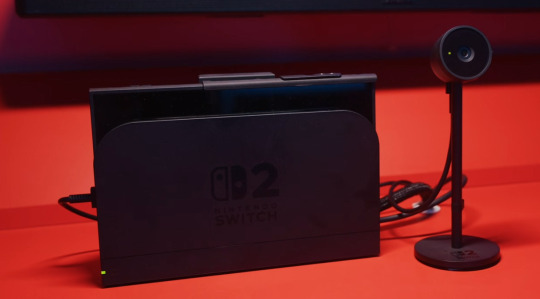
I guess while I'm here, let's touch upon the Microsd Express card slot.
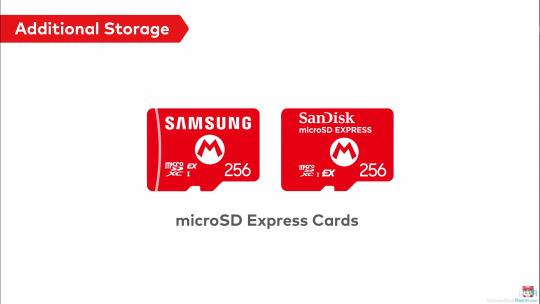
Let me preface this by saying, I knew that the standard was compatible with SD cards of prior so I found it odd they didn't make it clear if it could be used to at least get video/screenshots off, but they did!

Talking about the microSD express cards themselves, I may be in the minority here, but I am very very happy to see this get adopted. For those who are not in the know, it's basically much faster flash (that can be made for slightly more then an normal SD card) that runs off of the reader's PCIe Gen 4, allowing up to 2gb/s of read/write. Which is Crazy, and if they're mandating it to be required for games, that means the current 800mb/s read ones on the market right now is what the console will be using and games will finally load up so much faster. And, unlike the original SD cards, higher capacities like a terabyte already exist AND are not insanely more expensive over base sd cards.(I mean $20-25 for 256gb sd cards to $60 for same but microsd express is still a jump, but do you guys remember how fucking much 256gb sd cards costed originally? It was like $150, and I think 256gb storage will get further milage then the original 32gb storage the og switch had. And 1tb already cost $200 for when it comes out with the switch 2. Those prices will drop unless, uh... not within the scope of what I want to talk about)
Since we're on storage, 256gb of UFS storage? Like on phones, that can go multiple gigabytes per second read/write? Hell ya, we bout to get load times not much worse then other modern consoles.
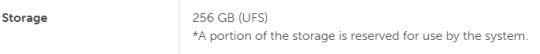
Let's touch upon the joycons now.

I like them, but as more in a sense of improvment over og switch joycons. Which, honestly, that's all they needed to do. The standout weird feature is the mouse on both, but I only see this as a plus. I want more of my PC games on portable systems, and as much as I want the steamdeck too, the switch form factor is still more portable. Just... please let the bigger joysticks be actually good and resistant to stick drift, I do not want to open them up just to replace the sticks with hall effect ones again. As a plus, I can't wait to see what insanity warioware is going to become now.
Oh ya, chat.
Surprised it took them 2 decades to finally do it, but they seem to have a lot of restraint there still, with extensive parent controls to help metigate any issues, so I'll only give them slightly less shit. Slightly. I'm going to call it though, there is going to be controversy about what eventually will occur over the gamechat. Can't wait!
Switch online services

I mean, it was inevitable. This, with the Wii games that's almost absolutely coming later, is going to be good. I suspect a pricebump is going to occur with the NSO that's going to make it cost almost a full game per year, but at least the retro selection is going to start going from crazy to insane, making it probably worth it. I just hope that the voucher program (shown below) gets expanded to more third parties, because as much as I like nintendo games for $50 a piece with this program, it needs to be way more expansive to make the $20 cost at this time to be online, let alone get the 2 vouchers for $100, worth it. If they do that, and keep on adding new actually fun (looking at you Zelda Notes... what the fuck are you) and nice to have to the service, I think it could become worth it in the near future.
I ALMOST FORGOT ONLINE DOWNLOAD PLAY, seriously that alone may be worth it because with both local and online, it means you do not have to force your friends to buy games they may otherwise never touch outside of playing with you. This is straight up a good, pro-consumer thing if others don't ignore it 24/7. I just hope the streaming quality will not be dogshit ahhaha....

(Shout out to nintendo actuallly using this a part to prevent scalpers, I don't like it much because I didn't pay for NSO on the og switch but at least this is a verifiable way to prevent scalpers. I just wish acconts from the Wii U/3ds era got special treatment :^) )
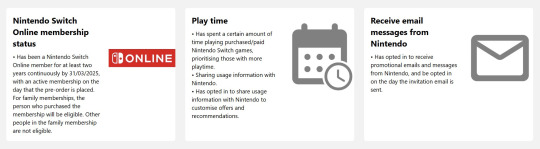
Since we're getting more into software, shout out to how sad the UI is still.
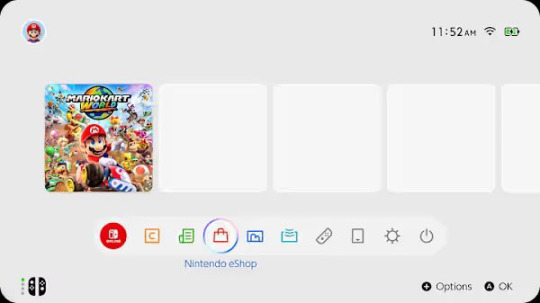
Nintendo, the literal bare minimun here is not just black and white customizable themes. You haven't done that for a generation. I would have much rather had the UI present from the DSi/Wii to Wii U/3ds era then this bland nothing soup. God. Now, onto the most devicive one, and the one that makes or breaks it for me. The games, and their prices.
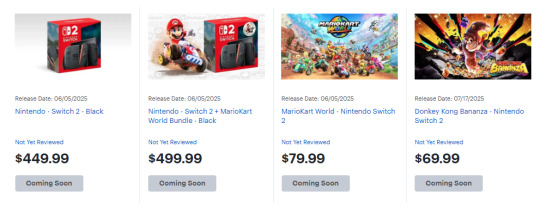
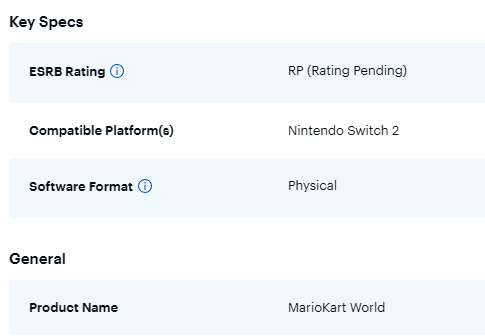
Let's get a few things clear, the $90 physical switch 2 game thing (which I had fallen for too) is in europe. If you're a suffering US citizen, the price is $80 for what seems to be big, high budget nintendo games, with everything else being $70, at least from the list of prices I've seen online.
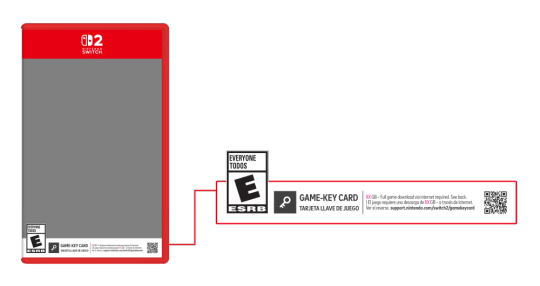
About Game key cards, ya it's just the 'download play' games on the switch, but instead of a piece of paper that's one time, it's a re-usable cartridge that allows multiple downloads on other switches and acts like a physical one otherwise. This, in my opinion, is objectively better, and is not the default option. Other games will be on the Cartidge like og switch, see Cyberpunk 2077 on a 64gb one (seriously how the fuck they did that).
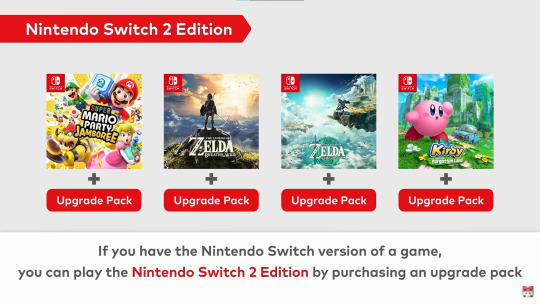
This switch 2 edition is on a case by case basis, so if it is just an fps/resolution bump, it is likely to be free. If it has a bit more, like some added extras and they know people would pay for the fps/resolution, see botw and totk will be $10, and if the content has basically DLC + all of the above, it's $20. Also, lol at welcome tour.
Seeing all of that, I'm iffy. I'm worried that the panic and reactions from everyone will lock the prices for everyone else at $80 since the publishers will take any chance to push prices up further, but if $70 stays I would reluctantly accept it. Unlike some people on the other platforms may say, in the past before $60 standardization, we had other options to play games like with rental stores, actually being around friends, and frequent discounts and bundles to get inventory moving. That does mean nowadays, especially with no sale nintendo, this price is here to stay, and if this is the cost to actually keep games good and not need astronomical sales to make back development costs, so be it. I am just not happy knowing that a lot of publishers will be using machine created/generated stuff each year for that price or $80 and expect no issues with it. The only thing I am very curious about is the capabilities of the switch 2 being somewhere between a PS4 and PS5, but able to handle PS5 ports, potentially making it the best way to play a lot of newer games on the go until valve decides in 2030 to make the steam deck 2.
Now everyone's favorite issues, price. I think it's reasonable, sucks a bit but reasonable. We're now dealing in a world where Nvidia has their focus on AI stuff, and knows that Nintendo wants backward compat + better stuff, so Nvidia likely is changing way more on parts. This world also includes inflation (seriously, $300 in 2017 is now closer to $400, and now there's all the extra nicer stuff slapped on top to justify a next gen). This world also includes ungodly uncertienty because of a a group in the wrong place in the wrong time. Considering all of this, honestly, $450 is fine. It sucks, I know it has pushed a few friends out from buying it w/o someone assisting them in the purchase, but it's fine. It's going to be a great refinement, which is all a sequel console had to be. The thing you have to know, nintendo is doing the thing again with previous controllers being compatible with the current system, so in reality (especially with me and my hall-effect modded controllers) the price to play with others will not be much more. I touched upon this already, but the game prices are iffy for me, and it's absolutely going to prevent me from buying as many games as I had for the og switch, but it's an dampener.
I will need more time to simmer (and see how my finacial situation is going to be), but I am currently leaning to I will try to get it. I'm on the fence, and I have a good chance of flipping to waiting later, or just not getting.
I may add more thoughts as I think them and remember I can use tumblr like this, but I think this is everything I wanted to get out that has been simmering in my head for a bit. Oh ya I almost forgot the most important thing, Homebrew. I love homebrew, it has given me extra life and enjoyment out of my og switch. If there is another launch edition vuln that allows homebrew, I want in.
16 notes
·
View notes
Text
some of you have asked me about my crt setup!!
some basic materials you'll need.
CRT TV (duh)
computer or laptop (duh)
HDMI2AV (NOT AV2HDMI)
RCA cords (the red, white and yellow ones)
HDMI to USB converter if your laptop doesn't have HDMI like mine does.
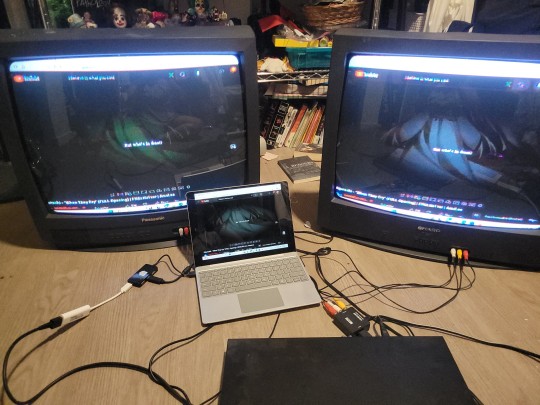
here is the setup, this is a multi monitor setup but you can just do this with one CRT.
step one: plug in your crt. cord in the back. that will power your crt!
step two: plug in the RCA cables like this.

step three: plug your RCA cords into the HDMI2AV adapter like so. you'll plug in an HDMI cord on the other side. MAKE SURE IT'S SET TO THE CORRECT SETTING. THERE'S NTSC AND PAL

if you don't know what yours is, check this map that explains where each one was sold.
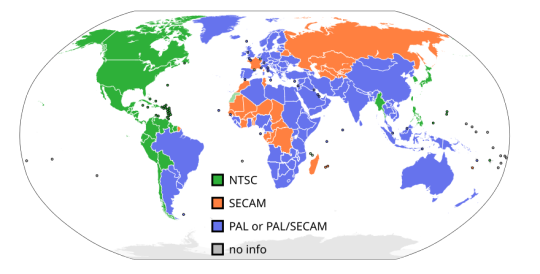
PAL is just a different color encoding system, a bunch of technical stuff you can learn on your own.
step four: plug your HDMI into the USB adapter if you need it. YOU MIGHT NOT. DEPENDS ON YOUR DEVICE.
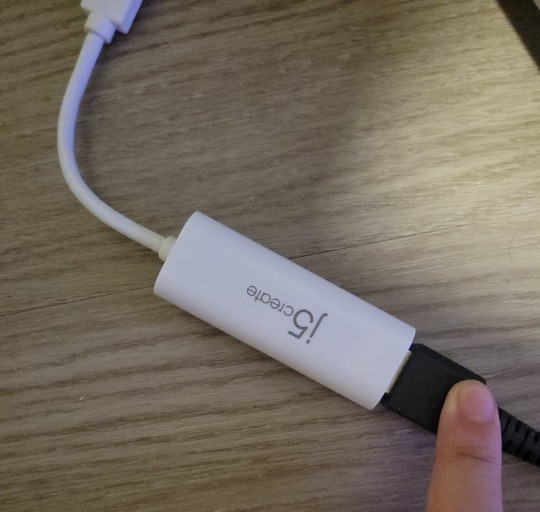
i use a windows surface pro and it requires i use this adapter. sucks ass but whatever.
OPTIONAL: if you have ONLY ONE usb port in your computer, consider getting a USB splitter so you can plug multiple things in. i have one.

and voila. a set-up!

you can treat these like different displays.

mines connected by the 3 cords in the front, but if you have more money and can get another adapter and etc etc, you can make these all different.
a few FAQ since i assume quite a few of you have never used crts or vhs players:
whats the ringing sound?: its a ringing sound caused by the transformer in the back, its the 15kHz tone. as you get older, you stop hearing it because you lose high frequency hearing. i cant hear it in one ear because of a radio accident and i bursted my eardrum.
can i stop the ringing?: buy a crt pc. theyre smaller and dont ring as much/at all depending on which one you have.
how do i use my vhs player: you plug the cords into the back of the vhs player and then into the crt.
where do i buy a crt: theyre not in production anymore so you will have to buy it secondhand on markets.
where did you get all your cords: most stores with an electronics section will have it but consider secondhand computer parts store.
what do you do with it: literally watch YouTube, vhs tapes, make vhs tapes (whole different thing) or play video games.
can it run bad apple?: yes

can it run doom?: yes
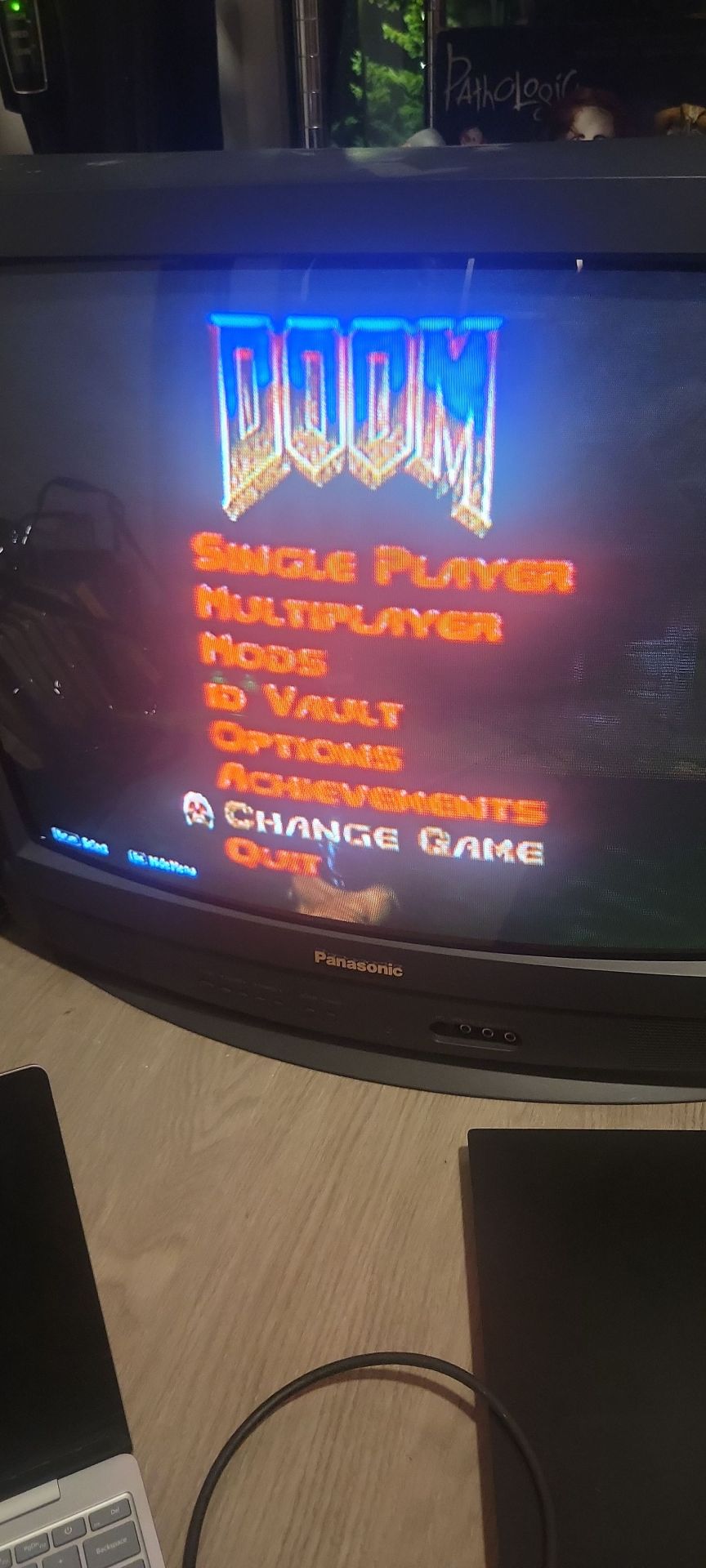
anyways yeah. end tutorial. 🥳
23 notes
·
View notes
Text
If you're someone who's interested in collecting physical media, especially DVDs and blu-rays, I cannot overstate how good an investment a blu-ray drive for your computer is.
There are copious free resources that will allow you to digitize your collection for additional preservation and convenience... and I've placed them beneath this break!
MakeMKV: https://www.makemkv.com/
MakeMKV is the program I use for backing up blu-rays and DVD. It’s “free while in beta”, and as far as I can tell it’s going to continue to be in beta forever. You just need to register the program with the beta code, which can be found here: https://forum.makemkv.com/forum/viewtopic.php?t=1053. If your registration ever expires, you can just go to that post and they’ll have it updated with a new one.
“MKV” is “Matroska Video”, which is a container format (named after the Russian nesting doll) that collects the video track, audio track(s), and subtitle track(s) all into one file, which is super convenient for anime, because that means you don’t need to worry about making separate files for different combinations of dubs and subs. My understanding is that this is, essentially, a lossless video copy, and I’ve done comparisons comparing screenshots taken from video playing off the disc and from the .mkv, and I haven’t been able to notice a difference. As for playing .mkv files…
VLC Media Player: https://www.videolan.org/vlc/
The Combined Community Codec Pack (CCCP): https://download.cnet.com/Combined-Community-Codec-Pack/3000-2139_4-10966585.html
VLC is my media player of choice for watching back the stuff I back up. I’m not 100% sure if you need to download the CCCP for this- my backups play fine on my tablet just using the VLC app, and I recently found out they even work off a USB stick plugged into a Samsung Smart TV- but it doesn’t hurt to have.
MakeMKV can also be directly integrated with VLC Media Player to play blu-rays right from the drive, which is tremendously valuable if you're not interest in/don't have the hard drive space for digitization. I think I’ve encountered maybe one thing that couldn’t be played off the disc with this solution, and that was fixed in a subsequent update to MakeMKV. The full breakdown of how to do that can be found here: https://stolafcarleton.teamdynamix.com/TDClient/1893/StOlaf/KB/ArticleDet?ID=128854.
MKVToolNix: https://mkvtoolnix.download/downloads.html
Different companies author discs differently, and I like to keep my stuff organized the same way, which is where this tool comes in. I won’t go into too much detail on this here, but if you ever need to split one large file into smaller files (for example, a disc has 9 episodes of a show to a single title/file, and you want to split them into individual episodes), edit or remove chapter information, or rename audio/subtitle tracks, this is the tool to do it. There's a lot to this, so I would suggest reading the official documentation, but I could also whip up a guide if people are interested.
HandBrake: https://handbrake.fr/
The video encoder for shrinking those backups down to size- my favorite example was getting all 49 episodes of G Gundam down from almost 300gb off-the-discs to just under 50gb. This is also going to be heavily dependent on how powerful your computer is, because encoding takes up a lot of resources. On my computer, which is by no means top-of-the-line, I’d say on average it takes about 50 minutes to encode a 24 minute episode of anime, and that increases exponentially the longer the source material is.
I got the settings I use in HandBrake from this incredibly detailed breakdown of how video encoding works: https://kokomins.wordpress.com/2019/10/10/anime-encoding-guide-for-x265-and-why-to-never-use-flac/#tldr-summary-for-x265-encode-settings. There's a lot of information there, too, but it also provides generic settings to plug in to HandBrake if you don't care to manually adjust the settings for each project you're doing.
And that’s everything I use for my process! A lot of this was trial and error with other programs that cost money, performed worse, and were generally aggravating to use. It's a bit of elbow grease, but the reward is that once something is digitized, you have it forever, exactly the way you want it.
66 notes
·
View notes
Text
For future reference (my own and others), if your TI SilverLink USB cable stops working and starts showing up as "TUSB3410 Boot Device" or similar under device manager (AKA this issue on TI's help page), this is how you can fix it:
Download the TUSB3x10 EEPROM Burner. This is a Windows-only program, but to my knowledge will work on basically any windows machine from XP on -- so long as it's got USB ports. No clue if it'll work in a VM. (You might want to consult this user's manual.)
Download the SilverLink firmware. I got it from here, and compiled it from their de-compilation. It's just a standard 'make' to build. The output file you're looking for is called "ti_graph_link_silver.eep".
Rename "ti_graph_link_silver.eep" to "ti_graph_link_silver.bin".
Open the TUSB3x10 EEPROM Burner, click on the options dropdown and click "Show the 'Program Full Binary Image' button". (page 7 of the manual).
Select the entry under "Computer" labeled "TUSB3410 EEPROM Burner Instance (1.00)".
Set EEPROM size to "64Kb".
Set "File Path" to point to "ti_graph_link_silver.bin". (The renamed .eep, not the original .bin)
I don't know if the VID, PID, Manufacturer string, Product string and Serial # need to be set manually or not with a 'Full Binary Image' burn. Just to be safe, I set VID to 0451, PID to e001, Manufacturer to "Texas Instruments", Product to "TI-GRAPH LINK USB", and checked "Not Serialized"*.
Click the "Program Full Binary Image" button (yellow triangle with the exclamation point), and proceed with the write.
Unplug and re-plug your cable, and it should show up as a SilverLink again!
Additional notes:
The reason that this happens is because the SilverLink cable (revision b, at least) is based on the TUSB3410 microcontroller. That microcontroller's boot process involves checking for an I2C EEPROM containing program code. If it finds that EEPROM and its contents are properly formatted, it'll copy that code into internal RAM and start executing it. If it can't find the EEPROM, or its contents aren't properly formatted, it'll fall back to looking for boot code over USB. Thus: "TUSB3410 Boot Device". Your cable has, in essence, forgotten who it is and and is begging for you to give it a purpose.
The default page-write buffer size (32 bytes) and I2C bus speed (400 KHz) in the burner app are already correct, so no need to change them.
*I don't remember exactly what the Manufacturer string, Product string, or serial number fields were set to pre-corruption. Likewise, no idea about the advanced descriptor options. If someone wants to send the output of lsusb -v -s [whatever their silverlink's bus/id numbers are], I'd really appreciate it!
You might be able to skip the header rigamarole by taking the ti_graph_link_silver.bin file directly ("directly coming from the compiler") -- but I again I don't know exactly what information is in the .eep file and what isn't. Are the PID and VID encoded somewhere in there? I peeked with a hex editor but have no clue. If someone has hardware lying around they're willing to experiment with/potentially brick, I'd love to hear your results!
If you mess up and accidentally forget to do a "Full Binary Image" write, or otherwise brick the firmware, you can force the TUSB3410 to fall back to USB boot mode by opening the plastic shell around the PCB (one Torx screw under the sticker, then just normal plastic tabs) and shorting the right-bottom (Vss) and right-top (SDA), or right-bottom (Vss) and center right-top (SCL) pins of the EEPROM (the chip labeled "24LC64") as you plug it into the USB port. You may need multiple attempts. This works because it temporarily convinces the TUSB3410 that the EEPROM is missing/corrupt, and thus it decides to fall back into USB boot mode -- until you reset it. It might be better to do this with a ~1k resistor instead of a jumper wire, but IDK I'm not an electrical engineer. All I know is that shorting Vss and SDA worked for me. Again, would love feedback.
No clue what causes the corruption in the first place, or how long this fix will last. It might be because the EEPROM's write protect pin is set to "write enable"? It could also just be degrading hardware, for all I know, so no idea how long the fix will last. All I do know is that everything seems nominal right now (immediately after performing this procedure).
10 notes
·
View notes
Text
so you want to use OBS
hello! i’ve decided to compile information on my OBS setup and some resources that have helped me along the way. this is mostly for personal reference, but maybe others can make use of this information!
some notes before i get into it:
i use OBS for both offline recording and (twitch) streaming. any footage i record is edited using DaVinci Resolve 18, which is free.
most of my OBS captures are of video games (through a USB capture card, specifically elgato), and the occasional screen/application capture (like clip studio paint, and sometimes PC games).
as such, the information here is reflective of these experiences. this post is not comprehensive to all of OBS’s features- this is just an overview of the settings and configurations that are most relevant to me.
with that out of the way, all the information will be under the cut!
Basic Setup
file format:
how to change: settings -> output -> recording -> recording format -> press “apply” once finished!
I save most of my recordings as .mkv files- it supports multi-track audio! i prefer .mkv over .mp4 because if your power goes out, you still have a recording to work with.

.mkv files can be read by DaVinci Resolve without an issue- but for Adobe software, they'll need to be remuxed to .mp4 within OBS! (file -> remux recordings -> press the … to select a file -> press the “remux” button)
video resolution and framerate:
how to change: settings -> video -> output (scaled) resolution
my obs canvas is @ 1920 x 1080p (16:9)
i switch between 720p and 1080p as needed! if you're concerned about space, you can probably just go for 720p. i also record at 30 fps, simply because that’s what my capture card supports.
video bitrate:
how to change: settings -> output -> encoder settings (located in both the streaming and recording tab) -> press “apply” once finished!
bitrate is a bit of a doozy to explain, but the most important thing to know is that bitrate affects your video’s quality. lower numbers = lower quality, while higher numbers = higher quality.
generally speaking, you'll want higher bitrate when you're recording things with high depth of information (e.g. you’d want a higher bitrate for something fast-paced like splatoon, compared to a slower-paced game like animal crossing).
my video bitrate is either set to 3000 or 4000 kbps! and here's some of my other (related) settings while i'm at it:

you can put your bitrate at much higher values than me if you're a stickler for quality- but keep in mind that a higher bitrate means:
bigger file size
more information to upload (when streaming)
your computer will need to encode more
i’d recommend reading twitch’s guidelines on encoding, bitrate, resolution, and framerate to get an idea of what values to pick. for people who are doing offline recording or streaming on a different platform, i suggest googling the appropriate resources!
multi-track audio:
this is mostly applicable to anyone looking to do video editing!
multi-track audio basically allows you to separate your audio sources (e.g. discord, game audio, and your own microphone) into different tracks.
this is an immensely helpful tool because it lets you adjust audio levels in post-production (editing). some examples of how this can be used:
increasing someones microphone volume if they speak too softly
increasing/decreasing game audio
muting swear words/sensitive information
completely muting voice call + microphone if you want to upload a no commentary video
and more!
to set this up, take a look at your audio mixer panel, and press the ⚙ icon. this will bring up advanced audio properties.

by checkmarking a track box, it puts the audio on that track. to make the above screenshot easier to digest:
track 1 consists of ALL three audio sources- desktop, elgato, and microphone.
track 2 only has the microphone audio.
track 3 only has desktop audio (i use this for voice calls)
track 4 only has the elgato capture card audio (game audio). the volume has also been lowered so that any speaking voices can be heard clearly.
tracks 5 and 6 are unused.
you might be wondering, “why do all three of these have 1 checked off?” this is what i call the universal audio track. i recommend having a universal audio track for a few reasons:
when you stream from OBS onto twitch/youtube- you have to select ONE audio track.
it’s also a nice backup in case you didn’t separate your audio correctly.
if for whatever reason you need to move around your individual audio tracks in editing, the universal track acts as a nice reference point.
mark off your audio tracks for each audio source as you see fit! once you’re finished with the advanced audio properties, go to settings > output.
for the streaming tab, you’ll want to have the number of your universal audio track selected. in my case, that will be audio track 1.

for the recording tab, checkmark all the audio tracks that are applicable to you (in my case, audio tracks 1, 2, 3, and 4). by default, only audio track 1 is selected.

if you don’t check off the additional audio tracks in the output > recordings section, you will not have access to those audio tracks in editing, and you won’t be able to edit your audio tracks independently of each other. so don’t forget to do this! 👍
custom browser docks
custom browser docks are a great tool for when you’re streaming and want to have access to your twitch chat and/or activity feed! (or if you wanted to have some other web browser on OBS).
to create one, go to docks -> custom browser docks.
you’ll be given a table interface that asks you to put the dock name and URL. for streamers who want to have chat and alerts available, do the following:
on twitch’s homepage, go to the upper right and click your icon
then, click creator dashboard
once you’re on your dashboard, go to stream manager
click the vertical “...” on my chat OR activity feed.
press “pop-out chat” OR “pop-out activity feed”
copy and paste the link into the table back into OBS
press apply once you’re done
click and drag the docks around at your leisure to put them where you like!

if you ever decide you don’t want to have something on your OBS dock (or want to bring something back), go to the toolbar, click “docks,” and click the appropriate dock!
third party things
a section of optional things that you may enjoy having.
streamlabs alerts
this is basically for anyone who streams and wants to have their chat and/or follower notifications visualized on screen!

streamlab alerts can be added to OBS by adding a browser source into your scene, and the specifics can be customized on streamlabs itself. it’s pretty self-explanatory, so i’ll just leave a link to streamlabs website, where you can log in using the streaming platform of your choice: https://streamlabs.com/
discord overlay
this is a browser source that can be set up to show people who are in a server's voice chat and who speaks. i recommend this to people who make multiplayer content- it can help viewers distinguish who is who but also it can be helpful in editing.

to set this up, go to https://streamkit.discord.com/overlay, click “install for OBS,” and after logging in with discord, go to “voice widget” and click the server and voice channel you want.
you are able to apply CSS if you'd like more control over the visuals, but the standard layout tends to work fine for me! a search of “discord overlay css” on youtube can help you get more information.
veadotube mini
this is a pngtuber software that a friend recommended to me! no webcam is required- mouth opening and closing is based on your microphone input!

you can download it here (it’s pay what you want!): https://olmewe.itch.io/veadotube-mini
for a proper tutorial on how to use it, i recommend checking out the app's documentation, which you can read here: https://veado.tube/help/
source record
have you ever wanted to stream something with a chat overlay/layout, but wanted your recording to ONLY be the gameplay? or maybe you wanted to record BOTH your gameplay AND your webcam so that you can have a crisp zoom-in on your webcam!
source record is a third party plugin that can help you with that!

the general gist of source record involves applying the “source record” filter on either a scene or source, and customizing the encoding settings accordingly. the exact details of how to set it up is beyond the scope of this post, so I'll just direct people to this video instead (it was very helpful to me):
youtube
⚠ a quick note about source record: this plugin can be intense for your computer. be sure to do test recordings and the like to see what your computer can handle (and see if the recordings come out the way you like). it took me a few tests before i settled onto something i liked!
you can download and install source record here: https://obsproject.com/forum/resources/source-record.1285/
vdo.ninja
have you ever wanted to do a collaborative video or stream where you feature someone else’s video on your stream? or maybe you’re doing a multi-person streaming event! vdo.ninja is the perfect tool for you!
vdo.ninja turns your OBS virtual camera into a browser source link- which your collaborator can add on their stream! this is a new tool that i’ve added to my arsenal recently- since my friend and i are planning to stream a side order challenge together! i’ve still got to iron it out a bit more, but i like what i’ve used of it so far.
try it out for yourself at their website here (with documentation and demos available on the homepage!): https://vdo.ninja/ (no downloads required!)
ok! i’m set up! what now?
and with that, that’s all of the settings and tools that i thought would be worth mentioning! while most of my setup was written with video games in mind, some of these plugins and setups may be applicable to other types of videos (e.g. tabletop gaming with a physical camera)!
now that i’ve outlined all these settings, i have one more thing i have to say: regardless of what you're using OBS for, do a test recording before doing anything “official” with it. this recording can be as short as 30 seconds. it’s a good habit to develop that can make sure your streams/recordings turn out the way you want them to!
here are the kinds of things i like to check! it’s not an exhaustive list, but this can be a starting point:
video:
does my video look the way i want it to (and can my computer handle that)?
can my computer handle the load of encoding? - OBS will note in the bottom if the encoding is overloaded. if it can’t handle it, turn down your bitrate or adjust other encoding settings (e.g. i had to toggle psycho visual tuning OFF because it was causing lag)
this is especially the case if you're recording PC games- you don’t want to have slowdown on either your game or the recording!
audio:
are my audio sources (e.g. desktop audio and microphone) correct? - if you plug/unplug devices a lot, be sure to check this (settings -> audio).
are any of my audio sources muted? - make sure you don’t have anything on 🔇 if you don’t want it to be muted! otherwise the audio will be lost forever… (i lost my friend’s VC audio once… it was sad)
are my audio tracks separated properly? - requires you to boot up your editing software, but it's worth doing! for the test recording, just have something from all your sources playing at once, and see if your editor has things separated into tracks.
can i hear the voices clearly? or does the music and/or game overpower them?
if for whatever reason your OBS crashes, or you want more information on anything “critical” or “warning” worthy in your set-up, you can go to help > log files > upload current log file > analyze. crash logs currently can’t be analyzed by the log analyzer- but they’re a valuable tool when asking for help on the OBS forums!
and that’s all! for real, this time. i hope that some of these tools and settings can help anyone wanting to get more out of OBS. there’s definitely other things i didn’t touch upon (e.g. audio filters for noise compression, suppression, etc.), so i suggest doing your own research and trying things out!
happy recording/streaming, and thanks for reading! ✨
#lizzy speaks#this was a fun little write up!! i've been slowly getting some of my friends into video making teehee and its SO FUN!!!#(digital) video is like one of my other passions next to art. everyone say thank you splatoon for getting me back into it again <3#i've been using obs since like 2018 so i wanted to share some of the things i learned for funsies... i really love video...#but also i like having reference posts like this in the case people have questions they want to ask me...#because i don't always remember what video tutorials i watched and it's nice to document that somewhere...#warning to anyone who reads it this is like 2.1k words. i do want to stress that this isn't comprehensive but there's still a lot of info#that i wanted to put for this post...! that said topics like designing your own stream layout + assets for it are NOT in the scope of this#post and nor is this a beginner's guide to obs (i wrote this with the assumption that you know how to record and/or stream and that-#people already have an idea of how to use scenes and the different types of sources obs can use).#i hope everyone's had a lovely march 5th! i would love to look at the fanart but im still not done with reload...#but im hoping to finish it by the end of the month!!! yipee!!!#Youtube
50 notes
·
View notes
Text
using a camcorder to tape a video of me wading into a muddy stream with a laptop in the middle. i use stablediffusion to generate a video of mickey mouse crashing the goodyear blimp into the twin towers, then feeding that into an ai youtube poop generator. ripping the vhs from the camcorder to a cd then encoding it as a series of keystrokes on a rubberducky usb and leaving it on the floor of the new york stock exchange. some 20something daytrader on enough research chems to kill a grizzy bear plugs it into their work computer and the video is played back on every screen in times square. my tits arw out in the muddy stream btw
5 notes
·
View notes
Note
I think I remember you being into arcade cabinets, and I need to give this project to someone who actually has a chance of making it. The idea is shockingly simple but it's a Nintendo Switch arcade cabinet. Pretty much all the parts are off the shelf parts, and the rest is fabricating the cabinet itself which isn't nothing but it's not nightmarishly difficult either. While I am a member of my local woodworking club, I don't have the budget to build it, but I want someone to do so because it seems shockingly simply to have an arcade cabinet in your house that can play any switch game.
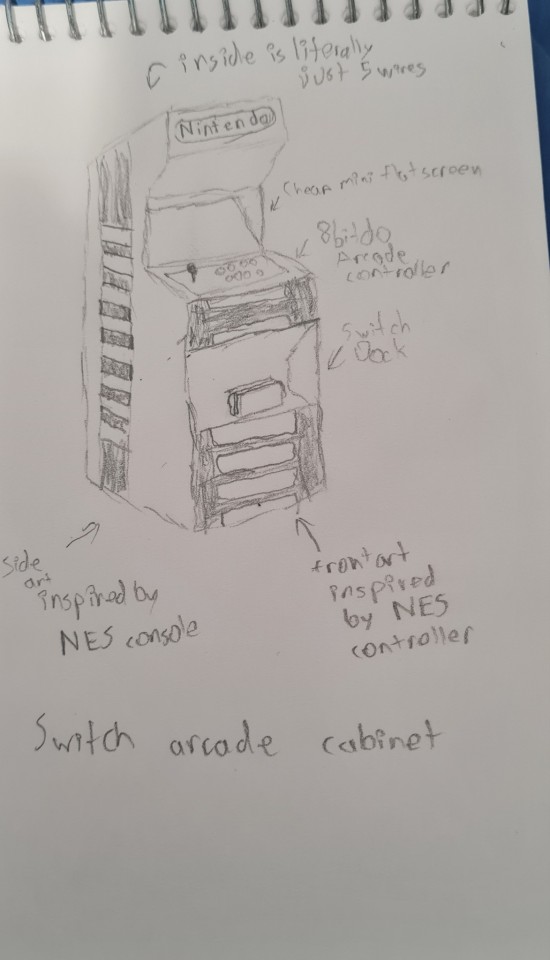
I’ve made a few projects that are similar to this! I had a virtual pinball cabinet that ran pinballFX on switch.

And a countertop arcade cabinet that hooked up to an Xbox.

In both cases I just got a USB encoder board and some cheap arcade buttons instead of using an existing controller because it was cheaper and easier to setup.
Projects like this are fun if you want an easy way to get into building arcade cabinets. There are even some affordable pre cut arcade cabinet body kits that people sell on eBay and Etsy these days if you don’t have access to tools that can cut the wood for you.
#I don’t seem to have a good picture of the switch pinball cabinet for some reason#lots of videos tho lol#sometimes these get called arcade cabinet controllers#since they are more or less just giant controllers that plug into your console#but they’re super popular and really fun
20 notes
·
View notes
Text
How to bypass Microsoft Account when installing Windows 11

Microsoft has confirmed that the popular “bypassnro” command, which let users to skip connecting to the Internet and signing into a Microsoft Account, is being removed, when setting up a new Windows 11 PC.
Microsoft is now requiring every Windows 11 device be set up with an internet-connected account.
Windows 11 PCs that have already been set up without a Microsoft Account will be unaffected. This change only affects the Windows 11 install and setup experience, where the OS requires an internet connection and a Microsoft Account to progress.
There are still ways to bypass these requirements, Currently, it’s also possible to manually re-add the bypassnro command to your system by typing the following into a command prompt: “reg add HKLM\SOFTWARE\Microsoft\Windows\CurrentVersion\OOBE /v BypassNRO /t REG_DWORD /d 1 /f shutdown /r /t 0”
However, there’s no guarantee Microsoft will allow this additional workaround for long. There are other workarounds as well, such as using the unattended.xml installation, but this requires a lot more work and includes creating a new Windows installation image from scratch.
Steps to Create an Unattended XML File for Local Account
1. Basic unattend.xml to Skip Microsoft Account:
Here’s a minimal XML file that configures a local administrator account and skips OOBE (Out-of-Box Experience) prompts:
<?xml version="1.0" encoding="utf-8"?> <unattend xmlns="urn:schemas-microsoft-com:unattend"> <settings pass="oobeSystem"> <component name="Microsoft-Windows-Shell-Setup" processorArchitecture="amd64" publicKeyToken="31bf3856ad364e35" language="neutral" versionScope="nonSxS" xmlns:wcm="http://schemas.microsoft.com/WMIConfig/2002/State" xmlns:xsi="http://www.w3.org/2001/XMLSchema-instance"> <OOBE> <HideEULAPage>true</HideEULAPage> <HideOEMRegistrationScreen>true</HideOEMRegistrationScreen> <HideOnlineAccountScreens>true</HideOnlineAccountScreens> <!-- Skips Microsoft account --> <HideWirelessSetupInOOBE>true</HideWirelessSetupInOOBE> <NetworkLocation>Work</NetworkLocation> <ProtectYourPC>1</ProtectYourPC> </OOBE> <UserAccounts> <LocalAccounts> <LocalAccount wcm:action="add"> <Password> <Value>YourPassword123</Value> <!-- Change this --> <PlainText>true</PlainText> <!-- Set to false if hashed --> </Password> <DisplayName>LocalAdmin</DisplayName> <Name>LocalAdmin</Name> <Group>Administrators</Group> </LocalAccount> </LocalAccounts> </UserAccounts> <AutoLogon> <Password> <Value>YourPassword123</Value> </Password> <Enabled>true</Enabled> <Username>LocalAdmin</Username> <LogonCount>999999</LogonCount> </AutoLogon> </component> </settings> </unattend>
2. Save the File
Save as autounattend.xml (for USB boot) or unattend.xml (for deployment tools).
Place it in the root of your Windows 11 installation USB or inject it into the ISO.
3. Use the File During Installation
Boot from the USB, and Windows Setup will automatically apply the settings.
No Microsoft account prompt will appear.
Get a Windows 11 Product key at keyingo.com for half price !
6 notes
·
View notes
Note
So I actually already have the beginnings an idea for that next SMG activation I mentioned.
The idea is to finally dethrone Super Mario 64 as the worst activation ever.
Basically, it's supposed to be Crypt of the Necrodancer with Cadence as the Avatar, but one of our major villains (not sure which one, we've got a lot of them in play currently) learns way more than they should be able to about it far in advance and decides to hijack the SMG mod, applying it to a different server outside of Admin territory and installing themself as a replacement for the USB Admin(s). All to both seize a means of producing large amounts of meme energy and screw over the Admins.
The situation would still be salvageable, but it'll be very messy both before and after things get fixed.
(I'm leaning towards either one of the serpents since they've both been keeping out of sight for a while and between Leto's skills and Garyboy having messed with an activation before they'd both have options for the info gathering. (actually it might be fun if they both found out, came up with the same plan, and are fighting over the mod in a fucked up cosmic tug-of-war to make the situation even more of a mess and finally have them actually interact in the present day)
Probably won't be Encode or the Abyss since we've been having a lot of the Abyss lately and you've probably already got Plans for Encode. And it straight-up can't be the Grid because they already have Meme Cycle servers.)
Oo, I like this a lot!! And the idea of them being in a cosmic tug of war over the game is really neat and I like it a lot. Especially since they both have ways to make it a complete and utter mess
3 notes
·
View notes
Text
A Eulogy for my Playstation 4 Pro

So since I was a brain genius who decided to transfer all my fundraiser money to my bank account on a weekend, let's have a little eulogy for my poor Playstation 4 Pro.
I bought it in 2017 after a hellish move from Colorado to Nevada. We'd lived in Colorado for 26 years, and rented the same house for 24 of those years. I literally grew up in that house. Then our landlords got greedy (as all landlords eventually do), almost tripled our rent, and we had to move.
One of the last things I did before I packed up my computer was release The Definitive Way to Play Sonic Adventure on Youtube. That video was a modest success, but it had a secondary effect where a no-commentary gameplay video I'd uploaded for the fangame Sonic Utopia got picked up by the algorithm as a result, and that video suddenly took off like wildfire. I found myself sitting on a pair of videos that were about to pull in close to a combined 3 million views. It was the most I'd had a video blow up in a very long time.
I was now flush with a few thousand dollars of cash that I could do whatever I wanted with. That was great, as I got to help cover some moving expenses. I gave my Mom some money, I paid one of the deposits on our new apartment, paid to fix some stuff that got broken in the move, I bought myself a new desk, new computer chair, some storage shelves, a new bed frame, and still had about $700 left to spare. So I bought a PS4 Pro and a small handful of games (The Nathan Drake Collection, Yakuza Kiwami, The Last of Us Remastered, and Parappa the Rapper Remastered, I think). It was the first true next-generation console I'd bought in 11 years -- I'd had a Wii U, but that doesn't count.
Within that first year, I'd already run into my first problem with that Playstation 4. Back in the Xbox 360 era, I had a moment in my life where I was a psychopath that was running a media server off my PC. Every morning I'd wake up, download everything my Youtube subs had posted the day before, along with whatever GiantBomb had uploaded that day, and threw it up on the media server. The 360 could see the server, and those downloads would basically become my background noise for the day. I watched the entire GiantBomb Persona 4 Endurance Run that way: on the 360, through my media server. For context, these were the days before there was any way to watch Youtube on a television. There was no app. Youtube was just a website. So the Media Server was what I had to do to see Youtube on another screen.
In the move out to Nevada, I'd bought a cheap 32GB USB thumbdrive from the back-to-school section at Wal-mart and filled it full of movies and videos and stuff. With the PS4 set up, I plugged that thumbdrive in and tried out the PS4's media player capabilities, hoping it worked like the Xbox 360.
It did... for about 45 minutes. In the middle of watching Teenage Mutant Ninja Turtles: The Movie the media player suddenly crashed and refused to see the USB thumbdrive anymore. I reached down to pull it out only to find it was almost too hot to touch. I might have actually dropped the thumbdrive because it shocked me just how hot it was. I have never felt a piece of electronics be that hot before.
For the rest of that day, that USB port was dead. Nothing you plugged into it would be recognized. Eventually, it finally started working with controllers, but it never accepted any other thumbdrives, ever.
After about three years, I started to notice recordings were starting to get a little weird. Clips I'd record of my Fortnite matches would have huge 2-3 second chunks go missing, or the encoding would corrupt and smear. But then it went away, so I figured maybe it was just a problem with the game and not the console. It'd come back every now and then, maybe once a year, but it only ever happened with Fortnite, and only occasionally.
About a year and a half ago, I started to notice something else weird. Unless there was a specific game I needed to play for work stuff (like Sonic Frontiers or whatever), my PS4 was mostly just a Fortnite machine, and mainly because the PC version of Fortnite is a disaster.
But for months I'd left a disc in my PS4's disc drive. I think it was probably Balan Wonderworld or something, and as I booted up Fortnite for my daily founder's mission rewards, I noticed a sound. I'd been hearing it on and off for a while, but now I was finally paying attention to it. I realized: the console was sitting there scanning the disc, over and over and over, like it couldn't read it. I'd hear the disc motor spin up, the soft click-click-click as the read head scanned for data. It'd spin down, spin up, click-click-click, whirrrrrr, click-click, spin down, spin up, etc. Over and over. It'd do this for a good 30-45 seconds, then finally settle down and identify the disc.
The first time I noticed this, I ejected the Balan disc and put in something else; I think it was Dreams. PS4 read the disc instantly. I shrugged, figured maybe the Balan disc was just cursed and didn't think anything of it.
About a week later, I caught it doing it with the disc for Dreams. And then Sonic Frontiers. Then Sonic Superstars. Pretty much any disc I'd put in there. As the months wore on, it started taking multiple minutes for it to identify the disc.
A few weeks before it died, I ended up taking the disc out and basically resigning myself to only putting a disc in if I was going to play it, and removing that disc the moment I was done, because that scanning process seemed like it was making the problem worse.
A few months before it died, I got a full hardware crash on the console. The error code it gave me pointed to a hardware failure, but a google revealed that it was a generic error code that could mean literally anything. Right around this time, the video corruption in my Fortnite recordings came back around. I had a feeling it was the HDD.
Thus began the saga of trying to replace my PS4's HDD. I knew it could take SSDs, so I did some research, saved up $100, and bought a 2TB SSD that was compatible with the console. Followed Sony's official instructions on replacing the HDD, and...
It didn't work.
I vowed to get my money back and order a different HDD, but prices went up and realizing the other mounting problems with this machine (including the fried USB port), and my general mood overall, I just kept the money and figured I'd ride or die until the machine breathed its last.
8 months later... it refused to boot up at all.
Rest in piece, king. The only other console I've ever had straight up die on me like this was my Xbox 360, and if I'm being honest, I kind of smothered that poor boy a little bit hoping to get a sturdier console back from the repair center.
(I did not, but that's a story for another day.)
14 notes
·
View notes
Text
2024's albums I like [December 7th, 2024]
It's hard to keep up listening to music that's up-to-date or looking at the new releases in music websites such as Bandcamp, Bleep, Pitchfork, etc.
I'm picky when it comes to choosing the albums I like to listen to. Metal and rock don't excite me so much in 2013 as I keep growing up as a Millennial. Darkwave, ambient and some electronic music are my current obsession. Even though, I'm passable about the rock music, I'm not very enthusiastic of it.
I haven't mentioned the other albums here, but I don't think the ones from Billie Eilish, Taylor Swift, Coldplay or Glass Animals were the best albums they did. If you enjoy and like those albums, that's okay.
If I have something new to post a thread about the newest albums in December, I'll do it. You guys are welcome to share yours.
I wanted to post this thread a little a bit early before this year ends. These are the ones I've been listening to in 2024:
-
Darkwave: Dead Astronauts - Ghosts <3 Feyleux - Midnight Hearts Filmmaker - Grim Encoders (Dark Electro / EBM) NECRO - Into Oblivion Night in Athens - Wasted Reflektions Profit Prison - Gilt Sixth June - Stay! <3 Soror Dolorosa - Mond Sydney Valette - The Healer Electronic music: Erika de Casier - Still Charli XCX - BRAT Bat For Lashes - The Dream of Delphi Skee Mask - Resort Uboa - Impossible Light Kelly Lee Owens - Dreamstate Fennesz - Mosaic (ambient) Old Amica - For alltid (ambient) alva noto - HYbr:ID III (ambient) The Green Kingdom - Arcadian (ambient) / Horizons (ambient)
Other: 070 Shake - Petrichor Arooj Aftab - Night Reign FLO - Access All Areas mk.gee - Two Star & The Dream Police Nessa Barrett - AFTERCARE Tinashe - Quantum Baby The Cure - Songs of a Lost World Wrong Organ - Mouthwashing OST
Honorable mentions / the albums that were okay: (G)I-DLE - 2
Allie X - Girl with No Face (Synthpop)
Ariana Grande - eternal sunshine
Arooj Aftab - Night Reign
Artemas - pretty
Artemas - yustyna
Astrid S - Joyride
BUNT. - Levi Don't Do
Bad Omens - CONCRETE JUNGLE [THE OST]
Bill Ryder-Jones - Iechyd Da
Black Nail Cabaret - Chrysanthemum (Darkwave)
Blisspoint - DOG
Blue Oyster Cult - Ghost Stories
Bolis Pupul - Letter to Yu
Bring Me The Horizon - Post Human: NeX GEn
Bruce Dickinson - The Mandrake Project
C Z A R I N A - Empire
Calignosia - Malpaís
Carlita - Sentimental
Caroline Polachek - Desire, I Want to Turn into You: Everasking Edition
Chelsea Wolfe - She Reaches Out to She Reaches Out to She (Electronic/Goth Rock)
Cigarettes After Sex - X's
Clan Of Xymox - Exodus (Darkwave / Goth Rock)
Disintegration - Shiver in a Weak Light (Post-punk / Synthpop)
Donny Benet - Infinite Desires (Italo-Disco / Synthpop)
Dua Lipa - Radical Optimism
Echoberyl - Through the Chaos (Darkwave)
Elbow - Audio Vertigo
Embedded Figures - 6 Lovers EP (Darkwave)
Eminem - The Death of Slim Shady
Erik Wollo - Solastalgia
FLETCHER - In Search of the Antidote
Father John Misty - Mahashmashana
Filmmaker - Land of Hidden Variables (Darkwave-ish with noise)
Florrie - The Lost Ones
Four Tet - Three
Fred again.. - USB / ten days
Future Islands - People Who Aren't There Anymore
GENDEMA - sassy things
Gente De Zona - Demasiado
Geordie Greep - The New Sound
Glaring - Hope (Darkwave)
Goat - Goat
Golden Apes - Our Ashes at the End of the Day
Greyhaven - Stereo Grief EP
Gruff Rhys - Sadness Sets Me Free
Habitants - Alma
Hainbach - Breve
Houses of Heaven - Within/Without
Hudson Mohawke / Tyga - L'Ecstasy
IAMTHESHADOW - To End What Never Began (Darkwave)
Iglooghost - Tidal Memory Exo
Jacob Collier - Djesse Vol. 4
James Woods / Shooter Jennings - Hear the Thunder Crack
Jamie xx - In Waves
Jlin - Akoma
John Grant - The Art of the Lie
Judas Priest - Invincible Shield
Julia Holter - Something in the Room She Moves
Julian Lage - Speak to Me
KMFDM - LET GO
Kacy Hill - BUG
Kaelan Mikla / Bardi Johannsson - The Phantom Carriage OST
Kali Uchis - Orquideas
Kat Von D - My Side of the Mountain (Synthwave / Synthpop)
Keaton Henson - Somnambulant Cycles (Classical)
Kelly Moran - Moves in the Field (Piano music)
Kendrick Lamar - GNX
Kim Gordon - The Collective
Kinoteki - Faith and the Vessel
L'Ame Immortelle - Ungelebte Leben (EBM / Synthpop)
LEATHERS - Ultraviolet
Lo Moon - I Wish You Way More than Luck
Locrian - End Terrain
Lucy Rose - This ain't the Way you Go Out
MAX - LOVE IN STEREO
Machine Girl - MG Ultra
Machine Girl - SUPER FREQ EP
Machinedrum - 3FOR82
Male Tears - Paradisco (New Wave / Synthpop)
Mamaleek - Vida Blue
Marika Hackman - Big Sigh
Marilyn Manson - One Assassination Under God - Chapter 1
Mark E Moon - Resist (Darkwave)
Maruja - Connla's Well EP
Mary Lattimore and Walt McClements - Rain on the Road
Matte Blvck - Vows (Dark Electro / Darkwave?)
Meat Beat Manifesto / Merzbow - Extinct
Mega Drive - Memory Disc EP
Micah Dailey-White - Micah
Molchat Doma - Belaya Polosa
Nadine Shah - Filthy Underneath
Nala Sinephro - Endlessness
Night Club - Masochist (Darkawave-ish / Synthwave)
Occams Laser - Headspace (Synthwave)
Ockeroid - Crow Country OST
Opeth - The Last Will and Testament
Owen - The Falls of Sioux
Patricia Taxxon - Bicycle
Paysage D'Hiver - Die Berge
Philippe Blache - Tristitiam Et Metus Tradam Portare Ventis (Dark Ambient / Darkwave-ish)
Photay - Windswept
Pink Milk - Night on Earth (Darkwave / Shoegaze)
Porter Robinson - SMILE! :D
Priest - Dark Pulse (Darkwave / Synthwave)
Qual - Techsick EP
Ravyn Lenae - Bird's Eye
Remi Wolf - Big Ideas
Ritchot Textiles - i
SENTRIES - Snow as a Metaphor for Death
SINE - Luxuria
Sabrina Carpenter - Short N Sweet
Sega Bodega - Dennis
Selofan - Animal Mentality (Post-Punk)
Shygirl - Club Shy
Skee Mask - D
Slash - Orgy of the Damned
Sleeping Rabbits - Breathing Room EP
Snow Strippers - Night Killaz, Vol. 2
Sofi Tukker - BREAD
Soft Kill - Escape Forever
Squarepusher - Dostrotime
St. Vincent - All Born Screaming
TR/ST - Performance (Darkwave / Synthpop)
The Black Monolith - End and Beginning are Dreams
The Fauns - How Lost (Dream Pop / Shoegaze)
The KVB - Tremors
The Spirit of the Beehive - You'll Have to Lose Something
The Sweet Kill - Nowhere
Thief - Bleed, Memory (Darkwave / Experimental) [Prophecy Productions]
Thou - Umbilical
Toby Driver - Raven, I Know that You Can Give Me Anything
Tommy Richman - COYOTE
Tomo Akikawabaya - The Castle II (Darkwave and Minimal wave)
Tusks - Gold
Twenty One Pilots - Clancy
Tyla - Tyla
Tyler, The Creator - CHROMAKOPIA
ULTRA SUNN - US
Ulver - Liminal Animals
Union of Knives - Start from the Endless
VR SEX - Hard Copy
Vampire Weekend - Only God was Above Us
Vince Staples - Dark Times
Waxahatchee - Tigers Blood
Whores - War
Witch of the Vale - 100 Ways to Leave, Vol.1
Xiu Xiu - 13" Frank Beltrame Italian Stiletto with Bison Horn Grips
ben. - subculture
ben. - subculture
i Haxa - i Haxa
r beny - discerned in the fugue of streams
sleepmakeswaves - It's Here, But I have no Names for it
-
Ambient:
Actress - Statik
Alora Crucible - Oak Lace Apparition
Alva Noto - Xerrox Vol. 5 (ambient)
Black Brunswicker - A Moment of Clarity EP
Disasterpeace - Standstill
Duncan Ritchie - Lords of Wolves OST
Faded Cloak - Wrapped in Fog and Freezing Mist
Field Lines Cartographer - Portable Reality Generator
Jogging House - Rendezvous
Lustmord - Much Unseen Is Also Here
Mark Van Hoen - Plan for a Miracle
Nils Frahm - Day
Nonkeen - All Good?
Polypores - There Are Other Worlds
Pye Corner Audio - The Endless Echo
SUSS - Birds & Beasts
Scanner - Alchemeia
Steve Moore - Eye of Horus
The Body / Dis Fig - Orchards of a Futile Heaven
#2024#2024 music#2024 albums#albums#electronic albums#ambient albums#darkwave#darkwave albums#snuron
3 notes
·
View notes