#Ublock
Explore tagged Tumblr posts
Text
If you don't want to use duckduckgo, the "nuclear" ublock list mentioned is here
Just scroll down to the installation section of that page, and if you have ublock origin installed already, you just click a link, then click "subscribe" at the top of the ublock list page that opens up, and then you've got it. It'll show up as "Huge AI Blocklist" under the "Custom" serction of your ublock settings.
The filter relies on manually curated open-source blocklists, including the ‘nuclear’ list, provided by uBlockOrigin and uBlacklist Huge AI Blocklist,” DuckDuckGo said in a post on X. “While it won’t catch 100% of AI-generated results, it will greatly reduce the number of AI-generated images you see.


Left: AI filter is off Right: AI filter is on
64K notes
·
View notes
Text
FOR XKIT AND UBLOCK USERS:
on the manage extensions page in chrome, you can click the 3 dots on the right and select "keep this extension" and then you can turn it on again.


be free
#ublock#xkit#added reddoit page in the source link for more info including if u deleted it and want it back
184 notes
·
View notes
Text
handy diagram guide to the uBlock vs Youtube situation
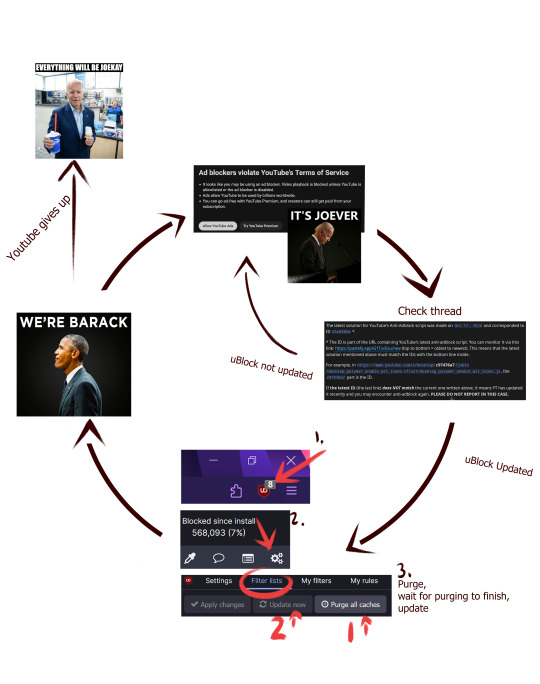
thought this might be useful, but mostly wanted to illustrate the sisyphean cycle we seem to be trapped in
uBlock Reddit thread :
(there's probably a new thread stickied at the top of the subreddit)
remember to follow all the instructions first! After that you will be trapped in the cycle above, but we're in it together! :)
2K notes
·
View notes
Text
Guhh
adblockers rly arent working now... it's no longer a pop up window...
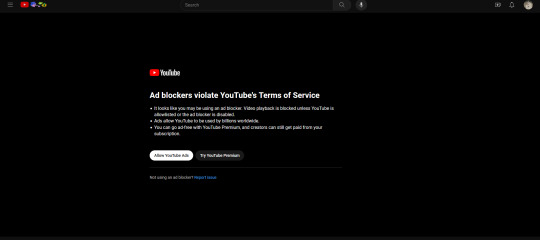
would be a shame,,,,,,,,
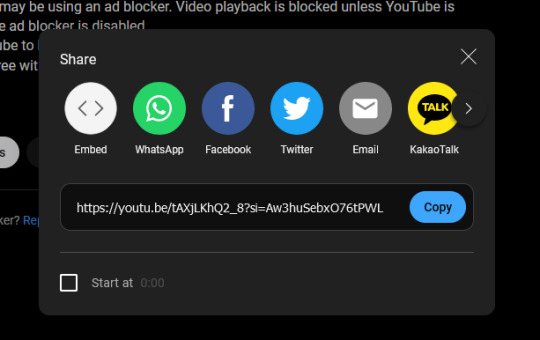
if i pressed the Embed button, revealing a smaller video player.........
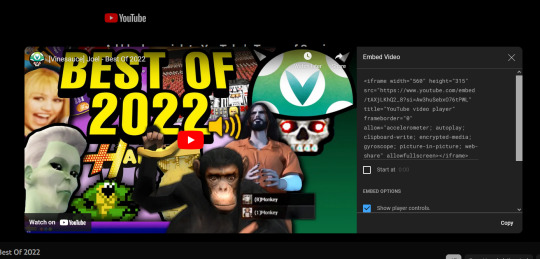
#youtube#adblock#ublock#youtube adblock#shame for music playlists but hey i still got my mealtime entertainment
2K notes
·
View notes
Text
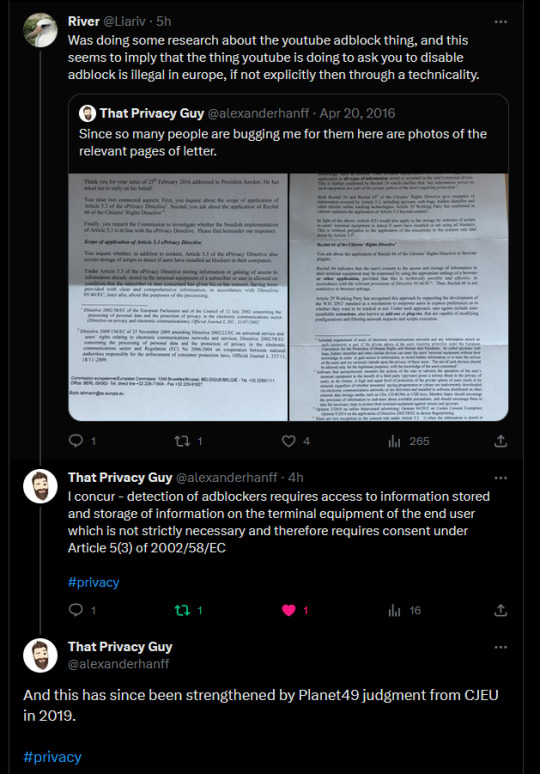
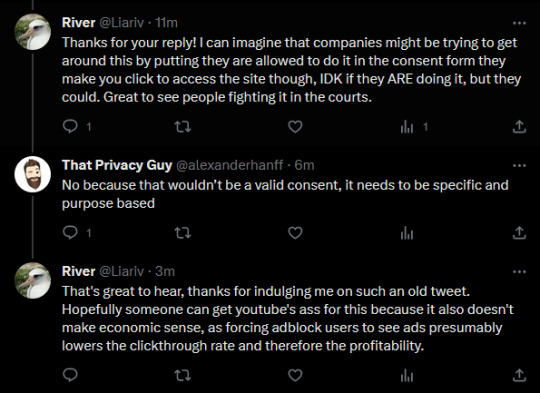
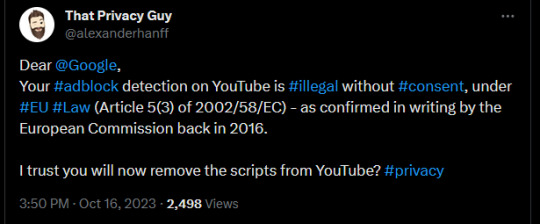
Cool interaction I just had on twitter! It's not easily enforceable, but it seems like the thing youtube are doing where they detect if you are using an adblocker is not only economically unviable, but could actually be illegal in europe under GDPR! It requires determining if you have specific software available on your computer, which legally you can't do without consent under GDPR. I really hope someone is able to fight this! I know it's a longshot but it would be super cool.
Link to Alexander Hanff's original tweet showing a legal letter from the EU that re-enforces this point: https://twitter.com/alexanderhanff/status/722861362607747072
1K notes
·
View notes
Text

link to thread
458 notes
·
View notes
Text
Alright here's a guide to remove Youtube shorts so you won't have to deal with them ever again
First off: this works both for mobile and PC as of me making this post (may 7th). If you use the application for mobile, you have to uninstall it and watch Youtube from your browser instead. This is not an issue tho, as using YouTube from your browser grants you a lot of customization, and an overall better experience (I promise).
It used to be possible to disable youtube shorts form the app, but this feature is no longer available to my knowledge.
Prerequisites: Ublock Origin and a browser that supports it (basically anything but Google Chrome. I personally recommend Firefox). Ublock Origin is very easy to install, just look in up in you browser extension store. Here's a link to the install page for Firefox)
NOTE: This method relies on custom adblocker filters to work. Ublock Origin is not the only adblocker supporting custom filters, but as these filters were made with it in mind, they might not work with other adblockers. But if you are using something else, like the Brave built-in adblocker, I encourage you to try it anyways.
We'll be using this filters list from GitHub.
Step-by-step guide:
Copy this link:
https://raw.githubusercontent.com/gijsdev/ublock-hide-yt-shorts/master/list.txt
Open Ublock Origin. How to do this depends on your browser. On Firefox desktop: look at your toolbar. On the right you will see either the Ublock icon, or a puzzle piece symbol: clicking it will show you all your extension (including Ublock). Clicking on it will open ublock in the form of a small pop up in the top right of your screen. Well done! On Firefox mobile: click the three dots in the toolbar -> extensions -> ublock origin
Click on the "Open the dashboard" option. It's the gears icon.
On the top bar go to the "Filter lists" section
Scroll to the bottom and select "import"
Paste the link and press on the "Apply changes" button!
Now you can check if everything works properly!
IMPORTANT NOTE: as of writing this, the filter lists does not work properly for mobile, only for desktop. This will be likely fixed soon. In the meantime, here's how to fix it:
after having followed the previous steps, copy this piece of code:
m.youtube.com##:matches-path(/^(?!\/feed\/history).*$/)ytm-rich-section-renderer
Go on the Ublock Origin dashboard again
Go to "My filters" in the top bar
Check that the "Enable my custom filters" box is checked
Paste the code in the field below and click on the save icon!
Although this fix worked for me, I also made it up on a whim, so I don't guarantee it's the best way to fix the issue. That's why it's best to check if the original filters are working before using mine.
Also please note that it's supposed to be used on top of the rest of the blocklist, so follow the previous steps as well!
16 notes
·
View notes
Text
i think every single uBlock volunteer deserves to get sucked off sloppy style for helping the rest of us peons through youtube's latest money-grab tbh
307 notes
·
View notes
Text
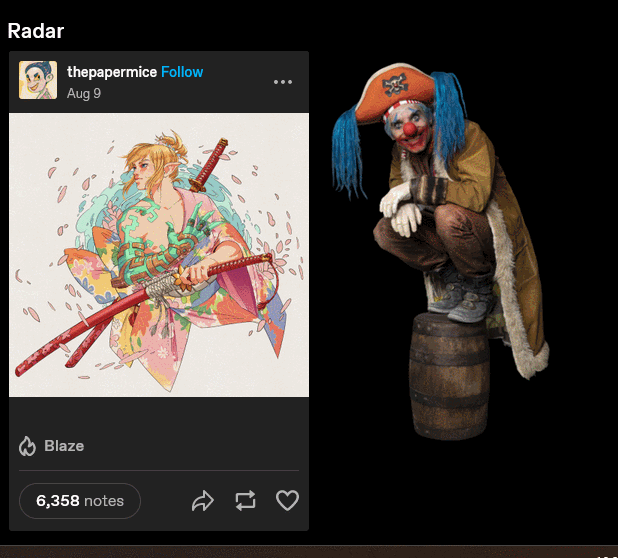
Get that shit out of here
#luna barks into the void#Staff puts intrusive shit on my dash. I create a new uBlock origin block rule#one piece#tumblr update#ublock#tumblr dash
346 notes
·
View notes
Text
PSA: You can block ads on your phone
Yes, you.
I've been seeing people lately complaining that they can't install ad blockers on their phones or tablets, but you can and it's pretty easy to do.
First, stop installing apps that just load websites. That means don't install the youtube app, the tumblr app, the twitter app, the reddit app, or anything else that you could just open in a web browser instead. Some services require the apps for specific functions, but you can browse almost any website with just a web browser, same way you would on a PC.
Second step is to download Firefox (On android, apple hates you) Even the android version of Firefox supports addons, including Ublock Origin. The full version of Ublock Origin, not some watered down version. You can load all the same lists as the PC version, and there's even ones you can toggle in the settings that will remove those stupid "This website is better on the App!!!" banners. You can also install SponsorBlock to skip ads baked into youtube videos. Disabling the youtube app (Most phones won't let you uninstall it, but you can still disable it) will also stop youtube links from opening the app and open the videos in your default web browser instead (Firefox)
Third, use an adblocking DNS I recommend adguard public DNS, but you can search for other ones if you want like nextdns. You just follow the instructions to change your DNS settings on your phone and you're done. You do not need to download the app, the second method on that page will show you how to set it up manually. Almost every app is ad free now, including games. There are some apps that have the ads pre-installed to get around this but even those can't download more ads. Bonus for anyone with Android TV Install SmartTubeNext on your TV. Its an open source youtube app replacement that has Ublock Origin and SponsorBlock built in.
14 notes
·
View notes
Text
How to get rid of TumblrLive with Ublock Origin on Firefox

see this on your desktop dashboard and want it gone? get Firefox (if you aren't using it already, which you should) and the uBlock Origin extension.

uBlock will appear as an icon on your browser. See that it already blocked 130 elements before I even did anything? Click the icon.
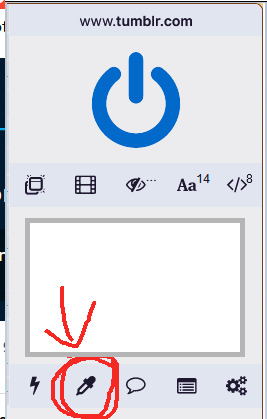
A menu will appear. Click the eye-dropper symbol (expand the menu first if it's not visible; you might have to expand it several times before it shows up).

Hover over the Tumblr Live banner you wish to block. Make sure the red overlay selects the entirety of the element. Click to place the red selection, then pick the option in the uBlock menu to block it.

Et voilà, the banner is gone.
284 notes
·
View notes
Text
To check the number, click on the icon in your browser's top bar– usually in the top right.
Millions may seem like a lot but the submitter has blocked 2M in the past 4 years!
We ask your questions so you don’t have to! Submit your questions to have them posted anonymously as polls.
#adblock#ad blocker#ublock#ublock origin#polls#tumblr users#internet#incognito polls#tumblr polls#anonymous#questions#polls about the internet
155 notes
·
View notes
Text
everyone please don't turn off "quick fixes" in ublock origin just because you saw someone on tumblr tell you to do it. you just need to update it, which happens automatically or forced if you click the clock icon.

if you turn it off you're disabling a lot of useful things. that includes the anti-adblock prevention on youtube when that gets updated. don't take posts at face value. not even this one, check what the option does before you tamper with it, as with anything on your computers. i love you. take care.
21 notes
·
View notes
Text
Welp. The adblocker I was using got permanently disabled by Google Chrome. I'm tired of classist billionaires man.
I relied heavily on uBlock, primarily due to my need to stim, without minimal interruptions. I don't have the money to pay for subscriptions to every single website I use, so uBlock allowed me to listen to music on YouTube, SoundCloud, and Spotify with no interruptions. But now that uBlock has been removed, I will either have to deal with ads, or find a replacement.
Capitalism everyone.
#limspeaks#ublock origin#ublock#google chrome#google#adblocker#adblock#autism#autistic vent#autistic rant#actually autistic
12 notes
·
View notes
Text

Show off your ublock stats guys
133 notes
·
View notes
Text
GET RID OF AI NONSENSE FROM YOUR GOOGLE RESULTS
Like you, I used udm=14 for a bit to get rid of the AI generated shit in google. Sadly it doesn't get rid of shitty search results. It also breaks other parts of google like image search, so it's not a very good solution.
BEHOLD!!!
A filter list for uBlockOrigin and uBlacklist that blocks out google search results for a lot of websites known to post generative AI content The only way we stop this shit now is if we find automated ways to deny them traffic, so you should share this.
If you find any AI shit that isn't on this list you should contribute to it as well
While you're at it, install adNauseam. It's uBlockOrigin but it silently tells the website that you're clicking on every ad while it blocks it. Of course this gives money to the website with the ads but what's important is
a) it wastes money from the ads provider b) doesn't allow them to profile u based on ads you click
Personally can't wait till you tell all your friends about this AI filtering tool and in order to use it your friends also have to download the ad blocking tool that makes Google actively waste money. Google is going to love that.
While we're at it
This is another list that blocks a bunch of spam websites that do very aggressive SEO
And this other uBlacklist filter for various kinds of miscellaneous spam
I can't stress enough, the only thing that's convincing tech companies to back down from this shit is if having AI automatically gets them less engagement and it gets everyone to start installing adblockers and other shit that hurts their core business model.
Oh and while I still have you here, delete Facebook, Instagram and Threads. Should've done that before but especially now.
14 notes
·
View notes