#Ubuntu Install
Explore tagged Tumblr posts
Text
bill gates is a rabid dog and he must be beaten to death with a stick
#trying to install windows on my old turbofucked laptop#windows won't even start the installer! linux will do it just fine though#Genuinely not sure how we end up here I thought Windows was the hardware compatibility team#linux#that laptop ran fine for six years with Ubuntu and later Arch and it only made me want to destroy Nvidia a few times#Microsoft hate tag
134 notes
·
View notes
Text
got a new laptop on sale yayy 😎 hopefully a zoom meeting will no longer threaten to wipe out my whole machine
#32 GB RAM 1 TB SSD and new generation processor which is what i’m most excited about#the display is nicer than my current laptop (edge-to-edge makes it look way bigger than what i have)#only stuff i take issue with is touchscreen (though i don’t rly use mine anyway) and windows 11 but i can make it habitable#first order of business is wiping mcafee off the thing and making windows 11 as habitable as possible#starting fresh on this thing i’m so excited#my very first lenovo of my own for $799 plus tax!#imagine… i’m going to be writing my dissertation on this thang#thank you G-ERTI (old laptop) for your service (high school and undergrad) 🫡#7 years of use with zoom meetings almost daily my first year of undergrad is not bad indeed#i think with the 16 GB RAM it was really starting to struggle in the past year#and then sometimes it wouldn’t let me log in bc i ‘hadn’t installed a drive’#battery life wasn’t the greatest this past year or two#plus the display was starting to go too#better to start fresh knowing i will be doing things that require more memory and power#all the software i’m using now needs a more powerful machine to run it#the whole laptop is backed up to an external drive i might screw around with ubuntu on it at last when windows 10 reaches end of service#em speaks
11 notes
·
View notes
Text
So I'm an old fart that still uses an mp3 player that transfers files via USB or SD card, and since changing to Linux, updating that thing has been PAINFUL due to the loss of MediaMonkey. Absolutely none of the modern Linux music players do proper playlist-based file syncing. (That is, you select the playlists to update, and sync both the files and the playlist m3u to the target device, even if the target device uses a different file folder structure from your computer.) Rhythmbox pretends to, but in practice you can only do it once and all subsequent tries error out. Having to wipe the entire gigabytes of data every single time I want to update the player? Um, no. The closest I got was using Strawberry to transfer files, but it doesn't sync the playlist itself, which is a huge hassle. And I know, another major old-fart moment, as the younguns these days just use cloud servers and dynamic playlists and service-based playlists and shit. Which is therefore what all of the non-dead Linux music players focus on. But I think I have finally got a working solution, by running 32-bit Foobar2000 through Wine with the OneWaySync component. (Although, I will still have to use a bash script to do auto-edits of the device playlist filepath, since Foobar is exporting Wine-assigned filepaths. Thankfully I already have one basically good to go from my Strawberry setup.)
#linux#linux mint#ubuntu#foobar2000#music player#category: other#MusicBee through Wine was going to be my next try#with a highly dubious 'install amarok 1.4 or banshee' after that
9 notes
·
View notes
Text
Begging Tumblr users to finally discover Linux
Everyone keeps complaining about Google and advising to use Firefox etc while still using OS produced by Microsoft which is just like Google maybe worse. Linux is literally free and out there, there are so many different distributions produced in different countries and so much free open source software. Go grab yourself a flashdisk and do yourself a favour. Tbh if you get Ubuntu it is very easy to set up(seriously if you managed to download firefox and add Ublock you probably are very much capable of installing Ubuntu), has shit ton of support online, comes with many useful programs preinstalled and you can even get an add-on to make it look more like windows. Nothing is stopping you
Edit: people are also recommending Linux Mint a lot so you can give that a try! (Personally I have never used it but it looks very windows-like at least when it comes to the UI layout)
#the weirdest part about Ubuntu is that you do not have icons on your desktop but an add-on can fix that#as someone who has windows on notebook ubuntu on desktop and whose uni uses ubuntu on all pcs I can say ubuntu is way better#you can also use emulator for programs that were only made for windows#but many good open source programs have a linux version any way#and it has an app store so installing new programmes is way easier#linux#firefox
43 notes
·
View notes
Text
How to Install Ubuntu 24.04 on VirtualBox - Ubuntu 24.04 As Host

If you're looking to explore Ubuntu 24.04 without messing up your main system, installing it on VirtualBox is the perfect way to go! Here's a step-by-step guide to get you started.
Step-by-Step Guide:
Download VirtualBox: Head over to the VirtualBox website and download the latest version for your operating system.
Download Ubuntu 24.04 ISO: Grab the Ubuntu 24.04 ISO file from the official Ubuntu website.
Install VirtualBox:
Follow the installation instructions for your OS.
Open VirtualBox once installed.
Create a New Virtual Machine:
Click on “New”.
Name your VM (e.g., Ubuntu 24.04).
Choose “Linux” as the type and “Ubuntu (64-bit)” as the version.
Allocate RAM (at least 2048 MB recommended).
Attach the Ubuntu ISO:
Select your newly created VM and click “Settings”.
Go to “Storage”.
Under “Controller: IDE”, click the empty disk icon and select “Choose a disk file”.
Find and select the Ubuntu 24.04 ISO you downloaded.
Start the Virtual Machine:
Click “Start” to boot from the ISO.
Follow the on-screen instructions to install Ubuntu.
Complete the Installation:
Select your language and keyboard layout.
Choose “Install Ubuntu”.
Follow the prompts to set up your system (create a user, set a password, etc.).
Once installation is complete, restart the VM.
Remove the ISO and Boot from Virtual Disk:
Go back to “Settings” -> “Storage” and remove the ISO from the virtual drive.
Restart your VM again, and it should boot into your new Ubuntu 24.04 installation!
For a visual guide, check out this helpful video tutorial: How to Install Ubuntu 24.04 on VirtualBox 🎥
youtube
Happy virtualizing! 🚀
#Install Ubuntu 24.04 on Virtualbox#Ubuntu 24.04#How to Install Ubuntu 24.04#Linux#Ubuntu#Fedora 40#GNOME 46#Youtube
15 notes
·
View notes
Text
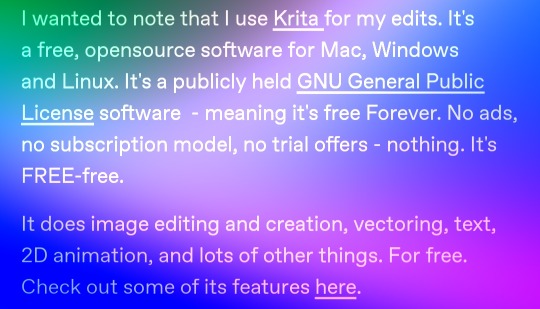
no hate to krita, I've messed around with it and it's fun, but if the edits in question are like Putting text over screenshots boy do I have another GNU image editing software for you
#txt#once more i'd like to thank my father for installing ubuntu on my middle school laptop for seemingly no reason#even if i'm a machead now i will never give up gimp
2 notes
·
View notes
Note
oh wise computer one what shld i know before downloading and running linux mint ... for dummies
i guess the main thing is have a backup of any files on the computer u are installing linux on.
The typical thing to do is partition out some of your hard drive space to be used for Linux, so you can dual boot (when you power the computer on it'll ask if you want to boot Windows or Linux). But the other thing it'll give you an option to do is overwrite all your windows everything, which would delete your files. which you probably don't want to do (unless it's a spare computer)
not to be scary--ive never had any issues, and the mint installer is very good and explains things very well, but like, theoretically if you clicked the wrong buttons you could lose all your files, so back everything up if you can, out of an abundance of caution
other people feel free to add on
#so like. i have two flash drives. one holds the ISO of the OS im going to install#and one i copy everything from my documents/music/etc directories into#btw i think people suggest mint because it looks more like windows but i think ubuntu is prettier personally
27 notes
·
View notes
Text
whew so i set up dual booting on my lappy FINALLY
#so i made the guy i took the ubuntu pendrive from sooo long bc we didnt realise my net was shit and it was installing sooo slow#felt kinda bad since we both missed dinner and then some#but!! its done nowww#just need to install a vpn etc and polish up my firefox and we're good to go :)
1 note
·
View note
Text
We can't fuck around any more we gotta start directly forcing people to switch to Linux by violent means if necessary. This is dire, folks.
2 notes
·
View notes
Text
youtube
Excited about your fresh Ubuntu 24.04 LTS installation? Here's what to do next! Check out our comprehensive guide on the top "Things to Do After Installing Ubuntu 24.04 LTS". From optimizing performance to essential software installations, we've got you covered.
7 notes
·
View notes
Text
Update your fucking servers or give me free antiacid for the trouble of installing an old-ass PHP in a last-version Ubuntu server
2 notes
·
View notes
Text
To know list of installed font
To whip up a TXT file with your installed fonts, just smack this command into your terminal:
fc-list > "my fonts.txt"
Just make sure you've navigated to where you want that TXT file to live first (e.g., cd Documents) before you run the fc-list command. Otherwise, it'll just dump it wherever you currently are in the filesystem.
0 notes
Text
There is always some fucking issue when im setting up vscode for a new project..........
#Why does the terminal keep trying to use ubuntu why does it keep closing before i can choose gcc#It worked fine for my last assignment. 💥💥💥💥💥💥#AND NOW WINDOWS TERMINAL DOESNT WANT TO INSTALL#Okay worked i can use powershell now. Goddamn
0 notes
Text
I just cleaned up my setup by removing the Snap version of Java and installing OpenJDK 21 using APT. Much smoother, more compatible, and no path issues. If you're a dev or just tired of Java acting weird—this guide is for you. 💻✨ 👉 Read the full post and fix your setup #today.
#Eclipse Java fix#gist#GitHub#IDE#install Java Ubuntu#Java developer guide#Java IDE compatibility#Java installation Ubuntu#Java runtime environment#linux#Linux development tools#open#open source#OpenJDK#OpenJDK 21 APT#OpenJDK path Ubuntu#remove Snap Java#Ubuntu#Ubuntu Java setup#Ubuntu JDK fix
0 notes
Text
Install PHP 8.4 Ubuntu
Install PHP 8.4 Ubuntu - Learn to install PHP 8.4 on Ubuntu 24.04, configure PHP-FPM, and verify using Apache or PHP's built-in server.
0 notes
Text
hello
your favorite tech girlie here ♡
if you're reading this and using windows 11:
friendly reminder to go to Apps -> Installed Apps
Look for Copilot. Click the corresponding three dots aka ellipsis for it.
Click on Advanced Options
Turn off microphone (should be off by default though i think)
Then under "Let this app run in background" set to never
This may or may not turn off copilot for you permanently. In my case it did, even after the update
If by any small shot you (UGH) want it back on, just put it back to always or power optimized as guess, but be warned If you click the link under "Learn more about the options", you will see that Copilot is actually TRACKING your information. using it to train the LLMs yuck gross no </3 keep your information private pls
If you want to go a step further, go to powershell and install win11bloat
Alternatively, just use Linux (Ubuntu 25)
#manifesting when i get my new laptop next year i stop being lazy and actually install ubuntu or mint on it lol#cause i cant fw these ms updates nonstop either & neither can my coworkers in IT bruuhhh
0 notes