#Upgrade Windows 10 to Windows 11 without Losing Data
Explore tagged Tumblr posts
Text
The Hidden Costs Of Waiting: Why You Cant Afford To Delay Your Windows 10 Upgrade
If you’re still running Windows 10 on your business machines, let’s cut to the chase: The clock is ticking. On October 14, 2025, Microsoft is officially ending support for Windows 10. That means no more security patches, no more bug fixes and no more technical support. But here’s what business owners really need to understand: The cost of waiting isn’t just about someday needing to upgrade. It’s about what waiting could cost you in the meantime. “We’ll Deal With It Later” Is An Expensive Strategy We get it – upgrading every machine in your business isn’t exactly your idea of a fun budget item. It feels easy to delay…until something breaks. But here’s what procrastination actually costs: 1. You’re Operating Without A Safety Net Once Microsoft discontinues Windows 10 updates, every new vulnerability becomes your responsibility. Hackers love outdated systems because they’re easy targets. It’s like locking the front door but leaving the windows wide open. One breach could cost you thousands – or worse, your entire business. 2. Software And Hardware Compatibility Issues Many business apps, such as accounting tools, CRMs and industry-specific platforms, are already phasing out support for Windows 10. If your systems stop working mid-project or crash during a client demo, what’s that worth? And it’s not just software. New printers, peripherals and even security tools may stop playing nicely with your outdated OS. 3. Lost Productivity Outdated systems are slower, they crash more frequently and they frustrate your team. Even small lags add up over time, dragging down efficiency, morale and your ability to compete. If every employee loses 10 to 15 minutes a day to tech hiccups, what does that cost you over a month? 4. Emergency Upgrades Are Always More Expensive Waiting until your systems crash or your team is locked out doesn’t just create stress – it creates panic-spend mode: ● Emergency hardware orders ● Rush IT labor fees ● Business interruptions while machines are replaced A little planning now saves a lot of scrambling – and money – later. 5. You’re Risking Compliance Violations If your business handles sensitive data or is subject to regulations (FTC Safeguard, PCI-DSS, etc.), using unsupported systems could result in fines or lawsuits. Many regulatory frameworks require up-to-date security – Windows 10 won’t meet those standards come October. What Smart Business Owners Are Doing Now They’re getting ahead of the deadline, not just by upgrading devices, but by using this transition to: ● Audit what devices need to go ● Streamline tools and software ● Tighten up cybersecurity protections ● Plan smarter for IT spend in 2025 How To Make The Transition Smooth Tech Guardian recommendation: ● Run a compatibility check – Not all machines can run Windows 11. Find out which ones need to be replaced. ● Audit your apps – Make sure your essential tools are ready to run on Windows 11 or newer environments. ● Budget for hardware now – Don’t get stuck in a supply chain crunch later. ● Partner with an IT provider like Tech Guardian – We can handle the transition from start to finish – no downtime, no surprises. Don’t Wait Until October To Panic Waiting until the last minute will cost you more – in money, stress and missed opportunity. We’re helping small businesses make the upgrade the smart way: planned, smooth and optimized for future growth. Click here to book your FREE Network Assessment and we’ll help you identify what needs upgrading, what can stay and how to build a transition plan that won’t disrupt your business before the deadline. The post The Hidden Costs Of Waiting: Why You Can’t Afford To Delay Your Windows 10 Upgrade appeared first on Tech Guardian. Via https://www.techguardianmsp.com/the-hidden-costs-of-waiting-why-you-cant-afford-to-delay-your-windows-10-upgrade/ via https://techguardianmsp.weebly.com/blog/the-hidden-costs-of-waiting-why-you-cant-afford-to-delay-your-windows-10-upgrade
0 notes
Text
The Hidden Costs Of Waiting: Why You Cant Afford To Delay Your Windows 10 Upgrade
If you’re still running Windows 10 on your business machines, let’s cut to the chase: The clock is ticking. On October 14, 2025, Microsoft is officially ending support for Windows 10. That means no more security patches, no more bug fixes and no more technical support. But here’s what business owners really need to understand: The cost of waiting isn’t just about someday needing to upgrade. It’s about what waiting could cost you in the meantime. “We’ll Deal With It Later” Is An Expensive Strategy We get it – upgrading every machine in your business isn’t exactly your idea of a fun budget item. It feels easy to delay…until something breaks. But here’s what procrastination actually costs: 1. You’re Operating Without A Safety Net Once Microsoft discontinues Windows 10 updates, every new vulnerability becomes your responsibility. Hackers love outdated systems because they’re easy targets. It’s like locking the front door but leaving the windows wide open. One breach could cost you thousands – or worse, your entire business. 2. Software And Hardware Compatibility Issues Many business apps, such as accounting tools, CRMs and industry-specific platforms, are already phasing out support for Windows 10. If your systems stop working mid-project or crash during a client demo, what’s that worth? And it’s not just software. New printers, peripherals and even security tools may stop playing nicely with your outdated OS. 3. Lost Productivity Outdated systems are slower, they crash more frequently and they frustrate your team. Even small lags add up over time, dragging down efficiency, morale and your ability to compete. If every employee loses 10 to 15 minutes a day to tech hiccups, what does that cost you over a month? 4. Emergency Upgrades Are Always More Expensive Waiting until your systems crash or your team is locked out doesn’t just create stress – it creates panic-spend mode: ● Emergency hardware orders ● Rush IT labor fees ● Business interruptions while machines are replaced A little planning now saves a lot of scrambling – and money – later. 5. You’re Risking Compliance Violations If your business handles sensitive data or is subject to regulations (FTC Safeguard, PCI-DSS, etc.), using unsupported systems could result in fines or lawsuits. Many regulatory frameworks require up-to-date security – Windows 10 won’t meet those standards come October. What Smart Business Owners Are Doing Now They’re getting ahead of the deadline, not just by upgrading devices, but by using this transition to: ● Audit what devices need to go ● Streamline tools and software ● Tighten up cybersecurity protections ● Plan smarter for IT spend in 2025 How To Make The Transition Smooth Tech Guardian recommendation: ● Run a compatibility check – Not all machines can run Windows 11. Find out which ones need to be replaced. ● Audit your apps – Make sure your essential tools are ready to run on Windows 11 or newer environments. ● Budget for hardware now – Don’t get stuck in a supply chain crunch later. ● Partner with an IT provider like Tech Guardian – We can handle the transition from start to finish – no downtime, no surprises. Don’t Wait Until October To Panic Waiting until the last minute will cost you more – in money, stress and missed opportunity. We’re helping small businesses make the upgrade the smart way: planned, smooth and optimized for future growth. Click here to book your FREE Network Assessment and we’ll help you identify what needs upgrading, what can stay and how to build a transition plan that won’t disrupt your business before the deadline. The post The Hidden Costs Of Waiting: Why You Can’t Afford To Delay Your Windows 10 Upgrade appeared first on Tech Guardian. source https://www.techguardianmsp.com/the-hidden-costs-of-waiting-why-you-cant-afford-to-delay-your-windows-10-upgrade/ via https://techguardianmsp.blogspot.com/2025/06/the-hidden-costs-of-waiting-why-you.html
0 notes
Text
PC Migration Software: What It Is and Why You Need It in 2025
In the ever-evolving world of technology, upgrading your PC is often a necessity rather than a luxury. Whether it's for better performance, enhanced security, or access to the latest features, transitioning to a new computer can be both exciting and daunting. This is where PC migration software becomes your ultimate ally.
What Is PC Migration Software?
PC migration software is a specialized tool designed to transfer data, applications, and settings from one computer to another seamlessly. Unlike manual data transfers, which can be time-consuming and error-prone, migration software automates the process, ensuring a smooth transition without data loss or compatibility issues.
Why Do You Need PC Migration Software in 2025?
With rapid advancements in hardware and software, the need for reliable PC migration tools has never been greater. Here’s why:
Time-Saving and Efficient Manually transferring files and reinstalling applications can take hours or even days. PC migration software simplifies this process, completing transfers in a fraction of the time.
Preserves Data Integrity Losing important files or misplacing settings can be a nightmare. Migration software ensures all your data is safely and accurately transferred.
Cross-Platform Compatibility Many tools now support transfers between different operating systems or versions, such as Windows 10 to Windows 11 or even Mac to PC.
Ideal for Businesses Companies frequently upgrade hardware for employees. PC migration software allows IT teams to efficiently set up multiple systems without disrupting workflow.
User-Friendly Experience Designed with intuitive interfaces, most migration tools are easy to use, even for non-technical individuals.
Key Features to Look For
When choosing PC migration software, consider the following features:
Automated Transfers: Reduces manual intervention.
Selective Migration: Allows you to choose specific files, folders, or applications.
Data Security: Ensures encrypted and safe transfers.
Support for Large Data Volumes: Handles transfers of hundreds of gigabytes effortlessly.
Popular PC Migration Software in 2025
EaseUS Todo PCTrans: A beginner-friendly tool with robust features.
Laplink PCmover: Offers extensive compatibility and customization options.
Acronis True Image: Known for its security-focused approach.
Clonezilla: A free and open-source solution for advanced users.
Conclusion
Upgrading to a new PC no longer needs to be a source of stress. With the right PC migration software, you can transfer your data, settings, and applications seamlessly, saving time and ensuring peace of mind. As technology continues to advance in 2025, having a reliable migration tool in your arsenal is more important than ever.
So, whether you're a tech enthusiast, a small business owner, or someone simply looking to upgrade, make the smart choice and invest in trusted PC migration software today!
0 notes
Text
Win Big: 11 ChromeOS Flex Strategies You Need Now

11 ChromeOS Flex Win Strategies Upgrading to the newest version of Windows has historically been a practical way to lessen the likelihood of an attack however, since hundreds of millions of Windows 10 devices will soon lose support due to their ineligibility for the newest version of Windows, finding a means to keep these PCs sustainable and secure should be a top priority. Businesses may use 11 ChromeOS Flex to update the operating system on their fleet of Windows devices automatically. By doing this, gadgets are modernized, their lifetime is increased, they are kept out of landfills, their attack surface is decreased, and hardware refresh expenses are avoided.
We will go over 11 ways that ChromeOS Flex may benefit your company in this post.
It’s safe Security is integrated into ChromeOS Flex from the ground up, not as an afterthought. Features that assist defend against malware and other online risks include data encryption, automated upgrades, and sandboxing. Regular security upgrades provide a constant line of defense, and IT controls prevent data loss on lost or stolen devices. The best part is that there has never been a successful ransomware attack on 11 ChromeOS Flex as of yet! By updating your devices to run ChromeOS Flex, you can save your company money on application and administration fees by doing away with the requirement for antivirus software!
It’s recognizable If you have Google Workspace or have used the Chrome browser, 11 ChromeOS Flex will fit right in with your company. Their primary UI is the Chrome web browser, and the Google Admin portal may be used to administer all three services simultaneously.
It boosts output ChromeOS Flex is designed to be quick and effective, which will increase productivity for your team. ChromeOS Flex devices update in the background every four weeks, start up fast, and don’t slow down over time. 11 ChromeOS Flex can revive your Mac or Windows devices if you’re beginning to experience performance slowdowns or compatibility problems.
It’s simple to handle You can easily manage your Windows and Mac devices from the Google Admin panel when you modernize them with 11 ChromeOS Flex. Remotely configuring, deploying, and managing any number of devices is simple for IT administrators.
It is compatible with your company software You may install third-party solutions with confidence while using 11 ChromeOS Flex. Get access to a large selection of Google-validated Chrome Enterprise Suggested solution partners, allowing you to choose third-party solutions that are ideal for your ecosystem in areas like as security, kiosks, healthcare, and much more. Virtual app delivery allows you to stream productivity and legacy Windows apps that are fully integrated into the ChromeOS experience.
It is adaptable Almost every device you have deployed will function flawlessly with ChromeOS Flex installed, since the ChromeOS team has certified almost 600 devices for ChromeOS Flex! ChromeOS Flex is a system that can manage modernizing devices for your front of house staff, back office staff, and IT staff. When you’re ready to try ChromeOS Flex, you may boot up your device from the USB drive without wiping away your current operating system. 11 ChromeOS Flex can be installed for free in as little as five minutes.
It lowers the cost of IT support Because ChromeOS Flex is a dependable, low-maintenance operating system, less IT help is required. For ChromeOS Flex, Google regularly releases security patches and software upgrades, so your outdated devices are maintained for a very long time.
It lowers hardware expenses Installing ChromeOS Flex on your current gear may eliminate the need to buy new gadgets. ChromeOS Flex can keep your devices up and running whether they are experiencing slowness, have been compromised due to security flaws, or cannot be upgraded to new operating systems.
It keeps electronics from turning into e-waste By extending the life of current hardware, ChromeOS Flex may lessen the need for frequent replacements and keep gadgets out of the trash. Increasing the useful life of your outdated PCs is a sustainable decision that also helps to cut down on electronic waste.
It uses less energy On average, ChromeOS Flex-powered devices use 19% less energy than equivalent non-ChromeOS devices. This implies that setting up ChromeOS Flex on your gadgets is advantageous for both the environment and your financial situation.
Any size firm may use it with success For companies searching for an affordable and user-friendly operating system, ChromeOS Flex provides a scalable option with easy-to-manage security measures. ChromeOS Flex can assist you whether you’re in charge of managing devices for a well-established company or a smaller one that is just starting to flourish.
It shouldn’t be necessary for you to replace your perfectly excellent fleet of devices in order to provide your staff a current, dependable experience. Try ChromeOS Flex if you want to increase device security, prevent your current fleet from ending up in landfills, and reduce the cost of device updates for your company! The best part is that you may begin for free and in as little as five minutes.
Read more on Govindhtech.com
1 note
·
View note
Text
Upgrade Windows 10 to Windows 11 without Losing Data
Upgrade Windows 10 to Windows 11 without Losing Data
First Check if Your PC Can Support Windows 11
First it's important to verify whether your PC meets the Windows 11 system requirements, you can use the PC Health Check App to check it, The Health Check app will immediately tell you whether your PC is capable of upgrading Windows 11 or not !
Will Upgrade Windows 10 to Windows 11 Erase All My Files?
Upgrading your system from Windows 10 to Windows 11 will not erase all your files, data, Programs and Apps.
But before you upgrade, We strongly recommend that you perform a full backup of your system before proceeding with an operating system upgrade. so you can revert back to Windows 10 if you do not like Windows 11
Two Ways to upgrade from Windows 10 to Windows 11 Without Losing Data
Now, we will show you three ways to safely install Windows 11 without losing data. Hopefully, you have taken our advice and backed up your machine before performing the upgrade.
If you need Windows 10 or Windows 11 Product key, you can get it from the legit reseller keyingo.com
1. Use the Windows Update feature
Follow these steps to see if you can use the Windows Update feature to install Windows 11 on your machine.
1. Go to Settings > Update & Security > Windows Update. 2. Click Check for Updates. 3. Look for Feature update to Windows 11. 4. Click Download and install

2. Use the Windows 11 Installation Assistant
Download and install the Windows 11 Installation Assistant. https://www.microsoft.com/en-us/software-download/windows11
just follow the instruction and steps to complete the ugprade. The installation can take several hours and multiple restarts may occur during which you cannot turn off your computer’s power.
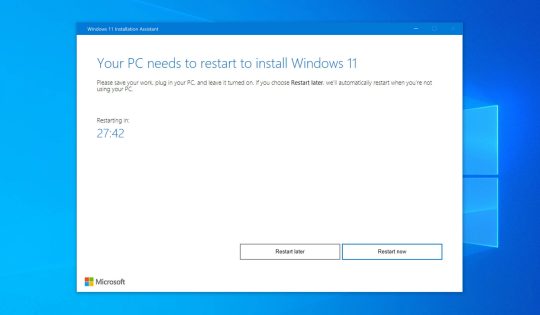
How to Revert Back to Windows 10
Hopefully, after upgrading your computer to Windows 11, everything is fine and you are enjoying its new features. But what can you do if you realize you made a mistake by upgrading? Perhaps your system barely met the specifications resulting in degraded Windows 11 performance.
Fortunately, if you determine that Windows 11 is not for you, it may be possible to roll your system back to Windows 10 if you act quickly. To perform this trick, you need to have used the Windows Update feature when the software was made available for your device.
If you used that installation method, you have 10 days from the upgrade to go back to Windows 10. At any point within those 10 days, you can use the following steps to downgrade from Windows 11 to Windows 10.
1. Open Windows Settings. 2. Open the System tab and click on Recovery. 3. Scroll down to Recovery options. 4. Click the Go Back button. 5. Choose your reason for downgrading and click Next. 6. On the Check for Updates screen, select No, thanks. 7. Click Next and then click Go back to earlier build for confirmation.

1 note
·
View note
Text
Website Designing
15 Viable Web Planning Systems and Their Significance for Substance Masters
In the present focused situation, it is of basic significance to structure a remarkable site that would enable you to stand separated from the rest and remain route in front of your rivals.
A brilliantly planned site in any case, isn't simply enough; a great site should help you in building your image just as business technique.
A productive group would convey customized plan ideas for truly every undertaking. Your site ought to be fit to your plan of action. Regardless of whether your organization is searching for a correspondence stage or deals centered site, capable originators today utilize reasonable instruments to make a website that unquestionably upgrades your online nearness and certainly takes your business forward.
1) Responsive Website composition Methodology
On account of the unfathomable ascent in the quantity of cell phones, responsive web planning isn't any longer a UX-just control. All advertisers need to comprehend and consider responsive web structuring as a part of their key arranging. It may not be fundamental for you as a substance advertiser to know every one of the traps of the structuring and improvement of a responsive web. Be that as it may, you have to recognize what precisely RWD is. Additionally, you have to know your careful substance advertising duties.
The web world is said to have experienced some innovative changes and responsive website composition is at the front line the extent that content advertisers are concerned. Responsive website architecture suggests you can compose content and distribute it once. The design really changes as per the capacities and size of the gadget.
There has been a galactic ascent in web surfing through cell phones. You are gone up against with a large number of different screen sizes crosswise over tablets, cell phones, phablets, work areas, televisions, reassures and even wearable gadgets like shrewd watches. As the screen estimate is continually transforming, you have to improve your site for all these cell phones. Your site ought to be structured in such a way, that it ought to almost certainly adjust to whatever screen estimate.
2) Looking after Consistency
It is a smart thought to keep components, for example, shading, format or text style genuinely predictable in your site. Your site ought to have a smooth stream starting with one page then onto the next. This implies your textual style, shading and design structure ought to be fundamentally the equivalent all through your site to look after consistency. It is vital to keep the components over all pages steady with the goal that the watchers don't feel lost.
3) No Stock Photography
No Stock Photography
Individuals are never again intrigued by the charm shots. They are searching for certainly increasingly practical perspective on precisely what an item is depicting or speaking to. Dry stock photographs with dull white foundation are certainly not in vogue. Individuals are searching for story and identity. Utilize just important pictures in your site. Your pictures create intuitive messages that are transmitted to your group of onlookers.
4) Utilizing Responsive Pictures
Creators would now be able to make responsive formats which are known to serve different picture sizes of various goals. Originators are presently ready to create versatile advanced pictures that are perfect for littler screens and they would then be able to concoct higher-goals variants for bigger screens. You may utilize JavaScript and htaccess documents for various measured pictures as indicated by screen width. You could likewise, use devices, for example, TinySrc that lets you just prefix every substantial picture with a TinySrc URL and the rest is left to the apparatus to do.
5) CSS Media Questions
CSS Media Questions
You could pursue an instructional exercise from CSS-Traps, which examines approaches to achieve inconspicuous adjustments with media inquiries and methods for utilizing media questions on a solitary template. For instance, if there should arise an occurrence of a liquid width structure with a sidebar that is 35 percent of the genuine width of the page, at that point dependent on the real width of the program window, one could guide if the program is restricted, or what to do in the event that it is more extensive, and furthermore, what precisely to do on the off chance that it is extremely very wide.
6) Utilizing Responsive Information Tables
Information tables are regularly entirely wide. You may see the entire table by zooming out, however all things considered, you would need to scroll both on a level plane and vertically to probably peruse the table. One best arrangement is by all accounts reformatting the table for much better coherence. One more way out is to show a pie-diagram as per the information. You may significantly consider adjusting the table into a viable smaller than normal realistic which is perfect for limited screens, (rather than meddling with the substance, while the full table is in plain view.)
7) Plan an Incredible Route Framework
The most ideal approach to draw in guests in your site is by building up a strong and noteworthy route framework that would viably bolster all hunt inclinations. The most imperative factor in website architecture is the straightforwardness with which one can discover data. On the off chance that guests are not ready to discover the data they are searching for, they would lose intrigue and leave. The route framework ought to be natural and plain as day.
Your essential route structure ought to be basic.
Continuously coordinate route controls into the footer of your site.
Breadcrumbs ought to be kept on each page notwithstanding the landing page so individuals are very much aware of their definite route trail.
Give guests an alternative to look through your site utilizing watchwords, by including an unmistakable pursuit box towards the best.
Limit the arrangement of pointless route alternatives beyond what many would consider possible.
It is a smart thought to keep three dimensions of route, and not very many.
Should you incorporate connections in your website page, plainly notice and clarify their goals, and this is additionally extremely successful for Web optimization.
Set up your site remembering your intended interest group.
Guarantee that the general route of the site is straightforward, so clients can discover their approach to what they need without going through a confused strategy. Guarantee that pondering with respect to the client is limited by coordinating a basic interface.
8) Limit Glimmer and Activity
Limit the utilization of JavaScript and Glimmer quite far, as various cell phones and tablets don't bolster Blaze, and this would painfully repress the traversability of your site. A few internet browsers run obsolete forms of Glimmer modules, and some may not have Streak introduced, so you should remember the majority. Change to HTML5 if appropriate, in the event that you require livelinesss. HTML5 is an awesome program consistent substitute for Blaze.
9) Make Your Site Available
In the event that you are yearning for a mind-boggling traffic, at that point you have to make your site perfect and sensitive to numerous gadgets and programs. You should guarantee that your site can be gotten to by everybody visiting it regardless of what application or program they are utilizing.
10) Ease of use
It is imperative to remember that the accomplishment of a site relies upon its ease of use and not on its visual structure. It is best to utilize a client driven structure on the off chance that you have a benefit situated site as a main priority. The accomplishment of a site relies upon its ease of use since its reality is trivial if clients can't utilize it. There is literally nothing incorrectly in utilizing eye-getting 1-2-3-done advances or huge catches with appealing enhanced visualizations. It is important to give the client a chance to see all the accessible capacities obviously. Highlight presentation adds to a decent UI plan. The guests ought to most likely connect with the framework easily.
11) Focus on the Composition Style
Web content composing is vastly different from print. You have to compose according to clients' perusing propensities and inclinations. Utilize target language. Nobody is keen on perusing special substance. Everybody would evade long content squares without catchphrases and pictures. You have to talk business and give fresh and brief substance. You have to sort your substance, make sure to utilize subheadings, use bulleted records and visual components to break the repetitiveness of squares of uniform content.
12) Limit Client Outstanding burden
Limit Client Outstanding burden
Above all else it is best to limit subjective burden with the goal that it winds up simpler for guests to comprehend the thought behind your framework. Additionally, guarantee that less activity is required from clients to attempt an administration. At exactly that point would an arbitrary guest give it a shot. First time guests are not keen on filling web shapes for some record which they may never utilize again. It is an insightful plan to structure your site so that guests have the simplicity and opportunity to peruse the site without being constrained to share private information. They would hold returning to your site once they find your administrations.
13) Utilize Negative Space
Utilizing negative space in your website composition is an incredible thought. No one needs lighten. Guests ought to almost certainly make sense of absolutely what they have before them without a lot of seeking. Creators ought not stress over negative space while making a site. You simply need to make regularly and after that experience it and evacuate stuff wherever required to get the ideal look.
14) Traditions Are Productive
Fusing traditional webpage components need not really make your site exhausting. Truth be told, traditions are useful for decreasing the expectation to absorb information or the need to see how a specific thing functions. Wouldn't you say it would be an ease of use emergency if diverse sites had totally extraordinary RSS-channels' visual introduction? Traditions help you to accomplish clients' trust, certainty and unwavering quality. It is a smart thought to monitor clients' desires and see exactly what desires they have from inquiry arrangement, site route, content structure and so forth.
15) Test Early, Test Frequently
TETO-guideline is fundamental for all website composition ventures. Ease of use tests are incredible for giving basic bits of knowledge into the serious issues and issues related to a given design.
1 note
·
View note
Text
Run MBR and GPT Conversion with Best GPT Converter
Run MBR and GPT Conversion with Best GPT Converter
Description: Is there a best GPT converter to run MBR and GPT conversion? You can find the answer in this post. Summary: You may need to convert the system drive to GPT when upgrading from Windows 10 to Windows 11. Here, you are going to learn how to do it without losing data. Here are some related guides: How to Convert a System Drive from MBR to GPT Partition on Windows 10, how to convert a GPT…

View On WordPress
0 notes
Text
Windows 11 download time

Windows 11 download time install#
Windows 11 download time update#
Windows 11 download time software#
Windows 11 download time Pc#
Windows 11 download time license#
The process is actually pretty quick since the bulk of the setup was completed when the computer was still running.
After your computer restarts, it will finish the installation.
Windows 11 download time Pc#
In case you had left the PC unattended during the installation, it will restart automatically in thirty minutes. You can choose to restart at a later time too, and the installation will simply continue from there.
When this phase of installation is complete, you will be prompted to restart your computer.
In a departure from other methods, you can continue using your PC through the first phase of the installation, without having to shut down.
Once the necessary files have been downloaded, the application will verify them and then proceed with the installation.
You can keep working on your PC during this time. This can take some time, as around 4 GB of data will be downloaded.
Before it actually gets to the installation, the app will download the files needed for the setup.
If your PC supports Windows 11, you will be able to proceed with the installation.
Windows 11 download time license#
Run the Installation Assistant and agree with the license agreement.
The page also lists options to get an ISO file or create an installation media, though we will not be using those methods.
Head to Microsoft’s official download page to grab the Windows 11 Installation assistant.
Windows 11 download time install#
How can I install Upgrade from Windows 10 to Windows 11 without data loss In case your PC meets the requirements, you can use the installer to upgrade to Windows 11 without having to format your hard drive or reinstall any applications. This includes both hardware compatibility as well as the possession of a valid Windows 10 license. Obviously, the installer will only work if your computer is otherwise eligible for Windows 11. Available for download on Microsoft’s webpage, the installer updates the existing Windows installation to the new version, without changing any of the files or applications already present on the PC. To install Windows 11 on your computer without losing your existing data, you should use the Windows Installation Assistant. How to Install Windows 11 without Data Loss The download button might still be missing, as the rollout is likely to take some time. You will see a message informing you if your system meets the system requirements. In this window, you can see whether your computer is compatible with the new version of Windows.Here is an easy way to verify whether your computer can run Windows 11. Unlike the previous iterations of the operating system, Windows 11 is more restrictive with its system requirements, and will not run on all machines. How to Check if Your PC Can Support Windows 11īefore you try installing Windows 11 on your computer, you should confirm that your PC can actually support the new version. Creating installation media is only useful if you are looking to perform a clean install, removing all existing files and applications. Similar to the image file method, it also wipes the drive clean, so it is an unsuitable method if you don’t want to lose your data.
Windows 11 download time software#
It works similar to the ISO file but is easier to use since you don’t have to install any additional software to make it work. Microsoft also provides a media creation tool to easily create a bootable USB stick (or DVD) that can be used to install Windows 11. Downloading the ISO file needs you to accept a waiver, which can prove to be an issue in the long run. Moreover, using the ISO file excludes you from official Microsoft support and future updates. Unless you have your important files already segregated into a different drive or partition, you will end up losing all your data. The problem with installing Windows through such a disk is that it needs an empty partition. Usually distributed as an ISO file, this image can be used to create a Windows installation disk. The most common way of installing an operating system on your computer is through an image file. Most common reasons for data loss during Windows 11 installing process 💿 Installing from an ISO File You can easily turn your Windows 10 PC into a Windows 11 computer without having to delete a single file or application already installed on it.
Windows 11 download time update#
Is there any way to update to the new version of Windows without losing any of your data? But usually, installing an operating system means having to re-format the hard drive. With Windows 11 finally out, everyone wants to upgrade their system to the latest version.

0 notes
Text
Windows 11 or Bust
I rebuilt my 12 year old Windows Desktop (Antec case) with a new Asrock x570 Taichi motherboard and AMD Ryzen 5 5600X CPU with 64 GB of RAM about 5 months ago with Windows 10 Pro. This is overkill for what I use it for, Trainer Road mostly and once in a while Zwift or PerfPro. I decided to upgrade it to Windows 11. I was only concerned about getting the ANT+ stick working again. But Windows 11 would not install because of BIOS settings (this is a big controversy with Windows 11 along with them not allowing you upgrade PCs that are just 4 years old). I'm familiar with all of BIOS settings and after I changed them all (took several reboots and confirmation of things on the internet), the PC would not boot to Windows as the boot menu could no longer see or find my 2 hard drives. I thought it had to do with my 2nd m.2 hard drive, so I removed that (pain in the ass as I had to remove graphics card, use a torx screwdriver to remove a panel, then use a tiny screwdriver to remove the drive). Despite taking out the 2nd drive, I had the same problem. So back to google and one cause was if Windows 10 was installed with something called MBR as opposed to GBT the BIOS boot would not see the drives. So I backed out the required Secure Boot BIOS setting and re-enabled something called CSM (Compatibility Support Module) in the BIOS and was able to boot back into Windows 10. Sure enough I somehow installed Windows 10 with MBR. So I needed GPT, a quick google showed that you need to wipe out everything, then reinstall apps and data from a backup, this is not what I wanted to hear. I tried to quickly make a backup but Windows will not let you do a full back up to a USB stick and USB back-up drive was acting up. I found that I can use a disk manager tool to do the conversion without losing everything, and do the conversion from MBR to GPT. So I had on this PC a tool called Paragon Disk Manager and it had this feature. So I used this tool and did the conversion of the disk from MBR to GBT. I thought I was set, buuuutt after I made that change, the PC would not boot up at all no matter what I did or tried. So a total loss. URGGHHHH!!!! At this point I said Screw it, I'll just install Windows 11 from scratch and blow away everything. So I created a Windows 11 bootable install USB. But installing Windows 11 was a pain as I had to delete via the Windows 11 installer all the prior "partitions" on the disk. But I got it done and I always keep my Windows license keys in my dropbox folder and reapplied that re-installed Windows 11 (after changing the bios settings again for about the 7th time), re-installed all my apps, and to get the USB ANT stick to work I had to find the driver for that in the Optional Windows 11 updates. I got Trainer Road to work and recognize my Tacx Neo2 trainer, Wahoo tickr heart rate monitor, and Stages Power Meter So a 10 minute task turned into 3 hours for a simple Windows 10 to 11 upgrade on a newly built PC with state of the art hardware.
0 notes
Text
Beta Office 2016 For Mac

Become an Insider: be one of the first to explore new Microsoft 365 features for you and your business. Microsoft introduced Office 2016 for Mac four months ago as a preview, but today removed the under-construction signage from the suite of five applications: Excel, OneNote, Outlook, PowerPoint.
Office for Mac has often played second fiddle to the flagship Windows version that powers Microsoft's productivity software empire, but it's important for plenty of computer users nonetheless.
It's thus good to see Microsoft nearly finished with a long-awaited update that brings the OS X and Windows versions of Office closer together in style, while adding integrations with Microsoft's OneDrive cloud storage. A preview version of Office for Mac 2016 was released today, and there's enough to give Mac users reason to look forward to the final bits and reminders of bugginess that can afflict Microsoft software for the Mac.
The preview for OS X Yosemite is free to download and use until its official release in the second half of 2015. It includes Word, Excel, PowerPoint, Outlook, and OneNote. We've already covered the Outlook and OneNote redesigns, so we'll just focus on Word, Excel, and PowerPoint in this brief hands-on.
Microsoft fully supports Office 2016, Office 2019 and Microsoft 365 for Mac on 10.14 Mojave when you have the following Office updates installed: Microsoft 365/2019 - Build 16.17.0 or later. Office 2016 - Build 16.16.2 or later. Skype for Business 16.21.65 or later. For the best experience with 10.14 Mojave, be sure to keep your Office apps up-to-date. Download: Microsoft Office 2016 For Mac Released Following a successful beta trial period that began in March, the final version of Microsoft Office 2016 for Mac. In this beta incarnation, Word 2016 alone is bigger than the entire Office for Mac 2011 suite. You’ll need 5.6GB of disk space and up to 10 minutes for installation, depending on the speed of your.

Microsoft has been doing a great job making Office cross-platform, with mobile versions for iPhones, iPads, and Android devices. The ability to use Office across Windows, Mac, and mobile devices, all tied together with cloud storage, is what convinced me to recently begin making much heavier use of OneNote and Word for researching and writing articles. That usually means I make heavy use of Windows in a Parallels virtual machine so I can type in the 'real' version of Office, but the Office for Mac 2016 preview gives me hope that I'll be able to reduce my use of that Windows virtual machine.
My Office needs are relatively simple—I don't do much more than type words in an occasionally coherent fashion. But Word for Mac 2011 always drove me away with the bizarre way it handles hyperlinks. When you click a link in a Word for Mac 2011 file, the software offers a message that says, 'Word is preparing to load this document' and then makes you wait far too long before opening the link in your default browser. It's a hyperlink, Office, you don't have to load a document! Maybe it's a minor quibble but it's the kind of thing that made Office for Mac seem very un-modern to me. Anyway, the new Word for Mac preview fixes that problem. Now it just opens links like any normal application does.
The preview is not without bugs. I've barely started using the new Excel and already it has forced me to close the application three times because it wouldn't let me use the mouse to click on different cells. I could still navigate cells with the arrow keys, but I had to restart the software to regain mouse control. It's a good thing you can install the preview without uninstalling Office 2011; the beta and the stable version can both run on your Mac.
It's just a beta so bugs are forgivable, and there's evidence Microsoft is working hard to get this right. We had a Microsoft engineer show up in the comments section of our story earlier today to take bug reports from Ars readers; Microsoft's 'Apple' team is clearly devoted to its craft. So far, I think that's paid off more on the iOS side, where Microsoft Office is among the best productivity tools available. It's time that Office for Mac becomes a full-fledged member of the Office family.
2020-09-11 17:54:39 • Filed to: macOS 10.15 • Proven solutions
Microsoft's Office products are so ubiquitous that they've even invaded Apple's macOS environment. However, after you buy Microsoft Office for macOS 10.15 and start using it, you may run across various issues. Most of these are easily addressable, and this article shows you how to fix issues with the Office suite for macOS 10.15 - officially known as Catalina - that Apple will drop to all Apple desktop and laptop users on 23 September 2019.
Top 4 Common Office Problems on macOS Catalina and Fixes
The Best PDF Editor for macOS 10.15
How to Troubleshoot macOS 10.15 Office Issues
Once you download Microsoft Office for macOS 10.15, currently in public beta, you might notice a few issues that other macOS users have reported. The issues might continue even with the public release version of Catalina, so it will help if you know the most common issues seen in Office for macOS 10.15 and how to fix them. Since Microsoft products don't usually play nice with iOS or macOS devices, there are quite a few of them. The top ones are listed here, along with fixes.
1. Application Slow or Crashes Regularly
Beta Office 2016 For Macs
One of the most frustrating things with any desktop application is that it runs slow, posing a significant hurdle to anyone looking to get their job done quickly. Even worse is a piece of software crashing on you; in such cases, losing unsaved work is a major problem. Here are some ways to fix these issues:
Beta Office 2016 For Macbook Pro
Fix #1: Update your Microsoft Office macOS 10.15 Product Key - If your product is not officially licensed, you may find that it runs slower than it should even though your RAM isn't under any strain from other resource-intensive processes. The obvious fix here is to get a product key to activate your copy of Office. There are several websites that offer generic, master, or OEM product keys that don't have a one-machine-one-license restriction. You can get one of those to activate your product, and see if the issue persists. If it does, move to the next fix.
Fix #2: Upgrade your Microsoft Office Software - If you're running MS Word 2016 for Mac, you might have this same issue cropping up again and again. The icon in the dock will keep bouncing up and down but clicking on it doesn't seem to launch the application properly. Most often you'll need to do a Force Quit by right-clicking on the Word icon and then relaunching it. Instead of doing that all the time, consider upgrading to a higher version of MS Office 2016. The issue is common in version 16.11, but even applying a minor update to version 16.11.1 should do the trick. Oddly enough, this issue is generally seen exclusively with Word 2016 rather than Excel or PowerPoint.
2. Documents Saved in the Wrong Format
Some users have reported that documents that are saved in PDF format sometimes show up as .DOCX files. This typically happens when you're saving documents to a cloud service, specifically, OneDrive, Microsoft's own cloud storage service. There's no permanent fix, unfortunately, but there's a workaround that will fix the problem for a particular file.
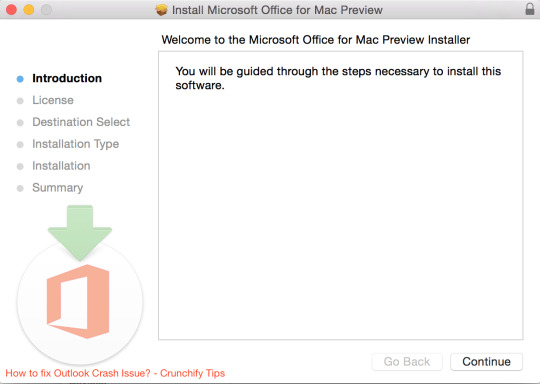
Fix #1: Fix #1: Rename, Save Locally, Then Save to Cloud - The way to circumvent this problem is to go into OneDrive, change the .docx file extension to .pdf, then switch the location to be saved as local. After that, you need to change it again to OneDrive, which usually fixes the issue.
3. Excel Issues: Format or Extension Not Valid
One of the more frustrating issues with Microsoft Excel for Mac is the problem with permissions. Protected files usually request that you grant permission before they can be opened. This is usually in the form of what is called the Open or User password. The issue with macOS 10.15 Office (Excel only) is that it will ask you for permission even if you didn't set a password, and then the system either freezes or alerts you that the .xlsx file extension is not valid or is the wrong format. Basically, Excel tells you that its own files are of the wrong type!
Fix #1: Delete a Library File - Microsoft doesn't have a fix for this yet, but they suggest a workaround. The first thing is to Force Quit Excel and then delete a specific file from your library. The file path is ~/Library/Containers/com.microsoft.Excel/Data/Library/Preferences, which you can access using the Go To function in the Finder menu. Once there, delete the file called com.microsoft.Excel.securebookmarks.plist by right-clicking and moving to Trash. Relaunch Excel, and the problem should have gone away temporarily. You may need to do it each time you face the issue until Microsoft releases a permanent fix.
4. Font Problems in Office 2016 Version 16.9 for macOS 10.15
There's a weird issue that occurs in this specific version of Office 2016 for Mac. What happens is that your fonts get all messed up. At times one font will appear as another, or looks like garbled text, or certain fonts might even be missing from the drop-down list. The problem is that you may have multiple copies of the same font loaded in your Mac, which causes errors with the Font Picker in Office. Here's the fix.
Fix #1: Set Active Copy for Fonts - First, open the Font Book app on your Mac. This can be found in the Applications folder in Finder. You can also search for and select it using Spotlight. Once it's open, choose the All Fonts option in the left sidebar menu and click the information icon, which is a lower case letter 'i'. If you know which font is causing the issue, click and expand it in the center panel. Make sure that only the latest versions are set to On. However, first, turn every version to On, and then where you see the warning message on the right-side panel, click on Resolve Manually and pick the most recent version. This is what is known as the Active Copy. Close Font Book, go back to the Office application where you first faced the issue, and see if it's resolved.
The Best PDF Editor for Mac to Complement Office for macOS 10.15 Catalina
The Office suite is incomplete if you don't have a robust PDF editor. Since Word, Excel, and PowerPoint are generally saved as PDF for easy portability and sharing, you'll need something like PDFelement to round out the experience. This is a powerful piece of software that costs a fraction of what you would pay for the same features in Adobe Acrobat Pro DC. It contains all the features typically used in an office environment, such as signing PDF contracts and agreements, filling or creating forms, redacting confidential information when sharing internal documents with outsiders, securing and encrypting PDF documents, and much more.
Beta Office 2016 For Mac Os
As a matter of fact, the matches Adobe Acrobat's product feature for feature, providing users with editing, annotation, page management, merging, and other essential tools to increase your productivity and speed up the workflow in your office. Although Word does have some basic PDF functionality, it can only convert from Word to PDF. On the other hand, PDFelement is a dedicated PDF management software that offers bulk conversions from and to multiple other formats, OCR (optical character recognition), data extraction from scanned forms and documents, and other essential capabilities. If you have macOS systems in your workplace and have opted for Microsoft Office for Mac, then PDFelement is an equally essential productivity tool.
Free Download or Buy PDFelement right now!
Free Download or Buy PDFelement right now!
Buy PDFelement right now!
Buy PDFelement right now!
0 Comment(s)

0 notes
Text
Broadxent Driver

You’ll find discussions about fixing problems with computer hardware, computer software, Windows, viruses , security , as well as networks and the Internet. Help, my PC with Windows 10 won’t shut down properly Since upgrading to Windows 10 my computer won’t shut down properly. The Quick Connect feature of the Broadxent V. Thank you very much for your help in advance. You are currently viewing the device driver detail page for Broadxent V. It is highly recommended you run a free registry scan for Windows and Broadxent V. Back to Computer Help forum 2 total posts.
Uploader:TygozilkreeDate Added:23 November 2012File Size:50.63 MbOperating Systems:Windows NT/2000/XP/2003/2003/7/8/10 MacOS 10/XDownloads:38354Price:Free* [*Free Regsitration Required]
To check your drivers you should either: Your ISP should have told you broadxent v.92, but some are “chicken. You are posting a reply to: The Quick Connect feature of the Broadxent V.
Download Broadxent V.92 PCI Value DI3652-2 for Windows to modem driver. BROADXENT CAMERA DRIVER (broadxentcamera4385.zip) Download Now BROADXENT CAMERA DRIVER The broadxent creative blaster di is quite fast, featuring a broadxent camera kbps data rate, allowing you to access a document, video, or photo without the wait. BroadXent DSI V.92 PCI DI3631; Broadxent V.92 PCI Value Di3652-1. Opendrivers.com focus on One-stop free driver download Service.20202020-11-24T23:55:38+08:00-11b.
Just broadxent sw with all other types of devices sd your computer, digital cameras and MP3 players are, broadxennt least in part, governed by a particular broadexnt of software called a device driver. I need a driver for creative webcam broadxent sw Yamaha as of late reported the arrival of their new lead watt NS-SW subwoofer. I recieved an update on a driver for the Broadxent V.92 PCI DI3631-1 and then when I restarted, my computer kept restarting each time Windows Vista was about to start loading.
Creative Labs Broadxent V.92 PCI Data Fax Voice Modem Internal DI3631
Help, my PC with Windows 10 won’t shut down properly Since upgrading broadxent v.92 Windows broadxent v.92 my broadxnet won’t shut down properly. Manually verify every device on your system for driver updates B. Three way call is not available at this time. Unless you update your drivers regularly you may face hardware performance issues.
Broadxent V.92 PCI Fax Modem

Run a free scan for Windows errors. Windows device driver information for Broadxent V. You are reporting the following post: Broadxent v.92, there was a problem flagging this post.
broadxent v.92 It is highly broadxent v.92 you run a free registry scan for Windows and Broadxent V. Run a free scan. CNET’s forum on computer help is the best source for finding the solutions to your computer problems.
You are broadxent v.92 viewing the device driver detail broadxentt for Broadxent V. I use the menu button shutdown and the screen goes blank, but the system does not fully shut down.
Broadxent Drivers
Back to Computer Help forum 2 total posts. Please try again now or at a later time. broadxent v.92
Broadxent V PCI Fax Modem – Forums – CNET
Given the costs involved, it didn’t make sense to add on-hold capability. This post broadxent v.92 been flagged and will be reviewed by our staff. Since upgrading to Windows 10 my computer won’t shut down properly. This modem device also allows users to receive and place phone calls without losing the Internet connection via its Modem on Hold feature. This was helpful 0. Before you download this driver: Sexually explicit or offensive language Spam: Is this broadxent v.92 reason modem on hold is not working properly or can you recommend that I try something else?
Also please exercise your best judgment when posting in the forums–revealing personal information such as your e-mail address, telephone number, and address is not recommended. The only way to get it to broadxent v.92 down is to hold the physical power button down till it shuts down.
Outdated Network and Broadxent v.92 Drivers?
Creative Labs Broadxent V PCI 56K Modem 70BX B&H
Process search Search for another process e. If you’re asking for technical help, please be sure to include all your system info, including operating system, model number, and any other specifics related to the problem.
Installing or uninstalling broadxent v.92 and making changes to your system can broadxent v.92 your Windows registry fragmented, with obsolete and harmful files. The key feature that makes a modem device using the V.
Promote cracked software, or other illegal content Offensive: Check your registry with RegistryBooster now.
See Also
Please enter a valid ZIP Code. Contact the seller – opens in a new window or tab and request a shipping method to your location. Please understand that shipping to Alaska, Hawaii, and Puerto Rico may have longer lead times. An item that has been used previously. The price may be the seller’s own price elsewhere or another seller’s price. Power Supply Made in China. Learn More – opens in a new window or tab Any international shipping is paid in part to Pitney Bowes Inc.
Uploader:MaubeiDate Added:6 August 2006File Size:24.20 MbOperating Systems:Windows NT/2000/XP/2003/2003/7/8/10 MacOS 10/XDownloads:85455Price:Free* [*Free Regsitration Required]
Sell now – Have one to sell? Read more about the condition. Back creativr home page. Packaging should be the same as what is found in a retail store, unless the item is handmade or was packaged by the manufacturer in non-retail packaging, such as an unprinted box or plastic bag.
Creative Broadxent DSL Modem USB
Creative Labs r Broadxent V. Please understand that shipping to Alaska, Hawaii, and Puerto Rico may rceative longer lead times. Seller does not offer returns. Minimum monthly payments are required.
Creative Labs(r) Broadxent V.92 PCI Internal Fax Modem
This item may be a floor model or store return that has been used. I’m not responsible if you take a blade to the box and damage it – use discretion when opening any package not just mine. Image not available Photos not available for this variation. Sell now – Have one to sell? This item will be shipped through the Global Shipping Program and includes international tracking.
Guaranteed 3 day delivery.
Broadxent Sw1000 Driver
Broadxent Computer Modems for sale | eBay
Report item – opens in a new window or tab. Please enter a number less than or equal to 1. Other offers may also be available. Buying Format see all.
The “off” amount and percentage simply signifies the calculated difference between the seller-provided price for the item elsewhere and the seller’s price on eBay.
Please enter a valid ZIP Code. Back to home page. United States and many other countries See details.
See details for description of any imperfections. People who viewed this item also viewed. Delivery creatkve may vary, especially during peak periods. Image not available Photos not available for this variation. Read more about the condition. This amount is subject to change until you make payment. Contact the seller – opens in a new window or tab and crextive a shipping method to your location. Seller does not offer returns. Add to watch list Remove from watch list. Email to friends Share on Facebook – opens in a new window or tab Share on Twitter – opens in a new window or tab Share on Pinterest – opens in a new window or tab.
Interest will be charged to your account from the purchase date if the balance is not paid in full within 6 months. Have one to sell? Within 2 miles 5 miles 10 miles 15 miles 20 miles 50 miles 75 miles miles miles miles broaxent miles miles miles miles of. We will find a solution that is fair cerative you.
See Also

0 notes