#VSDX to XPS export
Explore tagged Tumblr posts
Photo
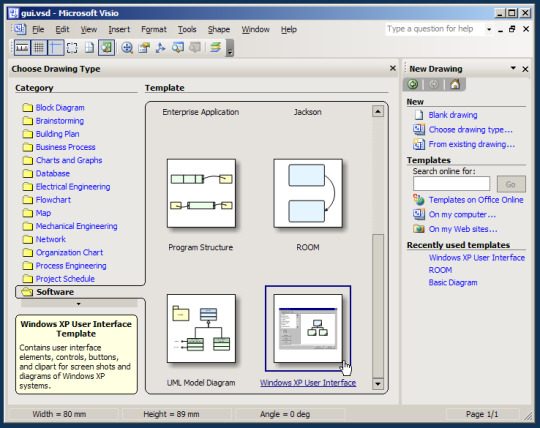
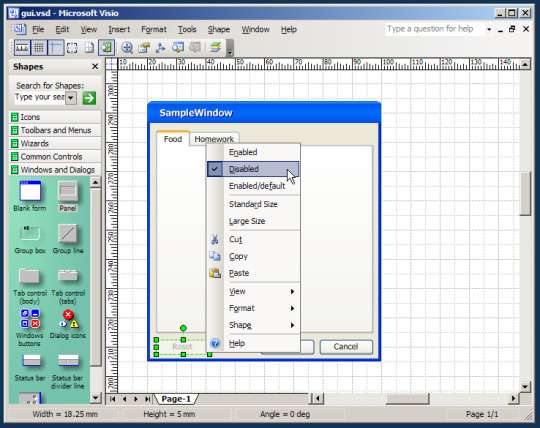

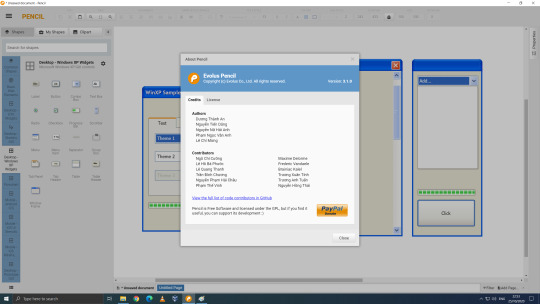

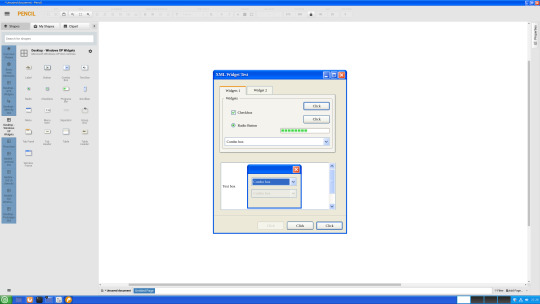

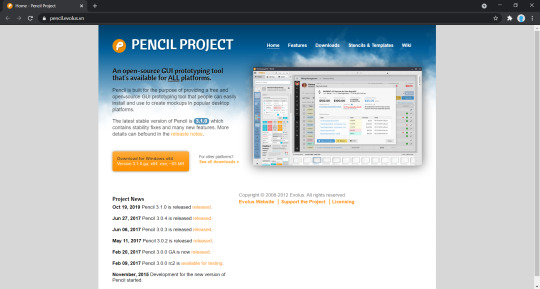
Back in 2020, I installed Evolus Pencil Project (64 bit). Evolus Pencil Project is an open source Graphical User Interface Prototyping tool. It can be used to create mock-ups of web apps, mobile apps and software design. It is available on Windows 64 bit and 32 bit, Linux and Mac. It first came out in about 2008. In 2019 it received a new user interface refresh. (See first image above compared with image below) I first came across this application whilst experimenting with Visio 2007 (2003 pictured above) in my free time at Farnborough College of Technology. Visit the website here: https://pencil.evolus.vn/ It features many stencils for UI prototypes including:
Wire-frame diagrams, some classic GTK2+ Linux themes, Android stencils, iOS stencils, Windows 7 Aero stencils and Windows XP Luna stencils.
I am using the XP UI style shapes. More UI stencil collections can be added from the website. Each stencil is drawn in the SVG (Scalable Vector Graphics) format and has interactive window elements such as progress bars, buttons, tabs, window buttons and text can be inputted into certain shapes. You can also select various shapes to use as well. When you save a project, it saves in .epgz (Pencil for Firefox Compressed Document) format. You can also export it as a .svg, png or .pdf file. A similar tool to Pencil Project is Microsoft Visio 2007, which I have used in the past. See screenshot of Visio 2003 which features similar shapes below. Visio's use extends creation from flowcharts, mind maps, network mapping and user interface prototyping. Visio saves in the .vsdx (Visio Stencil Document) format. However, if you just after User Interface Prototyping tools, then Evolus Pencil Project offers most of what you need for this. I found after installing the software, it works as it should, however the Pencil Project application adds its start menu and desktop icon entries on the Administrator account but not on the Standard user account. You have to locate the application in Windows to launch it under a Standard account. This isn't a big problem, it is just a nuisance. Overall Pencil Project starts-up quickly, is very stable, and is easy to use. I installed it in Linux Mint 20 Cinnamon running inside Oracle VM VirtualBox. I installed the .deb (Debian) file and installed Evolus Pencil Project onto Mint. Here it is running next to Windows 10 and here it is themed on Linux Mint Cinnamon with the 'XP Professional' theme! See below to find out more about this theme.
6 notes
·
View notes
Text
.NET Core Support, Improved Setting Layout & Gradient Fill of Visio Shapes using .NET
What’s new in this release?
Aspose team is pleased to announce the new release of Aspose.Diagram for .NET & Java 18.6. This new release has incorporated support of .NET Core, and enhancements to set the layout and gradient fill of Visio shapes. Aspose team is pleased to announce that developers could now use Aspose.Diagram for .NET API in their .NET Core applications and the .NET Core is being rapidly adopted by organizations. There are some important enhancements and bug fixes part of this release, such as VSDX to PDF export VSD to PDF conversion, VSDX to HTML export, VSDX to XPS export, VSDX to JPEG export, VSDX to PNG export, VSDX to SVG export, Missing connector in Diagram, incorrect rendering of the text and many more. Here is the list of important enhancements and bugs fixes in the new version.
Add Support of .NET Core
VSD to PDF conversion, tank image doesn't have the internal straight line structures
VSD to PDF conversion, horizontal gradient fill instead of centerVSD to SVG export, the page output in SVG format is coming blurred
VSDX to PDF export - Partial rendering of the Calendar type shapes
VSDX to HTML export - Partial rendering of the Calendar type shapes
VSDX to XPS export - Partial rendering of the Calendar type shapes
VSDX to JPEG export - Partial rendering of the Calendar type shapes
VSDX to PNG export - Partial rendering of the Calendar type shapes
VSDX to SVG export - Partial rendering of the Calendar type shapes
VSDX to PDF export - green color rectangles are added
VSDX to PDF export - the font color of the shape text is changed
VSDX to PDF export - the shape text is missing
The black color lines are not visible on converting a VSD to SVG
Missing connector in Diagram
VSDX to PNG - the vertical space of words is missing
Output VSDX - incorrect rendering of the text
Newly added documentation pages and articles
Some new tips and articles have now been added into Aspose.Diagram for .NET documentation that may guide users briefly how to use Aspose.Diagram for performing different tasks like the followings.
Convert Visio Shape to PDF
Copy a Visio Shape to another Shape instance
Overview: Aspose.Diagram for .NET
Aspose.Diagram is a class library for working with MS Visio files & is a pure .NET alternate for MS Visio Object Model.It enables developers to work with VSD & VDX files on ASP.NET web applications, web services & Windows applications. It makes use of the advanced functionality of Visio's services to manipulate Visio docs on a server. Developer can open files & manipulate the elements of the diagram, from lines and fills, to more complex elements, and then export to native Visio formats or XML.
More about Aspose.Diagram for .NET
Homepage of .Net Visio Component Aspose.Diagram for .NET
Download Aspose.Diagram for .NET
Online documentation of Aspose.Diagram for .NET
#.NET Core Support#VDX to PDF export#VSD to PDF conversion#VSDX to HTML export#VSDX to XPS export#VSDX to JPEG export#VSDX to PNG export#.NET Visio Diagram API
0 notes
Text
Djvureader mac

#Djvureader mac for mac#
#Djvureader mac pdf#
Even when you scroll between different pages, or change to different files, it continues to responds quickly and present everything as expect. Among all tested DjVu readers for mac, Cisdem does the best, it can open and display the DjVu files immediately after we click to open. Therefore, quick response from the DjVu viewer becomes important. Just as most of us tend to close a webpage when it keeps us waiting, our users are neither willing to wait for a long response when opening DjVu files for reading on mac. In addition, multiple-task can be easily processed by this program, users just need to drag and drop all the files into the program, then the file will appear in different windows within this program one after one, you can click the windows tab to switch between different files. On the top of its interface, there lives several icons: view (2 viewing modes, thumbnail or contents only), page (view single or two pages in the same window, continuous scroll pages), zoom in or out, zoom to fit, turn page to, rotate left/right. To optimize the DjVu viewing on mac, Cisdem accommodates a basic set of tools to manipulate the reading freely. The main purpose of a document reader is for sure to bring users an outstanding reading experience.
Extended features: search, print, extract images.įree Download Why Cisdem Document Reader?.
Convert DjVu and other files to PDF, Image, Text, etc.
Open and view multiple DjVu or other files at the same time.
#Djvureader mac pdf#
Read DjVu, Visio, WordPerfect, WPS, XPS, OXPS, Winmail.dat, PDF files.Furthermore, you can convert DjVu to PDF, JPEG, PNG, TIFF, BMP, GIF format.
#Djvureader mac for mac#
Support XPS/OXPS/PDF/WPD/WPS/VSD/VSDX/VDX format tooįree Download The Best DjVu Reader for Mac 2021-2022 Users’ Top Pick: Cisdem Document ReaderĬisdem Document Reader is a professional and well-developed documents and files reader that can view a variety of file types on Mac, like DjVu, PDF, XPS, OXPS, VISIO, WPS, WPD, Winmail.
Rotate, bookmark, search and print DjVu files.
Export DjVu files to PDF or image format.
Provide a set of reading tools for smooth/comfortable experience.
Open/view one or multiple DjVu files in tabbed window.
Cisdem Document Reader Easily Read and Convert DjVu Files on Mac

0 notes
Text
Download Ombre SX For Mac 1.0.1
Here are 5 free apps to open Microsoft Visio VSD, VDX or VSDX files on your Mac for free. Preview and convert Visio files on Mac. It also allows some basic annotation of Visio documents on. With it you can open VSD, VDX and VSDX files on Mac plus stencils in VSDM, VDW, VSSX, VSSM, VSX or VSS format. Visio vss converter for mac. Ombre is an image application that lets you add a color gradient overlay to your images. Mac OS X; Accueil. Ombre SX (0) Ombre SX Par einstein's.
Download Ombre SX For Mac 1.0.1 Software
Download Ombre SX For Mac 1.0.1 Iso
Download Ombre SX For Mac 1.0.1 Pc
Download Ombre SX For Mac 1.0.1 Torrent
Download Ombre SX For Mac 1.0.1 Pro
Download Canon PowerShot SX720 HS Camera Firmware 1.0.1.0 for Mac OS (Digital Camera / Webcam / Camcorder).
Windows XP (64-bit) 3.2.0. EIZO EasyPIX Software. Dedicated software for EIZO EX1/EX2 color sensor for allowing color matching between select EIZO monitors and photo prints. Please see the EasyPIX page for details. Production and sales of EasyPIX ended in April 2014 and software updates are no longer available.

Epson Adjustment Program (All models) for reset Waste Ink Pad counter (error E-11)
ModelRegionVersionLinkL100Euro Export, CISVer.1.0.5OrderL100ESPVer.1.0.5DownloadL110, L210, L300, L350, L355, L550, L555EURO, CISVer.1.0.8OrderL110, L210, L350, L355, L555LatinVer.1.0.2OrderL110, L210, L300, L350, L355, L550, L555ESP, EPILVer.1.0.8DownloadL120EURO, CISVer.1.0.0OrderL120ESPVer.1.0.0DownloadL130, L132, L220, L222, L310, L312, L362, L364, L365, L366EURO, CISVer.1.0.3OrderL130, L220, L310, L360, L361, L365ESP, EPILVer.1.0.3DownloadL200Euro Export, CISVer.1.0.5OrderL200ESPVer.1.0.5DownloadL375, L475LatinVer.1.0.1OrderL380LatinVer.1.0.0OrderL380, L385, L485ESP, EPILVer.1.0.0OrderL380, L383, L385, L485ECCVer.1.0.0OrderL382, L386, L486EURO, CISVer.1.0.0OrderL395, L495LatinVer.1.0.2OrderL396LatinVer.1.0.0OrderL405ESP, EPILVer.1.0.0OrderL405ECCVer.1.0.0OrderL455, L456EURO, CISVer.1.0.2OrderL455ESP / EPILVer.1.0.2DownloadL455ECCVer.1.0.2DownloadL565, L566EURO, CISVer.1.0.3OrderL565LatinVer.1.0.3DownloadL565ESP, EPILVer.1.0.3DownloadL565ECCVer.1.0.0DownloadL575LatinVer.1.0.1OrderL605ESP, EPILVer.1.0.0OrderL605, ET-3600EURO, CISVer.1.0.0OrderL655ESP, EPILVer.1.0.5OrderL655, ET-4550EURO, CISVer.1.0.5OrderL655, L656LatinVer.1.0.5OrderL655ECCVer.1.0.2DownloadL800EURO, CISVer.1.0.2OrderL800ESPVer.1.0.1DownloadL805EURO, CISVer.1.0.0OrderL805ESP, EPILVer.1.0.0OrderL805ECCVer.1.0.0DownloadL810, L850EURO, CISVer.1.0.1OrderL810, L850ESP, EPILVer.1.0.2OrderL810, L850ECCVer.1.0.2DownloadL1300EURO, CISVer.1.0.1OrderL1300ESP / EPILVer.1.0.1DownloadL1300ECCVer.1.0.0DownloadL1455, ET-16500EUROVer.1.0.1OrderL1455ESP / EPILVer.1.0.1DownloadL1800EURO, CISVer.1.0.0OrderL1800ESP / EPILVer.1.0.0DownloadL1800ECCVer.1.0.0DownloadL3050, L3070EUROVer.1.0.3OrderL3060EUROVer.1.0.0OrderL1110, L3100, L3101, L3110, L3111, L3116, L3150, L3151, L3156, L5190EUROVer.1.0.2OrderL3110, L3150LatinVer.1.0.0OrderL1110, L3100, L3101, L3110, L3150, L5190ESP / EPILVer.1.0.1OrderL1118, L1119, L3106, L3108, L3115, L3116, L3117, L3118, L3119, L3156, L3158, L3198EССVer.1.0.1OrderL3160EUROVer.1.0.0OrderL4150, L4160EUROVer.1.0.1OrderL4150, L4160LatinVer.1.0.1OrderL4150, L4160ESP, EPILVer.1.0.1DownloadL4150, L4160EKLVer.1.0.1DownloadL4156, L4158, L4165, L4166, L4167, L4168ECCVer.1.0.3DownloadL6160, L6170, L6190EUROVer.1.0.1OrderL6161, L6171, L6191LatinVer.1.0.1OrderL7160EUROVer.1.0.3OrderL7180EUROVer.1.0.3OrderL7188ECCVer.1.0.3OrderEpson EcoTank серияET-2500, ET-2550EURO, BelgiumVer.1.0.1OrderET-2600, ET-2650EUROVer.1.0.1OrderET-2600, ET-2650EAIVer.1.0.1OrderET-2700, ET-2750EUROVer.1.0.0OrderET-2710, ET-2711, ET-4700EUROVer.1.0.1OrderET-2720, ET-2726EUROVer.1.0.0OrderET-3600EAIVer.1.0.0OrderET-3700, ET-3750, ET-4750EUROVer.1.0.0OrderET-3710, ET-3760, ET-4760EUROVer.1.0.0OrderET-4500EURO, BelgiumVer.1.0.2OrderET-4550, L655EURO, CISVer.1.0.5OrderET-4550EAIVer.1.0.5OrderET-4700EAIVer.1.0.2OrderET-7700EUROVer.1.0.3OrderET-7750EUROVer.1.0.0OrderET-7750EAIVer.1.0.2OrderET-8700, WF-C5210, WF-C5290, WF-C5710, WF-C5790EAIVer.1.0.4OrderET-14000EUROVer.1.0.1OrderET-16500EAIVer.1.0.1OrderET-16600EUROVer.1.0.1OrderEpson Expression Home серияXP-102, XP-202, XP-205, XP-30, XP-302, XP-305, XP-402, XP-405EURO, BelgiumVer.1.0.9OrderXP-103, XP-203, XP-207, XP-303, XP-306, XP-33, XP-406CISMEAVer.1.0.9OrderXP-200, XP-300, XP-400EAIVer.1.0.9OrderXP-212, XP-215, XP-312, XP-313, XP-315, XP-412, XP-413, XP-415EURO, CIS, CISMEA, BelgiumVer.1.0.4OrderXP-225, XP-322, XP-323, XP-325, XP-422, XP-423, XP-425EURO, Belgium, CISMEAVer.1.0.3OrderXP-225, XP-422ESPVer.1.0.5OrderXP-231, XP-431LatinVer.1.0.0OrderXP-235, XP-235A, XP-332, XP-332A, XP-335, XP-432, XP-435EURO, BelgiumVer.1.0.2OrderXP-241, XP-441LatinVer.1.0.1OrderXP-245, XP-247, XP-342, XP-345, XP-442, XP-445EUROVer.1.0.1OrderXP-245, XP-422ESPVer.1.0.1OrderXP-245EKLVer.1.0.0DownloadXP-255, XP-257, XP-352, XP-355, XP-452, XP-455EUROVer.1.0.0OrderXP-310, XP-410EAIVer.1.0.2OrderXP-320, XP-420, XP-424EAIVer.1.0.1OrderXP-330, XP-430, XP-434EAIVer.1.0.1OrderXP-340, XP-440, XP-446EAIVer.1.0.0OrderXP-600, XP-605, XP-700, XP-750, XP-800, XP-850EURO, Belgium, CISMEAVer.1.1.3OrderXP-600, XP-800, XP-850EAIVer.1.1.3OrderXP-510, XP-55, XP-610, XP-615, XP-710, XP-810EURO, BelgiumVer.1.0.9OrderXP-520, XP-620, XP-625, XP-720, XP-760, XP-820, XP-860 EUROVer.1.0.7OrderXP-520, XP-620, XP-820, XP-860 EAIVer.1.0.6DownloadXP-530, XP-630, XP-635, XP-830 EURO, BelgiumVer.1.0.5OrderXP-530, XP-630, XP-830EAIVer.1.0.2OrderXP-540, XP-640, XP-645EUROVer.1.0.1OrderXP-640EAIVer.1.0.2DownloadXP-900EUROVer.1.0.1OrderXP-950EUROVer.1.0.8OrderXP-960EUROVer.1.0.2OrderXP-970EUROVer.1.0.0OrderXP-2100, XP-2105EUROVer.1.0.0OrderXP-2101EAIVer.1.0.0OrderXP-3100, XP-3105, XP-4100, XP-4105, WF-2810, WF-2830, WF-2835, WF-2850EUROVer.1.0.1OrderXP-4100, XP-4105, WF-2830, WF-2850EAIVer.1.0.0OrderXP-5100, XP-5105, WF-2860, WF-2865EUROVer.1.0.0OrderXP-5100, WF-2860EAIVer.1.0.1OrderXP-6000, XP-6005EUROVer.1.0.0OrderXP-6100EAIVer.1.0.0OrderXP-6100, XP-6105EUROVer.1.0.0OrderXP-7100EUROVer.1.0.1OrderXP-8500, XP-8505EUROVer.1.0.1OrderXP-8600, XP-8605, XP-8606 EUROVer.1.0.0OrderXP-15000EUROVer.1.0.0OrderXP-15010EKLVer.1.0.4OrderXP-15080ECCVer.1.0.1OrderEpson WorkForce серияWorkForce 545, 645EAIVer.1.0.4OrderWorkForce 610, 615EAIVer.1.0.4OrderWorkForce 630, 633, 635EAIVer.1.0.5OrderWorkForce 840EAIVer.1.0.2OrderWorkForce 845EAIVer.1.0.1DownloadWorkForce 1100EAIVer.1.0.5OrderWF-100EUROVer.1.0.6DownloadWF-100ESP, EPILVer.1.0.6DownloadWF-100EKLVer.1.0.6DownloadWF-110EUROVer.1.0.0DownloadWF-2010, WF-2510, WF-2520, WF-2530, WF-2540EURO, CISMEAVer.1.0.8OrderWF-2528, WF-2538, WF-2548ESPVer.1.0.8DownloadWF-2630EURO, BelgiumVer.1.0.3OrderWF-2630EAIVer.1.0.1OrderWF-2631ESPVer.1.0.3DownloadWF-2631EKLVer.1.0.3DownloadWF-2650, WF-2660, WF-2750, WF-2751, WF-2760EURO, BelgiumVer.1.0.5OrderWF-2650, WF-2660, WF-2750, WF-2760EAIVer.1.0.5OrderWF-2651, WF-2661ESPVer.1.0.3DownloadWF-2651, WF-2661EKLVer.1.0.3DownloadWF-2860, WF-2865, XP-5100, XP-5105EUROVer.1.0.0OrderWF-2860, XP-5100EAIVer.1.0.1OrderWF-2861ESPVer.1.0.1OrderWF-3010, WF-3510, WF-3520, WF-3530, WF-3540EURO, Belgium, CISMEAVer.1.0.8OrderWF-3011, WF-3521ESPVer.1.0.8DownloadWF-3620, WF-3640EUROVer.1.0.8OrderWF-3620, WF-3640EAIVer.1.0.7DownloadWF-3720, WF-3723EAIVer.1.0.4OrderWF-3720, WF-3725EUROVer.1.0.4OrderWF-3721ESPVer.1.0.4OrderWF-3730, WF-3733, WF-3734EAIVer.1.0.0OrderWF-5111, WF-5621EKLVer.1.1.2DownloadWF-7010, WF-7510, WF-7520EAIVer.1.1.0OrderWF-7011, WF-7511ESPVer.1.1.0OrderWF-7011, WF-7511, WF-7521EKLVer.1.1.0OrderWF-7015, WF-7515, WF-7525EURO, CIS, CISMEA, BelgiumVer.1.1.0OrderWF-7110, WF-7610, WF-7620EURO, BelgiumVer.1.0.8OrderWF-7110, WF-7610, WF-7620 EAIVer.1.0.7OrderWF-7210, WF-7710, WF-7715, WF-7720EUROVer.1.0.1OrderWF-7210, WF-7710, WF-7720EAIVer.1.0.2OrderWF-7211, WF-7711ESPVer.1.0.2OrderWF-8010, WF-8090, WF-8510, WF-8590EUROVer.1.0.8OrderWF-8090, WF-8590EAIVer.1.1.0OrderWF-8591EKLVer.1.0.8OrderWF-C5210, WF-C5290, WF-C5710, WF-C5790EUROVer.1.0.1OrderWF-C5210, WF-C5290, WF-C5710, WF-C5790, ET-8700EAIVer.1.0.4OrderWF-C5290, WF-C5790ESP, EPILVer.1.0.7DownloadWF-C5290, WF-C5790EKLVer.1.0.4OrderWF-C5290a, WF-C5790aECCVer.1.0.1OrderWF-C869RALLVer.1.0.0DownloadWF-C20590ALLVer.1.0.0DownloadWF-M5190, WF-M5690EUROVer.1.0.3OrderWF-M5193, WF-M5693ECCVer.1.0.2OrderWF-M5298EUROVer.1.0.0OrderWF-M5299, WF-M5799EUROVer.1.0.0OrderWF-M5299a, WF-M5799aECCVer.1.0.0OrderWF-R5691EKLVer.1.1.5DownloadWP-4511, WP-4521EKLVer.1.1.3DownloadEpson Artisan серияArtisan 710EAIVer.1.0.7OrderArtisan 730EAIVer.1.0.5OrderArtisan 835EAIVer.1.0.2OrderArtisan 837EAIVer.1.0.6OrderArtisan 1430EAI, STDVer.1.0.3OrderEpson K серияK100ESPVer.1.0.2OrderK101CISVer.1.0.2OrderK200ESPVer.1.0.2OrderK201CISVer.1.0.2OrderK300ESPVer.1.0.2OrderK301CISVer.1.0.2OrderC110EAL, ESP, ETTVer.1.3.1OrderDX7400EUROVer.1.3.1OrderDX8400EUROVer.1.3.1OrderCX9300FCISMEAVer.1.2.0OrderD120EUROVer.1.3.1OrderB-310N, B-510DNEUROVer.1.0.1DownloadSX130EUROVer.1.0.1OrderSX210, SX215EUROVer.1.0.0СкачатьSX218EUL, EURO, CISMEAVer.1.0.0OrderSX230, SX235WEURO, CISMEAVer.1.0.1OrderSX420W, SX425WEURO, CISMEAVer.1.0.0OrderSX430W, SX435W, SX440W, SX445WEURO, CISMEAVer.1.0.1OrderSX525WD, BX525WDEURO, CISMEA, South AfricaVer.1.0.3OrderSX535WD, BX535WDEURO, CISMEAVer.1.0.1OrderSX600FW, BX600FWVer.1.0.1OrderSX610FW, BX610FWVer.1.0.1OrderSX620FW, BX625FWDEURO, CISMEAVer.1.0.5OrderNX330, NX430EAIVer.1.0.0OrderB40WEUROVer.1.1.3OrderB42WDEURO, CISMEAVer.1.0.3OrderBX300FEUROVer.1.0.5DownloadBX305 PlusEUROVer.1.0.1DownloadBX305FEURO, CISMEA, South AfricaVer.1.0.3OrderBX300FWEUROVer.1.0.3DownloadBX310FNEUROVer.1.0.4DownloadBX320FWEURO, CISMEAVer.1.0.4OrderBX625FWD, SX620FWEURO, CISMEAVer.1.0.5OrderBX630FW, BX635FWDEURO, CISMEA, South AfricaVer.1.0.4OrderBX925FWDEUROVer.1.0.2OrderBX935FWDEUROVer.1.0.1OrderTX100, TX101Ver.1.1.3DownloadTX106, TX109Ver.1.1.3DownloadTX110, TX111Ver.1.1.3DownloadTX117, TX119CISMEAVer.1.1.3OrderTX121, ME 320Ver.1.0.5DownloadTX210, TX219CISMEAVer.1.0.0DownloadTX210ESPVer.1.0.0DownloadTX220ESPVer.1.0.0DownloadTX310FCISMEAVer.1.0.5СкачатьTX310FESPVer.1.0.5СкачатьTX410, TX419CISMEAVer.1.0.0OrderTX510FNCISMEAVer.1.0.4OrderTX550WVer.1.0.4СкачатьTX600FWCISMEAVer.1.1.5OrderTX600FWESPVer.1.1.5СкачатьTX650, TX659EEE, CISMEAVer.1.0.2OrderTX700WCISMEAVer.1.4.0СкачатьTX700WESPVer.1.4.0СкачатьTX710WCISMEAVer.1.0.7СкачатьTX720WDESPVer.1.0.2СкачатьTX800FWCISMEAVer.1.4.1OrderPX650OrderPX660EEE, CISMEAVer.1.1.0OrderPX700WOrderPX710WEUROVer.1.0.7OrderPX720WDOrderPX730WDEURO, CISMEAVer.1.0.5OrderPX800FWEURO, Export, EUL, EDG, EFS, EIS, EIBVer.1.4.1OrderPX810FWEUL, West, EDG, EFS, EIS, EIBVer.1.0.7OrderPX820FWDEURO, CISMEAVer.1.0.2OrderPX830FWDEURO, CISMEAVer.1.0.6OrderEpson Photo / SureColor / PictureMate серияPhoto 1390ESPVer.1.7.4СкачатьPhoto 1390ECCVer.1.7.4OrderPhoto 1400EEEVer.1.7.4OrderPhoto 1410EEE, CISMEAVer.1.7.4OrderPhoto 1430WEAI, LatinVer.1.0.0OrderPhoto 1500WEUROVer.1.0.4OrderSureColor SC-P400EUROVer.1.0.4OrderSureColor SC-P400EAI, LATINVer.1.0.4OrderSureColor SC-P407ESPVer.1.0.4OrderSureColor SC-P408ECCVer.1.0.4OrderSureColor SC-P600EUROVer.1.1.3OrderSureColor SC-P600EAI, LATINVer.1.1.3OrderSureColor SC-P600EKLVer.1.1.3OrderSureColor SC-P607ESPVer.1.1.3OrderSureColor SC-P608ECCVer.1.1.3OrderSureColor SC-P700, SC-P900EUROVer.1.0.0OrderSureColor SC-P800 (P807, P808)Ver.1.2.2OrderR2000ESPVer.1.0.4DownloadR2880EURO, CISMEAVer.1.1.4DownloadR2880EAL, ESP, ETT, EHK, ECCVer.1.1.4DownloadR3000ESPVer.1.0.4DownloadPictureMate PM 210EAL, ESP, EHKVer.1.8.1DownloadPictureMate PM 235ESPVer.1.0.2DownloadPictureMate PM 245ESPVer.1.0.0DownloadPictureMate PM 310ESPVer.1.0.0DownloadPictureMate PM-520ESP, EPILVer.1.0.2OrderPictureMate PM-525LatinVer.1.0.1OrderEpson Japanese modelsPX-101“ъ–(Ver.1.0.0OrderPM-A940“ъ–(Ver.1.2.0OrderPM-T960“ъ–(Ver.1.2.0OrderPM-T990“ъ–(Ver.1.7.0OrderEpson Japanese models (Resetter)EP-706AJPNVer.1.0.0OrderEP-707AJPNVer.1.0.0OrderEP-708AJPNVer.1.0.0OrderEP-709AJPNVer.1.0.2OrderEUROVer.1.0.0ЗаказатьEpson Ploters modelsSC-S50670Ver.2.1.0DownloadSC-T3080, T5080, T7080Ver.1.0.3DownloadSC-T3200, T5200, T7200, T5200D, T7200DVer.1.1.0DownloadSL-D700Ver.1.6.0DownloadFujifilm DX100Ver.1.7.0Download
P/S: This is not full list, if you not see needed model - please writer us and we can add
30 downloads·Added on: May 5, 2017·Manufacturer: CANON
Firmware Version 1.0.1.0 incorporates the following fixes:
- Corrects the phenomenon in which the remaining battery level gradually decreases even though the battery charge is complete and the camera remains connected to a computer. (This phenomenon does not occur when charging using the CB-2LH battery charger or the CA-DC30 compact power adapter). The firmware Version 1.0.1.0 released this time necessary to update cameras with firmware up to Version 1.0.0.0. If your camera's firmware is already Version 1.0.1.0, it is not necessary to update the firmware. Please note that once the camera is updated to the latest version, it cannot be restored to a previous version.
Preparations for the firmware update:
Download Ombre SX For Mac 1.0.1 Software
After the downloaded zipped file (dmg file) is extracted, a firmware folder is created. To extract the downloaded file: - The downloaded folder is automatically created, and a firmware folder is created. If the downloaded folder cannot be automatically extracted, double-click the folder. - The new folder created will include the firmware, and instructions on the firmware update procedures - Before starting the firmware update operations, please be sure to carefully confirm your understanding of these instructions.
Download Ombre SX For Mac 1.0.1 Iso
About Digital Camera Firmware:
Download Ombre SX For Mac 1.0.1 Pc
Updating to a newer firmware version than the one already installed on your camera can improve the device’s overall performance and stability, resolve various issues, and add support for newly developed features or enhance existing ones. On the other hand, downgrading the camera’s firmware can recover its functionality in the unlikely event the currently installed version is faulty or the device’s performance dropped after an upgrade. However, bear in mind that applying an earlier build might not always be possible. It is recommended that changing the camera’s firmware be performed when the new release resolves an issue that your device has been encountering, or adds a new feature (or enhances an existing one) that could prove useful for you. This process isn’t intended to be destructive, but still, it’s best to save all your personal data and configurations before applying a different firmware. Moreover, make sure that the battery is fully charged and don’t use the camera’s buttons while the installation is in progress. When it comes to the update method, usually, you must copy the firmware file onto a compatible memory card, insert it into the camera, and browse from the menu to the device’s update section. However, each device has various ways to enter the update mode and particular steps that should be taken for a successful upgrade, therefore make sure you read the product’s installation guide. That being said, if you consider that this firmware improves your device in any way, then hit the download button and get the desired version; if not, check with our website as often as possible so that you don’t miss the update that will boost your camera’s performance.
Download Ombre SX For Mac 1.0.1 Torrent
It is highly recommended to always use the most recent driver version available. Try to set a system restore point before installing a device driver. This will help if you installed an incorrect or mismatched driver. Problems can arise when your hardware device is too old or not supported any longer.
Download Ombre SX For Mac 1.0.1 Pro
COMPATIBLE WITH:
Mac
file size:
14.4 MB
filename:
pssx720hs-v1010-mac.dmg
CATEGORY:
Digital Camera / Webcam / Camcorder
0 notes
Text
Visio Drawings Export with Selective Collection of Shapes & VSD to PDF are Enhanced Using Aspose.Diagram for Java 17.1.0
Visio Drawings Export with Selective Collection of Shapes & VSD to PDF are Enhanced Using Aspose.Diagram for Java 17.1.0
Visio Drawings Export with Selective Collection of Shapes & VSD to PDF are Enhanced Using Aspose.Diagram for Java 17.1.0 It allows developers to dynamically select shapes and export the Visio drawing to any other supported format such as PDF, GIF, HTML, TIFF, PNG, JPEG, XPS, SVG, SWF, VSDX, VDX and many more. This release also covers improvements to preserve the color of shapes and manage the…
View On WordPress
0 notes
Text
Aspose.Diagram Cloud is Launched: Create, Manipulate & Convert Visio Diagrams in Cloud
What’s new in this release?
Aspose is proud to extent its cloud family with the addition of a new API known as Aspose.Diagram Cloud. It is a platform independent REST API, that allows developers to work with Microsoft Visio files in their application without installing Microsoft Visio. It seamlessly enhances your application with the capability to create, read and manipulate Microsoft Visio files using a simple set of requests. It supports working with native VSD/VSDX format as well as other popular Visio formats including VSS, VST, VSX, VTX, VDW, VDX, VSSX, VSTX, VSDM, VSSM and VSTM. First version of Aspose.Diagram Cloud includes some important features, such as Create a Visio file from scratch, Get pages’ info of Visio file, Get Visio file information, Save Visio file to other Visio formats and Convert Visio to images and fixed-layout formats. Aspose.Diagram Cloud REST API provides feature to convert the diagrams to other popular formats for quick and easy information sharing across the organization. The Aspose.Diagram Cloud REST API is secured and requires authentication using an app access key ID (appSID) and app secret access key with OAuth 2.0 or URL Signing authorization header. Aspose for Cloud REST APIs comes with a web based API Explorer as well. It is the easiest way to try out our API right away in your browser. It is a collection of Swagger documentation for the aspose.cloud APIs. So simply, first users need to sign up with aspose.cloud, get APP key and SID and start testing Aspose.Diagram Cloud REST API in user’s favorite browser interactively. It also comes with SDKs for different platforms to use this REST API in your specific project effortlessly. An SDK takes care of a lot of low-level details of making requests and handling responses and lets users focus on writing code specific to your particular project. Below is the list of important new features introduced in this new release.
Creates diagrams from scratch.
Exports diagrams (VSD, VSDX, VSS, VSSX, VTX, VDX, VDW, VST, VSTX and VSX) to popular image formats (BMP, JPEG, TIFF, EMF, SVG and PNG).
Exports diagrams to PDF.
Exports diagrams to HTML.
Exports diagrams to XML Paper Specification (XPS).
Exports diagrams to Macromedia Flash File Format (SWF).
Exports diagrams to XAML.
Newly added documentation pages and articles
Some new tips and articles have now been added into Aspose.Diagram Cloud documentation that may guide users briefly how to use Aspose.Diagram for performing different tasks like the followings.
Product Overview
Get Diagram Document Information
Overview: Aspose.Diagram Cloud
Aspose.Diagram Cloud is platform independent REST API, that allows developers to work with Microsoft Visio files in their application without installing Microsoft Visio. It seamlessly enhances user’s application with the capability to create, read and manipulate Microsoft Visio files using a simple set of requests. It supports working with native VSD/VSDX format as well as other popular Visio formats including VSS, VST, VSX, VTX, VDW, VDX, VSSX, VSTX, VSDM, VSSM and VSTM. Aspose.Diagram Cloud REST API comes with SDKs for different platforms to use this REST API in users specific project effortlessly.
More about Aspose.Diagram Cloud
Homepage of Aspose.Diagram Cloud
Download Aspose.Diagram Cloud
Online documentation Aspose.Diagram Cloud
#Cloud SDKs for Visio#Create Visio Diagrams Cloud#work with Microsoft Visio files#Manipulate Visio Diagrams#Get Visio file information#Save Visio file to other Visio formats
0 notes