#Variation Swatches
Explore tagged Tumblr posts
Text
Confused Customers? Clear Product Options with Variation Radio Buttons

When it comes to online shopping, clarity is king. If your product variations confuse customers, they’re more likely to abandon their cart than spend time figuring out what size, color, or style to pick. That’s where WooCommerce swatches particularly radio button variations come into play. They simplify the buying experience and drive conversions.
Let’s explore how radio button swatches can remove friction and make your WooCommerce store more user-friendly.
Why Traditional Dropdowns Fall Short
Most default WooCommerce stores display product variations using dropdown menus. While functional, dropdowns can be:
Cluttered and hard to read
Easy to overlook or misunderstand
Poor for mobile user experience
Confusing when variations have long names or multiple attributes
This confusion causes hesitation, and hesitation kills sales.
Radio Buttons: A Clearer Way to Display Variations
Using radio button swatches instead of dropdowns solves these issues. Radio buttons make all available options visible at a glance, letting customers instantly compare and select variations like
Sizes (S, M, L, XL)
Colors (Red, Blue, Black)
Materials or finishes
Styles or bundles
These buttons act like visual cues, guiding the shopper toward quick decisions.
How WooCommerce Swatches Improve User Experience
Here’s how radio-style WooCommerce swatches benefit both store owners and shoppers:
1. Instant Clarity
Each option is laid out visually, reducing guesswork. For example, rather than selecting “Black” from a dropdown, the user clicks a clearly labeled “Black” button.
2. Faster Decisions
The less time a customer spends thinking, the more likely they are to buy. Radio buttons create a smooth path from selection to checkout.
3. Mobile-Friendly Design
Radio swatches are easy to tap and view on mobile devices, which is essential given that over 60% of eCommerce traffic comes from smartphones.
4. Fewer Cart Abandonments
A confusing variation layout leads to hesitation or second-guessing. Clear swatches reduce this friction, leading to better conversion rates.
Real-World Example: T-Shirts with Size & Color
Imagine you sell custom t-shirts with multiple colors and sizes. A dropdown would force customers to:
Open two separate menus
Click through long lists
Cross-check selections
But with radio swatches:
All color options are visually displayed
All sizes are shown side-by-side
Customers feel more confident in their choices
How to Add Variation Radio Buttons in WooCommerce
The easiest way is by using a plugin like variations as radio buttons for WooCommerce. It replaces dropdowns with clean, accessible radio button swatches with minimal setup.
Steps
Install and activate the plugin
Navigate to your product edit page
Enable radio buttons for variable products
Customize layout and style if needed
It’s fast, intuitive, and doesn’t require coding skills.
Conclusion: Give Your Customers a Smoother Shopping Journey
If your shoppers are confused, you’re losing sales. Upgrading from traditional variation dropdowns to WooCommerce swatches with radio buttons gives them a better user experience and gives you a better conversion rate.
Stop making your customers think. Make it easy, visual, and fast with variation radio buttons.
0 notes
Text

hello yes i am moving onto Part Two :^) keep ur eyes peeled
#sometimes not building ur sets urself is fine#also ????? brown's so underappreciated#this dress looks nice in the pastels#but the brown swatch ??????????? oooh#this is just the Preset Adjustments Shot#incredible how you gotta have 1627384 variations#for indoor. outdoor. outdoor shade. indoor dim. etc.
35 notes
·
View notes
Text
Out of curiosity (and before I try something stupid), has anyone tried doing recolors of the new glass walls? My first thought was tinted windows but what's really tempting is adding writing to the glass.
You know, for reasons.

#variation would probably mean fifferent swatches#but it'd be easier to do that than deal with so many decals#assuming it would work at all
9 notes
·
View notes
Text

🎨 attack for @lightnersdream! 🎨
#you'd have no way to know this but ive been waiting so long for an opportunity to draw palette hehehehe#i Was originally going to draw her and swatch together but as usual i could not for the life of me think of a pose. ah well#i also wanted to incorporate the tiny little bird variations that you drew over those memes like grisp it but i also couldnt think of how#those one are so cutes. anyways hope u like it teehee#i've added more variants (no background/outline + original sketch bg) in my neocities website as well!#my art#artfight#for others#swatchling
10 notes
·
View notes
Text
lol i said i wanted to make 20 posters but im at 50 and still have 40 im editing
#help i cant stop adding images#i want every poster ever to be simlish i guess#i forgot what the swatch cap is i guess ill find out the hard way#this is about to be my most used cc item(s)#move over personal billboards#theres going to be 3 variations (of the same swatches) and 2 different sizes (with different swatches)#holy shit i just realized this is going to be so many swatches
3 notes
·
View notes
Text

Swatch Fornasetti Watch Set Of 2 ebay Happy-Community-777
0 notes
Text

Wisteria Whisk - Part 2

Hey everyone!
The second part of the Wisteria Whisk collection is here! This time, I wanted to add lots of decorative food to help fill up your bakeries. I made new shelves which can showcase all basket and tray pastries I made for this set. As I mentioned in an earlier WIP post, I tweaked the wood colors a bit, so I also went back and updated the previous set with the new shades. If you want everything to match nicely, please redownload the first set!
Some additional information: The tray holder has slots that fit the tray items perfectly! It might be a bit tricky to find the exact placement, but the slots are in the center of each layer, so aim for that.
The baskets of baked goods and tray of sweets have multiple mesh variations, so changing the swatch will not only change the color but also the object itself. This way they don't take up too much catalog space.
The shelves include rotated slots, which I had to set as fixed so if you place there an item it stays rotated. If you want to reset the rotation of a slotted item, just place it somewhere else first, then it will return to its default straight position.
I hope you’ll enjoy this set as much as I enjoyed making it, though I have to admit, working on all these food items made me very hungry during texturing. :D
As I mentioned earlier, I’ll be starting the third part of the collection a little later, since I’ll be walking the Camino de Santiago next week. So there won’t be any WIPs during that time but once I’m back, I’ll jump into working on the next (and probably final) part of the bakery set. Though who knows, that might still change depending on how I feel.
For the next part, I’m planning to add kitchen items and a coffee bar that matches the other display pieces. I’m really excited to get started on it!
Let me know what you think of this set or if you run into any issues! I was so frustrated today, was almost done when I spotted a small problem and ended up spending hours fixing it. So I really hope everything works smoothly now!
Lastly thank you so much for reaching 20 000 followers on Patreon! I'm so thankful for all of you!
The Set Includes
Display Shelves (2 sizes)
Basket of Baked Goods 1 (bagels, 2 types of buns)
Basket of Baked Goods 2 (pretzels, croissants, breads)
Big Basket of Baguettes
Tray Holder Trolley
Tray Sweets 1 (cream puffs, eclairs, empty tray)
Tray Sweets 2 (croissants, pastries, empty tray)
Menu Board (2 sizes)
Wall Basket Baguettes
Wall Basket Buns
New York Rolls
Pretzel Stand
Wall Tiles
Wall Tiles and Paint
-DOWNLOAD HERE- Public release on the 17th of May 6PM CET
#ts4cc#ts4 maxis match#maxis match#the sims 4 cc#the sims 4 custom content#ts4ccfinds#sims 4 cc#cc#the sims cc#cc finds#sims 4#ts4 cc#ts4 custom objects#valia#valiasims#cc download#sims4 download#ts4 download#wisteria whisk
4K notes
·
View notes
Text





⁺‧₊˚ ཐི The Spooky Set ཋྀ ˚₊‧⁺
Introducing... my first set of cc & myself !
9 individual spooky tattoos + 2 "skullbob" tattoos (one thigh, one upper arm) with 5 variations.
The set includes a version of the full body set (3 swatches: one without the skullbob, one with the thigh skullbob, and one with the arm skullbob - so you can add the skullbob separately with the variation you want!) and each tattoo separately so you can pick n' choose as you please <3
I love love loved making this set so much & hope to see fellow simmers use these on their sims! (plz tag me if they make it into a post!)
˚₊‧⁺ Download Here ˚₊‧⁺ (SFS)
Thank you to all the cc creators (I am obsessed with) whose stuff I used in this post + thumbnails!
bra + underwear ~ @serenity-cc
corset dress ~ @sentate
hair ~ @arethabee , @simcelebrity00 , @miikocc
jewelry - @serenity-cc, @arethabee, @adrienpastel-blog
all tattoos are hand-drawn by moi ;)
@maxismatchccworld @sssvitlanz @coffee-cc-finds @sims4finds @lanaccfind @cchunters @c12ccfinds @mmoutfitters @mmfinds @emilyccfinds @redheadsims-cc @cccorner @wysidiacc @ccsimsfindss4 @cccorner @lotusplumbob @toastyccfinds @cookiesccfinds @strangecowplantfinds @shaenaeccfinds @eanyroseccfinds @kairasimsccfinds @anikasims @blueishccfinds @petiteluneccfind @alt-lanaccfinds @oshinsimfinds @aashwarrfinds @itselliandra @thesimpanions @altsimz-ccfinds @largetaytertots @itsmoonlxtte @itsjessicaccfinds @droid-cc-finds
#thesims4#ts4#ts4 maxis match#the sims 4 cc#simlish#maxis match tattoo#maxis match cc#sims 4 cc finds#ts4 maxis match cc#ts4 mm#ts4 cc#sims 4 cc#sims 4 maxis match cc#sims 4 maxis match tattoo#sims 4 maxis match goth#sims 4 goth cc#sims 4 gothic#ts4cc#sims 4 tattoos#DL#myccdl
9K notes
·
View notes
Text
juliet hair v2 (update 5/17)


i was asked to make a variation of the original juliet hair here, and so i did! its a simple ponytail but has the same bangs ♡
hat compatible
24 swatches
poly : 28k
avaliable for female

update: fixed an issue with some of the bangs and weird shadows on the hair.. feel free to redownload the fixed ver
alt download: simsfileshare
3K notes
·
View notes
Text


🗡️~claudia~ hair (two versions) & headband! 🗡️*updated
hi everyone!! I made claudia's hair from the interview with the vampire series!! I have yet to see the show, but I have a few good friends that love it, and I will do at some point!
let me know if you face any issues with it! have a great rest of your week! ♥
-
CLAUDIA HAIR & HEADBAND:
♥ base game compatible!
♥ teen-elder, feminine & masculine frames
♥ hair: 24 maxis swatches + 8 bonus swatches, headband: 40 swatches
♥ hat compatible (headband in the hat category)
♥ high-ish poly! hair (V1): 14.6k, hair (V2): 10.3k, headband: 2k
♥ the merged .package includes both hair variations and the headband!
-
Follow me on twitch!
Support me on patreon!
⇢ download: simfileshare | patreon
♥ this uses part of the wispy hairline by @rheallsim, the headband uses parts from this model as a base! ♥
use my code "THATONEGREENLEAF" when you buy packs in the EA app to directly support me! ♥ (not a discount code, I wish!) #EApartner
I DO CUSTOM CAS ROOM (and other) COMMISSIONS! fill out my commission form ♥ (currently closed, will open again very soon!)
TOU: do not claim my cc/CAS rooms/presets as your own! recolour/convert/otherwise alter for personal use OR upload with credit. (no paywalls, no c*rseforge)
#sims4#thesims4#ts4#s4cc#ts4cc#sims 4 cc#sims 4 custom content#my cc#the sims cc#sims4mm#maxis match#ts4 hair#maxis mix
3K notes
·
View notes
Text




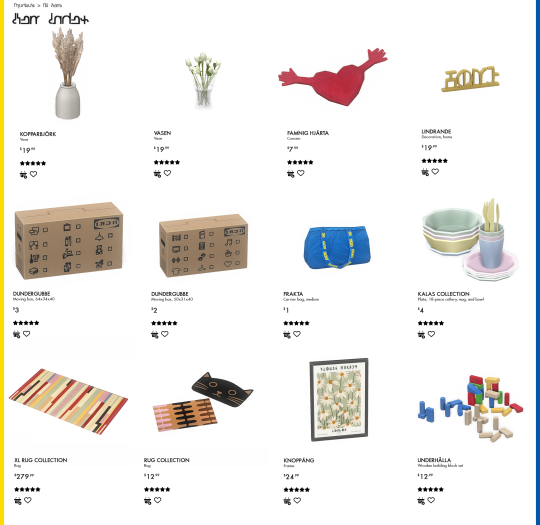
i'm a huge fan of simple yet stylish furniture and ikea does it for me every time! this collection is based on a few items i've added to my cart (and never purchased) over the years lmao i hope you like it! 💛
all items are base game compatible (unless stated otherwise!)
this collection includes 51 decor and functional buy items!
uppland armchair - 19 swatches
uppland loveseat - 19 swatches
uppland sofa - 19 swatches
poang armchair - 19 swatches
jules dining chair (wooden) - 11 wood swatches
jules dining chair (plastic) - 19 swatches
nordli bedframe - 11 wood swatches + black & white
vikagrevsta dining table (1x1) - 19 swatches
vikagrevsta dining table (2x1) - 19 swatches
vikagrevsta dining table (3x1) - 19 swatches
malm dressing table - 11 wood swatches + black & white
malm dressing table (with mirror) - requires sp09 vintage glamour, 11 wood swatches + black & white
malm dresser - 11 wood swatches + black & white
lack side table - 11 wood swatches + black & white
lack tv stand - 11 wood swatches + black & white
lack coffee table - 11 wood swatches + black & white
lack wall shelf - 11 wood swatches + black & white
olivblad plant stand - 11 wood swatches + black & white
jattesta shelf - 11 wood swatches + black & white
ekenabben shelf - 22 wood swatches + black & white
lappland tv shelf & storage - 11 wood swatches + black & white
aurdal closet unit - 11 wood swatches + black & white
ikornnes floor mirror - 11 wood swatches + black & white
enhet cabinet (with mirror) - 11 wood swatches + black & white
lindbyn mirror - 11 wood swatches + black & white
bondskaret coat stand - 10 swatches
brogrund corner wall shelf - 1 swatch
tridsno floor lamp - 13 swatches
ledsjo wall light - 5 metallic swatches
bettorp led mobile lamp - 19 swatches
blasverk table lamp - 21 swatches
tvarhand table lamp - 19 swatches
flottilj desk lamp - 20 swatches
klunka laundry bag - requires sp13 laundry day, 1 swatch
bollbuske plant pot - 19 swatches
artbuske watering can - 1 swatch
kopparbjork vase - 20 swatches
vasen vase with lillies - 6 swatches
famnig hjarta cushion - 20 swatches
lindrande home scuplture - 8 metallic swatches
dundergubbe moving box (large) - 1 swatch, 4 variations
dundergubbe moving box (medium) - 1 swatch, 4 variations
frakta carrier bag - 1 swatch
kalas collection (plate, bowl, mug, cutlery) - 25 swatches
xl rug collection - 36 swatches
rug collection - 20 swatches
knoppang photo frame - 7 swatches
underhalla wooden blocks (toddler toy) - 6 swatches
s/o to @nucrests for not only testing everything but also encouraging me to continue when i wanted to give up and scrap this entire project. 😭💜
download on patreon!
#the sims 4#ts4#sims 4#s4cc#ts4cc#i don't wanna talk about how long it took to make these previews#(3 days)
7K notes
·
View notes
Text
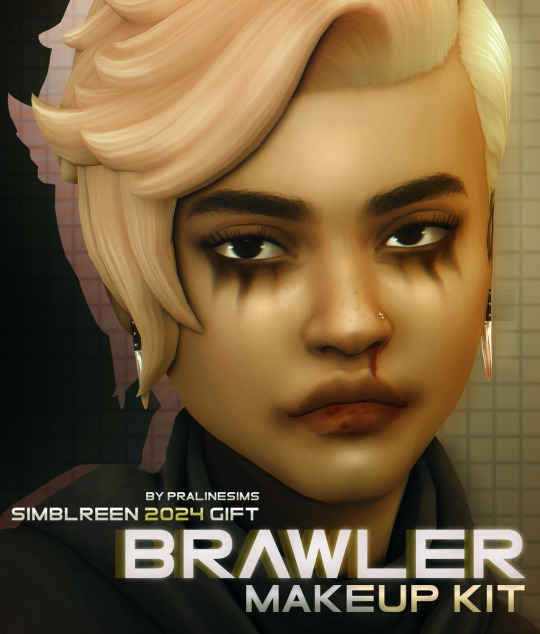
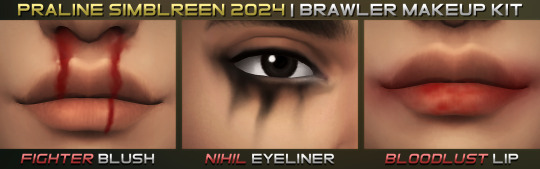



BRAWLER Makeup Kit Simblreen 2024 Gift
October has ended, so now I'm publishing the treats that I've been distributing this year for Simblreen, for everyone! Here's some nifty makeup for your more feisty sims, hope you enjoy 🖤
Base game compatible.
For fem + masc frames, teen-elder.
All items come in several versions and/or color swatches. ALSO with opacity/hue/intensity slider compatible for even more variation!
HQ compatible, pics taken without it.
➔ DOWNLOAD (Patreon FREE)
If you like, please consider to support my work 🖤 ● OTHER SIMBLREEN CC | ALL MY CC DOWNLOADS
#simblreen#my cc#ts4cc#s4cc#the sims 4#the sims#simblr#ts4#sims 4#sims#sims 4 custom content#ts4 cc#s4 cc
5K notes
·
View notes
Text

[EARLY ACCESS] - Curly flip over (Twist out)
T.O.U
1 swatch (more sizes and swatches/ color variations coming soon)
Please DO NOT reupload as your own
Please DO NOT convert/recolor and reupload (only for personal use)
DO NOT put behind a paywall!!
Found in Hair
credit or tag me on social media when using my cc :)!
DOWNLOAD HERE
#sims 4 blender#sims4#black simmer#blender#sims 4 cc#ts4#urban sims#the sims 4#ts4 cc download#ts4rp
2K notes
·
View notes
Text
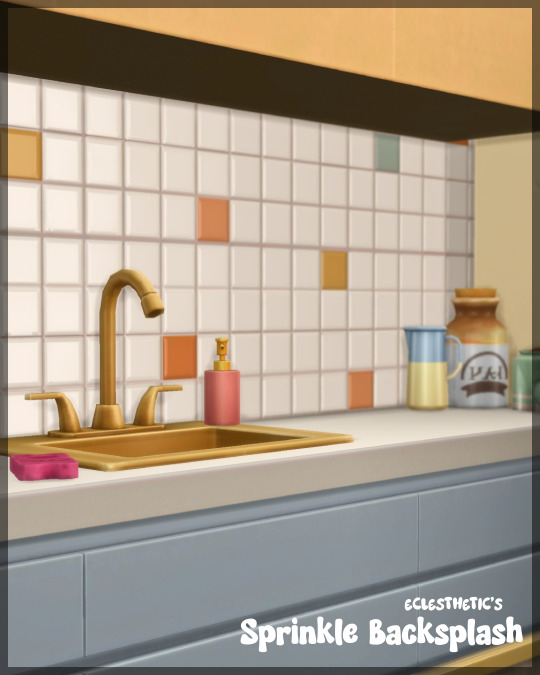
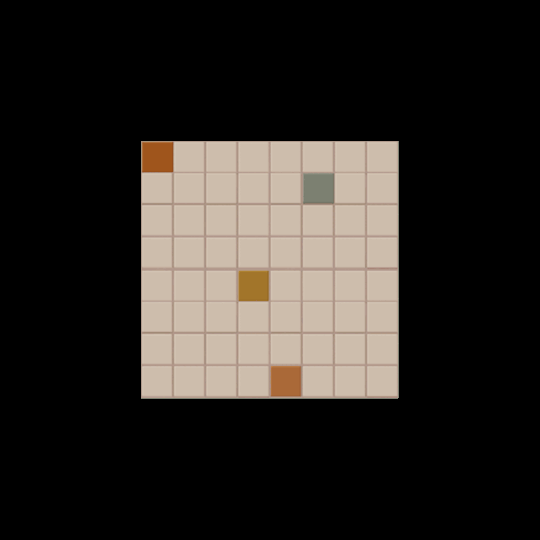
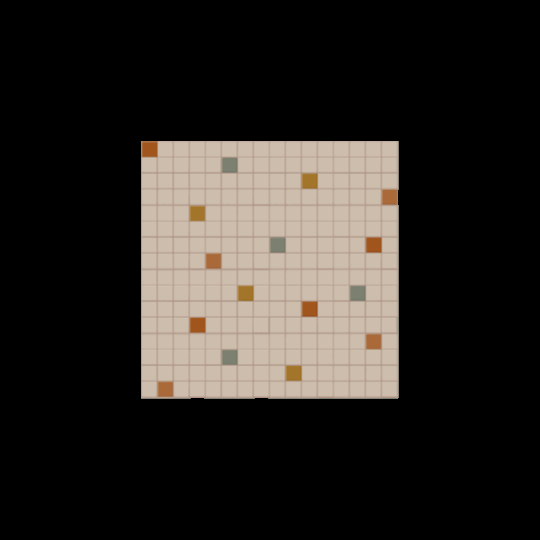
Sprinkle Backsplash Set
My first backsplash CC was pretty well received so I decided to make another. This time I wanted to make something a little toned down, but still colorful. I also wanted to make some smaller tiles so there are 2 variations!
Sprinkle Backsplash
Same tile size as my Candy Tiles
7 color schemes with 4 different tile placements each so you can mix and max as you like
BGC
Found in Wall Decor
Lil Sprinkle Backsplash
Smaller tile size
7 color swatches
BGC
Found in Wall Decor
Download: SFS Patreon
I am still new so please, if you download, let me know if there are any issues.
#ts4#the sims 4#the sims#thesims4#ts4 cc#sims 4 cc#ts4 cc free#ts4 cc download#ts4 buy cc#gif#gif warning#eclesthetic cc#eclesthetic download
5K notes
·
View notes
Text

Glowing Hands Redux & Glowing Arms
My glowing hands improved with a smooth gradient & some opacity flexibility, as well as a new full arm length version. None of which would've been possible without @occultradio. We figured out this new method together & their help has been invaluable. Thank you!
BGC
Both Frames
11 colors, 3 variations each
All LODs
Custom thumbnails
Body Scar (Left Leg)
Difference between the old & new versions + swatches under the cut


Download (sfs)
Download (mega)
#ts4#the sims 4#ts4cc#s4cc#maxis match#ts4 maxis match#ts4mm#ts4 custom content#sims 4#ts4 alien#female cc#male cc#alwaysfreecc#mycc#ts4 occult
1K notes
·
View notes
Text
Are you struggling to make product variations more appealing in your WooCommerce store? You’re not alone! Many online store owners face the challenge of offering product variations in a user-friendly and attractive way. Luckily, Extendons' variation swatches for woocommerce plugin come to the rescue, transforming ordinary dropdowns into visually engaging swatches. In this guide, we’ll dive deep into how variation swatches for WooCommerce can enhance your store's appearance and skyrocket your sales.
What Are WooCommerce Variation Swatches?
When customers browse products in your WooCommerce store, they often need to choose variations, like colors, sizes, or styles. Typically, WooCommerce shows these options as dropdown lists, which aren't always the most intuitive or engaging. WooCommerce variation swatches, however, offer a much better alternative. Instead of boring dropdowns, you can display your product variations as color swatches, images, radio buttons, or text labels. This not only improves user experience but also makes the selection process quicker and more fun.
Why Use Variation Swatches for WooCommerce?
Think about it: When did you last enjoy picking from a dropdown list? Probably never. Woocommerce colour swatches breathe new life into your product pages by replacing dropdowns with interactive swatches. It makes it easier for your customers to visualize the product they want and makes your store look more polished and professional.
Here’s why WooCommerce variation swatches are a game-changer for your online store:
Improved User Experience: Swatches provide a clear, visual way for customers to pick their product variations.
Higher Conversions: When customers can see exactly what they’re selecting, they’re more likely to make a purchase.
Modern Aesthetics: Swatches look sleek and professional, adding to your store’s overall appeal.
Versatile Display Options: You can showcase product variations as color swatches, images, radio buttons, or text labels, depending on what fits your brand best.
Key Features of Extendons' WooCommerce Variation Swatches Plugin
Now that you know why swatches matter, let's dive into the core features of Extendons' WooCommerce variation swatches plugin and how it can enhance your store.
1. Replace Dropdown Fields with Interactive Swatches
Gone are the days of dropdown lists! With the Extendons variation swatches plugin, you can replace those boring dropdown fields with engaging swatches in the form of radio buttons, colors, images, or text labels. This helps your customers to quickly see the available product variations and make their selection.
2. Customize Swatch Sizes and Shapes
The plugin allows you to customize the shape and size of your swatches to match your store's theme. You can choose between round or square shapes and adjust the dimensions to ensure your swatches fit perfectly on your product pages.
3. Set Different Swatch Sizes for Shop and Product Pages
Want to make your product pages stand out from your shop page? No problem! With this plugin, you can set different swatch sizes for both pages. This flexibility helps you create a unique user experience throughout your store.
4. Highlight Product Variation Images
One of the coolest features of this plugin is its ability to highlight product variation images. WooCommerce color swatches let your customers preview different product variations when they hover over or click on a swatch. For example, if you’re selling a t-shirt in multiple colors, users can see how each color looks without navigating away from the shop page.
5. Display Radio Buttons for Out-of-Stock Variations
Nothing is more frustrating for customers than selecting a product variation only to find out it’s out of stock. With the Extendons variation swatches for WooCommerce plugin, you can handle this elegantly by either hiding, crossing out, or blurring out-of-stock swatches. This feature keeps your store looking organized while reducing customer frustration.
6. Flexible Product-Level Customization
Do you want to offer swatches for some products but not others? The plugin has you covered! You can choose to display variation swatches for all products or just for specific ones. This flexibility allows you to tailor the shopping experience based on the products you offer.
7. Map Product Attributes to Swatch Types
The plugin also lets you map specific product attributes to different types of swatches. For example, you can display color variations as color swatches and size variations as radio buttons. This functionality ensures that your swatches fit your product’s attributes perfectly.
8. Tooltip and Border Customization
To add an extra layer of customer support, you can enable tooltips that display additional information when customers hover over a swatch. You can also customize the swatch borders to make them stand out or blend in with your store's design.
9. Easily Share Variation Links
Another useful feature is the ability to share direct links to specific product variations. This is great for marketing campaigns or customer service interactions where you need to guide customers to a particular variation.
How to Set Up Extendons WooCommerce Variation Swatches Plugin
Setting up the Extendons WooCommerce variation swatches plugin is incredibly easy. Here’s a quick step-by-step guide:
Step 1: Install the Plugin
Go to your WordPress dashboard, click on Plugins > Add New, and search for the "Extendons WooCommerce Variation Swatches" plugin. Install and activate it.
Step 2: Configure General Settings
Once installed, navigate to the plugin settings. From here, you can set global options like swatch shapes (round or square), swatch sizes, and border styles.
Step 3: Customize at the Product Level
If you want to apply specific settings to individual products, you can do that too! Go to the product settings page and customize the swatches for each product. Whether you want different swatch types, sizes, or tooltip settings, the plugin gives you full control.
Step 4: Display Variation Swatches on the Shop and Product Pages
The final step is to configure how your swatches appear on your shop and product pages. You can choose to show swatches for all products or just select a few, making sure each page looks polished and user-friendly.
Boosting Store Conversions with WooCommerce Variation Swatches
It’s no secret that improving user experience (UX) is key to increasing conversions. By using WooCommerce color swatches and other interactive options, you help customers quickly find and select the products they’re looking for. This reduces friction during the checkout process and encourages them to complete their purchase.
Here’s how the plugin helps boost conversions:
Visual Appeal: Swatches are visually engaging and make the selection process more enjoyable.
Quick Selection: Customers can instantly see what’s available and make their choices without dealing with dropdowns.
Reduced Abandonment: Swatches improve the overall shopping experience, reducing the chances of cart abandonment.
FAQs: Your Questions Answered
Q1: Can I use the WooCommerce Variation Swatches plugin for specific products only? Yes! You can choose to display swatches for all variable products or only selected ones.
Q2: Can I customize the size and shape of the variation swatches? Absolutely! You can choose between round and square swatches and adjust the size to match your store’s layout.
Q3: How do I handle out-of-stock product variations? The plugin offers multiple options to deal with out-of-stock variations. You can hide them, blur them, or cross them out to keep the interface clean and functional.
Q4: Do swatches work on both the shop and product pages? Yes, you can display swatches on both the shop and product pages. You can also set different swatch sizes for each page to enhance the user experience.
Q5: Can I use tooltips with the swatches? Yes, tooltips can be enabled to help customers understand what each variation represents.
Final Thoughts: Why You Need WooCommerce Variation Swatches by Extendons
If you’re looking for an easy way to boost conversions and improve the shopping experience in your WooCommerce store, look no further than the WooCommerce variation swatches plugin by Extendons. With its wide range of customization options, sleek design, and easy setup, this plugin is a must-have for any online store looking to stand out.
Useful Resources
How Extendons' Colour Swatches Can Elevate Your WooCommerce Store
Why Extendons' Custom Product Boxes Plugin is a Must-Have for WooCommerce
#WooCommerce Variation Swatches#swatches for WooCommerce plugin#Extendons’ WooCommerce Variation Swatches
0 notes