#VueScan Software
Explore tagged Tumblr posts
Note
What type of scanner are you using? Is it a flatbed? And what software are e are you using for the Scans? I want to get back into scanning- I used to do it for my uni art history dept and used an epson flatbed w vuescan (I think)
it's just a cheap-ass hp envy + the default software
14 notes
·
View notes
Text

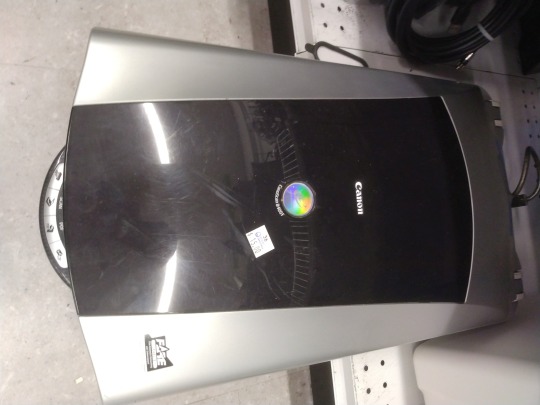
Item seen at my local thrift: a Canon CanoScan 8400F from circa 2004, which appears to be Canon making a valliant attempt at competing with Epson on the flatbed photo scanner market. This will scan at 3200x6400 dots per inch and comes with templates to scan a dozen slides at one time, or 35mm strip film, or 120 medium format negatives. Reviews say that it is impressive in several ways, with the downsides being that the included software is garbage (it's best to use your favorite TWAIN complaint programs or, of course, VueScan) and in a relatively short time starts having mechanical reliability issues. I didn't buy it because I'm quite happy with my Epson Perfection 4490 Photo's 4800×9600 scanning.
14 notes
·
View notes
Note
Heya! I'm just wondering, did you ever end up finding a solution to all your printer problems?
SORRY I MEANT SCANNER NOT PRINTER LOL
Yes, I did! It turns out that my scanner, the Epson Perfection V600, requires a driver (a type of software) from the manufacturer to work. This driver is required even for third-party scanning software like Vuescan (which is what I use).
Despite the V600 still being a product that is actively sold by Epson, they have not updated the driver for Macs since like fucking 2021. What's even worse is that on the page they make it sound like the driver was only updated a few months ago when it really hasn't been. I was only able to discover this problem thanks to a helpful user on the Apple forums.
Because the V600 is such a nice scanner and I haven't been able to find anything remotely of its quality for a reasonable price, I'm currently using my old laptop from like 2015 to use the scanner. I just dump all the scans onto a flashdrive and transfer them to my main computer for editing/storage.
It's honestly indefensible that Epson has stopped supporting Macs despite still actively selling this model of scanner. Like if you know that you're gonna not support scanners after a few years, it's really scummy to make them only able to function with a driver from you that even third party software needs. This is planned obsolescence in action and like the ten billionth reason why capitalism sucks lmao
So yeah, if you use a Mac, I can't in good conscience recommend the V600 to you even though it's an amazing scanner. I have no idea if this also applies to Windows; I DO know, however, that Windows also requires the driver, but I'm assuming that driver is still being updated. This is also just yet another case of Mac users being left in the dust by software developers tbh.
7 notes
·
View notes
Text
Not all photo scanners are created equal!
I bought a slide from 1971 today and was curious which machine of mine would do the best job of bringing it back to life. So I turned on all four, set them to scan at 1200dpi, and turned off all image enhancements...
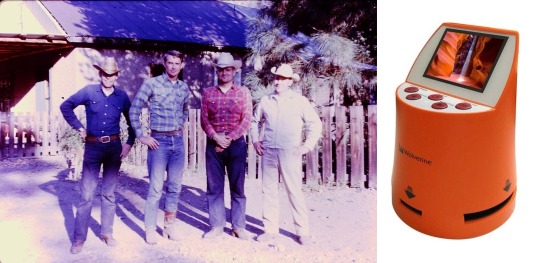
The Wolverine F2D Mighty just takes a picture of the image. And if you've ever taken a photograph of a photograph, you know that it loses a bunch of quality. Other than RGB levels and contrast there's nothing that can be changed, including image resolution.
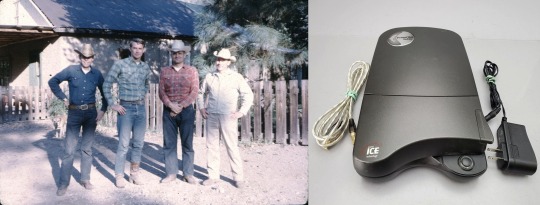
The PIC PrimeFilm 3650 does pretty good work for a quick-and-dirty scanner. Like with all scanners the image colors require some tweaking but this one seems the least in need of tweaking, which is sort of a benefit since the CyberViewX software pretty much has on/off for dust removal and no quick provisions for fixing colors. What it gains in simplicity and clarity it lacks in vividness, but a minute in IrfanView to bump up some levels would help... okay, so would rescanning with ICE on before that because the image is a bit grainy and the guy in white has a hair across his shoulder.
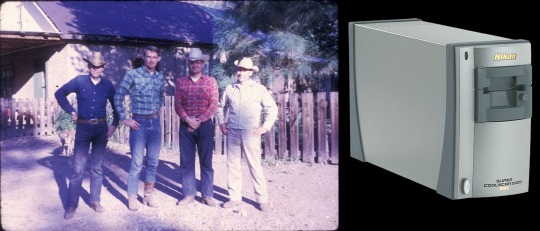
The Nikon Super Coolscan 5000 ED with no tweaks in the Nikon Scan software comes out sharp but the colors reflect what the slide looks like. We'll try it with the tools on in just a minute, I have one more scanner to go...

The Epson Perfection 4490 Photo also sees the slide as it exists, but in comparison with the other three, for some reason Epson Scan is stretching the image vertically -- it's obvious when flipping back and forth between this image and the other scans that people's faces are a few pixels longer and a bit blurred. Maybe it was just my scan and another try would come out better, but you don't get a second chance at a first impression (said the shampoo ad).
I'll spare you the visuals on the tools-on scans: Nikon with Kodak ROC at 5 and regular ICE, Epson with light ICE followed by using IrfanView to run it through Kodak ROC since the tools aren't built into it, and doing the scanning through VueScan on both of these scanners with auto color, restore color, restore fading, and light infrared toggled on. VueScan just couldn't get the colors back to new, just bumped up to where they weren't quite as washed out, though fiddling with the RBG levels at least reduced the blue, green, and yellow overtones the old slide's decay had introduced.
And the winner for being as close a repair as possible:
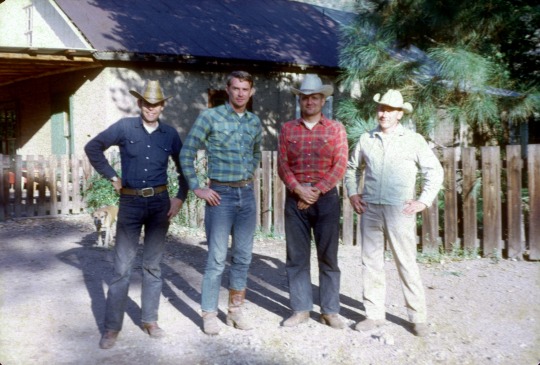
Nikon's scanner and software with the built-in tweaks, which don't show them on-the-fly like using VueScan so you have to scan and see whether you got the levels right, but it spit this out and a moment in IrfanView to slightly adjust contrast to make it less bright was all it took for me to be able to frame this as though I knew these hombres.
8 notes
·
View notes
Text
PrimeFilm 1800i - Film scanner 35mm Slide and negative
PrimeFilm 1800i – Film scanner 35mm Slide and negative tested and working Comes with a power adapter and USB cable Media type Slide Scanner type Film Brand PACIFIC IMAGE ELECTRONICS Connectivity technology USB Resolution 3600 Item weight 748 g Software to be downloaded here https://www.scanace.com/product/all-models-driver-download-user-guide after installation it will work with Vuescan…
0 notes
Text
VueScan Pro + Full Crack (inc x64 & x86) 2025
VueScan Pro is a powerful and versatile scanning software developed by Hamrick Software. It is designed to work with a wide variety of scanners, including flatbed, film, and document scanners, across multiple platforms (Windows, macOS, and Linux). VueScan Pro offers a range of advanced features, making it a popular choice for both professional photographers and home users who need high-quality scanning capabilities.
Download Now
0 notes
Text
9 Best Software To Digitize Old Photos In 2025
In this article, I will discuss the best software to digitize old photos, exploring various tools that can help you preserve your memories in digital format. Whether you’re looking to scan multiple images quickly Restore old photos with advanced features, or simply store them for safekeeping, there’s software tailored for every need. From professional-grade tools like VueScan to user-friendly…
0 notes
Text
Essential Softwares
COMMUNICATION teamviewer telegram rambox
FILE MANAGEMENT sublime freecommander pdf exchange editor office google drive everything bulk rename utility eraser exiftool winrar
BROWSING proton vpn opera (vpn) chrome brave
MEDIA realtek driver vlc vuescan xnviewer mp fsresizer onionmedia obs handbrake lossless cut
MISC turn off monitor binance bing wallpaper
0 notes
Video
Italian Diary 166 "Schwarze Madonna" -"Black Madonna" by Mokai Via Flickr: The analogue photographs show the „Due Laghi“ region between Lago Maggiore and Lago di Orta in Italy/Piedmont. Die analogen Fotografien zeigen die Region „Due Laghi“ zwischen Lago Maggiore und Lago di Orta in Italien/Piemont # Camera: Olympus OM2n # Scanner: Nikon Coolscan 5000ED with VueScan Software # Film: Kodak Gold 200 # Edited with Iridient Developer
#Architektur#Black Madonna#Fenster#Italien#Italy#Piedmont#Piemont#Province Novara#Provinz Novara#Religion#Schwarze Madonna#Sovazza#Wand#Piedmont / Piemont#Italy / Italien#flickr
1 note
·
View note
Text
VueScan 9.8.31
Hamrick Software heeft versie 9.8.31 van VueScan uitgebracht. Het programma kan worden gebruikt als vervanger van de bij scanners meegeleverde twain-drivers en biedt vaak meer instelmogelijkheden. In veel gevallen kan het programma ook scanners aansturen als de fabrikant zelf geen driver voor het desbetreffende besturingssysteem heeft uitgebracht. Naast scannen kan het ook enkele bewerkingen uitvoeren, zoals crop, sharpen, grainreduction en het aanpassen van de kleurbalans. VueScan is beschikbaar voor Windows, macOS en Linux, en biedt ondersteuning voor ruim 7700 scanners van 42 fabrikanten. Het programma is te gebruiken in 28 talen, waaronder het Nederlands. In deze uitgave is er onder meer ondersteuning voor 24 scanners van Brother toegevoegd: What’s new in version 9.8.31: http://dlvr.it/T4bsY4
0 notes
Text
VueScan booste votre scanner photo Le logiciel couplé à votre scanner photo ne vous satisfait pas ? Vous trouvez qu'il manque de fonctionnalités ou que le traitement d'un scan est beaucoup trop lent ? Et bien nous avons une solution alternative à vous suggérer : VueScan. VueScan est un logiciel de numérisation polyvalent qui prend en charge une large gamme de scanners (liste disponible sur le site de l'éditeur) pour produire des scans de haute qualité avec une excellente fidélité des couleurs et un équilibre des blancs. Conçu pour les professionnels et les amateurs, VueScan offre des fonctionnalités avancées pour restaurer les couleurs délavées, effectuer des ajustements fins et sauvegarder les scans dans divers formats de fichiers. Installation et configuration L'installation de VueScan est simple. Après l'achat, téléchargez le logiciel depuis le site officiel et suivez les instructions d'installation. VueScan détecte automatiquement les scanners connectés et est souvent reconnu pour supporter des scanners plus anciens pour lesquels les pilotes ne sont plus disponibles ou plus maintenus par leur constructeur. Interface utilisateur VueScan présente une interface utilisateur intuitive qui guide l'utilisateur à travers le processus de numérisation. L'écran principal affiche les options de base, tandis que les onglets 'Input', 'Crop', 'Filter', 'Color', et 'Output' offrent un contrôle plus détaillé sur chaque aspect de la numérisation. Fonctionnalités clés Mode de numérisation multiple : VueScan permet de numériser plusieurs images en une seule fois, en détectant et en découpant chaque image individuellement. Restauration des couleurs : Les outils de restauration des couleurs aident à redonner vie aux photos anciennes et décolorées. Réduction du grain et de la poussière : Des filtres intégrés réduisent le bruit numérique et éliminent les imperfections. Formats de fichier : Les scans peuvent être sauvegardés en tant que JPEG, TIFF, ou PDF et peuvent être ajustés pour répondre aux besoins de taille et de qualité. Utilisation professionnelle VueScan est particulièrement apprécié des photographes, des archivistes et des entreprises qui ont besoin de numériser des documents avec précision. Le logiciel prend en charge la numérisation en profondeur de couleur jusqu'à 48 bits et des résolutions élevées, ce qui est essentiel pour la reproduction de détails fins et la conservation des nuances subtiles. Support et mises à jour L'éditeur de VueScan, Hamrick Software, offre un excellent support client et des mises à jour fréquentes du logiciel, garantissant la compatibilité avec les nouveaux modèles de scanners et les systèmes d'exploitation. Offre et TarifVueScan est commercialisé en proposée en trois versions.Pour une utilisation régulière, nous vous suggérons la version Professional sous la forme d'une licence perpétuelle pour environ 100 Euros. Cette version est la plus complète et la seule à supporter les les Scanners de film et de diapositives. En nominal, ce logiciel est disponible pour Windows 10 et Windows 11, mais vous trouverez aussi des versions pour Linux et Mac OS sur le site de l'éditeur. En résumé, VueScan est une solution de numérisation robuste et fiable qui répond aux besoins des utilisateurs exigeants. Avec son large éventail de fonctionnalités et son support étendu de scanners, VueScan reste un choix populaire pour ceux qui cherchent à obtenir le meilleur de leur matériel de numérisation. Découvrir le site internet
0 notes
Text
0 notes
Note
I downloaded the scans you did of the Eternal art book a couple of years ago, and they’re really nice quality. The scans I made of my own copy didn’t turn out that nice. May I ask what type of scanner you use?
Hello! The actual scanner I use is a model by Epson called the Perfection V600 Photo Scanner. It’s a fantastic scanner, but I don’t believe it’s currently still being made by the manufacturer and supported via software updates. You can still buy it used (or new for like $350; I got mine new for like $250 as a birthday gift).
As I said, the built-in scanning software is no longer being supported on my operating system. Well, technically it still works, but it’s slow as fuck. So I use a third-party scanning software called VueScan. VueScan is great btw, it allows you to use literally any scanner long after their manufacturer-supplied software stops being supported by new operating systems. As someone who’s been scanning for a long time, I’ve noticed that scanners/their software are usually only actively supported by their companies for like 5 or so years before they start pushing the new models. It sucks because the hardware is almost always still great, so Vuescan lets you keep using your scanner as long as you need to. Oh, and I also clean/touch up scans in Photoshop (pirated ofc lmao)
I’m not familiar with new scanners because I’ve had mine for 2 or 3 years now, but I would definitely recommend investing in a sturdy scanner with a heavy lid. That’s what my Perfection V600 has and it makes scanning books so much easier. Not to mention the scanner itself just feels a lot more durable and high-quality than the $99 scanner with the flimsy lid I had before.
Also, just as a general piece of advice, printer/scanner combos are horrible for scan quality. If you're planning on scanning any significant amount you should definitely invest in a standalone scanner.
11 notes
·
View notes
Link
Welcome to Cracksapple.com, the ultimate destination for learning about software without resorting to piracy. Our educational website provides you with the latest and most up-to-date information on software applications, without offering any illegal downloads. From Adobe Photoshop to Microsoft Office, it offers in-depth guides to help you master any software. Hence, discover how to use software ethically and legally. Start your learning journey with Cracksapple today!
0 notes
Text
Minolta Dimage Scan Dual III | 35mm Slide scanner / negative scanner
Minolta Dimage Scan Dual III | 35mm Slide scanner / negative scanner tested and working with Vuescan software (not included) on a Windows 10 64 Bit machine comes with an adapter and Filmholders comes with a 35mm slide holder SH-U1 comes with a 35mm film strip holder FH-U1 Minolta Dimage AF2840 2800DPI which is 10 megapixels

View On WordPress
0 notes
Text
Another difference between my Epson scanners: One has a dozen screws holding the case together so one can clean the inside of the glass -- the other has two. And once I had the V200's glass cleaned, which took five tries because I kept seeing greasy streaks when I'd start putting it back together, it didn't resolve the pixelation issue. Wiped the backlight lens on the cover, which didn't look dirty at all, and suddenly everything became sharp in scans.
Tangental thought: You can't believe everything Google's AI tells you. If you look up "does the Epson Perfection V200 have infrared cleaning?" it will tell you Yes. But that's not true, it doesn't. Turns out the dust reduction in Epson's software is just software removing random pixels, not actual checking for dust with an infrared pass. It seems Google gathers its answer from how Epson's software will remove dust digitally and VueScan says its software has IR cleaning on its Filters tab but adds that this option is only offered if the scanner in question has IR cleaning as a capability.

The party animals, March 1962.
Bought a thrifted scanner and have been putting it through its paces, cleaning it, and figuring out its color particulars in the scanning softwares to make old photos look more realistic. Seems it will do some parts well and under-do or over-do or bungle other parts, and then there's the matter of this machine not having infrared cleaning...
13 notes
·
View notes