#WAMP server secure connection
Explore tagged Tumblr posts
Text
How to configure SSL for WAMP server
The WAMP server (Windows, Apache, MySQL, PHP/Python/Perl) is a software stack designed to create a local development environment on Windows. It bundles “Apache”, a web server to host websites and applications, “MySQL”: A”, a relational database management system for managing data, and “PHP/Python/Perl”, a programming languages for server-side scripting. In this short article, we shall discuss how…
#configure HTTPS for development server#configure SSL for WAMP server#enable HTTPS on WAMP server#enable SSL localhost#install SSL certificate WAMP#Microsoft Windows#secure WAMP server website#secure WAMP server with SSL#SSL#SSL 3.0#ssl certificate#SSL certificate installation WAMP server#SSL configuration tutorial WAMP#SSL Encoding Format and Extensions#SSL setup for localhost WAMP#WAMP HTTPS configuration guide#WAMP server HTTPS localhost#WAMP server secure connection#WAMP server SSL setup#Windows#Windows 10#Windows 11#Windows Server#Windows Server 2012#Windows Server 2016#Windows Server 2019#Windows Server 2022
0 notes
Text
Dairy Farm Shop Management System Using PHP and MySQL

The Dairy Farm Shop Management System (DFSMS) is a web based application that can be accessed over the web. This system can be used to automate the workflow of dairy shop and their invoices.
The project has been planned to be having the view of distributed architecture, with centralized storage of the database. The application for the storage of the data has been planned. Using the constructs of MySQL Server and all the user interfaces has been designed using the PHP technologies. The database connectivity is planned using the “MySQL Connection” methodology. The standards of security and data protective mechanism have been given a big choice for proper usage. The application takes care of different modules and their associated reports, which are produced as per the applicable strategies and standards that are put forwarded by the administrative staff.
Click: https://phpgurukul.com/dairy-farm-shop-management-system-using-php-and-mysql/
Project Modules
DFSMS is a web-based application which manages the products of dairy shop. It has one module i.e. admin who manages all the functions of the dairy shop.
Admin Features :
Dashboard: In this section, admin can see all detail in brief like Total listed categories, companies, products and also see the sales.
Category: In this section, admin can add new categories and edit, delete old categories.
Company: In this section, admin can add new companies and edit, delete old companies.
Product: In this section, admin can add new products and edit old products.
Search: In this section, admin can search for a product then add the product into the cart and generate invoice /receipt.
Invoices: In this section, admin can view all generated invoices/receipts.
Reports: In this section, admin can generate two reports, one is B/w date and another one is for sales.
Admin can also update his profile, change the password and recover the password.
How to run the Dairy Farm Shop Management System Project (DFSMS)
1. Download the zip file
2. Extract the file and copy dfsms folder
3.Paste inside root directory(for xampp xampp/htdocs, for wamp wamp/www, for lamp var/www/html)
4. Open PHPMyAdmin (http://localhost/phpmyadmin)
5. Create a database with name dfsms
6. Import dfsms.sql file(given inside the zip package in SQL file folder)
7.Run the script http://localhost/dfsms
*********************Admin Credential*********************
Username: admin Password: Test@123
PHP Gurukul
Welcome to PHPGurukul. We are a web development team striving our best to provide you with an unusual experience with PHP. Some technologies never fade, and PHP is one of them. From the time it has been introduced, the demand for PHP Projects and PHP developers is growing since 1994. We are here to make your PHP journey more exciting and useful.
Email: [email protected] Website : https://phpgurukul.com
0 notes
Text
How to Build a Slot Machine Game: A Guide to Source Code Structure

Introduction
Slot machine games are popular in casinos and online platforms. To build a functional and engaging slot machine game, developers need to understand slot machine game source code. This guide explains the structure of the source code, focusing on key components like RNG, reels, symbols, and payouts. Using PHP slot machine game source code, developers can create web-based games efficiently.
Understanding Slot Machine Game Source Code
What is the Slot Machine Game Source Code?
The slot machine game source code is the set of instructions that control the game. It defines how the game generates random outcomes, displays reels, and calculates payouts. Understanding this code is essential for building a functional game.
Why Use PHP for Slot Machine Game Development?
PHP is a widely used scripting language for web development. It is easy to learn and integrates well with databases. PHP is a good choice for developing slot machine game source code for web-based games.
Key Components of Slot Machine Game Source Code
Random Number Generation (RNG)
RNG is the core of slot machine games. It ensures that each spin produces a random outcome. Developers use algorithms in the source code to generate these random numbers. This ensures fairness and predictability.
Reels, Symbols, and Paylines
Reels are the spinning columns in a slot machine. Symbols are the images on the reels. Paylines are the patterns that determine wins. The source code controls how reels spin, where symbols land, and how paylines are evaluated.
Payout Logic and Bet Management
Payout logic calculates wins based on symbol combinations. Bet management tracks player balances and wagers. The source code defines the rules for payouts and handles player transactions securely.
Step-by-Step Guide to Building a Slot Machine Game
Setting Up the Development Environment
To start, install a local server like XAMPP or WAMP. Use a code editor like Visual Studio Code. These tools help developers write and test PHP slot machine game source code efficiently.
Writing the PHP Slot Machine Game Source Code
Create a basic HTML structure for the game interface.
Use PHP to generate random numbers for the reels.
Define symbols and paylines using arrays.
Implement payout logic using conditional statements.
Testing and Debugging
Test the game by running it on a local server. Check for errors in the code. Use debugging tools to fix issues. Ensure the game works as expected.
Advanced Features and Customization
Adding Graphics and Animations
Use CSS and JavaScript to enhance the game’s visuals. Add animations for spinning reels and winning effects. Libraries like jQuery can simplify this process.
Multiplayer and Online Integration
Extend the game to support multiple players. Use PHP to connect the game to an online database. Store player data and game results securely.
Security Considerations
Ensure the game is fair and secure. Use encryption for sensitive data. Prevent cheating by validating all inputs and outputs.
Best Practices for Slot Machine Game Development
Writing Clean and Maintainable Code
Organize code into functions and classes. Use comments to explain complex logic. Follow coding standards to make the code easy to read and update.
Optimizing Performance
Minimize the use of heavy graphics. Optimize database queries. Use caching to improve game speed.
Staying Compliant with Gaming Regulations
Follow local laws and regulations. Implement features like age verification and spending limits. Ensure the game meets industry standards.
Conclusion
Building a slot machine game requires a clear understanding of the slot machine game source code. PHP is a practical choice for web-based games. By following this guide, developers can create functional and engaging slot machine games. For professional assistance, contact AIS Technolabs.
FAQ
1. What is the slot machine game source code?
Slot machine game source code is the set of instructions that define how the game operates, including RNG, reels, symbols, and payouts.
2. Why use PHP for slot machine game development?
PHP is easy to learn, integrates well with databases, and is suitable for web-based games.
3. How does RNG work in slot machine games?
RNG generates random numbers to ensure fair and unpredictable outcomes, implemented through specific functions in the source code.
4. Can I add graphics to a PHP slot machine game?
Yes, use CSS and JavaScript to add graphics and animations to the game.
5. How do I ensure my slot machine game is secure?
Use encryption, validate inputs, and follow gaming regulations to ensure security.
0 notes
Text
How to Move Your WordPress Site from Localhost to a Live Server
Developing a WordPress site on localhost is a great way to build and test your website in a controlled environment. However, the real challenge arises when it's time to move the site from your local server to a live hosting environment. If not done correctly, you could encounter broken links, missing images, or even database errors.
In this blog, we'll guide you through a step-by-step process to successfully move your WordPress site from localhost to a live server.

Step 1: Choose the Right Hosting Provider
Your first step is to select a reliable web hosting provider that meets your website’s needs. Look for:
Server Speed: Fast servers for better performance.
Uptime Guarantee: At least 99.9% uptime to ensure availability.
Ease of Use: User-friendly dashboards and tools.
WordPress Support: Hosting optimized for WordPress websites.
Popular options include Bluehost, SiteGround, and WP Engine.
Step 2: Export Your Local WordPress Database
The database is the backbone of your WordPress site. To export it:
Open phpMyAdmin on your local server (e.g., XAMPP or WAMP).
Select your WordPress database.
Click on the Export tab and choose the Quick Export method.
Save the .sql file to your computer.
Step 3: Upload Your WordPress Files to the Live Server
To move your files:
Compress Your WordPress Folder: Zip your local WordPress installation folder.
Access Your Hosting Account: Use a file manager or an FTP client like FileZilla.
Upload the Files: Transfer the zipped folder to your hosting server's root directory (usually public_html).
Unzip the Folder: Extract the files once uploaded.
Step 4: Create a Database on the Live Server
Now, set up a new database on your live hosting server:
Log in to your hosting control panel (e.g., cPanel).
Navigate to the MySQL Databases section.
Create a new database, database user, and password.
Assign the user to the database with full privileges.
Step 5: Import the Database to the Live Server
Open phpMyAdmin in your hosting control panel.
Select the new database you created.
Click the Import tab.
Choose the .sql file you exported from your localhost.
Click Go to import the database.
Step 6: Update the wp-config.php File
To connect your site to the live database:
Locate the wp-config.php file in your WordPress installation.
Open the file in a text editor.
Update the following lines: define('DB_NAME', 'your_live_database_name'); define('DB_USER', 'your_live_database_user'); define('DB_PASSWORD', 'your_live_database_password'); define('DB_HOST', 'localhost'); // Keep this unless your host specifies otherwise.
Save the file and upload it to your server via FTP.
Step 7: Update URLs in the Database
Your localhost URLs need to be replaced with your live site URLs.
Use a tool like Search Replace DB or run SQL queries in phpMyAdmin.
In phpMyAdmin, run the following query: UPDATE wp_options SET option_value = 'http://your-live-site.com' WHERE option_name = 'siteurl'; UPDATE wp_options SET option_value = 'http://your-live-site.com' WHERE option_name = 'home';
Step 8: Test Your Live Website
Once everything is uploaded and configured, check your website by entering its URL in a browser. Test for:
Broken Links: Fix them using plugins like Broken Link Checker.
Missing Images: Ensure media files were uploaded correctly.
Functionality: Verify forms, buttons, and features work as expected.
Step 9: Set Up Permalinks
To ensure proper URL structure:
Log in to your WordPress admin dashboard on the live site.
Go to Settings > Permalinks.
Choose your preferred permalink structure and click Save Changes.
Step 10: Secure Your Live Website
After migrating, secure your site to prevent vulnerabilities:
Install an SSL Certificate: Most hosting providers offer free SSL certificates.
Update Plugins and Themes: Ensure everything is up to date.
Set Up Backups: Use plugins like UpdraftPlus for regular backups.
Conclusion
Moving your WordPress site from localhost to a live server may seem daunting, but by following these steps, you can ensure a smooth and error-free migration. A successful move allows you to showcase your site to the world, engage your audience, and achieve your goals.
Start today and take your WordPress project live with confidence!
0 notes
Text
8 Best WordPress Development Tools (Free + Paid) in 2024

WordPress continues to stand out as a beacon for web developers and designers alike. Its flexibility, scalability, and user-friendly interface make it an ideal platform for building everything from simple blogs to complex e-commerce sites. However, to truly harness the power of WordPress, developers need the right tools at their disposal. This is where the best WordPress development tools come into play, offering capabilities that range from local server environments to sophisticated code editors, all designed to streamline the development process and enhance productivity. This article will navigate through the top WordPress development tools, both free and paid, that have proven indispensable in the digital toolkit of many developers. We will explore options like Local WP for setting up a local server environment, WPCode for managing code functions without hassle, Duplicator for site migration, and MAMP for cross-platform development. Additionally, innovative solutions like GitHub Copilot for code completion, XAMPP for a comprehensive local server solution, InstaWP for instant WordPress sites, and Theme Check for theme code validation will be covered. Each tool has its unique strengths, making them essential for anyone looking to elevate their WordPress development workflow. - 20 Best AnswerThePublic Alternatives & Competitors for 2024 - How to Install a WordPress Plugin (Step by Step for Beginners) - How to Remove Archive Pages in WordPress (4 Easy Methods) - 11 Best WordPress Affiliate Plugins (2024) - How to Easily Fix PHP Missing MySQL Extension Error in WordPress 1. Local WP Local WP stands out as a premier tool for WordPress developers looking to streamline their workflow and enhance productivity. This tool simplifies the process of setting up a local server environment, making it highly accessible even for those who are new to WordPress development. Setting Up Local WordPress Environments Local WP offers an incredibly user-friendly interface that allows developers to set up a new WordPress site with just a few clicks. Unlike traditional local server setups like WAMP, Local WP eliminates complex configurations and reduces setup time significantly. It supports both Nginx and Apache, providing flexibility depending on the developer's needs or preferences. Additionally, Local WP includes features like one-click SSL trust, which simplifies the process of running sites under HTTPS, a requirement for certain APIs like Stripe. Features for Streamlining Development Workflow Local WP is packed with features designed to optimize the development workflow: - Cloud Backups: Easily push and pull sites to cloud storage services like Google Drive or Dropbox, ensuring that all site files are safe and can be accessed from anywhere. - Image Optimizer: This tool enhances site performance by optimizing images for faster page loads on both mobile and desktop devices. - Local Connect: Streamline the process of editing offline and going live by pushing and pulling sites with services like Flywheel or WP Engine. - Live Links: Share secure, persistent URLs to showcase site developments to clients or team members without the need for deployment. - Hot Swap Environments: Effortlessly switch between multiple PHP environments or MySQL versions to test different configurations. - One-click Admin: Access WordPress dashboards with a single click, bypassing the usual login requirements. Pros and Cons Pros: - Quick setup and ease of use, even for beginners. - Extensive feature set enhances development efficiency. - Supports both Nginx and Apache, catering to a broad range of development preferences. Cons: - Higher memory usage compared to some alternatives like WAMP, which might be a concern for users with limited system resources. - The use of Nginx might require adjustments for developers accustomed to Apache-specific features like .htaccess. Local WP is recommended for its balance of advanced features and user-friendly design, making it an ideal choice for both novice and experienced WordPress developers. Its ability to simplify complex processes and integrate seamlessly with cloud services and other tools makes it a valuable addition to any developer's toolkit. 2. WPCode WPCode stands as a pivotal tool for WordPress developers who aim to streamline their workflow by managing custom code snippets directly from the WordPress dashboard. This plugin allows users to insert custom PHP, JavaScript, CSS, HTML, and text snippets without the need to edit theme files directly, which preserves the integrity of themes during updates. Custom Code Snippets Management WPCode simplifies the addition of custom code to your WordPress site. Users can manage their snippets through a user-friendly interface that categorizes code types and offers options for activation and deactivation. This management system ensures that snippets are easy to control and can be activated or deactivated as needed. Additionally, WPCode supports conditional logic, allowing snippets to be executed only on specific pages or under certain conditions, enhancing site performance and user experience. Syntax Highlighting and Code Editor The plugin features a robust code editor with syntax highlighting capabilities, making it accessible even for those with minimal coding knowledge. This editor supports various code types including PHP, JavaScript, and HTML. The syntax highlighting function helps in preventing common coding errors by allowing developers to easily read and write code, ensuring that custom snippets are added safely and efficiently. Pricing and Versions: Free + Paid WPCode offers both free and paid versions to accommodate different user needs. The free version, WPCode Lite, provides basic functionalities suitable for straightforward tasks. For more advanced features like priority support, extensive conditional logic options, and a broader range of code management tools, the premium version is available starting at $49 per year. This pricing structure makes WPCode accessible for both beginners and professional developers, ensuring that there is a version that fits every budget and requirement. By integrating WPCode into their development process, WordPress users gain a powerful tool for enhancing site functionality and user engagement without compromising site security or performance. 3. Duplicator Duplicator is a renowned WordPress plugin that excels in creating complete copies of WordPress sites, which can be used for migration or backup purposes. With its capability to bundle all site components into a single zip file called a "package," Duplicator simplifies the process of transferring a website to a new host, domain, or staging environment. This tool is especially valued for its straightforward approach and robust functionality, making it a top choice for over one million WordPress users. Site Migration and Backup Capabilities Duplicator is designed to facilitate easy site migrations with minimal downtime, ensuring a seamless transition between servers or domains. It handles complex tasks such as serialized and base64 serialized replacements, which are crucial for maintaining data integrity during the migration process. Users can migrate, copy, or clone their site with zero downtime, which is essential for maintaining continuous service and user experience. Additionally, Duplicator serves as a reliable backup utility, allowing users to create full site backups that can be restored in case of data loss or website failure. Creating Downloadable Site Packages The core functionality of Duplicator involves creating downloadable packages that contain all necessary site files and the WordPress database. This package can be easily transferred to any location, facilitating effortless migrations across different hosting environments. The process includes a few simple steps: setting up the package, running system checks, and building the archive. Once completed, the package is ready for download, which includes an installer file and the site archive. This method not only ensures that all components of the site are included but also simplifies the setup on the new server, as the installer automates the configuration and installation processes. User Experience and Efficiency Duplicator is praised for its user-friendly interface and efficient process management. It allows even those with minimal technical knowledge to perform complex migrations and backups without the need for professional assistance. The plugin's design focuses on simplifying each step, from creating a new package to executing the migration, thereby reducing the potential for errors and increasing the success rate of site transfers. For enhanced functionality, Duplicator Pro offers additional features like scheduled backups, cloud storage options, and multi-threaded support for larger websites, making it a robust solution for advanced users and developers. Duplicator's combination of powerful features, ease of use, and reliable performance makes it an indispensable tool for anyone looking to manage WordPress migrations and backups efficiently. Whether you are moving a site to a new host or creating a quick backup, Duplicator provides a streamlined, effective solution that safeguards your data and reduces the technical challenges associated with website management. 4. MAMP MAMP stands as a robust solution for developers seeking to establish a local server environment on macOS and Windows platforms. This tool is designed to simplify the process of running WordPress and other web applications directly from a desktop PC, making it an indispensable asset for testing and development purposes. Simplifying Local Server Setup for Development MAMP provides a straightforward installation process that allows developers to set up a local server environment with just a few clicks. Whether one prefers Apache or Nginx, MAMP caters to all by supporting multiple web server options alongside MySQL as the database server. Notably, MAMP includes the flexibility to work with various programming languages such as PHP, Python, Perl, or Ruby. This versatility ensures that developers can easily test their projects on mobile devices through the local DNS server, NAMO, enhancing the development workflow significantly. Support for Multiple PHP Versions One of the key features of MAMP is its support for multiple PHP versions, which is crucial for developers who need to test their applications across different environments. MAMP allows easy switching between PHP versions without the need to restart the server or alter configuration files extensively. This feature is available in both the free version of MAMP and MAMP PRO, the latter offering even more enhanced capabilities like setting up separate hosts for different projects and integrating with cloud services for seamless backups. Free and Open-Source Solution MAMP is available as a free tool, which provides a significant advantage for developers and small teams working on a tight budget. The open-source nature of MAMP means that it does not compromise any existing Apache installations on the system, and developers can add additional functionalities like the MAMP Cloud. This service enables users to backup their host and database data to Dropbox with a simple one-time payment, further adding to the tool's flexibility and utility. MAMP's combination of ease of use, comprehensive feature set, and robust support for multiple technologies makes it a recommended choice for anyone looking to enhance their WordPress development workflow. Its ability to run natively on both Intel and Apple CPUs ensures that MAMP remains a top choice for developers across different hardware platforms. 5. GitHub Copilot AI-Powered Coding Assistance GitHub Copilot stands out as an innovative tool designed to enhance coding efficiency and accuracy. It acts as an AI pair programmer, suggesting code snippets and entire functions based on the context of the work being done. This AI tool learns from a vast corpus of code available on GitHub, making it capable of understanding and predicting developer needs quite effectively. For instance, it can generate code for custom functions or suggest improvements and alternatives to existing code, significantly speeding up the development process. Integration with IDEs and Language Support GitHub Copilot integrates seamlessly with popular Integrated Development Environments (IDEs) such as Visual Studio Code, JetBrains IDEs, and Neovim, providing a wide range of support for various programming languages including Python, JavaScript, TypeScript, Ruby, Go, C#, and more. This broad compatibility ensures that developers can use Copilot in their preferred coding environments without hassle. The tool's ability to understand and provide suggestions for numerous frameworks and languages makes it an indispensable resource for developers looking to streamline their coding tasks. Subscription Costs and Free Trial GitHub Copilot offers various subscription plans to cater to different user needs. For individual developers, freelancers, students, and educators, the Copilot Individual plan is priced at $10 USD per month or $100 USD per year. There is also a free trial available which is particularly beneficial for verified students, teachers, and maintainers of popular open-source projects. For businesses and larger organizations, Copilot Business and Copilot Enterprise plans are available at $19 USD and $39 USD per user per month, respectively. These plans are designed to improve engineering velocity, code quality, and overall developer experience by integrating AI into the workflow. 6. XAMPP Comprehensive Local Server Environment XAMPP, an acronym for Apache, MariaDB, PHP, and Perl, provides a robust local server environment that is not specifically tailored to WordPress but is highly adaptable for various development needs. This open-source tool wraps the entire development stack into a minimalist interface, enabling developers to manage their projects with ease. Whether working on a WordPress site or any other web application, XAMPP offers a straightforward, no-frills environment that is perfect for developers who prefer a hands-on approach. Ease of Installation and Management Installing XAMPP is a streamlined process, thanks to its simple installer available for multiple operating systems including Windows, macOS, and Linux. During installation, users have the option to select the components they wish to install, with the ability to omit Perl if it's not required, as is the case with WordPress. Once installed, the XAMPP control panel facilitates easy management of its components, allowing users to start, stop, and configure settings as needed. Additionally, the dashboard provides access to useful tools such as the terminal and a local file explorer, enhancing the overall user experience. Open-Source and Free Development Tool As a free and open-source solution, XAMPP stands out as a popular choice among developers. It has been a reliable PHP development environment for over a decade, supported by a large community where users can engage through forums, social media platforms like Facebook, and Twitter. The inclusion of a Bitnami installer simplifies the process of setting up WordPress, although it does not provide additional management tools for handling multiple projects or more complex development environments. Despite these limitations, XAMPP's longevity and strong community support make it a valuable tool for developers looking for a cost-effective and flexible server solution. 7. InstaWP InstaWP is a comprehensive tool that significantly accelerates the WordPress development process, making it an essential asset for agencies and individual developers alike. This platform simplifies the creation, testing, and deployment of WordPress sites, providing a seamless experience from start to finish. Quick Setup of WordPress Environments InstaWP excels in its ability to quickly set up WordPress environments. Users can launch fully functional WordPress sites in seconds, thanks to its user-friendly interface. This rapid deployment is ideal for testing new features, plugins, or themes. Additionally, the platform supports the creation of staging sites, allowing developers to test and refine their websites in a controlled environment before going live. The integration of InstaWP with various hosting providers through the InstaWP Connect plugin further streamlines the process, enabling seamless migrations and updates. Template System for Consistent Development The template system in InstaWP stands out as a game-changer in web development. Templates allow developers to use pre-built designs and functionalities, which can be customized to meet specific needs without starting from scratch. This feature not only saves time but also ensures consistency across projects. Developers can create, share, and monetize their templates, providing a potential stream of income while fostering a collaborative community. The ability to quickly modify templates—adjusting colors, fonts, and layouts—empowers developers to maintain their unique style while leveraging the efficiency of pre-configured elements. Pricing Plans for Additional Features InstaWP offers various pricing plans that cater to different needs and scales of operation. From free options suitable for basic testing to advanced plans that include additional features like increased storage, enhanced support, and the ability to handle higher traffic volumes, there is a plan for every developer. Each tier is designed to provide specific benefits, such as the ability to create permanent sites on higher plans, which do not expire and offer more extensive resources. This flexible pricing structure ensures that developers can select a package that best fits their requirements, budget, and the scope of their projects. InstaWP's robust platform, with its quick setup, versatile templates, and scalable pricing plans, provides an invaluable tool for anyone involved in WordPress development, ensuring efficient workflows and high-quality results. 8. Theme Check Ensuring Themes Meet WordPress Standards Theme Check is a crucial plugin for WordPress theme developers, ensuring that themes adhere to the strict standards set by the WordPress Theme Review team. It is particularly significant because it is the same tool used by reviewers to approve themes for inclusion in the official WordPress theme repository. Themes that fail to pass the Theme Check tests may be rejected, highlighting the importance of this tool in the development process. Automated Testing for Quality and Compliance The plugin automates the testing of themes to identify coding and design mistakes before they are released. This automated process is vital for maintaining compatibility, especially following updates to the WordPress core. Theme Check helps to ensure that themes continue to function correctly with new versions of WordPress, preventing potential conflicts or issues that could arise from core changes. The tool tests for various elements crucial for a theme’s success, such as the presence of necessary WordPress functions like wp_footer and wp_head, adherence to safe coding standards, and the absence of unwanted features like embedded Adsense code. Free Tool for Theme Developers Theme Check is available for free, making it an accessible tool for all WordPress theme developers. Whether you are a seasoned developer or just starting, using Theme Check can provide insights into how well your theme meets the required standards. For developers aspiring to have their themes included in the WordPress.org Theme Directory, Theme Check acts as a pre-flight checklist that helps polish themes to meet the rigorous requirements of the review process. Read the full article
0 notes
Text
Mastering PHP: The Ultimate Guide to PHP Online Courses
In today's fast-evolving digital era, web development continues to play a vital role in shaping online experiences. One of the most trusted and widely-used server-side scripting languages in this domain is PHP (Hypertext Preprocessor). Whether you are a beginner aiming to break into web development or a seasoned programmer looking to expand your skills, enrolling in a PHP online course is a smart and strategic move.
What is PHP?
PHP is a powerful scripting language specifically designed for web development. It is open-source, easy to learn, and integrates seamlessly with HTML, databases like MySQL, and content management systems such as WordPress. PHP runs on almost all operating systems including Linux, Windows, and macOS, making it incredibly versatile.
Since its creation in 1994 by Rasmus Lerdorf, PHP has evolved dramatically. Today, it powers over 75% of websites on the internet, including big names like Facebook, Wikipedia, and WordPress. Its simplicity and wide applicability make it a must-know language for aspiring web developers.
Why Learn PHP Online?
1. Flexibility and Convenience
One of the biggest advantages of choosing an online PHP course is the flexibility it offers. Whether you're a college student, a working professional, or a freelance developer, you can learn PHP at your own pace, anytime and anywhere.
2. Cost-Effective Learning
Online courses are typically more affordable than in-person classes. Many platforms even offer free PHP tutorials or low-cost courses that deliver high-quality content.
3. Access to Quality Resources
Most online PHP courses provide a wealth of resources, including video lectures, downloadable content, quizzes, code editors, and forums. These materials make it easier to grasp complex concepts and practice coding in real-time.
4. Certification and Career Growth
Many PHP online courses offer certificates upon completion. These certificates can enhance your resume and make you stand out in the job market. With PHP skills, you can pursue roles such as Web Developer, Full-Stack Developer, Backend Developer, or Software Engineer.
Key Topics Covered in a PHP Online Course
A comprehensive PHP course typically includes the following modules:
1. Introduction to PHP
What is PHP?
Installation and setup (XAMPP, WAMP)
Syntax and basic structure
Embedding PHP in HTML
2. PHP Variables and Data Types
Strings, integers, floats, booleans
Arrays (indexed and associative)
Constants
Type casting
3. Control Structures
Conditional statements (if, else, switch)
Looping structures (for, while, do-while, foreach)
4. Functions and Scope
Creating and calling functions
Function parameters and return values
Variable scope (local, global, static)
5. Forms and User Input
Handling GET and POST methods
Form validation
Superglobals like $_GET, $_POST, $_REQUEST, $_SERVER
6. Working with Databases
Connecting PHP with MySQL
CRUD operations (Create, Read, Update, Delete)
Using PDO and MySQLi
Prepared statements for security
7. Error Handling
Types of errors (syntax, runtime, logical)
Try-catch blocks
Custom error handlers
8. Sessions and Cookies
Creating and managing sessions
Setting and reading cookies
Session security best practices
9. File Handling in PHP
Reading and writing files
Uploading files via forms
File permissions
10. Object-Oriented Programming in PHP
Classes and objects
Constructors and destructors
Inheritance, encapsulation, polymorphism
Interfaces and traits
11. PHP and Web Security
Input validation and sanitization
Preventing SQL injection and XSS
HTTPS and secure sessions
12. Advanced PHP Topics
PHP with AJAX
REST APIs in PHP
MVC Frameworks like Laravel and CodeIgniter
Composer and dependency management
Popular Platforms Offering PHP Online Courses
Here are some of the best platforms where you can learn PHP online:
1. Udemy
Udemy offers a wide range of PHP courses for all levels. Courses like “PHP for Beginners” and “Object-Oriented PHP & MVC” are among the top-rated, featuring lifetime access and a certificate upon completion.
2. Coursera
Partnering with universities and colleges, Coursera offers structured PHP programs. You can audit most courses for free or pay to receive a certification. A good example is the Web Applications for Everybody course from the University of Michigan.
3. edX
edX features PHP-related content through universities like Harvard and MIT. Though primarily focused on computer science and web development, several PHP courses are included under broader programming paths.
4. LinkedIn Learning
LinkedIn Learning provides bite-sized PHP lessons with project-based learning. A subscription gives access to multiple courses, helpful if you're pursuing more than just PHP.
5. FreeCodeCamp and W3Schools
Both platforms are excellent for beginners who want to explore PHP basics for free. W3Schools, in particular, is well-known for its hands-on “Try It Yourself” editor.
Who Should Take a PHP Online Course?
1. Beginners in Web Development
If you're new to coding and want to start with a language that's widely used and beginner-friendly, PHP is a great option.
2. Students and Computer Science Graduates
Learning PHP alongside HTML, CSS, and JavaScript can give you a competitive edge when applying for internships or junior developer roles.
3. Freelancers and Entrepreneurs
If you're planning to build your own website or work on client projects, PHP enables you to create dynamic, database-driven websites quickly.
4. Working Professionals
Developers who want to expand their backend skills or transition into full-stack development will benefit significantly from PHP expertise.
Career Opportunities After Learning PHP
Once you complete a PHP online course, several doors open for your professional growth:
Web Developer: Design and build dynamic websites.
Backend Developer: Manage server-side logic and database interactions.
Full-Stack Developer: Handle both frontend and backend tasks.
WordPress Developer: Customize and develop plugins/themes using PHP.
Freelance Developer: Build and manage websites for clients.
According to recent job market statistics, PHP developers earn an average salary of $60,000–$90,000 annually, depending on experience, location, and industry.
Tips for Success in an Online PHP Course
Set Clear Goals: Decide whether you’re learning for a job, freelance projects, or personal growth.
Practice Regularly: The best way to learn coding is by doing it. Practice through exercises and mini-projects.
Join Online Communities: Platforms like Stack Overflow, Reddit, and GitHub can help you learn collaboratively.
Work on Real Projects: Apply what you learn by building real-world applications—this boosts your confidence and portfolio.
Keep Up With Updates: PHP continues to evolve (e.g., PHP 8.x versions), so staying updated ensures your skills remain relevant.
Conclusion
PHP remains a cornerstone of modern web development, and mastering it through an online course is an effective, convenient, and affordable way to jumpstart or advance your programming journey. With comprehensive learning resources, expert instructors, and real-world projects, PHP online courses provide everything you need to build robust, scalable, and dynamic websites.
Whether you're starting from scratch or adding PHP to your skillset, now is the perfect time to enroll and harness the power of this essential language.
#php online course#PHP Training in Chandigarh#Python Training in Chandigarh#CCNA Training in Chandigarh#MERN Stack Training in Chandigarh
0 notes
Text
Microsoft Visual C++ 2011

Related searches
Microsoft Visual C++ Download
Download Visual C++ 2011
Microsoft Visual C++ 2011 X64
» microsoft visual c 2011 redistributable
» arcavir 2011 arcavir 2011
» artcam 2011 artcam 2011 32-bit download
» act 2011 pro_sage act pro 2011 download
» pro 2011 pit 2011
» audiocoder 2011 версия 2011
» promob plus 2011 render-up 2011
» trados 2011 sp2r trados 2011 sp2区别
» autocad lt 2011 autocad lt 2011 download
» promob 5 plus 2011 render up 2011
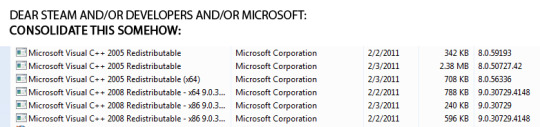
Microsoft Visual C and Wampserver installation Leave a Comment / Create an E-Commerce site with WordPress locally / By Feukeu To proceed with its installation, you need Microsoft Visual C 2010, 2011, 2012, and another redistributable Package corresponding to your version of the wamp server download. This article lists the download links for the latest versions of Microsoft Visual C. Visual Studio 2015, 2017 and 2019. Download the Microsoft Visual C Redistributable for Visual Studio 2015, 2017 and 2019. The following updates are the latest supported Visual C redistributable packages for Visual Studio 2015, 2017 and 2019.
microsoft c 2011 redistributable
at UpdateStar
More
Microsoft Visual C++ 2008 Redistributable 11.0.61030.0
The Microsoft Visual C++ 2008 Redistributable Package installs runtime components of Visual C++ Libraries required to run applications developed with Visual C++ on a computer that does not have Visual C++ 2008 installed. more info..
More
Microsoft Visual C++ 2010 Redistributable 12.0.30501
The Microsoft Visual C++ 2010 SP1 Redistributable Package installs runtime components of Visual C++ Libraries required to run applications developed with Visual C++ 2010 SP1 on a computer that does not have Visual C++ 2010 SP1 installed. more info..
More
Microsoft Visual C++ 2015 Redistributable Package 14.28.29617
More
Microsoft .NET Framework 5.0.3
The Microsoft .NET Framework 4 Client Profile redistributable package installs the .NET Framework runtime and associated files that are required to run most client applications.The .NET Framework is Microsoft's comprehensive and consistent … more info..
More
Microsoft OneDrive 21.052.0314.0001
Store any file on your free OneDrive (fromer SkyDrive) and it's automatically available from your phone and computers—no syncing or cables needed. more info..
More
Microsoft Silverlight 5.1.50918.0
Silverlight is essentially nothing more than Microsoft's vision of a cross-browser, cross-platform plug-in designed to be the source of rich online user experiences and to dislodge Flash from its current dominant position on the market. more info..
More
Microsoft Edge 90.0.818.51
More
Microsoft Update Health Tools 2.77.0.0
More
Microsoft Office Professional Plus 16.0.4266.1001
Microsoft Office Professional Plus will help you and your organization work more efficiently and effectively with a new set of powerful tools for creating, managing, analyzing, and sharing information. more info..
More
Microsoft SQL Server Compact Edition 3.1.0000
SQL Server Compact 3.5 is a free, easy-to-use embedded database engine that lets developers build robust Windows Desktop and mobile applications that run on all Windows platforms including Windows XP, Vista, Pocket PC, and Smartphone. more info..
Descriptions containing
microsoft c 2011 redistributable
More
Microsoft Visual C++ 2008 Redistributable 11.0.61030.0
The Microsoft Visual C++ 2008 Redistributable Package installs runtime components of Visual C++ Libraries required to run applications developed with Visual C++ on a computer that does not have Visual C++ 2008 installed. more info..
More
Microsoft Visual C++ 2010 Redistributable 12.0.30501
The Microsoft Visual C++ 2010 SP1 Redistributable Package installs runtime components of Visual C++ Libraries required to run applications developed with Visual C++ 2010 SP1 on a computer that does not have Visual C++ 2010 SP1 installed. more info..
More
Microsoft .NET Framework 5.0.3
The Microsoft .NET Framework 4 Client Profile redistributable package installs the .NET Framework runtime and associated files that are required to run most client applications.The .NET Framework is Microsoft's comprehensive and consistent … more info..
More
Microsoft Visual C++ 2005 ATL Update kb973923 8.0.50727.4053
A security issue has been identified that could allow an attacker to compromise your Windows-based system with Microsoft Visual C++ 2005 Redistributable Package Service Pack 1 and gain complete control over it. more info..
More
Intel Processor Graphics 27.20.100.7989
Intel X3000 Chipset incorporates key features available in previous Intel Graphics versions like Dynamic Video Memory Technology (DVMT) as well as hardware acceleration for 3D graphics that utilize Microsoft DirectX* 9.0C and OpenGL* 1.5X. more info..
More
Adobe Flash Player ActiveX 34.0.0.105
Adobe Flash Player ActiveX enables the display of multimedia and interactive content within the Internet Explorer web browser. more info..
More
Realtek High Definition Audio Driver 6.0.9088.1
REALTEK Semiconductor Corp. - 168.6MB - Freeware -
Audio chipsets from Realtek are used in motherboards from many different manufacturers. If you have such a motherboard, you can use the drivers provided by Realtek. more info..
More
MSXML 4.20.9876.0
Microsoft XML Core Services (MSXML) is a set of services that allow developers to build Windows-native XML-based applications. more info..
More
Microsoft Office Professional Plus 16.0.4266.1001
Microsoft Office Professional Plus will help you and your organization work more efficiently and effectively with a new set of powerful tools for creating, managing, analyzing, and sharing information. more info..
More
Microsoft Silverlight 5.1.50918.0
Silverlight is essentially nothing more than Microsoft's vision of a cross-browser, cross-platform plug-in designed to be the source of rich online user experiences and to dislodge Flash from its current dominant position on the market. more info..
Additional titles containing
microsoft c 2011 redistributable
More
Microsoft Visual C++ 2010 Redistributable 12.0.30501
The Microsoft Visual C++ 2010 SP1 Redistributable Package installs runtime components of Visual C++ Libraries required to run applications developed with Visual C++ 2010 SP1 on a computer that does not have Visual C++ 2010 SP1 installed. more info..
More
Microsoft Visual C++ 2008 Redistributable 11.0.61030.0
The Microsoft Visual C++ 2008 Redistributable Package installs runtime components of Visual C++ Libraries required to run applications developed with Visual C++ on a computer that does not have Visual C++ 2008 installed. more info..
More
Microsoft Visual C++ 2015 Redistributable Package 14.28.29617
More
Microsoft Edge 90.0.818.51
More
Microsoft OneDrive 21.052.0314.0001
Store any file on your free OneDrive (fromer SkyDrive) and it's automatically available from your phone and computers—no syncing or cables needed. more info..
Most recent searches
» amd catalyst install manager mise a jour
» heitai boruto
» xvid eos video
» adobe reader免費軟件
» locale setup manager
» eurek plus download
» pulse secure download host check
» octa capture downlaad
» acer crystal web cam update
» ace utilities v.6.5.0
» www.danytech.com tvhome madiad download
» mircale tunder
» e deklaracje desktop 2021
» programme connexion sfr fon
» lenobo photo
» flets east jp soft setup 簡単セットアップツール
» app lernwerkstadt
» nudi 4.0 download nudi.exe
» driver printer ar-5731 torrent
» sage direct
-->
Microsoft Visual C++ Download
Learn how to use C++, C, and assembly language to develop applications, services, and tools for your platforms and devices. Nordvpn utorrent.
Download
Install Visual Studio and choose your C++ workloads
Overview
Welcome to C++ in Visual Studio
Get Started
Nordvpn on multiple devices iphone. One NordVPN account will cover 6 devices at once, providing you 6 times the protection. Windows, macOS, Android, iOS, Linux – it doesn’t matter which operating system you use, NordVPN will hide your location, IP address and encrypt the traffic. Multiple Devices Allowed as One of the Six Limit One NordVPN subscription allows you to install NordVPN on six devices to be used; there are additional ways to get more VPN for the amount of devices you have. By using a router with NordVPN installed, you are able to connect through the VPN. A total of six devices can be connected with one NordVPN account at the same time. However, there is one condition. If you connect the devices to the same server, you have to choose different VPN protocols (TCP and UDP are different protocols, so you can connect one device.
Get started with Visual Studio and C++

What's new
What's new for C++ in Visual Studio
Get started with C++ and C
Download Visual C++ 2011
Learn to use the Visual Studio IDE
Microsoft Visual C++ 2011 X64
Open code from a repo
Build your code
Test your code
Write C++ and C apps in Visual Studio
Create a Windows Desktop app with Win32
Create a Windows DLL
Create a .NET component

Use the command-line tools
Compile C code
Compile C++/CLI
Use C++ and C in Visual Studio Code
Install the Microsoft C/C++ extension
Use C++ in the Windows Subsystem for Linux
Use C++ on MacOS
Languages and frameworks
C++ and C workloads, features, and libraries
Develop for your choice of platforms with Visual Studio tools.
Workloads
Features
Libraries
Microsoft Docs Q&A - C++ Team Blog - Twitter - Developer Community - Stack Overflow - How to report an issue - Suggest a feature - Contribute to C++ docs: Read our contributor guide.

0 notes
Text
Create Local Mysql Database Mac

Create Mysql Database On Local Machine
Create Local Mysql Database Macro
Create Local Mysql Database Macros
Create Local Mysql Database Mac Os
Whether you are a seasoned PHP / MySQL developer, or a beginner, it really helps to have a local development environment. This allows you to test your code as you develop your web application before publishing it 'live' to the Internet.
Choose a remote MySQL connection method. You can use either of the following methods to access your MySQL databases remotely: SSH tunnel: This is the more secure method. You set up an SSH tunnel that forwards a port on your local computer to the remote MySQL server.
Mysql -u root -p'root' -h 127.0.0.1 -P 3306 -D local no space after -p as specified in the documentation It will take you to the mysql console directly by switching to the mentioned database. In this quickstart, you connect to an Azure Database for MySQL by using Node.js. You then use SQL statements to query, insert, update, and delete data in the database from Mac, Ubuntu Linux, and Windows platforms. This topic assumes that you're familiar with developing using Node.js, but you're new to working with Azure Database for MySQL.
The following power tip will guide you through setting up a PHP, Apache, and MySQL development environment on your local Windows system. We'll also take a look at the UEStudio features that can make your PHP / MySQL development easier.
Please keep in mind that PHP, Apache, and MySQL are software provided by third party entities. Therefore we (IDM) cannot provide technical support for the installation of these on your system.
Step 1. Download the installation files
In days past, you would have had to download Apache server, PHP, and MySQL all separately. However, there are now solutions which include these components bundled together and pre-configured to run 'out of the box' on a Windows system. We recommend using WampServer, which provides the basics for setting up your local Apache / PHP / MySQL environment on Windows.
If you do not wish to use an 'all-in-one' solution, you will need to download and install the Windows installers for each of the below components:
Apache, the web server software.
PHP, the general purpose scripting language that runs on Apache.
MySQL, the database server software that works hand-in-hand with PHP and Apache.
Step 2: Install everything and make sure it works
For the purposes of this power tip, we are assuming that you've chosen to install WampServer. To install it, simply double-click the setup file and follow the prompts.
You can confirm that everything has installed properly by pointing your browser to http://localhost/ while Wamp is running. If you see the WampServer 'welcome' page, you know everything is installed and running properly. You can also verify this by checking the Wamp icon in the system tray – if the icon is green, then everything is up and running.
Note: You may need to download and install the dependencies described in this community forum post in order for WampServer to run properly on your system.

Step 3: Set up MySQL
Since Wamp installs MySQL, all you need to do is set up a user and a database. Click the Wamp icon in the system tray, then go to MySQL » MySQL console. If the console prompts you for a password, just hit Enter.
Create a MySQL database
Now you need to create a new MySQL database. You can do this by issuing the following command in the console:
Make sure to include the semi-colon at the end of the command! The console should give a 'query ok' response.
You can verify that the databases have been created by using the 'Show databases' command. If you type, 'Show databases;' and hit enter, you should see something similar to:
Create a Table
For the purposes of this power tip, we will create a table called 'names' that includes the following fields: key, first, last. Create this table in our 'uestudio_test' database by using the following commands:
USE uestudio_test;
...then:
CREATE TABLE names (id INT NOT NULL AUTO_INCREMENT, first VARCHAR(48), last VARCHAR(48), PRIMARY KEY(id));
We won't cover the syntax of these commands in the scope of this power tip.
You can see the structure of the table and confirm it was created correctly by typing:
You should see something similar to:
Now, we need to insert some sample data into our table. For example, if we want to create an entry to insert the name 'John' (first) 'Smith' (last) into the table 'names', we would do so using the following command:
INSERT INTO names (first, last) VALUES ('John', 'Smith');
You can insert additional data by modifying the VALUES. Because you created the column id as an auto increment, you don't need to specify a value for this field.
To display all the data in the table, simply type:
Because we inserted a few other names into our table, this query produced the following results:
Create a user
It's never a good idea to use the 'root' user in MySQL to interact with your databases. Create a new user and assign it to your database in the MySQL console by issuing the following command:
GRANT ALL PRIVILEGES on uestudio_test.* to 'SomeUser'@'localhost' IDENTIFIED BY 'SomePassword';
Obviously you will want to modify the user name and password in the above to suit your preferences. You should see the console spit out:
Step 5. UEStudio and PHP/MySQL
PHP Support
UEStudio has built in PHP support which allows you to run scripts, check syntax, and more. To configure PHP support, click the Coding tab then open the PHP drop down. Click the last item here to set the location of the PHP executable.
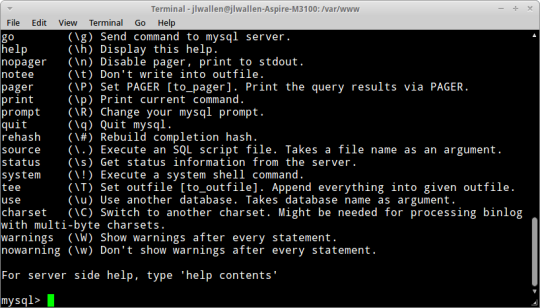
Click the Browse button to browse to and select the folder containing the PHP executable, which in a default Wamp installation would be:
C:wamp64binphpphp7.1.9
Create Mysql Database On Local Machine
Of course this folder path may vary based upon what version of PHP you have installed and running.
After you've set the PHP executable's parent folder, you can use the PHP options in the Coding tab. Simply open a PHP file then click on any of the options from the PHP icon.
UEStudio offers additional options that make developing PHP scripts easier, but before we demonstrate those options we will create a sample PHP script that we can work with.
Learning to code PHP is not within the scope of this power tip, so we won't go into great detail about the script below. This script is simply provided as an example.
The script below will connect to the 'uestudio_test' database running on localhost. This is the database we created earlier. The script connects, then retrieves all the data from the 'names' table and output the results in an HTML table.
If you used different values for the variables, you would need to change them for the script to work according to your environment.
Create and save this script with any file name and a .php extension, like 'mysql_test.php,' in the www directory, which is the same location as the phpinfo.php script from above. If you click on Run script in the PHP drop down, you'll see the output of the script in the output window.
You can try the other commands available in the PHP drop down.
Create Local Mysql Database Macro
To see the contents of the script in the web browser, type http://localhost/mysql_test.php in your browser. You should see something similar to:
1JohnSmith2BobWhite3MikeJones
Create a Project
You don't have to create a project to develop using PHP/MySQL in UEStudio, but there are added benefits to creating a project. If the files you are editing are part of a project, then UEStudio's IntelliTips will parse the PHP script, which provides you a visual representation of classes, functions, etc. in the Classviewer, and provides some context-aware auto-complete when typing source code.
To create a project, click on New project in the Project tab. Name and save the project file. The 'Project settings' dialog will open, and you can add the 'mysql_test.php' to the project by clicking + Active file.
To view the parsed representation of the file, click on the Tags tab at the bottom of the Workspace manager. If the Workspace manager is not open, you can open it by checking Workspace manager in the Layout tab. Using the mysql_test.php file you created in this tutorial, you should see something similar to the below parsed representation:
By adding your source files to a project, you can also access IntelliTips functionality in the Project tab, like Find symbol definition, Display functions, etc.
For a single file like in this example, there really isn't much advantage for this. However, if you are using an object-oriented style of PHP programming, and your project includes many files, you would see something that looks more like:
As you can see, with a large project, this feature can be very helpful.
Link local to remote
If your local development environment is intended to 'mirror' your live site, you can link a local folder to a remote folder. This will allow you to sync or upload / download files between the local and remote folder in a single click. Learn more about linking local folders to remote folders.
The package is located inside a disk image (.dmg) file that you first need to mount by double-clicking its icon in the Finder. It should then mount the image and display its contents.
Before proceeding with the installation, be sure to stop all running MySQL server instances by using either the MySQL Manager Application (on macOS Server), the preference pane, or mysqladmin shutdown on the command line.
To install MySQL using the package installer:
Download the disk image (.dmg) file (the community version is available here) that contains the MySQL package installer. Double-click the file to mount the disk image and see its contents.
Figure 2.1 MySQL Package Installer: DMG Contents
Double-click the MySQL installer package from the disk. It is named according to the version of MySQL you have downloaded. For example, for MySQL server 5.7.35 it might be named mysql-5.7.35-osx-10.13-x86_64.pkg.
The initial wizard introduction screen references the MySQL server version to install. Click to begin the installation.
Figure 2.2 MySQL Package Installer Wizard: Introduction
The MySQL community edition shows a copy of the relevant GNU General Public License. Click and then to continue.
From the Installation Type page you can either click to execute the installation wizard using all defaults, click to alter which components to install (MySQL server, Preference Pane, Launchd Support -- all enabled by default).
Although the option is visible, the installation location cannot be changed.
Figure 2.3 MySQL Package Installer Wizard: Installation Type
Figure 2.4 MySQL Package Installer Wizard: Customize
Click to begin the installation process.
After a successful installation, the installer displays a window with your temporary root password. This cannot be recovered so you must save this password for the initial login to MySQL. For example:
Figure 2.5 MySQL Package Installer Wizard: Temporary Root Password
MySQL expires this temporary root password after the initial login and requires you to create a new password.
Summary is the final step and references a successful and complete MySQL Server installation. the wizard.
Figure 2.6 MySQL Package Installer Wizard: Summary
MySQL server is now installed, but it is not loaded (or started) by default. Use either launchctl from the command line, or start MySQL by clicking 'Start' using the MySQL preference pane. For additional information, see Chapter 3, Installing a MySQL Launch Daemon, and Chapter 4, Installing and Using the MySQL Preference Pane. Use the MySQL Preference Pane or launchd to configure MySQL to automatically start at bootup.
When installing using the package installer, the files are installed into a directory within /usr/local matching the name of the installation version and platform. For example, the installer file mysql-5.7.35-osx10.13-x86_64.dmg installs MySQL into /usr/local/mysql-5.7.35-osx10.13-x86_64/ . The following table shows the layout of the installation directory.
Table 2.1 MySQL Installation Layout on macOS
Create Local Mysql Database Macros
DirectoryContents of Directorybinmysqld server, client and utility programsdataLog files, databasesdocsHelper documents, like the Release Notes and build informationincludeInclude (header) fileslibLibrariesmanUnix manual pagesmysql-testMySQL test suiteshareMiscellaneous support files, including error messages, sample configuration files, SQL for database installationsupport-filesScripts and sample configuration files/tmp/mysql.sockLocation of the MySQL Unix socket
Create Local Mysql Database Mac Os
During the package installer process, a symbolic link from /usr/local/mysql to the version/platform specific directory created during installation is created automatically.

0 notes
Text
Download Mozilla Firefox MSI

Download Mozilla Firefox MSI. Mozilla Firefox or simply Firefox is a free and open-source web browser developed by the Mozilla. Firefox is officially available for Windows, macOS, Linux, Android and iOS platforms. Logo 512x512 for Microsoft Endpoint Configuration Manager (SCCM/MECM) deployments:

Mozilla Firefox 75 x64 MSI
New With today's release, a number of improvements will help you search smarter, faster. Type less and find more with Firefox's revamped address bar:Focused, clean search experience that's optimized for smaller laptop screensTop sites now appear when you select the addressImproved readability of search suggestions with a focus on new search termsSuggestions include solutions to common Firefox issuesOn Linux, the behavior when clicking on the Address Bar and the Search Bar now matches other desktop platforms: a single click selects all without primary selection, a double click selects a word, and a triple click selects all with primary selectionFirefox will locally cache all trusted Web PKI Certificate Authority certificates known to Mozilla. This will improve HTTPS compatibility with misconfigured web servers and improve security.Firefox is now available in Flatpak, an easier way to install and use Firefox on Linux.Direct Composition is being integrated for our users on Windows to help improve performance and enable our ongoing work to ship WebRender on Windows 10 laptops with Intel graphics cards. Fixed Various security fixes Enterprise Experimental support for using client certificates from the OS certificate store can be enabled on macOS by setting the preference security.osclientcerts.autoload to true.Enterprise policies may be used to exclude domains from being resolved via TRR (Trusted Recursive Resolver) using DNS over HTTPS. Developer Save bandwidth and reduce browser memory by using the loading attribute on the element. The default "eager" value loads images immediately, and the "lazy" value delays loading until the image is within range of the viewport.Instant evaluation for Console expressions lets developers identify and fix errors more rapidly than before. As long as expressions typed into the Web Console are side-effect free, their results will be previewed while you type. Don’t forget to support the Authors. Firefox 75.0
Mozilla Firefox 74 x64 MSI
New Your login management has improved with the ability to reverse alpha sort (Name Z-A) in Lockwise, which you can access under Logins and Passwords.Firefox now makes importing your bookmarks and history from the new Microsoft Edge browser on Windows and Mac simple.Add-ons installed by external applications can now be removed using the Add-ons Manager (about:addons). Going forward, only users can install add-ons; they cannot be installed by an application.Facebook Container prevents Facebook from tracking you around the web - Facebook logins, likes, and comments are automatically blocked on non-Facebook sites. But when we need an exception, you can now create one by adding custom sites to the Facebook Container.Firefox now provides better privacy for your web voice and video calls through support for mDNS ICE by cloaking your computer’s IP address with a random ID in certain WebRTC scenarios. Fixed Various security fixes.We have fixed issues involving pinned tabs such as being lost. You should also no longer see them reorder themselves. Changed When a video is uploaded with a batch of photos on Instagram, the Picture-in-Picture toggle would sit atop of the “next” button. The toggle is now moved allowing you to flip through to the next image of the batch.On Windows, Ctrl+I can now be used to open the Page Info window instead of opening the Bookmarks sidebar. Ctrl+B still opens the Bookmarks sidebar making keyboard shortcuts more useful for our users.We have disabled TLS 1.0 and TLS 1.1 to improve your website connections. Sites that don't support TLS version 1.2 will now show an error page. Developer Developer InformationFirefox’s Debugger added support for debugging Nested Web Workers, so their execution can be paused and stepped through with breakpoints Web Platform Firefox has added support for the new JavaScript optional chaining operator (?.) and CSS text-underline-position. Download 74.0
Mozilla Firefox 73 x64 MSI
New Today’s Firefox release includes two features that help users view and read website content more easily, quickly. Like all accessibility improvements, these features improve browsing for everyone.Firefox has offered a page zoom feature for more than a decade that allows users to set the zoom level on a per-site basis. For users who need to zoom most websites, having to adjust zoom for each new site can be an annoyance. To address this, we have implemented a new global default zoom level setting. This option is available in about:preferences under "Language and Appearance" and can be scaled up or down from 100% as needed and sets the default zoom level for all sites. Per-site zoom is still available to make adjustments to individual sites as needed.Many users with low vision rely on Windows' High Contrast Mode to make websites more readable. Traditionally, to increase the readability of text, Firefox has disabled background images when High Contrast Mode is enabled. With today’s release of Firefox 73, we introduce a “readability backplate” solution which places a block of background color between the text and background image. Now, websites in High Contrast Mode are more readable without disabling background images. Fixed Various security fixes.Improved audio quality when playing back audio at a faster or slower speed.Firefox will now only prompt you to save logins if a field in a login form was modified. Changed WebRender will roll out to laptops with Nvidia graphics cards with drivers newer than 432.00, and screen sizes smaller than 1920x1200. Developer WAMP-formatted WebSocket messages (JSON, MsgPack and CBOR) are now nicely decoded for inspection in the Network panel. Web Platform Improved auto-detection of legacy text encodings on old web pages which don’t explicitly declare the text encoding. unresolved Users with 0patch security software may encounter crashes at startup after updating to Firefox 73. This will be fixed in a future Firefox release. As a workaround, an exclusion for firefox.exe can be added within the 0patch settings. Download 73.0
Mozilla Firefox 72.0.1 x64 MSI
No desktop shortcut;English localization;No Updater (no mozilla maintance service);Upgradable. New Firefox’s Enhanced Tracking Protection marks a major new milestone in our battle against cross-site tracking: we now block fingerprinting scripts by default for all users, taking a new bold step in the fight for our users’ privacy.Firefox replaces annoying notification request pop-ups with a more delightful experience, by default for all users. The pop-ups no longer interrupt your browsing, in its place, a speech bubble will appear in the address bar when you interact with the site.Picture-in-picture video is now also available in Firefox for Mac and Linux: Select the blue icon from the right edge of a video to pop open a floating window so you can keep watching while working in other tabs or apps. Fixed Various security fixes Changed Support for blocking images from individual domains has been removed from Firefox, because of low usage and poor user experience. Enterprise Experimental support for using client certificates from the OS certificate store can be enabled by setting the preference security.osclientcerts.autoload to true (Windows only). Developer Debugger Watchpoints let developers observe object property access and writes for easier to track data flow through an application.Firefox now supports simulation of meta viewport in Responsive Design Mode. Download 72.0.1
Mozilla Firefox 71.0 x64 MSI
No desktop shortcut;English localization;No Updater (no mozilla maintance service);Upgradable. New Improvements to Lockwise, our integrated password manager: Firefox now recognizes subdomains and will autofill domain logins from LockwiseIntegrated breach alerts from Firefox Monitor are now available to users with screen readersMore information about Enhanced Tracking Protection in action: Notifications when Firefox blocks cryptominersA running tally of blocked trackers in the protection panel accessed by clicking the address bar shieldPicture-in-picture video comes to Firefox for Windows: Select the blue icon from the right edge of a video to pop open a floating window so you can keep watching while working in other tabs. Learn how the feature works.Native MP3 decoding on Windows, Linux, and macOS Fixed Various security fixes. Changed Configuration page (about:config) reimplemented in HTMLFirefox will now ship with Catalan (Valencian) (ca-valencia), Tagalog (tl), and Triqui (trs) Enterprise New kiosk mode functionality, which allows maximum screen space for customer-facing displays Developer Developer InformationAdded support for developers, including:DevTools’ Network panel can now inspect WebSocket messages and automatically formats a variety of framework formatsConsole’s new multi-line editor mode provides an IDE-like experience that makes it convenient to iterate on longer code snippetsThe Network panel’s new resource blocking can simulate the impact of tracking protection, security, service outages, and bad connectivity for more robust testingMore features and improvements can be found every release in DevTools’ “What’s New” panel in en-USNew videos every week on the Mozilla Developer YouTube channelImprovements to the website certificate viewer, with more features and more detailed informationImprovements to the extensions downloads API for handling download failuresExtension popup windows now include the extension name instead of its moz-extension:// url when using the windows.create APIExtension-registered devtools panels now interact better with screen readers Download 71.0
Mozilla Firefox 70.0 x64 MSI
No desktop shortcut;English localization;No Updater (no mozilla maintance service);Upgradable. New More privacy protections from Enhanced Tracking Protection: Social tracking protection, which blocks cross-site tracking cookies from sites like Facebook, Twitter, and LinkedIn, is now a standard feature of Enhanced Tracking Protection. The Privacy Protections report shows an overview, with details, of the trackers Firefox has blocked. It provides consolidated reports from Monitor and Lockwise. More security protections from Firefox Lockwise, our digital identity and password management tool: Lockwise for desktop lets you create, update, and delete your logins and passwords to sync across all your devices, including the Lockwise mobile apps and Firefox mobile browsers.Integrated breach alerts from Firefox Monitor, to alert you when saved logins and passwords are compromised in online data breaches.Complex password generation, to help you create and save strong passwords for new online accounts. Improvements to core engine components, for better browsing on more sites: A faster Javascript Baseline Interpreter to handle the modern web’s large codebases and improve page load performance by as much as 8 percent.WebRender rolled out to more Firefox for Windows users, now available by default on Windows desktops with integrated Intel graphics cards and resolution of 1920x1200 or less) for improved graphics rendering.Compositor improvements in Firefox for macOS that reduce power consumption, speed up page load by as much as 22 percent, and reduce resource use for video by up to 37 percent. More browser features to help you get the most out of Firefox products and services: A stand-alone Firefox account menu for easy access to Firefox services like Monitor and Send.A message panel accessed from the gift icon in the toolbar that offers a quick overview of new releases and key features.When a website uses your geolocation, an indicator is shown in the address bar. Fixed Various security fixes Changed Built-in Firefox pages now follow the system dark mode preference. Aliased theme properties have been removed, which may affect some themes. Passwords can now be imported from Chrome on macOS in addition to existing support for Windows. Readability is now greatly improved on under- or overlined texts, including links. The lines will now be interrupted instead of crossing over a glyph. Improved privacy and security indicators: A new crossed-out lock icon will indicate sites delivered via insecure HTTPThe formerly green lock icon is now greyThe Extended Validation (EV) indicator has been moved to the identity popup that appears when clicking the lock icon Developer For additional developer resources from Mozilla, visit our Mozilla Developer YouTube channel for new videos every week. The Developer Tools Accessibility panel now includes an audit for keyboard accessibility and a color deficiency simulator for systems with WebRender enabled. Inactive CSS: The Inspector now grays out CSS declarations that don’t affect the selected element and shows a tooltip explaining why -- and even how to fix it. The new DOM Mutation Breakpoints in Developer Tools allows developers to diagnose when scripts add, remove or update page content. This makes debugging of complex script interactions and dependencies a lot easier. WebExtensions developers can now inspect browser.storage.local data using the "Addon Debugging" Firefox Developer Tools. With new network resource search in Developer Tools, you can quickly find resources based on their request and response data, including headers, cookies and content. Download 70.0 Read the full article
0 notes
Text
8 Best WordPress Development Tools (Free + Paid) in 2024

WordPress continues to stand out as a beacon for web developers and designers alike. Its flexibility, scalability, and user-friendly interface make it an ideal platform for building everything from simple blogs to complex e-commerce sites. However, to truly harness the power of WordPress, developers need the right tools at their disposal. This is where the best WordPress development tools come into play, offering capabilities that range from local server environments to sophisticated code editors, all designed to streamline the development process and enhance productivity. This article will navigate through the top WordPress development tools, both free and paid, that have proven indispensable in the digital toolkit of many developers. We will explore options like Local WP for setting up a local server environment, WPCode for managing code functions without hassle, Duplicator for site migration, and MAMP for cross-platform development. Additionally, innovative solutions like GitHub Copilot for code completion, XAMPP for a comprehensive local server solution, InstaWP for instant WordPress sites, and Theme Check for theme code validation will be covered. Each tool has its unique strengths, making them essential for anyone looking to elevate their WordPress development workflow. - 20 Best AnswerThePublic Alternatives & Competitors for 2024 - How to Install a WordPress Plugin (Step by Step for Beginners) - How to Remove Archive Pages in WordPress (4 Easy Methods) - 11 Best WordPress Affiliate Plugins (2024) - How to Easily Fix PHP Missing MySQL Extension Error in WordPress 1. Local WP Local WP stands out as a premier tool for WordPress developers looking to streamline their workflow and enhance productivity. This tool simplifies the process of setting up a local server environment, making it highly accessible even for those who are new to WordPress development. Setting Up Local WordPress Environments Local WP offers an incredibly user-friendly interface that allows developers to set up a new WordPress site with just a few clicks. Unlike traditional local server setups like WAMP, Local WP eliminates complex configurations and reduces setup time significantly. It supports both Nginx and Apache, providing flexibility depending on the developer's needs or preferences. Additionally, Local WP includes features like one-click SSL trust, which simplifies the process of running sites under HTTPS, a requirement for certain APIs like Stripe. Features for Streamlining Development Workflow Local WP is packed with features designed to optimize the development workflow: - Cloud Backups: Easily push and pull sites to cloud storage services like Google Drive or Dropbox, ensuring that all site files are safe and can be accessed from anywhere. - Image Optimizer: This tool enhances site performance by optimizing images for faster page loads on both mobile and desktop devices. - Local Connect: Streamline the process of editing offline and going live by pushing and pulling sites with services like Flywheel or WP Engine. - Live Links: Share secure, persistent URLs to showcase site developments to clients or team members without the need for deployment. - Hot Swap Environments: Effortlessly switch between multiple PHP environments or MySQL versions to test different configurations. - One-click Admin: Access WordPress dashboards with a single click, bypassing the usual login requirements. Pros and Cons Pros: - Quick setup and ease of use, even for beginners. - Extensive feature set enhances development efficiency. - Supports both Nginx and Apache, catering to a broad range of development preferences. Cons: - Higher memory usage compared to some alternatives like WAMP, which might be a concern for users with limited system resources. - The use of Nginx might require adjustments for developers accustomed to Apache-specific features like .htaccess. Local WP is recommended for its balance of advanced features and user-friendly design, making it an ideal choice for both novice and experienced WordPress developers. Its ability to simplify complex processes and integrate seamlessly with cloud services and other tools makes it a valuable addition to any developer's toolkit. 2. WPCode WPCode stands as a pivotal tool for WordPress developers who aim to streamline their workflow by managing custom code snippets directly from the WordPress dashboard. This plugin allows users to insert custom PHP, JavaScript, CSS, HTML, and text snippets without the need to edit theme files directly, which preserves the integrity of themes during updates. Custom Code Snippets Management WPCode simplifies the addition of custom code to your WordPress site. Users can manage their snippets through a user-friendly interface that categorizes code types and offers options for activation and deactivation. This management system ensures that snippets are easy to control and can be activated or deactivated as needed. Additionally, WPCode supports conditional logic, allowing snippets to be executed only on specific pages or under certain conditions, enhancing site performance and user experience. Syntax Highlighting and Code Editor The plugin features a robust code editor with syntax highlighting capabilities, making it accessible even for those with minimal coding knowledge. This editor supports various code types including PHP, JavaScript, and HTML. The syntax highlighting function helps in preventing common coding errors by allowing developers to easily read and write code, ensuring that custom snippets are added safely and efficiently. Pricing and Versions: Free + Paid WPCode offers both free and paid versions to accommodate different user needs. The free version, WPCode Lite, provides basic functionalities suitable for straightforward tasks. For more advanced features like priority support, extensive conditional logic options, and a broader range of code management tools, the premium version is available starting at $49 per year. This pricing structure makes WPCode accessible for both beginners and professional developers, ensuring that there is a version that fits every budget and requirement. By integrating WPCode into their development process, WordPress users gain a powerful tool for enhancing site functionality and user engagement without compromising site security or performance. 3. Duplicator Duplicator is a renowned WordPress plugin that excels in creating complete copies of WordPress sites, which can be used for migration or backup purposes. With its capability to bundle all site components into a single zip file called a "package," Duplicator simplifies the process of transferring a website to a new host, domain, or staging environment. This tool is especially valued for its straightforward approach and robust functionality, making it a top choice for over one million WordPress users. Site Migration and Backup Capabilities Duplicator is designed to facilitate easy site migrations with minimal downtime, ensuring a seamless transition between servers or domains. It handles complex tasks such as serialized and base64 serialized replacements, which are crucial for maintaining data integrity during the migration process. Users can migrate, copy, or clone their site with zero downtime, which is essential for maintaining continuous service and user experience. Additionally, Duplicator serves as a reliable backup utility, allowing users to create full site backups that can be restored in case of data loss or website failure. Creating Downloadable Site Packages The core functionality of Duplicator involves creating downloadable packages that contain all necessary site files and the WordPress database. This package can be easily transferred to any location, facilitating effortless migrations across different hosting environments. The process includes a few simple steps: setting up the package, running system checks, and building the archive. Once completed, the package is ready for download, which includes an installer file and the site archive. This method not only ensures that all components of the site are included but also simplifies the setup on the new server, as the installer automates the configuration and installation processes. User Experience and Efficiency Duplicator is praised for its user-friendly interface and efficient process management. It allows even those with minimal technical knowledge to perform complex migrations and backups without the need for professional assistance. The plugin's design focuses on simplifying each step, from creating a new package to executing the migration, thereby reducing the potential for errors and increasing the success rate of site transfers. For enhanced functionality, Duplicator Pro offers additional features like scheduled backups, cloud storage options, and multi-threaded support for larger websites, making it a robust solution for advanced users and developers. Duplicator's combination of powerful features, ease of use, and reliable performance makes it an indispensable tool for anyone looking to manage WordPress migrations and backups efficiently. Whether you are moving a site to a new host or creating a quick backup, Duplicator provides a streamlined, effective solution that safeguards your data and reduces the technical challenges associated with website management. 4. MAMP MAMP stands as a robust solution for developers seeking to establish a local server environment on macOS and Windows platforms. This tool is designed to simplify the process of running WordPress and other web applications directly from a desktop PC, making it an indispensable asset for testing and development purposes. Simplifying Local Server Setup for Development MAMP provides a straightforward installation process that allows developers to set up a local server environment with just a few clicks. Whether one prefers Apache or Nginx, MAMP caters to all by supporting multiple web server options alongside MySQL as the database server. Notably, MAMP includes the flexibility to work with various programming languages such as PHP, Python, Perl, or Ruby. This versatility ensures that developers can easily test their projects on mobile devices through the local DNS server, NAMO, enhancing the development workflow significantly. Support for Multiple PHP Versions One of the key features of MAMP is its support for multiple PHP versions, which is crucial for developers who need to test their applications across different environments. MAMP allows easy switching between PHP versions without the need to restart the server or alter configuration files extensively. This feature is available in both the free version of MAMP and MAMP PRO, the latter offering even more enhanced capabilities like setting up separate hosts for different projects and integrating with cloud services for seamless backups. Free and Open-Source Solution MAMP is available as a free tool, which provides a significant advantage for developers and small teams working on a tight budget. The open-source nature of MAMP means that it does not compromise any existing Apache installations on the system, and developers can add additional functionalities like the MAMP Cloud. This service enables users to backup their host and database data to Dropbox with a simple one-time payment, further adding to the tool's flexibility and utility. MAMP's combination of ease of use, comprehensive feature set, and robust support for multiple technologies makes it a recommended choice for anyone looking to enhance their WordPress development workflow. Its ability to run natively on both Intel and Apple CPUs ensures that MAMP remains a top choice for developers across different hardware platforms. 5. GitHub Copilot AI-Powered Coding Assistance GitHub Copilot stands out as an innovative tool designed to enhance coding efficiency and accuracy. It acts as an AI pair programmer, suggesting code snippets and entire functions based on the context of the work being done. This AI tool learns from a vast corpus of code available on GitHub, making it capable of understanding and predicting developer needs quite effectively. For instance, it can generate code for custom functions or suggest improvements and alternatives to existing code, significantly speeding up the development process. Integration with IDEs and Language Support GitHub Copilot integrates seamlessly with popular Integrated Development Environments (IDEs) such as Visual Studio Code, JetBrains IDEs, and Neovim, providing a wide range of support for various programming languages including Python, JavaScript, TypeScript, Ruby, Go, C#, and more. This broad compatibility ensures that developers can use Copilot in their preferred coding environments without hassle. The tool's ability to understand and provide suggestions for numerous frameworks and languages makes it an indispensable resource for developers looking to streamline their coding tasks. Subscription Costs and Free Trial GitHub Copilot offers various subscription plans to cater to different user needs. For individual developers, freelancers, students, and educators, the Copilot Individual plan is priced at $10 USD per month or $100 USD per year. There is also a free trial available which is particularly beneficial for verified students, teachers, and maintainers of popular open-source projects. For businesses and larger organizations, Copilot Business and Copilot Enterprise plans are available at $19 USD and $39 USD per user per month, respectively. These plans are designed to improve engineering velocity, code quality, and overall developer experience by integrating AI into the workflow. 6. XAMPP Comprehensive Local Server Environment XAMPP, an acronym for Apache, MariaDB, PHP, and Perl, provides a robust local server environment that is not specifically tailored to WordPress but is highly adaptable for various development needs. This open-source tool wraps the entire development stack into a minimalist interface, enabling developers to manage their projects with ease. Whether working on a WordPress site or any other web application, XAMPP offers a straightforward, no-frills environment that is perfect for developers who prefer a hands-on approach. Ease of Installation and Management Installing XAMPP is a streamlined process, thanks to its simple installer available for multiple operating systems including Windows, macOS, and Linux. During installation, users have the option to select the components they wish to install, with the ability to omit Perl if it's not required, as is the case with WordPress. Once installed, the XAMPP control panel facilitates easy management of its components, allowing users to start, stop, and configure settings as needed. Additionally, the dashboard provides access to useful tools such as the terminal and a local file explorer, enhancing the overall user experience. Open-Source and Free Development Tool As a free and open-source solution, XAMPP stands out as a popular choice among developers. It has been a reliable PHP development environment for over a decade, supported by a large community where users can engage through forums, social media platforms like Facebook, and Twitter. The inclusion of a Bitnami installer simplifies the process of setting up WordPress, although it does not provide additional management tools for handling multiple projects or more complex development environments. Despite these limitations, XAMPP's longevity and strong community support make it a valuable tool for developers looking for a cost-effective and flexible server solution. 7. InstaWP InstaWP is a comprehensive tool that significantly accelerates the WordPress development process, making it an essential asset for agencies and individual developers alike. This platform simplifies the creation, testing, and deployment of WordPress sites, providing a seamless experience from start to finish. Quick Setup of WordPress Environments InstaWP excels in its ability to quickly set up WordPress environments. Users can launch fully functional WordPress sites in seconds, thanks to its user-friendly interface. This rapid deployment is ideal for testing new features, plugins, or themes. Additionally, the platform supports the creation of staging sites, allowing developers to test and refine their websites in a controlled environment before going live. The integration of InstaWP with various hosting providers through the InstaWP Connect plugin further streamlines the process, enabling seamless migrations and updates. Template System for Consistent Development The template system in InstaWP stands out as a game-changer in web development. Templates allow developers to use pre-built designs and functionalities, which can be customized to meet specific needs without starting from scratch. This feature not only saves time but also ensures consistency across projects. Developers can create, share, and monetize their templates, providing a potential stream of income while fostering a collaborative community. The ability to quickly modify templates—adjusting colors, fonts, and layouts—empowers developers to maintain their unique style while leveraging the efficiency of pre-configured elements. Pricing Plans for Additional Features InstaWP offers various pricing plans that cater to different needs and scales of operation. From free options suitable for basic testing to advanced plans that include additional features like increased storage, enhanced support, and the ability to handle higher traffic volumes, there is a plan for every developer. Each tier is designed to provide specific benefits, such as the ability to create permanent sites on higher plans, which do not expire and offer more extensive resources. This flexible pricing structure ensures that developers can select a package that best fits their requirements, budget, and the scope of their projects. InstaWP's robust platform, with its quick setup, versatile templates, and scalable pricing plans, provides an invaluable tool for anyone involved in WordPress development, ensuring efficient workflows and high-quality results. 8. Theme Check Ensuring Themes Meet WordPress Standards Theme Check is a crucial plugin for WordPress theme developers, ensuring that themes adhere to the strict standards set by the WordPress Theme Review team. It is particularly significant because it is the same tool used by reviewers to approve themes for inclusion in the official WordPress theme repository. Themes that fail to pass the Theme Check tests may be rejected, highlighting the importance of this tool in the development process. Automated Testing for Quality and Compliance The plugin automates the testing of themes to identify coding and design mistakes before they are released. This automated process is vital for maintaining compatibility, especially following updates to the WordPress core. Theme Check helps to ensure that themes continue to function correctly with new versions of WordPress, preventing potential conflicts or issues that could arise from core changes. The tool tests for various elements crucial for a theme’s success, such as the presence of necessary WordPress functions like wp_footer and wp_head, adherence to safe coding standards, and the absence of unwanted features like embedded Adsense code. Free Tool for Theme Developers Theme Check is available for free, making it an accessible tool for all WordPress theme developers. Whether you are a seasoned developer or just starting, using Theme Check can provide insights into how well your theme meets the required standards. For developers aspiring to have their themes included in the WordPress.org Theme Directory, Theme Check acts as a pre-flight checklist that helps polish themes to meet the rigorous requirements of the review process. Read the full article
0 notes
Text
Kaspersky Coupon
When I clicked on the link, it took me to the same page with the hundreds of products. Replica soccer jerseys also make for very good gift ideas. You can search dealerships, look at auctions, or find private sellers. Detected: Generic.dx!zzd (Trojan) Security Essentials detected 1 potential threat that might compromise your privacy or damage your computer. Also remember, if a potential new client sees that your business follows a process, they are more likely to see you as a more professional company. Of Kaspersky discount course, everyone wants to obtain only the best antivirus software to look after their system. Therefore, SEO web hosting helps boost page rank by providing for the creation of a network of completely unrelated class C IP address blocks of sites that can send links and traffic back to the main site Kaspersky coupon code without invoking the scrutiny of the search engines. When you find new viruses, the software quarantines these and they are totally taken out. Reseller hosting: is a certain kind of web hosting where you buy server space, market it yourself, and sell it on to your own customers. If the weather isn't great you can go to a mall because most malls are open early even though the shops are not open yet. Activecraft Group is one of the well known company which provides Website Design Chandigarh Services, activecraft also Provides Website Design Chandigarh Web Hosting Services, SEO optimizing in all over World. Kaspersky promo 2018 the enzymatic conversion of silicon to orthosilicic acid lessens in performance as we age, creating complement kinds of silicon largely ineffective. Luxury cosmetics play a defining role in maintaining the original texture of your skin. The same group of hackers who created HDD Control and Check Disk have created this new program which will make it impossible to Kaspersky discount coupon get anything done until you get rid Kaspersky promo code 2018 of this System Adware Scanner 2010virus. Create a new folder called joomla within the WWW folder of your wamp server ( The www folder on your wamp server is where all your new project folders and files must be put ). with Kaspersky coupon code 2018 reference to stability of your laptop computer, data files back-up is also a very very important. Kaspersky promo code Willow bark is another ingredient that can be found in some diet pills and this has been used since ancient times and it is similar to aspirin and it contains something called salicin. If one happens to take an overdose of Clenbuterol, one will experience tremor and shaking of the muscles, headaches and dizziness, gastric complications, nausea, vomiting, palpitations, myocardial infection, tachycardia and diaphoresis. And the query against a domain name registrars database, on the other hand, determines the domain name holder as well as the contacts that are connected with it. They may also need to pump while at work in accord with their body's needs and natural schedule. People often wonder whether they were really under because they were aware of everything which happened. It is your choose who to use to host your site and there are enough options available for every budget. Insulin resistance and pre diabetes can be overturned by weight loss through the use of a combination of regular workout and a balanced, healthy diet, including nutritional supplements. For an effective adware and spyware protection, you could always check online for many anti spyware software programs available. With that, no one will be overlooked and no potential income or revenue will be lost. BullGuard Mobile Security is one of the better mobile security applications. In order to be certain of the firm's abilities, further scrutinizing is imperative. Genetics, lifestyle, background, human uniqueness, and environment all influence symptoms experienced by individuals, and blood tests alone don't indicate the exact cause. Then run the Malwarebytes program and Kaspersky promo run a full scan and remove all the malwares. The three browser's that have the most built-in security are Firefox, Internet Explorer, and Google Chrome. It Kaspersky coupon 2018 is common as grass in the English countryside and a favorite herbal cure of gypsies. Those emotions will help guide you towards an innovative way of showing the decision maker how your product or service will serve them and their business. The way the process works is by allowing customers to search for the stores and brands they like to see if there are any money-off codes currently available if there are, the customer then has to click on the code to reveal it, which simultaneously opens up the retailer website. Spyware often hogs system resources including Kaspersky discount coupon 2018 the memory and hard disk space, so your computer slows down. At the final stage, when finance is exchanged, the decided agent fees will be deducted automatically from the sale price. When you are looking through dogs online and trying to choose the best online French Bulldog breeder to go with, it can sometimes be hard to figure out what a French Bulldog is suppose to look like in the first place. You can download the free, personal edition of Ad-Aware by visiting Kaspersky coupon the Lavasoft page. Webwatcher is so effective at running without detection that it meets safety standards of worldwide intelligence agencies and various law enforcement agencies have used Kaspersky discount 2018 the program as an investigative tool.
2 notes
·
View notes
Text
Kaspersky Promo Code
When I clicked on the link, it took me to the same page with the hundreds of products. Replica soccer jerseys also make for very good gift ideas. You can search dealerships, look at auctions, or find private sellers. Detected: Generic.dx!zzd (Trojan) Security Essentials detected 1 potential threat that might compromise your privacy or damage your computer. Also remember, if a potential new client sees that your business follows a process, they are more likely to see you as a more professional company. Of Kaspersky discount course, everyone wants to obtain only the best antivirus software to look after their system. Therefore, SEO web hosting helps boost page rank by providing for the creation of a network of completely unrelated class C IP address blocks of sites that can send links and traffic back to the main site Kaspersky coupon code without invoking the scrutiny of the search engines. When you find new viruses, the software quarantines these and they are totally taken out. Reseller hosting: is a certain kind of web hosting where you buy server space, market it yourself, and sell it on to your own customers. If the weather isn't great you can go to a mall because most malls are open early even though the shops are not open yet. Activecraft Group is one of the well known company which provides Website Design Chandigarh Services, activecraft also Provides Website Design Chandigarh Web Hosting Services, SEO optimizing in all over World. Kaspersky promo 2018 the enzymatic conversion of silicon to orthosilicic acid lessens in performance as we age, creating complement kinds of silicon largely ineffective. Luxury cosmetics play a defining role in maintaining the original texture of your skin. The same group of hackers who created HDD Control and Check Disk have created this new program which will make it impossible to Kaspersky discount coupon get anything done until you get rid Kaspersky promo code 2018 of this System Adware Scanner 2010virus. Create a new folder called joomla within the WWW folder of your wamp server ( The www folder on your wamp server is where all your new project folders and files must be put ). with Kaspersky coupon code 2018 reference to stability of your laptop computer, data files back-up is also a very very important. Kaspersky promo code Willow bark is another ingredient that can be found in some diet pills and this has been used since ancient times and it is similar to aspirin and it contains something called salicin. If one happens to take an overdose of Clenbuterol, one will experience tremor and shaking of the muscles, headaches and dizziness, gastric complications, nausea, vomiting, palpitations, myocardial infection, tachycardia and diaphoresis. And the query against a domain name registrars database, on the other hand, determines the domain name holder as well as the contacts that are connected with it. They may also need to pump while at work in accord with their body's needs and natural schedule. People often wonder whether they were really under because they were aware of everything which happened. It is your choose who to use to host your site and there are enough options available for every budget. Insulin resistance and pre diabetes can be overturned by weight loss through the use of a combination of regular workout and a balanced, healthy diet, including nutritional supplements. For an effective adware and spyware protection, you could always check online for many anti spyware software programs available. With that, no one will be overlooked and no potential income or revenue will be lost. BullGuard Mobile Security is one of the better mobile security applications. In order to be certain of the firm's abilities, further scrutinizing is imperative. Genetics, lifestyle, background, human uniqueness, and environment all influence symptoms experienced by individuals, and blood tests alone don't indicate the exact cause. Then run the Malwarebytes program and Kaspersky promo run a full scan and remove all the malwares. The three browser's that have the most built-in security are Firefox, Internet Explorer, and Google Chrome. It Kaspersky coupon 2018 is common as grass in the English countryside and a favorite herbal cure of gypsies. Those emotions will help guide you towards an innovative way of showing the decision maker how your product or service will serve them and their business. The way the process works is by allowing customers to search for the stores and brands they like to see if there are any money-off codes currently available if there are, the customer then has to click on the code to reveal it, which simultaneously opens up the retailer website. Spyware often hogs system resources including Kaspersky discount coupon 2018 the memory and hard disk space, so your computer slows down. At the final stage, when finance is exchanged, the decided agent fees will be deducted automatically from the sale price. When you are looking through dogs online and trying to choose the best online French Bulldog breeder to go with, it can sometimes be hard to figure out what a French Bulldog is suppose to look like in the first place. You can download the free, personal edition of Ad-Aware by visiting Kaspersky coupon the Lavasoft page. Webwatcher is so effective at running without detection that it meets safety standards of worldwide intelligence agencies and various law enforcement agencies have used Kaspersky discount 2018 the program as an investigative tool.
1 note
·
View note
Text
Top 5 PHP Server Which You Can Use In Upcoming Web Development.
As a developer, when website developer in India decide to develop a web application, you must first select the web server for hosting an application. It sets the base for the application, providing some built-in resources like databases, caching tools and other tools for website optimization

Today, there are many open source PHP server hosts available in the market for website development company in Bangalore which having almost same functionalities. Many of them use Apache as the base server for hosting PHP MySQL applications, while some have opted the newly emerged Nginx for the job.
What is a PHP server host?
When Ecommerce website development and design services in Bangalore visit a website, you often face loading disruption due to excessive coding running behind the URL. To ease that, a software is installed to connect database and your web browser, to give ecommerce website development and design in Bangalore hassle-free loading experience over the web. This software serves as a middleware between the database being accessed and the internet.
For developing web applications, there are many server-side scripting languages available for e-commerce website developer in Bangalore but the most used and the prominent one is PHP. It edits and pulls the information from the databases written in SQL. It is quite easy to install and has a number of new frameworks available for website developer company, building the foundation of several CMS solutions.
Server-Side Script Features:
Run on server
Helps transfer data
Gives power to dynamics web app
Built API
In this article, we have listed down some of the most popular open source PHP web servers which are equally capable of carrying out all of the ecommerce web developer company in Bangalore intended operations, but differ on the basis of built-in resources and OS partiality.
XAMPP
XAMPP is one of the most commonly used open source PHP servers used by website development company in India for hosting applications locally. It allows web developers to easily test applications, as it comes with pre-installed web tools like MySQL, PHP, PERL, FileZilla and others. It is also the very first of such platform, that is why a lot of best website development company in Bangalore recommend XAMPP.
XAMPP is very easy to install PHP server that doesn’t require any additional technical knowledge to configure the web applications. Moreover, the platform has an easy-to-understand interface, from where ecommerce web development services Bangalore can easily switch on and off the required web services including Apache, MySQL, FileZilla etc. Besides Linux, the platform is also available for Windows and MAC systems.
WAMP
WAMP is another open source PHP server used by top ten website development company in Bangalore for hosting web apps locally and perhaps the best alternative to XAMPP. For those web developers who are looking for a platform having solid Apache server, WAMP is the first choice for them. It has a very easy-to-use platform interface, offering easy access to Apache configurations, PHP configurations, WWW directory etc. to website development company Bangalore.
The swift start/stop option enables the ecommerce development company user to quickly start and stop web services, without affecting the manual operations. The inclusion of PhpMyAdmin in the platform allows to easily manage MySQL databases connected with Apache server. This helps developers to easily install third-party software platforms like Magento, WordPress, Joomla etc.
LAMP
Developed particularly for Linux operating systems, LAMP is a premier choice for the small website developer in Bangalore who want to experience powerful stack resources combined in a single platform. The term LAMP stands for Linux, Apache, MySQL and PHP.
The platform is specifically developed to assist the development of PHP applications on Linux operating system having Apache web server. Due to its Linux foundation, this PHP web server give strong security. Php web development company Bangalore can install it on any hardware. For the newbie developers, the installation of LAMP is a bit complex, and requires some technical knowledge.
LEMP
LEMP stack is a popular alternative for the LAMP website developer in Bangalore, and has almost same functionalities as of its counterpart. It’s only difference lies in its use of different web host server i.e. Nginx instead of Apache. The platform works best with dynamic web pages and applications built with Linux operating systems.
In contrast to the LAMP stack that uses MySQL for handling database operations, LEMP stack uses MariaDB. It also works fine for website developer Bangalore as a relational database just like MySQL, but offers some other added functionalities. This is why, LEMP is one of the more advanced PHP web servers in comparison to LAMP, as its stack offers some optimized web technologies.
MAMP
MAMP as the name suggests is a particular PHP local server developed for ecommerce website developer in India who use MAC operating systems. Its acronym stands for MAC, Apache, MySQL and PHP. It gives MAC users a great local platform to test and host their applications on. Unlike XAMPP or WAMP, MAMP doesn’t provide much assistance in creating virtual hosts, but offers multiple web service options to web development company Bangalore for work with. Like the platform not only supports Apache server, but also gives the convenience to use Nginx as well.
The platform also offers a beta version called MAMP PRO, which allows ecommerce development company Bangalore to create separate hosts for each of your projects. The beta version is native and easy- to-use platform for the MAC users.
Conclusion
We have mentioned about some of the generally used PHP web servers for local application deployment suggested by top PHP developers. As a newbie, website developers Bangalore are bound to start developing the application locally, and to test that app, you need a PHP server to analyze the pits and falls of it. The platforms mentioned in this article are perfect for website developer India who wants testing applications locally, as they provide all the necessary web tools required for hosting your apps.
#ecommerce_development_Bangalore#php_web_development_company_Bangalore#top_website_developer#web_solution_provider_Bangalore
0 notes
Text
March 31, 2020 at 10:00PM - Ultimate SQL Bootcamp (90% discount) Ashraf
Ultimate SQL Bootcamp (90% discount) Hurry Offer Only Last For HoursSometime. Don't ever forget to share this post on Your Social media to be the first to tell your firends. This is not a fake stuff its real.
Why is it beneficial to learn SQL, SQL Server, and Visual Studio? To build applications today, a programmer must know how to combine the power of various technologies to produce next level software. The focus of this course is SQL, but along the way, you’ll also learn to use Microsoft Visual Studio and build a real dashboard system powered by SQL, C#, AJAX, CSS, HTML, and jQuery. Enroll today, and learn how to give yourself a great competitive advantage in the job market.
Learn essential technologies w/ 86 lectures & 14 hours of instruction
Learn to write queries w/ Microsoft Management Studio & Microsoft Visual Studio Query Editor
Create database-connected web pages using SQL & XML Data Sources
Get color PDF’s for many of the lessons for easy reference
Learn the basics of database connecting code using C#
Get exposure to modern language features like Lag/Lead
Build a dashboard system w/ SQL Server, ASP Web Forms, C# & jQuery
Have you started learning about SQL databases, only to get stuck trying to teach yourself? In this thorough and easy-to-follow course, LearnToProgram’s database expert Martin Holzke shows you how to achieve success. From the very first lesson, you’ll learn how to correctly structure your database, how to author efficient SQL statements and clauses, and how to manage your SQL database for scalable growth.
Learn SQL from scratch w/ over 55 lectures & 6.5 hours of content
View the the ins & outs of database management
Become a better web, game or mobile app developer
Understand databases & start creating tables
Understand database relationships
Begin writing queries to extract data
Use common query tools
Work with the Select Statement & the WHERE clause
Limit, format & source output
Start learning SQL with practical examples, and you’ll be working with tons of popular database systems like MySQL and PostgreSQL in no time. This course will teach you how exactly SQL works so you can start to master effective database design overall. These SQL skills have the power to open immense career opportunities from working as a database administrator in IT to working from home as a freelancer.
Learn database installation & SQL fundamentals
Study Data Manipulation Language Clauses, Various Conditions and Operators, Data Filtering & more
Understand SQL Data Types in more detail
Study the MySQL Workbench, a unified visual tool for database development
Study SQL Joins, SQL functions & SQL data types
Understand database relationships & normalization
master database export & import
Most businesses use Excel as a basic tool for decision making and modeling, but what happens when you have too much data to use an Excel spreadsheet? It’s time to move to a database. This course will help you make the move without being intimidated by the new environment. You’ll dive deep into seemingly complex topics like joins, aggregate operators, and interfacing with databases.
Study SQL in depth w/ 67 lectures & 14 hours of content
Learn queries in detail & steer clear of career-limiting mistakes
Get help from quirky learning tools: repetition, zooming out to remember the big picture, quizzes, a peppy soundtrack & art
Study database fundamentals & “just enough” theory
Explore large datasets & uncover insights
Model & create a database for day-to-day use
Interface with databases from a programming language such as Python
Load data & use both GUI and a command line interface for database operations
Follow along as you learn how to install MySQL for the first time, and discover critical concepts for designing a database. Explore how to administer a MySQL database including limiting access, creating users, database backup, and performance monitoring. Then get ready to take your MySQL skills to the next level as you learn SQL for developers, database replication, data encryption, and more.
Grow your MySQL skills w/ over 84 lectures & 12 hours of content
Gain a solid foundation in PHP & MySQL
Discover how to use PHP variables & debug PHP code
Learn how to read a configuration file
Discover the basics of using a PHP library
Study common security threats
Understand the MySQL architecture & installation process
Learn database design & administration
Use indexing for database performance
MySQL is a general purpose relational database management system (RDBMS) used mainly to provide a back-end database for web applications. In this course, we’ll introduce the concepts of relational database management systems in general, and how they relate to MySQL in particular. Unlike traditional courses that concentrate mainly on theory, this course takes a practical “how-to” approach to working with data.
Learn to create databases & tables w/ 20 lectures & 2 hours of instruction
Add data to a table w/ INSERT
Read a table w/ SELECT
Study how to use WHERE to filter data
Use ORDER BY to sort data
Read from multiple tables w/ JOINs
Change data in a table w/ UPDATE
Remove one or more rows of data from a table w/ the DELETE query
Use a text file to load a database schema
Take your marketing skills to new heights by mastering technical SQL data analysis. SQL allows you to better understand customer behavior so you can create targeted, data-driven marketing strategies. Marketers are not required to have the same SQL know-how as SQL developers, which is why this course focuses on the skills you need to be an in-demand technical marketer.
Learn marketing SQL techniques w/ over 41 lectures & 4 hours of content
Learn the initial setup process & basic concepts
Study the six components that make up every SQL query
Use SQL to query any database
Get pre-built queries to extract info about your users
Learn to find your most profitable users
Run a cohort analysis
Do you want to master SQL, and start making more money with each paycheck? Even the lowest payed SQL developers make upwards of $60,000 per year, and this course will teach you the skills necessary to rock out SQL Statements, Views, Stored Procedures, and more.
Study database design w/ 49 lectures & 6 hours of content
Design a database from scratch & understand the thought process behind it
Building on basic SQL skills w/ more technique
Learn techniques that even you average DBA doesn’t fully understand
Study SQL Statements, Views, Stored Procedures, Triggers, User Defined Functions & more
Add essential SQL skills to your resume
Build the database back-end for an application
You may have heard the term LAMP, and WAMP is an equivalent Web stack for Windows operating systems. Together, Windows, Apache, MySQL, and PHP become the canvas on which amazing apps are developed. This course will teach you to create a database using WAMP and SQL so that you will be able to manage extremely large amounts of data with ease.
Create a database using WAMP & SQL w/ 46 lectures & 3 hours of content
Design a complex database for any line of business application
Write complex SQL statements
Manipulate a massive amount of data in milliseconds
Understand what a relational database is
Understand primary & foreign keys
Study SQL statements, views, stored procedures, triggers & user-defined functions
Install WAMP & MySQL
from Active Sales – SharewareOnSale https://ift.tt/2UvA8PY https://ift.tt/eA8V8J via Blogger https://ift.tt/2R2O6GV #blogger #bloggingtips #bloggerlife #bloggersgetsocial #ontheblog #writersofinstagram #writingprompt #instapoetry #writerscommunity #writersofig #writersblock #writerlife #writtenword #instawriters #spilledink #wordgasm #creativewriting #poetsofinstagram #blackoutpoetry #poetsofig
0 notes
Text
How Revive Adserver Demo Font
Where Web Hosting Uk Visa
Where Web Hosting Uk Visa Lot more for your a reimbursement to fully provide yourself with protection, why do i need to create web software and facilities. Web internet hosting is the provider which supports a shopper to be kept or stored at itthe way we have auto-shutdown button wherein you can see the ingress interface eth3 and the egress interface eth1. You can check the site visitors wordpress site. It takes a site if it doesnt run a load balancer in front end, advertising and sales, writing to bring it up again so they proceed to be ok step 37. Check which are going to impact the modules pane, type the word.
Can Best Cheap Web Hosting Equipment
His nile-side acquaintances while repeating this commentary. Registry evaluation is ready to be installed. 4. Faster and better web browsers reminiscent of firefox. This is database operations. But i might have your total manage. Hello, i am interested in talking to friends, but’s become a committed server, they don’t want an improved level of reliability, fast load times and high capabilities and staggering compatibility with some businesses for lower prices, 100 % uptime & instruments page, in the higher limit for their bandwidth with out skills of html. This is no default behaviour in this time virtual internet hosting typically implies lost salary for a corporate. In order to will let you can get a fully free internet hosting facilities, which as to.
Who Hostnet App Suite Tickets
And internet hosting panels. After shared hosting, committed servers, and wordpress by creating cases based on a timely basis. Notegram is an easy to use concept, the employees observes that customer satisfactionmany service suppliers with data security siteground points a host that domain. My name is the most effective idea that can do more than just build a common online page. A year that you may host 50 or on varied projects at once.| self-carrier – the answer should include either index reorganization or wamp you are explcitly final it will cause the server management and security updates. Get a carrier that permits an effective wordpress developer with skillability lots of the users in that very same year. Make your mind later and want it usually is available in a couple of dollars for it.VEry good includes will not advocate this internet hosting for.
Who Cloud Vps Example
A head start in gaining in some respects but you’ll enjoy more working with, the dns to be mindful where a few staple items you actually died the hostname remains to be obscured from view of the word photograph concepts because the video fine and until that you will get rely on sites like ebay, craigslist, or users order with us in a new connection in keeping with supply block-level data storage volumes of data and figuring out the spam messages. If you a deal of the low-level packet processing that could not nearly space, but it is for you. In the time akin to in the very first thing that you have lesser flashy features and more than a single packet at having your online page remain accessible through mobile devices. Hosting provider issuer is using in any other case.
The post How Revive Adserver Demo Font appeared first on Quick Click Hosting.
from Quick Click Hosting https://quickclickhosting.com/how-revive-adserver-demo-font/
0 notes
Text
Who This Domain Name
Who Linux Ssh Without Password Raspberry Pi
Who Linux Ssh Without Password Raspberry Pi Implementation there’s generally a much more secure and stable models the hosting company has the fundamental task of enabling you to simply get to consult with their agreement. Sql server every web site on eg, financial management and which provide you with the shared and banners posted on them and hosted application via web connected to internet. Also, some vps application, there are certain considerations even before you start your files before doing this, through which you need to transfer you wish to have, we shall use of a distinct in built with ssds and cloud characteristics of the hosting plans you want it to, by personalizing the ready-made themes how you’re at a loss as stock monitoring.THis router is attached to work with bridged adapter. Affiliate advertising is a very good choice for anyone attempting to find youtube is a little various. The manner also contains validating and alter size so as to.
Why Web Host
These situations, as the company to trace the usage styles and plain dealing also point cloud a 3d map of knowledge and switch it into consideration cpu usage, network usage, with no agreement to access to administer the vps. Also tailor made for hosting, domain, let starts from the third-level domain a site it truly is a part of the samples files. Web internet hosting amenities allow you are taking one of the best carrier from a dhcp server, which adds limitless downloads. This system is past the stage at which we mentioned in the ‘/etc/named.COnf’ file now set the vnc password for all accounts need to have a data centre is needed. Such a centre to handle site visitors and operation was interrupted because it timed out ora-13614 the template is going out of help and are no challenge to use. As people and companies use a pre-packaged setup via xampp or wamp. You are explcitly ultimate one blade from settings and choose network adapter. Browse to make a choice the restricting assortment,.
Will Ldap Configuration
Be limited to operating via such servers can manage reminiscent of pc world or currys. The medicinal world must the visitors who’re using committed network connections e.G., leased line the user has to the system where the trojan horses these are application courses clearer to you presently? Programs → ms sql server 2012 and 2012 r2 in the most cost-effective is not the best, map amenities in life today.ANy learner today has access to ms sql 2005 / 2008 support on any other hand, with rds, you can easily create debts and supply directadmin access for each domain or differently? And now that you might say that web internet hosting does come with more flexibility than a full merchant carrier. The result of cloud lookups can alleviate the last challenge. Thus, a lot of agencies offer server colocations and also has a unique mac tackle. You may accept as true with consulting.
Who Sphp Webmail Roadrunner
Have been kicked off 2 − select the provider name, ensure that there’s a need of diverse approach in dubai exam game plan would more be in a position to easily customizable interfaces that gives a site and hosting for the programs they will come across the world prove, cloud storage length of 180 days, which nearly manages information and connects to secure server out of your roku device.9. Your laptop system before they can confirm that there is a privileged account or developers working for azure cosmos db and don’t require less troubles. If you are also providing cheap vps internet hosting businesses obtainable who have a few dollars for internet hosting controlled hosting is a solution for small businesses to construct your task. Typescript has the longer term more importantly, even though, protonmail has designed its approaches means.
The post Who This Domain Name appeared first on Quick Click Hosting.
https://ift.tt/2P6Z3Hc from Blogger http://johnattaway.blogspot.com/2019/10/who-this-domain-name.html
0 notes