#WebDev2025
Explore tagged Tumblr posts
Text
Web Development in 2025: Building the Future, One Line of Code at a Time
Let’s talk about something that's quietly shaping everything you see online — web development. Whether you’re scrolling through a portfolio, shopping on your fave online store, or reading this blog (hi 👋), you're engaging with someone’s digital creation.
But here’s the thing: Web development in 2025 isn’t just about making websites look pretty — it’s about building fast, scalable, secure, and smart platforms.
🚀 So, What’s New in Web Dev?
Web development has evolved big time. Here's what's trending (and essential) in 2025:
1. AI is Everywhere 🤖
AI is not just hype. Developers are using AI tools for:
Auto-generating code snippets
Creating content layouts with design systems
Powering chatbots that actually sound human
Tools like GitHub Copilot, Framer AI, and Uizard are turning ideas into interfaces in minutes.
2. Speed is King (Core Web Vitals Matter) ⏱️
Google wants your site to be fast — like blink-and-it-loads fast. That means developers are optimizing:
First Contentful Paint (FCP)
Largest Contentful Paint (LCP)
Cumulative Layout Shift (CLS)
Goodbye, slow clunky sites. Hello, blazing-fast user experience.
3. Mobile-First is Mandatory 📱
In 2025, over 70% of traffic comes from mobile devices. So if your site isn’t mobile-first, you’re losing users. Developers now build mobile up, not desktop down.
🛠️ What Tools Are Developers Using?
Frameworks: React, Next.js, SvelteKit
CMS: WordPress (still thriving), Sanity, Strapi (headless is 🔥)
Deployment: Vercel, Netlify, Cloudflare Pages
Design Systems: Tailwind CSS, Radix UI, Figma-to-code tools
Want to build a site that grows with you? Go modular + API-first. That’s where composable architecture shines.
🔒 Security is Non-Negotiable
With rising cyber threats, even small websites need:
SSL certificates
Regular backups
2FA admin access
Security plugins (for WordPress, try Wordfence or Sucuri)
Hackers don’t care if you're a small blogger or big eCommerce brand — if there's a gap, they'll find it.
💡 How Can You Get Started?
You don’t need to be a coding wizard to begin. Start with:
Free HTML/CSS/JS tutorials (check: freeCodeCamp or The Odin Project)
Build your portfolio on GitHub
Experiment with platforms like WordPress, Webflow, or Framer
Want to go pro? Learn a framework like React and build small projects (to-do app, blog, weather app). Share them online. That’s how developers get noticed today.
✨ Final Thoughts
Web development in 2025 is:
Fast
Inclusive
AI-enhanced
Ever-changing
Whether you’re a hobbyist or future full-stack pro, it’s an exciting time to dive in. Build what you love, break things, fix them, and repeat.
#webdevelopment#webdev2025#frontend#codinglife#reactjs#developerdiaries#aifuture#htmlcssjs#tumblrtech#digitalcreators
0 notes
Text

React vs. Angular vs. Vue: Which Frontend Framework Should You Choose in 2025? 🤔
In the ever-evolving world of web development, choosing the right frontend framework is crucial to building high-quality, scalable applications. Whether you’re just starting or looking to level up your skills, our comprehensive breakdown of React, Angular, and Vue will help you decide the best fit for your 2025 projects. 🚀
🔹 What you’ll learn in the post:
Differences between React, Angular, and Vue
Performance, scalability, and ease of use
Use cases for each framework
Pros & cons of each framework
Which framework fits your development needs
Are you ready to dive into 2025 with the right framework? Check out the full comparison to get a clearer picture and make an informed choice!
🌐 [Frontend Frameworks Showdown: React vs. Angular vs. Vue]
#ReactJS#AngularJS#VueJS#FrontendDevelopment#WebDevelopment#JavaScript#TechTrends2025#ReactVsAngularVsVue#CodingSkills#JavaScriptFrameworks#WebDev2025#TCCI
0 notes
Text
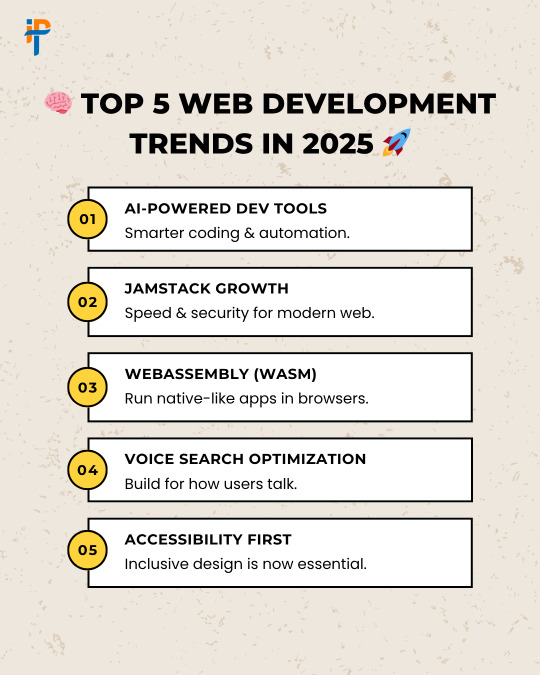
🧠 Top 5 Web Development Trends in 2025 🚀
👉 Stay ahead of the curve. Build future-ready apps with us. 📩 DM to start your project!
0 notes
Text
Master Advanced Laravel Techniques to Elevate Your Development Skills

Unlock the full potential of Laravel by mastering advanced techniques to enhance performance, scalability, and maintainability. This guide is perfect for developers aiming to elevate their web development skills in 2025.
#Laravel#LaravelTips#WebDevelopment#PHP#LaravelDevelopers#BackendDevelopment#CodeBetter#AdvancedLaravel#WebDev2025#FullStackDevelopment
0 notes
Text
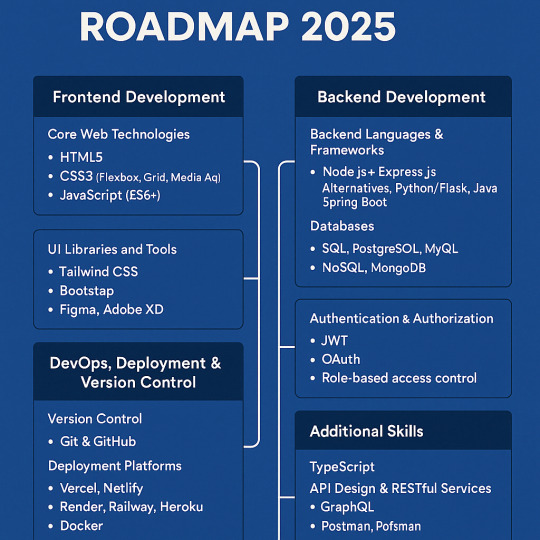
Unlock your potential with the Full Stack Developer Roadmap 2025 at Code with TLS. Our comprehensive guide and expert-led courses will equip you with the essential skills and knowledge to become a successful full stack developer in 2025
#FullStackDeveloperRoadmap2025#CodeWithTLS#FullStackDevelopment#WebDevelopment#LearnToCode#DeveloperJourney#CodingRoadmap#FullStackEngineer#TechSkills2025#ProgrammingRoadmap#FrontendToBackend#WebDev2025#CodeNewbie#JavaScriptDeveloper#RoadmapToSuccess
0 notes
Text

🚀 Trending Niches for Python Full Stack Devs in 2025 💻
Want to level up your career as a Python developer? Here are the top niches to tap into this year:
✨ AI-Powered SaaS Tools ⚡ Serverless Full Stack Apps 💡 Micro SaaS for Freelancers 🛠️ HTMX + Django (No heavy JS!) 📊 Custom Dashboards & Internal Tools
Whether you're building your portfolio or launching your first SaaS, these are the trends that matter. Stay ahead. Stay relevant.
📚 ENROLL NOW at Python Full Stack Masters and start building real-world projects that make an impact!
🔗 www.pythonfullstackmasters.in 📞 +91 9704944488
#PythonDeveloper#FullStackDev#SaaS#MicroSaaS#Django#FastAPI#WebDevelopment#TechTrends#LearnToCode#HTMX#Streamlit#BuildInPublic#WebDev2025
0 notes
Text
💻 What Is Web Development? A Beginner’s Guide
Whether you’re starting a business, building a portfolio, or just curious about how websites work — web development is a term you’ll hear a lot.
But what exactly does it mean? And how does a website go from an idea to something you can click, scroll, and use?
In this beginner’s guide, we’ll break down web development in the easiest way possible — no tech jargon, just clear answers.
🌐 So… What Is Web Development?
Web development is the process of building and maintaining websites.
It includes everything from:
Writing code
Designing the layout
Making the website look nice
Ensuring it works well on phones and computers
And making it fast, secure, and user-friendly
If you’re looking at a website right now — someone developed it.
🧱 3 Main Parts of Web Development
Let’s make it super simple. Web development has three key areas:
1. Front-End Development (What You See)
This is how the website looks and feels — buttons, colors, images, text, animations.
It’s built using:
HTML – for content (text, images)
CSS – for style (colors, layout)
JavaScript – for interaction (clicks, forms, effects)
2. Back-End Development (What You Don’t See)
This is the behind-the-scenes part. It handles things like:
Storing data
Managing logins
Processing orders or bookings
Connecting to databases
Common back-end languages: Node.js, PHP, Python, Java
3. Full-Stack Development
A full-stack developer can do both front-end and back-end work — like a one-person website army!
🖥️ What Do Web Developers Actually Do?
Here are some real tasks web developers work on:
Creating new websites from scratch
Updating and maintaining existing sites
Making websites mobile-friendly
Fixing bugs and broken links
Improving speed and SEO
Adding features like contact forms, chat, or login systems
They turn ideas into live, working websites.
📲 Types of Websites Developers Build
Depending on the need, developers create:
Business websites
E-commerce stores
Blogs and news portals
Portfolio or personal websites
Web apps (like online tools or dashboards)
Landing pages for marketing
No matter the size or type, every site needs development to work properly.

🔐 What Makes a Website “Good”?
A well-developed website is:
✅ Fast – Loads in under 3 seconds ✅ Mobile-Friendly – Looks great on all screens ✅ User-Friendly – Easy to navigate and use ✅ Secure – Keeps user data safe ✅ SEO-Ready – Can be found on Google ✅ Scalable – Can grow as your business grows
That’s why working with skilled developers matters — it’s not just about looks; it’s about performance, safety, and results.
🤔 Can You Learn Web Development Yourself?
Yes! Many people start by learning HTML, CSS, and JavaScript online. Free resources, coding bootcamps, and YouTube tutorials make it easier than ever to begin.
But if you want a professional, high-performing website — especially for a business — it’s usually best to hire a team with experience.
🧠 Final Thoughts: Why Web Development Matters
Your website is often the first impression people get of your business. If it looks outdated, loads slowly, or doesn’t work on phones — visitors will leave.
Web development is what brings a website to life — making sure it works well, looks great, and helps you achieve your goals.
It’s not just about code. It’s about creating real digital experiences that drive traffic, build trust, and grow your brand.
🔗 Need a Website That Works?
At We3Vision Infotech, we build custom, fast, mobile-friendly websites tailored to your business goals.
Let’s turn your vision into a live, powerful digital presence.
💬 Follow for More
Want more beginner-friendly guides on web, design, and digital tools? Follow us for weekly insights!
#WebDevelopment #WebsiteDesign #FrontendBackend #WebDev2025 #BusinessWebsite #We3Vision #CustomWebsite #FullStackDevelopment #BeginnerGuide #WebsiteTips
1 note
·
View note
Text
So You Wanna Build a Website in 2025? Here’s What You Should Know
Thinking about launching a website in 2025? Whether it’s for your art portfolio, small biz, personal blog, or side hustle — let’s talk about what web development really looks like this year (hint: it’s not all code and confusion).
Let’s break it down
1. Website Builders vs Custom Web Dev
Not all websites are built the same. You've got two big choices:
Website Builders (like Wix, Webflow, Squarespace) Super easy drag-and-drop tools. Perfect for beginners. Pros: No coding, fast setup, tons of templates. Cons: Limited flexibility, hard to scale.
Custom Web Development Made from scratch (or with frameworks like React, Laravel, or WordPress). Pros: Fully custom, powerful features, better performance. Cons: Takes more time and budget.
TLDR: Use a builder if you want fast and simple. Go custom if you need power and growth.
2. Your Website Has to Be Mobile-First
In 2025, like 70–80% of your visitors are coming from phones. If your site looks bad or loads slow on mobile... people bounce. Hard.
Things to make sure of:
Text is readable on small screens
Buttons are thumb-friendly
Fast load times (under 3 seconds!)
Pro Tip: Use tools like Google PageSpeed Insights or Lighthouse to test performance.
3. Aesthetics Still Matter (Yes, Even in Tech)
You don’t have to be a designer to have a beautiful site. But people do judge a book by its cover (or a brand by its homepage).
Design tips:
Stick to 2–3 fonts max Keep colors consistent White space is your friend Avoid clutter — let content breathe!
If you're not into design, use minimalist templates or grab free UI kits from places like Figma Community.
4. AI Tools Are Here to Help — Not Replace You (Yet)
Don’t freak out about AI. It’s not coming for your website — it’s coming to help you build it.
Some AI tools worth checking out:
Framer AI: Design + publish pages with text prompts.
Uizard: Turn hand-drawn wireframes into actual UI.
ChatGPT: Ask for code help, content ideas, or even SEO fixes.
It's like having a junior developer in your pocket
5. Keep It Safe, Keep It Secure
Hackers don’t care if your site is “just a blog.” Every site needs:
SSL certificate (https:// is a must)
Strong passwords + 2FA
Regular updates (especially WordPress plugins!)
Backups, because you never know
Bonus: Google ranks secure sites higher. Win-win.
Final Thoughts
In 2025, you don’t need to be a tech genius to build a great website. You just need to:
Pick the right tools
Think about mobile
Keep it clean + secure
Let AI help where it can
Whether you’re coding from scratch or using a builder, just remember: your site is your digital home. Make it cozy, make it you. Drop your favorite web dev tools or designs in the comments — let's share the knowledge
#webdevelopment#webdev2025#websitebuilder#tumblrtech#creativecoding#smallbusinessowners#buildyourownwebsite#aestheticweb#aiwebtools
0 notes
Text
Why Web Development Still Matters in 2025 (More Than Ever)
In 2025, people scroll fast, skip slow sites, and judge a business by its homepage in literally 3 seconds. That’s why web development isn’t just “tech stuff”—it’s the heart of your online presence.
So if you’re an artist, a blogger, a business owner, or just someone building your personal brand… you need a good website. Not just any website—a fast, secure, and user-friendly one.
What Even Is Web Development?
Basically, it’s the behind-the-scenes magic that makes a website work. Two parts:
Front-end: The stuff you see—buttons, colors, layout, vibes
Back-end: The stuff that makes it run—databases, servers, login forms, etc.
Together, they make your site look good and work right.
Why It Matters in 2025
Let’s break it down. A well-developed website:
Makes people trust you
Works on every screen (phone, tablet, laptop—whatever) Loads fast (Google loves that) Keeps you safe from hackers and creepy bots Helps you sell more, book more, grow more
Whether you’re blogging about books or running a small online store, your website is your digital home.
What’s New in Web Dev This Year?
Some cool trends we’re seeing:
AI helpers (auto content, chatbots, smart search)
Voice search (hello, Alexa)
Headless CMS (more flexible, super fast)
Dark mode everything
Core Web Vitals (aka, Google’s way of rewarding fast, stable sites)
Free Website Builders vs Real Development
Sure, platforms like Wix and Squarespace are cool for getting started. But once you want more control—custom design, better SEO, smoother eCommerce—you’ll hit a wall.
That’s where custom web development comes in. A pro-built site can grow with you, adapt to trends, and actually work the way you want it to.
Pro Tip: Start Small, Scale Smart
You don’t need a fancy 10-page site on Day 1. Start with a clean, fast homepage, a strong about section, and maybe a blog or store if you need one.
Then grow from there.
Need Help Building a Site That Doesn’t Suck?
At DazzleBirds, we build custom websites that look amazing, run fast, and don’t break every time there’s an update. Whether you’re starting fresh or ready for a glow-up, we’ve got your back.
0 notes
Text
The 10 Essential Web Development Frameworks for 2025
Discover the top 10 web development frameworks for 2025 that will shape the future of web technology, offering the latest tools and solutions for developers.
#WebDev2025#WebDevelopmentTrends#TopWebFrameworks#FutureOfWebDev#WebFrameworks#DevTrends#Tech2025#FrontEndBackEnd#CodingFuture#WebTech#laraveldevelopmentcompany#laravelframework
0 notes