#Website Builders vs Developers
Explore tagged Tumblr posts
Text
Web Development in 2025: Why It Still Matters (Even in the Age of AI)
Do We Still Need Web Developers in 2025?
With AI software and drag-and-drop site creators all around, you may be thinking:
"Do we really need web developers anymore?"
Yes—more than ever.
While Wix or Webflow may appear good-looking and easy to work with, actual web development is what really drives the internet in the background. It's what enables websites to be fast, secure, flexible, and scalable.
Why Website Builders Are Not Enough for Serious Businesses
No-code tools are perfect for small projects—personal blogs or basic portfolios.
But if you're developing:
A fast-growing startup
A secure business or enterprise website
A tailored online store
High-traffic blog or SaaS product
Why custom development is better:
Faster loading speeds
Unique and better user experience
Full control of your data
Stronger SEO (more visibility on Google)
Stronger security and easier scaling
Big Web Trends in 2025
The web is changing fast. Keeping up means more than just updating themes. Here's what's big this year:
1. AI for Smarter Websites
AI solutions such as ChatGPT and Framer AI assist websites in providing improved, customized experiences.
Consider:
Chatbots that know you
Self-writing pages
Dashboards that adapt to your routines
2. Headless CMS & Composable Sites
You don't have to be tied to one-size-fits-all platforms anymore. Headless sites enable you to pick your front-end and back-end independently.
Popular tools: Storyblok, Contentful, Sanity, Next.js, Laravel
3. Core Web Vitals Matter for SEO
Speed and user experience matter to Google. When your site is slow to load or visually jumpy, it gets scored lower.
Prioritize:
Quick loading (LCP)
Quick click responsiveness (FID)
Visual stability (CLS)
4. Mobile-First & Accessible to All
The majority of users are on mobile phones, so make mobile your first design priority. Also, obey accessibility guidelines (WCAG) so your site is accessible to all—and continues to meet new regulations.
What New Sites Are Made Of
There is no single right setup, but contemporary web applications tend to employ:
Frontend: React, Vue, Next.js
Backend: Node.js, Laravel
CMS: Headless WordPress, Sanity, or custom configurations
Hosting: Vercel, Netlify, AWS
Database: PostgreSQL, MongoDB, Supabase
Security: HTTPS, SSL, user roles, OWASP best practices
DevOps Tools: GitHub Actions, Docker, CI/CD pipelines
Security Isn't Just a Plugin
Security must be an integral part of your site from the beginning—not an afterthought.
In 2025, secure sites require:
End-to-end encryption
2FA for logins
Real-time threat detection
Regular code updates
Firewalls & DDoS protection
Clean, secure code (OWASP recommendations)
Using WordPress? Use trusted plugins such as:
Wordfence
iThemes Security
Sucuri
Final Thoughts: Why Custom Code Still Matters
AI is smart. No-code is convenient.
But if you're concerned about:
Website speed
Flexibility
A brand new look
Trust among users
Long-term growth
Security
Exceptional websites don't simply launch live—they're intentionally designed, engineered, and made better in time.
Let's Build Something Great Together
At DazzleBirds, we create modern, fast, secure websites with the industry's best tools.
We're not just developers—we're your long-term strategy, design, and growth partners.
#Web Development 2025#Custom Web Development#Website Builders vs Developers#AI in Web Development#Headless CMS#Composable Architecture#Core Web Vitals#Mobile-First Design#Website Security Best Practices#WordPress Development#Full-Stack Development#No-Code vs Custom Code#Modern Web Design#UX/UI Trends 2025#DazzleBirds Web Services
0 notes
Text
Custom Website vs. Website Builders: Which Is Right for You?

In today’s digital landscape, choosing between a website builder vs custom website is a crucial decision for any business looking to establish a strong online presence. A custom website offers complete flexibility, allowing you to control every element of the site’s design, functionality, and user experience, making it ideal for companies with specific branding needs or unique requirements. With a custom website, businesses can implement tailored solutions and complex features that align with their goals. On the other hand, website builders like Wix, Squarespace, and WordPress.com provide pre-designed templates with some level of customization, making them a cost-effective option for startups or small businesses seeking a quick, budget-friendly way to get online. However, their limited flexibility can hinder the ability to create a truly distinctive design or accommodate complex features. When comparing website builder vs custom website from a cost perspective, custom websites usually have a higher upfront investment due to the involvement of professional designers and developers. Still, they offer long-term value by being scalable and adaptable as your business grows. Website builders, by contrast, are affordable and charge a monthly or annual fee, which often includes hosting and maintenance, making them a viable option for businesses with limited budgets. In terms of time to launch, website builders win hands down, allowing you to have a basic website ready in days, whereas a custom-built site can take weeks or even months, depending on its complexity. However, for businesses that prioritize SEO and performance, a custom website is the better choice as it allows for in-depth optimization and superior control over site structure, page speed, and mobile responsiveness, giving you an edge in search rankings.
When it comes to scalability and future growth, a website builder vs custom website comparison shows that custom websites are built to scale, easily accommodating new features and handling increased traffic as your business expands. In contrast, while some website builders offer scalability, they may impose limitations as your business grows, potentially requiring a costly migration to a custom solution later on. Ultimately, if you’re looking for a quick, budget-friendly solution with basic features, a website builder could work well. However, if your goal is to create a unique, high-performing site that reflects your brand and can grow with your business, a custom website is the smarter investment.
At Webpino, we specialize in building custom websites tailored to meet your business’s specific needs, ensuring that your digital presence is both powerful and scalable. Our team of expert developers is ready to help you create a standout website that drives long-term success. Contact us today to learn more about our custom web development services and discover how we can elevate your business online!
#Website Builder vs Custom Website#Website Development#Custom Website Design#Website Builders Comparison#Business Website Solutions#Website Customization#Digital Marketing Strategy#Custom Website Benefits
0 notes
Text
#Webflow Vs Elementor#website builder#free website builder#website development company#web dev company#website creation company#web design and development
0 notes
Note
I think I've never detailed your website until now, it is incredibly organized! As an artist who knows only the basics of programming and creating webpages, but is very interested in having one, may I ask, what site hosting do you use? or which one do you recommend? i don't really know anything about that. I would love to see the resurgence of the personal website/ blog.
Thank you!! My website and the infrastructure I've built surrounding it is my pride and joy! More and more lately I've come to appreciate the security it's given during these trying internet times.
I use Wordpress and a drag-and-drop builder called Live Composer (I wouldn't recommend it over its competitor, only because Live Composer has very bad documentation). My hosting is SiteGround. All those tools are stuff I adopted 10 years ago, since I started The World in Deeper Inspection. This way of using Wordpress - being accessible but labyrinthe and too-much - suits me, probably because my personality is like this too.
But a lot of people want something simpler. I'd recommend pursuing resources from MelonLand, The Cheapskate's Guide and Sadgrl to get started. They are more for static site generation, of the neocities type. And in their simplicity, they offer you more control compared to my set-up. They are also part of a movement called the Indie Web or Retro Web, which I consider myself a part of mentally and spiritually, if not fully. These are folks who are bringing back blogs, webrings, web surfing, and all the ways that made the internet fun and fresh back then.
If my website seems super organised, it's less about the tools used and more due to the thinking I have developed for it - coming up with an approach of how I want to be presented online, imagining my ideal site experience and implementing it, as well as solving the problem of having both a Professional Site + a Casual Personal Online Home under the same URL. Here's a blog post I made recently about A Personal Website VS A Portfolio, and an older post, Site Revamp + Artist Sites Should Be More Fun Maybe?, that describes my website/internet philosophies. From those two, the main point to take away is that establishing the landing page as a signpost that allows the visitor to choose their destination solved basically my problem of profesional/personal separation.
TLDR I have a lot of thoughts about making artist websites and returning to the independent web!! This has been a 3 years journey for me!!!
112 notes
·
View notes
Text
Balancing Security and Performance: Options for Laravel Developers
Introduction

This is the digital age, and all businesses are aware of the necessity to build a state-of-the-art website, one that is high-performing and also secure. A high-performing website will ensure you stand out from your competitors, and at the same time, high security will ensure it can withstand brutal cyberattacks.
However, implementing high-security measures often comes at the cost of performance. Laravel is one of the most popular PHP frameworks for building scalable, high-performing, and secure web applications. Hence, achieving a harmonious balance between security and performance often presents challenges.
This article provides more details about security vs performance for Laravel applications and how to balance it.
Security in Laravel Applications
Laravel comes equipped with a range of security features that allow developers to build applications that can withstand various cyber threats. It is a robust PHP framework designed with security in mind. However, creating secure applications requires a proactive approach. Here are some key features:
Authentication and Authorization: Laravel’s built-in authentication system provides a secure way to manage user logins, registrations, and roles. The framework uses hashed passwords, reducing the risk of password theft.
CSRF Protection: Laravel protects applications from cross-site request forgery (CSRF) attacks using CSRF tokens. These tokens ensure that unauthorized requests cannot be submitted on behalf of authenticated users.
SQL Injection Prevention: Laravel uses Eloquent ORM and query builder to prevent SQL injection by binding query parameters.
Two-Factor Authentication (2FA): Integrate 2FA for an added layer of security.
Secure File Uploads: File uploads can be exploited to execute malicious scripts. There are several ways to protect the files by restricting upload types using validation rules like mimes or mimetypes. Storing files outside the web root or in secure storage services like Amazon S3 and scanning files for malware before saving them will also improve security.
Secure communication between users and the server by enabling HTTPS. Using SSL/TLS certificates to encrypt data in transit and redirecting HTTP traffic to HTTPS using Laravel’s ForceHttps middleware will boost security. Laravel simplifies the implementation of robust security measures, but vigilance and proactive maintenance are essential.
By combining Laravel’s built-in features with best practices and regular updates, developers can build secure applications that protect user data and ensure system integrity.
Optimizing Laravel Application For Performance

Laravel is a versatile framework that balances functionality and ease of use. It is known for its performance optimization capabilities, making it an excellent choice for developers aiming to build high-speed applications. Key performance aspects include database interactions, caching, and efficient code execution. Here are proven strategies to enhance the speed and efficiency of Laravel applications.
Caching: Caching is a critical feature for performance optimization in Laravel. The framework supports various cache drivers, including file, database, Redis, and Memcached.
Database Optimization: Database queries are often the bottleneck in web application performance. Laravel provides tools to optimize these queries.
Utilize Job Batching: Laravel’s job batching feature allows grouping multiple queue jobs into batches to process related tasks efficiently.
Queue Management: Laravel’s queue system offloads time-consuming tasks, ensuring better response times for users.
Route Caching: Route caching improves application performance by reducing the time taken to load routes.
Minifying Assets: Minification reduces the size of CSS, JavaScript, and other static files, improving page load times.
Database Connection Pooling: For high-traffic applications, use a database connection pool like PGBouncer (PostgreSQL) or MySQL’s connection pool for better connection reuse.
Laravel provides a solid foundation for building applications, but achieving top-notch performance requires fine-tuning. By applying these strategies, you can ensure your Laravel application delivers a fast, seamless experience to users.
Security vs Performance For Laravel

Implementing security measures in a Laravel application is crucial for protecting data, maintaining user trust, and adhering to regulations. However, these measures can sometimes impact performance. Understanding this trade-off helps in balancing security and performance effectively. Here’s a breakdown of how Laravel’s security measures can affect performance and visa-versa.
Security measures that affect performance
Input Validation and Sanitization: Laravel’s robust validation and sanitization ensure that user input is secure and free from malicious code. Validating and sanitizing every request can slightly increase processing time, especially with complex rules or high traffic.
Encryption and Hashing: Laravel provides built-in encryption (based on OpenSSL) and hashing mechanisms (bcrypt, Argon2) for storing sensitive data like passwords. Encryption and hashing are computationally intensive, especially for large datasets or real-time operations. Password hashing (e.g., bcrypt) is deliberately slow to deter brute force attacks.
Cross-Site Request Forgery (CSRF) Protection: Laravel automatically generates and verifies CSRF tokens to prevent unauthorized actions.
Performance Impact: Adding CSRF tokens to forms and verifying them for every request incurs minimal processing overhead.
Middleware for Authentication and Authorization: Laravel’s authentication guards and authorization policies enforce secure access controls. Middleware checks add processing steps for each request. In the case of high-traffic applications, this can slightly slow response times.
Secure File Uploads: Validating file types and scanning uploads for security risks adds overhead to file handling processes. Processing large files or using third-party scanning tools can delay response times.
Rate Limiting: Laravel’s Throttle Requests middleware prevents abuse by limiting the number of requests per user/IP. Tracking and validating request counts can introduce slight latency, especially under high traffic.
HTTPS Implementation: Enforcing HTTPS ensures secure communication but introduces a slight overhead due to SSL/TLS handshakes. SSL/TLS encryption can increase latency for each request.
Regular Dependency Updates: Updating Laravel and third-party packages reduces vulnerabilities but might temporarily slow down deployment due to additional testing. Updated libraries might introduce heavier dependencies or new processing logic.
Real-Time Security Monitoring: Tools like Laravel Telescope help monitor security events but may introduce logging overhead. Tracking every request and event can slow the application in real-time scenarios.
Performance optimization that affect security
Caching Sensitive Data:
Performance optimization frequently involves caching data to reduce query times and server load. Storing sensitive data in caches (e.g., session data, API tokens) can expose it to unauthorized access if not encrypted or secured. Shared caches in multi-tenant systems might lead to data leakage.
Reducing Validation and Sanitization:
To improve response times, developers may reduce or skip input validation and sanitization. This can expose applications to injection attacks (SQL, XSS) or allow malicious data to enter the system. Improperly sanitized inputs can lead to broken functionality or exploits.
Disabling CSRF Protection:
Some developers disable Cross-Site Request Forgery (CSRF) protection on high-traffic forms or APIs to reduce processing overhead. Without CSRF protection, attackers can execute unauthorized actions on behalf of authenticated users.
Using Raw Queries for Faster Database Access:
Raw SQL queries are often used for performance but bypass Laravel’s ORM protections. Raw queries can expose applications to SQL Injection attacks if inputs are not sanitized.
Skipping Middleware:
Performance optimization may involve bypassing or removing middleware, such as authentication or Rate limiting, to speed up request processing. Removing middleware can expose routes to unauthorized users or brute force attacks.
Disabling Logging:
To save disk space or reduce I/O operations, developers may disable or minimize logging. Critical security events (e.g., failed login attempts and unauthorized access) may go unnoticed, delaying response to breaches.
Implementing Aggressive Rate Limiting:
While Rate limiting is crucial for preventing abuse, overly aggressive limits might unintentionally turn off security mechanisms like CAPTCHA or block legitimate users. Attackers may exploit misconfigured limits to lock out users or bypass checks.
Over-Exposing APIs for Speed:
In a bid to optimize API response times, developers may expose excessive data or simplify access controls. Exposed sensitive fields in API responses can aid attackers. Insufficient access control can allow unauthorized access.
Using Outdated Libraries for Compatibility:
To avoid breaking changes and reduce the effort of updates, developers may stick to outdated Laravel versions or third-party packages. Older versions may contain known vulnerabilities. For faster encryption and decryption, developers might use less secure algorithms or lower encryption rounds. Weak encryption can be cracked more quickly, exposing sensitive data.
Tips To Balance Security and Performance
There are several options available to balance security and performance while developing a Laravel application. It is essential to strike a balance and develop a robust solution that is not vulnerable to hackers. Seek the help from the professionals, and hire Laravel developers from Acquaint Softttech who are experts at implementing a combination of strategies to obtain the perfect balance.
Layered Security Measures:
Instead of relying solely on one security layer, combine multiple measures:
Use middleware for authentication and authorization.
Apply encryption for sensitive data.
Implement Rate limiting to prevent brute force attacks.
Optimize Middleware Usage:
Middleware in Laravel is a powerful tool for enforcing security without affecting performance excessively. Prioritize middleware execution:
Use route-specific middleware instead of global middleware when possible.
Optimize middleware logic to minimize resource consumption.
Intelligent Caching Strategies:
Cache only what is necessary to avoid stale data issues:
Implement cache invalidation policies to ensure updated data.
Use tags to manage grouped cache items effectively.
Regular Vulnerability Testing:
Conduct penetration testing and code reviews to identify vulnerabilities. Use tools like:
Laravel Debugbar for performance profiling.
OWASP ZAP for security testing.
Enable Logging and Monitoring:
Laravel’s logging capabilities provide insights into application performance and potential security threats:
Use Monolog to capture and analyze logs.
Monitor logs for unusual activity that may indicate an attack.
Implement Rate Limiting:
Laravel’s Rate limiting protects APIs from abuse while maintaining performance:
Use ThrottleRequests middleware to limit requests based on IP or user ID.
Adjust limits based on application needs.
Leverage API Gateway:
An API gateway can act as a security and performance intermediary:
Handle authentication, authorization, and Rate limiting at the gateway level.
Cache responses to reduce server load.
Use Load Balancing and Scaling:
Distribute traffic across multiple servers to enhance both security and performance:
Implement load balancers with SSL termination for secure connections.
Use horizontal scaling to handle increased traffic.
Employ CDN for Static Content:
Offload static resources to a content delivery network:
Reduce server load by serving images, CSS, and JavaScript via CDN.
Enhance security with HTTPS encryption on CDN.
Harden Server Configuration:
Ensure server security without sacrificing performance:
Use firewalls and intrusion detection systems.
Optimize PHP and database server configurations for maximum efficiency.
Placing trust in a Laravel development company for the development of your custom solution will go a long way ensuring you build a top-notch solution.
Future Trends in Laravel Security and Performance
As Laravel evolves, so do the tools and technologies to achieve the delicate balance between security and performance. Trust a software development outsourcing company like Acquaint Softtech for secure and future-proof solutions. Besides being an official Laravel partner, our developers also stay abreast with the current technologies.
Future trends include:
AI-Powered Security: AI-driven security tools can automatically detect and mitigate threats in Laravel applications. These tools enhance security without adding significant overhead.
Edge Computing: Processing data closer to the user reduces latency and enhances performance. Laravel developers can leverage edge computing for better scalability and security.
Advanced Caching Mechanisms: Next-generation caching solutions like in-memory databases (e.g., RedisGraph) will enable even faster data retrieval.
Zero-Trust Architecture: Zero-trust models are gaining popularity to enhance security in Laravel applications. This approach treats all traffic as untrusted, ensuring stricter access controls.
Quantum-Resistant Encryption: With advancements in quantum computing, Laravel applications may adopt quantum-resistant encryption algorithms to future-proof security.
Hire remote developers from Acquaint Softtech to implement these strategies. We follow the security best practices and have extensive experience creating state-of-the-art applications that are both secure and high performing. This ensures a smooth and safe user experience.
Conclusion
Balancing security and performance in Laravel development is a challenging yet achievable task. By leveraging Laravel’s built-in features, adopting Laravel security best practices, and staying updated on emerging trends, developers can create applications that are both secure and high-performing.
The key is to approach security and performance as complementary aspects rather than competing priorities. Take advantage of the Laravel development services at Acquaint Softtech. We can deliver robust, scalable, and efficient applications that meet modern user expectations.
1 note
·
View note
Text
How to make a travel website design
how to design a successful travel website, combining best practices and essential considerations:
Planning Phase
Define Your Niche: What kind of travel will you focus on? Luxury, adventure, budget, specific destinations, or a blend? This clarity will guide your design choices.
Target Audience: Understand your ideal customers – their age, preferences, and how they like to research trips. Your design should resonate with them.
Competitive Analysis: Examine other successful travel websites. Note what you like, dislike, and where you can offer an improved experience.
>>>>Please click hare Fiverr<<<<
Design Fundamentals
Simple, Intuitive Navigation: Visitors should find what they need fast. Use clear menus, breadcrumbs, and a strong search function.
Responsive Design: Your site must adapt flawlessly to all devices (desktops, tablets, smartphones). Travel planning happens everywhere.
Visual Impact: Stunning, high-quality images and videos of destinations and experiences are key to inspiring wanderlust.
Compelling Content: Engage with well-written descriptions, travel tips, and blog posts to boost interest and SEO.
Social Proof: Include testimonials, reviews, and social media integration to build trust and credibility.
>>>>Please click hare Fiverr<<<<
Essential Features
Robust Search Functionality: Allow searches by destination, activity, date ranges, and budget. Include advanced filters to refine results.
Detailed Listings: Provide comprehensive information on hotels, tours, flights, etc., including photos, descriptions, pricing, availability, and amenities.
Secure Booking Engine: Integrate a reliable, user-friendly booking system that supports multiple payment methods.
Personalized Recommendations: Use data and AI to suggest trips that align with individual user preferences.
Maps Integration: Use Google Maps or similar to visually display destinations and travel routes.
Trip Planning Tools: Allow users to save itineraries, create wishlists, and compare options.
Customer Support: Provide accessible contact options (live chat, email, phone) for resolving queries.
>>>>Please click hare Fiverr<<<<
Technical Considerations
Website Builder vs. Custom Development:
Website Builders (Wix, Squarespace, WordPress): Offer ease of use and templates but may have limitations in customization.
Custom Development: Provides maximum flexibility but requires coding skills or hiring a developer.
Hosting: Select a reliable host with sufficient bandwidth to handle traffic and ensure a fast-loading website.
Content Management System (CMS): A CMS like WordPress makes managing your content easier.
Design Execution
Color Palette: Choose colors evoking travel (blues for oceans, greens for nature, etc.). Maintain a balanced and visually appealing scheme.
Typography: Use clear, readable fonts. A hierarchy for headings and body text improves scannability.
White Space: Avoid cluttering. White space allows information to breathe and enhances the design.
Call-to-Actions: Place prominent "Book Now", "Learn More" buttons to guide users through the booking process.
Testing and Launch
Thorough Testing: Test on various devices and browsers. Ask friends and colleagues for feedback.
Launch: Once you're confident, launch your site!
>>>>Please click hare Fiverr<<<<
Promotion and Maintenance
Marketing: Utilize SEO, social media, content marketing, and potentially paid advertising to drive traffic.
Updates: Keep content fresh, add new destinations, and enhance features based on user feedback.
>>>>Please click hare Fiverr<<<<
Let me know if you'd like a deeper dive into any of these aspects, or help choosing a website builder or CMS!
Thank you
#websitedesign#ecommerce website builder#wordpress website#web design#web development#wordpress development#ecommerce website templates#wordpresswebsitedevelopment
3 notes
·
View notes
Text
DIGITAL MARKETING
Digital Marketing Course Content
Fundamentals of Digital marketing & Its Significance, Traditional marketing Vs Digital Marketing, Evolution of Digital Marketing, Digital Marketing Landscape, Key Drivers, Digital Consumer & Communities, Gen Y & Netizen’s expectation & influence wrt Digital Marketing. The Digital users in India, Digital marketing Strategy- Consumer Decision journey,
POEM Framework, Segmenting & Customizing messages, Digital advertising Market in India, Skills in Digital Marketing, Digital marketing Plan. Terminology used in Digital Marketing, PPC and online marketing through social media, Social Media Marketing, SEO techniques, Keyword advertising, Google web-master and analytics overview, Affiliate Marketing, Email Marketing, Mobile marketing
Display adverting, Buying Models, different type of ad tools, Display advertising terminology, types of display ads, different ad formats, Ad placement techniques, Important ad terminology, Programmatic Digital Advertising.
Social Media Marketing
Fundamentals of Social Media Marketing& its significance, Necessity of Social media Marketing, Building a Successful strategy: Goal Setting, Implementation. Facebook Marketing: Facebook for Business, Facebook Insight, Different types of Ad formats, Setting up Facebook Advertising Account, Facebook audience & types, Designing Facebook Advertising campaigns, Facebook Avatar, Apps, Live, Hashtags LinkedIn Marketing: Importance of LinkedIn presence, LinkedIn Strategy, Content Strategy, LinkedIn analysis, Targeting, Ad Campaign Twitter Marketing:- Basics, Building a content strategy, Twitter usage, Twitter Ads, Twitter ad campaigns, Twitter Analytics, Twitter Tools and tips for mangers. Instagram & Snapchat basics.
Search Engine Optimization
Introduction to SEO, How Search engine works, SEO Phases, History Of SEO, How SEO Works, What is Googlebot (Google Crawler), Types Of SEO technique, Keywords, Keyword Planner tools On page Optimization, Technical Elements, HTML tags, Schema.org, RSS Feeds, Microsites, Yoast SEO Plug-in Off page Optimization- About Off page optimization, Authority & hubs, Backlink, Blog Posts, Press Release, Forums, Unnatural links. Social media Reach- Video Creation & Submission, Maintenance- SEO tactics, Google search Engine, Other Suggested tools
Advertising Tools & Its Optimization
Advertising & its importance, Digital Advertising, Different Digital Advertisement, Performance of Digital Advertising:- Process & players, Display Advertising Media, Digital metrics Buying Models- CPC, CPM, CPL, CPA, fixed Cost/Sponsorship, Targeting:- Contextual targeting, remarking, Demographics , Geographic & Language Targeting. Display adverting, different type of ad tools, Display advertising terminology, types of display ads, different ad formats, Ad placement techniques, Important ad terminology, ROI measurement techniques, AdWords & Adsense. YouTube Advertising:- YouTube Channels, YouTube Ads, Type of Videos, Buying Models, Targeting & optimization, Designing & monitoring Video Campaigns, Display campaigns
Website Hosting Using Word Press
Website Planning & Development- Website, Types of Websites, Phases of website development, Keywords: Selection process Domain & Web Hosting:- Domain, Types of Domain, Where to Buy Domain, Webhosting, How to buy Webhosting Building Website using Word press-What is Word press, CMS, Post and Page Word press Plug-ins- Different Plug-ins, social media Plug-ins, page builder plug-ins: the elementor, how to insert a section, how to insert logo, Google Micro sites
2 notes
·
View notes
Text
Elementor vs Wix Choosing the Right Website Builder for Your Needs
In the ever-evolving world of website development, choosing the right website builder can make a significant difference in your online presence. Elementor Vs Wix are two popular choices, each offering its own set of features and capabilities.
#Best Website Builder#Choosing the Right Website Builder#Customization Options#Elementor Pricing#Elementor Review#Elementor vs. Wix Performance#Elementor vs. Wix Pros and Cons#SEO-Friendly Website Builders#User-Friendly Website Builders#Web Design Software#Website Builder Comparison#Website Builder Features#Website Design Tools#Wix Plans#Wix
5 notes
·
View notes
Text
How to design Interactive Web Design in best price?

Designing an interactive web design on a budget requires careful planning, creativity, and efficient use of resources. In this guide, I'll provide you with a step-by-step approach to creating an engaging and interactive web design within the best price constraints.
Interactive web design is a powerful tool for creating memorable and effective online experiences that benefit both users and businesses alike. As technology continues to evolve, web designers must keep innovating and adapting interactive elements to cater to the ever-changing expectations of users.
Set Clear Goals and Scope
Before starting any project, define your goals and project scope. Understand the purpose of the Interactive Websites, its target audience, and the specific Interactive Websites elements you want to include. Having a clear vision will help you stay focused and avoid unnecessary expenses.
Choose the Right Platform and Tools
Select a web development platform that aligns with your budget and requirements. Popular cost-effective options include WordPress, Joomla, or using a website builder like Wix or Squarespace. These platforms often come with built-in interactive features and templates that can save you time and money. Utilize free or affordable design tools like Canva or GIMP for graphics and image editing.
Responsive Design
Ensure your web design is responsive, meaning it adapts to different screen sizes and devices. Responsive Interactive Websites design eliminates the need for separate mobile versions, reducing development costs.
Minimalistic Design Approach
Embrace a minimalistic design approach that focuses on simplicity and clean aesthetics. Fewer design elements mean less time spent on development and lower costs. Use negative space effectively and choose a cohesive color palette to create an elegant yet cost-efficient design.
Open-Source Templates and Themes
Explore free and open-source website templates and themes available online. Platforms like WordPress offer a wide range of themes with Interactive Websites elements that can be customized to suit your needs, saving you both time and money.
DIY vs. Hiring Professionals
Assess your skills and expertise in Interactive Websites and development. If you have the required knowledge, consider doing some parts of the design yourself. For complex interactive features, like animations or custom coding, it may be worth hiring freelancers or a web development agency. Compare prices and portfolios to find the best fit for your budget.
Optimize for Performance
Performance optimization is crucial for user experience and search engine rankings. Compress images, minify CSS and JavaScript, and enable caching to reduce loading times. Faster-loading pages often lead to higher engagement and conversion rates with your Interactive Websites.
User-First Approach
Place user experience at the forefront of your design. Ensure that Interactive Websites elements enhance usability and engagement, rather than complicating the navigation. Conduct user testing and gather feedback to refine your design iteratively.
Integrate Social Media
Use social media integrations to increase user engagement and expand your online presence. Social media plugins and sharing buttons can be easily added to your Interactive Websites for little to no cost.
Educational Content and Tutorials
Create educational content and Interactive Websites tutorials that provide value to your audience. Informative videos, infographics, and interactive guides can be cost-effective ways to engage users and establish your expertise.
Continuous Maintenance and Updates
Regularly update and maintain your website to ensure it stays relevant and functional. Promptly fix any bugs or issues that arise to avoid costly repairs in the future.
Therefore creating an interactive web design on a budget requires smart decision-making and resourceful use of available tools and platforms. By following these guidelines and maintaining a user-centric approach, you can design an engaging website without breaking the bank. Remember to regularly evaluate the performance and user feedback to make improvements over time.
Interactive Web Design
Interactive web design refers to the process of creating web pages or applications that engage users and allow them to interact with the content and functionality. The primary goal of interactive web design is to enhance user experience, encourage user participation, and make the website or web application more enjoyable and effective.
Key Elements of Interactive Web Design:
User Interface (UI): The UI is the visual and Interactive Websites elements of the website that users interact with, such as buttons, menus, forms, and navigation. A well-designed UI makes it easy for users to understand and use the website's features.
User Experience (UX): UX focuses on creating a positive and seamless experience for users while they interact with the website. This involves considering user needs, preferences, and behaviors to design intuitive and efficient interactions.
Animation and Transitions: Adding subtle animations and transitions to elements can make the website feel more dynamic and responsive. However, it's essential not to overdo it, as excessive animation can lead to a cluttered and distracting experience.
Responsiveness: Interactive web design should adapt to different devices and screen sizes. This means the website should be mobile-friendly and work well on various devices, including smartphones, tablets, and desktop computers.
Feedback and Validation: Providing real-time feedback to users when they interact with elements like forms or buttons helps them understand their actions and prevents errors. Validation messages for form inputs are crucial to guide users and reduce frustration.
Microinteractions: These are small, subtle interactions that serve a specific purpose, such as liking a post, clicking a button, or expanding a menu. Microinteractions add a sense of delight and engagement to the user experience.
Scroll and Parallax Effects: Scrolling can be used creatively to enhance storytelling or to trigger animations and effects as users move down the page. Parallax effects, where background elements move at a different speed than foreground elements, can create a sense of depth and immersion.
Gamification: Incorporating game-like elements, such as points, badges, or progress bars, can make the website more fun and encourage users to explore and engage with the content.
Multimedia Elements: Using images, videos, audio, and interactive elements like sliders and carousels can make the website more engaging and visually appealing.
Personalization: Tailoring the user experience based on individual preferences and behavior can make the website feel more relevant and user-centric.
Remember that interactive web design should not sacrifice usability and accessibility for the sake of novelty. The goal is to strike a balance between creativity and user-friendliness, ensuring that all visitors can easily interact with and enjoy the website.
Interactive web design is a powerful and essential approach to creating engaging and user-friendly websites. By incorporating interactive elements, such as animations, hover effects, interactive forms, and dynamic content, web designers can enhance the user experience and encourage visitors to stay longer on the site.
One of the key benefits of interactive web design is its ability to create a more memorable and enjoyable browsing experience. Users are more likely to connect with a website that responds to their actions and provides instant feedback. This increased engagement can lead to higher user retention, increased conversions, and improved brand perception.
Furthermore, interactive web design plays a crucial role in keeping up with the ever-evolving digital landscape. As technology advances and user expectations grow, static and traditional web designs may fall short in delivering the desired user experience. By embracing interactive design principles, websites can adapt to various devices and cater to different user preferences, ensuring they remain relevant and competitive in the online space.
Additionally, interactive web design fosters better communication and interaction between businesses and their customers. Through interactive elements like chatbots, feedback forms, and interactive product showcases, companies can gather valuable insights, understand their audience better, and provide personalized solutions to their users' needs.
However, while interactive web design can be highly beneficial, it should be approached with care. Overloading a website with unnecessary animations or complex interactions can lead to slow loading times and a cluttered user interface, which can be counterproductive and frustrating for users. Thus, striking the right balance between functionality, aesthetics, and user-friendliness is crucial.
Interactive web design is a vital component of modern web development that can significantly impact user engagement, brand perception, and business success. By creating dynamic, user-centric, and visually appealing experiences, web designers can elevate their websites and ensure they stay ahead in an increasingly competitive digital world.
2 notes
·
View notes
Text
Top 5 Reprise Alternatives & Competitors in 2025: Full Guide

As the SaaS demo space rapidly evolves in 2025, businesses are increasingly looking for flexible, scalable, and more affordable product demo platforms. While Reprise remains a known name in the demo creation landscape, many companies are now exploring more dynamic, user-friendly, or specialized alternatives. If you're seeking a comprehensive overview of the top tools challenging Reprise this year, check out the Top 5 Reprise Alternatives & Competitors to explore the best options tailored to your business needs.
Here’s a detailed guide to the top 5 Reprise competitors in 2025, helping you evaluate better-fit platforms for interactive product demos, sales enablement, and onboarding workflows.
1. DemoDazzle
Best for: AI-powered interactive sales demos
DemoDazzle has emerged as one of the most powerful Reprise alternatives in 2025. Tailored for B2B SaaS teams, it empowers sales and marketing professionals to create dynamic, guided demos without writing code. The standout feature is its AI-assisted demo builder, which reduces creation time by 60%.
Top Features:
No-code interactive walkthroughs
Personalization at scale for different personas
Seamless CRM and analytics integration
AI-powered demo cloning and branching
Why it's better than Reprise: DemoDazzle focuses heavily on speed, ease of use, and demo personalization, making it a great fit for teams wanting scalable demo automation without technical dependency.
2. Walnut
Best for: Customer-facing sales and onboarding demos
Walnut is another robust competitor in this space, offering deep customization and sharing options for your product demos. Sales teams love Walnut for its simplicity and flexibility in tailoring demos for specific customer use cases.
Top Features:
Real-time collaboration
Analytics on demo engagement
Embed demos in websites and emails
Integrates with major CRMs like HubSpot and Salesforce
Strength vs Reprise: Walnut's user interface is smoother, and it requires less time to onboard new users. Also, it allows for easier personalization across sales funnels.
3. Storylane
Best for: Marketing teams needing self-guided product tours
Storylane specializes in creating guided, interactive product experiences ideal for embedding into websites and landing pages. It’s popular among marketers who want to boost conversions by showing product value upfront.
Top Features:
Chrome extension for easy capture
Custom branding and UI elements
Lead capture forms in demos
Heatmap analytics for user behavior
Strength vs Reprise: Storylane is more marketing-centric and lightweight, with better built-in analytics for optimizing product-led growth funnels.
4. Navattic
Best for: Quick-launch interactive demos for early-stage SaaS
Navattic is an ideal Reprise alternative for lean teams that want to create demos quickly and launch them without developer help. It’s optimized for product-led growth strategies, helping users experience product value instantly.
Top Features:
Embed demos directly on product or pricing pages
Lead qualification via demo engagement
Easy-to-use UI for non-technical users
Smooth integration with CRM and marketing tools
Why it’s a good Reprise alternative: While Reprise focuses on more robust sales workflows, Navattic excels in fast, scalable demo experiences that drive top-of-funnel conversions.
5. Consensus
Best for: Enterprise-level interactive video demos
Consensus is more than just a product walkthrough tool—it’s an intelligent demo automation platform built for large sales teams. It automatically tailors demo videos based on the buyer’s persona and preferences.
Top Features:
Smart video personalization
Demo analytics and lead scoring
Integrates with ABM platforms and sales automation tools
Multi-language support for global teams
Advantage over Reprise: Consensus combines automation and buyer enablement, making it a better fit for enterprise environments where scaling demos globally is key.
Final Thoughts
While Reprise is a strong platform, these five alternatives offer varying degrees of flexibility, innovation, and specialization to suit different use cases—from lean startups to enterprise sales engines. Whether you prioritize speed, user-friendliness, or deep personalization, platforms like DemoDazzle, Walnut, and Storylane provide standout capabilities that may better match your business goals in 2025.
To explore more in-depth insights and comparisons, visit this detailed guide: Top 5 Reprise Alternatives & Competitors.
0 notes
Text
8mm Rod Price Per Piece vs. TMT Saria Bar: Which Offers Better Value?
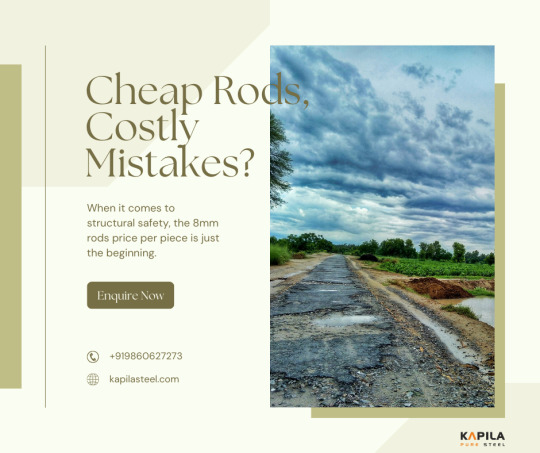
Understanding the Real Cost Behind Reinforcement
In production, each selection—all the way down to the size of a metallic rod—can affect budget, sturdiness, and protection. For many home developers and site engineers, evaluating the 8 mm rod price per piece with different reinforcement alternatives like the TMT Saria bar is not just a pricing debate—it's about long-term structural overall performance and real value. With development alternatives from main TMT bar manufacturers, the need to assess not just value but also energy, bendability, and corrosion resistance will become essential.
Even an apparently minor choice like an 8 mm rod can affect beam integrity, load management, and the stability of walls. And this is before considering wastage, transportation, and placement-specific situations like high salinity or seismic zones.
It's More Than Just a Price Tag
Let’s boil down the numbers. The 8 mm rod rate in line with the piece can also appear financially pleasant upfront. For smaller residential works or partition walls, it suits the bill well. But price-effective doesn’t continually imply cost-green. Compared to a thicker TMT Saria bar, which provides better tensile strength and additional load-bearing capacity, an 8 mm rod may also necessitate more pieces and modifications in spacing, mainly due to accelerated labor, increased binding wire utilization, and reduced time.
Moreover, top TMT bar manufacturers now offer Saria bars that undergo advanced thermo-mechanical treatment, improving ductility without compromising power. These bars are especially perfect in regions susceptible to temperature swings or earthquakes, in which flexibility is just as vital as tension.
The precision in rolling and chemical composition of Saria bars from reputed TMT bar manufacturers guarantees consistency in weight and high quality, reducing fabric rejection or uneven load distribution at the website. This at once impacts cost-effectiveness over the complete mission lifecycle.
Value Is in Performance, Not Just Pricing
When evaluating the 8 mm rod charge in keeping with the piece to a TMT saria bar, it’s tempting to lean in the direction of the less expensive option. But right here’s where real-world creation logic kicks in: long-term period electricity trumps quick-term savings. A structurally sound body reduces repair fees, resists environmental wear better, and guarantees peace of mind for builders and end-users alike.
Also, premium TMT bar producers offer discounts when you purchase in bulk, specifically for preferred sizes like 8 mm, 10 mm, and 12 mm. That closes the price hole substantially, in particular when you account for the reduced wastage and better workability of those bars on the web page.
So, does the 8 mm rod charge according to price per piece? Only if the scope of your project is minimal and the masses are predictable. For something beyond the basics—multi-story construction, RCC frames, or high-load slabs—the TMT saria bar, sponsored via the expertise of first-rate TMT bar producers, gives clearly better cost for money.
Conclusion
The price per piece is just the starting point. The true cost of steel in production lies in its lifecycle performance, setup performance, and ability to meet structural demands without surprises. While the 8 mm rod rate in keeping with the piece offers an appealing access point, the resilience and engineering integrity of a TMT Saria bar—specifically those produced by reliable TMT bar manufacturers—lead them to the smarter long-term funding for maximum extreme builds.
#8mm rod price#tmt saria rate#tmt bar cost#steel rod price#tmt rod price#8mm tmt rod#saria bar rate#tmt bar size#tmt vs rod#tmt bar deals#rod per piece cost#steel saria price#8mm steel rod#tmt bar brands#8mm rod value#best tmt bars#8mm vs tmt#tmt steel rate#saria vs tmt#rod cost guide
0 notes
Text
Why Web Development Still Matters in 2025 (More Than Ever)
In 2025, people scroll fast, skip slow sites, and judge a business by its homepage in literally 3 seconds. That’s why web development isn’t just “tech stuff”—it’s the heart of your online presence.
So if you’re an artist, a blogger, a business owner, or just someone building your personal brand… you need a good website. Not just any website—a fast, secure, and user-friendly one.
What Even Is Web Development?
Basically, it’s the behind-the-scenes magic that makes a website work. Two parts:
Front-end: The stuff you see—buttons, colors, layout, vibes
Back-end: The stuff that makes it run—databases, servers, login forms, etc.
Together, they make your site look good and work right.
Why It Matters in 2025
Let’s break it down. A well-developed website:
Makes people trust you
Works on every screen (phone, tablet, laptop—whatever) Loads fast (Google loves that) Keeps you safe from hackers and creepy bots Helps you sell more, book more, grow more
Whether you’re blogging about books or running a small online store, your website is your digital home.
What’s New in Web Dev This Year?
Some cool trends we’re seeing:
AI helpers (auto content, chatbots, smart search)
Voice search (hello, Alexa)
Headless CMS (more flexible, super fast)
Dark mode everything
Core Web Vitals (aka, Google’s way of rewarding fast, stable sites)
Free Website Builders vs Real Development
Sure, platforms like Wix and Squarespace are cool for getting started. But once you want more control—custom design, better SEO, smoother eCommerce—you’ll hit a wall.
That’s where custom web development comes in. A pro-built site can grow with you, adapt to trends, and actually work the way you want it to.
Pro Tip: Start Small, Scale Smart
You don’t need a fancy 10-page site on Day 1. Start with a clean, fast homepage, a strong about section, and maybe a blog or store if you need one.
Then grow from there.
Need Help Building a Site That Doesn’t Suck?
At DazzleBirds, we build custom websites that look amazing, run fast, and don’t break every time there’s an update. Whether you’re starting fresh or ready for a glow-up, we’ve got your back.
0 notes
Text
Free vs Premium WordPress Themes: Which One Should You Choose
Introduction
The choice of what theme for WordPress to use creates the tone for the design of your website, its speed, and how users experience your website, which also impacts the success of your site. The decision to make is not an easy one, as it has unique merits and demerits of both free and premium themes. Achievement of these subtle differences is important when choosing a theme that will suit your individual demands, skill abilities, and upcoming goals for your website. Let’s delve into the critical considerations necessary to determine whether you can gracefully enjoy a free or premium WordPress theme.
Key Differences between Free and Premium WordPress Themes
Free and premium WordPress themes offer distinct advantages and disadvantages, primarily differing in the following aspects:
Cost: Free themes are just right for beginner users or individuals who want to effectively cut costs. To avail premium themes, you will either have to purchase them once or subscribe repeatedly.
Plugin Compatibility: Most free themes only work with a limited number of plugins, but premium themes are built with complete compatibility in mind to ensure reliable interaction and the best plugin function.
Features and Customization: Free themes, being developed from a standpoint of simplicity, are thus often modified a few times before the finished product looks dull. Premium themes offer a vast array of sophisticated tools, numerous customization options, have abundant templates ready from the start, and frequently contain drag-and-drop builders that improve the flexibility of design.
Security: Created with superior coding norms and updated regularly to enhance security, premium themes have enhanced security from threats as compared to some free themes that might not be maintained.
Design Quality and Uniqueness: Even though free themes may occasionally possess attention-grabbing designs, premium themes are properly designed to deliver better aesthetics and more original layout options. This enables your brand to have more of a recognisable identity.
Best Free and Premium WordPress Themes
Decor WordPress Theme - Free
Boost your online profile with a visually attractive WordPress Theme Aster Themes and an easy-to-use free theme for interior design portfolio, furniture shops, and home décor business, where the free Decor WordPress theme is the solution. This clean and modern aesthetic creates a fantastic background for your products and services, but thanks to intuitive customization options in the theme, the look and feel of the theme can be adjusted to represent your brand identity to the fullest level.

Free Travel Blog Theme - Free
Start your travel blogging adventure with the Travel Blog WordPress Theme by Aster Themes – the ideal beginning of your trip around the world and meeting like-minded nomads. This theme provides a crisp and interactive design customized for travel accounts, catering to incredible imagery and exciting stories. Boasting an intuitive structure and friendly customizations, creating a blog that looks presentable and tells you about your one-of-a-kind travels, destination guides, and tips was never so easy.
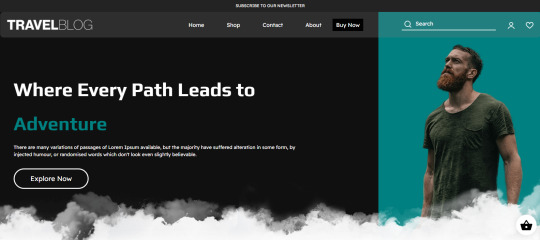
Jewelry WordPress Theme - Free
Present your exquisite collections with the Free Jewelry WordPress Theme, a wonderfully developed site to display the beauty and workmanship of your jewels, from Aster Themes. This theme offers a stylish and attractive layout, ideal for showcasing details and gorgeous pictures of your necklaces, earrings, rings, etc. With its intuitive interface and adjustable options, you can create a stunning web appearance, which highlights the uniqueness of your jewelry, and attracts tasteful customers with a piece of cake.
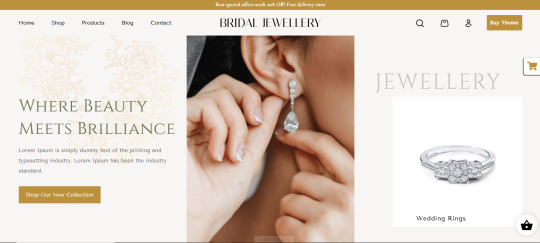
Photography WordPress Theme - Free
Unleash the visual storyteller within you with the Free Photography WordPress Theme from Aster Themes, a stunning and versatile platform designed to showcase your photographic artistry. This theme provides a clean, modern, and visually-driven layout that puts your images front and center, allowing your portfolio to truly shine. With its user-friendly interface and customization options, you can effortlessly create a professional online presence to display your photos, galleries, and creative projects.

Recipes WordPress Theme - Free
Share your culinary creations and inspire fellow food enthusiasts with the Free Recipes WordPress Theme from Aster Themes. Designed specifically for food bloggers and recipe websites, this theme offers a visually appealing and organized platform to showcase your delicious dishes. With dedicated sections for ingredients, instructions, and nutritional information, your recipes will be presented in a clear and user-friendly manner. The theme's customizable layout allows you to highlight your mouthwatering food photography and engage with your audience through comments and social sharing.
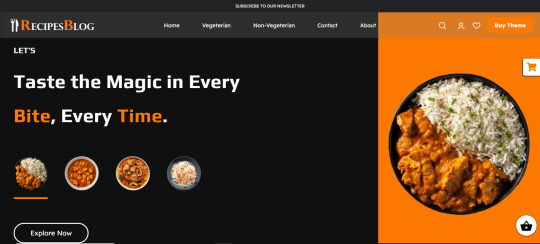
Storefront WordPress Theme - $39
Launch your online store with the Storefront WordPress Theme from Aster Themes, a robust and flexible foundation designed for seamless e-commerce integration. Built with WooCommerce in mind, this theme offers a clean and intuitive layout that prioritizes product visibility and user-friendly navigation. Its responsive design ensures your store looks fantastic on any device, while its customization options allow you to tailor the appearance to perfectly match your brand.
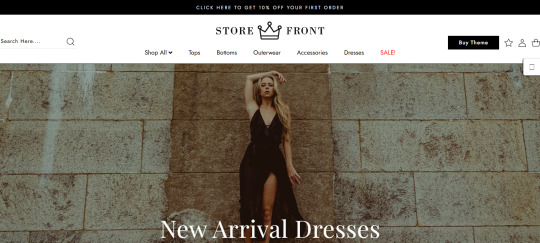
ECommerce Store WordPress Theme - $39
Launch your online store with the Ecommerce Store WordPress Theme from Aster Themes, a robust and versatile solution designed to showcase your products and drive sales. This theme provides a professional and user-friendly interface, equipped with essential e-commerce functionalities to create a seamless shopping experience for your customers. Featuring customizable layouts, product display options, and integration with popular e-commerce plugins, you can effortlessly build a visually appealing and fully functional online shop.
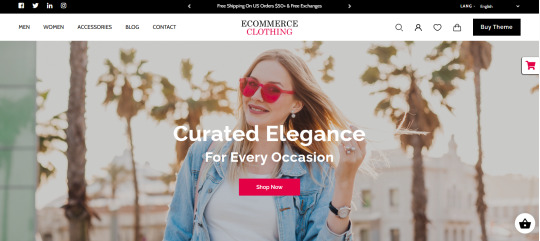
Fitness WordPress Theme - $39
Empower your online fitness presence with the Fitness WordPress Theme from Aster Themes, a dynamic and feature-rich solution designed to elevate your gym, personal training services, or fitness blog. This theme boasts a visually engaging layout with dedicated sections to showcase your classes, trainers, schedules, and success stories. Its responsive design ensures a seamless experience across all devices, allowing potential clients to easily access your information anytime, anywhere. With intuitive customization options and powerful functionalities, you can effortlessly build a professional and motivating website that inspires action and helps you connect with your audience in the fitness world.
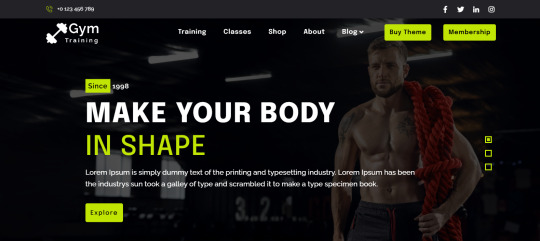
Bistro WordPress Theme - $39
Present your culinary delights and establish a captivating online presence with the Bistro WordPress Theme from Aster Themes. Designed specifically for restaurants, cafes, and food-related businesses, this theme offers a visually appealing and user-friendly platform to showcase your menu, highlight your ambiance, and engage with your customers. Its elegant design and intuitive features allow you to easily manage your online reservations, display mouth-watering food photography, and share essential information like operating hours and contact details.
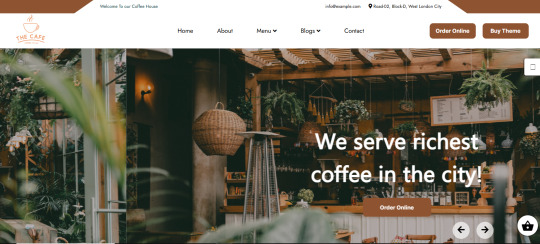
Resort Motel WordPress Theme - $39
Create a captivating online presence for your accommodation business with the Motel WordPress Theme from Aster Themes. Designed specifically for motels, hotels, guesthouses, and other lodging providers, this theme offers a professional and user-friendly platform to showcase your rooms, amenities, and services. Its engaging layouts and intuitive features allow you to easily manage bookings, display availability, highlight special offers, and provide essential information to potential guests. With a responsive design that looks great on all devices, the Motel WordPress Theme provides a seamless experience for visitors, encouraging them to book their stay and discover the comfort and convenience your establishment offers.
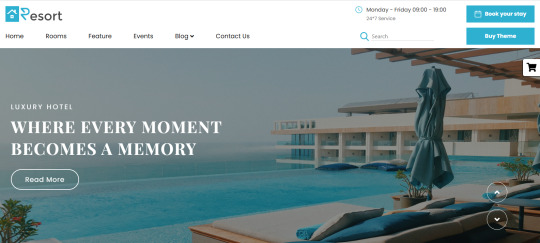
Which WordPress theme should one choose?
Choosing the right WordPress theme, whether free or premium, is a pivotal decision for your website.
Consider Free WordPress Themes if:
Budget is a primary constraint. Free themes eliminate upfront costs, allowing you to allocate resources elsewhere, such as hosting or essential plugins.
You're just starting or have a simple website for personal blogs, temporary sites, or those with basic functionality needs.
You prioritize ease of use and a straightforward design that often has fewer features and customization options.
You need a basic and functional design without unique branding requirements.
Consider Premium WordPress Themes if:
You need advanced features and extensive customization options, as premium themes often come packed with features like drag-and-drop builders, advanced layout options, custom widgets, and integration with popular plugins, allowing for a unique and feature-rich website.
You need professional design and branding in themes that are generally crafted by experienced designers, offering more polished aesthetics and unique layouts.
Dedicated and reliable support for your themes, as providers typically offer direct support, ensuring timely assistance with any issues or customization needs.
Regular updates and security are a priority to ensure compatibility with the latest WordPress versions, address bugs, and patch security vulnerabilities, contributing to a more stable and secure website.
Conclusion
Choosing between free and premium WordPress themes is best left to a keen evaluation of what you want and what materials you have. Using free themes, new ones, or those with limited finances can seamlessly open their websites by getting a useful core without paying in advance. By contrast, premium themes tend to provide a richer feature library, more adaptable designs, more readily available support, and stronger safety and efficiency across the board. The last voice ought to sound from the practical assessment of your skillset, the financial constraints, and the existing and emerging needs of your site.
0 notes
Text
#Webflow vs Wix comparison#Webflow or Wix for business websites#Pros and cons of Webflow and Wix#Webflow vs Wix pricing comparison#Webflow vs Wix for blogging#Best website builder: Webflow vs Wix#Webflow vs Wix for designers#Webflow vs Wix for beginners#Web Development Company#website development company#Top Website Development Company#hire website developers#Custom Websites Development
0 notes
Text
Why Small Businesses in Chennai Should Invest in Professional Web Design Services

In the rapidly evolving digital age, a strong online presence has become essential for every business — especially for small businesses in Chennai and across India. Whether you’re a retail shop, a local service provider, or a startup, your website is often the first impression your customers will have of your brand. That’s why investing in professional web design services is no longer optional — it's a strategic move that can drive growth, build credibility, and help you stay ahead of the competition.
Why a Website Matters for Small Businesses
Today’s customers are digital-first. They search online for everything — from nearby restaurants to home repair services. If your business doesn’t have a website, or worse, has an outdated or poorly designed one, you risk losing potential customers to competitors who offer a better online experience.
A professional website acts as your digital storefront, working 24/7 to promote your business, attract leads, and convert visitors into paying customers.
Custom-Built Website vs. Free Website Builders
Many small business owners are tempted by free website builders like Wix, Weebly, or impressbss.com While these platforms offer an easy start, they come with limitations that can hinder your growth in the long run.
Limitations of Free Website Builders:
Limited design flexibility – Generic templates don’t reflect your brand’s uniqueness.
Poor SEO performance – Ranking on Google becomes difficult without proper structure and optimization.
Slow loading speeds – Free sites often come with bloated code and limited performance tuning.
No technical support – When issues arise, you’re on your own.
Benefits of a Professional, Custom-Built Website:
Tailored design to reflect your brand identity and values.
Mobile responsiveness to ensure a smooth experience on all devices.
SEO optimization to improve visibility on search engines like Google.
Fast load times and clean code to enhance performance.
Scalability to add features as your business grows.
Credibility and trust through a polished, professional look.
In short, while free website builders offer a quick fix, a professionally built website is a long-term asset that can deliver measurable returns.
How ImpressBSS Empowers Small Businesses with Effective Web Design
ImpressBSS is a leading web design company in Chennai dedicated to helping small and medium businesses build a powerful online presence. We understand the budget constraints and unique needs of small business owners, which is why we offer affordable, high-quality web design solutions tailored for growth.
What ImpressBSS Offers:
Custom website design that showcases your brand’s personality and services.
Mobile-first development for seamless user experience on smartphones and tablets.
SEO-friendly architecture that helps your site rank higher and attract organic traffic.
User-focused design to improve engagement and increase conversions.
Ongoing maintenance and support to keep your website running smoothly.
Whether you need a simple business website, an e-commerce platform, or a service booking portal, ImpressBSS builds websites that look professional, perform efficiently, and generate real business results.
For small businesses in Chennai and India, a professional website isn’t just a nice-to-have — it’s a vital part of your growth strategy. It sets you apart from the competition, improves customer trust, and creates opportunities for online engagement and sales.
Don’t let a poorly designed or generic website hold your business back. Partner with ImpressBSS to create a custom, effective, and affordable website that reflects your brand and drives success.
Ready to grow your business online? Contact ImpressBSS today and take the first step toward a strong digital presence.
0 notes
Text
Elementor vs. Other Page Builders: A UAE Perspective
Elementor vs. Other Page Builders: A UAE Perspective The Rise of Page Builders in the UAE In recent years, the UAE has witnessed a significant surge in the demand for website development tools. With the country’s rapid digital transformation, businesses are increasingly looking for ways to establish a strong online presence. Page builders, particularly Elementor, have emerged as popular…
0 notes