#WhatsAppFeatures
Explore tagged Tumblr posts
Text
WhatsApp Tricks and Hidden Features – Learn with CBitss
youtube
Explore amazing WhatsApp tricks, hidden features, and powerful tips to make the most of your WhatsApp app. From privacy settings to secret options, CBitss guides you step by step. Upgrade your messaging skills and discover functions you never knew existed with our easy tutorials.
#WhatsAppTricks#WhatsAppFeatures#HiddenFeatures#CBitss#WhatsAppTips#TechLearning#MessagingTips#AppSecrets#LearnWithCBitss#SmartphoneHacks#Youtube
0 notes
Text
#WhatsAppChannel#WhatsAppTips#WhatsAppUpdate#CustomizeWhatsApp#WhatsAppSettings#WhatsAppGuide#WhatsAppFeatures#TechTips#SocialMediaTips#WhatsAppTricks#HowToWhatsApp#WhatsAppCustomization#MessagingTips#WhatsAppHack#WhatsAppHelp#ChannelSettings#WhatsAppChannelTips#MobileTips#WhatsAppNews#WhatsAppTutorial
0 notes
Text
Explore the latest WhatsApp features designed to elevate your messaging experience! From enhanced privacy to seamless connectivity, see what’s new.
1 note
·
View note
Text
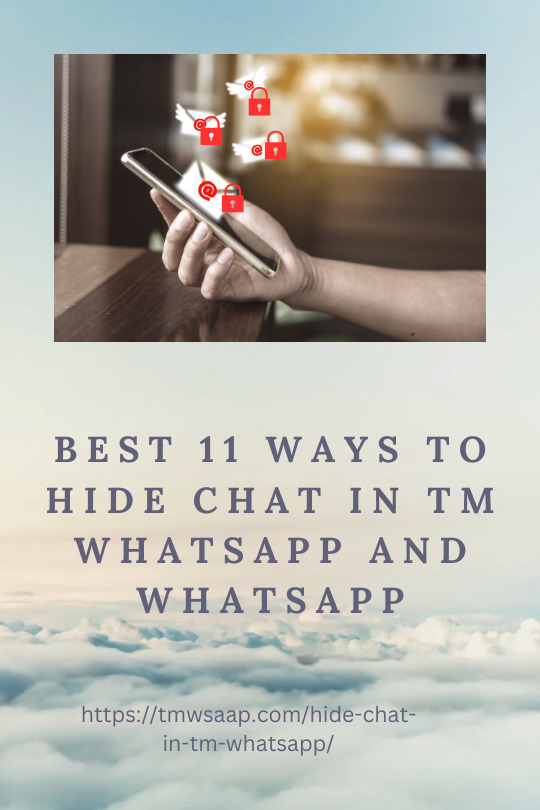
Discover the top methods to maintain your privacy by hiding chats in TM WhatsApp and WhatsApp. Whether you want to keep your conversations discreet or protect your messages from prying eyes, these techniques will help you manage your chat visibility effectively. Learn how to use built-in features and privacy settings to keep your messages secure and out of sight.
Read More
#HideChats#TMWhatsAppPrivacy#WhatsAppTips#ChatPrivacy#SecureMessaging#WhatsAppFeatures#TMWhatsAppGuide#MessageSecurity#PrivacySettings#WhatsAppTricks#HiddenChats#TMWhatsAppHacks
1 note
·
View note
Link
Calling all iPhone and Android users with devices clinging to the good ol' days! WhatsApp, the ubiquitous messaging platform, is bidding farewell to support for 35 smartphone models across various brands. This means if your phone is on the list, you'll soon be waving goodbye to sending messages, sharing photos, and video chatting through the app. WhatsApp Sunsets Support Which Phones Are Affected? The list includes popular models from brands like Samsung, Apple, Huawei, Sony, LG, and Motorola. Here's a breakdown: Samsung: Galaxy Ace Plus, Galaxy Core, Galaxy Express 2, Galaxy Grand, Galaxy Note 3, Galaxy S3 Mini, Galaxy S4 Active, Galaxy S4 Mini, Galaxy S4 Zoom Apple: iPhone 5, iPhone 6, iPhone 6S, iPhone 6S Plus, iPhone SE Huawei: Ascend P6 S, Ascend G525, Huawei C199, Huawei GX1s, Huawei Y625 Lenovo: Lenovo 46600, Lenovo A858T, Lenovo P70, Lenovo S890 Sony: Xperia Z1, Xperia E3 LG: Optimus 4X HD, Optimus G, Optimus G Pro, Optimus L7 Why is WhatsApp Dropping Support for These Phones? There are two main reasons behind this move: Security: Keeping user data safe is paramount for WhatsApp. Older operating systems on these phones might have vulnerabilities that newer security patches can't address. By dropping support, WhatsApp minimizes the risk of exploits and data breaches. Performance: Technology advances rapidly. Newer features and functionalities require more robust hardware and software. WhatsApp needs to streamline its development process, and focusing on supporting newer systems allows it to deliver a smoother and more optimized user experience. What Should You Do if Your Phone Is on the List? If you see your phone model listed, here are your options: Upgrade to a Newer Smartphone: This is the most straightforward solution. Newer phones come with the latest operating systems that will be compatible with WhatsApp for the foreseeable future. Find Alternative Messaging Apps: Several messaging apps offer similar functionalities to WhatsApp. Explore options like Telegram, Signal, or Viber. However, keep in mind that switching platforms might disrupt communication if your contacts primarily use WhatsApp. Backing Up Your WhatsApp Data Before Upgrading Before switching phones, it's crucial to back up your WhatsApp chat history: Open WhatsApp on your current phone. Go to Settings. Tap on Chats. Select Chat Backup. Choose a backup frequency (daily, weekly, or manual). You can also choose to include videos in the backup (be aware, that this will increase file size). Select your preferred backup location (local storage or cloud storage like Google Drive). Frequently Asked Questions Q: My phone isn't on the list, but I'm worried WhatsApp might stop working in the future. What can I do? A: It's always a good practice to keep your phone's operating system updated. Check your phone's settings for available updates and install them promptly. Q: I can't afford a new phone right now. Are there any alternatives? A: You can explore using WhatsApp Web on a computer or laptop. This allows you to access your WhatsApp messages through a web browser. However, you'll still need your phone with an active internet connection for WhatsApp Web to function. Q: I'm hesitant to switch messaging platforms. What are the drawbacks? A: The biggest drawback is the potential disruption in communication. If your contacts primarily use WhatsApp, switching to another platform might mean they won't be able to reach you as easily. Q: Can I transfer my chat history to a different messaging app? A: Unfortunately, transferring chat history between different messaging apps is typically not possible due to varying data formats.
#Android5.0#chatbackup#devicecompatibility#iOS12#mobileperformance#Mobilesecurity#mobiletechnology#SmartphoneModels#smartphoneupgrade#whatsapp#WhatsAppfeatures#WhatsAppnews#WhatsAppsecurity#WhatsAppSunsetsSupport#WhatsAppsupport#WhatsAppupdates
0 notes
Text
Whatsapp Tricks You Should Know | Top Hidden Tricks & Features
Unlock the full potential of WhatsApp with these clever tricks. From customizing notifications to enhancing privacy, mastering hidden features, and utilizing time-saving shortcuts, these insider tips will elevate your WhatsApp experience to new heights. Discover how to get the most out of this ubiquitous messaging app.
youtube
#WhatsAppTricks#WhatsAppHacks#WhatsAppTips#WhatsAppFeatures#WhatsAppSecrets#WhatsAppShortcuts#WhatsAppCustomization#WhatsAppPrivacy#WhatsAppEfficiency#WhatsAppProductivity#WhatsAppPowerUser#WhatsAppUnlockedPotential#WhatsAppMastery#WhatsAppInsiderTips#WhatsAppProTips#Youtube
0 notes
Text
youtube
Create a channel Open WhatsApp Web, and go to Channels by clicking the Channels icon Click > Create channel. Click Continue and continue through the onscreen prompts. Add a channel name to finish creating your channel. You can choose to change the name again at any time. Customize your channel: You can choose to customize your channel now by adding a description and icon or wait until later. Add a channel description: Write a few words to help potential followers understand what your channel is about. Add a channel icon: Add an image from your phone or the web to stand out. Click Create channel, and you’re done! Now that you’re all set up with a channel, learn how to share an update here. You can find and share a link to your channel from the channel info page. To get to your channel info page: Open Channels by clicking the Channels icon. Click your channel, and then your channel name. Click Copy link. To get help with your channel, reach out to support: WhatsApp Settings > Help > Contact us.
#CreatingAWhatsappChannel#UltimateStepbyStepGuide#WhatsappMarketing#WhatsappTutorial#WhatsappStrategy#DigitalMarketing#SocialMediaMarketing#OnlineMarketing#WhatsappChannel#WhatsappBusiness#WhatsappTips#WhatsappTricks#WhatsappFeatures#WhatsappGroup#WhatsappBroadcast#WhatsappMessaging#WhatsappCampaigns#WhatsappSuccess#WhatsappBestPractices#WhatsappGrowth#Youtube
0 notes
Text
https://www.youthjagran.com/whatsapp-setting-how-to-hide-online-status-on-whatsapp-in-android-and-ios/
#WhatsApp#WhatsAppFeatures#WhatsAppSetting#WhatsApPrivacy#Technews#TechNewsinhindi#WhatsAppChat#setting#hide#OnlineStatus#Android#iOS#youthjagran#youthjagrannews#youthjagranindia
0 notes
Text
Ever struggled to send a file because you were out of Wi-Fi range or trying to save mobile data? WhatsApp heard you.
🔧 Their upcoming AirDrop-style file sharing feature will let you send files offline — securely and instantly — via Bluetooth.
This blog from Technogala covers: ✔️ How it works ✔️ Which files you can send ✔️ Data-saving benefits ✔️ Limitations to consider ✔️ What’s coming next in offline sharing
📲 Read now & get ahead of the tech curve →
0 notes
Text
"Meta’s massive update is here! Soon you’ll be able to chat across apps on WhatsApp and Messenger. 🔥 Get ready for the future of messaging!
Meta, WhatsApp update, Messenger, third-party messaging, EU Digital Markets Act, interoperable messaging, Signal Protocol, group chats, video calls, chat integration
#WhatsAppUpdate #GameChanger WhatsApp #Messenger #MetaUpdate #DigitalGatekeeper #TechNews #MessagingApps #Interoperability #WhatsAppFeatures #EURegulations #ChatAcrossApps #SignalProtocol #TechInnovation #GroupChats
instagram
#WhatsAppUpdate GameChanger WhatsApp Messenger MetaUpdate DigitalGatekeeper TechNews MessagingApps Interoperability WhatsAppFeatur#Instagram
0 notes
Text
बिना इंटरनेट के अब इस्तेमाल कर सकते है Whatsapp, जल्द ही लॉन्च होने जा रहा है यह शानदार फीचर : Whatsapp New Feature

Technology Desk | Whatsapp New Feature : व्हाट्सप्प जल्द ही एक नया फीचर ऐड करने की तैयारी में है जिससे की यूजर बिना इंटरनेट के व्हाट्सप्प का इस्तेमाल कर सकेंगे और एक दूसरे को फाइल, इमेज और स्क्रीनशॉट शेयर आकर सकेंगे इस फीचर पर अभी काम किया जा रहा है जिसे जल्द ही यूजर के लिए लॉन्च किया जाएगा साथ ही इस फीचर के लॉन्च के साथ व्हाट्सप्प यूजर के प्राइवेसी और सिक्युरिटी का भी पूरा ध्यान रखती है ।
WAbetainfo ने दी जानकारी
दरअसल यह खबर WAbetainfo ने अपने सोशल मीडिया प्लेटफॉर्म के जरिए शेयर की है जो की एक ऐसी वेबसाइट है जो व्हाट्सप्प के अपकमिंग फीचर को ट्रैक करती है और उसके बारे में यूजर को जानकारी उपलब्ध कराती है इस फीचर के जरिए बिना इंटरनेट के फाइल शेयर किया जा सकता है जिसमें फाइल शेरिंग के लिए ब्लूटूथ का इस्तेमाल किया जाएगा । बिना इंटरनेट के कैसे कर सकते है फाइल शेयर जानिए व्हाट्सप्प के जरिए बिना इंटरनेट के एक डिवाइस से दूसरे डिवाइस में फाइल शेयर करने के लिए ब्लूटूथ का इस्तेमाल किया जाएगा जिसमें आप जिस डिवाइस में फाइल शेयर करना चाहते है उस डिवाइस से आपको ब्लूटूथ कनेक्ट करना होगा जिसके बाद कनेक्टेड डिवाइस में आप फाइल शेयर कर सकते है, इमेज और स्क्रीनशॉट भी शेयर कर सकते है साथ ही में यह शेयर की गई फाइल एंड टू एंड एन्क्रिप्टेड फॉर्म में शेयर की जाएगी । लार्ज फाइल शेयर करने वाले यूजर को मिलेगा फायदा इस फीचर से उन यूजर को खासतौर पर फायदा होगा जो व्हाट्सप्प का इस्तेमाल कर बड़ी बड़ी साइज के फाइल को शेयर करते है इससे उन यूजर की इंटरनेट पर निर्भरता कम होगी और बिना इंटरनेट के लार्ज फाइल शेयर कर पाएंगे जिसके लॉन्च को लेकर व्हाट्सप्प ने ऑफिसियल तौर पर कोई अनाउन्स्मेन्ट नहीं किया है क्युकी अभी यह टेस्टिंग स्टेज में है और लॉन्च होने से पहले इसए बीटा वर्जन से गुजरना होगा जिसके बाद इसे यूजर के लिए लॉन्च किया जाएगा । Read the full article
0 notes
Text
WhatsApp new features r related to photos and videos
#WhatsApp #WhatsAppimages #WhatsApppictures #WhatsAppvideos
#WhatsAppselfdistructionphotos
#WhatsAppselfdestructionvideos
http://www.hellotechnology321.com/2023/11/whatsapps-desktop-app-now-lets-you-send.html
0 notes
Link
#whatsappfeatures#ioswhatsappfeatures#ioswhatsappchatfeatures#techmagazine#exhibitmagazineIndia#latesttechupdate#techmagazineIndia#exhibit
1 note
·
View note
Text
WhatsApp let’s you clean up your mess up to two days
WhatsApp is planning to release an update that will allow you to delete your sent messages up to two days, which will significantly change the in-app experience. Previously, you could only delete messages within an hour of sending them.
0 notes
Photo

According to a report by WhatsApp features tracker WABetalnfo, WhatsApp will soon allow people to hide phone numbers from specific WhatsApp groups on Android. This option will be deactivated by default. While joining a group, your phone number will be automatically hidden from all members, but you can share it with a specific sub-group later as per preference. Follow ⬇️ @vs.advertising @unsophisticated.07 #whatsappstatus #whatsapp #whatsappfeatures #whatsa ppupdate #whatsapplogin #whatsappsecurity #whatsapph ack #tech #technews #whatsappgroup #vsdigital #vsadvertising #vsdevelopers #vsdesigner #adsbyvsadvertising #advertisingagency #indians #aazadi #indianpeople #facebookmeme (at Tech News) https://www.instagram.com/p/ChJXuYojEpd/?igshid=NGJjMDIxMWI=
#whatsappstatus#whatsapp#whatsappfeatures#whatsa#whatsapplogin#whatsappsecurity#whatsapph#tech#technews#whatsappgroup#vsdigital#vsadvertising#vsdevelopers#vsdesigner#adsbyvsadvertising#advertisingagency#indians#aazadi#indianpeople#facebookmeme
0 notes