#Winamp For Creators
Explore tagged Tumblr posts
Text
Winamp no estaba muerto, y planea hacer su gran regreso este 2023
Si en los años 90’s tenias una PC y escuchabas música, seguramente lo hiciste usando el legendario Winamp, una de las aplicaciones para escuchar MP3 mas famosas de aquellos tiempos, no obstante, su enorme éxito, con el cambio de la industria musical, la llegada de los servicios de streaming y poderosas plataformas como iTunes, Google Music, y posteriormente Spotify, Winamp prácticamente quedó en…

View On WordPress
0 notes
Text
youtube
I don’t play any instruments.
#my music#tremeloes#duke ellington#mulatu astatke#mamas and the papas#the urge#without you#rent musical#thebadseeds#lord creator#curlysideshow#Youtube#winamp
1 note
·
View note
Text
Indie Press Web Ring: Interest Check
I don’t know how many of the folks reading this were as active in Ye Olden Days Of The Internet as I was, but circa 2000, discoverability for a webpage was a very different process than it is now. I ran a fan site back in the day, and then, the key was getting involved with similar web pages and building connections, especially trying to get listed on relevant link farms and joining web rings related to things my page was about. A web ring is a lot like a link farm, but instead of being “one page with a big ole list of web pages,” it’s instead an interlinking system. Every website in the ring bears a badge and links to the full list, the previous site, and the next site, and the idea is that if someone clicks “next site” enough times, they’ll circle through the entire list of sites in the web ring and end up back where they started. Rings were always very handy for driving traffic (from the web site owner point of view) and for finding a lot of like-minded web sites (from the user point of view).
See where I’m going with this?
With big corporations now dominating the internet and often drowning out softer voices or throttling traffic to smaller pages, with our SEO often buried by the clamor of useless ads unrelated to our work, I’m looking back to how I used to find people to request WinAmp skins from me and thinking it’s time to go back to The Old Ways.
All of which is to say: I’d like to make a web ring for indie publishers. Especially for indie publishers on the smaller end of the spectrum and those who work in speculative fiction, LGBTQIA+ creators and works, or both. As in: places like Duck Prints Press.
But a web ring can’t possibly be composed of only one web page, and that’s where this post comes in. Do you own an indie press or run the website for one? Would you be interested in having the site for your press be included in a web ring of indie presses? Then fill out my web ring interest check! I figure if I can get about a dozen folks interested, I’ll put something together.
I hope to get to know y’all!
Not an indie press? please signal boost to help spread the word!
Absolutely zero pressure ping to a few indie presses I know have Tumblr accounts. @inclusivefuture (I know you're closing down but... yeah. <3 ) @spacefruitpress @archiveoftheodd @thewhumpyprintingpress @echolitmag
@oficmag @midnightmeadowpublishing
#duck prints press#indie press#independent press#indie publishing#independent publishing#queer press#queer publishing
107 notes
·
View notes
Text

★skin name: 「Winamp」 Wiz まゆら / 'Winamp' Wiz Mayura ★creator: Kanra ★download mirror★ (original upload date: may, 2001) ★Reccomended plugins:
Yunasoft Sexyfont Plug-In 2000
Maron
M2soft plugin library
ReginaCape_mix Plug-In
Gucchi's Lyrics Plug-In
#winamp skin#ukagaka#nanika wiz mayura#2001#kanra#winamp#mp3 player#music player#digital witch mayura#dl
71 notes
·
View notes
Text





Any size posts will recieve a masterpost, include an image of the winamps as shown above, credits to the creator if I can find them, download and play in browser links, an archived backup of the download file and hopefully also the ability to play in browser will be archived 🤞 I haven't tested that last part yet. (Also - a sneak peak of some of the skins I've found at the top!)
Details and pros/cons under the cut:
I already have more winamp skins saved than tumblr will allow images in a single post, and there's still more out there for me to find (I found images of some I don't have on a french fansite in the WM but the download files weren't archived and they don't work 😞) So at the bare minimum we're getting two huge posts, probably more in the future. Pros & cons of each:
Singular posts (1 skin = 1 post)
pros: Neat posts, able to be individually tagged so a wall of images of unrelated characters won't show up in people searching for fic by character tag, people will get notifications when new winamps are added in the future cons: Massively spamming everyone while initially uploading them all, users in masterpost having to open well over 30 links just to see all their options because of the image limit, could take me a couple days to get them all fully posted, crosslinked and back to doing fics
A few giant posts (up to 30 skins per post, a la LiveJournal icon lists, with links and credits in a list below)
pros: a lot of options visible quickly and simutaneously, easier for a user to open two or three large posts from a masterpost than tons of smaller ones, makes comparing skins fast and easy cons: potentially confusing for users to figure out which link goes to which image, massive wall of images. Editing posts to add new winamps in the future won't give anyone notifications unless they subscribe to every post or I make an announcement every time.
Posts by character/group (All skins with Ed & Al )
pros: all specific character options available simutaneously, easier to compare all in a specific group to see which you like best, very few tabs open to see all options cons: Some groups looking desolate from only having 1-2 skins each while others are overflowing. Groups with many options getting messy and confusing as more are added over time and cause link confusion. The pedantics of 'Ed & Al skins post, Ed & Winry skins post, Ed & Al & Winry skins post' resulting in A) way more group posts than necessary to account for one or two one-off group skins or B) the same skins and links uploaded multiple times for each character, making large posts even more cluttered. Wall of images. Editing posts to add new winamps in the future won't give anyone notifications unless they subscribe to every character post or I make an announcement every single time.
#fma#fullmetal alchemist#fma 03#fma 2003#fullmetal alchemist 2003#fullmetal alchemist brotherhood#fmab#oldfic archive#winamp#fma winamp#roy mustang#edward elric#alphonse elric#riza hawkeye#bluebird's illusion#pride bluebird's illusion#fullmetal alchemist bluebird's illusion#polls
20 notes
·
View notes
Text
I had some time on Sunday to be productive re: the dolls I've fixed up and not customized, all ready to sell.
Got them all sorted into neat bundles...
and realized the next day that half of them are too heavy for my neck/shoulders (for carrying to the postal drop-off point). Frustrating.
Oh well at least I got an overview of them all.
-----------------------
MP3 player: 32gb + microSD slot with touch screen and bluetooth $25 at vi.aliexpress.com/item/1005006628652158.html
I don't listen to music on my phone - too distracted. My old mp3 player from about 15 years ago, bought in haste for a hospital visit, is very slow and I kept trying to touch the non-touch screen. So I chose one that had a lot of reviews and a dimmable touch-screen.
💜 The controls: you can press to fast-forward/rewind, next back, equalizer, repeat back to menu all on screen. It also has shuffle and shuffle within playlists.
💜 Lots of screen settings: i like a dim screen and a quick screen time out. It's also got a sleep timer if you like to bob off to music/podcasts
💜 You have the option of directory browsing but I used SGI's freeware playlist creator to make a bunch of playlists (winamp kept saving playlists on the computer music folder instead of locally)
This Mp3 player is a cheap, intuitive, easy drag and drop option if you're looking to reduce phone time or keep music/podcast time seperate.
--------------------
Bluesky is a lot less annoying if you use the extensive mute lists for both "maga" and "resist".
Here's where to search https://blueskydirectory.com/
I follow #dollsky and #goonsky (the somethingawful list not the other three 'goon'-skys that are about porn).
--------------------
dog tax:


<3
6 notes
·
View notes
Text
I do this too!
I've never used services like Spotify that make you create an account. I've never used the Apple "Let's pay twice as much for everything!" ecosystem.
I occasionally use Bandcamp and miscellaneous independent websites as sources for music, but far and away I just get my music from YouTube. I gave up on torrenting 15 years ago when I moved to a place where it could have gotten my partner at the time in trouble, and never really came back to it. Most stuff is on YouTube these days.
Still use Winamp and VLC to listen.
It's objectively better. There's no anxiety of algorithms and back-end sorcery interpreting my user actions in ways that will influence the music I am shown or the algorithmic fate of various creators. I can hit the stop button whenever I want. And there are no ads whatsoever. Oh, and in this timeline where "the cloud" has been enshittified to despicable levels, there's no cloud to deal with. None of my music is going to vanish overnight. I'm not subject to ever-more-restrictive "pray I don't alter the deal any further" take-it-or-leave-it EULA updates.
I don't even feel guilty for the supposed theft, because actually I listen to a lot of my music on YouTube itself these days, and I don't have ad blockers installed, so I'm still generating money for these parasitic media conglomerates who hoard all the music rights, and YouTube itself, and, more importantly, for independent artists, whom I'll make an extra effort to let those ads run till payout time. (Ads 15 seconds or longer generally start to pay out at 15 seconds of watch-time, so I have researched.)
I got off this particular treadmill in the 2000s and I am perfectly happy there.

44K notes
·
View notes
Video
youtube
Winamp For Creators Canceled My Susbcription as I requested - Follow Up ...
0 notes
Text
Music Visualizers: A Blend of Art and Technology
Music visualizers have revolutionized the way we experience sound, merging the auditory and visual worlds into an immersive sensory journey. Whether you're a musician, a digital artist, or simply someone captivated by the interplay of colors and beats, creating a music visualizer offers endless possibilities for artistic expression. This fusion of art and technology not only enhances the emotional connection to music but also provides a unique platform for storytelling. In this article, we’ll delve into how music visualizers blend creativity and technical innovation, making them a captivating medium for artists and developers alike.
The Evolution of Music Visualizers
The concept of syncing visuals with music isn’t new. Early attempts at music visualization can be traced back to the 1970s, when experimental artists used oscilloscopes and analog synthesizers to create basic waveforms reacting to sound. As technology advanced, so did the complexity of these visualizations.
The 1990s saw the rise of computer-generated visualizers in software like Winamp, which became a cultural phenomenon. These early digital visualizers offered a glimpse into the potential of real-time sound-responsive graphics. Fast forward to today, and we see music visualizers integrated into live performances, music videos, and even virtual reality experiences, showcasing the seamless blend of artistic design and technological prowess.
The Art Behind Music Visualizers
Creating a music visualizer is fundamentally a form of digital art. Artists craft visual elements—colors, shapes, textures, and movements—that resonate with the mood and rhythm of the music. Here are some artistic considerations involved:
Color Palette Colors play a crucial role in evoking emotions. A mellow track might inspire soft pastel hues, while an energetic EDM beat could call for neon and contrasting colors.
Shapes and Patterns Geometric shapes, fluid animations, or abstract patterns are commonly used in music visualizers. The choice depends on the intended vibe and genre of the music.
Dynamic Movements Synchronizing movement with beats is essential. This can involve pulsing lights, rotating shapes, or evolving patterns that adapt to the song's tempo.
Storytelling through Visuals Advanced music visualizers often incorporate elements of storytelling. Visuals can progress as the song develops, creating a narrative experience that complements the music.
The Technology Behind Music Visualizers
While the artistry is vital, the technological backbone enables the creation of these mesmerizing displays. Several tools and frameworks are instrumental in designing and executing music visualizers.
Audio Analysis Music visualizers rely on analyzing audio frequencies and amplitudes. This data drives the visuals, ensuring that they sync perfectly with the music. Tools like Fast Fourier Transform (FFT) algorithms help break down audio into its frequency components.
Software Platforms Popular software like Adobe After Effects, TouchDesigner, and Blender allows creators to design intricate visualizers. For those who prefer coding, platforms like Processing and p5.js offer flexibility in creating custom effects.
Real-Time Rendering Real-time rendering engines like Unity and Unreal Engine are gaining popularity for their ability to generate visuals dynamically. These engines are especially useful for live performances where visuals need to adapt to changing audio in real time.
Integration with AI and Machine Learning Artificial intelligence is expanding the possibilities for music visualizers. Machine learning models can analyze a song’s mood and automatically generate visuals that match its tone, making the process faster and more intuitive.
Famous Examples of Music Visualizers
Numerous artists and projects have demonstrated the creative potential of music visualizers:
The Visuals for "Solaris" by Nosaj Thing This project used generative visuals that mirrored the atmospheric tones of the track, blending digital particles with organic motion.
Live Visuals for Björk Björk’s live performances often incorporate breathtaking visuals that respond to her experimental music, creating a fully immersive experience for the audience.
Virtual Reality Music Experiences VR platforms like Oculus have hosted music visualizers that let users “step into” the music, exploring 3D spaces that react to sound.
How to Create a Music Visualizer
If you're inspired to create a music visualizer, here’s a basic roadmap:
Choose Your Tools Decide whether you’ll use pre-built software or code your visualizer from scratch. For beginners, apps like Renderforest or Videobolt are user-friendly options.
Understand the Music Analyze the music you want to visualize. Identify key beats, tempo changes, and emotional highs and lows to guide your design.
Design the Visuals Sketch out your ideas for shapes, colors, and patterns. Think about how these elements will evolve throughout the song.
Sync Visuals with Audio Use audio-reactive techniques to link the music's frequencies and amplitudes with your visual elements. Test and tweak the synchronization to ensure precision.
Export and Share Once your visualizer is complete, export it in a high-quality format. Share it on platforms like YouTube or Instagram to reach a broader audience.
Conclusion
Creating a music visualizer is a dynamic process that merges the worlds of art and technology. From designing captivating visuals to mastering audio synchronization, the journey allows creators to express their creativity in unique and impactful ways. Whether you’re crafting a visualizer for personal enjoyment, professional use, or live performances, the possibilities are limitless. By exploring the tools and techniques available today, anyone can bring their music to life visually. Start your journey to create a music visualizer and transform the way people experience sound.
0 notes
Text
Creative Ways to Use a Music Visualizer
In the digital age, music is no longer just an auditory experience; it’s a visual one as well. The fusion of sound and visuals has given birth to an exciting creative tool known as the music visualizer. Whether you’re a musician looking to enhance your tracks, a DJ aiming to captivate an audience, or a visual artist exploring new dimensions, creating a music visualizer can elevate your work to new heights. This guide will take you through the entire process, from the initial concept to the final product, ensuring that you can create a music visualizer that truly resonates with your audience.
Understanding Music Visualizers
Before diving into the creation process, it’s essential to understand what a music visualizer is. A music visualizer is a tool or software that generates animated imagery based on the frequencies, amplitudes, and rhythms of an audio track. These visuals can range from simple geometric shapes pulsating in time with the beat to complex, dynamic scenes that evolve with the music.
Music visualizers have been popularized by media players, DJ software, and live performance setups. They serve to enhance the listening experience by providing a visual representation of the music, making it more engaging and immersive.
Types of Music Visualizers
There are various types of music visualizers, each offering different styles and capabilities:
Waveform Visualizers: These visualizers display the audio waveform, showing how the sound fluctuates over time. It’s a simple yet effective way to represent the music visually.
Spectral Visualizers: Spectral visualizers show the frequency spectrum of the music, breaking down the audio into different frequency bands and representing them with color-coded bars or lines.
Particle Systems: These visualizers use particle effects that move and change based on the music’s dynamics. They can create a sense of depth and motion that complements the audio.
3D Visualizers: These are more complex visualizers that use 3D models and environments. They can create an immersive experience where the visuals move in sync with the music, creating a virtual world for the audience to explore.
Custom Visualizers: These visualizers allow creators to design their own visuals from scratch, offering complete control over the style and behavior of the visual elements.
Tools and Software for Creating a Music Visualizer
Creating a music visualizer requires the right tools and software. Here are some of the most popular options available:
After Effects: Adobe After Effects is a powerful tool for creating custom visualizers. It offers a wide range of effects and plugins specifically designed for music visualization, such as Trapcode Sound Keys and Audio Spectrum.
Blender: Blender is a free, open-source 3D creation suite that can be used to create intricate 3D visualizers. With its animation tools and real-time rendering, Blender is ideal for creating visually stunning music videos.
Processing: Processing is an open-source programming language and environment specifically for visual arts. It allows for the creation of custom visualizers with code, offering endless possibilities for unique designs.
VSDC Video Editor: VSDC offers a built-in music visualizer tool that’s easy to use and doesn’t require extensive technical knowledge. It’s perfect for beginners who want to create simple yet effective visualizations.
Winamp MilkDrop: For those who want a more nostalgic approach, Winamp’s MilkDrop plugin is a classic visualizer that has been used for decades. It offers a wide variety of presets that can be customized to create your own visual experience.
Step-by-Step Process to Create a Music Visualizer
Creating a music visualizer involves several key steps. Here’s a detailed guide to help you bring your vision to life:
Conceptualize Your Visualizer
Begin by deciding on the style and theme of your visualizer. Consider the genre and mood of the music you’ll be working with. A calming ambient track might benefit from smooth, flowing visuals, while a high-energy EDM track might call for fast-paced, dynamic visuals.
Sketch out ideas for the visuals, thinking about color schemes, shapes, and movement. This will help guide your design process and ensure consistency throughout the project.
Choose the Right Software
Based on your concept, choose the software that best suits your needs. If you’re looking for advanced 3D effects, Blender or After Effects might be the best choice. For simpler, code-based visuals, Processing could be ideal.
Import Your Music
Import the audio track you want to visualize into your chosen software. Most visualizer tools allow you to analyze the audio file, extracting data on frequency, amplitude, and rhythm to drive the visuals.
Design the Visual Elements
Start designing the visual elements that will respond to the music. This could include shapes, colors, particle effects, or 3D models. Ensure that these elements align with the mood and style of your track.
Set up the visuals to react to specific aspects of the music. For example, you might have shapes that pulse with the bass or colors that shift with the melody.
Synchronize the Visuals with the Music
Use your software’s timeline or scripting tools to synchronize the visuals with the music. This step is crucial as it ensures that the visuals move in harmony with the sound, enhancing the overall experience.
Add Finishing Touches
Refine your visualizer by adding effects like motion blur, glow, or transitions between scenes. These finishing touches can make your visualizer more polished and professional.
Test your visualizer with the full audio track to ensure everything is in sync and functioning as intended.
Export and Share
Once you’re satisfied with the visualizer, export it in a suitable format for your intended platform, whether it’s YouTube, social media, or a live performance setup.
Share your creation with your audience, and consider gathering feedback to improve future projects.
Tips for Creating an Effective Music Visualizer
Creating a music visualizer that resonates with your audience requires attention to detail. Here are some tips to keep in mind:
Stay True to the Music: The visualizer should enhance the music, not overshadow it. Ensure that the visuals complement the audio and reflect its mood and energy.
Keep It Dynamic: A static visualizer can quickly become boring. Use a variety of visual effects and transitions to keep the audience engaged throughout the track.
Consider the Platform: Tailor your visualizer to the platform where it will be shared. For example, a visualizer for YouTube might require different considerations than one for a live performance.
Experiment and Innovate: Don’t be afraid to experiment with new ideas and push the boundaries of what a visualizer can be. Innovation can set your visualizer apart from the rest.
Conclusion
Creating a music visualizer is a rewarding process that combines artistic creativity with technical skill. By following this guide, you can create a visualizer that not only enhances your music but also captivates your audience. Whether you’re a musician, DJ, or visual artist, a well-crafted music visualizer can elevate your work to new levels and provide a unique, immersive experience for your audience.
0 notes
Text






[Misc. Winamp Skins]
(x) /// (x)
(x) /// (x)
(x) /// (x)
#i own none of these. rights go to their respective creators#winamp#old web#nostalgia#cyber y2k#cyber#old internet#90s#web graphics#internetcore#2000s#2000s movies
2 notes
·
View notes
Text
Today is the 20th Anniversary of the release of Haibane Renmei, which is a great time to post art. Good art, you ask? Oh the best - early 2000′s wallpapers from the dregs of the internet, of course!

Nothing says “graphic design is my passion” like throwing black font on a black background because, like, its the Black Parade? It has to be black???
Another genre of Wallpaper at the time was the ‘anime + poetry’ blend, which Haibane was a poster child for:

Posted by “Knight Of Lain” in 2005 as their first wallpaper, King tier shit. This genre really died out by ~2010, but I think early internet had a lot of quasi-spiritual, “Christian-ish but I don’t like, read the bible ya know?” teens for whom Haibane’s ennui & iconography really hit home. Those people are either practicing capital-W Witches or Gwyneth Paltrow now.
Something I did discover when browsing DeviantArt was the people who uploaded “wallpapers” that were just screenshots? Of their desktops? So like their UI was still there, so you couldn’t really download it as a wallpaper:

At the time that would be frustrating, now its perfect Y2K-core vibes. “Posted in 2006″ yeah I gathered that, show me the Warcraft 3 mods don’t tease me like this!!
To diversify a bit, I did find this Winamp skin in the Museum, fully ‘flipped image’ and everything like how it was done at the time:

I find this particularly amusing because I know why it exists - Serial Experiments Lain was hugely popular with the techno scene for obvious reasons, so there are tons of winamp skins for that show, and Haibane is related to Lain, so even though Haibane shares like none of Lain’s aesthetic in that regard...why not right?
On the more professional side, Megatokyo Author Fred Gallagher absolutely did a Haibane-inspired sidestory in his webcomic in 2007! He loved the anime and I think its ‘genre’ was something he was trying hard to emulate in the late 2000′s:

Link if you want to read it, though the Haibane elements are more aesthetics than plot.
To end this a little meta, Haibane wallpapers, like everything back then, were built out of “constituent parts”, official art from scanned artbooks and promotional material, cut & recoloured in photoshop. One of the big source ones at the time came from this image, if I recall correctly:

Which is funny, because it kindof isn't from Haibane Renmei? That isn’t Rakka. Its from Yoshitoshi Abe, in a doujin he published in 1998 *called* Haibane Renmei, but it was extremely different from the show. Its just a collection of standalone art jumping between cute and gothic-creepy, and these angels live in modern Japan:
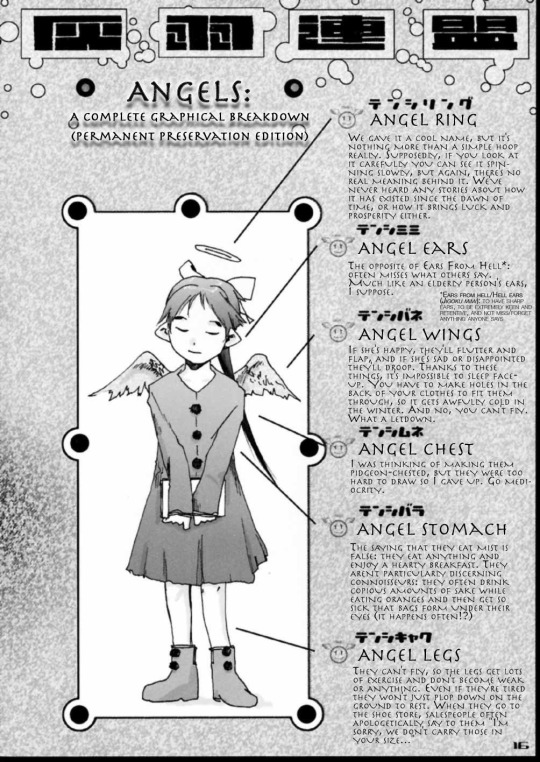

The latter creepy stuff is actually kindof funny, as you can tell this guy is definitely designing for Serial Experiments Lain at the time - which shares that sensibility deeply - but its an aesthetic that would barely survive in the actual product by the time the *true* predecessor doujin of the anime, Haibane of Old Home, would be released in 2001. But since so many Haibane fans *were* alt-edgy goth loving freaks due to how Haibane was situated & transmitted in western anime cultural spaces at the time (and its inherent themes, not taking that away), pulling from the extant creepy art out there was a natural instinct. So that og image just...became Rakka.
You can check out the 1998 doujin here in full if you want - if you are a fan of NieA under 7, the other anime based on one of ABe’s doujin, you will definitely notice some proto-characters for that story in this.
(Also since it has happened before, every art featured here is unironically great, their creators are great for making them. Cringe is dead, I love all of this)
654 notes
·
View notes
Text
Mix_7m17s (Audio
Looking for a program that may show you how to merge mp3 on-line and blend various mp3 data into one? The MP3 joiner accepts any MP3 information; even they're encoded completely different encoding parameters such as sample frequency, bit charge, and channels. Doc audio off a microphone or one different sound gadget and put it aside on to WAV, MP3, WMA, OGG, and so forth. We counted what number of steps each program took to finish a variety of tasks and located that Xilisoft makes converting audio files simple and straightforward. This free MP3 joiner for Mac means that you can compile a list of audio tracks of varied sound high quality or audio output. The primary sort is commonly present in downloaded on-line albums, and the second - in records from the recorder. Most strategies you'll discover on the internet are tutorials involving audacity, however I developed this instrument to supply a very simple yet versatile solution to getting any format of audio file you may have transformed into a appropriate format for whichever type of VoIP phone system you may be utilizing. Essentially the most convenient side of this software program is that you need to use it with out downloading and putting in as it is an internet software. Converting from M4A to MP3 is a secure course of and you can share the obtain link of your file to your email for those who wish to. M4A is a file extension for audio file encoded with advanced audio coding which is a lossy compression.MP3 is a normal expertise and format for compressing a sound sequence into a very small file. One other free audio converter known as Swap (previously Change Sound File Converter). When you don't wish to re-encoding, just selectmp3 (MPEG-1 Audio Layer 3)" and Lossless" as output format. Click "Add File" on the highest listing to import audio files. With simply a really powerful features and modifying instruments, Simple MP3 Cutter Joiner Editor can do precisely what you need in a fast and efficient manner for outcomes that you just really want. It's suitable with audio codecs resembling MP3, AMR, MP2, AC3, ALAC, www.magicaudiotools.com VOC, OGG, and ACC among others. It is rather typically you will have an audio or music editor to do some jobs like extract some songs from a big audio file presumably on your mp3 player; break up and be a part of a portion of an mp3 file to create a ringtone in your good phone; minimize out the commercials from a radio program you recorded; and even to split a wav file you have got transferred from vinyl into its genuine monitor.

It's also possible to export your completed audio to any frequent format or widespread system, like MP3, M4A, AAC, AC3, OGG, FLAC, WAV, M4B, M4R, AU, MKA, AIFF, APE, or iPhone, iPad, Android, sport console, and so forth. With Audio Cutter Professional, you may lower out a number of parts of a long audio track. Once you simply need to combine numerous MP3 recordsdata into an entire, you possibly can select any of the mp3 joiner on-line free joiners from above list. You can add audio information of just about any format, for example MP3, M4A, WAV, OGG.

Convert 300+ video codecs to audio codecs. I've just lately been recording some audio onto my COMPUTER, and the completed consequence occupied 10 separate MP3 info. Click on the link beneath to go to online mp3 cutter software. A2: MP3 Joiner is a straightforward and environment friendly FREE MP3 Joiner which might combine, merge and Be a part of MP3 information into one giant file. An HDMI Audio Extractor allows you to faucet into the HDMI sign and pull out the audio joiner on-line you want in your sound system. Named #1 Audio Cutter for 5 years. I had over twenty different items of software program that had audio editing capabilities. Helium Audio Joiner displays info for each selected file (overview, file and tag info and attached pictures). Whole Audio Converter could be run by way of command line (get the prepared-to-use command line from GUI settings). Just select the MP3 audio file after which click the button "Upload File". Make use of it to analyse audio files and extract detailed details about the format. Some will benefit from on-line services for modifying as a result of you don't want to install any program and these sites are free to use generally. Although the audio high quality generally is a bit staggering for the consultants as you'll be able to notice a slight bounce at the merge level, it does a good job for the novice. Finally, go to File> Export Clip> as an MP3 and save your audio file. 3. Compress massive audio files to the smaller measurement to release extra system reminiscence. AudioTrimmer is likely one of the easiest audio file cutter out there suppoting multiple file formats comparable to MP3, OGG, 3GPP, FLAC, WAV, and more. And here's an inventory of greatest free eight mp3 cutter and joiner softwares recommend for you.
Easily document streaming online videos. You possibly can make the most of this device to handle your audio recordsdata in several codecs, like WAV, AIFF, MP2, MP3, FLAC and OGG. It may well help you merge a lot of audio information with different formats into one larger file with one format akin to MP3, audio joiner online gratis WAV, WMA and OGG with out problem. But the reality is, your audio information may are available many audio codecs and your units or software can't recognize them. Kapwing allows creators to trim their audio (to focus on the chorus or one soundbite, for example) and specify when in a video the music should begin enjoying.Free Audio CD to MP3 Converter automatically fills the tags and the artwork, which will be seen in iTunes, Winamp or just a Home windows Explorer folder. Once you arrive at Audio Joiner, you will be advised so as to add music tracks of your alternative, from information you have got downloaded in your pc. As quickly as the audio recordsdata are added for merging, click the File" button and choose the Merge" choice from the drop-down itemizing to start merging the information. In this article, we present a straightforward technique to join multiple mp3 into one without re-encoding or convert the source MP3 recordsdata into different audio codecs like WAV, AAC, M4A, etc.
1 note
·
View note
Text
Pazera Free Audio Extractor
I have to convert a tune that has already been mastered from aiff to wav. Another free encoder you can use is AmoK MP3 ReEncoder , which might take MP3, FLAC or WAV as inputs. You may also run this program by simply double-clicking on the EXE file. With Any Audio Converter, you'll be able to easily convert your audio information to MP3, WMA, WAVE akin to M4A to MP3, APE to MP3, RA to WMA, FLAC to WAVE, etc. You may also extract audio from video clips resembling AVI to MP3, MP4 to MP3, WMV to WMA, RMVB to MP3, and so on. Any audio supply file (normally a WAV or AIFF file) could be was an MP3 utilizing an MP3 encoder similar to Xing AudioCatalyst, iTunes (Mac), or MusicMatch Jukebox. For a whole record of MP3 creation instruments, see ( - ). Convertio is also among the best on-line file format converting instruments for converting AIFF files to MP3 or other formats. Convertio can convert audio, video, images, displays, paperwork, fonts, eBooks and archives. You'll be able to add information from your computer, DropBox, Google Drive or immediately paste the URL of the file. AIFF files have gained nice consideration from Mac LAPTOP customers. They are well-liked as effectively among professional musicians who are most particular about sound quality. The truth that the format is extensively supported by various multimedia software program, and common players, might also be thought of as a notable benefit. To open AIFF files in Home windows OS it's required to put in Apple iTunes, Home windows Media Participant, Roxio Creator, and another packages. Some programs have tried to deal with the issue by putting the INFORMATION chunk on the finish of a media file, convert aiff to Wav Mac after the main physique of the file. This has resulted in two totally different conventions for chunk placement, with the attendant risk that some mixtures of software could cause a file's INFO knowledge to be ignored or permanently overwritten during editing. Extra sophisticated programs will consider the opportunity of "unexpected" chunk placement in recordsdata and respond accordingly. As an example, when the audio-modifying program Audacity encounters aWAV file with finish-positioned INFORMATION data, it should accurately determine and browse the info, but on saving, will relocate the INFORMATION chunk back to the file header.
To carry out conversion, first, add audio information after which modify audio parameters if necessary. After that, simply choose WAV format from the main interface and press Convert Files Button to begin the conversion. If your audio software does not support AIFF format then you need to use Audio Converter Plus to convert aiff to wav mac AIFF to WAV with out quality loss. 1. Free download the highly effective and simple-to-use Xilisoft Audio Converter , set up and launch. Not solely can Hamster convert multiple audio files in bulk, however it can merge the information into one, very like Freemake Audio Converter. The next tutorial will teach you methods to remove DRM from Apple Music songs thus to transform them to WAV on both Windows COMPUTER and Mac LAPTOP. Free Any Video Converter can be a free video to audio converter that can extract audio from video and convert audio to other audio codecs together with MP3, Flac, WMA, M4A, OGG, WAVE and AAC. Embed helpful pre-outlined choices to decide on and utterly customise setting by manually entering a worth. It additionally supports to obtain online videos in bulk from YouTube, Nicovideo and extra widespread web sites, convert YouTube movies to audio format. Get Total Audio Converter to convert whole albums in a single go. MP3, or Moving Image Experts Group Layer-three Audio, is without doubt one of the most popular audio codecs. MP3 information use lossy compression, which compacts audio drastically. In some cases, MP3 files may be 10 times smaller than WAV information. This compression technique is flexible and works on practically all playback units. Важным аргументом, чтобы AIMP скачать бесплатно, является то, что AIMP Participant основан на движке BASS. Это дает возможность использовать тму-тьмущую плагинов BASS. Пошли в дело и свои собственные наработки (Enter, Gen, DSP от WinAmp, Естественно это wav to m4r converter расширяет возможности плеера AIMP до беспредела. Поддерживается масса аудио форматов (MP1, MP2, MP3, MPC, MP+, AC3, AAC, FLAC, OGG, APE, WavPack, Speex, WMA, WAV, convert aiff to wav mac CDA, S3M, XM, MOD, IT, MO3, MTM, UMX). Причем присутствуют как известные всем, так и уникальные.Switch MP3 files to iPhone, iPad, Android and different gadgets easily. This information also may help you exchange many audio formats to AIFF format. It's obtainable without cost and it doesn't require any form of registration. It supports codecs like, WAV, MP3, JPEG, AAC, WMA, AC3. It could convert recordsdata apart from YouTube, like it may well convert documents and e-books as effectively.
1 note
·
View note
Text
Free Cda To Mp3 Converter House Windows 10
How to convert and burn MP3 to Audio CD that may play on any CD participant. To MP3 Converter helps full tags transfer from source recordsdata to output MP3s. You can also enjoy higher-organised music due to loading lacking ID3 tags from online databases or local folders and file names. Freemake is the best audio converter software out there. To transform a file, you simply choose the file you'd wish to convert, choose the output format and click on the convert button. Convert CDA to MP3, CDA to WAV, CDA to WMA, CD to VQF, OGG. You can use iTunes to convert song files between compressed and uncompressed formats. For instance, you would possibly want to import some uncompressed recordsdata into iTunes as compressed information to avoid wasting disk area. Examples of compressed formats are MP3 and Apple Lossless Encoder. Examples of uncompressed formats are AIFF or WAV. If we open an audio CD in our laptop, we are able to discover outcda extension which is a file extension in Microsoft Windows to denote the Audio Tracks on the Audio CD. MPEG-4 Half 14 or MP4 is a digital multimedia format most commonly used to store video and audio, but can be used to retailer completely different knowledge just like subtitles and nonetheless images. For the second and additional enter CD-audio tracks, 2 second of silence will utilized into the center of the ripped info. To make it easy to show CDA audio tracks into MP3 file, why not find another way for CDA conversion? It is best to think about recording CDA to MP3 as an alternative. And on this half, you're really useful with the very best CDA Recorder With this wonderful CDA observe recording software, you possibly can easily and effectively capture the CD audios and save them in MP3 format. Now that CDs have traveled down the same highway to obsolescence as cassette and eight-monitor tapes, the power to successfully archive your music library in the digital realm has develop into a valuable commodity. We examined all of the options of free and for-pay audio converter software program to verify we advocate a product that may handle all your audio manipulation wants for current and future music formats. In case your audio CDs obtained, for example, minor scratches over time, then these unfortunately can be present even after changing CDA to MP3. Audio Cleansing Lab affords varied presets to remove noise, such as crackling or distortion, in audio tracks. You can then conveniently edit the sound after importing and easily convert to any file format. So it is best to need the CDA to MP3 Converter to extract audio tracks from an Audio CD. You may additionally navigate to the CD's MP3 recordsdata on your laptop by choosing the information, free cda to ogg converter freeware clicking File throughout the prime-left nook, and clicking Present in File Explorer (Home windows) or Present in Finder (Mac). AudioConverter Studio will simply convert MP3, WMA, APE, FLAC, OGG, WAV, MPC recordsdata, and CDA tracks. This one is an internet ripper that encourages us to vary over a CDA to mp3 file. They have been giving these superb administrations since 2003. We've to transfer the file to be modified over to mp3 manage. iґve allready carried out ogg,mp3,wav,audiocd,id3,@tl playlist(my own format),m3u,winamp3 pores and skin type(DMM3) and different perform that winamp doesnґt have.
Free Lossless Audio Codec (FLAC) is a file format for lossless audio information compression. Being lossless, FLAC doesn't remove info from the audio stream, as lossy compression codecs comparable to MP3, AAC, and Vorbis do. FLAC's main creator is Josh Coalson. FLAC reduces bandwidth and storage necessities without sacrificing the integrity of the audio supply. A digital audio recording (such as a CD track) encoded to FLAC will be decompressed into an identical copy of the audio information. Audio sources encoded to FLAC are sometimes reduced in size 40 to 50 % (46% in response to their own comparison). FLAC is suitable for everyday audio playback and archival, with support for tagging, cover art and quick in search of. FLAC's free and open supply royalty-free cda to ogg converter freeware nature makes it well-supported by many software program functions, however FLAC playback support in portable audio devices and dedicated audio techniques is limited at the moment.Convert commonplace audio CD tracks to utterly completely different audio file codecs. ConverterLite is a altering, encoding and compression machine to create, compress, and convert audio info and movie information. Add a normalization choice to the audio converter? To transform CDA file to MP3 first make area on your recordsdata. The 1st step is to pick the audio tracks you want to rip (convertcda tom4a).
1 note
·
View note
Text
How To Burn A CD On A Mac
— Free on-line video converter & audio converter to transform info on-line free. MP3 to CDA Converter is an greatest MP3 to CDA Converter. Sdr free cda to mp3 converter free obtain - Smart Video Converter, CDA to MP3 Converter, Alt CDA to MP3 Converter, and lots of more packages. For those who are still searching for a high quality program, Free MP3 CD Burner fills the void and provides customers with MP3 CDs which might be second to none. In these conditions, chances are you'll wish to put your MP3 files onto a daily Audio-CD that can be performed in most CD Players. The CDA audio observe recordsdata are broadly supported by many audio gamers (Home windows Media Player, Winamp) and by many platforms similar to Microsoft Windows, Linux, MAC OS X. Convert recordsdata from and to any supported formats, for instance, convert FLAC to MP3 , APE to MP3, MP3 to WAV, FLAC to WMA, WMA to MP3, and so on. It's also possible to change MP3 bitrate. Uploading the transformed information to a cloud server, like Amazon Music , Google Play Music or iTunes Match is another option to transfer the music off your computer's packed exhausting drive and in addition make it accessible to any cellular devices you might also have. Speed of conversion may not be essential if that you must convert only a couple of files, but if you wish to convert your whole music library, a quick converter might save you hours. If you wish to convert files to MP3 format or convert MP3 recordsdata to some other format, you'll be able to click the drop-down icon on the right side of the Target section, after which select your required format as an output there. The music information on a CD are stored spirally in a steady stream, ranging from the middle and ending on the periphery. On the first glance, CDA to MP3 Converter requires solely minimum configuration earlier than launching the conversion course of, so it's enough to select the format you wish to use for the output files and hit the convert cda to mp3 windows media player" button. For a lot of on-line YouTube converter makes revenue by Free YouTube Converter, you're free to make use of the service to transform YouTube video to any formats you need with none adverts and virus, however you solely can convert 10 movies per day. It's important for an audio converter to be able to importing all available audio codecs and changing them to a format you should use. If you want to let Home windows Media Player routinely discover album data online, you'll be able to manually do so before beginning the CD rip.
We didn't discover results for: On-line Audio Converter. Choose your burning gadget on the DVD drive drop drown, add the MP3 information you want to burn and click Burn". Easy Reply - FreeRIP CD to MP3 Converter. Utilizing those particulars it will likely be in a position to apply helpful file names to the ripped MP3 information and insert the proper MP3 Tags to the files. An easy method to report out of your screen in HD. Make video footage of any utility, report online streaming video, webinars, even Skype calls, and save clips in all common codecs. Your CD's information will begin changing into MP3 data. The title can be utilized to seek advice from its audio file format or its audio codecs. After saving the information in your favored format, you can transfer them to your music participant. Step 2: Import yourcda recordsdata into the converter. 3GP was designed to cut back the overhead in terms of storage and bandwidth to allow video recordsdata that could possibly be dealt with by smartphones. An "MP3 CD" is completely different from a CD Audio disc in that it is only a Data CD containing files in much the identical manner as they are saved on your exhausting drive, except for the actual physical properties of a CD and a hard drive being different. We imagine Swap Plus Model is likely one of the greatest audio converter for most people on account of it has all an important import and export codecs, and it could really convert cda to mp3 online faster than any software program we examined. Shortcut to a track on an audio CD; plays the referenced track on the CD when opened; due to this fact, the CD should be within the CD-ROM drive for the shortcut to work appropriately. The audio converter app works completely-i finally found a freeware to convert FLAC to Apple lossless and preserve the tags. AudioConverter Studio will simply convert MP3, WMA, APE, FLAC, OGG, WAV, MPC information, and CDA tracks. The knowledge contained in these WPL recordsdata are listing places to the video information and audio content chose by the creator of theWPL file, this enables the media player utility to shortly and easily discover and play the video and audio content material from their listing locations. Key features: Convert MP3 audio format to WAV; Straightforward to make use of - Just two clicks, everybody can develop into the master of MP3 to CDA Converter; Routinely shutdown the pc after conversion; Excessive pace - Provide >300% converting velocity by multithreading. Ripping Karaoke tracks: Click on the menu choice ‘CD' throughout the highest toolbar in Audiograbber and highlight the option for:Grab CDG tracks (Karaoke) to: Seize toCDG + compressed file. Leawo DVD Creator is efficient for burning video to DVD from MP4 , AVI, MOV, MKV, WMV, FLV, M4V, and many others. The Profile" panel might be seen where you would select MP3 audio file below the Widespread Audio" sub-tab beneath the Format" menu. CDA information don't include precise audio knowledge; songs "ripped" from an audio CD are often saved as uncompressedAIF orWAV recordsdata. four. Click on Rip Settings, go to Format and choose MP3 or another audio format, like WMA, WAV or FLAC. To transform a file, you simply select the file you'd wish to convert, choose the output format and click on the convert button. Simply load up the audio information you wish to convert (either by file or folder), or enter the URL for an online file, select the Formats tab to pick out an output format, and click on Start conversion to convert the information. I like that VLC has this potential to report audio from a DVD, but so far, it solely is recording the opening music that is on the primary menu of the DVD.
1 note
·
View note