#WordPress Classic Editor
Explore tagged Tumblr posts
Text
How to Change Block Editor to Classic Editor Easily in WordPress
If you’re a WordPress user, you may have encountered the Block Editor (Gutenberg). While this modern editor offers flexibility, many users still prefer the simplicity of the Classic Editor. In this article, we’ll guide you step-by-step on how to switch from the Block Editor to the Classic Editor effortlessly. Why Switch to the Classic Editor? The Block Editor, introduced in WordPress 5.0, uses…
#disable block editor without plugin#Disable Gutenberg#Switch to Classic Editor#switch to classic editor withoud plugin#WordPress Classic Editor#WordPress Editing Tips#WordPress plugins
0 notes
Photo
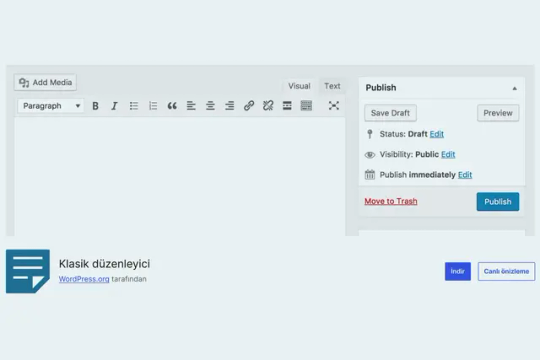
WordPress Klasik Editör (Classic Editor) Nedir?
0 notes
Text
Erro ao adicionar novo post no Wordpress após atualização
O site estava com um erro de SSL e eu achei que era uma boa ideia atualizar o PHP sem ler nada sobre a nova versão. Brilhante! Disso resultou um erro crítico ao adicionar novos posts. Na verdade… virou uma grande saga que vai render outros posts sobre erros. Mas voltando ao que interessa… Saí da versão do PHP 7.x (não lembro qual) direto para a 8.3 e claro fiquei vendo uma nada feliz mensagem…
0 notes
Text


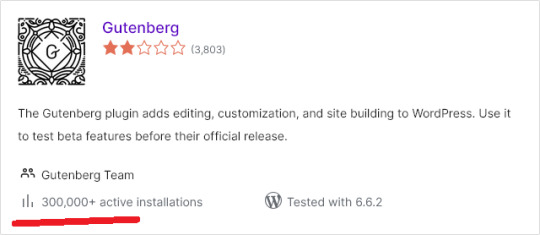
How to use Classic and Block editors simultaneously in WordPress?
#Classic Editor#Classic Widget#Classic Menu#Gutenberg#Classic Theme#Block Themes#Technology#Magazine#WordPress#Make Money Online#Online Learning#Web Development
0 notes
Text

I have some big news!
Today was my last day at King Features.
I was offered a choice between a very reduced role and a severance package, and I took it as a sign that the universe is telling me to try new things! I have been there for 16 years!
I’ll be available for new opportunities for 2025.
Just some highlights of the past 16 years:
Working as a comic editor with beloved humor, action-adventure, and soap opera comics
Writing and editing brand and character bibles for properties with over 100 years of history
Managing a roster of close to 100 comic writers and artists
Revamping classic characters for a contemporary audience
Overseeing all stages of content approvals for an international licensed book program
Developing entertainment pitch resources for beloved comic characters
Managing social media accounts for character brands
Building custom websites either from scratch or on Wordpress
Managing an active submissions and acquisitions program
Writing about comic art & history
Writing marketing copy for characters and comics
Some things I’ve only done a little of but would love to do more of, and things I haven’t done but would love to try:
Fiction writing
Comic writing
Game writing
Developing new stories and characters from the ground up
You can find my resume and writing samples at http://www.teaberryblue.com
If you know of someone who needs someone like me, tell them to get in touch!
354 notes
·
View notes
Text
On Satisfaction
Classic Editor is back! Thank you, WP!! Martha, satisfied with her view. A satisfied life is better than a successful life. Because our success is measured by others, but our satisfaction is measured by our own soul, mind, and heart. Courtesy of A Gentleman’s View

View On WordPress
15 notes
·
View notes
Text
Soledad WordPress Theme – Full Review: Pros, Cons & Verdict
The Soledad WordPress theme is a top-selling product on Envato Market — but is it truly the right choice to be the best fit for your website? Is Soledad a powerful, adaptable, and quick-loading theme?
Or, is it just another type of theme that sounds fantastic but doesn’t work, delivers clunky layouts, slow speeds, and is packed with features that aren’t really essential? I shall discuss details in this Soledad theme review.
Soledad WordPress Theme: Quick Review–
Soledad is a beautifully designed multipurpose theme by PenciDesign, designed especially for classically styled blogs, magazines, news websites, and any type of industry you want.
It offers all the essential tools you need to build beautiful and professional websites. You can create any Website, like a blog, news site, magazine, business site, finance platform, review site, or even an e-commerce store. Even a new user can create an engaging website quickly and easily without any coding knowledge.
The theme supports various video types, such as YouTube, Vimeo, Facebook, and more. This theme uses Google AMP technology to speed up page loading on mobile devices to improve both SEO performance and user experience
The Soledad theme WordPress uses Google AMP technology to make web pages load faster on mobile devices and tablets. It is good for SEO and user experience.
Help to create websites in multiple languages and provide RTL (Right-to-Left) language support that works well with languages like Arabic, Hebrew, or Urdu, which read from right to left.
Soledad WordPress theme is GDPR compliant, meaning it follows EU privacy laws. It handles user data—like cookies and form entries—safely and legally. You can use this theme for any type of project: cryptocurrency, business, finance, fashion, food, lifestyle, travel, personal blog, luxury, minimal, or anything else.
Soledad theme helps to integrate with Instagram, Pinterest, bbPress Forum, BuddyPress, and WooCommerce. Soledad supports all major ad types, including Google Ads, PropellerAds, Media.net, and responsive ads, with unlimited placement options.
Best For:
Bloggers, content creators, magazine and news sites, finance and crypto professionals, digital marketers, small business owners, e-commerce sellers, freelancers, agencies, educators, and coaches.
Editor’s Rating- 4.75 (*****)
The question is, why is it not 5? While Soledad is packed with powerful features, beginners might feel a bit distressed at first. The wide range of options can be confusing if you’re new to WordPress. But once you get familiar with the interface, it becomes an incredibly smooth and flexible theme to work with. Helping documents, video tutorials, and a support team are available over there.
Why choose Soledad?
Soledad provides flexible, user-friendly design, 1000+ customized options/layouts, demos, qualified search-engine-optimized code, outstanding support, and fast page loading speed. You can build a website home page in three ways: WordPress customizer, Elementor, or WPBakery page builder.
Soledad offers a wide range of features, including 36 beautiful featured slider styles, AMP technology for fast mobile loading, dark and light modes, four body layout styles, and unlimited mega menu designs.
WordPress Soledad theme supports retina-ready images for high-resolution displays, GIFs, WooCommerce, BBPress & BuddyPress for forums, and includes custom sidebars, various widgets, SEO options, and multilingual support with WPML and Polylang plugins.
Theme Soledad is a powerful and flexible WordPress theme. It serves over 1000+ slider and blog/magazine layouts, unlimited fonts and colors, multiple ad placements, Contact Form 7, Mailchimp integration, and responsive support.
Soledad theme support system provides Soledad theme documentation with images, videos, Soledad theme tutorial videos, detailed step-by-step instructions, a Soledad theme help support team, and a support forum. There is no chance of making a mistake if anyone follows this website configuration process. If you are an experienced user, it’s awesome for you.
Key Features of Soledad WordPress Theme:
1. Penci AI Smart Content Creator: Soledad’s exclusive feature is the “Penci AI Smart Content Creator” plugin is powered by OpenAI to generate content automatically. This feature lets users create blog posts, images, articles, outlines, introductions, and full-length content, as well as rewrite or enhance existing content automatically. It all happens using AI-powered prompts directly within the WordPress dashboard.
2. Bookmark & Follow Plugin: This plugin helps the readers follow the author and the post and sends email notifications for both logged-in and non-logged-in readers.
3. Penci Live Blog Plugin: It helps users to create live-updating blog posts, which is perfect for News coverage, Sports events, and Live updates for tech launches or conferences. The article updates automatically, and Readers can see real-time updates.
4. Text-to-Speech Plugin: Readers can simply click the play button to listen to the content, as the plugin converts text into audio automatically.
5. Super-fast: Soledad theme forest is a super-fast loading Theme.
6. RSS Plugin: The RSS plugin in Soledad allows displaying content from external websites using their RSS feeds. It supports showing real-time updates such as news or blog posts in the sidebar, footer, or homepage layouts.
7. Penci Finance Plugin: It displays real-time data of the stock market and cryptocurrency data.
8. Other features: Other available features are the Penci Sports plugin, 40+ design elements, templates cloud library, unlimited header layouts, footer builder, 220+ pre-built websites, 6000+ homepage Soledad theme demos with a one-click installation process, 1000+ sliders, blog/ magazine layouts, and the Soledad online store builder to sell online or set E-commerce platform.
9. Penci podcast system: Soledad supports creating a full-featured audio podcasting website. It also allows importing podcasts from multiple platforms such as SoundCloud, Anchor, Podbean, and more.
10. Additional features: Additional features include the Penci Pay Writer Plugin, which helps track writer performance and manage payments. Other tools like front-end post submission, a light/dark mode toggle switch, an image controller, and the Penci Advanced Google Map to enhance site functionality and user experience. Then, there are AMP Support for faster mobile browsing and White Label for agencies.
11. WooCommerce Ready: Soledad includes built-in styles and layouts for WooCommerce pages like Shop, Product pages, Cart, and Checkout. Soledad helps to easily build an e-commerce store to sell products or services directly from a website.
Soledad WordPress Theme: Pros and Cons:
Pros:
1. Website loads quickly and has fast performance
2. It has 220 ready-made website templates, and each design covers a wide range of categories like blogs, magazines, tech, fashion, travel, food, fitness, business, eCommerce, and more.
3. It is compatible with Elementor, WPBakery, WooCommerce, and AMP. It ensures integration with popular page builders, eCommerce functionality, and fast mobile performance.
4. It is fully responsive & mobile-optimized
5. There is Step-by-step documentation, tutorials, a support team, and a forum. Soledad provides a collection of official video tutorials to help users understand and use the theme.
Cons:
1. New users may face problems when a lot of features are involved, and it would be hard for them to understand.
2. So, multiple features may confuse a new user
3. One-time purchase, but increases support costs extra after 6 months.
Ease of Use:
Anyone familiar with WordPress or a page builder can handle this operation. For new users, a rich document with images and tutorials is available to help them. Beginners should learn to handle it.
Support System:
Soledad provides 6 months of free support from the Envato platform. The support team is helpful, and the documentation is detailed with video tutorials, FAQs, and detailed setup guides. You can also get 12 months of support for an extra cost.
How to Install Soledad Theme – Full Installation Tutorial for Beginners is provided by PenciDesign
If you’re wondering how to install Soledad theme on your WordPress site and want to see the Soledad theme demo, this guide will show you the right way. The process is beginner-friendly, especially since it is the PenciDesign official resource.
---Click here to view the official Soledad installation guide
This Soledad theme installation tutorial is provided by PenciDesign, the developer of Soledad on ThemeForest. It covers each step from installing the theme, Soledad theme download process, and required plugins to importing demo content.
Note: This is the official documentation. I’m sharing it here to help you get started quickly and correctly.
Looking to buy Soledad? Get it here on ThemeForest
Pricing:
Regular License: $59 (one-time)
Includes 6 months of support
Future updates
Extended Support: $17.63 (12 months total)
Final Thought:
Soledad is a unique performance-optimized WordPress theme that can be both powerful and flexible for speed or SEO. While it may be a bit problem for a new user, following the installation process and following the step-by-step document guidelines, anyone can do it easily, while the support team is very helpful. Soledad theme support is enough for new users. WordPress Soledad theme is perfect for Bloggers, Content Creators, Digital Marketers, SEO Specialists, Magazine, News Publishers, Affiliate Marketers, Review Site Owners, Small Business Owners, Agencies, E-Commerce Store Owners, Creative Professionals, Educators, Course Creators, Freelancers, and Consultants.
Read More About Themeforest Marketplace Products. Check out the official Website: AhmedTechHub
3 notes
·
View notes
Text
7 Best Digital Marketing Tools For Marketers

Digital marketing is extremely important to build your online presence and reach more audiences. Several agencies offer digital marketing services but today, innumerable best digital marketing tools are available to get the work done without paying to any agent. Though you can also opt for some of the best digital marketing services if you have a big budget.
List of the 7 best Digital Marketing tools for growth.
HubSpot
HubSpot has many tools that you can use at any stage to grow your business.
Under its free plan, it offers various features. You can set up popup forms, web forms, and live chat software for capturing leads. You can also send email marketing campaigns, analyse site visitors’ behaviour, and pipe all of your data into the free CRM.
The paid plans are amazing as things get sophisticated in them with advanced marketing automation. It is like an all-in-one solution starting from managing your social media and content to connecting with your leads and tracking emails.
HubSpot tool has several benefits such as growing your traffic, converting leads, providing ROI for inbound marketing campaigns, shortening deal cycles, and increasing close rates. You can do almost every digital marketing task with the help of this tool.
Google Analytics
Google Analytics is like the gold standard for website analytics. These days it is hard to perform as a digital marketer if you do not possess any level of Google Analytics expertise.
Firstly, Google Analytics can show you several useful pieces of information related to your website like who is visiting your website, from where are they arriving, and on which pages they stay the most. Moreover, you can set up many goals to track conversions, track events to learn about user engagement, and build an improved e-commerce setup.
If you’re thinking of investing in online advertisements and marketing, you will need to know how it is performing so that you can improve over time. Google Analytics is the best place to get that information without costing you anything. Yes, you heard that right, it is totally free!!
You can easily add Google Analytics to your website as well as integrate it with other systems. It allows you to see the status and performance of both paid and organic marketing efforts.
Ahrefs
Ahrefs, a comprehensive SEO tool that can help you boost your website traffic. They have around 150 million keyword data in the U.S.
Ahrefs is a great tool for competitive analysis through which you can easily see who is connecting to your competitors, their top pages, and much more. You can see their content rankings and, by using the Content Gap tool, you can identify key weaknesses of your content too.
Its Top Pages tool allows you to see which pages receive the most traffic, and also the amount of traffic that goes to your competitors’ sites.
Hootsuite
Hootsuite is one of the most popular SEO and digital marketing tools that help you simplify your strategy and gain the most benefits. If you are trying very hard to reach customers on social media and are still unsuccessful, Hootsuite can be your perfect partner. You can schedule posts, track engagements, and build a following through this tool.
The main reason behind its immense popularity is its ability to support several social platforms in one place. It can help you create, upload, and track posts, and monitor performance metrics while keeping an eye on relevant trending topics too.
It offers a 30-day free trial and after that monthly plans ranging from $30 to $600 based on the connected social networks and number of users.
Yoast
Yoast is an extremely SEO and digital marketing tool. It is a plugin that works with Gutenberg and Classic editor in WordPress. It helps you optimize your content to increase its visibility over search engines.
Yost plugin is free for WordPress but it also offers paid plans that depend on the number of sites you need to monitor. It gets updated constantly every two weeks to reflect Google’s algorithm, thus keeping you updated on your SEO. It helps you choose focus keywords, cornerstone content, individual content URLs, internal links, and backlinks. It also evaluates the page’s readability and provides it with a Flesch Reading Ease score.
Slack
Slack is one of the most favored communication services available in business nowadays. It functions in channels labeled for certain information so that business conversations do not get distracted or disconnected by tangents. It facilitates conversation and focuses on collaboration between teams and employees.
It is an excellent tool for digital networking and meeting others in the same space, along with giving you the freedom to enter or leave channels as required.
Proof
Proof connects to your CRM “Customer Relationship Management” or website and uses social proofs to boost conversions on your website. They implement social proof messaging (for example “Right now, 25 people are viewing this post”), reviews, and videos directed towards targeted customers after they visit your site. It is super easy to install as you just need to copy their pixels and paste them to your site.
Proof has two notification features- Live Visitor Count and Hot Streak that enhance customers’ perceptions of your brand and allows prospects to take a look at others’ feedback too. Additionally,
You can easily identify your visitors and analyze their journey throughout your site. This will help in optimizing your site design to gain more conversions.
Conclusion
Digital marketing is a necessity for businesses and there is not a single reason to ignore it in this modern world of digitization. All 7 digital marketing tools are extremely popular and can help your business grow without any hassle.
2 notes
·
View notes
Text
WordPress has removed the classic editor for free accounts. I hate the block editor and now I'm afraid I won't enjoy the process of writing.
I don't know what to do.
4 notes
·
View notes
Text











🤯Start your 7-day free trial of Integrate Dropbox today! wordpress.org/plugins/integrate-dropbox
🚀 Attention WordPress users! Revolutionize your media management with the ultimate Dropbox integration plugin! 📂💻
Key features of Integrate Dropbox🔥🤯
1️⃣ Seamless Media Library Integration
2️⃣ Elementor Widgets for easy design
3️⃣ Full support for Classic & Block/Gutenberg Editor
4️⃣ Create & Upload folders/files (syncs with Dropbox)
5️⃣ Intuitive Shortcode Builder
6️⃣ WooCommerce support for downloadable products
7️⃣ Stunning Slider Carousel for showcasing media
8️⃣ Convenient File Browser
9️⃣ Beautiful Gallery display options
🔟 Built-in Media Player
Extra perks:
Embed, Download & View Links
Powerful Search for Files and Folders
MasterStudy LMS compatibility
Say goodbye to hosting space worries and hello to effortless media management! 💪
3 notes
·
View notes
Text
New Humble Bundle Offers Disco Elysium And Other Stellar Indies At Sizable Discount
If you still need to grab recent classics like Disco Elysium or Spiritfarer, now is the time. Check out the newest Humble Bundle featuring a great collection of indies:
Are you looking for a reason to bite the bullet to snatch copies of Disco Elysium or Wildermyth? Humble Bundle’s latest deal is offering these games and more for a total of at least $16 whole American dollars. Not only do you get a stack of great indies in the bundle, but part of the proceeds go to a couple of great charities. Dubbed the “IGN Editor’s Choice The 9 and Above Game Bundle,” each of…

View On WordPress
#Charity#Chivalry 2#Deals#Disco Elysium#Extra Life#Girls Who Code#Grime#Humble Bundle#IGN#News#Paradise Killer#Spiritfarer#The Forgotten City#Wildermyth
9 notes
·
View notes
Text
"Yesterday's" Comic> Fraggle Rock #1 (Star Comics)
BW's "Yesterday's" Comic> Fraggle Rock #1 (Star Comics)
“Look, there’s the Circle K. And some guy in sunglasses.” Fraggle Rock #1 Star Comics (April, 1985, as collected in Archaia’s Fraggle Rock Classics volume 1) “The Magic Time Machine” WRITER: Stan Kay ARTIST: Marie Severin LETTERER: Grace Kremer EDITOR: Sid Jacobson Continue reading “Yesterday’s” Comic> Fraggle Rock #1 (Star Comics)

View On WordPress
3 notes
·
View notes
Text
Meet the members of S.E.E.S. in the latest trailer for 'Persona 3 Reload'
(Featured Image Source: Atlus / SEGA) Persona 3 Reload will be released next year, and those who haven’t experienced the story of the S.E.E.S. and their adventures in Tartarus can become more familiar with a new trailer! “Even if you do forget about us, we’ll remind you. 💙” via Atlus Persona 3 Reload is a remaster of the 2006 classic RPG (and the NT editor-in-chief’s all-time favorite game)…

View On WordPress
2 notes
·
View notes
Text
Streamline Your WordPress Editor: How to Disable Default Gutenberg Blocks Easily
The Gutenberg editor in WordPress brought a revolutionary change to content creation, offering modular blocks to design pages and posts visually. But if you’re a developer, designer, or site owner who values control and simplicity, the abundance of default blocks might be more of a distraction than a benefit.
Fortunately, WordPress gives you the power to disable unnecessary blocks and keep only what you truly need. This blog will walk you through a beginner-friendly way to clean up your block editor using a built-in WordPress filter.
Why Limit Gutenberg Blocks?
Here’s the truth: not every website needs every block. Whether you’re building a client website, a business blog, or an online portfolio, cluttering the editor with dozens of blocks can lead to:
Design inconsistency
Accidental use of incompatible blocks
A steeper learning curve for non-technical users
By limiting available blocks, you create a more focused editing environment that matches your content strategy.
The Filter That Saves the Day: allowed_block_types_all
WordPress includes a filter called allowed_block_types_all that lets you define a custom list of blocks to appear in the Gutenberg editor. You can add this code to your theme’s functions.php file or a custom plugin.
Basic Example:
function limit_gutenberg_blocks( $allowed_blocks, $block_editor_context ) { return array( 'core/paragraph', 'core/heading', 'core/image', 'core/list' ); } add_filter( 'allowed_block_types_all', 'limit_gutenberg_blocks', 10, 2 );
This code ensures only Paragraph, Heading, Image, and List blocks are available across all posts and pages.
Customizing Block Access for Specific Post Types
You can take it a step further and customize which blocks show up depending on the post type. For example, maybe you want to allow Shortcodes only on Pages.function limit_blocks_by_post_type( $allowed_blocks, $block_editor_context ) { if ( $block_editor_context->post && $block_editor_context->post->post_type === 'page' ) { return array( 'core/paragraph', 'core/heading', 'core/image', 'core/list', 'core/shortcode' ); } return array( 'core/paragraph', 'core/heading', 'core/image', 'core/list' ); } add_filter( 'allowed_block_types_all', 'limit_blocks_by_post_type', 10, 2 );
This method gives you fine-grained control over what your editors and content creators can access.
Troubleshooting Tip: Missing Block Inserter?
If your block inserter icon (the round plus sign) is greyed out or not working, it may not be a bug. Here’s a quick fix:
Go to Users > Profile
Uncheck “Disable the visual editor when writing”
Save your changes
That’s it! This commonly overlooked setting can cause confusion and block inserter issues, especially after WordPress updates.
Gutenberg Isn’t for Everyone Yet
Since its release in WordPress 5.0, Gutenberg has come a long way, but not everyone is ready to embrace it fully. Some site owners and developers prefer to delay the transition, waiting for better compatibility with their existing plugins, themes, and workflows.
If you find Gutenberg limiting or buggy, you’re not alone. Many users continue to use the Classic Editor or customize the block editor for a more stable and simplified experience.
Conclusion: Less Is More in Gutenberg
Disabling default Gutenberg blocks helps keep your WordPress editor clean, fast, and user-friendly. With a simple PHP filter, you can fine-tune the editing interface to align with your brand, workflow, and content strategy.
At VWThemes, we know how important a smooth editing experience is. That’s why all our premium WordPress themes are crafted for compatibility, performance, and ease of use whether you’re using Gutenberg or sticking to the Classic Editor.
0 notes
Text
On Ghosts
The relief you feel when you realize the weired house noises are ghosts and not sh*t you can’t afford to fix. ht – @goodgoth Has WP gotten rid of the classic editor? That option seems to be absent from my dashboard.

View On WordPress
5 notes
·
View notes