#WordPress update error
Explore tagged Tumblr posts
Note
Do you have any tips or tutorial recommendations for making your own website?
I actually really do like the Wordpress client now I've gotten the hang of it!
I did tell 1000 of my subscribers to kill themselves in an email header by accident, and also battered those poor 1000 people with something like 100 emails in increasingly frantically apologised for errors over the course of the same three days, but that was before I really Got it.
With the above oopsies in mind, if you want to import previous newsletters or posts, for the love of God, do not import your existing newsletter subscribers until after all of your backposts have been imported across. That is the main lesson I have learned.
I had such a vision in mind of a triumphant surprise email going "Hey, look what I did! Surprise! Isn't it sexy?!" and instead everyone got 30 notifications about chapter updates from 2 years ago and an email that said "It's Your Responsibility to Kill Yourself" followed by multiple deranged apologies from me.
So. Don't do that.
Other than that, I'd actually wanted a proper website for quite a few years even before Patreon got so antsy with hiding my content - I tried to set one up a few years back with Wix, and I cannot recommend that less, it's a fucking awful site to use, and it's far less user intuitive than Wordpress.
Part of my issues with Wordpress were actually that a lot of website clients, unless you're building from scratch in HTML/CSS or another code, give you everything in Blocks, and because I remembered like 10 years ago where you didn't have to do that, and you mostly altered everything on the website with like, 10000 options tickboxes and sliders, I was like "wow this is awful". I will admit now, crotchety bastard that I am, that the Blocks system is better and more intuitive once you start to understand it. I just don't always do well thinking of things in three dimensions, so to speak, and I was shooting myself in the foot by going "WELL BACK IN MY DAY--"
Wix doesn't have a very good help section because they want you to talk to their people for help, but most sites for stuff like this do have really robust FAQ and help sections, and obviously, rely on those as much as possible.
At one point I was so upset with my inability to do something that Lorenzo literally came over and told me to leave the apartment (that was the day that I went to Pets at Home and spent a ridiculous amount of money on gifts for the cat), and while I was very grumpy about doing it at the time, taking breaks is crucial, especially if you get as frustrated as I do.
I realise that most of what I have said so far is niche tips for if you're stubborn and mentally ill, so in terms of actual website building, I would say it's important to have an idea of what you want the site to do.
Do you just want a landing page, so that if people search for your name or whatever, that this is the first result? That it links people to your books or your store, your socials? Do you want to have a gallery of work on display, or an archive of writing like I've made? Do you want people to be able to contact you, give tips?
I always wanted a robustly tagged archive with an in-depth tag page like the one I've set up now, and the goal for my Directory of Work on Medium and elsewhere was always that it would later be transferred to my website once it was built.
Then, I have an about page for people who are just curious about who I am and who I look like; commission info and information about booking me for events or inviting me to cons and such; the books I have for sale, publications I've been a part of, interviews and presentations on YouTube; my events calendar with conventions and such; the gallery where I'm showing off both art of my characters and where I'll later show art that I buy for my home and myself, such as the stuff framed in the stairwell or jewellery I buy from makers at markets and such; and then, of course, the subscriber benefits.
All of the above to go my goals which are, in order, to encourage people to read my work and make it easy for them to do so, to pay me money for my existing work or to offer me money for new work, and to show support for other events, artists, friends, and queer creators.
I would definitely advise thinking carefully about how visual or how word-based you want your site to be - I had to look for a recipe blog theme to find one that was stripped back in terms of images. Especially for adult websites, I'd be careful about payment providers and so forth.
Stripe is the default on the site, and I've been very careful about making sure none of my titles or descriptions that the Stripe client will see have words like erotica or adult in them - if someone from Stripe clicks through and sees the site, they might take issue with it, but that's another thing. I do get paid by Stripe through Medium, so I do already use them.
Most payment providers hate any kind of adult content, but are willing to give a tiny bit more wiggle room on erotica, or at least, they just don't notice it in the same way they do Real Porn, but there's nothing I can say other than "be careful and more importantly, be lucky" on that front.
Most of all, I'd say to try to have fun with it and try to enjoy the actual building process if you can - make something pretty and fun to navigate as much as you can, and if you can get some enjoyment out of it, your site users will as well.
18 notes
·
View notes
Text
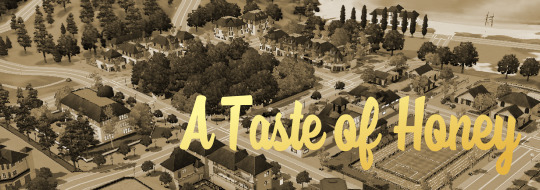
A Taste of Honey
A Taste of Honey is the ongoing story about the lives and loves of the residents of Honeycomb Valley.
Then
The story started out nameless in 2012 on my WordPress blog entitled KimmiesSimmies. At first, it was a slice-of-life gameplay-based story and showed bits and pieces of the events taking place in the lives of all residents of Honeycomb Valley. Since then the story evolved to the extent that storytelling became the main focus and it needed a title.
Now
A Taste of Honey is based around several main characters whose often intertwining lives we get to follow through the years. Every so often, another Honeycomber steps in, and the story expands.
Home
Home base to the story is my WordPress blog, kimmiessimmies.wordpress.com, where the whole story can be read in full (including summaries), all character bios can be found, and the town can be visited (currently under construction).
All story updates are also shared to this Tumblr blog and can be found using the tag #atoh. Do note that updates to the story weren't shared on here from the beginning. Lot tours and shots of the town are shared to this blog, too, and tagged #visit honeycomb.
Read from the beginning?
I created a page on here on which I post all direct links to finished chapters on my WordPress blog. I also wrote some advice on where to start if "reading from the beginning" is what you wish to do: A Taste of When It All Began
A few things you should know:
The story is often very PG, but I am an adult, and I don't shy away from adult themes and phrasing, swear words, innuendo, and occasional NSFW scenes. The latter will always be properly tagged.
Story updates containing material that could be considered triggering will be marked with a trigger warning. If you ever feel I failed to do that, please send me a message.
English is not my native language, so grammatical errors may occur. I'm also no stranger to typos. I always check my texts before I publish them, but sometimes I might miss a beat.
I'm an overly sensitive person and a worry wart, and I would appreciate it if you kept that in mind when commenting on my story. I'm not saying everything should always be rainbows and sunshine, and I absolutely welcome constructive criticism, but please do consider this.
Thank you for sticking with me. ❤️
- Kim
46 notes
·
View notes
Text
Why Irish Businesses Should Always Maintain Their Websites
Since so much is pulled up online, your website may be the first interaction a customer has with you. Having a good-looking website can separate businesses in Limerick, Galway and even Dublin from rivals, allowing them to attract new customers.
We have assisted many Irish businesses and what we notice most is that keeping your website up to date helps maintain your online reputation and promotes growth in the future.
In the following sections, we will focus on why maintaining your website is important for your business.
1. First Impressions Matter
You would make sure the area near your store was tidy, fresh and not damaged. What is the point of doing it again in the cyber world?
Most of the time, a potential customer’s first contact with you happens when they visit your site. If the site takes a long time to open, links do not work, the information is old or the appearance is outdated, it gives a feeling that nobody cares. This scares off visitors and weakens your reputation.
If you regularly look after your website, it will continue to be fresh and serve its purpose, making people trust it and enjoy it.
2. Security Should Always Be Considered from the Beginning
More organizations are under cyber attacks and even small businesses are being targeted. Almost all the time, WordPress, Joomla, Magento and other content management systems make security updates to guard against new risks.
If you do not maintaining of your site:
Your customer details could be taken by fraudsters.
A search engine may blacklist your website.
Our maintenance services at Flo Web Design include regular security audits, updates for plugins and malware scans to give you a worry-free website and protect your visitors.
3. SEO depends on regular website maintenance
Google and other search engines prefer websites that get updated and maintained frequently. If a site is slow, features old information or isn’t accessible on mobile, it will be given a lower ranking by search engines.
Keeping your website updated makes it better:
How fast web pages are loading
Mobile responsiveness
Metadata and organized data
Dealing with broken links
Content freshness
As a result, your website becomes more visible to search engines, it gains higher positions and gets more traffic.
4. Improve the way users interact with the application
Website users today want sites that are easy to use and quick to respond. Anything that makes the site slow such as images that don’t load or ancient navigation, will lead them to leave.
Maintaining the website often helps keep:
All the links and pages are accessible.
Pictures and videos are displayed without any errors.
Checkout, buttons and forms work efficiently.
Updates are made to give the program a new look.
A seamless experience for users will make them more likely to stay and possibly become paying customers.
5. Making Sure Your Content is Up-to-Date
Information about companies can vary—such as their prices, services, working hours, contact details, special deals, employees and similar elements. If the changes aren’t reflected on your website, it confuses your customers and decreases trust.
If your site is updated, you demonstrate that your business is lively and interested in its customers.
Our team at Flo Web Design ensures that Irish companies update their content, update their blogs and remove any old materials from their website.
6. This involves backing up and recovering your data
Website crashes can happen for reasons such as plugin conflicts, issues with the server, hacking or making a mistake while deleting something important. If you don’t back up your files often, you could lose everything you have worked on for a long time.
With our maintenance package, your site is backed up automatically, making it easy and quick to restore it and continue your business.
7. The standards of both Compliance and Performance
All Irish businesses should follow the rules set out by GDPR. Failing to keep your contact forms and cookie policies current could result in serious fines and legal issues.
Maintenance done regularly will help your website:
Follows the necessary regulations for data protection.
The website is fast to load on every type of device.
Still works properly after OS and browser updates.
It’s more important to establish trust and eliminate risks than just fulfilling the requirements.
8. Making Your Website Resistant to Future Changes
Technology keeps advancing all the time. Plugins become old, browsers are updated and people’s needs change.
When you maintain your website regularly, it grows with your business. If you add new features, boost e-commerce or update the design, frequent upgrades help you not have to begin again.
How a Retailer in Ireland Benefited from Website Maintenance
A shop in Cork contacted us for help because their site was down for two days. Since the developers failed to update the site’s plugins or security measures for more than a year, the site was breached.
We recovered the site from our backup, removed the malware, updated the plugins and applied the best security measures. By opting for a monthly service package, they haven’t experienced any downtime and now get 35% more online inquiries due to faster performance.
Take action before a problem arises. Keeping your computer well-maintained is like having insurance.
So, What Services Are Part of Website Maintenance with Flo Web Design?
Our services include packages that are customized for businesses in Ireland.
Keeping an eye on security
Ensuring a fast website
Links on your website are checked for breaks
Backup & recovery
Updates on GDPR compliance
Updates to the content (upon request)
We’ll take care of your website’s back end, helping it run as efficiently as you run your business.
Conclusion
Just as you maintain a car regularly, you should keep your website up to date. This rule also applies to the internet. A secure, effective and successful website depends on regular upkeep.
Your website’s updates, security and page issues are all taken care of by Flo Web Design. We handle all the necessary jobs, allowing you to focus on your business.
Want to Maintain Your Site in the Best Way Possible?
We will make sure your website is kept safe, fast and performing at its peak each and every month.
2 notes
·
View notes
Text
omg, kidteen has saved my life! after I told her that I was missing the external harddrive, she immediately went looking for it and found it!! I have my things back!
I also re-started modding for Stardew Valley, but I cannot log into Nexusmods because of the stupid Cloudflare thingy on my Win10 computer. It works on Win11, with the same addons mind you, but my Win10 pc just gets an error. I tried all I could except another browser (might try Brave though).
So I can neither update all the mods I worked on, nor comment to people that I am currently working on the updates, nor download the updates for the mods I already have. -.- Which is not too bad because my Stardew Valley is still 1.6.8 (as I didn't get it via Steam I cannot update it, because the only way to update it is via Steam, which I can't have on my Win10 computer due to lack of- basically everything. Don't laugh. It's a mini-pc and I'm glad that it's capable to run Stardew 🙈).
So the current SMAPI tells me it doesn't work because the lowest it will work with is 1.6.14 and I can't get the new Content Patcher - or any other mod.
Good thing I mostly used my own, except for the Better Shipping Bin and the NPC on Map ones.
I might look for an alternative to upload my mods, because why not. Maybe make a wordpress for it. Which won't help with the update issue, but at least I could have a place where people can download my mods besides the Nexus.
I cannot express how i hate all those "are you a bot" mechanisms. It disrupts my experience so much. There's so many times software has told me that I had clicked too fast to be human. -.-
#krisrisk#itblr#Stardew Valley modding#Nexusmod login issue#fuck cloudflare#although it might prevent nexusmods from being scraped#so that might be a win
2 notes
·
View notes
Text
Update
It has been a while since my last post, here is what I have done since.
On Friday one of our colleagues celebrated his 30th birthday and we were invited to have a drink with them, which was a lot of fun. It was nice talking with the teachers in a less formal setting where we could get to know them.
Yesterday we took the metro to Ciudad de las Artes y las Ciencias.
We spent the day there just walking around and admiring the beautiful architecture.
The rest of the evening was spent exploring the Valencian night life.
The past week at ASV I have helped a lot of students and teachers with tech problems, such as wifi not working or an error in someone's code.
I have also been learning an application called WordPress while here, it is a CMS (Content Management System) for creating and maintaining websites.
I cannot believe there is only one week left to this amazing adventure!





7 notes
·
View notes
Text
A Few Ways That Cloudways Makes Running This Site a Little Easier
New Post has been published on https://thedigitalinsider.com/a-few-ways-that-cloudways-makes-running-this-site-a-little-easier/
A Few Ways That Cloudways Makes Running This Site a Little Easier
It’s probably no surprise to you that CSS-Tricks is (proudly) hosted on Cloudways, DigitalOcean’s managed hosting arm. Given both CSS-Tricks and Cloudways are part of DigitalOcean, it was just a matter of time before we’d come together this way. And here we are!
We were previously hosted on Flywheel which was a fairly boutique WordPress hosting provider until WP Engine purchased it years back. And, to be very honest and up-front, Flywheel served us extremely well. There reached a point when it became pretty clear that CSS-Tricks was simply too big for Flywheel to scale along. That might’ve led us to try out WP Engine in the absence of Cloudways… but it’s probably good that never came to fruition considering recent events.
Anyway, moving hosts always means at least a smidge of contest-switching. Different server names with different configurations with different user accounts with different controls.
We’re a pretty low-maintenance operation around here, so being on a fully managed host is a benefit because I see very little of the day-to-day nuance that happens on our server. The Cloudways team took care of all the heavy lifting of migrating us and making sure we were set up with everything we needed, from SFTP accounts and database access to a staging environment and deployment points.
Our development flow used to go something like this:
Fire up Local (Flywheel’s local development app)
Futz around with local development
Push to main
Let a CI/CD pipeline publish the changes
I know, ridiculously simple. But it was also riddled with errors because we didn’t always want to publish changes on push. There was a real human margin of error in there, especially when handling WordPress updates. We could have (and should have) had some sort of staging environment rather than blindly trusting what was working locally. But again, we’re kinduva a ragtag team despite the big corporate backing.
The flow now looks like this:
Fire up Local (we still use it!)
Futz around with local development
Push to main
Publish to staging
Publish to production
This is something we could have set up in Flywheel but was trivial with Cloudways. I gave up some automation for quality assurance’s sake. Switching environments in Cloudways is a single click and I like a little manual friction to feel like I have some control in the process. That might not scale well for large teams on an enterprise project, but that’s not really what Cloudways is all about — that’s why we have DigitalOcean!
See that baseline-status-widget branch in the dropdown? That’s a little feature I’m playing with (and will post about later). I like that GitHub is integrated directly into the Cloudways UI so I can experiment with it in whatever environment I want, even before merging it with either the staging or master branches. It makes testing a whole lot easier and way less error-prone than triggering auto-deployments in every which way.
Here’s another nicety: I get a good snapshot of the differences between my environments through Cloudways monitoring. For example, I was attempting to update our copy of the Gravity Forms plugin just this morning. It worked locally but triggered a fatal in staging. I went in and tried to sniff out what was up with the staging environment, so I headed to the Vulnerability Scanner and saw that staging was running an older version of WordPress compared to what was running locally and in production. (We don’t version control WordPress core, so that was an easy miss.)
I hypothesized that the newer version of Gravity Forms had a conflict with the older version of WordPress, and this made it ridiculously easy to test my assertion. Turns out that was correct and I was confident that pushing to production was safe and sound — which it was.
That little incident inspired me to share a little about what I’ve liked about Cloudways so far. You’ll notice that we don’t push our products too hard around here. Anytime you experience something delightful — whatever it is — is a good time to blog about it and this was clearly one of those times.
I’d be remiss if I didn’t mention that Cloudways is ideal for any size or type of WordPress site. It’s one of the few hosts that will let you BOYO cloud, so to speak, where you can hold your work on a cloud server (like a DigitalOcean droplet, for instance) and let Cloudways manage the hosting, giving you all the freedom to scale when needed on top of the benefits of having a managed host. So, if you need a fully managed, autoscaling hosting solution for WordPress like we do here at CSS-Tricks, Cloudways has you covered.
#Accounts#app#arm#automation#Blog#CI/CD#Cloud#cloudways#Conflict#CSS#css-tricks#Database#deployment#development#digitalocean#dropdown#easy#engine#enterprise#Environment#Events#Forms#friction#github#Giving#gravity#Hosting#hosting provider#human#incident
2 notes
·
View notes
Text
The Significance of Regular Maintenance for Your WordPress Site

WordPress stands as one of the leading content management platforms, driving millions of websites across the globe. Its flexibility, scalability, and ease of use make it a go-to platform for businesses, bloggers, and eCommerce stores. Much like a car needs routine maintenance to run smoothly, your WordPress site demands regular care to maintain peak performance, strong security, and a seamless user experience.
Why Regular Maintenance Matters
Improved Website Security
Frequent updates to the WordPress core, plugins, and themes safeguard your site against security risks. Neglecting updates can leave your site exposed to hackers, malware, and data breaches.
Enhanced Performance and Speed
A sluggish website can deter visitors and harm your visibility in search engine results Regular maintenance involves optimizing your site’s performance by clearing cache, minimizing scripts, and addressing server-related issues. These steps ensure a seamless and fast browsing experience for visitors.
Better SEO Rankings
Search engines like Google prioritize websites that are fast, secure, and free of errors. Maintenance activities such as fixing broken links, updating content, and optimizing images can improve your site's SEO, helping you rank higher in search results.
User Experience (UX) Improvement
Old themes, malfunctioning links, and sluggish pages can annoy visitors and increase bounce rates. Consistent upkeep guarantees your site remains user-friendly, with operational features, seamless navigation, and compelling content.
Key Aspects of WordPress Maintenance
WordPress consistently publishes updates to enhance performance and address security vulnerabilities. Maintaining up-to-date core, plugins, and themes is vital for reducing risks and ensuring flawless compatibility.
Backups: Your Safety Net
A dependable backup system allows you to swiftly recover your site in the event of accidental data loss, failed updates, or cyber threats. Implement regular backups to safeguard your information and reduce the chance of downtime."
Database Optimization
Over time, your WordPress database may gather clutter like spam comments, redundant post revisions, and obsolete records. Streamlining your database boosts site performance and frees up valuable storage space.
Security Checks
Use security plugins to monitor your site for malware, unauthorized logins, and other potential threats. Regular scans and firewall settings can safeguard your site from harmful attacks.
Broken Link Fixes
Broken links harm user experience and SEO. Conduct regular checks to identify and fix these issues, ensuring a smooth browsing journey for your visitors.
Content Review and Update
Consistently evaluate your content for relevance, correctness, and audience interaction.. Refreshing outdated blog posts or removing irrelevant information ensures your site remains current and beneficial to visitors."
Performance Testing
Test your site’s speed and responsiveness across different devices and browsers. Platforms like Google PageSpeed Insights or GTmetrix offer valuable insights to pinpoint opportunities for optimization.
Consequences of Skipping Maintenance
Failing to maintain your WordPress site can lead to serious repercussions:
Increased Downtime: Neglected sites are more prone to crashes, especially after updates.
Loss of Traffic and Revenue: Security breaches or slow loading times can deter visitors, affecting both traffic and sales.
SEO Penalties: Issues like broken links or outdated content can harm your search engine rankings.
Higher Repair Costs: Fixing a neglected site can be more expensive than regular upkeep.
DIY vs. Professional Maintenance
Tips for Regular WordPress Maintenance
Schedule weekly or monthly maintenance tasks.
Use reliable tools and plugins for backups, security, and performance optimization.
Monitor your site's uptime and analytics to identify potential issues early.
Optimize your WordPress site with image compression, responsive design, lazy loading, modern formats, and metadata cleanup. Get expert help at wpwebsitefix.com.
#digital marketing#local seo#off page seo#seo#seo agency#seo company#seo expert#seo services#website#wordpress
2 notes
·
View notes
Text
Updated Subtitles for Reimei
Having watched through the movie with the subtitle file I released earlier this month, I noticed a number of egregious spelling errors which I found rather distracting. As such, I didn’t feel they met the quality standards I want to achieve in my work. Whilst the subtitles are perfectly usable, I have now uploaded a Version 2 for Reimei (107 KiB), and the orginal post now directs to this new…
View On WordPress
#Reimei Subtitles Fixed#Touken Ranbu#Touken Ranbu English subtitles#Touken Ranbu Reimei#Touken Ranbu subtitles#Version 2 of subtitles
5 notes
·
View notes
Text
Ultimate Web Hosting: One-Click Install and 99.9% Uptime

Ultimate Web Hosting: One-Click Install and 99.9% Uptime
In today's digital landscape, the right web hosting provider can make or break your online presence. Whether you’re launching a personal blog, an e-commerce store, or a business website, reliable web hosting is crucial for success. At TroDomains, we understand the importance of a robust hosting service that meets all your needs. Our plans, which include one-click install, a guaranteed 99.9% uptime, and round-the-clock security monitoring, are designed to empower your online journey. Explore our offerings at [TroDomains cPanel](https://www.trodomains.co.uk/products/cpanel) and discover how our hosting solutions can simplify your life while keeping your data safe.
Simplify Your Setup with One-Click Install
Setting up your website need not be a daunting task. TroDomains makes it straightforward with our one-click install feature, streamlining the entire process. Whether you’re looking to establish a blog, an online store, or a professional business site, our one-click install functionality allows you to get started with minimal hassle. This feature supports a wide range of popular content management systems (CMS) such as WordPress, Joomla, and Drupal, ensuring that you have the flexibility to choose the platform that best suits your needs. Gone are the days of manual installations, which often require a series of complicated steps and a certain level of technical expertise. With our one-click install, the process is as simple as selecting your desired CMS and letting our system do the rest. This not only saves you valuable time but also eliminates the potential for errors that can occur during manual setups. Once you have selected your CMS, our hosting platform takes over, automating the installation process to ensure everything is configured correctly. This includes setting up databases, adjusting configuration files, and making any necessary server-side adjustments. You don’t need to worry about the technical details; instead, you can focus your efforts on creating engaging content and building your brand. Our one-click install feature is particularly beneficial for those who may not be tech-savvy. You don’t need to have a background in coding or web development to launch a professional-looking website. The intuitive interface guides you through the process, making it accessible for users of all skill levels. This democratizes the web hosting experience, allowing anyone with a vision to bring their website to life with ease. But it’s not just about ease of use; our one-click install also integrates seamlessly with our other hosting features. For instance, our daily backups ensure that even during the installation phase, your data is protected. If anything goes wrong, you can easily restore your website to a previous state. Coupled with our 99.9% uptime guarantee and round-the-clock security monitoring, you have a comprehensive hosting solution that supports you every step of the way. The efficiency of one-click install also extends to updates and maintenance. Keeping your CMS and plugins up to date is crucial for both performance and security. With our platform, you can easily manage updates directly from the control panel, ensuring that your site remains secure and runs smoothly. Automated notifications and one-click updates simplify the process, allowing you to keep your site current without the need for constant manual intervention. Another advantage is the ability to quickly test different CMS platforms or plugins. If you’re unsure which CMS will best meet your needs, our one-click install allows you to experiment without committing to a lengthy setup process. Install, test, and switch between different systems effortlessly until you find the perfect fit for your project. In addition, our one-click install supports a range of additional applications and plugins. Whether you need e-commerce functionalities, SEO tools, or social media integrations, you can add these features with just a few clicks. This flexibility enables you to customise your site to meet your specific requirements, enhancing its functionality and user experience. Ultimately, the one-click install feature at TroDomains is designed to remove the barriers to entry for creating a website. By simplifying the setup process, we enable you to focus on what truly matters: building a successful online presence. Whether you are a novice or an experienced webmaster, our user-friendly interface and automated processes make web hosting straightforward and stress-free.
Reliability Matters: 99.9% Uptime Guarantee
When considering web hosting, uptime is a critical factor. Frequent downtimes can severely impact your website’s performance, driving away visitors, causing revenue losses, and damaging your reputation. To address these concerns, TroDomains provides an impressive 99.9% uptime guarantee across all hosting plans. This commitment ensures that your website remains accessible to users nearly all the time, providing you with the reliability you need to succeed online. The foundation of our uptime guarantee lies in the cutting-edge technology and infrastructure we employ. Our servers are equipped with the latest hardware and software solutions to deliver optimal performance and stability. Additionally, we utilise high-availability systems designed to handle traffic spikes and unexpected server loads without compromising performance. Strategically located data centres also play a vital role in maintaining our uptime promise. Our data centres are chosen based on factors like connectivity, security, and regional stability, reducing the likelihood of downtime caused by regional issues. This strategic placement ensures that your website remains online, regardless of your target audience's location. Another key component of our uptime guarantee is the dedicated team of experts monitoring our systems around the clock. These professionals are tasked with identifying and resolving potential issues before they escalate into significant problems. Proactive monitoring allows us to address any anomalies quickly, ensuring that your website's performance remains consistent and reliable. In addition to our expert team, we deploy advanced monitoring tools to track server performance and detect potential issues in real-time. These tools provide valuable insights into system health, enabling us to take preventive measures and maintain optimal uptime. Our commitment to transparency means that you can also access uptime reports and performance metrics through our user-friendly control panel, keeping you informed about your website's status at all times. To further bolster our uptime commitment, we incorporate redundancy into our hosting infrastructure. Redundancy ensures that if one component fails, another takes over seamlessly, preventing service interruptions. This approach covers multiple layers of our infrastructure, from power supplies and network connections to storage devices and server clusters. Our comprehensive approach to uptime also includes regular maintenance and updates. While maintenance is essential for keeping our systems running smoothly, we schedule these tasks during off-peak hours to minimise any potential impact on your website. Additionally, our advanced scheduling and automated processes ensure that maintenance is performed efficiently, further reducing the likelihood of downtime. Disaster recovery planning is another crucial aspect of our uptime strategy. We have robust disaster recovery protocols in place to address unexpected events such as natural disasters, hardware failures, or cyber attacks. These protocols involve regular backups, failover systems, and rapid response plans, ensuring that any disruption is swiftly resolved, and your website remains accessible. Finally, our commitment to uptime extends to our customer support services. Should you encounter any issues or have concerns about your website's performance, our support team is available 24/7 to assist you. With a wealth of knowledge and experience, our support professionals can help you troubleshoot problems and provide guidance on optimising your website's performance. In summary, TroDomains' 99.9% uptime guarantee reflects our dedication to providing a reliable and robust web hosting experience. Through a combination of advanced technology, strategic planning, expert monitoring, and comprehensive support, we ensure that your website remains online and performs at its best. Choose TroDomains for a web hosting solution that prioritises uptime and reliability, empowering you to focus on growing your online presence with confidence.
#united kingdom#united states#online businesses#webhosting#web hosting#doamin and hosting bd#digital marketing#b2bmarketing#reseller hosting in saudi arabia#vps hosting#cloud hosting in saudi arabia#socialmedia
4 notes
·
View notes
Text
Toestep Tabis: Another Pair
As some of you know, I’m an aspiring pattern designer. My tabi socks pattern, the Toestep Tabis, is my most recently published design. And even though it was published back in 2022, I still continue to knit it! Doing so keeps me in touch with the pattern and allows me to tech edit if needed. I’ve updated it once since publishing; I do my best to fix errors quickly. This time, I knit a pair for…

View On WordPress
7 notes
·
View notes
Text
A Good Rule of Thumb: Too Clever is Dumb
Sooo, I am going through the site, post by post, to make sure everything is legible. Got about 100 left to go. But, here's the deal, my custom reusable blocks, which WordPress is so proud to offer... Aren't.
It's the updates. It's a year's worth of updates since I designed most of them, to WP and to the third party blocks that hafta keep up with it. Milo's cards don't really work anymore, nor do my existing accordions - although the the template still works on the latter if I stamp out a whole new block, the accordions weren't as complicated.
There wouldn't be as much of a problem if I could make a post and never, ever open it in the editor again, ha-ha, but that's not how I roll. So, while I am fixing colours and minor formatting errors, I am experiencing an occasional crashed block. I haven't killed any of Milo's cards yet, but the template doesn't work to make new ones, so it's inevitable.
First, I am correcting for legibility. But, eventually, I will have to go back around and redo the cards, and probably the Liner Notes, and other random stuff. I'll have to pick a new card format before I post the next instalment, because there's a card in it. I might end up going way more simple with no font or graphics at all - I'm having trouble with the theme fonts overriding the card fonts. Or else I'll hafta go back to images, which is less accessible and won't work with the dark mode. I know probably nobody's willing to put up with my work via a screen reader, but I'm trying not to be an asshole, just in case, ya know?
Well, tl;dr, I believed WordPress about a thing and made more work for myself. If grouped in a complex structure, Gutenberg's reusable blocks aren't reusable. Depending on complexity, you got about a year, then you gotta remake them all over again.
Beyond that: Since Discuz started dropping updates of untested compatibility, the SPOILER tags don't work anymore! There are spoiler-heavy comments now. I might be able to fix it, but in the meantime, NEW READERS (if any) BEWARE THE COMMENTS.
12 notes
·
View notes
Text
Google Adsense is an advertising program developed by Google that allows website owners to earn revenue by displaying ads on their websites. Adsense uses a pay-per-click model, which means that website owners earn money every time a user clicks on an ad displayed on their website, but ad crawler errors can cause WordPress admins headaches.... Google Adsense is an advertising program developed by Google that allows website owners to earn revenue by displaying ads on their websites. Adsense uses a pay-per-click model, which means that website owners earn money every time a user clicks on an ad displayed on their website, but ad crawler errors can cause WordPress admins headaches. Adsense is a popular choice for website owners looking to monetise their traffic because it is easy to set up and use. Additionally, Adsense offers a wide range of ad formats, including text, image, and video ads, which allows website owners to display ads that are relevant to their audience and fit seamlessly into their website's design. When it comes to integrating Adsense into your WordPress website, you have several options available. One option is to use the official SiteKit plugin from Google, which allows you to easily connect your Adsense account and display ads on your website. This plugin is available for free in the WordPress repository and is regularly updated by Google. Another option is to use a third-party Adsense plugin, such as Advanced Ads, Ad Inserter, or Easy Adsense Ads Manager. These plugins offer additional features, such as ad rotation, ad scheduling, and ad placement options, that can help you optimise your ad revenue. It's important to note that third-party plugins may not be updated as frequently and may come with additional overhead and vulnerabilities that can slow down your website's performance or put your website at risk. Top 10 Adsense Plugins AdSanity: AdSanity is a powerful plugin that allows you to insert Adsense ads, as well as other ad networks, into your website. It offers a wide range of features, including ad scheduling, ad rotation, and ad placement options, to help you optimize your ad revenue. SiteKit by Google is a plugin that has been developed by Google, released in 2020. SiteKit is an all-in-one solution that helps you set up and manage your website's analytics, search console, Adsense, and Tag Manager all in one place. It's designed to simplify the process of setting up and managing your website's Adsense ads and you can easily connect your Adsense account and start displaying ads on your website. Advanced Ads: Advanced Ads is a popular plugin that allows you to easily insert Adsense ads, as well as other ad networks, into your website. It offers a wide range of features, including ad scheduling, ad rotation, and ad placement options, to help you optimize your ad revenue. Ad Inserter: Ad Inserter is a powerful plugin that allows you to insert Adsense ads, as well as other ad networks, into your website. It offers a wide range of features, including ad scheduling, ad rotation, and ad placement options, to help you optimize your ad revenue. Easy Adsense Ads Manager: Easy Adsense Ads Manager is a simple plugin that allows you to easily insert Adsense ads into your website. It offers basic features, such as ad placement options, to help you optimize your ad revenue. WP QUADS: WP QUADS is a popular plugin that allows you to easily insert Adsense ads, as well as other ad networks, into your website. It offers a wide range of features, including ad scheduling, ad rotation, and ad placement options, to help you optimize your ad revenue. Quick Adsense: Quick Adsense is a simple plugin that allows you to easily insert Adsense ads into your website. It offers basic features, such as ad placement options, to help you optimize your ad revenue. AdRotate: AdRotate is a popular plugin that allows you to easily insert Adsense ads, as well as other ad networks, into your website. It offers a wide range of features,
including ad scheduling, ad rotation, and ad placement options, to help you optimize your ad revenue. Additionally, AdRotate has a built-in statistics system that helps you track your ad performance. WP Insert: WP Insert is a powerful plugin that allows you to insert Adsense ads, as well as other ad networks, into your website. It offers a wide range of features, including ad scheduling, ad rotation, and ad placement options, to help you optimize your ad revenue. Additionally, WP Insert also offers features such as ad targeting, ad blocking, and ad impression tracking. AdThrive Ads: AdThrive Ads is a plugin that allows you to easily insert Adsense ads into your website, it's built for high-traffic sites and offers advanced features such as ad optimization, ad testing, and ad revenue maximization. AdThrive Ads is a premium plugin, which means you have to pay for it, but it also offers a 14-day free trial. Please note that these descriptions are intended to be a general overview of each plugin's features and should not be considered as definitive. It's always a good idea to check the plugin's official website via the links above, read the documentation and do a Google search to read reviews before making a decision on which plugin to use. It's important to note that plugins available in the WordPress repository can come with additional overhead, vulnerabilities, and performance issues. These plugins often add additional scripts and styles to the website which can slow performance. It's also possible that some plugins may have security vulnerabilities that can put the website at risk, either now or later if they are abandoned by their developer, which is not uncommon. So what's the solution, I hear you cry in anguish?! Google Adsense on your WordPress Site via functions.php Google Adsense is a powerful tool for monetising your website and earning revenue through advertising. With Adsense, you can display text, image, and video ads on your website, and earn money every time a user clicks on one of these ads. One way to include Adsense on your WordPress site is to use the functions.php file. By adding a snippet of code to this file, you can include Adsense ads on your website without the need for additional plugins. This approach can be especially useful for developers who prefer a streamlined website with minimal overhead and vulnerabilities. If you're a developer who values a streamlined WordPress website, the following line of code in your functions.php file can help you show Adsense ads without any extra bloat. add_action('wp_footer', 'adsense_code'); function adsense_code() ?>
7 notes
·
View notes
Text
I will provide WordPress malware removal, fix error, recover hacked website and secure it.
Here's what my service :
Recover and fix hacked Website Remove shell,backdoors and phishing scripts Remove and clean Malware from your website Remove Malware from Wordpress core files Blacklist Removal Vulnerability Testing Fix redirect to others site Security Patch Installation Software Version Upgrade Remove malware from all infected files Update plugin and theme from your Wordpress website Install security plugin Keep Website files and database backup
If you're interested in availing my services or have any questions, please feel free to reach out to me. I'm more than happy to discuss your needs in detail and provide you with a personalized plan of action.
Thank you for considering my expertise, and I look forward to the opportunity to assist you in securing your WordPress website.
3 notes
·
View notes
Text
Portfolio website (part 2)
Jess, our Illustration blogger, updates us on her website that she’s been working on. She very graciously shares her struggles, and shares how to help overcome them while working with Canva. She also shares her business card rebrand. #MarywoodArt
In my previous post, I mentioned building a free portfolio website on Canva as a personal project. I almost had a meltdown as I tried to figure out how to work it all out. I was particularly frustrated by how the mobile screen would not look how I wanted it to. I partially succeeded in this after many trials and errors. It may not be perfect, but it is a big step to launch it and make it public.…
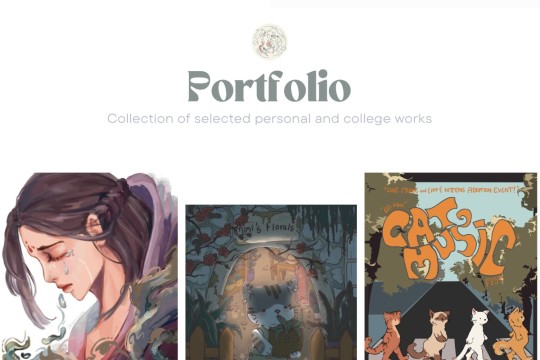
View On WordPress
#Art#art portfolio#Artist website#Canva#Illustration#Marywood Art#Marywood Art Department#Marywood University#Marywood University Art Department#Painting#portfolio#portfolio website#Where Creativity Works
3 notes
·
View notes
Text
Top Tips to Build a Secure Website Backup Plans

Why Website Backup Is Crucial
Website backup is a critical aspect of website management, offering protection against various threats and ensuring smooth operations. Here's an in-depth look at why website backup is essential:
1. Protection Against Data Loss: During website development, frequent changes are made, including code modifications and content updates. Without proper backup, accidental deletions or code errors can lead to irrecoverable data loss.
2. Safeguarding Against Cyber Attacks: Malicious cyber attacks, including ransomware, pose a significant threat to websites. Regular backups provide a safety net, allowing businesses to restore their websites to a pre-attack state quickly.
3. Mitigating Risks of Hardware and Software Failures: Hardware failures or software glitches can occur unexpectedly, potentially resulting in data corruption or loss. Website backup ensures that data can be restored swiftly in such scenarios.
4. Facilitating Smoother Updates and Overhauls: Website updates and overhauls are inevitable for staying current and meeting evolving requirements. Having backups in place streamlines these processes by providing a fallback option in case of unforeseen issues.
Understanding Website Backup
What is Website Backup? Website backup involves creating duplicate copies of website data, including media, code, themes, and other elements, and storing them securely to prevent loss or damage.
Components of Website Backup:
Website Files: Includes all website data such as code files, media, plugins, and themes.
Databases: Backup of databases like MySQL or PostgreSQL, if utilized.
Email Sending: Backup of email forwarders and filters associated with the website.
Tips for Secure Website Backup Planning
1. Choose the Right Backup Frequency: Frequency depends on website traffic, update frequency, and content sensitivity.
2. Opt for Third-Party Backup Solutions: Consider factors like storage capacity, automation, security features, and user-friendliness.
3. Utilize Backup Plugins for WordPress: Plugins like UpdraftPlus, VaultPress, and others offer secure and automated backup solutions.
4. Maintain Offsite Backups: Store backups in remote data centers or cloud services for added security.
5. Test Your Backups: Regular testing ensures backup integrity and readiness for restoration.
6. Supplement Hosting Backup Services: While hosting providers offer backups, explore additional backup solutions for enhanced security and control.
7. Consider Manual Backups: Manual backups provide flexibility and control, especially for specific needs or scenarios.
8. Encrypt Backup Data: Encrypting backup files adds an extra layer of security, preventing unauthorized access.
9. Monitor Backup Processes: Regular monitoring helps identify issues promptly and ensures backup availability.
10. Implement Disaster Recovery Plans: Prepare for unforeseen events with comprehensive disaster recovery strategies.
Secure Website Backup Service with Servepoet
For comprehensive website backup solutions, consider CodeGuard Backup service, offering automated daily backups, robust encryption, and user-friendly management features.
Conclusion
Building a secure website backup plan is vital for protecting against data loss, cyber threats, and operational disruptions. By following best practices and leveraging reliable backup solutions, businesses can safeguard their websites and ensure continuity of operations.
#buy domain and hosting#best domain hosting service#domain hosting services#marketing#cloud vps providers#web hosting and server#shared web hosting
2 notes
·
View notes
Text
9 Best WordPress Redirect Plugins (Compared)
🚀 Growing your WordPress website? You might just find yourself in the Redirect Maze! If you're updating posts, deleting pages, or simply guiding users to a new content highway, the redirect plugins are your secret navigation tools.💡 🌐 But who's got the time to sit through endless trials and errors? We've done the homework for you! Presenting the "Top 9 WordPress Redirect Plugins", rated and compared at WPBeginner. Time to press Ctrl+Shift+Redirect! 🤩 Now, if you're wondering 'Who's we?' we are UpMyChain, your go-to platform for everything freelance. A haven for trailblazing coders, writers, SEO experts and more. Come on board to network, collaborate and climb up the freelancing chain. No currency, only points! 🎯 Here's a tip reel: Redirect plugins are the sat nav of your website. Use them wisely to guide user traffic and optimise your site! So, ready to cruise? Create your freelancer profile at UpMyChain and get started👉 [https://upmychain.com]. Save the date with WordPress redirects and never miss a turn!
1 note
·
View note