#hosting provider
Explore tagged Tumblr posts
Text
A Few Ways That Cloudways Makes Running This Site a Little Easier
New Post has been published on https://thedigitalinsider.com/a-few-ways-that-cloudways-makes-running-this-site-a-little-easier/
A Few Ways That Cloudways Makes Running This Site a Little Easier
It’s probably no surprise to you that CSS-Tricks is (proudly) hosted on Cloudways, DigitalOcean’s managed hosting arm. Given both CSS-Tricks and Cloudways are part of DigitalOcean, it was just a matter of time before we’d come together this way. And here we are!
We were previously hosted on Flywheel which was a fairly boutique WordPress hosting provider until WP Engine purchased it years back. And, to be very honest and up-front, Flywheel served us extremely well. There reached a point when it became pretty clear that CSS-Tricks was simply too big for Flywheel to scale along. That might’ve led us to try out WP Engine in the absence of Cloudways… but it’s probably good that never came to fruition considering recent events.
Anyway, moving hosts always means at least a smidge of contest-switching. Different server names with different configurations with different user accounts with different controls.
We’re a pretty low-maintenance operation around here, so being on a fully managed host is a benefit because I see very little of the day-to-day nuance that happens on our server. The Cloudways team took care of all the heavy lifting of migrating us and making sure we were set up with everything we needed, from SFTP accounts and database access to a staging environment and deployment points.
Our development flow used to go something like this:
Fire up Local (Flywheel’s local development app)
Futz around with local development
Push to main
Let a CI/CD pipeline publish the changes
I know, ridiculously simple. But it was also riddled with errors because we didn’t always want to publish changes on push. There was a real human margin of error in there, especially when handling WordPress updates. We could have (and should have) had some sort of staging environment rather than blindly trusting what was working locally. But again, we’re kinduva a ragtag team despite the big corporate backing.
The flow now looks like this:
Fire up Local (we still use it!)
Futz around with local development
Push to main
Publish to staging
Publish to production
This is something we could have set up in Flywheel but was trivial with Cloudways. I gave up some automation for quality assurance’s sake. Switching environments in Cloudways is a single click and I like a little manual friction to feel like I have some control in the process. That might not scale well for large teams on an enterprise project, but that’s not really what Cloudways is all about — that’s why we have DigitalOcean!
See that baseline-status-widget branch in the dropdown? That’s a little feature I’m playing with (and will post about later). I like that GitHub is integrated directly into the Cloudways UI so I can experiment with it in whatever environment I want, even before merging it with either the staging or master branches. It makes testing a whole lot easier and way less error-prone than triggering auto-deployments in every which way.
Here’s another nicety: I get a good snapshot of the differences between my environments through Cloudways monitoring. For example, I was attempting to update our copy of the Gravity Forms plugin just this morning. It worked locally but triggered a fatal in staging. I went in and tried to sniff out what was up with the staging environment, so I headed to the Vulnerability Scanner and saw that staging was running an older version of WordPress compared to what was running locally and in production. (We don’t version control WordPress core, so that was an easy miss.)
I hypothesized that the newer version of Gravity Forms had a conflict with the older version of WordPress, and this made it ridiculously easy to test my assertion. Turns out that was correct and I was confident that pushing to production was safe and sound — which it was.
That little incident inspired me to share a little about what I’ve liked about Cloudways so far. You’ll notice that we don’t push our products too hard around here. Anytime you experience something delightful — whatever it is — is a good time to blog about it and this was clearly one of those times.
I’d be remiss if I didn’t mention that Cloudways is ideal for any size or type of WordPress site. It’s one of the few hosts that will let you BOYO cloud, so to speak, where you can hold your work on a cloud server (like a DigitalOcean droplet, for instance) and let Cloudways manage the hosting, giving you all the freedom to scale when needed on top of the benefits of having a managed host. So, if you need a fully managed, autoscaling hosting solution for WordPress like we do here at CSS-Tricks, Cloudways has you covered.
#Accounts#app#arm#automation#Blog#CI/CD#Cloud#cloudways#Conflict#CSS#css-tricks#Database#deployment#development#digitalocean#dropdown#easy#engine#enterprise#Environment#Events#Forms#friction#github#Giving#gravity#Hosting#hosting provider#human#incident
2 notes
·
View notes
Text
2 notes
·
View notes
Text
Choosing the Right Hosting Provider: A Simple Guide
When starting a website or app, choosing the right hosting provider is crucial. The right hosting makes your site accessible and fast, while the wrong one can lead to slow loading times, poor performance, and even downtime, which can frustrate visitors and harm your reputation. Here’s how to find the best hosting provider for your needs.
2 notes
·
View notes
Text
Shield Your Digital World: The Ultimate Guide to VPN Security with NordVPN
In today’s digital age, protecting your online data has become more important than ever. With the rise of cyber threats and privacy concerns, many people are turning to Virtual Private Networks (VPNs) as a solution. But what exactly is a VPN, how does it work, and is it safe? In this beginner-friendly guide, we’ll answer these questions and more, as well as explore the top features of NordVPN, a leading VPN service.
#super vpn#vpn#best vpn#vpn service#free vpn#clone vpn#database#cybersecurity#data privacy#cyberattack#microsoft#vps hosting#hosting#hosting provider#hosting services#webhosting#hosting the shadow#windows vps server#vps34 in1#vps server hosting#vps server germany#vps windows server#dedicated server#vps server in saudi arabia#reseller#nord vpn
2 notes
·
View notes
Text
10 Mind-Blowing Ways Cloudflare is Transforming the Tech Industry
It is crucial to ensure your website has strong security and optimal performance in the ever-changing IT world. Here's where Cloudflare becomes a revolutionary solution. Here we will explore Cloudflare, its many uses, how it is revolutionizing the tech industry, and how you can use its features to improve your online visibility.
The Background of Cloudflare-
The goal behind starting Cloudflare was to assist website owners in improving the speed and security of their sites. When it first started, its primary function was to use its content delivery network (CDN) to speed up websites and defend them from cyber threats. To put it simply, Cloudflare is a leading provider of performance and security solutions.

What is Cloudflare?
Cloudflare is the leader in CDN solutions that make connections to your website safe, private, and quick. It is a provider of online architecture and website security services. In its most basic definition, a content delivery network (CDN) is a collection of servers located all over the world. Their primary purpose is to collaborate in order to accelerate the transmission of web content.
In modern times, websites and web applications are widespread. We can find a website or web application to accomplish a variety of tasks. The majority of these websites and web applications are designed to be private and safe, but many small firms and non-techies have restricted access to their security guidelines. These kinds of websites benefit from Cloudflare's performance and security enhancements. Enhancing the security, performance, and dependability of anything linked to the Internet is the goal of Cloudflare, an Internet organization company. The majority of Cloudflare's essential capabilities are available for free, and it has an easy-to-use installation process. Cloudflare offers both UI and API for administering your website.
How Cloudflare is revolutionizing the tech sector-
IT and security teams will have to deal with emerging technology, risks, laws, and growing expenses in 2024. Organizations cannot afford to ignore AI in particular. Those who can't immediately and drastically change will find themselves falling behind their rivals. However, given that 39% of IT and security decision-makers feel that their companies need more control over their digital environments, it is more difficult to innovate swiftly.
How can you regain control and guarantee that your company has the efficiency and agility required to develop while maintaining security? A connection cloud is an all-in-one platform that links all of your domains and gathers resources to help you take back control, cut expenses, and lessen the risks associated with protecting a larger network environment.
Cloudflare is the top and best cloud hosting provider for connection. It enables businesses to lower complexity and costs while enabling workers, apps, and networks to operate quicker and more securely everywhere. With the most feature-rich, unified platform of cloud-native products and developer tools available, Cloudflare's connection cloud gives every organization the power to operate, grow, and expedite its business.
How does Cloudflare work?
Cloudflare improves website speed and security. It offers a content delivery network (CDN), DDoS defence, and firewall services. It safeguards websites against online dangers such as viruses and DDoS assaults. In short, Cloudflare protects websites from internet threats and improves their performance. Additionally, because of its global network, Cloudflare can efficiently handle online traffic and maintain site security.
How to Use Cloudflare?
Website owners must create an account and add their websites to the Cloudflare dashboard in order to use Cloudflare. In addition to automatically configuring its CDN and security capabilities, Cloudflare will check the website for DNS (Data Name Server) records. Website owners can use the dashboard to monitor and modify Cloudflare's settings after they have been set up.
What Makes Cloudflare Useful?
Cloudflare ensures that your website is always accessible, minimises malicious traffic, and speeds it up. Sites maintained using this are more dependable, quick, and safe. Using technologies like SSL (Secure Sockets Layer) and firewalls also simplifies handling DNS (Data Name Server) and security related to websites. It is accessible to all users, regardless of the size of the business. Your website will remain safe, load swiftly, and function flawlessly, thereby ensuring that users are satisfied with uncommon moments of inactivity.
It is a valuable tool for individuals and businesses, is a smart investment for website owners. It enhances the speed, dependability, and security of websites, all at a reasonable cost. This cost-effectiveness ensures that website owners, regardless of their technical proficiency, can feel financially secure and smart.
Benefits of Cloudflare:
The primary benefit is that it offers performance and security at no cost on a bigger scale.
Most of its essential functions are available on a free account.
It functions as a CDN to speed up the speed at which websites load.
It prevents DDoS attacks and harmful bots.
It offered short TTL-managed DNS (Data Name Server).
It offers a free SSL (Secure Sockets Layer) certificate that is updated yearly and is fully maintained.
It offers serverless features and forwarding rules.
Different independent add-ons for different services are available on it.
It offers services for registering domains.
Offers an API to control the majority of the services.
HTTP/2 Protocol: Utilize Parallel Loading to Accelerate Your Website
The outdated HTTP/1.1 standard is replaced by the faster and more modern HTTP/2 protocol. Because it can load page elements concurrently, your website will load more quickly. Because Cloudflare supports HTTP/2, you may benefit from this cutting-edge technology without having to perform any extra effort.
2. Free SSL (Secure Sockets Layer) Certifications
To ensure safe data transfer between your website and users, Cloudflare provides a free SSL certificate. Because search engines give priority to particular websites, this safeguards important information and improves your website ranks.
3. DNS Security: Boost Domain Protection with DNSSEC DNS Security Extensions
DNSSEC confer an additional degree of protection to your domain by authenticating DNS answers. The DNSSEC functionality from Cloudflare is simple to set up and guards against cache poisoning and DNS (Data Name Server) spoofing attacks on your website.
4. Limiting Rates to Prevent DDoS Attacks
A security measure known as rate limitation restricts the quantity of queries visitors can make to your website in a certain amount of time. Because of Cloudflare's rate-limiting feature, your website is shielded from unwanted traffic and DDoS attacks, making the internet a safer place.
5. Image Optimization: Utilizing Compressed Images for Quicker Loading
With Cloudflare's image optimization tool, your website will load faster by resizing and compressing photos. It reduces bandwidth utilization and enhances user experience, which lowers hosting expenses.
6. Page Rules: Edit Specific Pages' Settings
You can adjust caching, security, and other configurations for specific pages on your website using Cloudflare's page rules feature. You may customize the performance and security of your website with this level of control.
7. Browser Caching: Quicken Page Loading
Through browser caching, you can speed up subsequent visits to your website by saving its content on the user's device. The browser caching function from Cloudflare dynamically adjusts cache settings to guarantee peak performance.
8. Network Routing Optimization
Data is transferred effectively across Cloudflare's global network thanks to its improved network routing technology. This leads to enhanced website performance and quicker load times.
9. Minimization: Simplify Your Files to Allow for Quicker Loading
To minimize file size and speed up load times, minimization eliminates superfluous characters from files, like whitespace and comments. By supporting HTML, CSS, and JavaScript files, Cloudflare's minimization functionality makes sure your website functions properly.
10. WebSockets: Allow for Real-Time Interaction
With the help of web sockets, your website's server and browsers may communicate in real time, providing functions like live chat and notifications. WebSockets can be easily implemented on your website using Cloudflare's support for them.
11. AMP Genuine URL: Present Source URLs in Google AMP Search Results
Although they may show a different URL in search results, Google's Accelerated Mobile Pages (AMP) can enhance your site's performance on mobile devices. Maintaining your brand identification and search engine rankings is made easier with Cloudflare's AMP Real URL functionality, which makes sure that your original URL is displayed.
12. Cloud WAF: Protect Your Website from Common Attacks
Web Application Firewalls (WAFs) defend your website against DDoS attacks, cross-site scripting, and SQL injection, among other major online dangers. Strong defence against these attacks is offered by Cloudflare's Cloud WAF, guaranteeing the security of your website.
13. Load Balancing: Allocating Traffic to Ensure Maximum Efficiency
To ensure steady performance, load balancing divides traffic among several servers. Your website will always be quick and responsive, even during spikes in traffic, thanks to Cloudflare's load-balancing technology, which helps avoid server overload.
Conclusion-
You can protect yourself from online threats and gain technologies like Content Delivery Network (CDN) and (Secure Sockets Layer) SSL/TLS encryption with Cloudflare. It keeps your website safe and quick, and it's simple to use. But if you want to get the most out of your website, don't wait to start using Cloudflare right now. You can be sure that your website is secure and operating efficiently using Cloudflare.
With a free plan for essential functions, Cloudflare provides reasonable price options. For small businesses who require website security and Search Engine Optimization (SEO) but want to save money, this makes it the perfect option. Plus, compared to other CDN providers on the market, its premium plans are fairly priced.

Janet Watson
MyResellerHome MyResellerhome.com We offer experienced web hosting services that are customized to your specific requirements. Facebook Twitter YouTube Instagram
2 notes
·
View notes
Text
BWeb Hosting Comparison
"Finding the best hosting service for your business is not easy. In our latest hosting provider comparison article, discover the most reliable and cost-effective services!"Feel free to use this translation for your content.

2 notes
·
View notes
Text
Choosing the Right Hosting Provider for Your Website Needs

Selecting the right hosting provider is a crucial step in building a successful website. The choice of a web host can impact your site's performance, security, and overall user experience. Let's explore how to choose the best hosting provider for your specific needs.
What is Web Hosting?
Web hosting is a service that lets people or businesses make their sites accessible to the Internet. It provides the technologies and services needed for the website or webpage to be viewed in the digital space. Servers, which store and deliver website files to users, are maintained by web hosting providers. The quality of web hosting can significantly affect a site's speed, reliability, and security.
Steps to Choose a Web Host Provider for Your Website
Selecting the best web host involves several considerations. Here’s a detailed guide to help you make an informed decision:
1. Understand Your Website Needs: Before you start looking for a hosting provider, it’s essential to understand the specific requirements of your website. Are you creating a personal blog, a business website, an e-commerce platform, or a portfolio site? The nature of your website will determine the type of hosting you need. For instance, an e-commerce site will require robust security features and high uptime, while a personal blog may need less bandwidth and storage.
2. Research and Compare Different Hosting Providers: Once you know your needs, start researching different hosting providers. Look for companies with a strong reputation and a range of hosting plans. Compare their offerings in terms of features, pricing, and customer support. Pay attention to reviews and ratings from other users to gauge the reliability and performance of the providers.
3. Check the Web Host’s Technology and Features: Ensure that the hosting provider uses up-to-date technology and offers the features you need. This includes support for the latest versions of programming languages, databases, and content management systems. Look for features like one-click installations, easy-to-use control panels, and backup solutions. The technology stack should be robust enough to support your website's growth and scalability.
4. Look for Dedicated Support: Reliable customer support is crucial for resolving issues quickly and efficiently. Check if the hosting provider offers 24/7 support through multiple channels, such as live chat, email, and phone. Read reviews to see how responsive and helpful their support team is. Good customer support can save you a lot of time and hassle in the long run.
5. Find the Right Web Hosting Type: There are different types of web hosting available, each suited for different needs:
Shared Hosting: Suitable for small websites with low traffic. It’s affordable but can have slower speeds due to shared resources.
VPS Hosting: Offers more control and resources than shared hosting. It’s ideal for growing websites that need more power and flexibility.
Dedicated Hosting: Provides an entire server for your website. It’s best for large websites with high traffic and resource needs.
Cloud Hosting: Utilises multiple servers to ensure high availability and scalability. It’s suitable for websites with variable traffic and requires high uptime.
Key Considerations When Choosing a Web Hosting Provider
CMS vs Website Builder: Decide whether you’ll use a content management system. Some hosts are better optimised for specific platforms, offering one-click installations and specialised support.
Storage and Bandwidth: Assess your storage and bandwidth needs based on the size and type of content you’ll be hosting. Ensure the hosting plan can accommodate your current needs and future growth. Unlimited storage and bandwidth can be beneficial, but be aware of hidden terms or fair usage policies.
Speed and Optimisation: Website speed is critical for user experience and SEO. Check for performance guarantees and uptime commitments.
Security: Security should be a top priority. Strong security features protect your site from cyber threats and build trust with your users.
Ease of Setup and Use: A user-friendly control panel can make managing your hosting account much easier. Look for intuitive interfaces, easy setup processes, and comprehensive documentation. Some hosts offer website migration services, which can simplify moving an existing site to a new host.
Avoid Choosing a Web Hosting Company Based Solely on Price
While it might be tempting to go for the cheapest option, remember that you often get what you pay for. Low-cost hosting can come with limitations such as slower speeds, less reliable uptime, and inadequate support. Consider the overall value and how the features and services align with your needs.
Read Reviews of Web Hosting Companies
Reviews from current and past users can provide valuable insights into the reliability and performance of a hosting provider. Look for patterns in the reviews, such as frequent complaints about downtime or poor customer support. Independent review sites and tech forums can be good sources of unbiased opinions.
Test the Web Host’s Customer Support
Before committing to a host, test their customer support. Contact them with a few pre-sales questions and evaluate their response time and helpfulness. Good customer support is responsive, knowledgeable, and willing to go the extra mile to help you.
FAQs
How does web hosting impact my website's performance?
Web hosting affects your website's speed, uptime, and security. A reliable host with good technology and support can ensure your site runs smoothly and efficiently.
What is the difference between shared and VPS hosting?
Shared hosting involves multiple websites sharing the same server resources, which can lead to slower speeds. VPS hosting offers dedicated resources within a shared environment, providing better performance and more control.
How important is customer support for web hosting?
Customer support is crucial for resolving issues quickly and effectively. Reliable support can help minimise downtime, address technical problems, and provide guidance on optimising your hosting setup.
Choosing the right hosting provider is a critical decision that can impact your website’s success. How have you chosen your hosting provider, and what factors were most important to you? Share your tips, comments, and experiences with us below. We’d love to hear from you!
© FOME Agency
1 note
·
View note
Text
How to Choose The Right Hosting Service

the right hosting service for your website is a crucial decision that can greatly impact your online presence and success. With so many hosting providers available in the market, it can be overwhelming to narrow down the options and find the one that best suits your needs. Here are some factors to consider when choosing the right hosting service:
1. Website Requirements: Start by assessing your website's needs. Consider factors such as website size, expected traffic volume, required storage and bandwidth, type of content (static or dynamic), and any specific software or applications you may need. Understanding your website's requirements will help determine the resources and features you need from a hosting service.
2. Hosting Types: Familiarize yourself with the different types of hosting services available. The most common types include shared hosting, virtual private server (VPS) hosting, dedicated server hosting, and cloud hosting. Each type offers different resource allocation, pricing, and scalability options. Choose the type that aligns with your website's needs and growth plans.

3. Reliability and Uptime: Look for a hosting service that offers high reliability and ensures maximum uptime. Uptime refers to the percentage of time a server stays online, and it is crucial for your website's availability to visitors. A reputable hosting provider should guarantee at least 99% uptime.
4. Speed and Performance: Fast loading speed is essential for providing a good user experience and optimizing search engine rankings. Consider hosting providers that use fast and reliable hardware, content delivery networks (CDNs) for improved speed, and have data centers located in proximity to your target audience.
5. Technical Support: Ensure that the hosting service offers reliable and responsive customer support. Look for 24/7 support availability via various communication channels such as live chat, phone, and email. Read customer reviews and check their reputation for prompt and helpful technical support.
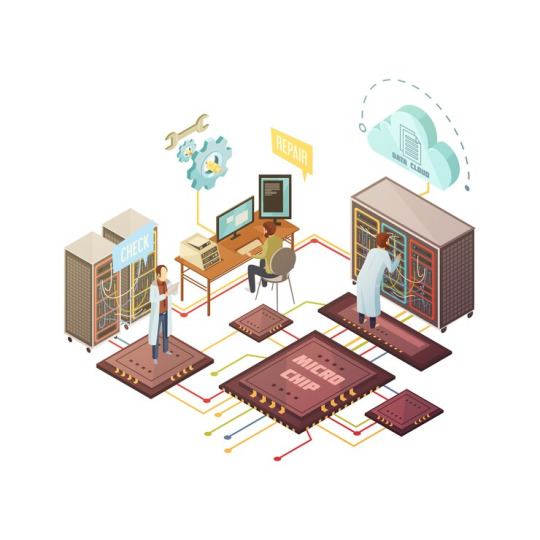
6. Scalability: If you foresee the potential for your website's growth, consider a hosting service that offers scalability. This means the ability to easily upgrade your plan or add resources as your website expands, without causing downtime or disruptions.
7. Security: Website security is of utmost importance to protect your data and visitors' information. Ensure that the hosting service provides strong security features, such as regular backups, SSL certificates, firewalls, and malware scanning. Check if they have a comprehensive security protocol and make sure they promptly address any potential vulnerabilities.
8. Pricing and Contracts: Compare the pricing structures of different hosting providers. Be cautious of extremely low-priced plans, as they may compromise on quality and support. Look for providers that offer transparent pricing with no hidden costs, flexible payment options, and clear refund policies. Avoid long-term contracts if you are unsure about the service and prefer the option to switch providers if needed.
9. Reputation and Reviews: Research and read reviews about hosting providers before making a decision. Check industry forums, review websites, and social media platforms to gather insights from real users. Recommendations from trusted sources can help you choose a reliable hosting service.

Tips for choosing a hosting service:
Do your research: Before you choose a hosting provider, take some time to research different providers and compare their plans.
Ask questions: Don't be afraid to ask questions about the hosting plans that you are considering. The hosting provider should be able to answer your questions and help you to choose the right plan for your needs.
Get it in writing: Once you have chosen a hosting provider, make sure to get all of the details of your plan in writing. This will help to protect you in case of any problems.
Here are some of the top hosting providers:
Bluehost

Im2Host

HostGator

ImSolutions

GoDaddy

By carefully considering these factors, you can make an informed decision when choosing the right hosting service for your website. Remember, your hosting provider plays a significant role in your online presence and success, so take the time to evaluate and choose wisely.
#hosting provider#hosting services#hosting plans#web hosting#vps hosting#shared hosting#dedicated server#dedicated hosting
2 notes
·
View notes
Text
2 notes
·
View notes
Text

Heavy Discount Cloud Server Starting from $1/-
#websites#cheapest hosting#hosting provider#website hosting#cloud server#website server#make website#server services#cheap hosting#free domain#domain search#best#besteverhosting#bestwebsitedevelopmentcompanyinroorkee#best hosting provider#best crm for small business
2 notes
·
View notes
Text

#data center#4k#racks with servers#digital technologies#hosting provider#network technologies#data center concepts#hosting#wallpapers
0 notes
Text
Why Choose TopHost.MD for Your Business Website?
Whether you run a blog or an e-commerce store, you need hosting that delivers speed, uptime, and security.
🚀 At TopHost.MD, we offer:
SSD storage
Free SSL
Daily backups
Expert support Start your online journey today! 🔗 https://www.tophost.md
0 notes
Text
Top Reseller Hosting Packages for 2025: Which One is Right for You?

What is Reseller Hosting?
Reseller Hosting allows you to purchase web hosting resources (like disk space, bandwidth, email accounts, and domains) from a provider and then resell them under your own brand. This is ideal for web developers, designers, digital marketing agencies, or entrepreneurs looking to launch their own hosting business without managing servers or infrastructure.
Key Features to Look for in Reseller Hosting Packages
Before diving into specific plans, it’s essential to know what features define a good Reseller Hosting Package:
White-label Branding: Ability to sell hosting under your own brand.
WHM Access: Web Host Manager (WHM) allows you to create and manage individual cPanel accounts.
Free Billing Software: Tools like WHMCS automate billing and client management.
SSD Storage & High Uptime: Speed and reliability are critical.
24/7 Support: You’ll need reliable tech support for yourself and your clients.
Scalability: The ability to upgrade your Reseller Hosting Plan as your business grows.
Top Reseller Hosting Packages for 2025
Here are some of the best Reseller Hosting Plans in 2025, based on performance, support, features, and pricing.
1. HostGator — Best for Beginners
Why it stands out: HostGator offers user-friendly tools, free WHMCS billing software, and excellent support.
Starting Price: $19.95/month
Disk Space: 60 GB SSD
Bandwidth: 600 GB
Accounts: Unlimited cPanel accounts
Support: 24/7 chat and phone support
Best for: Beginners and small agencies looking for affordable entry-level Reseller Hosting Packages.
2. A2 Hosting — Best for Speed
Why it stands out: A2 Hosting delivers blazing-fast speed with Turbo Servers and SSD storage.
Starting Price: $29.99/month
Disk Space: 60 GB SSD
Bandwidth: 600 GB
Free WHMCS: Included in higher plans
Uptime Guarantee: 99.9%
Best for: Businesses that prioritize speed and performance in their Reseller Hosting Plans.
3. InMotion Hosting — Best for White Labeling
Why it stands out: InMotion offers strong branding features and a free WHMCS license with all plans.
Starting Price: $24.99/month
Disk Space: 80 GB SSD
Bandwidth: 800 GB
Free WHMCS: Yes
Support: Priority technical support
Best for: Agencies wanting full control over branding and automation.
4. GreenGeeks — Best Eco-Friendly Option
Why it stands out: GreenGeeks offers 300% green energy match and reliable Reseller Hosting performance.
Starting Price: $19.95/month
Disk Space: 60 GB SSD
Bandwidth: 600 GB
Accounts: Unlimited
Free WHMCS: Yes
Best for: Environmentally conscious resellers.
5. SiteGround — Best for Customer Support
Why it stands out: SiteGround has outstanding customer service, high uptime, and secure server environments.
Starting Price: $39.99/month
Disk Space: 40 GB SSD
Bandwidth: Unmetered
Free Tools: Daily backups, email hosting, site migration
Support: Award-winning 24/7 live chat
Best for: Resellers who value expert support and security features.
How to Choose the Right Reseller Hosting Package
With so many Reseller Hosting Packages to choose from, it’s important to evaluate your specific business needs. Here are a few tips:
Estimate Your Client Load: If you expect to host 10–20 clients, go for mid-tier Reseller Hosting Plans with scalable resources.
Prioritize Support: Responsive support can be a lifesaver, especially during technical issues.
Check Included Tools: A free WHMCS license, backup options, and domain reseller accounts can add great value.
Look for Uptime & Performance Guarantees: Anything below 99.9% uptime isn’t worth your investment.
Consider Your Brand: If you want a fully white-labeled service, make sure the hosting provider allows complete rebranding.
Final Thoughts
Starting a hosting business or offering hosting to your clients doesn’t have to be complicated. With the right Reseller Hosting Package, you can build a reliable, scalable, and profitable service that grows with your business. Whether you’re just starting out or ready to expand your hosting empire, 2025 has a wealth of Reseller Hosting Plans tailored to your needs.
0 notes
Text
How to Build a White label Windows Reseller Hosting Business from Scratch?
In digital-first economy, more businesses and entrepreneurs in the UK are looking to launch their own hosting companies. One of the most cost-effective and scalable paths is through Windows reseller hosting. By starting a white label hosting business, you can offer full-fledged hosting services under your own brand without the complexity of server management.

In this guide, we'll walk you through everything you need to know to build a white label Windows reseller hosting business from scratch, including why it's a smart move in the market, how to get started, and how to scale it efficiently. We’ll also compare Linux vs. Windows reseller hosting, explore cheap and managed reseller hosting options, and highlight how you can pair your hosting services with webdesign offerings for maximum profit.
What is Windows Reseller Hosting?
Windows reseller hosting is a web hosting service where you rent server space and resources from a web hosting provider and resell them to clients under your own branding. It is powered by Windows Server OS and is ideal for customers who require technologies such as:
ASP.NET
MSSQL
Microsoft Access
Remote Desktop
Plesk control panel
Unlike Linux reseller hosting, which is built around PHP and MySQL, Windows hosting supports Microsoft-based applications and frameworks. This makes it suitable for businesses and developers who depend on Microsoft's ecosystem.
Why Choose White Label Reseller Hosting?
White label reseller hosting enables you to purchase hosting services from a web hosting provider and rebrand them as your own. Your clients interact solely with your business and never see the original provider’s branding, giving you complete control over pricing, package structure, and the overall customer experience. This approach allows you to build a unique brand identity in the market while offering additional services such as webdesign, domain registration, and email marketing. It's an ideal model for UK-based entrepreneurs, freelancers, and small businesses looking to enter the web hosting industry without the need for significant upfront investment in infrastructure.
Benefits of Starting a Reseller Hosting Business in the UK-
1. Growing Demand
More businesses are going online than ever before. With over 60% of small businesses still needing a website, offering hosting and webdesign packages is a high-demand combo.
2. Recurring Revenue
Hosting services are typically billed monthly or annually. This means once you acquire customers, you earn predictable, recurring revenue.
3. Minimal Startup Costs
Thanks to cheap Windows reseller hosting providers, you can get started for as low as £1 per month. Compare this with the thousands it takes to build and maintain your own server farm.
4. Local Market Advantage
Using UK-based data centres and payment systems ensures low latency and better SEO targeting, making it easier to rank locally.
Step-by-Step: How to Build Your White Label Hosting Business-
Step 1: Choose Between Linux and Windows Reseller Hosting
While Linux reseller hosting is common due to its compatibility with PHP and open-source apps like WordPress, Windows reseller hosting is ideal for businesses using ASP.NET, Microsoft Exchange, and Access databases.
Offering both Windows and Linux packages gives you broader appeal in the market.
Step 2: Select a Reliable Hosting Provider
The success of your reseller hosting business largely depends on the reliability of your hosting provider. It’s essential to choose a provider that offers full whitelabel support, allowing you to operate under your own brand without exposing the backend source. Look for features such as the Plesk control panel for Windows, UK-based data centres for improved local performance, and 24/7 managed support to ensure technical issues are resolved quickly. Automated backups and updates are crucial for maintaining site integrity, while integration with WHMCS or other billing platforms helps streamline client management and automate routine tasks. For instance, MyResellerHome is a trusted choice for cheap managed reseller hosting in the UK, offering customisable plans, robust infrastructure, and consistently high uptime for your clients.
Step 3: Set Up Your Hosting Packages
Once you’ve chosen a reliable provider, the next step is to create tailored hosting packages that appeal to a wide range of clients. Your plans should be structured to include essential features such as disk space and bandwidth limits, email hosting, free SSL certificates for secure connections, daily backups for data protection, and access to a website builder or free webdesign templates to support non-technical users. These features add value and make your offerings more attractive in the competitive UK market. To stay ahead, it's wise to research your competitors—especially those ranking on the first two pages of Google UK—to understand their pricing models, feature sets, and positioning. This will help you craft compelling packages that stand out while remaining cost-effective and customer-friendly.
Step 4: Register a Domain & Set Up Website
Choosing the right domain name is a crucial step in establishing your brand identity. For a UK audience, it's best to select a domain that is short, memorable, and ends in .co.uk to signal local relevance and trust. Once your domain is secured, use a professional CMS like WordPress or take advantage of a built-in site builder provided with your cheap web hosting plans to create a clean, SEO-friendly website. Your site should reflect your brand and clearly communicate your services. To optimise for search visibility and user engagement, include dedicated landing pages for Windows reseller hosting, Linux reseller hosting, managed reseller hosting, and webdesign services. Don’t forget to add a page for customer testimonials, which can build credibility and help convert visitors into paying clients.
Step 5: Automate Your Billing & Client Management
Efficient management is key to running a successful reseller hosting business, and automation can significantly reduce your workload. Tools like WHMCS are essential for streamlining operations. With WHMCS, you can automate client onboarding, hosting account provisioning, invoicing, renewals, and ticket-based support—all from a single platform. This not only improves customer experience but also ensures accuracy and consistency in your business processes. Ideally, your web hosting provider should either include a WHMCS license or support seamless integration with it or similar billing platforms. Automating these core functions helps keep your business scalable, professional, and ready for growth in the competitive UK hosting market.
Step 6: Customise Branding for Full White Label Experience
To take full advantage of the whitelabel model, it’s essential to customise every aspect of your hosting environment to reflect your own brand. Start by replacing any provider logos with your own, ensuring that your clients see only your branding throughout their experience. Customise the client area and control panel to match your business's visual identity, which helps reinforce trust and professionalism. Use branded email addresses for all customer communications to maintain consistency and credibility. Additionally, set up custom nameservers to give your hosting service a fully independent appearance. These branding efforts make your reseller hosting business look established and professional, helping you stand out in the competitive best web hosting landscape.
Step 7: Add Web Design Services
Integrating webdesign services into your hosting business gives you a powerful competitive advantage, especially in the UK market where many startups and small businesses prefer all-in-one digital solutions. By offering both hosting and design, you become a one-stop shop for clients looking to establish or improve their online presence. Create tiered webdesign packages that cater to different budgets and needs, including features like responsive website design for mobile compatibility, e-commerce setup for online stores, basic SEO to enhance visibility, and content writing to ensure professional messaging. Bundling these services with your cheap web hosting plans not only increases your average revenue per client but also provides greater value, improving customer satisfaction and retention.
Step 8: Marketing & SEO for the Audience
To establish a strong online presence, it’s crucial to tailor your marketing and SEO strategies to a local audience. Start by using specific spelling and grammar consistently across your website to align with local expectations and search behaviour. Implement structured data with local schema markup, such as LocalBusiness, to help search engines understand your business’s relevance to users. Optimise key pages for targeted phrases like cheap Windows reseller hosting, managed reseller hosting, whitelabel hosting for web designers, and affordable hosting for UK startups to improve visibility in search results.
To boost your site’s authority, build quality backlinks from reputable directories, forums, and blogs. Additionally, launch a blog featuring valuable content on webdesign, hosting tips, SEO advice, and tech insights to engage your audience and attract organic traffic. Don’t overlook the power of social media—platforms like LinkedIn and Twitter are ideal for reaching small business owners, freelancers, and tech startups who are actively seeking digital solutions.
Why Managed Reseller Hosting Makes Scaling Easier?
Managed reseller hosting gives you peace of mind. Your web hosting provider handles:
Server updates
Security patches
Monitoring and uptime
Technical support (even white-labeled)
This frees up your time to focus on marketing and customer acquisition. It’s especially helpful for non-technical founders.
MyResellerHome provides comprehensive managed reseller hosting packages with 24/7 support, making them ideal for UK-based businesses that want to grow fast without technical headaches.
Mistakes to Avoid When Starting Out-
Ignoring Linux Users: Even if you start with Windows reseller hosting, don’t neglect users who prefer Linux hosting. Offer both to maximise sales.
Overpricing Plans: The market is price-sensitive. Keep pricing cheap but value-packed.
Underestimating Support Needs: Technical support is critical. Choose the web hosting provider that offers white-labeled support if you’re not tech-savvy.
Lack of Branding: Without proper whitelabel branding, clients may know you’re a reseller, which can erode trust.
Not Upselling Webdesign: Hosting is great, but webdesign services can significantly boost your average client spend.
Final Thoughts: Build Your Best Web Hosting Empire-
Starting a white label Windows reseller hosting business is not just feasible—it’s a powerful way to generate recurring income with low startup costs. By offering cheap, reliable hosting with a professional whitelabel experience, and pairing it with services like webdesign, you can build a trusted digital brand.
Whether you're a freelancer, agency, or aspiring entrepreneur, platforms like MyResellerHome make it easy to get started with managed reseller hosting solutions that scale with your growth.
Take action today, tap into the booming digital economy, and turn your dream of owning a hosting company into a thriving reality.

Janet Watson
MyResellerHome MyResellerhome.com We offer experienced web hosting services that are customized to your specific requirements. Facebook Twitter YouTube Instagram
#myresellerhome#webhosting#webhostingservices#resellerhosting#hosting provider#cheap web hosting#affordablehosting#best web hosting
0 notes
Text
0 notes
Text
Hosting partner for Web applications using CMS or Text Editors
Choosing the right hosting partner can make or break your website. Whether you use a Content Management System (CMS) like WordPress or build your site with a text editor like Visual Studio Code, your hosting environment plays a big role in how well your site works. Good hosting ensures your site loads fast, runs smoothly, and stays secure as your traffic grows. With more people creating websites…
0 notes