#Workstatio
Explore tagged Tumblr posts
Text
Exploring Drafting Tables: Choosing the Right Design for Your Workspace
In the architectural and engineering industries, drafting tables are indispensable tools. While traditional drafting tables offer stability and ample workspace, electronic drafting tables are gaining popularity for their versatility and digital capabilities. This blog explores the advantages of electronic drafting tables over traditional ones. For professionals accustomed to precision and space in their work, electronic drafting tables like iPlanTables offer high-resolution touch screens, mobility options, and compatibility with existing software for managing digital designs effectively. Whether opting for a portable model on mobile casters or a desktop conversion solution, the transition to electronic drafting tables reflects a shift towards digital efficiency in design and construction workflows. Discover how these advanced workstations can enhance productivity and streamline workflow management in your industry.
0 notes
Text
Enjoy great savings on Sports Goods Supply Dubai with Eduplan International! We offer 100% hassle-free & risk-free shopping to all the customers. For more information, you can visit our website https://www.eduplaninternational.com/category or call us at +447909695446
0 notes
Text
CORSAIR XENEON 34WQHD240-C QD-OLED Gaming Monitor

CORSAIR XENEON 34WQHD240-C
The XENEON 34WQHD240-C QD-OLED Gaming Monitor, from CORSAIR , has brilliant colors, genuine deep blacks, and increased brightness for breathtaking images. Its release was announced today. Content creators need accurate color, and gamers and multimedia fans seek an immersive experience. This WQHD display meets their needs. A modern white panel is slender and streamlined.
The XENEON 34WQHD240-C enhances the popular 34-inch monitor size with a visually engaging experience by utilizing the most recent 2024 Samsung QD-OLED panel. The curved 1800R display and 21:9 cinematic aspect ratio provide a wide viewing angle for productivity, multimedia, and gaming. DisplayHDR True Black 400 and a contrast ratio of up to 1,500,000:1 reveal incredible detail in every image, from bright highlights to black shadows, with up to 1000-nit peak brightness and 99% DCI-P3 color gamut.
For high-speed gaming, such as racing, first-person shooter, or action games, the XENEON 34WQHD240-C is the perfect partner because QD-OLED improves response times and refresh rates. With a remarkable response time of up to 0.03 ms (GtG) and a refresh rate of up to 240 Hz, the image on the screen responds to stimuli faster than your eyes can perceive. In scenarios with high frame rates, support for AMD FreeSync Premium and NVIDIA G-SYNC prevents tearing while preserving fluid motion clarity.
With the XENEON 34WQHD240-C, interacting with your monitor is now simpler than ever thanks to an on-screen display (OSD) proximity sensor that activates merely by putting your palm near its bottom edge. The back I/O design offers access to a high-performance range of sophisticated connectivity choices while managing cords and clutter.
With its 100 x 100mm VESA compatibility, the ergonomic stand design optimizes your desk space for a versatile setup by enabling you to tilt (-7° to +15°) and rotate (+/- 30°) the XENEON 34 QD-OLED to your desired height (up to 100mm).
A number of burn-in avoidance features are included with the XENEON 34 QD-OLED, including an image retention refresh after eight hours of operation and an orbit feature that reduces the chance of burn-in by shifting the entire image by one pixel every three minutes. A thorough three-year Zero Dead Pixel and Zero Burn In warranty supports everything.
The XENEON 34 QD-OLED exhibits the remarkable advantages of QD-OLED technology, including brilliant colors, real deep blacks, excellent color accuracy, and unmatched contrast. It can display all your PC is capable of doing at its best.
SPORTS MONITOR QD-OLED GET AHEAD OF THE CURVE
REDEFINING IMMERSION
The XENEON 34WQHD240-C QD-OLED display creates amazing graphics with vivid colors, ideal for immersive gaming, multimedia experiences, and content production. It does this by combining the genuine, deep blacks and vibrant colors of OLED with greater brightness and color accuracy.
OSD PROXIMITY SENSOR
Three well-positioned buttons govern the monitor’s operations. You could assume that the 4-way joystick, change input, and on/off buttons are a little difficult to discover because they are on the bottom of the monitor. For this reason, they incorporated a proximity sensor on the bottom, which activates useful buttons-positioning guides on the display itself.
The Picture by Picture (PbP) and Picture in Picture (PiP) modes are two excellent features of the display. When you need to know what’s happening on two devices at once, the ability to examine multiple input sources at once can be useful.
SIMPLE MANAGEMENT
It’s now easier than ever to interact with your monitor thanks to On-Screen Display (OSD), which activates merely by bringing your palm close to its bottom side via proximity sensor.
WHAT ARE THE OPTIONS FOR INPUT AND OUTPUT ON THE XENEON 34WQHD240-C
We think a monitor should have all the necessary input and output choices, just like other monitors. Since a monitor is the focal point of your workstation, it is an excellent choice to act as a hub for other devices or peripherals. Devices can be plugged in to charge their batteries or transfer data.
To connect four devices at once, there are two HDMI 2.1 connectors, one DisplayPort 1.4 port, and one USB Type-C DP port. For instance, you can simultaneously connect your PC, gaming console, and suitable business laptop to the Gaming Monitor. The dedicated Input Switch button on the control panel of the display makes switching between devices simple and convenient.
Should that prove insufficient, the monitor features an integrated USB hub that can be linked directly to your PC using the supplied cable. To connect your peripherals or other USB-compatible devices to the display, there are four USB Type-A 3.1 connections available. The USB hub is shared by the USB Type-C DP-A port and the device that is connected via the USB Type-C to USB Type-A connection. This implies that when you switch between the USB-C DP-alt device and the device to which the hub is connected. Every hub-connected device will transition to one of the two active input modes. When you wish to use the USB hub’s peripherals and rapidly connect your laptop to the monitor, this is useful.
Contemporary Links
Manage cords and clutter while getting access to a powerful range of cutting-edge connectivity choices.
Right
PD 15 and USB-C 3.1 DP Upstream
KVM and four USB-A 3.1 ports
A 3.5mm headphone jack
Left
Two HDMI ports.
DisplayPort 1.4
PD 65W USB-C 3.1 DP ALT
WORLD-CLASS ASSISTANCE
The elite CORSAIR customer care team provides lifetime technical assistance for the XENEON 34WQHD240-C QD-OLED.
XENEON 34WQHD240-C SPECS
Screen Dimensions (width x height): 812.04mm x 359.86mm
Screen size (Measured diagonally): 34″
Resolution: 3440×1440
Panel type: QD-OLED
Max refresh rate: 240Hz
Adaptive sync: Nvidia G-Sync Compatible Certified, AMD FreeSync™ Certified
Color Space: 1.07 Billion (10bit data)
HDR: True Black HDR400
Display inputs: HDMI 2.1 x2, DP1.4 x1, USB-C DP ALT with PD 65W x1
Additional Ports: USB-C Upstream with PD 15W x1, USB-A 5Gbps with KVM x4, 3.5mm Audio output x1
VESA Compatibility: 100 x 100
Weight without stand: 7.2kg/15.8lbs
Warranty: 3 years
Read more on govindhtech.com
#CORSAIRXENEON#34WQHD240C#QDOLED#GamingMonitor#AMDFreeSync#QDOLEDtechnology#OLEDdisplay#monitor#HDMI21#ASSISTANCE#ContemporaryLinks#OUTPUT#input#osd#SPORTSMONITOR#amd#technology#technews#news#govindhtech
0 notes
Text
How Optimal Workstation Design Improves Concentration and Performance
The design of an employee's office workstation significantly impacts their overall productivity, health, and job satisfaction. Incorporating ergonomic elements prevents physical strain. Minimizing noise and clutter boosts concentration.
0 notes
Text
Illuminating Spaces With Innovative Lighting Solutions From LUMINAC

LUMINAC is a forerunner in the modern era of lighting, as it introduces unique lighting solutions that reinvent the mood of residential and commercial environments, going beyond simple utility. LUMINAC’s advanced technology goes beyond conventional lighting and takes a comprehensive approach to improve appearance and functionality. It blends in perfectly with contemporary living when it comes to residences, creating individualized environments that can be tailored to each person’s preferences. LUMINAC optimizes working conditions in commercial areas to foster well-being and productivity. Setting a new and enlightened standard in the field of lighting design, LUMINAC’s dynamic interplay of light, colour, and flexibility places it at the forefront of a revolutionary movement where every area becomes a canvas for personalized, intelligent illumination. Let’s delve deeper into the myriad ways LUMINAC products can be seamlessly integrated, elevating not only the aesthetics, but also the functionality of every space, may it be homes or offices.
LUMINAC in residential spaces
With creative lighting solutions, LUMINAC products elevate environment and aesthetics, redefining the visual environment of living spaces. When it comes to home design, LUMINAC is a shining example of customization, providing a wide range of elements that improve the aesthetic appeal of different living areas.
LUMINAC’s programmable lighting scenarios, which range from the bright and cheery ambience of a kitchen to the warming warmth of a living room can create an ambiance of the individual’s choice. Soft and warm colours may be used in the living room to promote relaxation, while brighter cooler colours can be used in the kitchen to improve energy and focus. Bedrooms transform into serene retreats with personalized lighting that adapts to different moods and preferences.
LUMINAC easily connects to smart home systems, giving consumers remote control and customization options for their lights. This flexibility guarantees that every space is not just well-lit, but also thoughtfully designed to cater to the specific requirements and preferences of its users.
In addition, LUMINAC’s dynamic colour scheme and intensity modifications highlight architectural details and harmonize with interior design components to create a unified visual style. Lighting contributes to the entire design and experience of LUMINAC’s transformed living spaces, which are personalized havens where art is accentuated, focal points are created, and everyday activities are illuminated to perfection.
LUMINAC essentially creates a symphony of light that responds to the rhythms of everyday life, not just lighting areas, but also increasing their visual appeal and reflecting the individuality of the inhabitants.
LUMINAC in commercial spaces
The importance of lighting in offices goes much beyond just improving vision; it also has a big impact on output and worker satisfaction. Acknowledging this, LUMINAC has used creative lighting solutions to effectively transform workplace spaces.
Office lighting has a significant impact on productivity. Because LUMINAC’s smart lighting solutions dynamically modify light intensity, colour temperature, and hue throughout the day, they are essential for optimizing workplaces. As it synchronizes with circadian cycles, this adaptable lighting helps you stay focused throughout critical work hours, and relax in the evenings.
Lighting also has a major effect on employee well-being. Unnatural, harsh lighting can cause headaches, blurred vision, and eye strain. The implementations of LUMINAC put an emphasis on visual comfort, designing workstations that minimize glare and provide a comfortable and accommodating environment for extended concentration.
The adaptability and effectiveness of LUMINAC have been demonstrated by successful implementations in a variety of office situations. From individual workstations to open-concept workplaces, LUMINAC adjusts to the unique requirements of each setting. Case studies demonstrate enhanced well-being overall, decreased tiredness, and higher employee satisfaction.
To put it simply, LUMINAC is a force for productivity and employee well-being in the office lighting design industry that goes beyond traditional boundaries. Office environments are transformed with LUMINAC by emphasizing the human-centric features of lighting, which not only fulfils practical requirements, but also contributes to the physical and mental well-being of the workforce.
Smart and customizable integration with LUMINAC
The smooth interaction of LUMINAC with smart home systems is a noteworthy development in lighting technology. Its interoperability with mobile apps and platforms such as smart assistants allows customers to conveniently adjust their lighting remotely. This adaptability makes it possible to customize to one’s daily schedules and tastes, which improves comfort and convenience.
Apart from its practical use, LUMINAC is essential for highlighting architectural details and interior design components. Users may establish focus points or highlight particular sections in a place with its customizable colour palette and dynamic lighting settings. LUMINAC highlights architectural features, ornamental accents, and artwork to provide depth and visual interest in the overall design. A pleasant and welcoming ambiance is promoted by the flexibility to adjust lighting to suit various activities and moods, ensuring a consistent design aesthetic throughout the home or office.
Moreover, LUMINAC’s versatility meets a range of work requirements by providing task-specific lighting solutions that improve concentration and lessen eye strain. LUMINAC provides the ideal lighting conditions for a variety of jobs, including cooking, reading, working on a computer, and conducting group meetings. It does this by modifying the light’s intensity, colour temperature, and directionality. This individualized approach highlights LUMINAC’s dedication to enriching all kinds of work spaces with intelligent lighting solutions by improving productivity, while also contributing to the general well-being and comfort of the people working under the light.
As it makes its way across the terrain of innovative lighting, LUMINAC becomes a presence that transforms both home and business environments. By skillfully fusing design and utility, LUMINAC goes beyond traditional lighting to create experiences that are tailored to every individual taste. Modern technology combined with customized design and environmentally friendly methods pushes LUMINAC as a blend of innovation and elegance to the forefront of lighting design in the future. With its vision of a future where every area is intentionally illuminated, LUMINAC establishes a new benchmark for lighting as a crucial component of unique, fashionable living and working environments. As the top LUMINAC distributor in Ahmedabad, Light Bliss stands out in this brilliant journey and embodies the dedication to providing these revolutionary lighting solutions. As a dependable partner, Light Bliss guarantees that people and companies can fully experience LUMINAC’s brilliance by enriching their environments with thoughtful, practical, and fashionable lighting.
0 notes
Text
Posture Matters: Promoting a Healthy Spine by Dr. Amit Chugh
Introduction: The importance of good posture and a healthy spine
Are you sitting up straight as you read this? Or are you slouched over, unknowingly putting strain on your spine? Believe it or not, the way we hold ourselves throughout the day can have a significant impact on our spinal health and overall well-being. Welcome to our blog post where we dive into the importance of good posture and how it can benefit your body in more ways than one! In today's fast-paced world filled with technology and sedentary lifestyles, maintaining proper posture has become increasingly challenging. We find ourselves hunched over desks, staring at screens for hours on end, giving little thought to the toll it takes on our spines. But fear not! In this article, we will explore everything from understanding the effects of poor posture to practical tips for improving alignment and strengthening your back. So sit back (but don't slouch!) and get ready to discover how small adjustments in your daily habits can lead to big changes in your spinal health. Whether you're seeking relief from nagging back pain or simply want to prevent future issues, this is the ultimate guide that will help pave the path towards optimal spine wellness.

Understanding the effects of poor posture on the spine
Poor posture can have significant effects on the health and alignment of our spine. When we consistently slouch or hunch over, it puts excessive strain on the muscles, ligaments, and discs in our back. Over time, this can lead to chronic pain and discomfort. One major effect of poor posture is an increased risk of developing spinal misalignments or subluxations. These misalignments occur when the vertebrae are not properly aligned, causing pressure on nerves and interfering with their normal function. This can result in radiating pain, numbness or tingling sensations down the arms or legs. In addition to spinal misalignments, poor posture also contributes to muscle imbalances. When certain muscles become overstretched while others become weak from lack of use, it creates an imbalance that further adds stress to the spine. This imbalance increases the likelihood of developing conditions such as herniated discs or sciatica. Furthermore, poor posture affects our overall body mechanics and movement patterns. It limits our range of motion in joints such as the shoulders, hips, and neck. As a result, everyday activities like bending over or lifting objects may become more challenging and increase the risk of injury. It's important to recognize these effects so we can take proactive steps towards improving our posture for better spinal health. By practicing good ergonomics at workstations or using supportive pillows during sleep, we can minimize unnecessary strain on our spine throughout the day. Regular exercise focused on strengthening core muscles is also essential for maintaining proper alignment and reducing postural imbalances. Exercises such as planks, bridges,and bird dogs help strengthen both abdominal and back muscles which play a crucial role in supporting correct posture. However if you're already experiencing persistent back pain due to poor posture,it may be beneficial to seek professional help from a chiropractor specializing in spine health. Chiropractic care offers non-invasive treatment options including adjustments,muscle therapy,and corrective exercises tailored to your specific needs.
Tips for maintaining good posture
Maintaining good posture is crucial for promoting a healthy spine and overall well-being. Here are some simple tips to help you improve your posture: 1. Be mindful of your sitting position: When sitting, keep your feet flat on the floor with knees bent at a 90-degree angle. Sit up straight, aligning your ears, shoulders, and hips in a vertical line. 2. Use ergonomic furniture: Invest in an ergonomic chair that provides proper support to your lower back. Ensure that your workstation is set up at the right height to avoid slouching or straining. 3. Take regular breaks: Avoid prolonged periods of sitting or standing in one position. Get up and stretch every half hour or so to relieve tension and maintain flexibility. 4. Strengthen core muscles: A strong core can help support good posture by providing stability to the spine. Incorporate exercises like planks, bridges, and abdominal crunches into your workout routine. 5. Practice correct lifting techniques: Whether it's picking up heavy objects or bending down to tie shoelaces, always use proper body mechanics by bending from the knees instead of the waist. 6. Stay active: Regular exercise not only helps strengthen muscles but also promotes better posture by keeping joints flexible and reducing stiffness. By implementing these tips into your daily routine, you can gradually improve your posture and promote a healthier spine! Remember that consistency is key when it comes to maintaining good posture habits!
Exercises to improve posture and strengthen the spine
Maintaining good posture is crucial for a healthy spine. Poor posture can lead to a variety of issues, including back pain, muscle imbalances, and even reduced lung capacity. Fortunately, there are exercises that can help improve your posture and strengthen the muscles that support your spine. One effective exercise is the plank. This exercise targets your core muscles, which play a key role in maintaining proper spinal alignment. To do a plank, start by lying face down on the floor. Prop yourself up on your forearms and toes, keeping your body straight from head to toe. Hold this position for as long as you comfortably can. Another beneficial exercise is the bridge pose. Lie flat on your back with your knees bent and feet hip-width apart. Slowly lift your hips off the ground until your body forms a straight line from shoulders to knees. Hold this position for several seconds before lowering back down. Additionally, incorporating exercises that target specific muscle groups can also help improve posture and strengthen the spine. Exercises such as shoulder retractions (squeezing your shoulder blades together), chest stretches (to counteract rounded shoulders), and glute bridges (to strengthen hip muscles) are all great options. Remember to always consult with a healthcare professional or physical therapist before starting any new exercise routine or if you have any underlying medical conditions. By regularly practicing these exercises and focusing on maintaining good posture throughout daily activities like sitting at a desk or standing upright, you can make significant improvements in both postural alignment and overall spinal health.
How chiropractic care can help with posture and spine health
Chiropractic care is a holistic approach to healthcare that focuses on the relationship between the spine and the body's overall function. It can play a crucial role in improving posture and promoting a healthy spine. Through chiropractic adjustments, a skilled chiropractor can help realign the vertebrae in your spine, reducing pressure on nerves and supporting proper spinal alignment. By addressing any misalignments or imbalances in your spine, chiropractic care can alleviate pain and discomfort caused by poor posture. In addition to adjustments, chiropractors often provide guidance on proper ergonomics and exercises to strengthen core muscles that support good posture. They may also recommend lifestyle modifications such as practicing mindfulness during daily activities to prevent slouching or hunching over. Regular visits to a chiropractor can not only improve your posture but also enhance your overall well-being. Chiropractic care has been shown to reduce inflammation, increase mobility, boost immune function, and promote optimal nervous system function. If you're struggling with poor posture or experiencing back pain related to spinal issues, seeking out the expertise of a reputable chiropractor could be beneficial for you. Their personalized treatment plans will address your specific needs while helping you achieve long-term postural health. Remember that prevention is key when it comes to maintaining good posture!
Conclusion: Taking steps towards a healthier spine and overall well-being
In today's fast-paced world, it is easy to neglect the importance of good posture and spine health. However, by understanding the effects of poor posture on our bodies and taking proactive measures to maintain proper alignment, we can greatly improve our overall well-being. It all starts with awareness. Pay attention to your posture throughout the day, whether you are sitting at a desk or standing in line. Make a conscious effort to sit up straight, keeping your shoulders back and relaxed. Avoid slouching or hunching over as this places unnecessary strain on your spine. Incorporating regular exercise into your routine is also crucial for maintaining good posture and strengthening the muscles that support your spine. Simple exercises like yoga, Pilates, or even daily stretching can go a long way in improving flexibility and promoting better spinal alignment. If you find yourself struggling with chronic pain or discomfort related to poor posture, consider seeking professional help from a chiropractor who specializes in spinal health issues. They can provide specialized treatments tailored to address specific concerns and guide you through exercises that target problem areas. Remember that maintaining good posture is not just about preventing back pain; it also plays an essential role in supporting optimal organ function, reducing stress on joints, and improving overall energy levels. By prioritizing proper body mechanics and making conscious efforts towards adopting healthy habits every day – both at work and during leisure activities – you can pave the way toward a healthier spine for years to come. And if you happen to be looking for the best spine doctor or back pain specialist in Delhi NCR area (Delhi National Capital Region), do thorough research online based on patient reviews ratings before making any decisions!
0 notes
Text
Top Office Furniture Manufacturers in Gurgaon
Transform your office into a haven of style and functionality with Gurgaon's leading office furniture manufacturers. Discover a diverse range of premium furniture crafted to enhance your workspace aesthetics and productivity.
0 notes
Text
Workstation; una experiencia gamer inigualable
¿Estás buscando la combinación perfecta de potencia, rendimiento y emoción en tu experiencia gamer? ¡No busques más! En PCZ, somos expertos en el armado de computadoras gamer personalizadas que se adaptan a tus necesidades y deseos.
Pero ¿sabías que una workstatios también puede llevar tu pasión por los juegos al siguiente nivel? Descubre cómo nuestras impresionantes workstations, como LA ★PC CORE I7-13700K 16/24 NÚCLEOS GRAFICA INTEL ARC A750 8GB 256BITS NVME 2TB 64GB, pueden brindarte una experiencia gaming increíble mientras te proporcionan la potencia necesaria para enfrentar cualquier desafío. Prepárate para descubrir la combinación perfecta entre workstation y computadora gamer.

¿Qué es una workstation y para qué se utiliza?
Una workstation es un ordenador de alto rendimiento diseñado especialmente para desempeñarse en el entorno profesional, con un procesador más potente, más memoria y con capacidades mejoradas para que puedas desarrollar tareas precisas como diseño gráfico, edición de vídeos, ingeniería, ciencia y programación de juegos. También conocido como estación de trabajo, este equipo realiza múltiples tareas de forma simultánea y ha desarrollado un excelente software que ayuda a cumplirlas con una exactitud impresionante.
Las workstation o estaciones de trabajo son equipos muy sofisticados porque están diseñados para actividades especializadas con altos niveles de rendimiento. Aunque también se usan como ordenador personal e incluso funcionan como servidores debido a su gran potencial.
Una workstation se caracteriza por tener monitores muy grandes que mejoran la visualización de gráficos, lo que las hace ideales para empresas que necesitan trabajar con aplicaciones de alta gama. Algunas de las características de una workstation son:
Procesador más potente que los ordenadores convencionales.
Mayor cantidad de memoria RAM.
Tarjeta gráfica de alta gama.
Disco duro de alta velocidad.
Software especializado para tareas específicas.
Workstations con las 3P perfecta, potente y productiva
Cuando hablamos de workstations, nos referimos a computadoras diseñadas específicamente para llevar a cabo tareas intensivas en recursos, como diseño gráfico, modelado 3D, edición de video y, por supuesto, gaming. Estas máquinas están optimizadas para brindar un rendimiento excepcional y una capacidad de procesamiento superior. En PCZ, nos enorgullece ofrecerte una amplia gama de workstations que combinan la potencia necesaria para tus proyectos profesionales con la capacidad de brindarte una experiencia gaming sin igual.
PC RYZEN 9 5900X 16 NÚCLEOS RTX-4070 12GB DDR6X 32GB DDR4 SSD 4TB: un impulso de potencia para tus juegos
Una de nuestras joyas en el catálogo de workstations es la ◆PC RYZEN 9 5900X 16 NÚCLEOS RTX-4070 12GB DDR6X 32GB DDR4 SSD 4TB Con un procesador de última generación y una potente tarjeta gráfica, esta workstation está diseñada para llevar tus juegos favoritos a nuevos horizontes. Experimenta un rendimiento fluido y sin interrupciones, gráficos asombrosos y tiempos de carga ultrarrápidos.
Ya sea que estés sumergido en un mundo de fantasía o compitiendo en línea con otros jugadores, esta workstation te permitirá disfrutar de una experiencia gaming sorprendente.
PC Arquitectura PC ARQUITECTURA CORE I7-12700F RTX3060 12GB NVIDIA RAM 32GB SSD MONITOR 27P: la combinación perfecta para creativos y gamers

Si eres un profesional creativo o un apasionado de la arquitectura, nuestra PC ARQUITECTURA CORE I7-12700F RTX3060 12GB NVIDIA RAM 32GB SSD MONITOR 27P es la elección ideal para ti. Esta workstation te brinda la potencia necesaria para realizar renderizaciones de alta calidad, modelado 3D y diseño arquitectónico, al tiempo que te permite sumergirte en tus juegos favoritos en una pantalla de 27 pulgadas.
Con un rendimiento excepcional y una tarjeta gráfica potente, esta workstation te proporcionará la combinación perfecta de productividad y entretenimiento.
PC Gamer RYZEN 5-7600X 6/12 Núcleos NVIDIA RTX-4070 12GB NMVE 1TB 32GB DDR5: rendimiento y gráficos de última generación
Cuenta con un rendimiento y gráficos de última generación que no puedes ignorar nuestra PC Gamer RYZEN 5-7600X 6/12 Núcleos NVIDIA RTX-4070 12GB NMVE 1TB 32GB DDR5. Esta workstation está equipada con un potente procesador Ryzen y una tarjeta gráfica NVIDIA RTX, lo que te permite disfrutar de juegos en 4K sin problemas y de una experiencia de realidad virtual envolvente.
Además, su amplio almacenamiento y memoria te brindan la capacidad para guardar todos tus juegos y archivos sin comprometer el rendimiento. Prepárate para sumergirte en mundos virtuales asombrosos y disfrutar de juegos de alta gama con esta workstation de PCZ.
PC GAMER RYZEN 5-7600X 6/12 NUCLEOS NVIDIA RTX-4060 8GB GDDR6 NVME 1TB: un salto cuántico en potencia y rendimiento
Si buscas en llevar tus capacidades gaming al extremo, nuestra PC GAMER RYZEN 5-7600X 6/12 NUCLEOS NVIDIA RTX-4060 8GB GDDR6 NVME 1TB es la opción perfecta para ti. Con un procesador de última generación y una tarjeta gráfica potente, esta workstation te proporciona una potencia inigualable para enfrentar los juegos más exigentes.
Disfruta de una jugabilidad fluida, gráficos impresionantes y una capacidad de multitarea sin precedentes. No habrá desafío demasiado grande para esta workstation de alto rendimiento de PCZ.
¿Cuáles son las diferencias entre una workstation y una computadora de escritorio convencional?
Las workstations y las computadoras de escritorio convencionales tienen algunas diferencias notables en cuanto a su diseño, hardware y software. A continuación, se presentan algunas de las principales diferencias entre una workstation y una computadora de escritorio convencional:
Hardware: se utilizan hardware considerado de gama alta, lo que significa que tienen componentes más potentes que los de una computadora de escritorio convencional. Por ejemplo, las workstations suelen tener procesadores más potentes, más memoria RAM, tarjetas gráficas de alta gama y discos duros de alta velocidad.
Software: suelen venir con software especializado para tareas específicas, como diseño gráfico, edición de vídeo, ingeniería, ciencia y programación de juegos. Este software está diseñado para aprovechar al máximo el hardware de la workstation y mejorar el rendimiento en tareas especializadas.
Diseño: tienen un diseño más robusto y duradero que las computadoras de escritorio convencionales. Están diseñadas para soportar un uso intensivo y prolongado, y suelen tener ventiladores y sistemas de refrigeración más avanzados para mantener el hardware fresco.
Precio: son más caras que las computadoras de escritorio convencionales debido a su hardware y software especializados. Sin embargo, su rendimiento y durabilidad justifican el precio para aquellos que necesitan realizar tareas especializadas.
No importa si eres un profesional creativo, un apasionado de la arquitectura o un gamer empedernido, en PCZ tenemos la solución perfecta para ti. ¡Descubre una nueva dimensión en tu experiencia gaming con nuestras workstations de vanguardia!

0 notes
Text
Computer Workstation: Creating a Productive and Comfortable Computing Environment
A computer workstation is a dedicated space designed to optimize productivity and provide a comfortable working environment for individuals who rely on computers for their tasks. Whether it's in an office, a home office, or a professional studio, a well-designed computer workstation plays a vital role in enhancing efficiency, promoting good posture, and maximizing focus.
One of the key elements of a computer workstation is ergonomics. Ergonomic design focuses on creating a workspace that supports proper posture and reduces the risk of musculoskeletal issues. A comfortable and adjustable chair with proper lumbar support, adjustable height, and armrests ensures a healthy sitting position and reduces strain on the back and neck. The desk height should be suitable for the individual's height and ensure that the keyboard and mouse are at the correct ergonomic positions. By prioritizing ergonomics, a computer workstation minimizes the risk of discomfort, fatigue, and repetitive strain injuries, allowing for extended periods of productive work.
Efficient organization is another crucial aspect of a computer workstation. A well-organized workstation keeps essential tools and supplies within easy reach, minimizing the time and effort spent searching for items and reducing distractions. Cable management systems help keep wires and cables tidy and out of the way, reducing clutter and minimizing the risk of accidents. Incorporating storage solutions such as drawers, shelves, or cable trays helps maintain a clean and organized workspace, further enhancing productivity and focus.
The placement and arrangement of equipment and peripherals in a computer workstation are essential for optimal functionality. The monitor should be positioned at eye level, at a comfortable viewing distance, and with proper tilt and swivel adjustments. This ensures a clear and ergonomic viewing experience, minimizing eye strain and neck discomfort. The keyboard and mouse should be positioned in a way that allows the user's arms to rest comfortably and maintain a natural typing posture. Additionally, a dedicated space for a printer, scanner, or other peripherals should be incorporated, considering accessibility and usage frequency.
Personalization is also an essential aspect of a computer workstation. Everyone has unique preferences and requirements, and a customizable workstation allows individuals to tailor their space to suit their needs. Adjustable desks that allow for both sitting and standing positions enable users to change their working posture throughout the day, promoting movement and reducing sedentary behavior. Additional accessories such as monitor arms, document holders, task lighting, or ergonomic keyboards can be incorporated based on individual preferences. Personalizing the workstation creates a sense of ownership and enables users to create an environment that enhances their productivity and well-being.
Furthermore, a well-designed computer workstation considers the surrounding environment. Adequate lighting, both natural and artificial, is essential to reduce eye strain and create a pleasant atmosphere. Proper ventilation and temperature control help maintain a comfortable working environment. Additionally, minimizing distractions and creating a quiet space contribute to enhanced focus and concentration.
In conclusion, a computer workstation is a carefully crafted space that prioritizes productivity, comfort, organization, personalization, and environmental considerations. By investing in an ergonomic and efficient workstation, individuals can create an environment that supports their computer-based work and enhances their overall well-being. Whether it's in a professional setting or a home office, a well-designed computer workstation is an essential tool for individuals who rely on computers to accomplish their tasks. Take the time to invest in a computer workstation that suits your needs, and experience the benefits of a productive and comfortable computing environment.
0 notes
Text
0 notes
Link
The creation of a positive mental attitude that may affect your excitement for your daily responsibilities is facilitated by a neat office workspace. As a result, you must select the best office workstation for your area. AY Office System offers the top workstations for your office at competitive prices. For more information, go to the following website: https://www.ayofficesystem.com
#Workstation#office workstation#Office Furniture#ay office system#selangor office workstation#malaysia office workstation#buy office workstation#office workstation online#office workstation store#office workstation shop#office workstation supplier#office workstation company#buy workstation selangor#buy workstation malaysia#best office workstation#modular office workstation#modular office workstatio#modular workstation#modern workstation#modern office workstation#office workstation malaysia#office workstation selangor
0 notes
Text
Buy Best Office Furniture in India | Office Table Desk and Chairs | SriramIndia
Selecting office furniture is a major decision to make when looking for ways to increase efficiency and productivity during work. Modern office furniture is versatile and reliable. It can include office sofas, office tables, & office chairs that cater to a variety of needs when you are planning to buy office furniture in India. Durable and long-lasting office furniture can be bought from stores that cater to the needs of office space to provide comfort. Our furniture is elegant and ergonomically designed to suit the many and varied computer base job functions in today’s office environment. We are having a manufacturing unit with the STATE OF THE ART facilities handled by trained and skilled technicians. We also market the most elegant and quality BIFMA-certified imported office furniture. We can assure you of the maximum warranty period and service. We are glad to invite you to our factory and showroom to have a real feel of our wide range of office furniture in Hyderabad Sriram provides you modular office furniture of unique character listed under Elegant, Quality, Ergonomic, Functional and Durable. We look forward to receiving your valued inquiry. By keeping everything in mind, Sriram Furnitures launched a range of furniture designed with modern aesthetics. Each of the modern office furniture is designed as per today’s office spaces to create an aesthetic that works perfectly for you.
1 note
·
View note
Photo
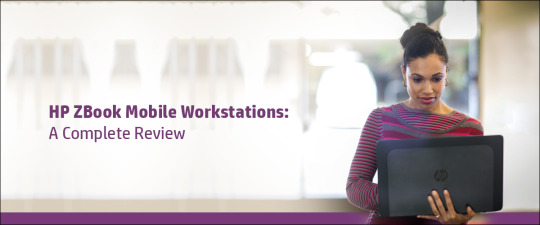
When you have to perform common daily tasks such as browsing the Internet, sending emails or even do some light programming or gaming, an average consumer laptop will do the trick. But, those who deal with complex data design, real-time rendering, 3D modeling and data analysis need the power, performance and portability of HP ZBook mobile workstations.
HP ZBook mobile workstations
0 notes
Video
youtube
How to Install and Configure OPNsense 23.1 Firewall on VMware Workstatio...
0 notes
Text
0 notes

