#YouTubeTricks
Explore tagged Tumblr posts
Text
#YouTubeEmbed#BloggerTips#BloggerTutorial#BloggerSEO#EmbedVideoBlogger#BloggingExpert#YouTubeVideoPost#VideoOnBlogger#BloggingTricks#BloggerWebsite#BloggerGuide#BlogSEO#VideoEmbedCode#BloggerYouTube#Blogger2025#YouTubeTricks#BloggerNewSite#Blogging2025#HTMLVideoEmbed#BlogspotSEO
0 notes
Video
야후 메일 계정을 만드는 방법 | Yahoo Mail Account | How To Create Yahoomail Id @Crea...
0 notes
Text
What is the last update on youtube?
YouTube's latest updates in October 2024 focus on enhancing Shorts, customization, and creator tools:
Longer Shorts: Starting October 15, YouTube Shorts will allow videos up to 3 minutes long, a big leap from the previous 60-second limit. This will enable creators to engage viewers with more content flexibility and depth.
Shorts Templates and Remix: YouTube is introducing new templates to make it easier for creators to join trends and remix existing content directly within the platform. This feature can help increase creative collaboration.
Dream Screen and Veo: Dream Screen is receiving an upgrade with more realistic backgrounds powered by Veo, a video generation model. This will help creators add dynamic visuals to their Shorts.
Additionally, YouTube is giving viewers the ability to reduce Shorts visibility in their home feed, tailoring the experience based on individual preferences. These changes are designed to cater both to creators and users, making the platform more interactive and flexible.

#youtubeseo#Videokeywords#youtuberankings#keywordresearch#youtubetips#seoforyoutube#youtubegrowth#VideoOptimization#RankOnYouTube#YouTubeStrategy#youtubemarketing#youtubekeywordresearch#YouTubeAlgorithm#youtubesearch#YouTubeSuccess#contentseo#youtubegrowthhacks#rankyourvideos#seooptimization#digitalmarketing#youtubetools#youtuberankingtips#youtubeshorts#videoseo#youtubecontent#BoostYourChannel#youtubetricks#youtubehacks#seokeywords#youtubenewupdate
0 notes
Text
5 Solutions to Fix YouTube Picture in Picture Not Working Issue
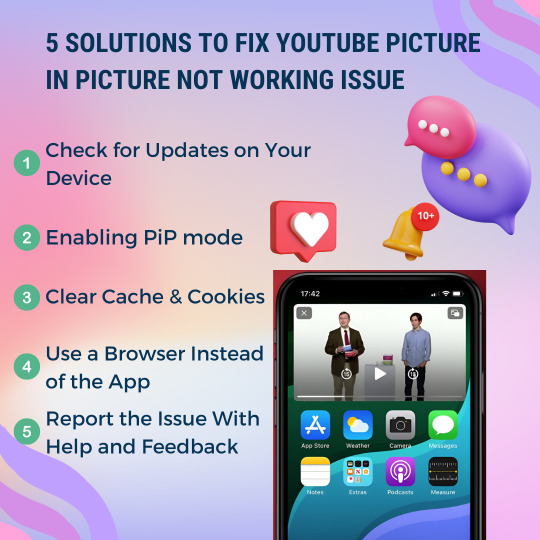
😵🤔Trouble with YouTube's Picture-in-Picture?🖼🙅♂️Don't fret!😰
➡️Here are5️⃣quick fixes to reignite that picture-perfect viewing pleasure!☺️💡🔄From clearing cache to updating your app, we've got you covered.⏳🔧
👋Say goodbye to interruptions and hello to seamless streaming!📱💻
#youtube#pictureinpicture#techtips#pip#techfixes#seamlessstreaming#problemsolved#techhacks#youtubetips#youtubetricks#howto#mobiletips#androidtips#iphonetips#pipmode#youtubepip#fixyoutubeapp#youtubeappissues#usefultips
0 notes
Text
youtube
#YouTube Shorts Algorithm Cracking the Code December 2023#YouTubeShorts#MasteringYouTube#YouTubeGrowth#YouTubeTips#YouTubeTricks#YouTubeStrategy#YouTubeSuccess#YouTubeMarketing#ViralVideo#VideoMarketing#VideoStrategy#SubscriberGrowth#YouTubeInsights#YouTubeMasterclass#YouTubeContentCreators#YouTubeHacks#Youtube
0 notes
Text
𝟐𝟏 𝐕𝐚𝐥𝐮𝐚𝐛𝐥𝐞 𝐘𝐨𝐮𝐓𝐮𝐛𝐞 𝐓𝐫𝐢𝐜𝐤𝐬 𝐀𝐧𝐝 𝐅𝐞𝐚𝐭𝐮𝐫𝐞𝐬 𝐓𝐨 𝐄𝐱𝐩𝐥𝐨𝐫𝐞 𝐈𝐧 𝟐𝟎𝟐𝟑
From keyboard shortcuts to advanced editing techniques, we’ve compiled a list of 21 YouTube tricks that are sure to enhance your YouTube journey and promote your YouTube channel. Let’s discuss in detail.
𝐊𝐧𝐨𝐰 𝐌𝐨𝐫𝐞 👉 https://www.promozle.com/blog/youtube-tricks/
0 notes
Text
Top 9 Instagram Video Editors To Create Stunning Videos on a Budget
Do you want to create high-quality, capture Instagram videos?
🔗 Learn More 📖🚀

🌟 If you're an aspiring YouTube creator ready to bring your videos to life with captivating edits, choosing the right video editing software is the first step towards creating professional and engaging content! 🎥✨

#VideoEditingSoftware#YouTubeEditing#ContentCreation#YouTubeCreators#VideoEditing#AdobePremierePro#FinalCutPro#iMovie#VideoEditingTools#YouTubeTips#YouTubeTricks#YouTubeSuccess#ClickLinkInBio#YouTubeTutorial#YouTubeInnovation#VideoEditingMastery#YouTubeCreativity#YouTubeFilmmaking#YouTubeSkills#ViralContent#VideoEditingCommunity#YouTubeLearning#YouTubeVideoEditing#VideoEditingGuide#YouTubeGrowth
1 note
·
View note
Text

I will be your best youtube video SEO expert and channel manager
👉click here👇 :
👉fiverr gig : https://www.fiverr.com/s/BRdoR57
👉linktree : https://linktr.ee/sujonbiswas123
#videos #Youtube #seo #expert #viralvideosシ #video30detik #experts #videomasak #videodakwah #videokeren89 #seoultravel #videostorywa #seoservices #youtubeseo #seoexpert #videoyoutube #videochallenge #videoanimation #seouleats #videolike #expertos #youtubevideopromotion #youtubevideoseoexpert #youtubeseoservice #youtubeseoexpert #youtubeseomarketing #Off_Page_SEO #videoseo #subscriberyoutube #youtubechannelseo
#SEO #Searchengineoptimization #YouTube #Contentoptimization #YouTubealgorith #VideoSEO #YouTubekeywords #Videomarketing #YouTubeanalytics #YouTubetips #YouTubestrategy #YouTubeviews #YouTubetutorial #Videopromotion #Ultimateguide #Channelgrowth #YouTubetricks #YouTubesuccess #YouTubeengagement #Videoranking
0 notes
Text
YouTube may not be new, but it’s a must-have for your social media strategy! 🚀 With over 2 billion monthly users, it's perfect for reaching new audiences and growing brand awareness. Ready to start your own channel? This video will show you how to create a YouTube channel from scratch. If you have any questions or need help, contact us. #howtocreateyoutubechannel #youtubechannel #youtube #youtubetutorial #youtubebeginner #youtubetips #youtubetricks #youtubemarketing #youtubemonetization #youtubegrowth #youtubeseo #youtubechannelideas #youtubevideoideas #youtubeediting #youtubethumbnails #youtubetitles #youtubedescriptions #youtubetags #youtubecommunity #youtubelive #youtubepartnership
0 notes
Text
etubeguide #exblog #BlogspotTubes #VideoTutorial #etubeguideBlogPostShare #AdsenseLink #GoogleAdsense #etubeguideTistory #BlogToFlipboard #AdsenseDashboard #ShowAds #BloggingTips #BlogMonetization #AdsenseIntegration #ContentSharing #FlipboardShare
1 note
·
View note
Text
#BloggingExpert#YouTubeEmbed#BloggerTricks#VideoSEO#YouTubeToBlogger#BloggerTutorial#EmbedVideo#BlogSEO#YouTubeBlogPost#BloggerTips#2025Blogging#BloggerCode#BloggingGuide#SEOForBloggers#YouTubeTricks#BloggerHelp#HTMLVideoEmbed#BloggersLife#VideoBlogging#GoogleBlogger
0 notes
Text
𝟐𝟏 𝐕𝐚𝐥𝐮𝐚𝐛𝐥𝐞 𝐘𝐨𝐮𝐓𝐮𝐛𝐞 𝐓𝐫𝐢𝐜𝐤𝐬 𝐀𝐧𝐝 𝐅𝐞𝐚𝐭𝐮𝐫𝐞𝐬 𝐓𝐨 𝐄𝐱𝐩𝐥𝐨𝐫𝐞 𝐈𝐧 𝟐𝟎𝟐𝟑 From keyboard shortcuts to advanced editing techniques, we’ve compiled a list of 21 YouTube tricks that are sure to enhance your YouTube journey and promote your YouTube channel. Let’s discuss in detail. 𝐊𝐧𝐨𝐰 𝐌𝐨𝐫𝐞 👉 https://www.promozle.com/blog/youtube-tricks/ #Promozle #YouTubeTricks #TrickonYouTube #BestYOuTubeTricks #TricksToGetMoreViews
0 notes
Text
0 notes
Text
What-is-the-cac-to-clv What is the CAC to CLV Ratio? And Why's It So Important? 🚀 Unlock the Secrets of Business Success with CAC & CLV! 💼💎 Hey there, entrepreneurs! Get ready to skyrocket your business growth as Makku and Jasmine dive deep into the world of Customer Acquisition Cost (CAC) and Customer Lifetime Value (CLV). In just 60 seconds, we'll unravel the hidden keys to business success and show you how these metrics can transform your business strategy! Understanding CAC and CLV is essential for making data-driven decisions that drive profitable growth. With practical tips and real-life examples, our experts reveal how to calculate and leverage these metrics to optimize your marketing efforts and build long-lasting customer relationships. Subscribe now for weekly insights that will take your business to new heights! 🌟💡 Hit the notification bell, and let's unlock the power of CAC & CLV together! #CAC #CLV #CustomerAcquisitionCost #CustomerLifetimeValue #BusinessMetrics #BusinessSuccess #DataDrivenDecisions #ProfitableGrowth #BusinessStrategy #MarketingInsights #CustomerRetention #CustomerExperience #BrandAdvocacy #LoyaltyPrograms #BusinessTips #EntrepreneurTips #BusinessEducation #DigitalMarketing #MarketingStrategy #YouTubeReel #YouTubeInsights #YouTubeExpert #YouTubeTips #YouTubeTricks #YouTubeGrowth #YouTubeSuccess #YouTubeSubscribe #YouTubeNotification #YouTubeContent #YouTubeCommunity #SocialMediaMarketing #OnlineMarketing #MarketingKnowledge #Entrepreneurship #BusinessGrowthStrategies #BusinessSuccessTips
0 notes
Text
youtube
In this comprehensive step-by-step guide, we will walk you through the process of deactivating your thread profile on YouTube. If you're looking to take a break from interacting with others or want to temporarily hide your comments and replies, this tutorial is perfect for you.
Deactivating your thread profile is a simple procedure that can be accomplished in a few easy steps. By following along with this tutorial, you'll learn everything you need to know to hide your presence from discussions on YouTube.
To begin, we'll show you how to access your account settings and navigate to the appropriate section for managing your profile. Once you're there, we'll demonstrate the exact steps to take in order to deactivate your thread profile successfully.
Our guide will also provide you with helpful tips on when and why you might want to consider deactivating your thread profile. Additionally, we'll address common concerns and questions, ensuring you have a clear understanding of the process.
Don't worry if you're not tech-savvy – this tutorial is beginner-friendly and easy to follow. You'll quickly gain the confidence to deactivate your thread profile on YouTube within minutes.
So, if you're ready to control your online presence and explore the steps to deactivate your thread profile effectively, hit the play button and join us in this helpful tutorial!
Remember to subscribe to our channel for more informative videos like this one. Stay tuned for regular updates and be sure to give this video a thumbs up if you find it helpful. Share this tutorial with your friends who might also benefit from learning how to deactivate their thread profiles on YouTube!
#YouTube#tutorial#howto#StepByStep#guide#DeactivatingThreadProfile#video#help#tech#tips#tricks#YouTubeGuide#profile#thread#deactivation#YouTubeTutorial#YouTubeHelp#YouTubeTips#YouTubeTricks#YouTubeVideo
0 notes
Text


It is time again, our second Be Noisy Marketing Recipe is here! 📣🗺📖
Do you use youtube? Leave the name of your YouTube channel down below!
Here are our 6 Tips to increase your YouTube views 👀
📣Optimize Your Video Title and Descriptions: Relevant keywords and descriptions will make it easier for people to find your content. Use keyword research tools to identify the most popular and relevant keywords for your video topic.
📣 Create Engaging Thumbnails: Your video thumbnail is the first thing people see when browsing YouTube, make it eye-catching and compelling! Use high-quality images and make sure your thumbnail accurately reflects the content of your video.
📣Promote Your Videos on Social Media: Post/share your videos throughout your social media channels and encourage your followers to like, comment, and share your videos to help SPREAD THE WORD.
📣Collaborate with Other YouTubers: Organize Guest appearances or collab videos with other channels connected to your niche/industry. This will give you a wider audience and potentially new subscribers.
📣Use Calls-to-Action: Encourage your viewers to like, comment, and share your videos by using calls-to-action (CTAs) throughout your video and in your video description. Use CTAs to direct viewers to other videos or your website.
📣Engage with Your Audience: Be an active part of your community! Respond to comments and engage with your viewers to create a loyal following and appease the algorithm. By building a strong relationship with your audience, will be rewarded with more views and a stronger base of followers.
#youtube#youtubetricks#marketingstrategy#marketingtips#benoisy#digitalmarketing101#marketing recipes#digitalmarketing#ecommerce
0 notes