#activation without box dongle
Explore tagged Tumblr posts
Text
Box dongle Activation instant
👉 Chimera Tool Samsung 👉 Chimera Tool Pro 👉 Cheetah Tool Pro 👉 Nck box Dongle 👉 UMT/ UMT Pro 👉 TFM Tool Pro 👉 DT Pro 👉 DFT Pro 👉 Best Unlocker Tool 👉 Griffin Unlocker Tool 👉 Unlock Tool / Unlocktool 👉 Uni Android Tool 👉 Miracle thunder tool 👉 EFT Pro Tool 👉 SRS Auth Tool 👉 MDMFix Tool 👉 Scorpion Tool 👉 Tera Tool 👉 RTC Tool 👉 RD Power Tool 👉 Pandora Tool 👉 Android Multi Tool 👉 Hydra Tool 👉 TR Tools Pro 👉 MobileSea Sevice Tool/ MST 👉 CF Tool 👉 EVO Tool 👉 E-GSM Tool 👉 GSD Tool 👉 EMT Tool 👉 Octoplus SAMSUNG/ HUAEI / LG / FRP / or full 👉 HCU Tool 👉 CM2 Activation
Note: All Activation without Box Dongle . But UMT/ NCK / CM2 Need Box / Dongle
www.asunlocker.com t.me/asunlocker WhatsApp: +8801721672766
#activation#renew#box dongle#dongle activation#box activation#activation without box dongle#asunlocker
0 notes
Text
ECUDesk Software for EGR DPF SCR (AdBlue) NOx OFF User Guide
ECUDesk is a powerful software solution for reprogramming vehicle ECUs, offering fast and easy system disabling for EGR, DPF, NOx, SCR, CAT, SAP, EVAP, FLAPS, and DTC. It supports 240 vehicles from popular brands right out of the box.
Key Features:
No More Dongles– Work seamlessly without extra hardware.
Fast Activation– Get started in minutes with a quick registration process.
Enhanced Security– Protection against unauthorized use.
Increased Flexibility– Use the software on two PCs simultaneously.
Full Device Management– Easily switch between registered devices.
Subscription & cost:
ECUDesk uses an annual subscription model for updates, support, and online services. The first year is included, value $200. A valid subscription is mandatory for use.
Promotion:
BuyECUDesk software now, and the first 20 customers will have 2 years without a subscription fee.
How does ECUDesk work?
Register a second device through the Devices
Each account supports up to two active devices at the same time.
Device changes contribute to your hardware change limit(4 changes per 30 days).
How to use ECUDesk software?
After purchasing ECUDesk software from us online, we will provide the login info and download link to you. (Current software version: 1.2.5)
Then you can use ECUDesk software to perform the functions supported.
1. Run ECUDesk application on the desktop
2. Log in with username and password

3. It will show 244 modules loaded successfully.

4. You can see the supported manufacture list in the right field.

5. Click any car brand to expand the ECU list

6. Double click to select ECU

7. Select file and wait on recognition
It will show the file uploaded successfully.


8. You can see a clear DTC list and descriptions.

9. There are four features options (one-click solutions): NOX OFF, SCR OFF, DPF OFF, and EGR OFF.
Click any function to operate, it will show “Feature executed successfully” once the operation is successful.



10. When performing the SCR OFF function, you will see the special instruction in the left filed.
“SCR OFF, please unplug DCU connector”.

Click “Save file” on the upper right of the screen to save the file
It will show “File saved successfully” after saving.


Learn more:
ECUDesk Software Update
ECUDesk 2025-3-25 New Update:
Add New Module: Fiat Group EDC17C69 SCR EGR DPF Nox Flaps DTC
ECUDesk 2025-3-20 New Update:
ADD HITACHI CM TRANSTRON SH7059 DIESEL (DPF EGR NOX FLAPS DTC)
New feature for ECUDesk — the ECUDesk Wizard application!
With ECUDesk Wizard, you can create and edit ECUDesk modules step by step, all within a user-friendly “wizard” interface.
- Define various maps in the firmware to disable errors and unwanted features.
- Configure which “features” (EGR, DPF, IMMO, etc.) should be removed or replaced.
- Add extra parameters, like token-based pricing or free access for other users.
This intuitive UI is easy to use even for beginners: simply enter the required data, and in just a few minutes you’ll have a ready-to-use module for working with your firmware!
But that's not all!
Create your own modules and publish them in ECUDesk’s public list:
- Set your own token price or make them free.
- Earn tokens and use them to renew your annual or premium subscription.
- Promote your solutions to all ECUDesk users and gain well-deserved recognition!

ECUDesk ECU Support List:
BMW BOSCH EDC17C09 (DIESEL) (SCR DPF EGR FLAPS DTC)
BMW BOSCH EDC17C41 (DIESEL) (SCR DPF EGR FLAPS DTC)
BMW BOSCH EDC17C50 (DIESEL) (SCR DPF EGR FLAPS DTC)
BMW BOSCH EDC17CP45 (DIESEL) (SCR DPF EGR FLAPS DTC)
BMW BOSCH MD1CP002 (DIESEL) (SCR DPF EGR FLAPS DTC)
BMW BOSCH MED17.5.1 (GASOLINE) (CAT EGR EVAP SAP FLAPS DTC)
BMW BOSCH MEV17.2.1 (GASOLINE) (CAT EGR EVAP SAP FLAPS DTC)
BMW BOSCH MEVD17.2.3 (GASOLINE) (CAT EGR EVAP SAP FLAPS DTC)
BMW BOSCH MEVD17.2.4 (GASOLINE) (CAT EGR EVAP SAP FLAPS DTC)
BMW BOSCH MEVD17.2.6 (GASOLINE) (CAT EGR EVAP SAP FLAPS DTC)
BMW BOSCH MEVD17.2.9 (GASOLINE) (CAT EGR EVAP SAP FLAPS DTC)
BMW BOSCH MEVD17.2.G (GASOLINE) (CAT EGR EVAP SAP FLAPS DTC)
BMW BOSCH MG1CS201 (GASOLINE) (CAT EGR EVAP FLAPS DTC)
BMW SIEMENS MSD80 (GASOLINE) (CAT EGR EVAP SAP FLAPS DTC)
BMW SIEMENS MSD81 (GASOLINE) (CAT EGR EVAP SAP FLAPS DTC)
BMW SIEMENS MSD85 (GASOLINE) (CAT EGR EVAP SAP FLAPS DTC)
BMW SIEMENS MSV80 (GASOLINE) (CAT EGR EVAP SAP FLAPS DTC)
BMW SIEMENS MSV90 (GASOLINE) (CAT EGR EVAP SAP FLAPS DTC)
CHERRY BOSCH MED17.8.10 (GASOLINE) (CAT EGR EVAP SAP FLAPS DTC)
CHANGAN BOSCH EDC17C81 (DIESEL) (SCR DPF EGR FLAPS DTC)
CHANGAN BOSCH MG1US008 (GASOLINE) (CAT EGR EVAP SAP FLAPS DTC)
CHRYSLER CONTINENTAL GPEC2 (GASOLINE) (CAT EGR EVAP SAP FLAPS DTC)
CHRYSLER MOTOROLLA NGC4 (GASOLINE) (CAT EGR EVAP SAP FLAPS DTC)
DAEWOO/TATA (DIESEL) EDC7UC31 SCR EGR DTC
DAF DELPHI ETC3 (DIESEL) (SCR DPF EGR FLAPS DTC)
DONGFENG BOSCH EDC17CV44 P1186V780 (DIESEL) (SCR DPF EGR FLAPS DTC)
DONGFENG BOSCH EDC17CV44 P1382V761 (DIESEL) (SCR DPF EGR FLAPS DTC)
FAW BOSCH EDC17CV44 P903V301 (DIESEL) (SCR DPF EGR DTC)
FAW BOSCH EDC17CV44 P903V400 (DIESEL) (SCR DPF EGR DTC)
FAW BOSCH EDC17CV44 P903V520 (DIESEL) (SCR DPF EGR DTC)
FAW BOSCH EDC17CV44 P903V771 (DIESEL) (SCR DPF EGR DTC)
FIAT GROUP BOSCH EDC16C39 (DIESEL) (SCR DPF EGR FLAPS DTC)
FIAT GROUP BOSCH ME17.3.0 (GASOLINE) (CAT EGR EVAP SAP FLAPS DTC)
FIAT GROUP BOSCH MED17.3.5 (GASOLINE) (CAT EGR EVAP SAP FLAPS DTC)
FORD BOSCH EDC17CV41 (DIESEL) (SCR DPF EGR FLAPS DTC SPL)
FORD CONTINENTAL SID208 (DIESEL) (DPF EGR FLAPS DTC)
FORD CONTINENTAL SID209 (DIESEL) (SCR DPF EGR FLAPS DTC)
FORD CONTINENTAL SID211 (DIESEL) (SCR DPF EGR FLAPS DTC)
FORD CONTINENTAL EMS2204 (GASOLINE) (CAT EGR EVAP SAP FLAPS DTC)
FOTON BOSCH MD1CE100 (DIESEL) (SCR DPF EGR FLAPS DTC)
FOTON BOSCH MD1CE108 (DIESEL) (SCR DPF EGR FLAPS DTC)
FUSO BOSCH EDC17CP52 (DIESEL) (SCR DPF EGR FLAPS DTC)
FUSO BOSCH MD1CC878 (DIESEL) (SCR DPF EGR FLAPS DTC)
FUSO DENSO 1024 KB (DIESEL) (SCR DPF EGR FLAPS DTC)
FUSO DENSO 2048 KB (DIESEL) (SCR DPF EGR FLAPS DTC)
GAC GROUP BOSCH MED17.8.8 (GASOLINE) (CAT EGR EVAP SAP FLAPS DTC)
GEELY BOSCH MED17.8.8.1 (GASOLINE) (CAT EGR EVAP SAP FLAPS DTC)
GEELY BOSCH MG1UA008 (GASOLINE) (CAT EGR EVAP SAP FLAPS DTC)
GEELY BOSCH M7.9.7 (GASOLINE) (CAT EGR EVAP SAP FLAPS DTC)
GM BOSCH EDC17C79 (DIESEL) (SCR DPF EGR FLAPS DTC)
GM BOSCH EDC17CP55 (DIESEL) (SCR DPF EGR FLAPS DTC)
GM AC DELCO E38 (GASOLINE) (CAT EGR EVAP SAP FLAPS DTC)
GM AC DELCO E39 (GASOLINE) (CAT EGR EVAP SAP FLAPS DTC)
GM AC DELCO E39A (GASOLINE) (CAT EGR EVAP SAP FLAPS DTC)
GM AC DELCO E67 (GASOLINE) (CAT EGR EVAP SAP FLAPS DTC)
GM AC DELCO E78 (GASOLINE) (CAT EGR EVAP SAP FLAPS DTC)
GM AC DELCO E83 (GASOLINE) (CAT EGR EVAP SAP FLAPS DTC)
GREAT WALL BOSCH EDC17C53 (DIESEL) (SCR DPF EGR FLAPS DTC)
HAVAL BOSCH MG1UA008 HW1 (GASOLINE) (CAT EGR EVAP SAP FLAPS DTC)
HAVAL BOSCH MG1UA008 HW2 (GASOLINE) (CAT EGR EVAP SAP FLAPS DTC)
HAVAL BOSCH ME17.8.8 (GASOLINE) (CAT EGR EVAP SAP FLAPS DTC)
HINO BOSCH DCU17C01 (DIESEL) (SCR EGR DTC)
HINO DENSO 1024KB (DIESEL) (DPF EGR FLAPS DTC)
HINO DENSO 512KB (DIESEL) (DPF EGR FLAPS DTC)
HINO DENSO 4MB (DIESEL) (DPF EGR FLAPS DTC)
HINO DENSO R5F72543R (DIESEL) (DPF EGR FLAPS DTC)
HONDA Bosch ME(D)17.9.3 (GASOLINE) (CAT EGR SAP EVAP DTC)
HONDA KEIHIN MPC5554 2 MB (GASOLINE) (CAT EGR)
HONDA KEIHIN MPC5566 3 MB (GASOLINE) (CAT EGR)
HONDA KEIHIN SH7058 1 MB (GASOLINE) (CAT EGR)
HONDA KEIHIN SH72543 2MB (GASOLINE) (CAT EGR)
HONDA KEIHIN TC1782 2.5 MB (GASOLINE) (CAT EGR)
HONDA MATSUSHITA SH7055 512 KB (GASOLINE) (CAT EGR)
ISUZU BOSCH EDC17C55 (DIESEL) (SCR DPF EGR FLAPS DTC)
ISUZU DENSO SH7059 1536KB (DIESEL) (SCR DPF EGR FLAPS DTC)
ISUZU TRANSTRON 512KB (DIESEL) (DPF EGR FLAPS DTC)
ISUZU TRANSTRON 1024KB (DIESEL) (DPF EGR FLAPS DTC)
ISUZU TRANSTRON 1536KB (DIESEL) (DPF EGR FLAPS DTC)
ISUZU TRANSTRON 2048KB (DIESEL) (DPF EGR FLAPS DTC)
ISUZU TRANSTRON 2560KB (DIESEL) (DPF EGR FLAPS DTC)
IVECO BOSCH EDC16C39 (DIESEL) (SCR DPF EGR FLAPS DTC)
IVECO BOSCH EDC17CP52 (DIESEL) (SCR DPF EGR FLAPS DTC SPL IMMO)
IVECO BOSCH EDC17CV41 (DIESEL) SCR DPF EGR NOX FLAPS IMMO DTC
JAC BOSCH EDC17C53 (DIESEL) (SCR DPF EGR FLAPS DTC)
JAC BOSCH EDC17C81 (DIESEL) (SCR DPF EGR FLAPS DTC)
JAC BOSCH EDC17CV44 (DIESEL) (SCR DPF EGR FLAPS DTC)
JMC BOSCH EDC17C63 (DIESEL) (SCR DPF EGR FLAPS DTC)
KIA/HYUNDAI BOSCH EDC17C53 (DIESEL) (SCR DPF EGR FLAPS DTC)
KIA/HYUNDAI BOSCH EDC17C57 (DIESEL) (SCR DPF EGR FLAPS DTC SPL)
KIA/HYUNDAI BOSCH EDC17CP14 (DIESEL) (DPF EGR FLAPS DTC)
KIA/HYUNDAI BOSCH EDC17CP62 (DIESEL) (SCR DPF EGR FLAPS DTC SPL)
KIA/HYUNDAI BOSCH MD1CS012 (DIESEL) (SCR DPF EGR FLAPS DTC)
KIA/HYUNDAI BOSCH DCU17 (DIESEL) (SCR EGR DTC)
KIA/HYUNDAI DELPHI DCM 3.7 (DIESEL) (DPF EGR FLAPS DTC)
KIA/HYUNDAI DENSO SH72546 (DIESEL) (SCR DPF EGR FLAPS DTC SPL)
KIA/HYUNDAI BOSCH ME17.9.11/12/13 (GASOLINE) (CAT EGR EVAP SAP FLAPS DTC)
KIA/HYUNDAI BOSCH ME(D)(G)17.9.21 (GASOLINE) (CAT EGR EVAP SAP FLAPS DTC)
KIA/HYUNDAI BOSCH ME(D)(G)17.9.8 (GASOLINE) (CAT EGR EVAP SAP FLAPS DTC)
KIA/HYUNDAI BOSCH M(G)7.9.8 (GASOLINE) (CAT EGR EVAP SAP FLAPS DTC)
KIA/HYUNDAI KEFICO GPEGD2.x (GASOLINE) (CAT EGR EVAP SAP FLAPS DTC)
KIA/HYUNDAI KEFICO GPEGD3.x (GASOLINE) (CAT EGR EVAP SAP FLAPS DTC)
KIA/HYUNDAI KEFICO CPGPSH2.x (GASOLINE) (CAT EGR EVAP SAP FLAPS DTC)
KIA/HYUNDAI SIEMENS CONTINENTAL SIM2K-140 (GASOLINE) (CAT EGR EVAP SAP FLAPS DTC)
KIA/HYUNDAI SIEMENS CONTINENTAL SIM2K-24X (GASOLINE) (CAT EGR EVAP SAP FLAPS DTC)
KIA/HYUNDAI SIEMENS CONTINENTAL SIM2K-SIM25X (GASOLINE) (CAT EGR EVAP SAP FLAPS DTC)
KIA/HYUNDAI SIEMENS CONTINENTAL SIM2K-26X (GASOLINE) (CAT EGR EVAP SAP FLAPS DTC)
KIA/HYUNDAI SIEMENS CONTINENTAL SIM2K-341 (GASOLINE) (CAT EGR EVAP SAP FLAPS DTC)
LAND ROVER/JAGUAR BOSCH EDC17CP42 (DIESEL) (SCR DPF EGR FLAPS DTC)
LAND ROVER/JAGUAR BOSCH EDC17CP55 (DIESEL) (SCR DPF EGR FLAPS DTC)
LAND ROVER/JAGUAR BOSCH MED17.0 (GASOLINE) (CAT EGR EVAP SAP FLAPS DTC)
LAND ROVER/JAGUAR BOSCH MED17.8.3 (GASOLINE) (CAT EGR EVAP SAP FLAPS DTC)
LAND ROVER/JAGUAR BOSCH MED17.8.31 (GASOLINE) (CAT EGR EVAP SAP FLAPS DTC)
LAND ROVER/JAGUAR BOSCH MED17.8.32 (GASOLINE) (CAT EGR EVAP SAP FLAPS DTC)
LAND ROVER/JAGUAR BOSCH MED17.9.7 (GASOLINE) (CAT EGR EVAP SAP FLAPS DTC)
LAND ROVER/JAGUAR DENSO (GASOLINE) (CAT EGR EVAP SAP FLAPS DTC)
MAN BOSCH EDC7C32 (DIESEL) (SCR DPF EGR FLAPS DTC)
MAN BOSCH EDC17CV42 P1510V154 (DIESEL) (SCR DPF EGR FLAPS DTC)
MAN BOSCH EDC17CV42 P700V551 (DIESEL) (SCR DPF EGR FLAPS DTC)
MAN BOSCH EDC17CV42 P747V631 (DIESEL) (SCR DPF EGR FLAPS DTC)
MAN BOSCH MD1CE100 (DIESEL) (SCR DPF EGR FLAPS DTC)
MAZDA DENSO 1024 KB (DIESEL) (DPF EGR FLAPS DTC)
MAZDA DENSO SKYACTIV-D 2MB (DIESEL) (SCR DPF EGR FLAPS DTC)
MAZDA DENSO SKYACTIVE-D 3.75MB (DIESEL) (SCR DPF EGR FLAPS DTC)
MAZDA DENSO GEN1 (GASOLINE) (CAT EGR EVAP SAP FLAPS DTC)
MAZDA DENSO GEN2 (GASOLINE) (CAT EGR EVAP SAP FLAPS DTC)
MAZDA DENSO M32R (GASOLINE) (CAT EGR EVAP SAP FLAPS DTC)
MAZDA DENSO SKYACTIV-G CRYPT 2MB (GASOLINE) (CAT EGR EVAP SAP FLAPS DTC)
MAZDA DENSO SKYACTIV-G MH8105 (GASOLINE) (CAT EGR EVAP SAP FLAPS DTC)
MAZDA MELCO CAN (GASOLINE) (CAT EGR EVAP SAP FLAPS DTC)
MCLAREN ME17.8.33 (GASOLINE) (CAT EGR EVAP SAP FLAPS DTC)
MERCEDES BENZ BOSCH EDC17C66 (DIESEL) (SCR DPF EGR FLAPS DTC)
MERCEDES BENZ BOSCH EDC17CP10 (DIESEL) (SCR DPF EGR FLAPS DTC)
MERCEDES BENZ BOSCH EDC17CP46 (DIESEL) (SCR DPF EGR FLAPS DTC)
MERCEDES BENZ BOSCH EDC17CP57 (DIESEL) (SCR DPF EGR FLAPS DTC)
MERCEDES BENZ DELPHI CRD 2.0 (DIESEL) (DPF EGR FLAPS DTC)
MERCEDES BENZ TEMIC MCM21 HW1 (DIESEL) (SCR DPF EGR FLAPS DTC)
MERCEDES BENZ TEMIC MCM21 HW2 (DIESEL) (SCR DPF EGR FLAPS DTC)
MERCEDES BENZ BOSCH MD1CP001 (DIESEL) (SCR DPF EGR FLAPS DTC)
MERCEDES BENZ BOSCH ME9.7 (GASOLINE) (CAT EGR EVAP SAP FLAPS DTC)
MERCEDES BENZ BOSCH MED17.7.X (GASOLINE) (CAT EGR EVAP SAP FLAPS DTC)
MERCEDES BENZ SIEMENS SIM 266KE (GASOLINE) (CAT EGR EVAP SAP FLAPS DTC)
MERCEDES BENZ SIEMENS SIM271DE (GASOLINE) (CAT EGR EVAP SAP FLAPS DTC)
MERCEDES BENZ SIEMENS SIM271KE20 (GASOLINE) (CAT EGR EVAP SAP FLAPS DTC)
MITSUBISHI DENSO 1024KB (DIESEL) (DPF EGR FLAPS DTC)
MITSUBISHI DENSO 1536KB (DIESEL) (DPF EGR FLAPS DTC)
MITSUBISHI DENSO 2048KB (DIESEL) (DPF EGR FLAPS DTC)
MITSUBISHI MELCO 1024KB (GASOLINE) (CAT EGR EVAP SAP FLAPS DTC)
MITSUBISHI MELCO 1280KB (GASOLINE) (CAT EGR EVAP SAP FLAPS DTC)
MITSUBISHI MELCO 256KB (GASOLINE) (CAT EGR EVAP SAP FLAPS DTC)
MITSUBISHI MELCO 512KB (GASOLINE) (CAT EGR EVAP SAP FLAPS DTC)
MITSUBISHI MELCO 768KB (GASOLINE) (CAT EGR EVAP SAP FLAPS DTC)
NISSAN BOSCH EDC17C45 (DIESEL) (DPF EGR FLAPS DTC)
NISSAN DENSO 1024KB (DIESEL) (DPF EGR FLAPS DTC)
NISSAN DENSO 1536KB (DIESEL) (DPF EGR FLAPS DTC)
NISSAN BOSCH ME7.9.20 (GASOLINE) (CAT EGR EVAP SAP FLAPS DTC)
NISSAN HITACHI 4MB (GASOLINE) (CAT EGR EVAP SAP FLAPS DTC)
NISSAN HITACHI GEN1 (GASOLINE) (CAT EGR EVAP SAP FLAPS DTC)
NISSAN HITACHI GEN2 (GASOLINE) (CAT EGR EVAP SAP FLAPS DTC)
PEUGEOT CONTINENTAL SID208 (DIESEL) (DPF EGR FLAPS DTC)
PEUGEOT BOSCH MED17.4.2 (GASOLINE) (CAT EGR EVAP SAP FLAPS DTC)
PEUGEOT BOSCH MED17.4.4 (GASOLINE) (CAT EGR EVAP SAP FLAPS DTC)
PEUGEOT BOSCH MEV17.4 (GASOLINE) (CAT EGR EVAP SAP FLAPS DTC)
PEUGEOT BOSCH MEV17.4.2 (GASOLINE) (CAT EGR EVAP SAP FLAPS DTC)
PEUGEOT/CITROEN ME7.4.5 (GASOLINE) (CAT EGR EVAP SAP FLAPS DTC)
RENAULT CONTINENTAL SID301 (DIESEL) (SCR DPF EGR FLAPS DTC)
RENAULT CONTINENTAL EMS3120 (GASOLINE) (CAT EGR EVAP SAP FLAPS DTC)
RENAULT VALEO V40/V42 (GASOLINE) (CAT EGR EVAP SAP FLAPS DTC)
SANY BOSCH EDC17CV54 P1158V774 (DIESEL) (SCR DPF EGR FLAPS DTC)
SANY BOSCH EDC17CV54 P1453 V200 (DIESEL) (SCR DPF EGR FLAPS DTC)
SCANIA MOTOROLLA EMS S6 (DIESEL) (SCR DPF EGR FLAPS DTC)
SCANIA MOTOROLLA EMS S6 HW2 (DIESEL) (SCR DPF EGR FLAPS DTC)
SHACMAN/SHAANXI BOSCH EDC17CV44 (DIESEL) (SCR DPF EGR FLAPS DTC)
SHACMAN/SHAANXI BOSCH MD1CE100 (DIESEL) (SCR DPF EGR FLAPS DTC)
SHACMAN/SHAANXI WISE15 (DIESEL) (SCR DPF EGR FLAPS DTC)
SINOTRUK/HOWO BOSCH EDC17CV44 P1158V760 (DIESEL) (SCR DPF EGR FLAPS DTC)
SINOTRUK/HOWO BOSCH EDC17CV44 P1158V774 (DIESEL) (SCR DPF EGR FLAPS DTC)
SINOTRUK/HOWO BOSCH EDC17CV44 P1158V901 (DIESEL) (SCR DPF EGR FLAPS DTC)
SINOTRUK/HOWO BOSCH EDC17CV44 P949V791 (DIESEL) (SCR DPF EGR FLAPS DTC)
SINOTRUK/HOWO BOSCH MD1CE100 (DIESEL) (SCR DPF EGR FLAPS DTC)
SINOTRUK/HOWO BOSCH MD1CE878 (DIESEL) (SCR DPF EGR FLAPS DTC)
SSANGYONG DELPHI DCM 3.7 (DIESEL) (DPF EGR FLAPS DTC)
SSANGYONG DELPHI DCM 6.2 AP (DIESEL) (SCR DPF EGR FLAPS DTC)
SUBARU DENSO GEN1 (GASOLINE) (CAT EGR EVAP SAP FLAPS DTC)
SUBARU DENSO GEN2 (GASOLINE) (CAT EGR EVAP SAP FLAPS DTC)
SUZUKI BOSCH ME17.9.6X (GASOLINE) (CAT EGR EVAP SAP FLAPS DTC)
SUZUKI BOSCH MED17.9.6X (GASOLINE) (CAT EGR EVAP SAP FLAPS DTC)
SUZUKI DENSO 512/1024KB (GASOLINE) (CAT EGR EVAP SAP FLAPS DTC)
TOYOTA BOSCH ME17.9.52 (GASOLINE) (CAT EGR SAP EVAP FLAPS DTC)
TOYOTA BOSCH EDC17CP07 (DIESEL) (DPF EGR FLAPS DTC)
TOYOTA DENSO GEN1 (DIESEL) (DTC IMMO)
TOYOTA DENSO GEN2 (DIESEL) (DTC IMMO)
TOYOTA DENSO GEN3 P5 CAN UDS (DIESEL) (DTC IMMO)
TOYOTA DENSO GEN1 (GASOLINE) (CAT EGR EVAP SAP FLAPS DTC IMMO)
TOYOTA DENSO GEN2 (GASOLINE) (CAT EGR EVAP SAP FLAPS DTC IMMO)
TOYOTA DENSO GEN2 P5CAN (GASOLINE) (CAT EGR EVAP SAP FLAPS DTC IMMO)
TOYOTA DENSO GEN3 P5 CAN UDS (GASOLINE) (CAT EGR EVAP SAP FLAPS DTC IMMO)
TOYOTA DELPHI GEN1 (CAT EGR SAP EVAP FLAPS DTC)
VAG GROUP BOSCH EDC16CP34 (DIESEL) (DPF EGR FLAPS DTC)
VAG GROUP BOSCH MED17.1 (GASOLINE) (CAT EGR EVAP SAP FLAPS DTC)
VAG GROUP BOSCH MG1CS001 (GASOLINE) (CAT EGR EVAP SAP FLAPS DTC)
VAG GROUP BOSCH MG1CS002 (GASOLINE) (CAT EGR EVAP SAP FLAPS DTC)
VAG GROUP BOSCH EDC17C46 (DIESEL) (SCR DPF EGR FLAPS DTC)
VAG GROUP BOSCH EDC17C64 (DIESEL) (SCR DPF EGR FLAPS DTC)
VAG GROUP BOSCH EDC17CP14 (DIESEL) (SCR DPF EGR FLAPS DTC)
VAG GROUP BOSCH EDC17CP20 (DIESEL) (SCR DPF EGR FLAPS DTC)
VAG GROUP BOSCH EDC17CP44 (DIESEL) (SCR DPF EGR FLAPS DTC)
VAG GROUP BOSCH MD1CP004 (DIESEL) (SCR DPF EGR FLAPS DTC)
VAG GROUP DELPHI DCM6.2AP (DIESEL) (SCR DPF EGR FLAPS DTC)
VAG GROUP BOSCH ME17.5.20 (GASOLINE) (CAT EGR EVAP SAP FLAPS DTC)
VAG GROUP BOSCH ME17.5.26 (GASOLINE) (CAT EGR EVAP SAP FLAPS DTC)
VAG GROUP BOSCH ME7.1.1 (GASOLINE) (CAT EGR EVAP SAP FLAPS DTC)
VAG GROUP BOSCH ME7.1.1 HW2 (GASOLINE) (CAT EGR EVAP SAP FLAPS DTC)
VAG GROUP BOSCH ME7.5 (GASOLINE) (CAT EGR EVAP SAP FLAPS DTC)
VAG GROUP BOSCH ME17.5.27 (GASOLINE) (CAT EGR EVAP SAP DTC)
VAG GROUP BOSCH MED17.1.6 (GASOLINE) (CAT EGR EVAP SAP FLAPS DTC)
VAG GROUP BOSCH MED17.1.63 (GASOLINE) (CAT EGR EVAP SAP FLAPS DTC)
VAG GROUP BOSCH MED17.5 (GASOLINE) (CAT EGR EVAP SAP FLAPS DTC)
VAG GROUP BOSCH MED17.5.2 (GASOLINE) (CAT EGR EVAP SAP FLAPS DTC)
VAG GROUP BOSCH MED17.5.21 (GASOLINE) (CAT EGR EVAP SAP FLAPS DTC)
VAG GROUP BOSCH MED17.5.25 (GASOLINE) (CAT EGR EVAP SAP FLAPS DTC)
VAG GROUP BOSCH MED9.1 (GASOLINE) (CAT EGR EVAP SAP FLAPS DTC)
VAG GROUP BOSCH MED9.5.10 (GASOLINE) (CAT EGR EVAP SAP FLAPS DTC)
VAG GROUP M/MARELLI MM4HV (GASOLINE) (CAT EGR EVAP SAP FLAPS DTC)
VAG GROUP M/MARELLI MM7GV (GASOLINE) (CAT EGR EVAP SAP FLAPS DTC)
VAG GROUP SIEMENS/CONTINENTAL SDI4 (GASOLINE) (CAT EGR EVAP SAP FLAPS DTC)
VAG GROUP SIEMENS/CONTINENTAL SDI8 (GASOLINE) (CAT EGR EVAP SAP FLAPS DTC)
VAG GROUP SIEMENS SIMOS 8x (GASOLINE) (CAT EGR EVAP SAP FLAPS DTC)
VAG GROUP SIEMENS SIMOS 10x (GASOLINE) (CAT EGR EVAP SAP FLAPS DTC)
VAG GROUP SIEMENS SIMOS 11x (GASOLINE) (CAT EGR EVAP SAP FLAPS DTC)
VAG GROUP SIEMENS SIMOS 12XX (GASOLINE) (CAT EGR EVAP SAP FLAPS DTC)
VOLVO BOSCH EDC17CP22 (DIESEL) (SCR DPF EGR FLAPS DTC)
VOLVO BOSCH EDC17CP48 (DIESEL) (SCR DPF EGR FLAPS DTC)
YUCHAI BOSCH EDC17CV44 P1072V742 (DIESEL) (SCR DPF EGR FLAPS DTC)
YUCHAI BOSCH EDC17CV44 P1382V761 (DIESEL) (SCR DPF EGR FLAPS DTC)
YUTONG MOTOROLLA/CUMMINS CM2150E (DIESEL) (SCR DPF EGR FLAPS DTC)
ZOOMLION WISE15 (DIESEL) (SCR DPF EGR FLAPS DTC)
0 notes
Text
Sonos unveils the Sonos Ace: a $450 pair of Bluetooth headphones, coming June 5th

Sonos announced its long rumored entry into the very competitive market of wireless over ear headphones today with the Sonos Ace. The company is touting this as a major launch, with CEO Patrick Spence saying in earnings calls this product could be what turns the company’s relatively slow financial performance around.
I’m not enough of an finance expert to say whether the Ace are in fact going to become a billion-dollar product for Sonos, or even how today’s announcement will be received by the company’s vocal fanbase, but the Ace are certainly not what I would expect if you told me Sonos was making a pair of headphones, and this launch suggests Sonos is taking a somewhat different approach to courting new customers.
The Specs
The Sonos Ace will cost $449 and go on sale June 5th. They’re bluetooth headphones and offer the features you’d expect for this price class: 40mm drivers, active noise cancellation (which Sonos claims is “world class”), and even AptX Lossless support for Android phones. They also support USB-C line-in like the Era 100, 300 and Move 2, but unlike those speakers you won't need to buy a dongle to connect your phone; a USB-C to C cable will work just fine. Sonos also includes a USB-C to 3.5mm aux cable for any devices you own with headphone jacks. The Ace come in Black or Soft White at launch, and I'm hoping to see more colors released down the line like Sonos did with the Roam.
The construction of the Ace uses plastics and some stainless steel in the headband, though not nearly as much as the Apple AirPods Max. The Ace weighs in at 312 grams compared to the Max at a hefty 385 grams. They're still heavier than the Bose QC Ultra (254 grams) and Sony WH-1000xm5 (249 grams) but Sonos promises that it has nailed the weight distribution here to avoid discomfort. As someone who sold their Airpods Max because of how heavy and uncomfortable they proved to be over time, I’m looking forward to putting the comfort of these to the test.


The Ace is mainly controlled by a single mechanism on the right earcup Sonos calls the “content key.” It’s a metal button that can also slide up and down, enabling volume and playback control from a single interaction point, similar to the digital crown on the AirPods Max or simplified playback controls on Bose headphones. This is a huge plus in my book over the finicky touch controls brands like Sony prefer. ANC control and power-on also get their own buttons but they’re not as pronounced as the content key so users should have no issue confusing any of them.
The Ace is also the first Sonos device that can be entirely set up without using the Sonos app, ironic given the ongoing controversy Sonos has courted with the app redesign. The Ace will work out of the box with any bluetooth enabled device, and customers can unlock additional functionality like enabling head-tracking for spatial audio or adjusting EQ settings in the app.
The last thing I’ll note here is that while the Sonos Ace are bluetooth headphones and will not connect to your home Wi-Fi network at all, they will offer some integration with users’ Sonos home systems at launch. If you own a Sonos Arc, and only an Arc for now, the Ace will be able to pair to your soundbar and provide an experience that “envelops you in dramatically detailed sound from all directions” according to press materials shown to Pixel Dash. Sonos calls this feature TV audio swap, and this is what sets the Ace apart from all its competitors on paper at least, and if all else is equal, could be the difference maker when buyers pick them up.
The Angle
Sonos seems to be pushing the Ace more as an entryway into its ecosystem than another cog in users' existing setups. It only connects to the company’s most expensive soundbar at launch (the cheaper Beam and Ray soundbars will get Ace support down the road but Sonos only says that's "coming soon"). Wireless, lossless audio listening is limited to android phones capable of AptX Lossless, or use of a USB-C cable.
Without direct Wi-Fi streaming to the Ace from the Sonos app, it's also important to note that listening to Dolby Atmos music for iPhone users could be quite difficult if my past experience with other non-AirPods devices is anything to go off.
I don't want to sound too dismissive of TV audio swapping, just that some Sonos fans may be disappointed that this is the only way the Ace can integrate with a Sonos system. That's not to say Sonos doesn't have an advantage with how this feature has been implemented.

When pairing the Ace with an Arc, the headphones connect over a 5Ghz direct Wi-Fi connection, the same way other Sonos products like a subwoofer or speakers set as surrounds do. This connection is rock-solid and also lossless.
(Edit 5/22- The Verge is reporting that the connection between the Sonos Ace and Arc is 345kbps, or slightly higher than the 320kbps that AAC bluetooth headphones utilize. We'll need to test how aggressive and noticeable the compression is in our review before drawing further conclusions.)
While AirPods can connect to an Apple TV 4K to provide a personal surround soundscape to users as well, they do so over a hyper compressed Bluetooth signal. Roku's long-standing feature to let users connect wired headphones to some of its remotes also leans on Bluetooth. Sonos' implementation should be able to send uncompressed, Dolby Atmos audio to the Ace fed directly from your TV’s eARC port, so hopefully Sonos puts all that extra data to good use.
Sonos added that later this year it’s launching a feature called TrueCinema, which will alter the Ace’s audio processing to make it seem like the surround and Atmos effects are coming from the room instead of the headphones. According to press materials shown to Pixel Dash, “TrueCinema technology will map your space and render a surround sound experience so realistic you'll forget you're wearing headphones.” I’m assuming this will be an expansion on Sonos’ TruePlay technology that will give the Ace enough data to map sound more accurately than they will at launch. Pixel Dash has reached out to Sonos to clarify how exactly TrueCinema will work and will include any response in our review of the Ace.
Sonos is offering a compelling package with the Ace. The price is fairly in line with the rest of the premium headphones market and the features match up as well. Whether or not the added ability to pair to a Sonos Arc will be the difference maker is something only time will tell. If the sound quality and comfort are able to best Sony, Bose, and Apple then that might be enough to make first-time Sonos buyers choose the Ace as their first product, and I’m sure Sonos hopes those buyers will pick up an Arc down the line if they're interested in putting TV audio swapping to the test.
The major question is if existing Sonos customers will buy the Ace in droves as well. Every Sonos fan knows that these systems are built piece by piece with the expansion of your Sonos system becoming somewhat of a habit. The Ace's limitations as a new piece to a Sonos system could leave some users disappointed, but since Sonos says the Ace are its most requested product, I'm willing to bet plenty of existing customers will be placing their pre-orders today.
0 notes
Text
Drivers Telsey Network & Wireless Cards

The easiest fix to your concern if you don't want to spend a lot, is to get an external USB wireless network dongle and use that instead of the 1x1 card you have inbuilt on your computer, Alternatively, you can replace the wireless card as well, refer to phone support to get the same done, depending on your warranty with HP. How ASUS Eee PC X101CH Monitor Driver Utility updates your Windows 8 64 bit computers ASUS. Connect a printer to your driver telsey 802 11g wireless usb without. Realtek AC'97 Audio Driver. Atheros AR5002G Wireless Network Adapter Driver: WLANAtheros8.0.0.90.zip. The #1 Driver Update utility.
Drivers Telsey Network & Wireless Cards Login
Drivers Telsey Network & Wireless Cards Download
5, 2018 /PRNewswire/ -. The 'The 2G, 3G, 4G & 5G Wireless Network Infrastructure Market: 2017-2030 - with an Evaluation of Wi-Fi and WiMAX' report from SNS Research has been added to. Setup Static IP from CLI. Plug a USB-to-Serial Console Cable into the Console Port. Locate and plug the RJ45 end into the Console port on the appliance. Plug the USB end into a laptop or desktop computer. If your computer does not have the software drivers installed for the usb-to-serial cable please visit the following page:- Appliance USB to Serial Cable- you must have the drivers.
Dana Telsey, CEO of Telsey Advisory Group (TAG), has been elected to the International Council of Shopping Center’s Board of Trustees for an initial three year term. Telsey was appointed as one of nine new trustees on Monday, May 21, 2018.
Skip to end of metadataGo to start of metadata
Drivers Telsey Network & Wireless Cards Login
Setup Static IP from CLI

Plug a USB-to-Serial Console Cable into the Console Port
Drivers Telsey Network & Wireless Cards Download
Locate and plug the RJ45 end into the Console port on the appliance.
Plug the USB end into a laptop or desktop computer.
If your computer does not have the software drivers installed for the usb-to-serial cable please visit the following page: -> Appliance USB to Serial Cable -> you must have the drivers installed otherwise your computer will not be able to communicate with the appliance through the console cable.
From the computer determine which USB port the console cable is plugged into.
For Windows: open up device manager and expand the ports area, see below example:
in the above example, COM3 is the port.
From the computer, open up a terminal program and connect to the above detected COM port.
use the following connection settings:
Speed: 115200 n8 1
Hardware/Software flow control: disabled
For example, on a Windows computer, you can use Putty (free downloadable program) and connect as seen below (with your detected port in place of COM3):
The terminal screen should appear with login prompt. The username and password for root login will be mentioned on Quick Start Guide included in the box. By default login username is root and password is sangoma . Use nano editor to change the default network configuration file. The command is nano /etc/sysconfig/network-scripts/ifcfg-eth0
Change following parameters to set the IP , Subnet Mask and Default Gateway Address Do not change other parameters if there are any. BOOTPROTO=static ONBOOT=yes IPADDR= <Your IP Address> GATEWAY= <Your Default Gateway Address> NETMASK= <Your Network Subnet Mask> Press Ctrl-O to save the configuration file. Press Enter to complete the save and then Ctrl-X to exit the editor. Run following command to apply your network settings. service network restart Connect your network cable to default LAN port of your device. The link should come up. You should be able to ping your default gateway address and that verifies your successful local network connection. So far , you have setup your appliance on local network only. You need internet connection to Activate this deployment.
You need to set your Domain Name Servers in the following file. This is important to bring your system on Internet. nano /etc/resolv.conf You need to add nameserver <Your Name Server> line for each DNS server entry. Press Ctrl-O to save the configuration file. Press Enter to complete the save and then Ctrl-X to exit the editor.
Check internet connectivity using ping portal.sangoma.com If you receive successful ping response . You are good to continue your further setup using web browser to Activate the deployment.

1 note
·
View note
Text
XILS-lab creates KaoX a virtual instrument inspired by legendary FM synthesizer
XILS-lab creates KaoX a virtual instrument inspired by legendary FM synthesizer

XILS-lab is proud to announce availability of KaoX — a virtual instrument inspired by a legendary FM (Frequency Modulation) synthesizer, albeit bolstered by virtual analogue sound synthesis and additional chaotic algorithms in an advanced two-layer architecture allowing for a powerful sound creation tool to fuel DAW-driven synthesizer dreams with a much more easily understood signal path than its iconic FM forefather
To appreciate its iconic inspiration is to truly appreciate the power of KaoX, XILS-lab’s latest virtual instrument. Indeed, the early-Eighties synthesizer market was dominated by analogue synthesizers using analogue circuits and analogue signals to generate sounds electronically, which, when made available as programmable polysynths with patch storage, were costly with limited polyphony. Putting paid to that dominance, an Eighties-dominating 16-voice FM synthesizer changed course — changing the course of musical history in the process — by generating sounds via frequency modulation, a form of sound synthesis whereby the frequency of a waveform is changed by modulating its frequency with a modulator. Mass manufactured using very-large- scale integration chips by a Japanese giant of a company who had licensed the technology from Stanford University, California — composer, musician, and professor John Chowning developed the digital implementation of FM synthesis while there, the world’s first commercially-successful digital synthesizer subsequently sold over 200,000 units within three years — around 20 times more than the most iconic analogue synthesizer of all time sold in its impressive decade-long lifespan — and its preset sounds soon became staples of the Eighties pop pantheon with E PIANO 1 purportedly ending up on 40% of the US Billboard Hot 100 chart toppers throughout 1986. Therein lay the rub. Really complex menus and a lack of conventional controls meant that few learned to program the comparatively keenly-priced instrument in depth — despite FM synthesis lending itself to creating brighter, glassier sounds, as well as imitative acoustic sounds so much better than its instantly unfashionable analogue adversaries, programmable polyphonic or otherwise. Of course, fashions change with time and technology; the instrument in question has long since fallen out of favour. Although analogue synthesizers — somewhat ironically — are now more commonplace than they ever were with a perceived warmth of sound and appealing hands-on control working in their favour, the convenience of an ITB (in the box) workflow with DAW-driven virtual instruments and effect plug-ins has far from lost its appeal for today’s music-making masses. Time to revisit the wonderful world of FM synthesis with a modern-day twist? Knowingly, KaoX does just that. After all, as a virtual instrument- and effect plug-in-specialising software company, XILS-lab loves to create tools that inspire its users to create more imaginative music than they ever dreamed possible!
Put it this way: with KaoX, XILS-lab has created a virtual instrument inspired by that legendary FM synthesizer, albeit bolstered by virtual analogue sound synthesis and additional chaotic algorithms in an advanced two-layer architecture allowing for a powerful sound creation tool to fuel DAW-driven synthesizer dreams with a much more easily understood signal path than its iconic FM forefather since said signal path is easily understood through the use of illuminated modules in a GUI (Graphical User Interface) that is equally easy on the eye. KaoX’s knowing nod towards the preset-powered popularity of its iconic FM forefather is immediately obvious for all to see and hear in an easy-to-tweak simplified view allowing its UP (upper) and LO (lower) synthesizer layers — each with independent synthesis modules — to be combined in three different ways. Working in single mode, only the selected layer is active and heard, while both layers are active and heard in SPLIT and DOUBLE modes — the lower part of the keyboard playing the LO layer and the upper part of the keyboard playing the UP layer in the case of the former, while both the UP and LO layers are simultaneously played across the keyboard in the case of the latter. Limited controls are available in this simplified view, including TUNE, DRIFT, GLIDE, VIBRATO, FREQ (vibrato frequency), DEPTH (vibrato), W (wheel), TREMOLO, FREQ (tremolo frequency), and DEPTH (tremolo), plus CHORUS, DELAY, PHASER, and REVERB effects, enabling users to easily play presets and to tweak them accordingly — adding vibrato and tremolo or switching effects on and off, for instance.
Alternatively, activating an advanced settings view brings the wonderful world of KaoX into full view, allowing more adventurous users access to the virtual instrument’s internal modules to tweak or change any parameter therein, aided by contextual help windows, while active modules are helpfully illuminated. FM synthesis options are available on each of the two available layers with eight operators grouped in two banks with independent pitch — perfect for creating chorus-like FM sounds or punchy stereo patches — and two outputs (O1 and O2). Each FM OPERATOR features one LFO (Low Frequency Oscillator), one envelope, WHEEL and VEL (velocity aftertouch) access, two user-definable external modulators (assignable to any KaoX modulation source), KEYB (keyboard follower) 2D pad, RATIO or FIXED frequency selection, and a lowpass filter. Furthermore, virtual analogue synthesis options are also available on each of the two available layers with two continuous waveform analogue oscillators (ANALOG OSCILLATOR 1 and ANALOG OSCILLATOR 2), two zero-delay-like analogue filters (FILTER 1 and FILTER 2), four D-ADSR envelopes, and four VCA outputs for bringing a depth and warmth to the sound creation table. That said, KaoX also allows its users to create sounds that they had never thought possible, thanks to two chaotic oscillators (CHAOS OSCILLATOR 1 and CHAOS OSCILLATOR 2) and two chaotic ring modulators (CHAOX 1 and CHAOX 2). And as if that was not enough to keep committed sound creators seriously satisfied, KaoX comes complete with a flexible four-track step SEQUENCER, where each track can be assigned to the UP or LO layer with independent sustain and gating or used as a modulation source. Sound-wise, KaoX comes packed with 500-plus presets programmed by world-class sound designers Mikael Adle, Soundsdivine, Status, Nori Ubukata, Tom Wolfe, Xenos, Yuli-Yolo, Zensound, and many more — more than enough to point anyone of any ability in the general direction of where they might musically want to go. Getting there is made much easier with its integrated single-window preset manager making finding the right patch for the task, managing presets and sound banks, as well as creating custom tags, an efficient easy-going experience that could barely be dreamt of back in the early Eighties. Today the time has clearly come to revisit the wonderful world of FM synthesis with a modern-day twist and appreciate the power of KaoX, XILS- lab’s latest virtual instrument par excellence �� from France with love... and all without the need for very-large-scale integration chip mass manufacture! KaoX is available to purchase as an iLok (2 and 3 dongle hardware or software) protected plug-in priced at an introductory promo price of €99.00 EUR until May 15, 2021 — rising thereafter to an MSRP (Manufacturer’s Suggested Retail Price) of €179.00 EUR — directly from XILS-lab via the dedicated KaoX webpage (https://www.xils-lab.com/products/kaox-p-168.html), which also includes more in-depth information. KaoX can be directly downloaded as a multi-format AAX, AU, and VST (Mac OS X 10.8 and later) and AAX and VST (Windows 7, 8, and 10) plug-in from here: https://www.xils-lab.com/products/kaox-p-168/download.html Listen to several KaoS-showcasing demo tracks providing the soundtrack to XILS-labs’ latest teaser video here: https://youtu.be/qeZJvGe6a4Y
youtube
https://www.xils-lab.com/products/kaox-p-168.html
#news#xilslab#synth#plugin#musicproduction#musicproducer#composer#compostion#sounddesign#fmsynthesis
1 note
·
View note
Text
2.4 g wireless air mouse remote control
Gyration Wireless Desktop AIR Mouse- Best for motion detector
· The Gyration Wireless Desktop AIR Mouse is likely the champion that excels at motion sensing.
· You would need a portable device to help you navigate the large-screen presentation without having to stick to your small pc.
· The award-winning Gyration Air Mouse delivers precise cursor control for any application.
· It also working both on your desk and in your hand up to 100-feet away.
· It is compatible with Windows and PCs. The gyration air mouse provides total control on or away from your desktop or laptop.
· This 2.4 g wireless air mouse remote control with a slender, remote-like shape can fit your hand perfectly for suitable adjustment.
· Responding to the sound of your voice.
· Gyration's new air mouse voice is a presentation and screen effects remote control, a handheld 'in-air' mouse, and an accurate desktop mouse.
· The air mouse features in air control with motion sense technology providing the freedom to unleash yourself from desktop surfaces.
· Features ambidextrous design with right and left buttons and 3 assignable buttons for customer control of application commands.
· Includes motion tools software that allows you to take total control of your applications.
· Motion tools allow your gestures uses them to control applications and to activate a rich set of tools you can use to contact with your content.
Pros:
· Easy, automatic use in air
· Long range
· Can be used by left- or right-handers
· Windows/PC and compatible
· Premium design
· Incredible range, air mouse functionality
· Total control on or away from your desktop or laptop.
Cons:
· No mac drivers
Conclusion
The gyration wireless air mouse is easy accessible, the Gyration air mouse is a cool mouse for people who need a mouse to use during award to control your computer with one hand. The motion is very fluid, taking only a few minutes to get used to. A few driver related quirks, we had no trouble using the Air Mouse on any system we plugged it into.
Gimibox MX3 Pro Keyboard Wireless- Custom-made
· Plug and Play with 3-Gyro and 3-Gsensor, it’s more convenient to operate in horizontal and vertical mode for games and typing.
· The glowing remote control with a combination of 24 GHz wireless keyboard mouse.
· Its 6-axis control also plays a key role in improving its controlling quality.
· For that reason, you will have no difficulties with sensing gaming adventure or basic typing for the android box.
· The product is much easier to navigate the android smart TV.
· You can customize the display features according to your preferences and needs.
· In short, this 2.4 g wireless air mouse remote control will established a good night for a family or friends union.
· However the battery life can create a problem, keep it in mind and only press the buttons when necessary.
· When you flip it back lights up and it's easy to see the number keys alt period.
Pros:
· Adjustable air mouse
· Perform well either horizontally and vertically
· Customization is easy
· Manage for android TV
· Touchpad with keyboard
· The keyboard responds very well
· No problem seeing the keys
· Multifunctional air remote Mouse
· Easier for your android smart TV box
· Compatible device
· Accurate and flexible control
· Don't need install any driver
· Quick transmission
· Excellent build quality
Cons:
· Low battery timing
Conclusion
It is indisputable that Gimibox MX3 Pro Keyboard Wireless is the excellent recommendation for enthusiastic gamers and families. For a high level of portability, you may consider purchasing a Gimibox MX3 Pro keyboard. If you enjoy working in house places, Gimibox MX3 Pro Keyboard Wireless are a great addition to your set of Smart TV accessories.
ZYF Z10 Air Mouse Keyboards Wireless- Excellent Versatility
· Another special smart TV remotes is the ZYF Z10 Air Mouse. It can score you at first sight as for its best versatility.
· This device is an advanced mixture of 4 appliances in the house.
· It includes gamepad, remote control, keyboard, and the air mouse.
· It means that the 24GHz wireless keyboard is an optimal for all kinds of equipment in your house, from the smart TV android box to a basic projector.
· In other sense, it is a wireless air mouse remote control touchpad mouse combinations supporting many operating systems such as Windows, Android TV box, PC laptop, etc.
· The exceptional anti lost feature is you only need to press the button on the USB receiver, you will not spend hours finding these air mouse controls ever again.
· This is require for additional adapter for Samsung ,fire TV and Sony for work compatibility
Pros:
· This air mouse fully backlit with both side, easily find the right button even in the dark.
· Full 47 key qwerty keyboard allows easy typing. Touchpad supports multiple gesture operate.
· Plug and play, 2.4 g wireless air mouse remote control enabling smooth and stable cursor control on device screen.
· Built-in 6-Axis inaction gyroscope motion sensors, support motion-sensing games with accurate detecting.
· Support google voice Assistant
· High recognition rate
· Friendly design
· Backlight Led
· 24GHZ smart wireless keyboard
· Voice control remote
· Mini Wireless Keyboard with touchpad
· Hold down the voice button and get your device to do all things by voice commands
· Rechargeable
· Perfectly works with microphone google assistant
· Mouse pointer is steady and accurate
Cons:
· Z10 air mouse is not compatible with fire stick, Samsung, Sony, LG, TCL.
Conclusion:
The ZYF Z10 Remote Air Mouse is a leading appliance that every house should have. This smart wireless touchpad mouse combination can surely elevate your sensing game experiences to another level. Improve your home entertainment in the next life.
WeChip W1 Mouse 24G Wireless Keyboard- Good Application
· The WeChip is out on the market with best application features, which will confidently satisfy you.
· This glowing 2.4 g wireless air mouse remote control can work smoothly with almost every technological equipment in the house, from an Android TV box, mini PC, and tablet to projector.
· It ability to work as a fully functioning keyboard this perfect features is worth mentioning.
· Its 45 keys button allows the remote mouse to type correctly and conveniently like a game keyboard.
· The touchpad wireless keyboard can operate both vertically and horizontally as well.
· You can easily navigate during the game according to your preferences.
· The touchpad mouse combination can automatically go to “sleep” mode without any new adjustment in 15 seconds. With these feature, it can do surprise in saving battery.
· Keep in mind this application works well with Android Smart TV.
· It can provide people a unique and capable tool to operate their pc, Android TV box, media player, set top box simply by moving it directly in the air.
· 6-Axis inertial sensor enables to sense the change of the movement and speed. Just move it in the air to freely control your device.
· Work with Fire Stick Device and Fire TV via an OTG female cable.
Pros:
· Supports Air Mouse, Wireless Keyboard, IR Learning Remote Control and Motion Sensing Game, four in one smart combination.
· It is plug and play, simple and smooth
· The mini keyboard allows for appropriate typing
· Easy to operate
· Compatible with Android
· allows to be controlled easily accurately for motion sensing game
· Easily controllable for motion sensing game
· Provides best battery performance
· Rechargeable
· Real “Sleep” feature
· Behave as a game keyboard
Cons:
· Not good with Smart TV
Conclusion:
The Wechip will be a resourceful keyboard air mouse for your PC laptop with amazing control air mouse features. The mini keyboard allows for convenient typing, it can teach different remote controller, to control TV and other media players. A home filled with modern devices such as android TV will support you considerably, thus improving your living standard.
Strqua Air Mouse with 2.4G Wireless Voice Control Sensor
· The Strqua air mouse is a device that uses the data output from the gyroscope to control the cursor on the screen.
· Our 2.4 g wireless air mouse remote control can work smoothly with almost every technological equipment in the house, from an Android TV box, mini PC, and tablet to projector.
· Built-in microphone which can chat with colleague, friends or input words via voice.
· It can't across app.
· Only works for the built-in voice input search box or apps.
· Analog cursor which makes your positioning clickable more precise.
· 2.4G transmission up to 10m.
· Free from installing driver, Plug and play.
· Specially designed for Android system to realize human-computer interactions completely.
· Applicable in Smart TV, Android TV box, mini PC, HTPC.
· Supports System is Linux, Android 2.x, Android 4.x, Win 2000, Win vista, Win7 32, Win7 64, Win8 32, Win8 64, MAC OS X.
· Into the computer the USB receiver or USB interface. Wait for the computer to automatically download and install a good driver to use.
· This air remote mouse can sense the change of the direction and speed so you can move directly in the air to handle it.
· No longer do you have to unplug appliances from wall sockets.
· It maintain high standards of excellence and strive for 100% customer satisfaction.
Pros:
· Easy and convenient to use
· 2.4GHz wireless connection via a USB receiver
· long-range wireless control up to 10 meters / 32.8ft
· Built-in 6-axis Gyroscope
· 18 keys air remote mouse
· Easy to control volume, page up / down, Mouse left / right
· Light Weight
· Click positioning is more precise
· Mouse button works easily and comfortably
Cons:
· Not supported MAC OS.
Conclusion:
This G20S is the perfect replacement remote for the Shield TV. All buttons work as expected the menu button is excellent voice works fine, easy setup just plug in the dongle and insert batteries and it takes regular AAA batteries. It makes the power button toggle power on all three devices. Applicable Smart TV, Android TV box, mini PC.
Visit Us:
https://onepik.com/
1 note
·
View note
Text
How To Connect Bluetooth Speaker To Pc?

Are you struggling to connect your Bluetooth speaker to your PC? Don't worry, you're not alone. Many people find it challenging to connect Bluetooth speakers to their computers. However, with the right steps and guidance, it can be a straightforward process. Your PC must be Bluetooth-enabled to connect your Bluetooth speaker. If not, buy a Bluetooth adapter. After verifying that your computer has Bluetooth, switch on your Bluetooth speaker and pair it. Next, add a device in your computer's Bluetooth settings. Click on your Bluetooth speaker to pair it with your computer. In this article, we will guide you through the steps on how to connect your Bluetooth speaker to your PC.
Check for Bluetooth Compatibility
As an avid music listener and a tech enthusiast, I enjoy using my Bluetooth speaker with my PC. However, before attempting to connect the two devices, it's essential to ensure that they are compatible with each other. In this section, I'll share my experience of checking the Bluetooth speaker compatibility with my PC. Checking Compatibility Firstly, I looked at the specification of the Bluetooth speaker and my PC. I checked whether they both support the same version of Bluetooth technology or not. My speaker was equipped with Bluetooth 5.0, whereas my PC had Bluetooth 4.2. Luckily, my Bluetooth speaker is backwards compatible, which means it can connect to older Bluetooth versions as well. This compatibility ensured that my PC and speaker could pair without any issues. Another aspect I checked was the device manufacturer's compatibility list. I visited the manufacturer's website and looked for a compatibility list or support page. After a little research, I found that my Bluetooth speaker was compatible with most operating systems, including Windows and macOS. It's important to note that not all Bluetooth speakers are compatible with all PCs. Some older PC models might not have built-in Bluetooth capabilities, and a Bluetooth dongle might be required to establish a connection.
Turn on Bluetooth on the PC
Turning on Bluetooth on the PC is the first step in connecting a Bluetooth speaker to a PC. In my experience, this process may vary depending on the type of computer and operating system you are using. Here are the steps I took to turn on Bluetooth on my PC running Windows 10. Click on the Windows Start button I clicked on the Start button located at the bottom left corner of the screen. This opened up the Start menu. Go to the Settings App I then clicked on the gear-shaped icon on the left side of the Start menu to open the Settings app. Click on Devices From the Settings app, I clicked on the "Devices" option to access the devices settings menu. Turn on Bluetooth Once in the Devices menu, I located the "Bluetooth & other devices" option on the left side of the screen. I clicked on this option, and then toggled the "Bluetooth" switch to the "On" position. Make the PC visible to other Bluetooth devices I made sure to check the box that says "Allow Bluetooth devices to find this PC". This makes my PC visible to other Bluetooth devices, including the Bluetooth speaker I want to connect.
Turn on Bluetooth Speaker
Now that I've turned on Bluetooth on my PC, it's time to turn on Bluetooth on my Bluetooth speaker. This step is important because without Bluetooth being turned on, my PC won't be able to detect my Bluetooth speaker. Locate the power button on the speaker Firstly, I locate the power button on my Bluetooth speaker. It is usually marked with the power symbol and is located on the side or at the back of the speaker. Press and hold the power button To turn on Bluetooth on the speaker, I press and hold the power button for a few seconds. This will activate the Bluetooth function on the speaker. Wait for the speaker to enter pairing mode Once I've turned on Bluetooth on the speaker, I need to put it in pairing mode. To do this, I wait for a few seconds until the speaker enters pairing mode. This is usually indicated by a flashing LED light or a sound prompt. Check if the speaker is visible to other devices I check if the speaker is visible to other devices by checking the Bluetooth settings on my PC. If the speaker is visible, it means that it is ready to be paired. By following these steps, I've successfully turned on Bluetooth on my Bluetooth speaker and put it in pairing mode. Now I'm ready to pair my Bluetooth speaker with my PC.
Pairing Your Bluetooth Speaker to Your PC
Once Bluetooth is enabled on both the PC and the speaker, the devices need to be paired to establish a connection. Pairing is a simple process that can be done in a few steps. Search for Bluetooth Devices Firstly, I went to the settings of my PC and clicked on the Bluetooth option. From there, I selected the option to search for Bluetooth devices. This allowed my PC to scan for any nearby Bluetooth devices that were discoverable. Select the Bluetooth Speaker Once the PC had finished searching for Bluetooth devices, it displayed a list of devices that were found. From this list, I selected the name of my Bluetooth speaker. Some devices may require a password to pair, but in my case, I did not need to enter one. Confirm Pairing Request After selecting the speaker, I received a pairing request on my PC. I clicked "OK" to confirm the request, and the speaker was successfully paired with my PC. Once the devices are paired, they will connect automatically whenever they are in range of each other and Bluetooth is enabled on both devices. It is important to note that some Bluetooth speakers may have a unique pairing process, so it is important to refer to the user manual for specific instructions. Additionally, some speakers may only be able to connect to one device at a time, so it is important to disconnect from any other devices before attempting to pair with the PC.
Testing Your Bluetooth Connection
After pairing your Bluetooth speaker with your PC, it's time to test the connection to make sure everything is working properly. In this section, I'll explain how I tested the connection between my Bluetooth speaker and PC. Playing Sound or Music Files: To test the connection, I played a few sound and music files on my PC. I made sure that the sound output was set to the Bluetooth speaker. Once I hit the play button, I listened carefully to see if the sound was coming from the speaker. If the sound was coming from my PC's built-in speaker or if there was no sound at all, I knew that there was an issue with the connection. Adjusting Sound Settings: If the sound wasn't coming from the Bluetooth speaker, I checked the sound settings on my PC to make sure that the speaker was selected as the default output device. And if it wasn't, I changed it to the Bluetooth speaker. If the sound was coming from the Bluetooth speaker, but it wasn't as loud as I wanted it to be, I checked the volume settings on both the PC and the speaker. I made sure that both were turned up to an appropriate level. Moving the Speaker: If I still couldn't hear any sound from the speaker, I moved the speaker closer to my PC. Sometimes, the distance between the two devices can affect the strength of the Bluetooth connection.
Troubleshooting After Connection
As someone who has had experience connecting Bluetooth speakers to a PC, I understand the frustration that comes with troubleshooting connection issues. However, these issues are often common and can be resolved with a few simple steps. Common Issues with Connecting a Bluetooth Speaker to a PC The speaker is not detected by the PC The speaker is detected, but the connection is unstable The sound quality is poor or distorted The connection drops frequently Possible Solutions for Troubleshooting the Connection Ensure the speaker is within range of the PC Turn off other Bluetooth devices that may interfere with the connection Restart the PC and the speaker Update the Bluetooth drivers on the PC Reset the speaker and try pairing it again Disconnect other devices connected to the speaker Check for software updates for both the PC and the speaker In my experience, the most common issue I faced was an unstable connection, where the sound would drop in and out. I found that moving the speaker closer to the PC and turning off other Bluetooth devices helped resolve this issue. Additionally, updating the Bluetooth drivers on the PC also helped improve the stability of the connection. If you are experiencing poor sound quality or distorted sound, it could be due to the settings on either the PC or the speaker. Make sure to adjust the sound settings on both devices to ensure the best sound quality.
Frequently Asked Questions (FAQs) About Connecting a Bluetooth Speaker to a PC
Here are some frequently asked questions (FAQs) about connecting a Bluetooth speaker to a PC: How do I know if my PC supports Bluetooth? You can check your PC's specifications or user manual to see if it has built-in Bluetooth. Different Bluetooth speakers have different methods for entering pairing mode, but it usually involves pressing and holding a specific button or combination of buttons until the LED indicator starts flashing. Refer to your speaker's user manual for specific instructions. Why can't I see my Bluetooth speaker on my PC's list of available devices? Make sure that your speaker is in pairing mode and within range of your PC. Also, check that your PC's Bluetooth is turned on and set to "Discoverable". If your PC still can't find the speaker, try resetting both the speaker and your PC's Bluetooth settings. How do I connect my Bluetooth speaker to my PC? Once your speaker is paired with your PC, you can connect to it by going to the Bluetooth settings on your PC and selecting your speaker from the list of available devices. Click on "Connect" or "Pair" and wait for your PC to establish a connection. Why does the audio quality from my Bluetooth speaker sound distorted? Bluetooth audio quality can be affected by interference from other devices or by distance between the speaker and the PC. To improve audio quality, move the speaker closer to the PC or try reducing the distance between other Bluetooth devices. You can also try adjusting the EQ settings on your PC or using a third-party app to enhance the audio output. Can I connect multiple Bluetooth speakers to my PC at the same time? It depends on your PC's Bluetooth capabilities and the type of speakers you're using. Some PCs can connect to multiple Bluetooth devices simultaneously, while others can only connect to one at a time. Some speakers also have the ability to connect to each other and create a stereo pair, which can improve audio quality and create a surround sound effect.
Conclusion
As someone who has successfully connected a Bluetooth speaker to a PC, I can attest to the benefits of using a wireless speaker with a computer. Not only does it offer a more immersive audio experience, but it also frees up desk space by eliminating the need for cumbersome wires. In conclusion, connecting a Bluetooth speaker to a PC is a simple process that requires only a few steps. It is important to first ensure that the speaker and PC are compatible and that both devices have Bluetooth turned on. Once both devices are in pairing mode, it is just a matter of selecting the speaker from the list of available devices on the PC and confirming the connection. It is important to note that some common issues can arise when connecting a Bluetooth speaker to a PC, such as interference from other Bluetooth devices or outdated drivers. However, with some troubleshooting and patience, these issues can typically be resolved. I hope you all liked the article. For more articles please visit: Rewirelessify Read the full article
0 notes
Text
What Is A Sprinter Speed Limiter Removal Tool?

Sprinter speed limiter removal is a very important tool today, as most of the manufacturers, especially Mercedes Benz, set speed governors on the vehicles. This tool helps you to remove the restrictions and develop the full potential of your van. A speed limiter is a unit inbuilt in the sprinter 907, 910 manufactured from 2018-2021. It automatically controls and limits the top speed of the car and prevents it from overriding. Mercedes vehicles’ factory-set speed limiter can set different restrictions from vehicle to vehicle. Though, people remove it and enjoy the full capacity of their buddy.
There are many tools used for Mercedes sprinter speed limiter removal. However, the Original SKF coding tool is a unique handy tuning device. You can easily install it on Mercedes Sprinter W907 W910 (2018, 2019,2020,2022). Hence, You can regulate the speed at your pleasure without visiting an auto service center. Below we will explain what exactly the SKF coding tool for Sprinter is, how it works, and its benefits.
HOW TO DO SPRINTER SPEED LIMITER REMOVAL?
It is quite an easy process. With the help of the Mercedes sprinter speed governor removal tool, it is possible to remove the speed restrictor on the Mercedes sprinter. It refers to adjusting the ECU via reprogramming the software and modifying the engine code to disable the sprinter speed limiter. It allows you to remove any speed restrictions or apply a new limiter. We offer the best factory speed limiter removal tool- Original SKF coding tool for your sprinter W907 W910 from 2018. It reprograms the ECU to get rid of the limit of the top speed of your vehicle. Our product provides the most appropriate tuning solution.

ORIGINAL SKF CODING ADAPTER-MAIN APPLICATION
As we have already mentioned, the original SKF coding adapter is a software coding adapter for different Mercedes models including sprinter W907 and W910. It can change the Speed limit in your car and help you increase or decrease the speed limit. This sprinter speed limiter removal tool saves your VIN (chassis number) of the vehicle when modifying the speed limit. You can not return after removing the safety package. This coding adapter can only be used for one vehicle, but you can change the speed limit as often as you like. It allows reprogramming of the vehicle on your own. Hence, you can enjoy the unrestricted speed of the vehicle.
ACTIVATION & DEACTIVATION
Firstly, you should plug the tool (coding dongle). The red LED flashes 2 times (80kmh). If any speed limit change has been made, the VIN and the speed limit value are permanently saved in the tool. Plug it in next time the red led only flashes once (original speed limit).
You should plug the coding adapter into the vehicle’s OBD interface and select the appropriate maximum speed and code. Please note that the unlocking of the Speed Limiter is not activated permanently. However, you reactivate it at any time with this coding adapter or return to its original state.
The SKF coding adapter is for Mercedes Sprinter, regardless of the structure of the Mercedes Sprinter. Sprinter panel van, Mercedes Sprinter with box body, Mercedes Sprinter platform/tarpaulin, Mercedes Sprinter Mixto, luxury bus based on Sprinter. MERCEDES SPRINTER camper vans, or MERCEDES SPRINTER sales vans/market vans. Sprinter motorhomes Hymer B Class, Hymer ML-T, Hymer Tramp S, Hymer Free S. Camping buses on Mercedes-Benz Sprinter.
BENEFITS OF SPEED LIMITER REMOVAL
The best benefit of our Mercedes sprinter speed limiter removal is the improved performance and higher or lower top speed limit set manually based on your requirements. After installation of our tool, which you can buy from our shop, the default settings will be rewritten and the sprinter speed limiter will be disabled. Hence, you will be able to reach your vehicle’s full capacity. It will go as fast as you tell it to. It is important to remember that the top speed of a vehicle depends on the engine fuse and power.
Other advantages of our Mercedes sprinter speed governor removal tool are full control of your vehicle, better driving experience, more speed, saved time, and saved money.
TAKEAWAY
To summarize, the Mercedes sprinter speed limiter removal tool – SKF Coding Adapter is a very helpful device for the deactivation of the speed limit on sprinter 907, 910 manufactured from 2018. Its uniqueness lies in its simple installation; in other words, it is a do-it-yourself tool. It gives you the possibility to regulate the speed on your own. There are a lot of options on the market that claim to accomplish the same task such as VEDIAMO VMAX and many others. However, the tool that we offer is of premium quality and we can guarantee flawless performance and unprecedented results.
1 note
·
View note
Text
MRT Dongle Crack Loader WithoutBox Free Download
⭐ ⏩⏩⏩️ DOWNLOAD LINK 🔥🔥🔥 MRT Dongle Crack seems to be an adapter for service tech tools. It's a tool that's used to unlocking smartphones. It is possible to activate a large. MRT crack Without Dongle is unlocking and repairing tool dongle for Chines Mobile phones MRT Dongle Working % Latest MRT Crack tool v is a free Mobile Repair Toolkit you can use without Box Dongle. MRT Tool Key Dongle Crack allows users to Read device. MRT Dongle Crack is a mobile repair tool dongle. It is use to unlock mobile phones. Many android devices can be unlock. Also, it is a specialized program. MRT v Crack (Lifetime Server Fixed) Without Dongle. MRT Crack is a loader file that cracks the MRT program. This loader file has to be placed in the program installation folder, and then the MRT. How to Crack? · First of all, download the MRT Dongle Crack Link below. · Extract the RAR file with WinRAR software. · Run the installation program. How To MRT Dongle Crack? · First of all Download MRT Dongle Crack Link Given Below. · Extract RAR file By WinRAR software. · Run Setup as administrator. MRT Tool Crack with Auto License and Keygen []. MRT Dongle V Without Dongle & Keygen Working % is unlocking and. 19 | No Need Keygen | Server Fix (all error fix). MRT Crack tool v is a free Mobile Repair Toolkit you can use without any dongle or box. Download MRT V Crack Tool By Jmvnzla (PAID). On this page, We have collected to share the. MRT Dongle V Setup Without Dongle. Keygen Working % is unlocking and repairing tool dongle for Chines Mobile phones. MRT Dongle Crack is a new invention in the field of mobile multimedia technology. MRT Dongle is an invasive tool used. Download File Firmware Update: New MRT Dongle Premium Crack скачать прошивку. Filesize: MB. MRT Dongle Crack is a very lightweight software but very attractive and amazing. So we can say that easily it is a tool that solves all types of. Mrt Dongle Crack bypass MRT Dongle Full Crack MRT Dongle Key V mrt dongle MRT Dongle Crack V mrt dongle v crack MRT Dongle Crack. MRT Dongle is Mobile Repair Tool New Innovation of mobile phone software repair which with permanent can unlock many devices of android.
MRT Dongle Crack Without Box + Full Setup Download
MRT Dongle Crack Without Dongle Latest Updates
MRT Dongle Crack + Keygen Full Version Download
Download MRT Dongle Crack Tool v With Keygen No Box | MRT Tool
MRT Key Ver Crack Tool | MRT dongle crack tool (free download ) - anonyshu
MRT V Crack Setup - ROMadd
MRT Dongle Crack + Without Box Setup (Latest) Download
MRT Dongle V Crack Without Dongle Key-gen % Working
Download MRT Dongle Crack Tool With Keygen Free | Force Closed Fix
New MRT Dongle Premium Crack [download] - [download]
MRT Dongle Crack Loader WithoutBox Free Download
MRT Dongle Crack Free Download | MRT Software - Fidetec
mrt crack download free | Gsm Softwares
MRT Dongle Key v Free Download Working Without Dongle or Login
1 note
·
View note
Text
MRT Dongle Key v Free Download Working Without Dongle or Login
⭐ ⏩⏩⏩️ DOWNLOAD LINK 🔥🔥🔥 MRT Dongle Crack seems to be an adapter for service tech tools. It's a tool that's used to unlocking smartphones. It is possible to activate a large. MRT crack Without Dongle is unlocking and repairing tool dongle for Chines Mobile phones MRT Dongle Working % Latest MRT Crack tool v is a free Mobile Repair Toolkit you can use without Box Dongle. MRT Tool Key Dongle Crack allows users to Read device. MRT Dongle Crack is a mobile repair tool dongle. It is use to unlock mobile phones. Many android devices can be unlock. Also, it is a specialized program. MRT v Crack (Lifetime Server Fixed) Without Dongle. MRT Crack is a loader file that cracks the MRT program. This loader file has to be placed in the program installation folder, and then the MRT. How to Crack? · First of all, download the MRT Dongle Crack Link below. · Extract the RAR file with WinRAR software. · Run the installation program. How To MRT Dongle Crack? · First of all Download MRT Dongle Crack Link Given Below. · Extract RAR file By WinRAR software. · Run Setup as administrator. MRT Tool Crack with Auto License and Keygen []. MRT Dongle V Without Dongle & Keygen Working % is unlocking and. 19 | No Need Keygen | Server Fix (all error fix). MRT Crack tool v is a free Mobile Repair Toolkit you can use without any dongle or box. Download MRT V Crack Tool By Jmvnzla (PAID). On this page, We have collected to share the. MRT Dongle V Setup Without Dongle. Keygen Working % is unlocking and repairing tool dongle for Chines Mobile phones. MRT Dongle Crack is a new invention in the field of mobile multimedia technology. MRT Dongle is an invasive tool used. Download File Firmware Update: New MRT Dongle Premium Crack скачать прошивку. Filesize: MB. MRT Dongle Crack is a very lightweight software but very attractive and amazing. So we can say that easily it is a tool that solves all types of. Mrt Dongle Crack bypass MRT Dongle Full Crack MRT Dongle Key V mrt dongle MRT Dongle Crack V mrt dongle v crack MRT Dongle Crack. MRT Dongle is Mobile Repair Tool New Innovation of mobile phone software repair which with permanent can unlock many devices of android.
MRT Dongle Crack Without Box + Full Setup Download
MRT Dongle Crack Without Dongle Latest Updates
MRT Dongle Crack + Keygen Full Version Download
Download MRT Dongle Crack Tool v With Keygen No Box | MRT Tool
MRT Key Ver Crack Tool | MRT dongle crack tool (free download ) - anonyshu
MRT V Crack Setup - ROMadd
MRT Dongle Crack + Without Box Setup (Latest) Download
MRT Dongle V Crack Without Dongle Key-gen % Working
Download MRT Dongle Crack Tool With Keygen Free | Force Closed Fix
New MRT Dongle Premium Crack [download] - [download]
MRT Dongle Crack Loader WithoutBox Free Download
MRT Dongle Crack Free Download | MRT Software - Fidetec
mrt crack download free | Gsm Softwares
MRT Dongle Key v Free Download Working Without Dongle or Login
1 note
·
View note
Text
MRT Dongle V Crack Without Dongle Key-gen % Working
⭐ ⏩⏩⏩️ DOWNLOAD LINK 🔥🔥🔥 MRT Dongle Crack seems to be an adapter for service tech tools. It's a tool that's used to unlocking smartphones. It is possible to activate a large. MRT crack Without Dongle is unlocking and repairing tool dongle for Chines Mobile phones MRT Dongle Working % Latest MRT Crack tool v is a free Mobile Repair Toolkit you can use without Box Dongle. MRT Tool Key Dongle Crack allows users to Read device. MRT Dongle Crack is a mobile repair tool dongle. It is use to unlock mobile phones. Many android devices can be unlock. Also, it is a specialized program. MRT v Crack (Lifetime Server Fixed) Without Dongle. MRT Crack is a loader file that cracks the MRT program. This loader file has to be placed in the program installation folder, and then the MRT. How to Crack? · First of all, download the MRT Dongle Crack Link below. · Extract the RAR file with WinRAR software. · Run the installation program. How To MRT Dongle Crack? · First of all Download MRT Dongle Crack Link Given Below. · Extract RAR file By WinRAR software. · Run Setup as administrator. MRT Tool Crack with Auto License and Keygen []. MRT Dongle V Without Dongle & Keygen Working % is unlocking and. 19 | No Need Keygen | Server Fix (all error fix). MRT Crack tool v is a free Mobile Repair Toolkit you can use without any dongle or box. Download MRT V Crack Tool By Jmvnzla (PAID). On this page, We have collected to share the. MRT Dongle V Setup Without Dongle. Keygen Working % is unlocking and repairing tool dongle for Chines Mobile phones. MRT Dongle Crack is a new invention in the field of mobile multimedia technology. MRT Dongle is an invasive tool used. Download File Firmware Update: New MRT Dongle Premium Crack скачать прошивку. Filesize: MB. MRT Dongle Crack is a very lightweight software but very attractive and amazing. So we can say that easily it is a tool that solves all types of. Mrt Dongle Crack bypass MRT Dongle Full Crack MRT Dongle Key V mrt dongle MRT Dongle Crack V mrt dongle v crack MRT Dongle Crack. MRT Dongle is Mobile Repair Tool New Innovation of mobile phone software repair which with permanent can unlock many devices of android.
MRT Dongle Crack Without Box + Full Setup Download
MRT Dongle Crack Without Dongle Latest Updates
MRT Dongle Crack + Keygen Full Version Download
Download MRT Dongle Crack Tool v With Keygen No Box | MRT Tool
MRT Key Ver Crack Tool | MRT dongle crack tool (free download ) - anonyshu
MRT V Crack Setup - ROMadd
MRT Dongle Crack + Without Box Setup (Latest) Download
MRT Dongle V Crack Without Dongle Key-gen % Working
Download MRT Dongle Crack Tool With Keygen Free | Force Closed Fix
New MRT Dongle Premium Crack [download] - [download]
MRT Dongle Crack Loader WithoutBox Free Download
MRT Dongle Crack Free Download | MRT Software - Fidetec
mrt crack download free | Gsm Softwares
MRT Dongle Key v Free Download Working Without Dongle or Login
1 note
·
View note
Text
MRT Dongle Crack Without Dongle Latest Updates
⭐ ⏩⏩⏩️ DOWNLOAD LINK 🔥🔥🔥 MRT Dongle Crack seems to be an adapter for service tech tools. It's a tool that's used to unlocking smartphones. It is possible to activate a large. MRT crack Without Dongle is unlocking and repairing tool dongle for Chines Mobile phones MRT Dongle Working % Latest MRT Crack tool v is a free Mobile Repair Toolkit you can use without Box Dongle. MRT Tool Key Dongle Crack allows users to Read device. MRT Dongle Crack is a mobile repair tool dongle. It is use to unlock mobile phones. Many android devices can be unlock. Also, it is a specialized program. MRT v Crack (Lifetime Server Fixed) Without Dongle. MRT Crack is a loader file that cracks the MRT program. This loader file has to be placed in the program installation folder, and then the MRT. How to Crack? · First of all, download the MRT Dongle Crack Link below. · Extract the RAR file with WinRAR software. · Run the installation program. How To MRT Dongle Crack? · First of all Download MRT Dongle Crack Link Given Below. · Extract RAR file By WinRAR software. · Run Setup as administrator. MRT Tool Crack with Auto License and Keygen []. MRT Dongle V Without Dongle & Keygen Working % is unlocking and. 19 | No Need Keygen | Server Fix (all error fix). MRT Crack tool v is a free Mobile Repair Toolkit you can use without any dongle or box. Download MRT V Crack Tool By Jmvnzla (PAID). On this page, We have collected to share the. MRT Dongle V Setup Without Dongle. Keygen Working % is unlocking and repairing tool dongle for Chines Mobile phones. MRT Dongle Crack is a new invention in the field of mobile multimedia technology. MRT Dongle is an invasive tool used. Download File Firmware Update: New MRT Dongle Premium Crack скачать прошивку. Filesize: MB. MRT Dongle Crack is a very lightweight software but very attractive and amazing. So we can say that easily it is a tool that solves all types of. Mrt Dongle Crack bypass MRT Dongle Full Crack MRT Dongle Key V mrt dongle MRT Dongle Crack V mrt dongle v crack MRT Dongle Crack. MRT Dongle is Mobile Repair Tool New Innovation of mobile phone software repair which with permanent can unlock many devices of android.
MRT Dongle Crack Without Box + Full Setup Download
MRT Dongle Crack Without Dongle Latest Updates
MRT Dongle Crack + Keygen Full Version Download
Download MRT Dongle Crack Tool v With Keygen No Box | MRT Tool
MRT Key Ver Crack Tool | MRT dongle crack tool (free download ) - anonyshu
MRT V Crack Setup - ROMadd
MRT Dongle Crack + Without Box Setup (Latest) Download
MRT Dongle V Crack Without Dongle Key-gen % Working
Download MRT Dongle Crack Tool With Keygen Free | Force Closed Fix
New MRT Dongle Premium Crack [download] - [download]
MRT Dongle Crack Loader WithoutBox Free Download
MRT Dongle Crack Free Download | MRT Software - Fidetec
mrt crack download free | Gsm Softwares
MRT Dongle Key v Free Download Working Without Dongle or Login
1 note
·
View note
Text
MRT Dongle Crack Without Box + Full Setup Download
⭐ ⏩⏩⏩️ DOWNLOAD LINK 🔥🔥🔥 MRT Dongle Crack seems to be an adapter for service tech tools. It's a tool that's used to unlocking smartphones. It is possible to activate a large. MRT crack Without Dongle is unlocking and repairing tool dongle for Chines Mobile phones MRT Dongle Working % Latest MRT Crack tool v is a free Mobile Repair Toolkit you can use without Box Dongle. MRT Tool Key Dongle Crack allows users to Read device. MRT Dongle Crack is a mobile repair tool dongle. It is use to unlock mobile phones. Many android devices can be unlock. Also, it is a specialized program. MRT v Crack (Lifetime Server Fixed) Without Dongle. MRT Crack is a loader file that cracks the MRT program. This loader file has to be placed in the program installation folder, and then the MRT. How to Crack? · First of all, download the MRT Dongle Crack Link below. · Extract the RAR file with WinRAR software. · Run the installation program. How To MRT Dongle Crack? · First of all Download MRT Dongle Crack Link Given Below. · Extract RAR file By WinRAR software. · Run Setup as administrator. MRT Tool Crack with Auto License and Keygen []. MRT Dongle V Without Dongle & Keygen Working % is unlocking and. 19 | No Need Keygen | Server Fix (all error fix). MRT Crack tool v is a free Mobile Repair Toolkit you can use without any dongle or box. Download MRT V Crack Tool By Jmvnzla (PAID). On this page, We have collected to share the. MRT Dongle V Setup Without Dongle. Keygen Working % is unlocking and repairing tool dongle for Chines Mobile phones. MRT Dongle Crack is a new invention in the field of mobile multimedia technology. MRT Dongle is an invasive tool used. Download File Firmware Update: New MRT Dongle Premium Crack скачать прошивку
1 note
·
View note
Text
Download MRT Dongle Crack Tool With Keygen Free | Force Closed Fix
⭐ ⏩⏩⏩️ DOWNLOAD LINK 🔥🔥🔥 MRT Dongle Crack seems to be an adapter for service tech tools. It's a tool that's used to unlocking smartphones. It is possible to activate a large. MRT crack Without Dongle is unlocking and repairing tool dongle for Chines Mobile phones MRT Dongle Working % Latest MRT Crack tool v is a free Mobile Repair Toolkit you can use without Box Dongle. MRT Tool Key Dongle Crack allows users to Read device. MRT Dongle Crack is a mobile repair tool dongle. It is use to unlock mobile phones. Many android devices can be unlock. Also, it is a specialized program. MRT v Crack (Lifetime Server Fixed) Without Dongle. MRT Crack is a loader file that cracks the MRT program. This loader file has to be placed in the program installation folder, and then the MRT. How to Crack? · First of all, download the MRT Dongle Crack Link below. · Extract the RAR file with WinRAR software. · Run the installation program. How To MRT Dongle Crack? · First of all Download MRT Dongle Crack Link Given Below. · Extract RAR file By WinRAR software. · Run Setup as administrator. MRT Tool Crack with Auto License and Keygen []. MRT Dongle V Without Dongle & Keygen Working % is unlocking and. 19 | No Need Keygen | Server Fix (all error fix). MRT Crack tool v is a free Mobile Repair Toolkit you can use without any dongle or box. Download MRT V Crack Tool By Jmvnzla (PAID). On this page, We have collected to share the. MRT Dongle V Setup Without Dongle. Keygen Working % is unlocking and repairing tool dongle for Chines Mobile phones. MRT Dongle Crack is a new invention in the field of mobile multimedia technology. MRT Dongle is an invasive tool used. Download File Firmware Update: New MRT Dongle Premium Crack скачать прошивку. Filesize: MB. MRT Dongle Crack is a very lightweight software but very attractive and amazing. So we can say that easily it is a tool that solves all types of. Mrt Dongle Crack bypass MRT Dongle Full Crack MRT Dongle Key V mrt dongle MRT Dongle Crack V mrt dongle v crack MRT Dongle Crack. MRT Dongle is Mobile Repair Tool New Innovation of mobile phone software repair which with permanent can unlock many devices of android.
MRT Dongle Crack Without Box + Full Setup Download
MRT Dongle Crack Without Dongle Latest Updates
MRT Dongle Crack + Keygen Full Version Download
Download MRT Dongle Crack Tool v With Keygen No Box | MRT Tool
MRT Key Ver Crack Tool | MRT dongle crack tool (free download ) - anonyshu
MRT V Crack Setup - ROMadd
MRT Dongle Crack + Without Box Setup (Latest) Download
MRT Dongle V Crack Without Dongle Key-gen % Working
Download MRT Dongle Crack Tool With Keygen Free | Force Closed Fix
New MRT Dongle Premium Crack [download] - [download]
MRT Dongle Crack Loader WithoutBox Free Download
MRT Dongle Crack Free Download | MRT Software - Fidetec
mrt crack download free | Gsm Softwares
MRT Dongle Key v Free Download Working Without Dongle or Login
1 note
·
View note
Text
United Plugins is proud to announce availability of founding partner SounDevice Digital’s DIFIX
United Plugins is proud to announce availability of founding partner SounDevice Digital’s DIFIX
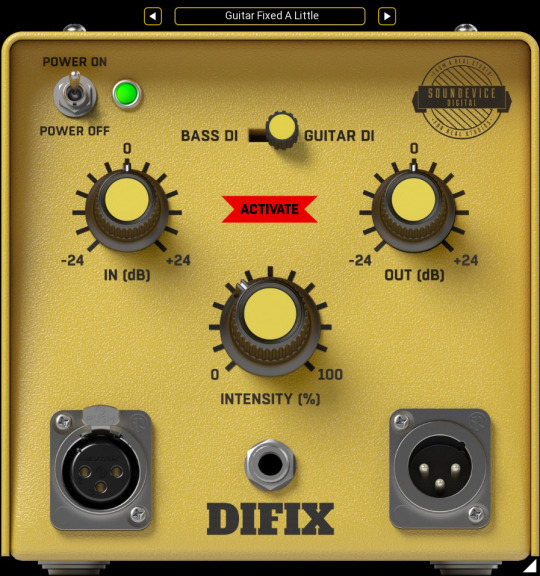
United Plugins is proud to announce availability of founding partner SounDevice Digital’s DIFIX — deploying several sophisticated independent processes to triumph over audio interface imperfections arising from their instrument input impedance not necessarily being as high as claimed when trying to directly record electric guitar or bass (which would possibly result in a dull sound with a loss of brilliance) by levelling the sound and adding a little analogue-style saturation so as to effectively work as a DI box-emulating plug-in
By being born out of necessity in renowned recording studios such as Detroit’s Motown and United Sound Systems to accommodate amplifying emerging electric musical instruments — in particular electric guitars in the mid Sixties, the humble DI (Direct Input) box began by resolving a basic mismatch between electrodynamic guitar pickups and sensitive studio electronics. Even today, despite more modern DI boxes being far more sophisticated than those trailblazing ‘Motor City’ models, their primary function is still to take an unbalanced, high-impedance signal and convert it to a balanced, low-impedance signal, so running guitars or basses directly into mic preamps or sending signals over extended cable runs without losing volume and significant high-frequency information is possible. Progress breeds change, clearly, yet even up-to-date DAW (Digital Audio Workstation) recording setups can sometimes suffer from imperfections arising from trying to directly record an electric guitar or bass by plugging it in to an audio interface’s instrument input whose impedance is not necessarily as high as claimed. Consequently, the connected instrument in question’s pickups do not work as well as they should, so results in a poor-sounding direct recording. Time to buy a DI box, perhaps? Not necessarily, since SounDevice Digital has an alternative software solution. SounDevice Digital’s DIFIX deploys several sophisticated independent processes to level the sound and add a little analogue-style saturation so as to effectively work as a DI-box-emulating plug-in. Put it this way: with all the science effectively hidden behind a readily resizable photorealistic GUI (Graphical User Interface) that is as easy on the eye as it is easy to use, ultimately using it is hardly rocket science. Switch between BASS DI or GUITAR DI to change the internal algorithms to best fit the incoming signal when recording bass or guitar, with the former improving missing bass guitar frequencies while the latter is tuned to be used with electric or electro-acoustic guitar, then decide how much DIFIX should improve the signal using some simple self-explanatory controls — namely, INTENSITY (%), which blends the dry and wet signals (with the maximum — 100 — setting allowing only the processed signal to go to the output, while lower values add the original untreated signal to the blend); IN (dB) is basically a gain input (controlling how much signal is being fed into the DIFIX plug-in and how its processing will react, ranging from -24 to +24 decibels); and OUT (dB) boosts the output signal (by between -24 to +24 decibels).
DIFIX is intended, admittedly, as an accessible tool to assist anyone recording in home studios with low-cost audio interfaces, but bear in mind that those with access to more costly hardware DI boxes benefit from fixing the input here and there as well, where the question remains: not if but how much? It is important to get that first step right when recording a guitar track in a DAW, otherwise trying to make a bad-sounding guitar track better becomes a whole lot harder — if not impossible — task. Therefore, DIFIX should be inserted as the first plug-in on a guitar track to fix input imperfections, followed by any guitar and amp simulation plug-ins favoured by the user to shape their guitar tone. To be fair to DIFIX, while it can fix a lot — letting users salvage or remix old recordings, for example — with a few simple controls, anyone serious about direct recording with an audio interface should probably purchase a decent DI box and use it in combination with DIFIX.
But better still, SounDevice Digital’s DIFIX plug-in provides pre-eminent audio quality, utilising internal 64-bit processing, and can capably handle any sampling rate — right up to 192 kHz (or even higher). Having said that, it intelligently handles bypassing to ensure that there are no nasty clicks or harmful noises when automating the parameter and also compensates for latency by ensuring that the bypass states are perfectly in sync with each other. On top of that, the plug-in intelligently detects whether it makes sense to perform processing at all. And if not, it temporarily turns on sleep mode, meaning CPU (Central Processing Unit) usage is reduced to almost nothing, so saving valuable computing resources for other processes. Fixing foulups without (necessarily needing) a dedicated DI box, DIFIX effectively runs several several sophisticated independent processes to restore a loss of brilliance to directly-recorded electric guitars or basses while also adding decent-sounding analogue-style saturation and fatness, itself acting as a great start for re-amping duties. Despite being SounDevice Digital’s first dedicated effect for electric and bass guitars, it is definitely not its last with something set to be used in combination with DIFIX due to make an appearance... watch this space! SounDevice Digital’s DIFIX is available to purchase for a time-limited introductory promo price of €19.00 EUR until January 3, 2021 — rising thereafter to its regular price of €49.00 EUR — as an AAX-, AU-, VST-, and VST3-compatible audio plug-in directly from United Plugins here: https://unitedplugins.com/DIFIX/ (A 15-day, fully-functional trial version for macOS and Windows can be downloaded for free from here: https://unitedplugins.com/download/) Note that no iLok, dongle, or internet access is required for DIFIX activation. (All United Plugins software uses license files for activation and owners can freely use purchased software on all their computers as long as they are the user.) Watch United Plugins’ informative introductory video for DIFIX here: https://youtu.be/QWq2eWCCrgA
youtube
#news#unitedplugins#soundevice#plugins#vst#au#musicproduction#musicproducer#guitar#bass#musiccomposer
2 notes
·
View notes
Text
MRT Dongle Crack + Without Box Setup (Latest) Download
⭐ ⏩⏩⏩️ DOWNLOAD LINK 🔥🔥🔥 MRT Dongle Crack seems to be an adapter for service tech tools. It's a tool that's used to unlocking smartphones. It is possible to activate a large. MRT crack Without Dongle is unlocking and repairing tool dongle for Chines Mobile phones MRT Dongle Working % Latest MRT Crack tool v is a free Mobile Repair Toolkit you can use without Box Dongle. MRT Tool Key Dongle Crack allows users to Read device. MRT Dongle Crack is a mobile repair tool dongle. It is use to unlock mobile phones. Many android devices can be unlock. Also, it is a specialized program. MRT v Crack (Lifetime Server Fixed) Without Dongle. MRT Crack is a loader file that cracks the MRT program. This loader file has to be placed in the program installation folder, and then the MRT. How to Crack? · First of all, download the MRT Dongle Crack Link below. · Extract the RAR file with WinRAR software. · Run the installation program. How To MRT Dongle Crack? · First of all Download MRT Dongle Crack Link Given Below. · Extract RAR file By WinRAR software. · Run Setup as administrator. MRT Tool Crack with Auto License and Keygen []. MRT Dongle V Without Dongle & Keygen Working % is unlocking and. 19 | No Need Keygen | Server Fix (all error fix). MRT Crack tool v is a free Mobile Repair Toolkit you can use without any dongle or box. Download MRT V Crack Tool By Jmvnzla (PAID). On this page, We have collected to share the. MRT Dongle V Setup Without Dongle. Keygen Working % is unlocking and repairing tool dongle for Chines Mobile phones. MRT Dongle Crack is a new invention in the field of mobile multimedia technology. MRT Dongle is an invasive tool used. Download File Firmware Update: New MRT Dongle Premium Crack скачать прошивку. Filesize: MB. MRT Dongle Crack is a very lightweight software but very attractive and amazing. So we can say that easily it is a tool that solves all types of. Mrt Dongle Crack bypass MRT Dongle Full Crack MRT Dongle Key V mrt dongle MRT Dongle Crack V mrt dongle v crack MRT Dongle Crack. MRT Dongle is Mobile Repair Tool New Innovation of mobile phone software repair which with permanent can unlock many devices of android.
MRT Dongle Crack Without Box + Full Setup Download
MRT Dongle Crack Without Dongle Latest Updates
MRT Dongle Crack + Keygen Full Version Download
Download MRT Dongle Crack Tool v With Keygen No Box | MRT Tool
MRT Key Ver Crack Tool | MRT dongle crack tool (free download ) - anonyshu
MRT V Crack Setup - ROMadd
MRT Dongle Crack + Without Box Setup (Latest) Download
MRT Dongle V Crack Without Dongle Key-gen % Working
Download MRT Dongle Crack Tool With Keygen Free | Force Closed Fix
New MRT Dongle Premium Crack [download] - [download]
MRT Dongle Crack Loader WithoutBox Free Download
MRT Dongle Crack Free Download | MRT Software - Fidetec
mrt crack download free | Gsm Softwares
MRT Dongle Key v Free Download Working Without Dongle or Login
1 note
·
View note