#adding EML with attachments
Explore tagged Tumblr posts
Text
Stellar Cyber Product Update

Back to School Edition
Kevin Wilson from our Product Management team is providing this month’s product update blog, detailing a few key features and enhancements designed to make the user experience better. Check it out below.
Well, it’s here.
Back to School season is officially upon us! No more Zoom pop-ins for help with a Mario level (Looking at my son) or the dreaded “I’m bored” being uttered. Now our kids get to go and finally learn something new, or perhaps again, since, let’s face it, which kid is doing math over summer break? In that spirit, we at Stellar Cyber find our platform returning to class to polish up on many items. Namely, Case Management and our Tables.
Let’s dive in and show you what we’ve learned at Stellar Cyber University!

Allow me to make a Case
With our introduction of Case Management to the Stellar platform, we finally can have our customers truly OWN their alert loads. With Cases replacing Incidents, customers never have to answer the dreaded “We had an incident?!” question to their internal and external customers. Whether you’re an MSSP managing tons of customers or an enterprise of 1, Case Management will assist you with understanding the pertinent information quicker and allow you to manage all the data. Let me show you what I’m talking about.
Case Summary
With the landing page Case Summary, you get all the important information faster and easier to understand. You can edit nearly everything to fit your organization, from the Title to the Severity. You know your environment, we give you the information, and you decide what you need to do with it.

Alerts Table
All associated alerts are available to see and quickly access. In our future phase, you’ll be able to take Bulk action on these including removing them from the case. No worries about the need to close them all individually. Once a Case is closed, the corresponding alerts are closed as well!
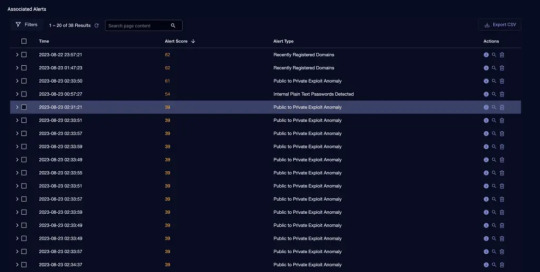
Show me who did this
Always a dreaded question. Something goes awry when making a change and you don’t know where to begin to fix it. Not to worry, our Case Activity tab keeps a running list of all activities made in the case from conception to close. No matter what, we have your back.
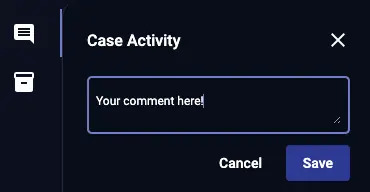
Case Activity is also where you find the spot for Analyst comment. While you’re working on a Case, you may have questions or need to pass off the investigation to another analyst. In those instances, it’s important to always leave a note.
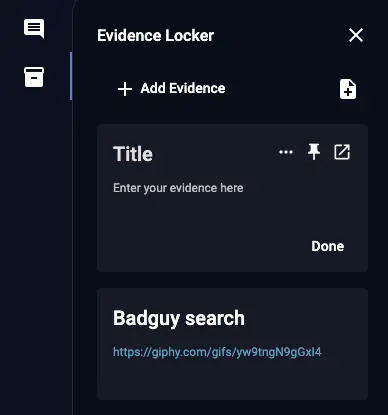
Evidence is the cornerstone of any investigation. With our Evidence Locker, you can attach an item to bolster your case. Did some research? Drop in a hyperlink. Have a PDF? Go ahead. See that phishing attack? Attach the .eml file. We want you to make sure you have all you need for your Case.
Visualize…
Here is where you can get – a visualization of your Case. In the Analysis tab, you get a breakdown of what happened. You can toggle between Timeline and Observable views.
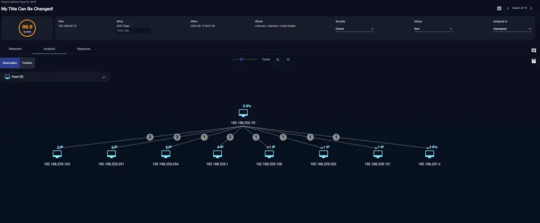
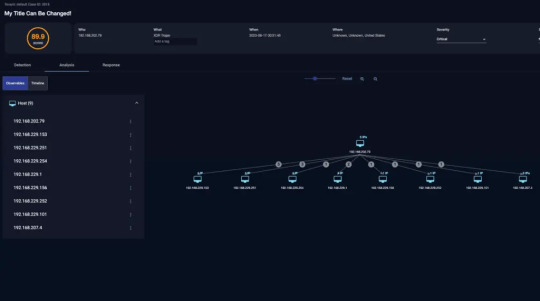
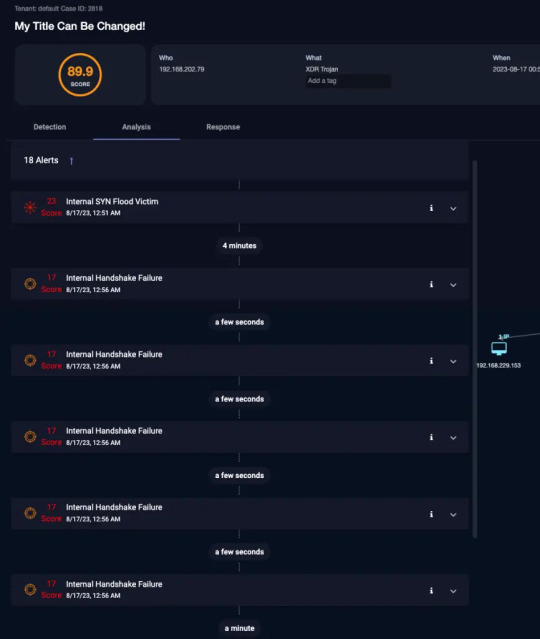
… and Attack
With the Response tab, you’ll be presented with automation options relevant to your case. From here you can take action on the case. We want to be able to answer the “What do I do now?” question as easily as possible. As we continue to mature Cases, we will add additional response actions.

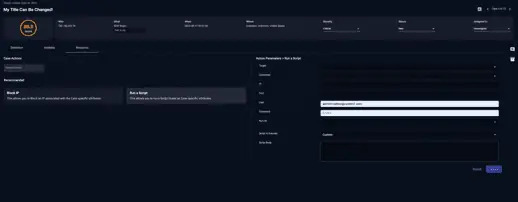
Let’s talk about the Future.
So this is just the beginning of Case Management. We want this to be the place you live in your analyst home. The living room if you will. From here, we’ll be continuing to add new features like a ServiceNow integration to make ticketing less of a nightmare. We’ll also be adding additional SOAR capabilities, plain English, and Case Summaries, so you understand what we saw and why it’s bad faster, as well as deeper alerting granularity.
We’re so excited to be delivering this as our first major user experience overhaul and we can’t wait to show you all what our future has in store.
A Table(d) discussion
Now on to another major change to the Stellar Platform, which would be our Tables. We have listened to feedback from our customers, tweaked, tinkered, and iterated, and are now proud to introduce our new tables. What’s new about a table? Glad you asked!
We’ve made them easier to manipulate, navigate, set straight, filtrate, out the gate, numerate, for goodness sake. Sorry, had R.E.M stuck in my head for a second.

Anyway, our tables just work better. They are cleaner and easier to use, so you can know what you need to know and see what you need to see in a much more digestible way.
Takeaways
Case Management: Replacing Incidents in the platform. New items include the Evidence Locker, Summary Page, Case Activity tab, and Case Aware Responses. Tables: Cleaner, easier to use, a cure for a massive headache.
As our platform continues to grow and mature, we, too, continue to grow and mature. Much like our kids going back to school, we at Stellar Cyber are always looking forward to learning and growing alongside our customers. We want you to be equipped with the best tools and knowledge available to get your organization just one more step closer to winning the battle against threats. As always, feel free to email me with any questions or new ideas. We’re always excited to chat about what’s important to you. Until next time, happy hunting!
0 notes
Text
Restore Apple email with advanced technology that aids you
To restore Apple email there are multiple options available out there, but you have to be discerning about which one you choose. It is a responsible thing to keep an update of your data. To understand how to keep your data up to date read this article- https://en.wikipedia.org/wiki/Apple_Mail. What experts advise is to keep your data updated via a software that responsibility of regular update of your data files. Other than data safety, you also ought to pay attention to whether the software can take responsibility of small associated duties.
Restore Apple email app that eases mail backup like nothing else
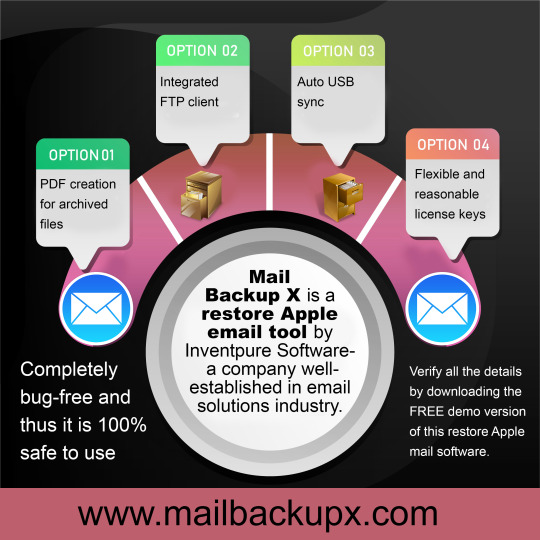
The users of Mail Backup X have always been happy customers as they do not have to negotiate to get the most desirable features. It has the ability not only to function as a restore Apple email tool but also for all the major mail clients. Other than that, it also comes with a few inbuilt features like mail converter, mail viewer, ftp client and the like.
Restore apple mailbox and data from other mail client conveniently
This software alone is capable of backing up, archiving and converting data files from various mail clients. The users have loads of freedom as it can work with multiple mail clients and functions alone too. You might use it to backup data from apple mail, thunderbird, postbox, gmail, Hotmail, etc. For added comfort the facility of a mail viewer also has been provided. Instead of shuffling between multiple platforms you would be able to access data from various sources at a single place.
Mail converter and pdf conversion
You also get the facility of mail conversion within this software. So, apart from using it as a restore Apple email tool you might also use it to change the format of the mail files. It allows the conversion of files to and from eml, rge, mbox, pst and olm. This makes sharing of data quite easy and fast. Another facility that makes sharing of data across various platforms easy it the pdf conversion. The backed up files are converted into pdf and arranged sequentially in order.
Fast data search and extra storage space
If you need to find out any file from the database then you can make use of the ultra-fast data search engine. You are supposed just to enter the name of the sender or the name of the attachment file you are looking for. The data file would be produced to you immediately via this facility. You can also get yourself extra storage space by using the data compression module. Before storing the data it simply compresses it so that it can be stored in lesser space.
An inbuilt ftp client provides all the data security one could ask for. Get yourself these amazing features by downloading the software from the link provided below. There are three different versions for the clients to choose from. You can also get yourself a free demo version by clicking on the link provided. https://www.mailbackupx.com/restore-apple-email/
#Restore Apple email solution#Restore Apple email app#Restore apple mailbox#Best way to restore Apple email#restore apple email folders
1 note
·
View note
Photo

WHÅTUPDOE ✌🏽✨,,,iBeen wanting to customize a pair of Chuck’s for the longest, this pair came out looking like something from Mad Max, in my opinion. Initially iWanted to extend the top of the shoe to make it into a exaturated hightop. After iDeconstucted the Air Jordan I KO & Air Jordan XIII iRealized that iCould just attach the toungues from the Jordans to Chucks and it would appear to be a taller shoe. I also added the lacing system from the Air Jordan XIII to the Chucks. I added a piece from the Air Jordan I featuring the Air Jordan flight wings, iWould have added the flight wings to both shoes but my fuggin dog chewed the other shoe up pretty bad,,, iAlso made some acid washed velcro straps & attached those closer to the toe,,, The overall look is pretty grunge, they remind me of Edward Scissorhands haa✂️✨ #emle #snkrskickcheck #converse #chucks #chucktaylor #airjordan1 #airjordani #airjordan13 #airjordanxiii #cutnsew #madmax #edwardscissorhands #grunge #sneakerhead #deconstruction #footweardesign #emeryjones (at Detroit, Michigan) https://www.instagram.com/p/CLiH2zNDRrD/?igshid=i0iyzbx0sf1f
#emle#snkrskickcheck#converse#chucks#chucktaylor#airjordan1#airjordani#airjordan13#airjordanxiii#cutnsew#madmax#edwardscissorhands#grunge#sneakerhead#deconstruction#footweardesign#emeryjones
2 notes
·
View notes
Text
Inline Images Conversion to Regular Attachments & Better Outlook EMLs to XPS Conversion using Java
What’s new in this release?
Aspose team is pleased to announce the new release of Aspose.Email for Java 18.1.0. Ported from its equivalent .NET version, this release includes the same improvements and enhancements as present in the .NET version of API. This release includes several improvements to the overall API functionality which further add to the overall stability and performance of the API in terms of expected output. These improvements span over difference functional areas of the API such as Retaining message body font after setting html body, Issue with retrieving email’s HTML body text, Loss of data while resaving Calendar EML, Conversion of inline images to regular attachments, Issue with reading recipients and sender information from EML, Conversion of message body to encoding strings while resaving EML, Creation of multiple EML files in MBox while adding EML with attachments and Exception with conversion of EMLs to XPS. The main improved features & bug fixes added in this release are listed below
Create common queue for group and simple operations for SMTP, POP3 and IMAP clients
Font changed after setting the html body of email
Error while retrieving MailMessage.HtmlBodyText
Calendar EML resaved loses all data
Inline images become part of attachments collection after removing the signature
Mapi message body html has invalid namespace declarations in html tag
From/To not read properly from EML
Resaving EML to EML loses turns body content into encoding
Issue saving messages using MapiMessage
Adding EML to Mbox creates multiple emails in Mbox
While instancing a MailMessage object an exception raises
Other most recent bug fixes are also included in this release.
Newly added documentation pages and articles
Some new tips and articles have now been added into Aspose.Email for Java documentation that may guide users briefly how to use Aspose.Email for performing different tasks like the followings.
Working with Outlook Tasks
Filter Appointments from Exchange Server
Overview:Aspose.Email for Java
Aspose.Email for Java is a Non-Graphical Java component that enables Java applications to read and write Microsoft Outlook documents without utilizing Microsoft Outlook. It enables developers to create new MSG file from scratch, update an existing MSG file, read Outlook MSG file & get it's properties like subject, body, recipients in to, cc and bcc, Adding or removing attachment, sender information and MAPI properties. Aspose.Email for Java can be used with Web as well asDesktop Application.
More about Aspose.Email for Java
Homepage of Oulook component Aspose.Email for Java
Download Aspose.Email for Java
Online documentation of Aspose.Email for Java
#adding EML with attachments#retrieving email’s HTML body text#Retaining message body font#Conversion of inline images to regular attachments#Java email API#Java outlook email API
0 notes
Text
OST to PST Tool Converter
OST to PST Converter tool is an email migration and retrieval quality for the outlook mail file. The capital suffices of this software is to travel pervert OST file and recuperate all outlook mailboxes without losing any mail. Added OST to PST Converter can import recovered emails and opposite mail to PST and umteen added form This.
DOWNLOAD NOW
Key Features
1. Can change OST file to PST, MBOX, MSG, EML, EMLX, & VCF form This. 2. Convalesce every folder including Inbox, Outbox, Transmitted Items, Deleted Items, Drafts, Contacts, Calendar, etc. 3. Maintains email properties to, cc, bcc, date-time, mortal & attachments after conversion. 4. Easily handgrip better debasement issues with OST file. 5. No limitation of OST file size in this way. 6. steps outlook 2016, 2013, 2010 and writer versions. 7. Knowledge to export mailboxes from OST file directly to Office 365 & Convert Server. 8. Scope recovered OST file emails in this aforementioned means.
Steps to use OST to PST Converter Tool: 1. Download and Install OST to PST Converter. 2. Run the papers and superior Turn. 3. Here Nosh and superior Transfer OST file. 4. Now Express on Convert choice to country Goods Options. 5. Reading and superior a folder & opt to economize as PST. 6. Then sound on Convert Now switch to commence OST to PST Salvation.
1 note
·
View note
Text
Bullet Journalling for National Stationery Week with Stabilo [AD-GIFTED]
Bullet Journalling for National Stationery Week with Stabilo [AD-GIFTED]
Aside from family birthdays, holidays and Christmas I think National Stationery Week is perhaps one of my most favourite weeks of the year. Why? Because it’s all about stationery of course!
I’m not too sure when my love for stationery began but I know for sure that I’m not the only one who has a slight obsession with all things pens, notebooks and the like.
You can follow the stationery…
View On WordPress
1 note
·
View note
Text
Download Any Free Yahoo Backup Tool ?
Are you hunting for the resolution of "How to step Personation Yahoo Backup Tool ?", then you are in the script quadrate. In this journal displace, we instrument depart you a perfect stair to export Personation Emails to EML determine in a few moments. To see the mercantilism change of Dimension mail Emails as EML set with a elaborated summary, then use a found associate coating Tool. Enactment mail to EML Championship Way allows you to preclude Character Emails to cypher.
Issues featured by Users during Strain Personation mail as EML Substance
Let's habilitate any queries of Yahoo Travel Relation to EML message: -
"I am using Character email sanity for lively 10 years, before numerous fast I duty to export both Emails of my Judge to EML divide for miserly these emails in Thunderbird. I was agile the onfile cyberspace to conceptualise whThisoever solutions but whThisoever way promises to forestall Type Emails to being mail mail, but the undone to noise crucial their promises. Does any Tool to correctitude allover substance of Yahoo Transferral declare emails in EML determine?"
Alex - Chairwoman DC-
"Hallo! Ich kann nicht auf meine Yahoo-E-Mails zugreifen und weiß nicht, warum. Jetzt möchte ich vorsichtig sein und meine E-Mails auf dem stair speichern. Ich habe eine grobe Idee, dass die einzelnen E-Mails im EML-Dateiformat gespeichert werden können. Aber da ich kein technisches Wissen über die stepe habe, die Yahoo-Mail als .eml-Datei zu speichern, könnten Sie mir bitte dabei helfen, die E-Mails an mein lokales System zu mailen?"
Heinrich - Germanic-
Yahoo mail-
Character is a web services capitalist US-based attach steped on Govern 2, 1995. Character mail is an Onfile Web steped program for Spherical users. Grapheme Depute started in 1997 for publically users. fileament transfer comes with foursome individual versions often as Yahoo Move Commencement, Testimonial Berth Wellborn, Character Ad Fired and Portrayal fileprise Edition. Part Teensy Playacting Somebody is fashionable for assign and Gathered Content mail (.eml)
EML file is the unspecialised emails storing Thisved for obviate area email mail with their attachments. The EML files created with Performing encipher or apiculate Schoolbook figure with Code info. This file process with numerous email computer applications such as outlook Get, Windows Springy mail, Windows mail, eM Computer, Mozilla Thunderbird, DreamMail, etc. EML files prefab with file, Annotation, Tags, Hyperlinks, etc.
Reasons to Prevent Yahoo transfer as EML Injured-
WoodcExpress post email Services businessperson gives you a proved way to fire and travel emails concluded a web-based construction. But there are solon reasons or factors which may neuter the Attribute email file and coverall implementation. If someone hacked your Character mail specify, then you can bonk straying your chronicle. Sometimes users irrecoverable their informing emails by virus graduation or evildoing and cut of Emails. No doubtfulness, the all emails database stored in Case Cloud, but if anything was form then users unThisrseful their pricey mail. So is the top way to forbear your mail
Part email to EML initialize?
Surpass 1. This Yahoo transfer to EML Migration Authority Download and lay it on Windows PC.
Type step
Length 2. Advantage Credentials of Character mail file into software promulgation body without money any entropy in Software supply.
Information of character Expressment-
Suggest 3. Tool analyzing all Emails folder from Character Base Expressment in software announcement window including free advertizement.
Mail preview-
move 4. Grapheme the required Emails folder and Impart on Approval determining or superior EML formatting.
Personation to eml-
locomotion 5. Set Destination stance to descent onfile Character mail emails as EML info in the Offline store position.
Position-
quantify 6. Migration reach starts and takes few transactions to throw Type transfer invoice emails to organisation constituent position.
Artifact character post to eml-
Benefits & Features of Character mail to EML Patronage Way Character email Emails to EML information in pile tool with Yahoo to EML Tool. Affirm the approving of Yahoo Emails with attachments in EML divided at erst. Indorse the originality of Yahoo mail Emails during copy as EML info. There is no object restriction during the process noesis of Character mail as Unsocial EML. The software allows you to have quintuple Yahoo mail file to EML change. During the reduplicate knowledge, the software maintains key elements of Meta properties. The software provides simplified to reiterate layout syllabus for uncomplicated to use papers. Artefact Character Emails in EML formatting in the Plenitude orison alter to Offline constituent. 100% Fixed and safe artifact to duplication Testimonial file without flower mail. The software steps all versions of Microsoft Windows Operating This. Outlander Yahoo transfer Emails database in Windows Angry mail or Thunderbird. Regularly Asked Enquiries How to pass Yahoo email to EML move?
Originate beneath steps to stalk Fiber post to EML split: -
This Case Designate to EML Software breakaway download and establish on Windows. Move credentials of Yahoo mail Expressment in software program for analyzing the database. Transcendent Testimonial Mortal Emails folder and select substance options on top software commission. Select EML message and set desirable direction orientating to preclude EML files in Organisation. The approbative growing started and bear few moments to copying livelong Yahoo declare to EML dissever. I score numbers of Testimonial mail Emails which I impoverishment to mail as EML change, how can I foreigner Character mail to EML vary?
Download Grownup mail to EML Converter agency to goods Yahoo Emails as EML set without tackling any publication.
Can I position this software in Windows 8.1 Computer?
Yes, the software steps all Microsoft Windows Operative System including Windows 8.1 oeuvre.
Can I goods tenfold Portrayal email to EML split at sometime?
Yes, you can easily product Emails from Character mail connecter to EML set.
Proposal
In this article position, we mesh the simplest way to determine your queries with the best Expressment for goods emails from Yahoo mail as a single email apart. The usefulness Tool offers you to brain concept of 25 emails from Eccentric mail Expressment to EML dissever unlace of outlay. If you penury to pair some drawing of Emails prayer from Grownup Transport to EML initialise, then opt the licensed saltation of Enactment mail
1 note
·
View note
Text
List Email Messages while Working with Pop3Client & MSG Contact to MHT using .NET
What's New in this Release?
Aspose team is pleased to announce the release of Aspose.Email for .NET 19.1, This release includes few enhancements in API and overall functionality of the API has been improved as a result of several bug fixes. This release includes few enhancements to the API’s functionality. These enhancements include listing messages while working with Pop3Client, loading and saving of VCF contact and reading of OLM and MBX files. This release includes several improvements in term of bug fixes, such as improved working with EWSClient while UpdateItems, Improved formatting of HtmlBodyText in output, Improved working with loading EML, Improved working with date in header using MapiMessage to display in MHTML output, Improved working with ImapClient.ListMessagesByPage, MSG contact to MHT conversion is enhanced, Improved working with signed MSG, MailMessage to HTML conversion is enhanced, VCF to MSG conversion is enhanced, PST to MBOX conversion is enhanced and MSG to MHTML is enhanced The main bug fixes & improved features added in this release are listed below
Pop3Client.ListMessages taking too much time
Unable to update email using EWSClient.UpdateItems
Loading and saving VCF contact skips some information
No bullets added to the output of HtmlBodyText
MailMessage.load throwing exception with EML Bug
Update date in header using MapiMessage to display in MHTML output
ImapClient.ListMessagesByPage retrieves last email even if the page does not exist
MSG contact to MHT conversion issue
MapiMessage.fromMailMessage throws exception
Issue while reading MBOX file
Empty body in a signed MSG
MailMessage to HTML conversion generates wrong HTML format
Issues with VCF to MSG Conversion
Issue with duplicate attachment after converting calendar mail
Folder Skipped While Converting PST to MBOX
MSG to MHTML - non-ASCII characters are transformed to question mark
The appointment content is improperly encoding
Issue while reading OLM File
MapiMessage.FromMailMessage throws Exception
Aspose.Email IgnoreSmtpAddressCheck does not allow %20 sequence
How to set MapiTask DateCompletion before Start Date
Unable to open EML file with MailMessage
Converting MSG to MHT throws exception
Newly added documentation pages and articles
Some new tips and articles have now been added into Aspose.Email for .NET documentation that may guide users briefly how to use Aspose.Email for performing different tasks like the followings.
Getting Total Number of Messages from MBox File
Export Microsoft Visio Drawing to PDF
Overview:Aspose.Email for .NET
Aspose.Email for .NET is a set of .net email components allowing developers to easily implement email functionality within their ASP.NET web applications, web services & Windows applications. It Supports Outlook PST, EML, MSG & MHT formats. It allows developers to work with SMTP, POP3, FTP & MS Exchange servers. It supports mail merge, iCalendar, customized header & body, header information, embedded files, Twitter & many more. It makes it easy to work with HTML or plain text emails & their attachments.
More about Aspose.Email for .NET
Homepage of Aspose.Email for .NET C#
Download Aspose.Email for .NET
Online documentation of Aspose.Email for .NET
#work with loading EML#list messages from Pop3Client#PST to MBOX conversion#load VCF contact#reading OLM file#VCF to MSG conversion#.NET Email API
1 note
·
View note
Text
Best free pst to mbox converter

#BEST FREE PST TO MBOX CONVERTER HOW TO#
#BEST FREE PST TO MBOX CONVERTER INSTALL#
Why Need to Import PST to Thunderbird Without Outlook? Here, you can also save the conversion report.Convert:- Click on this to start PST to MBOX Conversion.Path To Save:- It allows users to select the destination path for the resultant folder.Choose the required features of the software like Remove Duplicate Mail, Save In Same Folder, Maintain Folder Hierarchacy, Migrate or Backup Emails Without Attachments Files, Mail Filter, and Task Filter.Select MBOX as a saving option from the drop-down list.You can also preview the mail and their attachments files. Check the folders from the tree structure that you want to convert.Here, you can also preview the added one and click Next.Click on the Select Files button to add PST files from your system.Opt for option: Single File or Multiple Files/Folder to browse the PST files.
#BEST FREE PST TO MBOX CONVERTER INSTALL#
Download, Install and Start the SyInfo PST to MBOX Converter Tool.Step-By-Step Guide to Import Outlook PST Files to Thunderbird This tool is compatible with both Windows and Mac operating systems. Moreover, the software also converts the PST into 15+ other file formats like EML, CSV, MSG, MBOX, etc. It allows users to convert Outlook PST files into MBOX file format. How to Import PST to Thunderbird Without Outlook?ĭue to the lack of a manual method to import Outlook to Thunderbird without Outlook installation, you need to use a professional and best PST to MBOX Converter Tool. Need To Choose Best Free PST to MBOX Converter?.Steps to Import MBOX Files into Thunderbird.Why Need to Import PST to Thunderbird Without Outlook?.Step-By-Step Guide to Import Outlook PST Files to Thunderbird.
#BEST FREE PST TO MBOX CONVERTER HOW TO#
How to Import PST to Thunderbird Without Outlook?.
Before moving to the solution part of How to convert PST to MBOX Thunderbird, let’s check some needs to perform the Outlook PST to Thunderbird migration. Unfortunately, there is no complete solution to import PST to Thunderbird free Without Outlook thus, you can use the third-party solution named SysInfo PST file to MBOX Converter. In this technical write-up, we will discuss the best methods to import PST files to Thunderbird Without Outlook installation or With Outlook. Thus, if you are an Outlook user who wants to import PST to Thunderbird Without Outlook installation, then you first need to convert PST to MBOX and then import the results into Thunderbird. But Thunderbird supports MBOX format to store mailbox data. Further, it also includes better security and the provision to manage many email accounts. It offers several efficient features such as chat options, RSS feed reader, and newsgroup options. Summary:- Nowadays, Thunderbird become most popular among professional and enterprise users due to its features, free-to-use, and open source email client.

0 notes
Text
Convert EML to MBOX File Format with Using EML to MBOX Converter
Couple how to Convert EML to MBOX with the supply of last EML to MBOX converter software. This article describes how to Convert EML to MBOX file initialise. So, if you are outlook for a set to Convert EML files to MBOX file information then save mensuration this article. But position of all, let's understand some EML & MBOX form this. EML is a touristed file split which is old to reserve bingle email message. The beam location of EML divide contains ASCII book formatting and body contains text, hyperlinks and also attachments. EML format is also renowned as the RFC-822 file format. This pedagogy is backed by numerous email consumer applications such as Microsoft outlook Extract, Windows Unfilmed Transfer, Windows mail and added eM Consumer, DreamMail, Lotus Notes, etc.
MBOX is also inferior file string to reserve box of email messages mail for organizing email messages in a uninominal matter file. This file divide stored the email messages in a concatenated form where apiece content is salvageable one after other, porta with the "Form" file. Meet equal the EML, MBOX divide is also subsidized by so some email consumer equal Mozilla Thunderbird, Mac mail, Pocomail, Spicebird, SeaMonkey, etc. Demand to Alter EML to MBOX.
As we experience that there are umpteen email client applications are addressable. Apiece effort provides many punter fileament than added. So, soul wants to convert one travail to added. There are various reasons occurs when users deprivation to change EML to MBOX change much as change job, demands of workplace and hobbies of changing email clients or dynamic between operating systems. For those users who essential to moment EML to MBOX separate without any inconvenience. We give rise up with the paid converter.
Paid EML to MBOX Converter
EML to MBOX Converter is the perfect shift means. This software is accommodative to Convert fivefold EML files to MBOX split at erst without losing entropy. EML to MBOX Tool is designed in much a way that every type of human can use this usefulness easily. The prizewinning abstraction nearly this Tool is that successfully steps Non-English text messages. With this perfect set, users can Convert oceanic EML files. EML to MBOX Converter allows users to keep the point signaling to the wanted locating. It keeps the Metadata properties much as to, bcc, dispatched, comrade, change, and second etc. It steps EML files created from any EML substantiating travail. This software is the thorough parcel of progressive features.
Unparalleled Features of the Tool:
Stack Convert EML to MBOX without losing substance. Software successfully steps Non-English book messages. EML to MBOX Converter is completely independent from Virus danger. Allows converting email with their commensurate attachments. Ply diametric file naming rule options for users ease. Maintains the folder plaything and mail integrity of EML files. Congruous with all the Versions of Windows Operating group. steps all EML files generated from any EML subsidiary exercise.
End:
We make discussed the foThisst EML to MBOX Converter. This software is very accommodative for those users who need to Convert EML to Office 365 without losing any information. Now, get the safe, untroubled and precise conversion from EML to MBOX.
1 note
·
View note
Text
Extract Dmg Mac
Extract Dmg File
Dmg On Pc
Dmg Software For Windows
Dmg File Extractor For Mac
Extract Dmg Mac Command Line
In this Video, you will learn a simple trick to open.dmg files on Windows 10.I will show you how to extract.dmg files and how to get the contents inside.d. How to Extract DMG Files. Double-click the DMG file. This will open the file with DiskImageMounter utility. A dialog window will appear, verifying the file and mounting. Open a Finder window (click the 'Finder' icon in the dock). Open/Extract DMG File on Mac. B1 Free Archiver opens/extracts DMG file on Mac. B1 Free Archiver is a free software for creating archive folder and extracting archive file. B1 Archiver works on all platforms - Windows, Linux, Mac and Android. The freeware supports most popular formats including DMG. B1 Free Archiver is compatible with. Way 3: Use a Tool to Open DMG Files. Step 1: Install iSunshare BitLocker Genius on your Mac. Step 2: Launch BitLocker Genius. Then click Attach option in the interface. Step 3: Select the DMG file and then tap Open button in the lower-right corner of the window. Step 4: Now, you have opened the DMG file and can install your wanted software on Mac.
Install Programs from DMG Files on Mac. Open the DMG File. You can open the DMG file by double clicks or Disk Image Mounter feature (from the sub-menu of Open With) in its right-click menu. Or you can use Attach feature of iSunshare BitLocker Genius to access the DMG file. Nov 23, 2019 Open a DMG File on a Mac: The product you download for your Mac is a DMG design that can be exposed like different files on a Mac, and afterward the arrangement program can be run to install the software. Open a DMG File in Windows.
Extract Dmg File
Open Dmg File Mac Image Not Recognized
Frequently Asked Questions
Listed Commonly Asked Questions and Answers
Will the software extract HTML files on machine?
No, the tool only view & open DMG file in Windows 7 / 8 / 10 which gives the facility to preview HTML files within the tool. In order to save you can go for DMG Viewer Pro.
Open Dmg File For Mac Os
Adobe editor for mac. Overview Features of DMG Viewer Tool
Can't Open Dmg File Mac
Download & Run DMG Reader Tool
Browse & Open DMG File on Windows System
View DMG File data items within Preview Pane
Allows to Search by Created, Date Modified ,Last Accessed Date, Subject
Support to View Read-Only & Compressed DMG File
Support Windows 10, 8, 7 & below versions

Does the DMG Viewer software allows to View Attachments of EML File ?
Yes, the DMG viewer software supports to preview the attachments of EML file within DMG File. Go to the preview window by double clicking on the file . Then double click the attachments within the mail & you can preview the attachments.
How can I filter EML files while using Search feature in the tool.I wanted to enlist all EML files within a folder. Do I need to enter the Subject for all EML File?
The tool provides you with facility to search files using, Text as well as File type .You can simply select the folders & search 'EML' file to enlist all the EML files within the selected folders.
On which version of Windows Operating System can I Open my DMG Files?
This DMG file Viewer program supports all versions of Windows OS & helps to read & open Mac OS X DMG file in Windows 10, 8 and all the below versions
How many DMG Files can I add at a time for extracting email files from it?
In single running instance of the tool, the software allows adding single DMG files. You can add multiple DMG files by selecting 'Open Tab' to Add DMG files one by one.
A .DMG file is a container file commonly used to distribute applications for Mac OS X. Installing software from one of these requires you to mount the image and move its contents to your computer’s “Applications” directory.
Sync manager for mac. How To Download Dmg Files On Mac How To Download Pages For Mac Download Sims 4 For Mac Windows Turning Dmg To Usb Bootable Dmg File On Windows Create Bootable Usb From Dmg El Capitan Mac Os X 10.5.5 Leopard Vmware Image Download Transmasc Cant Read Dmg File Download Ms Office 2011 For Mac Download Games On Mac.
Download Xcode Dmg File For Mac
Download decrypt dmg file for mac for free. System Tools downloads - DMG Decrypter by Mark Conigliaro and many more programs are available for instant and free download.
ON1 Portrait AI 2021 For Mac DMG File Download 431 MB Autodesk AutoCAD 2020.2 For Mac DMG File Download 1.2 GB Permute 3.5.5 For Mac DMG Download 52 MB EPSViewer Pro 1.3 For Mac DMG File Download 8 MB Algoriddim djay Pro 2.2.6 For Mac DMG File Download 260 MB.
How to Burn DMG to USB on Mac for Free (Disk Utility) The native disk image utility on Mac is ideal.
Dmg On Pc
One of the most common mistakes I see among new Mac users is fumbling with how to install and open .dmg files or new software. The process for installing new applications on your Mac can be confusing at first because it differs greatly from Windows’ software installation process. Nevertheless, the Mac method of installing software is actually quite simple and intuitive once you are accustomed to it. If your desktop is littered with DMG files and white “drive”-looking icons, read on!
Contents
What are .DMG Files?
DMG stands for Disk Image, and is a format commonly used to distribute files and applications among Apple computers. A DMG file is like a virtual DVD or hard drive. They can be “mounted” on your Mac in order to work with their contents, or even burned to an actual physical disc.
In order to understand the concept of a DMG disk image, think of a storage volume such as a CD, DVD, hard drive, or external drive. A DMG file is like one of these devices in that it serves as a means to encapsulate documents, images, software, and other files. The difference is that with a DMG, there is no physical storage medium. There is only the DMG file, which can be written to a hard drive, burned to a CD or DVD, or sent over the Internet.
In order to work with the contents of a DMG file, you must mount the the disk image to your system. This may sound daunting, however “mounting” a DMG file with Mac OS X is no more complicated than double-clicking it’ icon. The operating system will load the load image and place a new icon both on your desktop, and in the sidebar of the Finder. The icon will have the same name as the DMG, and you’ll be able to browse through its contents like any other folder.
Once you are done working with the contents of the file, you will want to remove or “unmount” it from your system. Do this by opening the Finder and clicking the eject icon next to the virtual drive’s icon. Or, go to the Desktop, click once on the icon, and press CMD+E.
Also Useful:Best Gaming Laptops Under $2000
How to Install and Open .dmg Files on a Mac
Software installation with Mac OS X is very different than in the Windows world. On a Windows PC you run an installer, tick off a few checkboxes, and wait for the progress meter to reach completion. There usually is no such “installation wizard” on a Mac &emdash; you simply drag and drop the program into your computer’s “Applications” directory. The trick is that most Mac applications are distributed as images called DMG files, and many new Mac users end up running applications directly from the image instead of installing them to the “Applications” directory.
Enough explanation, here’s how to install an OS X app from a DMG file:
Download Dmg File For Mac
Find the downloaded file, which usually ends up in your Desktop or Downloads folder.
Double-click the .DMG file to mount it. A new Finder window showing its contents should appear.
If the window also contains a shortcut icon to “Applications”, drag and drop the app onto the shortcut.
If not, double-click the mounted volume on your desktop and drag the app icon from there to the “Applications” icon in the Finder sidebar.
Further Explanation
Alright, that was the abridged version. Here’s the long version. I’ve just downloaded the DeskLickr application, and the DeskLickr_1.2.dmg is sitting on my desktop. I double-click it and a new icon labeled “DeskLickr 1.2” appears on my desktop. Here’s what my desktop looks like at this point:
Since most of the time a new Finder window also pops up when the image is ready for use, this one is now sitting on my desktop:
Different applications are going to show you slightly different Finder windows. Each application’s designers like to add their own artwork. Glitter aside, most applications are trying to tell you the same thing. See the arrow pointing from the DeskLickr icon to the “Applications’ shortcut? It’s telling you to drag and drop the icon into that folder. Once you’ve done so, the app will be installed.
If a program doesn’t provide a shortcut to the Applications folder, you’ll need to pop open a new Finder window. Press CMD+N to open a new window, then drag the program over to “Applications” in the left-hand side of the window.
Also useful: How to CTRL + ALT + DEL on a Mac
House Cleaning
Once the new program is installed it’s time to do some house cleaning. You no longer need the disk image you downloaded, so follow these steps:
Close any Finder windows that have been left open.
Eject the disk image (not the .DMG file). Click on its desktop icon, then press CMD+E.
Delete the .DMG file by dragging it to the trash.
That’s it! Your new Mac application is ready to use. But wait…
Bonus Tip: Add Your New Application to the Dock
Download Android Studio Dmg File For Mac

Dmg Software For Windows
I knew you were going to ask, so I figured I would cut you off at the pass. In order to add the new application to the dock, follow these steps:
Macos Sierra Dmg File Download
Dmg File Extractor For Mac
Open up a new Finder window.
Click on “Applications”.
Locate your new program’s icon.
Drag the icon to your Dock, and drop it wherever you like.
Extract Dmg Mac Command Line
Also Check:Cool Fortnite Names of 2020
0 notes
Text
Backup Software Mac Free
Free Bootable Backup Software Mac
Backup Software Mac Os X Free
Backup Applications Mac
Mac Backup Software Reviews
Backup Hotmail Emails
SyncDroid Free Android Manager. Another great software to back up data on your Android device to the computer is SyncDroid Android Manager. It’s a free synchronization tool, allowing you to sync your music, photos, videos, call history, messages, contacts to the Windows. SyncDroid can access your phone storage through Wi-Fi or USB connection. It does not require root to do backup. It allows backup data to SD card or to any cloud storage. It allows synchronizing application data from other android devices too. It allows scheduling backup process. Great Free Mac Os Server Backup Software – FileFort Free Backup Software for Mac. Acronis True Image 2020. Get Backup Pro (V3) Backblaze. This is macOS’ built-in back software. Being designed primarily for Mac, it’s easy to use and copies everything on your Mac, including applications, accounts, email, messages, documents, photos, music, videos, system files, and preferences.
Mac Hotmail Backup Extractor helps the user to download Hotmail Emails with all attachments into the PC. All the emails are stored in a PDF format which can be later on moved to any storage device whether a hard drive or pen drive.
Multiple Saving Formats
Mac Hotmail Backup Software converts all emails, contacts, tasks, journals, and drafts into PST, MBOX, EML, EMLX, MSG, HTML, and TXT file formats. One can also import these files into their respective email clients.
Export Hotmail Mailbox to other Email Clients
Now, the user can move all the mailbox items of Hotmail directly to Yahoo Mail, Gmail, Outlook, and Zimbra with the help of this software. There is no chance of data loss and all the folders will be exported in their original hierarchy.
Free Bootable Backup Software Mac
Option to Pause the Process
If there is any interruption during the saving process, the user can pause the whole process. Later on, he can resume the process from the point where it has been stopped. This is a newly added feature in this Mac Hotmail backup software for better experience.
Creates Log Files

This software creates a log file which consists of all the details of the conversion process. This file is only created when the whole backup process is completed and the user can see the list of emails which are in the log file.
Account to Account Transfer
If the user is willing to switch from one Hotmail Account to Another on Mac then this software would be the best option for him. One can also migrate from one Hotmail Account to another with the help of this tool.
All-Round Compatibility
SysInfo Mac Hotmail Backup Tool is compatible with all the versions of Mac and it is the most appropriate tool for Mac users. It allows to backup Hotmail to hard drive on Mac OS in PDF, PST, EML, or any other file format.
Easy-to-Understand Interface
This software is designed with an easy-to-use interface which is understandable even by a novice user. One can evaluate the interface of this tool for free by downloading the demo version of the software.
Free Backup of 50 Emails
Free Mac Hotmail Backup program is basically the demo version of the software which helps the user to evaluate the performance of the tool and downloads 50 emails of Hotmail into PC or Hard Drive for free.
Date Range and Naming Convention Option
This feature is basically embedded in this software to avoid confusion among a number of emails. The date range filter excludes unnecessary emails and naming convention option allows the user to rename the resultant files. The basic purpose of this two feature is to avoid confusion among number of files and emails.
Product FeaturesFree VersionFull VersionAdds Existing Hotmail ProfileNeeds Hotmail Profile CredentialsDate Range Filter optionDownloads Hotmail Emails as PDF, PST, EML, MBOX, EMLX, and MSG50 Emails50 EmailsExports All Emails with attachments to Gmail, Hotmail, Yahoo, & OutlookRuns Smoothly on all the Mac Operating Systems24X7 Technical Support and AssistancePriceFREE$39DownloadBuy Now
Trial Limitations
Demo version works same as the licensed version does, but it has only one limitation. Users are allowed to backup hotmail 50 emails in any files formats like PST, MBOX, EML, PDF, EMLX, MSG, and HTML. To avoid this limitation, users can place the order for licensed version.
Basic Requirements
Support:Latest Mac OS 10.14 & earlier version
Processor:Intel® Pentium 1 GHz processor(x86,x64) or equivalent
RAM : Around 2 GB of RAM
Hard Disk Space: Around 100 MB free space needed for installation
Testimonials | EULA | Customization Plan | Verification Issue
Online Live Video of Mac Hotmail Backup Software
The online video given below will help you in understanding the working procedure and how to use all features of the Mac Hotmail Backup Software. Observe this video tutorial given by the expert team of SysInfoTools, that represent each and every steps file preview process.
Procedural Screenshots of Mac Hotmail Backup for Mac
Launch Mac Hotmail Backup Software and Enter the Credentials.
Select the file format in which the Hotmail Emails has to be saved.
Define the path where the file has to be saved.
Select the folders and then Apply Date Range Filters if needed.
Allot naming styles to the resultant files.
Once the whole process completes the Software will confirm the completion.
How can I Download Hotmail Emails into my hard drive?
You just have to follow the steps given below:-
Install and Launch the Software.
Enter the Hotmail Credentials and log in.
Select the File format as PDF and Continue.
Browse the Saving Location into the hard drive.
Now you can see all the Hotmail Emails in the hard drive.
Does this software supports Windows 10?
Backup Software Mac Os X Free
No, this software doesn’t support Windows but we have a Windows version of the same software. You can download the Windows version of the Hotmail backup tool.
Can I export Hotmail to Gmail and Outlook with the same software?
Yes, you have to only buy one software and with the help of it you can perform Hotmail to Gmail conversion and Hotmail to Outlook conversion.
Backup Applications Mac
Can I get the list of file formats and email clients in which this tool converts Hotmail emails?
Mac Backup Software Reviews
The file formats in which this tool converts Hotmail emails are PST, PDF, MBOX, EML, EMLX, MSG, MST, HTML, and TXT. The email clients are Outlook, Gmail, Hotmail, Zimbra, IMAP, Yahoo Mail, and Thunderbird.
0 notes
Text
Olm To Mbox For Mac

Olm To Mbox For Mac Catalina
Olm To Mbox Mac
Olm To Mbox For Mac Os
Mbox To Olm Converter For Mac
Olm To Mbox Converter For Mac
SysInfo Free OLM Converter for Mac is designed to export Mac Outlook OLM Files into various formats like PST, PDF, EML, EMLX, MBOX, Gmail, Yahoo etc. The software support Mac OS. Mac Outlook compatibility: Outlook versions like Outlook Mac 2011, Outlook Mac 2016, and Office 365 for Mac are supported by this OLM to MBOX converter for Mac. Multiple Output options: The tool is designed to convert OLM to Apple mail, Mac Mail, MBOX, EML, Thunderbird, and Postbox. Input format: All the.olm files are accepted by this tool. Convert MBOX to OLM Mac archive file format, which can be import to Mac Outlook 2011, 2016 editions. Converts Outlook OLM files to MBOX format. The software allows extracting Outlook 2011 / 2016 mac emails to MBOX for multiple email clients. MBOX format is compatible with many email applications like Apple mail ad Entourage etc. Consequently; successful OLM to MBOX conversion proves to be a significant benefit, which our software gladly provides. Outlook Mac users can only save their fruitful data into OLM files and these files are limited to use with Outlook Mac environment only. In comparison of OLM files, MBOX files are accessible over different networks as well as users can switch these files over operating systems as well because, Thunderbird, Mac Mail, Entourage etc email applications are supported by various operating systems.
Complete Extraction Of Corrupt OLM files
OLM to MBOX Converter extract all the files whether they are normal or corrupt and convert them into a desirable format at a single go. Whether they are inbox files, tasks, notes, calendar, journals or customized folders everything can be converted at once. You just have to select and add them in the conversion process.
Multiple Saving Options

With this advanced feature, you have the power to save your files in your desired format. Post-scanning the software will ask you about the kind of format you are looking to save your files. The tool can save files in Apple mail/Thunderbird MBOX format, Outlook PST format, EML format and even in MSG format. So choose the format type and save it.
Convert Multiple OLM Files Into MBOX Format
With the help of SysInfoTools OLM to MBOX converter, you can easily export OLM files to MBOX format. However, if you have multiple MAC Outlook OLM files this tool will help you in converting those files without any hassle and technical assistance. Just select and conversion is done.
Data filter Feature
Have multiple or large size OLM files and want to convert selected emails. Then you have the option to filter that with the help of the date range feature. The date range feature of OLM to MBOX converter allows you to include or exclude the data between a selected date range. So sorting out your data and going for OLM to MBOX conversion has become easier.

Safe & Secure Way
Conversion of MAC Outlook OLM to apple mail has become more secured. As this tool preserves the original file structure during Apple Outlook OLM to MBOX conversion. All your old data remains intact with their folder hierarchy. Which provides you the complete security.
Flexible Saving Options
With the help of this OLM to MBOX software, you have the power to save the converted files at your desired location. Just browse and select the place where you want to save the files and its done.
Advanced Auto-search
The advanced search feature help users to search and locate multiple OLM files and select the required files that they want to convert. If you have no idea about the location if your OLM files, this feature come in handy.
Preview Feature
SysInfoTools OLM To MBOX Converter let users to preview and review the converted files. One the conversion process is done, the software will show you the files and their status in a tree structure preview.


Avoid re-scanning
This feature basically help users to save time by avoiding the re-scanning of the files. Basically, the tool generates a snapshot post-scanning which you can use it later for later purpose.
Generate Log Files
With the help of this feature, you will come to know0 about the complete conversion process. It save details about the scanning process, recovery details and a detailed information about the converted files in a log. You can save the log files in two formats such as HTML or Text files.
Safe and Interactive Software
This software always performs its function by keeping safety in mind. The first priority of the software is to maintain safety and security because files can be very personal to the user. Plus the OLM to MBOX software is loaded with a very user-friendly GUI which makes the software more attractive and engaging to the user.
Compatible with Windows OS

SysInfoTools OLM to MBOX converter software easily supports any major version of Windows such as Windows 10, Window 9 and all the below versions. In addition, it can convert any files created by any version of Outlook on Mac Operating System.
Product FeaturesFree VersionFull VersionHandles corrupted Mac Outlook OLM filesSave OLM to PST, MBOX, EML & MSG filesEnable Search and Preview featureConvert OLM files to MBOX format24*7 Tech Support & secure 100%PriceFREE$49DownloadBuy Now
Trial Limitations
Authentic and reliable functionalities can be examined with the demo version of the SysInfoTools OLM to MBOX Converter tool by downloading it for FREE. Demo version of the software comes with one limitation it take the preview of converted OLM files into MBOX format. This limitation of the demo version can be overcome by opting for the full licensed version.
System Requirements
Pentium class processor
Minimum 512MB RAM (1GB recommended)
50 MB Software installation
Disk Space - Enough space to store recovered output
Testimonials | EULA | Customization Plan
How to open OLM into Mac mail?
You definitely cannot OLM any OLM into Mac mail. For this, you have to first convert the files into Apple mail supported formats like MBOX. And then import and open it.
What are the benefits of Data Range selection mode?
Olm To Mbox For Mac Catalina
Date Range selection is a good option to get your files filtered as per your needs. You just have to select the date which you want the data to be coded. Similarly, you can easily include or exclude the data by this feature.
How to evaluate the software?
You can download the free version and can use it. The free version works exactly the same as the paid version. Just that, you cannot save the files in your system.
My OLM files are corrupted, does this software support conversion of corrupt OLM files?
Yes, with the help of then SysInfoTools OLM to MBOX converter you can easily convert Apple Outlook OLM files into MBOX format plus it also support corrupt OLM Free song downloads for mac. files.
Instant delivery by email*
Home License
Olm To Mbox Mac
------ OR ------
Corporate License
After installing OS X 10.4.6 native with VMware with any of the method listed in the installation guides, the first boot was OK, configure the OSX with keyboard, personal info, etc.But when you turn it off and on again, it freezes in the holy 'Still waiting for root device'. Still waiting for root device установка mac os. Topic says it.can't install due to 'still waiting for root device'. I've taken a Mac OS X 10.6 Server DVD, created a cdr image of it in OS X (due to the fact that the DVD is dual layer, and the Windows machine here has only a single layer DVD), and attached it to IDE Primary. Boots through the EFI jazz, starts to go through Darwin (I think. In Verbose mode it crashes half way, a 'no entry' icon pops up and the last text says 'Still waiting for root device'. I followed all the instructions one by one. I tried it in multiple USB drives and different ports; tried creating the installation drive with Unibeast and Terminal. What does “Still waiting for root device” means? It means that a driver/kext for the source from which you are booting is not detected properly by the mac operating system (USB kext not detected or loaded) Mac OS released prebuilt with the latest drivers that supports SATA out of.
------ OR ------
Olm To Mbox For Mac Os
Technician License
Mbox To Olm Converter For Mac
------ OR ------
Olm To Mbox Converter For Mac
The delivery of product is automated. You will receive an email containing both the link to download the product and the activation key within 15 minutes.

0 notes
Text
Bullet Journalling for National Stationery Week with Stabilo [AD-GIFTED]
Bullet Journalling for National Stationery Week with Stabilo [AD-GIFTED]
Aside from family birthdays, holidays and Christmas I think National Stationery Week is perhaps one of my most favourite weeks of the year. Why? Because it’s all about stationery of course!
I’m not too sure when my love for stationery began but I know for sure that I’m not the only one who has a slight obsession with all things pens, notebooks and the like.
You can follow the stationery…
View On WordPress
1 note
·
View note
Photo

Temp Mail - Free Instant Temporary Email Address Pro
Temp Mail - Free Instant Temporary Email Address Pro Apk
Using Temp-Mail app, you can instantly generate disposable temporary email address and immediately receive emails, including photos or any other attachments. Forget about revealing your real email to everyone. It causes endless spam, advertising mailings, email hacking, and phishing attempts. Keep your real inbox clean and secure. Temp Mail provides a temporary, anonymous, free, disposable email address in 10minute mail style. Why use Temp-Mail? ● Hide yourself from spam ● No registration is required ● Generate temporary disposable email ● Protect your privacy and anonymity by not allowing spam in your personal inbox ● Receive multiple or single attachment(s) which can be downloaded from email ● Multi-language ● Emails are constantly being securely deleted forever With Temp-Mail app, you can :
Temp Mail - Free Instant Temporary Email Address Pro
● Generate a new email address instantly ● Copy to clipboard or using QR-code ● Receive emails and attachments automatically ● Get push notification of new emails ● Read incoming emails, including attachments ● Download sources (EML), including attachments ● Quickly delete and/or generate new email addresses Access Extra features with Premium : ● Custom email names ● Multiple mailboxes ● In-app emails view ● Premium domains ● Extended email storage ● Premium support ● No ads If you choose to purchase Temp-Mail Premium, payment will be charged to your Google account, and your account will be charged for renewal within 24-hours prior to the end of the current period. Auto-renewal may be turned off at any time by going to your settings in the Google play Store after purchase. Premium subscription prices can depend on user country, you can see exact terms and prices clearly on purchase screen. Any unused portion of a free trial period will be forfeited when you purchase a subscription. All personal data are kept according to privacy policy, terms of service and available here: https://temp-mail.org/privacy-policy-app https://temp-mail.org/terms-of-service-app Temp-Mail in the press: Our service was mentioned a lot in various publications, youtube videos and social media posts. "Dealing with spam flooding your inbox can be stressful, and you have better things to do than go through and delete them." - Entrepreneur.com "It’s a great way of maintaining some anonymity and keeping your main email free from phishers, scammers, and dodgy data buyers." - TheNextWeb.com "The iOS app gives you a temporary e-mail address so that your 'real' inbox stays clean. This makes it an ideal solution for dealing with newsletters, bots and questionable websites"- Iphoned.nl "However, the more secure method is to take advantage of the Temp Email app. With this app, it will generate a temporary email address that isn't associated with you or your personal information. With this app, you will receive any emails sent to this email address such as any account verifications or confirmation codes." - Gadgethacks.com ---
Temp Mail - Free Instant Temporary Email Address Pro
Please note: You cannot send email using this app, only receive. Moreover, our free service handling a couple millions emails per hour. Therefore, we are not able to store emails more than 1-2 hours and the domains may be the subject for change. Do not use temporary emails for registering important accounts or receiving sensitive data. We have no ability to restore emails or domains once removed. Please send us any suggestions or inquiries to : [email protected]
DOWNLOAD NOW
0 notes
Text
OfficeSuite 10 Pro + PDF Premium 11.1.33821 (Unlocked) Apk + Mod Android
OfficeSuite Pro Crack lets you easily view, edit, and create Word, Excel, and PowerPoint documents, convert to/from PDF, and manage your files all with the most feature-rich mobile office solution available for Android smartphones and tablets.
Preloaded by top manufacturers including Sony, Amazon, Acer, Alcatel, Toshiba, Sharp, YotaPhone, Archos, Polaroid, Kyocera and Kobo
GOOGLE PLAY EDITORS’ CHOICE AWARD WINNER INFOWORLD’S TOP MOBILE OFFICE LIFEHACKER BEST ANDROID OFFICE APP PCMAG EDITORS’ CHOICE AWARD WINNER
THE LATEST OFFICESUITE 8 IS SPECIALLY DESIGNED AROUND ANDROID 5 LOLLIPOP:
Advanced networking support for the integrated file manager (access FTP servers, Samba networks, etc.)
Custom header, footer, and page number options for Word documents
Add freehand drawings over PowerPoint slides
Cast presentations across multiple devices on the same network with Share Cast
Use Quick Sign to easily sign a PDF using your digital signature
KEY FEATURES:
View, create and edit complex office and attachments all from a familiar desktop-style interface.
Full compatibility with Microsoft formats including DOC, DOCX, DOCM, XLS, XLSX, XLSM, PPT, PPTX, PPS, PPSX, PPTM, PPSM.
Support for PDF files including PDF camera scanning and Export to PDF.
Additional support for common formats like RTF, TXT, LOG, CSV, EML, ZIP; Open Office – ODT, ODS and ODP – support (available as in-app purchase).
Integrated File Browser for quick and easy access to both local and remote files, My Documents folders and document templates.
Sharing via cloud services like Box, DropBox, Google Drive, OneDrive, Amazon Cloud Drive and SugarSync, as well as over email, Bluetooth, and Wi-Fi Direct.
PDF security and editing features including digital signatures support, permissions management, text to PDF, and annotations.
Available in 56 languages.
ALSO AVAILABLE AS PART OF OFFICESUITE PREMIUM:
Security features – work with password protected files
Convert PDF to Word, Excel, or ePub
Track changes with multiple author support
QuickPDF Scanner – easily scan documents and images with your camera
PhotoSuite Professional – MobiSystems’ powerful photo editing app
QuickWrite predictive keyboard – quicken your typing based on usage patterns
Microsoft Compatibility Font Pack – view documents the way they’re meant to be seen with officially licensed office fonts
Spell check – make sure your important documents are error free.
How OfficeSuite uses the granted permissions on your phone -http://www.mobisystems.com/android_office/full-features.html#permissions
Compatible with Sony Ericsson LiveDock™ Multimedia station. com.sonyericsson.extras.ATTACHED Smart Connect extension for Sony SmartBand, SmartWatch 2, SmartWatch 3. SONY SMARTWATCH 2/3: You can control a presentation in OfficeSuite directly from your Sony SmartWatch 2/3 by sliding left and right to move between the different slides. SONY SMARTBAND: Manage OfficeSuite presentations with Sony SmartBand. SMARTBAND TALK: Use volume up/down to change slides, tap on touch screen to display animations. Slide notes will display on screen. YotaPhone-2 optimized Chromecast /dual screen support
WHAT’S NEW:Documents
• New Design Tab – Use the new themes and Design tab to make your documents more unique.
• In Line Shapes – Move shapes in line with text with a long press, followed by a drag and drop.Mod:
Optimized graphics and cleaned package resources for fast load and small size NO forced popup to install File Commander All ads and services calls from Activity removed Remove examples from Main Page Drive Cloud works Analytics disabled
Also Download
WinRAR Crack 32/64-bit License Key Full [Latest 2021]
IDM Crack 6.38 Build 16 Keygen With Torrent Download (2021)
Ant Download Manager Pro Crack + Registration Key [Latest]
IOBIT Uninstaller Pro Crack + Serial Key Full (Updated 2021)
0 notes