#after this everything is going to stored In Wordpress instead of with a third party
Explore tagged Tumblr posts
Text
i hope my misadventures aren't dissuading anyone from making their own website as a patreon alternative, when i first did this back in 2016/2017 it was actually pretty painless so most of the issues i am having right now are based on the fact that i already have a site with content and members that i don't want to lose or fuck over
more specifically i originally set it up with a service that did most of the hard stuff for me, which meant that when they changed from a free service that took a cut to a paid service that still took a cut it really fucked me
if i'd done just a teeeeensy bit more work in the beginning i would be doing much less work right now, which is the actual lesson you should be taking away from my Agonies
#original#i did this to myself is what i'm saying#after this everything is going to stored In Wordpress instead of with a third party#so if PMPro gets rid of their free plan or whatever and i end up switching to a different plugin#it should be muuuuuch easier than whatever the fuck all this is#for some reason the hard part is fucking EMAIL which memberful didn't do either anyway#also when you first set up a website there is no Content on it that a service can ding you for lmao
112 notes
·
View notes
Text
Bluehost Web Hosting Reviews: It Is Cheap, but Is It Good?
Bluehost Hosting: It Is Cheap, but Is It Good
Bluehost is one of the most popular and, at the same time, most affordable web hosts on the market. In this Bluehost hosting review, we take a look at what’s under the hood, how good the platform really is, and whether it’s the right solution for your next website project.
Here are the things we’re going to cover:
• Types of web hosting that Bluehost offers
• Features and pricing
• Ease of use
• Performance and load times
• Customer support
• Pros and cons of Bluehost hosting
• Conclusion – should you use Bluehost?What is Bluehost and what type of hosting it offers?
Over the years,Bluehost has grown to be one of the most popular hosting companies out there, especially for WordPress sites.
Just glancing at their homepage and all the different products that Bluehost offers tells you a lot about why it’s won so many users over. First off, Bluehost has numerous different hosting products in their portfolio – not just simple website hosting.
Second, their prices are really, really affordable. Plus, you also get a handful of bonuses thrown in for free. This makes your overall cost of launching a site much lower vs what you’d have to pay with the competition.
But let’s start at the beginning. Here are the different types of hosting that Bluehost has in store, including one that is likely going to be the pick for most users.
Let’s divide the list into a couple of categories:
1. Entry-level web hosting
This is the budget solution in Bluehost’s portfolio of web hosting. These plans are usually chosen by users who are new to the concept of owning a website and needing web hosting to make it happen.
Bluehost has two main offerings that fall under entry-level hosting:
• Shared web hosting
• Basic WordPress hosting
While it may seem like the latter is better if you want to use WordPress as your website engine, in reality, both are the same product. From what I’ve seen, this is simply a different marketing framing, but the elements on the inside are the same.
2. Managed WordPress hosting
The basic WordPress hosting plans mentioned above are just that – basic. However, Bluehost also offers a more advanced package called
Compared to the basic offering, the managed variety takes care of all the technical aspects of the hosting setup and Managed WordPress.
In other words, when you’re on managed WordPress hosting, you don’t have to worry about anything related to keeping your site operational. Instead, you can just focus on creating content and promoting your site.
Managed plans also give you more power under the hood 💪, which is important for sites with an established position in the market that receive more traffic.
Bluehost also has a tailor-made offering for WordPress websites running WooCommerce – for eCommerce stores. Those plans come with some WooCommerce-specific elements pre-installed (WooCommerce itself, an optimized theme, payment processing tools, security, extras).
If you’re looking for a host because you are indeed going to be launching a WooCommerce store, this is probably the solution for you.
3. Professional hosting
The last tier of Bluehost hosting is what we can call professional-level hosting. Two main products here:
• VPS hosting
• Dedicated servers
The former is a very interesting concept that’s built around hosting virtualization. VPS stands for virtual private server. What you’re actually getting here is access to a web hosting setup that runs as a virtual machine on a bigger, physical server. It’s a setup beneficial when building web apps or other types of web-based products that are not necessarily standard websites.
If you do indeed need a whole physical machine at your disposal, that’s what dedicated servers are for. This type of web hosting is usually the most expensive and powerful hosting option available with most companies.
Bluehost hosting review: features and pricing ⚙️💸
As you read above, Bluehost has many different hosting plans and tiers available, and each of them delivers a slightly different set of features.
For the purpose of this Bluehost hosting review, we’ll look at the entry-level plan called Basic Web Hosting
It’s the most budget-friendly solution in the lineup and, for that reason, also the most popular one among customers.
Here’s a snapshot of the pricing page at the time of writing:
As you can see, Bluehost has a very affordable offering that starts at just $2.95/mo. However, the first thing you must know about this price is that you have to sign up for a three-year contract in order to get it. It is also paid upfront, which means that you do have to shell out $106.20 on day one.
There are options to begin with shorter contracts, but the prices grow with those a bit. Here’s the full picture:
36 months: Basic $2.95/mo, Plus and Choice Plus $5.45/mo, Pro $13.95/mo
24 months: Basic $3.95/mo, Plus and Choice Plus $6.95/mo, Pro $15.95/mo
12 months: Basic $4.95/mo, Plus and Choice Plus $7.45/mo, Pro $18.95/mo
Bluehost doesn’t offer month-to-month payment options
Okay, but what do you get for these prices?
Overall, Bluehost focuses on delivering two things:
the basic set of features and server capabilities that most users will need,
making those features easy to use and accessible.
All the entry-level plans are very similar on paper, but there are a couple of fine differences.
First of all, none is “more powerful” than the other. Speaking in terms of computing power and the “scale of website,” they can all handle the same load. The differences are mainly in the size of website and number of websites you’re allowed to run.
On the Basic plan, you are allowed only one website. Your disk space is also limited to 50 GB.
All the other plans let you run unlimited websites and consume unlimited disk space while doing so.
This is great because what it means in practice is that if you want to build 2+ websites, Bluehost will only charge you $5.45/mo for that.
Here’s what else you get.
The Basic plan:
24/7 customer support via phone and chat (more on the quality of that later in this Bluehost hosting review),
access to custom themes from within the Bluehost panel,
a free domain name for the first year(!) plus access to a domain manager,
email hosting – albeit it’s kind of hidden in the panel,
a $100 Google Ads credit and Google My Business integration,
free CDN integration – a “content delivery network” hook-up means that your website’s data is served from multiple servers across the web instead of just one machine; this improves your site speed a lot,
free SSL certificates.
The Choice plan throws in a free Office 365 subscription for one month. The Choice Plus gives you additional access to free domain privacy (so that no one can check your personal data associated with the domain name) and free automatic backups. Lastly, the Pro plan offers an additional dedicated IP address (important when building web apps/tools, not so much for standard websites).
Overall, there really is nothing here that’s missing. Bluehost has put some real thought behind what the essential web hosting features are and then put them all together in this offering.
The free domain is a huge deal in particular! You’d usually have to pay around $15 for a new domain name registration. While it’s not a lot, it still adds up to your overall website launch bill. The fact that Bluehost throws that in for free is great.
⚠️ Note. Mind the renewal prices. Bluehost, like most hosting companies, will charge you a different amount when first signing up for their service vs renewing after a while. Those renewal prices are higher. Take a look at that pricing screenshot above one more time. See the crossed off price below the main price? That’s the renewal price – it’s what you’re going to pay after your initial contract is up.
Bluehost hosting review: ease of use 👐
Bluehost does a lot to make the signup and website launch process as smooth as possible. They realize that whoever’s choosing the entry-level plan probably doesn’t have a lot of experience with web hosting. Bluehost tries to make it possible for that user to configure everything on their own without outside help. All within the Bluehost hosting interface.
Once you get through the purchase process on Bluehost’s website and finalize everything, you’ll be invited to your new user profile page.
Right away, Bluehost will ask you how you want to go about building your website and if you want to have WordPress installed on your setup. They will even ask you whether you want to work on your site in the classic model (by picking a theme and modifying it) or use Bluehost’s new builder interface.
I went with the first option since it’s more common for WordPress users to do so.
Next, right in the main dashboard, you get a couple of suggestions as to what you should do to make your site better:
You can log into your WordPress site directly from the dashboard as well – just click the Log in to WordPress button in the top right corner.
If you take a look at the sidebar to the left, you’ll find links to other useful sections:
Home. It’s where you are right now.
My Sites. Since you can have more than one site on most Bluehost hosting plans, this is where you can see them all.
Marketplace. Bluehost makes it easy to integrate your site with other third-party tools, add-ons, and also upgrade your hosting tier if needed. This section is where you can purchase and install those integrations with a couple of clicks.
WordPress themes and plugins. This is a subsection under Marketplace, but I feel I should highlight it here. Bluehost gives you access to custom WordPress themes right from the dashboard. It also hooks up to your site directly, so that you can purchase and install those themes all from the Bluehost interface. This can be a huge timesaver.
Email & Office. Bluehost gives you an option to integrate your site with hosted email via Google Workspace and Microsoft 365. This is where you can enable everything.
Domains. This is where you can manage your website domain(s) and purchase new ones.
Marketing Tools. This section is all about making it easier to integrate your site with popular marketing channels such as Google Ads, Google My Business, and others.
Advanced. Go here if you want to access cPanel (if this doesn’t sound like English, then Advanced is probably not a section for you).
Let’s look into what’s possible when managing your site, since that’s what most of us will want to do.
When you go to My Sites and select your site from the list, you’ll see the following panel:
This is a nice view of your site’s status all in one place. From here, you can access the themes you have installed, your plugins, and even oversee your marketing promotions, backups, user accounts, security, and more.
What’s great here is that everything is presented nicely, and you’re spared all the server lingo. You don’t have to be a pro to know what’s going on.
And I remind you that we are dealing here with basic, entry-level hosting setup that did cost a mere $2.95/mo. So…impressive.
Bluehost performance and load times 📈
Okay, so we know that Bluehost is cheap. But is it fast? There has to be a trade-off somewhere, right? Is it performance?
Let’s find out:
We did a very simple test. We set up a site using Bluehost’s tools, published some dummy content on it, added images, picked a theme and configured it, and basically made the site look real.
Then, we also added a couple of plugins for good measure, like WPForms, Yoast SEO, Jetpack, and a couple more.
I have to give it to Bluehost…considering this is budget hosting, the results are more than impressive!
Going below one sec for US traffic is pretty much all you can ask for with any hosting platform – even the more expensive ones.
Bluehost hosting review: customer support 🚑
Bluehost offers 24/7 phone and live chat support. Apart from that, there’s also a knowledge base where you can find tutorials and answers to the most common questions people have about Bluehost’s platform.
You can access the support chat from the main contact page on Bluehost’s site.
Bluehost asks a couple of questions to identify you as a customer, and then gets you through to a support agent.
From our experience when writing this Bluehost hosting review, a support agent got to us pretty much immediately after starting the chat.
The interaction was positive, the agent offered advice and was willing to help. However, we seem to had hit a wall in terms of what they’re actually authorized to do.
Granted, I did ask him to do a fairly specific thing.
Pros and cons of Bluehost hosting 👍👎
Before we give you our final rating in this Bluehost hosting review, let’s look at a quick list of pros and cons.
Pros 👍
The entry price is more than affordable ($2.95/mo).
They give you a free domain for the first year.
The setup is really easy to do, especially if you want to use WordPress.
The user interface is great, making it easy to do simple modifications and/or maintenance tasks.
The load times are really impressive, managing to go below the one-second mark.
The support is quick to respond.
Cons 👎
The renewal prices are much higher than the entry-level ones. That’s why you’re better off going for the max-term contract right out the gate.
While you can set up hosted email on the platform, it’s a bit hidden. You have to go to the cPanel view and set everything up there by hand.
The reviews on the web are mixed. Some users seem to be having issues with their setups. However, many of those reviews are from a while back.
Bluehost hosting review conclusion: Why use it over another host 💪
At the end of the day, Bluehost looks like a great solution for the budget-minded person who wants to launch a new site as quickly as possible and also fairly cheaply.
Bluehost has all the basic hosting features you might expect, and the performance isn’t lacking in any way either.
Granted, the tests we did haven’t been carried out over a long period of time, so you’re mileage may vary, but the early indicators are certainly more than positive!
👉 Go to Bluehost
⚡ Pro tip: If you’re looking for a host to take care of all your new website ideas in one place, consider the $5.45/mo plan at Bluehost. It’s the first hosting tier that Bluehost offers that allows unlimited websites.
1 note
·
View note
Text
Bluehost Hosting It Is Cheap, But Is It Good?
What is Bluehost and what type of hosting it offers? 🤔

go website
Over the years, Bluehost has grown to be one of the most popular hosting companies out there, especially for WordPress sites.
Just glancing at their homepage and all the different products that Bluehost offers tells you a lot about why it’s won so many users over. First off, Bluehost has numerous different hosting products in their portfolio – not just simple website hosting.
Second, their prices are really, really affordable. Plus, you also get a handful of bonuses thrown in for free. This makes your overall cost of launching a site much lower vs what you’d have to pay with the competition.
But let’s start at the beginning. Here are the different types of hosting that Bluehost has in store, including one that is likely going to be the pick for most users.
Let’s divide the list into a couple of categories:
Entry-level web hosting
This is the budget solution in Bluehost’s portfolio of web hosting. These plans are usually chosen by users who are new to the concept of owning a website and needing web hosting to make it happen.
Bluehost has two main offerings that fall under entry-level hosting:
Shared web hosting
Basic WordPress hosting
While it may seem like the latter is better if you want to use WordPress as your website engine, in reality, both are the same product. From what I’ve seen, this is simply a different marketing framing, but the elements on the inside are the same.
Managed WordPress hosting
The basic WordPress hosting plans mentioned above are just that – basic. However, Bluehost also offers a more advanced package called Managed WordPress.
Compared to the basic offering, the managed variety takes care of all the technical aspects of the hosting setup and WordPress maintenance for you.
In other words, when you’re on managed WordPress hosting, you don’t have to worry about anything related to keeping your site operational. Instead, you can just focus on creating content and promoting your site.
Managed plans also give you more power under the hood 💪, which is important for sites with an established position in the market that receive more traffic.
Bluehost also has a tailor-made offering for WordPress websites running WooCommerce – for eCommerce stores. Those plans come with some WooCommerce-specific elements pre-installed (WooCommerce itself, an optimized theme, payment processing tools, security, extras).
If you’re looking for a host because you are indeed going to be launching a WooCommerce store, this is probably the solution for you.
Professional hosting
The last tier of Bluehost hosting is what we can call professional-level hosting. Two main products here:
VPS hosting
Dedicated servers
The former is a very interesting concept that’s built around hosting virtualization. VPS stands for virtual private server. What you’re actually getting here is access to a web hosting setup that runs as a virtual machine on a bigger, physical server. It’s a setup beneficial when building web apps or other types of web-based products that are not necessarily standard websites.
If you do indeed need a whole physical machine at your disposal, that’s what dedicated servers are for. This type of web hosting is usually the most expensive and powerful hosting option available with most companies.
Bluehost hosting review: features and pricing ⚙️💸
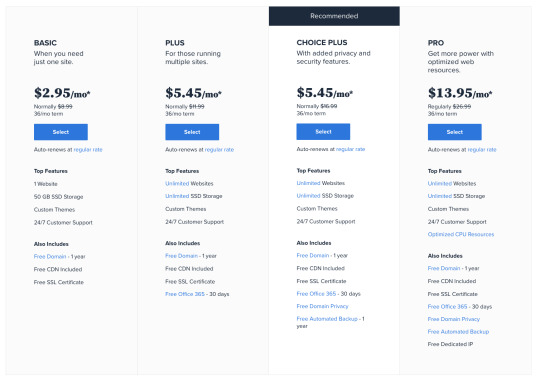
As you read above, Bluehost has many different hosting plans and tiers available, and each of them delivers a slightly different set of features.
For the purpose of this Bluehost hosting review, we’ll look at the entry-level plan called Basic Web Hosting.
It’s the most budget-friendly solution in the lineup and, for that reason, also the most popular one among customers.
Here’s a snapshot of the pricing page at the time of writing:
As you can see, Bluehost has a very affordable offering that starts at just $2.95/mo. However, the first thing you must know about this price is that you have to sign up for a three-year contract in order to get it. It is also paid upfront, which means that you do have to shell out $106.20 on day one.
There are options to begin with shorter contracts, but the prices grow with those a bit. Here’s the full picture:
36 months: Basic $2.95/mo, Plus and Choice Plus $5.45/mo, Pro $13.95/mo
24 months: Basic $3.95/mo, Plus and Choice Plus $6.95/mo, Pro $15.95/mo
12 months: Basic $4.95/mo, Plus and Choice Plus $7.45/mo, Pro $18.95/mo
Bluehost doesn’t offer month-to-month payment options
Okay, but what do you get for these prices?
Overall, Bluehost focuses on delivering two things:
the basic set of features and server capabilities that most users will need,
making those features easy to use and accessible.
All the entry-level plans are very similar on paper, but there are a couple of fine differences.
First of all, none is “more powerful” than the other. Speaking in terms of computing power and the “scale of website,” they can all handle the same load. The differences are mainly in the size of website and number of websites you’re allowed to run.
On the Basic plan, you are allowed only one website. Your disk space is also limited to 50 GB.
All the other plans let you run unlimited websites and consume unlimited disk space while doing so.
This is great because what it means in practice is that if you want to build 2+ websites, Bluehost will only charge you $5.45/mo for that.
Here’s what else you get.
The Basic plan:
24/7 customer support via phone and chat (more on the quality of that later in this Bluehost hosting review),
access to custom themes from within the Bluehost panel,
a free domain name for the first year(!) plus access to a domain manager,
email hosting – albeit it’s kind of hidden in the panel,
a $100 Google Ads credit and Google My Business integration,
free CDN integration – a “content delivery network” hook-up means that your website’s data is served from multiple servers across the web instead of just one machine; this improves your site speed a lot,
free SSL certificates.
The Choice plan throws in a free Office 365 subscription for one month. The Choice Plus gives you additional access to free domain privacy (so that no one can check your personal data associated with the domain name) and free automatic backups. Lastly, the Pro plan offers an additional dedicated IP address (important when building web apps/tools, not so much for standard websites).
Overall, there really is nothing here that’s missing. Bluehost has put some real thought behind what the essential web hosting features are and then put them all together in this offering.
The free domain is a huge deal in particular! You’d usually have to pay around $15 for a new domain name registration. While it’s not a lot, it still adds up to your overall website launch bill. The fact that Bluehost throws that in for free is great.
⚠️ Note. Mind the renewal prices. Bluehost, like most hosting companies, will charge you a different amount when first signing up for their service vs renewing after a while. Those renewal prices are higher. Take a look at that pricing screenshot above one more time. See the crossed off price below the main price? That’s the renewal price – it’s what you’re going to pay after your initial contract is up.
Bluehost hosting review: ease of use 👐
Bluehost does a lot to make the signup and website launch process as smooth as possible. They realize that whoever’s choosing the entry-level plan probably doesn’t have a lot of experience with web hosting. Bluehost tries to make it possible for that user to configure everything on their own without outside help. All within the Bluehost hosting interface.
Once you get through the purchase process on Bluehost’s website and finalize everything, you’ll be invited to your new user profile page.
Right away, Bluehost will ask you how you want to go about building your website and if you want to have WordPress installed on your setup. They will even ask you whether you want to work on your site in the classic model (by picking a theme and modifying it) or use Bluehost’s new builder interface.
I went with the first option since it’s more common for WordPress users to do so.
Next, right in the main dashboard, you get a couple of suggestions as to what you should do to make your site better:
You can log into your WordPress site directly from the dashboard as well – just click the Log in to WordPress button in the top right corner.
My Sites. Since you can have more than one site on most Bluehost hosting plans, this is where you can see them all.
Marketplace. Bluehost makes it easy to integrate your site with other third-party tools, add-ons, and also upgrade your hosting tier if needed. This section is where you can purchase and install those integrations with a couple of clicks.
WordPress themes and plugins. This is a subsection under Marketplace, but I feel I should highlight it here. Bluehost gives you access to custom WordPress themes right from the dashboard. It also hooks up to your site directly, so that you can purchase and install those themes all from the Bluehost interface. This can be a huge timesaver.
Email & Office. Bluehost gives you an option to integrate your site with hosted email via Google Workspace and Microsoft 365. This is where you can enable everything.
Domains. This is where you can manage your website domain(s) and purchase new ones.
Marketing Tools. This section is all about making it easier to integrate your site with popular marketing channels such as Google Ads, Google My Business, and others.
Advanced. Go here if you want to access cPanel (if this doesn’t sound like English, then Advanced is probably not a section for you).
Let’s look into what’s possible when managing your site, since that’s what most of us will want to do.
When you go to My Sites and select your site from the list, you’ll see the following panel:
This is a nice view of your site’s status all in one place. From here, you can access the themes you have installed, your plugins, and even oversee your marketing promotions, backups, user accounts, security, and more.
What’s great here is that everything is presented nicely, and you’re spared all the server lingo. You don’t have to be a pro to know what’s going on.
And I remind you that we are dealing here with basic, entry-level hosting setup that did cost a mere $2.95/mo. So…impressive.
Bluehost performance and load times 📈
Okay, so we know that Bluehost is cheap. But is it fast? There has to be a trade-off somewhere, right? Is it performance?
Let’s find out:
We did a very simple test. We set up a site using Bluehost’s tools, published some dummy content on it, added images, picked a theme and configured it, and basically made the site look real.
Then, we also added a couple of plugins for good measure, like WPForms, Yoast SEO, Jetpack, and a couple more.
Below are the results of the tests – done from several locations:
Bluehost hosting review: PERFORMANCE
I have to give it to Bluehost…considering this is budget hosting, the results are more than impressive!
Going below one sec for US traffic is pretty much all you can ask for with any hosting platform – even the more expensive ones.
Bluehost hosting review: customer support 🚑
Bluehost offers 24/7 phone and live chat support. Apart from that, there’s also a knowledge base where you can find tutorials and answers to the most common questions people have about Bluehost’s platform.
You can access the support chat from the main contact page on Bluehost’s site.
Bluehost asks a couple of questions to identify you as a customer, and then gets you through to a support agent.
From our experience when writing this Bluehost hosting review, a support agent got to us pretty much immediately after starting the chat.
The interaction was positive, the agent offered advice and was willing to help. However, we seem to had hit a wall in terms of what they’re actually authorized to do.
Granted, I did ask him to do a fairly specific thing.
Pros and cons of Bluehost hosting 👍👎
Before we give you our final rating in this Bluehost hosting review, let’s look at a quick list of pros and cons.
Pros 👍
The entry price is more than affordable ($2.95/mo).
They give you a free domain for the first year.
The setup is really easy to do, especially if you want to use WordPress.
The user interface is great, making it easy to do simple modifications and/or maintenance tasks.
The load times are really impressive, managing to go below the one-second mark.
The support is quick to respond.
Cons 👎
The renewal prices are much higher than the entry-level ones. That’s why you’re better off going for the max-term contract right out the gate.
While you can set up hosted email on the platform, it’s a bit hidden. You have to go to the cPanel view and set everything up there by hand.
The reviews on the web are mixed. Some users seem to be having issues with their setups. However, many of those reviews are from a while back.
Bluehost hosting review conclusion: Why use it over another host 💪
At the end of the day, Bluehost looks like a great solution for the budget-minded person who wants to launch a new site as quickly as possible and also fairly cheaply.
Bluehost has all the basic hosting features you might expect, and the performance isn’t lacking in any way either.
Granted, the tests we did haven’t been carried out over a long period of time, so you’re mileage may vary, but the early indicators are certainly more than positive!
1 note
·
View note
Text
Make your website work for you

If you own and operate a small business, you know it’s more important than ever to have a well designed professional website with an appropriate domain, a business email to match, and a reliable hosting provider to make sure everything runs smoothly.
Your online presence does more than just store your business information online. It can drive traffic and convert sales, streamline operations, boost credibility, and more.
Having a professional online identity can be your competitive advantage, and is crucial for growing your small business.
A study by Adaptive Marketing found that 97% of consumers go online to find and research local businesses, while a research team from Stanford revealed that 75% of consumers admitted they based a business’s credibility off of their website design. The eCommerce Foundation reported that one bad experience on a website makes consumers 88% less likely to visit that site again.
With tight budgets and an endless list of to-dos, most small business owners simply don’t have the resources available for the extensive research and complex tools it takes to create and maintain a great online presence.
While some business owners choose to spend precious time building their own site and finding the right digital providers, others overspend on third party design firms for theirs.
There hasn’t been a service that bundles hosting, domain, and email with website design, creation, and ongoing management all together at a great value...until now.
With our new service you get fast and secure hosting, a wide variety of domain options, business email to match your domain, and a professional team of experts to design, build, and manage the WordPress website of your dreams, all with one convenient plan. WordPress, established in 2003, is one of the largest content management systems in the world. Over 60 million users trust WordPress’s collection of diverse themes and 54,000 plugins to power their sites. WordPress reports that 34% of all internet websites are built off of their service. With beautiful designs and unparalleled functional versatility, your WordPress Website can do almost anything you need it to.
Introducing Website Design Service by Yahoo Small Business, the most efficient and affordable way to build your professional online presence.
Hosting and domains 101
Your website’s hosting service and domain are crucial to your online presence. You can’t have a website without them, so what are they?
Your domain is your online home address. It’s the name users type into their browser to visit your site. If your name is Mike and you run a bike shop, a great domain name would be MikesBikeShop.com. With Yahoo Small Business’s Website Design service, it’s easy to browse from a list of available domains and choose the one that’s right for your business.
Your hosting service, on the other hand, is your website’s home. Hosting determines how many pages your website has, how much data it can store, how fast the pages load for visitors, and the overall security of your site. Having slow and insecure hosting can cost your business revenue, sending potential customers to competitors with faster and more secure websites.
Small businesses are the most susceptible to online cyber-attacks and can be attacked several times a day. The last thing you want to worry about is whether your hosting service can keep your business and customers safe from online threats.
With Yahoo Small Business as your hosting provider, you can count on 24/7/365 monitoring to keep your website’s server safe from hackers, malware, and other cyber intrusions. Your site also comes with an SSL Certificate to protect your customers’ contact information, email addresses, login credentials, credit card numbers, and other sensitive financial and legal information. Plus, with an SSL Certificate, your website is automatically ranked higher in search engine results.
Yahoo Small Business’s Website Design Service means your expertly designed and managed website comes with a quality hosting service that offers great performance and reliability, paired with a fast and simple way to find and claim an online domain with matching email all in one place and all at an affordable price.
You’ve got mail
You can use your own email address for business, but when professional messages are sent from a personal email you may lose credibility, making it harder to get and retain customers.
Let’s go back to Mike and his bike shop. Let’s say he keeps his personal email address, [email protected], to use for business communications. While it works, using his personal email could cause potential customers to think he’s working out of his home’s garage instead of the five-employee, brick and mortar operation he’s built over the last 5 years.
If he uses an email address that matches his domain at MikesBikeShop.com, then his customers will receive and send emails to [email protected], building credibility for him and his company.
This is a must-have when talking to customers, and helps build a cohesive online identity around your business. Your competitors have the proper email for business, so it’s important that you do too.
With Website Design Service by Yahoo Small Business, your online presence comes fully equipped with a professional business email account that matches your website’s domain.
Expert websites built by website experts
You only have one chance to make a great first impression, and in the online world, that chance only lasts a few seconds. After that, your site needs to make it easy for potential customers to do business with you.
Having built over 25,000 WordPress websites, our experts put users first by efficiently using white space and clean user experience design to create aesthetically pleasing and easy-to-navigate sites that are optimized to look great on your desktop, tablet, and smartphone.
Some websites need more complex functionality, such as providing quotes, accepting reservations, and other customer-facing processes. A Kinsta study found that WordPress powers 34% of all websites on the internet, creating an incredible ecosystem fueled by a vast network of versatile functionality plugins. Our design experts find and implement the best plugins for your site, helping streamline business operations to save you and your employees time and energy. This added functionality helps your WordPress website continually generate leads and convert customers month after month.
As part of your Website Design Service, you’ll be able to coordinate with our experts on annual website redesigns to include new design trends, WordPress updates, functionality plugins, and more for the expanding needs of your business.
Your Web Design Service team also includes professional copywriters and content specialists who will regularly update your site with new content and SEO optimizations upon request.
SEO is an online strategy that helps push your website to the top of online search results. Introducing topics and competitive keywords to your website in the form of headers, image captions, metatags, body content, actionable CTAs (call to action)you can increase your site’s ranking in search results and make it easier for prospective customers to find your business online.
Our content specialists help choose the best images for your website, and compress to ensure a cohesive online identity, while optimizing file sizes for a website that’s optimized for lightning-fast load times. Each month, you can have your website experts add new images, customer testimonials, updated business information, and more.
Whatever your needs, our Website Design Service team will be there every step of the way to make your WordPress site runs as smoothly as your business does.
How it works
Hiring one team to handle your hosting, domain, email, and website is a big decision. You’ll start with a free consultation with our experts to figure out if Yahoo Small Business’s Website Design Service is right for you.
After moving forward with Website Design Service, your website will kick off with a design consultation to outline your goals, preferences, and needed functionality. We will send you a summary email from the first meeting, and then you’ll send us necessary assets like your logo, after which the team begins design and build your website.
When we finish building your WordPress site, our team lets you know it’s ready for the first round of your feedback. Our team iterates on your website until you’re satisfied and ready to take it live. Once completed, we’ll do the final legwork to get your site up and running, and ready for business. As time goes on, our team will be there to monitor and maintain your site, with WordPress updates, new content, and annual redesigns.
Are you ready to take your professional online presence to the next level? It’s time to take the first step towards a better professional online presence.
Schedule your free consultation today, and see what Web Design Service by Yahoo Small Business can do for you.
3 notes
·
View notes
Text
37 Reliable Ways To Make Money With Your Blog or Website as a Newbie
New Post has been published on https://pingbacklinks.com/37-reliable-ways-to-make-money-with-your-blog-or-website-as-a-newbie/
37 Reliable Ways To Make Money With Your Blog or Website as a Newbie

So, you have built a fully functional website or blog and you are trying to figure out how to monetize it. Well, there are tons of ways you can make it work for you. In this book, we have compiled a list of 37 methods of turning your website into a money maker without even making significant investments in it. Let’s get started.
“Pay Per Click†advertisements (Google Adsense)
Google operates two advertising programs: AdWords and Adsense. The former entails showing adverts on the results returned by Google search. As a website owner who needs to make money from your site, you don’t need the former, but the latter – Adsense, which lets you display adverts on your site instead, and you’ll be paid for it!
The best part about Google Adsense is that it is incredibly easy to set up and the returns are quite motivating.
How does it work? After you sign up with the program, Google will attach a tiny block of code on your website to identify the kind of content you post there and the type of visitors you receive. This code is also used to uniquely target your visitors with relevant advertisements while considering the niche of your website. If your website is all about fashion and apparel, for example, Google will begin showing your audience adverts for fashion-related stuff: clothes, accessories, shoes, etc.
You earn money whenever a visitor clicks on the advert. (It’s that simple!)
The average pay per click is somewhere in the middle of $0.50 and $5. And when your site has robust traffic, you can comfortably earn hundreds (sometimes thousands) of dollars every month.
How do you apply for AdSense, you might ask? Before even applying, consider taking a glance at their Terms and Conditions (they update them quite often, and they are strict on those rules). Now open another tab on your browser and sign up with the program.
Benefits of joining AdSense
If you own more than one site, AdSense lets you manage all your ads from one place
You don’t need to sell any specific product to earn money; you simply display other people’s promotions on your site
You audience will only be showed ads that are relevant to them – no annoying and irrelevant stuff
AdSense doesn’t even require you to understand the technical part of the program, they will do the complicated part for you
Both you and your audience would love good web design. Well, Google AdSense gives you greater degree of customization concerning the adverts they supply
Did we mention it is free to join? Yes, it is. And joining it is incredibly easy
No initial investments are required, whether in term of money or time
Drawbacks
Limited language support
Minor mistakes can result to lifetime ban (as we earlier mentioned, Google AdSense are very strict with their rules)
Traffic exchanges and traffic from social networks are restricted
Invasive tracking brings privacy questions
You can’t change country or the name of the payee
Sell your own stuff (can be eBooks or any other digital product)
You have a huge potential to make money by creating a “per sale†service that let’s your audience access your material at a fee. There is no middle man you can worry that they may slash some of your earnings.
Are you too good at something that you would like to pass the skills to someone else? Why not start an online course on your website? Alternatively, you can write eBooks about or create podcasts within your area of expertise and ask your audience to buy them based on whichever friendly plan you can formulate.
Besides selling digital products (eBooks, tutorials, and stuff), you can also sell physical products
This approach may look simple and straightforward because all you need is enough knowledge in something or possession of a product you can make yourself, so you can simply avail these items on your site and start making money immediately. Unfortunately, it is not as easy as it looks. Creating a quality product requires massive investment in terms of time and financial resources. Other resources like content and design may be required. Besides, you will need to set up a third-party payment gateway to complete such operations as shipping, payment, and even taxes – you are almost assured of having problems in the initial phases.
When you get everything right, you will be an independent content creator or seller of an item with greater say on your cash inflows.
Here are some valuable resources I thought would be great for starters:
Guide to selling products from your site
How to create “Buy Now†button on your site with PayPal
Benefits of selling products on your site
As aforementioned, you have total control on things like price and output
You get to keep the lion’s share of your earnings. No middle men, just the tax man.
It is a great way of getting the most out of your talent or skills. (Selling handcrafted products, for instance)
Accept donations from your visitors
If you are a beginner blogger or you’re just starting out with your website and you don’t have many monthly visits, but your site has a sizable and engaged community, you can simply ask your followers to donate. It isn’t the best paying way of monetizing your site but can help you meet the expenses as you work towards making your site more established. We know of some programs that have been sustained in their entirety by donations. A good example is the Videonlan project (the guys behind the ever-versatile VLC Media Player) although their case is a bit unique. Another good example are the operators of the web.acrchive.org who make a lot of money purely from donations.
Asking people to support your journey shouldn’t be hard, and that’s why Paypal offers a tiny donation button you can add on your site to keep you going – here is how to create one. There is a detailed guide about how to accept donations on wikiHow, check it out.
Benefits of accepting donations
It is easy to integrate
You can easily establish recurring payments (with Paypal)
Payments are almost always secure
It is a showoff gratitude from your audience
Drawbacks
There is always that discomfort you feel when asking people to donate, it feels like begging
It is both unreliable and unsustainable
Review products and other people’s websites
This technique of monetizing your site is applicable if you are a leader in a specific niche. If your website or blog is popular among parents, for instance, you can review children toys. If you are into video games and you’ve built a sizable following on social media, why not review the latest releases from the comfort of your website and let your social media followers flock there?
But even if you haven’t established your site to be an authority in any niche yet, you can start off as a reviewer – all popular reviewers began from somewhere.
How does product review pay? Manufacturers would normally pay you to review or test their products on your platform with hopes that someone in your audience will be impressed with the product and proceed to buy. You may as well review products without being asked by the manufacturer, but you will be aiming to boost traffic this time, which can help you build the reputation of your website or even increase your referrals if you are signed to an affiliate program.
The most assuring thing about reviewing products is that manufactures will eventually come to you once your website has gained root in a specific niche.
Benefits of reviewing products
You have the freedom to set your own prices
You can use review materials for marketing
One of the surest ways of becoming an authority site in a given niche
Doesn’t require huge investments as you don’t need to own the products you are reviewing
Drawbacks
Very difficult to make money if you are not an already established figure in the niche
Create an e-Commerce site (you need to work hard)
You can move away from the traditional approach of making content to be the center of your website’s survival and instead base it on products or tools. A website that offers a certain product or tools is an online store or e-commerce site.
But this could be the hardest way of monetizing your website because there are tons of e-commerce sites on the web already and you must compete with a lot of them. The only way to stand out of the pack having a better strategy than anyone else and employing the most effective marketing techniques you can ever come across. Also, it is just as important to find a unique niche, preferably one that hasn’t been overcrowded yet.
How much money do you stand to make from an online store? Let’s say your store is one of the most successful in your niche, you can earn over $100,000 per month. The initial investments leading to such income can be significantly high. A yet-to-very-established online store can bring about $500 in a month.
How do you get started? We need a whole separate post to outline how to go about it. Here are two brief guides:
How to start a WooCommerce online shop (for WordPress)
How to start a Shopify e-Commerce shop (for Shopify)
Benefits of running an online shop
Access to global market 24/7
You can manage your shop from anywhere
Measured results through various online marketing strategies
You can sell almost anything
Setbacks
Initial investments can be very high
It is highly demanding. Unless you have a dedicated team to handle your clients and other aspects of the business, you will have a hard time running it alone
Flip your site (Build > Sell > Reinvest)
Well, you have probably never heard of this before, but you can sell your website to someone else, make some good money, and reinvest it in another new website. You just add everything that makes a good website: AdSense, search engine optimization, and even having sold some products on the site. There is always a buyer out there trying to avoid the hard labor of creating a functional website from scratch.
Honestly, I don’t suggest that people should make sites and sell them and even make a business around that activity. I am a big fan of building something that you can use in a long time, or forever.
But you can’t ignore how lucrative this business can be. Imagine a scenario where your site earns about $400 per month by selling ad space. If everything else is working perfectly, the price tag on such a website will be somewhere between $4000 and $10,000.
Better yet, you can opt to deal in ready-made sites. They are cheap, but you can make pretty decent money from it
Where can you sell your site?
Flippa – the most well-known website market
WeBuyWebsites – a marketplace strictly dedicated to buying websites
FEinternational – if you have a high-end website, sell it here
Benefits of selling websites
Low set up and running costs
You enjoy higher margins and better cash flow
You can do it from anywhere
Scale-ability
There is always a market
Drawbacks
Establishing a fully functional website complete with SEO and other necessities is harder, especially when you must do it en masse
Create an affiliate program
Once you have established your online shop or put some content on offer (whatever you choose to sell on your website) you can establish an affiliate program and enlist affiliates to help you market your products out there for a commission.
The idea of having your own affiliates spreading the word about you on their platforms is one of the best ways of building the fame of your site and boosting the sales of you are running an e-commerce site. It is a win-win situation: you get a lot of traffic from the referred visitors and boost your sales while the affiliates get their commission plus recognition for identifying with your brand (if it’s a brand of authority in your industry).
If you are using WordPress, there are plenty of plugins that you can utilize to achieve any affiliate marketing goal.
Benefits of having your own affiliate program
It cuts the marketing expenses because the affiliates will do most of the marketing
You are almost certain that every lead will end up making a sale
It is straightforward and dependable
Easy to manage and control
Drawbacks
You will always be pushed to offer higher commissions even when your earnings are low
Build an amazon store page
Ponder over this: Amazon, the largest e-Commerce company on the planet, sells almost everything your audience could ever want. Doesn’t it make sense to add an Amazon page on your website instead of creating your own online store that you might have a hard time building?
If you think about it, you will quickly realize how cost effective and rewarding it is to have Amazon on your page. Also (to my surprise), many bloggers and website owners don’t seem to be too much into this venture.
It is important to note that this approach works very much like Amazon’s own affiliate program – you get a commission when the member of your audience proceeds to Amazon to complete a purchase. The commission can be anything between 1 percent and 10 percent. It is still a great way of monetizing your site.
Now those were the top ways of monetizing your website. Let’s look at other not-very-well-known ways of making money. They aren’t minor ways. Rather, they are ways that deserve special mention:
Selling text-link ads
You can sell text-link ads to websites that need them most. We don’t really recommend this, but it is worth trying out. The reason why we don’t root for this way of making money is that Google Terms of Service are strongly against it. So, if you get involved in this kind of business, you risk being penalized, and it could be for life!
Set up “infolinksâ€
If you are not a huge fan of Google AdSense, you can opt for infolinks. Infolinks is a handy online advertising platform enabling website owners and bloggers to display relevant ads on their sites and earn money. As you can see, it works very much like Google AdSense. Sounds interesting, Huh! Here is how to set up infolinks on your site. There is only one major drawback about infolinks: their payouts are remarkably small compared to Google AdSense, but it’s worth trying out.
Use monetization widgets
A web widget can be in the form of an application or a web page. In this specific case, you will use web page-based widgets. Web widgets are normally independent from the host web page and have very limited interaction with the rest of the web page.
How do you make money from widgets? Well, they work in a way similar to Google AdSense – they display relevant ads on your site in exchange of money. There is a guide to it, check it out.
Establish RSS feed ads
RSS feed ads work exactly the way they sound: you allow RSS feeds on your site along with ads. The best part about RSS feeds ads is that you can choose to use partial or full RSS feeds, whichever suits your needs. Another advantage is that they boost your page views while earning income. Which option you choose, RSS Feeds ads are split into two groups: pay-per-click (very much like Google AdSense) and traffic-based ads. There is a guide on how to get started at Blogging Basics.
Create a business page/paid directory.
Business directories keep popping up on the web like mushrooms and that could mean one thing: they are minting money for their owner. A business directly is any site with a list of businesses in a given niche depicting their location, size, and activity.
At the start, you comb sources to get information about these businesses and present them in a presentable way on your site. But as time goes on, and you build reputation, new business will seek your assistance in listing their information on your directory. Here is an example of some of the biggest business directories on the web (in no particular order):
BOTW (Best of the Web) – BOTW has been here since 1994 and now has over 16 million businesses in its database
About Us – About Us enjoys about 150,000 visits every month
Google My Business – A business directory run by the owner of the most popular search engine on the planet is destined to be a monstrous directory.
Do you wish to venture into this line of business? Here is a step by step guide on how to get started.
Offer writing gigs
What about writing for other bloggers at a fee? Yes, many bloggers and site owners don’t have a lot of time to spend on writing every article uploaded on their sites/blogs. So, if you are good in gaming, for example, and you run a website dedicated to posting gaming updates, you can start a content creation service which can benefit other time strapped bloggers.
There isn’t a guide or set of tricks to help you make it in this method of monetizing your website.
Sell podcasts
It is easier to sell podcasts today than it has ever been, thanks to services like Apple’s iTunes. But there is a better approach to it: Why not take full advantage of your website’s influence in a certain niche and start selling podcasts to your readers/listeners. If you have paid close attention to the activities of most political commentators in the United States, you might have noticed that most of them no longer include iTunes’ links on their YouTube or social media pages. Rather, they direct you to their podcasts on their own websites. This approach can be employed by pretty anyone with podcasts to offer.
The benefits of selling podcasts on your website are numerous, including the fact that no one will deduct part of your pay for hosting them on their service for you.
Create videos for YouTube
Let’s be honest, no one on the internet monetizes videos better than YouTube. The social network lets you earn money on views received by your videos. The minimum payout is $100. Before a channel qualifies for YouTube Partner Program, it must receive 10,000 views or more.
Things get a little complicated when you throw ads in the mix. If a video accumulates 1 million views, for instance, but no one clicks on any of the pay-per-click adverts displayed on that video, you earn nothing. Google has a rather intricate way of awarding content creators for videos they upload on the platform.
But you’re trying to make money from your website, right? How does YouTube get involved? If you have been producing a lot of video content on your site lately, you might have noticed that it is hard to increase your audience from your website. You need to move those videos to YouTube – which is the world’s largest video repository – and include a link to your website. You would have killed two birds with one stone: you would have created a way of boosting traffic to your website while getting paid for your videos at the same time. We already know of a dozen ways web traffic can be monetized.
Be a consultant
Picture a situation where you are so good at Information Technology that your site is entirely based on providing information about the latest releases and emerging trends in the world of technology. How do you monetize such a website further? You can start offering consultancy services to your readers and visitors right on your website or blog.
The goal is to make the most out of your expertise in your field. If you are looking for inspiration, look at what Neil Patel is doing and how he has established his site not only to be a one-stop source of every bit of information you need about SEO (search engine optimization) but to be a reputable SEO consultancy platform as well. And there is a list of proven tricks to make it big in the world of web-based consultancy services, check the out.
Add a forum (membership-based forum)
If you are using a WordPress site, you can benefit from a range of plugins that can make the whole process as easy as ABC, bbPress is one of those Plugins. It doesn’t mean creating a forum on regular websites is hard, Website Toolbox leads you through three simple steps to make one.
Use content lockers
Instead of creating great content and requiring your readers to subscribe to access it, you can choose to introduce content lockers where the reader will only pay for certain content by unlocking it with payments. The best part is that you can switch it around to take various forms. For instance, instead of paying to see the content, you can require the reader to view a certain advert.
There is a YouTube tutorial on how to set up content lockers. The approach may be a little different on a WordPress site, here is the guide.
Affiliate marketing
If you are new to this concept of spinning some cash, just know it entails promoting someone else’s stuff on your website and if, hopefully, someone sees your promotion and responds to it by buying the item, the guy you’re promoting for will award you an agreed commission.
So, this is how it works: You begin by signing up with a third-party affiliate program (the likes of CJ Affiliate and Amazon Affiliate Program) or the affiliate program established by the entity (also known as the merchant) whose products you wish to promote. Either way, you will be given a referral link and/or banners which you will display somewhere on your website while promoting the merchant’s products. The whole concept is built on whether someone in your audience will be pleased with your promotion or the product you are promoting and decide to give it a try.
When someone in your audience clicks on the banner or referral link, they are led to e a page where they can see the merchant’s product and make a purchase. It doesn’t always entail buying a product; it can be a download or completing registering for something. Whichever intent, you, as an affiliate marketer, will earn a commission if the person you referred completes the process as required.
Where can you find merchandise to promote? There are as many options as there is sand in the sea, but here are the three most popular affiliate programs:
Rakuten Linkshare
Rakuten Linkshare has been around for a long time. Its popularity is increasing every passing day. If you are an avid fan of football, you’ve probably discovered that Rakuten is the jersey sponsor of Barcelona F.C, an indication of popularity. Rakuten has managed to ward off competition for many years it has been around by providing features that are distinctive and user-friendly. Such features include rotating different banner adverts for particular products, ease of administering and optimizing among others. But what makes Rakuten be one of the best affiliate marketing programs is its flexibility in promoting offers.
Clickbank
Clickbank is yet another remarkable affiliate marketing program. Its popularity has been fueled by its specialization in digital products. The program has been around for a long time as well, earning a great reputation in marketing eBooks and other digital products. One of the impressive things worth mentioning about Clickbank is the fact that you can gain unrestricted access to millions of eBooks immediately after finishing the sign-up process. No one else does that in the sphere of affiliate marketing. Marketers make a killing on Clickbank with its sumptuous commissions. The payment process is fast, marketers have the freedom to sell what they like and the site itself is stunningly easy to navigate and use.
Amazon associates
It has been dubbed the king of affiliate marketing due to its huge number of sellers (over 1.5 million sellers). This immense number of sellers makes this program the best place for beginners to start. It isn’t entirely a newbie paradise. Experienced marketers are impressed with the atmosphere created by the program to develop custom tools and web pages that have APIs. Amazon Affiliates have a stunning one million partner merchants! No other program has ever come close to having such many partners. The program is also very flexible and easy to use.
Therefore, if you don’t start well, you may end up messing up various things. There are resources you need to have while embarking on building affiliate marketing websites.
1. Training and inspirations
There is nothing wrong with creating an affiliate marketing website from scratch. However, you need sufficient training to create a really successful affiliate marketing website. Having the inspiration to push the idea is also an added advantage. Starting an affiliate marketing website is overwhelming.
2. Video Tutorials on Affiliate Marketing
Basic education about affiliate marketing isn’t enough for building a successful affiliate marketing website. Video tutorials about affiliate marketing can be of great help especially when you have basic affiliate marketing knowledge but you need to improve it and kick-start affiliate marketing career. Affiliorama is the best place you can get affiliate marketing tutorials.
3. Email platform
Your website needs to be linked to a Google email platform. Although not every strategy in online marketing involves the use of email, having a reliable email strategy can have a remarkable impact on the sales. Some of the reputable email platforms to choose from include MailChimp, GetResponse, aWeber e.t.c
4. Backlinks
Backlinks are a valuable resource that should never miss on your affiliate marketing website. They serve to link your web page to other websites hence boosting the traffic and your website’s outreach. Backlinks help popularize your website within the circles of a niche of your choice. For instance, if you are selling fish, you need backlinks linking to websites that sell or talk about fried chips, chili and anything else that can go together with fried fish.
Google Webmaster Tools
Search engines are a great source of traffic for blogs and websites. It is good to know how search engines view your affiliate marketing website. One tool to use is Google Webmaster. Actually, Google Webmaster is a group of tools that help users see how their websites are crawled, how the pages are indexed and the performance of keywords. Google Webmaster can also identify if there is a malfunction in your website.
Benefits of joining an affiliate program
If you are good at marketing, or if your site is sort of an authority in a given niche – say, in golfing, fashion, or motor sports – and you have a significant following, you stand to make an insane amount of money
It is based on performance, not the investments you commit
Affiliates can increase your reputation
Affiliates can also increase the traffic on your website while increasing sales
Drawbacks
You will find that some program offers meagre commissions that makes the whole thing to be unmotivating
You don’t have any control on what the affiliate program chooses to do
You have no say on your competitors
Revenues are not guaranteed
Affiliate links can be hijacked
Link your site on craigslist and sell skills and possessions
If you can’t design a website for an individual then probably you have an old toaster you need to sell on the craigslist. Many graduates are offering their skills online as consultants of almost anything you can mention depending on their expertise. Additionally, you can sell items you no longer use on the Craigslist and earn some quick bucks. Craigslist has over 40 million users. Better yet, every large city has a special section reserved for it. The website is highly convenient to anyone with a drive to make money.
Link your site to ebay and auction products
eBay is the best site you can use to auction stuff that you no longer use. Clothes, cars, electronics…you name it, eBay can auction it. You can choose between the options of straight auction or flat rate. To compensate for the service, eBay takes a tiny amount of what you earn and that’s just Okay. You need to know that eBay thrives on an elaborate feedback system which requires you to build a great reputation as a trustworthy seller.
Selling homemade items
You can sell handmade items on your site. You can also collaborate with sites like Etsy to promote your homemade merchandise. Etsy is a platform where crafts and other homemade creations are availed for sale. It can be anything you made at home: beautiful candles, soap with your signature fragrance, hand knitted scarves, homemade jewelry, essential oils, postcards, art prints, crocheted small animals etc. To send sales in the roof, you need to charge your clients reasonable top keep them coming back for more knitted kitten clothes. Just like eBay, Etsy will ask for a small percentage of your earnings.
Publishing eBooks
Have you ever thought or offering your book for sale on your website or in conjunction with KDL (Kindle Direct Publishing) This is the best opportunity for men to capitalize on their previous writing works that have never been finished. If you have an unpublished book and you believe you are not in a so nice financial situation, quickly dash to Amazon, publish it, set the best price you can think of and put it up for sale. You need to promote your eBooks widely on social media to expose them to most people. Consider publishing a book within your area of expertise and not just a fictional story.
Taking online surveys
You can make your site to be part of crowds pooled by consumer companies to conduct online surveys and get consumer feedback. For just 6 hours, you can earn up to $50 which is channeled in your Paypal account. Some of the websites offering survey services include My Survey, iPoll, and Pinecone.
0 notes
Text
Bluehost Hosting It Is Cheap, But Is It Good?
What is Bluehost and what type of hosting it offers? 🤔
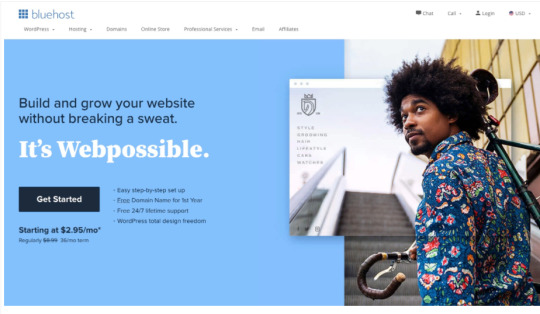
Throughout the long term, Bluehost has become perhaps the most famous facilitating organizations out there, particularly for WordPress destinations.
Simply looking at their landing page and every one of the various items that Bluehost offers discloses to you a ton concerning why it's won such countless clients over. For one thing, Bluehost has various diverse facilitating items in their portfolio – not simply basic site facilitating.
Second, their costs are outrageously moderate. In addition, you likewise get a modest bunch of rewards tossed in for nothing. This makes your general expense of dispatching a site a lot of lower versus what you'd need to pay with the opposition.
In any case, how about we start toward the start. Here are the various kinds of facilitating that Bluehost has available, including one that is likely going to be the pick for most clients.
We should isolate the rundown several classifications:
1. Entry-level web hosting
This is the spending arrangement in Bluehost's arrangement of web facilitating. These plans are typically picked by clients who are new to the idea of possessing a site and requiring web facilitating to get it going.
Bluehost has two fundamental contributions that fall under passage level facilitating:
Shared web hosting
Basic WordPress hosting
While it might seem like the last is better on the off chance that you need to utilize WordPress as your site motor, actually, both are a similar item. From what I've seen, this is essentially an alternate showcasing outlining, yet the components within are something similar.
2. Managed WordPress hosting The essential WordPress facilitating plans referenced above are only that – fundamental. In any case, Bluehost likewise offers a further developed bundle called Managed WordPress. Contrasted with the fundamental contribution, the oversaw assortment deals with every one of the specialized parts of the facilitating arrangement and WordPress upkeep for you. At the end of the day, when you're on overseen WordPress facilitating, you don't need to stress over anything identified with keeping your site operational. All things being equal, you can simply zero in on making content and advancing your site. Overseen designs likewise give you more force in the engine 💪, which is significant for destinations with a set up position in the market that get more traffic. Bluehost additionally has a customized offering for WordPress sites running WooCommerce – for eCommerce stores. Those plans accompany some WooCommerce-explicit components pre-introduced (WooCommerce itself, an advanced subject, installment preparing apparatuses, security, additional items). In case you're searching for a host since you are for sure going to dispatch a WooCommerce store, this is presumably the answer for you.
3. Professional hosting
The last level of Bluehost facilitating is the thing that we can call proficient level facilitating. Two principle items here:
VPS hosting
Dedicated servers
The previous is an extremely intriguing idea that is worked around facilitating virtualization. VPS represents virtual private worker. What you're really arriving is admittance to a web facilitating arrangement that runs as a virtual machine on a greater, actual worker. It's an arrangement advantageous when building web applications or different sorts of electronic items that are not really standard sites.
In the event that you do in reality require an entire actual machine available to you, that is the thing that devoted workers are for. This kind of web facilitating is normally the most costly and incredible facilitating choice accessible with most organizations.
Bluehost hosting review: features and pricing ⚙️💸
As you read above, Bluehost has many different hosting plans and tiers available, and each of them delivers a slightly different set of features.
For the purpose of this Bluehost hosting review, we’ll look at the entry-level plan called Basic Web Hosting.
It’s the most budget-friendly solution in the lineup and, for that reason, also the most popular one among customers.
Here’s a snapshot of the pricing page at the time of writing:
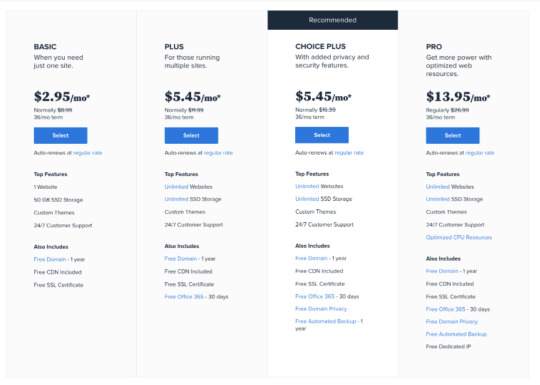
As should be obvious, Bluehost has a truly moderate contribution that begins at just $2.95/mo. In any case, the principal thing you should think about this cost is that you need to pursue a three-year contract to get it. It is additionally paid forthright, which implies that you do need to dish out $106.20 on the very beginning.
There are choices regardless more limited agreements, yet the costs develop with those a piece. Here's the full picture:
36 months: Basic $2.95/mo, Plus and Choice Plus $5.45/mo, Pro $13.95/mo
24 months: Basic $3.95/mo, Plus and Choice Plus $6.95/mo, Pro $15.95/mo
12 months: Basic $4.95/mo, Plus and Choice Plus $7.45/mo, Pro $18.95/mo
Bluehost doesn’t offer month-to-month payment options
Okay, but what do you get for these prices?
Overall, Bluehost focuses on delivering two things:
the basic set of features and server capabilities that most users will need,
making those features easy to use and accessible.
All the entry-level plans are very similar on paper, but there are a couple of fine differences.
First of all, none is “more powerful” than the other. Speaking in terms of computing power and the “scale of website,” they can all handle the same load. The differences are mainly in the size of website and number of websites you’re allowed to run.
On the Basic plan, you are allowed only one website. Your disk space is also limited to 50 GB.
All the other plans let you run unlimited websites and consume unlimited disk space while doing so.
This is great because what it means in practice is that if you want to build 2+ websites, Bluehost will only charge you $5.45/mo for that.
Here’s what else you get.
The Basic plan:
24/7 customer support via phone and chat (more on the quality of that later in this Bluehost hosting review),
access to custom themes from within the Bluehost panel,
a free domain name for the first year(!) plus access to a domain manager,
email hosting – albeit it’s kind of hidden in the panel,
a $100 Google Ads credit and Google My Business integration,
free CDN integration – a “content delivery network” hook-up means that your website’s data is served from multiple servers across the web instead of just one machine; this improves your site speed a lot,
free SSL certificates.
The Choice arrangement tosses in a free Office 365 membership for one month. The Choice Plus gives you extra admittance to free area security (so nobody can check your own information related with the space name) and free programmed reinforcements. Ultimately, the Pro arrangement offers an extra committed IP address (significant when building web applications/apparatuses, less for standard sites).
Generally, there truly isn't anything here that is absent. Bluehost has put some genuine idea behind what the fundamental web facilitating highlights are and afterward set up them all in this contribution.
The free area is an enormous arrangement specifically! You'd normally need to pay around $15 for another space name enrollment. While it is anything but a ton, it actually amounts to your general site dispatch bill. The way that Bluehost tosses that in free of charge is incredible.
⚠️ Note. Psyche the recharging costs. Bluehost, as most facilitating organizations, will charge you an alternate sum when first pursuing their administration versus reestablishing sooner or later. Those restoration costs are higher. Investigate that valuing screen capture over once again. See the checked off cost beneath the primary cost? That is the reestablishment cost – it's the thing you will pay after your underlying agreement is fulfilled.
Bluehost hosting review: ease of use 👐
Bluehost does a great deal to make the information exchange and site dispatch measure as smooth as could be expected. They understand that whoever's picking the passage level arrangement presumably doesn't have a ton of involvement in web facilitating. Bluehost attempts to make it workable for that client to design everything all alone without outside help. All inside the Bluehost facilitating interface.
When you overcome the buy cycle on Bluehost's site and finish everything, you'll be welcome to your new client profile page.
Immediately, Bluehost will ask you how you need to approach constructing your site and on the off chance that you need to have WordPress introduced on your arrangement. They will even find out if you need to deal with your site in the exemplary model (by picking a subject and changing it) or utilize Bluehost's new manufacturer interface.
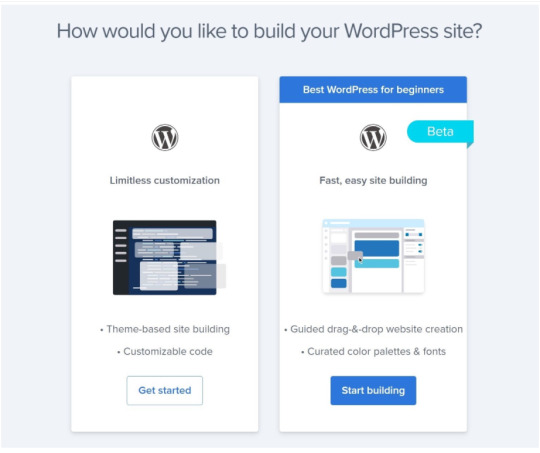
I went with the first option since it’s more common for WordPress users to do so.
Next, right in the main dashboard, you get a couple of suggestions as to what you should do to make your site better:
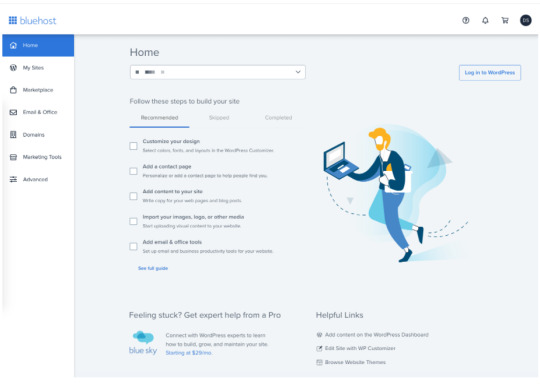
You can sign into your WordPress site straightforwardly from the dashboard also – simply click the Log in to WordPress button in the upper right corner.
On the off chance that you investigate the sidebar to one side, you'll discover connections to other valuable segments:
Home. It’s where you are right now.
My Sites. Since you can have more than one site on most Bluehost hosting plans, this is where you can see them all.
Marketplace. Bluehost makes it easy to integrate your site with other third-party tools, add-ons, and also upgrade your hosting tier if needed. This section is where you can purchase and install those integrations with a couple of clicks.
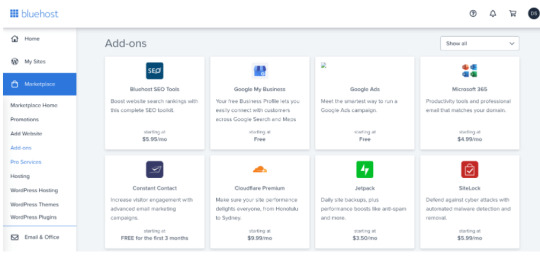
WordPress themes and plugins. This is a subsection under Marketplace, but I feel I should highlight it here. Bluehost gives you access to custom WordPress themes right from the dashboard. It also hooks up to your site directly, so that you can purchase and install those themes all from the Bluehost interface. This can be a huge timesaver.
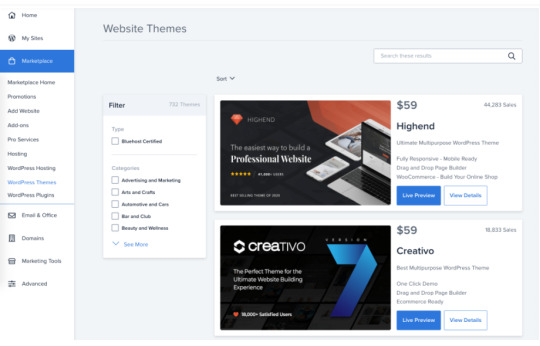
Email & Office. Bluehost gives you an option to integrate your site with hosted email via Google Workspace and Microsoft 365. This is where you can enable everything.
Domains. This is where you can manage your website domain(s) and purchase new ones.
Marketing Tools. This section is all about making it easier to integrate your site with popular marketing channels such as Google Ads, Google My Business, and others.
Advanced. Go here if you want to access cPanel (if this doesn’t sound like English, then Advanced is probably not a section for you).
Let’s look into what’s possible when managing your site, since that’s what most of us will want to do.
When you go to My Sites and select your site from the list, you’ll see the following panel:
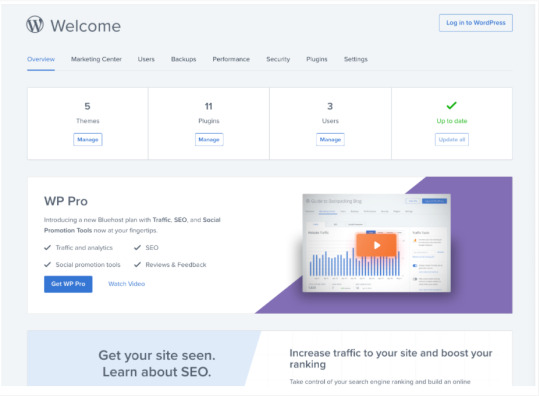
This is a decent perspective on your site's status across the board place. From here, you can get to the subjects you have introduced, your modules, and even supervise your advertising advancements, reinforcements, client records, security, and that's only the tip of the iceberg.
What's incredible here is that everything is introduced pleasantly, and you're saved all the worker language. You don't need to be a professional to know what's happening.
Also, I advise you that we are managing fundamental, section level facilitating arrangement that cost a simple $2.95/mo. So… great.
Bluehost hosting review: customer support 🚑
Bluehost offers every minute of every day telephone and live visit support. Aside from that, there's likewise an information base where you can discover instructional exercises and replies to the most well-known inquiries individuals have about Bluehost's foundation.
You can get to the help visit from the primary contact page on Bluehost's site.
Bluehost two or three inquiries to distinguish you as a client, and afterward gets you through to a help specialist.
From our experience when composing this Bluehost facilitating audit, a help specialist got to us essentially following beginning the talk.
The cooperation was positive, the specialist offered exhortation and was able to help. In any case, we appear to had reached a stopping point regarding what they're really approved to do.
In truth, I requested that he do a genuinely explicit thing.
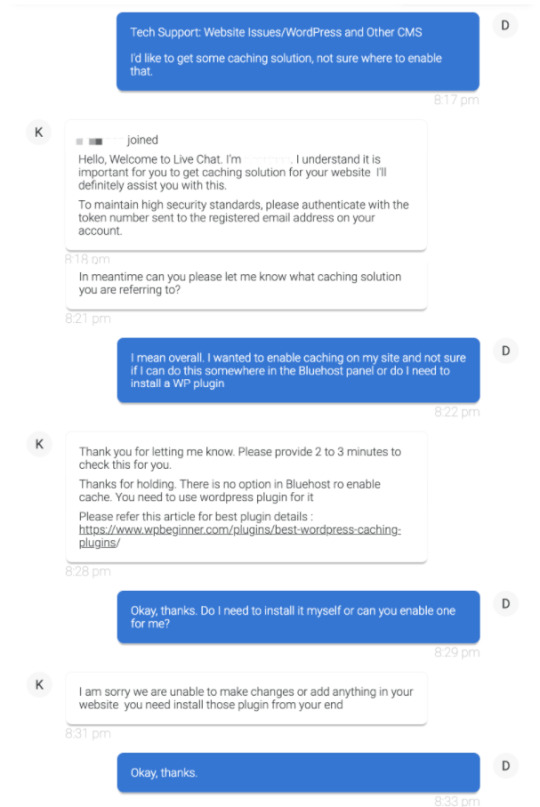
Bluehost hosting review conclusion: Why use it over another host 💪
At the end of the day, Bluehost looks like a great solution for the budget-minded person who wants to launch a new site as quickly as possible and also fairly cheaply.
Bluehost has all the basic hosting features you might expect, and the performance isn’t lacking in any way either.
Click Here To Get Instant Access And To Know More .
0 notes
Text
GrooveFunnels From A Users’ Point Of View
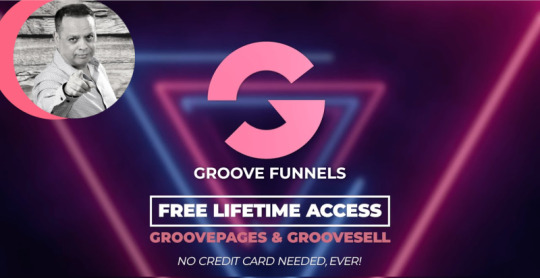
If you’re Connected with In the world of online marketing, you’ve probably at least heard of GrooveFunnels, the digital marketing suite and the landing page builder that’s revitalizing online sales funnels. In this Review, we go deep into the pros and cons to establish whether Groove is a valid online business marketing suite worth attempting, or just much-publicised.
Groove Digital has become quite a big name since it started, becoming one of the most significant marketing SaaS (Software as a Service) for online businesses around. I guess it’s no surprise people adore GrooveFunnels as it is all about earning its users cash. More specifically, it is about giving businesses apps that help them turn their own site visitors into customers. It’s no wonder Groove has increased so much in such a brief time period.
There’s no denying it has become quite popular, but does this mean it is well worth it? It seems it’s just another site and/or landing page builder, so what sets it apart and should you add it into your marketing tools?
In this GrooveFunnels Review, I’ll undergo the core of the software suite–what it is, the positives and the negatives, the features, customer service, and so on. I’m basing this review on my own experience with the Groove Free-for-life membership strategy, which comes with the heart the features and plenty of other whistles and bells. I will also provide the nod towards other testimonials I have seen, as not every user will agree with me about the last verdict.
Whether you choose to use it or not, and it is an important player, anybody in e-commerce and online marketing should be acquainted with it. Before you jump in, what’s our rating? I will put it at a solid 4.4 stars. With a few drawbacks, it is definitely good. Continue reading to learn why!
GrooveFunnels Review Highlights
GrooveFunnels of Groove digital is a great Landing page builder, with an easy drag-and-drop editor.
Easy and ample integrations between apps permit you to engage in various marketing activities, like selling a digital product, capturing emails, and accepting payments right inside GrooveFunnels.
Simple to learn and use
Focused on making its user’s more money
Instead of a free Trial, free-for-lifetime membership is available.
Visit the GrooveFunnels Website here.
What is GrooveFunnels?
GrooveFunnels is a suite of digital marketing tools designed to help digital marketers run a successful online business.
The platform includes tools for creating sales funnels, building websites and landing pages (GroovePages), selling a digital product (GrooveSell) and physical product (GrooveKart), creating membership sites (GrooveMember), blogging (GrooveBlog), video storing (GrooveVideo), running webinars (GrooveWebinar), building and marketing to an email list (GrooveMail), and much more.
Keep in mind that Groove is currently in beta, so many of the promised features are still in development at this review.
The creator of Groove digital Mike Filsaime is as famous as his creation, and for a good reason. Mike is an entrepreneur, digital marketer, online marketing coach, and consultant. Also, the inventor of the “Butterfly marketing” method, that restructured digital marketing.
He has been one of the online marketing industry leaders for a long time now. He has produced several software solutions that have helped businesses gain success. Software like Kartra, WebinarJam, and EverWebinar – he’s the man behind them. His experience with Kartra evoked the vision to create the GrooveFunnels.
Pros — GrooveFunnels Review
I’ve got some good news:
Groove is intended to save you energy, money and time by making more sales–to do what otherwise demands a lot of technological competence and/or an array of third party applications. In this regard, it succeeds.
Makes You More Sales- More Money
Among the greatest things about Groove is its focus on sales. They make it very easy to make your accounts, put your content up, and begin taking payments. Additionally, it’s pretty simple to select up everything –it’ll probably take you a couple of hours to figure out a lot of what you require, maximum.
Drag and Drop Interface AKA GroovePages
Quite a few features are handy here in the GroovePages app. I like how simple it is to duplicate pages and also the fact I can save templates from being used again after. Their webpage builder, GroovePages, is a fairly important feature, and they have pulled it off nicely. As soon as you get used to it, it’s simple to use drag and drop builder.
Congruent selection of Apps
I believe Groove handles internal apps and API integrations quite nicely. Email autoresponders (GrooveMail) and payment processors are not too much of a sweat–they work reliably and are easy to manage.
All under one roof
Overall, it’s great to have all the marketing apps under one roof: I will build my landing pages, produce forms and order forms and activate emails (GrooveMail) all from one platform.
All of this does save your time and money, resources you would otherwise need to spend on developers, CSS, hosting configurations, and so on.
Exquisite pricing
I think you wouldn’t mind considering the free-for-lifetime account is an excellent investment (lol!)–everything you’re permitted for a StartUp account is pretty decent.
If you need to have over 3 funnels or websites, the GrooveFunnels Platinum upgrade might not be too much to ask for, especially when you are getting a lifetime deal (time-specific) with a one-time price of $1397. The monthly payment option will soon roll ou,t and the one-time payment option will be no longer.
Makes you money with the affiliate Program
Mind-blowing is the right word for the Groove affiliate program. I mean, every member, free or pro, becomes an affiliate automatically; how good’s that? A separate app, GrooveAffiliate, is dedicated to managing affiliates, affiliate link, paying commissions and laying stats for the affiliates. And GrooveAffiliate would pay you 20% off sales if you are a free member. Become a pro, and you’ll get a whopping 40% of $1397, calculate how much it turns out for you.
An engaging support community
Their private Facebook Group has over 100k members, and most posts are helpful- not consist of people bragging about how much money they made and flashing their sports cars. Groove has helped people do amazing things, but it’s also helped escalate quick rich schemes, online courses, a saturation of coaches and specialists, and other spammy online marketer stuff.
Groove is not only an ideal sales funnel builder; it also does a great job of packaging great resources together and making them accessible under one roof. It arguably conserves most users a hassle they’d have if they attempted to manage funnels another way.
Continue reading users’ point of view
from WordPress https://bit.ly/3saLiHU via IFTTT
0 notes
Text
What is a CMS Website?

What is a CMS Website?
A Content Management System or CMS is a software which is used for creating, managing and editing a website even if you do not have any specialized technical skills or knowledge. With CMS, you can develop and design a website without even having to write the code.
In short, a CMS website is a website which is developed by using a content management system. CMS not only helps in managing the text or images which are being displayed on the website, they also help in tracking the user sessions, handling the search queries, collecting visitor feedback and comments, hosting forums on the website etc.
Rather than developing and building a system which can help in creation of web pages or store images, CMS can be useful for handling all types of infrastructure work, while you or your website developer can concentrate on the customer facing areas of the CMS website.
What is the use of CMS?
There a number of advantages of CMS, let us look at a few of them:
1. Updating your CMS website as per your own requirements and terms
If your website is managed or developed by a third-party developer, you will need to content them for each and every small or big change you need to make to your website. For example if you want to add images or update about a new event, you will have to ask them to do it for you.
Instead of going to the developer for each and every small thing, a CMS website helps you to get rid of this to and fro business. A CMS website can be updated and managed easily by you, without having to depend on a third person. A CMS enables you in making your website updated, more dynamic and more interesting and useful to your visitors.
2. No Coding knowledge required
Content management systems are a boon to users who do not have any coding knowledge. They were specifically built keeping in mind users having little to no previous programming experience. Once your CMS website is completely developed by a professional developer, you can manage the content on the website easily with a CMS.
The CMS comes with a WYSIWYG editor (What You See Is What You Get), which helps you to manage and edit web content, like images and text on the website. It is as simple as creating a document on Microsoft Word. CMS is very useful in creating web pages, blog posts, news articles etc. on the website.
3. Simplifies the redesigning of the website
Websites developed with support from CMS have their designs created separately from the content. Therefore in case you want to redesign the website or make some design specific changes, you can do so without having rehaul the complete website. The old design can be easily replaced with a new design in a CMS website.
4. Provides an all-inclusive internet marketing strategy
The best CMS for websites offer everything which is needed for implementing an integrated online marketing strategy. Most of the CMS offer tools for SEO, email marketing, social media marketing and blogging. CMS can also be used for creating event or member registration forms, collecting payments and for creating a member information database.
5. Multiple Access and Collaboration
A CMS allows a number of people to have easy access to the website and also collaborate on different projects while working on it. Individuals can create their own accounts and by logging through these individual accounts, multiple users can manage, edit or update content on the website from their own computers or devices.
The CMS helps in storing all the online content and making it available to everyone who has access to the website. Which means you no longer will need to send files multiple times to different individuals. Content management systems are extremely convenient for people who are always on-the-go, people who would need to access the back-end of the website from different locations.
6. Website Security
Today it is very important that your website is secure and cannot be hacked. Especially in this fast growing online world, where ecommerce has become the buzz, it is important for website owners of ecommerce business to ensure that their website is safe and secure.
Content management systems are regularly tested computer scientists to ensure that the websites are completely secure. There are a number of plugins and tools also which are available which can be used to increase the website’s security.
7. Affordable and Time saving Maintenance
Maintaining a static website is expensive. You need a web developer to frequently update and make changes to maintain it. Other than the cost involved, it also takes some time for the updates to be seen on the website. Choosing a content management system can help you save both time and money. Thanks to a CMS you may not have to be dependent on a developer to make some common changes or for maintaining it. CMS is so easy to work, one can easily make these changes when need arises.
Some popular content management system examples are:
WordPress: WordPress is the most popular content management system example, it has the largest market share amongst its competitors. Itis used by over 30% of the websites. Some big names like The New York times or BBC America or Forbes are WordPress CMS websites. Working on WordPress is extremely easy and you can create really professional looking websites with it. It is inexpensive, you can even say almost free. A CMS which is both reliable and flexible, which offers get performance to your visitors. Posting new content and pages is very easy with WordPress. It has a powerful editor which is very useful for formatting the content.
Joomla: After WordPress, Joomla is the second most content management system example. It may not be as beginner-friendly like WordPress, but it is very flexible in a number of aspects of web development and creation.Like WordPress it is also an open-source CMS which enables users to develop and build engaging and professional looking web pages without having the need to know coding or any other technical skills. Joomla offers multilingual support, which saves you from using plugins or extensions for adding languages to your website. You can also use more than one templates or themes at once on the same website for different types of content.
Drupal: It has all the features required for a good CMS. Though it is not as easy to use and is more complicated than WordPress or Joomla, it is a good content management system example, because it was developed keeping in mind the needs of website developers. It is considered far more secure than WordPress and Joomla. It is known for its scalability and security features, making it a better option for business CMS websites.
Typo3: It is not a very popular CMS, however that doesn’t make it a lesser option for building a CMS website. The main differentiating point between Typo3 and other CMS is its scalability. It caters to a niche like enterprise-level websites. For example, if you are looking for a CMS for developing an intranet, Typo3 would be the right choice for you. It provides multilingual support and supports running of multiple websites from a single installation. Like Drupal it is aimed at website developers or people who have some experience in web development.
So which is the Best CMS for a website?
After reading about some of the content management system examples mentioned above, we can say that WordPress is the best CMS for a website. It is the most popular and also extremely user-friendly. It owns around 35.2% market share among CMS websites.
Conclusion
Which CMS to choose for your website is a personal choice? As we discussed above there are many advantages of CMS and they are very useful. Different CMS have different features, and you can select the best CMS for your website depending on your requirement.
Though there are many CMS in the market, they all will have the same purpose, they all can help in managing, editing and creating your website. All the content management system examples mentioned above have their own set of pros and cons. So it is important you study all the options available and select the best which can meet your requirements.
With the help of a CMS it would become unbelievably easy to manage your website and also make it more effective. A CMS will help you save a lot of money and you would not have to be dependent on a third party for every small changes or updates you need to make to your website. So, what is stopping you? Upgrade your website to a CMS website today.
Web Designing St Petersburg, FL a professional Web Designing and Development Company providing comprehensive and cost effective web solutions for a wide range of website design & development services. We are dedicated in assisting small to medium sized businesses establish an online presence.
0 notes
Text
Content curation for communication teams: your guide for external audiences

We talk a lot about content curation and how it can help companies thrive in their industries. We often focus on helping marketers discover and curate the best content possible, as well as on enabling team leaders and executives to drive employee advocacy.
But those aren’t the only roles that can benefit from content curation.
If you’re part of a communications team for your company (including if you’re a one-person team, of course), you’ll love the power of content curation.
Because we know that your job is to keep an eye on dozens of processes at all times:
Developing your key company messages
Collaboration with your social media team
Creating press releases
Building and maintaining relationships with journalists and influencers
Arranging interviews and responding to media inquiries
Monitoring news about your company
Crisis preparation
The list goes on.
In this guide, we’ll show you how you can use content curation to build an easy-to-use foundation for all your corporate communications. You’ll be more efficient whenever you need to communicate with the outside world on anything related to your company.
Why content curation works for corporate communications
Many people still see content curation just as an act of sharing third-party content to social media.
While this is part of it (called social content curation), there are many more building blocks, steps, and levels of successfully curated content.
Thanks to these, you can build a content curation strategy in a similar way that marketers do and use it to hit your big-picture goals as a communications officer.
Here’s what’s included in successful content curation:
Selecting the content with highest quality and relevance. This means that even though the amount of content on the web is increasing, you have to look for the best content, instead of just adding to the noise.
Editing and adding your expertise. Adding insights to curated content helps you provide context for your audience and set the tone as the industry leader.
Sharing with the right audiences. Your curated content needs to reach the right people. This could be the general public, but it could be more specific, like a group of journalists, your customers, potential investors, and so on.
When you’re responsible for all of your company’s external communications, keeping track of all the company news, press coverage, interviews, and industry trends can seem overwhelming. Like there’s not enough hours in the day.
This is where powerful content curation practices come in. They help you develop a system—a central place—that works for you and streamlines your efforts to communicate the right messages to the right people.
Here’s an example of Saint-Gobain, one of Scoop.it’s customers, that built this central place for their external communications:
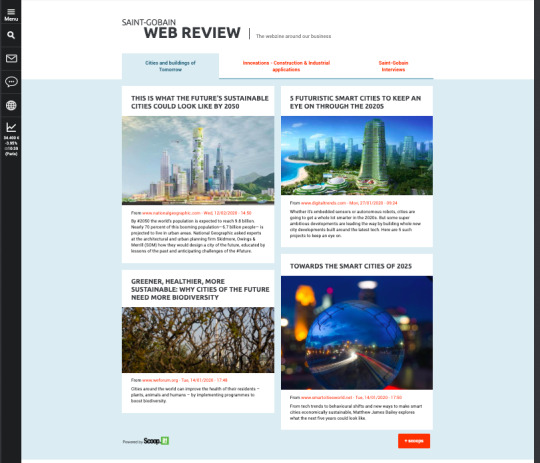
The below steps will show you what it takes to create that system for yourself with the help of Scoop.it.
How to discover the right stories
When it’s time to build a company update for your investors, industry trends for your customers, or a press release about a big company milestone, where do you go to collect this information?
Chances are, you spend some time on Google searching for news articles you’ve already read or for latest industry research papers.
On top of that, you want to be prepared for any potential communication crisis that your company might go through in the future. According to PwC’s Global Crisis Survey 2019, types of crises are diverse and they keep companies guessing. It’s becoming more challenging to keep an eye on everything going on.
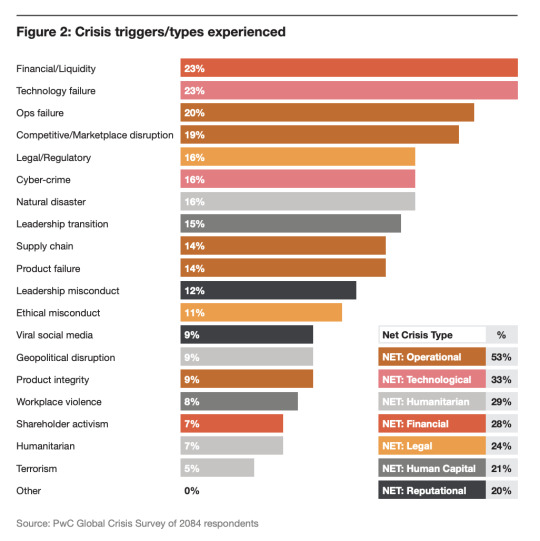
This is where automated content discovery comes in. Thanks to features in Scoop.it Enterprise, you can track all the information sources you care about without visiting each of them individually.
You can also make sure every piece of content that mentions your company or your products ends up on your feed.
With Content Monitoring, you can create content feeds based on:
RSS feeds
Twitter user’s feed
Feed from a Twitter list
YouTube channel uploads
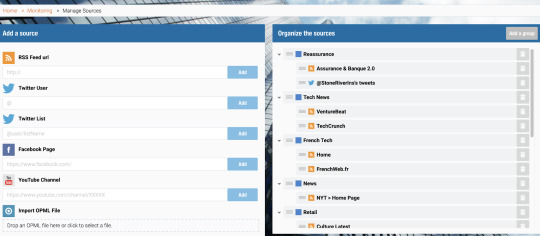
With Research Content, you can set up searches based on one or more terms at once (with modifiers like AND and OR), filter by recency, languages, content format, and even the domain.
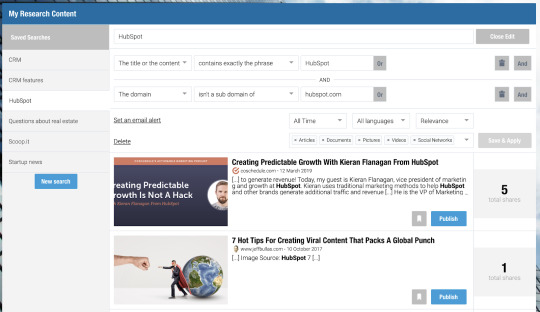
By automating the mentions of your company in the media, you can stay prepared for any crisis that comes your way, with a safe space to store all the reports you may want to reference later.
How to turn stories into your communication tools
From here, you can add any piece of content into a relevant topic page, which can later serve you as a source for a newsletter, a company update, a press release, and more.
The secret sauce? Adding context to every piece of content you curate.
Here’s how it works in Scoop.it.
In my automated search for recent Scoop.it press mentions, this article came up. It introduces a report about the predictions for the content marketing software market.

After clicking Publish below the listed article, I selected the topic page called Press mentions where I want to add this, and I’ve added an insight that will be useful for another communications team member later on.
If this scoop was passed onto the marketing team, they could quickly grasp the value of this report to use in their own work, too.
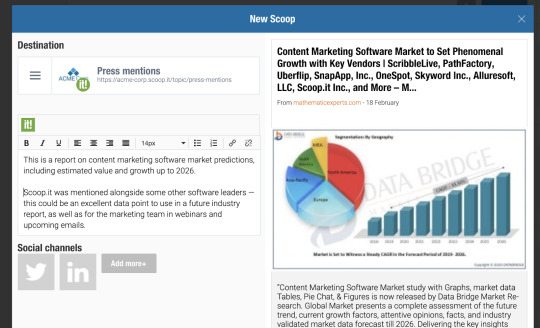
When you get into the habit of adding regularly to your library of news articles, press coverage, industry reports, and more, you will complete your tasks faster and free up some time for more creative or demanding work.
How to deliver your stories to the right people
Once you’ve built your central hub for your company’s communication needs, the next step is to deliver the right pieces of content to the right people.
Within Scoop.it, there are three main ways to do that:
Web page embedding
Email newsletter
Social media
Embedding your Scoop.it topics to a web page works really well for curated galleries of industry news, educational reports, open job positions at your company, positive press mentions, and more.
By narrowing your Scoop.it topics and making them specific, you can dedicate each page on your website to a specific purpose by embedding a relevant topic. To match the look of your Scoop.it page to your website, you can use the Customization section and either tweak individual page elements or use one of many available templates.
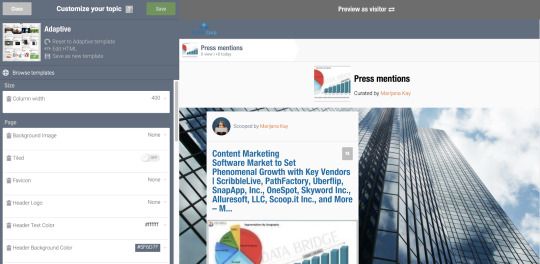
You can also take web page embedding to the next level and use Scoop.it’s domain hosting feature. This will play in your favor when it comes to SEO and owning your traffic. And if you’re on WordPress, you can use Scoop.it’s WordPress integration.
If you have a list of emails for your external audiences, such as partners, investors, or journalists, you can build them into your Scoop.it recipient lists and turn your curated pieces of content into newsletters.
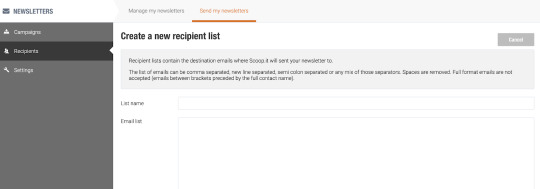
Want to have a better look into Scoop.it’s newsletter features? Check out this newsletter campaign guide.
Finally, if you work closely with your marketing colleagues, you can collaborate with them on scheduling your scoops to be published on multiple social channels, both from your company’s accounts and pages, as well as team members’ personal accounts when relevant.
Power up your company’s external communications
Now you know: curated content isn’t just a great tool for marketers to build awareness and brand authority. It’s also a powerful way to build a system for any external communication purposes and to centralize your efforts.
You’ll save time, hit communication goals more efficiently, and empower the rest of your company to follow suit and contribute to your efforts.
The result? Your current and potential partners, investors, influencers, and supporters will always get the right piece of information at the right time.
If you’re ready to take your corporate communications to the next level, get a demo of Scoop.it Enterprise and get started within minutes.

The post Content curation for communication teams: your guide for external audiences appeared first on Scoop.it Blog.
Content curation for communication teams: your guide for external audiences published first on https://improfitninja.weebly.com/
0 notes
Text

How to Improve your WordPress Website Security?
What is WordPress?
Technically speaking, WordPress is a free and open-source content management system written in PHP and paired with a MySQL or MariaDB database. Now, in simpler words, WordPress is the easiest, most well-liked way to generate your own website or blog. In fact, 40% of the websites on the Internet are powered by WordPress. WordPress in addition to powering a huge number of business sites and blogs, also is the most well liked way to create an eCommerce store WordPress sanctions:
Business websites Social networks Blogs Resumes eCommerce stores Membership sites Forums Portfolios And a lot more…
Also Read : How to Install WordPress in 3 Simple Steps
What is website security?
Web security is also referred as “Cybersecurity”. It fundamentally means protecting your website or web application by detecting, preventing and responding to cyber threats.Websites and web applications are just as prone to security holes as physical homes, stores, and government locations.Regrettably, cybercrime happens on a daily basis, and great web security measures are needed to protect websites and web applications from becoming compromised.That’s exactly what web security does – it is an arrangement of protection measures and protocols that protect your website or web application from being hacked or entered by unlicensed personnel.This integral division of Information Security is essential for the defence of websites, web applications, and web services.Anything that is functional over the Internet should have some form of web security to protect it.
Why would you want to Improve your WordPress security?
Many Folks think their sites are safe from attacks since they don’t contain treasured and sensitive business information. However, that might not be true. There are plenty of reasons why internet sites get hacked, like:
To spread malware Black-hat Search Engine Optimization (SEO) Addition of bandwidth to bot networks, which are often used for Denial of Service (DDoS) attacks Activism / Hacktivism Just for practice and fun
Also Read : What is a Domain Name?
Why WordPress websites get targeted more?
⦁ Many WordPress websites lack basic security ⦁ No two-factor authentication ⦁ No records and activity logs ⦁ No security hardening and protection ⦁ Weak password use is endemic ⦁ WordPress is the most widespread CMS (Content Management System) ⦁ Use of outdated WordPress core, plugins & other software.
As per a study by Sucuri, a multi-platform security company, WordPress continues to lead the infected websites they worked on (at 90%).
📷image credit: sucuri.net
13 ways to improve WordPress Website Security
1. Install a WordPress Security Plugin
It’s a time-consuming work to habitually check your website security for malware and unless you frequently update your knowledge of coding practices you may not even comprehend you’re looking at a piece of malware written into the code.Luckily others have realized that not every person is a developer and have put out WordPress security plugins to support.
📷image credit: wordpress.org
A security plugin takes care your site security, scans for malware and monitors your site 24/7 to repeatedly check what’s happening on your site. Sucuri.net is an excellent WordPress security plugin. They offer remote malware scanning, security activity auditing, file integrity monitoring, post-hack security actions, blacklist monitoring, effective security hardening, security notifications, and even website firewall.
2. Build a Safe Foundation with a Trustworthy Host
Your hosting company is typically the first wall hackers have to disrupt through to access your siteSecure your WordPress website by capitalizing in a hosting company that gears proper security measures. This contains support for the up-to-date version of PHP, MySQL, and Apache as well as a firewall and 24/7 security monitoring. Also, look that they propose SFTP or SSH connections instead of the less secure FTP. Choose a hosting company that accomplishes daily backups and steady malware scans. Find hosting companies that employ numerous DDoS prevention measures. Always check what your hosting company offers in terms of help to recover compromised websites. If unsure, ask your host what security measures they have in place.
Also Read : How to Factory Reset Windows 10
3. Use Strong Passwords to Close Off Points of Entry
Passwords proves to be one of the frail points of every website. Luckily, they’re also something you have control over. In order to keep your WordPress website protected, be sure to use strong passwords for:Your user accounts The WordPress database Email address FTP accounts Your hosting accounts Everything else that is related with your site Also, change your passwords often. If you can’t come up with a durable password yourself, you can let a password generator create one for you.
4. Restrict File Editing
When you are setting up your WordPress site there’s a code editor function in your dashboard which permits you to edit your theme and plugin.Access it by going to Appearance>Editor. You can also find the plugin editor by going under Plugins>Editor. Once your site is live, we suggest that you disable this feature. If hackers gain access to your WordPress admin panel, they can insert subtle, malicious code to your theme and plugin. Often times the code will be so indirect you may not notice anything is mistaken until it is too late. To disable the skill to edit plugins and the theme file, just paste the below code in your wp-config.php file. define(‘DISALLOW_FILE_EDIT’, true);
Also Read : How to Reset Forgotten Password in Windows 10
5. Guard Your Computer, Avoid Being a Risk Factor
If your computer is infected with a virus and yet you contact your site or upload files to it, those files can pollute your website as well. To evade that, make sure to:Install antivirus software and a firewall and keep them updated. Run virus and malware checks on your software regularly. Refrain from using free Wi-Fi networks to access your site or use a VPN Update your operating system and other vital software (such as your web browser).
6. Log Out Idle Users and Avoid Third-Party Screwups
Log out idle users after a period of inoperativeness. It prevents you and others from compromising your site by accidentally staying logged in on a public computer or when they walk away from the screen for a while. It is essential because your session can be hijacked and hackers can manipulate the situation for their profit. It’s even more vital to dismiss inactive sessions if you have several users on your website. You can also use a plugin like Inactive Logout to automatically do that.
7. Vague Your Administrator Account: Post as a Editor or Contributor
WordPress automatically creates an author archive for all author profile who publishes something on the site. It’s generally located under something like https://pcheaven.in/author/sanskriti Therefore, consider creating a contributor or an editor account to feature new posts and articles to your site.
Also Read : How to Disable Cortana on Windows 10
8. Practice a Backup Service or Plugin for Much-Needed Insurance
A backup system helps you restore your site if the worst happens and your site ends up being hacked. Here are some plugins and services for that purpose:BackWPup BlogVault VaultPress UpdraftPlus
Note:
Back up both your site files and database — WordPress websites comprise of two parts. Ensue that you save both of them. Store the backup files offsite — Ensure that your backup files go to Dropbox, Google Drive, or an alike service, not your own server. Create a regular schedule — Set your backups to happen automatically at consistent intervals.
9. Harden The Admin Area and Avoid Brute Force Attack
1. Modify the Default Admin and Login URL
By default, the URLs to log into your site are located at yourdomain.com/wp-admin or yourdomain.com/wp-login.php. Hackers know this and will try to access these addresses nonstop so they can brute force their way through them. Therefore, one of the simplest ways to avoid the majority of these attacks is to move the WordPress admin and login pages to another location. In this manner, any attack on them runs into nothing. A plugin like WPS Hide Login makes this quite simple.
Also Read : How to take a screenshot on windows 10
2. Limit Login Attempts
📷image credit: wordpress.org
Another great way to stop these attacks in their tracks is to limit the times somebody can try to log in before they are blocked. WordPress has numerous plugins for that as well, such as Limit Login Attempts Reloaded.
3. Two-Factor Authentication
Two-factor authentication implies that in addition to entering their password, users will also have to enter a code generated by a mobile app or some other device to log in to your site. So, even if hackers manage to guess or somehow obtain your password, they still can’t get into your site without, for example, your phone. Use plugins like Google Authenticator to set up two-factor authentication for your internet site
4. Hide wp-config.php and .htaccess files
While this is an innovative process for improving your site’s security, if you’re serious about your security it’s a decent practice to cover your site’s .htaccess and wp-config.php files to avoid hackers from accessing them. We strongly recommend this option to be applied by experienced developers, as it’s overbearing to first take a backup of your site and then proceed with caution. Any mistake might make your site inaccessible. To hide the files, after your backup, there are two things you need to do: First, head to your wp-config.php file and add the below code, <Files wp-config.php> order allow,deny deny from all </Files> In a similar manner, add the below code to your .htaccess file, <Files .htaccess> order allow,deny deny from all </Files> Although the method itself is very easy it’s essential to make sure that you have the backup before starting if in case anything goes wrong within the process.
Also Read : How to Install Windows 10 from USB Drive
Hope you enjoyed reading this article about How to Improve your WordPress Website Security. For any further queries or suggestions you can write down to us below or contact us here.
0 notes
Text
Five Doubts You Should Clarify About State Farm Website | state farm website
You will be shocked at how many visitors visit your State Farm website. It is no wonder that millions of dollars a day are spent on advertising by this company. This makes it easy for you to get in front of the right people and make your business known to potential customers.
Of course, you'll want to have a catchy headline on your website, so people will remember who you are and what you can do. You'll want to be sure that every single page is clear and well written, to make your audience stay longer and make a purchase. Make sure your website is easy to navigate, so the visitor will spend more time reading your message.
State Farm also offers several different levels of customer service, which will give you an opportunity to reach out to a specific group of consumers. You may find that one particular group is more interested in buying than another. You need to take advantage of this and give them something to get excited about or else your efforts will be wasted.
If you sell only a few products, you may want to focus on a product range, instead of focusing on each product individually. You may even want to build a website around a specific model of your company. This way, the customers can easily find products that are specific to their needs.
When you're designing your website, it is important that you keep your sales page simple. Customers love to buy something that they know exactly what it is and what it will do for them. If your sales page has too many pages and information, it will bore your potential customers and make them more likely to turn away from your site.
You can use graphics and color to make your sales page stand out, but you also need to keep it simple. The pages should all relate to the product you sell, but they should be clear and easy to read. A cluttered page will just turn away visitors.
Products can be found on a variety of online stores, but if you're selling your own items, you'll want to make sure you're offering something that is unique and that people will buy and use. People are willing to pay for products that have a proven track record and that can help them grow and succeed.
Make sure you have contact information listed on every page on your website. This is where you will go to answer any questions your potential customers might have, or make recommendations for your services. If you want, you can also include a toll-free number and customer service number that can provide help you with questions or concerns.
Take the time to describe the products you offer in great detail. It doesn't make sense to list your products unless you understand what they can do for consumers. For example, if your company provides insurance services, it makes sense to include a description of what insurance covers and what benefits it can provide clients. If you offer credit repair services, it should provide an easy to understand explanation of how they work and what services they can provide.
State Farm Insurance products are designed to help you meet the needs of your customers. You can expect to find many services here that are tailored to suit your specific needs and your budget. They will often have a wide array of options that can provide you with everything you need for just one low price.
State Farm Insurance also offers great customer service. You can expect to get answers to all your questions within a timely manner, which is important if you want to be considered a professional company. You'll find that most customers will feel more comfortable with you after they have used your website.
When you put together a website, make sure you follow all the guidelines and specifications set forth by the website administrator. This way, you won't have to worry about having to make any changes yourself. Having your site checked by a professional means ensures that your site looks good and that your potential clients can get to know you quickly.
B6B Mortgage Lender and Auto Third Party Step 6 — Paying Bills – state farm website | state farm website
State Farm launches OnStar-like service called In-Drive Autoblog – state farm website | state farm website
My.statefarm.com website | state farm website
Auto, Life Insurance, Banking, & More | state farm website
Auto, Life Insurance, Banking, & More | state farm website
B6B Mortgage Lender and Auto Third Party Step 6 — Payment – state farm website | state farm website
The post Five Doubts You Should Clarify About State Farm Website | state farm website appeared first on Insurance.
via WordPress https://insurancelifedream.com/five-doubts-you-should-clarify-about-state-farm-website-state-farm-website/
0 notes
Text
Squarespace vs. WordPress in 2020 | Which Website Builder is Best
Squarespace vs. WordPress
It’s Shane Perry and I’m here to settle the debate of the decade, Squarespace or WordPress.
So I’m not actually going to determine a winner, but depending on your use case and skill level, either one is an awesome option for building your website. So instead what we’re going to do is a side by side comparison of Squarespace and WordPress in five different categories to give you the latest information and help you decide which one is best for you category.
Ease Of Use Comparison
Number one, ease of use. While Squarespace does have a slight learning curve, it’s not nearly as complex as WordPress, largely because Squarespace doesn’t have as many options with a sizable collection of templates and a variety of fonts and colors, you can easily switch up your content and style.
Plus, the drag and drop block editor makes it easier to add images, videos, and audio without using code. On the other hand, WordPress is definitely not for beginners when it comes to the back end. Over the years, the user interface has grown to a full-fledged CMS platform that offers better control over website design and functionality. There are both coatless and coated builders available for WordPress and the right themes and plugins can help you build a website drag and drop style.
That said, you’ll still want a basic knowledge of HTML and text to create or customize your website on WordPress.
Templates And Theme Comparison
Category number two templates and themes. WordPress has the biggest collection of themes compared to any website builder. I’m talking thousands of templates but is more always better? Let’s see Squarespace.
It features a variety of 110 templates across 14 categories, including blogs, travel, photography, online stores, and so on. With so much to cover, there aren’t many templates per category, but of course, everything from the font to the images to the content can be customized. Plus, all of the templates are mobile, responsive, meaning you don’t need to do any extra work for mobile and desktop users. WordPress themes, on the other hand, are plentiful.
However, not all of them are as polished. Since WordPress is an open-source and anyone can create themes, it’s also not super easy to switch up your theme. Aspecific plug plugins and functionality may not be one size fit all. You may also have to put in extra work to ensure your site is optimized for mobile and desktop users.
Features Comparison
Category number three features. Both website builders are loaded with quality features. But let’s break down how these two hold up based on builtin SEO systems and e-commerce compatibility. First up, SEO, every Squarespace website has basic SEO built-in, meaning they’re automatically SEO friendly. Your data is automatically structured, your site map is automatically generated and linked and meta tags are automatically generated. Amazing, right? WordPress also provides some SEO friendly themes, but the real power of SEO on WordPress comes from the plugins with a plugin like used.
For instance, you’ll learn exactly what you need to optimize your title tags, metadata, and descriptors next. Content management system. Squarespace is a hosted CM’s drag and drops website builder, which means it has ECMS that you can use on any browser. Alternatively, WordPress is a CMS, which means you can build a fully customized website with complex functionality using the WordPress CMS.
This is a super powerful tool that lets you do post scheduling, comment management, multi-author advantage, and multilingual settings. But to unlock the WordPress VMS, you’ll need to pass a pretty steep learning curve.
If you’re interested in SEO help you can find our services here.
eCommerce Comparison
Finally, e-commerce compatibility. The obvious choice for e-commerce store owners in the past few years has been Shopify. But both Squarespace and WordPress are fully e-commerce compatible and offer cheaper options. Squarespace offers an all in one solution for e-commerce from its business plan and up and with polished templates and tools, it’s pretty easy to set up shop.
Keep in mind, Squarespace is only compatible with Stripe and PayPal for payment processing on WordPress. You’ll need a plug-in like e-commerce to transform your website into an e-commerce haven.
Once you do, though, while commerce has you covered with every tool you need straight out of the box and more flexible payment processing through Google Checkout to checkout pioneer and Bitcoin category for extensions and plugins, WordPress has fifty-five thousand plugins.
Squarespace is still a little new to the app game. They’ve recently launched Squarespace Extensions, which has third party apps mainly for e-commerce store owners, for example, after ship and Easy Ship help you manage your fulfillment and shipments.
It’s also worth noting that the apps are developed in-house so they work seamlessly with Squarespace and can be trusted. WordPress is plugins, on the other hand, have the ability to unleash the builder’s full power. As I mentioned, there is no shortage of apps to choose from. A few favorites among the apps IMO team include Elementary, one of the most popular drag and drop page builders available, and Yoast SEO.
Pricing Comparison
Category number five pricing. I know you’re a budget-savvy bunch, so now it’s time to talk. Which builder offers you more bang for your buck? The four premium plans of Square. Space range from twelve dollars to forty dollars per month, and if you choose to pay annually, you get to save around 13 to 30 percent depending on the plan. While WordPress is a free option, you’ll still need to shell out some bucks for hosting theme’s e-commerce integrations, plugins, and development costs.
Depending on your project, this cost can vary, although some number crunching suggests the starting investment for a WordPress site will run you around one hundred and thirty-nine dollars to two hundred dollars with some lower recurring costs.
We want to hear from you. Which website builder has won you over? Is it Squarespace for the simplicity and easy learning curve, or is it WordPress for its tremendous potential and functionality? Let us know down below which one you prefer. Subscribe to our blog for more help with leveling up your business.
The post Squarespace vs. WordPress in 2020 | Which Website Builder is Best appeared first on Shane Perry Marketing.
from Shane Perry Marketing https://shaneperrymarketing.com/blog/squarespace-vs-wordpress/
0 notes
Quote
Bluehost Web Hosting Review 2019 Bluehost – Web Hosting Review 2019 Best Overall Web Host Editor’s Rating: 9.2 /10 We continuously test and monitor web hosts thoroughly to give you in-depth information about the best hosts on the market. In this Bluehost review, you will see that they continue to score highly in our tests on uptime, affordability and remains a market leader in the hosting space. It’s an all-around great web host that boasts incredible uptime levels, responsive and helpful customer support, along with excellent loading speeds. If you’re a small business owner or are building your very first blog or website, then check out Bluehost today. Highlights of Service:- A) High quality hosting for a special price of just $2.95 per month (36 months sign up) B) + a FREE DOMAIN NAME worth $15. C) Here’s what you get for just $2.95 per month. 1)A FREE domain name 2)Fast, high quality & reliable web hosting 3)Free Site Builder 4)One-click WordPress Install and 24/7 support. The Importance Of A Quality Host Like Bluehost Bluehost is one of the most commonly used web hosts out there today. A lot of hosting companies are a dime a dozen. What you need is a hosting provider that places a focus on reliability, uptime, performance, and is equipped with the necessary features to help you build and grow your site. Bluehost is a company that’s been in high demand since its inception over 15 years ago. They’ve been effectively serving customers across the globe by providing an affordable, reliable, and high-performing service. Your choice of web host will influence your site more than you think. Your hosting company will act as the foundation for the rest of your site. Choose a quality hosting provider and you’ll end up with a high-performing, secure site, that’s online when you need it the most. History & Background Of Bluehost Bluehost began back in 1996 as a free hosting company called 0catch.com founded by Matt Heaton. In 2003 they were renamed Bluehost and has since grown into the company you know today. Since their inception, they’ve grown to a staff of over 750 employees. They currently host over 2 million websites all over the world. For over 10 years Bluehost has been in partnership with WordPress, maintaining a full-time staff dedicated to providing WordPress support, along with an engineering team dedicated to WordPress core development. This understanding has allowed Bluehost to craft affordable and high-performing WordPress hosting. Bluehost also has a staunch commitment to the open source community. From their servers to internal tools and scripts, they’re all built on the back of open source software. Features and Advantages Of BlueHost Bluehost has a lot going for it. It’s not the perfect host for every kind of website owner. But, the fact that they currently host over 2 million websites, and have been in business for 15 years says that they’re doing something right. Here are some of the biggest advantages that hosting with Bluehost can offer your new website: UPTIME 99.97% 01-Bluehost has very impressive and consistent uptime levels. SUPPORT 02-10/10 for support and assistance. Always very helpful and quick get in contact with them. COMPATABILITY 03-WordPress hosting which has 100% compatibility with all WordPress features and plugins. 1. Incredible Server Uptime Website uptime is incredibly important. Essentially, uptime is the proportion of time that your site is online. The industry-standard uptime for hosting companies is around 99%, which might seem great. But, not all hosts will actually end up adhering to this standard. We’re happy to report that Bluehost does indeed offer very high website uptime. Average Bluehost uptime ends up hovering around 99.9%. And this is even for their lower-level shared hosting plans. You can expect plans like cloud hosting, VPS, and dedicated servers to be nearly 100%. Without a high uptime, you run the risk of losing revenue and providing a poor user experience across the board. After all, your users won’t be able to access your site if it’s offline. Luckily, with Bluehost, this will never be an issue. 2. Very Fast Server Speeds Bluehost isn’t the fastest host on the block. But, it’s loading speeds will be sufficient for most website owners. The speeds will also vary depending on the type of hosting you end up going with. For example, shared hosting will generally be the slowest hosting packages, but still, their speeds are competitive. While, going with plans like VPS or a dedicated will deliver even faster loading times, as you have greater server resources dedicated to your site. There are also bundled tools which can help to improve loading speeds even more, like CloudFlare. CloudFlare is a CDN, which will store additional copies of your site on a network of servers around the globe. That way whenever someone accesses your site they’ll be served a version of your site from the closest physical server location. 3. Bundled Daily Backups Backups are usually an overlooked aspect of running a website. Usually, it isn’t something you even think about until it’s too late. That’s why having automated backups is such a blessing. Bluehost offers daily backups and website restorations on all of their hosting plans. Now, these backups do have their limits, so if you’re serious about backing up your site, then you’ll still want to upgrade or use third-party backup software. But, having basic backups included in every hosting plan is an incredible offer. If something goes wrong with your site, all you have to do is restore your site from a previous version, instead of having to re-create everything from scratch. 4. Very Beginner Friendly Even though the process of building a website or starting a blog is much simpler than it used to be, the process can still be a little confusing for beginners. There are a lot of steps involved in getting your site online from securing an setting up your hosting, to choosing a domain name, to finally building out your website. One great thing about Bluehost is that they have a customer onboarding experience that’s completely oriented towards beginners. This means that they have a very clean and simple user interface, and make sure that any confusing technical elements are well explained. So, finding the right hosting package for your needs, and setting up hosting is a very easy and intuitive experience. Plus, if you do run into any issues related to setting up your hosting, there’s an extensive collection of tutorials and walkthroughs to help move you through any sticking points quickly and efficiently. 5. Long Track Record A hosting company won’t last as long as Bluehost without doing something right. Bluehost has a very long track record of customer satisfaction and success. Spend some time browsing through various reviews online and you’ll find that most of the responses are very positive overall. Plus, the official endorsement from WordPress says a lot too. WordPress currently powers over 30% of the internet, so they’re not going to go around just endorsing anyone. Also, when you choose a host that’s been around for a while you’ll know that they have all of the kinks worked out, and their service will be streamlined. It would be near impossible to find a host that’s been around for 15 plus years that isn’t reliable. 6. Flexible and Scalable Since Bluehost is such a large hosting provider they offer a variety of plans that allow you to scale up your site while still remaining with the same hosting provider. Whether you’re looking to upgrade to a higher tiered hosting plan, or to another plan altogether, like the move from shared hosting VPS hosting, all of this can be done painlessly. Their hosting team will ensure this is a painless process and ensure that your site doesn’t experience any downtime during the move. Plus, managing your site and server couldn’t be easier. With their custom interface, you can monitor and manage server resources to help you determine when it’s time to upgrade. 7. Solid Customer Support and Documentation Customer support probably isn’t something you’ll need to use on a regular basis, but when an issue does arise you’ll want a rock-solid support team behind you. Bluehost places a focus on customer support by offering a multitude of different support options. You’ll find a live chat, phone support dedicated to different hosting types, along with social media support. The easiest way to get in touch with customer support is via the phone. You’ll still be put on hold, but they do their best to ensure you speak with a qualified professional that’s well versed on the issue you’re currently facing. However, Bluehost does a great job of trying to resolve support issues before you even need to speak with a professional. Their extensive support library is filled with hundreds of questions and detailed walkthroughs to help fix common issues you’ll run into. 8. App and Integration Library Bluehost has a massive application library that allows you to enable different services and software. Not only can you enable eCommerce functionality and CloudFlare, but you can also plug your hosting account into Google Apps. Giving you an even large plugin library to draw from. If you’re looking to add more functionality to your site and hosting account, then you’ll have multiple options with the app library. 9. 30-Day Money Back Guarantee Bluehost offers a pretty generous money back guarantee. It’s not as long as other hosting guarantees, like 45-days, or 60-days. But, it’s a no questions asked guarantee. As long as you cancel within the 30-day refund you’ll get a full refund. If you cancel after the 30-day guarantee period then you’ll get a prorated refund for the remainder of your term. Disadvantages Of BlueHost Bluehost is packed with useful features and provides a high-quality hosting environment at an affordable price. However, like most hosts, they aren’t perfect. Here are some of the biggest drawbacks to Bluehost hosting that you’ll want to be aware of: 1. Renewal Price Increases Like most hosting companies you’ll experience a price jump when it comes time to renew. Most hosting companies offer very low introductory rates to secure you as a customer, only to experience the “actual” rates when it comes time to renew. This issue isn’t something that’s unique to Bluehost as nearly every single hosting company uses this pricing strategy. But, it’s worth mentioning nonetheless. When you do renew your plan after the initial term, keep in mind that you will be paying a higher monthly rate than your introductory rate. 2. Unlimited Hosting Is Limited Another common hosting practice is selling unlimited hosting when in reality it’s actually quite limited. Bluehost sells “unlimited” hosting, but as you’ll see it’s pretty far from that reality. Now, if this is your first time building a site, then you probably won’t actually run into these limits, but it’s still worth diving into what these limitations are. By “unlimited” hosting Bluehost means that they’ll do their best to provide all of those on unlimited hosting plans with the necessary resources to grow their sites, without experiencing a jump in pricing. There are no arbitrary limits placed on these accounts, but if your site is consuming a large proportion of server resources, storage, memory, then you might need to upgrade your account, or you’ll experience things like slow loading speeds and site performance. Essentially, if you’re staying within the terms and conditions, and not consuming a super high level of server resources, then you’ll be fine. 3. Costly Upgrades and Add-on Features Although Bluehost is cheaper out of the gate most of the add-on features and account upgrades can get pretty expensive. So, if you’re on a budget, then you’re probably going to want to go with the stock account options. If you want to do things like server upgrades, security upgrades, and more then expect to pay a much higher monthly fee. This won’t be a huge deal for most website owners, as the stock hosting features will be enough. But, just be aware that there are upsells during the checkout process and the add-on features will drive up the monthly cost of hosting. 4. No ASP.net/Windows Hosting Bluehost is a Linux-only hosting company. This means that there’s no support for sites that require a Windows server in order to function properly. This probably won’t be an issue for a large proportion of the hosting market. But, for those who need to run Windows servers, you’ll need to look elsewhere for hosting. 5. No Free Site Migration A lot of hosting companies will offer free migrations if you’re moving an existing site to their servers. However, Bluehost doesn’t offer a free migration service. If you want help migrating your site over to Bluehost, then you’re going to have to pay a fee. Currently, you’ll have to pay $149.99 to migrate up to 5 websites and 20 email accounts. This process is completely handled by experts, and you’ll experience an uninterrupted site transition. But again, it’s a service that you’ll have to pay for, and it’s usually a service that most hosting companies will provide for free. 6. Lack Of Hosting Focus Bluehost offers a ton of different hosting plans that are oriented towards basically every kind of website owner out there. For some people, this is great, as it offers you plenty of flexibility to upgrade your hosting plans and build out a myriad of different sites without having to migrate to a different hosting provider. However, this can also be a disadvantage. Since they don’t focus on a single offering they don’t excel at any specific form of hosting. For example, some hosts only offer shared hosting, while others only offer WordPress hosting. This allows them to cater to every aspect of their service to that form of hosting. Bluehost isn’t one of those hosts, as they offer a variety of hosting packages for nearly every kind of website out there. Instead of having a niche focus they offer you hosting package flexibility and scalability. This is either an advantage or disadvantage depending on the type of site you’re building. Bluehost Hosting Packages: A Breakdown Like we just mentioned above Bluehost offers a wide range of hosting packages to suit almost every kind of website owner. Their biggest focus is on beginner shared hosting and optimized WordPress hosting, but they offer a handful of other types as well. If you want to find out more details, check out my Bluehost pricing guide. Here’s a detailed breakdown of every Bluehost hosting package, so you can make the best decision for your new website: Shared Hosting From Bluehost Shared hosting is one of the most popular Bluehost hosting offerings. In general, shared hosting is the most popular form of web hosting in the world. However, this is mostly due to the majority of site owners never growing their sites large enough to need to upgrade to higher levels of hosting. Here’s a brief breakdown of the different Shared hosting packages offered by Bluehost: Bluehost shared hosting pricing Their basic starter package starts at $2.95 per month, while the plus package will run you $5.95 per month, the choice plus package will also run you $5.95 per month, and finally, the pro plan costs $13.95 per month. If you’re just getting started online the basic plan will suit you just fine, but as your site grows you might want to upgrade to the plus or prime plans. If you’re leaning towards the plus plan, then you’re probably better off selecting the choice plus plan. Since they’re currently both the same price, but the prime plan offers you additional features like domain privacy add-ons, more extensive site backups, and more. However, this pricing might not stay forever. It’s always worth checking the pricing before you make a purchase, as introductory hosting offers tend to change up their pricing quite frequently. Some users might want to choose a higher level shared hosting plan from the very beginning. For example, the higher level shared hosting plans are equipped with features like unlimited website space, bandwidth, and support for an unlimited number of websites right out of the gate. Now, unlimited doesn’t really mean unlimited, but we’ll get to that in more detail below. The highest level shared hosting package is the Pro package. This package has all the features of the prime plan but is equipped with additional features like a dedicated IP address. Having a dedicated IP won’t be necessary for every kind of website owner out there, but it does provide unique advantages like: Email reputation. If you’re on a shared host there’s a chance of IP blacklisting, if another person on the same server uses their account for spam emailing. However, with a dedicated IP, your site and email account will be completely isolated from other accounts and users. Server script requirements. Some website applications and scripts won’t run properly without a dedicated IP. This is generally pretty rare, but some website owners will need a dedicated IP to have their sites function properly. Who Would Benefit Most from Shared Hosting? If this is your first website, then Shared hosting will probably be the best plan for your needs. In time, as your resource and feature needs grow you can upgrade your web hosting package. Shared hosting is going to be the cheapest hosting option you’ll be able to find and will provide your site with all of the resources required for it to grow. Or, if you’re starting a site that won’t have that high of a demand for traffic, then shared hosting will be a great fit as well. VPS Hosting VPS hosting operates like a dedicated server, but it’s much cheaper than renting your own physical dedicated server. It relies upon virtualization technology to create a virtual dedicated server across multiple shared servers. So, you’re still going to be sharing a physical server with other users, but these users will never overlap, or affect your server resources in any way. Unlike traditional shared hosting, where other sites using the same server can have an impact on your overall performance. This style of hosting also gives you the ability to scale your server resources rapidly, since you’re not limited to the constraints of a physical server. Technically, you could scale your server resources indefinitely. VPS hosting is a great next step after you’ve outgrown a basic shared hosting plan. Here’s how Bluehost’s VPS hosting breaks down: Bluehost VPS pricing details. The main differentiator between the offered plans is the amount of storage space, bandwidth, and RAM. Plus, with the higher level plans, you’ll also get access to more IP addresses. Currently, the standard plan costs $19.99 per month, the enhanced plan costs $29.99 per month and their highest level VPS plan will be $59.99 per month. The plan you choose mostly depends on your site storage needs, and the level of bandwidth you require. Who Would Benefit Most from VPS Hosting? VPS hosting is incredibly reliable and scalable. If your traffic volume continues to grow, then you can rely on VPS hosting to continue to deliver top-notch levels of performance. VPS hosting will also provide you with fewer site restrictions and greater levels of server customization. Since you’re basically running a dedicated server you’ll have more control and customization options right out of the gate. You’ll also be relying on the lightning fast SSD storage. If you’ve recently outgrown your shared hosting plan, then VPS hosting is definitely worth checking out. It’s not that much more expensive and you’ll be getting a lot more power, flexibility, and scalability. Dedicated Server Hosting Dedicated server hosting is relatively simple to explain. You’re renting an entire physical dedicated server. This form of hosting is going to be one of the most expensive forms of hosting, and should only be used if you actually have the budget for it. With most other hosting plans you’ll be sharing this server with dozens to hundreds of other users. When you sign up for dedicated server hosting you’re responsible for the entire cost of the server. This does give you advantages like total server customization, incredible performance, along with a massive amount of storage. Dedicated servers also provide you with unparalleled levels of security as well. Here’s how Bluehost dedicated server hosting breaks down: Bluehost Dedicated Server Prices. The cheapest dedicated hosting plan is the standard plan, which will cost you $79.99 per month, the next level enhanced plan costs $99.99 per month, while their premium level plan will cost $119.99 per month. The main differences you’ll find between the plans are the overall server speed, available storage space, RAM, and the number of dedicated IP addresses. Who Would Benefit Most from Dedicated Hosting? If you need complete control over your server environment, then a dedicated server is the way to go. Essentially, you’re getting a clean slate that you can customize to your liking. As you can see from the plans above dedicated servers provide you with a ton of storage, bandwidth, and RAM, all in a very high performing server environment. Dedicated servers are commonly used by sites that are very large and also receive a high volume of traffic. Websites that need very high levels of security might also use a dedicated server. Think websites that deal with financial information or other personal information. WordPress Optimized Hosting If you’re running a WordPress site, then optimized WordPress hosting is something that you’ll probably consider eventually. Optimized WordPress hosting will give you a hosting environment that’s completely optimized for your site from the very beginning. This will help you achieve higher levels of performance and security while removing any technical issues you might experience while running a WordPress site. Bluehost offers WordPress optimized hosting plans that are actually recommended by WordPress.org. This is pretty high praise, as only a handful of other hosts like Siteground and Dreamhost also receive this recommendation. Their WordPress hosting plans are fully optimized to help you get the most out of your WordPress site. Plus, their plans come with WordPress pre-installed, so if you’re building a WordPress site from scratch, then all of the technical work is taken care of for you. These plans are built on top of their VPS server platform, which offers super-fast performance, scalability, and high levels of security. WordPress hosting doesn’t offer you a lot in terms of customization, but by sacrificing control you gain simplicity and speed. Beyond standard hosting features, you get access to an advanced cPanel built just for WordPress, SiteLock security, and a free SSL certificate. Here’s how the WordPress optimized hosting plans break down: The biggest differentiation between the WordPress hosting plans is the total number of visitors per month. However, you’ll also find differences in storage, RAM, backup sizes, integrated CDN, security, and level of SSL certificate as well. Considering everything you’re getting the price is actually pretty reasonable. The wp standard plan costs $19.99 per month, the wp enhanced plan costs $29.99 per month, the wp premium plan costs $39.99 per month, and the highest level plan wp ultimate costs $49.99 per month. Who Would Benefit Most from WordPress Hosting? If you run a WordPress site, then you’ll definitely want to consider WordPress optimized hosting. This style of hosting takes the headache out of hosting your site while offering you high levels of performance and security. Plus, with a hosting environment completely optimized for WordPress, you’ll get so much more out of our site. If you’re just getting started online with your first WordPress site, then you might not need WordPress optimized hosting right away. You can get away with using a basic shared hosting plan until you’re getting enough traffic where it’s worthwhile to upgrade. But, if you have a medium-sized WordPress site or one that’s growing rapidly, then it might be a good idea to upgrade to WordPress optimized hosting. Bluehost’s WordPress optimized hosting is equipped with custom-built tools and advanced cPanel that makes it incredibly easy to manage your site. Plus, if you’re building an eCommerce site you can utilize the WooCommerce WordPress combination, backed by a powerful hosting platform. Reseller Hosting Bluehost offers a version of reseller hosting that’s powered by ResellerClub. So, if you’re a web developer, or run an agency that manages client sites, then you might want to sign up for a reseller hosting plan. You can even build your own mini hosting company on the back of reseller hosting. With Bluehost reseller hosting you’ll be able to provide shared, VPS, dedicated, and WordPress hosting to your clients and customers.By partnering with ResellerClub you’re able to sell over 800 different hosting-related products, get access to 24/7 support, and provide customized control panels and more. The pricing of reseller hosting varies greatly depending on the type of hosting you’re offering. Click here to learn more about Bluehost reseller hosting. General Hosting Features Hopefully, you gleaned a lot about the overall feature set that Bluehost provides. Here’s a quick look at their general feature set that you’ll find most hosting plans equipped with: Easy To Use No matter what hosting plan you end up choosing you’ll find that their hosting plans are very easy to navigate and configure. Everything from signing up for hosting, to setting up your hosting account, managing domain names, setting up email addresses, to installing WordPress. Basically, any task you want to accomplish within your Bluehost dashboard is dead simple. User-Friendly Control Panel Bluehost has an intuitive custom designed control panel that’s built off the industry standard cPanel. Here you’ll be able to manage your websites, add more applications to your site, manage email accounts, domain names, and a lot more. Domain and Email Features Beyond hosting you’ll find a slew of different domain and email features too. For example, if you’re using Bluehost to manage your domain names you’ll get an intuitive dashboard that allows you to transfer domains, purchase domains, and more. You’ll also have the ability to add unlimited email accounts for domain-specific email addresses. Here you can set up email accounts, email forwarding, and a lot more. Multi Support Channels Bluehost offers multiple ways to get in touch with their support staff. You have 24/7 access to customer support via email, phone, and live chat. Plus, you have the extensive knowledge base, which can help you work through any account issues without the need to even reach out to support. One-Click Installs Like most beginner-friendly hosts you’ll find the ever-useful one-click install. This application lets you quickly install a number of different applications, software, and CMS on your new site.For example, want to build a WordPress site? Just, select WordPress, enter a bit of information, and the installer will fully install WordPress on your new site. Same thing if you want to install another CMS or even eCommerce software like Magento. Quality Server Hardware One thing you’ll want to look for in a host is the quality of their server hardware. Some hosting companies will keep costs low simply by using outdated server hardware. Luckily, Bluehost takes the complete opposite stance. All of their servers are hand-built with high-quality server hardware. They use ultra-fast SSD drives and do everything they can to ensure their servers are using the latest hardware. Security Features Finding a hosting provider that offers a variety of stock and add-on security options is an absolute necessity. Bluehost offers a wide variety of security features to help protect you from the risks that exist online. There are tons of different spam prevention tools like Apache SpamAssassin, Spam Hammer, and Spam Experts. All of these will help to protect your email inbox if you’re utilizing the built-in email features. There’s also support for CloudFlare, which not only can help to speed up loading times, but it’ll help to prevent DDoS attacks from bringing down your site. Finally, depending on the type of hosting package you select, you might also have the ability to access your server via SSH. This provides you with a secure approach to modifying and uploading your website’s files. Additional Security Features Beyond the security features mentioned above, there are a few more additional tools that you can enable to improve security even further. 1. SiteLock SiteLock is another security add-on that will improve your overall site security. SiteLock is equipped with features like regular malware scanning and malware removal, spam protection, and protection against DDoS attacks. This is an add-on service and currently will run you $1.99. But, if you take your website security seriously, then this is a small investment to make. 2. SSL Certificates Ever hosting plan is equipped with a basic SSL certificate. SSL certificates will help to elevate site security by encrypting any information that’s exchanged between your user’s browser and your server environment. Higher level hosting plans are equipped with private SSL certificates, however, you can always purchase a higher level of SSL certificate no matter which plans you’re on. 3. 2-Factor Authentication 2-factor authentication creates an additional layer of security when accessing your dashboard and Bluehost account. With this enabled, you’ll have to verify your identity via a mobile application in order to complete the login process. Think of it as having two different passwords that need to match before you’re allowed to log in. This is a great way to prevent unauthorized access to your account. Additional Features Beyond the web hosting features highlighted above you’ll also find a variety of other useful tools like a domain manager, site builder, and more. Here are some of the most useful additional features that Bluehost offers: Domain Management Beyond just hosting your website, you can also use Bluehost to manage your domain names. This is super useful, especially considering a lot of the Bluehost hosting plans come with a free domain name. Here are a few unique domain management features you’ll get access to: 1. Domain Manager If you have a domain with Bluehost, then you’ll get access to the domain manager tool. This tool will allow you to purchase more domains, track domains, transfer your domains, and manage things like your nameservers, and more. If you’re on the Plus or Choice Plus plans (look at this), then you’ll have the ability to manage an unlimited number of domains. 2. Subdomains If you have an existing domain through Bluehost, then you can create an unlimited number of subdomains for this domain. A subdomain acts as a separate site, even though it’s using the same domain. For example, if your domain is ‘mysite.com’, then you create a subdomain that’s ‘blog.mysite.com’. 3. Parked Domains Parked domains can be used for a variety of reasons, but the most common is to create website aliases. For example, if your website is ‘mysite.com’, you could also get the ‘mysite.net’ and ‘mysite.org’, and park these and redirect them to your main site. 4. Sitebuilder If you’re looking for a quick and simple way to build out your website, then you can use the bundled website builder. This site builder is powered by Weebly. It’s very easy to use and is equipped with a drag-and-drop interface to help you build your site. Even if you have no previous website building experience, you can quickly create a professional site with this tool. Just select one of the pre-designed templates, then drag-and-drop new elements until you’re satisfied with your site. The Weebly website builder is a great choice if you want to build out a simple website in as little time as possible. eCommerce Features Bluehost doesn’t offer any plans that are completely dedicated towards eCommerce, however, it is equipped with all the necessary features to support you building an eCommerce store.For example, even on a basic shared hosting plan, all you need to do is install your eCommerce software of choice. You can use the combination of WooCommerce and WordPress, or you can install software like Magento, Zen Cart, or OpenCart.All of these can be installed in a couple of clicks from within your Bluehost control panel. If you do want to utilize WooCommerce to build out your eCommerce site, then check out the WooCommerce hosting. If you’re going to be using the WooCommerce and WordPress combination to build your new store, then this hosting option is definitely worth exploring. If you’re serious about building an eCommerce store, then one thing to be aware of is PCI-compliance. PCI DSS is a set of security standards that your eCommerce store must adhere to if you process, store, or transmit customer cardholder data. Bluehost isn’t equipped to be PCI-compliant right out of the gate. However, you can adjust the settings to ensure you’re fully compliant. It’ll just take more work on your part. MOJO Marketplace MOJO Marketplace is a huge app marketplace that’s included with your Bluehost hosting plan. It’s equipped with hundreds of free applications that you can install on your website. Now, you could install these on your site without the help of the marketplace, but the process would be much more technical and time intensive. The beauty of the marketplace is the speed and ease of which you can install these powerful applications on your site. For example, with the click of a button, you can install a CMS like WordPress, Drupal, or Joomla. You can also download eCommerce plugins, themes, and a lot more. Bluehost Hosting FAQs Hopefully, the information above has answered virtually all of your questions related to Bluehost. However, you still might have some lingering questions. Here are some of the most common questions related to Bluehost we’ve come across: Are Bluehost and HostGator the same company? Bluehost and HostGator both fall under the Endurance International Group (EIG) umbrella, but they both operate as separate brands and companies. EIG own dozens of other companies that you’ve probably come across throughout your hosting search. So, no they aren’t the same company, but they’re both owned by EIG. Do they offer multilingual support? Bluehost is not a multilingual company. They only offer support in English. Now, you could still create a site with content in a different language, but you’ll only be able to have a dialogue with the support staff in English. Are SSL certificates included? Yes, Bluehost offers SSL certificates on all of their hosting plans. The level of SSL certificate included depends upon the hosting plan you choose. However, you can also upgrade your SSL certificate by purchasing a higher level certificate, no matter your hosting plan. What security measures are in place? Bluehost takes security very seriously. For starters, you’ll get access to CloudFlare, which isn’t necessarily a security tool, but as a CDN it protects against DDoS and SQL injection attacks. You’ll also find a variety of spam protection tools for email accounts, and protection via SiteLock. Is there a money back guarantee? Bluehost does offer a money-back guarantee. However, it’s only applicable to the first hosting term. Still, their guarantee is pretty generous. You can cancel within 30 days of starting your hosting account and receive a full refund. If you want to cancel after the 30 day period, then you’ll receive a partial refund based on the amount of time left on your plan. Keep in mind that this guarantee only applies to hosting plans and not to any domains you’ve purchased, or add-on services. Do they use SSDs or HDDs for storage? Yes. Almost every plan is equipped with SSDs. Solid State Drives provide you with improved data security, fast speeds, and high levels of reliability. Is there an uptime guarantee? Bluehost offers an uptime of around 99% (like most other hosting companies). However, they don’t have a guarantee for refunds if it dips below this number. However, Bluehost continues to test in the higher levels of uptime, giving users an average uptime of around 99.9%. Can you get domain names through Bluehost too? Yes. Bluehost can also act as your domain name registrar. Plus, a lot of plans are equipped with a free domain name during sign up. If you have a plan beyond the cheapest shared hosting plan, then you can host and manage unlimited domain names with your Bluehost account. Do I Recommend Bluehost Hosting? Yes. Bluehost is an incredibly high-performing and reliable host. With speeds and uptime that continuously rank in the upper echelon of hosting companies, they’re definitely a host you should consider. Their plans are affordable and packed with features. Plus, with a wide variety of available plans you’re guaranteed to find a plan and package that’s perfect for your new site. Finally, those looking for a high-quality WordPress host should definitely consider Bluehost. Their WordPress hosting is high-performing and recommended by WordPress themselves. More Bluehost Reviews If you want to read more of our reviews about BlueHost then check out the following: BlueHost vs Godaddy Comparison Bluehost vs Hostgator Comparison BlueHost vs Dreamhost Comparison Credit:- Jamie Spencer ... From:- https://ift.tt/2JFbXIs Refer More Review. 1) BlueHost vs Godaddy Comparison 2)Bluehost vs Hostgator Comparison, 3)BlueHost vs Dreamhost Comparison DISCLAIMER Note:- This article is Author's opinion not sponsored by any brand it is for educational purpose only. https://ift.tt/36ise0d
http://vkholidays.blogspot.com/2019/11/bluehost-web-hosting-review-2019.html
0 notes
Text
Superlist - Directory WordPress Theme
https://opix.pk/blog/superlist-directory-wordpress-theme/ Superlist - Directory WordPress Theme https://opix.pk/blog/superlist-directory-wordpress-theme/ Opix.pk LIVE PREVIEWBUY FOR $60 Superlist – Directory WordPress Theme Superlist is the result of several years of active development in WordPress. Theme is trying to offer best directory experience with all out of the box bundled plugins. With the Superlist you have complete directory solution. Plugins bundled in theme: Boxes, Claims, Coupons, Currencies, FAQ, Favorites, Fields, Google Map, Google Places, Invoices, Listing Slider, Mail Templates, Notifications, Packages, Partners, PayPal, Pricing, Properties, reCAPTCHA, Reviews, Shop, Statistics, Stripe, Testimonials, Watchdogs Theme has strong focus on code quality. Everything has its own plugin and proper documentation. It is quite easy to modify theme or the plugin from the child theme because everything is properly wrapped in action or filter hook. Experienced developers will be happy to use the theme. With the good code is easier to create a great and maintable product. Predefined listing post types Business, Car, Coupon, Dating, Education, Event, Food & Drink, Hotel, Job, Pet, Property, Shoppings, Travels Custom fields Beside of predefined listing post types, you can easily define own fields to match your needs. Created field can be use for different post types, so you don’t need to recreate it for each of them. Every custom custom field is automatically added to frontend submission as well. Front end submission Theme has front end submission system for authenicated users. What does it mean? Users can post their listings into directory by logging in. They have full featured dashboad with the listings, profile and password managment. In their dashboard they can manage other stuff too like search queries, favorites, invoices, trasactions, watchdogs and so on. Users are able to see their listing views. Important notes Users can see their own images only. Registered users have subscriber role. Admin bar for subscribers is disabled. There are no agent or company specific registrations. Full Dashboard Regular WordPress users afer sign in have an access to front end dashboard. It is not needed to access WordPress admin to manage listings, check the transactions, print invoices or see the favorite and saved listings. Of course it is possible to to change the profile information (password, profile, TAX information, social connections) from the dashboard as well. Compare listings Compare listings side by side in the comparison table. See the difference between their common fields. Book listings Add a booking form to your listings and manage reservation requests. Packages & Pricing With the front end submission pricing and packages go hand in hand. You can create unlimited amount of packages and then you can assign for how long they are valid, how many listings are users able to upload and the cost of the package. From the pricing table you can link directly to package payment page. Packages offers the free and trial versions so you can offer these great packages to your users too. Important notes No recurrent payments. Transactions & Invoices After successful payment, the system will create transaction backlog for checking the payment details. The unique invoice is created too. Users are able to print the invoice from their dashboard. Administrator can set starting number for invoice ID. PayPal & Stripe & Wire Transfer In theme there is native support of well known payment gateways PayPal and Stripe. You can use PayPal account or PayPal credit card payments. There is wire transfer option too. Important notes Check if your country and currency is supported by PayPal. Statistics By using statistics plugin you can now track all search queries in filters. You can see how many searches per day has been executed, prices search, locations and categories. Listing views are tracked too. In back end you can see the overall listing views for last two weeks, 10 most popular listings and 10 most popular locations. Important notes If you are on cheap hosting, disable statistics plugin. On front end theme displays only views number. Charts are not displayed on front end. Coupons Superlist offers a way for publishing the coupons. Users are able to post their own coupons on your directory website through the front end submission system. They are able to set coupon location and category. What you CAN do Add coupons from front end. Download and print coupon images/PDF. Offer same coupon code for all. Generate random codes for signed in users. You can set max number of codes here. What you CAN NOT do Monetize posting coupons. Use coupons to purchase packages. Sell coupons. Notifications With the notification system your users will be always informed about their package status. Users will never miss the package expiration. They can follow the listing lifecycle from initial submit to final publication. Mail Templates Included mail templates plugin allows to create custom mail templates which can be used e.g. in the notification system. Do you want to add custom signature? No problem at all, just create new post linked to notification action and create your own content. Claim Listing If your business is already in directory, you have an option to claim it. Click on “Claim Listing” and fill the form. Admin will receive an email notification with your message. After that admin will get in touch with you and if everything is okay, your claim will be approved. Report Listing Did you find something what does not pass the site’s terms and conditions? Click on report and send the message to site admin who will be notified. Report will be stored in database so you will never lose user reports. Google Map With the map widget you can show all properties with the assigned GPS coordinates on the map. Widget has a lot of interesting features like: limiting an amount of listings displaying listings from certain categories, current user geolocation, display filter, map filtering, show listings from current taxonomy term od archive page and so on. Features Horizontal filter Important notes Theme implements only Google Map. Listings must be stored in the database. Listings Slider With the listings slider you can display quite simple slider showing your listings. Slider is responsive and it looks good on mobile devices. Everything what you need for that is to upload image for slider in listing and than enter listing ID in widget. Listing Detail Banner On listing detail you have several options how to present the listing. Theme has advanced Google Map support or you can use image or video for presentation. List of available options for listing detail: featured image, custom image, video, Google Map, Google Street View, Google Inside View. Video Cover This times the video presentation is the must. Theme containct great widget for promoting your website by using video. You can use mp4 or ogg format for the video with the custom title and text overlaying the presentation. If the device does not support video, not a problem, it will load the default image if set. Advanced Price Formatting & Multiple Currencies Theme allows to set default currency with the advaced formatting options. You are able to set thousands and decimal separators, currency code, currency symbol and so on. It is possible to define more that one currency which can user change when needed. Exchange rates are fetched from third party API providers. One Click Installation With the one click installation you can get the same copy of our demo site. This is the great way how to bootstrap your project and to get familiar with the theme and structure in the fast way. You can see our widget data, customizer settings and all other settings. Please be aware that you will get only image placeholders instead of original images. We reserve the right that some settings could be missing due the programming complexity. Automatic Plugin Updates Every bundled plugin is being automatically checking for a new version, so you will never miss any important update. Import listings Import property listings from your CSV/XML file into the Superlist theme with free Add-on into WP All Import plugin with support for all listing fields. Other significant features Custom listing types & fields manager Responsive layout Wide/Boxed layout Sticky/Fixed header Child theme FAQ, testimonials, pricing post types Custom POI icons font family Reviews and ratings Sorting options for listings (price, title, popularity, rating, date) Km and miles support for geolocation Get directions Advanced Google map Google geocomplete Opening hours Dark/Light submenu Prepared color combinations Extended developer documentation SASS for modular SCSS Font Awesome integration reCAPTCHA integration SEO friendly Prepared gulpfile for SASS automatization All strings are properly wrapped in translation function Retina ready Translated into English, Spanish, Portuguese, Italian, French, Danish, German, Turkish, Romanian, Russian and Slovak languages Notes: Images on our demo site are not a part of package. All settings are in customizer. All plugins used on our demo are free and bundled in the package on ThemeForest. Credits: Font family: Roboto, Font Awesome Images: Unsplash, Flickr Logo icon: The Noun Project Marker icon: The Noun Project Tags: directory, listing, listings, companies, business, real estate, event, restaurant, automotive, pet, dating, job, coupon, hotel, travel Update Log Version 2.9.1 28. February 2018 - FEATURE: multiple listing galleries - FEATURE: option to switch from select multiple to checkboxes for specific fields - FEATURE: admin email notification about purchased listing - FEATURE: taxonomy multicheck filter field supports checkboxes appearance - FEATURE: new filter field: shopping category - FEATURE: new filter field: event type - FEATURE: new filter field: travel activities - FEATURE: new filter field: food kind - FEATURE: new filter field: contract type - FEATURE: new filter field: property amenities - IMPROVEMENT: option to set default location tab - IMPROVEMENT: option to hide directions button - IMPROVEMENT: option to disable predefined filter fields - IMPROVEMENT: taxonomy filter fields respects "contains" lookup - IMPROVEMENT: mail templates pass array arguments as well - TWEAK: updated .pot catalog - TWEAK: updated Slovak translation - TWEAK: Listing Filter settings options - TWEAK: public facilities metabox is changed in favor of using in custom post types - TWEAK: property amenities filter field supports checkboxes appearance - FIX: forced to use Google API 3.31. Experimental 3.32 breaks info window functionality of the map markers. - FIX: fixed share popup New WP filters: - inventor_filter_field_type (applicable to event type, food kind, shopping category, contract type and listing category for now only) Version 2.9.0 02. November 2017 - FEATURE: listing detail banner redesign - FEATURE: FAQ metabox for custom listing types - FEATURE: Taxonomy chained select field type available in UI manager - FEATURE: option to restrict number of photos in listing gallery - FEATURE: option to restrict number of photos in listing gallery by user pacakge - FEATURE: option to randomize listing archive page by default - IMPROVEMENT: value validation of "Price" filter field - IMPROVEMENT: improved support for Facebook videos on the listing detail page - IMPROVEMENT: automatic Dribbble social URL from user nickname - IMPROVEMENT: automatic prepend of http:// to social URLs with www in the beginning - IMPROVEMENT: tooltip above "Share" button - IMPROVEMENT: tooltip above "Compare" button - IMPROVEMENT: tooltip above "Add to favorites" button - IMPROVEMENT: support for date filter fields - IMPROVEMENT: "-1" value for unlimited listings is changed to empty value - IMPROVEMENT: improved show_pending_listings_visible_to_author() function - IMPROVEMENT: "Back to my listings" button on "Delete listings" page - IMPROVEMENT: improved support for Facebook videos on the listing detail page - IMPROVEMENT: CSS improvements - TWEAK: banner template moved from theme to inventor plugin - TWEAK: removed superlist_after_listing_banner WP action in prior of inventor_listing_banner_actions - TWEAK: applied inventor_listing_banner_actions - TWEAK: applied inventor_listing_banner_title_after WP action - TWEAK: Inventor_Packages_Logic::listing_metabox_allowed() is more universal - TWEAK: User listings functionality moved from author template file to Inventor_Post_Type_User class - TWEAK: KEY changed to INDEX in the tables creation queries - TWEAK: Inventor_Post_Types::get_metabox_field_value() and Inventor_Post_Types::get_field_value() take $post_type argument - TWEAK: updated .pot catalog - TWEAK: updated Slovak translation - FIX: fixed issue at "Reset password" page - FIX: fixed filtering by custom numerical fields - FIX: fixed initial review when "Pros and Cons" fields are disabled - FIX: fixed masonry post notice - FIX: fixed listing slider navigation appearance - FIX: fixed responsive menu when its name is different from "Main Menu" - FIX: fixed Bootstrap select JS issues in repeatable metaboxes in frontend submission New WP actions: - inventor_listing_banner_title_before - inventor_listing_banner_title_after - inventor_listing_banner_meta - inventor_listing_banner_actions - inventor_author_content Version 2.8.5 28. April 2017 - FEATURE: Locations widget - FEATURE: header user menu - FEATURE: option to set marker icon by listing category instead of listing type - IMPROVEMENT: inventor_submission_steps WP filter is applied to single step submission too - IMPROVEMENT: option to show featured listings on top even if filter is filled in - IMPROVEMENT: option to set number of filter inputs in Cover widget - IMPROVEMENT: option to show filter without title nor subtitle - IMPROVEMENT: improved responsive in submission - IMPROVEMENT: hidden video controls on HTML5 video element for mobile devices - IMPROVEMENT: Google Server API key - IMPROVEMENT: automatic YouTube user URL from user nickname - IMPROVEMENT: inventor_metabox_allowed WP filter applied to social metabox - IMPROVEMENT: filter result numbers are always shown if enabled in widget settings - IMPROVEMENT: report section link takes title from its page - IMPROVEMENT: report form handle function checks if contact details were filled in - IMPROVEMENT: option to set default distance filter value - IMPROVEMENT: "nofollow" for website URL of the listing author - IMPROVEMENT: removed empty spaces from username in registration form - IMPROVEMENT: age field uses number HTML5 validation - IMPROVEMENT: users pagination - IMPROVEMENT: list of user bookings - IMPROVEMENT: list of bookings of user listings - IMPROVEMENT: option to filter bookings in admin by listing - IMPROVEMENT: "No-show" and "Completed" booking statuses - IMPROVEMENT: ability to allow booking for custom listing types - IMPROVEMENT: adds package validation date into admin users table - IMPROVEMENT: option to reply to reviews - TWEAK: priority of WP filter inventor_packages_metabox_permissions changed to 11 - TWEAK: removed deprecated mapescape library - TWEAK: map type control enabled by default - TWEAK: applied inventor_packages_metabox_permissions WP filter to default metabox permissions - TWEAK: refactored metabox permissions to a single field - TWEAK: applied inventor_packages_metabox_permissions WP filter to reviews section - TWEAK: Inventor_Post_Types::get_icon() takes $extra_html argument - TWEAK: Inventor_Post_Type_Listing::get_icon() takes $extra_html argument - TWEAK: food kind field in own metabox function Inventor_Post_Type_Food::details() - TWEAK: password value in registration form is sanitized - TWEAK: featured on top is disabled if filter is sorted - TWEAK: related listings section is hooked into inventor_listing_detail_sections WP filter instead of inventor_after_listing_detail_social - TWEAK: updated .pot catalog - TWEAK: updated Slovak translation - TWEAK: Inventor_Post_Type_User::get_users() helper takes $page argument - TWEAK: WP filter inventor_metabox_field_before_row applied to listing_map_location field - TWEAK: WP filter inventor_metabox_field_before applied to listing_map_location field - TWEAK: WP filter inventor_metabox_field_before_field applied to listing_map_location field - TWEAK: WP filter inventor_metabox_field_after_row applied to listing_map_location field - TWEAK: WP filter inventor_metabox_field_after applied to listing_map_location field - TWEAK: WP filter inventor_metabox_field_after_field applied to listing_map_location field - TWEAK: WP filter inventor_metabox_field_type applied to listing_description field - TWEAK: WP filter inventor_metabox_field_options applied to listing_dating_gender field - TWEAK: Inventor_Bookings_Post_Type_Booking::is_past() helper - TWEAK: Inventor_Bookings_Post_Type_Booking::time_until_start() helper - FIX: sticky header is disabled for mobile devices - FIX: fixed popular locations statistics table query - FIX: fixed deprecated jQuery functions - FIX: submission permission fix - FIX: masonry display accepts "show date" option for "Posts" widget - FIX: listing keyword filter lookup security fix - FIX: "Message from enquire form" refactored to "Message from enquiry form" - FIX: fixed deprecated jQuery functions - FIX: missing index bug fix - FIX: fix of json error in geolocation - FIX: fixed rendering of special property sections - FIX: admin name replaced by website name in email headers - FIX: fixed timezone issues in bookings - FIX: fix of missing colors in listing categories and listing types widgets - FIX: fixed empty value for non required taxonomy select hierarchy field type New WP filters: - inventor_filter_keyword_query - inventor_bookings_allowed_listing_post_types - inventor_submission_fields (used in single step submission) New shortcodes: - [inventor_widget_listings] - [inventor_bookings] - [inventor_bookings_manager] Version 2.8.0 31. January 2017 - FEATURE: new video tutorial: How to create custom listing types in WP admin - https://www.youtube.com/watch?v=IZeWFKhsSZU - FEATURE: simple booking functionality - FEATURE: option to show featured listings as first/on top in the list - FEATURE: sublistings/related listings (parent-child listing relationship) - FEATURE: Rich Data/Snippet formatting (Google Structured Data Testing) for Events - IMPROVEMENT: option to hide sublistings from archive pages and listings widget - IMPROVEMENT: filter automatically finds GPS coordinates if geolocation is set - IMPROVEMENT: Geolocation filter field looks up for regions only - IMPROVEMENT: .listing-column-image changed to anchor - IMPROVEMENT: option to change listing author directly in the WP admin - IMPROVEMENT: option to set image for a location - IMPROVEMENT: option to set alphabetical order of listings in widget - IMPROVEMENT: pending listings count in WP admin menu - IMPROVEMENT: responsive compare table labels - IMPROVEMENT: option to remove listing from comparison - IMPROVEMENT: inventor_google_map_ajax_ WP option is not populated if cache is not used - IMPROVEMENT: improved performance while submitting new listing using frontend submission - IMPROVEMENT: "View your changes at this url." message when listing is updated - IMPROVEMENT: removed black stripes from video cover - IMPROVEMENT: watchdogs show translated filter values of listing type, location and category - TWEAK: WP filter inventor_metabox_field_enabled applied in Dating post type - TWEAK: WP filter inventor_metabox_field_name applied to Shopping post type - TWEAK: WP filter inventor_metabox_field_type applied to Shopping post type - TWEAK: WP filter inventor_metabox_description applied to date and time metaboxes - TWEAK: helper template section-children-listings.php - TWEAK: helper function Inventor_Query::get_children_listings() - TWEAK: helper function Inventor_Post_Types::get_metabox_field_value() - TWEAK: helper function Inventor_Post_Types::is_child_listing() - TWEAK: helper function Inventor_Post_Types::is_post_listing() - TWEAK: helper function Inventor_Post_Type_Event::get_timestamps() - TWEAK: checking if metabox exists in submission process - TWEAK: inventor_metabox_field_attributes WP filter applied to property fields - TWEAK: updated .pot catalogs - TWEAK: updated Slovak translations - FIX: Undefined index in class-inventor-post-types.php fix - FIX: current listing is not shown in "Similar listings" widget - FIX: fixed German translation - FIX: fixed iteration of non-array in generic section template - FIX: responsiveness fix of boxes component - FIX: fix for search queries graphs of locations and listing categories - FIX: fixed watchdog value in admin list - FIX: changed watchdog title in admin list - FIX: minor CSS fixes and some improvements - FIX: fixed listing title and buttons visibility above map banner - TWEAK: new demo content New WP filters: - inventor_after_login_page - inventor_after_register_page - inventor_listing_featured_image New WP actions: - inventor_booking_created New WP shortcodes: - [inventor_booking_detail] Version 2.7.0 14. December 2016 - FEATURE: compare listings - FEATURE: favorite collections - FEATURE: Geolocation filter field works outside Google map too - FEATURE: similar listings option in the "Listings" widget - FEATURE: endpoints for WordPress JSON REST API - FEATURE: nightly opening hours (for example from 10:00 – 01:00 next day). - FEATURE: address in map at listing detail page - FEATURE: current location marker - FEATURE: information about missing package permissions in the metabox description - IMPROVEMENT: worstRating and bestRating in the Google Structured Data - IMPROVEMENT: video embed script is not loading if not necessary - IMPROVEMENT: pagination in author detail page - IMPROVEMENT: support of favorite listings for WordPress multisites - IMPROVEMENT: number of listing views are handled using visitor (cookie) data - IMPROVEMENT: responsive improvement - IMPROVEMENT: all listing categories displayed in the listing banner - TWEAK: Inventor_Post_Types::get_attributes() takes ignore_skipped argument - TWEAK: refactored filter form template - TWEAK: escaping field value moved from generic template to core inventor functionality - TWEAK: WP filter inventor_metabox_title takes $post_type argument - TWEAK: WP filter inventor_metabox_description takes $post_type argument - TWEAK: WP filter inventor_filter_query renamed to inventor_filter_query_ids - TWEAK: helper function Inventor_Post_Types::opening_hours_day_names() - TWEAK: helper function Inventor_Post_Types::opening_hours_for_day() - TWEAK: helper function Inventor_Price::format_price() takes $currency argument - TWEAK: Inventor_Properties_Logic::get_price_comparison() takes optional $post_id argument - TWEAK: refactored opening hours - TWEAK: updated .pot catalog - TWEAK: updated Slovak translation - TWEAK: applied inventor_listing_actions WP action - TWEAK: support for inventor_filter_query_ids - TWEAK: support for marker content in simple map - TWEAK: disabled mapescape due to new Google Maps mobile UX - TWEAK: inventor_metabox_field_enabled WP filter applied for property fields - TWEAK: support for inventor-compare plugin - TWEAK: new demo content data - FIX: fixed row/box filter switcher - FIX: fixed notice while filtering by taxonomy multicheck filter fields - FIX: element of .listing-column-bottom-title changed to prevent validation errors - FIX: single step submission minor fix - FIX: minor CSS fixes and some improvements - FIX: IE11 fix New WP widgets: - Collections New WP shortcodes: - [inventor_compare] - [inventor_favorites_create_collection] New WP filters: - inventor_statistics_timeout - inventor_google_map_use_cache - inventor_google_map_infowindow_category - inventor_listing_category_name New WP actions: - inventor_register_form_fields_before - inventor_register_form_fields_after Version 2.6.0 04. November 2016 - FEATURE: package permissions of custom metaboxes - FEATURE: single step submission available - FEATURE: Image Slider widget - FEATURE: Listing Types widget - FEATURE: inventor-ui-kit plugin - FEATURE: masonry blog display - FEATURE: masonry display in recent posts widget - FEATURE: phone field type - FEATURE: The Open Graph Protocol title and image - FEATURE: option to pick best rated listings in the Listings Widget - FEATURE: option to pick most viewed listings in the Listings Widget - IMPROVEMENT: post type argument in inventor_listing_type_icon WP filter - IMPROVEMENT: coupon number fields validation - IMPROVEMENT: refactored filter form widget fields - IMPROVEMENT: option to define chained select depth using 'chain_depth' field attribute - IMPROVEMENT: default WP user profile fields update when user edits his profile on frontend - IMPROVEMENT: single payment gateway is automatically checked as default - IMPROVEMENT: added anchor to listing title in box display - IMPROVEMENT: option to set "per row" option in the "Listing Categories" widget settings - IMPROVEMENT: automatic Instagram user URL from user nickname - IMPROVEMENT: checking of empty contact section in listing detail - IMPROVEMENT: support of image field in generic section template - IMPROVEMENT: escapes and sanitizes user's first and last name - IMPROVEMENT: forced Reply-To in inquire mail header - IMPROVEMENT: money filter field support of custom fields - IMPROVEMENT: column items in listing detail attributes are ordered from top to bottom instead from left to right - IMPROVEMENT: CSS for single step submission - IMPROVEMENT: cover color option in Cover widget settings - IMPROVEMENT: values of taxonomy multicheck field are rendered as tags in generic section - IMPROVEMENT: support for one-level menu widget in complex header area - IMPROVEMENT: automatically set Unlimited package to admin after One-Click Installation - IMPROVEMENT: improved appearance of map infowindow - IMPROVEMENT: image in the infowindow is clickable now - IMPROVEMENT: font-awesome 4.7 - IMPROVEMENT: Stripe PHP SDK v4.0.0 - IMPROVEMENT: updated Slovak translation - TWEAK: render_favorite_button function moved to favorites plugin - TWEAK: removed masonry library from inventor-testimonials plugin - TWEAK: granted upload_files permission to the contributor role - TWEAK: post type argument in inventor_listing_type_icon WP filter - TWEAK: field ID in the custom metabox section field title and content wrapper classes - TWEAK: field ID in generic section template - TWEAK: .mp4 class for video-embed-wrapper - TWEAK: form group class for each filter field - TWEAK: refactored filter form widget fields - TWEAK: helper function Inventor_Post_Types::get_icon() - TWEAK: Inventor_Metaboxes::get_for_post_type() can take array as an argument - TWEAK: Inventor_Post_Types::count_post_types() renamed to Inventor_Post_Types::count_posts() - TWEAK: Inventor_Utilities::remove_special_characters() - TWEAK: WP filter inventor_metabox_title used for user metaboxes - TWEAK: WP filter inventor_metabox_social_networks takes $post_type argument - TWEAK: WP filter inventor_metabox_field_enabled applied to user fields and general metabox - TWEAK: new demo content - TWEAK: removed demo content of 1.6.1 - TWEAK: removed demo content of 1.9.5 - TWEAK: deprecated Video Cover widget - FIX: fixed sanitization and escape callbacks of filter lookup - FIX: fixed Warning message for package listing types - FIX: fixed listing video section of mp4 files - FIX: fixed vertical align of logos in partners widget - FIX: fixed rows/grid listing display - FIX: fixed some German translations or URLs (resave your permalinks!) - FIX: "Check your package message" is visible only if inventor-packages plugin is activated - FIX: empty coupon generation fix - FIX: coupon expiration date fix - FIX: fixed map rendering in default closed toogle state - FIX: fixed accent in the Spanish translation - FIX: fixed icon anchor in the listing categories and listing types widgets - FIX: minor CSS fixes and some improvements New WP filters: - inventor_inquire_form_subject - inventor_packages_metabox_permissions New WP actions: - inventor_google_map_infobox - WARNING: Video Cover widget is deprecated, replace it with new Cover widget from inventor-ui-kit plugin Version 2.5.0 07. October 2016 - FEATURE: option to set maximum allowed number of categories per listing - FEATURE: option to set maximum allowed number of categories per package - FEATURE: option to show user address field as a country dropdown list - FEATURE: working history and experience in resume detail - FEATURE: custom fields of contact metabox are shown in listing detail - FEATURE: new customizations section: Inventor Users - FEATURE: new shortcode: [inventor_public_profile_link] - IMPROVEMENT: font-awesome 4.6.3 - IMPROVEMENT: message about maximum allowed categories before field - IMPROVEMENT: option to deselect icon of listing category - IMPROVEMENT: option to deselect icon of listing type - IMPROVEMENT: appearance and visibility options for coupons widgets - IMPROVEMENT: appended listing title to the edit page title - IMPROVEMENT: excerpt of the listing title in the listing archive - IMPROVEMENT: excerpt of the listing title in the my listings page - IMPROVEMENT: tax per item in the invoice - IMPROVEMENT: coupon icon - IMPROVEMENT: lexicon ID and listing types in the lexicon list admin table - IMPROVEMENT: zeros are shown after decimal point in the meals and drinks menu - IMPROVEMENT: author social networks in author detail page - IMPROVEMENT: automatic Facebook, Twitter and Google+ user URLs from user nickname - IMPROVEMENT: new URL to Google Polyline Utility - IMPROVEMENT: shown only enabled listing types in package restrictions - IMPROVEMENT: custom section fields allows post tags in their values - IMPROVEMENT: empty generic sections of custom metaboxes are not shown in listing detail - IMPROVEMENT: meals and drinks menu sections lexicon is not visible in the menu if food listing type is disabled - TWEAK: coupon codes moved to right sidebar in admin - TWEAK: dynamic meals and drinks metabox ID - TWEAK: "Select/Deselect All" buttons are disabled for listing categories and location - TWEAK: hook on inventor_google_map_infobox in inventor-favorites plugin - TWEAK: settings of number field types applied in filters - TWEAK: refactored code of submission steps - TWEAK: .term-tree, .has-children, .children-wrapper and .children classes for taxonomy - TWEAK: added class .listing-detail-section-subtitle to h3 element in listing sections hierarchical multicheck field - TWEAK: Inventor_Metaboxes::get_for_post_type() helper - TWEAK: Inventor_Post_Types::get_max_listing_categories() helper function - TWEAK: Inventor_Utilities::excerpt() helper function - TWEAK: Inventor_Utilities::get_countries() helper function - TWEAK: Inventor_Fields_Logic::get_field_settings() helper - TWEAK: Inventor_Post_Type_Listing::get_icon() helper function - TWEAK: Inventor_Post_Type_Listing::get_inventor_poi() is deprecated - TWEAK: new strings in .pot catalog - TWEAK: rebuild catalog - FIX: lost password URL fix - FIX: minor CSS fixes and some improvements - FIX: video banner is hidden on small mobile devices - FIX: fixed missing listing type icon in submission shortcode - FIX: fixed accent in the Spanish translation - FIX: fixed fullwidth components of boxed layout - FIX: fixed listing video banner of custom files - FIX: fixed option "1" in non-required fields - FIX: fixed slug identifier regex for new internet browser versions - FIX: fixed missing placeholder of custom text filter fields - FIX: fixed listing slider metabox bug - FIX: fixed commenting on frontend - FIX: fixed comment editation in backend - FIX: fixed German translation - FIX: fixed taxonomy separator - FIX: fixed text domains New WP filters: - inventor_notify_about_new_user Version 2.4.0 01. September 2016 - FEATURE: Russian translation - FEATURE: free WP All Import add-on for Inventor ready - FEATURE: Google Structured Data Markup of reviews in JSON-LD format - FEATURE: new header type: complex (menu in separate row) - FEATURE: new widget area: "Header" (for complex type only for now) - FEATURE: support for new listing type: Resume - FEATURE: option to apply for a job with user resume - FEATURE: list of job applicants - FEATURE: new notification type: package purchased - for admin - FEATURE: custom Meals and Drinks menu sections - FEATURE: support for YouTube and Vimeo URLs in the Listing Video Banner - FEATURE: support for YouTube and Vimeo URLs in the Video Cover Widget - FEATURE: support for custom filter fields of text type - FEATURE: option to disable file upload in reviews - FEATURE: option to disable pros and cons fields in reviews - FEATURE: option to set map type in the listing detail page - FEATURE: submission list accepts listing-type URL argument - IMPROVEMENT: settings shortcut in the inventor menu - IMPROVEMENT: lost password URL redirection to frontend page - IMPROVEMENT: location / region field moved from the bottom to top in the metabox - IMPROVEMENT: metabox and field filters applied for dating listing type fields - IMPROVEMENT: metabox and field filters applied for travel listing type fields - IMPROVEMENT: selected Inventor POI icon in admin has different color and is easier to find - IMPROVEMENT: opening hours status is not set for custom values - IMPROVEMENT: link of the taxonomy custom fields in the listing overview - IMPROVEMENT: address title is not visible if each user address field is disabled - IMPROVEMENT: improved documentation regarding predefined fields and metaboxes - IMPROVEMENT: improved documentation regarding custom fields and metaboxes - IMPROVEMENT: alt text for listing logo - IMPROVEMENT: applied inventor_metabox_field_options WP filter - IMPROVEMENT: field ID and metaboxes in the fields list admin table - IMPROVEMENT: metabox ID and listing type in metaboxes list admin table - IMPROVEMENT: listing type ID, URL slug and icon in the listing types list admin table - IMPROVEMENT: field order applies to position in predefined metaboxes - IMPROVEMENT: updated fields of resume listing type - IMPROVEMENT: support for bootstrap chained selects - TWEAK: site_url() replaced with home_url() - TWEAK: removed condition for Terms of Service - TWEAK: Inventor_Query::get_taxonomy_tree_value() helper - TWEAK: Inventor_Utilities::get_term_options() helper - TWEAK: Inventor_Query::get_listings_by_user() takes new post type argument - TWEAK: show_option_none is set to true if field is not required - TWEAK: gateway ID in the gateways array - TWEAK: removed condition for Terms of Service - TWEAK: filter sorting options in own template - TWEAK: inventor_listing_attributes filter takes optional $post_id attribute from now - TWEAK: removed loop setting for video banner - TWEAK: watchdog can be saved/deleted only by logged user - TWEAK: rebuild .pot catalogue - FIX: pricing table redirection fix - FIX: minor CSS fixes and some improvements - FIX: call to a member function save_fields() error fix - FIX: wire transfer payments need to be approved by website owner at first - FIX: fixed responsive of author detail page - FIX: fixed saving of empty fields - FIX: fixed translation domain typo for watchdogs - FIX: fixed plugin dependency - FIX: fixed claim form admin notification - FIX: fixed German translation - FIX: fixed edge cases of chain selects - FIX: fixed listing type without icon in admin dashboard listings counts table - FIX: fixed active sorting and order by filter button - FIX: fixed sidebar in author detail page - FIX: fixed condition in default package settlement New WP filters: - inventor_package_of_user - inventor_metabox_field_position - inventor_field_type_taxonomy_select_chain_depth WARNING for developers: header template was heavily refactored. You will need to rebuild your stylesheet if you are using custom CSS. Version 2.3.0 02. August 2016 - FEATURE: Romanian translation - FEATURE: listing type icon - FEATURE: listing category color - FEATURE: support for map marker category color - FEATURE: option to set listing category for specific listing types only - FEATURE: option to sort listings by date (disabled by default) - FEATURE: option to filter listings by date - FEATURE: listing category icon in the box listing template - FEATURE: listing category icon in the masonry listing template - FEATURE: new listing categories widget appearance option (cards) - FEATURE: listings counts dashboard widget in the WP admin - IMPROVEMENT: user avatar in listing author widget is a link to user profile - IMPROVEMENT: changed empty label for multicheck fields - IMPROVEMENT: INVENTOR_FIELD_TYPE_TAXONOMY_SELECT_CHAIN_DEPTH constant - IMPROVEMENT: listing directions link opens in new window - IMPROVEMENT: Google Map Widget intercepts taxonomy term - IMPROVEMENT: {listing_url} variable in submission mail body templates - IMPROVEMENT: {package} variable in submission mail body templates - IMPROVEMENT: {author} variable in submission mail body templates - IMPROVEMENT: added package column into user list in the WP admin - IMPROVEMENT: partner URL opens in new browser tab - IMPROVEMENT: support for custom empty labels of selectpickers - IMPROVEMENT: improved design of listing type pickup in submission - IMPROVEMENT: map field saves address now too instead of GPS coordinates only - IMPROVEMENT: alt attribute for gallery thumbnails at listing detail page - TWEAK: removed cmb_taxonomy_metadata library - TWEAK: Inventor_Post_Types::is_post_author() helper function - TWEAK: Inventor_Utilities::generate_hash() helper function - TWEAK: removed taxonomy-listing.php page template from theme - TWEAK: Inventor_Filter::get_price_range() replaced by Inventor_Filter::get_field_range() - TWEAK: new strings in .pot catalogues - FIX: fixed missing property in the theme's supported listing types - FIX: fix of dropdowns duplicates - FIX: social connections title is not shown in user profile if there are no social networks defined - FIX: SSL and cookie fix - FIX: user pricing table redirection fix - FIX: empty public facilities or valuation is not shown at detail page - FIX: German translation fix - FIX: Turkish translation fix - FIX: fixed empty FAQs - FIX: fixed map filtering by taxonomy fields at taxonomy archive page - FIX: fixed color in watchodgs warning message - FIX: fixed video cover width for boxed layout - FIX: fix of stretched partners logos - FIX: minor CSS fixes and some improvements New WP filters: - inventor_metabox_field_types - inventor_listing_type_icon New WP filters: - inventor_order_query_field - inventor_filter_query_field - inventor_widget_listings_query - inventor_widget_listings_order_options Version 2.2.0 01. July 2016 - FEATURE: Turkish translation - FEATURE: support for filter parameters of multiple values - FEATURE: custom user fields - FEATURE: support for custom filter fields of following types: multicheck, taxonomy multicheck, checkbox - FEATURE: calculated field: price per area unit (for property type) - FEATURE: calculated field: average price per area unit (for property type) - FEATURE: calculated field: difference between average price per area unit (for property type) - FEATURE: new custom field type: title - FEATURE: reset password page - IMPROVEMENT: youngest taxonomy child displayed in the filter while browsing its archive page - IMPROVEMENT: terms and conditions in registration form open in new tab - IMPROVEMENT: improvements in responsive navigation and for overflown submenus - IMPROVEMENT: comments count are not shown for blog posts with disabled comments - IMPROVEMENT: users can delete their own media files - IMPROVEMENT: food menu image opens in popup - IMPROVEMENT: billing details are not shown in payment form if they are disabled - IMPROVEMENT: support of shortcodes in custom filter fields of wysiwyg and textarea types - IMPROVEMENT: Inventor_Utilities::build_hierarchical_taxonomy_select_options() recognizes array as selected value - IMPROVEMENT: updated Danish translations - IMPROVEMENT: support for CMB2 2.2.2.1 - TWEAK: removed listing type prefix from field ID - TWEAK: car details and car color in own metabox functions - TWEAK: job details metabox in own function - TWEAK: meals in food and groups have own metabox function - TWEAK: listing prefix in shop metabox - TWEAK: option to override translation files more easily - TWEAK: support for custom payment gateway action - TWEAK: most recent TGMPA plugin version - FIX: Portugal translation fix - FIX: fixed listing slider in boxed layout - FIX: fixed social section title at listing detail page - FIX: fix of hidden amenities - FIX: translation fixes - FIX: minor CSS fixes and some improvements New WP filters: - inventor_filter_query_meta Update instructions: 1. Update CMB2 plugin to the most recent version (currently 2.2.2.1) 2. Update main inventor plugin 3. Update all inventor-* plugins 4. Update theme 5. For developers: change field identifiers in your custom source code from old pattern listing__ to the new one: listing_ as listing type prefix was removed from custom fields identifier. This allows you to create custom filter fields more easily. Database data will be automatically migrated, don’t worry. Version 2.1.0 08. June 2016 - FEATURE: Portugal translation - FEATURE: users widget - FEATURE: support for custom filter fields of taxonomy type - FEATURE: support for custom filter fields of radio, radio_inline and select type - FEATURE: floor plans for property listing post type - FEATURE: default location field type changed to chained selects (taxonomy_select_chain) - IMPROVEMENT: colorbox for all images - IMPROVEMENT: link to skype:username?call for Skype social network - IMPROVEMENT: link to tel:// for phone field value - IMPROVEMENT: added http:// prefix for website in listing author widget (if not set) - IMPROVEMENT: notifications for all site admins - IMPROVEMENT: fallback to generic filter field template - IMPROVEMENT: improved payment UX for anonymous users - IMPROVEMENT: little performance improvement of PayPal gateway - IMPROVEMENT: used inventor_before_listing_detail WP action instead of the_content WP filter in statistics - IMPROVEMENT: user is redirected to his listings page (if exists) after submission creation - TWEAK: new helper method Inventor_Utilities:get_site_admins() - TWEAK: Inventor_Utilities:get_after_payment_url() helper - TWEAK: public facilities and valuation in own metaboxes - TWEAK: get_site_admins moved Notifications to Inventor core plugin - FIX: reloading of Google Map location fix - FIX: redirection after payment fix - FIX: fix of blocking reviews of unregistered users - FIX: removed session id from listing views logic - FIX: Stripe button visibility changes according to agreed terms and conditions - FIX: WP admin logout fix - FIX: typo in prepare payment data fix - FIX: mapescape CSS fix - FIX: some translation fixes - FIX: minor CSS fixes and some improvements New WP actions: - inventor_before_listing_detail - inventor_after_listing_detail New WP filters: - inventor_listing_attributes - inventor_social_network_url Version 2.0.0 20. May 2016 - FEATURE: German translation - FEATURE: simple banner type - FEATURE: new submission type: pay per post - FEATURE: monetization option: pay per featured listing - FEATURE: listing types package restrictions - FEATURE: new map marker style: thumbnail - FEATURE: list of listing authors ([inventor_users] shortcode) - FEATURE: author detail page - IMPROVEMENT: empty form values are not submitted (better SEO) - IMPROVEMENT: slug is used for location and listing category filter values instead of their IDs (better SEO) - IMPROVEMENT: currency in price filter fields - IMPROVEMENT: link to author detail page from listing author widget - IMPROVEMENT: more social networks in listing author widget - IMPROVEMENT: social metabox has icons of social networks - IMPROVEMENT: support for multiple currencies in listing filter - IMPROVEMENT: support for body classes for Image Cover Widget - IMPROVEMENT: support for transparent header for Image Cover Widget - TWEAK: option for developers to filter user listings by status - TWEAK: support for inventor_submission_allowed_listing_post_types - TWEAK: map takes bounds argument (for developers) - TWEAK: new demo content - FIX: fixed default zoom of listing location at its detail page - FIX: fixed empty value of some taxonomy fields - FIX: fix of claim contact email - FIX: if field with options is required, "None" option is hidden - FIX: if ordering by rating, search result contains listings without reviews too - FIX: minor CSS fixes and some improvements New WP filters - inventor_filter_params New WP filters for custom fields: - inventor_metabox_field_before_row - inventor_metabox_field_before - inventor_metabox_field_before_field - inventor_metabox_field_after_field - inventor_metabox_field_after - inventor_metabox_field_after_row Version 1.9.5 01. May 2016 - FEATURE: no more complicated widget logic conditions, use widget visibility options - FEATURE: simple packages widget - IMPROVEMENT: sessions are disabled by default - IMPROVEMENT: support for cookie storage - IMPROVEMENT: removed "filter-" prefix from filter fields in URL - IMPROVEMENT: if filtering by distance (on map for example), closest listings have bigger order priority - IMPROVEMENT: register, inquire and claim forms preserve data if form is invalid - IMPROVEMENT: listing author widget is hidden if author profile is not set - IMPROVEMENT: map reloads markers when geocomplete location is changed - IMPROVEMENT: improved performance - IMPROVEMENT: support for Google reCAPTCHA in review form - IMPROVEMENT: choose listing type step will be skipped for single post type websites - TWEAK: inventor_metabox_field_enabled filter applies to listing_locations field too - TWEAK: price filter field use single value instead of 2 - FIX: fixed missing translation strings - FIX: fixed translation for package expiration date - FIX: fixed listing type in watchodg lookup - FIX: fixed redirection url after watchodg removal - FIX: minor CSS fixes and some improvements - FIX: map filter is hidden if map is closed on mobile devices - FIX: fixed share modal on mobile devices - FIX: opening hours for manual offset fix - FIX: reCAPTCHA toggle fix in inquire form widget settings - FIX: fixed missing date placeholder in inquire form - FIX: inquire form fix - FIX: banner type fix - New WP filters - inventor_visitor_data_storage (options: COOKIE/SESSION, default = COOKIE) - inventor_metabox_field_name - inventor_metabox_field_description - inventor_asynchronous_scripts - inventor_submission_allowed_listing_post_types Version 1.9.0 18. April 2016 - FEATURE: Danish translation - FEATURE: French translation - FEATURE: listing carousel - FEATURE: column listing display - FEATURE: option to save sessions to database - IMPROVEMENT: category and location filter fields show only children items at taxonomy archive page - IMPROVEMENT: inventor_metabox_social_networks WP filter applies for user profile too - IMPROVEMENT: support for inventor_metabox_field_default filter for custom fields - IMPROVEMENT: support for inventor_metabox_field_enabled filter for custom fields - IMPROVEMENT: support for inventor_metabox_field_attributes filter for custom fields - IMPROVEMENT: geocode request over HTTPS - IMPROVEMENT: scrolling/dragging Google Map on mobile devices - IMPROVEMENT: listing type in notification mail template - IMPROVEMENT: Google reCAPTCHA support in register form - IMPROVEMENT: support for PHP 5.3 - IMPROVEMENT: icons in submission button - IMPROVEMENT: header redesign - TWEAK: helper function Inventor_Post_Types::is_featured_listing() - TWEAK: helper function Inventor_Post_Types::is_reduced_listing() - TWEAK: reordered user address fields - TWEAK: reordered user billing fields - TWEAK: removed redundant templates and are inherited from inventor plugin now - TWEAK: removed superlist_before_card_box_detail WP action - TWEAK: removed superlist_after_card_box_detail WP action - TWEAK: used inventor_listing_actions WP action - TWEAK: returned gap between filter fields in image/video cover - FIX: fixed output of file and file list field types - FIX: breadcrumb fix for taxonomy archive page - FIX: fixed search queries graphs values - FIX: fixed missing translation strings - FIX: minor CSS fixes and some improvements - New WP filters: - inventor_filter_query_taxonomies - inventor_metabox_field_enabled - inventor_metabox_field_attributes - inventor_database_session_handler_enabled - inventor_listing_special_label - inventor_google_map_styles - WARNING: backward incompatible update: WP filter inventor_metabox_location_map_enabled removed prior to new filter inventor_metabox_field_enabled - WARNING: backward incompatible update: WP filter inventor_metabox_location_polygon_enabled removed prior to new filter inventor_metabox_field_enabled - WARNING: backward incompatible update: WP filter inventor_metabox_location_street_view_enabled removed prior to new filter inventor_metabox_field_enabled - WARNING: backward incompatible update: WP filter inventor_metabox_location_inside_view_enabled removed prior to new filter inventor_metabox_field_enabled Version 1.8.0 08. April 2016 - FEATURE: Spanish translation - FEATURE: custom lexicon manager - FEATURE: option to set custom metabox description - FEATURE: option to set custom metabox as a listing section - FEATURE: option to set custom field label position - FEATURE: metabox description in submission steps - FEATURE: support for rendering custom metabox using generic section template - FEATURE: taxonomy field types - FEATURE: Google reCAPTCHA support in inquire form - FEATURE: automatic theme updates - IMPROVEMENT: switching to child theme will not deactivate inventor plugins - IMPROVEMENT: version in enqueue styles and scripts - IMPROVEMENT: person in contact metabox - IMPROVEMENT: editing existing listing redirects to same page, not to list of user listings - IMPROVEMENT: label of submit button in the last step of submission is "Done" - IMPROVEMENT: default location of the map field is whole Earth - IMPROVEMENT: animated number in boxes widget - IMPROVEMENT: custom fields ordering - IMPROVEMENT: custom metaboxes ordering - IMPROVEMENT: dynamic items per row in pricing table archive page - IMPROVEMENT: minor CSS fixes and some improvements - TWEAK: submission system moved to own plugin inventor-submission - TWEAK: build_hierarchical_taxonomy_select_options moved to Inventor_Utilities class - TWEAK: listing categories, locations and colors moved from Inventor to Lexicon menu in WP admin - TWEAK: archive-pricing_table.php moved to inventor-pricing plugin - FIX: fixed default value of hierarchical select - FIX: reviews now update in real-time as they are approved/unapproved or even subsequently deleted - FIX: fixed default values of fields with options - New WP filters: - inventor_metabox_assigned - inventor_metabox_title - inventor_metabox_description - inventor_metabox_field_id - inventor_metabox_field_name (not each field yet) - inventor_metabox_field_default - inventor_metabox_field_type for location field - inventor_metabox_location_map_enabled - inventor_metabox_social_networks - inventor_submission_steps - inventor_poi_icons - WARNING: backward incompatible update: WP filter inventor_submission_listing_metabox_allowed renamed to inventor_metabox_allowed Update all inventor-* plugins at first and the main inventor plugin as the last one (because of submission system migration). Version 1.7.0 29. March 2016 - FEATURE: Italian translation - FEATURE: title and description extra column / condensed style in boxes widget - FEATURE: action button in boxes widget - FEATURE: option to enter number in boxes widget - FEATURE: accordion in FAQ widget - FEATURE: option to hide user billing details - FEATURE: option to show featured image of listing in its gallery - FEATURE: option to enable/disable listing banner types - FEATURE: option to set default banner type - IMPROVEMENT: PHP 7 support - IMPROVEMENT: disallowed package permissions are shown in pricing table - IMPROVEMENT: option to assign trial package to pricing table - IMPROVEMENT: widgets padding and margins refactoring - TWEAK: helper function for listing type name - TWEAK: pricing table redesigned - TWEAK: boxes widget in its own plugin - TWEAK: max listings in pricing table - TWEAK: widget logic options file for manual import available - FIX: max length of any identifier is 20 characters - FIX: hidden message in package info widget if payment page not set - FIX: fixed missing translation strings and phrases - FIX: new user registration notifications are send only to admin - FIX: fixed missing category name - FIX: fix for notifications of custom post types Recreate your previous boxes widget. Version 1.6.1 24. March 2016 - FEATURE: support for bitcoin - TWEAK: stripe PHP SDK v3.11.0 - FIX: fixed quotes in slovak translation - FIX: automatic updates fix - FIX: date and time field representation fix - FIX: typo fix - FIX: text domain fix Version 1.6.0 18. March 2016 - FEATURE listing types support for listings widget - FEATURE after payment page redirection setting - FEATURE phone in inquire form - FEATURE Google Browser API Key setting - FEATURE updated resume post type - FEATURE Slovak translation - IMPROVEMENT updated job post type - IMPROVEMENT job required skills in own listing detail section - IMPROVEMENT performance improvement (user package validation is checked every hour and when package is changed instead of at every page refresh) - IMPROVEMENT refactored listing detail sections with option to override section title - IMPROVEMENT taxonomies of disabled listing types are hidden from menu - IMPROVEMENT displayed listing type in submission creation and edit and list page - IMPROVEMENT submission works only for enabled listing post types - IMPROVEMENT removed .po and .mo files and created .pot files - IMPROVEMENT breadcrumb improvements - IMPROVEMENT improved selection of location - IMPROVEMENT location filter field supports infinite children hierarchy now - IMPROVEMENT inventor_listing_detail_sections filter takes post type argument - IMPROVEMENT better UX for package expiration date - IMPROVEMENT refactored property taxonomies - TWEAK if map has a toggle, it is open if filter is set (and wasn't closed before by user) - TWEAK render_claim_button renamed to get_claim_button (method name convention fix) - TWEAK inventor_jobs_experience_levels filter - TWEAK disabled street view, inside view and polygon location fields for resume - TWEAK PayPal SDK version 1.6.4 - FIX google map when signed in performance fix - FIX hide empty description - FIX payment gateway header radio button fix - FIX fixed missing translation strings and phrases - FIX login and registration form responsiveness fix - FIX removed unnecessary theme support of inventor plugins - FIX banner map zoom fix - FIX fixed job dependency for business post type - FIX fixed security issue when user could change his own package - FIX rating 0 rendered as empty string fix - FIX 0 views rendered as empty string fix - FIX fixed prefix of statistics tables - FIX property in supported listing post types - FIX hidden packages from page dashboard if plugin not activated - FIX fix of preserving child theme support for custom listing post types New WP actions: - inventor_listing_details_before - inventor_listing_details_after - inventor_submission_listing_created - inventor_submission_listing_updated - inventor_submission_list_row_actions New WP filters: - inventor_metabox_location_polygon_enabled - inventor_metabox_location_street_view_enabled - inventor_metabox_location_inside_view_enabled - inventor_listing_detail_section_root_dir Version 1.5.0 18. January 2016 - Old CHANGELOG truncated... Version 1.4.2 15. December 2015 - Old CHANGELOG truncated... Version 1.4.1 12. December 2015 - Old CHANGELOG truncated... Version 1.4.0 9. December 2015 - Old CHANGELOG truncated... Version 1.3.0 4. December 2015 - Old CHANGELOG truncated... Version 1.2.0 2. December 2015 - Old CHANGELOG truncated... Replace backward incompatible shortcodes in pages. Version 1.1.0 26. November 2015 - Old CHANGELOG truncated... Version 1.0.3 19. November 2015 - Old CHANGELOG truncated... Version 1.0.2 16. November 2015 - Old CHANGELOG truncated... Version 1.0.1 13. November 2015 - Old CHANGELOG truncated... Version 1.0.0 11. November 2015 - Initial Release Source
0 notes
Text
Asian-centric household goods brands set sights on expansion across Canada
TORONTO — When discount store Oomomo flung open the doors to its first Toronto location in early December, customers lined up well in advance to scoop up everything from low-cost origami paper and shrimp-flavoured chips to vegetable peelers and toothbrushes.
Oomomo’s president Andy Cheng expects the scene will repeat dozens of times as the Vancouver-based purveyor of Japanese goods expands beyond its current four stores in Canada to open about 30 in the country over the next three years.
“We have customers asking us if we can open as many as possible and make it as huge and giant as possible,” he said of the brand that sells mostly Daiso and Seria products for $2, but prices some up to $15. “We are not trying to take over the market, but we want to focus on bringing Oomomo to every major province and city.”
Oomomo is part of a growing group of Asian-centric retailers selling affordable household goods that are expanding in Canada, quickly conjuring up loyal customer bases with big plans to conquer the market in little time.
Miniso — a Chinese discount brand masquerading as a Japanese company — has the most ambitious goal in mind: 500 stores by the end of 2020. Despite a recent court case threatening to force the Canadian operators into bankruptcy over allegations that they fraudulently transferred registered trademark rights to third-party corporations and disposed of inventory, Miniso has already opened 50 stores in Canada since its December 2017 launch in the country.
Muji, whose stores are more fashion-centric and expensive than Miniso but still marketed as affordable, has more pared down expectations. Vice-president Shogo Okazeri said Muji hopes to grow the eight stores it has opened in B.C. and Ontario to 30 by 2025. Okazeri named Alberta and Quebec as target markets for the expansion.
Experts say such rapid growth in the market is being fuelled by Canada’s diverse population and the increasing demand for both innovations and discounts — a hallmark of items produced in Asia, where labour is much cheaper and access to inexpensive manufacturing materials is greater.
“I picked up a couple of things that I hadn’t seen before at Muji that solved a little problem for me because I hadn’t seen anything quite like it,” said Michael LeBlanc, a senior retail adviser at the Retail Council of Canada.
“Canadians love a good value proposition and (at these stores) the price points are right, the assortment is unique and they offer different solutions.”
The expansion of Asian retailers has been no surprise for LeBlanc because he said the country has really transformed itself into a top shopping destination.
Canada welcomed a record 50 new international retailers in 2017 alone and Toronto outranked several U.S. cities to be named North America’s most popular market for international expansion, according to commercial real estate business CBRE Group Inc.
That excitement around Canada came even as retailers’ cross-border expansion into new markets declined by 2.9 per cent from the year before, CBRE said.
Oomomo’s Cheng was keen on starting his company in Canada instead of Asia because of Canada’s multiculturalism. Half of Canada’s foreign-born population hailed from Asia in 2016, according to Statistics Canada.
“We have a lot of Asian population and also a lot of local, Canadian customers that like to learn about the lifestyle of other cultures and how they do little things around the house,” said Cheng.
It’s an observation he shares with Muji’s Shogo Okazeri, who said Muji quickly discovered Canada has “a growing interest for a simple lifestyle and for products without branding, a trend that is found in traditional Japanese culture.”
He also found multiculturalism was playing a large role in retail.
“We didn’t expect that it would have such an impact, but after expanding in Canada, we realized that many people actually knew MUJI because they discovered it when travelling abroad,” he said in an email to The Canadian Press.
“As a result, we have been receiving requests to open stores in various areas we didn’t necessarily think about at first.”
Oomomo has also been seeing demand to expand to new cities and suspects the market can sustain further growth because of the success enjoyed by companies like Dollarama Inc.
However, Cheng is insistent he doesn’t consider Dollarama a competitor because he said both suit different kinds of customers that will shop at both stores.
“When I need something quick I go into a dollar store, but when I am at a store like Oomomo, I spend an hour at the store just to stop and look around at stuff I haven’t seen before.”
He similarly brushed off concerns about rivals including Miniso and Muji.
“I haven’t talked to anyone who after purchasing something from our store said we are not going to go to the other store,” he said. “We are not in direct competition.”
Follow @Tara–Deschamps on Twitter.
from Financial Post http://bit.ly/2FXoPJA via IFTTT Blogger Mortgage Tumblr Mortgage Evernote Mortgage Wordpress Mortgage href="https://www.diigo.com/user/gelsi11">Diigo Mortgage
0 notes
Text
Top Stories: Online Sellers Turn to Physical Retail, More e-Tailers Now Offer Free Returns
?
It’s the height of the holiday shopping season. And admit it, you’re probably doing a lot of online shopping. You may be doing it now.
But what about offline shopping? That’s still a thing and according to a report this week on Small Business Trends, a number of online retailers are trying to attract customers offline, too.
To crack this open a little more, I asked John “Colderice” Lawson to join me for the first This Week in Small Business after a short hiatus.
“You’re seeing a lot of pop-up strategies,” he says on this week’s episode. “The pop-up strategy works for a particular retailer and they’re like, ‘Hey … why not open a local store?’
“The retail locations are cheap now. They’re on sale,” John adds.
This is a strategy being adopted by online retailers big and small. But what I wanted to know from John is simple. Why?
“Most e-tailers want to grow up and be a physical retail store. It’s very tactile. To be able to say we have 30 stores across the country … that’s a whole other level,” John says.
Check out the full article on e-tailers becoming retailers, by Rob Starr.
To see what else John and I are discussing this week — ripped from the headlines of Small Business Trends — check out the video above. And be sure not to miss future episodes of This Week in Small Business and other small business videos:
Subscribe to the Small Business Trends YouTube Channel
And for the rest of the week in headlines, here’s the weekly news and information roundup below:
Retail Trends
10% More Online Retailers Offer Free Returns in 2018, Report Says
eCommerce shipping has become an integral part of businesses large and small and competing in this environment means offering incentives such as free returns to ensure customer loyalty. According to the 2018 State of Shipping report from Shippo, businesses are having to do more in order to keep up with the juggernaut that is Amazon in eCommerce.
Printful Aims to Help Small Businesses Create Custom Branded Items Painlessly
Finally! You’ve made the choice to put your company’s name on physical items. Great idea, but how will you get it done when you’re unsure how to even begin? You could ask your cool entrepreneur friend who’s done it. Her T-shirts rock and her startup is new. But having gotten no email reply in weeks, you guess she was just too polite to tell you to Google it.
Economy
Will Tariffs Proposed on Foreign Cars Impact Your Business?
President Donald Trump revealed that he will study putting tariffs on imported cars in order to give U.S. companies an advantage in light of large job cuts announced by General Motors in a series of Wednesday tweets: The reason that the small truck business in the U.S. is such a go to favorite is that, for many years, Tariffs of 25% have been put on small trucks coming into our country.
Marketing Tips
Market Your Business More Effectively in 2019 with These Guides, Resources and Expert Tips
If your resolution for 2019 is to improve your marketing, you need to find the right guides, resources, and experts to help you shape a plan. There are plenty of options out there to help with everything from content creation to social media. Here are some insights from members of the online small business community that include guides and resources for all areas of marketing a business.
Promote Your Business on These Weird December Holidays
If you thought the only holidays in December were Christmas Day and New Year’s Eve, then think again! The festive month is brimming with wonderfully weird and obscure holidays and national days, which the savviest of businesses are not only aware of but use to as a promotional tool for competitive gain.
Product Lists
25 Places to Buy Business Christmas Cards
Tis’ the season to be jolly and is the time to share your appreciation for hardworking members of staff and loyal customers by sending out business Christmas cards. If you’re wondering where to head to in order to purchase quality business holiday cards, here’s 25 places to buy business Christmas cards to send to those who matter the most at your business.
Research
Opportunity Drives Nearly 28% of Millennial Women to Start a Business, Report Says
The 2018 Megaphone of Main Street: Women’s Entrepreneurship Report from SCORE reveals women in different demographics start businesses for a variety of reasons. When it comes to millennial women, the report says 27.8% of them do so because they see an opportunity. An almost identical number of baby boomers, 28.2% said they started a business out of necessity. For 25.
Small Business Operations
Business Accounts Payable Fraud On the Rise Nationwide, Study Shows
Business payments fraud is showing no signs of abating. A Surge in Accounts Payable Fraud In fact, according to a recent study cited by AccuImage, a provider of software solutions and services that help businesses automate their document flow, B2B payment fraud has increased nationwide.
Social Media
LinkedIn Pages Relaunched with New Features for Businesses
LinkedIn Corp (NYSE:LNKD) recently introduced the “next generation” of LinkedIn Company Pages, a marketing solution freshly re-launched as LinkedIn Pages to spotlight a brand, business unit or initiative.
Startup
Best Business Idea Articles for Entrepreneurs
There are nearly 30 million small businesses in the U.S., with more popping up daily. If you’re interested in joining this club, you need to start with a great idea. No matter what your interest, skills, budget, and circumstances, there’s a perfect business out there for you.
Technology Trends
Business Intelligence Helps This Sustainable Energy Company Take on Industry Giants — and Win
The energy industry has been dominated by a handful of big companies for a long time now who’ve long been dominant in their markets. Small, new players need more than great ideas to compete in the space. They need to offer better, faster, and more personalized service as their key differentiator.
Flickr Updates to Pro and Free Accounts May Simplify Business Use
Changes to the iconic Flickr photo sharing community make the site more functional to businesses using it as a resource for images in marketing and communication. Flickr Account Changes The change getting the biggest reaction is the elimination of the one free terabyte of space originally offered to all free Flickr users. Instead, they will be limited to 1,000 photos or videos.
Final Cut Pro Integrates Third Party Apps Perfect for Small Business Use
The 28th update to Final Cut Pro X (FCPX) since 2011 was announced as the FCPX Creative Summit was being held. Upgrades also include upgrades to Motion 5.4.2 and Compressor 4.4.2 perfect for small businesses. The new functionalities in FCPX 10.4.4 will give video editors more tools for workflow extensions with third-party apps along with better integration.
6 Ways to Keep Your Company and Employees Cyber Secure This Holiday Season
According to recent numbers from Cybersecurity firm Proofpoint, there has been a 4,671% increase in gift card related email scams this year. These fraudulent emails have even caught the FBI’s eye and they peg losses to small businesses and customers at $1,021,919 since January of 2017.
Small Businesses Lose $80K on Average to Cybercrime Annually, Better Business Bureau Says
The growth of cybercrime will cost the global economy more than $2 trillion by 2019, according to the Better Business Bureau’s 2017 State of Cybersecurity Among Small Businesses in North America report. Cost of a Cyber Attack When it comes to small businesses, the report said the overall annual loss was estimated at almost $80K or $79,841 on average.
Photo via Shutterstock
This article, “Top Stories: Online Sellers Turn to Physical Retail, More e-Tailers Now Offer Free Returns” was first published on Small Business Trends
https://smallbiztrends.com/
The post Top Stories: Online Sellers Turn to Physical Retail, More e-Tailers Now Offer Free Returns appeared first on Unix Commerce.
from WordPress https://ift.tt/2rqmSwJ via IFTTT
0 notes