#also this is my first time in a while using krita and my drawing tablet
Explore tagged Tumblr posts
Text

AHH, I FINALLY FINISHED HOLLOW KNIGHT A COUPLE OF DAYS AGO!!
Well, what I mean is that I beat the final boss. I still have all the DLC and extra quests to do, which I will get to playing at some point. However, I will be making a lot more hollow knight art. Starting with these sketches of some of my favorite npcs from the first few areas and The Knight.
#also this is my first time in a while using krita and my drawing tablet#l really like using them and I hope to use them more#however due to them being different from what I normally use#that being ibispaint x on my regular tablet#it will take some getting used to#but i hope to make some bigger pieces with it in the future#hollow knight#hollow knight fanart#the knight hollow knight#the knight#corninfer hollow knight#corninfer hollow knight fanart#hollow knight quirrel#quirrel hollow knight fanart#snail shaman hollow knight#snail shaman hollow knight fanart#grub hollow knight#grub hollow knight fanart#maddie art#maddiebrj art
29 notes
·
View notes
Note
I FINALLY MADE IT IN TIME
This isn’t really a request but I wanted to ask what your process is for making digital art. I just got a tablet and I’m also knew to art so I wanted to know if you have any tips.
Love your work and rest as long as you need!
Sorry that it took me so long to reply!
I’ve been drawing digital art for a long long time, first using a tablet that connected to my laptop, and now using an IPad. Both required different techniques due to different settings, positioning, etc. I suggest you first find the most comfortable way for you - right sensibility settings for the pen, a brush you feel most comfortable using in your program, etc. The program that I used for the most of my journey was Krita - not the best in the world, but it’s free and veeeery good for any artist of any level.
My drawing process is always sketch, line art, colors, rendering, background (if any). Here are some general tips:
- take advantage of layers. Use as many as you need.
- Use different colors for sketches even, if it will help you to tell apart where’s what.
- take you sweet time, don’t rush your work
- save your art in either jpeg or png format. I save mine in png, but some people say that jpeg is better, idk tbh.
- examine other people’s art to learn, if you need! Don’t straight up copy, but if there is something you want to learn, it’s good to watch speedpaints and drawing progress, if there’s any.
- USE REFERENCES! For poses, for colors, for literally anything. This will help you a ton, trust me.
Here, have a speedpaint of a commission I did for my girlfriend a while back! The drawing took me a bit over 3 hours, but it’s also coz I have all the comfortable settings and am pretty fast in general. Otherwise, it would take maybe 5 hours or so. So don’t stress if it’s taking you too long.
You can also find speedpaints of my comics and ref sheets in my Fix a Beast google drive! They’re in the “Random Doodles” folder!
50 notes
·
View notes
Note
BOUNCING UP AND DOWN. HELLO SOUL!! I just got a drawing tablet and I’m super excited about it!! I’ve been drawing for a long time, but I’m usually more of a traditional artist, do you have any tips for beginners with digital art? I am REALLY EXCITED (currently vibrating) and since I sadly don’t have any digital artist friends, this was the first blog I thought of to ask for tips!! Because!! Your art is amazing and this blog feeds my insatiable hyperfixation!! I think it’s so cool and your art is amazing!!
(I’m sorry if this is annoying TwT also yes I know I’m sending this literally on Christmas Eve but there is no pressure and you can answer this ask whenever :D)
HELLO HELLO CONGRATS, FIRST OF ALL! ! !! LOL I REMEMBER WHEN I GOT MY FIRST ART TABLET the little wacom one .. it served me very well
i think the one of the biggest hurdles in going from traditional to digital is getting used to how different it feels. at its core it's the same thing, you're drawing on a canvas, but getting used to not feeling the paper under your pen and how it handles and glides differently on the tablet can take a little while. and THEN you have to get used to your art program of choice...........
i started with (and still use) firealpaca because it's free and covers all your necessary bases plus a few nice quality of life features! i know krita is also free and seems like a good pick, though i've never used it myself..
i guess it's less a question of tips and more of getting used to the change????! for an actual tip i'd say explore your program and see all the cool features it has to offer, then play with the settings (like different brushes, stabilizer levels and pressure sensitivity (if your tablet/program supports it)) until you find something you like!! eventually it becomes just as natural as it was before. i'm kinda bad at giving advice but i hope this is something at least ^_^''
tldr give it time and explore the resources given to you.. you'll discover your preferences and eventually it'll just become natural to you !!
29 notes
·
View notes
Text
A Congratulatory Letter, or, A Note to Self
This is a letter I sent to one of my friends, congratulating him on a new subscriber milestone. Then again, this feels more like a giant note-to-myself, thus I'll leave it here, in case I ever feel down again. To those who come across this letter, I hope it is useful to you, like how it was useful to me.
Congratulations!
So, we meet again.
First off, congratulations. You achieved something that no one could ever imagine - keeping a solid 3-year long animation career while having to struggle with a day job (protective relay engineer), and perhaps a family, all the while.
I still remembered the last time I promised you that I would learn animation... and here I still am. For the three years, while you toiled hard, I did absolutely nothing, save for some abysmal attempts at whatever my dream pleaded me to. Soon, I realized that karma never misses, a fact that I learned the hard way.
For all those months, while you steadily churn out animations, and perhaps keeping everything else in working order, my abhorrently mismanaged life was slowly fracturing. Ultimately, when the façade fell apart, I had to switch schools, moved cities, wasting millions while still earning absolutely nothing. And worse, my old debts were ignored for too long - perhaps I should have reconsidered how I receive and work on art commissions...!
So. Here we meet again. You, among the stars. Me, among the piles of junk that used to be my dreams. But among those missed projects, missed commissions, those ideas that never came to fruition just because I was simply too scared to pick up a pen... there's still some hope. And that hope came from a very unlikely source...
Recently, there was this one big ugly incident with this very well known animation studio. All the idiots on this earth hopped on this bandwagon of machines, to recreate all that hard work with a press of a button. Seeing all that mess that followed gave me a weird emotion. An emotion that was sealed from within me for too long, suddenly freed from within the deep dark reaches of my heart.
That emotion... led me back to you, to "Mirano", to "Jomun", to all those people I have met before. It was an urge to put an end to all misery, an urge that I have tried to forget for too long. I lost control of that urge just recently, and that was when Mirano pushed me past that tipping point. He called me out for how pathetic I tried to make myself, with all that self-hate and pessimism.
That very moment was when I finally gave up. I was fed up with myself for how keen I was on trying to paint a bleaker picture of my life, instead of actually improving it. And to improve it, I needed to accept reality for what it is.
So, we meet again. You, perhaps a decade older than me, has a family and job. Me, unemployed, stuck in a polytechnic university. Both of us have computers, have a drawing tablet and stylus. Both of us all draw on Krita, and have a fondness for animation. Both of us love Touhou Project, for all its worth. That is reality, and that triumphs all the pointless self-hate that I just had to dump upon myself.
Perhaps, I will still have that instinct to compare myself to every single artist and animator out there, but that comparison shall not control my life anymore. I don't wish to be famous, I simply want to be free from those nightmares that had overstayed their welcome. And the first step to that is some nice little effort, every day and night.
My apologies for cluttering up the community notes with this "letter", but I just had to get some too many things off my chest. And perhaps, this is also a rallying call for myself, to rise up from the ashes and break this endless vicious cycle of misery. I shall not be remembered as some pathetic loser who couldn't stop begging for sympathy, but rather as a noble man who stood up for what he believed in, and paved a brand-new path for his world.
And at long last, congratulations on getting eighty thousand subscribers. Your success is my inspiration, and that inspiration is a debt that I shall repay in full.
Until we meet again,
Gentoku Koubu

12 notes
·
View notes
Note
Haii, Sosaaa! Okay, so i wanna get into animation BUT I'm really new. Lucky for me I know someone who's awesome at animating (that's you btw) so I need your expertise. What program do you use, and also do you have any tips for a newbie?
Aww Jay, you flatter me~✨but before answering I must put the disclaimer that I'm just a hobbyst animator with no formal training, that during quarintine thought "Oh woah, these Multiple Animation Projects that people do in YT are so cool! I want to join them!" and started learning by herself. Take everything I say with a grain of salt.
First things first: I mainly use TV Paint. However I'm not letting you spent money on paid stuff you don't even know you'll like, so here are some free alternatives that I've used as well:
Krita is mostly a drawing program, but it also has a animation interface. The red and black parts of the Helena AMV were made with this.
Flipaclip is kinda neat phone/tablet app for when you want to animate on the go, but it can also feel more limiting since various features have to be unlocked by watching ads or getting the premuim version (in typical app fashion, I guess...)
Blender, while mainly meant for 3D animation, also has been developing Grease Pencil, that allows 2d animation in both 2D or 3D spaces. And the lines are vectors, so you can edit them after drawing them and such.
You can even use normal drawing programs. I've animated with Paint Tool Sai and Medibang by drawing all the frames, saving each frame as a image in sequence (001, 002, 003...) and putting them together in some editing program or gif maker. It's possible, but it's more work.
There's also OpenToonz, which is an open source version of the software used by Studio Ghibli in some movies?? I haven't used this one, but I'll leave it here in case you want to give it a try.
For editing (In the rare scenarios where I do fancy editing) I use After Effects. I can't personally recommend any free substitute, but as far as I've read, DaVinci Resolve seems like a good replacement.
Now, regarding actual animation advise, I won't explain the principles or terminology because:
It's very overwhelming since it's A LOT of information, specially for a beginner
I work mostly by vibes, so there are concepts I don't undertand well enough to explain to others
Instead I'll foward you this whole book that goes in detail about all that technical stuff.
That being said, at the end of the day, hand-drawn animation is drawing main poses (aka key poses) and then drawing a bunch of more drawings in between until the drawings together look like they move.
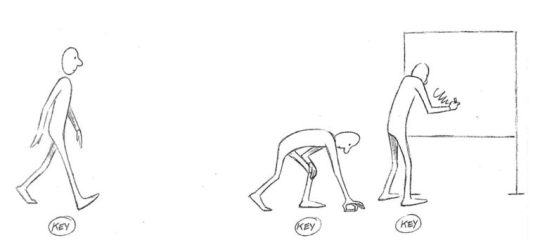
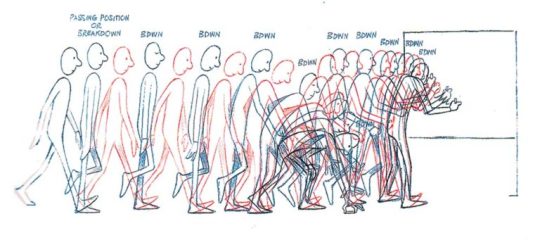
So yeah, it's a lot of work,
....but it doesn't have to be tedious work~ 👀✨
As a hobbyst I live for the philosophy of vibing during the process instead of chasing perfect results, and I'm assuming that you just want to try for funsies and not that you're trying to become a pro industry animator anyways. Here are my personal tips to make the animation process more bearable:
1- Pick something you love! Seriously, any long task becomes more bearable when it's about a theme or character you enjoy. There's a reason why most of my animations have been about HnK or Signalis,
2- SIMPLIFY THAT DESIGN! Before you even pick the pencil, I want you to really look at the design of whatever you're going to animate and ask yourself "Are all the details in this design really necessary?" Every extra detail really starts to add when you have to draw the same thing multiple times for a single second of animation. You don't need to add all the robotic details on replika bodies, or draw every single stripe a tiger has, to put an example.


3- Keep it simple! At some point you might have a cool idea of an anime style epic battle with looks of cool explosions, camera angles, awesome fighting choreograpies and whatnot; but you first have to start small or else you'll get overwhelmed and not finish anything (been there, done that). Start with something simple like a bouncing ball, or if you're feeling brave, a walk cycle or a character turning their head. In that same sense, remember the book I linked? Don't try to learn all of it at once, go one step at a time.
4-Use references! On google images there are multiples breakdowns of things like run, flight or walk cycles, for example, and you can even use youtube videos! (tip: pause the video and use "," and "." to move back and forth between frames). In case you need help with a very specific pose or movement, you can use yourself or a friend recreating the pose irl (yes, the process is very embarrasing, and yes, the results are worth it)
4- You don't have to animate/redraw everything everytime. We aren't going for Oscar winning levels of animation here anyways. It's ok to copy and paste across different frames, only animate certain parts of the body and leave the rest static, panning the camera to simulate movement... Listen, if actual standars profesionals cut corners, why can't we? We aren't even getting paid for this!
6- It's ok to suck at first. My first animation was this kitty back in 2016,

and here's this Elster from last year doing similar movements.

It's not perfect by any means, but I feel like both art and animation-wise there has been some improvement. And I guess that right now I could remake it and make it even better, but that's because I got more experience and a better eye at finding mistakes and how to solve them, and you get that with practice.
...So yeah, there's that, have fun in your animation endeavors 👍✨
#OH MY GOD THIS IS A TESTAMENT#I'm so sorry Jay for making you read all of this#I know less that you think#but the little I know I try to share to the best of my habilities#animation#ask#the yappening
13 notes
·
View notes
Note
You might have talked about this before, but what tool (device, programs, etc.) do you use for your art? I'm thinking about getting an iPad, but like...I've never really done digital, also never owned an apple product...I feel like an alien :D
i think i've answered something vaguely similar before, but fuck it new year new answer (entire thing below the cut because its long):
For most of my work now (since around Jun '24 onwards) I use the XP-Pen Artist Pro 16 with Clip Studio Paint Pro (perpetual license), total should set you back around USD560~ish. Key note is that this needs to be plugged into your laptop/pc, so if you have a shit computer this may not be the best option for you
Pros:
CSP is very full-featured, so pretty much anything you need it to do, it can do
Huge fuckin screen (16 inches) so you can have all your layer/brush menus out like a madman
Way more bang for your buck in terms of screen real estate/performance if you already have a good laptop/pc
Can work as a second monitor when you're not drawing
Cons:
Unportable
If you've never used any digital drawing tool ever, CSP is.. quite a bit to take in (dont let that scare you though, you can customize what menus you want to see etc to ur perference)
Needs to be plugged in otherwise its useless
No touch inputs (either use the controller they give u, a tourbox, or keyboard shortcuts)
If you dont need such a big screen though, theres definitely cheaper display tablets available (xp-pen artist pro 13 gen2, xp-pen artist line, huion kamvas line) -- thankfully we live in an era where Wacom's competitors are good and sometimes even better than it, so you can stretch your dollar a lot
For pre-Jun '24 I used a 2020 11inch iPad Pro with Procreate on it, which should set u back the cost of the ipad + USD13 + apple pencil -- note I still use this if I'm travelling (i drew the first mini norris on this while in japan!)
Pros:
Crazy portable - I used to bring my iPad to draw at malls with my friend (i also drew nsfw and a kid almost saw it so uh,, dont be like me)
Procreate is very stripped down in terms of drawing software so its really easy to learn the basics
You have all you need in 1 device (no need for another laptop/pc)
TOUCH INPUTS are SO useful when u first start when u need to rotate the canvas
Cons:
If you already have a laptop/pc this is gonna be more expensive
Procreate gets limiting over time - i used it from mid-2020 to early-2024 before i got sick and tired and swapped over
Apple pencil ergonomics is ass
Small screen unless u wanna splurge for the 12.9inch ipad
A fun third option if you wanna try testing the digital art waters without committing is a pen tablet (wacom intuos, xp pen deco, huion inspiroy), but those don't have screens so you need to look at ur laptop/monitor while drawing, and the hand-eye coordination may have a bit of a learning curve
Theres also free drawing softwares on both iOS and PC (autodesk sketchbook/ibis paint/krita) if you wanna fuck around on those first
But back to your main point - apple product software is generally a good experience (to me), and if you're mostly drawing on it you will learn the procreate interface more anyway so its not as important. The key between iPad VS Other Options is mostly portability & software (CSP on iPad is a subscription that I refuse to pay). And overall if you're not certain that you wanna stick to digital, get something that would be easy to sell off second handed in your country, so you dont lose your entire investment if you end up hating digital art lol
Good luck with your decision and if you have more questions, really feel free to ask -- i have a lot of fun doing product recommendation/comparison posts
8 notes
·
View notes
Note
Gosh, dang, your art is great. I could just eat it up! What program do you use? I'm still new to digital art, and I'm finding it frustrating
AHH!! thank you so much! that means a lot to me! X)
regarding the program, i'm currently centering myself around procreate since I've finally managed to save up enough for an ipad in the recent while.
tldr: if you have/can afford an ipad, i heavily recommend procreate!
although i do know apple products can be very hard to get depending on your financial situation, so here's what i started off with WAYYY back (like, years back):
beginner programs for PC i personally had experience with: - FireAlpaca (computer) FireAlpaca is a good and free-to-use program to start off if you're a computer user and are at the very first few baby steps: learning the usual keyboard shortcuts, adjusting to what most programs label their interface with, what each tool does, etc. it builds expectations up for what more wide-spread programs provide, although i've noticed that certain options might still be named completely differently.
sadly i do not have any old works saved from back then because my old computer drowned in water after an accident, but personally i worked on firealpaca for about 5 to 6 years and was insane enough to teach myself the program without any actual art supplies (such as a graphic tablet (which basically means i drew with my mouse like a psychopath)) - although i HEAVILY recommend a graphic tablet! the only reason i didn't use one at the time was because i was a VERY young kid and my parents wouldnt spend their money on something as expensive as a tablet
i want to also say that i ONLY ever used firealpaca first-hand because i'm very hard to convince to move over to a completely new program, etc. - my other suggestions will be what i've seen people praise in terms of beginner-art for computer (same goes for mobile, as i've never really had to draw on a phone)
other programs i recommend for starters based on what i heard: computer: Krita (free) Sketchbook Pro (unsure if this is still a free program or not, sadly) Magma (this is a free website, and i personally wouldn't find it super reliable but i've seen a bunch of VERY talented artists use it!) mobile: Ibis Paint (free, has some ads for certain brushpacks but i think it's fair) Sketchbook (unsure if this is paid for) Magma (this is a free website, and i personally wouldn't find it super reliable but i've seen a bunch of VERY talented artists use it!)
if none of those seem to grow to your liking, reddit will usually have some solution if you look up 'beginner friendly drawing apps', etc.
i do not have any suggestions when it comes to more 'high quality'/paid for mobile/tablet apps (other than procreate), but if you are already accustomed to the general interface of programs on a computer, i think your best bet would be Clip Studio Paint
CSP is paid for and you can pick and choose a price depending on which subscription you go with (i personally went with the cheapest *license* rather than subscription (basically a one-time-payment)), and it's worked for me like a charm.
it has an endless library of user-made brushes and most of them are free! it has a very user-friendly UI and there's a bunch of very helpful tutorials, both by the actual people behind the app as well as other artists on youtube for most issues you might experience so sorry this is super long, wanted to tackle as many possibilities as i could since i wasn't sure which platform you were using! hope this helps X)
7 notes
·
View notes
Text

"I get it now. Why I'm still alive even though everyone else is dead. I'm not the only one who's still walking around. I'm the same as them! I just hadn't noticed it before."
Been quite a while since I did more portraits! This time have Lisa Garland, one of Silent Hill 1's most tragic characters, and who, in my opinion, has the most cinematic death of all. The impact of Silent Hill on me is just.... intense, for lack of a better word. It was once a series that felt so distant to me, being so terrified to try out horror games and so I can only admire it from afar and read fics of it even though there's so much context I am missing. It was in 2021 when I finally gave the games a whirl, and playing SH1 and seeing that iconic Lisa bleeding scene haunted me. Still does. I saw it first when I watched a playthrough for nearly a decade ago, and while it did freak me out, it was also morbidly beautiful at the same time. The 3D animation artist, Takayoshi Sato, who did all of the CG cutscenes ALL BY HIMSELF, is a goddamn hero.
By the way I did this portrait on the Xiaomi Pad 6 which I got only yesterday, and so it's quite the big adjustment and it's why it kinda looks a little different from what I've drawn so far. It's really fun! I know I will still be using my Huion tablet for bigger pieces, but it's fun drawing on something else without having to plug my computer in every damn time. Can't wait to do more practice sketches on this baby! Did the sketch/lineart on HiPaint and did the rendering/final touches on Krita's Android version!
28 notes
·
View notes
Text

A TAD BIT LATE BUT HEY BETTER LATE THAN NEVER 2024 year IN ART I found it quite shocking how much improvement there was, as I did not notice any changes over the year. Also apparently I have allergy to the colour green as I barely use it anywhere, I'm talking, I could count on my hand the amount of drawings containing the colour green . While looking over all the drawings, the most common theme was, unsurprisingly, d&d related drawings.
From all the drawings I have begun, I finished 68% (25/37) of all started drawings. Per month I manage to draw 2 art pieces, which I am pleased with. Of all the unfinished drawings, most barley have a sketch, whilst few are still in the process of making. Before doing the math, I was convinced I had finished around 80% of drawings instead of 68%, but close enough. This year has been full of pieces that I've disliked, but that's art, can't always love all of your pieces. But the same goes in the opposite direction, so here are my top 3 faves and dislliked pieces Top 3:

3. This was during "inktober" except I gave up on the ink part and then just started ignoring the days themes, and in the end diregarted drawing once piece per day, instead opting in to make a more complete piece over the span of multiple days, so I guess I just did my own thing??? Nevertheless, this was a practice with the painting brushes on krita and omg, it turned out so well?? I would have never expected for myself to actually draw something like this, especially without using eyedropper tool!

2. This was made during December, I took part in a 3 day media bootcamp, and safe to say, it truly was a bootcamp! We basically had +/- 24 hours to create a trailer for a show/podcast/film, while in that time we are getting additional lectures how to break through in Latvia media! Before going to the camp, I had no idea that we'd do any of that. Luckily, I had brought my drawing tablet as well as my laptop, thus became the groups artist.

1. My best piece in 2024. also made during Inktober, I was experimenting with a vector art look. Something funny, I didn't realise vector art literally meant using vectors, so I made it all using a lot of fill tools and selections.. way too many selections, I am afraid to look at the layers... This is art of a friends D&D character as I was feeling lost on what to draw.. The worst:
3. This one is a still a push as this was made during whole december, and I seem to only have finished on 5th jaunary 2024, but works for me. This was still when I was still drawing on my phone.. I remember feeling so proud of this because oh how it looked with all the textures, all the effort and actually trying to draw something smooth.. ngl if we ignore ALL THE FLAWS, it looks good? I had no clue how to draw pants and was allergic to using references "because I'm good enough to draw without using references" sure buddy, you were xD Throughout the year, I just can see how his design slowly changes, first off head shape before was a mystery, each drawing, different shape, consistency? who dat? This drawing serves as a reminder that I should practice drawing landscapes other than lush forests, because omg what are those sand dunes..

2. I CAN'T DRAW WOMEN, LET ALONE GNOMES!! Here's what drawing on a phone with a cracked screen did to me, drawing mostly straight lines. When I got a drawing tablet, I still continued on using straight lines, as I had grown used to it. I feel like I screwed myself over in the drawing with the awkward angle, without reference.. The light makes absolutely no sense here! Where does the light come from? Idk, ask the stars, maybe they can answer..

1. This was when I first got a drawing tablet.. I get the feeling I was going for but the execution is... Yeah.. Ngl, I should attempt to redraw this, I like the concept I had.

I hope next year I manage to finish more works, for that elusive 80% , and probably switch up the drawing subject a bit, adding some variety in the mix finally, as I feel like I've lost my edge in environment I used to have.. Perhaps create some OC's as I have only my dnd characters and nothing else~
3 notes
·
View notes
Text
Some of my early undirectioned stuff
This is just a simple post to show some of the early drawings I made before I decided to try taking a course. The images are not in a particular order, and there's a lot of stuff I don't have here that I ended up deleting as I didn't see value in keeping.
First is a painting I titled "Sunrise by Imil"
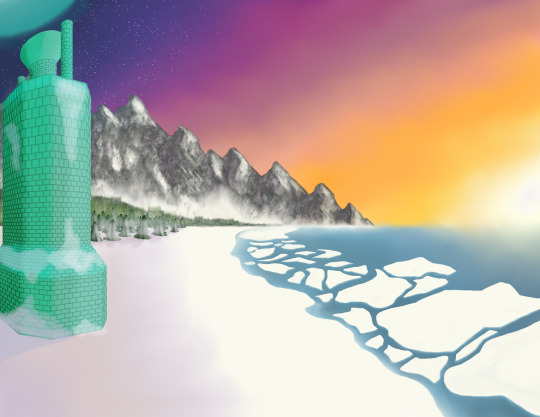
This started as a perspective practice with the usual "draw a box on 1, 2 and 3 point perspective"; but then slowly evolved into something that I wanted to see detailed, finished and such. I wanted to have a wintery landscape to show my players a vision of the world they inhabit. They visited Mercury Lighthouse a long while ago, and was a place that I don't feel like I left the impression on how eerie and out of place, yet absurdly natural felt. I would've loved to have this ilustration back then, to show my players a visual of where they were going, rather than a simple explanation of the area.
I also used this piece to get familiar with the brushes and customization tools that Krita offers. I learned a lot about texturing, layers, brush packs and other things with this piece. I'm happy about how it turned out, but feel like there's a lot of things that can definitely be improved.
Second we have a Chikorita fan art.

I wanted to draw something for my GF, and use that as a excuse to practice shaping and sketching. Chikorita was her starter when we played Pokemon HG/SS on a dual run, and she remembers fondly her "Kory", as she nicknamed it. I started strong with the sketch and felt like the shape was pretty much nailed, but as I got to detailing the line art, I found it hard to make the lines not feel wobbly. I need to practice more on my line smoothness.
Then we have Untitled piece #1, a shape practice sheet.
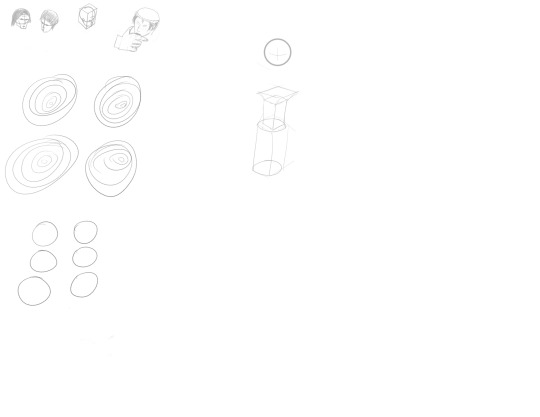
I actually had a lot more of these back when I first plugged the tablet to my PC. I used these sheets to practice lines, shapes and circles (you can see a lot of the circles). I was also trying to practice some shape forming into faces, as some video I saw taught me how. I don't really like the results, and feel like there's a lot of room to improve, but as this was literally 24 hours into my drawing hyperfixation, I think it has a place here. You can also see some early concept for the Lighthouse on the center of the sheet, which in turn came to be fully fledged on the first image of this post.
And that's all I have available to export now. I thought I had more pieces to show, but I guess those will come with time.
Will certainly upload more as I continue the course.
8 notes
·
View notes
Text
some art progression thing
i wanna look at how my art has changed over the span of about a year (a bit less but close enough) by talking about what i consider key parts of my progress. sooo lets go
also i will only be writing about my human drawings cuz ive been drawing dragons my entire life but only started drawing humans in 2021 i think
(long post sorry)

"kennith simmons"
first time posting art, first posted to reddit. i didnt give this one a title or anything i just called it kennith simmons. this method of toning was continuously used throughout most of my sketchbook drawings. drawn using pc, autodesk sketchbook (now known as just sketchbook), & mouse. not quite sure when i drew it but it was posted to reddit on the 28th of july 2023 so around then i think
(blood/sh warning)

"kennith again"
one of my first times attempting a front view i think?? at least, this is the earliest one i can find. i was pretty proud of it at the time. drawn using pc, sketchbook, mouse. posted september 7th 2023

"tongue"
i included this one because it was when i started to figure out how to do whatever the hell i did with the cup there idk what to call it but yk what i mean. drawn using pc, sketchbook, mouse. posted 27th september 2023

"a smile a day keeps the doctor away"
gave colour theory a try here, its not great but its a start. this one is pretty unlike any other ive done before and it took me a while to figure out how to do the hands and mouth like that (even though it still doesnt look right). the main reason i included this one is because of the background; i chose it because it reminds me alot of my favourite surrealism artworks, and i continued to use backgrounds like this in certain pieces, including a much more recent one!

"hi" (called "something or other" on reddit)
first time using an overlay of any kind- this is just a simple red one. i didnt figure out i could use other things like noise until later. I also tried to tone this one using just. a bunch of black lines rather than colours. drawn using pc, sketchbook, mouse. posted october 21st 2023

"messing with my head"
this was my first one drawn in krita! i really liked the various brush textures and stuff so i decided to go all out with this one. also attempted a bit more colour theory. drawn using pc, krita, mouse. posted october 23rd 2023

"nobody smiles like ray barnett"
i honestly dont have much to say about this one asides from the fact that i really like the toning method i used and i wanna use it again but i keep forgetting. also the lil shiny eye thing i still use that alot. and!! i believe this was my first time using noise overlay. drawn using pc, krita, mouse. posted october 29th 2023

"ponder"
possibly my favourite "old" artwork of mine
crosshatching!! i love crosshatching and i'd like to use that more often too. this one is old but i still really like it, especially the way i drew their teeth. also!! i used the background from the other one again. drawn using pc, krita, mouse. posted november 19th, 2023.

"fool's gold"
this one is special because its the first one i posted that was drawn with a drawing tablet! (it's actually not, but we dont talk about the real first one. i dont like it. at all.)
also, first time using a colour pallete which wasnt just the colours the characters canonically used. other then that i dont really have much to say about this one asides from i used crosshatching again too. drawn using pc, krita, wacom tablet, mouse. posted december 7th, 2023

"Best Friends"
1st posted drawing of 2024
i like this one alot still, it was my first time trying lineless art and i think it turned out alright. i also consider it significant because i still continue to use this eye shape in certain drawings. drawn using pc, krita, wacom tablet, mouse. posted january 2th 2024

"spoilers paper doll"
this was my first time making a paper doll and i think i could have done alot better but tbh this one was more about "finish before 2024" (i started it on the 31st of december) rather than "make this as good as possible". made with pens, pencils, beads, string, scissors. posted january 6th 2024

"creature"
i still like this one, particularly the way i toned it (if you can either consider that toning idk) as well as the way i drew the mouth. i dont think ive ever revealed as much gums as that in any of my drawings but i think its pretty cool.
the most important thing about it is i believe it's the first time i used this particular brush, and good LORD it is still my favourite brush ever. i dont think i will ever stop using it.
drawn using pc, krita, wacom tablet, mouse. posted january 30th, 2024

"unnamed aoapp fanart"
similar to the last one, but more. i also used that eye shape again here as well as a different pupil. and the cake. idk how to draw cake tbh. but i think it looks decent. it was also tough to achieve that body shape with all the other stuff going on. i really like the way i toned this tbh. drawn using pc, krita, wacom tablet, mouse. posted february 9th, 2024

"yes"
okok so this is where shit really started to change. this was my first lord of the flies fanart, and the weirdest thing about it? I DIDNT USE THE FUCKIGN SPAMTON NOSE (excluding my nathan & spoilers drawings). not a fan of how i drew the nose in this one either way but still. wow. i always considered the "spamton nose" a signature part of my style but i decided to just drop it in this one lmao. drawn using pc, krita, wacom tablet, mouse. posted march 3rd, 2024

"jack part 2"
okay nevermind the nose is back lmao. nothing to say about this one other then that tbh, it was just an experimental thing because i was bored and wanted to see how he would look in my usual style. i hate it tbh but it was still kinda fun. drawn using pc, krita, wacom tablet, mouse. posted march 9th 2024

"ralph and jack"
woah fullbody drawings. while im not super fond of the drawings themselves i do really like the pencil and crosshatching, i think it looks nice and would like to do it again at some point. now that im looking at it again i am making a mental note to work on my anatomy. drawn using pc, krita, wacom tablet, mouse. posted march 11th 2024

didnt name this one either. i drew the side view of the face differently to how i usually did it. it now has more of a nose. i also tried a new pupil type, kinda resembling certain older cartoon styles. drawn using pc, krita, wacom tablet, mouse. posted march 20th, 2024

"he got what he deserved"
oh man.. back to gnp again. theres alot of things i like about this one. it was intended to be just perspective practice (even tho its nothing crazy), im really happy with the linework and some of the toning (mostly the teeth tbh) but i also really like the mouth, and i used that weird mouth end thing in my most recent artwork because.. idk its kinda weird but i like it. probably the most "unique" eye i've ever done, same goes for the blood, and i used the same technique for the blood as i did in a later piece. overall i just really like this one ig?? def another one of my favourites. drawn using pc, krita, wacom tablet, mouse. posted march 29th 2024

"delicacy"
this one isnt super important either but i included it mainly because of the way i drew the mouth. its alot more.. realistic?? than how i normally draw mouths, the teeth especially. it was a pretty fun thing to try out and i think it looks pretty good. its also another lineless piece, this version was an unfinished one and sadly i never finished it. i may remake it though, who knows. drawn using pc, krita, wacom tablet, mouse. posted april 1st, 2024

"my jack merridew design"
again, not very important. but im including it because i believe it's my first ref piece, and its a really simple one but its been a helpful guide for drawing this character + knowing what i should include in a ref piece. ive also used it as a guide for colour theory, and by that i mean just slapping what i think fits over the colours and if it works, i use it. it was also helpful for drawing clothing, particularly the folds in the cape. its mostly pretty random but some are deliberate and i think its a good start. drawn using pc, krita, wacom tablet, mouse. posted april 14th, 2024

"i hate this guy"
my first time drawing noses like that in a while, since alot of them before that were front or side view practice. i drew this after finishing my visual arts assignment (not shared anywhere) in which i used colours similarly to this, which inspired me to try it again. the colours are a bit much but i do like it. this was also another unfinished piece that i never got to. it was supposed to involve ralph but i had too much fun colouring jack to actually get to that. drawn using pc, krita, wacom tablet, mouse. posted april 16th 2024.

"yawn"
tried a few new things here. i used a textured background (actually not my first time but oh well), as well as a different brush which i still use on occasion. and i also toned and coloured using a watercolour brush. also i attempted to draw a mouth like this on a more "humanoid" face, and i think i did a pretty good job of that. drawn using pc, krita, wacom tablet, mouse. posted april 21st 2024

this one was never named, despite it being my 2nd most liked lotf post i think..? (next to the fucking mining away video lmao). it was never meant to be that great it was just a random ass doodle i decided to finish because i was bored. i included it here because ofc there's the eye shine thing and shape again, as well as some.. interesting toning choices. but i also used the same kinda blood/gore again, and this time used the eraser tool to create holes rather than drawing in the holes, and i think it looks alot better. i also lined some things with white which i think gives a nice effect. i think my favourite part about this piece is the way i drew the jewellery though, its pretty different to how i did it before and i think it looks nice. drawn using pc, krita, wacom tablet, mouse. posted may 2nd, 2024

"i'll teach you the way"
i mentioned this one before, it has the surrealism inspired background, now featuring trees, clouds and sun. this one took so fucking long mostly because of the war paint on the right dude. to achieve that i made excessive use of the replace tool and it was tedious and painful. anyways i include this one because its similar to the colouring in one of the previous ones i put in here as well as the eye shapes being pretty different to what i usually do (and the background ofc). drawn using pc, krita, wacom tablet, mouse. posted may 5th 2024

"nathan's youtube channel"
this one isnt super special but it was by this point that i decided i would try and vary eye, nose and blush shapes a bit more. and i used that one brush again (can you tell im running out of things to say). drawn using pc, krita, wacom tablet, mouse. posted may 10th, 2024

didn't title this one but from here onwards, i started to try have more variety in how i draw noses. here i was aiming for a hook nose appearance. also, the blush is a bit more wavy, unlike the square blush i used to do. here i also made the shine on the eyelids some shade of blue instead of white and i think it looks alot better. drawn using pc, krita, wacom tablet, mouse. posted may 21st, 2024

"experimental side view"
first attempt drawing a more unique (for me at least) nose at a side view. other then that its not that special and i dont really like it. also i decided to use blue lineart out of nowhere which i also continued using for certain artworks. drawn using pc, krita, wacom tablet, mouse. posted may 25th, 2024

"simon with braces"
here I tried to draw angles of the nose I hadn't tried before in this particular way, and I think it turned out looking decent for a first attempt. I also tried to include a few more 'realistic' features like more prominent lips in the first piece. I also tried to adjust the colours a bit to fit the surrounding blue. drawn using pc, krita, wacom tablet, mouse. posted may 26th, 2024

"ralf"
my most recent "serious" artwork. i mean its just a drawing of ralph but I tried multiple techniques i wasn't very used to before, such as a bit of difference in perspective, as well as another different nose shape, and variation in the lineart colours. i also tried to tone it a bit more realistically (while still keeping it cartoonish if that makes sense. its bright but not as bright as that one jack drawing i also put here). drawn using pc, krita, wacom tablet, mouse. posted may 27th, 2024

"jack, the pig is here"
my most recent piece as of posting this. this one is just a shitpost drawing but I actually really like it. i like the flat colours with the simple black varying lineart. and the style overall kinda reverts back to my older style while also using aspects of my newer one (e.g. i used the new face & nose shape, while also using the weird wonky mouth that I kinda stopped using for a while during my experimenting.) it looks kinda weird but i genuinely like it alot and while theres stuff about it I would still change and try to improve i think it fits what i want my art to look like pretty well. drawn using pc, krita, wacom tablet, mouse. posted 2nd june 2024
sooo thats the post. i do want to continue experimenting and changing and improving over time, but im overall pretty content with the progress i've made in not a huge amount of time tbh. i like my style (most of the time) but im curious to see how it changes in another year or so
also i dont care that i have a tablet now i dont think ill ever be able to give up using a mouse as well
anyways thanks for reading, have a good day
#i feel like theres more I wanted to write but oh well#a couple of these (idk how many) are posted to reddit only so thats why they link to reddit#my art progress#my art#vessel214
7 notes
·
View notes
Note
hello! I found you through one of your art tutorials and absolutely loved it, it's really inspired me to try it. I was just wondering, not being familiar with digital art, what set up/ app/ tools do you use (or recommend)? do I need a fancy tablet? thank you :)
I'm so glad to hear it! I hope wherever your drawing journey takes you, that you will keep having fun along the way :)
I am always glad to show my setup!
Let's start with the hardware!
Nowadays, I use a Wacom Cintiq 16, which I purchased this year for around $800 CAD.

This device very much on the fancy side but as someone who has done digital art for 20+ years, it has helped me complete my works in a much shorter amount of time. The Cintiq surface allows me to draw directly on the screen.
Before that, I used a tablet - the Wacom Intuos v4 S, which I received as a gift from my Dad. It held up for 10+ years and was still working excellently when I gave it away for my Mom to use. :) In 2009 I believe it was priced around $250 CAD.
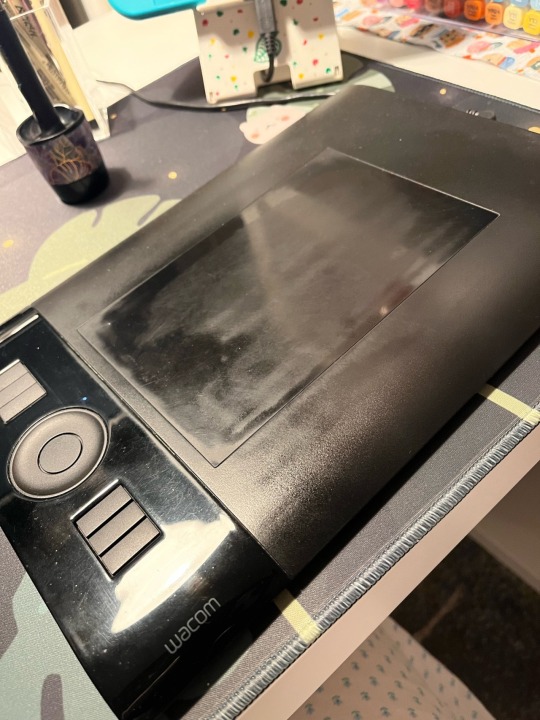
The surface was a lot more matte when I purchased it and has since gotten shinier from all the abrasion and usage and skin contact. I remember it had a protective transparent sheet which I tore off on the first day of use. LOL
My desktop PC is i7 processor @ 3.20 GHz with Windows 10 64bit, 16gb, with a NVIDIA GeForce GTX 1060 video card. Monitor is 24". Notably I use my PC for other activities such as gaming.
Now let's talk about drawing programs!
My software of choice is PaintToolSai v2! It is very lightweight and has a smaller toolset compared to Photoshop or Clip Studio.
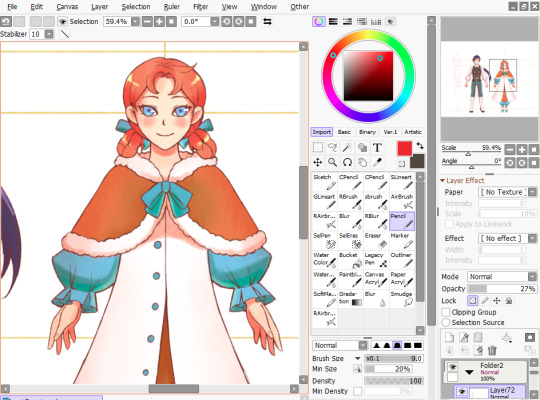

I favor it because I feel that it has a better response to pen input, which helps create higher quality lines. It is very stable and performs very well - I don't think I've ever had any crashes while using v2, which is still in development. The smaller price point helps. The current price is 5500JPY, which should be around $50 CAD these days? The price was lower when I purchased it years and years back, and I was able to upgrade to v2 without any additional cost.
As for what I recommend for a beginner? I admit, it's a little hard for me to say - the landscape of digital painting has changed so much over the past ten years that so many new tools and software have come out while I was still using Sai and my Intuos!
But if you start shopping around, there are some things that may factor into your decision. Please note that I will be speaking as someone who uses mainly desktop systems and tablets for digital art.
Price: The price of a good-quality drawing tablet can range from the $100s to the $1000s. If you are a beginner, you may not experience the benefits of a professional-standard tablet right away, so it's ok to start small! For software, there are quite a few free options to get you started, such as Medibang or Krita. If you have an iPad, Procreate is available on the store for $9.99, though you may need to invest in a stylus.
System Specs: If you have a laptop or a PC, be sure to double check your specs to make sure it can support the hardware and software of your choice! The requirements are less stringent than gaming, so at least i3 with 8gb RAM will work! You will also need to make sure you have enough storage space to hold large files. I've read that the sweet spot for storage is 128GB. If you are a beginner, you probably won't hit the limit in a short amount of time - just be aware that file sizes for digital art can reach 100s of MB depending on size and complexity.
Pressure Sensitivity: This is a measure of how sensitive your tablet is to pressure changes so that you can vary between solid/translucent and thin/thick lines as you are drawing. The recommendation for newcomers is 1,024 levels. Any less, and the experience may be lacking and the results less than satisfying.
Display Size: Tablet size can vary! Wacom Tablets in particular come in Small, Medium and Large. Make sure it can fit on your working space! I've had no problems creating art work using the smallest size, though it has caused a bit of wrist strain.
A monitor/display screen of at least HD quality with a resolution of at least 300dp is recommended! Screen size will also affect your experience. So, similar with gaming, consider what might be most comfortable for you!
Learning Curve: If you are drawing on a screenless tablet for the first time, then it may take some time to get used to the feeling of drawing the tablet surface while keeping your eyes on the monitor. Don't be discouraged if you're not getting the same results as you would using pen and paper! It will definitely feel different, but with time and practice you will gradually get accustomed to it.
Each software comes with its own toolset - some larger than others! For complex programs like Clip Studio and Photoshop, the number of features and the level of customization available can be overwhelming! That said, most software programs for digital art come with a standard set of basic tools, such as Brush, Select, Straight Line, Erase, Zoom, Copy + Paste, Undo etc. So it is perfectly feasible to get started using a complex program, familiarize yourself with the basics, and try some of the more advanced features once you get confident.
(Meanwhile, I am terrified of Clip Studio's seemingly endless features whenever I open it and usually find myself running back to Sai for safety lolol)
Public Opinion: Take caution when watching Youtube reviews, as artists (especially popular ones) are known to accept company sponsorships. Ask around if you can, take a look at the best, worst, and average customer reviews, and check out a public discussion like Reddit where opinions may differ! Take note of the good and bad experiences. And, where invited, ask artists like or not-like me. :)
I should note this far that I'm not sponsored by anyone or anything. ;;;; I swear on my Mom I'm not a Wacom plant. (That said I will gladly continue to sing my praises of PaintToolSai for free. It is an excellent program and please consider supporting the smaller devs!)
That's it! ...I think? I'm almost certain that there are at least one or two things that I've neglected to mention, but so far, those are the points I can think of, so I hope you find it useful. :)
Each digital art journey is different, and so your mileage may vary with the factors above! I do hope that as you get started with creating stuff digitally, that you have a fun and enjoyable experience.
I also invite other people to share their opinions, agreements, and disagreements to the points above! Especially if there is anything important that I may have missed. I hope this is helpful and thank you again everyone for your positive comments on my tutorials. :')
14 notes
·
View notes
Text
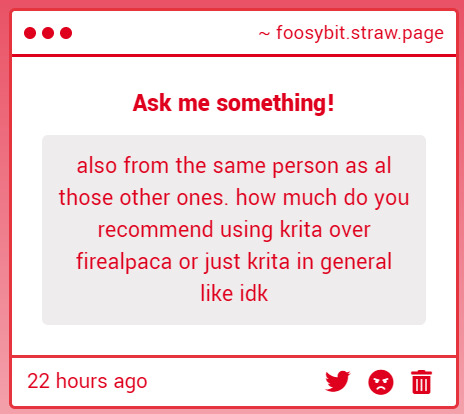

Ok im probably not the best person to ask this because ive been using krita for YEARSSS. like. last time I used firealpaca was 2018 which is... 6 years ago TT_TT but i did a brief pass-over of what firealpaca looks like now and it seems like the things i personally didn't like about it from 2018 are still present. and also the only computer drawing programs ive used are firealpaca, krita, and a really old pirated version of paint tool sai that was so bad it didn't even have a circle tool. absolutely abysmal for my eddsworld phase. but ya i do really like krita a lot tho. explanation under cut cuz its long
First one's pretty minor, but firealpaca does give you a popup immediately lol. i know it's easy to get used to, but its one of those small things where i'd rather not be asked to buy something or update my fully updated software every time i open the program. Firealpaca also just opens you up to the drawing ui, and krita opens you up to a specific launch ui that i really like

it shows all your recently opened files with a thumbnail too so you don't really have to go rummaging through your files every time you wanna draw which is super convenient. and as you can see i literally just never enabled news LOL which would probably tell me about any new krita updates idfk i never enabled it.
Another one that's more major to me is that the firealpaca animation system is actually ass omfg. they say like "wowww you can do onion skin !!!" but thats literally it. and i like to animate from time to time so that's a no-go for me. firealpacas animation system is manged through YOUR LAYERS???? AND MAYBE A FOLDER???? jail. awful. and you have to wait for firealpaca to render a preview. if you ever decide to animate, krita is way better. it actually has a proper timeline and hold frames and real-time previews. it might not be the super best professional animation software cuz it does fight with me a little bit, but for someone who just makes small gifs every once in a while, it's wayyy more useful than firealpaca without being overwhelming which i like. heres what the animation workspace looks like:

the final real qualm i remember having is that the blending on firealpaca was just..... not great. I downloaded it again breifly to check how it's looking and it's still not looking too hot. For the examples I just used my mouse with no pressure sensitivity mostly because i was too lazy to set up my drawing tablet, but also it shows what one consistent opacity/pressure sensitivity looks like


the transparent bg one is firealpaca and the tan bg one is krita. it seems like the difference in opacity of the brush doesn't affect the blending strength of the brush at all in firealpaca. 1 and 2 are the flat watercolor brush and the blending on that one just looks ugly 2 me sorry. 1 is at 50% opacity and 2 is at 100%. 3 is the fluffy watercolor brush at 50% opacity and 4 is the same brush at 100% opacity. it blends to the same amount regardless of opacity, so it seems like the same brush calculations are happening, just literally at a lower opacity. For the krita one, i used the wet paint brush and 5 is 100% opacity and 6 is 50% opacity. It gives you a lot of variety and control for the amount of blending you want based on pressure sensitivity which is super handy to me; i would not have been able to do those crazy digital paintings i used to do years ago without it (pre-mysn days cuz my style has since changed, but u can find it in my pixiv).
Also idk if im stupid or what but i can't find any method to change the blending mode of your brush in firealpaca. it's a neat feature that lets you just do a few brushstrokes with a multiply blending mode (or whatever blending mode) without having to make a new layer and merge it.
But yeah I'm sure firealpaca has its pros. I saw a bunch of cool pattern brushes on their site which seem like they'd be super cool to use, it's just that for my personal tastes i remember thinking that moving to krita was a huge improvement. the only thing that takes a bit of getting used to is that krita doesn't have a clipping function, you just have to alpha-lock a layer within a folder, but you get used to it (theres a "create clipping group" option that does this for you).
Bonus for if u ever get krita:

this is my favorite drawing brush in the entire world i can't draw without it. just a basic toothy brush but it's my life blood. and you should totally download the ballpoint pen brush. just search up krita ballpoint pen brush. its not like i use it all the time or anything but it's super fun and i like it and if u use krita i think u should mess around with it at least once X3
1 note
·
View note
Text
I recently bought a dedicated drawing tablet, and i'm reminded that I really wish there was a viable CSP competitor that wasn't Apple exclusive. I hate the subscription bullshit, but I also hate Apple so I'm locked out of Procreate, which is a damn shame because most of the brush packs I have and like are exclusively for those two, and I d e s p i s e Adobe, so I refuse to touch their shit again even pirated. Krita's alright and it's what I was using before CSP so I'm trying to relearn that while also trying out others (I like Sketchbook and Infinite Painter the best so far, they're both super cheap one time purchases too!) but the biggest reason I switched from it in the first place is because of the brush variety. It's been a very long time since I've used Krita so I don't know if that lack has changed (I'm still fuffing with it) but at least I'll be able to transfer files from the tablet to the computer and vice-versa without having to pay extra for the privilege of still being being able to open them, CLIP.
Medibang and IbisPaint have the same problem, they have ads and some of the more useful stuff is locked behind a subscription and i will not being doing that for either of them. Ibis is... weird with the ads, a lot of their brushes are locked behind them and it expires, which kinda makes it useless offline. I really only downloaded Ibis because CSP can work with those files, but I don’t think I like it as much either. I'm still giving them all the ol' college try before I settle on which one I want, but it’s looking like it's probably gonna be a combination of Infinite Painter and Krita.
CSP is still gonna be my go-to for desktop stuff for now, unfortunately, at least until I get enough going in Krita, but I reaaally hope there's something as in-depth for tablets in the future. I'm just. Very tired of everything being a subscription.
#infinite painter does not currently have a desktop version which is why i say combo#the dev has said the competition on desktop is not viable for them which i get#iirc ip only has one developer so.#ibis and medibang are both pretty easy to use which is why it irks me that their shit is sub-based#they wouldn't be on the chopping block is it wasn’t for that but alas
1 note
·
View note
Text
This Week In "Time & Again" #9: LINEART IS DONE!!! And My Adventures With Krita Assistants! [Longread warning]
First things first! It took me a while (again) to make yet another one post, but taking a small social hiatus was totally and utterly worth it, let me tell you!!! Because here's the news:
THE LINEART FOR CHAPTER 5 IS COMPLETELY DONE!!! Yaaaaaay!!! 🥳
(happy cheering, happy music playing (my personal favourite is Skinny Puppy - very happy indeed), sounds of jolly hand clapping, and a cake, somebody please bring in the cake!.. wait... the cake is a lie... 😱 hmmm, every time I refer to this joke, I want to alter it and say, "A pie is a lie, but the cake is fake!" Personally, makes me happy, but also makes me sound a bit like Mad Hatter to everyone around😅 which is fine, I love "Alice's Adventures in Wonderland")
Not gonna lie, it feels like I spend a little bit more time on lineart alone comparing to what I've been expecting from myself: different factors have contributed to the delay, and among of them was a short-term loss of a creative spark as well (which is always incredibly unpleasant, yaaarrrr!), but nonetheless! It is done!!! And let me tell you - it is done in style 😎 Ich bin sehr froh 🥳 However, contrary to what I've just written above simply for fun, it's not time to celebrate just yet. I'll probably take a small 24 hour break from my project - to take a breather and recalibrate my brain to successfully switch to colouring mode, ya know - and I'll just keep working on it to keep up the pace! The Colouring Stage is waiting for me, wheeeeeee!!! ... Wait, but so happened I already had my 24 hours off drawing yesterday. 🤔 WELL, NO TIME TO SPARE NOW: BACK TO WORK!!!...
But only after I'm done writing this post, for I have a moral obligation to finish it up 😁
So, earlier I promised to share my experience with Krita Assistant Tool with you. This is going to be very technical, so prepare yourselves, happy folks. Here goes.
I've used Krita's Assistant Tool before. I started to use it quite extensively as the work on Chapter 2 began, for I had to represent strictly geometric shapes of rooms, and corridors, and even the whole floors, for almost the entire set of events was happening indoors. In a peculiar place. The entirety of Chapter 1 with the exception of, say, 2 or 3 panels at most, took place within Lothar's mansion in Sweden. That one also required quite a few geometric shapes, but for some reason I did well without any help of Assistant Tool - I don't remember for sure by now, but I only used it briefly for some panels/frames. And it did not require anything particularly complex then. Mind you, during the development of Chapter 1 I've been still learning my newly obtained graphic tablet - that was the first time I ever used one (and now I don't want to go back to neither mouse and keyboard drawing or a "blind" tablet - eff that! 🤣). In this respect, Chapter 2 was a game changer. I wanted to raise the plank further up and challenge myself to do even better with the perspectives of urban buildings and interiors. And since approximately that time, I believe, Assistant Tool has become a precious little helper for me. Thank you so much, Krita devs!
As you can see in the documentation, Assistant Tool has many features and different modes. I primarily use those tools to draw perfect - or almost perfect - urban perspectives, for those might be a bit tricky to do right off the bat. However, some of those tools might be used in a non-conventional or less expected ways. Let me show you some of my experiments with them.
Starting off with the basics, of course.
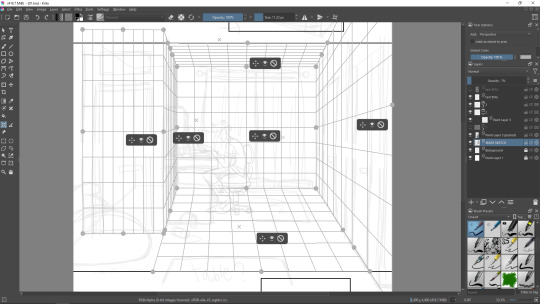
Above you can see the screenshot that illustrates how I used to normally set up the perspective assistant grid for the more correct view of a room - I've been doing that very thing beginning from Chapter 2. Basically I create a bunch of perspective grids and join them to create an imitated 3D view of a room. That really helps a lot.
I mentioned a certain video tutorial that really helped me out on my journey of meowstering - sorry, mastering the Assistant Tool in a way that's helpful to me. It was this incredibly helpful little video I watched trying to figure out how to build a one point perspective view for one of the panels I challenged myself to draw. However... I discovered something else instead: Parallel Rulers and an obvious "Snap To Assistants" function. Both of which are super helpful to use. I never paid attention to "snap to assistants" before. Now I wonder why 😅
Parallel Rulers help to draw totally straight lines when working on a perspective view - like the one that I was having a hard time dealing with when trying to portray an extremely skewed backstreet perspective. All of that is done without the use of the Line Tool.
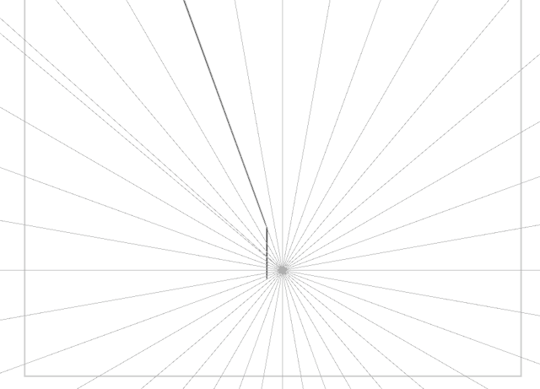
While parallel rulers are something that I'm still learning and practising, the self-explanatory "snap to assistants" is an excellent function that just makes your life significantly easier.
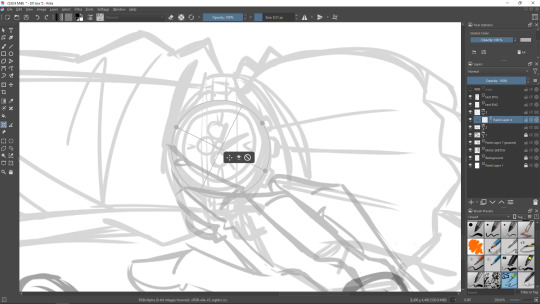
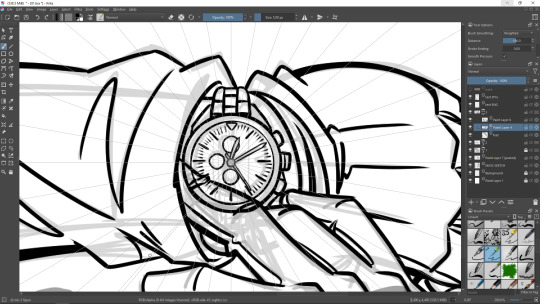
I used a combination of Ellipse and Vanishing Point with "snap to assistants" function on to create spectacularly precise and nice looking sports wristwatch for Lothar. This is just how I love it: extremely geometric and correct, but with slight imperfections that make it lively and natural, with a visible hand-drawn "fluctation" to the outlines:
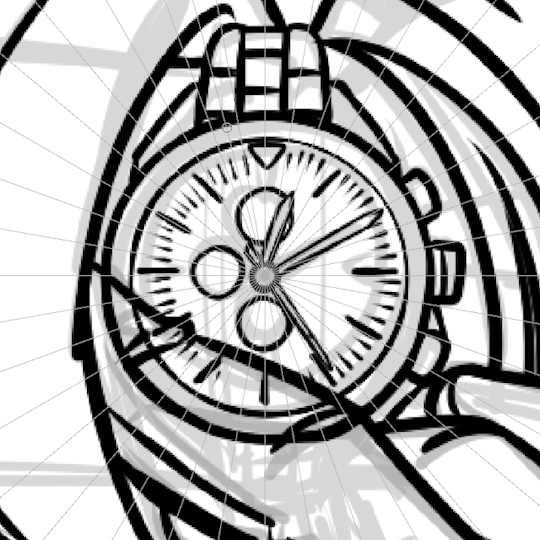
For example, here's a good comparison for you to see what I'm talking about: to the left it's a gif illustrating how I drew the wristwatch outlines with an Assistant with Ellipse setting that snaps to the assistants, and to the right there's a gif showing how to do the same (but way worse) simply using the separate Ellipse Tool using the same brush as an outline. Behold the difference:
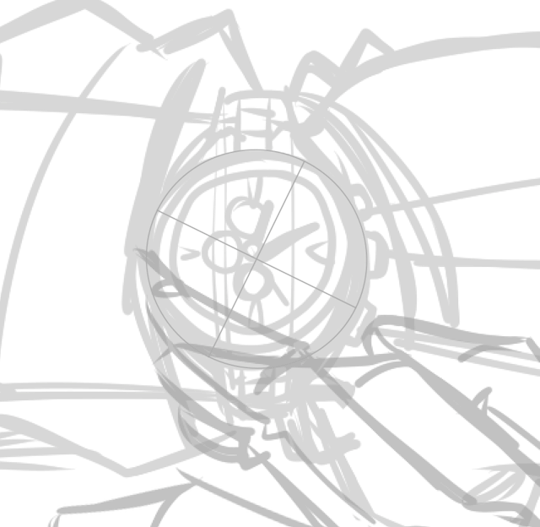
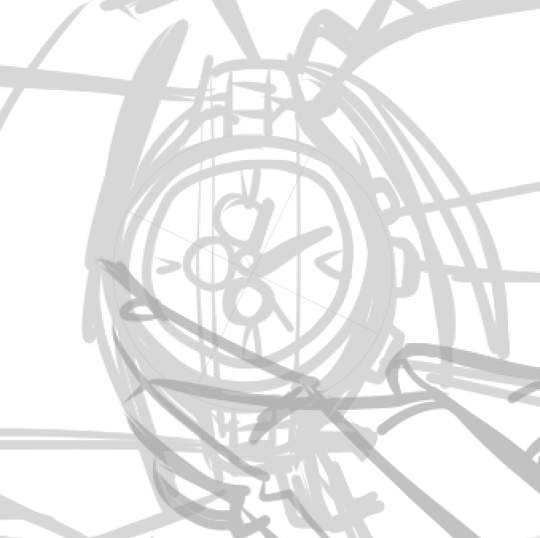
For the record, I used the same neat trick to draw the nice lines around that "Hit!" special effect on another one page, to make it look cleaner and more professional:
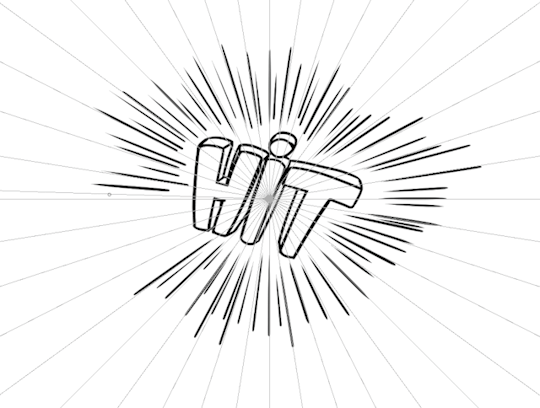
Spline is yet another one type of assistant that might come in handy in certain situations, for some artists. In my case this time, I used it so add extra thickness to a certain line that has already been drawn to make it look more appealing and lively:
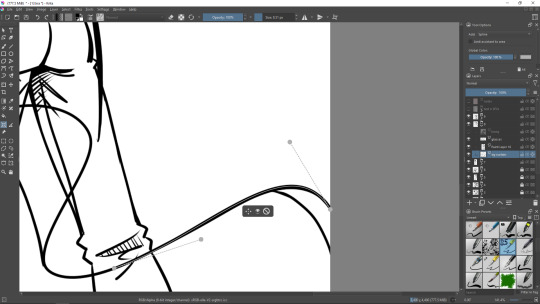
Thus, instead of trying numerous times to reproduce the same brush stroke (and inevitably failing at it repeatedly) to add just a little thickness to already existing stroke, one can simply draw a Spline "vector path" on top of it, turn "snap to assistants" on and draw a perfect, non-shaky line that doesn't stray somewhere you don't want to. Neat-o! If you're somewhat familiar with vector software (like I am), using Spline and making it exactly the shape you need is easy-peasy: it has two handles so that you could adjust the position and the curve of the assistant line. Works exactly as a basic Bezier Curve. Super simple!
That's gonna be enough for now. Since this post has grown fairly large in size (I never change, eh?), I'm thinking about taking a longer break in posting again. So I might return in about 2 weeks with more news on how the colouring of Chapter 5 is going!
Stay tuned, and have fun! Lothar is on his way back to you, and Jeanny will follow up, too 😉 Take care!
0 notes
Text

If you're reading this, Hi! Hello! How've you been? It's been a while! If you're reading this, go buy yourself a ham! You earned it! And tell others to also buy hams, the pork-plague must spread.
I just tried Krita for the first time. I normally use GIMP only because I'm vaguely familiar with the tools, and I tried inkscape at one point but it didn't really fit my (very stupid) needs. But Krita seems very intuitive, and I may actually, for real this time, make better and more detailed environments. Not people yet, we're sticking with stick figures. From all the very serious and very real tutorials for real artists on how to draw the smallest minutiae of the human form, I think I'll stick with my rubber hose hommunculi for the time being, thankyouverymuch. But detailed, colored environments-- especially trees, the story I want to draw has a lot of trees-- are something I want to improve on.
I am also in the market for the second-cheapest wine drawing stylus on the menu-- I'm trying to improve my tools somewhat, but I'm in no way an artist. I don't trust myself with pens that have a button, I don't think I can trust myself with an expensive stylus. If anyone has any suggestions, I'd love to hear them. I have an extremely bad chromebook with GalliumOS that I can use as a very bad drawing tablet, but I'd have to look into that more.
1 note
·
View note