#and at least i finished my header and footer stuff for my html pages
Explore tagged Tumblr posts
Text
Someone fuckin save me I am so so so so tired
#speculation nation#just got done with orchestra. gotta get home and eat then get back to work on my website stuff#i can do it im fairly sure. i am just. so so so so so so tired#the kind of desperately tired where even just having my eyes open is a chore#i might... need to take a little nap or something. i dont know. rest my eyes for an hour or two.#i dont have much time but i feel like my brain is about to melt out of my ears#and at least i finished my header and footer stuff for my html pages#i just gotta put the content in. which has already been made. just gotta. figure out formatting.#and class is canceled tomorrow morning so i can sleep in. i just need to get through the last of this project. then i can rest a bit.#of course then i have a presentation on thursday but at least ive already organized that#so i just need to do my slide(s) and make sure everyone else has done theirs#since i went and appointed myself unofficial leader and organized the damn work allotment for everyone#since Someone had to do it. i gave it 3 days and no one did anything so i went ahead and did it myself.#that at least can wait until after class tomorrow ish. at the very least.#maybe i can do my dishes in the morning tomorrow. i dont think im gonna manage it today either.#but that begs the question of what the fuck im doing for dinner today. i have... two clean spoons. bc i washed them yesterday#i washed a bowl a fork and two spoons yesterday. i had none clean before. i have no clean bowls again.#my soul fuckin screaming for the love of god help me. ive got no clean dishes and im so desperately tired#and i have to finish making 6 web pages before midnight or im !!!!!!FUCKED!!!!!!#for now.. i just need to focus on getting home... i get home and then i'll figure Something out for food.....#ugh.......
3 notes
·
View notes
Text
WOW.
Omg I’m so happy right now.
I’m in the last week of my degree, I’m going for an associate’s in web development (and this program and all the crap they’ve pulled on my class has been a SHIT SHOW but that’s for another post), and we have one class that basically the entire class is one big group project. We’re supposed to be making some website for the school’s IT classes.
The whole class has been awful, the instructors kept dragging their feet with it to the point that we didn’t even have our first assignment in the class until midterms and didn’t get to the point where we could actually start coding until the 2nd week of April (we were supposed to be able to work on the project all semester long), so it’s been HECTIC and confusing and everything is rushed.
We got divided into 2 groups, one group doing the student side of the website and one group doing the faculty/staff side of the website. I’m doing the student side with 2 guys, one who literally seems to not know a single thing about web development and one who is decent enough with the backend but has horrible taste when it comes to the front end. Works fine for me bc I’ve been using html/css since I was 12 so I’m fine with doing the front end stuff, he can do the database, and the other guy can just keep constantly sending us messages about how he doesn’t know what to do and then make a terrible powerpoint that I end up having to re-make anyway. Works alright.
Well I’ve been freaking out lately about how there just is NOT enough time to get this project done. It’s due Friday, and we don’t have a single page fully completed (the home page is ALMOST all the way completed now, just need the database connectivity, but we still need to do 2-3 more pages as well). But omg. I just stumbled upon the other group’s page and I am now SO FREAKIN HAPPY. I’m literally elated. I feel 100x better about our project. This is what our homepage looks like (I smudged out anything that said the school’s name cuz I’m paranoid):

Not great of course, but it’s not terrible at least. It follows the style guide provided by the school in terms of font choice and colors. I used bootstrap so it looks a little more put together. Not a pro website but good enough for 2 years of barely being taught anything by this joke of a program.
It’s the only page we have done right now, but the others all use the same style sheet and the header/nav and footer are identical on every page, so even if we can’t get all the content added to the other pages, at least the layout will make it look somewhat done. But I was still worried about not getting a good grade because of how little time we had to finish and the fact that we couldn’t go in depth (like until 10 mins ago I was sitting here worrying about how the website doesn’t look great on mobile and how I don’t know if I’ll have enough time to make a mobile version). Well I’m not worried about that at ALL now. Here’s the other group’s pages (all of their pages):

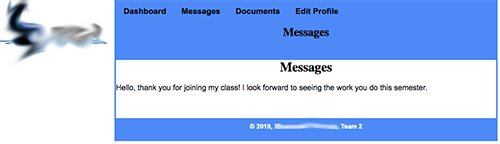


(The links on the documents and edit profile pages don’t work btw).
I am ECSTATIC. Honestly I really hope for their sake that this was just some crude first attempt and they’ve made tremendous improvements and just haven’t yet uploaded them. I mean I do feel bad because normally I wouldn’t want to see my classmates do poorly but gods I really needed that confidence boost.
I’ve learned from past solo projects that with the instructors at this school, if you make something look nice, they’ll generally give you an A even if you don’t do all the requirements, because they’re so impressed at your design skills.
My first semester web design class I literally waited til the last minute, did the entire page in about 6 hours, forgot to include some required things, TOLD my instructor that I forgot to include those things on my project review and for the question that asked what grade we feel we should get I said a B, and she literally said something along the lines of “yeah I know you didn’t do all the requirements but I’m giving you 100% anyway because it looks like you put a lot of effort into it” (I didn’t. I could have done WAAAAAY better).
2nd semester we had one big project that was the final project for 3 of our classes. We needed a C# program that was connected to a database, and then we needed to make a javascript heavy webpage that was along the same theme as our program. I focused so much on making my C# program perfect that I ran out of time to do my javascript project. I literally had nothing. During presentations I saw some of the programs my classmates made, and none of them even bothered to change the default font and window color, let alone use images like I did. Got an A for all 3 classes.
So I’m hoping the instructors will just continue their pattern of being wowed by basic css skills and a bit of photoshop knowledge and hopefully we’ll get a good grade even if we don’t finish everything.
God I really feel so much better after seeing that. I’m a horrible person. I shouldn’t be feeling better because my classmates aren’t doing well. But I just can’t help it.
1 note
·
View note
Text
New Distilled ODN features including SEO friendly URLs for enterprise platforms
If you’re a regular reader of our content, you’ve probably come across our ODN platform which enables both SEO A/B testing and more agile changes to large and enterprise sites.
Earlier this year, we had a quarter where we deployed our platform to two Fortune 100 companies’ sites and to the website of one of the largest private companies in the UK. I’ve written before about the ways that split testing is changing consulting but what we’ve found in these enterprise environments is that we are getting radically different results by adding agility to the mix. Perhaps unsurprisingly, it turns out that sometimes, being able to get stuff done is a differentiator in the enterprise. My research showed that the average SEO at a big company has been waiting over six months for their highest priority technical change and doesn’t anticipate seeing it deployed for at least another six months. Indeed 40+% have been waiting over a year!
It’s been very rewarding to attack this problem directly: our core values have always been skewed towards getting things done above simply identifying what needs to be done. Now we are hearing from our customers things like: the ability to make changes to local store pages has been one of our most successful initiatives this year, we’re up 10% and seeing the impact on footfall (that was from a Fortune 100 company - and +10% is pretty visible and meaningful in that kind of environment).
We have new functionality in the ODN
As part of improving our platform’s value in these kind of situations, we are just finishing up a series of enhancements that will be rolled up into a launch we have internally called REQMOD.
The key things this will enable us to do via the ODN platform are:
Move pages individually or en masse (e.g. to serve content on SEO friendly URLs without parameters and redirect the old pages)
Move sub-domain content into sub-folders
Enable easy SEO A/B testing of full page redesigns
Key benefit #1: Moving pages or folders of content
We often come across enterprise-scale sites built on technologies that rely heavily on parameters. It’s really common to see, for example, e-commerce sites built 5+ years ago with no keywords in the URLs at all and often multiple query-string parameters (e.g. /store/product?id=product_id&style=style_id). In fact, there are myriad ways that URLs can be less-than-perfect for users and search engines.
In general, it’s easy to fix this on small or personal sites. A bit of .htaccess fiddling, some rewriting and a redirect or two is all it takes. The complexity (and what’s at stake) is much greater on enterprise platforms.
Having spoken to a bunch of large sites who’d buy a solution to just this problem, we figured it was a great thing to build into our platform since we have all the moving pieces. So - with this release, our platform:
Returns the correct page content on a request for the new (“pretty”) URL exactly as if the origin server was configured to serve it for that request
Returns 301 redirects at the individual page level for all the old URLs to the new pretty ones
This feature also makes it easy to create new pages by pulling in the outline of a page you want to base your new page on and updating key information (title / meta information, body content) without having to recreate menus, footers etc. It works in a very similar way to moving a page, but with no associated 301.
Key benefit #2: Move sub-domains to sub-folders
Despite the official line coming out of Google, we know that this is still important:
Are you in need of 14 case studies to back up the assertion that: Moving subdomain -> subfolder (almost always) increases search traffic Moving subfolder -> subdomain (almost always) decreases search traffic I got your back. Thread /1
— Rand Fishkin (@randfish) March 14, 2018
(The difference between the carefully-worded technical correctness of official Google statements and what happens in the real world is something that’s well-worth being aware of. If you haven’t dug deep into it, I recommend this whiteboard Friday on precisely this topic and history and background here [video for DistilledU subscribers]).
The point being, in the real world, this is something you might well want to do.
It can be tricky though: often sub-domains are created because they run different software stacks and / or use different servers, or even because they point at fully external hosted services. It can be hard or impossible to integrate them into your core web servers and so sometimes the only way to host them from a sub-folder is via technology like the ODN that deploys into the web server stack.
In a similar way to the way that the new features enable the ODN to move pages from one path to another, we can also modify the request to origin to go to a different server entirely, enabling us to move sub-domains into sub-folders, for example:
Redirect all blog.example.com/path pages to www.example.com/blog/path
When www.example.com/blog/path is requested, serve the content from blog.example.com/path
As per Rand’s tweet above, many sites have seen significant benefit from this kind of change, and deploying our stack will make it super easy to manage.
Key benefit #3: A/B test complete redesigns
Everyone who has ever had to release a major redesign of a bunch of pages that get significant organic search traffic has worried about the potential impact the redesign will have - and rightly so. There are a ton of horror stories about this kind of change going wrong. Some parts are avoidable with diligent processes - there are horror stories of brands moving to entirely JS-rendered content that flummoxes search engines for example, that could be avoided with SEO input to the new design - but some parts remain inevitably nerve-wracking.
When you redesign a page, you almost inevitably change its HTML, and it’s virtually impossible to tell in advance how Google will view it. Even further: in a world where usage signals play a role, it’s clear that it’s only on launch that you’re going to begin getting the feedback loop from new design to users’ response to it to Google’s response to that.
So. Your nerves are wracked. Now what?
Well - the new tech enables to make it easy to roll out the new design to just a small percentage of pages, and so as long as you have enough pages and enough traffic, you can run an A/B test to see how they perform in the search results. This is different to the kind of testing you can do with CRO / UX testing tools as it’s visible to the search engines and specifically designed to measure the impact on search performance.
The first test like this that we ran for a customer was strongly negative. I mean, strongly negative. We knew that this customer liked the new design and wanted to deploy it, but getting this insight about its impact on traffic and revenue enabled an iterative approach to understand what still needed to be tweaked and user-tested and then tested again for search impact before pushing the button to roll it out across the site section.
Much like the sub-domain example above, this piece of functionality can work by routing requests just for the variant pages to a new server while routing the control pages to the existing origin server. Alternatively, depending on your setup and configuration, another option is for our platform to inject a header into the request for variant pages (e.g. x-split-test: variant) and to have the origin server respond with the new template when that is present, and the old template when it’s not.
Get in touch if you want to see the ODN in action
If you work on a site that is suffering from an inability to make these kinds of changes (tidy up URLs, move pages or site sections, transfer content from a sub-domain to a sub-folder and more) then get in touch to see a demo of our platform in action.
Similarly, if you have a redesign of a large site section coming up, and you’re nervous about the impact on organic performance of deploying a totally new template across hundreds or thousands of pages then you should check out our ability to split-test at the template level and see how it performs on a smaller number of pages before you hit the big scary button.
from Digital Marketing https://www.distilled.net/resources/new-distilled-odn-features-including-seo-friendly-urls-for-enterprise-platforms/ via http://www.rssmix.com/
0 notes
Text
New Distilled ODN features including SEO friendly URLs for enterprise platforms
If you’re a regular reader of our content, you’ve probably come across our ODN platform which enables both SEO A/B testing and more agile changes to large and enterprise sites.
Earlier this year, we had a quarter where we deployed our platform to two Fortune 100 companies’ sites and to the website of one of the largest private companies in the UK. I’ve written before about the ways that split testing is changing consulting but what we’ve found in these enterprise environments is that we are getting radically different results by adding agility to the mix. Perhaps unsurprisingly, it turns out that sometimes, being able to get stuff done is a differentiator in the enterprise. My research showed that the average SEO at a big company has been waiting over six months for their highest priority technical change and doesn’t anticipate seeing it deployed for at least another six months. Indeed 40+% have been waiting over a year!
It’s been very rewarding to attack this problem directly: our core values have always been skewed towards getting things done above simply identifying what needs to be done. Now we are hearing from our customers things like: the ability to make changes to local store pages has been one of our most successful initiatives this year, we’re up 10% and seeing the impact on footfall (that was from a Fortune 100 company - and +10% is pretty visible and meaningful in that kind of environment).
We have new functionality in the ODN
As part of improving our platform’s value in these kind of situations, we are just finishing up a series of enhancements that will be rolled up into a launch we have internally called REQMOD.
The key things this will enable us to do via the ODN platform are:
Move pages individually or en masse (e.g. to serve content on SEO friendly URLs without parameters and redirect the old pages)
Move sub-domain content into sub-folders
Enable easy SEO A/B testing of full page redesigns
Key benefit #1: Moving pages or folders of content
We often come across enterprise-scale sites built on technologies that rely heavily on parameters. It’s really common to see, for example, e-commerce sites built 5+ years ago with no keywords in the URLs at all and often multiple query-string parameters (e.g. /store/product?id=product_id&style=style_id). In fact, there are myriad ways that URLs can be less-than-perfect for users and search engines.
In general, it’s easy to fix this on small or personal sites. A bit of .htaccess fiddling, some rewriting and a redirect or two is all it takes. The complexity (and what’s at stake) is much greater on enterprise platforms.
Having spoken to a bunch of large sites who’d buy a solution to just this problem, we figured it was a great thing to build into our platform since we have all the moving pieces. So - with this release, our platform:
Returns the correct page content on a request for the new (“pretty”) URL exactly as if the origin server was configured to serve it for that request
Returns 301 redirects at the individual page level for all the old URLs to the new pretty ones
This feature also makes it easy to create new pages by pulling in the outline of a page you want to base your new page on and updating key information (title / meta information, body content) without having to recreate menus, footers etc. It works in a very similar way to moving a page, but with no associated 301.
Key benefit #2: Move sub-domains to sub-folders
Despite the official line coming out of Google, we know that this is still important:
Are you in need of 14 case studies to back up the assertion that: Moving subdomain -> subfolder (almost always) increases search traffic Moving subfolder -> subdomain (almost always) decreases search traffic I got your back. Thread /1
— Rand Fishkin (@randfish) March 14, 2018
(The difference between the carefully-worded technical correctness of official Google statements and what happens in the real world is something that’s well-worth being aware of. If you haven’t dug deep into it, I recommend this whiteboard Friday on precisely this topic and history and background here [video for DistilledU subscribers]).
The point being, in the real world, this is something you might well want to do.
It can be tricky though: often sub-domains are created because they run different software stacks and / or use different servers, or even because they point at fully external hosted services. It can be hard or impossible to integrate them into your core web servers and so sometimes the only way to host them from a sub-folder is via technology like the ODN that deploys into the web server stack.
In a similar way to the way that the new features enable the ODN to move pages from one path to another, we can also modify the request to origin to go to a different server entirely, enabling us to move sub-domains into sub-folders, for example:
Redirect all blog.example.com/path pages to www.example.com/blog/path
When www.example.com/blog/path is requested, serve the content from blog.example.com/path
As per Rand’s tweet above, many sites have seen significant benefit from this kind of change, and deploying our stack will make it super easy to manage.
Key benefit #3: A/B test complete redesigns
Everyone who has ever had to release a major redesign of a bunch of pages that get significant organic search traffic has worried about the potential impact the redesign will have - and rightly so. There are a ton of horror stories about this kind of change going wrong. Some parts are avoidable with diligent processes - there are horror stories of brands moving to entirely JS-rendered content that flummoxes search engines for example, that could be avoided with SEO input to the new design - but some parts remain inevitably nerve-wracking.
When you redesign a page, you almost inevitably change its HTML, and it’s virtually impossible to tell in advance how Google will view it. Even further: in a world where usage signals play a role, it’s clear that it’s only on launch that you’re going to begin getting the feedback loop from new design to users’ response to it to Google’s response to that.
So. Your nerves are wracked. Now what?
Well - the new tech enables to make it easy to roll out the new design to just a small percentage of pages, and so as long as you have enough pages and enough traffic, you can run an A/B test to see how they perform in the search results. This is different to the kind of testing you can do with CRO / UX testing tools as it’s visible to the search engines and specifically designed to measure the impact on search performance.
The first test like this that we ran for a customer was strongly negative. I mean, strongly negative. We knew that this customer liked the new design and wanted to deploy it, but getting this insight about its impact on traffic and revenue enabled an iterative approach to understand what still needed to be tweaked and user-tested and then tested again for search impact before pushing the button to roll it out across the site section.
Much like the sub-domain example above, this piece of functionality can work by routing requests just for the variant pages to a new server while routing the control pages to the existing origin server. Alternatively, depending on your setup and configuration, another option is for our platform to inject a header into the request for variant pages (e.g. x-split-test: variant) and to have the origin server respond with the new template when that is present, and the old template when it’s not.
Get in touch if you want to see the ODN in action
If you work on a site that is suffering from an inability to make these kinds of changes (tidy up URLs, move pages or site sections, transfer content from a sub-domain to a sub-folder and more) then get in touch to see a demo of our platform in action.
Similarly, if you have a redesign of a large site section coming up, and you’re nervous about the impact on organic performance of deploying a totally new template across hundreds or thousands of pages then you should check out our ability to split-test at the template level and see how it performs on a smaller number of pages before you hit the big scary button.
from Digital https://www.distilled.net/resources/new-distilled-odn-features-including-seo-friendly-urls-for-enterprise-platforms/ via http://www.rssmix.com/
0 notes
Text
New Distilled ODN features including SEO friendly URLs for enterprise platforms
If you’re a regular reader of our content, you’ve probably come across our ODN platform which enables both SEO A/B testing and more agile changes to large and enterprise sites.
Earlier this year, we had a quarter where we deployed our platform to two Fortune 100 companies’ sites and to the website of one of the largest private companies in the UK. I’ve written before about the ways that split testing is changing consulting but what we’ve found in these enterprise environments is that we are getting radically different results by adding agility to the mix. Perhaps unsurprisingly, it turns out that sometimes, being able to get stuff done is a differentiator in the enterprise. My research showed that the average SEO at a big company has been waiting over six months for their highest priority technical change and doesn’t anticipate seeing it deployed for at least another six months. Indeed 40+% have been waiting over a year!
It’s been very rewarding to attack this problem directly: our core values have always been skewed towards getting things done above simply identifying what needs to be done. Now we are hearing from our customers things like: the ability to make changes to local store pages has been one of our most successful initiatives this year, we’re up 10% and seeing the impact on footfall (that was from a Fortune 100 company - and +10% is pretty visible and meaningful in that kind of environment).
We have new functionality in the ODN
As part of improving our platform’s value in these kind of situations, we are just finishing up a series of enhancements that will be rolled up into a launch we have internally called REQMOD.
The key things this will enable us to do via the ODN platform are:
Move pages individually or en masse (e.g. to serve content on SEO friendly URLs without parameters and redirect the old pages)
Move sub-domain content into sub-folders
Enable easy SEO A/B testing of full page redesigns
Key benefit #1: Moving pages or folders of content
We often come across enterprise-scale sites built on technologies that rely heavily on parameters. It’s really common to see, for example, e-commerce sites built 5+ years ago with no keywords in the URLs at all and often multiple query-string parameters (e.g. /store/product?id=product_id&style=style_id). In fact, there are myriad ways that URLs can be less-than-perfect for users and search engines.
In general, it’s easy to fix this on small or personal sites. A bit of .htaccess fiddling, some rewriting and a redirect or two is all it takes. The complexity (and what’s at stake) is much greater on enterprise platforms.
Having spoken to a bunch of large sites who’d buy a solution to just this problem, we figured it was a great thing to build into our platform since we have all the moving pieces. So - with this release, our platform:
Returns the correct page content on a request for the new (“pretty”) URL exactly as if the origin server was configured to serve it for that request
Returns 301 redirects at the individual page level for all the old URLs to the new pretty ones
This feature also makes it easy to create new pages by pulling in the outline of a page you want to base your new page on and updating key information (title / meta information, body content) without having to recreate menus, footers etc. It works in a very similar way to moving a page, but with no associated 301.
Key benefit #2: Move sub-domains to sub-folders
Despite the official line coming out of Google, we know that this is still important:
Are you in need of 14 case studies to back up the assertion that: Moving subdomain -> subfolder (almost always) increases search traffic Moving subfolder -> subdomain (almost always) decreases search traffic I got your back. Thread /1
— Rand Fishkin (@randfish) March 14, 2018
(The difference between the carefully-worded technical correctness of official Google statements and what happens in the real world is something that’s well-worth being aware of. If you haven’t dug deep into it, I recommend this whiteboard Friday on precisely this topic and history and background here [video for DistilledU subscribers]).
The point being, in the real world, this is something you might well want to do.
It can be tricky though: often sub-domains are created because they run different software stacks and / or use different servers, or even because they point at fully external hosted services. It can be hard or impossible to integrate them into your core web servers and so sometimes the only way to host them from a sub-folder is via technology like the ODN that deploys into the web server stack.
In a similar way to the way that the new features enable the ODN to move pages from one path to another, we can also modify the request to origin to go to a different server entirely, enabling us to move sub-domains into sub-folders, for example:
Redirect all blog.example.com/path pages to www.example.com/blog/path
When www.example.com/blog/path is requested, serve the content from blog.example.com/path
As per Rand’s tweet above, many sites have seen significant benefit from this kind of change, and deploying our stack will make it super easy to manage.
Key benefit #3: A/B test complete redesigns
Everyone who has ever had to release a major redesign of a bunch of pages that get significant organic search traffic has worried about the potential impact the redesign will have - and rightly so. There are a ton of horror stories about this kind of change going wrong. Some parts are avoidable with diligent processes - there are horror stories of brands moving to entirely JS-rendered content that flummoxes search engines for example, that could be avoided with SEO input to the new design - but some parts remain inevitably nerve-wracking.
When you redesign a page, you almost inevitably change its HTML, and it’s virtually impossible to tell in advance how Google will view it. Even further: in a world where usage signals play a role, it’s clear that it’s only on launch that you’re going to begin getting the feedback loop from new design to users’ response to it to Google’s response to that.
So. Your nerves are wracked. Now what?
Well - the new tech enables to make it easy to roll out the new design to just a small percentage of pages, and so as long as you have enough pages and enough traffic, you can run an A/B test to see how they perform in the search results. This is different to the kind of testing you can do with CRO / UX testing tools as it’s visible to the search engines and specifically designed to measure the impact on search performance.
The first test like this that we ran for a customer was strongly negative. I mean, strongly negative. We knew that this customer liked the new design and wanted to deploy it, but getting this insight about its impact on traffic and revenue enabled an iterative approach to understand what still needed to be tweaked and user-tested and then tested again for search impact before pushing the button to roll it out across the site section.
Much like the sub-domain example above, this piece of functionality can work by routing requests just for the variant pages to a new server while routing the control pages to the existing origin server. Alternatively, depending on your setup and configuration, another option is for our platform to inject a header into the request for variant pages (e.g. x-split-test: variant) and to have the origin server respond with the new template when that is present, and the old template when it’s not.
Get in touch if you want to see the ODN in action
If you work on a site that is suffering from an inability to make these kinds of changes (tidy up URLs, move pages or site sections, transfer content from a sub-domain to a sub-folder and more) then get in touch to see a demo of our platform in action.
Similarly, if you have a redesign of a large site section coming up, and you’re nervous about the impact on organic performance of deploying a totally new template across hundreds or thousands of pages then you should check out our ability to split-test at the template level and see how it performs on a smaller number of pages before you hit the big scary button.
0 notes
Text
New Distilled ODN features including SEO friendly URLs for enterprise platforms
If you’re a regular reader of our content, you’ve probably come across our ODN platform which enables both SEO A/B testing and more agile changes to large and enterprise sites.
Earlier this year, we had a quarter where we deployed our platform to two Fortune 100 companies’ sites and to the website of one of the largest private companies in the UK. I’ve written before about the ways that split testing is changing consulting but what we’ve found in these enterprise environments is that we are getting radically different results by adding agility to the mix. Perhaps unsurprisingly, it turns out that sometimes, being able to get stuff done is a differentiator in the enterprise. My research showed that the average SEO at a big company has been waiting over six months for their highest priority technical change and doesn’t anticipate seeing it deployed for at least another six months. Indeed 40+% have been waiting over a year!
It’s been very rewarding to attack this problem directly: our core values have always been skewed towards getting things done above simply identifying what needs to be done. Now we are hearing from our customers things like: the ability to make changes to local store pages has been one of our most successful initiatives this year, we’re up 10% and seeing the impact on footfall (that was from a Fortune 100 company - and +10% is pretty visible and meaningful in that kind of environment).
We have new functionality in the ODN
As part of improving our platform’s value in these kind of situations, we are just finishing up a series of enhancements that will be rolled up into a launch we have internally called REQMOD.
The key things this will enable us to do via the ODN platform are:
Move pages individually or en masse (e.g. to serve content on SEO friendly URLs without parameters and redirect the old pages)
Move sub-domain content into sub-folders
Enable easy SEO A/B testing of full page redesigns
Key benefit #1: Moving pages or folders of content
We often come across enterprise-scale sites built on technologies that rely heavily on parameters. It’s really common to see, for example, e-commerce sites built 5+ years ago with no keywords in the URLs at all and often multiple query-string parameters (e.g. /store/product?id=product_id&style=style_id). In fact, there are myriad ways that URLs can be less-than-perfect for users and search engines.
In general, it’s easy to fix this on small or personal sites. A bit of .htaccess fiddling, some rewriting and a redirect or two is all it takes. The complexity (and what’s at stake) is much greater on enterprise platforms.
Having spoken to a bunch of large sites who’d buy a solution to just this problem, we figured it was a great thing to build into our platform since we have all the moving pieces. So - with this release, our platform:
Returns the correct page content on a request for the new (“pretty”) URL exactly as if the origin server was configured to serve it for that request
Returns 301 redirects at the individual page level for all the old URLs to the new pretty ones
This feature also makes it easy to create new pages by pulling in the outline of a page you want to base your new page on and updating key information (title / meta information, body content) without having to recreate menus, footers etc. It works in a very similar way to moving a page, but with no associated 301.
Key benefit #2: Move sub-domains to sub-folders
Despite the official line coming out of Google, we know that this is still important:
Are you in need of 14 case studies to back up the assertion that: Moving subdomain -> subfolder (almost always) increases search traffic Moving subfolder -> subdomain (almost always) decreases search traffic I got your back. Thread /1
— Rand Fishkin (@randfish) March 14, 2018
(The difference between the carefully-worded technical correctness of official Google statements and what happens in the real world is something that’s well-worth being aware of. If you haven’t dug deep into it, I recommend this whiteboard Friday on precisely this topic and history and background here [video for DistilledU subscribers]).
The point being, in the real world, this is something you might well want to do.
It can be tricky though: often sub-domains are created because they run different software stacks and / or use different servers, or even because they point at fully external hosted services. It can be hard or impossible to integrate them into your core web servers and so sometimes the only way to host them from a sub-folder is via technology like the ODN that deploys into the web server stack.
In a similar way to the way that the new features enable the ODN to move pages from one path to another, we can also modify the request to origin to go to a different server entirely, enabling us to move sub-domains into sub-folders, for example:
Redirect all blog.example.com/path pages to www.example.com/blog/path
When www.example.com/blog/path is requested, serve the content from blog.example.com/path
As per Rand’s tweet above, many sites have seen significant benefit from this kind of change, and deploying our stack will make it super easy to manage.
Key benefit #3: A/B test complete redesigns
Everyone who has ever had to release a major redesign of a bunch of pages that get significant organic search traffic has worried about the potential impact the redesign will have - and rightly so. There are a ton of horror stories about this kind of change going wrong. Some parts are avoidable with diligent processes - there are horror stories of brands moving to entirely JS-rendered content that flummoxes search engines for example, that could be avoided with SEO input to the new design - but some parts remain inevitably nerve-wracking.
When you redesign a page, you almost inevitably change its HTML, and it’s virtually impossible to tell in advance how Google will view it. Even further: in a world where usage signals play a role, it’s clear that it’s only on launch that you’re going to begin getting the feedback loop from new design to users’ response to it to Google’s response to that.
So. Your nerves are wracked. Now what?
Well - the new tech enables to make it easy to roll out the new design to just a small percentage of pages, and so as long as you have enough pages and enough traffic, you can run an A/B test to see how they perform in the search results. This is different to the kind of testing you can do with CRO / UX testing tools as it’s visible to the search engines and specifically designed to measure the impact on search performance.
The first test like this that we ran for a customer was strongly negative. I mean, strongly negative. We knew that this customer liked the new design and wanted to deploy it, but getting this insight about its impact on traffic and revenue enabled an iterative approach to understand what still needed to be tweaked and user-tested and then tested again for search impact before pushing the button to roll it out across the site section.
Much like the sub-domain example above, this piece of functionality can work by routing requests just for the variant pages to a new server while routing the control pages to the existing origin server. Alternatively, depending on your setup and configuration, another option is for our platform to inject a header into the request for variant pages (e.g. x-split-test: variant) and to have the origin server respond with the new template when that is present, and the old template when it’s not.
Get in touch if you want to see the ODN in action
If you work on a site that is suffering from an inability to make these kinds of changes (tidy up URLs, move pages or site sections, transfer content from a sub-domain to a sub-folder and more) then get in touch to see a demo of our platform in action.
Similarly, if you have a redesign of a large site section coming up, and you’re nervous about the impact on organic performance of deploying a totally new template across hundreds or thousands of pages then you should check out our ability to split-test at the template level and see how it performs on a smaller number of pages before you hit the big scary button.
New Distilled ODN features including SEO friendly URLs for enterprise platforms was originally posted by Video And Blog Marketing
0 notes