#and e-audiobooks cannot be...played...in Windows Media Player
Explore tagged Tumblr posts
Text
The blessing/curse of the BiblioCommons library system is that yes, it's fun to be able to keep a record of your checkouts (even if you have to do so manually), but also makes it suuuuuuper easy to see at a glance what's been weeded, and that is never good for my heart.
Because I clearly have too much time on my hands today, as of August 2023, here is the list of what's disappeared from my checkouts of Feb. 2020-March 2022 (when I lost my card/switched to using husband's so I wouldn't have to memorize a new number for Libby, and didn't want to clutter his account with my records) (I do have my own card back now, fyi):
listed in no particular order; year given is the edition's publication year, which is often the same as copyright year but sometimes more recent
Fiction
The Map of Lost Memories - Kim Fay (2012) -- was still on my TBR 👿
The Visitors - Simon Sylvester (2015)
The Swiss Affair - Emylia Hall (2014)
The Dragon Book - various (2009) -- collection of short stories; I'm pissed about this one because it includes a Tamora Pierce story about Daine/Numair/Kitten
YA
The Rules - Nancy Holder & Debbie Viguié (2015)
Bitter End - Jennifer Brown (2011)
Lucky T - Kate Brian (2007) -- tbh it was a miracle that one lasted as long as it did and I know it (never did get around to reading it though)
The Traitor Game - B.R. Collins (2008)
Juvenile Books
The Meaning of Maggie - Megan Jean Sovern (2014)
The Forest Has Eyes - Bev Doolittle (1998) -- dammit, coolest picture book
Letters to Seabiscuit (2003)
Nonfiction
Life at Home in the 21st Century: 32 Families Open Their Doors - Jeanne E. Arnold (2012) -- unsurprising because chunky coffee table book, but man it was cool and fun to look at
Cats in the Belfry - Doreen Tovey (2008)
Roses Round the Door - Doreen Tovey (1982 -- or so the record says but I think it was a bit more recent, maybe also a 2000s edition)
Audiobook on CD
Fish in a Tree - Lynda Mullaly Hunt (2015)
Home in Carolina - Sherryl Woods (2010)
DVD
Childhood's End
TAKEAWAY:
So it's actually not as bad as I thought it might be; this represents only 8% of what I checked out in that time period...but we'll see how it compares the longer I track this stuff.
That said, for all the final-weeds I have managed to get lucky with finding, including some books I really loved, I did not see a single one of these on a sale cart / in a library sale**, which is annoying because there are only a few of these that I wouldn't have snapped up. Book fairies! I can't really complain because you do still tip a lot of treasure into my path, but also, COME ON.
[**edit: someone interacted with this post in early 2025 and made me look at it again, so interrupting myself to say that actually, that copy of nonfiction Roses Round the Door DID end up coming home with me in a later library sale. :D and I ended up getting my own copy of The Map of Lost Memories for $3.50 or so on eBay. which i still have not read]
#anyway this kinda gives you an idea of typical lifespans for a library book#especially since my system usually buys 3 to 6 copies of any given title unless it's a bestseller that warrants more#and they tend to dwindle one by one so this is how long the last copy held out#this list does not include copies that were weeded but replaced by newer editions (and yes I checked)#it DOES include books that may still exist on Libby because ebooks are not realistically accessible for my reading needs#and e-audiobooks cannot be...played...in Windows Media Player#quality data#weeding#tagging so i can find it later
2 notes
·
View notes
Text
CD MP3 Ripper (Converter)
Accord CD Ripper Free is a free audio CD ripping software program, with it you can easily rip audio CD tracks to varied audio codecs like MP3 and WAV. Lightweight; friendly interface; ID3 tags in options; query for information; good extracted music high quality; auto-rename recordsdata; no crashes or freezes. Clicking the obtain button begins installation of InstallIQ, which manages your ConverterLite installation. Learn More. Free Audio CD to MP3 Converter is an easy to make use of utility developed by DVDVideoSoft that may help you transfer your songs out of your CD to your laptop. With just a few clicks, you will be able to have a replica of all the CD tracks in your LAPTOP as effectively. With FreeRIP CD to MP3 Converter, being a freeware is a large point however it is not for novice users. The interface is kind of complicated and it will take a eager data to discover all its features. Also, it's a sole CD ripper, no other capabilities obtainable. Using iTunes alternatively is sensible since you don't need to set up extra programs. Although, the availability of output formats are very a lot limited. Features are equally restricted since you may solely convert CDA file to MP3 with no modifying options. Streaming Audio Recorder may require a bit of premium however it's loaded with tons of practical benefits. It's an all-in-one media device since you are able to do recording, enhancing, burning, copying, changing, playing, downloading and extra. With this application, you'd never need one other program for all of your audio wishes.
No. CDA information are index recordsdata that tell a pc (or other machine) the place on the CD the information for a particular track is stored. Attempting to transform a CDA file with out the disk is like trying to make a duplicate of a e-book out of the library index card - the card is not the e-book, it simply tells you the place to search for it. Do you wanna save Spotify music to native computer or switch it in your music player as plain MP3 files? However Spotify doesn't have this selection for you, luckily with Spotify Music Converter , you possibly can make them come true. This Spotify Music Converter is well-designed to convert Spotify music to plain MP3 for listening in your music participant or other transportable units. Free CD Ripper three.0 is a freeware program and straightforward to use. Free CD Ripper three.zero is a powerful, skilled software which may extract Digital Audio tracks from an Audio CD into sound information in your exhausting disk. Once you use iTunes on Mac, ripping to AIFF, ALAC is beneficial, as a result of each codecs able to help metadata, that may be learn by iTunes software program.

FreeRIP MP3 is mainly a CD ripper, thus it is a software program that may convert audio CD to MP3 or to other audio recordsdata (like WMA, WAV, Ogg Vorbis or FLAC). This operation is called "cd ripping", that's why to entry audio CD to MP3 converter mode, it's important to run FreeRIP and choose View->Ripper menu choice. Our different products: Eusing Free MP3 Cutter - Cut MP3, WAV, WMA files into items. Recently, a consumer sent us a forty four-bytescda file that would not be performed, and asked for assist for the way can he convert CDA to MP3. In actual fact, CDA stands for Compact Disc Audio observe, CDA is just not an audio format. It is a file extension for a CD Audio shortcut file format, which doesn't include any audio data, however as an alternative tell the place on the disc every track starts and stops. So regardless of the size of the music CD, we all the time see that Track##.cda" recordsdata are 44 bytes. These CDA files cannot be performed on a pc without the CD. Hence, it is not possible to convert CDA to MP3 on-line. That is the explanation why I say that so-referred to as CDA to MP3 on-line converter is a falsehood. Step 3. Choose theCDA information it's essential to convert cda to mp3 online free to MP3. Home windows Media Participant connects to the Web; identifies your CD; and fills in the album's identify, artist, and track titles. Then this system begins copying the CD's songs to your LAPTOP and itemizing their titles within the Windows Media Participant Library. You're via. If your CD is an audiobook, you possibly can transform it into M4B audiobooks format that is suitable with iPod and iTunes. CDA to MP3 Converter is appropriate with DVD. Cue sheet technology means the ripper can create a cue sheet to preserve, at a minimal, the relationship between extracted audio and the disc structure (e.g., an inventory of how an image file is to be cut up again up into tracks). It often also indicates the flexibility to learn at the very least among the following data from the CD subcode for inclusion within the cue sheet: disc catalog quantity, observe ISRC codes, observe indexes (including gaps), disc & track CD-Textual content data, and track flags. Relying on the ripper, copyright & pre-emphasis flags would possibly only be taken from the TOC, and CD-Text data would possibly solely be stuffed in with metadata from exterior sources. You can also extract the audio monitor of a file to WAV should you add a video. Drag any MP3 recordsdata that you must convert into the CDA format and burn to a CD into this new Burn" column on the exact facet of Residence home windows Media Participant. Free CDEX can every rip a cd and convert individualwav info (that's what the music on a cd is in) to mp3. It might presumably convert audio CDs turning them into in kind codecs equivalent to MP3, convert cda to mp3 online free WAV, WMA, OGG, AAC and FLAC.
1 note
·
View note
Text
Convert M4A To MP3 On Mac With Mac Converter
This application lets you convert AAC, M4a, MP4 audio or m4b converter to mp3 online M4b to mp3 or wav for additional processing or use. Today, mp3 recordsdata are the most popular format for musical information. Changing the audio files to mp3 format can present finest compatibility with media player software program and gadgets. 1. Choose the M4A files to transform to M4B format. Suitable for house customers and company users to transform MP3 audio format to FLAC audio format. I have downloaded somem4b files, however my MP3 player can't play them. I've tried several converters I discovered by way of Google, however they cannot seem to have the ability to convert the entire information. iTunes itself can covert M4B to MP3 provided that the M4B file just isn't DRM protected, but most M4B information purchased from iTunes Retailer are DRM file, so to convert M4B file bought from iTunes Retailer it is advisable get a 3rd M4B converter. Right here we suggest Avdshare Audio Converter. Supported Output formats: MP3, AAC, WMA, WAV, MP4, and others. You may tick the check field to save converted files to the original supply folder. Alternatively, you might specify any vacation spot you want. For Windows: Select Edit and then go to iTunes Preferences. For Mac: Select iTunes after which go to iTunes Preferences. Tick the audio books you wanna transfer or simply tick "Choose All". Afterwards, an alert message pops up, asking you to decrypt the encrypted audio books. Select "Decode" to take away iTunes DRM protection from M4B audiobooks. Lastly, choose a vacation spot by choosing the Browse possibility and click on on Start button to finish FLAC to MP3 conversion process. You can playm4a information on many devices, including iPhone, iPad, iPod Touch, Android phones and tablets. Additionally programs together with iTunes, QuickTime, Home windows Media Player, VLC, supportm4a files.
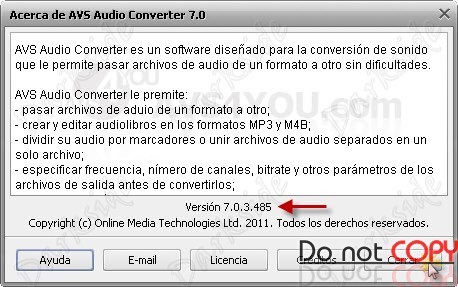
You should utilize FLAC to MP3 Mac to transform your FLAC audio recordsdata to MP3 format on Mac OS. After dragging and dropping your FLAC songs onto the application and choosing the output path, you will note this system begin the conversion instantly. Within just a few seconds the songs shall be solely transformed to MP3 format and located in the folder you select. M4A is just not a commonly used audio file format by most applications although it has higher high quality than MP3. It is truly an audio-only file extension that stands for MPEG-four audio layer and largely used by Apple iTunes Store to encode its music files, as well as the DRM-protected audio books.flvtomp3*jpg" width="298px" alt="m4b to mp3 mac"/> Free M4A to MP3 Converter is a tool that helps you encode audio tracks from the M4A, M4B, MP4, AAC and 3GP format to the MP3 or WAV extension. Our FREE YouTube converter makes converting streaming movies to MP3 online easier and quicker than ever! Get the final word listening experience with our music downloader. In this system window, choose "Add Recordsdata". IfВ you might have a number of m4b files in a folder, select "Add Files -> Add Folder". Browse to the folder of your alternative, choose the m4b converter to mp3 online file and click on on the "Open" button.
FAAC can encode to them4b format, so i'm assuming the FAAD can decodem4b information. so in the event you decompressed a compressed audio file you'll be left with a large file, crammed with raw audio info, most likely in awav orpcm or no matter. this, you would have to reencode utilizing an mp3 encoder (mp3lame). If you wish to burn your FLAC onto a CD and play in your CD participant you need to convert them into WAV format first. Look up the software program MarkAble, which costs $15 from and has a short trial interval. This will "stick together" observe-by-observe mp3 audiobooks into longer files and convert them to m4b.

I find Itunes to be more helpful for batch converting audio files. With the most recent model you can customise it to convert a mono or stereo file and to a MP3 as properly. And it does different neat things too. And then we convert this wav file to a mp3 file. Notes: When you choose on-line ways to convert audio, you should know that there exist some dangers. For instance, it may not very safe when downloading converted file from Zamzar via E-mail. What's extra, some on-line converters has limited in the audio file dimension. And the net converting speed is quite sluggish.To M4A Converter can encode an unlimited quantity of media files and folders. Simply drop your audio and video for conversion. The applying will keep folders' construction, original tags and file names for all output MP3s. You will be supplied with detailed progress of each file's conversion and notified when encoding of all information is finished. Click on the "Add file" button to add M4B recordsdata to iDealshare VideoGo. iDealshare VideoGo may also support to batch convert M4B to MP3. You'll be able to add all M4B recordsdata you want to convert to iDealshare VideoGo.Allowing the streaming service to compress and convert your audio files would not necessarily mean the standard will degrade, but some compression algorithms boost peak signals enough that the audio can sound distorted. Once you use a trusted program to convert your recordsdata to the right format for every platform, you may listen to each one to get a good idea of what it'll sound like once it's printed. 100% clean and free M4a to MP3 converter - M4a to MP3 Converter Free, makes the task of changing M4a to MP3 recordsdata a breeze without any limitation. It accommodates no adware, adware or some other malicious elements. What's more, with the wizard-type user interface, you could find and use something in seconds and end audio conversion in few clicks.Mpgun, A Youtube to MP3 and Youtube to MP4 converter not just like the others. Although some videos cannot be watched exterior Youtube or on mobile gadgets, you'll nonetheless be capable to convert and obtain them to mp3 or mp4. Convert m4a to mp3, wav, aac, wma and ogg. This M4A to MP3 converter assist transferring audio and video recordsdata in all scorching codecs and devices without quality loss. What's more, you possibly can convert a number of M4A recordsdata to MP3 in batch. Nonetheless, M4B format is just not a common format for moveable units. This iTunes audio format is just not appropriate with Amazon Kindle Fire, MP3 players, Android gadgets or other fashionable gadgets. Do you are feeling dissatisfied for this? Actually, you don't need to. You simply want a DRM removal software to resolve this concern.
1 note
·
View note
Text
Prime 6 M4A To MP3 Converters To Free Convert M4A Files To MP3
The right way to convert MP3 to M4B online with MP3 to M4B Converter? is another online audio converter, which suggests although you don't have to download any software program to make use of it, you do need to add and obtain your information to make it work. After downloading and putting in it on your pc, you possibly can follow the under steps to discover ways to extract audio off MP4 to MP3 audio format on Mac. (mp3Tag Skilled) I've simply downloaded and put in version 9.2. It is an important piece of software and you current probably the best purchaser companies I've ever come to! Here is an AMR to MP3 Converter that simply convert AMR to MP3, AMR to WMA, AMR to M4A, AMR to FLAC, AMR to OGG and more.

Observe: If you want to convert Apple Music songs, audiobooks and M4P music with one audio converter, you possibly can search iTunes DRM Audio Converter for assist. It is easy utility that converts audiobooks to MP4 bookmarkable (m4b) format. To download the converted MP3 file, you solely want submit your e mail deal with. I have tried a number of converters i discovered by means of google, but they cannot seem to have the ability to convert the whole information. Quick and stable, with over 300 supported file codecs, fade in and mp3 to m4b converter скачать на андроид fade out options, ringtone quality presets, our app can be completely free. And there're many on-line YouTube to MP3 converter sites are simple, could be utilized by newbies smoothly. However, this M4B file format is encrypted by Fairplay Digital Rights Management, it may only be played on licensed computer systems with the assistance of iTunes or on iPods or different gadgets authorized by Apple. Supported Enter Codecs: AC3, AAC, AMR, CAF, DTS, MP2, MP3, OPUS, RA, TTA, WAV, WV, WMA, M4B, M4A, FLAC. A: The M4A to M4B Converter download for LAPTOP works on most current Windows working systems. Leawo Music Recorder for Mac may perform as knowledgeable Mac MP4 to MP3 converter that will help you extract MP3 audio off MP4 video and save in in MP3 format on Mac laptop in easy clicks. At default settings, the appliance converts information to MP3 with fixed bitrate (CBR) and automatically selects all of the encoding parameters so as to protect the unique audio high quality. Audiobooks are to be within the m4b format. 6. On NoteBurner: When the conversion is accomplished, go to "NoteBurner AAC Audio Converter" to pay attention the MP3 songs, edit ID3 tags.

As an one-stop iTunes DRM audio converter, it is capable of remove DRM from iTunes audiobooks by converting the M4B files to DRM-free MP3 format with ID3 tags and chapter information preserved. The audio books shall be added to the conversion listing of the converter. It's possible you'll need to know learn how to convert MP4 to MP3 with ease if you're one of the members of fans of listening to music or audio. The following part expounds the step-by-step information on how one can convert Ericsson 3G cell phones, Nokia telephone, NTT and VoiceAge and so forth recorded AMR to MP3 on Mac OS X. Within the converse case of transferring MP3 to MP4, change to the Video tab and choose one of many MP4 presets. In comparison with Home windows Media Player, f2fsoft Video Converter not solely has a wide range of platforms, but also has quite a lot of file codecs for enter and output. Apparently you can simply rename aM4A file toM4B to get that performance, but it does not work for MP3 information. Therefore, TuneFab Apple Music Converter positively is a good selection for you to unlock the DRM protection of M4B audiobooks Let's download the software program and mp3 to m4b converter скачать на андроид enjoy the M4B to MP3 conversion.
Type "faad -stdio enter.m4b lame -preset commonplace - output.mp3," and change "input.m4b" with the file you want to convert and "output.mp3" with the title you want the converted file to have. From there, a window will pop up that may can help you select M4A files out of your computer and open with this system. Step 1: Open the iTunes program in your computer, which you'll be able to add M4B recordsdata into iTunes Library. The free Wondershare Video Converter is one other handy all-in-one media converter that does a superb job of changing your media files to a variety of codecs, whereas also including a ton of extras. There's an easier method to import recordsdata: drag and drop the file (folder) that you simply'd like to convert to this system essential interface. Despite the fact that the created audiobook files are deleted from iTunes library, you possibly can import them from native into iTunes or other gamers with audiobook features. IfВ you've a number of m4b information in a folder, select "Add Information -> Add Folder". 4. Change the format from mp4 to mp3 as proven above. AMR to MP3 Converter supports batch conversion. Load AMR recordsdata to start out conversion. I wish to play these recordsdata continuously one after another on my laptop but they areamr audio files which windows media participant and winamp do not appear to play. Alternatively, click on and drag the file you wish to convert from its saved location into the positioning's conversion window. Apple's iTunes store — a dominant force in digital music distribution — gives DRM-free music as M4A information alongside AAC, and so it is not not possible that you will end up with a track in M4A format that you're going to want to play someplace aside from iTunes. Now the file is able to switch to your cell system If you saved the brand new file in your RealPlayer library you can discover it within the Video or Audio part. Click on "Convert" button to start out converting m4b audiobooks to MP3. At default settings, the applying converts information to MP3 with fixed bitrate (CBR) and automatically selects all the encoding parameters so as to preserve the original audio high quality and get the smallest mp3 to m4b converter скачать на андроид recordsdata. Drag these into the itunes and the ipod will record them in audiobooks. Select the output format as MP3 from the "Profile" drop-down menu.
1 note
·
View note
Text
Changing Mp3 To M4b
Convert m4a information to mp3 format. In some instances it might not be a text file however it's value a attempt after all, as a substitute of losing time downloading converter software program and it turning out to be just a text file. The only case where I can see that "dmca points" would apply is if the software program was reading content material which does have DRM restrictions, removing the DRM, and then writing the content to a new file without the restrictions. Our audio to video converter service lets you convert mp3 to video, and lots of different kinds of audio to video, without downloading and installing software program. So you possibly can customize target file as you favor mp3 to m4b converter online software free download to. The software might normalize volume of M4A, M4B, MP3, and other recordsdata robotically so that the output information have the identical quantity. Free M4a to MP3 Converter to niewielkie i proste w obsłudze narzędzie przeznaczone do konwersji plików audio z formatów M4A, M4B, MP4, ACC, 3GP oraz M4R do postaci plików MP3 lub WAV. You possibly can obtain Free M4a to MP3 Converter 9.6 from our software library free of charge. M4P songs cannot be played out of authorized iTunes, which limits your freedom to enjoy the songs you may have bought. This Website is to be used solely to downloading on-line video that belongs to you, or owners rights have been passed to you, www.audio-transcoder.com or the video is licensed under honest use rights license and permits one to download the source. With this instrument, you might convert nearly all widespread video and audio data from one format to a distinct, so that you could add them on-line or share them with mates as you want. After the conversion has accomplished, download the file in MP3 format and you may want to share the download hyperlink of your file to your e-mail. As soon as the conversion is completed, the output folder which shops the converted books will pop up. Get the transformed books and skim them on any gadget or app. Clicking this link will start the installer to obtain MP3 to M4B Converter free for Windows. Step 4. Return to iTunes library, discover and proper-click on in your M4B book, then click 'Advanced' menu and choose 'Create MP3 Model'. Step 3: Convert AMR to MP3 instantly. Macsome Audio Book Converter comes to help us free from these inconvenience by changing iTunes audio books to MP3 format like convertingAA to MP3 , M4B to MP3 , M4A to MP3 , and so on. M4b is 100 percent an identical tom4a format, however simply with totally different name. It doesn't matter what video formats you could have, this free video to audio converter will take your favourite video converted to the most popular audio formats to take pleasure in on all portable devices. But it's possible you'll sometimes just wish to focus all your time on the audios of these MP4 video assets? In other approach, if you wish to get similar sound high quality, you will require 256 kbps bit charge whereas encoding with MP3 and want 192 kbps solely with M4A, mp3 to m4b converter online software free download so you will get a relatively small audio file dimension with M4A.
Mpgun, A Youtube to MP3 and Youtube to MP4 converter not like the others. Then on the popup Profile window, select MP3″ from Format" column as output format. You possibly can add a number of files to convert in one go. allows for safe and convenient file conversions from MP4 to MP3. To be able to have a better compatibility of the AMR files, you'll higher convert AMR to MP3 as a substitute. If the mp3s are cut up alongside chapters , you need to use audiobook builder. Batch Convert M4B Files: Put all your M4B information into one folder, after which drag and drop the folder to the main interface of this system.You possibly can browse the files you want to convert and click on add. On this regard, it was intended that the format would succeed the MP3 file format. It supplies many possibilities to optimize and edit audio - you get all in one software program! You can simply enter the file and hit the convert button. Ideas: Speaking of M4B format, you could solely think of iTunes audiobooks, nevertheless, the decrypted Audible AAX books are additionally M4B books. But it surely seems not doable to do that due to completely different audio codecs.Supporting a variety of file types, Free Video To Audio Converter can take just about any video file and turn it into an audio file of your selection, whether or not MP3, WAV or FLAC. The "Spoken Podcast" possibility needs to be enough for most audiobooks; nonetheless, you should use another preset or customise the settings manually if you wish. That is, it should end in fail in case you try to play AMR video on different media players or portable gadgets like import AMR to iPod for playing, import AMR to iTunes, iPhone or Pad, play AMR on Kindle Hearth and other MP3 players.Right here we list some questions from boards to detail the explanation why individuals need to convert M4B to MP3. A: People Convert MP3 files To M4B format for varied purpose, nevertheless, most of them Convert MP3 for the 2 frequent ones, first the MP3 information are too large, they wish to save some area, second their moveable units don't recognize MP3 format in any respect, however these gadgets are able to taking part in M4B information without any compatibility issues. Now delete each the new and old recordsdata from the iTunes library, and when prompted remember to transfer them to the Trash (do not click on "Hold Recordsdata").So it might probably enable you convert DRM free M4B to MP3 as shortly as possible. -audio-converter-for-mac that may take away DRM from all audiobooks whereas converting M4B to MP3 with ease. Once the files have been transformed, you'll be able to download them individually or collectively in a ZIP file There's additionally an possibility to save them to your Dropbox account. Click on "Convert" to transform all FLAC information into M4B audiobook. M4b is much like M4a however is used mostly for audio books. Output Audio Codecs: MP3, M4A, AAC, FLAC, AIFF, WMA, WAV, AC3, OGG, Wavpack, AMR, MP2, AU.
1 note
·
View note
Text
How To Switch CD Music To IPhone Without ITunes?
MP3 is essentially the most nicely-liked audio file kind based totally on MPEG-1 Layer III compression. Although a Windows Media Participant by itself can not convert WMA files to MP3 files, this technique does play a element within the conversion process. By the help of Xilisoft CDA Converter, you probably can convert CDA that on a CD disk or convert copied CDA from CD disk to MP3, 320kbps MP3. I need assistance from changing CDA to MP3 for enjoying CDA on my Android cellphone. is another on-line audio converter, which suggests though you don't have to download any software to make use of it, you do have to upload and download your information to make it work. Not simply PDF , may additionally convert every kind of document , e guide , picture , icon , video , audio and archive recordsdata on-line with out spending a dime. Video and audio file dimension could be up to 200M. Itunes will convert the file, it can still appear as acda extention however once you open the file it would play for cd audio format to mp3 converter online you. The inability to open and function the CDA file doesn't essentially imply that you just do not need an acceptable software program installed on your computer. As well as, this system permits you to extract audio tracks from audio recordsdata primarily based on the CUE sheet. Compared with Leawo Music Recorder, which supports WAV and cd Audio format To mp3 converter online MP3 audio codecs as output format, On-line CDA to MP3 converter and Format Manufacturing unit help extra output formats like MP3, WMA, OGG, AAC. Changing the MP3 songs in your laptop into CDA format means burning music onto a blank CD-R using your laptop computer's Burn drive. I needed to select the all recordsdata" filter earlier than I could select theVOB recordsdata. MP3 is the preferred audio file type based mostly completely on MPEG-1 Layer III compression. DVD rippers also usually enable users to compress the information or change its format so the DVD recordsdata take up a lot less room on their laptop computer. ConverterLite can be utilized for changing CDA to MP3. Complete Audio Converter can get audio tracks from YouTube movies - simply paste the url. CDA file may be opened with RealPlayer on Windows Operating System. An occasion is once you change cda to mp3 on-line a music in MP3 format (a compressed format) to AIFF (an uncompressed format). We consider almost 400 audiobooks each 60 days, perform narrator and writer profiles, and award distinctive performances with AudioFile's Earphones Awards. As soon as you have uploaded the movies to your RealCloud account they are transformed automatically to play on your smartphone, tablet, with RealTimes Seeking to convert a video to a specific format? Observe: DRM protected audio files (M4P - protected AAC audio recordsdata) and VOB files cannot be transformed because of the App Retailer policies. Try Actual Audio Copy for that, and I like to recommend simply changing to FLAC format when you're archiving so you do not have to worry if something happens to the disc.
How to convert or switch recordsdata to another system or medium. ITunes will usually import your CD's contents into the iTunes library as AAC recordsdata, which means that they're going to be playable with out the CD by default. It can be used to transform wav to mp3, mp3 to wav, cd audio format to mp3 converter online to mp3, cda to mp3 and should burn audio CDs. For these rare CDs which have tracks data saved on the CD itself in CD-Text format, FreeRIP helps it as nicely. Nevertheless, because the info is a stream with a TOC (Desk of Contents), rather than a set of self-contained information, most working methods can't open the audio for enhancing in the same way that a WAV or AIFF file can be opened. And Convert MP3 information to WAV. However it is studying of audio information stream from CD and mp3 conversion. This is because CDA is simply shortcut to the audio tracks and for those who copy it to your laptop then it cannot be performed. MP3 files are able to retailer audio information using a method less reminiscence than different codecs. Amongst lossless codecs, FLAC enjoys rising help and recognition, which is why it's possible you may want to rip your Audio CD to FLAC tracks. Burn audio CD from mp3 collection with the best quality of the original.Open the CDA file you wish to convert in Winamp by clicking "Play " and choosing "File" from the Winamp menu (or just hit the keyboard shortcut "L"). Throughout testing, Freemake, one of the best free audio converter software, took 4 times as long as the fastest program, Swap, to transform a 625MB WAV file to MP3. The CDA file extension stands for the audio CD format as represented by Microsoft Windows. ExecuteCDA file by double-clicking on it. If you have already installed the software to open it and the files associations are arrange accurately,CDA file might be opened.As a video converter, it enables you to convert video information between every format together with MOV, Rm, Rmvb, MPEG, TS, DVR-MS, AVCHD, WMV, AVI to MPEG-4 film format for iPod, iPhone, PSP, other transportable medic players and sensible telephones including Nokia N Series, home windows cell, Google Nexus one. It imports more than 30 file types, including widespread video formats, and exports to 10 of the most well-liked audio formats. The Mini CD has various diameters ranging from 60 to eighty mm. Mini CDs are generally used for CD singles or gadget drivers, storing as much as 24 minutes of audio.Apple's iTunes can be able to changing CDA files to MP3. To transform CDA recordsdata to MP3, it is important to decide on CDA file from CD immediately, after which convert them to MP3. To transform audio information that are not saved in an iTunes library, follow the same steps as above to set the default import format, hold the Option key (Mac) or Shift key (Home windows), and click on File > Convert > Convert to MP3. Convert to one thousand+ formats, like AVI, MKV, MOV, MP4, and so forth. "As soon as I searched on the web to seek out software program for changing my collections of DSF information to WAV or FLAC info to suit for my gear setup, I found AUI ConverteR and another softwares.
1 note
·
View note
Text
MIDI Editor On-line
Convert WAV ( or MP3, OGG, AAC, WMA) to MIDI Convert WAV or MP3, OGG, AAC, WMA and so on stream audio file to MIDI file. Now sensible phones and tablets have changed cameras to a big extent. Generally we might get some video that is filmed sideways and wish to right it to the right angle. The video rotating perform lets you easily make tweaks to the movies. It might rotate the video clockwise or counterclockwise, or flip the video information horizontally or vertically, solving the angle problem in a single simple click on.
This is one other MIDI to MP3 converter which is often utilized by music lovers to transform their file formats. One of the best half about this software program is that it permits you to hold the quality intact while it converts the format. Also, you might have the option of changing a large number of information into MP3 at one go. That actually makes the duty simpler.

We preserve a database of MIdi metadata (not the precise information), you can resolve wether so as to add the information of your Midi or not. MP3 to MIDI conversion doesn't simply imply a conversion of audio format.MP3 is the preferred audio format by any music participant.Musical Instrument Digital Interface (in brief midi To mp3 Converter Online) is a technical normal unlike MP3 (an audio format). You should use iTunes to convert tune recordsdata between compressed and uncompressed codecs. For instance, you might wish to import some uncompressed recordsdata into iTunes as compressed recordsdata to avoid wasting disk house. Examples of compressed formats are MP3 and Apple Lossless Encoder. Contributors of Zamzar's providers upload, convert, entry and use materials and services at their very own danger. Zamzar doesn't monitor customer content. Zamzar is not going to be liable for any damages claimed as a result of Zamzar's providers, data, or midi To mp3 Converter Online products.MIDI information could be performed on private computers using synthesizer software program. WAV (or Waveform audio file) is an outdated audio format designed by Microsoft and IBM as the first sound file kind used on Windows working methods. WAV recordsdata are additionally used for storing uncompressed audio data. Each service provider from whom you make a purchase will receive your personal and order information directly. Yahoo Procuring doesn't see, acquire, retailer, or use this info in any approach.If it's worthwhile to change over MP3 to MIDI, we will enable you to locate the ideal approaches to transform the recordsdata. Enter the URL or link of the video that you just want to convert. Choose a format of your alternative. Click on the "Begin" button to begin the conversion process. In this Article: Using iTunes Utilizing Home windows Media Player Group Q&A This wikiHow teaches you find out how to copy a CD's songs onto your computer in MP3 format. Songs on CDs typically are in CDA format, which is a file type that only performs when the CD is inserted into your pc.Greater bitrates corresponds to better high quality, but also larger Mp3 files. Alternatively, the sheet music could be programmed right into a MIDI program and performed to see if it sounds correct. Adapt the major elements of the tune to a desired instrument or ensemble if making an adaptation. Step 2. Select the output format below Profile. You could possibly additionally sort the format that you just wish to convert to in the search bar.- On-line e-ebook instrument, convert between various e-ebook formats online. MIDI to WAV - Convert file now View other music file formats Technical Particulars MIDI messages are made up of 8-bit phrases that are transmitted serially at 31.25 kbaud. Step 2Choose "MIDI" from the Extension Accessible tab. Kind you e mail handle into the clean box. If you want to convert your MIDI file to MP3 format without using specialised conversion software program, you can do it yourself using the free audio editor, Audacity.About the Add to Midi Database Feature. 1) By checking "Add to midi database" you allow us to publish some info we extract from the midi file you upload and declare that the midi file is created by you, or you have got acquired the express permission from the file's copyright holder for making the above information out there to the public; 2) No uploaded file shall be revealed even when the above checkbox has been chosen; 3) this site includes an option permitting anyone to request the elimination of any printed data.VideoSolo Free Video Converter is a professional video and audio converter. Even when it cannot convert MP3 into MIDI, it will possibly convert a file to most formats. For example, you'll be able to convert MP3 to M4R for making iPhone ringtone. What's extra, after converting MP3 information to different codecs like AAC, AC3, AIFF, AMR, M4A, ALAC, and more, you'll be able to play your songs, audiobooks with more freedom.
1 note
·
View note
Text
Drm removal software pdf

#Drm removal software pdf for mac#
#Drm removal software pdf mac os#
#Drm removal software pdf movie#
#Drm removal software pdf mp4#
#Drm removal software pdf for mac#
For Windows users, you need to install Java to make Requiem work properly.ĭownload Requiem 4.1 for Windows | Download Requiem 4.1 for Mac Tools & Requirements You Need to Know before Processingīefore using Requiem to remove iTunes DRM protection, you should know it’s requirements:Ģ. Discontinued development since 2012 and never update.This software needs iTunes to work normally and as of now only works with iTunes 10.7 or earlier.Unable to remove DRM from Apple Music tracks.Cannot remove DRM from iTunes rented movies and music.A lightweight software, take up of less memory.
#Drm removal software pdf mac os#
Available for Windows OS, Mac OS and Linux OS.
It is worth mentioning that Requiem DRM removal works well with Mac, Windows as well as Linux. It quickly removes DRM protection and is able to decrypt most files within seconds or minutes, you no need worry about a loss of quality. The downloaded DRM videos and music converted by this free DRM removal tool can be played on any non-Apple-approved device like Android, Xbox 360, PSP, Windows phone and other popular mobile devices or media players. Requiem is a free iTunes DRM removal program, which can remove Apple's DRM FairPlay from iTunes files, including iTunes videos, songs, audiobooks, and iBooks. Now let’s have a look at these free DRM removal software and its alternatives. So, we also provide you some reliableable and professional DRM removal tools. Calibre - Remove DRM from e-Book FreeĪre you looking for a free DRM removal for removing the annoying DRM from your iTunes videos, movies, TV shows, M4P songs, Apple Music and audiobooks? However, today we have listed 3 free DRM removal tools are not full-featured, since they cannot completely remove the DRM from all iTunes videos/audios and Apple Music files. Requiem 4.1 - Remove DRM from Videos Free
#Drm removal software pdf mp4#
If you want to enjoy iTunes DRM videos on non-Apple device such as MP4 player, you need to remove DRM from iTunes videos.Īs an Apple Music subscriber, you might have downloaded DRM Apple Music for offline listening, but Apple company not allowed copy, transfer or share the DRM music, if you want to enjoy Apple Music on iPod nano, iPod shuffle, SanDisk, Sony Walkman or other MP3 player, you need to remove Apple Music DRM protection.
#Drm removal software pdf movie#
Apple offers videos and music contents for subscription, but all iTunes contents added FairPlay DRM protection technology, which makes it impossible for people to enjoy their purchased songs, videos, movies and audiobooks on any unauthorized non-Apple devices.Īs an Apple fans, you might have downloaded DRM videos, movies and TV Shows from iTunes store and hope to watching them offline on Android phone/tablet/TV, or you might want to save iTunes purchased or rented movies forever! Sometimes, you might want to enjoy iTunes rentals on Airplane offline without limitation, or viewing Tunes rented movie in airplane mode. With the advancement of technology, we can now enjoy more movies, TV shows and music on TV, smart phone, tablet, etc. Looking for a free DRM removal software to remove DRM protection from iTunes songs, Apple Music, and iTunes videos/movies? Here, we have listed 3 free DRM removal tools and the best alternative free DRM removal software for Windows and Mac, helping you remove DRM from iTunes videos/audios or Apple Music, freely and effortlessly.

0 notes
Text
How Do You Merge Sub Tracks With Essential Monitor Using IBM BPM?
These audio cutter software program functions not solely allow you to trim pointless parts from audio files, but also embody features like multi-format assist, phase trimming, merge performance, and much more. Each types of half-rack device are uncomplicated in design, with Spider Audio being most likely the most simple Cause machine of all. It supplies two fundamental circuits: a 4:1 mono or stereo merger designed to merge four alerts into one, and a 1:four stereo splitter designed to split a single sign into four so that it may be sent to four different locations. Front-panel 'LEDs' indicate the presence of audio activity, and that's it for exterior features (see pictures above). There aren't even any level controls for the inputs within the merge circuit. As for automated routing points, there are no of these both, since the consumer makes all of the connection decisions. For the same reason, navigating out and in of folders containing MP3s would be dangerous to do while driving. Personally I avoid this and just have all of the files within the root of my MP3 CDs, however naming the music information in a logical means often includes prefixing the file names with 001, 002, and so on, and that wastes display screen area when the music title scrolls within the window. There really is not every other means around this, and after the third or 4th week of travelling to work I know what music is coming next anyway. Should you rip entire albums and the tracks are prefixed in a sequentially numbered manner that preserves the order they were on the audio CD, then you'll know the subsequent music if you're familiar with the album.
Free Merge MP3 is a instrument that permits you to merge totally completely different audio tracks into one single, longer tune the only method potential: by dragging and dropping. This program certainly delivers on what it was designed to do. Nonetheless, there are certain limitations which is able to in the end turn some people off from utilizing it. While there are other packages on the market that can help you do comparable issues as Merge MP3, it has the clear edge in ease of use. You are persevering with to advertise using Podio as a CRM and I can say with confidence that the flexibility to merge records is an absolutely primary function of any CRM. three. As a way to save the merged MP3, choose the audio output formats as MP3 within the "Profile" menu and click on "Convert" button. After seconds, you'll be able to playback the merged MP3 file in your computer. When the method completes, it should present a hyperlink to obtain the combo. Besides combing audio files , the crossfade feature of makes the merged songs circulate one into one other seamlessly. Then, you can reorder some audio blocks to patch a music cover. Furthermore, as a normal audio editor, WaveShop can minimize, trim, merge MP3s, add audio transitions, normalize, amplify, reverse, fade audio, and many others.Click the SmartMerge hyperlink in the appropriate sidebar on a list view web page. This may find data with the exact same identify. Click on Download Now on this webpage to avoid wasting MP3 Merger to a folder. File Merge makes use of a special document-matching algorithm to investigate the supply and goal data. If the supply file comprises data that's not within the target record, that information is moved into the suitable fields of the goal file. If the source and the goal contain totally different information in the same fields, the data in the goal file stays unaltered except the user specifies in any other case.In case your mail merge campaign is not listed in the marketing campaign drop-down, it is doubtless that monitor e mail opens" possibility was not enabled when sending the merge. Apart from the programming facet, there may be additionally an audio engineering side right here: it is best to maintain the extent of the indicators. Think about you have got 2 an identical mp3s at a level of 0dB. If you happen to sum them up, your degree will likely be +3dB. This do not exist within the digital world (0dB ist the utmost). Due to that, you would need to scale back the input ranges earlier than mixing.Step 1 Add MP3 files you want to merge to this MP3 file merger - merely drag and drop MP3 information to the principle interface of the program. Sadly, that doesn't merge the actual mp3 recordsdata together. It simply allows you to play them so as, presumably via Media Monkey. It's now attainable to merge two bibliographic information (not linked to the CZ) in the MD Editor. That is especially useful when catalogers identify duplicate bibliographic records in the database that they need to mix into one bibliographic file. This characteristic supports each IZ and NZ data (although they cannot be merged with one another).Files might be merged within the order displayed - use the up or down arrows in the toolbar to move tracks up or down the checklist if you wish to change this order. Initially, the fields for Observe, Title and so on are greyed out - if you want to add them, tick the checkbox near the top left then fill within the particulars as shown above. Added the power to convert merged file into an audiobook format. Merge your music recordsdata into one and convert any audio & video to various formats such as MP3, AAC, AA3, MP4, AVI, MKV, and so forth. Edit media files with its constructed-in editor to meet your different demands in simple clicks. Obtain on-line video & audio from YouTube, Fb, Twitter and other 300+ websites. one hundred% free and clean.On the top of the display screen, you will see the overview of the 2 data being in contrast. You will merge the file on the suitable into the document on the left. If you would like to use the record on the fitting as the primary document, merely click Change Positions. Click on "Merge into one File" field and tap "Convert" when you have chosen the audio format to the consolidated audio file. After profitable conversion, click "Open Folder" to seek out the mixed audio file. The consumer interface is comparatively easy to use, but there is a learning curve. The software program has a built-in audio player so you can play complete audio tracks or preview your MP3 slices. When you've got a large recording, Mp3splt produces good outcomes.To merge contact information, the contacts should be on the same account and you have to be the contact owner of the information, the contact proprietor's manager (that's, the contact proprietor must be subordinate to you within the function hierarchy), or a system administrator. To satisfy the totally different requirement of the particular person, we specifically develop a superior MP3 Merger - Faasoft MP3 Merger Mac and Home windows. Is it attainable to hitch the related MP3 recordsdata primarily based on the paths inside the textual content? Cleansing up these momentary information with Disk Cleanup won't solely clear up your merge error, however could dramatically speed up the performance of your LAPTOP.
0 notes