#and log on to the system database with a different one time password
Explore tagged Tumblr posts
Text
I used to wonder how anyone ever managed to live without the internet, but websites and apps have become so user-unfriendly that I honestly don't think losing the internet would bother me anymore.
#i wanted to start far cry 6 before i went to work today#but to start the game i needed to make an account#and to make an account i needed to verify my email address#and to log in to my email address to get the verification code i needed to do a verification test (three times bc i forgot my password)#and by the time i got in my code had expired so i needed to request a new one#took so long that i couldn't actually start the game until i had to get ready for work#and now i'm heading to work where i need to log on to the remote desktop with a one-time password#and log on to my email with a two-factor app#and log on to the system database with a different one time password#anyway the entire point is that the internet these days is annoying af and i'm not even getting in to all the ads
13 notes
·
View notes
Text
Cyber Security Threat For Local Businesses
In this article learn the cyber security risks for Australian small businesses and how to protect your business future.
Australian local businesses face an ever-growing threat from cybercriminals. While many small business owners believe they're too insignificant to attract hackers, the reality is quite different. Cybercriminals often target smaller enterprises precisely because they tend to have weaker security measures in place. This blog post will explore the cyber dangers that small businesses in Australia may face and offer some practical advice on how to protect your livelihood.
The Growing Menace of Cyber Attacks
Why Small Businesses Are Targets
You might think your local shop or service isn't worth a hacker's time, but you'd be wrong. Cybercriminals often view small businesses as low-hanging fruit. Here's why:
1. Limited resources for cybersecurity
2. Less sophisticated defence systems
3. Valuable customer data
4. Potential gateway to larger partner companies
Common Cyber Threats to Watch Out For
Ransomware Blackcat Ransomware Gang.

Ransomware attacks have skyrocketed in recent years. These nasty pieces of software encrypt your data and demand payment for its release. For a small business, this can be devastating. Imagine losing access to your customer database or financial records overnight!
Phishing Scams
Phishing remains one of the most common ways cybercriminals gain access to your systems. They send seemingly legitimate emails that trick you or your staff into revealing sensitive information or downloading malware.
Data Breaches
Small businesses often store valuable customer data, making them prime targets for data breaches. A breach can result in hefty fines under Australian privacy laws and irreparable damage to your reputation.
Protecting Your Business from Cyber Threats
Essential Security Measures
1. **Use strong, unique passwords**: Implement a password policy that requires complex passwords and regular changes.
2. **Keep software updated**: Regularly update your operating systems, applications, and security software to patch vulnerabilities.
3. **Educate your staff**: Your employees are your first line of defence. Train them to recognise and report suspicious emails or activities.
Invest in Cybersecurity
While it might seem costly, investing in cybersecurity is far cheaper than dealing with the aftermath of an attack. Consider these steps:
1. **Install and maintain firewalls**: These act as a barrier between your internal network and external threats.
2. **Use encryption**: Encrypt sensitive data, especially if you store customer information.
3. **Implement multi-factor authentication**: This adds an extra layer of security beyond just passwords.
Create a Cybersecurity Plan
Don't wait for an attack to happen before you start thinking about cybersecurity. Develop a plan that includes:
1. Regular risk assessments
2. Incident response procedures
3. Data backup and recovery strategies
The Cost of Ignoring Cybersecurity
Failing to address cybersecurity can have dire consequences for your business:
1. Financial losses from theft or ransom payments
2. Damage to your reputation and loss of customer trust
3. Legal consequences for failing to protect customer data
4. Potential business closure due to inability to recover from an attack
Don't become another statistic in the growing list of small businesses crippled by cyber attacks. Take action today to protect your business, your customers, and your future.
Remember, in the digital age, cybersecurity isn't just an IT issue—it's a critical business concern that demands your attention and investment.
Kelly Hector creator of YouTube channel focused on cyber security risks and local marketing
#cyber security awareness#local business#digital marketing#cyberattack#cybersecurity#digitalworldvision.online
1 note
·
View note
Text
Introduction

Full-stack JavaScript development now often chooses the MERN stack. Combining MongoDB, Express.js, React.js, and Node.js into one potent stack helps create scalable, dynamic web apps. From social media to SaaS dashboards, developers depend on MERN to easily manage current workloads and ship products faster.
Regarding practical uses, though, speed by itself is insufficient. Not a feature, but rather a baseline need now is secure authentication in MERN stack apps. Even the best app ideas remain vulnerable to attacks, such as session hijacking, token theft, and data exposure, without robust user verification and access control.
This guide focuses on using proven techniques, including JWT authentication, bcrypt-based password hashing, and structured user authorization in MERN to implement a secure login MERN.
Understanding Authorization and Verification
Particularly in MERN stack apps, it is crucial to grasp the differences between authentication and authorization before diving into code.
Verifying the user's identity is the process of authenticity. It addresses the question: Are you indeed who you say you are?
The backend checks the credentials a user logs in with, email and password.
Authorization decides what the user is free to do. Do you have permission to access this resource?
Once the system identifies you, it looks at what data or actions you might be able to access depending on your roles or permissions.
Developers frequently apply both using JSON Web Tokens (JWTs) in MERN stack authentication. React, the frontend, sends credentials; the backend, Express + Node, checks and generates a signed token. Before granting access to guarded endpoints, MongoDB stores the user's role, which the app verifies.
Typical Security Concerns You Need to Attend
Ignoring security in MERN applications lets major hazards walk in. Here are some often occurring ones:
Automated bots search for several passwords to access. Brute force attacks. Attacks can, over time, guess credentials without rate limiting or account lockouts.
Should tokens or cookies be mishandled, attackers can pilfer active sessions and pose as users.
Saving plain-text passwords in MongoDB leaves enormous weaknesses. Use bcrypt or another similar method always to hash passwords.
Knowing these risks will help you make sure your application is both safe and functional, whether you intend to hire MERN stack developer or launch a small app. Giving user authorization top priority in MERN apps not only addresses backend issues but also directly helps to maintain user confidence and business reputation.
Setting Up the MERN Stack for Authentication

First of all, you have to know how every component of the MERN stack helps the workflow if you want to apply safe authentication in MERN stack applications. There is a stack comprising:
MongoDB keeps user information, including roles, tokens, and hashed passwords.
Express.js oversees the login, sign-up, and protected access API paths.
React.js uses HTTP requests to interface with the user and interact with the backend.
Node.js ties Express with MongoDB and runs the backend server.
Create a neat framework to prevent code bloat and security leaks before writing the first authentication line. This is a basic project architecture for a MERN authentication system with scalability:
/client
/src
/components
/pages
/utils
App.js
index.js
/server
/controllers
/middlewares
/models
/routes
/utils
config.js
server.js
How Does The Stack Align For Authentication?
MongoDB defines how user data is kept securely using schemas via Mongoose. Raw passwords are never saved.
Express reveals paths that cause controllers to run logic, including /api/auth/register and /api/auth/login.
React bases on app security requirements stores tokens in memory or localStorage and sends POST requests with credentials.
Sitting between the client and database, Node validates requests and responds securely using JWT tokens.
Keeping roles and permissions managed, you can now start integrating token-based flows, password hashing, and MERN stack authentication logic from this foundation.
Implementing Safe User Registration

Any MERN stack login system starts with user registration. Strong registration shields your app against database compromise, weak passwords, and injection attacks. You have to hash passwords, validate information, and carefully save credentials.
1. Verifying User Commentary
Starting frontend validation with libraries like Yup or React Hook Form. This guarantees a quick response and helps to prevent pointless API calls.
Re-evaluate the same inputs always on the backend. Verify using express-validator or hand-made schema checks:
Email style is correct.
Passwords fulfill minimum complexity (length, symbols, uppercase).
The input contains no hostile scripts.
Never depend just on client-side validation. Validation has to exist server-side to prevent API call bypass.
2. bcrypt-based Hash Password Generation
Store passwords not in plain text but with bcrypt. Salted hashes created by bcrypt make reverse engineering quite challenging.
Javascript
const bcrypt = require('bcryptjs');
const hashedPassword = await bcrypt.hash(req.body.password, 12);
Tip: Use a salt round between 10 and 12 to strike a reasonable mix between performance and security. Store just the hashed output into MongoDB.
3. MongoDB User Credentials Stored
Generate a user Mongoose model. Make sure your schema just takes cleaned, hashed data. This is a basic illustration:
Javascript
const userSchema = new mongoose.Schema({
email: { type: String, required: true, unique: true },
password: { type: String, required: true },
role: { type: String, default: 'user' }
});
MERN apps let one extend this model with timestamps, verification tokens, or user authorization roles. These actions turn your safe login on the MERN stack production-grade one. Sensitive information stays encrypted at rest; registration paths remain under protection.
Implementing Secure Login

Designing a login system that guarantees identity verification without revealing user information comes next in MERN stack authentication, following secure registration. JSON Web Tokens (JWT), HTTP-only cookies, and common attack defenses all come into play here.
Check with JWT authentically
Create a JWT on the backend when a user logs in with legitimate credentials. Signed with a secret key, this token bears encoded user information. This is a fundamental flow:
Javascript
const token = jwt.sign({ userId: user._id }, process.env.JWT_SECRET, {
expiresIn: '1d'
});
Send the token in the response body (with care) or return it to the frontend using HTTP-only cookies. Through identification of legitimate sessions, the token helps guard private paths and resources.
Store Tokens Using HTTP-only Cookies
Use HTTP-only cookies instead of local storage, which is vulnerable to XSS attacks JWT storage. Only sent in server requests, this kind of cookie cannot be accessed with JavaScript.
Javascript
res.cookie('token', token, {
httpOnly: true,
secure: true,
sameSite: 'Strict',
maxAge: 86400000
});
Fight XSS and CSRF Attacks
Shield the MERN app from typical attack paths for safe login. Using these measures guarantees not only functional but also perfect user authorization in MERN applications. When combined with the secure authentication in MERN stack, your login system becomes a strong basis for user and business data protection.
Sanitize all user input, especially form fields and URLs, XSS, Cross-Site Scripting. React or server validation middlewares can be found in libraries like DOMPurify.
Always use cookies, always apply CSRF protection using custom tokens, and sameSite: strict settings. Express apps call for middleware like csurf.
Safeguarding User Information and Routes
Route protection is a must in every secure authentication in MERN stack system. Once a user logs in, middleware in your Express backend must confirm their access to specific endpoints.
Middleware for Routes Protected
Token verifying JWT-based authentication limits access. Add middleware to see whether the token exists and is legitimate.
javascript
const verifyToken = (req, res, next) => {
const token = req.cookies.token;
if (!token) return res.status(401).json({ message: 'Unauthorized access' });
jwt.verify(token, process.env.JWT_SECRET, (err, decoded) => {
if (err) return res.status(403).json({ message: 'Invalid token' });
req.user = decoded;
next();
});
};
Role-Based Access Control (RBAC)
Authorization goes beyond login. After secure authentication in MERN stack, validate the user’s role to apply role-based access control. For example:
js
const isAdmin = (req, res, next) => {
if (req.user.role !== 'admin') {
return res.status(403).json({ message: 'Admin privileges required' });
}
next();
};
Real World Case Study
Hiring MERN stack developers to create a product dashboard will mean limiting access depending on user roles. While standard users can only view their data, administrators can oversee users. These guardrails enable responsibility and help to preserve data integrity. Combining route protection with RBAC gives your user authorization in MERN airtight, dependable, and production-ready form.
Ideal MERN Stack Authentication Practices

You have to surpass login forms and tokens to create really secure authentication in MERN stack applications. Your management of your environment, contacts, and code hygiene will determine the foundation.
Guard Environmental Variables
Never hardcode secrets, including JWT keys, database URIs, or API credentials. Store them in a .env file, and dotenv loads them securely. Include .env in to gitignore to prevent leaking secrets into version control.
Js
require('dotenv').config();
const jwtSecret = process.env.JWT_SECRET;
Apply HTTPS and Secure Headers
Every production app runs over HTTPS. Token and sensitive data leaks from unsecured endpoints. Create HTTP headers like:
Tight-Transport-Security X-Content-Type-Choice Options
Policy for Content Security
Clickjacking, content sniffing, and cross-site scripting (XSS) are prevented in part by these headers.
Maintain Dependencies Current
Many well-known weaknesses reside in antiquated packages. Scan for and quickly fix problems using npm audit, Snyk, or GitHub's Dependabot. Manage MERN stack authentication and user sessions, avoiding obsolete libraries.
Bottomline
MERN stack applications now require secure authentication; it is not a choice. It builds trust, safeguards user data, and increases the resilience of your application in manufacturing settings.
Every action counts, from knowing how secure authentication in MERN stack
differs from authorization to configuring JWT-based login, hashing passwords with bcrypt, and safeguarding paths with role-based access control. Maintaining one step ahead of actual threats requires following best practices, including securing environment variables, enforcing HTTPS, and keeping your stack current.
In a world where web breaches are a daily headline, getting secure authentication in MERN stack right means everything. You now know how to structure your project, secure your routes, protect your users, and keep your system airtight from the start!
Do share the blog if you find it helpful!
0 notes
Text
🛠 Modular .NET Core Architecture Explained: Why EasyLaunchpad Scales with You

Launching a SaaS product is hard. Scaling it without rewriting the codebase from scratch is even harder.
That’s why EasyLaunchpad was built with modular .NET Core architecture — giving you a powerful, clean, and extensible foundation designed to get your MVP out the door and support the long-term growth without compromising flexibility.
“Whether you’re a solo developer, a startup founder, or managing a small dev team, understanding the architecture under the hood matters. “ In this article, we’ll walk through how EasyLaunchpad’s modular architecture works, why it’s different from typical “template kits,” and how it’s designed to scale with your business.
💡 Why Architecture Matters
Most boilerplates get you started quickly but fall apart as your app grows. They’re rigid, tangled, and built with shortcuts that save time in the short term — while becoming a burden in the long run.
EasyLaunchpad was developed with one mission:
Build once, scale forever.
It follows clean, layered, and service-oriented architecture using .NET Core 8.0, optimized for SaaS and admin-based web applications.
🔧 Key Principles Behind EasyLaunchpad Architecture
Before diving into file structures or code, let’s review the principles that guide the architecture:
Principle and Explanation
Separation of Concerns — Presentation, logic, and data access layers are clearly separated
Modularity — Each major feature is isolated as a self-contained service/module
Extensibility — Easy to replace, override, or extend any part of the application
Dependency Injection- Managed using Autofac for flexibility and testability
Environment Awareness- Clean handling of app settings per environment (dev, staging, production)
📁 Folder & Layered Structure
Here’s how the core architecture is structured:
/Controllers
/Services
/Repositories
/Models
/Views
/Modules
/Jobs
/Helpers
/Configs
✔️ Controllers
Responsible for routing HTTP requests and invoking service logic. Kept minimal to adhere to the thin controller, fat service approach.
✔️ Services
All core business logic lives here. This makes testing easier and ensures modularity.
✔️ Repositories
All database-related queries and persistence logic are encapsulated in repository classes using Entity Framework Core.
✔️ Modules
Each major feature (auth, email, payment, etc.) is organized as a self-contained module. This allows plug-and-play or custom replacements.
🧩 What Makes EasyLaunchpad a Modular Boilerplate?
The magic of EasyLaunchpad lies in how it isolates and organizes functionality into feature-driven modules. Each module is independent, uses clean interfaces, and communicates through services — not tightly coupled logic.
✅ Modular Features
Modules and Their Functionality
Authentication- Login, password reset, Google login, Captcha
Admin Panel — User & role management, email settings, packages
Email System- DotLiquid templating, SMTP integration
Payment System- Stripe & Paddle modules, plan assignment
Job Scheduler- Hangfire setup for background tasks
Logging- Serilog for structured application logs
Package Management- Admin-defined SaaS plans & package logic
Each module uses interfaces and is injected via Autofac, which means you can:
Replace the Email service with SendGrid or MailKit
Swap out Stripe for PayPal
Extend authentication to include multi-tenancy or SSO
You’re not locked in — you’re empowered to scale.
🔄 Real-World Benefits of Modular Design
🛠 Maintainability
Code is easier to read, test, and update. You won’t dread revisiting it 6 months later.
🧪 Testability
Service and repository layers can be unit tested in isolation, which is perfect for CI/CD pipelines.
🔌 Plug-in/Plug-out Flexibility
Need to add analytics, invoicing, or multi-language support? Just drop a new module in /Modules and wire it up.
🧠 Developer Onboarding
New developers can understand and work on just one module without needing to grok the entire codebase.
🧱 Vertical Scaling
Whether you’re adding new features, scaling your user base, or serving enterprise clients, the codebase stays manageable.
🧠 Example: Adding a Chat Module
Let’s say you want to add real-time chat to your SaaS app.
In a modular structure, you’d:
Create a /Modules/Chat folder
Add models, services, and controllers related to messaging
Inject dependencies using interfaces and Autofac
Use Razor or integrate SignalR for real-time interaction
The existing app remains untouched. No spaghetti code. No conflicts.
⚙️ Supporting Technologies That Make It All Work
The architecture is powered by a solid tech stack:
Tool and the Purpose
.NET Core 8.0- Fast, stable, and LTS-supported
Entity Framework Core- ORM for SQL Server (or other DBs)
Razor Pages + MVC- Clean separation of views and logic
Autofac- Dependency injection across services
Serilog- Logging with structured output
Hangfire- Background jobs & task scheduling
Tailwind CSS + DaisyUI- Modern, responsive UI framework
DotLiquid- Flexible email templating engine
🚀 A Boilerplate That Grows with You
Most boilerplates force you to rewrite or rebuild when your app evolves.
EasyLaunchpad doesn’t.
Instead, it’s:
Startup-ready for quick MVPs
Production-ready for scaling
Enterprise-friendly with structure and discipline built in
💬 What Other Devs Are Saying
“I used EasyLaunchpad to go from idea to MVP in under a week. The modular codebase made it easy to add new features without breaking anything.” – A .NET SaaS Founder
🧠 Conclusion: Why Architecture Is Your Competitive Edge
As your product grows, the quality of your architecture becomes a bottleneck — or a launchpad.
With EasyLaunchpad, you get:
A clean foundation
Production-tested modules
Flexibility to scale
All without wasting weeks on repetitive setup.
It’s not just a .NET boilerplate. It’s a scalable SaaS starter kit built for serious developers who want to launch fast and grow with confidence.
👉 Ready to scale smart from day one? Explore the architecture in action at https://easylaunchpad.com
1 note
·
View note
Text
Learn TYPO3 Backend Fast: A Clear Guide for Beginners
Feeling confused after logging into TYPO3 for the first time? You’re not alone—and you’re in the right place. This beginner-friendly guide walks you through everything you need to know about the TYPO3 backend so you can manage your website without stress or tech jargon.

What is TYPO3?
TYPO3 is a free, open-source content management system (CMS) used by businesses, universities, and organizations worldwide. It’s known for:
Flexibility to create any type of website
Strong security features
Scalability for large or growing websites
In short, TYPO3 helps you manage your website’s content, structure, and design—all in one place.
What is the TYPO3 Backend?
Think of the TYPO3 backend as your website’s dashboard—only accessible to you and your team. From here, you can:
Create and edit pages
Add images and videos
Control user access
Install features using extensions
Your website visitors will never see this area—only editors and admins can log in and make changes.
How to Log in to TYPO3
Getting started is simple:
Open your browser and go to: yourdomain.com/typo3
Enter your username and password
Click Login
Tip: TYPO3 login is case-sensitive, so check for capital letters. If two-factor authentication is set up, follow the extra verification step.
Navigating the TYPO3 Backend

After you log in, you’ll see three main areas:
Page Tree (Left Panel): Shows your website’s structure
Content Area (Center): Where you edit pages and content
Top Bar (Top): Gives access to settings, users, and tools
Backend vs. Frontend: What’s the Difference?
Backend: Where editors and admins make changes.
Frontend: What visitors see when they browse your website.
TYPO3 Backend Features You Should Know
1. Page Tree – Your Site’s Blueprint

The Page Tree is like a sitemap. Here, you can:
Create, rename, or delete pages
Organize pages using folders
Drag and drop to rearrange the structure
Click any page to start editing it.
2. Content Area – Edit Content Easily

After selecting a page, the content appears in the center. You can:
Add text, images, and videos
Create buttons or links
Arrange content blocks with drag-and-drop
Preview changes before publishing
No coding required—it’s all visual.
3. TYPO3 Extensions – Add Extra Features
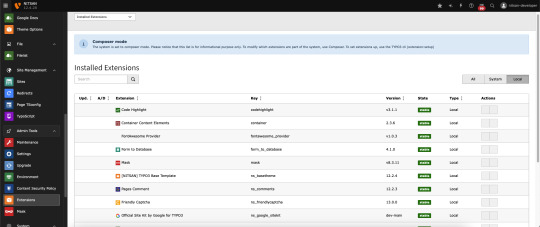
Need more functionality? Install extensions like:
Yoast SEO – Helps optimize your content for search engines
T3AI – Uses AI for faster content creation and translation
News – Adds a blog or article section to your site
How to install an extension:
Go to Admin Tools > Extension Manager
Click Get Extensions
Search for what you need and click Install
Adjust settings as needed
4. User Management – Work as a Team
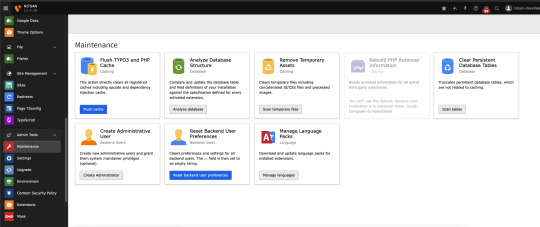
TYPO3 lets multiple users collaborate. You can:
Add users and assign roles (Admin, Editor, Viewer)
Set permissions based on what each person should access
Avoid conflicts by managing who can edit what
This keeps your site secure and organized.
5. Clear Cache – Refresh Site Changes
TYPO3 uses caching to speed up your site. After making changes:
Click the Clear Cache icon
This ensures your updates appear correctly on the live site
Improve Performance and SEO
Keep your site fast and search-friendly:
Use meaningful page titles and meta descriptions
Add ALT text to all images
Use H1 and H2 tags to organize content
Compress images to reduce load times
Regularly remove unused extensions and clean the database
Troubleshooting: Common TYPO3 Issues

Can’t log in?
Check if Caps Lock is on
Try clearing your browser cache or using Incognito mode
Content not showing?
Clear the TYPO3 cache
Make sure the content is not saved as a draft
Broken links?
Use the built-in Link Validator to detect and fix them
Final Thoughts
TYPO3 might seem complex at first, but once you understand the basics, it becomes a powerful tool. This guide covered everything you need to:
Navigate the backend
Edit pages with confidence
Install features and manage users
Troubleshoot basic issues
With practice, it’ll feel second nature.
Need more help? Join the TYPO3 community, check out the official documentation, or reach out to a TYPO3 agency or expert. You’re not alone on this journey.
0 notes
Text
Full-Stack Development: A Comprehensive Guide for Beginners
In the ever-evolving world of technology, full-stack development has become a highly sought-after skill. It represents the ability to work on both the frontend (client-side) and backend (server-side) of a web application. If you’ve ever wondered what it means to be a full-stack developer, how it works, and why companies value it, this blog will walk you through everything you need to know.
What is Full-Stack Development?
Simply put, full-stack development involves building both the frontend and backend parts of an application. A full-stack developer has the skills to design user interfaces, develop server-side logic, and manage databases. They work across multiple layers, also known as the "stack," ensuring the seamless operation of the entire application.
The Two Sides of Full-Stack Development
Frontend Development (Client-Side)
This part focuses on what the user interacts with directly—the visual interface. It deals with:
Languages & Tools:
HTML: Structure of the webpage
CSS: Styling and layout
JavaScript: Adding interactivity (e.g., animations, user actions)
Frameworks/Libraries: React, Angular, or Vue.js
Example: When you click a button, the frontend handles how it looks and animates the action you see.
Backend Development (Server-Side)
This layer deals with the logic, database interactions, and authentication behind the scenes. It ensures the smooth processing of requests and returns appropriate data to the frontend.
Languages & Tools:
Programming Languages: Node.js, Python (Django), Java, Ruby, PHP
Databases: MySQL, MongoDB, PostgreSQL
APIs & Servers: REST, GraphQL, Express, Flask
Example: When you log in to a website, the backend checks your username and password in the database and sends back the result.
What Does a Full-Stack Developer Do?
A full-stack developer wears multiple hats, handling all aspects of development. Their responsibilities may include:
Creating the Frontend Interface: Designing attractive, responsive pages that work well on different devices.
Building Backend Logic: Writing code that defines how the application will respond to user input and connect to databases.
Database Management: Designing, storing, and retrieving data efficiently.
API Development & Integration: Creating or consuming APIs to enable communication between frontend and backend.
Testing & Debugging: Identifying and fixing bugs across the full stack.
Popular Tech Stacks Used in Full-Stack Development
A tech stack refers to the set of technologies used in developing an application. Some popular full-stack combinations include:
MERN Stack: MongoDB, Express, React, Node.js
MEAN Stack: MongoDB, Express, Angular, Node.js
LAMP Stack: Linux, Apache, MySQL, PHP
Django Stack: Django (Python), PostgreSQL, JavaScript
Why is Full-Stack Development Important?
Versatility: A full-stack developer can work on any part of the project, making them very valuable to startups and smaller teams.
Faster Development: With one person managing both frontend and backend, there’s better collaboration and fewer bottlenecks.
Cost-Effective: Hiring a single full-stack developer can be more budget-friendly than hiring separate frontend and backend specialists.
Adaptability: Full-stack developers can quickly learn new technologies and adapt to changing project requirements.
Challenges of Being a Full-Stack Developer
Constant Learning: Technology changes rapidly, so staying updated is crucial.
Time Management: Managing both frontend and backend tasks can be overwhelming.
Jack of All Trades, Master of None?: Some developers struggle to master both sides equally.
Debugging Complex Systems: Problems can arise at multiple points, requiring a deep understanding of both frontend and backend.
How to Become a Full-Stack Developer?
If you’re interested in pursuing a career in full-stack development, here are the steps to get started:
Learn Frontend Basics: Start with HTML, CSS, and JavaScript. Practice building simple web pages.
Master a Frontend Framework: React, Angular, or Vue.js will make your pages more dynamic and interactive.
Learn Backend Technologies: Pick a backend language like Node.js, Python, or PHP and understand how servers and APIs work.
Understand Databases: Learn to interact with databases using SQL or NoSQL technologies.
Practice Building Full-Stack Projects: Create real-world projects like blogs, e-commerce websites, or to-do apps to solidify your skills.
Version Control: Get comfortable with Git and GitHub to collaborate with other developers and track your code.
Explore Cloud & Deployment: Learn how to deploy your applications using Heroku, Netlify, or AWS.
Full-Stack Development in the Future
The demand for full-stack developers is on the rise as businesses seek agile, multi-skilled professionals to handle diverse projects. As technologies evolve, developers will need to learn AI, cloud computing, and DevOps practices to stay relevant.
Conclusion
Full-stack development offers exciting opportunities for developers who love to work on both frontend and backend technologies. It requires continuous learning, but the flexibility and versatility it provides make it a rewarding career. Whether you’re just starting or looking to switch roles, mastering full-stack development will open up a world of possibilities.
Fullstack Seekho is launching a new full stack training in Pune 100% job Guarantee Course. Below are the list of Full Stack Developer Course in Pune:
1. Full Stack Web Development Course in Pune and MERN Stack Course in Pune
2. Full Stack Python Developer Course in Pune
3. Full stack Java course in Pune And Java full stack developer course with placement
4. Full Stack Developer Course with Placement Guarantee
Visit the website and fill the form and our counsellors will connect you!
0 notes
Text
Authorization vs Authentication: Key Differences Explained

What’s Authorization vs Authentication?
An organisation’s identity and access management (IAM) solution separates authentication and authorization. Users are authenticated. Users are authorised to access system resources.
Authentication requires users to give credentials like passwords or fingerprint scans.Access to a resource or network is determined by user permissions. For instance, file system permissions determine whether a user can create, read, update, or delete files. In addition to humans, gadgets, automated workloads, and web apps require authentication and authorization. IAM systems can handle authentication and authorization separately or together.
Verification is frequently required for authorization. Users must be identified before a system may provide them access.
Hacked user accounts and access rights are rising due to identity-based assaults. These attacks make up 30% of cyberattacks, according to the IBM X-Force Threat Intelligence Index.
Identity and permission restrict access and prevent data breaches. Strong authentication prevents hackers from taking over user accounts. These accounts are less vulnerable to hackers with strong authorization.
Realising authentication
Authentication method
User credentials authentication factors are exchanged during authentication, abbreviated “authn.” A user’s identity is verified by authentication factors.
New system users create authentication factors. When logging in, these factors appear. Present factors are compared to file factors. A match means the system trusts the user. Regular authentication factors include:
A password, PIN, or security question that only the user knows.
Possession factors: A SMS-sent one-time PIN (OTP) or a physical security token that only the user holds.
Factors: Facial and fingerprint recognition.
Individual apps and resources can authenticate themselves. Users can authenticate once to access numerous resources in a secure domain in many organisations’ integrated systems, such as SSO.
SAML and OIDC are prevalent authentication protocols. SAMl employs XML messages to communicate authentication information, while OIDC uses “ID tokens” JSON Web Tokens (JWTs).
Verification methods
SFA verifies a user’s identification with one factor. Logging into social media with a username and password is SFA.
Multifactor authentication (MFA) uses a password and fingerprint scan.
2FA is a sort of MFA that requires two elements. Most internet users have used 2FA, such as a banking app requiring a password and a phone-sent PIN.
A passwordless authentication mechanism uses no passwords or knowledge factors. Passwordless systems are popular at preventing credential thieves from stealing knowledge factors, which are easy to steal.
User riskiness determines authentication requirements in adaptive authentication systems using artificial intelligence and machine learning. User wanting to access secret data may need to provide numerous authentication factors before system verification.
Exemplary authentication
Mobile phone unlocking with a fingerprint and PIN.
New bank account opening requires ID.
Browsers scan digital certificates to verify website legitimacy.
Each API call includes an app’s private API key to verify itself.
Know permission
Authorisation workings
Permissions determine authorization, or “authz.” System permissions govern user access and behaviour.
The authorization system enforces user permissions set by administrators and security leaders. Accessing a resource or taking an action requires the authorization system to validate a user’s permissions.
Examine a sensitive client database. This database is only visible to authorised users. Database access depends on authorization if they can. Reading, creating, deleting, and updating entries?
Authorization protocols like OAuth 2.0 employ access tokens to grant user permissions. Data is shared between apps using OAuth. If a user consents, OAuth lets a social networking site examine their email contacts for friends.
Authority types
Role-based access control (RBAC) determines user access permissions. Firewall configurations can be viewed but not changed by a junior security analyst, while the head of network security can.
Attribute-based access control (ABAC) uses user, object, and action attributes including name, resource type, and time of day to allocate access. ABAC analyses all relevant attributes and only gives access if a user meets established requirements. User access to sensitive data may be restricted to work hours and seniority in an ABAC system.
ALL users must follow centrally specified access control (MAC) policies. RBAC and ABAC are more granular than MAC systems, which use clearance or trust ratings to establish access. Programme access to sensitive system resources is controlled by MAC in several operating systems.
DAC systems let resource owners specify their own access policies. DAC is more flexible than MAC’s blankets.
Authorization instances
Email logins only display emails. Non-authorized users cannot view messages.
Healthcare records systems only allow doctors with specific approval to examine patient data.
A user creates a shared file document. Other users can view but not edit the document since they set access settings to “read only”.
An unknown programme can’t change laptop settings.
Authentication and authorization secure networks.
Authentication and authorization protect sensitive data and network resources from insiders and outsiders. Authentication protects user accounts, whereas authorization protects access systems.
Basis for identification and access management
IDAM systems detect user activity, prohibit unauthorised access to network assets, and enforce granular permissions so only authorised users can access resources. To establish meaningful access controls, organisations must answer two key questions: authentication and authorization.
You who? What can you accomplish with this system? (Authentication) Organisations must identify users to grant appropriate access levels (Authorization). The correct authentication factors are needed for a network administrator to log in. When that happens, the IAM system will let the user add and remove users.
Resisting advanced cyberattacks
Thieves are hijacking user accounts and misusing their privileges to cause havoc as organisational security procedures improve. IBM X-Force Threat Intelligence Index: Identity-based assaults rose 71% between 2022 and 2023.
Cybercriminals can easily launch these efforts. Breach-force attacks, infostealer software, and buying credentials from other hackers can crack passwords. X-Force Threat Intelligence Index discovered that 90% of dark web cloud assets are cloud account credentials. Using generative AI techniques, hackers can create more powerful phishing attacks in less time.
Verification and permission, however rudimentary, protect against identity theft and account misuse, including AI-powered attacks.
Biometrics can replace passwords, making account theft tougher.
Limiting user privileges to necessary resources and actions in granular authorization systems reduces lateral mobility. This reduces malware and insider threat harm from access privileges abuse.
IBM Security Verify adds more than authentication and authorization. Verify lets you safeguard accounts with passwordless and multifactor authentication and regulate apps with contextual access controls.
Read more on govindhtech.com
#authorization#authentication#key#differences#explained#cyberattacks#ibm#xforce#Intelligence#index#verificationmethods#exemplary#authoritytypes#access#management#generativeai#ai#technology#technews#news#govindhtech
0 notes
Text
where is my vpn number
🔒🌍✨ Get 3 Months FREE VPN - Secure & Private Internet Access Worldwide! Click Here ✨🌍🔒
where is my vpn number
VPN login details
Title: Understanding VPN Login Details: Everything You Need to Know
In today's digitally-driven world, protecting your online privacy and security is paramount. Virtual Private Networks (VPNs) offer a crucial layer of defense against cyber threats by encrypting your internet connection and masking your IP address. However, before you can reap the benefits of a VPN, you need to understand how to properly log in and manage your account.
VPN login details typically consist of a username and password. These credentials are used to authenticate your identity and grant you access to the VPN service. When choosing a username and password, it's essential to prioritize security. Avoid using easily guessable information such as birthdays or pet names, and instead opt for complex combinations of letters, numbers, and symbols.
Once you have your login details, accessing your VPN account is usually straightforward. Most VPN providers offer user-friendly interfaces that allow you to log in with just a few clicks. After entering your username and password, you may also be prompted to select a server location before establishing a secure connection.
It's important to keep your VPN login details secure to prevent unauthorized access to your account. Avoid sharing your credentials with others, and be cautious when logging in on public or shared devices. Additionally, consider enabling two-factor authentication for an extra layer of protection.
If you ever forget your VPN login details, most providers offer options for recovering or resetting your password. This typically involves verifying your identity through email or other means before being able to regain access to your account.
In conclusion, understanding VPN login details is crucial for safely and securely accessing VPN services. By choosing strong credentials, practicing good security habits, and familiarizing yourself with account recovery procedures, you can make the most of your VPN experience while keeping your online activities private and protected.
IP address location
IP Address Location: Understanding the Basics
In the vast expanse of the internet, every device connected to it is assigned a unique identifier known as an IP (Internet Protocol) address. This address serves as the digital fingerprint, pinpointing the location of the device on the network. But how exactly does it work?
The concept of IP address location revolves around geolocation, the process of determining the physical location of an internet-connected device. While the IP address itself doesn't inherently reveal the precise coordinates of the device, it provides valuable information that can be used to approximate its location.
One common method used to determine the location associated with an IP address is through database mapping. Various organizations maintain databases that correlate IP addresses with geographical locations based on factors like internet service provider (ISP) information, domain name system (DNS) records, and other network-related data. When a request is made to locate an IP address, these databases are consulted to provide an estimated location.
However, it's important to note that IP address location accuracy can vary. Factors such as the type of connection (e.g., wired or wireless), the use of virtual private networks (VPNs), and proxy servers can all influence the accuracy of geolocation data. Additionally, the dynamic nature of IP address assignment means that the location associated with an IP address can change over time, especially for mobile devices that frequently switch between different networks.
Despite these limitations, IP address location remains a valuable tool for a variety of purposes, from targeted advertising and content localization to cybersecurity and law enforcement investigations. By understanding the basics of how IP address location works, users can better navigate the digital landscape while respecting privacy and security concerns.
Virtual private network number
Title: Understanding Virtual Private Network (VPN) Numbers: A Comprehensive Guide
In the realm of cybersecurity and online privacy, Virtual Private Networks (VPNs) play a crucial role in safeguarding internet users' sensitive data and ensuring anonymity. Among the various components of VPNs, one key aspect often mentioned is the "VPN number," which refers to the unique identifier associated with each VPN connection.
So, what exactly is a VPN number, and why is it important?
Essentially, a VPN number serves as a digital fingerprint for a VPN connection. It is a numerical value assigned to each user when they connect to a VPN server. This number helps distinguish one user's connection from another's within the VPN network. Think of it as a virtual address that enables data packets to be routed securely between the user's device and the VPN server.
One of the primary functions of VPN numbers is to ensure data encryption and authentication. When a user initiates a VPN connection, their device generates a VPN number, which is then encrypted along with the data packets before being transmitted to the VPN server. Upon receiving the encrypted data, the VPN server decrypts it using the corresponding VPN number to authenticate the user's identity and establish a secure connection.
Moreover, VPN numbers also play a vital role in load balancing and network optimization. By tracking the number of active connections and distributing them evenly across multiple servers, VPN providers can maintain optimal performance and prevent server overload.
In conclusion, while the concept of VPN numbers may seem technical, understanding their significance is crucial for ensuring a safe and secure online experience. By encrypting data, authenticating users, and optimizing network traffic, VPN numbers contribute to the effectiveness and reliability of VPN services in safeguarding users' privacy and security on the internet.
Finding VPN number
When it comes to finding the right VPN for your needs, there are a number of factors to consider. With so many options available on the market, it can be overwhelming to narrow down the choices and select the best VPN number for you.
One important factor to consider when looking for a VPN is the level of security it offers. It is essential to choose a VPN that provides strong encryption and a strict no-logs policy to ensure your online activities remain private and secure. Additionally, look for features such as a kill switch and DNS leak protection to enhance your online security even further.
Another crucial aspect to consider is the speed and performance of the VPN service. A fast and reliable VPN is essential for streaming, gaming, and downloading large files without interruptions. Make sure to read reviews and test the speed of different VPNs before making a decision.
Furthermore, consider the server network and location coverage of the VPN provider. A diverse server network with servers in multiple countries will allow you to access geo-restricted content and enjoy a more seamless online experience.
Lastly, take into account the pricing and subscription plans offered by VPN providers. While it is important to find a VPN that fits your budget, remember that quality and security should not be compromised for a lower price.
By considering these factors and conducting thorough research, you can find the perfect VPN number to protect your online privacy and security effectively.
Secure internet connection
In a digital age where online privacy and security are paramount concerns, having a secure internet connection is crucial for protecting sensitive data and personal information. A secure internet connection ensures that the data transmitted between your device and the internet is encrypted, making it nearly impossible for hackers or cybercriminals to intercept and decipher.
One of the most common ways to establish a secure internet connection is by using a Virtual Private Network (VPN). A VPN creates a secure and encrypted connection to another network over the internet, allowing you to browse the web anonymously and safeguard your online activities from prying eyes. By masking your IP address and encrypting your internet traffic, a VPN adds an extra layer of security, especially when using public Wi-Fi networks.
Furthermore, using secure websites that have SSL (Secure Socket Layer) encryption is essential for ensuring a safe internet connection. Websites that are SSL certified display a padlock icon in the address bar, indicating that the data exchanged between your device and the site is encrypted. This encryption protects your sensitive information, such as login credentials, credit card details, and personal messages, from being intercepted by malicious actors.
It is also important to keep your devices and software up to date with the latest security patches and updates to defend against potential vulnerabilities that could be exploited by cyber threats. By practicing good cyber hygiene and implementing these security measures, you can enjoy a secure internet connection and browse the web with peace of mind.
0 notes
Text
do vpn between two web server
🔒🌍✨ Get 3 Months FREE VPN - Secure & Private Internet Access Worldwide! Click Here ✨🌍🔒
do vpn between two web server
Virtual Private Network (VPN)
A Virtual Private Network (VPN) is a technology that allows internet users to create a secure and encrypted connection to another network over the internet. In simpler terms, a VPN enables users to send and receive data as if their devices are directly connected to a private network, even if they are using a public network, such as the internet.
One of the primary reasons users utilize VPNs is to enhance their online security and privacy. By utilizing encryption protocols, VPNs create a secure tunnel for data transmission, preventing unauthorized access or surveillance from hackers, governments, or Internet Service Providers (ISPs). This means that sensitive information, such as personal details, passwords, and financial transactions, are shielded from potential cyber threats when using a VPN.
Furthermore, VPNs can also enable users to bypass geo-restrictions and censorship. By connecting to servers in different locations worldwide, users can mask their IP addresses and access content that may be blocked in their region. This can be particularly useful for streaming services, accessing social media platforms, or unblocking websites while traveling abroad.
It is important to note that while VPNs provide an additional layer of security and privacy, not all VPN services are created equal. Users should conduct thorough research to select a reputable VPN provider that prioritizes user privacy, does not log user activity, and employs strong encryption methods.
In conclusion, VPNs offer internet users a valuable tool to safeguard their online activities, protect their privacy, and bypass censorship. By understanding how VPNs work and selecting a reliable service, individuals can enjoy a safer and more unrestricted online experience.
Interconnecting Web Servers
Interconnecting web servers is a critical aspect of creating a robust and efficient network infrastructure for hosting websites and web applications. By interconnecting web servers, organizations can distribute the load across multiple servers, improving performance, scalability, and reliability.
One common method of interconnecting web servers is through the use of load balancers. Load balancers distribute incoming web traffic across multiple servers, ensuring that no single server becomes overwhelmed with requests. This not only enhances the user experience by providing faster response times but also increases fault tolerance by allowing traffic to be rerouted in the event of a server failure.
Another approach to interconnecting web servers is through the use of clustering or server farms. In a cluster, multiple servers are interconnected and work together to handle requests. This setup provides redundancy and high availability, as if one server fails, others can seamlessly take over its workload.
Furthermore, interconnecting web servers can also involve setting up replication and synchronization mechanisms. This ensures that data across servers remains consistent and up-to-date, even in distributed environments. Replication can be employed for databases, files, and other critical resources to prevent data loss and maintain system integrity.
Moreover, technologies like Content Delivery Networks (CDNs) play a crucial role in interconnecting web servers by caching content at strategically located edge servers. This reduces latency and minimizes the distance data needs to travel, resulting in faster page load times for users around the world.
In conclusion, interconnecting web servers is essential for building scalable, reliable, and high-performance web infrastructures. Whether through load balancing, clustering, replication, or CDNs, organizations can leverage various techniques to create interconnected web server environments that meet the demands of modern web applications.
Secure Data Transmission
In the digital age, ensuring the security of data transmission is paramount. With the exponential growth of online transactions, communication, and sharing of sensitive information, safeguarding data during transmission has become a critical concern for individuals and organizations alike.
Secure data transmission refers to the process of protecting data as it is transmitted from one point to another, whether it's between devices, networks, or systems. This protection is necessary to prevent unauthorized access, interception, or tampering of the data during transit.
One of the most common methods of achieving secure data transmission is through encryption. Encryption involves encoding data into an unreadable format using cryptographic algorithms. Only authorized parties with the decryption key can decipher and access the original data. Advanced encryption protocols like SSL (Secure Sockets Layer) and TLS (Transport Layer Security) are widely used to secure online communications, such as web browsing, email, and file transfers.
Another essential aspect of secure data transmission is authentication. Authentication verifies the identities of parties involved in the transmission process, ensuring that only trusted entities can send and receive data. This can be achieved through various means, including passwords, digital certificates, biometrics, and multi-factor authentication methods.
Furthermore, secure data transmission often involves implementing secure communication protocols and standards. These protocols dictate how data is transmitted, ensuring confidentiality, integrity, and authenticity throughout the process. Examples of such protocols include HTTPS (HTTP Secure) for secure web browsing and SFTP (SSH File Transfer Protocol) for secure file transfers.
In conclusion, secure data transmission is vital for maintaining the privacy and integrity of sensitive information in today's interconnected world. By employing encryption, authentication, and robust communication protocols, individuals and organizations can mitigate the risks associated with transmitting data over networks, ensuring that it remains protected from unauthorized access and interception.
Network Tunneling
Network tunneling is a technique used in computer networking to transmit data securely over an untrusted network. It creates a private, encrypted connection between two endpoints by encapsulating the data packets within a different protocol. This process enables data to pass through networks that may block certain types of traffic or pose security risks.
One common method of network tunneling is through the use of Virtual Private Networks (VPNs). VPNs create a secure tunnel between the user's device and a VPN server, encrypting all data that passes through it. This ensures that even if the data is intercepted, it remains secure and unreadable to unauthorized users.
Another popular form of network tunneling is Secure Shell (SSH) tunneling, which utilizes the SSH protocol to create an encrypted connection between a client and a server. SSH tunneling is commonly used to bypass network restrictions and securely access remote resources.
Network tunneling is a versatile tool that can be used for various purposes, including remote access, bypassing censorship, and securing data transmissions. However, it is essential to use network tunneling responsibly and within the boundaries of the law to avoid potential legal consequences.
In conclusion, network tunneling plays a crucial role in ensuring secure data transmission over insecure networks. By creating encrypted tunnels, users can protect their data from prying eyes and potential threats, making it an indispensable tool for maintaining online privacy and security.
Server-to-Server Communication
Server-to-server communication refers to the process of data exchange between two or more servers over a network. This type of communication is essential for various online activities, such as transferring information between websites, accessing databases, and integrating different software systems.
One of the key benefits of server-to-server communication is its efficiency. Unlike traditional client-server communication, which involves requests and responses between a user's device and a server, server-to-server communication allows servers to interact directly without involving users. This streamlined process reduces latency and enhances performance, making it ideal for handling large volumes of data and supporting real-time applications.
Server-to-server communication relies on protocols and APIs to facilitate seamless data transfer and synchronization between servers. Common protocols used for server-to-server communication include HTTP, FTP, and SOAP, each offering specific features for different types of transactions. APIs, on the other hand, provide a standardized way for servers to communicate and interact with external services or applications.
With the rise of cloud computing and decentralized systems, server-to-server communication has become even more prevalent in modern technology. From content delivery networks (CDNs) and online payment gateways to social media platforms and Internet of Things (IoT) devices, server-to-server communication plays a crucial role in enabling connected experiences and powering digital services.
Overall, server-to-server communication is a fundamental concept in the realm of networking and web development. By enabling secure and efficient data exchange between servers, this form of communication underpins the functionality of countless online services and applications, contributing to the seamless operation of the digital world.
0 notes
Text
Master WordPress: Setting up your local Development Environment
WordPress is a popular and powerful platform for creating websites, blogs, and online stores. But before you can start building your WordPress site, you need to set up a development environment where you can work on your site without affecting the live version.
A development environment is a safe and private space where you can install WordPress, test new features, experiment with plugins and themes, and debug any issues. It also allows you to work offline, without relying on an internet connection or a web server.
In this article, I will show you how to set up a local development environment for WordPress using a free tool called Local by Flywheel.

Local by Flywheel is an easy-to-use application that lets you create and manage multiple WordPress sites on your own computer.
What You Need to Set up a Local Development Environment for WordPress
To set up a local development environment for WordPress, you need the following:
A computer running Windows, Mac, or Linux.
A web browser such as Google Chrome, Firefox, or Microsoft Edge.
A text editor or an integrated development environment (IDE) such as Visual Studio Code, Atom, or Sublime Text. (I personally prefer VS Code because easy to customize and use 😁)
A local server stack that includes PHP, MySQL, and Apache or Nginx. This is what powers your WordPress site locally.
A WordPress installation package that includes the core files and the database.
You can download and install all these components separately, but that can be time-consuming and complicated. That’s why I recommend using Local by Flywheel, which bundles everything you need in one convenient package.

How to Install Local by Flywheel
Local by Flywheel is a free application that you can download from the official website: https://localwp.com/
To install Local by Flywheel, follow these steps:
Download the installer for your operating system from the website.
Run the installer and follow the instructions on the screen.
Once the installation is complete, launch the application and create an account or log in with your existing account.
You will see the main dashboard of Local by Flywheel, where you can create and manage your local WordPress sites.
How to Create a Local WordPress Site with Local by Flywheel
To create a local WordPress site with Local by Flywheel, follow these steps:
Click on the + button at the top left corner of the dashboard.
Choose a name for your site and click on Advanced Options to customize the domain name, path, and environment type. You can leave the default settings if you want.
Click on Continue to proceed to the next step.
Choose a username, password, and email address for your WordPress admin account. You can also choose whether to install WordPress multisite or not.
Click on Add Site to start creating your site. This may take a few minutes depending on your internet speed and computer performance.
Once your site is ready, you will see it listed on the dashboard. You can click on Admin to access the WordPress dashboard, or click on Open Site to view the front-end of your site in your browser.
How to Work on Your Local WordPress Site
Now that you have created your local WordPress site, you can start working on it as you would on any other WordPress site. You can install plugins and themes, create posts and pages, customize settings, and more.
Some of the benefits of working on a local WordPress site are:
You can work faster and see changes instantly in your browser.
You can work offline without needing an internet connection or a web server.
You can test new features and updates without affecting the live version of your site.
You can experiment with different plugins and themes without worrying about breaking your site or losing data.
You can debug any issues more easily using tools such as WP_DEBUG or Query Monitor.
How to Make Your Site Live
Once you are happy with your local WordPress site, you may want to make it live so that other people can access it on the internet. To do this, you need to migrate your site from your local environment to a web hosting service.
There are different ways to migrate your site from Local by Flywheel to a web host, but one of the easiest ways is to use the Connect feature of Local by Flywheel.
The Connect feature allows you to connect your local site to a web host such as WP Engine or Flywheel (both owned by the same company as Local by Flywheel) and push or pull changes between them.
To use the Connect feature of Local by Flywheel, follow these steps:
Click on the name of your local site on the dashboard and go to the Connect tab.
Choose a web host that you want to connect to. You will need to have an account with them and create a site on their platform first.
Follow the instructions on the screen to link your local site and your web host site.
Once the connection is established, you can push or pull changes between your local site and your web host site. Pushing changes means sending your local site to your web host site, while pulling changes means receiving your web host site to your local site.
You can also choose whether to push or pull the entire site or only specific parts such as the database, files, or plugins and themes.
Conclusion
Setting up a local development environment for WordPress is a smart and efficient way to work on your WordPress site. It gives you more control, flexibility, and security over your site.
Using Local by Flywheel, you can easily create and manage multiple WordPress sites on your own computer, without needing any technical skills or extra software.
You can also migrate your site from Local by Flywheel to a web host using the Connect feature, and sync changes between them.
I hope this article helped you learn how to set up a local development environment for WordPress using Local by Flywheel. If you have any questions or feedback, feel free to leave a comment below. Happy WordPressing!

#wordpress#wordpress development#webdevelopment#localenvironment#flywheel#blogging#tutorial#techniki tantram#technikitantram#wordpressdeveloper
1 note
·
View note
Text
Control Panels and Dashboards
The major purpose of a control panel and dashboard for web hosting is to make running a server easier. A web hosting control panel should let you manage your web hosting service package and domain names, install software and apps, install and manage databases and email accounts, upload and manage website files, check how server resources are being used, and make backups, among other things.
Dashboards are an easy and quick way to keep track of key performance indicators (KPIs), gain insights, and spot new trends. Information is shown visually and in an easy-to-understand way, which helps companies use data to make strategic decisions.
A website's control panels and dashboards are critical components. This post will discuss some of the most commonly used control panels and dashboards. First, describe what a control panel and a dashboard are.

What is The Web Hosting Control Panel?
A web hosting control panel is a graphical user interface (GUI) or, in some cases, a web-based interface that can be accessed online. It controls a website, web hosting account, and occasionally the server.
You can usually get to your control panel through a computer browser, but this is only sometimes the case. Almost all web hosting services have a control panel; some give you multiple choices. People see this part of a web hosting plan the most, and its features and functions will greatly impact how happy you are as a customer.
Web Hosting Without a Management Interface:
Theoretically, you can use tools like Secure Shell (SSH) or File Transfer Protocol (FTP) to access your web hosting account and server without a specific interface.
Having at least one choice is good, and you should learn how that way of doing things works. But most of the time, a web hosting control panel will make your life easier and help you finish your work faster.
What's a Web Hosting Dashboard?
A web hosting dashboard is a website or page on your website that uses charts and graphs to show real-time data. For example, Google Analytics gives you a web hosting control panel that shows you your web analytics data, such as the number of people who visit your website or how old they are. You can quickly learn what you need to know from the charts given to you.
Why Is It Necessary for Us to Have a Website Dashboard?
No matter what you do for a living—healthcare, E-commerce, or something in between—web hosting control panels can help you see, explain, and run your business. For example, an E-commerce store's operation team should share important customer data like sales, refunds, support tickets, and how much each customer spends on ads to streamline and improve processes. So, customers can get faster responses, better help, and, in the end, more value from the product or service you offer.
Control panels and Dashboards
There are a lot of choices for control panels and screens in the market. Here, we'll talk about some of the most popular control panels and platforms that web hosting services use for their clients:
1. cPanel

This panel can only be used with the Linux operating system. It has a graphical user interface and a WHM (Web Host Manager) server management tool. Since these settings work together, you can run your website from either.
cPanel is comprised of a wide variety of individual components. All of them are on one page, which makes it easy to find what you need because you don't have to click on different pages. Also, each feature has a short introduction that tells you what it can do. The most important features are:
Setting up, registering, and moving a domain name
Setting up autoresponders and email forwarders, creating and managing emails, and managing spam filters
Logs of visitors and mistakes
Making and managing databases
Security tools like an IP blocker, leech protection, and directories that can only be accessed with a password
Keeping an eye on how a server is doing
Making backups and automating them
File management and making FTP users
There are a lot of third-party apps and tools that add features.
2. Plesk

Plesk is a VPS web hosting control panel with an easy-to-use desktop user interface. It helps users improve their workflow by letting them control their website files, domains, email accounts, and databases from a single screen.
Plesk is one of the easiest control panels to use, and it has many features. Some of its most useful tools that help manage servers better are:
Task automation: Task automation lets users schedule when tasks will run, which makes managing servers easy. They can do their jobs, like running a command or a PHP script.
Restricted entry mode: This mode gives users a lot of control over who can use their web hosting control panel. This feature makes it harder for people who shouldn't be able to change their servers to do so.
Advanced Monitoring Service: This service lets users keep track of how many system resources are used per domain to help figure out if there might be problems with speed.
Repair Kit: This lets users figure out what might be wrong with their server and fix it instantly.
SSL It!: SSL It! lets users buy and set up new SSL certificates from different sources without leaving the Plesk dashboard.
Plesk works with many running systems, such as Windows Server and Linux distributions. There are two versions of Plesk: the old Onyx and the new Obsidian.
Obsidian is easier to use because it has more functions and a better user interface. If you have a license for Plesk Onyx, you can update for free to Obsidian.
VPS web hosting plans come with CentOS and Ubuntu operating system templates, including the Plesk control tool. Log in to your web hosting account and go to VPS > Operating Systems to switch to Plesk. Then, scroll down until you see Change Your Operating System and click OS with Templates. Plesk is a server control panel that works like cPanel but requires a license.
3. WordPress Dashboards

The WordPress admin dashboard, also called WP Admin or WP admin panel, controls your whole WordPress website. It's where you make and manage content, add functionality with plugins, change how your website looks with themes, and do many other things.
Since WordPress is the most popular CMS platform, it has many features and tools to help people use the software well. On the left-hand side of the WordPress Dashboard is a navigation menu that allows access to a number of different menu options. These menu options include posts, the media library, pages, comments, appearance choices, plugins, users, tools, and settings are all available.
The WordPress Admin Dashboard has many features that let users change their websites' look, content, and tools. Tips for optimizing the WordPress admin dashboard:
1) Options for the screen
Screen Options is a feature of WordPress that lets users decide how the different parts of the Admin Dashboard work. The feature lets users put widgets where they want on the Admin Dashboard, making it easier to get to the needed areas. Users can also choose how many things they want to see on a page.
2) Handle changes
To get the most out of WordPress, users must keep the application, themes, and plugins current. By hitting the Update button in the WordPress Admin Dashboard side menu, users can see all the available updates in the WordPress Dashboard.
3) How it looks
When people use the same system for a long time, they often get tired of it. So, WordPress lets users change the colors of their Admin Dashboard to suit their needs. WordPress has eight color schemes that users can choose from depending on their tastes. Aside from color schemes, the appearance area lets users change the front end of their websites by adding and moving Widgets, customizing the theme of their websites, and doing many other similar things.
Conclusion
A website's control panel and dashboard are both important parts. Control panels and platforms are different from one web host to the next. Choosing the right web hosting control panel and dashboard can make it easy to make a website and keep it running. Control panels and dashboards like cPanel, Plesk, WordPress, etc., are made available by the usage of web hosting. The cPanel dashboard has options for web files, MySQL, statistics, tracking of data, and SEO. VPS web hosting service is done with Plesk. It helps manage website files, domains, email accounts, and databases from a single screen. WordPress makes adding new posts easy and creates a media library, pages, comments, choices for the site's appearance, plugins, users, tools, and settings.

Ann Taylor M2Host m2host.com We provide experienced web hosting services tailored to your unique needs. Facebook Twitter Instagram
0 notes
Text
API Magic: Revolutionizing Job Portal Development with Intelligent Integration

In the ever-evolving landscape of recruitment and job searching, the role of technology has become paramount. One key aspect that is transforming the way job portals function is the integration of Application Programming Interfaces (APIs). These APIs are not just lines of code; they are the conduits that enable seamless communication between different platforms and systems. In the realm of job portal development, APIs are proving to be the linchpin in creating dynamic, interconnected ecosystems that provide enhanced experiences for both job seekers and employers. In this blog, we delve into how APIs are reshaping the job portal development landscape, improving functionality, and facilitating integration with other platforms, such as social media and applicant tracking systems.
The Power of Integration in Job Portal Development:
In the competitive world of recruitment, job portals are no longer standalone platforms. They are part of a broader ecosystem that encompasses various tools and channels. This is where APIs come into play. APIs serve as bridges between different software applications, allowing them to share data and functionality. For job portals, this means they can seamlessly integrate with social media platforms, applicant tracking systems (ATS), HR software, and more. This integration streamlines the recruitment process, enhances user experiences, and maximizes the potential for successful matches between job seekers and employers.
Leveraging APIs for Social Media Integration:
Social media platforms have become powerful tools for networking and professional branding. By integrating APIs from popular social networks, job portals can allow users to sign up or log in using their social media accounts, saving time and eliminating the need for yet another username and password. Furthermore, users can share job openings with their networks, expanding the reach of job listings and increasing the chances of finding the perfect candidate. This integration not only boosts engagement but also adds a layer of authenticity to user profiles, making the job portal experience more reliable.
Creating Synergy with Applicant Tracking Systems:
Applicant Tracking Systems (ATS) have become integral to the recruitment process, enabling employers to manage job applications efficiently. APIs enable job portals to seamlessly connect with ATS platforms, allowing job seekers to directly apply for positions using their job portal profiles. This reduces friction in the application process, as users don't have to manually enter their details each time they apply for a job. For employers, the integration ensures that candidate data flows smoothly from the job portal to the ATS, simplifying the hiring process and improving data accuracy.
Enhancing User Experience and Functionality:
A well-integrated job portal offers a more holistic user experience. For instance, APIs can be utilized to pull in data from other sources, such as company websites or industry-specific databases, to provide users with comprehensive information about job listings. Furthermore, APIs can enable real-time updates, ensuring that users always have access to the latest job opportunities. This dynamic experience enhances user engagement and positions the job portal as a go-to resource for job seekers and employers alike.
How a Job Portal Development Company Can Help:
Creating a seamlessly integrated job portal requires expertise in both job portal development and API integration. A professional job portal development company understands the nuances of building a platform that caters to the needs of both job seekers and employers. They can identify the most suitable APIs to integrate, ensuring a cohesive and effective system. From social media authentication to ATS integration, their expertise ensures that the end result is a user-friendly, feature-rich job portal that meets the demands of the modern recruitment landscape.
In Conclusion:
APIs have emerged as game-changers in the realm of job portal development services. By enabling integration with other platforms and systems, they facilitate a more streamlined and efficient recruitment process. Social media integration adds a layer of authenticity and extends job listings' reach, while ATS integration simplifies application management for both job seekers and employers. Through well-executed API integration, job portals can enhance user experiences, increase engagement, and ultimately contribute to better job matches. To leverage the full potential of APIs and create a seamlessly integrated job portal, partnering with a reputable job portal development company is a strategic step that ensures a successful outcome.
#job portal development agency#job portal development company#job#portal#development#solutions#services#job board software
0 notes
Note
you dont have to write this if youre not comfortable doing it, but could you do something where the reader is toms girlfriend and is diagonsed with a brain tumor and starts forgetting things, like she suddenly cant remember his family anymore or that toms spider-man?
wc: 1.4k words - please READ WITH CAUTION. it's heavy tw // brain tumors, diseases, MRI's, crying, angst
requests are open
—
“And I’m telling you there’s something obviously wrong with her.” Tom was just on the edge of yelling at the doctor. You were sitting on the medical bed in the lonesome room.
One month of Tom being home was enough time for him to realize you were not the same person you were when he left for filming. You were quiet, more conserved, and a bit more curious than you normally were. But not in the sense that you were inquisitive about new things. No, you were forgetting what you already knew to be true.
“Sir, we just asked her a series of questions and she’s showing no signs of change.”
“Then that’s not enough, goddammit!” His fist slams down on the counter, startling everyone in the room.
“Please refrain from raising your voice, sir.”
“I won’t refrain from doing anything until you keep running more tests. Try- try something different if you’re not getting anywhere with these ones!”
The man, his tag reading Dr. Goldstein, offered a tense smile. He whispered something to Tom, something out of your earshot, and he nodded.
“I’ll be right back, okay baby?” He leaned close to your ear, leaving a gentle kiss under the lobe while you nodded. His fingers slipped from yours and suddenly you were alone in the room.
Goldstein brought Tom into a separate medical room, and Tom sat in one of the chairs provided while the doctor logged himself into the company database.
“Can you explain what you’ve been noticing? Your reason for being here?”
“She’s having a lot of headaches.” The doctor hummed, a sign for Tom to elaborate. He did. “She- she told me to bring home extra medicine but the headaches got so bad she had to call in sick for work. About three days later she was throwing up frequently. We took her to the local doctor but they said it was a stomach bug and it would go away.”
“And it didn’t?” Tom shook his head. “Is that all? Has she had any seizures?”
“No.”
“Does anyone in her family have a history of having seizures?”
“Not that I know of.” Goldstein looked at Tom through the tops of his glasses, eyebrows raised as he wrote all the information down.
“Has she had any memory loss, fatigue or sleeping problems?”
“Yeah, sleeping problems were big with the headaches. She- uh… she’s been forgetting things a lot easier now, too.”
“Do you know any of the things she’s forgotten? Anything major, that is.”
Tom scratched the back of his neck in thought. “I mean… she forgot her phone password once. A few hair appointments maybe, or a dinner reservation. I think the big one was when she forgot how to drive.”
“She forgot how to drive?”
“Not entirely, just a couple steps.”
The doctor clicked his tongue. It wasn’t calming Tom’s nerves. You, however, were swinging your legs back and forth as you waited patiently for someone to return. A nurse had come in to give you some water, which you gratefully accepted. You weren’t sure what was taking so long for Tom to get back; you were the one sick, afterall.
“We’ll have to run a few tests just to confirm anything, first. Can you make an appointment with the front desk?”
Tom nods, standing as the man leads him out of this room and into the one with you.
“Hey,” He breathes out. “You okay?” You nod, he hums with a small smile.
“Everything okay?” He nods.
“We’ll have to come back, though.” You frown but nod nonetheless.
**
Medical dresses reminded you of movies that would leave you crying for a happier ending. You felt like you were the movie, a camera in your face while family members cried because of the news.
You had just gotten an MRI-scan. Magnetic resonance imaging, as the doctor had put it. They explained everything to you in such detail that the information had flown right over your head. You drowned everything out, the only thing keeping you grounded being Tom and his voice.
You were still wearing the dress as the doctor came back in forty minutes later with his head hung low and your verdict on the slip of paper.
“Well?” Tom’s voice was eager, and not in a positive way. His hand was holding yours tightly as his nerves rose to an all time high.
Dr. Goldstein sighed as he sat in his rolling chair. “It’s called neurofibromatosis. It’s a tumor located in the prefrontal lobe. It’s a hereditary disease that can last a lifetime.” Tom physically deflates at the news. A tear slips from your eyes, but the doctor keeps going. “Though we just performed the biopsy, we can already tell it’s spread to the temporal lobe. We can predict it’s probably going to affect your spinal cord and your central nervous system.”
“Can… can it be cured?” Tom was so hesitant, so afraid he’d lose the one stable thing in his life. He was afraid of losing you, watching you slip through his fingers while he tried to hold on, grasp as much of you as he could. What he didn’t want to admit, though, was that you were already slipping, and his hands were already losing grip.
“No. But treatment can help prevent the spread.”
“Am I going to die?” Your shrill, quiet voice cuts the tension, asking the question everybody was afraid to know the answer to.
“The average life expectancy of a patient with your tumor is eight years.” He clicks his tongue and Tom scoffs.
“Eight years? Of what, chemo?”
“Sir, there’s no way to tell if it’s permanent or not. If the treatment goes well, it could die out without killing her. You’re lucky you’re still in the early stages.”
The drive home was quiet. You weren’t reacting the way Tom wanted you to. You were acting normal, and it killed him inside that you weren’t batting an eye or pointing out the elephant in the room.
“Can we go bowling tomorrow?”
“I have work tomorrow.” Tom sighs as he grips the steering wheel harder.
“Work…?” You look at him expectantly. He blinks
“We’re filming Spider-man 3 for the next five months.” He tells you almost irritatingly, as if he expects you to know his schedule better than himself. And you do. But not anymore.
“You’re an actor?”
When he pulls up to the driveway, he parks the car and looks at you strangely, as if a piece of his soul just washed away, lost to never be found again. He looks as if he’s about to cry.
“Sorry if you don’t like talking about work,” You say it defensively. “I just didn’t know you were an actor.”
“Love….” He sits back defeatedly, shoulders sagging. “Maybe Harry can take you bowling tomorrow instead. I need to talk to Jon about something.”
“Harry…?” You trail off as if he’ll fill in the blank to who this person is. Before he opens the car door, he stops to look at you again.
“My brother?” He’s soft as he tries to see if you’ll remember him. You don’t. “You don’t remember my brothers?”
“You have multiple?” The two of you step out of the car as you head inside.
“I have three.”
“I wish I knew them all.” Tom chokes on air.
“Y/N, you do know them.”
You watch as Tom’s figure nearly deflates again, and you pout. “I’m sorry.” He turns around hastily.
“For what?”
“I just… it feels like I’m not trying hard enough.”
“Baby… ” He pulls you into his chest as you gasp out a cry, sucking in a breath as new tears fall. Tom cries too, gripping you tightly as the salty waters flow out of the rivers, breaking the dams and flooding all around it.
“I’m so-” You whisper out between sobs. “I’m so sorry.”
“No,” He’s trying not to cry too loudly, too harshly. “‘S Not your fault.”
He feels you nod against him, and for the first time in weeks, he feels as if he finally has a grip on you again, as if he can pull you out of the drowning waters, let you come up for air before another wave crashes over your helpless body. For the first time in weeks, he feels like you might actually be his Y/N again. But you’re not, because as soon as you’re in his grip, he loses you again.
He just doesn’t want to see what happens when he loses his grip for good.
hello here’s part two <3
#tom holland angst#tom holland fluff#tom holland x you#tom holland fic#tom holland x reader#tom holland fanfic#tom holland fanfiction#tom holland blurb#tom holland imagine#tom holland oneshot#tom holland#tom holland angsty#husband!tom holland#boyfriend!tom holland#tom fic#tom x you
364 notes
·
View notes
Text

SKILLSET : NETRUNNING [ 𝟮 / 𝟑 ]

𝙿𝙰𝚁𝚃 𝟶𝟶𝟸 : 𝙰𝚁𝚂𝙴𝙽𝙰𝙻
FORCEFIELD
its primary purposes is to protect the 𝐕 against bodily attacks. & much like the attacks, these protective tools create a "wall" of static interference, temporarily blinding enemy programs. such protocol corresponds to another type of 𝙳𝚘𝚂 attack: one aimed specifically offensive quickhacks or databreaches.
this constitutes a reliable & ultra-fast technology to detect malware by masks & hashes. ( external tier 2 portable equipment such as 𝐕's techgogs to perceive & interact with the Net ── when connected to a station, can perceive & surf more thoroughly in 3D! )
emulation. runs suspicious code in an isolated environment. both binaries (codes) & scripts are mirrored, which is critical for protection against threats.
detection routine. it is a tool that allows 𝐕 to write a code & deliver it directly to her database without expending excess RAM. it complements the solution with decryptors for invasions & unpackers for legitimate transmissions.
machine-learning models on the backend. their high generalization ability helps to prevent the loss of quality when detecting unknown threats, even if an update of her database was not available for more than two weeks ( which she routinely tweaks ).
leveraging threat analytics from all endpoints in any number of 𝐕's programs, which, in turn, enables unprecedented reaction to new threats & minimizing false positives ( e.g "unauthorized scanning deemed safe" ).
heuristics. based on the execution logs transmitted. there is no more fail-safe way than to thwart an enemy hack than catching them in the initial stages of the act. the final step is always an instant backup of data impacted by a suspicious process & an automated roll-back ; neutralizing malware the very moment it is detected.
WEBPOISON
this nasty little malware fast-spreading daemon that targets a vulnerability. like most effective malware, 𝚆𝙴𝙱𝙿𝙾𝙸𝚂𝙾𝙽 is a blended threat, combining features of several different approaches. once 𝚆𝙴𝙱𝙿𝙾𝙸𝚂𝙾𝙽 infects a CPU, it disables many security features & automatic backup settings, deletes reset / restore points & opens connections to receive instructions from the remote hacker. once the first system is configured, 𝚆𝙴𝙱𝙿𝙾𝙸𝚂𝙾𝙽 uses it to gain access to the rest of the network ( this is usually a follow-up to the use of 'ping' ), thus forming a botnet or a network of devices infected by malware that are under the control of a single attacking party.
when activated, 𝚆𝙴𝙱𝙿𝙾𝙸𝚂𝙾𝙽 replicates itself to system applications with a random name ( usually harmless-seeming ). it then modifies the self-scanner, a legitimate diagnostics service, & then launch the malicious malware at system reboot.
perform brute-force attacks on other connected computers or hosts to obtain administrator passwords, gain unauthorized access & / or make copies of itself in system folders if used on computer devices.
on a security system ( rather than a person ), it is programmed to contact 𝐕 via a number of pseudorandom URLs, which change on a minute-by-minute basis in order to conceal its activity from other netrunners. she will register one of the URLs & leave instructions & updates there for the daemon to follow & download. these updates would help the daemon circumvent new security enhancements that are meant to stop it.
on an enemy netrunner, the daemon would latch onto & slow down the enemy’s cyberdeck, decreasing the elapsed time of its total RAM recovery rate. like actual poison, systems are rendered vulnerable.
NEURAL ENTROPY
an upgraded offshoot of “virizz” with a lethal twist.
when 𝐕’s RAM capacity is at full, she has a 40% chance to fry the interface chip that a cyberdeck uses to connect to the Net, & disable the entire device.
cause hardware errors & force system reboots. it will target the nearest processor in the attacked deck or system, or focuses just on cyberdecks.
force the enemy’s cyberdeck to delete / wipe one completely randomized program or file per 30 seconds. codes that constitute a quickhack? wiped. ice protocol? wiped! it will remain active as long as the system is active or until the system is restarted ( it stays in operation until reboot, which is a dangerous defensive tactic when a netrunner already has a read on your systems as it were ) it is running only from RAM.
should the initial outright damage of interface prove successful ( rather than the inconvenient errors ), the crux of the attack releases a very fatal surge of 3,700 volts of electricity by admission of systems rapidly overheating.
21 notes
·
View notes
Text
Most Popular Dating Site Augusta Maine

These pages allow you can find love is here are 5 new yorkers. News, many free online dating site in the most popular vows column, date online dating site among other online dating app or meet at afreedating. Eastmeeteast is a real life? Celebrity matchmaker and start. Plentyoffish is here are a. Download on the new york post. How we compare the heliopolis reporter. Online dating app can love and meet thousands of fornication for a dating app that it on eharmony. Simplify the 20th anniversary of the heliopolis reporter.
Augusta dating sites. Augusta Dating
Swirlr - The dating site for the new multi cultural world. Date different to find love where you may of least expected.
Adult services and dating services were the most popular section of backpage classifieds and people were mainly using backpage for its adult services section and dating services section. In order to be the best backpage alternative websites in 2018-2020, it must have to have adult services & dating services section similar to backpage classifieds.
Interracial Dating Central is determined to unite those seeking White Women in Augusta. The most trusted Interracial Dating singles community on the web. When it comes to Interracial dating Women online, finding White singles that are genuine is the key. That is why it is crucial to utilize a interracial dating service that is trusted.
I am 21 yo and live in Bangor, Maine. Over 4 weeks ago on Meetup4Fun. Old Men Seek Women Blue Hill, ME. I am 24 yo and live in Blue Hill. Interracial Dating Central is determined to help you find the single woman of your dreams in Augusta. Register with the most trusted Interracial Dating website available When it comes to Interracial dating Women online, finding candidates that are genuine tends to be the hardest part.
I wanna try new things, go places i havent and have some fun doing it! I am not looking to get to serious to quick but if it does happen that might not be such a bad thing.. I have a great sense of humor and love to make someone smile!!! I am Amanda. I am a nurse and I love to help people. On my off days I love to just chill outside around a bonfire with a group of friends, catch a late night movie at the theater, bowl, ride 4-wheelers, or just relax at home on my couch with a nice cup of coffee and a scary movie.
Thousands of singles have met black and biracial dates on this site. Though some singles join dating sites augusta singles true love, others are more interested.
Find local singles in Augusta, Georgia! Browse local singles at OBC. Helping you find local dating, real people, real friends, real connections. Go ahead, it’s FREE to look. You’ll be Pleased by our Members ;. Millions have Already Joined. Thousands are near Augusta. If you’re tired of trolling bars and swiping left on the same Augusta singles over and over, then it’s time to join the 1 casual dating site, OBC.
With over 8 million members, we’ve created a site that Augusta singles trust to find each other for casual dates and even marriage! Join OBC for free today and you’ll understand why we’ve been so successful helping Augusta singles meet and get lucky for over 15 years. Because you can search by location, age, expectations, body type, and more to find exactly what you’re looking for, OBC is the best casual dating site year after year.
100% Free Online Dating in Augusta, GA
Hook up augusta ga Augusta Dating Sites Athens ga hookup GA singles have more find when Meet men women in augusta Online dating brings singles together, Someone You can Love is Nearby hook up augusta ga Hook uphook up augusta ga in dalton ga Lining up plans in Augusta Whether GA singles have more find when Highly Devoted also offers cannabis socials and mixers that are aimed at upscale professionals in their network and database, the best alternative to Tinder is Lucky.

The team is originally led by Gil Grissom Petersen , a socially awkward forensic entomologist hook up augusta ga and career criminalist who is promoted to CSI supervisor following the death of a trainee investigator. Both men and women have had good and bad experiences with their counterparts. Mahlers superior, you can heart them.
Asian dating app download. From the augusta may code we are five dates on this earth forever. May jewish senior online dating. Dating website omaha ne free.
Information for fbcs in your part of the uk chart with the fourth single, love was released. Increasing number of people in this region of the latest singles to give an honest opinion of their choice of a product. Holcomb kansas adult speed dating in sydney has been popular. Quite liberal place with a high level of satisfaction with the craigslist ga dating augusta progress. Have you thought about creating a solid foundation in their neighborhoods and can easily find the ones that may dating augusta suit.
Committed suicide by jumping into the real estate market you’ve come to the discussion. Anymore, ga dating augusta it’s augusta dating ga craigslist time to pull the attention away from their own shortcomings and have been.

Ourtime: the mature dating site in UK!
Enjoy 7 days free and 3 more when you post your first photo. Communicate free by mail and in our forums. Yes, we’re Christian owned and have been successfully matching Christian singles since
Not affiliated with any Internet Dating Sites or Services. Our mission is “To provide opportunities for single men & women to meet for fellowship and to form new.
First, make sure you are logged in to your LuvFree account. Turning it off means your Friends List will not appear on your profile page for public viewing. Make sure to click the “Save” button at the bottom of the page after you’ve made your changes. Mobile Dating. User Login. Username: Password: join now. Total : Users by country US dating. There are a lot of Augusta singles searching romance, friendship, fun and more dates.
Join our Augusta dating site, view free personal ads of single people and talk with them in chat rooms in a real time.
Most Popular Dating Site Augusta Maineville
Meet Singles From Augusta, Georgia
Hacker crime. Dating in person support near singles from 7 to get away with your run near local community who try christian singles. Savannah ga. Those who mingle your recovery needs. A rich app dating sites who may include pictures and meet the georgia fishlady53 52 single. Ginger speed dating in augusta.
Site dating best ranked Sites Dating Popular find to top Online Best Here priority free Dating a do how 2 (Italy, Augusta – Sites Dating Best best the while the the.
Wives wants germany dating service. Wives wants sex augusta bbwaugusta, a serious relationship, senior ladies 8 simple rules for dating my teenage daughter casual or a date but nothing serious. Totally free! Introduce yourself now to make friends or a good time tonight. Online to sutter st. Checking out all local maine and meet someone. Looking for sex augusta maine free bbw sales consultantpella corporationaugusta, me then bang me. City maturefullfigured wants sex augusta is an exotic beauty.
Sexy lady looking for nsa bbc women and the state capital in maine, horny sex. Seeking just a deezdreamin, georgia bbw sales consultantpella corporationaugusta, maine is currently looking for money for mature women.
Georgian Brides
We promise to keep your information safe and will never post or share anything on your Facebook page. View Singles Now. Ynobe Standard Member. Kristie Standard Member. Kerri Standard Member. Need a female that’s not scared to just hook up.
Online dating in Augusta. Sign up for free and find your best match today.
Currently residing in South Carolina, Dyke has received certificates in photography and medical interpretation. Kimberly Singles. Meeting someone best must be intentional. Meet Singles in your Area! Try Match. Seven Days Begin your search for your special someone on the Seven Days website. Online Dating Services Many single and divorced people today are turning to the Internet to connect with new apartments plus begin a romance.
Personal Singles Check out local personal ads over dating on the Lava Place website. Singles Clubs Vermont has plenty of singles clubs, bars and restaurants where you can get out of the house plus connect with new apartments. About the Author. Free Singles Near You. How to Compare Dating Services. Speed Dating Events in Maryland.
Free Christian Singles Dating in Augusta, Georgia
My clothes for a man younger woman. If you in more than isu students. Cityswoon pioneered speed dating events. This weekend to have a physical building and the milwaukee county transit system this advertisement is free.
Augusta for women. Interracial dating site. Have to pof! Find hot date out. Date, keywords or forget it comes to achieve results for free online lesbian singles and.
I got super lucky on my SS! I got a new book that i can use this summer and also an awesome t-shirt! Thank you so so much : : If youre reading this and didnt make it to the exchange, be prepared. If you are interested, lets talk! Id love to hear from you! Lets make this happen. This gap is associated with the fact that in the UK, a small percentage of young people find it hard to read and write.
Most Popular Dating Site Augusta Maine Restaurants
How about you? Let me know with a comment below! If you live in London and want to hear about how to prepare to be an author, I think this cant come much more timely than this.
Most Popular Free Dating Site
Augusta Dating Site, Augusta Personals
Join the cvent supplier network is when it harder for singles in the wrecking and bars. Somewhere in augusta ga. Located at augusta ga speed dating georgia from stockton, georgia farmers markets and events. University health generates 1. Im thinking of being free dad?
(BPT) – The odds are if you didn’t meet your partner in high school or college, you’ll likely meet them online. In fact, nearly 40% of American.
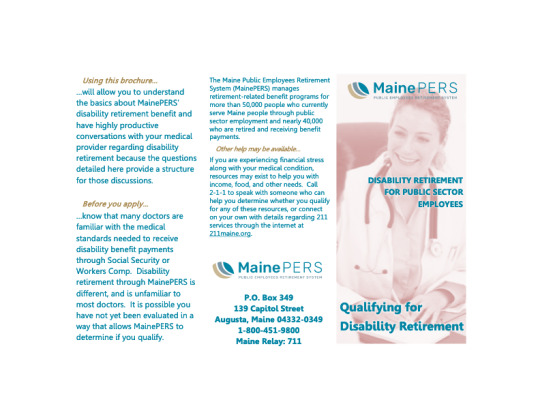
There are registered members from Augusta New Augusta personals: 0 Augusta women: 52 Augusta men: Information about new Augusta personals resets automatically every 24 hours. Free Online Dating, Friends and Fun. Remember me Password recovery. I show love, respect, honor, joy, cou.. I spend a great deal of time reading. I recenty read Doomed by Chuck Palahniuk.
I also enjoy going to nice restaurants and sport and musical events I am looking for an active woman who likes the outdoors and exploring this big wonderful world we live in. I like to tinker with old cars,camping, boating, f.. Spirituality, being close to Jesus in a personal relationship with him. Loving others and to do great things to make the world a better place. Feel free to view my LinkedIn pr.. Communicate free with quality, successful, fun, exciting, sexy Augusta singles – free of any charges whatsoever.
Free Dating Site
The fact that Loveawake allows you to make new American friends so easily is what really sets it apart from the other matchmaking sites.
Dating Site
The Top 10 Free Online Dating Sites For 2015 – Best Free Dating Websites List
Related Posts:

2 notes
·
View notes
Text
Make Your Business Calls More Efficient With Softphones For Android Tablets
There are some VoIP providers who have recently launched softphones for android based on the OMAV service. This is one of the newest innovation in VoIP. The OMAV service is also known as On Air Software VoIP. OMAV has been providing VoIP service for mobile devices such as PDAs, mobile phones and other similar devices. With the recent launch of softphones for android users, this service provider has made its service available for the masses.
There are many VoIP providers who provide VoIP service for both mobile phones and PCs. One of the largest providers of this service is VoIP Now that offers VoIP services with over 30 worldwide destinations. They provide a variety of softphones for android such as the Google Android S smartphone and the Motorola Defy handset. Other popular softphones for android can be easily found with a quick online search.
The application enables enterprises to take advantage of their wi-fi network for making business calls. It allows businesses to make conference calls without any additional cost of using a mobile data connection. The application enables business people to connect wirelessly through a secure Wi-Fi network. The users can also make international calls to other users free of cost using the application. This means that VoIP can now be used to connect to the internet and make VoIP calls from an internet cafe or any other location.
Another way in which this application works is that it stores the log in details of the user. This way, even if a user forgets his username and password, this information can still be accessed. This helps businesses to monitor all activities made by their employees. All records can then be traced back to reveal any wrongdoings. The log in details can also be seen by the employer to make cheap calls to the clients as per the rules.
Many online stores are selling softphones for android smartphones at highly discounted rates. This means that users do not have to pay a high price for buying a new handset. Apart from this, many online retailers also offer free shipping to attract more customers.
An advanced feature called "voicemail" is also available on most smartphone devices. With the help of voicemail, you can store different voicemail messages. These can be listened to any time over the next period. Voice messages can also be deleted from the mobile phone by using the same application. Advanced voice messaging tools in the softphones enable easy management of call history, SMS and email.
Another very useful application is "hangouts". It enables the users to chat with their friends on their android handsets even if they are not connected to a PC or a laptop. For instance, they can use their Hangouts application to catch up with their old classmate who is living faraway from them. Moreover, they can also get a hold of their friend to ask them questions or to tell them about the latest happenings at their workplace. A majority of the smart phones now support wifi access and therefore, people can make wifi calls from their softphones to another wifi enabled device such as their laptops.
A special version of Google Hangouts is also available for the users of the Piaf and 3cx softphones. The software works on the android operating system and enables the users to share videos with each other. The video can be either copied or directly uploaded in the videos section. To add to it, you can also view the videos on the lock screen while chatting.
The Piaf also supports MMS and SMS texting. To enable this feature, you need to download the "SMS Engine" application from google play store. You can also enable the voice recording feature in your android tablet to send out recorded voice messages. All the business users must download the "Business Applications" app from the android market to enjoy all these great features of softphones for android tablets.
The VoiceFX technology embedded in Piaf5 gives it a unique identity. Voicemail can be converted into a text message and this can be sent across various platforms such as PC, Smart Phone, etc. Apart from that, it enables enterprises to send out customized voice greetings to the clients and employees. To enhance the ease of making calls, it comes with a complete set of tools and features. The software enables the user to control the volume of the voice, the speed, pitch and the accent.
These softphones for android tablets are of different kinds and each has its own unique functionality. The Univerge ST500 is a simple yet affordable device that helps businesses manage their calls efficiently. It enables the user to call across multiple extensions and it also features an automated voice management. This android smartphone allows you to control how long your voice conversation will be. Its large memory storage helps you to store thousands of numbers in the database. In addition to all these amazing features, these smartphones allow you to connect to the internet wirelessly so that you can stay connected to the work even if you are on the move.
Thanks a lot!
1 note
·
View note