#android 13 tv box
Explore tagged Tumblr posts
Text

the latest H96 Max M1 Android box, featuring the cutting-edge Android 13 operating system and dual-WIFI capability. This advanced device excels at decoding 8K video content, delivering an unparalleled visual experience. Stay at the forefront of entertainment technology with H96 Max M1.
1 note
·
View note
Text
SCREAMBOX October Streaming Line-Up Includes SHAKY SHIVERS, MORE BRAINS, HEBGB TV, HENRY: PORTRAIT OF A SERIAL KILLER

SCREAMBOX has revealed the new films that are joining the horror streaming service in October, including Shaky Shivers, More Brains! A Return to the Living Dead, HeBGB TV, Henry: Portrait of a Serial Killer, and more.
More Brains! A Return to the Living Dead exclusively joins SCREAMBOX extensive collection of horror documentaries on October 3. It chronicles The Return of the Living Dead with cast and crew, including stars Clu Gulager, James Karen, Don Calfa, Thom Mathews, and Linnea Quigley, Night of the Living Dead co-creator John A. Russo, and the final interview with director Dan O'Bannon.
Tune in to the SCREAMBOX Exclusive horror-comedy HeBGB TV on October 13. The hyperactive anthology about a multidimensional cable box has drawn comparisons to Pee Wee’s Playhouse, Goosebumps, Ricky & Morty, and I Think You Should Leave.
Following a nationwide theatrical engagement last month, SCREAMBOX Original Shaky Shivers streams on October 17. Embark on a campy night of werewolves, zombies, and ice cream in the '80s-inspired directorial debut of Fast & Furious franchise favorite Sung Kang.
Door opens on October 24 exclusively on SCREAMBOX. Never screened outside of its native Japan prior to Fantastic Fest last month, the newly-remastered 1988 home invasion film ratchets tension until its depraved finale.
Celebrate Halloween with the SCREAMBOX Exclusive Help! My In-Laws Are Vampires. In the tradition of The Munsters and The Addams Family, the Italian horror-comedy romp drops on October 31.
Other October highlights include: transgressive horror staple Henry: Portrait of a Serial Killer starring Michael Rooker (Guardians of the Galaxy); Willow Creek, a found footage Bigfoot movie directed by Bobcat Goldthwait; boundary-pushing liminal horror LandLocked; Emelie, a pulse-pounding thriller about a psychotic babysitter; Possum, a psychological nightmare starring Sean Harris (Prometheus); and pitch-perfect '80s slasher tribute The Barn.
Start screaming now with SCREAMBOX on iOS, Android, Apple TV, Prime Video, Roku, YouTube TV, Samsung, Comcast, Cox, and Screambox.com.
2 notes
·
View notes
Text

Your Forma
ユア・フォルマ
(Anime)
Sci-fi mystery by Mareho Kikuishi, Tsubata Nozaki
Era: 2020s
Rating: F
Plot: Echika Hieda is an electronic investigator capable of diving into people's memories with the help of Harold, an android who's just been accused of murder.
Length: 13 episodes
Thoughts: one thing I'm generally not is a quitter. Well, I am, but usually when it comes to movies or TV shows, I stick with things until they end, bitterly or not. The case here was that it was a show I was watching weekly, but it left so little an impression I barely remembered a thing from the previous episode. Yes, the story is pretty generic and it's the one of these "humans and androids" stories I keep giving a chance for some reason because most are just lazy as fuck but might look cool or something, but apparently, here it skips through the first volume, which might be why the relationship between the characters and the characters themselves feel empty. It was something I've seen occasionally with OVAs, and it never played out that well - one thing is making a couple of episodes based on a major plot point and market it directly to the fans on the manga, but as a regular show you at least hope to entice more people to buy the light novels or the manga adaptation, feels like a weird decision.
On return, two things become obvious: it's easier to follow the plot watching episodes in succession, and that happens because this is like reading a book. Most of the first arc of the show is just a constant, endless infodump, very little dialogue between the characters that isn't to uncover the next thing leading to the resolution of the mystery. I understand this is a procedural drama instead of the silly shows I usually watch, but if we add just the plodding infodump scenes to the decision to skip the introductions, I really can't stress enough how terrible the decision to start an adaptation with this arc is. Maybe the second volume is also a plodding infodump in book form? The middle part, about a mysterious online poster known by a single-letter name, dropping calls to actions against his enemies is better in this aspect, although not enough to make it a passable series, same with the third act, about Harold's origins and a series of gory murders in St. Petersburg. Extremely gory. 90s OVA gory. You get the point. Unless the goal of doing this adaptation was adding that scene, adapting books 1 to 3 instead of 2 to 4 would make a lot more sense, although not that would would solve remaining issues. Echika's talent is in brain diving - plugging in to someone to go through their memories, but is constantly put in dangerous situations she's completely unequipped to deal with, more when paired with someone who's not supposed to hit back. If her bad days go from having coffee thrown at her at best and kidnapped at worst wouldn't make it more sense that she isn't just sitting on a desk?
Other thing that doesn't help is how it looks. Muted colors, occasionally going off model or just weird in the later episodes, it's just boring to look at. I get aims at being a more grounded show on the present day where humanity has developed tech much quicker due to a pandemic in the early 90s, butI don't think you can get away with that in a scifi show. I'll criticise something like Metallic Rouge for making a convoluted plot that feels like watching a show from a box set that has missing discs, but you know, the visuals, animation, and character design there were excellent. Over here, beyond the interesting OSD displays characters have built in and some nice touches in visual world building, it's just uninspired, drab and occasionally messy. Might as well point out the music sounds like it was bought from a mid 2010's music library called "Scifi and cyberpunk", with the worst Y2K style cover you've seen in a while.
Should I have given it a second shot? Yeah, probably not. Should you give it one? You can find better things to do with your time than this dud.
Recommended to: Maybe if you read the LN and want to see it animated?
Plus:
A few interesting bits of world building here and there
Seconds and thirds acts aren't as bad as the opening one.
Minus:
Gave up on trying to watch it weekly, but at the same time thought I'd give it a second shot, a mistake.
Looks very under average
It starts confusing, it only gets worse from there.
0 notes
Text
How to Watch FIFA Club World Cup 2025 with IPTV Subscription
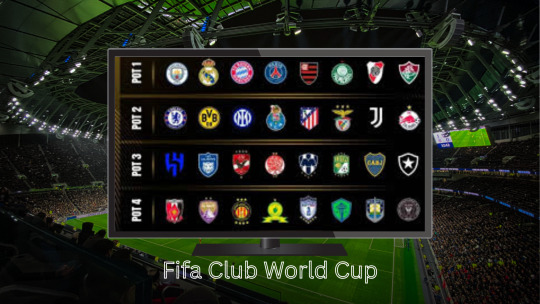
The FIFA Club World Cup 2025 is shaping up to be one of the biggest football tournaments in recent history. With 32 top clubs from around the world competing for global glory, fans everywhere are searching for the best and most affordable ways to stream the matches live—without missing a single kick.
If you're tired of cable contracts, lagging streams, and region-locked broadcasts, IPTV might just be your winning goal. In this blog, we’ll walk you through how to watch the FIFA Club World Cup 2025 using an IPTV subscription—and why Pillow IPTV is the smart choice.
🌍 What Is the FIFA Club World Cup 2025?
The FIFA Club World Cup is a prestigious international tournament that brings together the best clubs from each football confederation. For the first time ever, the 2025 edition will feature 32 clubs, making it the largest Club World Cup yet.
Hosted in the United States, this mega event will run from June 15 to July 13, 2025, offering football fans nearly a month of elite club action.
📺 Why Watch the Club World Cup with IPTV?
Streaming sports via IPTV (Internet Protocol Television) has become one of the most popular ways to watch live events in 2025—and for good reason:
Access All Matches Live With IPTV, you can stream every Club World Cup match without worrying about regional restrictions or blackout zones.
Affordable and Flexible Unlike expensive cable packages, IPTV services are cost-effective, offering more channels at a fraction of the price.
HD and 4K Quality Streams Get crystal-clear quality on your smart TV, mobile, tablet, or laptop.
Multi-Device Support You can watch on multiple devices at once—perfect for families or shared subscriptions.
No Hidden Fees No equipment rentals, no installation costs. What you see is what you pay.
🔍 Best IPTV Subscription for FIFA Club World Cup 2025
There are dozens of IPTV services out there—but not all are built the same. If you want reliable, buffer-free streaming and access to premium sports content, we recommend:
⭐ Pillow IPTV – https://pillowiptv.com/
Why choose Pillow IPTV?
Over 25,000+ live channels
Dedicated sports and FIFA channels
24/7 customer support
Works on Android, Firestick, Smart TVs, iOS, PC, Mac
Free 24-hour trial to test the service before subscribing
👉 Whether you're at home or on the go, Pillow IPTV ensures you never miss a moment from the pitch.
🛠️ How to Set Up Pillow IPTV
Getting started is easy. Just follow these steps:
Visit https://pillowiptv.com/
Sign up for a plan or claim the 24-hour free trial
Choose your device (Smart TV, Firestick, Android Box, etc.)
Install the IPTV player app (such as IPTV Smarters or Tivimate)
Enter the login or M3U details provided by Pillow IPTV
Start watching live matches instantly!
In just a few clicks, you're game-ready.
⚽ Final Thoughts
Don’t let unreliable streams ruin your FIFA Club World Cup 2025 experience. With the right IPTV subscription, you can enjoy every goal, every tackle, and every celebration in real time—no matter where you are in the world.
And if you're looking for a trusted, high-quality option, Pillow IPTV has everything you need.
🔗 Watch FIFA Club World Cup 2025 live with Pillow IPTV → https://pillowiptv.com/
🔄 Frequently Asked Questions
Q: Can I watch FIFA Club World Cup 2025 from any country?
A: Yes! With Pillow IPTV, you can stream the tournament live from anywhere—no VPN required.
Q: Is IPTV legal?
A: IPTV itself is a legal technology. Always ensure you’re using a service that has the right to stream the content.
Q: What devices are compatible with Pillow IPTV?
A: Most devices—Smart TVs, Android, iOS, Firestick, Windows, and Mac—are supported.
Ready to experience the world’s top clubs like never before? Score a free trial with Pillow IPTV today and prepare for the biggest football showdown of 2025.
0 notes
Text
2025 NEW CarPlay AI Box LED Android 13 SM6115 8-Core CPU 5G WiFi BT GPS For Netflix Wireless Android Auto CarPlay Smart TV Box

2025 NEW CarPlay AI Box LED Android 13 SM6115 8-Core CPU 5G WiFi BT GPS For Netflix Wireless Android Auto CarPlay Smart TV Box
👍👍Buy now: https://youtu.be/uHIDSoPT2Nw
🔥🔥 DISCOUNT: 49% 🔥🔥
🛠️ Introduction Imagine turning your car into a rolling smart TV and entertainment hub. That’s exactly what the 2025 NEW CarPlay AI Box LED Android 13 SM6115 offers. It’s not just an upgrade — it’s a revolution for in-car tech. With cutting-edge specs like an 8-core CPU, 5G WiFi, Bluetooth, and Android Auto + CarPlay support, this compact box transforms your daily drive into a futuristic experience.
🔥 Key Features Overview This tiny powerhouse packs a punch. Here’s a quick rundown:
Android 13 OS: Smooth, modern interface with top-notch security.
SM6115 8-Core CPU: Handles multitasking like a breeze.
5G WiFi: Say goodbye to buffering.
Bluetooth 5.0: Quick and easy pairing.
Built-in GPS: Navigate anywhere—even offline.
LED Display Support: Crystal-clear visuals, even in sunlight.
⚙️ Performance and Processing Power Qualcomm SM6115 Chipset Explained This isn’t your average processor. The SM6115 chip, part of the Snapdragon family, ensures quick boot times and efficient battery usage, even with high-performance tasks.
8-Core CPU: What It Means for You An octa-core CPU allows you to run multiple apps without slowdowns. Whether you’re using GPS, streaming Netflix, or checking messages—it's all buttery smooth.
Real-Time Multitasking Without Lag You can open music, maps, and video at the same time with zero lag. No more freezing or forced reboots while switching apps.
🎬 Entertainment Capabilities Netflix and YouTube Streaming Bored while waiting in your car? Not anymore. The AI Box supports full HD Netflix, YouTube, and other streaming apps straight on your dashboard.
Wireless Android Auto & CarPlay Support It doesn’t matter if you’re Team iPhone or Android—you can access your favorite mobile apps wirelessly.
Smart TV Functionality on Your Dashboard Think of it as a smart TV with wheels. Your car becomes a streaming and media powerhouse.
🌐 Connectivity Options 5G Dual-Band WiFi: Blazing Fast Internet Whether it's a mobile hotspot or WiFi tethering, dual-band 2.4GHz & 5GHz WiFi makes everything faster.
Bluetooth 5.0 for Seamless Pairing Pairing your phone, headphones, or even gaming controllers is effortless thanks to Bluetooth 5.0.
USB/Type-C & SD Card Support Transfer files, charge devices, or expand storage. The AI Box has all the ports you need.
🗺️ Navigation and Travel Assistance Built-In GPS and Offline Maps No signal? No problem. The built-in GPS chip supports offline navigation apps like HERE WeGo or Sygic.
Real-Time Traffic Updates With a live connection, it gives you up-to-the-minute traffic data, rerouting suggestions, and ETA updates.
Voice Control and Google Assistant Speak your commands—play music, call contacts, or find restaurants—all hands-free.
🔧 Ease of Installation Plug-and-Play Convenience Just plug it into your existing USB port and voilà! No wires, no tech wizardry needed.
Compatibility with Most Car Models Whether you’re driving a BMW, Ford, Tesla, or Toyota—if your car has OEM CarPlay, it’s good to go.
No Need for Professional Installation Seriously. Even your grandma could set this up in under 5 minutes.
🖥️ User Interface and UX Design LED Touchscreen Responsiveness The touchscreen reacts instantly to every tap and swipe. No delays, no frustration.
Customizable Dashboard Widgets Tailor your home screen with the apps and shortcuts you use most.
Smooth UI Transitions Animations are sleek, transitions are flawless—this feels more like a high-end smartphone than a car gadget.
🛡️ Security and Safety Hands-Free Operation Stay safe while driving. Voice commands and steering wheel controls keep distractions at bay.
Distraction-Free Interface Minimalist design helps you stay focused on the road, not the screen.
Firmware Updates Over-the-Air New features and security patches are delivered straight to your device—no manual installs needed.
🚗 Smart Car Ecosystem Integration Smart Home Controls via CarPlay AI Box Turn on your lights or adjust the thermostat at home while you’re on the road.
IoT and Smart Device Sync Connect with your smartwatches, home cameras, or even your garage door.
Alexa and Google Home Integration Use voice commands to control your connected devices seamlessly.
💾 Storage and RAM Capabilities Ample Storage for Apps and Media Preloaded with generous internal memory, this box can store tons of apps, music, and video.
Expandable Memory Options Use an SD card to expand your media library without affecting speed.
RAM Optimization Techniques Smart RAM management ensures that even with several apps open, your system won’t slow down.
🛣️ Real-World Use Cases Road Trips and Long Drives Keep the kids entertained or find scenic routes on the go.
Commuting Made Fun Turn traffic jams into movie time or podcast marathons.
Family Entertainment Hub Turn your backseat into a digital playground.
✅ Pros and Cons What Users Love Fast boot and response time
Netflix and Android Auto in one
Works right out of the box
Areas of Improvement Some features may depend on car compatibility
Occasional app updates required
💰 Price and Availability Competitive Pricing Considering its powerhouse specs, this device is affordably priced compared to high-end infotainment upgrades.
Where to Buy Online Available on major platforms like Amazon, AliExpress, and official brand websites. Look for global shipping and warranty options.
🎯 Conclusion The 2025 CarPlay AI Box LED Android 13 SM6115 is more than just a tech toy — it’s a full-blown smart entertainment and navigation system for your car. From streaming Netflix to managing smart home devices, this tiny box transforms any compatible vehicle into a next-gen experience. If you’re ready to make your car smarter, faster, and more fun — this AI box is your new best friend.
❓ FAQs
Is it compatible with all car brands? If your car supports factory CarPlay, then yes—it’s plug-and-play ready for most modern vehicles.
Does it require a monthly subscription? Nope! Once you’ve bought it, you’re free to use it as much as you want. Subscription-based apps like Netflix may require their own plans.
Can I install third-party apps? Absolutely. You can download apps from the Google Play Store just like a regular Android tablet.
Is the device secure and private? Yes. It receives firmware updates regularly and supports secure logins for all your accounts.
Will it work without an internet connection? Yes, core functions like offline GPS, music playback, and file access work without needing internet.
#carplay#ai_box#car_dvr#car_radio_player#tesla#android#tv_box#dashcam#camera#video#google#multimedia#player#apple#iptv#live#streaming#youtube#netflix#car_screen#home
0 notes
Text
BuzzTV Powerstation 6 TV Box - Most Powerful TV Box 2025

My Full Review of the BuzzTV Powerstation 6 TV Box
So guess what? I finally got my hands on the BuzzTV Powerstation 6 TV Box. And let me tell you, it’s wild. Because this box is not just another Android TV device. It’s a full-on power station, literally and figuratively. So yes, this thing packs a punch. And yes, it’s got features I’ve never seen before in any other Android box. Let’s go step by step.

Unboxing the BuzzTV Powerstation 6 TV Box
So right out of the box, I was impressed. Because everything looked premium. In the box, you get: - The BuzzTV Powerstation 6 TV Box itself. - A Bluetooth BT-500 remote. - Two AA batteries. - One HDMI cable. - A 12V 3A DC power adapter. - An AC power cable. - A rubber grommet for the expandable SSD slot. - Dust covers for all the I/O ports. - A support card with QR codes for manuals. So yes, they really thought of everything. And yes, setup is super easy.

Design and Ports of the BuzzTV Powerstation 6 TV Box
So let’s talk about how it looks. It has a plastic outer shell. At the top, you’ll see the BuzzTV honeycomb pattern. Hidden in that pattern is the LED power light.

Around the box, you’ll find these ports: - HDMI 2.1 port. - Gigabit Ethernet LAN port. - Optical audio out. - MicroSD card slot. - 12V DC power input.

And for storage? You’ve got: 1 USB Type-C port,1 USB 3.0 port, and 1 USB 2.0 port. But wait, there’s more. Flip it over and boom — an expandable M.2 SSD storage compartment. Yes, you heard that right. An actual M.2 SSD slot. And yes, it supports all sizes of M.2 SSDs.

Setting Up the BuzzTV Powerstation 6 TV Box
So the first time you power it up, you get the BuzzTV animation. Then, the BT-500 remote pairs automatically. After that, just connect to Wi-Fi. Sign into your Google account. Then boom — your first firmware update pops up. After updating, you land on the new BuzzTV 6 Launcher. And guess what? It’s slick. But don’t worry. If you’re not into it, other launchers are included: - BuzzTV Classic Launcher. - BuzzTV Media Player Launcher. - Media Player 2 Launcher. - BuzzTV Modern Launcher (used in the X5 Super Sport model). So you’ve got options.
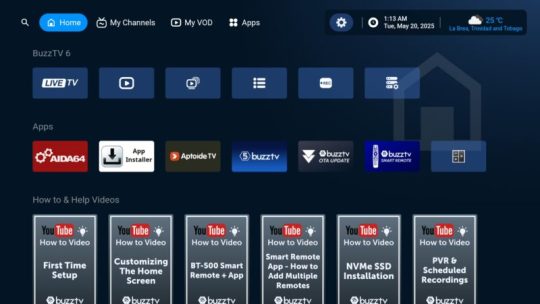
BuzzTV Powerstation 6 TV Box Runs Android 13
So yes, it’s running Android 13 TV OS. And yes, it includes developer options. Here’s what else you get: - 4K output up to 2160p at 60Hz. - HDR with adjustable brightness. - HDMI CEC. - Surround sound settings. - Google Assistant. - Custom launcher settings. - Weather widgets. - Remote button mapping. - Max volume enforcement. - Network file sharing. - Power LED on/off option. So yes, it’s loaded. Then came another firmware update. It fixed bugs and added more features.
BuzzTV Powerstation 6 TV Box Specs and Performance
So let’s get geeky. Because this box is a beast.
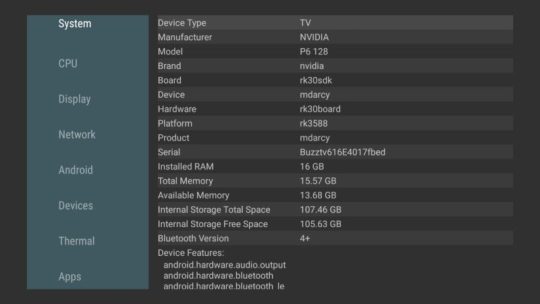
Here’s what’s inside: - Rockchip RK3588 Octa-Core CPU. - Four Cortex-A55 cores @ 1.8GHz. - Four Cortex-A76 cores @ 2.256GHz. - 64-bit support. - 16GB of DDR4 RAM. - 128GB internal storage. - Mali-G610 quad-core GPU. - Wi-Fi 6 (2.4GHz + 5GHz). - Bluetooth 5.2. - Android 13 (not rooted). So yes, it’s powerful. And yes, it supports both 32-bit and 64-bit apps.
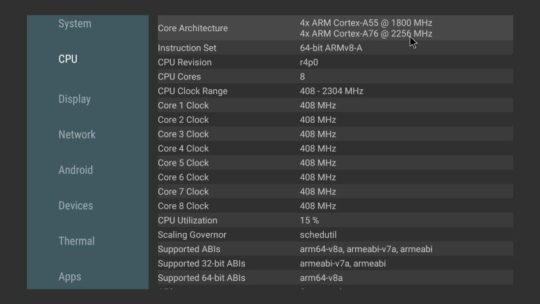
Temperature? Around 47°C idle. Video decoding? Includes 4K HEVC and VP9. But AV1? Sadly, no support.
Digital Rights, Streaming, and Limitations
So here’s the good news. It supports Google Widevine L1. And it has HDCP 2.3. The bad news? No official Netflix ESN license. So Netflix is limited to 480p. But other apps like Prime Video and Disney+ should stream in HD or 4K. Also, BuzzTV’s Live TV Server Hub is included. It supports multiple IPTV services. But I won’t go into detail here.
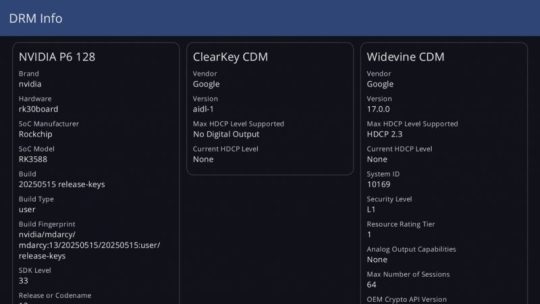
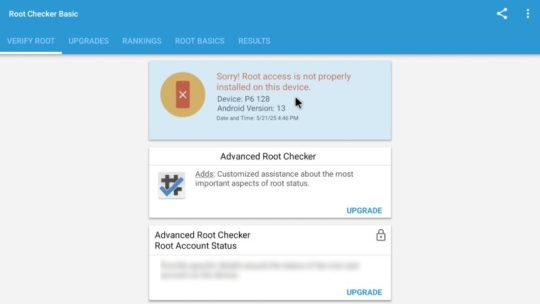
YouTube, Google Assistant, and Casting
So YouTube plays 4K HDR — but only with the Smart YouTube app. The default app doesn’t support HDR. Google Assistant works well. But yes, you must press the mic button twice. Casting? No built-in Miracast or AirPlay. But you can use the AirScreen app. Or use Google Home.
HDR Tests on the BuzzTV Powerstation 6 TV Box
So I ran it through HDR tests. Here’s what I found: - HDR10 videos trigger HDR10. - AV1 videos don’t trigger HDR. - Dolby Vision videos fall back to HLG. - HDR10+ can’t be confirmed (my TV lacks support). - Dolby Atmos triggers properly when supported. So yes, HDR support is solid overall. Just no Dolby Vision decoding from the box itself.

Audio and Surround Sound Setup
So here’s the right way to set it up: - Go to Device Preferences > Sound. - Set audio output to HDMI pass-through. - Manually enable surround formats. - Turn on BuzzTV expanded audio options. After that, I tested: - Dolby Atmos = Works. - Dolby Digital Plus = Works. - DTS-HD Master = PCM only. - Dolby TrueHD = No audio. - DTS:X = No audio. So yes, it supports most modern formats. But not all.

Expandable Storage with M.2 SSD
So this feature blew my mind. Installing the SSD is easy. Just slide it in and use the rubber grommet to lock it. I tested a 512GB M.2 SSD. And yes, it worked perfectly. The OS even let me format it as shared internal storage. So now, you can install huge games and apps. And yes, it supports up to 2TB SSDs.

BuzzTV Powerstation 6 TV Box for Gaming
So I had to test the gaming power. And wow — it did not disappoint. But here’s the deal. The Android TV Play Store has limited game options. So I sideloaded apps using APKPure and Aptoide. And the performance? Incredible. I tested: - Shadowgun Legends on Ultra settings — flawless. - Ace Racer at 60 FPS — smooth as butter. - Genshin Impact on max settings — no issues. But here’s a pro tip. Install a heatsink or fan over the SSD. Temperatures can hit 80°C. Also, use a cooling fan pad under the box. This will help keep it cool during long sessions.

Benchmark Scores and Real-World Speed
So what about benchmarks? It ranked #1 on my TV Box Ranking Chart. Here are the numbers: - RAM speed: 26,511 MB/s. - Internal storage: 200MB/s read, 229MB/s write. - USB-C: 192MB/s read, 212MB/s write. - M.2 SSD: 178MB/s read, 181MB/s write. So yes, it’s fast. Wi-Fi and LAN tests? - 5GHz and LAN: Full 300Mbps from my ISP. - 2.4GHz: Around 162Mbps. So yes, even the wireless speed is strong.
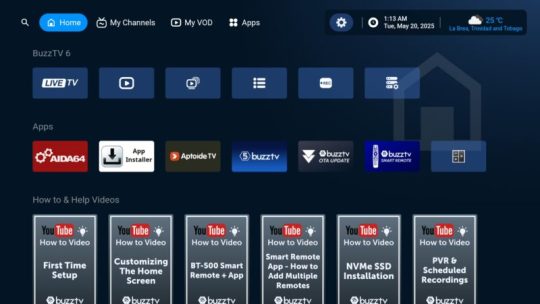
Final Thoughts on the BuzzTV Powerstation 6 TV Box
So here’s my honest opinion. The BuzzTV Powerstation 6 TV Box is a powerhouse. It’s built for performance, gamers, and for heavy streamers. With expandable SSD storage, it breaks new ground. A powerful GPU and Android 13, it’s future-proof. With Wi-Fi 6 and gigabit LAN, it’s fast. And with surround sound and HDR, it’s immersive.
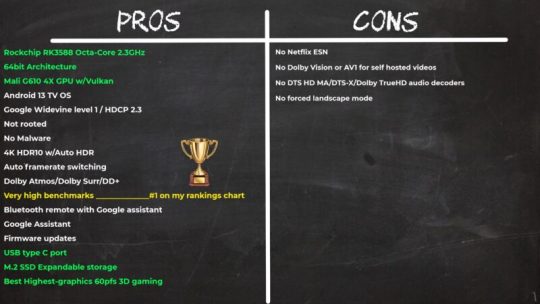
So yes, I absolutely recommend it. Just keep in mind the Netflix limitation. But for everything else, this box delivers. So if you want a TV box that does it all, The BuzzTV Powerstation 6 TV Box is the one to get. Read the full article
#2025BuzzTVPowerstation6#BuzzTVPowerstation6#BuzzTVPowerstation6benchmarks#BuzzTVPowerstation6DolbyAtmosDTSaudio#BuzzTVPowerstation6firmware#BuzzTVPowerstation6hardwarespecs#BuzzTVPowerstation6NetflixinHDand4K#BuzzTVPowerstation6performance#BuzzTVPowerstation6price#BuzzTVPowerstation6prosandcons#BuzzTVPowerstation6Review#BuzzTVPowerstation6RockchipRK3588#BuzzTVPowerstation6rooted#BuzzTVPowerstation6Supersport#BuzzTVPowerstation6TVBox
0 notes
Text
Price: [price_with_discount] (as of [price_update_date] - Details) [ad_1] Elevate your entertainment experience with TELESTONE TVs, designed to deliver stunning visuals and powerful performance. Featuring a sleek bezel-less design, these TVs offer an immersive viewing experience that blends seamlessly into any modern space. Enjoy vibrant colors and crystal-clear clarity with ultra-bright displays, perfect for streaming, gaming, and more. Powered by advanced technology like Android 13 or Google TV, these smart TVs come equipped with built-in Chromecast, voice-enabled remotes, and seamless content recommendations. The 20W Box Speakers with Dolby Audio (available in select models) ensure rich, clear sound to complement the visuals. With versatile connectivity options such as dual-band Wi-Fi, Bluetooth, HDMI, and USB ports, TELESTONE TVs are built to meet all your entertainment needs. Whether you're watching movies, playing games, or browsing your favorite apps, TELESTONE TVs deliver a premium entertainment experience every time. Bezel-less Design: Experience an immersive viewing experience with a sleek, modern bezel-less display that complements any space. Ultra Bright Display: High brightness levels ensure crystal-clear visuals and vibrant colors, perfect for movies, gaming, and more. Smart Features: Powered by Android 13/Google TV, enjoy built-in Chromecast, voice-enabled remote, and seamless content streaming. Powerful Sound Output: Equipped with 20W Box Speakers and Dolby Audio (select models), delivering clear and rich audio. Versatile Connectivity: Dual-band Wi-Fi, Bluetooth, HDMI, and USB ports make it easy to connect devices and enjoy unlimited entertainment options. [ad_2]
0 notes
Text
Top 13 IPTV Service Providers You Need to Try in 2025
Get the best IPTV service providers in the USA for 2025. The service offers 88,000+ HD channels and VODs, including , 4K, and HD resolutions.

IPTV (Internet Protocol Television) delivers TV via the internet instead of cable or satellite. Its popularity grows due to flexible access, HD/4K streaming, affordability, and diverse content on multiple devices.
2025 is exciting for IPTV due to faster internet, 5G expansion, and AI-driven recommendations. More providers offer 4K, cloud DVR, and interactive features. Legal IPTV services grow, improving reliability and content variety. Enhanced device compatibility and smart integrations make IPTV more accessible and user-friendly than ever.
When choosing an IPTV provider, consider streaming quality (HD/4K), pricing, content variety (live TV, sports, VOD), reliability (uptime, buffering), device compatibility (Smart TVs, Firestick, Android, iOS), customer support, security, and legal compliance. A good IPTV provider balances affordability, performance, and user experience.
🔵 What is IPTV?
IPTV (Internet Protocol Television) delivers TV content via the internet instead of cable/satellite. It works through three formats: live TV, time-shifted media, and VOD. Users stream content via apps on smart TVs, PCs, or devices like Firestick. A stable internet connection ensures smooth playback, making IPTV a flexible and modern viewing option.
🔵 Criteria for Selecting the Best IPTV Service Providers
IPTV streaming quality varies by provider, with options from SD to HD (720p, 1080p) and 4K. A stable internet connection (at least 25 Mbps for 4K) ensures smooth playback. Look for adaptive bitrate streaming to prevent buffering. Choosing a provider with consistent HD/4K support enhances the viewing experience on all devices.
A good IPTV provider offers diverse channels, including sports , entertainment (movies, series), news, and international content. Check for premium channels, VOD, and regional options. A broad selection ensures a personalized viewing experience for all interests and preferences.
IPTV service providers support Smart TVs, Firestick, Android, iOS, PCs, and MAG boxes. Apps like Aris IPTV, and VLC enhance accessibility. Broad compatibility ensures flexible viewing across multiple devices. Choose a provider with seamless app support for a smooth and convenient streaming experience.
Read more: 15 Best 4k IPTV Service Providers 2025 (Top Picks)
🔵 Differences between IPTV and traditional cable/satellite TV.
Here are the key differences between IPTV and traditional cable/satellite TV:

Delivery Method:
IPTV: Uses the internet to stream content, delivered over broadband or fiber-optic connections.
Cable/Satellite TV: Delivers content through coaxial cables or satellite signals to a receiver.
Content Accessibility:
IPTV: Offers on-demand streaming, live TV, and time-shifted viewing, allowing more flexibility in when and how you watch.
Cable/Satellite TV: Typically provides live TV with limited on-demand options.
Channel Selection:
IPTV: Offers customizable channel packages and supports international content, often with niche or specialized channels.
Cable/Satellite TV: Has a fixed set of packages, which may include more regional or local content.
Cost:
IPTV: Generally offers more affordable, flexible subscription plans, with options based on bandwidth and content preferences.
Cable/Satellite TV: Can be more expensive, especially with premium packages or extra equipment rentals.
Installation and Equipment:
IPTV: Requires a stable internet connection and sometimes a set-top box or app, but no satellite dish or cables.
Cable/Satellite TV: Needs physical wiring and equipment like a satellite dish or cable box.
Quality of Service:
IPTV: Depends on your internet connection speed and reliability; can offer HD or 4K content but may suffer from buffering during slow internet.
Cable/Satellite TV: Delivers consistent quality, unaffected by internet speeds, and typically supports high-definition content.
Flexibility:
IPTV: More portable, as you can stream on multiple devices like smartphones, laptops, and smart TVs.
Cable/Satellite TV: Limited to traditional TVs and requires physical setup at specific locations.
🔵 Key Features of the Best IPTV Service Providers
To find the best IPTV subscription service, certain features must be taken into account. When searching for the IPTV service providers, look for the following:
▶ Reliable IPTV Service: A good IPTV provider should ensure that the service is stable, with minimal downtime or buffering.
▶ Wide Range of Content: The best IPTV service providers offer a variety of content, including sports, movies, and international channels.
▶ Affordable Pricing: Look for a best IPTV subscription 2025 that offers good value for money.
▶ Customer Support: Quality customer service is essential for resolving issues promptly.
With these features in mind, let’s dive into the top IPTV service providers that have won the trust of their customers.
🔵 Key Factors to Consider When Choosing an IPTV Provider
Here are key factors to consider when choosing an IPTV provider:
Channel Selection – Ensure the provider offers the channels you want, including international and local content.
Streaming Quality – Look for HD or 4K support with minimal buffering.
Reliability & Uptime – A stable service with consistent uptime is crucial.
Electronic Program Guide (EPG) – A good EPG makes it easier to navigate channels and plan your viewing.
Device Compatibility – Check if it works with your devices (Smart TV, smartphone, Firestick, etc.).
Customer Support – Responsive and helpful support is vital in case of issues.
Trial Period – A free or low-cost trial helps test the service before committing.
Pricing & Packages – Compare cost vs. features and avoid hidden fees.
User Interface – A clean and easy-to-use interface enhances the viewing experience.
Legal Compliance – Choose providers that operate within legal boundaries to avoid service disruptions.
🔵 Advantages of IPTV
The rise of the best IPTV service providers has been fueled by numerous benefits that appeal to users globally. Here are some key advantages of IPTV:
🔹 Flexibility: IPTV service providers offers viewers the ability to watch their favorite shows, and sports events anytime, as long as they have an internet connection.
🔹 Diverse Content: reliable IPTV streaming access to thousands of TV channels, on-demand movies, series, and international content that cater to a wide range of tastes and preferences.
🔹 Cost-Effective: IPTV service providers are often more affordable than traditional cable or satellite TV packages, offering budget-friendly subscriptions and flexible plans.
🔹 Personalized Viewing: Many best IPTV service providers offer personalized recommendations, letting users create their custom watchlists and enjoy content based on their preferences.
🔹 Multi-Device Support: IPTV service providers is compatible with various devices, from Smart TVs and streaming boxes to smartphones, and computers.
🔹 Interactive Features: IPTV platforms often offer interactive features such as video-on-demand (VOD), catch-up TV, and cloud DVR, allowing users to pause, rewind, or record live TV.
<< 10 Best UK IPTV Service Providers for (2025) >>
🔵 Top 8 IPTV Service Providers for 2025
Every IPTV service providers should offer stable streaming with minimal buffering, HD/4K support, and a vast channel lineup, including live TV, sports, and VOD. Compatibility with Smart TVs, Firestick, Android, and iOS is essential. Flexible pricing plans, secure payment methods, and free trials add value. Reliable 24/7 customer support ensures quick issue resolution. Strong security measures and legal compliance protect users. A user-friendly interface and EPG (TV guide) improve the viewing experience.
1. ArisIPTV
ArisIPTV is another strong contender for top-tier best IPTV service providers in the USA, known for its excellent channel lineup and high-quality streams. While it doesn’t quite match the channel variety of ARIS IPTV, it’s still a great option for those who want reliable, affordable IPTV.

🔸 Features
▶ 18,000+ TV channels, covering all major genres like sports, news, movies, and international channels.
▶ VOD library with thousands of movies and TV shows in HD and 4K.
▶ EPG support for easy channel navigation and scheduling.
▶ 24/7 customer support to help with any technical issues or billing inquiries.
🔸 Subscription Plans & Pricing:

Why It’s #2: ArisIPTV offers a strong balance of affordability, reliability, and content selection, making it a smart choice for budget-conscious viewers who still want quality.
🔸 Pros
▶ Affordable and reliable for a range of content types.
▶ Multiple device compatibility makes it a flexible option for families.
▶ Great sports coverage with live streaming of popular events.
🔸 Cons
▶ Great sports coverage with live streaming of popular events.
2️. IPTV USA HD
IPTV USA HD is hands down the IPTV service providers for those in the USA, offering an unmatched viewing experience with 4K, HD, and FHD streams. With over 10,000 live TV channels and an extensive Video On Demand (VOD) library, IPTV USA HD brings entertainment directly to your screen. The provider stands out with buffer-free streaming, making sure you never miss your favorite sports events or TV shows. Whether you're watching live sports, movies, or keeping up with the latest news, this service ensures quality and reliability.

🔸 Features
▶ Over 50,000+ live TV channels across various categories including sports, international channels, news, movies, and more.
▶ 4K, HD, and FHD streaming quality for an immersive experience.
▶ Catch-up TV and EPG (Electronic Program Guide) support for a smoother navigation experience.
▶ Multi-device support, including Smart TVs, Android TVs, Firestick, Roku, and mobile devices.
▶ Easy setup with support for IPTV Smartest and TibiMate apps.
🔸 Subscription Plans & Pricing:

Why It’s #1: With unmatched features, competitive pricing, and top-tier performance, IPTV USA HD is the clear choice for anyone looking for the IPTV service providers.
🔸 Pros
▶ Affordable and reliable for a range of content types.
▶ Multiple device compatibility makes it a flexible option for families.
▶ Great sports coverage with live streaming of popular events.
▶ User-friendly setup with apps like IPTV USA HD.
🔸 Cons
▶ Requires a stable internet connection to ensure smooth playback, especially for 4K content.
3️. DirecTV Stream
DirecTV Stream offers an excellent streaming experience with a wide selection of channels. It has gained popularity for its premium subscription service, especially among people who value HD and 4K streams.

Features:
▶ Over 2,000 live channels.
▶ Excellent picture quality.
▶ 24/7 technical support.
▶ Offers a large selection of international channels.
🔸 Pros
▶ Free installation assistance
▶ VPN support
▶ Weekly updates
▶ Device switching flexibility
🔸 Cons
▶ Only 24 hours free trial for 3 devices
▶ Stable internet connection is required to access it.
▶ No 4K streaming support.
🔸 Subscription Price
▶ 1 Months: $ 15.99
▶ 3 Months: $ 26.98
▶ 6 Months: $ 56.98
Best For: Those who want the most reliable IPTV service with HD and 4K streaming.
4. Helix IPTV
Helix IPTV is known for its premium IPTV subscription plans that offer extensive channel listings. It delivers high-quality streaming and boasts a reliable server that ensures minimal interruptions.

Features:
▶ High-definition streaming.
▶ Reliable 24/7 customer service.
▶ Offers sports and international content.
▶ Supports Android and iOS devices.
🔸 Pros
▶ Free installation assistance
▶ VPN support
▶ Weekly updates
▶ Device switching flexibility
🔸 Cons
▶ Only 24 hours free trial for 3 devices
▶ Stable internet connection is required to access it.
▶ No 4K streaming support.
🔸 Subscription Price
▶ 3 Months: $ 29.98
5. IPTV Unity
IPTV Unity is one of the popular IPTV services for video streaming. It offers a wide range of TV channels across the globe. So, you can watch your favorite shows from anywhere in the world and experience premium picture quality from the comfort of your home.

Features
▶ 99.9% Uptime servers
▶ It has channels from 115 countries
▶ Compatible with all the devices
🔸 Pros
▶ Free installation assistance
▶ VPN support
▶ Weekly updates
▶ Device switching flexibility
🔸 Cons
▶ Only 24 hours free trial for 3 devices
▶ Stable internet connection is required to access it.
▶ No 4K streaming support.
🔸 Subscription Price
▶ 1 Months: $ 15.00
▶ 3 Months: $ 40.00
▶ 6 Months: $ 70.98
▶ 12 Months: $ 120.98
6️. Krooz TV
Krooz TV is another decent, unverified IPTV service that is a cheaper alternative to cable. This service boasts 16,000+ live TV channels and over 40,000 on-demand movies and TV Shows.
The video quality is high, with some IPTV streaming providers at 4K and FHD. However, some networks and on-demand videos stream at HD and SD quality. Krooz TV is compatible with most streaming devices, including Amazon FireStick, Android, PC, and smart TV.

Features:
▶ Supported Devices: Android, FireStick, PC, smart TV
▶ Live TV Channels: 16,000
🔸 Pros
▶ Free installation assistance
▶ VPN support
▶ Weekly updates
▶ Device switching flexibility
🔸 Cons
▶ Only 24 hours free trial for 3 devices
▶ Stable internet connection is required to access it.
▶ No 4K streaming support.
🔸 Subscription Price
▶ 1 Months: $ 15.00
▶ 3 Months: $ 30.00
▶ 6 Months: $ 55.00
▶ 12 Months: $ 83.00
7️. Necro IPTV
Necro IPTV is an underrated provider with much to offer regarding channels and on-demand content. Its library comprises 12,000+ channels and over 21000 movies and TV shows. Necro IPTV covers sports, entertainment, and kids’ shows.

Features:
▶ Necro IPTV offers flexible top IPTV subscription plans ranging.
▶ Supported Devices: Android, iOS, and FireStick
▶ Channels: 12000 channels
🔸 Pros
▶ Free installation assistance
▶ VPN support
▶ Weekly updates
▶ Device switching flexibility
🔸 Cons
▶ Only 24 hours free trial for 3 devices
▶ Stable internet connection is required to access it.
▶ No 4K streaming support.
🔸 Subscription Price
▶ 1 Months: $ 15.00
▶ 3 Months: $ 70.00
▶ 12 Months: $ 120.00
8️. Blerd Vision IPTV
Blerd Vision is one of the most affordable and best IPTV service providers available today. However, the one-month plan only comes with one connection, and you need to upgrade to support more connections.
The catalog is small compared to rival IPTVs, but it offers the competitive advantage of a two-day free trial to check out the content. The platform has over 5,000 channels.

Features:
▶ Supported Devices: Amazon TV, Fire TV, iPad, iPhone, PS4, Xbox, and NVIDIA SHIELD.
▶ Channels: Over 5000 international channels
🔸 Pros
▶ Free installation assistance
▶ VPN support
▶ Weekly updates
▶ Device switching flexibility
🔸 Cons
▶ Only 24 hours free trial for 3 devices
▶ Stable internet connection is required to access it.
▶ No 4K streaming support.
🔸 Subscription Price
▶ 1 Months: $ 15.00
▶ 3 Months: $ 32.00
▶ 6 Months: $ 54.00
▶ 12 Months: $ 69.00
9. IPTV Light
IPTV Light offers a seamless streaming experience with a wide variety of channels in high definition, including 4K. As one of the leading IPTV service providers, it delivers live TV, on-demand content, and an intuitive user interface.

Features:
4K streaming support
Access to hundreds of live TV channels
VoD library with movies and series
Multi-device compatibility
Easy-to-use interface
🔸 Pros
▶ Free installation assistance
▶ VPN support
▶ Weekly updates
▶ Device switching flexibility
🔸 Cons
▶ Only 24 hours free trial for 3 devices
▶ Stable internet connection is required to access it.
▶ No 4K streaming support
🔸 Subscription Price
▶ 1 Months: $ 19.99
▶ 3 Months: $ 29.99
▶ 6 Months: $ 49.99
▶ 12 Months: $ 69.99
Why Choose It?
IPTV Light offers premium 4K streaming with fast, reliable IPTV service and a wide range of channels.
10. Iconic Streams
Iconic Streams is the best IPTV service, offering high-quality streaming options, including a wide range of channels and on-demand content. It supports 4K resolution, making it a standout choice for those seeking a premium viewing experience.

Features:
4K streaming support
Extensive channel lineup
VOD and live TV options
User-friendly interface
🔸 Pros
▶ Free installation assistance
▶ VPN support
▶ Weekly updates
▶ Device switching flexibility
🔸 Cons
▶ Only 24 hours free trial for 3 devices
▶ Stable internet connection is required to access it.
▶ No 4K streaming support
🔸 Subscription Price
▶ 3 Months: $ 30.00
▶ 6 Months: $ 45.00
▶ 12 Months: $ 65.00
Why Choose It?
Iconic Streams offers premium 4K IPTV services with unmatched quality and reliable performance.
11. Yeah IPTV
Yeah IPTV offers high-quality streaming with a wide selection of channels and content. It’s one of the Best 4K IPTV service providers 2025 for Firestick, providing seamless HD and 4K streaming. For those seeking the Best IPTV 2025, Yeah IPTV delivers an unmatched experience with great value.

Features:
Access to global channels
EPG (Electronic Program Guide) support
On-demand movies and shows
HD streaming quality
🔸 Pros
▶ Free installation assistance
▶ VPN support
▶ Weekly updates
▶ Device switching flexibility
🔸 Cons
▶ Only 24 hours free trial for 3 devices
▶ Stable internet connection is required to access it.
▶ No 4K streaming support
🔸 Subscription Price
▶ 1 Months: $ 19.99
▶ 3 Months: $ 30.00
▶ 6 Months: $ 45.00
▶ 12 Months: $ 65.00
Why Choose It?
Yeah IPTV stands out among legal IPTV providers in the USA for its reliable streams and top content.
12. Comstar TV
Comstar TV stands out as one of the Best legal IPTV providers, offering reliable, high-quality streaming with 10,000+ channels and VOD. Trusted globally, it's a top pick for those seeking the Best IPTV 2025 experience—secure, fast, and packed with features.

Features:
10,000+ live channels
VOD with movies & series
EPG & Catch-Up support
Works on multiple devices
🔸 Pros
▶ Free installation assistance
▶ VPN support
▶ Weekly updates
▶ Device switching flexibility
🔸 Cons
▶ Only 24 hours free trial for 3 devices
▶ Stable internet connection is required to access it.
▶ No 4K streaming support
🔸 Subscription Price
▶ 1 Months: $ 15.00
▶ 3 Months: $ 30.00
▶ 6 Months: $ 55.00
▶ 12 Months: $ 68.00
Why Choose It?
Comstar TV – Best IPTV provider with top channels, HD quality, and reliable 24/7 streaming.
13. Beast IPTV
Beast IPTV is an affordable option that still offers a wide range of channels and quality streaming, making it ideal for users on a budget.

Features:
Over 12,000 live TV channels.
VOD library with thousands of movies and shows.
FHD, HD, and SD quality options.
Compatible with all major devices.
Affordable pricing for all budgets.
Simple installation and setup.
🔸 Pros
▶ Free installation assistance
▶ VPN support
▶ Weekly updates
▶ Device switching flexibility
🔸 Cons
▶ Only 24 hours free trial for 3 devices
▶ Stable internet connection is required to access it.
▶ No 4K streaming support
🔸 Subscription Price
▶ 1 Months: $ 15.00
▶ 3 Months: $ 30.00
▶ 6 Months: $ 55.00
▶ 12 Months: $ 99.00
Why Choose It?
Top-tier streaming with Eat Beast IPTV—which offers global access to HD channels, reliable service, and unparalleled home entertainment.
<< 10 Best UK IPTV Service Providers for (2025) >>
What do IPTV Service Providers Offer?
IPTV service providers offer a modern way to stream live TV, on-demand shows, and movies via the internet. With features like high-definition quality, multi-device access, and a wide range of international channels, IPTV brings flexible and affordable entertainment to your fingertips—perfect for today's digital lifestyle.
🔵 Legal and Security Considerations
Choosing a legal IPTV service providers ensures access to licensed content, protecting you from piracy and legal risks. Legal services offer reliable streaming, better security, and customer support. They also comply with copyright laws, ensuring a stable, high-quality experience without potential interruptions or fines.
Using illegal or unverified IPTV services can lead to various risks, including:
Legal Consequences: Potential fines or legal action for accessing pirated content.
Security Issues: Exposure to malware, viruses, or data breaches.
Unreliable Service: Frequent downtime, buffering, and poor-quality streaming.
Privacy Concerns: Risk of personal data being stolen or sold.
Lack of Support: Limited or no customer service for troubleshooting.
Using a VPN (Virtual Private Network) for IPTV enhances privacy and security by encrypting your internet connection. Here's how to use it:
Choose a Trusted VPN: Select a reputable provider like NordVPN or ExpressVPN.
Install the VPN: Download and install the VPN app on your device (PC, Smart TV, Firestick, etc.).
Connect to a Server: Open the VPN and choose a server location.
Stream Safely: Once connected, your IP address is hidden, ensuring secure, private streaming.
Enable Kill Switch: Some VPNs offer a "kill switch" that disconnects you from the internet if the VPN fails, preventing exposure.
🔵 Conclusion
The top 8 IPTV service providers for 2025 offer a variety of features to meet diverse viewing preferences, including extensive channel lists, high-quality streams, and flexible subscription plans. By carefully considering your needs, such as content variety, user interface, and reliability, you can find the perfect IPTV service for a seamless entertainment experience.
🔵 FAQs( IPTV Service Providers )
1. How does IPTV improve my viewing experience?
IPTV offers on-demand content, live TV, HD streaming, multi-device access, and flexible subscription plans.
2. Do I need a smart TV for IPTV?
No, you can use IPTV on smart TVs, smartphones, tablets, PCs, and streaming devices like Firestick.
3. Is IPTV legal?
Legality depends on the provider and your country’s regulations. Always choose licensed services.
4. How do I choose the best IPTV provider?
Look for reliability, content variety, streaming quality, customer support, and compatibility with your devices.
0 notes
Text
IPTV Smarters Pro La Meilleure Application IPTV en 2025 ? (Avis Complet)

IPTV Smarters Pro La Meilleure Application IPTV en 2025 IPTV Smarters Pro La Meilleure Application 1. Une Interface Simple et Intuitive 2. Compatible avec Presque Tous les Appareils 3. Streaming en HD et 4K 4. Enregistrement et Replay Étape 1 : Téléchargez l’Application Étape 2 : Choisissez un Fournisseur IPTV Fiable Étape 3 : Connectez-vous et Commencez à Regarder Ce Que Nous Adorons Ce Qui Pourrait Être Mieux 1. Qu’est-ce que l’IPTV et comment fonctionne IPTV Smarters Pro ? 2. Puis-je utiliser IPTV Smarters Pro gratuitement ? 3. Quelle est la différence entre IPTV Smarters Pro et d’autres applications comme TiviMate ? 4. De quelle vitesse internet ai-je besoin pour utiliser IPTV Smarters Pro correctement ? 5. Comment résoudre les problèmes de buffering sur IPTV Smarters Pro ? 6. IPTV Smarters Pro peut-il remplacer complètement mon abonnement TV traditionnel ? 7. Est-ce que IPTV Smarters Pro continue à évoluer en 2025 ? 8. Où puis-je trouver un fournisseur IPTV fiable ? 9. L’IPTV est-elle légale en France ? 10. Puis-je utiliser IPTV Smarters Pro à l’étranger ? 11. Combien coûte un abonnement IPTV en moyenne ? 12. Comment installer IPTV Smarters Pro sur mes appareils ? 13. Quelles sont les fonctionnalités avancées d’IPTV Smarters Pro ? 14. Pourquoi choisir IPTV Smarters Pro plutôt qu’une box TV ? IPTV Smarters Pro La Meilleure Application IPTV en 2025 : Vous en avez marre des abonnements TV câblés trop chers ou des plateformes de streaming compliquées ? IPTV Smarters Pro pourrait bien devenir votre meilleur allié. Mais avec autant d’options IPTV disponibles, est-ce toujours le meilleur choix en 2025 ? Dans cet avis détaillé, nous allons explorer ses fonctionnalités, ses avantages, ses inconvénients, et pourquoi l’associer à un fournisseur premium comme iptvSmartersHd.com ou iptvfrance4K.com peut révolutionner votre expérience de streaming.

Abonnement IPTV France Qu’est-ce que l’IPTV Smarters Pro ? Commençons par les bases. IPTV Smarters Pro est une application populaire qui vous permet de regarder la télévision en direct, des films et des contenus à la demande via Internet. Contrairement à la télévision câblée ou satellite traditionnelle, l’IPTV utilise votre connexion Internet pour diffuser du contenu. Cela signifie que vous pouvez regarder vos émissions préférées n’importe où, sur votre téléphone, tablette, smart TV, ou même votre ordinateur.
IPTV Smarters Pro La Meilleure Application
Mais attention : IPTV Smarters Pro ne fournit pas de contenu par lui-même. Il agit comme un intermédiaire, vous connectant à votre fournisseur de services IPTV. C’est pourquoi choisir un fournisseur fiable comme iptvSmartersHd.com ou iptvfrance4K.com est essentiel pour une expérience sans interruption. Pourquoi IPTV Smarters Pro se Démare en 2025 1. Une Interface Simple et Intuitive Même si vous n’êtes pas un expert en technologie, vous trouverez IPTV Smarters Pro incroyablement facile à utiliser. L’interface est claire, organisée et conçue pour être accessible à tous. Que vous naviguiez parmi les chaînes en direct ou que vous cherchiez du contenu à la demande, tout est à portée de clic. 2. Compatible avec Presque Tous les Appareils L’un des plus grands avantages de IPTV Smarters Pro est sa polyvalence. Il est compatible avec : - Les appareils Android et iOS - Fire TV Stick - Les Smart TVs - Les PC Windows - Et bien plus encore ! Cela signifie que vous pouvez commencer à regarder sur votre téléphone pendant votre trajet et reprendre exactement où vous vous étiez arrêté sur votre TV à la maison. 3. Streaming en HD et 4K Avec le support de la HD et de la 4K, IPTV Smarters Pro offre une qualité d’image exceptionnelle—à condition de l’associer à un fournisseur de qualité comme iptvfrance4K.com. Leurs chaînes 4K sont parfaites pour les soirées cinéma ou pour regarder le match en ultra-haute définition.

Abonnement IPTV France Smarters HD : La Référence Légale en France 2025 4. Enregistrement et Replay Vous avez raté le climax de votre série préférée à cause d’un appel téléphonique ? Avec IPTV Smarters Pro, vous pouvez enregistrer la télévision en direct, mettre en pause, et même revenir en arrière pour rattraper ce que vous avez manqué. C’est comme avoir votre propre enregistreur numérique. Comment Configurer IPTV Smarters Pro Configurer IPTV Smarters Pro est un jeu d’enfant. Voici un guide étape par étape : Étape 1 : Téléchargez l’Application - Android : Disponible sur le Google Play Store ou en téléchargeant le fichier APK. - iOS : Trouvez-la sur l’App Store. - Autres Appareils : Vérifiez le magasin d’applications de votre appareil. Étape 2 : Choisissez un Fournisseur IPTV Fiable C’est là que tout se joue. Un bon fournisseur garantit une diffusion fluide, un minimum de buffering, et un accès à des milliers de chaînes. Nous recommandons : - iptvSmartersHd.com : Idéal pour du contenu global en HD et 4K. - iptvfrance4K.com : Parfait pour les téléspectateurs francophones avec des chaînes premium. Étape 3 : Connectez-vous et Commencez à Regarder Une fois inscrit auprès d’un fournisseur, entrez simplement vos identifiants (URL, nom d’utilisateur et mot de passe) dans l’application. Certains fournisseurs proposent même des codes QR pour une configuration rapide. https://www.youtube.com/watch?v=85VEJkrae5s&t=1s IPTV Smarters Pro vs. la Concurrence Comment IPTV Smarters Pro se compare-t-il à d’autres applications populaires comme TiviMate et GSE Smart IPTV ? Voici un aperçu : FonctionnalitéIPTV Smarters ProTiviMateGSE Smart IPTVFacilité d’UtilisationTrès intuitiveUn peu techniquePlus complexeCompatibilitéPresque tous les appareilsLimité à AndroidPrincipalement ApplePersonnalisationHautement flexibleTrès personnalisableOptions avancéesPerformanceFluide et fiableNécessite des ressourcesParfois instable Pour la plupart des utilisateurs, IPTV Smarters Pro offre le meilleur équilibre entre simplicité et fonctionnalités. Avantages et Inconvénients de IPTV Smarters Pro Ce Que Nous Adorons - Facile à Utiliser : Parfait pour les débutants comme pour les experts. - Multi-Appareils : Regardez sur votre téléphone, TV, ou ordinateur. - Fonctionnalités Avancées : Enregistrement, replay, et options de personnalisation. - Mises à Jour Régulières : Les développeurs améliorent constamment l’application. Ce Qui Pourrait Être Mieux - Nécessite un Abonnement : Vous aurez besoin d’un fournisseur IPTV tiers (nous recommandons iptvSmartersHd.com ou iptvfrance4K.com). - Publicités dans la Version Gratuite : La version premium supprime les pubs et débloque des fonctionnalités supplémentaires. - Support Limité : Le service client est principalement communautaire. IPTV Smarters Pro est-il Légal ? Oui, IPTV Smarters Pro est 100 % légal. Cependant, la légalité de votre configuration dépend du fournisseur IPTV que vous choisissez. Optez toujours pour des services réputés comme iptvfrance4K.com ou iptvSmartersHd.com pour rester en conformité avec la loi. Conseils pour Optimiser Votre Expérience IPTV Pour profiter au maximum de IPTV Smarters Pro, suivez ces astuces : - Utilisez une Connexion Filaire : L’Ethernet est plus stable que le Wi-Fi pour le streaming. - Vérifiez Votre Débit Internet : Au moins 10 Mbps pour la HD et 25 Mbps pour la 4K. - Ajustez les Paramètres de Tampon : Réduisez les interruptions en ajustant les paramètres de l’application. - Choisissez un Fournisseur Fiable : Des services comme iptvSmartersHd.com offrent des connexions stables et des listes de chaînes étendues. Verdict Final : IPTV Smarters Pro en 2025 Sans hésiter, IPTV Smarters Pro reste l’une des meilleures applications IPTV du marché, grâce à son interface intuitive, sa compatibilité multi-appareils et ses fonctionnalités avancées. Associez-le à un fournisseur de confiance comme iptvfrance4K.com ou iptvSmartersHd.com, et vous aurez tout ce qu’il faut pour une expérience de streaming inégalée. Prêt à couper le cordon et à commencer à streamer ? Découvrez iptvSmartersHd.com ou iptvfrance4K.com dès aujourd’hui ! Foire Aux Questions (FAQ) sur IPTV Smarters Pro 1. Qu’est-ce que l’IPTV et comment fonctionne IPTV Smarters Pro ? L’IPTV (Internet Protocol Television) est une technologie qui diffuse des chaînes de télévision et du contenu multimédia via Internet au lieu des méthodes traditionnelles comme le satellite ou le câble. IPTV Smarters Pro est une application puissante qui sert d’interface entre vous et votre fournisseur IPTV. Elle prend en charge plusieurs types de connexions, notamment les liens M3U, les codes MAC, et Xtream Codes. Pour une expérience fluide, choisissez un fournisseur fiable comme iptvSmartersHd.com ou iptvfrance4K.com . 2. Puis-je utiliser IPTV Smarters Pro gratuitement ? Oui, il existe une version gratuite d’IPTV Smarters Pro , mais elle inclut des publicités et propose des fonctionnalités limitées. Pour profiter de toutes les options avancées (comme l’enregistrement, le contrôle parental, et la suppression des publicités), il est recommandé d’opter pour la version Pro. De plus, n’oubliez pas que l’application nécessite un abonnement IPTV auprès d’un fournisseur tiers. 3. Quelle est la différence entre IPTV Smarters Pro et d’autres applications comme TiviMate ? Les principales différences résident dans l’interface utilisateur, la compatibilité et les fonctionnalités : - IPTV Smarters Pro : Interface intuitive, conviviale, et compatible avec une large gamme d’appareils (smartphones, tablettes, Fire TV Stick, etc.). - TiviMate : Plus axé sur la personnalisation avancée, mais souvent limité à la version Premium. Pour les débutants, IPTV Smarters Pro est généralement considéré comme le choix le plus simple et polyvalent. 4. De quelle vitesse internet ai-je besoin pour utiliser IPTV Smarters Pro correctement ? Pour une expérience optimale : - HD : Une connexion stable de 10 Mbps minimum est recommandée. - 4K/UHD : Un débit d’au moins 25 Mbps est nécessaire. Assurez-vous également que votre connexion est stable, idéalement via Ethernet plutôt que Wi-Fi. Si vous rencontrez des problèmes, consultez les paramètres de buffer dans l’application. 5. Comment résoudre les problèmes de buffering sur IPTV Smarters Pro ? Voici quelques solutions pour réduire les interruptions : - Augmentez le temps de mise en mémoire tampon (buffer ) dans les paramètres. - Utilisez une connexion filaire (Ethernet) au lieu du Wi-Fi. - Réduisez la qualité vidéo si votre connexion est instable. - Fermez d’autres applications consommatrices de bande passante. - Vérifiez que votre fournisseur IPTV (comme iptvfrance4K.com ) dispose de serveurs stables. 6. IPTV Smarters Pro peut-il remplacer complètement mon abonnement TV traditionnel ? Cela dépend de vos besoins : - Avec un bon fournisseur IPTV, vous pouvez accéder à plus de 10 000 chaînes internationales , des contenus à la demande, et des fonctionnalités avancées (enregistrement, replay, etc.). - Toutefois, certains contenus exclusifs (comme ceux des chaînes premium locales) peuvent ne pas être disponibles. Si vous cherchez une alternative économique et flexible, iptvSmartersHd.com est une excellente option. 7. Est-ce que IPTV Smarters Pro continue à évoluer en 2025 ? Absolument ! Les développeurs d’IPTV Smarters Pro continuent à améliorer l’application avec des mises à jour régulières. Parmi les nouveautés attendues : - Intégration de l’intelligence artificielle pour des recommandations personnalisées. - Support pour les nouvelles normes vidéo comme le 8K . - Fonctionnalités sociales pour partager l’expérience de visionnage. Ces évolutions font de l’application un choix futuriste et performant. 8. Où puis-je trouver un fournisseur IPTV fiable ? Pour garantir une expérience sans faille, choisissez des fournisseurs reconnus comme : - iptvSmartersHd.com : Offre des services IPTV globaux avec un support 24/7 et des serveurs ultra-stables. - iptvfrance4K.com : Spécialisé dans les chaînes françaises et internationales en qualité HD et 4K. Ces plateformes proposent des essais gratuits et des abonnements flexibles adaptés à tous les budgets. 9. L’IPTV est-elle légale en France ? L’application IPTV Smarters Pro elle-même est parfaitement légale, car elle sert uniquement d’interface. Cependant, la légalité dépend du fournisseur IPTV que vous choisissez. Assurez-vous de travailler avec des services conformes aux lois locales, comme iptvSmartersHd.com , pour éviter tout problème juridique. 10. Puis-je utiliser IPTV Smarters Pro à l’étranger ? Oui, contrairement aux box TV traditionnelles souvent limitées géographiquement, l’IPTV fonctionne partout où vous avez une connexion internet. Que vous soyez en vacances ou expatrié, vous pouvez profiter de vos chaînes préférées via iptvfrance4K.com ou iptvSmartersHd.com . 11. Combien coûte un abonnement IPTV en moyenne ? Un abonnement IPTV de qualité coûte généralement entre 30 € et 150 € par an , selon la durée et les options choisies. C’est bien moins cher qu’un abonnement classique à une box TV, qui peut coûter jusqu’à 600 € par an . Pour un rapport qualité-prix imbattable, explorez les offres sur iptvSmartersHd.com . 12. Comment installer IPTV Smarters Pro sur mes appareils ? L’installation est simple et rapide : - Android/iOS : Téléchargez l’application depuis Google Play Store ou App Store. - Smart TV/PC : Installez-la directement depuis le magasin d’applications ou le site officiel. Une fois installée, entrez vos informations de connexion fournies par votre service IPTV (par exemple, via iptvfrance4K.com ). 13. Quelles sont les fonctionnalités avancées d’IPTV Smarters Pro ? L’application offre des fonctionnalités impressionnantes : - Enregistrement cloud : Sauvegardez vos émissions préférées. - Timeshift : Mettez en pause et reprenez la diffusion en direct. - Contrôle parental : Protégez vos enfants des contenus inappropriés. - Mode picture-in-picture : Regardez deux chaînes simultanément. - Recherche avancée : Trouvez rapidement vos programmes favoris. 14. Pourquoi choisir IPTV Smarters Pro plutôt qu’une box TV ? Contrairement aux box TV traditionnelles : - Coût : Moins cher (à partir de 30 €/an contre 30-50 €/mois pour une box). - Flexibilité : Compatible avec presque tous les appareils. - Contenu : Accès à plus de 10 000 chaînes internationales . - Engagement : Aucun contrat longue durée. Pour une expérience complète, combinez IPTV Smarters Pro avec un fournisseur comme iptvSmartersHd.com . Si vous avez d’autres questions ou souhaitez en savoir plus, n’hésitez pas à consulter nos sites partenaires : 👉 iptvSmartersHd.com 👉 iptvfrance4K.com Read the full article
0 notes
Text
Historic: A judge orders Google to remotely uninstall this IPTV application from Android phones
Historic: A judge orders Google to remotely uninstall this IPTV application from Android phones
An Argentine court has ruled in favor of the broadcasting rights holders, and Google will have to remotely uninstall a pirated IPTV application from Android phones.
Magis TV is in the spotlight of the war against piracy and illegal IPTV services. This low-cost service offers access to streaming content and sports without proper broadcasting licenses. Rights holders have used technologies like Piracy Shield, blocked IP addresses, and organizations like LaLiga have begun issuing fines to cardsharers, but it wasn’t enough.
Argentine courts have achieved an unprecedented measure by blocking 69 domains associated with the pirated IPTV service Magis TV. Furthermore, judges have ordered Google to uninstall the app remotely from Android devices.
Magis TV is no longer available on Google Play, and users will find it more difficult to access online content from anywhere in Argentine territory, although it wouldn’t be surprising if the owners acquired new domains. A September 13, 2024 order mandates local ISPs to block dozens of domains linked to the platform for violating intellectual property rights.
Magis TV joins a wave of global blocks
Piracy of streaming platform content is a global problem, and rights holders around the world are beginning to unite for massive blocking campaigns. Brazil has been one of the most stringent countries in this regard with the famous Operation 404.
Investigators from Argentina's Special Unit for Cyber Crimes (UFEIC) discovered the owners of Magis TV and began making arrests. The first individuals involved are Hugo Javier Mospan (47 years old), Leopoldo Federico Peña (46 years old), and Kevin Ariel Bentancur (27 years old), according to Infobae.
The three detainees in this large-scale anti-piracy operation lived in Buenos Aires, where they distributed modified devices with the Magis TV app preinstalled.
The first raid seized only three units, but the police confiscated a total of 481 modified TV boxes in the second operation. A report has revealed that the so-called "dealers," people distributing the pirated devices, have fled.
Entertainment giants have filed a joint complaint against Magis TV, one of the reasons why authorities have acted more forcefully. Members of the LATAM Anti-Piracy Alliance include Direct TV, Sky Brasil, Warner Bros. Discovery, Disney, Win Sports, Globo, and Telecine, among others.
Google is slow to enforce measures against Magis TV
Esteban Rossignoli, the judge handling the case, has ordered Google to remotely uninstall the application from users' devices. Carriers will also have to report assigned IP addresses, as is done in Spain, and provide them to the rights holders.
Google does not want this situation to affect its global image and has removed the application from Google Play, but it is highly unlikely to uninstall it without consent. Remotely removing an app could pose a risk to Android users' privacy, even if it's a platform distributing pirated content.
0 notes
Text
#OneNETnewsEXCLUSIVE: Philippine Apple-partner store 'Power Mac Center' opens at Marina Town in Dumaguete

(Written by Rhayniel Saldasal Calimpong / Freelance News Writer, Online Media Reporter and News Presenter of OneNETnews)
DUMAGUETE, NEGROS ORIENTAL -- The long wait is officially over as the country's premier partner from the American tech giant 'Apple' recently opened the first-ever full Power Mac Center (PMC) store, during newly-opened Filinvest Malls at the Level 1 of Marina Town along Escaño Beach, here in 'Eduardo J. Blanco Street' corner 'Flores Avenue, Brgy. Piapi, Dumaguete City, Negros Oriental'.
OneNETnews is the first in its reporting of our exclusive scoop that the new store offers customers easy access to a wide range of Apple devices, accessories and other premium products, and on hand in-store to the public, here in the City of Gentle People on Thursday morning (September 26th, 2024 at 11:25am -- Dumaguete local time).
PMC Director for Marketing and Product Management named Mr. Joey Alvarez say that the new branch of 'Power Mac Store' caters all the Negrosanon people that suits your needs whether if you're a high school or college student like Piapi High School (PHS) and Silliman University (SU), office work individual, online freelancers, or getting it rewarded on your payday. Local enthusiasts are exciting to purchase Apple models and products combined: "Marina Town is uniquely nestled along Dumaguete Bay (Escaño Beach). As the development is redefining the landscape of the city, our store empowers people to personally get acquainted with the latest devices so they can maximize technology and be part of shaping the future of their progressive city", Alvarez noted.
Customers in Dumaguete City are invited to join the celebration by visiting the newly-opened 'PMC Marina Town' to enjoy special opening deals including several promotional sales and discounts covering 13-inch MacBook Air M1, iPad's 9th Generation, AirPods and Apple Pencil's 2nd Generation, 20 watt USB-C type Power Adapter; and a trade-in value when you trade in your current device like Huawei, Vivo and Oppo android phone models.
Online and offline payments can be done in-store, such as fintech e-wallets of GCash and Maya, QR Payments by QRPH, Debit and Credit Cards from physical and digital banks like Rizal Commercial Banking Corporation (RCBC) and Tonik Digital Bank (TDB), straight cash in Philippine Pesos for rich-income individuals (due to price stock exchange imports from America), regular bank cheques, gift cheques and installment plans like GCredit, GLoan, Maya Easy Credit, Home Credit, SPayLater, SLoan & Tonik Loan for low to no income earners with legally required documents & government valid IDs, per the examples of PhilSys from Philippine Statistics Authority (PSA) and Driver's License from Land Transportation Office (LTO). All these exclusive deals are only valid for a limited time from Thursday thru Sunday only, between September 26th to 29th.
Established in the late-August 1994, 'Power Mac Center' is a premier Apple premium reseller in the country. The first flagship branch in the mid-90s is located at the ShoeMart Megamall (SM) in 'Mandaluyong, Metro Manila, National Capital Region'. It has grown significantly over the years, now boasting 143 retail branches, service centers and training centers nationwide. As an Apple authorized service provider and Apple premium reseller, PMC offers as mentioned above, with a wide range of Apple products, including iPhones, iPads, MacBooks, Apple TV+ streaming box and accessories. Power banks and headphones are also a plus. They also provide top-notch repair and maintenance services through their Apple-certified technicians.
Apart from newly-opened store in the early weekend, PMC celebrates its 30th Anniversary last month for this year. They are expanded its footprint beyond Metro Manila to regions like Pampanga, Naga, Bohol, Iloilo, Cebu, Isabela, Bukidnon, Butuan, Cagayan de Oro, Zamboanga, and now… Dumaguete! A new campaign event 'Road to 30' with a series of activities and surprises awaits for loyal PMC customers with 'Techpreneur Festival' and 'Creativity Camp' workshops.
To mark its 30th anniversary, PMC launched the "Miles and Milestones: The 30th Anniversary Raffle", offering prizes like a BYD (Build Your Dreams) ATTO 3 electric vehicle, Philippine Airlines' Mabuhay Miles (PAMM) business class trips for 2 to San Francisco, United States of America (U.S.A.); PAMM business class trips for 2 to Osaka, Japan; Apple devices & accessories, 2 winners of PHP150,000 PMC gift certificates (or approximately U$D2,700), and 2 consolation GCs ranging from PHP3,000 to PHP30,000. The 30th anniversary promo of PMC runs from May 31st to December 31st, 2024, as approved by the Department of Trade and Industry - Fair Trade Enforcement Bureau (DTI-FTEB).
Recently, Apple launched the iPhone 16 phone model series in America, a week ahead of mall opening here in our city at Marina Town on Friday (September 20th), which are yet to reach the world markets for PMC. Meanwhile, they are now selling iPhone 15s launched last year in late mid-September 2023, and other Apple-related products at the time of our writing.
Today, our news team of OneNETnews learned exclusively that the 'Power Mac Center' has been consistently bringing American tech giant 'Apple' closer to Filipinos anywhere in the country, including right here in Negros Oriental alone, without needing it to buy originally from the source in the Californian state.
PMC Marina Town opens daily from Mondays thru Sundays - 10am to 9pm, while other stores in Negros Island Region (NIR) include 'The Loop' branches at Ayala Malls Capitol Central in South Capital Road, Bacolod City, Negros Occidental; and Robinson's Place in Brgy. Calindagan, this said city and province.
'Power Mac Center' has become a trusted name in the country, known for delivering the complete Apple experience to its customers. It is the best bet to shop responsibly when you own one.
A big special thanks to Power Mac Center in Dumaguete City for witnessing history first in internet TV broadcasting for making this local tech store opening event possible.
This news report is brought to you by Apple: the official premier partner of PMC, and DTX Coffee Mix - Nagakape ka na, naka-detox ka pa!
PHOTO COURTESY: Rhayniel Saldasal Calimpong (Freelance Photojournalist, Online Media Reporter and News Presenter of OneNETnews)
SOURCE: *Press Release via Power Mac Center
*https://www.gizguide.com/2024/05/PMC-SM-Megamall-reopens-apple-premium-partner-store.html [Referenced News Article via GizGuide] *https://www.instagram.com/p/DAVuZKDyzVK/ [Referenced IG Captioned Post via KasKasanBuddies] *https://powermaccenter.com/pages/about-us *https://powermaccenter.com/pages/pmc-30th-anniversary *https://powermaccenter.com/pages/road-to-30-raffle *https://powermaccenter.com/blogs/news/power-mac-center-celebrates-upcoming-30th-anniversary-with-mega-raffle [Referenced Blog Article via PMC News Bureau] and *https://en.wikipedia.org/wiki/Apple_Inc.
-- OneNETnews Online Publication Team
#local news#dumaguete#negros oriental#Apple#iphone#power mac center#PMC#branch#opened#marina town#FilInvest Malls#exclusive#first and exclusive#fyp#OneNETnews
1 note
·
View note
Text
2025 NEW CarPlay AI Box: LED Android 13, SM6115 8-Core CPU, 5G WiFi, BT, GPS – The Ultimate Smart Car Upgrade

2025 NEW CarPlay AI Box LED Android 13 SM6115 8-Core CPU 5G WiFi BT GPS For Netflix Wireless Android Auto CarPlay Smart TV Box
👉👉Buy now: https://youtu.be/S-vPQfe5h6U
🔥🔥 DISCOUNT: 65% 🔥🔥
Introduction The automotive tech world is evolving rapidly, and the 2025 NEW CarPlay AI Box is here to revolutionize your driving experience. This cutting-edge device combines Android 13, an SM6115 8-Core CPU, 5G WiFi, Bluetooth, GPS, and wireless Android Auto & CarPlay support—all in one compact smart TV box for your car.
Whether you want Netflix on the go, seamless navigation, or wireless smartphone integration, this AI-powered box transforms your vehicle into a next-gen entertainment and connectivity hub.
In this 1000-word detailed review, we’ll explore its features, performance, installation, and why it’s a must-have upgrade for 2025.
Key Features of the 2025 CarPlay AI Box
Android 13 OS – Latest Software for Smooth Performance The AI Box runs on Android 13, ensuring faster app launches, better multitasking, and improved security. Unlike older car infotainment systems, this device supports all the latest apps from the Google Play Store, including:
Netflix, YouTube, Disney+ (streaming on the go)
Spotify, Apple Music, Tidal (high-quality music)
Google Maps, Waze (real-time navigation)
Zoom, WhatsApp, Telegram (for hands-free calls)
Powerful SM6115 8-Core CPU – Lag-Free Experience The Qualcomm SM6115 (Snapdragon 662) 8-Core processor ensures smooth performance even with multiple apps running. With 4GB RAM + 64GB storage (expandable via microSD), this box handles:
4K video playback
Wireless Android Auto & Apple CarPlay
Split-screen multitasking
5G WiFi + Bluetooth 5.0 – Ultra-Fast Connectivity 5G WiFi (802.11ac) for buffer-free streaming
Bluetooth 5.0 for wireless music, calls, and OBD-II connectivity
Dual-band support (2.4GHz + 5GHz) for stable connections
Wireless Android Auto & Apple CarPlay – No Cables Needed Plug-and-play setup – Connects to your car’s display via HDMI or USB
Wireless smartphone mirroring – Use Google Maps, Spotify, Messages without touching your phone
Siri & Google Assistant – Voice control for safe driving
Built-in GPS + Offline Maps Dual GPS (GPS + GLONASS) for accurate navigation
Pre-installed offline maps (works without internet)
LED Display + Smart TV Functionality HDMI output for crisp 1080p/4K video
Smart TV features – Watch Netflix, Prime Video, IPTV in your car
Plug-and-Play Installation – Works with Any Car No root or mods needed – Connects via USB, AUX, or HDMI
Universal compatibility – Works with Toyota, BMW, Mercedes, Honda, Ford, etc.
Performance & User Experience ✅ Pros: ✔ Blazing-fast 5G WiFi & Bluetooth 5.0 – No lag when streaming ✔ Wireless CarPlay & Android Auto – No more messy cables ✔ Supports all major apps – Netflix, YouTube, Waze, Zoom ✔ Smooth multitasking – 8-core CPU handles gaming & navigation ✔ Easy installation – Works in any car with a screen
❌ Cons: ❌ Requires a stable power source (best with a car charger or direct USB connection) ❌ No built-in screen (needs a car display or aftermarket head unit)
How to Install the CarPlay AI Box in Your Car Step 1: Connect via USB/HDMI Plug the AI Box into your car’s USB port or HDMI input.
If your car doesn’t have HDMI, use an HDMI-to-RCA adapter.
Step 2: Pair with Your Phone Enable Bluetooth/WiFi on your phone.
Open Android Auto or CarPlay – it connects automatically.
Step 3: Enjoy Smart Features Stream Netflix, YouTube, Spotify on your car screen.
Use Google Maps/Waze for real-time traffic updates.
Why This is the Best CarPlay AI Box in 2025?
Future-Proof with Android 13 Most car systems run outdated software, but this AI Box gets regular updates.
Wireless Freedom No more tangled cables—just seamless wireless connectivity.
Entertainment on the Go Turn long drives into a mobile theater with Netflix, gaming, and music.
Affordable Smart Car Upgrade Instead of buying a new car with built-in CarPlay, this AI Box adds all smart features for under $200.
Final Verdict: Should You Buy It? Yes! The 2025 CarPlay AI Box is the ultimate car tech upgrade, offering wireless Android Auto, Apple CarPlay, 5G WiFi, GPS, and streaming apps in one compact device.
Best For: Netflix & YouTube lovers who want entertainment on the go
Frequent travelers needing offline GPS navigation
Anyone with an older car wanting smart features
Where to Buy? Available on Amazon, AliExpress, and Geekbuying (search for "2025 CarPlay AI Box SM6115").
Conclusion The 2025 CarPlay AI Box is a game-changer for car entertainment and connectivity. With Android 13, 8-core CPU, 5G WiFi, and wireless CarPlay, it’s the smartest way to upgrade any car in 2025.
🚗 Ready to transform your ride? Get yours today! 🚀
#carplay#ai_box#car_dvr#car_radio#tesla#android#tv_box#dash_cam#dashcam#camera#video#google#multimedia#player#apple#iptv#live#streaming#youtube#netflix#car_screen#home
0 notes
Text
Tanggula X1 Pro Live TV Vod Android 13 64bit Android TV Box

First off, welcome back to another review. This time, I got my hands on the new Tanggula X1 Pro TV Box. So, let’s jump right in.

Inside the box, you’ll find a few essentials. First, there’s the Tanggula X1 Pro TV Box itself. Then, there’s an HDMI cable. Also, you get a basic infrared remote control. Next, you’ll see a 5V 2A DC power adapter. Lastly, there’s a user manual.

Therefore, everything you need to get started is included. Tanggula X1 Pro TV Box: First Impressions To begin with, the design is simple and clean. In fact, it’s made entirely of plastic. Also, it has a glossy finish. At the back, you get one HDMI port. Additionally, there’s one LAN port, one AV port, and the DC power socket. Furthermore, it includes one USB 3.0 and one USB 2.0 port. Plus, you get a microSD card reader. At the front, there’s an LED display. At the base, it has plastic feet and ventilation holes. So, yes, it’s compact and well-ventilated.



Booting Up the Tanggula X1 Pro TV Box Once powered on, it shows a Tanggula startup animation. Then, a disclaimer pops up. After that, the main launcher appears. This launcher is called MS Launcher. It’s clean, minimal, and straightforward. You’ll see a few big icons. Moreover, there’s a shortcuts bar on the right and bottom. So, it’s easy to navigate.

Setting Up the Tanggula X1 Pro TV Box for Streaming To be honest, it doesn’t come with channels pre-installed. However, that’s not a problem. Instead, you need to open the Tanggula APK App Store. From there, install three main apps. First, TangTV. Next, TarsTV. Finally, Black TangTV. In addition, you get a free VPN. This VPN helps reduce buffering. Also, it helps if your ISP throttles streaming. And yes, it helps with geolocation restrictions. Exploring TangTV So let’s talk content. TangTV is the primary app. It’s powerful and packed. You get 11,854 live channels. These come from many countries. All are in HD 1080p. You also get a full EPG guide. Moreover, it includes 93,689 video-on-demand movies. Each one is HD. You even get IMDb ratings. Also, there’s a section for TV series. To be exact, 18,774 series. Each with genres, categories, and IMDb info. Additionally, TangTV offers favorites, replay, and watch-with-EPG features. Using TarsTV Next, we have TarsTV. This is a lighter app. It focuses on the US and UK. It includes 2,612 live channels. Also, there are adult channels. So, be sure to enable parental controls. This hides adult content behind a password. In the VOD section, you get 3,216 movies. And there are 902 TV series. Thus, it’s less cluttered and very focused. Checking Out Black TangTV on the Tanggula X1 Pro TV Box Then, there’s Black TangTV. This app is packed with content. It features tons of international content. However, it doesn’t show the total count. Still, it offers TV series, movies, and live channels. The design is similar to the other apps. So navigation is easy. Hence, it’s another solid option. Why the Tanggula X1 Pro TV Box Stands Out What makes this box unique? You get global coverage. It even includes Caribbean channels. That’s rare. Even top brands don’t offer this. So, if you want variety, this is it. Also, it currently costs only $186. That’s 37% off the regular price of $299. Therefore, it’s a great deal. Tanggula X1 Pro TV Box Hardware Specs Now, let’s dive into hardware. The chipset is from Rockchip. Specifically, the RK3528. It comes with 4GB of DDR4 RAM. Also, it includes 64GB of storage. Furthermore, it runs Bluetooth 5.0. The CPU is a quad-core A53 at 2.0 GHz. It runs in 64-bit mode. So, that’s a big plus. However, the GPU is a Mali 450. This is a bit outdated. It supports OpenGL ES 2.0 only. No Vulkan support is included.
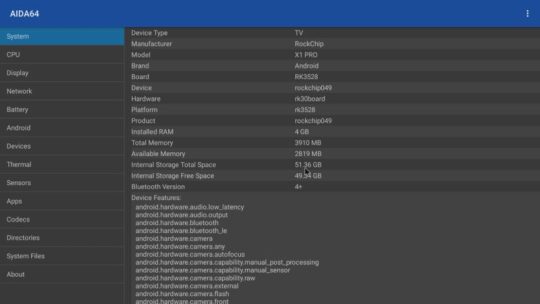
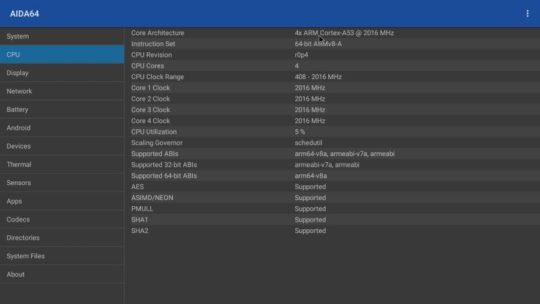
Tanggula X1 Pro TV Box Network and OS When it comes to connectivity, it has Wi-Fi 6. This means 2.4 GHz and 5 GHz dual bands. Also, it runs Android 13. Its firmware is not rooted. But still, it lacks HDCP and AV1 decoder support. However, it can play 4K HDR via HEVC and VP9. So it’s a solid performer for basic 4K streaming.

Firmware Features The firmware was built using Android 13 TV OS SDK. You get full developer options. Also, it supports 4K at 60Hz. It supports HDR10 and HLG. It has screen rotation features. And it supports auto framerate switching. However, it does not support Dolby Vision or AV1. Nor does it support Google certification. So, Netflix will be limited to 480p. It has Widevine L3 only. No HDCP means no Netflix HD or 4K. Media Playback Performance Let’s talk about media playback. YouTube works at 1080p. But at 1440p or 4K, it starts freezing. That’s the GPU limitation. With local HDR videos, it plays HDR10 and HLG. Dolby Vision videos show only HDR10. It cannot play AV1 at all. But here’s the shocker: It plays all surround sound formats. Yes, even Dolby Atmos, DTS-HD MA, and DTS X. So somehow, despite no decoder shown, it works!

Android Gaming on the Tanggula X1 Pro TV Box Now let’s be honest. Gaming is weak. No Vulkan support hurts. Also, the Play Store is limited. It gives an error when installing most games. However, you can play basic games. Think simple, generic, casual games. Tanggula X1 Pro TV Box Benchmark Scores Let’s review benchmarks. RAM speed is 4581 MB/s. Storage read speed is 193 MB/s. Write speed is 96 MB/s. Wi-Fi and LAN could not max out my 315 Mbps internet. So, the LAN port is not gigabit. On Geekbench 5, it scored: 141 single-core. 410 multi-core. In Antutu version 8, it scored 55,616. So, mid to low-range performance.

Where the Tanggula X1 Pro TV Box Ranks I added the scores to my chart. Right now, it sits at position 147. It earns 3 out of 5 stars. So, it’s not the fastest. But it’s feature-rich.
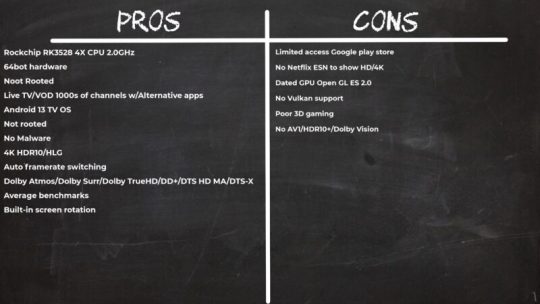
Final Thoughts To summarize, here’s my take. The Tanggula X1 Pro TV Box offers good streaming value. Its hardware outperforms some cheaper models. However, it does lack in some areas. But its channel lineup is massive. And its global reach is unmatched. Also, the free VPN is a nice bonus. That’s a big deal for restricted regions. So if you want wide access to live channels and VOD, it’s worth it. Especially at just $186. That’s 37% off the regular price. And yes, I’ve placed links in the description. Also, you can reach me via email if you want a deal. Thank you so much for reading. Please like, share, and subscribe. Stay tuned for more reviews! Read the full article
0 notes
Text
Price: [price_with_discount] (as of [price_update_date] - Details) [ad_1] GameSir Gaming Controller Language : English Product Dimensions : 15.6 x 10.7 x 6.3 cm; 400 g Release date : 23 October 2024 ASIN : B0C9683DBH Item model number : GameSir Country of Origin : China Manufacturer : GameSir, GameSir Packer : GameSir Importer : GameSir Item Weight : 400 g Item Dimensions LxWxH : 15.6 x 10.7 x 6.3 Centimeters Net Quantity : 1 Count Generic Name : Gaming Controller 【Multi-platform】GameSir T4 Cyclone wireless controller is not only compatible with Switch, but also Android, iOS and Windows PCs (3 Continuous Methods) Connects via Bluetooth, USB dongle (*Not included and sold separately), and can be wired to connect. 125Hz, 125, 500Hz polling rates in sequence. Dongle Purchase: amazon.co.jp/dp/B0CKR1GL84 Compatible with various games: You can play games with the controller support on Android smartphones, tablets, and TV boxes. Compatible with MFi and Apple Arcade games on iOS 13 and above versions. Windows PC and Steam games can also be enjoyed with GameSir T4 Cyclone. With 6-axis gyro, you can switch games (Adopts Hall Effect Sensor) The GameSir T4 Cyclone controller adopts a hall effect joystick and a hole effect trigger, which reaches almost 0, making it the most ideal partner for gamers. Switches to quick trigger, useful for FPS and RPG games. Please note that the ABXY button is membrane and Switch layout Back Button: M1, M2, and 2 back buttons with macro function. The macro function remembers complex operations with a single touch [ad_2]
0 notes
Text
Pay TV Market Advanced Technology and New Innovations by 2028
Allied Market Research, titled, “Pay TV Market By Type and Application: Global Opportunity Analysis and Industry Forecast, 2021–2028”, the global pay TV market size was valued at $182.32 billion in 2020, and is projected to reach $203.13 billion by 2028, registering a CAGR of 1.5% during 2021 to 2028.
Pay TV is subscription-based TV services provided by the multichannel television providers. The major types of pay TV includes cable TV, satellite TV and IPTV. The cable TV is widely used by consumers in residential and commercial applications. The satellite TV is a broadcasting TV. It is a wireless service to deliver television programming directly to the viewer’s house. IPTV refers to Internet based Protocol Television where internet is used to deliver TV programs to the viewer’s location. Pay TV offers programs such as movies, sport events, news channel and educational programs.
Factors such as the increasing number of subscriptions, the launch of new television channels, and innovative features in the pay TV drive the pay TV market growth. Recent innovations such as high-definition equipment have enabled pay TV to reach a wider audience base. In addition, an increase in demand for subscription-based channels and the high penetration of IPTV in developed countries are expected to drive market growth. Further, the reduction in the subscription charges and the technologically advanced equipment for the pay TV are estimated to contribute towards the growth of the pay TV market share.

The market players such as DirecTV, Charter Communications and Tata Sky are focusing their investment on technologically advanced products. For instance, AT&T’s DirecTV has launched its new internet TV and it’ll come over the internet rather than a satellite dish. The AT&T has been testing the service in 13 markets and is now making it available to anyone. Charter Communications (Spectrum) added Chromecast compatibility to the Spectrum TV app, to allow its subscribers with even more options for viewing live and on demand content. Also, Tata Sky has launched a new Android-powered set-top box called Tata Sky Binge+ in India that offers a seamless experience of watching TV channels and entertainment apps on one screen.
COVID-19 Impact Analysis
The COVID-19 has impacted severely on the global electronics and semiconductor sector, due to which production facility as well as new projects have stalled, which have increased the demand in the industries. The operations of the production and manufacturing industries have been heavily impacted by the outbreak of the COVID-19 disease; Moreover, the increase in demand for the pay TV in the COVID-19 situation has contributed toward the growth of the pay TV market trends in 2020.
Key Findings of the Study
By type, the cable TV segment generated the highest revenue in the pay TV market analysis in 2020.
By application, the residential generated the highest revenue in the global market.
The key players profiled in this report include Airtel Digital TV, DirecTV, DISH Network Corporation, Dish TV India Limited, Foxtel, Rostelecom, Charter Communications (Spectrum), Tata Sky, Xfinity (Comcast Corporation). These key players have adopted several strategies, such as new product launch & development, acquisition, partnership & collaboration, and business expansion, to increase their footprint in the pay TV industry during the forecast period.
0 notes
Text
IPTV Smarters Pro La Meilleure Application IPTV en 2025 ? (Avis Complet)

IPTV Smarters Pro La Meilleure Application IPTV en 2025 IPTV Smarters Pro La Meilleure Application 1. Une Interface Simple et Intuitive 2. Compatible avec Presque Tous les Appareils 3. Streaming en HD et 4K 4. Enregistrement et Replay Étape 1 : Téléchargez l’Application Étape 2 : Choisissez un Fournisseur IPTV Fiable Étape 3 : Connectez-vous et Commencez à Regarder Ce Que Nous Adorons Ce Qui Pourrait Être Mieux 1. Qu’est-ce que l’IPTV et comment fonctionne IPTV Smarters Pro ? 2. Puis-je utiliser IPTV Smarters Pro gratuitement ? 3. Quelle est la différence entre IPTV Smarters Pro et d’autres applications comme TiviMate ? 4. De quelle vitesse internet ai-je besoin pour utiliser IPTV Smarters Pro correctement ? 5. Comment résoudre les problèmes de buffering sur IPTV Smarters Pro ? 6. IPTV Smarters Pro peut-il remplacer complètement mon abonnement TV traditionnel ? 7. Est-ce que IPTV Smarters Pro continue à évoluer en 2025 ? 8. Où puis-je trouver un fournisseur IPTV fiable ? 9. L’IPTV est-elle légale en France ? 10. Puis-je utiliser IPTV Smarters Pro à l’étranger ? 11. Combien coûte un abonnement IPTV en moyenne ? 12. Comment installer IPTV Smarters Pro sur mes appareils ? 13. Quelles sont les fonctionnalités avancées d’IPTV Smarters Pro ? 14. Pourquoi choisir IPTV Smarters Pro plutôt qu’une box TV ? IPTV Smarters Pro La Meilleure Application IPTV en 2025 : Vous en avez marre des abonnements TV câblés trop chers ou des plateformes de streaming compliquées ? IPTV Smarters Pro pourrait bien devenir votre meilleur allié. Mais avec autant d’options IPTV disponibles, est-ce toujours le meilleur choix en 2025 ? Dans cet avis détaillé, nous allons explorer ses fonctionnalités, ses avantages, ses inconvénients, et pourquoi l’associer à un fournisseur premium comme iptvSmartersHd.com ou iptvfrance4K.com peut révolutionner votre expérience de streaming.

Abonnement IPTV France Qu’est-ce que l’IPTV Smarters Pro ? Commençons par les bases. IPTV Smarters Pro est une application populaire qui vous permet de regarder la télévision en direct, des films et des contenus à la demande via Internet. Contrairement à la télévision câblée ou satellite traditionnelle, l’IPTV utilise votre connexion Internet pour diffuser du contenu. Cela signifie que vous pouvez regarder vos émissions préférées n’importe où, sur votre téléphone, tablette, smart TV, ou même votre ordinateur.
IPTV Smarters Pro La Meilleure Application
Mais attention : IPTV Smarters Pro ne fournit pas de contenu par lui-même. Il agit comme un intermédiaire, vous connectant à votre fournisseur de services IPTV. C’est pourquoi choisir un fournisseur fiable comme iptvSmartersHd.com ou iptvfrance4K.com est essentiel pour une expérience sans interruption. Pourquoi IPTV Smarters Pro se Démare en 2025 1. Une Interface Simple et Intuitive Même si vous n’êtes pas un expert en technologie, vous trouverez IPTV Smarters Pro incroyablement facile à utiliser. L’interface est claire, organisée et conçue pour être accessible à tous. Que vous naviguiez parmi les chaînes en direct ou que vous cherchiez du contenu à la demande, tout est à portée de clic. 2. Compatible avec Presque Tous les Appareils L’un des plus grands avantages de IPTV Smarters Pro est sa polyvalence. Il est compatible avec : - Les appareils Android et iOS - Fire TV Stick - Les Smart TVs - Les PC Windows - Et bien plus encore ! Cela signifie que vous pouvez commencer à regarder sur votre téléphone pendant votre trajet et reprendre exactement où vous vous étiez arrêté sur votre TV à la maison. 3. Streaming en HD et 4K Avec le support de la HD et de la 4K, IPTV Smarters Pro offre une qualité d’image exceptionnelle—à condition de l’associer à un fournisseur de qualité comme iptvfrance4K.com. Leurs chaînes 4K sont parfaites pour les soirées cinéma ou pour regarder le match en ultra-haute définition.

Abonnement IPTV France Smarters HD : La Référence Légale en France 2025 4. Enregistrement et Replay Vous avez raté le climax de votre série préférée à cause d’un appel téléphonique ? Avec IPTV Smarters Pro, vous pouvez enregistrer la télévision en direct, mettre en pause, et même revenir en arrière pour rattraper ce que vous avez manqué. C’est comme avoir votre propre enregistreur numérique. Comment Configurer IPTV Smarters Pro Configurer IPTV Smarters Pro est un jeu d’enfant. Voici un guide étape par étape : Étape 1 : Téléchargez l’Application - Android : Disponible sur le Google Play Store ou en téléchargeant le fichier APK. - iOS : Trouvez-la sur l’App Store. - Autres Appareils : Vérifiez le magasin d’applications de votre appareil. Étape 2 : Choisissez un Fournisseur IPTV Fiable C’est là que tout se joue. Un bon fournisseur garantit une diffusion fluide, un minimum de buffering, et un accès à des milliers de chaînes. Nous recommandons : - iptvSmartersHd.com : Idéal pour du contenu global en HD et 4K. - iptvfrance4K.com : Parfait pour les téléspectateurs francophones avec des chaînes premium. Étape 3 : Connectez-vous et Commencez à Regarder Une fois inscrit auprès d’un fournisseur, entrez simplement vos identifiants (URL, nom d’utilisateur et mot de passe) dans l’application. Certains fournisseurs proposent même des codes QR pour une configuration rapide. https://www.youtube.com/watch?v=85VEJkrae5s&t=1s IPTV Smarters Pro vs. la Concurrence Comment IPTV Smarters Pro se compare-t-il à d’autres applications populaires comme TiviMate et GSE Smart IPTV ? Voici un aperçu : FonctionnalitéIPTV Smarters ProTiviMateGSE Smart IPTVFacilité d’UtilisationTrès intuitiveUn peu techniquePlus complexeCompatibilitéPresque tous les appareilsLimité à AndroidPrincipalement ApplePersonnalisationHautement flexibleTrès personnalisableOptions avancéesPerformanceFluide et fiableNécessite des ressourcesParfois instable Pour la plupart des utilisateurs, IPTV Smarters Pro offre le meilleur équilibre entre simplicité et fonctionnalités. Avantages et Inconvénients de IPTV Smarters Pro Ce Que Nous Adorons - Facile à Utiliser : Parfait pour les débutants comme pour les experts. - Multi-Appareils : Regardez sur votre téléphone, TV, ou ordinateur. - Fonctionnalités Avancées : Enregistrement, replay, et options de personnalisation. - Mises à Jour Régulières : Les développeurs améliorent constamment l’application. Ce Qui Pourrait Être Mieux - Nécessite un Abonnement : Vous aurez besoin d’un fournisseur IPTV tiers (nous recommandons iptvSmartersHd.com ou iptvfrance4K.com). - Publicités dans la Version Gratuite : La version premium supprime les pubs et débloque des fonctionnalités supplémentaires. - Support Limité : Le service client est principalement communautaire. IPTV Smarters Pro est-il Légal ? Oui, IPTV Smarters Pro est 100 % légal. Cependant, la légalité de votre configuration dépend du fournisseur IPTV que vous choisissez. Optez toujours pour des services réputés comme iptvfrance4K.com ou iptvSmartersHd.com pour rester en conformité avec la loi. Conseils pour Optimiser Votre Expérience IPTV Pour profiter au maximum de IPTV Smarters Pro, suivez ces astuces : - Utilisez une Connexion Filaire : L’Ethernet est plus stable que le Wi-Fi pour le streaming. - Vérifiez Votre Débit Internet : Au moins 10 Mbps pour la HD et 25 Mbps pour la 4K. - Ajustez les Paramètres de Tampon : Réduisez les interruptions en ajustant les paramètres de l’application. - Choisissez un Fournisseur Fiable : Des services comme iptvSmartersHd.com offrent des connexions stables et des listes de chaînes étendues. Verdict Final : IPTV Smarters Pro en 2025 Sans hésiter, IPTV Smarters Pro reste l’une des meilleures applications IPTV du marché, grâce à son interface intuitive, sa compatibilité multi-appareils et ses fonctionnalités avancées. Associez-le à un fournisseur de confiance comme iptvfrance4K.com ou iptvSmartersHd.com, et vous aurez tout ce qu’il faut pour une expérience de streaming inégalée. Prêt à couper le cordon et à commencer à streamer ? Découvrez iptvSmartersHd.com ou iptvfrance4K.com dès aujourd’hui ! Foire Aux Questions (FAQ) sur IPTV Smarters Pro 1. Qu’est-ce que l’IPTV et comment fonctionne IPTV Smarters Pro ? L’IPTV (Internet Protocol Television) est une technologie qui diffuse des chaînes de télévision et du contenu multimédia via Internet au lieu des méthodes traditionnelles comme le satellite ou le câble. IPTV Smarters Pro est une application puissante qui sert d’interface entre vous et votre fournisseur IPTV. Elle prend en charge plusieurs types de connexions, notamment les liens M3U, les codes MAC, et Xtream Codes. Pour une expérience fluide, choisissez un fournisseur fiable comme iptvSmartersHd.com ou iptvfrance4K.com . 2. Puis-je utiliser IPTV Smarters Pro gratuitement ? Oui, il existe une version gratuite d’IPTV Smarters Pro , mais elle inclut des publicités et propose des fonctionnalités limitées. Pour profiter de toutes les options avancées (comme l’enregistrement, le contrôle parental, et la suppression des publicités), il est recommandé d’opter pour la version Pro. De plus, n’oubliez pas que l’application nécessite un abonnement IPTV auprès d’un fournisseur tiers. 3. Quelle est la différence entre IPTV Smarters Pro et d’autres applications comme TiviMate ? Les principales différences résident dans l’interface utilisateur, la compatibilité et les fonctionnalités : - IPTV Smarters Pro : Interface intuitive, conviviale, et compatible avec une large gamme d’appareils (smartphones, tablettes, Fire TV Stick, etc.). - TiviMate : Plus axé sur la personnalisation avancée, mais souvent limité à la version Premium. Pour les débutants, IPTV Smarters Pro est généralement considéré comme le choix le plus simple et polyvalent. 4. De quelle vitesse internet ai-je besoin pour utiliser IPTV Smarters Pro correctement ? Pour une expérience optimale : - HD : Une connexion stable de 10 Mbps minimum est recommandée. - 4K/UHD : Un débit d’au moins 25 Mbps est nécessaire. Assurez-vous également que votre connexion est stable, idéalement via Ethernet plutôt que Wi-Fi. Si vous rencontrez des problèmes, consultez les paramètres de buffer dans l’application. 5. Comment résoudre les problèmes de buffering sur IPTV Smarters Pro ? Voici quelques solutions pour réduire les interruptions : - Augmentez le temps de mise en mémoire tampon (buffer ) dans les paramètres. - Utilisez une connexion filaire (Ethernet) au lieu du Wi-Fi. - Réduisez la qualité vidéo si votre connexion est instable. - Fermez d’autres applications consommatrices de bande passante. - Vérifiez que votre fournisseur IPTV (comme iptvfrance4K.com ) dispose de serveurs stables. 6. IPTV Smarters Pro peut-il remplacer complètement mon abonnement TV traditionnel ? Cela dépend de vos besoins : - Avec un bon fournisseur IPTV, vous pouvez accéder à plus de 10 000 chaînes internationales , des contenus à la demande, et des fonctionnalités avancées (enregistrement, replay, etc.). - Toutefois, certains contenus exclusifs (comme ceux des chaînes premium locales) peuvent ne pas être disponibles. Si vous cherchez une alternative économique et flexible, iptvSmartersHd.com est une excellente option. 7. Est-ce que IPTV Smarters Pro continue à évoluer en 2025 ? Absolument ! Les développeurs d’IPTV Smarters Pro continuent à améliorer l’application avec des mises à jour régulières. Parmi les nouveautés attendues : - Intégration de l’intelligence artificielle pour des recommandations personnalisées. - Support pour les nouvelles normes vidéo comme le 8K . - Fonctionnalités sociales pour partager l’expérience de visionnage. Ces évolutions font de l’application un choix futuriste et performant. 8. Où puis-je trouver un fournisseur IPTV fiable ? Pour garantir une expérience sans faille, choisissez des fournisseurs reconnus comme : - iptvSmartersHd.com : Offre des services IPTV globaux avec un support 24/7 et des serveurs ultra-stables. - iptvfrance4K.com : Spécialisé dans les chaînes françaises et internationales en qualité HD et 4K. Ces plateformes proposent des essais gratuits et des abonnements flexibles adaptés à tous les budgets. 9. L’IPTV est-elle légale en France ? L’application IPTV Smarters Pro elle-même est parfaitement légale, car elle sert uniquement d’interface. Cependant, la légalité dépend du fournisseur IPTV que vous choisissez. Assurez-vous de travailler avec des services conformes aux lois locales, comme iptvSmartersHd.com , pour éviter tout problème juridique. 10. Puis-je utiliser IPTV Smarters Pro à l’étranger ? Oui, contrairement aux box TV traditionnelles souvent limitées géographiquement, l’IPTV fonctionne partout où vous avez une connexion internet. Que vous soyez en vacances ou expatrié, vous pouvez profiter de vos chaînes préférées via iptvfrance4K.com ou iptvSmartersHd.com . 11. Combien coûte un abonnement IPTV en moyenne ? Un abonnement IPTV de qualité coûte généralement entre 30 € et 150 € par an , selon la durée et les options choisies. C’est bien moins cher qu’un abonnement classique à une box TV, qui peut coûter jusqu’à 600 € par an . Pour un rapport qualité-prix imbattable, explorez les offres sur iptvSmartersHd.com . 12. Comment installer IPTV Smarters Pro sur mes appareils ? L’installation est simple et rapide : - Android/iOS : Téléchargez l’application depuis Google Play Store ou App Store. - Smart TV/PC : Installez-la directement depuis le magasin d’applications ou le site officiel. Une fois installée, entrez vos informations de connexion fournies par votre service IPTV (par exemple, via iptvfrance4K.com ). 13. Quelles sont les fonctionnalités avancées d’IPTV Smarters Pro ? L’application offre des fonctionnalités impressionnantes : - Enregistrement cloud : Sauvegardez vos émissions préférées. - Timeshift : Mettez en pause et reprenez la diffusion en direct. - Contrôle parental : Protégez vos enfants des contenus inappropriés. - Mode picture-in-picture : Regardez deux chaînes simultanément. - Recherche avancée : Trouvez rapidement vos programmes favoris. 14. Pourquoi choisir IPTV Smarters Pro plutôt qu’une box TV ? Contrairement aux box TV traditionnelles : - Coût : Moins cher (à partir de 30 €/an contre 30-50 €/mois pour une box). - Flexibilité : Compatible avec presque tous les appareils. - Contenu : Accès à plus de 10 000 chaînes internationales . - Engagement : Aucun contrat longue durée. Pour une expérience complète, combinez IPTV Smarters Pro avec un fournisseur comme iptvSmartersHd.com . Si vous avez d’autres questions ou souhaitez en savoir plus, n’hésitez pas à consulter nos sites partenaires : 👉 iptvSmartersHd.com 👉 iptvfrance4K.com Read the full article
0 notes