#api conversion facebook
Explore tagged Tumblr posts
Text
I will setup facebook pixel google analytics 4 migration conversion API with GTM
Do you plan for Facebook pixel setup, conversion API, product catalogs, enhanced e-commerce tracking, or UTM? Google Tag Manager and Google Analytics 4. Ready to boost your business?
What is Facebook Pixel, UTM, Google Analytics 4, and GTM?.
The Facebook Pixel, UTM, Google Analytics, and tag manager are codes that are placed on your website, page, business page, and service related website. It collects and gathers data that converts your ads, optimizes ads, and builds targeted traffic and strong demographics for future ads.
What will I give for your business, service, and targeted audience?
Setup Facebook pixel.
Setup conversion API With GTM.
Conversion API Setup and integration.
Automatic shop catalog and optimization.

#facebookpixelsetup#facebookads#facebook#gtm#google analytics#conversion api#facebook marketing#facebook pages
13 notes
·
View notes
Text
Are you struggling with inaccurate data, missing conversions, or ineffective tracking? Accurate tracking is the backbone of high-performing ad campaigns, and I specialize in Google Analytics 4 (GA4), Google Tag Manager (GTM), Facebook Pixel, Conversion API (CAPI), and Server-Side Tracking to ensure precise data collection and campaign optimization.
0 notes
Text
Xandr, la fin d'un mythe?
En 2007, dans la foulée de la naissance du RTB (Real-Time Bidding) permettant d'acheter aux enchères des impressions publicitaires sur le web et le mobile, naissait Appnexus, l'un des premiers DSP (Demand-Side Platform) permettant aux acheteurs de diffuser leurs campagnes sur un inventaire large et varié, aux enchères et avec des options de ciblage (géolocalisation, blocklists, jour/heure et autres datas, y compris datas tierces).
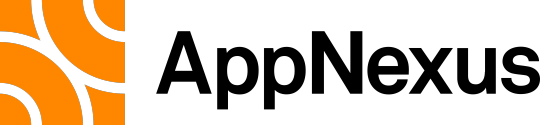
Résultat: Google met la main sur les emplacements les plus premium, avec une priorité maximale (le fameux "first look"), une prérogative longtemps détenue par des acteurs comme Criteo qui n'est désormais plus que l'ombre de lui-même dans ce marché du display programmatique.
Xandr a de beaux restes: des SSP (Supply-Side Platforms, autrefois appelés "Ad Exchanges"), dont son propre SSP encore utilisé par de nombreuses régies, notamment en France (Mediasquare, Prisma Media, Webedia, Figaro medias), mais qui vendent aussi sur d'autres plateformes, à Google et à des clients en direct. Xandr se console avec son inventaire propriétaire (MSN) et le partenariat historique avec Yahoo! mais trop de facteurs viennent perturber la performance et la lisibilité des performances de ces campagnes, incitant les annonceurs à reporter leurs budgets vers des leviers "plus sûrs" et notamment les produits de la galaxie Alphabet/Google mais aussi le Paid Social, que ce soit sur Meta (Facebook, Instagram...) ou d'autres (X, SnapChat, Pinterest, TikTok...)
Et la CTV alors?
Le pari de la CTV, comme jadis celui du mobile, prend du temps à se concrétiser. Techniquement, tout est prêt pour la diffusion de campagnes sur des TV connectées et autres devices video. Mais la concurrence de la TV linéaire est toujours présente car son impact sur les consommateurs est immédiat, palpable, pour un CMO comme pour son CEO ou même son CFO qui a plus de chances de voir sa marque apparaître sur le petit écran comme des millions d'autres français.
Ce qui risque de changer la donne, c'est l'AI. Les nouveautés dans le domaine de l'intelligence artificielle ne manquent pas et "AI" ou "IA" deviennent des buzzwords mis à toutes les sauces, qu'on parle de recettes de cuisine, de téléphonie, d'éducation ou d'automobile. Mais ici, l'application IA qui nous intéresse est celle, comme Sora de OpenAI, qui sera en capacité de produire de petits films de 10, 15, 20 ou 30 secondes, à très peu de frais et donc accessible à la multitude des annonceurs "SMB" (Small & Medium Businesses).
Alors qu'actuellement les frais de création peuvent représenter jusqu'à 50% de la campagne, ils tomberont à quasi 0, laissant le reliquat de budget à la diffusion sur les plateformes video, des box TV aux TV connectées, des smartphones aux plateformes de streaming comme Netflix (disponible via Xandr justement) et Amazon Prime.

Résultat: Google met la main sur les emplacements les plus premium, avec une priorité maximale (le fameux "first look"), une prérogative longtemps détenue par des acteurs comme Criteo qui n'est désormais plus que l'ombre de lui-même dans ce marché du display programmatique.
Xandr a de beaux restes: des SSP (Supply-Side Platforms, autrefois appelés "Ad Exchanges"), dont son propre SSP encore utilisé par de nombreuses régies, notamment en France (Mediasquare, Prisma Media, Webedia, Figaro medias), mais qui vendent aussi sur d'autres plateformes, à Google et à des clients en direct. Xandr se console avec son inventaire propriétaire (MSN) et le partenariat historique avec Yahoo! mais trop de facteurs viennent perturber la performance et la lisibilité des performances de ces campagnes, incitant les annonceurs à reporter leurs budgets vers des leviers "plus sûrs" et notamment lesproduits de la galaxie Alphabet/Google mais aussi le Paid Social, que ce soit sur Meta (Facebook, Instagram...) ou d'autres (X, SnapChat, Pinterest, TikTok...)
Et la CTV alors?
Le pari de la CTV, comme jadis celui du mobile, prend du temps à se concrétiser. Techniquement, tout est prêt pour la diffusion de campagnes sur des TV connectées et autres devices video. Mais la concurrence de la TV linéaire est toujours présente car son impact sur les consommateurs est immédiat, palpable, pour un CMO comme pour son CEO ou même son CFO qui a plus de chances de voir sa marque apparaitre sur le petit écran comme des millions d'autres français.
Ce qui risque de changer la donne, c'est l'AI. Les nouveautés dans le domaine de l'intelligence artificielle ne manquent pas et "AI" ou "IA" deviennent des buzzwords mis à toutes les sauces, qu'on parle de recettes de cuisine, de téléphonie, d'éducation ou d'automobile. Mais ici, l'application IA qui nous interesse est celle, comme Sora de OpenAI, qui sera en capacité de produire de petits films de 10, 15, 20 ou 30 secondes, à très peu de frais et donc accessible à la multitude des annonceurs "SMB" (Small & Medium Businesses).
Alors qu'actuellement les frais de création peuvent représenter jusqu'à 50% de la campagne, ils tomberont à quasi 0, laissant le reliquat de budget à la diffusion sur les plateformes video, des box TV aux TV connectées, des smartphones aux plateformes de streaming comme Netflix (disponible via Xandr justement) et Amazon Prime.

En attendant que les prompts deviennent le langage des créatifs, le monde du display programmatique doit faire le dos rond, en espérant également que les régulateurs, aux US comme dans l'Union Européenne, ne s'intéressent aux "dirty little secrets" de Google. Mais avec l'influence grandissante des milliardaires de la tech, il y a peu de chances que l'administration US ne fasse tomber des empires. du digital. On passe ainsi d'un extrême à l'autre sans se soucier des détails et surtout de ce qui rend le virtuel vertueux. Sic transit gloria mundi...
#adwords#Adserving#AdForm#Artificial Intelligence#Amazon Ads#Amazon Prime#Twitter#Anti-trust#API#Appnexus#AT&T#Attribution#Bing#Chrome#Clypd#Connected TV#Conversions#Criteo#CTV#Data#Data providers#OpenAI#Demand-Side Platform#Display & Video 360#Doubleclick#DSP#DV360#Instagram#Facebook#GMail
0 notes
Text
Leveraging Facebook’s Conversion API for Improved Data Tracking
In the ever-evolving world of social media marketing, data accuracy plays a pivotal role in driving successful ad campaigns. For businesses relying on platforms like Facebook to reach their target audience, ensuring precise data tracking is critical for optimizing performance and maximizing ROI. One solution that has revolutionized tracking is Facebook’s Conversion API (CAPI).

What Is Facebook’s Conversion API?
Facebook’s Conversion API is a server-side tracking tool that enables businesses to send conversion and event data directly from their servers to Facebook’s servers. Unlike the traditional Facebook Pixel, which relies on browser-based tracking, CAPI works independently of cookies and other browser limitations, making it a more reliable solution for accurate data tracking.
Key Benefits of Facebook Conversion API
Enhanced Data Accuracy Browser-based tracking tools like the Facebook Pixel often face challenges due to ad blockers, cookie restrictions, and iOS privacy updates. The Facebook Conversion API setup bypasses these obstacles, ensuring that all critical event data is captured directly from the server, leading to more precise tracking.
Improved Facebook Ads Data Accuracy With Facebook CAPI integration, businesses can access more accurate insights into user actions and campaign performance. This allows marketers to optimize their strategies and allocate budgets more effectively.
Better Attribution Server-side tracking improves attribution by capturing conversion events that may be missed by browser-based tools. This is especially valuable for businesses running campaigns across multiple channels.
Enhanced User Privacy By leveraging Facebook Conversion API, businesses can comply with privacy regulations like GDPR and CCPA. CAPI ensures secure data sharing between your server and Facebook, providing users with better control over their data.
Increased Ad Efficiency Accurate data tracking means better audience targeting and more relevant ads. This results in improved campaign performance and higher ROI.
Why Your Business Needs Facebook Conversion API
If you’re investing in SMM services, integrating the Facebook Conversion API setup into your campaigns is essential for staying competitive. Here’s why:
Mitigate Data Loss: With browser-based tracking becoming less reliable, server-side tracking ensures minimal data loss.
Adapt to Privacy Changes: As privacy regulations evolve, tools like CAPI help businesses stay compliant while maintaining data accuracy.
Optimize Facebook Ad Campaigns: CAPI enables better tracking of conversions, clicks, and other key metrics, ensuring your ads are optimized for success.
Steps to Implement Facebook Conversion API
Integrating Facebook’s Conversion API may seem complex, but the process can be simplified with the help of a professional team offering social media marketing services in Pune. Here’s an overview:
Set Up Facebook Business Manager Ensure you have an active Facebook Business Manager account connected to your website.
Choose Your Integration Method You can integrate CAPI using platforms like Google Tag Manager, partner platforms, or custom server-side coding.
Generate an Access Token From your Facebook Events Manager, create an access token that will authenticate the server-to-server connection.
Configure Server Events Define the key events you want to track, such as purchases, leads, or sign-ups, and send them to Facebook using the CAPI.
Test the Integration Use the Test Events tool in Facebook Events Manager to ensure your setup is working correctly.
How We Can Help
As a trusted provider of SMM services, we specialize in helping businesses improve their Facebook Ads data accuracy through tools like the Conversion API. Our experts ensure seamless integration, enabling you to:
Enhance your ad targeting with precise data.
Improve campaign performance with actionable insights.
Comply with privacy regulations while maintaining data quality.
Final Thoughts
Leveraging Facebook’s Conversion API is a game-changer for businesses aiming to maximize their social media marketing efforts. By implementing this advanced tracking tool, you can overcome the challenges posed by browser-based limitations and privacy changes, ensuring your campaigns achieve the desired results.
#Social media marketing services in pune#SMM Services#Facebook Conversion API setup#Improve Facebook Ads data accuracy
0 notes
Text
#advertising#advertising agency#conversion rate optimization#cro#digital marketing agency#facebook ads#google ads#google advertise#marketing#ppc agency#web analytics#google analytics#GTM#fb pixel & conversion api#server side tracking
1 note
·
View note
Text
0 notes
Text
Ask on WhatsApp: +8801719461325
I will setup Facebook Conversion API pixel or Server-Side tracking through GTM
What I will do:
Setup Facebook Conversion API Pixel or Server-side tracking
Facebook Events Tracking with GTM Server (PageView, ViewContent, Add to Cart, Checkout, Purchase)
Domain Verification
How will I setup server-side tracking?
I will setup Facebook Conversion API with GTM-Server (Stape/gtm-server.com) and Google Analytics 4(GA4) with Google Tag Manager
#facebook pixel#ios#facebook ads#tracking#instagram ads#facebook marketing#pixel#facebook advertising#setup facebook pixel#ios 14 update#fix facebook pixel#event tracking#tag manager#conversion api#business manager#ios 14#api#gtm#fb pixel#pixel setup#woocommerce#wordpress#google tag manager#facebook pixel setup#facebook api#facebook ads manager#conversion api facebook#api conversion facebook#facebook conversion api shopify#facebook conversion api google tag manager
0 notes
Text
Life With Generative Tools
In 2023, back when my posts were still being shared to Twitter because the API wasn’t paid-only, I wrote an article about the potential ramifications of generative art media going forward. My concern in the immediate was that the tools weren’t going to go away, but also the potential harm to artists was as much about general economic precarity and not people using fanart to make their D&D characters. I further added to this with a consideration of how I wanted to avoid using generative art in my game development because I didn’t want what people would say about it. That is, a social pressure about the art is what keeps me from using it, not a personal philosophical disposition. I’m an artist who already works with collage and constraints, this feels like a handy way to have something I can play with.
Well, it’s been a year and change and a sort of AI Art Apocalypse has happened, and if you’re not aware of it, it’s because you’re someone who avoids all of the pools that have been so thoroughly pissed in that they are now just piss. If you’re at all related to any part of the internet where people share a bunch of images – which is to say a lot of social media – then you’re already dealing with the place crawling with generative images. Whether it’s a fanart booru, or big sites like facebook and twitter, or god help you deviantart, there is a pretty clear sign that anywhere that opened the door to generative art became a space overwhelmingly for generative art.
I teach about this subject now and I have had some time with it in a situation away from the internet, and I’d like to give you some insights into what this stuff is for, what it does, why you shouldn’t use it, and ways it can be useful.
Content Warning: I’m going to be talking about these tools as tools that exist and leaving the philosophical/ethical arguments about ‘art theft’ and their genesis aside. I’m not including any examples. No shrimp jesus jumpscare.
You might notice I’m saying ‘generative art’ and not ‘AI art.’ Part of this is because I don’t want to buy into the idea that these tools are ‘artificial intelligence.’ Ironically, ‘AI art’ now has less of an implication of being ‘Artificial Intelligence’ and is much more of an implication of ‘it’s ugly shiny art of shrimp jesus with badly spelled signs.’
I want to focus for this conversation on generative graphical tools, and I want to do that because I don’t have much experience with the other types. The textual generators offer me something I don’t really need? I already make a ton of words of dubious quality. Those are actually the things that concern me because their natural aesthetic is authoritive and comprehensive and that’s why it’s a problem that they’re being used to present any old nonsense that may just be straight up wrong. I don’t use those tools and I avoid the platforms that use them so I’m not familiar with them.
Things Generative Art Is Good For
I already use art I don’t own, a lot, for playing. Every day for the past three years I’ve shared a custom Magic: The Gathering playing card, a game I don’t own the rights to, using a card face I don’t own the rights to, and artwork from an artist on Artstation whose artwork I did not pay for or even ask for. This is generally seen as a totally reasonable and acceptable form of playful, transformative media generation and I at no point pretend I have any rights to the material. If I take a picture of someone famous and put a speech bubble over their mouth saying ‘I drink farts,’ if I, as tumblr says, play with jpgs like dolls, that is by no means being done with rights and permission.
Which means we’re already aware that there’s a way of playing with images that both violates copyright but is generally okay to do.
The metric I use for this is if the thing you’re using generative art for doesn’t matter, then it doesn’t matter. If you’re not going to try and claim money, if you’re not going to put it on a marketplace, if you aren’t going to try and claim ownership and profit off generative material, I think you’re probably fine. I mean probably, if you’re using it to say, generate revenge porn of a classmate that’s an asshole move, but the thing is that’s a bad thing regardless of the tool you’re using. If you’re using it to bulk flood a space, like how Deviantart is full of accounts with tens of thousands of pictures made in a week, then that’s an asshole move because, again, it’s an asshole move regardless of the tool.
If you’re a roleplayer and you want a picture of your Dragonborn dude with glasses and a mohawk? That’s fine, you’re using it to give your imagination a pump, you’re using it to help your friends visualise what matters to you about your stuff. That’s fine! It’s not like you’re not making artistic choices when you do this, cycling through choices and seeing the one that works best for you. That’s not an action deprived of artistic choice!
There are also some things that are being labelled as ‘AI’ which seem to be more like something else to me. Particularly, there are software packages that resize images now, which are often calling it ‘AI upscaling,’ which it may be using some variety of these Midjourney style models to work, but which serves a purpose similar to sequences of resizes and selective blurs. There are also tools that can do things like remove people from the background of images, which is… good? It should be good and easy to get people out of pictures they didn’t consent to be in.
Things Generative Art Is Bad For
Did you know you don’t own copyright on generated art? This is pretty well established. If you generated the image, it’s not yours, because you didn’t make it. It was made by an algorithm, and algorithms aren’t people. This isn’t a complicated issue, this just means that straight up, any art you make at work that’s meant to be used for work, shouldn’t be used because people can just straight up use it. Logo design, branding, all that stuff is just immediately open for bootlegging or worse, impersonation.
Now you might think that’s a bit of a strange thing to bring up but remember, I’m dealing with students a lot. Students who want to position themselves as future prompt engineers or social media managers need to understand full well that whatever they make with these tools are not things that will have an enduring useful application. Maybe you can use it for a meme you post on an account, but it’s not something you can build branding off, because you don’t own it. Everyone owns it.
From that we get a secondary problem, because if you didn’t own it, its only use is what people say or think when they look at it, and thing is, people are already sick and tired of the aesthetics of generated art. You’re going to get people who don’t care glossing over it, and people who do care hating it. Generative art as a way of presenting your business or foregrounding your ‘vibes’ are going to think that your work is, primarily, ‘more AI art’ and not about what it’s trying to communicate. When the internet is already full of Slop, if you use these tools to represent your work, you are going to be turning your own work and media presence into slop.
What’s more, you need to be good at seeing mistakes if you’re using these tools. If you put some art out there that’s got an extra thumb or someone’s not holding a sword right, people will notice. That means you need to start developing the toolset above for fine-tuning and redrawing sections of artwork. Now, that’s not a bad thing! That’s a skill you can develop! But it means that the primary draw of these tools is going to be something that you then have to do your own original work over the top of.
The biggest reason though I recommend students not treat this work like it’s a simple tool for universal application is that it devalues you as a worker. If you’re trying to get hired for a job at a company and you can show them a bunch of generative art you’ve made to convince them that you’re available, all you are really telling them is that you can be replaced by a small script that someone else can make. Your prompts are not unique enough, your use of the tool not refined enough that you can’t just be replaced by anyone else who gets paid less. You are trying to sell yourself as a product to employers, and generative art replaces what you bring with what everyone brings.
They make you lazy! People include typos in the generative media because they’re not even looking at them or caring about what they say! And that brings me to the next point that there are just things these tools don’t do a good job doing, and that’s stuff I want to address next in…
Things That Are Interesting
Because the tools of generative art create a very impressive-seeming artistic output, they are doing it in a way that people want to accept. They want to accept them and that means accepting the problems, or finding a way to be okay with those problems. People who don’t care that much about typos and weird fingers and so on, because you know, it gets me a lot of what I want, but it doesn’t get me everything, and I don’t know how to get the everything.
If you generate an image and want to move something in it a little bit, your best way to do that is to edit the image directly. Telling the software to do that, again, but change this bit, this much, is in fact really hard because it doesn’t know what those parts are. It doesn’t have an idea of where they are, it’s all running on an alien understanding of nightmare horror imagery.
What that means is that people start to negotiate with themselves about what they want, getting to ‘good enough’ and learning how to negotiate with the software. My experiments with these tools led to me making a spreadsheet so I could isolate the terms I use that cause problems, and sometimes those results are very, very funny. In this, the tool teaches you how to use it (which most tools do), but the teaching results in a use that is wildly inappropriate to what the tool promises it’s for.
One of my earliest experiments was to take four passages from One Stone that described a character and just put that text straight into midjourney to see what it generated based on that plain text description. Turns out? Nothing like what I wanted. But when I treated it like say, I was searching for a set of tags on a booru system like danbooru or safebooru… then it was pretty good at that. Which is what brings me to the next stage of things, which is like…
These things were trained on porn sites right?
Like, you can take some very specific tags from some of the larger boorus and type them into these prompt sites and get a very reasonable representation of what it is you asked for, even if that term is a part of an idiolect, a term that’s specific to that one person in one space that’s become a repeated form of tag. Just type in an artist name and see if it can replicate their style and then check to see what kind of art that artist makes a lot of. This is why you can get a thing that can give you police batons and mirrored sunglasses just fine but if you ask for ‘police uniform’ you get some truly Tom of Finland kind of bulging stuff.
Conclusion
Nobody who dislikes generative art is wrong. I think there are definitely uses of it that are flat out bad, and I think it’s totally okay and even good to say so. Make fun of people who are using it, mock the shrimp jesuses, make it very clear you’re aware of what’s going on and why. There’s nothing wrong with that.
I do think that these tools are useful as toys, and I think that examining the art that they produce, and the art that the community around them are exalting and venerating tells us stuff. Of course, what they tell us is that there are a lot of people out there who really want porn, and there are just as many people who want the legitimisation of impressive seeming images that they don’t care about what those images are doing or what they’re for.
Now part of this defensiveness is also the risk of me being bitten. If I buy stock art that isn’t correctly disclosed as being generative art, then I might make and sell something using generative art and now I look like an asshole for not being properly good at detecting and hating ‘AI art,’ and when I’ve say, made a game using generative art that then is integrated into things like worldbuilding and the card faces, then it gets a lot harder to tear it out at the roots and render myself properly morally clean. I’m sure a bunch of the stock art I used before 2020 was made algorithmically, just pumped out slop that was reprocessing other formula or technical objects to fill up a free stock art site like Freepik.
Which is full of generative art now.
You won’t hurt yourself by understanding these things, and people who are using them for fun or to learn or explore are by no means doing something morally ill. There are every good reason to keep these things separated from anything that involves presenting yourself seriously, or using them to make money, though. If nothing else, people will look at you and go ‘oh, you’re one of those shrimp jesus assholes.’
Check it out on PRESS.exe to see it with images and links!
158 notes
·
View notes
Text
GPT-4 Chatbot Tutorial: Build AI That Talks Like a Human
youtube
Ready to craft the most intelligent virtual assistant you've ever worked with? In this step-by-step tutorial, we're going to guide you through how to build a robust GPT-4 chatbot from scratch — no PhD or humongous tech stack needed. Whether you desire to craft a customer care agent, personal tutor, story-sharing friend, or business partner, this video takes you through each and every step of the process. Learn how to get started with the OpenAI GPT-4 API, prepare your development environment, and create smart, responsive chat interactions that are remarkably human. We'll also go over how to create memory, personalize tone, integrate real-time functionality, and publish your bot to the web or messaging platforms. At the conclusion of this guide, you'll have a working GPT-4 chatbot that can respond to context, reason logically, and evolve based on user input. If you’ve ever dreamed of creating your own intelligent assistant, this is your moment. Start building your own GPT-4 chatbot today and unlock the future of conversation.
For Business inquiries, please use the contact information below: 📩 Email: [email protected]
🔔 Want to stay ahead in AI and tech? Subscribe for powerful insights, smart tech reviews, mind-blowing AI trends, and amazing tech innovations! / @techaivision-f6p
===========================
✨ Subscribe to Next Level Leadership and empower your journey with real-world leadership and growth strategies! / @nextlevelleadership-f3f
🔔𝐃𝐨𝐧'𝐭 𝐟𝐨𝐫𝐠𝐞𝐭 𝐭𝐨 𝐬𝐮𝐛𝐬𝐜𝐫𝐢𝐛𝐞 𝐭𝐨 𝐨𝐮𝐫 𝐜𝐡𝐚𝐧𝐧𝐞𝐥 𝐟𝐨𝐫 𝐦𝐨𝐫𝐞 𝐮𝐩𝐝𝐚𝐭𝐞𝐬. / @techaivision-f6p
🔗 Stay Connected With Us. Facebook: / tech.ai.vision
📩 For business inquiries: [email protected]
=============================
#gpt4#gpt4chatbot#aichatbot#openai#chatbottutorial#aiassistant#chatgpt#artificialintelligence#machinelearning#apidevelopment#codingtutorial#virtualassistant#pythonprogramming#techtutorial#futureofai#Youtube
4 notes
·
View notes
Text
Supercharge Your Business Automation with Picky Assist Connector
In today’s fast-paced digital world, businesses thrive on automation, smart integrations, and real-time communication. That’s where Picky Assist Connector steps in — a powerful no-code automation platform that connects your favorite tools, CRMs, websites, and messaging apps with WhatsApp, Telegram, SMS, and more!
🤖 What is Picky Assist Connector?
Picky Assist Connector is a bridge between your business tools and popular messaging platforms. Whether you’re using Google Sheets, CRMs like HubSpot or Zoho, or building custom apps — the Connector allows you to send and receive real-time data via platforms like WhatsApp without writing a single line of code.
🔧 Key Features
No Code Automation: Drag-and-drop interface makes it easy to create workflows without needing technical knowledge.
Multi-Platform Support: Integrate with WhatsApp, Telegram, Facebook Messenger, SMS, and even Email.
Real-Time Two-Way Communication: Automatically trigger messages based on user actions or CRM updates.
Deep Integration: Seamlessly connect with thousands of apps using Webhooks, APIs, or platforms like Zapier and Make.
Personalized Messaging: Send smart, customized messages to your users, leads, or customers based on real-time data.
💡 Use Cases
CRM Notifications: Automatically notify sales reps on WhatsApp when a new lead is assigned.
E-commerce: Send order confirmations, shipping updates, and delivery status directly to customers via WhatsApp or SMS.
Lead Nurturing: Automate follow-ups with personalized messages to increase conversions.
Customer Support: Route incoming WhatsApp messages to support agents or bots instantly.
Form Integrations: Connect your website forms to messaging platforms for real-time updates and confirmations.
🔒 Secure & Scalable
With enterprise-grade security, Picky Assist ensures your customer data stays safe while your automations scale with your business.
🌟 Why Businesses Love It
✅ Saves Time ✅ Increases Conversion Rates ✅ Reduces Manual Work ✅ Enhances Customer Engagement ✅ Easy to Set Up and Use
🎯 Ready to Automate Your Communication?
Don’t get left behind in the automation revolution. Start your free trial today and explore the full power of the Picky Assist Connector.
👉 Visit pickyassist.com/en/connector and unlock a smarter way to connect, communicate, and convert.
#customerengagement#businessautomation#whatsappbusiness#boostsales#digitaltransformation#businessgrowth#customersupport#chatbotintegration#ecommercechatbot#chatbotsolutions
1 note
·
View note
Text

Enhancing Retargeting and Lookalike Audiences with Facebook CAPI
If you're aiming for more effective retargeting and better lookalike audiences, Facebook's Conversions API (CAPI) is a valuable tool. It allows you to send important customer data from your server directly to Facebook, without relying on browser tracking or cookies.
Why is CAPI important?"
Data Accuracy: Bypass ad blockers and browser restrictions by sending data directly, ensuring no customer actions are missed.
Improved Retargeting: Capture offline actions, app interactions, and other missed data, helping you reach more relevant audiences.
Better Lookalike Audiences: With more reliable data, Facebook can find users who closely resemble your best customers.
CAPI offers a more reliable way to manage your ad campaigns and ensures you can keep up with the changing landscape of data privacy.
2 notes
·
View notes
Text
Boost Your Business with Facebook Conversion API & GTM Server-Side Tracking
In the ever-evolving world of digital marketing, data-driven strategies are key to success. Facebook's Conversion API combined with Google Tag Manager (GTM) server-side tracking and GA4 offers a powerful way to maximize your ad performance and accurately track user behavior. >>>ORDER NOW<<<

I specialize in setting up Facebook Conversion API with GTM server-side tracking, allowing you to bypass ad blockers, reduce data loss, and improve tracking accuracy. This ensures that your Facebook pixel data is sent directly from your server to Facebook, giving you deeper insights into user interactions. >>>ORDER NOW<<<
Key benefits:
Enhanced data accuracy
Improved ad targeting
Reduced ad blocker limitations
Get the most out of your ad campaigns by setting up your Facebook Conversion API today and start tracking with precision!
#artists on tumblr#deadpool and wolverine#dungeon meshi#formula 1#gravity falls#hatsune miku#free palestine#bill cipher#dipper pines#epic the musical
2 notes
·
View notes
Text
What Features Should You Look for in a WhatsApp API Chatbot Provider
In today’s digital landscape, businesses are leveraging WhatsApp API chatbots to enhance customer communication, automate responses, and improve engagement. However, choosing the right WhatsApp API chatbot provider can be challenging, given the wide array of features and services available. Here’s a comprehensive guide on what features you should look for when selecting a WhatsApp API chatbot provider.
1. Official WhatsApp Business API Access
Ensure that the chatbot provider is an official WhatsApp Business Solution Provider (BSP) or works with a BSP. Official providers comply with WhatsApp’s policies, ensuring security, reliability, and seamless integration.
2. Easy Integration with Your Existing Systems
The chatbot should easily integrate with your existing CRM, ERP, e-commerce platforms, and customer support software. Look for providers offering APIs and webhooks that allow for seamless data exchange.
3. No-Code or Low-Code Bot Builder
A user-friendly chatbot builder with a drag-and-drop interface enables businesses to create and modify workflows without technical expertise. No-code or low-code platforms allow for quick deployment and easy modifications.
4. AI-Powered Chatbot and Natural Language Processing (NLP)
An intelligent chatbot with NLP capabilities can understand user queries, interpret intent, and provide accurate responses. AI-powered bots can also improve over time with machine learning, offering better user experiences.
5. Multi-Agent Support and Live Chat Handover
A robust chatbot solution should support multi-agent handling, allowing customer service representatives to take over conversations when needed. Look for seamless live chat handover options to ensure customers receive human assistance when necessary.
6. Automation and Workflow Capabilities
A good chatbot should enable automation of responses, order processing, appointment scheduling, and follow-ups. Advanced workflows can enhance efficiency by automating repetitive tasks, improving response time, and reducing manual intervention.
7. Multi-Language Support
If your business operates in multiple regions, a chatbot with multi-language support is essential. Ensure the chatbot can automatically detect and respond in the user’s preferred language to enhance customer experience.
8. Message Broadcasting and Notifications
Your provider should allow bulk messaging for promotional campaigns, order updates, reminders, and alerts while complying with WhatsApp’s policies. Look for features like personalized messaging and scheduled broadcasts.
9. Security and Compliance
Data privacy and compliance with regulations like GDPR are crucial. The provider should offer end-to-end encryption, secure cloud storage, and compliance with WhatsApp’s guidelines and regional data protection laws.
10. Analytics and Reporting
A chatbot provider should offer comprehensive analytics, including message open rates, response rates, customer satisfaction scores, and engagement trends. Insights from analytics can help optimize chatbot performance and improve customer interactions.
11. 24/7 Customer Support and Scalability
A reliable provider should offer 24/7 customer support to troubleshoot issues quickly. Additionally, the chatbot should be scalable, accommodating business growth and increasing message volumes without performance issues.
12. Pricing and Cost Transparency
Assess the cost structure to confirm it fits within your financial plan. Some providers charge per message, while others offer subscription-based pricing. Be sure to check for hidden costs related to setup, maintenance, and additional features.
13. Omnichannel Capabilities
While WhatsApp is a key platform, consider providers that offer omnichannel solutions, including Facebook Messenger, Instagram, SMS, and webchat. This ensures a seamless customer experience across multiple communication channels.
Conclusion
Choosing the right WhatsApp API chatbot provider requires careful evaluation of features such as official API access, integration capabilities, AI-powered responses, automation, security, analytics, and pricing. By selecting a provider that aligns with your business needs, you can enhance customer engagement, streamline operations, and drive better business outcomes.
#WhatsAppAPI#Chatbot#WhatsAppChatbot#ChatbotSolutions#EcommerceChatbot#EducationChatbot#HealthcareChatbot
1 note
·
View note
Text
TrueDialog
Website: https://powerautomate.microsoft.com/en-us/connectors/details/shared_truedialogsms/truedialog-sms/ Address: Austin, Texas TrueDialog is a cutting-edge communications-as-a-service company specializing in scalable, personalized messaging solutions for enterprises, educational, and non-profit institutions. With over a decade of experience, TrueDialog boasts direct carrier connections, a robust ISO 9001 cloud platform, and a suite of features tailored to customer needs. Their unique "TrueDialog" feature facilitates two-way, multi-user SMS conversations, while integration with major CRMs streamlines operations. TrueDialog offers specialized solutions for the education sector and provides a fully documented SMS API for developers, ensuring seamless customer engagement. #Communications#TrueDialog reviews Facebook: https://www.facebook.com/TrueDialog LinkedIn: https://www.linkedin.com/company/truedialog/ Twitter: https://twitter.com/TrueDialog

2 notes
·
View notes
Text
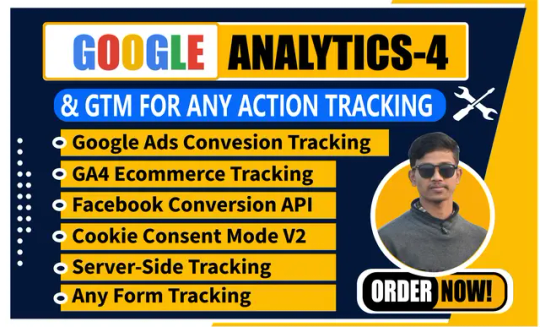
https://www.fiverr.com/s/e2VVrr Hi, I'm a Web Analyst with 5 years of experience. I will help you fix/set infrastructure (Google Analytics 4, Facebook Conversion API, GA4 Ecommerce tracking, Cookie Consent Banner, Google Ads Conversion Tracking, etc.) to track your customer actions through the Server Side with GTM & Data Analysis, as well as enable Data Layer with GTM.
Feel free to message me with any questions.
Without the proper infrastructure (Google Analytics 4, Facebook Conversion API, GA4 Ecommerce tracking, Cookie Consent Banner, Google Ads Conversion Tracking, etc.) set up through Server Side, you may lose lots of data and can't run Remarketing Campaigns well. Moreover, you can't make the right business decisions without analysis.
Don't worry; I'll assist with everything.
My Services:
Setup Google Analytics 4
Facebook Conversion API with Event Match quality
Google Ads Conversion Tracking & Remarketing
Cookie Consent Banner
Enhanced ecommerce & Cross-Domain Track
GA4 Ecommerce tracking
Standard Events (Page_view|View_item|AddToCart|Checkout|Purchase)
Any Custom Event (Button|Link click, etc)
Any Lead Form Track with Field Data
Remarketing Audience on Google Analytics 4
I hope we will work together!
#ecommerce#digital marketing#google analytics#google tag manager#google ads#business#realestate#website
2 notes
·
View notes
Text
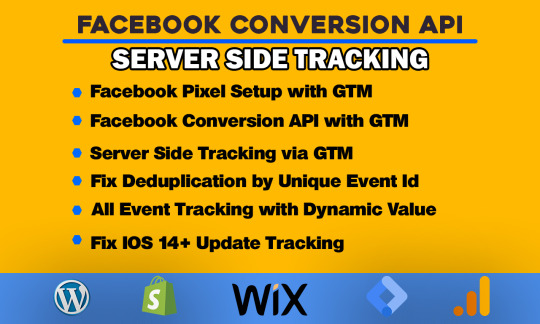
setup facebook pixel conversion API server side tracking google tag manager
Order Now: https://fiverr.com/s/ZAaYKa
#facebook advertising#ConversionAPI#facebook marketing#facebook ads#digital marketer#facebook paid ads
2 notes
·
View notes