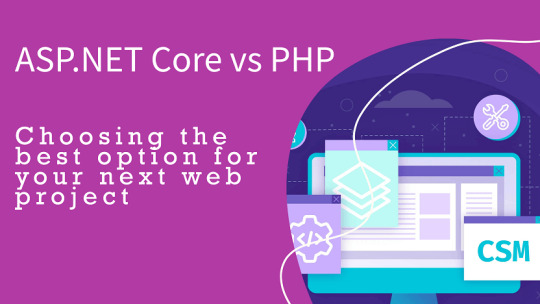#asp.net core
Explore tagged Tumblr posts
Text
0 notes
Text
Mastering .NET for Modern Application Development
Introduction to .NET Framework
.NET, developed by Microsoft, is a robust and versatile framework designed for building modern, scalable, and high-performance applications. From desktop solutions to web-based platforms, .NET has solidified its position as a developer’s go-to choice for application development in the tech-driven era.

Why Choose .NET for Application Development?
.NET offers a plethora of features that make it ideal for creating modern applications:
Cross-Platform Compatibility: With .NET Core, developers can build applications that run seamlessly across Windows, macOS, and Linux.
Language Flexibility: It supports multiple programmtuing languages, including C#, F#, and VB.NET, giving developers the freedom to choose.
Scalability and Performance: Optimized for high-speed execution, Custom .NET Solutions ensures your applications are fast and scalable.
Comprehensive Libraries: The extensive class library simplifies coding, reducing the need for writing everything from scratch.
Key Features of .NET Framework
Rich Development EnvironmentThe Visual Studio IDE provides powerful tools, including debugging, code completion, and cloud integration.
Security and ReliabilityBuilt-in authentication protocols and encryption mechanisms ensure application security.
Integration with Modern ToolsCompatibility with tools like Docker and Kubernetes enhances deployment efficiency.
Core Components of .NET
Common Language Runtime (CLR): Executes applications, providing services like memory management and exception handling.
Framework Class Library (FCL): Offers a standardized base for app development, including classes for file management, networking, and database connectivity.
ASP.NET Core: Specializes in building dynamic web applications and APIs.
How .NET Supports Modern Application Development
Building Scalable Web Applications
Modern web development often demands real-time, scalable, and efficient solutions. ASP.NET Core, a key component of the .NET ecosystem, empowers developers to create:
Interactive web applications.
Microservices using minimal resources.
APIs that integrate seamlessly with third-party tools.
Cloud-Native Development
With the integration of Microsoft Azure, .NET simplifies the development of cloud-native applications. Features like automated deployment, serverless computing, and global scalability make it indispensable.
Understanding .NET for Mobile Applications
Xamarin, a .NET-based framework, has become a popular choice for mobile application development. It enables developers to write code once and deploy it across Android, iOS, and Windows platforms. This approach significantly reduces development time and costs.
Comparing .NET with Other Frameworks
While frameworks like Java Spring and Node.js offer unique features, .NET stands out due to:
Unified Ecosystem: Provides a single platform for diverse app types.
Ease of Use: The learning curve is smoother, especially for developers familiar with Microsoft tools.
Cost-Effectiveness: Free tools and extensive documentation make it budget-friendly.
Diving Deeper into .NET Application Development
Cross-Platform Development Made Easy
With .NET Core, developers can write applications that run uniformly across multiple operating systems. This cross-platform capability is particularly beneficial for businesses targeting a broad audience.
Microservices Architecture
The modular nature of .NET makes it perfect for building microservices architectures, enabling efficient scaling and maintenance of applications.
Leveraging .NET for AI and Machine Learning
The integration of ML.NET offers developers the ability to create AI-powered applications directly within the .NET ecosystem. This includes:
Predictive analytics.
Image and speech recognition.
Natural language processing.
Best Practices for Mastering .NET
Stay UpdatedMicrosoft frequently updates .NET, introducing new features and optimizations. Regular learning ensures you stay ahead.
Focus on Code ReusabilityUse libraries and components to minimize repetitive coding tasks.
Leverage Debugging ToolsVisual Studio’s debugging capabilities help identify and resolve issues efficiently.
Embrace Cloud IntegrationCombining .NET with Azure ensures seamless scalability and deployment.
A Glance at Eminence Technology
Eminence Technology stands as a leading name in web development services. Specializing in .NET application development, the company delivers tailor-made solutions that cater to diverse industry needs. With a team of skilled developers, Eminence Technology excels in creating high-performance, secure, and scalable applications.
Why Choose Eminence Technology?
Proven expertise in the web development process.
Commitment to delivering cutting-edge solutions.
Exceptional customer support and post-development services.
#Mastering .NET#Modern Application Development#Custom .NET Solutions#ASP.NET Core#Microsoft Azure#.NET for Mobile Applications#microservices architectures#web development services#web development process
0 notes
Text
Upgrading .NET Framework Projects to .NET Core: A Comprehensive Guid

The transition from the .NET Framework to .NET Core is a significant step for modernizing applications. With its cross-platform capabilities, improved performance, and modular architecture, .NET Core (now unified as .NET 6 and beyond) offers a robust framework for building modern applications. In this blog, we will guide you through the process of upgrading your existing .NET Framework projects to .NET Core.
Why Upgrade to .NET Core?
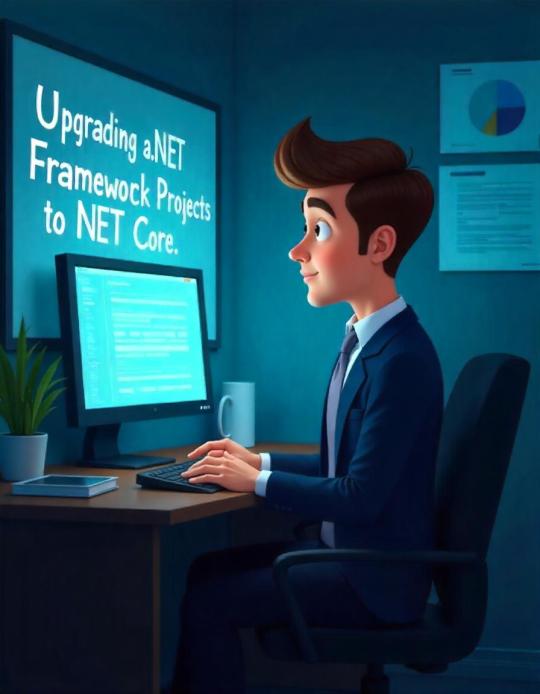
Before diving into the upgrade process, let’s understand why upgrading is beneficial:
Cross-Platform Development: Build and run applications on Windows, macOS, and Linux.
Improved Performance: Optimized runtime and faster execution.
Unified Framework: Support for all application types (desktop, web, cloud, IoT, etc.) under the unified .NET platform.
Active Development: Access to the latest features, security updates, and community support.
Containerization and Cloud: Seamless integration with Docker and cloud services like Azure.
Pre-Upgrade Considerations
Before starting the upgrade, take note of the following:
Compatibility Check: Use the Portability Analyzer to identify unsupported APIs.
Project Type: Not all .NET Framework project types can be migrated directly. Confirm that your project type is supported by .NET Core.
Third-Party Dependencies: Ensure that all third-party libraries and NuGet packages used in your project are compatible with .NET Core.
Testing: Prepare a robust test plan to validate functionality post-migration.
Step-by-Step Upgrade Process

1. Analyze Your Project
Start by analyzing your existing .NET Framework project to determine compatibility and dependencies. Tools like the .NET Upgrade Assistant can automate much of this analysis.
2. Set Up Your Environment
Install the latest .NET SDK.
Update your IDE to the latest version (e.g., Visual Studio 2022).
3. Create a New .NET Core Project
Create a new .NET Core project using your IDE or command line:mkdir MyDotNetCoreApp cd MyDotNetCoreApp dotnet new <project_type>
Replace <project_type> with the appropriate template, such as console, webapi, or mvc.
4. Migrate Code
Copy Code: Move your existing code files into the new project.
Update References: Replace any references to .NET Framework libraries with .NET Core-compatible equivalents.
Replace Configuration: Migrate configuration files (e.g., Web.config to appsettings.json).
5. Update NuGet Packages
Ensure all NuGet packages are compatible with .NET Core. Use the following command to update packages:dotnet add package <package_name>
6. Address API Changes
Resolve API compatibility issues identified during the analysis phase. For unsupported APIs, look for alternative solutions or redesign parts of your application.
7. Rebuild and Test
Rebuild your project and fix any compilation errors.
Run your test suite to verify that the application behaves as expected.
8. Optimize for .NET Core
Leverage .NET Core-specific features such as:
Dependency Injection (DI)
Asynchronous programming with async/await
Lightweight middleware in ASP.NET Core
9. Deploy the Upgraded Application
Deploy your upgraded application to your preferred environment. .NET Core supports cross-platform deployment, so you can now target multiple operating systems.
Common Challenges and Solutions

Unsupported APIs: Use the .NET Compatibility Pack or rewrite code to avoid reliance on deprecated APIs.
Third-Party Libraries: Reach out to library maintainers or explore alternatives if certain libraries are not compatible.
Performance Issues: Profile your application to identify bottlenecks and optimize them using .NET Core’s performance features.
Click here to learn more about ASP.NET
Best Practices
Incremental Migration: Upgrade one project or module at a time instead of migrating everything at once.
Leverage Tools: Use tools like .NET Upgrade Assistant and Portability Analyzer to streamline the process.
Test Rigorously: Conduct extensive testing to ensure functionality, performance, and stability.
Documentation: Maintain detailed documentation of the migration process for future reference.
Extend your knowledge by watching this video
Conclusion
Upgrading from .NET Framework to .NET Core is a strategic move that positions your application for long-term success. While the migration process requires effort and careful planning, the benefits — including cross-platform support, improved performance, and access to modern features — make it worthwhile. By following this guide and adhering to best practices, you can transition your projects smoothly and unlock the full potential of the .NET ecosystem.
Start your migration journey today and take advantage of the future-proof capabilities of .NET Core!
0 notes
Text
Metronic HTML Template: Elevate Your Best Web Design Game

Are you looking for a reliable admin dashboard template to power your next project? Look no further than Metronic Html Template! This powerful tool is designed to help you create beautiful and intuitive admin interfaces that will impress your clients and users alike.
In this review, we’ll take a closer look at what makes Metronic Html Template such a great choice for developers and businesses alike. We’ll explore its features, functionality, and compatibility with popular frameworks like Tailwind, Bootstrap, React, Vue, Angular, Asp.Net & Laravel. So, let’s dive in!
Features
Metronic Html Template comes loaded with a wealth of features that make it an excellent choice for developers and businesses alike. Some of its standout features include:
– High Resolution: Metronic Html Template is optimized for high-resolution displays, so your dashboard will look crisp and clear on any device. – Responsive Layout: The template is designed to be fully responsive, so your dashboard will look great on any screen size.
– Well Documented: Metronic Html Template comes with comprehensive documentation to help you get up and running quickly.
– Compatible Browsers: The template is compatible with all popular web browsers, including Firefox, Safari, Opera, Chrome, and Edge.
– Compatible With: Metronic Html Template is compatible with Angular 13.x.x, AngularJS, ReactJS, Bootstrap 5.x, Bootstrap 4.x, and other popular frameworks.
– Admin Dashboard Template: Metronic Html Template is designed specifically for use as an admin dashboard template, so you can be sure it has all the features you need to create a powerful and intuitive dashboard.
– Admin Themes: The template comes with a range of pre-built themes to help you get started quickly.
– PHP Files: Metronic Html Template comes with all the PHP files you need to get started quickly.
– HTML Files: The template comes with a range of pre-built HTML files, so you can get started quickly.
– CSS Files: Metronic Html Template comes with a range of pre-built CSS files to help you customize your dashboard.
– Sass Files: The template includes Sass files for advanced customization.
– SCSS Files: The template includes SCSS files for advanced customization.
– JS Files: Metronic Html Template includes a range of pre-built JavaScript files to help you get started quickly.
Compatibility
Metronic Html Template is compatible with a wide range of popular frameworks and platforms, including:
– Tailwind – Bootstrap – React – Vue – Angular – Asp.Net & Laravel
This makes it an excellent choice for developers who want a flexible and versatile tool that can be used with a variety of different frameworks and platforms.
12 Advanced Apps For Real-world Demands
Complete CRUD solution with managable datatables, advance form controls, wizards flows and interactive modals for any project requirements you can imagine
Metronic UI Kit Develop Design Fast
Create cohesive user interfaces for single or multiple projects without having to start from scratch. Metronic UI Kit is helpful for designers who are just starting out or who are working on projects with tight deadlines.
Company made it! Smart & Low-cost!
One stop solution that boosts your projects’ design and development at shortest amount of time and at ridiculously low cost. In the past 10 years, hundreds of thousands of web apps successfully launched by Metronic that are used by hundreds of millions of end users everyday
Pricing
Metronic Html Template is available for purchase on ThemeForest for just $49. This includes a Regular License, which allows you to use the template in a single end product that is not charged for. If you need to use the template in a product that will be sold to end users, you can purchase an Extended License for $969.
If you purchase the Regular License, you’ll receive quality checking by Envato, future updates, and six months of support from keenthemes. You can also extend your support to 12 months for an additional fee.
Reviews
Mr. Levan Dvalishvili Chief (Software Architect) at solarspace.io said Hands down the most developer friendly package that I have worked with.. A+++++
platform we tried out Metronic. I can not overestimate the impact Metronic has had. Its accelerated development 3x and reduced QA issues by 50%. If you add up the reduced need for design time/resources, the increase in dev speed and the reduction in QA, it’s probably saved us $100,000 on this project alone, and I plan to use it for all platforms moving forward. The flexibility of the design has also allowed us to put out a better looking & working platform and reduced my headaches by 90%. Thank you KeenThemes! Jonathan Bartlett, Metronic Customer
Metronic is an incredible template. Even with purchasing an extended license, the cost savings is immeasurable. The code & CSS is well organized and while it is feature rich, it is not bloated. It was quickly integrated into our relatively complex product and had ready-made UX for our many use cases. Where we needed to extend functionality, this system made it incredibly easy. A tremendous job by the Metronic team. Fatica, Metronic Customer
Conclusion
In conclusion, Metronic Html Template is an excellent choice for developers and businesses alike. It comes loaded with features, is compatible with a wide range of popular frameworks and platforms, and is available at an affordable price. Whether you’re building a new dashboard from scratch or looking to upgrade an existing one, this Template is definitely worth considering.
So, what are you waiting for? Head over to ThemeForest and check out Metronic Html Template today!
#admin dashboard template#admin themes#angular#asp.net core#blazor#bootstrap#bootstrap 5#django#html#laravel#metronic#react#tailwind#tailwind css#vuejs
0 notes
Text

Ahex Technologies, an esteemed ASP.NET development company, specializes in delivering top-notch web and mobile app development services. Our expert team leverages the power of ASP.NET to create scalable, secure, and high-performing applications tailored to meet our clients' unique needs. Partner with Ahex Technologies for innovative solutions and exceptional service.
0 notes
Text
Entity Framework Core(一)

本篇文將介紹用Visual Studio 在Web應用程式專案,如何去使用 Entity Framework Core 去做CRUD
1. 建立ASP .NET Core Web應用程式專案,並選擇.net6.0,這邊我們將專案名稱鍵入 EntityFrameworkCoreWebTest,或是您自己取的名稱 2. 安裝以下Nuget套件
Microsoft.EntityFrameworkCore //EntityFrameworkCore實體
Microsoft.EntityFrameworkCore.SqlServer //根據你連線的SQL去做選擇
Microsoft.EntityFrameworkCore.Tools //方便我們之後透過套件管理員主控台去實現反向工程
3. 在SQL Server上建立資料庫,或是用現有的資料庫及可省略此步驟,以下我將使用本機MS SQL名稱為TestDB的資料庫做範例 4. 建立好資料庫後準備來進行反向工程,讓Entity Framework 幫我們生成Model的程式碼, 5. 開啟 套件管理器主控台( 檢視(V) -> 其他視窗(E) ->套件管理器主控台(O)) , 把Visual Studio的啟動專案跟套件管理器主控台的預設專案都改為 EntityFrameworkCoreWebTest

6.調整預設專案後,在套件管理器主控台輸入Scaffold-DbContext 'data source=.;initial catalog=TestDB;Integrated Security = true' Microsoft.EntityFrameworkCore.SqlServer -OutputDir DBModels -Force ※Scaffold-DbContext後面接的是SQL的連線字串,接下來緊接的是資料庫類型,因為我們用的是MS SQL所以寫Microsoft.EntityFrameworkCore.SqlServer,接著就是參數了,這邊使用的-OutputDir是輸出的位置,例如我們這邊填的是”DBModels”,就會在專案內新增一個DBModels資料夾,並將反向工程產出的cs檔案放資料夾內;而-Force會覆蓋已存在的檔案,方便我們修改資料庫結構時直接編輯檔案,更多指令請參考微軟官方說明https://learn.microsoft.com/en-us/ef/core/cli/powershell
7.接著就會產生出相關的cs檔案,其中TestDBContext為繼承DBContext的DbContext 實體,而因為我的資料庫內只有User這張table,所以只產出User.cs

8.搞定Model後,接下來我們來處理連線字串,因為剛剛反向工程(Scaffold-DbContext)內有輸入連線字串,故在TestDBContext.cs的OnConfiguring內會直接幫你寫上連線字串,如果今天你只是方便測試而需要去修改連線的資料庫時,直接修改這邊即可,但寫死在這邊顯然不是一個好方法

9.修改Program.cs的程式碼,將TestDBContext注入
1. var builder = WebApplication.CreateBuilder(args); 2. var connectionString = builder.Configuration.GetConnectionString("DefaultConnection"); //讀取appsettings.json內的DefaultConnection 3. builder.Services.AddDbContext<TestDBContext>(options => 4. { 5. options.UseSqlServer(connectionString); //帶入DefaultConnection 6. });
10. 修改appsetting.json的內容,增加ConnectionStrings連線字串,讓Program可以讀取到
1. { 2. "ConnectionStrings": { 3. "DefaultConnection": "data source=.;initial catalog=TestDB;Integrated Security = true" 4. }, 5. *** 6. }
11. 完成Program.cs與appsetting.json後,第11步的optionsBuilder.IsConfigured在執行時就會變成true,故不會再載入先前反向工程寫死的連線字串 12. 處理好連線字串後,接下來準備實際讀寫資料庫,開啟Index.cshtml.cs,並在建構式加入TestDBContext connectionDB 參數,並存在物件中,方便底下直接call
1. private readonly TestDBContext _testDBContext; 2. 3. public IndexModel(TestDBContext connectionDB) 4. { 5. _testDBContext = connectionDB; 6. }
13. 新增Insert,最後面別忘了SaveChanges,將修改存入
1. _testDBContext.Users.Add(new User() { 2. UserName = "User" , 3. Account = "User", 4. Tel = "12345678", 5. Email = $" [email protected]", 6. CrtAt = DateTime.Now 7. }); 8. _testDBContext.SaveChanges();
14. 讀取Read & 編輯Update,這邊先撈取UserId為1的User,並將CrtAt改為現在時間後存入
1. var user= _testDBContext.Users.First(o => o.UserId == 1); 2. user.CrtAt = DateTime.Now; 3. _testDBContext.Users.Update(user); 4. _testDBContext.SaveChanges();
15. 讀取Read & 刪除Delete,這邊先撈取UserId為1的User後將其刪除
1. var user= _testDBContext.Users.First(o => o.UserId == 1); 2. _testDBContext.Users.Remove(user); 3. _testDBContext.SaveChanges();
16. 結論
於篇幅先介紹到這, Entity Framework Core 這種ORM(Object Relational Mapping)物件關聯對映的架構幫你在開發時期省下了煩惱SQL語法的時間,再加上提供的反向工程,甚至一行model都不用打,下次有機會再介紹更多的 Entity Framework Core 好用的地方!
參考資料 1. https://learn.microsoft.com/en-us/ef/core/cli/powershell 2. https://stackoverflow.com/questions/69472240/asp-net-6-identity-sqlite-services-adddbcontext-how
0 notes
Text
The dot net course and the dot net developer are in high demand which can create the best career development. Asp.net core certification course plays an important role to build your career.
#Asp.net core#.net core#dotnet training#dotnet certification online#h2kinfosys#online classes#training videos
0 notes
Text
Online Music Website Project Asp.Net with C#.Net
This project centers around the development of an Online Music Website using ASP.Net and C#.Net, with a backend database powered by SQL Server. It offers a dynamic and interactive platform for music enthusiasts. One of its notable features is its compatibility with a wide range of Visual Studio versions, spanning from 2010 to 2022, ensuring accessibility and flexibility for developers working on the project. The project aims to provide a seamless and engaging music experience for users, making it a valuable addition to the digital music landscape.
Follow the link, to get more knowledge about the project.
1 note
·
View note
Text
Website Development Services in Singapore: Building Your Digital Presence
In today's digital age, having a strong online presence is crucial for businesses of all sizes and industries. A well-designed and functional website serves as the digital face of your company, allowing you to connect with customers, showcase your products or services, and drive growth. In Singapore, a highly competitive market, professional website development services are in high demand.
In this blog, we will explore the importance of website development services in Singapore and how they can benefit businesses in this dynamic and tech-savvy city-state.

The Digital Landscape of Singapore
Singapore is a bustling hub of business and innovation. With a population that is highly connected to the internet, the country boasts one of the highest smartphone penetration rates in the world. Singaporeans are tech-savvy and expect seamless digital experiences. This presents both opportunities and challenges for businesses operating in the country.
To thrive in Singapore's digital landscape, having a well-designed website is essential. Your website serves as a 24/7 storefront, providing potential customers with information about your products or services and allowing them to make inquiries or purchases at any time. However, a poorly designed or outdated website can drive potential customers away.
The Role of Website Development Services
Website development services play a pivotal role in helping businesses establish and maintain a strong online presence. Here are some key ways in which these services benefit businesses in Singapore:
1. Professional Website Design
Website development services in Singapore offer professional web design that is visually appealing, user-friendly, and aligned with your brand identity. A well-designed website not only captures the attention of visitors but also instills trust and credibility.
2. Responsive and Mobile-Friendly Design
With the majority of Singaporeans using smartphones for internet access, having a responsive and mobile-friendly website is imperative. Website development services ensure that your site looks and functions seamlessly across all devices, providing a great user experience.
3. Customized Solutions
Every business is unique, and website development services provide tailored solutions that meet your specific needs. Whether you require an e-commerce platform, a content management system (CMS), or a corporate website, these services can build a solution that aligns with your goals.
4. Search Engine Optimization (SEO)
SEO is crucial for ranking well on search engines like Google. Website development services incorporate SEO best practices into your site's structure and content, helping you achieve higher visibility in search results and attract organic traffic.
5. Content Management Systems (CMS)
Many businesses in Singapore require the ability to manage and update their website content easily. Website development services often include the integration of user-friendly CMS platforms like WordPress, allowing you to make content updates without technical expertise.
6. E-Commerce Capabilities
For businesses involved in online retail, website development services can create secure and feature-rich e-commerce platforms. These platforms enable you to showcase products, process payments, and manage inventory effectively.
7. Security Measures
In an era of increasing cyber threats, website security is paramount. Website development services implement robust security measures to protect your site and customer data from potential breaches.
8. Analytics and Insights
Understanding how users interact with your website is essential for making informed decisions. Website development services often include the integration of analytics tools, providing valuable insights into user behavior and site performance.
Choosing the Right Website Development Partner
To fully harness the benefits of website development services in Singapore, it's essential to choose the right partner. Here are some tips for selecting a reputable website development agency:
Portfolio: Review the agency's portfolio to assess the quality and diversity of their previous work. Look for projects similar to yours.
Client Testimonials: Read client testimonials and reviews to gauge customer satisfaction and the agency's reputation.
Expertise: Ensure that the agency has expertise in the technologies and platforms relevant to your project, whether it's WordPress, Magento, Drupal, or custom development.
Communication: Effective communication is key to a successful project. Choose an agency that maintains open and transparent communication throughout the development process.
Cost and Timeline: Request a detailed quote and project timeline to ensure that the agency's pricing aligns with your budget and that they can meet your project's deadlines.
Support and Maintenance: Inquire about post-launch support and maintenance services. A reliable agency should offer ongoing support to address issues and make updates as needed.
In Singapore's competitive business landscape, a well-designed and functional website is more than just a digital asset—it's a powerful tool for growth and success. Website development services in Singapore are essential for creating and maintaining a strong online presence that resonates with the tech-savvy population. Whether you're a small startup or a large enterprise, investing in professional website development services can help you connect with customers, drive sales, and stay ahead of the competition in this digital age.
#asp.net core#asp.net framework#web development#web development company#website development company#website development
0 notes
Text
View Engine is responsible for producing an HTML response when called by the Controller Action method. The Controller Action methods can return different types of responses which are collectively called Action Results. The View result is the Action Result which produces the HTML Response.
Looking to Hire ASP.NET Core Developer? Contact Now
#razor#razor view engine#asp.net core#razor in asp.net core#razor view engine in asp.net core#software development company
0 notes
Text
1 note
·
View note
Text
0 notes
Text
ASP.NET Development Services Australia | Devstree Australia
Devstree Australia offers expert ASP.NET development services for scalable, secure, and high-performance web apps. From custom .NET applications to enterprise-grade solutions, we help businesses grow with Microsoft-powered technology.
#Professional ASP.NET Application Development#ASP.NET Development Services Australia#ASP.NET Core Development Company
0 notes
Text
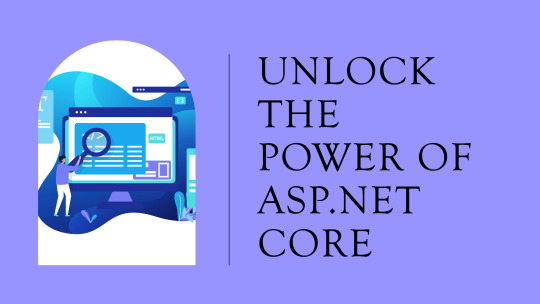
Web development has rapidly evolved, and businesses now require scalable, secure, and high-performance solutions to stay competitive. ASP.NET Core has emerged as a leading framework for modern web application development due to its open-source nature, cross-platform capabilities, and robust performance.
0 notes
Text
https://beachdressesforwomen.com/metronic-html-template/
#admin dashboard#admin dashboard template#admin themes#angular#asp.net core#blazor#bootstrap#bootstrap 5#django#html#laravel#metronic#react#tailwind#tailwind css#vuejs#hire vuejs developers
0 notes