#atlassian confluence
Explore tagged Tumblr posts
Text
In the complex realm of SharePoint migrations, governance emerges as the linchpin for success. The SharePoint Migration Framework provides the tools, but it is governance that shapes the strategy, ensuring that migrations are not only technically sound but also aligned with organizational goals. As organizations navigate the intricate process of migrating to or within SharePoint, a robust governance plan becomes the guiding light, ensuring a seamless transition, user satisfaction, and long-term success. With tools like Tzunami Deployer in the toolkit, organizations can elevate their migration experience to unprecedented levels of efficiency and reliability, solidifying their position as leaders in the digital transformation journey.
#Atlassian Confluence#Documentum#Livelink#OpenText Content Server#sharepoint migration framework#sharepoint migrations#Xerox DocuShare
0 notes
Text
#certified agile coach#agile coaching#enterprise agile coach#scrum master agile coach#certified enterprise coach#atlassian jira training#atlassian training#confluence training#jira and confluence training#atlassian bitbucket training#atlassian classes#consultant#consulting
2 notes
·
View notes
Text
Claude Integrations: Anthropic adds AI to your favourite work tools
New Post has been published on https://thedigitalinsider.com/claude-integrations-anthropic-adds-ai-to-your-favourite-work-tools/
Claude Integrations: Anthropic adds AI to your favourite work tools
Anthropic just launched ‘Integrations’ for Claude that enables the AI to talk directly to your favourite daily work tools. In addition, the company has launched a beefed-up ‘Advanced Research’ feature for digging deeper than ever before.
Starting with Integrations, the feature builds on a technical standard Anthropic released last year (the Model Context Protocol, or MCP), but makes it much easier to use. Before, setting this up was a bit technical and local. Now, developers can build secure bridges allowing Claude to connect safely with apps over the web or on your desktop.
For end-users of Claude, this means you can now hook it up to a growing list of popular work software. Right out of the gate, they’ve included support for ten big names: Atlassian’s Jira and Confluence (hello, project managers and dev teams!), the automation powerhouse Zapier, Cloudflare, customer comms tool Intercom, plus Asana, Square, Sentry, PayPal, Linear, and Plaid. Stripe and GitLab are joining the party soon.
So, what’s the big deal? The real advantage here is context. When Claude can see your project history in Jira, read your team’s knowledge base in Confluence, or check task updates in Asana, it stops guessing and starts understanding what you’re working on.
“When you connect your tools to Claude, it gains deep context about your work—understanding project histories, task statuses, and organisational knowledge—and can take actions across every surface,” explains Anthropic.
They add, “Claude becomes a more informed collaborator, helping you execute complex projects in one place with expert assistance at every step.”
Let’s look at what this means in practice. Connect Zapier, and you suddenly give Claude the keys to thousands of apps linked by Zapier’s workflows. You could just ask Claude, conversationally, to trigger a complex sequence – maybe grab the latest sales numbers from HubSpot, check your calendar, and whip up some meeting notes, all without you lifting a finger in those apps.
[embedded content]
For teams using Atlassian’s Jira and Confluence, Claude could become a serious helper. Think drafting product specs, summarising long Confluence documents so you don’t have to wade through them, or even creating batches of linked Jira tickets at once. It might even spot potential roadblocks by analysing project data.
[embedded content]
And if you use Intercom for customer chats, this integration could be a game-changer. Intercom’s own AI assistant, Fin, can now work with Claude to do things like automatically create a bug report in Linear if a customer flags an issue. You could also ask Claude to sift through your Intercom chat history to spot patterns, help debug tricky problems, or summarise what customers are saying – making the whole journey from feedback to fix much smoother.
[embedded content]
Anthropic is also making it easier for developers to build even more of these connections. They reckon that using their tools (or platforms like Cloudflare that handle the tricky bits like security and setup), developers can whip up a custom Integration with Claude in about half an hour. This could mean connecting Claude to your company’s unique internal systems or specialised industry software.
Beyond tool integrations, Claude gets a serious research upgrade
Alongside these new connections, Anthropic has given Claude’s Research feature a serious boost. It could already search the web and your Google Workspace files, but the new ‘Advanced Research’ mode is built for when you need to dig really deep.
Flip the switch for this advanced mode, and Claude tackles big questions differently. Instead of just one big search, it intelligently breaks your request down into smaller chunks, investigates each part thoroughly – using the web, your Google Docs, and now tapping into any apps you’ve connected via Integrations – before pulling it all together into a detailed report.
[embedded content]
Now, this deeper digging takes a bit more time. While many reports might only take five to fifteen minutes, Anthropic says the really complex investigations could have Claude working away for up to 45 minutes. That might sound like a while, but compare it to the hours you might spend grinding through that research manually, and it starts to look pretty appealing.
Importantly, you can trust the results. When Claude uses information from any source – whether it’s a website, an internal doc, a Jira ticket, or a Confluence page – it gives you clear links straight back to the original. No more wondering where the AI got its information from; you can check it yourself.
These shiny new Integrations and the Advanced Research mode are rolling out now in beta for folks on Anthropic’s paid Max, Team, and Enterprise plans. If you’re on the Pro plan, don’t worry – access is coming your way soon.
Also worth noting: the standard web search feature inside Claude is now available everywhere, for everyone on any paid Claude.ai plan (Pro and up). No more geographical restrictions on that front.
Putting it all together, these updates and integrations show Anthropic is serious about making Claude genuinely useful in a professional context. By letting it plug directly into the tools we already use and giving it more powerful ways to analyse information, they’re pushing Claude towards being less of a novelty and more of an essential part of the modern toolkit.
(Image credit: Anthropic)
See also: Baidu ERNIE X1 and 4.5 Turbo boast high performance at low cost
Want to learn more about AI and big data from industry leaders? Check out AI & Big Data Expo taking place in Amsterdam, California, and London. The comprehensive event is co-located with other leading events including Intelligent Automation Conference, BlockX, Digital Transformation Week, and Cyber Security & Cloud Expo.
Explore other upcoming enterprise technology events and webinars powered by TechForge here.
#ADD#ai#ai & big data expo#ai assistant#amp#anthropic#applications#apps#Artificial Intelligence#Asana#Atlassian#automation#baidu#Big Data#bug#Calendar#california#chatbots#claude#Cloud#cloudflare#Companies#comprehensive#conference#confluence#cyber#cyber security#data#deal#desktop
1 note
·
View note
Text
Update: Atlassian Warns of Exploit for Confluence Data Wiping Bug, Get Patching
Atlassian has issued a warning to administrators about a critical security flaw in Confluence software. The flaw, known as CVE-2023-22518, allows attackers to exploit improper authorization and potentially destroy data on vulnerable servers.
View On WordPress
0 notes
Text
let's be honest here, anyone who claims to be "passionate" about Jira, Confluence, and the entire Atlassian suite... well, they're clearly unhinged. they probably enjoy filling out TPS reports too

28 notes
·
View notes
Text
yeah i bet they’ve got confluence by atlassian at lumon
12 notes
·
View notes
Text
listening to apple’s severance podcast at work and getting ads about atlassian / confluence as im using atlassian / confluence feels so meta
2 notes
·
View notes
Text
I’ve been doing work experience at Atlassian since Monday and it’s been awesome so far! I’m on the automation team (i.e the IFTT-esque automation system that’s usable in Jira, Confluence etc) for the week.
Monday was mostly getting my computer and dev environment set up, but I learned heaps about company processes and standards along the way. I also attended the team’s daily standup which is an interesting tradition at software companies, it seems to be helpful in making sure everyone’s on the same page at the start(ish) of each day. The view is amazing and I can (almost sorta) see my school from where I sit which is pretty cool. Lunch was diy sandwiches with every possible ingredient under the sun, courtesy of the free cafeteria (!!!)
I was there essentially 9-5 which I’m gonna be honest I’m entirely unfamiliar with but it actually flies by doing interesting things (cough. school)

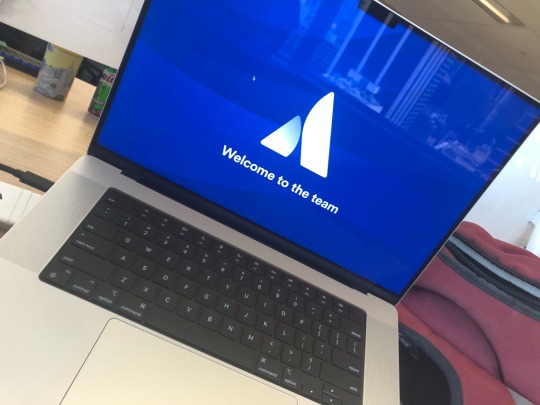
16 notes
·
View notes
Text
Atlassian Confluence Vulnerability Exploited in Crypto Mining Campaigns
http://i.securitythinkingcap.com/TCYL4r
2 notes
·
View notes
Text
2 notes
·
View notes
Text
Week in review: Atlassian Confluence RCE PoC, new Kali Linux, Patch Tuesday forecast

Source: https://www.helpnetsecurity.com/2024/06/09/week-in-review-atlassian-confluence-rce-poc-new-kali-linux-patch-tuesday-forecast/
2 notes
·
View notes
Text
Scrum Master's Secret Weapon: Enhance Leadership with Jira Assistance

In Agile project management, the Scrum Master plays a pivotal role. They are the leaders who guide teams toward success, ensuring that Agile principles and practices are followed effectively. While the Scrum Master's responsibilities are diverse and demanding, one tool stands out as their secret weapon: Jira. This blog will explore how Jira can enhance a Scrum Master assistant capabilities and contribute to Agile project success.
The Scrum Master's Crucial Role
Before diving into the power of Jira, let's briefly revisit the role of a Scrum Master. Scrum Masters are not traditional project managers; they are servant leaders who facilitate and empower their teams. Their responsibilities include:
Facilitating Scrum Events: Scrum Masters organise and lead key events like Sprint Planning, Daily Standups, Sprint Reviews, and Sprint Retrospectives. These events keep the team focused, aligned, and continuously improving.
Removing Obstacles: Scrum Masters identify and eliminate impediments that hinder the team's progress. This can range from resolving technical issues to addressing interpersonal conflicts.
Coaching and Mentoring: Scrum Masters coach team members and stakeholders on Agile principles and practices, helping them understand and embrace the Agile mindset.
Shielding the Team: They protect the team from external disruptions and excessive demands, allowing team members to focus on their work.
Continuous Improvement: Scrum Masters facilitate retrospectives to help the team reflect on their processes and find ways to improve continuously.
Jira as a Scrum Master's Ally
Now, let's explore how Jira can assist Scrum Masters in their leadership journey:
Efficient Backlog Management: Jira provides a centralised platform for managing the product backlog. Scrum Masters can use Jira to keep the backlog organised, ensure that it reflects the priorities of the Product Owner, and make it easily accessible to the team. This clarity enhances the Scrum Master's ability to facilitate Sprint Planning effectively.
Visibility into Progress: Jira's visual boards, such as Kanban or Scrum boards, offer real-time visibility into the progress of tasks during a sprint. Scrum Masters can use these boards during Daily Standups to help the team stay on track and identify any blockers or delays.
Dependency Tracking: Managing dependencies between tasks can be challenging but is crucial for successful Agile delivery. Jira allows Scrum Masters to map dependencies, enabling them to address potential roadblocks and ensure smooth progress proactively.
Custom Reporting: Jira offers robust reporting capabilities. Scrum Masters can use these reports to track key metrics like velocity, burn down, and sprint progress. These insights facilitate data-driven discussions during Sprint Reviews and Retrospectives, enabling the team to identify areas for improvement.
Automated Reminders: Jira can be configured to send automated reminders and notifications for upcoming events and deadlines. Scrum Masters can use this feature to ensure that the team is aware of and prepared for important Scrum events.
Issue Tracking and Escalation: When issues or impediments arise, Scrum Masters can use Jira to log and track them. Jira's customise workflows allow for creating issue escalation processes, ensuring that problems are addressed promptly.
Collaboration and Documentation: Jira integrates seamlessly with Confluence, Atlassian's collaboration platform. Scrum Masters can use Confluence to document meeting notes, action items, and project documentation. This integration streamlines knowledge-sharing and documentation efforts.
Best Practices for Scrum Masters Using Jira
To maximise the benefits of Jira as a Scrum Master's secret weapon, consider the following best practices:
Master Jira: Invest time in becoming proficient with Jira's features and functionalities. The more you know, the more effectively you can leverage it to support your team.
Customisation: Tailor Jira to fit your team's unique needs. Customise workflows, issue types, and boards to align with your Agile processes.
Training and Support: Provide training and support to your team members to ensure they can navigate and use Jira effectively. A well-informed team is more likely to collaborate efficiently within the tool.
Regular Reviews: Continuously review and adapt your Jira setup to reflect changes in your project's needs. Regularly solicit feedback from your team to identify opportunities for improvement.
Documentation: Use Confluence with Jira to maintain clear and up-to-date documentation. This ensures that critical information and decisions are readily accessible to all stakeholders.
The Scrum Master's Secret to Success
In today's fast-paced business environment, Agile project management is necessary for organisations seeking to deliver value rapidly and respond to change effectively. Within the Agile framework, the Scrum Master plays a pivotal role as a servant-leader, guiding teams toward success. With its powerful features for backlog management, progress tracking, dependency management, and reporting, Jira can serve as the Scrum Master's secret weapon.
By mastering Jira and leveraging its capabilities, Scrum Masters can enhance their leadership skills, streamline Agile processes, and drive project success. Jira becomes a tool and an extension of the Scrum Master's expertise, enabling them to excel in their role and lead their teams to Agile excellence.
At Quirk Consulting, we understand the importance of Agile leadership and the role of tools like Jira in enhancing the Scrum Master's effectiveness. If you're ready to elevate your Agile leadership skills and unlock the full potential of tools like Jira, contact us today. Our experienced Agile coaches are here to guide you on your leadership journey, ensuring you can navigate Agile project management's complexities with confidence and expertise.
#scrum master assistant#atlassian jira training#atlassian training#certified enterprise coach#jira and confluence training#consulting#consultant#atlassian classes#scrum master agile coach#scrum#scrum master#scrum master certification
0 notes
Quote
Cloudflareは本日、社内のAtlassianサーバーが、同社のConfluence wiki、Jiraバグデータベース、Bitbucketソースコード管理システムにアクセスした「国家攻撃者」とみられる人物によって侵害されたことを明らかにした。 攻撃者は 11 月 14 日に初めて Cloudflare の自己ホスト型 Atlassian サーバーにアクセスし、その後、偵察段階を経て同社の Confluence および Jira システムにアクセスしました。 「その後、彼らは 11 月 22 日に戻ってきて、ScriptRunner for Jira を使用して当社の Atlassian サーバーへの永続的なアクセスを確立し、当社のソース コード管理システム (Atlassian Bitbucket を使用) にアクセスし、アクセス権のあるコンソール サーバーにアクセスしようとしましたが、失敗しました。 Cloudflareがまだブラジルのサンパウロで運用を開始していなかったデータセンターです」と 述べた。 CloudflareのCEOマシュー・プリンス、CTOのジョン・グラハム・カミング、CISOのグラント・ブルジカスは 攻撃者は、そのシステムにアクセスするために、 Cloudflare がローテーションできなかった2023 年 10 月からの Okta の侵害 に関連する以前の侵害中に盗まれた 1 つのアクセス トークンと 3 つのサービス アカウント認証情報を使用しました (数千件のうち 1 つは Okta 侵害中に漏洩しました)。 Cloudflareは11月23日に悪意のある活動を検知し、11月24日朝にハッカーのアクセスを遮断し、サイバーセキュリティフォレンジックの専門家が3日後の11月26日に事件の調査を開始した。 このインシデントに対処する間、Cloudflare のスタッフはすべての運用認証情報 (5,000 を超える一意の認証情報) をローテーションし、テストおよびステージング システムを物理的にセグメント化し、4,893 台のシステムでフォレンジック トリアージを実行し、すべての Atlassian サーバー (Jira、Jira、 Confluence、Bitbucket) と攻撃者がアクセスしたマシン。 攻撃者はまた、サンパウロにあるCloudflareのデータセンター(まだ運用環境では使用されていない)へのハッキングを試みましたが、これらの試みは失敗しました。 Cloudflareのブラジルのデータセンターにあるすべての機器は、データセンターが100%安全であることを確認するために、後にメーカーに返却されました。 修復作業はほぼ1か月前の1月5日に終了したが、同社のスタッフは依然としてソフトウェアの強化や認証情報と脆弱性の管理に取り組んでいると述べた。 同社は、この侵害はCloudflareの顧客データやシステムには影響を与えなかったと述べている。 そのサービス、グローバル ネットワーク システム、構成も影響を受けませんでした。 「このインシデントによる運用への影響は極めて限定的であると理解していますが、攻撃者が盗んだ認証情報を使用して当社のアトラシアン サーバーにアクセスし、一部のドキュメントと限られた量のソース コードにアクセスしたため、このインシデントを非常に深刻に受け止めました。」プリンス、グラハム=カミング、ブルジカスは言った。 「業界や政府の同僚との協力に基づいて、この攻撃はCloudflareのグローバルネットワークへの永続的かつ広範なアクセスを取得することを目的とした国家攻撃者によって実行されたと考えています。 「彼らがアクセスしたウィキ ページ、バグ データベースの問題、ソース コード リポジトリを分析したところ、彼らは私たちのグローバル ネットワークのアーキテクチャ、セキュリティ、管理に関する情報を探していたようです。より深い足場を築くことを目的としていることは間違いありません。」 2023 年 10 月 18 日、 侵害されました Cloudflare の Okta インスタンスが、Okta のサポート システムから盗まれた認証トークンを使用して 。 Okta のカスタマー サポート システムに侵入したハッカーは、 134 の顧客に属するファイルにもアクセスしました。 1Password、BeyondTrust、Cloudflare を含む 2023年10月のインシデント後、同社はセキュリティインシデント対応チームの迅速な対応によりCloudflareのシステムとデータへの影響を封じ込め、最小限に抑え、Cloudflareの顧客情報やシステムには影響がなかったと述べた。 Cloudflareのシステムに侵入する別の試みは、 攻撃 者がフィッシング攻撃で盗んだ従業員の資格情報を使用しようとしたが、被害者の会社が発行したFIDO2準拠のセキュリティキーにアクセスできなかったため失敗したため、2022年8月にブロックされた。
Okta攻撃で盗まれた認証トークンを使用してCloudflareがハッキングされる
3 notes
·
View notes
Text
gods, today i saw an 'atlassian intelligence' offering me an ai search of... our internal confluence wiki? no thank you, i would like you to use my search string to return instances of that string in our existing knowledge base, you know, like it always has.


50K notes
·
View notes
Text
Jira Cloud Automation Services: Supercharging Your Workflows
In the fast-evolving world of agile project management, automation has become a necessity rather than a luxury. For teams using Jira Cloud, the built-in Jira Cloud Automation Services offer a powerful, no-code solution to streamline workflows, reduce repetitive tasks, and enhance productivity. Whether you're managing software development, IT support, or business operations, Jira Automation can be tailored to meet your specific needs.
Let’s explore what Jira Cloud Automation is, its key features, benefits, and how service providers like Sparxsys Solutions and Ravi Sagar can help you make the most of it.
What is Jira Cloud Automation?
Jira Cloud Automation is a feature that allows users to create custom rules that trigger actions based on specific conditions and events — all without writing a single line of code. For example, you can automatically assign a ticket when it’s moved to a certain status, send reminders for overdue issues, or create subtasks when a new issue is created.
Each automation rule consists of three main components:
Triggers – Events that start the rule (e.g., issue created, status changed)
Conditions – Checks that refine when the rule should run (e.g., issue type = Bug)
Actions – What happens when the rule runs (e.g., assign issue, send email)
This simplicity and flexibility make Jira Cloud Automation accessible to both technical and non-technical users.
Key Benefits of Using Jira Cloud Automation
1. Save Time and Reduce Manual Work
By automating repetitive processes such as ticket assignment, priority setting, or notification sending, teams can save countless hours and reduce human errors.
2. Improve Team Efficiency
Automation keeps workflows consistent and up-to-date. For example, as soon as a ticket is marked as “Done,” a new one can be created for the next sprint, keeping the development cycle moving without delays.
3. Better SLA Management
In service-oriented environments like ITSM or HR, SLAs can be strictly maintained using automation. For instance, a rule can escalate an issue if it remains unresolved for more than 48 hours.
4. Custom Workflows Without Development Overhead
Thanks to its no-code nature, business teams can configure automations without needing Jira Admin or development experience.
5. Cross-Project Automation
Automation rules in Jira Cloud can also be applied globally across multiple projects, making it easier for large organizations to maintain governance and consistency.
Common Use Cases
Here are some popular automation examples that are widely used across different teams:
Auto-Assign Issues: When a bug is reported, automatically assign it to the lead developer of the component.
Slack/Email Notifications: Send a Slack message or email when a high-priority ticket is created.
Linked Issue Management: Automatically transition linked issues when a parent issue is resolved.
Sprint Planning: Create and assign subtasks whenever a new Story is added to a sprint.
Labeling & Tagging: Add a specific label when an issue contains certain keywords.
These rules are just the tip of the iceberg. Jira Cloud Automation allows for unlimited customization depending on your team’s unique workflow.
How Sparxsys Can Help
Sparxsys Solutions is a trusted Atlassian Gold Solution Partner based in India, with years of experience helping organizations implement and optimize Jira environments. When it comes to automation, Sparxsys provides:
Automation rule audits and optimization
Custom rule creation for unique business cases
Workshops for Jira Admins and Power Users
Advanced integrations with Slack, Confluence, and third-party tools
They have also built popular apps like SprintRunner for Jira, which complements Jira's capabilities with enhanced sprint tracking.
Expert Insights from Ravi Sagar
Another great resource for learning Jira Cloud Automation is Ravi Sagar, a renowned Atlassian Consultant, author, and YouTuber. Ravi regularly publishes tutorials, blogs, and videos demonstrating automation examples and best practices.
His content covers:
Step-by-step guides on creating automation rules
Tutorials on integrating Jira with third-party platforms
Use cases for advanced Jira Cloud Automation logic
Tips for managing global and project-specific rules
Whether you are a Jira beginner or an experienced admin, Ravi Sagar’s website and YouTube channel are valuable learning hubs.
Final Thoughts
Jira Cloud Automation is a powerful tool to simplify and optimize project management across teams. It empowers users to eliminate bottlenecks, automate repetitive tasks, and ensure smoother operations — all within Jira’s intuitive interface.
But automation is not just about tools — it’s about strategy. Implementing effective automation requires a clear understanding of business processes and technical possibilities. That’s where experts like Sparxsys Solutions and Ravi Sagar step in — helping you not just set up rules, but design intelligent, scalable automation systems tailored to your business needs.
If you're looking to get more out of your Jira Cloud setup, start exploring automation today. You'll be surprised at how much time you can save and how many processes you can streamline with just a few smart rules.
0 notes
Text
Complete Guide to Understanding the Atlassian Teamwork Collection
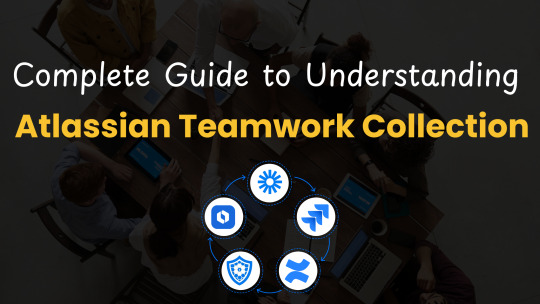
Atlassian Teamwork Collection is designed to help modern teams collaborate more effectively, stay organized, and deliver work faster. It combines Atlassian’s most powerful tools into one seamless ecosystem—making it easier for teams to manage tasks, communicate, and track progress.
Whether you're leading a product team or coordinating across departments, this collection offers everything you need to keep your projects aligned and efficient. In this guide, we’ll explore what’s included, how it benefits teams, and why it’s a smart choice for any growing organization.
1 . What Is the Atlassian Teamwork Collection?
The Atlassian Teamwork Collection is a bundled suite of Atlassian tools that helps teams manage their work from planning to execution. It connects software, knowledge, and communication workflows to reduce silos and improve collaboration.
Designed for technical and non-technical teams
Combines project tracking, documentation, communication, and governance
Enables better cross-functional collaboration and visibility
2 . Core Tools in the Teamwork Collection
The Atlassian Teamwork Collection includes a powerful lineup of tools tailored for better planning, collaboration, and visibility. Each tool plays a specific role while working seamlessly together to streamline how teams get work done.
Jira
Jira is Atlassian’s agile project management tool designed for planning, tracking, and releasing work. Teams use it to manage sprints, assign tasks, and monitor progress with customizable workflows.
Confluence
Confluence is a collaborative workspace where teams can create, organize, and share documentation. It’s ideal for project planning, team wikis, meeting notes, and knowledge sharing.
Loom
Loom lets users quickly record and share video messages to reduce meeting time and improve clarity. When integrated with Atlassian tools, it helps teams communicate updates asynchronously.
Rovo AI Agent
Rovo is an AI-powered teammate that surfaces relevant content and suggests next steps based on team activity. It enhances productivity by connecting work insights across tools.
Guard Standard
Guard Standard provides data security, governance, and compliance features across Atlassian Cloud products. It ensures sensitive data is protected while maintaining control over user access.
3 . How It Improves Team Collaboration
By using integrated tools, teams spend less time switching between apps and more time focusing on meaningful work. Updates, documentation, and feedback all stay in sync.
Real-time collaboration across tools
AI-powered updates and intelligent suggestions
Clear communication without needing extra meetings
4 . Who Benefits Most from It?
Whether you're a startup or an enterprise, these tools support various departments and job functions.
Project Managers for planning and reporting
Developers for code tracking and sprint boards
Content Teams for documentation and Loom updates
IT & Security Teams for governance and compliance
5 . Deployment Options and Pricing
You can use the Atlassian Teamwork Collection in the cloud or on a data center environment based on your compliance needs.
Cloud deployment for scalability and ease of use
Enterprise-grade Data Center option for control and security
Pricing based on user tiers and selected features
6 . Key Benefits of Using the Atlassian Teamwork Collection
The collection reduces tool sprawl and makes cross-team collaboration easier. Everything your team needs is connected and optimized for productivity.
Unified experience across all tools
Enhanced collaboration and faster decision-making
Scales with your team as you grow
7 . Common Use Cases for the Collection
This suite supports a wide range of teams and workflows, from technical builds to business operations.
Agile software development
Knowledge management and team onboarding
Project tracking and sprint execution
Remote team communication and async video updates
8 . Getting Started: Best Practices
Start with the core tools your team needs most, then expand. Use templates, training, and integrations to drive adoption.
Begin with Jira and Confluence for structure
Integrate Loom and Rovo for enhanced communication
Use Guard to manage access and data integrity
9 . Why Choose Empyra for Your Atlassian Setup?
Empyra is a trusted Atlassian Platinum Solution Partner with over 30 years of experience helping organizations adopt and optimize Atlassian tools.
End-to-end consulting, implementation, and support
Custom onboarding for your team’s workflows
Trusted by over 300 enterprise clients
Conclusion
Atlassian TWC is more than just a bundle—it’s a complete teamwork solution. With tools like Jira, Confluence, Loom, Rovo, and Guard, your team can manage tasks, share knowledge, stay aligned, and protect data—all in one connected platform. Whether you're a small startup or a large enterprise, adopting this suite can drive collaboration, speed, and success across your organization.
#Atlassian teamwork collection#atlassian twc#teamwork collections#team work collection#atlassian team work collection#teamwork collections atlassian#twc atlassian#atlassian twc pricing#teamwork collection atlassian
1 note
·
View note