#authoringtools
Explore tagged Tumblr posts
Text
🖥️ 𝗛𝗼𝘄 𝘁𝗼 𝗜𝗺𝗽𝗹𝗲𝗺𝗲𝗻𝘁 𝗮 𝗖𝘂𝘀𝘁𝗼𝗺 𝗦𝗲𝗲𝗸𝗯𝗮𝗿 𝗶𝗻 𝗔𝗿𝘁𝗶𝗰𝘂𝗹𝗮𝘁𝗲 𝗦𝘁𝗼𝗿𝘆𝗹𝗶𝗻𝗲 𝟯𝟲𝟬 🔍🎚️
🎨 Dive into online course creation with Articulate Storyline 360! 💻 Customize player controls to elevate your design, though the seekbar's flexibility might be limited. But rejoice! With the latest coding update, the Seekbar now functions like Storyline's regular timeline slider, giving you more creative freedom. 🚀
🔗 𝙍𝙚𝙖𝙙 𝙩𝙝𝙚 𝙛𝙪𝙡𝙡 𝙖𝙧𝙩𝙞𝙘𝙡𝙚 𝙪𝙨𝙞𝙣𝙜 𝙩𝙝𝙚 𝙗𝙚𝙡𝙤𝙬 𝙡𝙞𝙣𝙠! https://www.swiftelearningservices.com/custom-seekbar-widget-for-articulate-storyline-360/
👉 𝙑𝙞𝙨𝙞𝙩 𝙤𝙪𝙧 𝙬𝙚𝙗𝙨𝙞𝙩𝙚 𝙛𝙤𝙧 𝙢𝙤𝙧𝙚 𝙞𝙣𝙨𝙞𝙜𝙝𝙩𝙨: https://www.swiftelearningservices.com/
0 notes
Text
STEM based authoring tools allow creating engaging content on such topics. With such authoring tools, educators can create dynamic and interactive content that enhances student engagement and understanding of complex STEM concepts.
Read more...
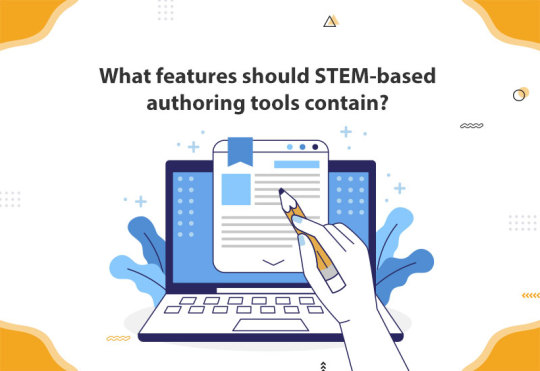
0 notes
Text
Articulate Storyline 360 vs. Adobe Captivate 19
Discover the ultimate showdown between #ArticulateStoryline360 and #AdobeCaptivate, the leading e-Learning authoring tools!
Dive into their features, pros, and cons to find your perfect match in creating interactive, engaging, and immersive e-Learning experiences.
Unleash your creativity and enhance learner engagement with #Storyline360's user-friendly interface and customizable interactions.
Harness the power of #AdobeCaptivate's robust multimedia capabilities and advanced interactivity to take your e-Learning projects to the next level! 🚀
🤔 Which tool suits your e-Learning needs?
Let's find out: https://www.kytewayelearning.com/article/articulate-storyline-360-vs-adobe-captivate🌟
#eLearningTools#AuthoringTools#LearningDevelopment#InstructionalDesign#DigitalEducation#OnlineLearning#eLearningCommunity#LearnerEngagement#InteractiveLearning#EdTech

1 note
·
View note
Text
What are Instructional Designers Most Thankful For?
A list of the industry tools, events, and practices that instructional designers rely on!
Imagine you were to gather your colleagues in your office’s break room, share a meal, and discuss what you are most thankful for at work. Maybe your list would include free coffee in the office, interesting projects, and of course, time off to recharge and refresh. Now imagine every seat at the table is filled by an instructional designer, and the list of things everyone is thankful for becomes a little more specific. Sure, coffee certainly fuels the design process, but instructional designers may rejoice in having access to a few other industry-specific tools, events, and practices that make all the difference in their work.
Keep reading to see what instructional designers are most thankful for this year:
Cloud-Based Authoring Tools
Cloud-based tools, like Knowbly™, allow designers to securely access their content anywhere, anytime, and any place they go. Working in the cloud offers designers more opportunities to collaborate with their teammates, as their content is hosted online and not on personal devices. Cloud-based tools are also updated regularly, ensuring designers always have access to the latest features and upgrades, at no extra cost. There’s no going back after designing in the cloud; this functionality is truly revolutionary.
eLearning Templates
Templates offer designers numerous benefits, including a professional look and feel, consistency across multiple courses, and accelerated design time. Authoring tools that provide built-in templates allow designers to begin working immediately, as soon as they launch their design program. When using templates, designers don’t have to spend time manually building (and testing, and de-bugging) interactions, which can shave hours off of projects. Whether your project has a short turnaround time, or you are simply in need of inspiration, templates are truly something to be thankful for.
The Opportunity to Play with Gamification
Gamification can be just as much fun for designers as it is for the learners. Writing games challenges designers to innovate, to present the content in interesting ways, and to create visually appealing graphics. These efforts pay off because by adding game-like elements to online courses, learners’ natural curiosity and sense of play lead them to be more engaged which can even lead to higher retention of the content. Gamification is more than just a buzzword, and has become a widely used and highly effective strategy for instructional designers.
High-Quality Stock Images and Media
Sometimes the way a course looks is just as important as what it says. High-quality images and media can be used to engage learners as well as teach important concepts in a way that appeals to visual learners. Even when the wording and structure of a course have already been written, sometimes searching endlessly online for just the right images can feel like an endless task. Sites like All the Free Stock allow designers to quickly find free photos, videos, fonts, icons, sound effects, and more, many of which are listed under Creative Commons which means they can even be used in commercial projects. Thankfully, the search for high-quality media is much less painful when you know where to look.
Free (and Freemium) Project Management Tools
Whether or not it’s written in the job description, project management is a necessary skill for instructional designers to develop. Juggling multiple projects and pleasing numerous stakeholders are daily responsibilities, alongside communicating with colleagues and sharing documents and resources. Having all communication, assets, and checklists housed in one system truly streamlines workflows. Tools such as Slack that are cloud-based, available for use on the web as well as on desktop and mobile applications, and offer both free accounts and paid accounts (for additional features) allow designers to spend more time actually designing, and less time on tedious administrative tasks.
Industry Conferences and Events
It’s no secret that instructional designers are lifelong learners. Between discovering industry innovations, following inspiring thought leaders, keeping up with rapidly changing technology, and our sheer curiosity about the world around us, instructional designers love to learn and to spend time with other like-minded professionals. In 2019, Knowbly™ designers attended and participated in the ATD International Conference, Online Teaching Conference, and InstructureCon, among other events. If your 2020 development plan includes attending a major industry event, look for Albert! He tends to hang out with some pretty cool people in some pretty cool places.
Free Online Events and Programs
You don’t always need to travel to an industry event to learn and share best practices with other designers. Sometimes a free webinar is exactly what you need, by bringing the content right to you, wherever you’re at! Webinar recordings are also a valuable resource for anyone who wasn’t able to catch the live presentation, or who may want to enjoy the presentation a second time. Our events calendar shows every opportunity where you can interact with us, whether in person or virtually, on topics ranging from eLearning creation techniques, to industry innovations, to project management, and more.
We’re thankful for our amazing customers who inspire us every day! If you’re interested in seeing how we can work together to create better learning opportunities, let’s talk!
1 note
·
View note
Link
As more organizations look to create digital training content, tools that help presenters create engaging eLearning courses are always in demand. Authoring tools with intuitive interfaces and robust features can be expensive, but luckily some alternatives don’t require a hefty price tag.
#digitaltransformation#elearning#authoringtools#powerpointpresentation#digitaltraining#training#elearningdevelopment#elearningvendor#elearningprovider#elearningdesign#interactivelearning#corporatetraining
1 note
·
View note
Text
eLearning Authoring Tools for Rapid Course Development
eLearning authoring tools are often associated with high costs, and understandably so. Many companies charge per course, feature or project and some even have expensive monthly fees. While these options do offer a wide array of features and plug-ins, there are other solutions available that deliver exceptional results without all the expenses.
1 note
·
View note
Video
youtube
Are you looking for the best Authoring tools? Here are the Top 10 authoring tools to help you create eLearning courses, so make your choice and create the best eLearning content!!
0 notes
Text
🖥️ 𝗧𝗵𝗲 𝗨𝗹𝘁𝗶𝗺𝗮𝘁𝗲 𝗣𝗿𝗼𝗰𝗲𝘀𝘀 𝗚𝘂𝗶𝗱𝗲 𝗳𝗼𝗿 𝗥𝗮𝗽𝗶𝗱 𝗲-𝗟𝗲𝗮𝗿𝗻𝗶𝗻𝗴 𝗗𝗲𝘃𝗲𝗹𝗼𝗽𝗺𝗲𝗻𝘁 ⚡🎓
🔍 Discover the power of rapid eLearning development! 🌟 Create dynamic online courses in no time using cutting-edge authoring tools and templates. 🤝 Join millions of users embracing this efficient mode of eLearning. 👋 Say goodbye to traditional learning methods and hello to the future of education! 💻📚
🔗 𝙍𝙚𝙖𝙙 𝙩𝙝𝙚 𝙛𝙪𝙡𝙡 𝙖𝙧𝙩𝙞𝙘𝙡𝙚 𝙪𝙨𝙞𝙣𝙜 𝙩𝙝𝙚 𝙗𝙚𝙡𝙤𝙬 𝙡𝙞𝙣𝙠! https://www.swiftelearningservices.com/rapid-elearning-development-the-ultimate-process-guide/
👉 𝙑𝙞𝙨𝙞𝙩 𝙤𝙪𝙧 𝙬𝙚𝙗𝙨𝙞𝙩𝙚 𝙛𝙤𝙧 𝙢𝙤𝙧𝙚 𝙞𝙣𝙨𝙞𝙜𝙝𝙩𝙨: https://www.swiftelearningservices.com/
0 notes
Photo

Make your precious Training Programs future-proof by migrating your flash based training courses to HTML5. Brilliantteams, we expertise in Flash to HTML5 Conversions with latest authoring tools and sound Instructional Design strategies.
#FlashtoHTML5#Elearning#migrating#TrainingPrograms#authoringtools#InstructionalDesign#flashbased#HTML5
0 notes
Link
How to Convert Flash to HTML5 eLearning? – Steps to Follow
0 notes
Link
Organizations are gearing up to catch the current trend to create innovative and immersive eLearning courses. Well, there are many eLearning authoring tools and software applications to develop 360 degree virtual tours. But our recent observations in creating virtual reality courses shown us the better results when it was developed in Trivantis’ CenarioVR online authoring tool.
#vr courses#AuthoringTools#CenarioVr#corporate learning#ELearning#ImmersiveElearning#Trivantis#VirtualReality#OnlineTraining#eTrainingPedia#CorporateTraining
0 notes
Link
#lectora inspire#eLearning#OnlineLearning#OnlineTraining#RapideLearning#LectoraInspire#Lectora#AuthoringTool#AuthoringTools#MobileLearning
0 notes
Text
Why and When You Need Rapid Prototyping?

Follow this efficient design model to save time and money while creating courses
Instructional designers often find themselves playing the role of the project manager, taking on the responsibility for establishing project timelines and communication schedules in addition to actually creating the learning content. The seemingly innocent and often asked question, “How long will it take you to make this?” may be anxiety-inducing for instructional designers whose short answer is, “It depends,” and whose long answer involves a detailed explanation of various project milestones, the significance of each step of the design process, and their other competing demands.
When the rapid pace of business and tight project timelines do not permit instructional designers to devote long periods of time to following formal design processes such as ADDIE, other methods such as rapid prototyping can be followed. Rapid prototyping is an iterative approach, where designers speedily move through a continuous design process, beginning with preliminary models then creating more sophisticated models as they receive feedback throughout the design process. Each prototype is the minimum viable product for that point in the design process, and the product is updated and improved continuously until it is deemed sufficient to meet the needs of the project.
In short, rapid prototyping is a three-step process, consisting of prototyping, reviewing, and refining, then repeating these steps as needed until the project is deemed complete.
If you’re new to rapid prototyping, you may be asking yourself the following questions:
What Exactly Does Rapid Prototyping Look Like in Instructional Design?
Rapid prototyping could begin with the instructional designer drawing out a low-tech, pencil and paper mock-up of a course, to how learners will progress through the course from topic to topic, and how the interactions within the course create a rewarding experience for the learner. This concept map will help others to quickly see the designer’s vision. For the next step, the designer could write a storyboard that includes the actual wording and imagery they will use in the course (as much as possible). Taking the time to get approval of the storyboard will save time later; this gives the designer the confidence that the content they build in the authoring tool will meet their stakeholders’ approval. Their first draft of the course could even be used with a focus group before the intended learners see it, and feedback from the focus group could guide the designer in developing the final product.
This iterative process allows the designer to move with confidence and support from version to version, making informed design decisions based on feedback and guidance from their various stakeholders.
When to Use Rapid Prototyping in Instructional Design
When working with new subject matter experts (SMEs): If your SMEs or other stakeholders are not familiar with the instructional design process, or if they aren’t ready to sign off on your concept for a course because they can’t envision a “branching scenario” or a common eLearning interaction, a rapid prototype can help them to quickly see and understand your vision.
When a course is complex: Courses that have complicated or open navigation, as well as courses that contain numerous multimedia assets can benefit from rapid prototyping so that stakeholders gain an understanding of the course action early in the design process.
When the look and feel of a course are important: If your project is high profile, has executive stakeholders, or must reflect strict branding guidelines, the look and feel of the course can be equally as important as the content itself. Rapid prototypes ensure the design is in alignment with everyone’s expectations, as changes to the design can be quickly made at each and every iteration.
When the project timeline is short: Rapid prototyping is called “rapid” for a reason. This model allows designers to build viable products and make changes as needed without slowing down the design flow.
No matter the reason, rapid prototyping is an efficient model to follow when you need to develop something fast to keep your stakeholders satisfied.
What Are the Benefits of Rapid Prototyping?
Increased communication between designers and other stakeholders: For this process to work, designers and their stakeholders must be in frequent communication. By following the process of prototyping, reviewing, and refining, designers will find many opportunities to meet regularly with their stakeholders.
Expectations are established early (but are also allowed to change!): Rapid prototyping allows decision makers to see results early in the design process. They have the opportunity to give feedback before designers have invested too much time or too many resources in the project to change course.
Collaboration and teamwork define this process: Cross-functional teams may experience smoother collaborations and improved teamwork when using a rapid prototyping approach. Their frequent communication may lead to experiencing a heightened sense of partnership as they work together to build the final product, as opposed to the instructional designer working in isolation over a long period of time, laboring over a course that may not represent the stakeholders’ vision.
Would you like to collaborate with instructional design experts who can rapidly prototype your dream courses? Let’s talk!
0 notes
Link
Let’s see a case study where we have successfully exhibited the legacy content conversion services.
Company’s Outline:
A prominent e-commerce company having a diversified experience of providing fast-moving goods to its customers approached us for conversion of Flash to HTML5 elearning courses. Three sets of courses each consisting of 70 flash slides need to be converted into HTML5 and also need to transform into multi-lingual eLearning programs to reach global audience in their native languages.
#conversion of flash to html5#flash to html5 conversion#mobile learning solutions#mobile learning#flash to html5#convert flash to html5#flash#html5#elearning case study#html5 courses#legacy content conversion services#flash slides into html5#multi-lingual learning#authoringtool#flash to html5 conversion solutions#flash to html5 conversion services#flash to html5 conversion companies#convert flash to html5 solutions#convert flash to html5 services#convert flash to html5 companies#conversion of flash to html5 solutions#conversion of flash to html5 services#elearning development#elearning development solutions#elearning services#elearning development services
1 note
·
View note
Link
Let’s see a case study where we have successfully exhibited the legacy content conversion services.
Company’s Outline:
A prominent e-commerce company having a diversified experience of providing fast-moving goods to its customers approached us for conversion of Flash to HTML5 elearning courses. Three sets of courses each consisting of 70 flash slides need to be converted into HTML5 and also need to transform into multi-lingual eLearning programs to reach global audience in their native languages.
#conversion of flash to html5#flash to html5 conversion#mobile learning solutions#mobile learning#flash to html5#convert flash to html5#flash#html5#elearning case study#html5 courses#mlearning#legacy content conversion services#flash slides into html5#multi-lingual learning#authoring tools#authoringtool#elearning
1 note
·
View note
