#aws rds explained
Explore tagged Tumblr posts
Text
Amazon Relation Database Service RDS Explained for Cloud Developers
Full Video Link - https://youtube.com/shorts/zBv6Tcw6zrU Hi, a new #video #tutorial on #amazonrds #aws #rds #relationaldatabaseservice is published on #codeonedigest #youtube channel. @java @awscloud @AWSCloudIndia @YouTube #youtube @codeonedig
Amazon Relational Database Service (Amazon RDS) is a collection of managed services that makes it simple to set up, operate, and scale relational databases in the cloud. You can choose from seven popular engines i.e., Amazon Aurora with MySQL & PostgreSQL compatibility, MySQL, MariaDB, PostgreSQL, Oracle, and SQL Server. It provides cost-efficient, resizable capacity for an industry-standard…

View On WordPress
#amazon rds access from outside#amazon rds aurora#amazon rds automated backup#amazon rds backup#amazon rds backup and restore#amazon rds guide#amazon rds snapshot export to s3#amazon rds vs aurora#amazon web services#aws#aws cloud#aws rds aurora tutorial#aws rds engine#aws rds explained#aws rds performance insights#aws rds tutorial#aws rds vs aurora#cloud computing#relational database#relational database management system#relational database service
1 note
·
View note
Text
I... finally finished rd and I want to cry???
#not gonna get too into it bc it's very weird and hard to explain#but i've been incredibly sick and unwell for almost a year (come december/january-ish) and i started por halfway through march i think ?#and it truly just clicked something into place in my brain and was one of the few things that brought my anxiety down during this past while#like all the specialists and treatment plans and medications and pain just kinda dulled a little bit when i would get home and be all like#okay. time for game :D#and it sounds so dumb and cringe but i genuinely don't care bc it helped get me through some truly awful days#it's just... it's been nice to have something that helps me so much especially considering I've also been extremely emotionally unstable too#but yeah#it's just been really nice to have these games and I'm sorta really sad it's over#o well. just gotta replay them soon lol#nqp#gabe rambles#gabe plays#fe#fe rd
0 notes
Note
LOVE YOUR BLLK DAD AU!!! i have a request?! idk if you have seen this tiktok trend of parents trying to get their kids to share cookies and like the concept of sharing ( i am horrific at explaining but this one https://vm.tiktok.com/ZNd8mo6rA/ ) THANK YOU 😋😋😋❤️
ok let me simplify
there are three bowls turned upside down. one in front of each—papa, child, and ma. the bowl is then lifted by each to see what's underneath. one of the parents has a single bar of chocolate, the child has two and the other parent has none. what will the child do?

itoshi sae
natsuki looks at the bars of chocolates infront of her, a happy expression on her face. then she looks at her papa's side, and when she sees you not having any, she gasps. you sigh dramatically, "ma got robbed..." "no! this is unfair!" natsuki exclaimes, "i will share with ma!" natsuki offer. "tsk. it's just calories." sae says. "but they're yummy. so so yummy!" natsuki counters. sae clicks his tongue, "here," he offers his chocolate bar to natsuki, "don't question. i know you both are crazy for chocolates."
itoshi rin
"this feels like a setup," rin complains but you shush him. sakura does the count down. 3...2...1...! the three of you lift the bowls up at the same time. ma: 1. sakura : 2. papa: 0. "tsk. setup," rin mumbles. "aw you're sulking," you tease. but sakura feels bad. really really bad. and when she offers rin the chocolate, he says that he doesn't want it anyways. he doesn't take anyone's pity. sakura pouts, saying that it was out of love. later you see the papa-daughter duo watching a horror movie while eating chocolates.
isagi yoichi
"ready kiddo?" isagi asks. "hm!" yuki nods as the three of you do the count down at the same time. she smiles after seeing two chocolate bars. yuki loved chocolates so much that you and yoichi had to watch out that she doesn't eat too much. but after seeing the two chocolate bars, yuki was so so happy. then she glanced at her papa's side, then yours, "ma got none??" she frowns but then takes her papa's chocolates and breaks it into half, "hey that's mine—" "sharing is caring, papa." "share yours then." "no. chocolate mine."
michael kaiser
(let's add a lil twist here)
basically there were three bowls placed on the table. anne chose the blue one, you chose the pink and michael was left with the white one. anne lifted up her bowl before you could even count down. you and michael then lifted the bowls together. papa: 2. anne: 1. ma: 0. anne ponders sadly, then takes one from her papa and gives it to you. "don't tell papa," she whispers, "i will steal the other one too for you." "i heard that!"
bonus:
the four of you—rin, souta and shouma sat by the table. the bowls were then lifted up. papa: 0. souta: 2. shouma: 2. ma: 0. souta already opened the wrapper. he didn't share. shouma however shared the chocolate with you. and rin? forgotten. /j.
yoichi: 1. kaito: 2. you: 0. kaito CRIED when he saw the injustice with you. he gave one chocolate bar to you and you had to say that you're happy and praise him so that he calms down.

taglist: @anyaminz @luciddre @kongkhoi @illyriakrasniqi2007 @passw-0-rd @x3nafix @levihanmyotp @vellichorira @sapph1r3x @tamashithe2nd @p1z-d0n7jud6em3 [open]
#bllk#bllk x reader#bllk x y/n#bllk x you#blue lock#blue lock x reader#blue lock x y/n#bluelock x reader#blue lock x you#sae#itoshi sae#sae x y/n#sae x reader#sae x you#rin#itoshi rin#rin x you#rin x reader#rin x y/n#isagi#isagi yoichi#isagi x you#isagi x y/n#isagi x reader#kaiser#michael kaiser#kaiser x you#kaiser x reader#vmlnrzmp4#jiyaverse:bllk papas
225 notes
·
View notes
Text
i dont have the time to make a whole special drawing for rhythm doctors 3 year anniversary, so i decided to redraw the first thing i posted in the rd server (around late 2022 i think??) because honestly rd was one of the things that got me to improve so much 💀


original drawings + me being emotional about rd under the cut because while ive only been into the game for a year it means EVERYTHIGN TO ME GRAHHH (lots and lots of rambles youve been warned)


originally i was gonna make these redraws when act 5 came out because of this?? like i just find it really funny how things came full circle
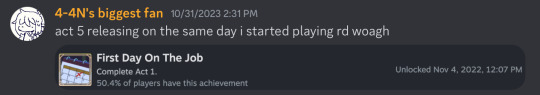
that time i was dealing with school and the stress from assessments were just. pretty bad LMAO. i had some steam credits from commissions and one of the core rd memories™️ i have was just going "oh rhythm doctor, i remember seeing a video about it i should check it out an-" BRAINROT BLAST PAST ME DID NOT KNOW
fast forward to 2023, october-november was just as rough as the previous year and i know its kinda stupid to say, but rd genuinely helped me get through it. act 5 especially since it was something nice to look forward to despite all the awfulness that happened that time. then playing act 5 made getting through that awfulness genuinely worth it
i had to play act 5 outside because i was on a trip, but i just vividly remember looking out the car window and feeling the happiest ive been during that time. and i didnt even play it yet!! just knowing that its finally out and knowing it was gonna be good was already enough
november 4 being the same time i got into the game, plus the fact that act 5 literally felt like playing through the game for the first time, made things much more emotional. act 2 was what made the game click for me (i dont have to explain why its already so obvious from my art posts 💀), and experiencing 5-X was like 2-X all over in the best way possible (i vaguely remember my own classic 2-X reaction with the window dancing, so again the whole "things coming full circle" with the window resizing lol)
im also thankful about it basically reviving the community?? i wouldnt really say it was dead pre act 5, but there wasnt too much going on especially on tumblr
theres probably stuff that im forgetting but its pretty late and i need to sleep so yea, happy 3rd early access anniversary to the silly spacebar game :>
#rhythm doctor#chiimo art shenanigans#CRYING RN I WHITEWASHED EVERYONE IM SO SORYR#gonna be less rd posts because midterms have me in a chokehold yet again smh#comparing how i used to draw eyes feels so funny like#O-O#' - '
74 notes
·
View notes
Note
Also! What do you think is the rules around epenthetic vowels in mando'a? We have a bit different epenthetic vowels showing up between kom(o)r(o)k, kar(o)ta, but aay(e)han, dush(i)shya...
I think the basic rule of epenthetic sounds is to make words conform to Mando’a syllable structure and phonotactics. It seems to me that Mando’a more often elides sounds if e.g. joining two morphemes would result in a prohibited consonant cluster. That’s the more common strategy. Sometimes (more rarely) though there are extra sounds that (imo) are easiest to explain as epenthetic sounds—i.e. they’re there because of phonetics, not because they carry meaning.
Mando’a phonotactics
As far as I can tell, Mando’a has pretty easy phonotactics. The syllable structure is (C)(C)(C)V(C)(C) and the allowed consonant clusters are:
Onset:
Pr, where P = voiceless or voiced stop /p b t d k g/: pr, br, tr, dr, kr, gr
SPR, where S = /s/, P = voiceless stop /p t k/, R = /r l/: sp, st, sk, str, skr, sl, kl
That is, it’s the Indo-European SPR (sibilant + stop + /r l/) type, but the allowed set is a bit smaller than in e.g. English.
n.b.
I interpret ⟨ts⟩ as an affricate /t͜s/, i.e. it’s a phoneme not a cluster. That way I don’t have to explain why ks, ps, etc. aren’t allowed.
ty, cy, shy, ny, ky which I interpret as palatalisations tʲ, sʲ (=ʃ), ʃʲ (=ɕ), nʲ, kʲ
dh, mh, gh which I interpret as palatalisations /dʲ mʲ ɡʲ/, possibly realised as [dʰ mʰ ɡʰ] or [d m g].
Palatalisations are discussed previously here.
Coda:
st
rd, rʃ
ht, hn
I’m not really counting kom’rk and shebs, as they are anomalous in several ways. Shebs seems to be actually a loan from chebs; in-universe the extra -s could be explained as influence from Basic, so that sheb is the dictionary form and shebs is a dialectal/slang form. Kom’rk is given an unproblematic pronunciation
Clusters in the coda aren’t terribly common overall, and the ht, hn only appear in one word each (gaht + ka’gaht which appears to be a compound of gaht & ehn). Note that the coda clusters are kind of a reduced set of the mirror images of the onsets, which is expected.
Across the syllable border, most combinations are allowed as long as at least one of them is some kind of a continuant. Stop-stop combinations are uncommon.
There are few restrictions on single consonants, but
vh seems to appear only syllable-initially, same with the semivowels w and j; j seems to get realised as [i] in that position (I analyse y between two vowels [j] as the onset of the next syllable)
ng only appears syllable-finally
The planet Ceravh is a possible exception, which could be Mando’a or a (nativized) loanword, as we’ve discussed previously.
Diphthongs are ay (also spelled ai), ey, iy, uy, oy, and au. Other vowel-vowel combinations are allowed, but belong to different syllables. I’m very tempted to spell au as aw in this context, since Traviss notes that there’s an “almost v” sound in e.g. ba’vodu’e. So in the Vy type diphthongs, the y is [i] before consonants or word-finally and [j] before vowels, which is a very common behaviour. The corresponding behaviour would be for e.g. au to be [au] before consonants and word-finally and [aw] (or maybe [aʋ]) before vowels, which would also be a very common behaviour. So I’m tempted to interpret e.g. nau’ur as [na.ʋʊɾ] rather than [naʊ̯.ʔʊɾ]. But perhaps both realisations exist in different dialects.
Other interpretations are possible. This is what I consider overall the simplest and with least exceptions.
Edit: This was my draft on phonotactics I wrote a while back, seeing it again now I might make some edits.
Epenthetic sounds
So back to the question. The data is what it is, so I’m making egregious generalisations from way too little data as always. Like we’ve discussed previously, this is the nature of trying to infer rules from a corpus of ~1k words. In some cases there are two (or more) equally plausible explanations, so it can be hard to say whether a sound is epenthetic or some affix or maybe a part of a longer word that’s gotten whittled down to fit in a compound. With the data we have, it’s impossible to say whether it’s synchronic epenthesis or diachronic sound loss (and maybe an archaic pronunciation that still hangs around in some dialects); it could be either.
komorok and karota—I think these might be easier to explain the other way around, i.e. they have lost sounds. Imo that mrk cluster in kom’rk is really odd compared to the rest of Mando’a; rk I might excuse by comparing it with rd. But mrk? That bad boy needs at least one extra vowel. Karota > kar’ta is not the only word that (imo) seems to have shortened or lost a syllable in that position. It was probably an unstressed one. Nvm, Traviss gives the pronunciation as “kah-ROH-ta,” which is very weird: why drop the stressed syllable. Why. Kar’ta isn’t even problematic phonotactics wise. Or it could be an epenthesis.
dushishya—I don’t know why Traviss didn’t make this dushya; it’s right there. Mando’a elides identical sounds left and right and even chaaj+shya is chaa’shya. I’ve chosen to elide the final consonant in words ending in a sibilant before -shya instead, but if you want to keep both sh’s, then the epenthetic vowel is there so it’s possible to pronounce them as separate sounds instead of smushing them together.
aayihan—I like to think aay is the same *ay- as in e.g. uj’ayl. It might mean something like ‘sweet.’ I don’t know why it’s gotten a long vowel, but if I were to reconstruct a history for this word, I’d say aay’han used to be a longer compound or perhaps a phrase that’s gotten shortened over time. I think ‘han is a contracted form of haran; it wouldn’t be hard to imagine aay might’ve originally been a longer word too. But yeah, the extra vowel is there because you have that voiced /j/ and voiceless /h/, try to make them a cluster and it doesn’t really work. And there are two syllables because the aa is a long sound: seems to me the nucleus can be a short vowel, long vowel, or a diphthong—additional vowels belong to separate syllables. So aay’han would be aa-y-han. I guess it could be pronounced as aa-i-han as well, but if you want to realise that y as [j], then it needs a vowel because /j/ is not allowed as a coda.
The epenthetic vowel is in dushishya and aayihan likely because sh and y are palatal sounds. I doubt there are rules as such to what the epenthetic vowel should be, they’re probably entirely dependent on the surrounding phonemes—pick whatever is easiest to say depending on the other sounds in the word.
buurenaar—I found it easiest to reconstruct the verb ‘to storm’ as *buurenir, and then the noun buurenaar just has a swapped suffix. But it could also be *bur + nar or *burunar plus sound symbolism which turns the vowels long like wind.
ast’ehut—e could be the -ness prefix (ast-ehut) or an epenthetic vowel.
Coruscant > Coruscanta. Mando’a doesn’t do -nt codas, so this is an easy explanation: epenthetic vowel to keep the original sounds and make them conform to Mando’a phonotactics. You could argue that entye is ent-ye and has -nt coda; I however think it’s en-tye and the ty represents a palatalised consonant tʲ.
In the case of the -ii suffix, I think we could say it inserts an epenthetic vowel if the suffix appears after a vowel in the stem, and in both cases (aru’e > aruetii, kando > kandosii) that vowel is alveolar, probably because the high front vowel /i/ in the suffix so it’s easiest to insert some front-ish consonant as well. Which alveolar consonant? Probably just “feels”—whatever is easiest to say.
The variation in conjunctions and prefixes depending on the following word (e.g. a/al, sha/shal, ge/get, etc) is possibly a related phenomenon. But again, impossible to say because we don’t know where these words developed from.
These are what comes to mind, if there are more words that appear to have something extra, feel free to add them below and I can take a stab at them.
tl;dr: Epenthetic sounds are inserted to make pronunciation easier; what counts as “easier” is defined by the phonotactics of the particular language. Describing epenthesis as only “correcting phonotactics to what’s allowed” is probably bad or at least incomplete description of the process, so while e.g. kar’ta is not problematic, karota might still be an epenthesis.
This is also applicable to the loanword discussion, btw—loanwords can be subject to native phonotactic restrictions as well. I’ll get back to that later!
#mando’a#mandoa#mando'a#mando’a language#ranah talks mando’a#mando’a phonology#Ranah answers#answered asks#mando’a analysis#mando'a language#mando'a linguistics#mando’a linguistics
7 notes
·
View notes
Text
an ex-boyfriend (for unrelated reasons) has sent me memes from those accounts several times and I have had to explain to him in small words that a) those guys making cool posts about how great the vikings and romans were have a (very obvious) fucking agenda and b) the awful rageface cartoon calling Trudeau a r***rd and putting the blame on his immigration policy is not just "criticizing the government" for altruistic reasons


26K notes
·
View notes
Text
Mastering AWS: A Beginner’s Guide to Cloud Computing

In today's digital-first world, cloud computing has become the foundation of modern infrastructure. Whether you're a developer, data scientist, system administrator, or an entrepreneur, understanding cloud platforms like Amazon Web Services (AWS) is crucial. AWS is the world’s leading cloud service provider, offering a wide range of services that power everything from small websites to global enterprises. This comprehensive tutorial, titled “Mastering AWS: A Beginner’s Guide to Cloud Computing,” is designed to help you step into the world of AWS with confidence and clarity.
What is AWS?
Amazon Web Services (AWS) is a cloud platform offered by Amazon that provides more than 200 fully featured services such as computing power, storage options, networking, databases, machine learning, and security. Organizations use AWS to build scalable, flexible, and cost-effective applications. Launched in 2006, AWS has become the go-to solution for businesses of all sizes.
Why Learn AWS?
Learning AWS is not just about technical knowledge—it's about gaining a competitive advantage. As companies migrate their operations to the cloud, AWS skills are increasingly in demand. Whether you're aiming to become a cloud engineer, DevOps specialist, backend developer, or even a freelancer building scalable solutions, AWS provides the tools and platform you need. The AWS Certified Solutions Architect and other certifications are highly valued in the job market.
What This AWS Tutorial Covers
This beginner’s guide covers the core concepts of AWS, making it ideal for anyone with little or no cloud experience. You'll learn:
How cloud computing works
The AWS Global Infrastructure (Regions, Availability Zones)
Introduction to the AWS Management Console
Understanding EC2 (Elastic Compute Cloud) for virtual servers
Getting started with S3 (Simple Storage Service) for object storage
Basics of IAM (Identity and Access Management) for access control
RDS (Relational Database Service) for managing databases in the cloud
Using AWS Lambda for serverless computing
Billing, Pricing, and the AWS Free Tier
Security best practices in AWS
Each section of this tutorial is explained in simple language, supported by real-life use cases and hands-on examples to help you grasp the core services faster.
Getting Started with AWS – Step by Step
Create a Free AWS Account To start using AWS, sign up with the AWS Free Tier, which gives you access to limited usage of core services like EC2, S3, and Lambda.
Explore the AWS Management Console The Console is your dashboard for launching and managing services. We walk you through it with screenshots and beginner tips.
Launch Your First EC2 Instance Learn how to launch a virtual server, choose an AMI (Amazon Machine Image), configure security groups, and connect using SSH.
Upload Files to S3 Store your first file (object) in S3, manage buckets, and set permissions.
Secure Your Account with IAM Learn how to create IAM users, roles, and policies to maintain least privilege access.
Build a Serverless Function with Lambda Run code without provisioning servers. You'll create a simple Lambda function and trigger it via AWS events.
Monitor and Manage Costs Use AWS Cost Explorer and Budgets to avoid unexpected bills. Understand how billing works in real-time.
Who Should Read This AWS Tutorial?
This guide is ideal for:
Complete beginners with no cloud experience
Students or tech enthusiasts exploring cloud computing
IT professionals upskilling for better job opportunities
Developers and engineers seeking to build scalable applications
Freelancers and entrepreneurs looking to leverage AWS for their products
Benefits of Learning AWS
High demand for AWS-certified professionals
Hands-on scalability for building apps or hosting websites
Cost-effective infrastructure for startups and enterprises
Strong community and documentation support
Future-proof career in cloud computing and DevOps
Tips for Mastering AWS
Start small—don’t try to learn everything at once.
Use real-world projects to apply your knowledge.
Explore AWS documentation and tutorials regularly.
Practice using the AWS CLI (Command Line Interface).
Prepare for certifications like AWS Certified Cloud Practitioner as a first milestone.
Final Thoughts
Cloud computing is no longer the future—it’s the present. With AWS at the forefront of this revolution, mastering it can be a career-defining move. Whether you’re hosting a personal blog or building enterprise-level applications, AWS gives you the power and flexibility to innovate without limits.
This beginner’s tutorial is your stepping stone into the AWS ecosystem. As you progress, you’ll uncover more advanced services like ECS, EKS, CloudFormation, and Machine Learning tools. But for now, understanding and mastering the fundamentals is the first and most important step.
Start your AWS journey today and unlock the full potential of cloud computing.
0 notes
Text
AWS Architecture Design: A Simple Guide by Sierra-Cedar
In today's digital world, businesses rely heavily on cloud technology to run their applications, store data, and provide services to customers. One of the most popular cloud platforms is Amazon Web Services (AWS). It offers a wide range of tools and services that help companies grow faster, stay secure, and save costs.
At Sierra-Cedar, we help businesses design smart, reliable, and scalable cloud solutions using AWS. In this article, we’ll explain what AWS Architecture Design is and how Sierra-Cedar approaches it in a simple and effective way.
What is AWS Architecture Design?
AWS Architecture Design is the process of planning and building the structure of your cloud environment. Think of it like designing the blueprint for a house, but instead of bricks and rooms, you’re using servers, databases, and applications.
A good AWS architecture should:
Be secure (protect your data and systems)
Be scalable (handle more users or data as your business grows)
Be cost-effective (pay only for what you use)
Be reliable (keep working even if some parts fail)
How Sierra-Cedar Designs AWS Architecture
At Sierra-Cedar, our team follows best practices to build custom cloud solutions for clients across various industries. Here’s a simple overview of our design process:
1. Understanding the Business Needs
We start by talking to the business to understand their goals. For example:
Do they want to move their data to the cloud?
Are they launching a new web application?
Do they need backup and disaster recovery?
2. Choosing the Right AWS Services
AWS offers over 200 services. We pick the right ones based on the business need. Some common services we use:
EC2 (virtual servers)
S3 (secure file storage)
RDS (managed database service)
Lambda (run code without managing servers)
CloudFront (content delivery)
VPC (secure network setup)
3. Designing for Security and Compliance
Security is a top priority. We use:
Identity and Access Management (IAM) to control who can access what.
Encryption to protect sensitive data.
Compliance tools to meet industry standards like HIPAA or GDPR.
4. Ensuring High Availability and Reliability
We design systems that stay online even if something goes wrong. We do this by:
Using multiple Availability Zones (data centers in different locations)
Setting up Auto Scaling to add or remove servers automatically
Using Load Balancers to share traffic across servers
5. Cost Optimization
We help clients save money by:
Choosing the right size of resources
Turning off unused services
Using AWS pricing calculators and billing tools
Example Use Case
Let’s say a healthcare company wants to build a patient portal. Sierra-Cedar would:
Use EC2 to host the application
Store patient files in S3
Use RDS for the medical database
Set up CloudWatch for monitoring
Ensure data privacy with IAM and encryption
Why Choose Sierra-Cedar?
Sierra-Cedar brings years of experience in IT consulting and cloud transformation. Our certified AWS experts work closely with clients to design solutions that are practical, secure, and future-ready.
Whether you're just starting with AWS or looking to improve your current setup, Sierra-Cedar can guide you every step of the way.
Conclusion
AWS Architecture Design doesn’t have to be complicated. With the right approach and the right partner, like Sierra-Cedar, your business can take full advantage of the cloud. From planning to execution, we help you build a strong, flexible, and secure AWS environment.
0 notes
Text
Unlocking the Power of Hybrid Cloud for Modern Enterprises.
What is AWS Outposts?
AWS Outposts is a physical rack of AWS-designed hardware that’s deployed at your data center or on-premises facility. It runs compute and storage services natively and allows you to seamlessly integrate AWS services like EC2, EBS, ECS, and RDS with your local environment.
These outposts are managed and updated by AWS just like services in the public cloud, ensuring consistency across all your workloads—whether they run locally or in the AWS Region.
Why AWS Outposts?
Low Latency Requirements Ideal for applications that require ultra-low latency or local data processing.
Data Residency Needs Helps meet compliance or regulatory requirements by keeping data on-premises.
Consistent Hybrid Experience Developers can use the same APIs, tools, and services they already use in the AWS cloud.
Simplified Operations Centralized management, automatic updates, and full AWS support—without managing hardware.
Use Cases of AWS Outposts
Healthcare: Run sensitive workloads while complying with data sovereignty laws.
Finance: Reduce latency for trading platforms and ensure local data retention.
Manufacturing: Enable edge computing for real-time monitoring and predictive maintenance.
Media & Entertainment: Process and store high-resolution media content locally for faster access.
Read This : AWS Certification Is AWS Outposts Right for You?
If your business needs cloud capabilities with local infrastructure control, then AWS Outposts is likely a perfect fit. It empowers organizations to build and run applications seamlessly across environments, all while meeting security, compliance, and performance standards.
Ready to Master AWS and Get Hired?
Take the AWS course from Fusion Software Institute and get placed in top MNCs with a package up to ₹5 LPA. Learn from industry experts with hands-on labs, real-world projects, and career support.
📞 Call us now: 7498992609 or 9503397273 visit us : https://www.fusion-institute.com/aws-outposts-explained-a-guide-to-hybrid-cloud
0 notes
Text
Advance Your IT Career with AWS Architect Certification in Montreal

AWS Certified Solutions Architect Associate
Cloud computing is expanding very quickly and Amazon Web Services (AWS) is one of the top movers in the charging it forward. The AWS Certified Solutions Architect Associate Certification is one of the most desirable and valuable certifications within cloud technology.If you are presently located in Montreal and about to start or restart a cloud computing career, this is where you begin. It indicates that you already know the system design practice and system run on AWS, the most used cloud platform adopted by companies all over the world.
This article will tell you what this certificate is all about, why it matters, and how you can get certified in Montreal. We will also be describing what you have to do to prepare yourself for the exam and what you will benefit from by taking this certificate.
What You Will Learn from the Certification
AWS Certified Solutions Architect Associate Certification will allow you to become an expert in AWS fundamentals, and how to consume them in a cost-effective, secure, and reliable manner. You will understand how to spend AWS customer's money and have knowledge of the like EC2 (Virtual Machines), S3 (storage), RDS (databases) and VPC (Virtual Private Cloud).They are used regularly by companies to host data systems, applications, and websites.
Apart from technicality, certification also considers architectural best practices. You will be able to design systems that are sensitive to business demands and maintainable and scalable. For instance, if a company would like to have a presence on the web with thousands of users daily, you will be able to design a solution using AWS tools that is quick and will not crash.
You will also learn how to plan and design cloud systems that are scalable. That means the system can grow as more people use it, without causing performance issues. Security is another big focus. You’ll learn how to keep data safe, protect user privacy, and follow best practices for protecting systems from risks and attacks.
By the end of the course, you’ll be able to explain and use different AWS tools. You’ll understand how to design a solution for a business using AWS, and be ready to take the certification exam.
Why Choose This Certification in Montreal
Montreal is becoming a technologically advanced center with all firms migrating to cloud technology. It does not matter if it is a start-up, corporate firm, or a government department; they are all embracing clouds at a speed of lightning. They all require experts who can perform tasks on cloud platforms like AWS and assist them in going digital.
Having the AWS Certified Solutions Architect Associate Certification in Montreal provides home-country advantage. Most training centers provide courses in English and French, which you can learn as your preferred language. You can also get to interact with local trainers, learn from local face-to-face classes, and have a professional network in your city.
The cloud experts are also preferred by large-scale work environments in Montreal. Multinationals use AWS skills as well. Cloud-Assisted candidates are sought by banking, healthcare, gaming, and education companies. Certification can make the difference in searching for IT, cloud support, development, and system architecture jobs.
This certification also provides you with an entry point to freelance and remote employment. Most organizations hire remote AWS professionals on a project-by-project basis. You can leverage this certification as a platform if you want to work as a freelancer or begin a technology business.
How to Prepare for the Certification Exam
You will need to take an examination to get this certification that will test your knowledge around AWS cloud architecture and AWS services. The exam is a multiple-choice examination with a time allotment of approximately 130 minutes. It is not very technical. A beginner can be prepared to take the examination to follow a good study schedule.
Begin by enrolling for an AWS training course, either online or offline. They have everything covered in the exam. There are some websites and study sites that provide practice exams and labs so you get to experience a little bit of hands-on work. AWS Free Tier is helpful as well. It allows you to use most of the AWS services for free so you can get a sense of how they actually function.
You need to keep practicing learning to build fault-tolerant, high-performant, and secure systems. Get familiar with the most important AWS services, when to use them, and how they're all related to each other. Spend some time reviewing practice questions and get the reasoning behind why the correct answer is.
It also assists in learning by real-world scenarios. The test is all about applying your knowledge towards solving business problems. Therefore, practicing case studies and practicing practice projects will increase your chances of passing. Practicing small projects like having a site in AWS or designing a small database system can be very helpful.
Join study groups or online clubs in which students writing the same test exchange resources, facts, and experiences with one another. These groups will also encourage you and enable you to understand difficult material better. Note-taking and revising them at set time intervals helps others as well.
Benefits After Getting Certified
Once you pass the exam, you will be issued a valid certificate by AWS. This ensures that you are able to work on AWS machines. This can bring you better career opportunities, better pay, and increased opportunities at the workplace.
Most professionals utilize this certification as a stepping stone to advanced positions. It can lead you to work as a cloud consultant, solutions architect, or a cloud engineer. Authorized candidates are the most ideal choice for organizations because they can rely on them to manage cloud resources effectively.
The second advantage is that AWS certifications are accepted all over the world. So even though you might end up leaving Montreal or get employed from home, your certification would still be useful for getting employed. AWS also provides digital badges on which you can pin on LinkedIn and elsewhere to display skills.
This certification also makes you a part of the community of AWS Certified, consisting of individuals from all over the globe. You are able to attend events, comment in forums, and receive announcements about what is happening in the cloud. Membership in this community can be a key to new opportunities and further professional growth.
To students and new grads, this certification is a significant asset to your CV. It indicates to the employer that you are committed to a career in the technical field and will proactively upskill. For little or no work experience, getting AWS certified can be a useful asset in an interview.
Conclusion
AWS Certified Solutions Architect Associate Certification in Montreal is a great starting point or stepping stone for a cloud professional career. It trains you on the basic AWS services along with the skill of developing enhanced cloud systems. Since there are numerous companies in Montreal that need cloud professionals, the certification can act as the opening key to unlock the job opportunities and enhance the ability to earn.
A new grad, an IT beginner, or even a career changer, this certification is a convenient and worthwhile choice. Study with the appropriate tools, get practiced hands-on, and make use of Montreal's in-house equipment. Certified, you will possess the skills and the confidence to manage challenging cloud projects and gain more professional ground.
Investing time today in learning AWS could lead to great things tomorrow. The future is in the cloud, and this certification could transport you there. Don't wait—sign up now and begin the journey towards becoming an AWS Solutions Architect cert.
0 notes
Text
How to Hire the Right MySQL Engineer: Skills to Look For

For any business that handles structured data a solid database foundation serves as the key. MySQL continues to dominate the market as one of the most reliable and widely utilized relational database systems. Whether it’s managing e-commerce transactions, user profiles, or analytics, having the right talent can have a significant impact on performance and scalability.
That’s why several tech companies are considering hiring database engineers with MySQL proficiency. This helps to manage the growing database needs. But how do you know that you are hiring the right fit for the job? In this article we will breakdown what you need to look for when you set out to hire these experts.
Key Technical and Practical Skills Every Business Should Prioritize
Strong knowledge of SQL and database design
Fundamental SQL expertise is a must when hiring MySQL engineers. Your ideal applicant ought to:
Create secure and optimized SQL queries.
Recognize data modelling and normalization.
Understand performance indexing techniques.
Have the ability to create triggers and stored procedures.
These abilities allow a MySQL engineer to increase speed and storage efficiency, which is essential for rapidly expanding tech companies.
Experience in performance tuning and troubleshooting
Performance issues arise as your data grows. A proficient MySQL developer ought to be able to:
Find and fix slow queries.
Keep an eye on and maximize database load.
Make use of programs such as MySQLTuner, EXPLAIN, and performance schema.
Set up the server's parameters for best performance.
In SaaS setups or real-time applications where latency is a concern, this becomes even more crucial.
Data backup, security, and recovery skills
A business can be destroyed by data breaches or loss. A trustworthy MySQL developer will:
Configure automated backup plans.
Put user roles and permissions into practice.
Secure connections and encrypt data.
Create scenarios for catastrophe recovery.
These abilities guarantee data security and regulatory compliance, which is particularly important for the high-security, healthcare, and financial sectors.
Integration and collaboration capabilities
MySQL engineers don't work alone. They frequently work along with software developers and backend teams. You might also have to:
Fill positions like hiring backend developers to assist with application-side logic.
Employ database engineers for distributed or more complicated settings.
Hire software developers to create data-driven, scalable products.
A MySQL engineer with cross-departmental collaboration skills guarantees more efficient operations and agile delivery.
Familiarity with modern tools and frameworks
Present-day MySQL programmers must to be knowledgeable about:
ORMs such as Eloquent, Sequelize, or Hibernate.
Cloud-based solutions like Google Cloud SQL and AWS RDS.
Tools for monitoring such as Prometheus or Datadog.
Pipelines for CI/CD database updates.
For the majority of tech businesses that use cloud-native solutions, this demonstrates adaptability in contemporary development settings.
Closing Remarks
If you are serious about your data infrastructure, you should hire MySQL developers. Seek applicants that have excellent technical proficiency together with teamwork and problem-solving abilities. Results can be increased by matching your MySQL specialist with the appropriate team, such as hiring software engineers, regardless of whether you're managing a legacy system or scaling a SaaS platform. Choosing the proper database hiring is a commercial choice for tech firms, not just a backend one.
0 notes
Text
AWS Training in Bangalore: Architecting Fundamentals Explained
Mastering AWS Infrastructure for Scalable Cloud Solutions
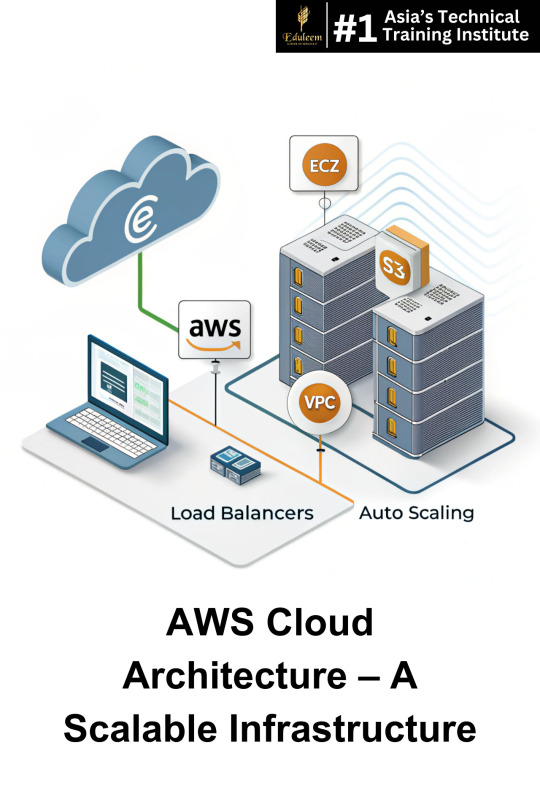
Learn AWS Cloud Architecting from the best AWS training institute in Bangalore with Eduleem.
In today’s cloud-driven world, AWS (Amazon Web Services) dominates the industry with its scalability, security, and flexibility. Whether you're a developer, system administrator, or IT professional, mastering AWS infrastructure is key to advancing your career.
By enrolling in an AWS training course in Bangalore, professionals gain expertise in cloud computing, networking, and security. Learning from an industry-recognized AWS institute in Bangalore prepares individuals to architect and deploy fault-tolerant, scalable AWS solutions.
Understanding AWS Infrastructure: Core Components
1️⃣ Compute Services: Powering Cloud Applications
Amazon EC2 (Elastic Compute Cloud): Virtual servers for running applications with flexible scalability.
AWS Lambda: Serverless compute service for automatic scaling without infrastructure management.
2️⃣ Storage Solutions: Secure & Scalable Data Management
Amazon S3 (Simple Storage Service): Object storage for secure and cost-effective data storage.
Amazon EBS (Elastic Block Store): Persistent storage volumes for EC2 instances.
3️⃣ Networking & Security: Ensuring Seamless Connectivity
Amazon VPC (Virtual Private Cloud): Isolated cloud resources for enhanced security.
AWS IAM (Identity & Access Management): Granular access control to AWS resources.
4️⃣ Load Balancing & Auto Scaling: Maximizing Performance
Elastic Load Balancer (ELB): Distributes traffic across multiple EC2 instances for reliability.
Auto Scaling Groups: Automatically adjusts capacity based on demand.
5️⃣ Database Services: Optimizing Data Handling
Amazon RDS (Relational Database Service): Managed database solutions for high availability.
DynamoDB: A NoSQL database for scalable, low-latency applications.
Prepare for the AWS Certified Solutions Architect Exam Want to master AWS Cloud Architecting? Check out our AWS Certified Solutions Architect—Associate Exam: Preparation Guide and get ready for certification!
How AWS Infrastructure Benefits Businesses
📌 Netflix: Uses AWS Auto Scaling and EC2 instances to manage millions of daily video streams. 📌 Airbnb: Leverages Amazon S3, RDS, and CloudFront for seamless global operations. 📌 Spotify: Implements AWS Lambda and DynamoDB for highly efficient music streaming services.
With AWS being the backbone of global enterprises, professionals skilled in AWS cloud computing are in high demand. Learning from the best AWS training institute in Bangalore can open doors to high-paying roles.
Why Choose Eduleem for AWS Training in Bangalore?
Eduleem offers the best AWS training in Bangalore, providing:
🔥 Practical AWS Labs: Work on real-world cloud projects with expert guidance. 📜 Industry-Certified Training: Get trained by AWS-certified professionals. 🔧 Hands-on Cloud Experience: Master AWS EC2, S3, VPC, IAM, and Auto Scaling. 🚀 Career Support & Placement Assistance: Secure top cloud computing jobs.
Whether you're aiming to become a cloud architect, AWS engineer, or solutions architect, learning from the best AWS training institute in Bangalore will help you excel in AWS training and certification.
Conclusion: Build a Future-Proof Career in AWS with Eduleem
AWS expertise is crucial for IT professionals and businesses alike. If you're looking to master AWS architecture, enrolling in the best AWS course in Bangalore is your next step.
🎯 Join Eduleem’s AWS Training Today!
#aws#azure#cloudsecurity#cloudsolutions#devops#eduleem#AWSTraining#CloudComputing#AWS#DevOps#AWSCourse#CloudArchitect#BestAWSTraining#Eduleem#AWSInfrastructure#AmazonWebServices
0 notes
Text
AWS Interview Questions for Freshers and Experienced Professionals

Amazon Web Services (AWS) has revolutionized the way businesses store, process, and manage data in the cloud. With its wide range of services like EC2, S3, Lambda, RDS, and VPC, AWS has become the market leader in cloud computing. As companies continue to migrate their infrastructure to the cloud, the demand for skilled AWS professionals is soaring across industries.
Whether you're a fresher stepping into the cloud space or an experienced professional aiming to upgrade your role, AWS interviews can be both exciting and challenging. This blog is your comprehensive guide to the most commonly asked AWS interview questions, complete with clear and structured answers. It is designed to help you confidently face technical interviews and stand out in your next AWS job opportunity.
Why AWS Skills Are in Demand
Before diving into the questions, it's essential to understand why AWS knowledge is so valuable:
Global Leader: AWS owns over 30% of the global cloud infrastructure market.
Widely Adopted: Companies from startups to Fortune 500 firms rely on AWS services for scalability, reliability, and flexibility.
High-Paying Roles: Roles like AWS Cloud Engineer, Solutions Architect, DevOps Engineer, and SysOps Administrator offer competitive salaries and growth opportunities.
Certifications Recognition: AWS Certified professionals are widely respected and in demand.
Interview Questions for Freshers
Here are some of the most commonly asked AWS questions for beginners:
1. What is AWS?
Answer: AWS (Amazon Web Services) is a secure cloud services platform offering computing power, database storage, content delivery, and other services that help businesses scale and grow.
2. What are the key services provided by AWS?
Answer:
EC2 (Elastic Compute Cloud)
S3 (Simple Storage Service)
RDS (Relational Database Service)
Lambda
VPC (Virtual Private Cloud)
CloudWatch
3. What is EC2 in AWS?
Answer: Amazon EC2 is a virtual server in the cloud that allows you to run applications on scalable virtual machines. You can choose different instance types based on your computing needs.
4. What is the difference between EC2 and Lambda?
Answer:
EC2 requires you to manage the server yourself (OS, updates, etc.).
Lambda is serverless — you just upload your code and AWS handles everything else.
5. What is an AMI in AWS?
Answer: An AMI (Amazon Machine Image) is a template that contains a software configuration (OS, application server, applications) used to launch EC2 instances.
6. What is S3 used for?
Answer: Amazon S3 is an object storage service used for storing any amount of data at any time. It is commonly used for backup, data archiving, and web hosting.
Interview Questions for Experienced Professionals
For professionals with hands-on AWS experience, interviewers dig deeper into architecture, security, scalability, and cost optimization. Here are some advanced-level AWS questions:
7. What is an Auto Scaling Group (ASG)?
Answer: An Auto Scaling Group is used to automatically increase or decrease the number of EC2 instances based on conditions like CPU usage or network traffic. It ensures high availability and fault tolerance.
8. What is IAM and why is it important?
Answer: IAM (Identity and Access Management) allows you to control access to AWS resources. You can create users, assign roles, and define permissions, ensuring secure access control.
9. How does AWS Route 53 work?
Answer: Route 53 is a scalable and highly available DNS service that routes end-user requests to Internet applications by translating domain names into IP addresses.
10. Explain the difference between public, private, and hybrid cloud.
Answer:
Public cloud: Services offered over the public internet (e.g., AWS).
Private cloud: Dedicated infrastructure for a single organization.
Hybrid cloud: Combination of public and private clouds, allowing data and applications to move between them.
11. What is a VPC in AWS?
Answer: A Virtual Private Cloud (VPC) is a logically isolated section of the AWS cloud where you can launch AWS resources in a virtual network that you define.
12. What are security groups in AWS?
Answer: Security groups act as a virtual firewall for your EC2 instances to control inbound and outbound traffic. You can set rules based on IP, port, and protocol.
13. What is the difference between Elastic Beanstalk and Cloud Formation?
Answer:
Elastic Beanstalk is a Platform as a Service (PaaS) for deploying web apps.
Cloud Formation is Infrastructure as Code (IaC) that lets you define infrastructure templates.
14. How do you monitor AWS resources?
Answer: AWS CloudWatch is used to monitor logs, metrics, and set alarms. It provides visibility into resource utilization, operational performance, and overall system health.
15. How would you reduce AWS costs in production?
Answer:
Use Reserved Instances for long-term workloads
Enable Auto Scaling to match demand
Clean up unused EBS volumes and snapshots
Implement S3 Lifecycle Policies for data archiving
Use Cost Explorer and Budgets to monitor usage
Tips to Crack AWS Interviews
Understand core services: EC2, S3, Lambda, VPC, RDS, IAM, and CloudWatch are often covered.
Practice scenario-based questions: Interviewers love to test real-life implementation.
Study architectural best practices: Learn about high availability, fault tolerance, and cost-effective designs.
Get hands-on: Use AWS Free Tier to practice setting up services and solving problems.
Certifications add value: Having AWS certifications (e.g., Solutions Architect Associate) shows your commitment and skill level.
Final Thoughts
AWS interviews can range from basic conceptual questions to real-world case scenarios. This blog post offers a well-balanced set of questions for both freshers starting their cloud journey and experienced professionals aiming for senior-level roles. By reviewing and understanding these questions, you’ll gain the confidence and technical fluency needed to succeed in your next AWS interview.
Whether you're applying for roles like Cloud Developer, DevOps Engineer, Solutions Architect, or SysOps Admin, these questions will prepare you thoroughly.
#AWSInterview#CloudComputing#AWSQuestions#AWSForBeginners#DevOps#CloudEngineer#AWSCertification#AmazonWebServices#InterviewPrep
0 notes
Text
Understanding AWS Pricing: Tips to Save Money
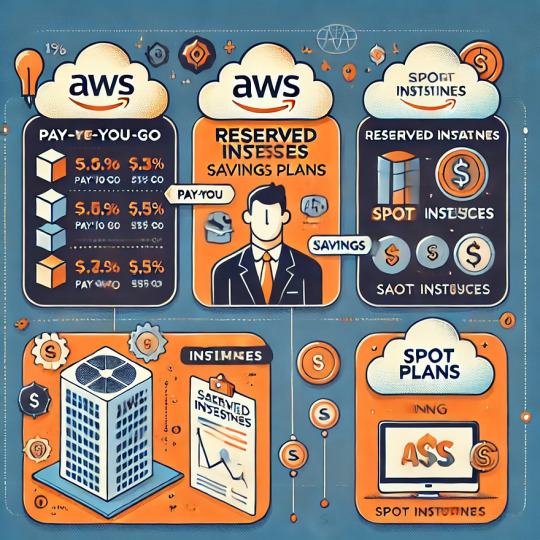
Introduction
Amazon Web Services (AWS) provides a powerful cloud platform with flexible pricing, allowing businesses to pay only for what they use. However, without proper planning, AWS costs can quickly escalate. This guide will help you understand AWS pricing models and provide actionable strategies to optimize costs and save money.
1. AWS Pricing Models Explained
AWS offers multiple pricing models to cater to different workloads. Understanding these models can help you choose the most cost-effective option for your use case.
a) Pay-as-You-Go
Charged based on actual usage with no upfront commitments.
Ideal for startups and unpredictable workloads.
Example: Running an EC2 instance for a few hours and paying only for that time.
b) Reserved Instances (RIs)
Offers significant discounts (up to 72%) compared to on-demand pricing in exchange for a long-term commitment (1 or 3 years).
Best for applications with predictable, steady-state workloads.
Example: A database server that runs 24/7 would benefit from a Reserved Instance to reduce costs.
c) Savings Plans
Flexible alternative to Reserved Instances that provides savings based on a committed spend per hour.
Covers services like EC2, Fargate, and Lambda.
Example: Committing to $100 per hour on EC2 usage across any instance type rather than reserving a specific instance.
d) Spot Instances
Allows you to purchase unused EC2 capacity at steep discounts (up to 90%).
Ideal for batch processing, CI/CD pipelines, and machine learning workloads.
Example: Running a nightly data processing job using Spot Instances to save costs.
e) Free Tier & Budgeting Tools
AWS Free Tier offers limited services for free, ideal for small-scale experiments.
AWS Budgets & Cost Explorer help track and analyze cloud expenses.
Example: AWS Lambda includes 1 million free requests per month, reducing costs for event-driven applications.
2. Key Cost-Saving Strategies
Effectively managing AWS resources can lead to substantial cost reductions. Below are some best practices for optimizing your AWS expenses.
a) Right-Sizing Resources
Many businesses overprovision EC2 instances, leading to unnecessary costs.
Use AWS Compute Optimizer to identify underutilized instances and adjust them.
Example: Switching from an m5.large instance to an m5.medium if CPU utilization is consistently below 30%.
b) Auto Scaling & Load Balancing
Automatically scales resources based on traffic demand.
Combine with Elastic Load Balancing (ELB) to distribute traffic efficiently.
Example: An e-commerce website that experiences traffic spikes during sales events can use Auto Scaling to avoid overpaying for unused capacity during off-peak times.
c) Storage Cost Optimization
AWS storage costs can be reduced by choosing the right storage class.
Move infrequently accessed data to S3 Intelligent-Tiering or S3 Glacier.
Example: Archive old log files using S3 Glacier, which is much cheaper than keeping them in standard S3 storage.
d) Optimize Data Transfer Costs
Inter-region and cross-AZ data transfers can be costly.
Use AWS PrivateLink, Direct Connect, and edge locations to reduce transfer costs.
Example: Keeping all resources within a single AWS region minimizes inter-region transfer fees.
e) Serverless & Managed Services
AWS Lambda, DynamoDB, and Fargate reduce infrastructure management costs.
Example: Instead of running an EC2 instance for a cron job, use AWS Lambda, which runs only when needed, reducing idle costs.
f) Leverage Savings Plans & Reserved Instances
Choose Savings Plans for predictable workloads to reduce compute costs.
Reserve database instances (RDS, ElastiCache) for additional savings.
Example: Committing to a Savings Plan for consistent EC2 usage can reduce expenses significantly compared to on-demand pricing.
g) Monitor and Control Costs
Enable AWS Cost Anomaly Detection to identify unexpected charges.
Use AWS Budgets to set spending limits and receive alerts.
Example: Setting a budget limit of $500 per month and receiving alerts when 80% of the budget is reached.
3. AWS Cost Management Tools
AWS provides several tools to help you monitor and optimize costs. Familiarizing yourself with these tools can prevent overspending.
a) AWS Cost Explorer
Helps visualize and analyze cost and usage trends.
Example: Identify which services are driving the highest costs and optimize them.
b) AWS Budgets
Allows users to set custom spending limits and receive notifications.
Example: Setting a monthly budget for EC2 instances and receiving alerts when nearing the limit.
c) AWS Trusted Advisor
Provides real-time recommendations on cost savings, security, and performance.
Example: Recommends deleting unused Elastic IPs to avoid unnecessary charges.
d) AWS Compute Optimizer
Suggests right-sizing recommendations for EC2 instances.
Example: If an instance is underutilized, Compute Optimizer recommends switching to a smaller instance type.
Conclusion
AWS pricing is complex, but cost optimization strategies can help businesses save money. By understanding different pricing models, leveraging AWS cost management tools, and optimizing resource usage, companies can efficiently manage their AWS expenses.
Regularly reviewing AWS billing and usage reports ensures that organizations stay within budget and avoid unexpected charges.
WEBSITE: https://www.ficusoft.in/aws-training-in-chennai/
0 notes
Text
Comparing Amazon RDS and Aurora: Key Differences Explained
When it comes to choosing a database solution in the cloud, Amazon Web Services (AWS) offers a range of powerful options, with Amazon Relational Database Service (RDS) and Amazon Aurora being two of the most popular. Both services are designed to simplify database management, but they cater to different needs and use cases. In this blog, we’ll delve into the key differences between Amazon RDS and Aurora to help you make an informed decision for your applications.
If you want to advance your career at the AWS Course in Pune, you need to take a systematic approach and join up for a course that best suits your interests and will greatly expand your learning path.
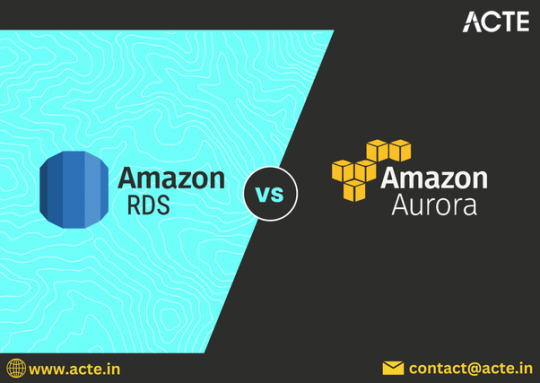
What is Amazon RDS?
Amazon RDS is a fully managed relational database service that supports multiple database engines, including MySQL, PostgreSQL, MariaDB, Oracle, and Microsoft SQL Server. It automates routine database tasks such as backups, patching, and scaling, allowing developers to focus more on application development rather than database administration.
Key Features of RDS
Multi-Engine Support: Choose from various database engines to suit your specific application needs.
Automated Backups: RDS automatically backs up your data and provides point-in-time recovery.
Read Replicas: Scale read operations by creating read replicas to offload traffic from the primary instance.
Security: RDS offers encryption at rest and in transit, along with integration with AWS Identity and Access Management (IAM).
What is Amazon Aurora?
Amazon Aurora is a cloud-native relational database designed for high performance and availability. It is compatible with MySQL and PostgreSQL, offering enhanced features that improve speed and reliability. Aurora is built to handle demanding workloads, making it an excellent choice for large-scale applications.
Key Features of Aurora
High Performance: Aurora can deliver up to five times the performance of standard MySQL databases, thanks to its unique architecture.
Auto-Scaling Storage: Automatically scales storage from 10 GB to 128 TB without any downtime, adapting to your needs seamlessly.
High Availability: Data is automatically replicated across multiple Availability Zones for robust fault tolerance and uptime.
Serverless Option: Aurora Serverless automatically adjusts capacity based on application demand, ideal for unpredictable workloads.
To master the intricacies of AWS and unlock its full potential, individuals can benefit from enrolling in the AWS Online Training.
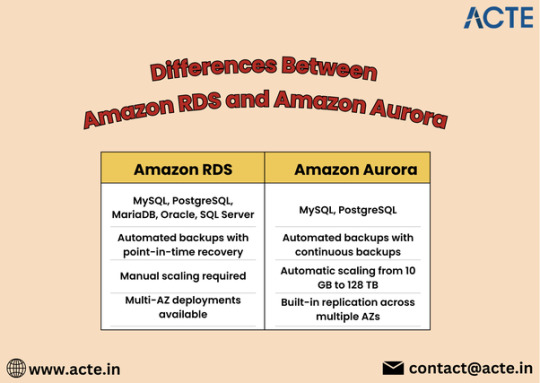
Key Differences Between Amazon RDS and Aurora
1. Performance and Scalability
One of the most significant differences lies in performance. Aurora is engineered for high throughput and low latency, making it a superior choice for applications that require fast data access. While RDS provides good performance, it may not match the efficiency of Aurora under heavy loads.
2. Cost Structure
Both services have different pricing models. RDS typically has a more straightforward pricing structure based on instance types and storage. Aurora, however, incurs costs based on the volume of data stored, I/O operations, and instance types. While Aurora may seem more expensive initially, its performance gains can result in cost savings for high-traffic applications.
3. High Availability and Fault Tolerance
Aurora inherently offers better high availability due to its design, which replicates data across multiple Availability Zones. While RDS does offer Multi-AZ deployments for high availability, Aurora’s replication and failover mechanisms provide additional resilience.
4. Feature Set
Aurora includes advanced features like cross-region replication and global databases, which are not available in standard RDS. These capabilities make Aurora an excellent option for global applications that require low-latency access across regions.
5. Management and Maintenance
Both services are managed by AWS, but Aurora requires less manual intervention for scaling and maintenance due to its automated features. This can lead to reduced operational overhead for businesses relying on Aurora.
When to Choose RDS or Aurora
Choose Amazon RDS if you need a straightforward, managed relational database solution with support for multiple engines and moderate performance needs.
Opt for Amazon Aurora if your application demands high performance, scalability, and advanced features, particularly for large-scale or global applications.
Conclusion
Amazon RDS and Amazon Aurora both offer robust solutions for managing relational databases in the cloud, but they serve different purposes. Understanding the key differences can help you select the right service based on your specific requirements. Whether you go with the simplicity of RDS or the advanced capabilities of Aurora, AWS provides the tools necessary to support your database needs effectively.
0 notes
Text
Power BI Gateway SSL Issues with managed AWS RDS SQL Server instances
I had a customer call up and explain their Power BI reports had stopped working, they’re not managed so after working a few things out we got to work and jumped into their Datawarehouse environment in AWS. After a quick look we could see that their RDS SQL Server instance had TLS turned on and that no one had managed or bothered to rotate the certificate which had now expired. This is a very…

View On WordPress
0 notes