#basicjava
Explore tagged Tumblr posts
Text
Introduction to Java: A Beginner’s Guide
Java is one of the most popular and versatile programming languages in the world today. Known for its robustness, scalability, and security features, Java is widely used in various domains, including web development, mobile apps, enterprise software, and cloud-based solutions. Whether you’re a budding developer or an experienced professional looking to expand your knowledge, understanding Java opens up countless opportunities in the tech industry.
This guide provides a comprehensive introduction to Java, covering its history, key features, how to set up the environment, and writing your first program.
The Origins of Java
Java was first developed by James Gosling and his team at Sun Microsystems in 1991. Originally designed for interactive television, the language was initially called “Oak” after an oak tree that stood outside Gosling’s office. However, Oak didn’t achieve much success in its original purpose, leading the developers to rebrand it as Java in 1995. The new version was aimed at making the Internet more interactive, and it quickly gained traction, especially with the advent of applets—small programs that ran within web browsers.
In 2009, Oracle Corporation acquired Sun Microsystems, and Java is now maintained and updated by Oracle. The platform has evolved through various iterations, with the latest version being Java 17, offering improved performance, security, and functionality.
What is Java?
Java is a general-purpose, high-level, object-oriented programming language. It is designed to have as few implementation dependencies as possible, which means that compiled Java code can run on all platforms that support Java without needing recompilation—this is known as the “Write Once, Run Anywhere” (WORA) principle.
Some of the key features of Java include:
Object-Oriented: Everything in Java is treated as an object, which helps to model real-world problems and simplifies code management.
Platform Independent: Java’s platform independence is one of its strongest features. The code you write is compiled into bytecode, which runs on any machine with a Java Virtual Machine (JVM).
Simple and Familiar: Java has a syntax similar to C++ but eliminates complex features like pointers and operator overloading, making it simpler to learn and use.
Robust: Java includes strong memory management and exception handling, which enhances the stability of applications.
Secure: With built-in security features such as a bytecode verifier and security managers, Java ensures safe execution of code.
Multithreaded: Java supports multithreading, allowing programs to perform multiple tasks simultaneously, which is crucial for modern, high-performance applications.
Java Architecture
To understand how Java works, you need to understand its three main components:
1. Java Development Kit (JDK): This is a software development environment used for developing Java applications. It contains the Java compiler (javac), the Java runtime (java), libraries, and tools to write and execute Java code.
2. Java Virtual Machine (JVM): JVM is an abstract machine that provides the runtime environment in which Java bytecode can be executed. It is platform-specific, meaning there are different JVMs for Windows, macOS, and Linux, but they all interpret the same bytecode.
3. Java Runtime Environment (JRE): JRE includes the JVM and the standard libraries required to run Java applications. It’s what users need to run Java programs.
When you write a Java program, it is compiled into bytecode by the JDK’s compiler. This bytecode is platform-independent and can be executed on any device with a JVM. The JVM translates this bytecode into machine code that can be executed by the host operating system.
Key Java Concepts
Before you start writing Java code, it’s important to understand some of the core concepts in the language:
1. Classes and Objects
Class: A class is a blueprint or template for creating objects. It defines properties (variables) and behaviors (methods) that the objects created from the class can have.
Object: An object is an instance of a class. It represents real-world entities, like a person, car, or bank account.
Example:
public class Car { // Properties String model; int year;
// Method public void startEngine() { System.out.println(“The engine is starting…”); } }
2. Inheritance: Java supports inheritance, allowing one class to inherit fields and methods from another class, promoting code reuse. The keyword extends is used for inheritance.
Example:
public class ElectricCar extends Car { // New properties or methods specific to ElectricCar }
3. Polymorphism: This allows methods to have the same name but behave differently based on the object calling them. It can be achieved through method overloading (same method name but different parameters) and method overriding (modifying inherited methods).
4. Encapsulation: This is the concept of wrapping data (variables) and methods together as a single unit. It involves restricting direct access to some of an object’s components and can be achieved by making variables private and providing public getter and setter methods.
5. Abstraction: Abstraction means hiding complex implementation details and showing only the necessary features. Java supports abstraction using abstract classes and interfaces.
Setting Up Java Environment
Before you can write and execute Java programs, you need to install the necessary software:
1. Install Java Development Kit (JDK): Visit the official Oracle website to download and install the latest version of the JDK.
2. Set Up Environment Variables: On Windows, you need to set the JAVA_HOME environment variable to point to the JDK installation directory and add the bin directory to the system’s PATH. This allows you to run Java commands from the command line.
3. IDE (Integrated Development Environment): While you can write Java code using a simple text editor, it’s recommended to use an IDE like Eclipse, IntelliJ IDEA, or NetBeans. These tools provide code assistance, debugging, and other helpful features for development.
Writing Your First Java Program
Now that you’ve set up the environment, let’s write a simple Java program that prints “Hello, World!” to the console.
public class HelloWorld { public static void main(String[] args) { System.out.println(“Hello, World!”); } }
Explanation:
The public class HelloWorld defines a class named HelloWorld.
The main method is the entry point of any Java program. It is always written as public static void main(String[] args).
System.out.println(“Hello, World!”); prints the text inside the quotes to the console.
To run this program:
1. Save it as HelloWorld.java.
2. Open a terminal or command prompt, navigate to the file’s directory, and compile it using the command:
javac HelloWorld.java
3. Once compiled, run the program with:
java HelloWorld
You should see the output:
Hello, World!
Conclusion
Java’s platform independence, security features, object-oriented nature, and robust framework have made it a go-to language for developers worldwide. From web applications to mobile development (Android is powered by Java), the language has maintained its relevance over the decades. If you’re looking to build scalable, maintainable, and efficient software solutions, mastering Java is a great step forward.
By understanding the fundamentals outlined in this guide, you’ve taken the first step into the world of Java programming. Keep practicing by experimenting with more complex programs, and soon, you’ll be proficient in this versatile language!

1 note
·
View note
Text

1 note
·
View note
Link
Learn Basic Java at best training institute Java Knowledge is important, but knowing how to write an efficient and productive code adds to the skills and gives the user an edge when they are planning to get into a career path of Java. Through this course, the student will gain the in-depth understanding of Java … Continue reading Best training institute for Basic Java in Whitefield Bangalore
0 notes
Text
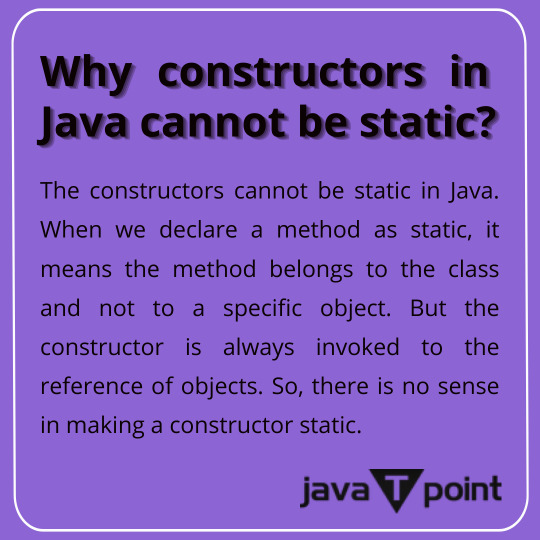
0 notes
Text

0 notes
Link
Solving a problem by computer consists of two conceptually distinct steps. First, you need to develop an algorithm or choose an existing one, that solves the problem. This part of the process is called algorithmic design. The second step is to express that algorithm as a computer program in a programming language. This process is … Continue reading Java training institute in Immadihalli Whitefield
0 notes