#basicrouting
Explore tagged Tumblr posts
Text
Route - Basic Routing
Router - a device that that forwards ip packets from one network to another. - It always look for the target host or network once he receives the packets. - It select best path or lower metric going to destination using routing protocols.
Lets create a simple network with router in place (Figure 1). Please take a look on each MAC and IP addresses.
Figure 1 - Physical connection

From above diagram, is PC1 will be able to reach PC2?
If you still undetermined about the question above. Let us know how router process when he receives a packet based on below flowchart shown on Figure 2.
Figure 2 - Routing decision
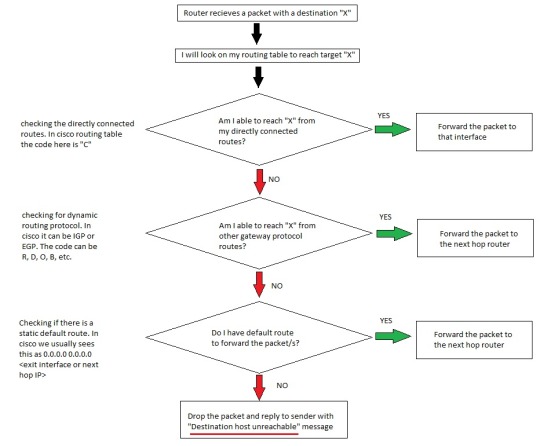
Now let's go back to Figure 1 and to the question. is PC1 will be able to reach PC2? How? On PC1 - will be planning to issue a PING command to 192.168.200.1. Do not ping yet. Let us say R6 recieved a packet destined to 192.168.200.1 (which is PC2). Using the flowchart on Figure 2 and R6 routing table (Figure 3) lets decide if the target is reachable or not.
Figure 3 - R6 routing table

Is 192.168.200.1 able to reach from my directly connected routes? Answer: Yes. 192.168.200.1 is a host part of 192.168.200.0/24 reachable via FastEthernet0/1 Therefore we can conclude that PC1 is able to reach PC2 (192.168.200.1).
Let us do a ping test. Figure 4 - ping

Shown on Figure 4 that we have a successful ping towards PC2.
Moving forward, I will create a lab that will tackle this into more details like ARP, encapsulation / decapsulation process and packet capture via wireshark.
Please hit like and follow my blog if this information helps you understand basic routing.
0 notes