#because those are pieces of code and uppercase and lowercase have different meaning
Explore tagged Tumblr posts
Text
AND! I'M! DONE! for today
AKJKWDBGKUHFKBGHBVIJFLJBLFJBGKJFB
AHAHAAHAHAHHA!!!!!!!
MWAHAHAHAHAH!!!!!!!!

#circus rambles#I like informatics#but#/so many things to note down today/#/so many/#and OF COURSE it has to be in /block letters/#because those are pieces of code and uppercase and lowercase have different meaning#I hate block letters#it's /so tiring/ to write in#so many little nasty details to pay attention to#and some letters are virtually indistinguishable!!!#( T_T)#cursive and all uppercase are so much simpler!!!#writing in block letters take up so much attention and energy#🫠#(<- is a puddle)#BUT I AM FU*** FINALLY DONE!!!!#MWAHAHAHAHAHAHAHHAAHAHAHHAHHAHAHHAHAHHAHAHAHAHHAHAHAHAHAHH#(ノ◕ヮ◕)ノ*:・゚✧*:・゚✧*:・゚✧*:・゚✧*:・゚✧*:・゚✧*:・゚✧
3 notes
·
View notes
Text
Untangling The Witch
I have seen things and I have things to say. It’s generally not my policy to be inflammatory (even if doing so is justified), because this is the internet and I know some of y’all don’t listen, can’t read, and love to argue, but on this day I’m gonna say my piece. If you’re trying to start anything but constructive discussion, know that you are not worth my time, I’m am the manager and the customer is not always right. That being said — and in keeping with the (loose) topic of this blog — we need to talk about witchcraft, namely the term “witch” and its definition. That’s where we’re starting anyway. I’ll add that I’m not a scholar of witchcraft specifically (though I do have an applicable degree), I’m not infallible nor do I claim to be. But I do know some things. I’ve been around the proverbial block. And I’m familiar with some of modern witchcraft’s confusing nature. We’re not going to touch on all of that (it would merit a class, this is only a lesson), but we’re gonna broach the surface.
Let’s start with The Witch, uppercase.
Who is The Witch, you ask?
Historically and cross-culturally, The Witch is a scapegoat: the one who sows discord and misfortune. Your cows mysteriously stop producing milk, your garden withers and dies, your children fall ill with fever or seizures? That’s The Witch, up to their old tricks. In this capacity, The Witch is a (semi-)mythical figure, always defined by the culture which produces it. That being said, how The Witch is dealt with varies: sometimes charms or wards are remedy enough (as with most unsavory spirits), but some would seek The Witch amongst themselves, demand responsibility. They would root The Witch out, have them punished for their “imagined” transgressions, force personal responsibility and demand they face the appropriate consequences or make their reparations. That’s the most basic and encompassing breakdown, nonspecific because in this case it doesn’t need to be. I know what you’re thinking: “Wait a minute, so you’re saying The Witch doesn’t exist as a real flesh and blood person, only a mythical scapegoat?” A good, valid question. Yes and no. Yes, The Witch is mythical, but does that mean those who practiced magic did not engage in summoning up blights and misfortunes on their bastard neighbors? Unlikely. Was everyone accused of being a Witch engaging in malicious magic? Absolutely not. Did some? Almost certainly. To be clear, however, what we’re not discussing here is the Witch Trails. The Church complicates matters (shocking) and we’ll touch on that briefly later. Instead, we change course now so that I might make my most important point:
Any user of magic does not a Witch make.
In fact, the aforementioned process of rooting out a Witch usually employs magic in some capacity, be it shooting an effigy with a silver bullet or putting the victim’s urine in a jar (two methods that are culturally specific). The witchmaster — to use a specific term broadly; one whose function is to discover and undo witchcraft — is, obviously, not a Witch, despite his or her magical proficiency. Nor those who practice folk magic, folk medicine, etc. That is until the rise of the Catholic Church, undoubtedly the origin of the conflation we see today (then expounded by Gardner and his various successors). Why is this such an important fact? Besides erasing nuance and betraying a misunderstanding of the term historically, it can be offensive and often times racist. Someone who practices Hoodoo, Curanderismo, or any specific cultural practice is not a Witch (or “witch” lowercase, for that matter) and to deem them such erases the history which produced not only the practice itself, but those who have dedicated themselves to it. These practices are borne from folk magic, often allowing for the survival of those maligned and thus underserved by their oppressors. They are largely passed orally and as such are preserved from unwanted influence. That is not to suggest they are static or unchanging, but curated by the knowledgeable and shared with those who are invited and trusted to put in the labor required. Even those practices which borrow from the magics of Europe and folk Catholicism (popular during the colonial period amongst commoners and thus, transported to the New and Old World alike), are not Witchcraft. During the Inquisition, the distinction between magic and witchcraft was upheld (to an extent that was convenient for the Church). See the Sicilian trials, where the Church bitterly shrugged when they couldn’t place the Devil in their folk practice. In fact, the Church maintained a disbelief in magic and only when they could insert the Devil did they bother with formal prosecution. That, however, is not something I’m going to unpack. Do know that Witchcraft was and is often used to excuse persecution: it is invisible and convenient. Remember, not only The Witch is a scapegoat, but so too the one accused. This does not extend to modern witchcraft, but many of the aforementioned folk traditions are unjustly maligned because of their presumed association with Witchcraft. All the more reason not to include them in your discussions of witchcraft.
But this does bring me to another important point:
Religion is not Witchcraft.
Vodun is not Witchcraft, Santeria is not Witchcraft, just as Hinduism and Islam are not Witchcraft. They are religions, they have frameworks which define all that happens within and without, and without understanding that framework, what magic they produce is not for your consumption. Period. And reading half-baked internet breakdowns will not make you an expert, in the same way watching Jimmy Swaggart or Joel Osteen won’t make you a priest. Have some respect. And while I’m on the topic, please refrain from calling anything belonging to an extant religion “mythology.” The difference between religion and mythology is only one of assigned validity: “religion” is always valid while “mythology” has become coded to mean “interesting, but ultimately primitive ignorance.” Indigenous religions exist, are valid, and attempts to confine them to the past is insensitive, please be mindful. Additionally, the concept of “mythology” only works if you believe the myth (see what I did there) that we are somehow culturally superior to those foreign to us, separated by either space or time (or both). That’s ethnocentrism, baby. Check yourself. That goes for things like Greek, Kemetic and Mesopotamian “mythology,” as well. They were state religions and even if it is not as damaging to the living to refer to them as “mythology,” it does paint a misleading picture and is no less founded on ignorance. Not to mention many such religions have been reconstructed to varying degrees and are being practiced again with what information is at their disposal.
So then, if I can’t call anyone or anything I don’t understand a Witch or Witchcraft, who can I? This one is easy: Anyone who wants to be called a witch. And notice how I didn’t capitalize it this time. I’m distinguishing the modern definition from the historical one. As mentioned above, at this time “witch” has come to mean one who practices “witchcraft,” a sort of magical catchall consisting of traditional folk magic (predominately European, but not exclusively), ceremonial magic, New-Age rituals, etc. For this reason, further distinctions are often made, i.e. I call myself a Red Witch, but my definition varies from others who call themselves the same. In something as varied as modern witchcraft, even specific terms have little weight. Ultimately, “witch” is what we call ourselves because it captures our position well enough without requiring further definition. People understand it (and misunderstand it) universally enough. It’s there, and by looking back we can understand how it came to be the term used. That being said, simply because it has come to be a catchall does not give anyone permission to force the label on those who refuse it. Just because someone does magic does not mean they’re a witch, even if that’s how you’ve come to understand the term or even how the term has been fed to you. And given the reimagining of the definition as the result of ignorance and a series of misunderstandings, they have no responsibility to explain why they would choose to refuse the moniker. Instead, we — witches — have more a responsibility when it comes to outlining our use of the term and explaining ourselves. Or at least those of us who do not corrupt livestock, put blights on our neighbors, or sow inconvenience at our every turn. What justification have we other than its easy, familiar, subversive? Is that enough? You can decide for yourself and leave it at that. If you want to call yourself a witch, then do so, but recognize it is not your position to assign the term as you see fit to those who continue to be harmed by such insouciant associations.
And know that I write this because I have been guilty of all of the above. I’m sharing so that my own transgressions are ones you need not make. It’s called growth and I’m providing a foundation for you to learn the “easy” way. I have learned, I have resolved to be better, so can you. Life’s a journey, knowledge is power, yadda yadda, cliche cliche, don’t disappoint me.Be conscious, be mindful, recognize your privilege and check when your entitlement is showing. That’s what growth is about. It’s work, sometimes hard but rarely as hard as you think. So do it.
184 notes
·
View notes
Conversation
What if T.O.M Reviews Castlevania II: Simon's Quest?
T.O.M: This game sucks.
T.O.M: Castlevania 1 and 3 are great classic Nintendo games, but for Castlevania 2: Simon's Quest, the game designers obviously were not thinking straight. At first, it seems like a pretty decent game, a little different from the first in the series but, that's okay. Zelda 2 was different from the first, Mario 2 was different, but they were all good.
T.O.M: The first thing that's strikingly different is the fact that you have to go through towns, talk to people and buy stuff. I never really minded that, it makes it a little more like an adventure story and it's kinda like Zelda, so that's okay. But the first problem comes in when it changes from day to night.
- gameplay of Castlevania II starts -
T.O.M: Why does this need to happen so often? Like, every five minutes? Why does it take so long? Nobody feels like sitting through this every time. How would you like it if you were playin' a game and then every five minutes I came over, and paused it, then counted ten tedious seconds, and then let you continue play the game?
T.O.M: Now, I mean, why did they think that that would be a good idea and interrupt the gameplay, did they think it would be more realistic? I mean, in real life I don't have to stop in my tracks when the sun sets and a fuckin' box doesn't pop up in the air. I mean, this is one of the most annoying features in any game ever. What's the point? Yeah, the, I mean, the monsters are stronger at night and the stores are closed, but why's that necessary and why does the game have to stop? It's fuckin' retarded.
T.O.M: And why do you have to die when you fall in the water? That's the stupidest thing I've ever seen. This guy can go all over fightin' hordes of evil monsters, but he can't even fuckin' swim?
T.O.M: Sometimes I don't feel like goin' down the stairs just to get down to ground level, I mean, there's no reason I should have to do that when I can just take a shortcut and jump down. But, oops! I shouldn't do that, there might be water down there.
T.O.M: Another thing that's really annoying about this game is the fact that you have to buy weapons and items. I mean, still, that's not uncommon, you know like I said: that's the same thing you have to do in many great games, like Zelda, but, lemme explain.
T.O.M: Here you have to collect hearts, which count as money. I mean, that's kinda odd, because usually hearts count as life or energy, y' know, so that's kinda strange. But, y' know that's not the point. The point is that the items you need to buy are too fuckin' expensive, and the hearts don't add up enough. It takes too long to get enough of them to buy something, and it gets boring wandering around killing the same monsters over and over again just so you can buy a Flame Whip or somethin'.
T.O.M: Speaking of Flame Whip, that's pretty weird itself, isn't it? I mean, they were really being creative with that one, the flame whip.
T.O.M: Anyway, about the hearts: It takes too long to buy stuff, and, to add onto the problem, when you die, you lose all your hearts and you have to start all over again. I mean, doing this doesn't add to any of the games' difficulty or challenge, it just makes us have to do more of the same monotonous stuff over again, and it's not fun, it's boring.
T.O.M: Oh, look, I finally got enough hearts to go and buy a plant that I need to cross the swamp, now let me get to the store.
T.O.M: Oh shit, it's fuckin' night time, now the stores are all closed and I have to wait for it to turn day again. Oh well, I might as well kill some zombies in the meantime and stock up on some more hearts.
T.O.M: OH SHIT! Now I gotta start all over again.
T.O.M: One of the worst things in the game are the Pitfalls, which are areas where there's, like, stones or blocks that look like you could walk on them, but instead you just fall through. It's impossible to tell where these spots are the first time walkin' through, so you just have to keep throwin' Holy Water all over to see where they are. It's retarded. Why should I have to do that? Again, it doesn't add up to any of the fun, y' know, challenge of the game. It's just unfair and it's annoying.
T.O.M: In the dungeons, there's no bosses at the end, which is a big disappointment. Every Nintendo gamester knows that at the end of a level or a dungeon labyrinth, whatever, there's always supposed to be a big guy who ya fight. But here, they just got lazy and only put a few bosses in the game and left some of the dungeons just empty like this one. So, most of the dungeons you go through (the mansions, to be exact), there's nothing at the end except for a crystal orb that you can't touch.
T.O.M: In the rest of the Castlevania games, the tradition goes like this: You fight a boss, you defeat him, then an orb comes down and you touch it, there you go, on to the next level. But in Castlevania 2, how would you ever figure out that you're supposed to throw an Oak Stake at that orb? I mean, when you first get the Oak Stake you assume it's a weapon, and you throw it, only to find that it does absolutely nothing, and that you waste it by throwing it, so you have to get it all over again.
T.O.M: There are parts in the game that are definitely not self-explanatory and are too hard to figure out. Take this dead end for example: Would you guess that you're supposed to pass through this wall? How? You have to kneel down by it for like ten seconds. Now, still, that's not enough to make it so cryptic and hidden that we can't figure it out, oh please, give us more for our buck and make it harder so we can wander around the whole game and exhaust every possibility before we find out. Okay. Guess what? You need to have a Red Crystal selected, and be kneeling down, and wait a little while before this magic tornado comes and takes you to the next part of the game.
T.O.M: Most of the townspeople have things to say which aren't important at all, so why do you have to read 'em? Here, in the dungeons, there's books that you may find which actually give you clues about things in the game that you may need to know about. But, when I find these books, half the time it's by accident, so I may hit the button and cancel it out which means I don't even get to read it and I don't have a second chance.
T.O.M: Why can't I do that when it changes from day to night? That would actually be helpful. So, what the game designers figured is this: it isn't absolutely necessary for me to read about how to find Dracula's castle or what I'm supposed to do with an Oak Stake, but what I do need to read, again and again constantly, is: "The morning sun has vanquished the horrible night". How about "vanquished this horrible GAME"?
T.O.M: The only sure way to get through this awful game is to enter a code, but even that is way more tedious than it should be. While most of the Castlevania games have symbols you enter for a code, this one just has a whole bunch of numbers. I mean, like, one of those little parts would be enough for a password. But why four? Like why so many?
T.O.M: In general, I hate games that have passwords like this, because sometimes they have uppercase and lowercase letters. Like the l's, you know, look like I's, the 0's look like O's, the 8's look like 5's so, why does there have to be so many digits? Y'know, like why can't it just be numbers or somethin'? Like, y' know, just numbers and not letters? I mean, it takes me, like, five minutes to enter this code when it should only take, like, five seconds. It's friggin' stupid.
T.O.M: Okay, so, say we enter the code, and we go to Dracula's castle. You'll be pretty disappointed how anticlimactic this game is. It isn't even worth putting in a code, let alone playing the whole game all the way through, which, if you did, I feel bad for you.
T.O.M: I mean, first of all: there's no enemies in Dracula's castle, you just walk all the way through and the only obstacles are just, like, goin' up and down steps, which won't hurt you and they aren't challenging, either. It's just tedious. I mean, what the hell's the point of going through the castle if there's no way to fight? Did the game designers just, like, run out of time or somethin'?
T.O.M: So then, you get up to Dracula, and guess what? He doesn't look anything like Dracula, he looks like a grim reaper and he throws sickles. I mean, did the people who made this game even know what Dracula is? He's a fuckin' vampire.
T.O.M: Alright, on top of everything, Dracula's way too easy. Check this out. This is a trick I discovered myself and so could you, without the help of any strategy guide. When Dracula first appears, he stands there for a while, and he gives you plenty of time to land lots of free hits. Not only does he stand there for a long time, but everything that hits him will stun him and give you even more time.
T.O.M: Naturally, you'll probably be using the flames, because it's one of the most effective weapons in the game. But, using it against Dracula, it makes it simply impossible for him to even do anything. He has no chance. The second you start throwin' that shit at him, you've already won. I mean, why is it that easy? Did they even test this shitty game out before they released it?
T.O.M: What a piece of shit. I mean, I feel horrible that I had to play this game in order to make this video, but I did it to demonstrate its dreadfulness and I forced myself to play it just so that you don't have to. So, you should thank me for telling you to stay away from this horrible steaming pile of goat shit. I mean, I know it's useless complaining about a game that was made back in the late '80s, or early '90s or whatever, but it just blows my mind how fuckin' horrible it is. I mean, it's consistently annoying.
T.O.M: Why? Why is it so bad? If all these problems were changed then we'd have a great trilogy of classic Castlevania games, but, history is history, and we might as well try to count Castlevania 3 as, you know, the second in the series, and leave this awful piece of horse shit alone, as it stands today as one of the biggest fuck-ups of all time.
T.O.M: We rate Castlevania II: Simon's Quest, well. all i say is this: This game sucks. Thanks for listening
Only Toonami, on [adult swim]
2 notes
·
View notes
Text
Branding
Core values
These core values go hand-in-hand.
Teamwork The best results come from collaboration. It may be expertise, it may be perspective. It is better to have more eyes looking at your work and more minds to think and work with you on a certain project/problem/etc.
Honesty The best way to build bonds: honesty. Tell people what you think and feel. If you’re honest, other people might be honest towards you as well.
Trust the process Things take time, no matter how big or small. I am convinced sometimes people have to go through a certain process to reach a point where they can make a decision with confidence. I have learned that process is important, iterations are important. It’s not about how fast you can finish something.
All of these values I can apply to my personal life as well. Sometimes it’s better to ask for help instead of trying to figure it out yourself. As for honesty, I wouldn’t want someone to hide the truth or lie to me. I will treat others like I want to be treated. Trust the process, I try to think of this everyday. I am still learning about who I am, who I want to be. I am learning everyday and that’s why I think this core value is so important. I need to have faith in the process, everything takes time. It’s going to be okay! Sometimes we need to go through a certain event in our lives to shape us who we are meant to be.
After campaign pitch: I have decided to take a step back from designing and just get my core values right.
Be nice to people First and foremost: be nice. You wouldn’t want to be treated differently. You have no idea what the other person has gone through that day. Be nice, other people will be too. Even if that’s not the case, being nice is the least you can do.
In addition to teamwork and trust the process Everyone has a different point of view, and every view is important and valuable. You can always learn something new from other people. One idea/comment/drawing etc. might spark another! Not everyone may have had the same opportunities and privilege as you. Give them time and space to develop, grow and flourish!
Thinking about it, these values are values that I needed to know about when I was younger.
LOGO
INSPIRATION
I started on this before the lecture on logo’s.


First attempt

Second attempt
The plural form of Mai is Mais. In Dutch maïs means corn! My whole life people have made jokes about my name (none offensive). But the one that stuck with me, was maïs. I feel like this name joke has unknowingly become part of me as I am no longer ashamed of my name. I thought if it would be nice to use it as a metaphor for my logo; to represent (personal) growth. We all start small, but over a period of time we keep growing and growing and if we add all those little moments of growth together (each moment is a piece of corn) we will end up with a corncob!
It all starts with an idea. I think that “idea” can be a piece of corn.
(It’s also playful!)
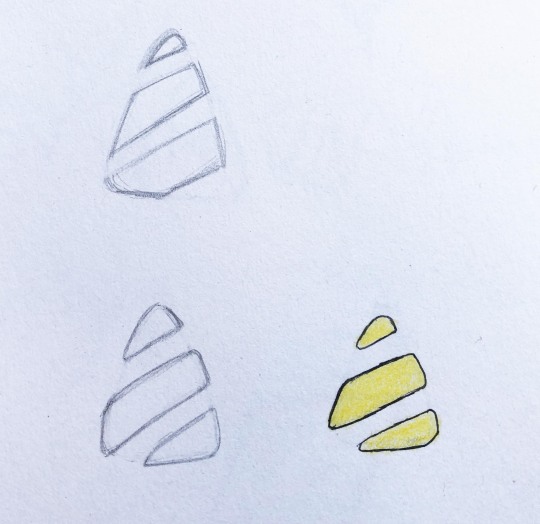
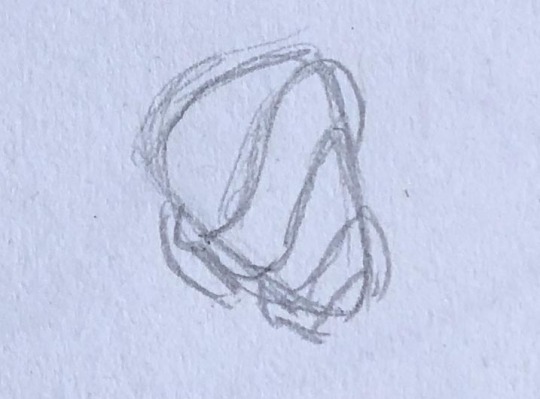
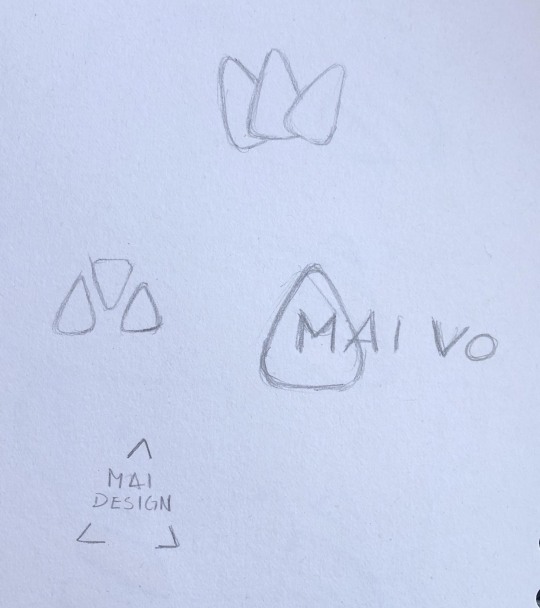
The execution did not go as planned...

Third attempt
For this one I wanted to try something that looks like it was handwritten. Every person has their own handwriting, which is unique. I think the handwritten element gives it a bit more of a personal feeling.
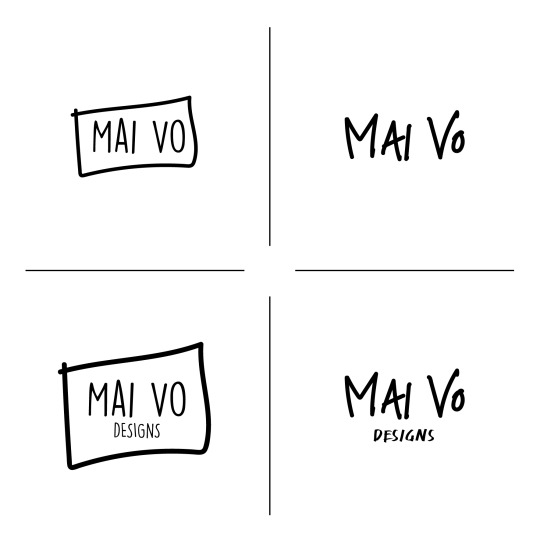
After a feedback moment:


Maybe animate it?

After my interview with O-Utrecht for an internship, I received the following feedback on my website:
“Your logo is nicely animated, but on your portfolio site it’s distracting. Anything moving attracts the human eye, your website is supposed to be about your work. It’s very distracting when something is constantly moving in the corner. Maybe it shouldn’t be every second that the word “designs” comes in, but maybe every 5 seconds or so. It clashes with the communication: your portfolio website is to show your work, the logo is distracting the user from your work.”
Thinking back to when I did all those case studies, only one company had an animated logomark. Now I’m not saying that I don’t want an animated logo, I just think that for now a different one is better. I have decided to make a similar logo without the animation in mind:

After creating this, I wasn’t sure which one was the best for me. I asked for feedback from friends and 4 were chosen.

Because of the different opinions, I started to wonder: lowercase or uppercase? Source
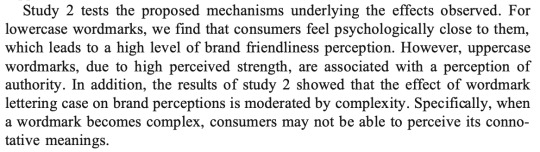
Source 2
WEBSITE
Before the start of this module I tried to make a layout for my website. I had the time and I will be needing a website in the future, so I just started.
I made these before the websites lecture.
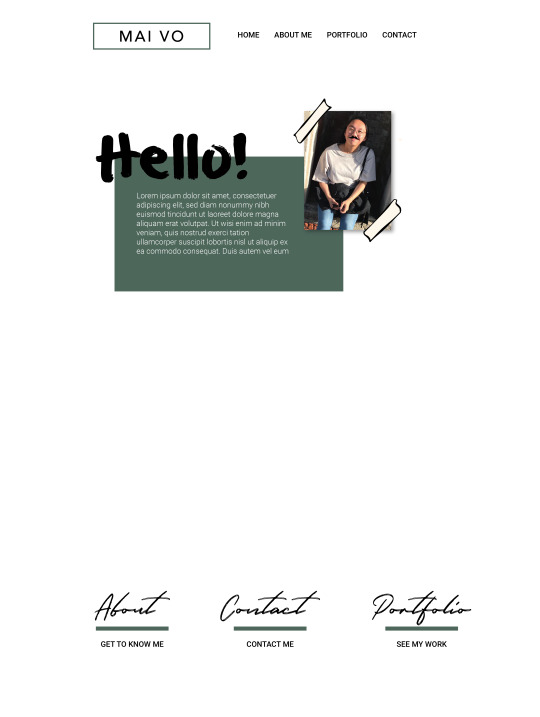
I have received feedback on these “sketches”, I will add these for the campaign pitch.

During this module I tried to use tumblr as a portfolio site, but it didn’t work out the way I wanted it to. I then switched to Adobe Portfolio, which is free to use with the subscription I have. Adobe Portfolio was a bit easier to use, but it doesn’t allow me to move things freely. There are plenty of themes to choose from, but none of them give me the freedom that I want.
I have used Wordpress before and I have learned to code with HTML, but both were a nightmare so I’d rather not waste my time to figure it out again.
The plan is to use the Adobe Portfolio to show my work. In the meantime, I will try to come up with a layout for a website that I can build in Adobe Muse. I don’t have much webdesign experience, but this way I can still show it in a way that’s suitable for me.
I do think that using a mockup for the website design is a good idea, so I can show how the design looks on different devices. Maybe even show how to navigate on the website itself.
Usually I don’t sketch out anything web related, but I did make sketches that I didn’t add in the campaign pitch:
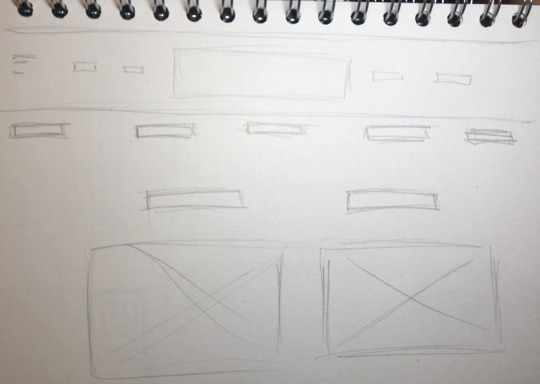

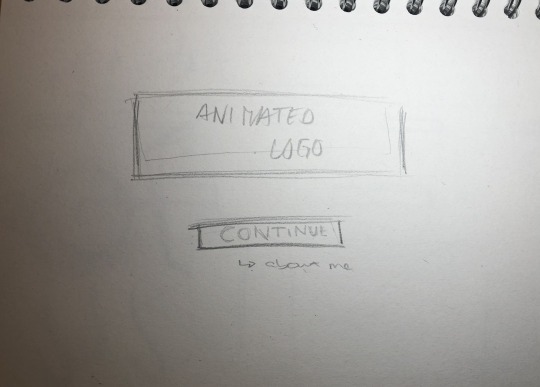

AFTER THE CAMPAIGN PITCH
I have decided to do more research about websites and collect inspiration and sketch.
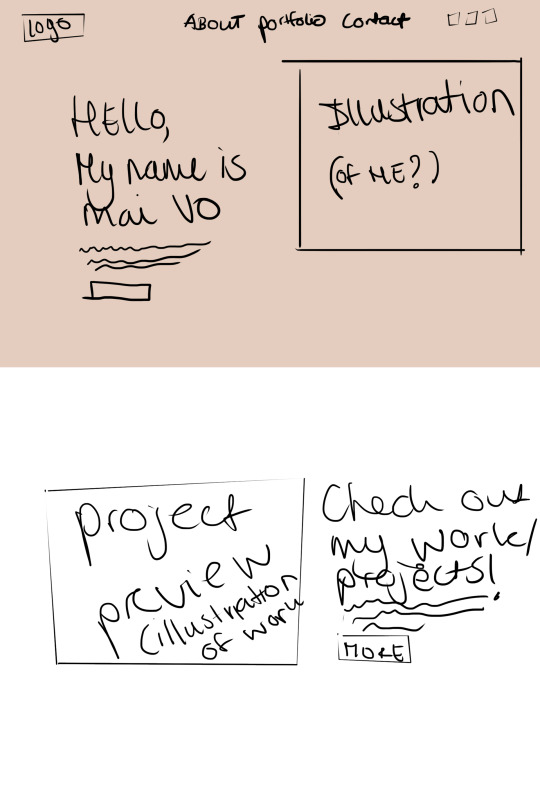
Divided in 2, starting the first block in color and the second in white
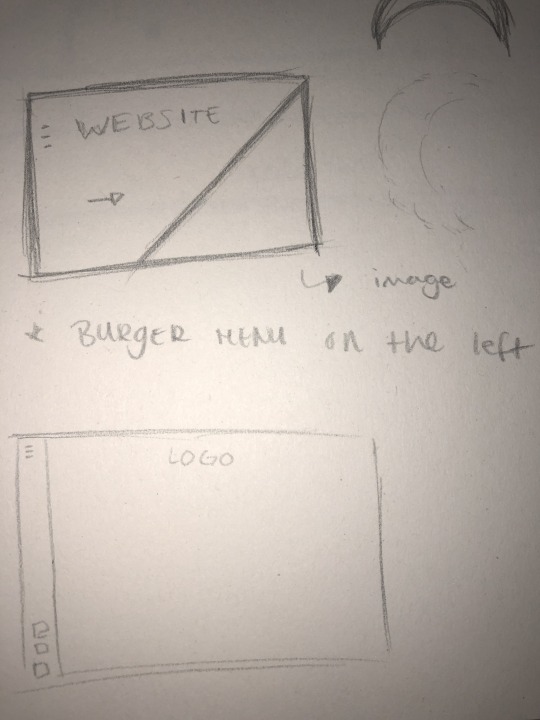
I like the menu on the left, something I have not seen before (Geunbae Lee). At the bottom I will add my socials.
The start of something NEW:
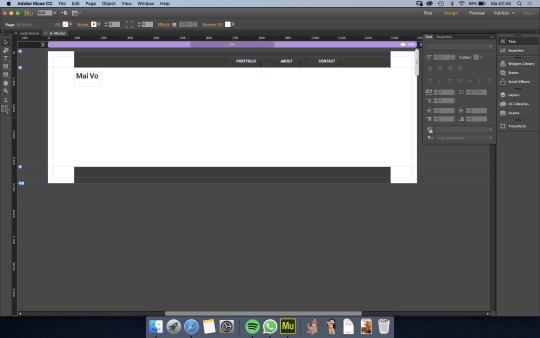
To make gifs work in Adobe Muse (animated logo): place gif, select gif and set resize to none.
Artboards of my sketch, unfinished


LINKS:
https://www.mockplus.com/blog/post/design-inspiration-sites
https://www.behance.net/galleries/interaction
https://helpx.adobe.com/uk/muse/how-to/create-responsive-website.html
https://helpx.adobe.com/uk/muse/how-to/muse-build-place-illustrator-graphics.html
Every link that I have looked at for case studies and website inspiration:
https://www.ilovedust.com
https://o-utrecht.nl
https://www.dietwee.nl
https://www.bowlerandkimchi.com
https://www.geunbaelee.com/about
Other students/alumni from Communication and Multimedia design (CMD):
https://www.mitchversluis.nl
https://maureenrademakers.myportfolio.com
https://mynameischef.nl
https://www.vasenza.net/about
Old colleagues and alumni from multi mediadesigner
https://www.ricardoheikamp.com
0 notes
Text
This game sucks. Castlevania 1 and 3 are great classic Nintendo games, but for Castlevania 2: Simon's Quest, the game designers obviously were not thinking straight. At first it seems like a pretty decent game, a little different from the first in the series but, that's okay. Zelda 2 was different from the first, Mario 2 was different, but they were all good. The first thing that's strikingly different is the fact that you have to go through towns, talk to people and buy stuff. I never really minded that, it makes it a little more like an adventure story and it's kinda like Zelda, so that's okay. But the first problem comes in when it changes from day to night. (A message box appears in-game: WHAT A HORRIBLE NIGHT TO HAVE A CURSE.) Why does this need to happen so often? Like, every five minutes? Why does it take so long? Nobody feels like sitting through this every time. How would you like it if you were playin' a game and then every five minutes I came over, and paused it, then counted ten tedious seconds, and then let you continue play the game? Now, I mean, why did they think that that would be a good idea and interrupt the game play, did they think it would be more realistic? I mean, in real life I don't have to stop in my tracks when the sun sets and a fuckin' box doesn't pop up in the air. I mean, this is one of the most annoying features in any game ever. What's the point? Yeah, the, I mean, the monsters are stronger at night and the stores are closed, but why's that necessary and why does the game have to stop? It's fuckin' retarded. And why do you have to die when you fall in the water? That's the stupidest thing I've ever seen. This guy can go all over fightin' hordes of evil monsters, but he can't even fuckin' swim? Sometimes I don't feel like goin' down the stairs just to get down to ground level, I mean, there's no reason I should have to do that when I can just take a shortcut and jump down. But, oops! I shouldn't do that, there might be water down there. Another thing that's really annoying about this game is the fact that you have to buy weapons and items. I mean, still, that's not uncommon, you know like I said: that's the same thing you have to do in many great games, like Zelda, but, lemme explain. Here you have to collect hearts, which count as money. I mean, that's kinda odd, because usually hearts count as life or energy, y'know, so that's kinda strange. But, y'know that's not the point. The point is that the items you need to buy are too fuckin' expensive, and the hearts don't add up enough. It takes too long to get enough of them to buy something, and it gets boring wandering around killing the same monsters over and over again just so you can buy a Flame Whip or somethin'. Speaking of Flame Whip, that's pretty weird itself, isn't it? I mean, they were really being creative with that one, the flame whip. Anyway, about the hearts: It takes too long to buy stuff, and, to add onto the problem, when you die, you lose all your hearts and you have to start all over again. I mean, doing this doesn't add to any of the games' difficulty or challenge, it just makes us have to do more of the same monotonous stuff over again, and it's not fun, it's boring. Oh, look, I finally got enough hearts to go and buy a plant that I need to cross the swamp, now let me get to the store. (It changes to night in-game.) Oh shit, it's fuckin' night time, now the stores are all closed and I have to wait for it to turn day again. Oh well, I might as well kill some zombies in the meantime and stock up on some more hearts. (The character in-game falls in the water and dies.) OH SHIT! Now I gotta start all over again. One of the worst things in the game are the Pitfalls, which are areas where there's, like, stones or blocks that look like you could walk on them, but instead you just fall through. It's impossible to tell where these spots are the first time walkin' through, so you just have to keep throwin' Holy Water all over to see where they are. It's retarded. Why should I have to do that? Again, it doesn't add up to any of the fun, y'know, challenge of the game. It's just unfair and it's annoying. In the dungeons, there's no bosses at the end, which is a big disappointment. Every Nintendo gamester knows that at the end of a level or a dungeon labyrinth, whatever, there's always supposed to be a big guy who ya fight. But here, they just got lazy and only put a few bosses in the game and left some of the dungeons just empty like this one. So, most of the dungeons you go through (the mansions, to be exact), there's nothing at the end except for a crystal orb that you can't touch. In the rest of the Castlevania games the tradition goes like this: You fight a boss, you defeat 'im, then an orb comes down and you touch it, there you go, on to the next level. But in Castlevania 2, how would you ever figure out that you're supposed to throw an Oak Stake at that orb? I mean, when you first get the Oak Stake you assume it's a weapon, and you throw it, only to find that it does absolutely nothing, and that you waste it by throwing it, so you have to get it all over again. There are parts in the game that are definitely not self-explanatory, and are too hard to figure out. Take this dead end for example: Would you guess that you're supposed to pass through this wall? How? You have to kneel down by it for like ten seconds. Now, still, that's not enough to make it so cryptic and hidden that we can't figure it out, oh please, give us more for our buck and make it harder so we can wander around the whole game and exhaust every possibility before we find out. Okay. Guess what? You need to have a Red Crystal selected, and be kneeling down, and wait a little while before this magic tornado comes and takes you to the next part of the game. Most of the townspeople have things to say which aren't important at all, so why do you have to read 'em? Here, in the dungeons, there's books that you may find which actually give you clues about things in the game that you may need to know about. But, when I find these books, half the time it's by accident, so I may hit the button and cancel it out which means I don't even get to read it and I don't have a second chance. Why can't I do that when it changes from day to night? That would actually be helpful. So, what the game designers figured is this: it isn't absolutely necessary for me to read about how to find Dracula's castle or what I'm supposed to do with an Oak Stake, but what I do need to read, again and again constantly, is: "The morning sun has vanquished the horrible night". How about "vanquished this horrible GAME"? The only sure way to get through this awful game is to enter a code, but even that is way more tedious than it should be. While most of the Castlevania games have symbols you enter for a code, this one just has a whole bunch of numbers. I mean, like, one of those little parts would be enough for a password. But why four? Like why so many? In general, I hate games that have passwords like this, because sometimes they have uppercase and lowercase letters. Like the l's, you know, look like I's, the 0's look like O's, the 8's look like 5's so, why does there have to be so many digits? Y'know, like why can't it just be numbers or somethin'? Like, y'know, just numbers and not letters? I mean, it takes me, like, five minutes to enter this code when it should only take, like, five seconds. It's friggin' stupid. Okay, so, say we enter the code, and we go to Dracula's castle. You'll be pretty disappointed how anticlimactic this game is. It isn't even worth putting in a code, let alone playing the whole game all the way through, which, if you did, I feel bad for you. I mean, first of all: there's no enemies in Dracula's castle, you just walk all the way through and the only obstacles are just, like, goin' up and down steps, which won't hurt you and they aren't challenging, either. It's just tedious. I mean, what the hell's the point of going through the castle if there's no way to fight? Did the game designers just, like, run out of time or somethin'? So then, you get up to Dracula, and guess what? He doesn't look anything like Dracula, he looks like a grim reaper and he throws sickles. I mean, did the people who made this game even know what Dracula is? He's a fuckin' vampire. Alright, on top of everything, Dracula's way too easy. Check this out. This is a trick I discovered myself and so could you, without the help of any strategy guide. When Dracula first appears, he stands there for a while, and he gives you plenty of time to land lots of free hits. Not only does he stand there for a long time, but everything that hits him will stun him and give you even more time. Naturally, you'll prob'ly be using the flames, because it's one of the most effective weapons in the game. But, using it against Dracula, it makes it simply impossible for him to even do anything. He has no chance. The second you start throwin' that shit at him, you've already won. I mean, why is it that easy? Did they even test this shitty game out before they released it? What a piece of shit. I mean, I feel horrible that I had to play this game in order to make this video, but I did it to demonstrate its dreadfulness and I forced myself to play it just so that you don't have to. So, you should thank me for telling you to stay away from this horrible steaming pile of goat shit. I mean, I know it's useless complaining about a game that was made back in the late 80's, or early 90's or whatever, but it just blows my mind how fuckin' horrible it is. I mean, it's consistently annoying. Why? Why is it so bad? If all these problems were changed then we'd have a great trilogy of classic Castlevania games, but, history is history, and we might as well try to count Castlevania 3 as, you know, the second in the series, and leave this awful piece of horse shit alone, as it stands today as one of the biggest fuck-ups of all time. Thank you for listening, good night. (Fade to black, and then a quick clip of the game is shown.) The ending sucks too.
12 notes
·
View notes
Text
Cleaning Your Data with Google Tag Manager and Google Analytics
Cleaning Your Data with Google Tag Manager and Google Analytics
Data quality issues can plague a Google Analytics account, making analysis difficult, time-consuming, or at its worst, leading to incorrect conclusions. There are many ways to affect the data that you collect and use in Google Analytics, and with recent improvements to Google Tag Manager, it’s even easier to have clean, readable data.
For each data challenge, you can typically address the problem either on the “sending” side or on the “reporting” side, with generally the same final result. Which one you choose is often a question of internal team dynamics – who has the technical know-how, the right access, and the time and focus to address these problems.
Why Should We Format & Filter?
Let’s take a step back to talk about why scrubbing, formatting, and filtering our data is so important in the first place.
Reason #1: Data Consistency
Data consistency is one of the most important components to successful, accurate analysis. Consistent capitalization, page URL structure, and data symmetry allow for comparisons to be drawn and business objectives to be measured and examined. Formatting & Filters enables data consistency, and should be one of our closest allies in our quest for analytics accuracy!
Reason #2: Data Relevancy
Making the data make sense to more people is a worthwhile exercise. Where undefined or (not set) might be accurate information within certain Google Analytics reports, it’s not easy to understand why that value might appear. Cleaning these values up and putting in human-readable labels can help provide valuable information for future analysis.
Reason #3: Automation
We love automation. Really, we can’t get enough – it makes life so simple! In the past, addressing data quality might require chaining together variables in Google Tag Manager, complicated filters in Google Analytics, or advanced ETL processes in a third-party visualization. Cleaning and storing information correctly, using the tools available to us, can save us time and improve efficiency.
Reason #4: It Doesn’t Require A Developer
I considered titling reason #4 “Because you can!” — because it’s true! Filtering and formatting ultimately allows us to clean up messy data that would otherwise skew our reports – and we can sometimes complete these steps without touching a single piece of code or enlisting the help of our trusty development team. Hooray for that!
“Sending” Changes vs “Reporting” Changes
Over the years, we’ve written more than a few posts on the benefits and wizardry of Google Analytics view filters. These live at the “reporting” step and are the last chance option to sift through the data sent to your Analytics account, retrieve the pieces you need, and ultimately ensure data quality for analysis and reporting.
Until now, view filters were one of the most automated ways to format data to lowercase values, remove those pesky undefined values, and clean up messy URLs or other data. In the past, most formatting & filtering work was completed within the Google Analytics admin window. Filters also help control what data is included or excluded from a particular GA View, though we’ve also made the case that this too can happen at the “sending” step, and be handled partly from Google Tag Manager. Check out our post: A Better Alternative To Exclude Filters in Google Analytics.
Until recently, cleaning up data in Google Tag Manager was a relatively challenging process – requiring nesting custom JavaScript variables or lookup tables to perform repetitive cleanup functions. Then, along came the Format Values option for User-Defined Variables in Google Tag Manager, which gives us greater control over cleaning our data before sending information to Google Analytics or other tools. Check out Simo Ahava’s post here: #GTMTips: Format Value Option In Google Tag Manager Variables.
It should be noted that good data doesn’t require Google Tag Manager and that on-page changes could help classic JavaScript or GTAG implementation of Google Tag Manager. When possible, using naming conventions and standardization at the page level (e.g. classes, data attributes, or data layer variables, etc.) will help everything that follows. However, this isn’t always an option, especially if relying on user input or anticipating eventual human error.
Fixing the Data First
When possible, fixing the data at its source or as close to the source is often preferred. For us, that might mean using the feature available in Google Tag Manager to clean up data before it ever gets processed by Google Analytics. While this potentially shifts the burden to a more technical point of contact, there are a few scenarios where this is especially useful.
While one of the most common uses for Google Tag Manager is to send data to Google Analytics, let’s not forget about the other places that we send data. Often, we have pieces of information that are sent to Google Analytics as well as third-party tags. These might include product/transaction info that is shared with third-party conversion tags, page or section level information shared with retargeting or recommendation engines, or copies of data sent to other analytics, CMS, or CRM platforms.
Additionally, with Google Analytics, data is collected at the Property level and then flows down into the various Views underneath that property. When cleanup occurs at the end of the collection process, at the View level, there can be issues with consistent usage of filters. New Views will have no filters applied, and it’s up to the individual to remember to add the existing data cleanup filters to the correct views.
These scenarios should lead you to prefer a “sending” side solution, when possible, fixing the data in Google Tag Manager or on the page so that it’s consistent in Google Analytics and across other platforms.
Fixing the Data Last
On the other hand, with the ease of Google Analytics view filters, it’s entirely reasonable to handle many of the cleanup items inside of Google Analytics. This can be especially helpful when you don’t have the access or resources to use Google Tag Manager.
Other scenarios may help sway your decision towards GA as well. Consider scenarios where many different data sources are flowing into a Google Analytics property. Perhaps you have multiple sites, apps, or offline data that is being sent to the same Google Analytics property. In this case, it may be easier to add one filter in GA instead of tracking down the implementation across many sites/technologies.
Events are a common area where you may want to encourage some standardization – lowercasing all the event dimensions with a view filter is an easy and quick change, and works across any event from any source. Compare that to the effort of remembering to lowercase all variables for all events set up through Google Tag Manager.
If you’ve followed best practices in Google Analytics and have a Test View created, it’s also a fairly easy and standard process to test new filters on the test view and letting it run for a period of time before moving that filter to your main reporting view. This testing process can be trickier to handle in Google Tag Manager, or may require a greater level of testing sophistication.
Tools For Cleaning Up Data
With those considerations in mind, let’s talk through the various ways to clean up data, using both Google Analytics and Google Tag Manager.
“Format Values” on Variables in Google Tag Manager
For issues where you need to uppercase or lowercase a variable’s value, this is a great new feature. As you create new user-defined variables in Google Tag Manager, look below for the Format Values option and use the built-in features to standardize the format before using it in Tags. This is great for any text fields, whether you’re pulling them from the data layer, form fields, or elsewhere.
You can also use this feature to cleanup unwanted “undefined” or “not sets” – helping to make sure that missing data doesn’t muddy your reports or worse, block a hit from sending to Google Analytics. Consider a custom dimension for an Author field on a content website. If we’re missing that specific piece of data, consider replacing that with an appropriate replacement like “other” or “Author Not Set.”
Filters in Google Analytics
The Google Analytics filters are great and can cover a number of issues we want to clean up – like lowercasing, uppercasing, but also gives us filters like Search and Replace and Advanced filters, to replace common mispellings, pull information out, and move things around.
Basic Google Analytics Filters for Every Site
By: Zee Drakhshandeh Published: December 10, 2015
Open In New Tab >
Check out our section on Data Consistency for tips on how to handle:
Prepend Hostname to Request URI
Lowercase Hostname
Lowercase Request URI
Lowercase Search Term
Lowercase Campaign Dimensions
Remove Query String
Append Slash to Request URI
Search and Replace Filter
View Settings in Google Analytics
In addition to the common filters we can add, the View Settings in Google Analytics can also help us with a few common issues. Head here for common challenges with extra query parameters, the default page name, or site search.
Again, with a challenge like query parameters, you may find this will work best in Google Analytics or in Google Tag Manager. We covered this debate as well in an earlier post.
Methods to Strip Queries from URLS in Google Analytics
By: Samantha Barnes Published: April 17, 2015
Open In New Tab >
When Should I Use GTM vs GA?
There’s no one-size-fits-all for variable filtering and adjusting, but generally our rule of thumb is to create a strategy, document, and disseminate the strategy among your team, and stick to it! For example, if you decide to use Google Tag Manager for making lowercase variables, make this your official process. Ensure that all users with access to GTM are trained on the tool, and add variable filters to your publishing checklist.
https://ift.tt/2MsGNDu
0 notes
Text
Cleaning Your Data with Google Tag Manager and Google Analytics
Cleaning Your Data with Google Tag Manager and Google Analytics
Data quality issues can plague a Google Analytics account, making analysis difficult, time-consuming, or at its worst, leading to incorrect conclusions. There are many ways to affect the data that you collect and use in Google Analytics, and with recent improvements to Google Tag Manager, it’s even easier to have clean, readable data.
For each data challenge, you can typically address the problem either on the “sending” side or on the “reporting” side, with generally the same final result. Which one you choose is often a question of internal team dynamics – who has the technical know-how, the right access, and the time and focus to address these problems.
Why Should We Format & Filter?
Let’s take a step back to talk about why scrubbing, formatting, and filtering our data is so important in the first place.
Reason #1: Data Consistency
Data consistency is one of the most important components to successful, accurate analysis. Consistent capitalization, page URL structure, and data symmetry allow for comparisons to be drawn and business objectives to be measured and examined. Formatting & Filters enables data consistency, and should be one of our closest allies in our quest for analytics accuracy!
Reason #2: Data Relevancy
Making the data make sense to more people is a worthwhile exercise. Where undefined or (not set) might be accurate information within certain Google Analytics reports, it’s not easy to understand why that value might appear. Cleaning these values up and putting in human-readable labels can help provide valuable information for future analysis.
Reason #3: Automation
We love automation. Really, we can’t get enough – it makes life so simple! In the past, addressing data quality might require chaining together variables in Google Tag Manager, complicated filters in Google Analytics, or advanced ETL processes in a third-party visualization. Cleaning and storing information correctly, using the tools available to us, can save us time and improve efficiency.
Reason #4: It Doesn’t Require A Developer
I considered titling reason #4 “Because you can!” — because it’s true! Filtering and formatting ultimately allows us to clean up messy data that would otherwise skew our reports – and we can sometimes complete these steps without touching a single piece of code or enlisting the help of our trusty development team. Hooray for that!
“Sending” Changes vs “Reporting” Changes
Over the years, we’ve written more than a few posts on the benefits and wizardry of Google Analytics view filters. These live at the “reporting” step and are the last chance option to sift through the data sent to your Analytics account, retrieve the pieces you need, and ultimately ensure data quality for analysis and reporting.
Until now, view filters were one of the most automated ways to format data to lowercase values, remove those pesky undefined values, and clean up messy URLs or other data. In the past, most formatting & filtering work was completed within the Google Analytics admin window. Filters also help control what data is included or excluded from a particular GA View, though we’ve also made the case that this too can happen at the “sending” step, and be handled partly from Google Tag Manager. Check out our post: A Better Alternative To Exclude Filters in Google Analytics.
Until recently, cleaning up data in Google Tag Manager was a relatively challenging process – requiring nesting custom JavaScript variables or lookup tables to perform repetitive cleanup functions. Then, along came the Format Values option for User-Defined Variables in Google Tag Manager, which gives us greater control over cleaning our data before sending information to Google Analytics or other tools. Check out Simo Ahava’s post here: #GTMTips: Format Value Option In Google Tag Manager Variables.
It should be noted that good data doesn’t require Google Tag Manager and that on-page changes could help classic JavaScript or GTAG implementation of Google Tag Manager. When possible, using naming conventions and standardization at the page level (e.g. classes, data attributes, or data layer variables, etc.) will help everything that follows. However, this isn’t always an option, especially if relying on user input or anticipating eventual human error.
Fixing the Data First
When possible, fixing the data at its source or as close to the source is often preferred. For us, that might mean using the feature available in Google Tag Manager to clean up data before it ever gets processed by Google Analytics. While this potentially shifts the burden to a more technical point of contact, there are a few scenarios where this is especially useful.
While one of the most common uses for Google Tag Manager is to send data to Google Analytics, let’s not forget about the other places that we send data. Often, we have pieces of information that are sent to Google Analytics as well as third-party tags. These might include product/transaction info that is shared with third-party conversion tags, page or section level information shared with retargeting or recommendation engines, or copies of data sent to other analytics, CMS, or CRM platforms.
Additionally, with Google Analytics, data is collected at the Property level and then flows down into the various Views underneath that property. When cleanup occurs at the end of the collection process, at the View level, there can be issues with consistent usage of filters. New Views will have no filters applied, and it’s up to the individual to remember to add the existing data cleanup filters to the correct views.
These scenarios should lead you to prefer a “sending” side solution, when possible, fixing the data in Google Tag Manager or on the page so that it’s consistent in Google Analytics and across other platforms.
Fixing the Data Last
On the other hand, with the ease of Google Analytics view filters, it’s entirely reasonable to handle many of the cleanup items inside of Google Analytics. This can be especially helpful when you don’t have the access or resources to use Google Tag Manager.
Other scenarios may help sway your decision towards GA as well. Consider scenarios where many different data sources are flowing into a Google Analytics property. Perhaps you have multiple sites, apps, or offline data that is being sent to the same Google Analytics property. In this case, it may be easier to add one filter in GA instead of tracking down the implementation across many sites/technologies.
Events are a common area where you may want to encourage some standardization – lowercasing all the event dimensions with a view filter is an easy and quick change, and works across any event from any source. Compare that to the effort of remembering to lowercase all variables for all events set up through Google Tag Manager.
If you’ve followed best practices in Google Analytics and have a Test View created, it’s also a fairly easy and standard process to test new filters on the test view and letting it run for a period of time before moving that filter to your main reporting view. This testing process can be trickier to handle in Google Tag Manager, or may require a greater level of testing sophistication.
Tools For Cleaning Up Data
With those considerations in mind, let’s talk through the various ways to clean up data, using both Google Analytics and Google Tag Manager.
“Format Values” on Variables in Google Tag Manager
For issues where you need to uppercase or lowercase a variable’s value, this is a great new feature. As you create new user-defined variables in Google Tag Manager, look below for the Format Values option and use the built-in features to standardize the format before using it in Tags. This is great for any text fields, whether you’re pulling them from the data layer, form fields, or elsewhere.
You can also use this feature to cleanup unwanted “undefined” or “not sets” – helping to make sure that missing data doesn’t muddy your reports or worse, block a hit from sending to Google Analytics. Consider a custom dimension for an Author field on a content website. If we’re missing that specific piece of data, consider replacing that with an appropriate replacement like “other” or “Author Not Set.”
Filters in Google Analytics
The Google Analytics filters are great and can cover a number of issues we want to clean up – like lowercasing, uppercasing, but also gives us filters like Search and Replace and Advanced filters, to replace common mispellings, pull information out, and move things around.
Basic Google Analytics Filters for Every Site
By: Zee Drakhshandeh Published: December 10, 2015
Open In New Tab >
Check out our section on Data Consistency for tips on how to handle:
Prepend Hostname to Request URI
Lowercase Hostname
Lowercase Request URI
Lowercase Search Term
Lowercase Campaign Dimensions
Remove Query String
Append Slash to Request URI
Search and Replace Filter
View Settings in Google Analytics
In addition to the common filters we can add, the View Settings in Google Analytics can also help us with a few common issues. Head here for common challenges with extra query parameters, the default page name, or site search.
Again, with a challenge like query parameters, you may find this will work best in Google Analytics or in Google Tag Manager. We covered this debate as well in an earlier post.
Methods to Strip Queries from URLS in Google Analytics
By: Samantha Barnes Published: April 17, 2015
Open In New Tab >
When Should I Use GTM vs GA?
There’s no one-size-fits-all for variable filtering and adjusting, but generally our rule of thumb is to create a strategy, document, and disseminate the strategy among your team, and stick to it! For example, if you decide to use Google Tag Manager for making lowercase variables, make this your official process. Ensure that all users with access to GTM are trained on the tool, and add variable filters to your publishing checklist.
https://ift.tt/2MsGNDu
0 notes
Text
Cleaning Your Data with Google Tag Manager and Google Analytics
Cleaning Your Data with Google Tag Manager and Google Analytics
Data quality issues can plague a Google Analytics account, making analysis difficult, time-consuming, or at its worst, leading to incorrect conclusions. There are many ways to affect the data that you collect and use in Google Analytics, and with recent improvements to Google Tag Manager, it’s even easier to have clean, readable data.
For each data challenge, you can typically address the problem either on the “sending” side or on the “reporting” side, with generally the same final result. Which one you choose is often a question of internal team dynamics – who has the technical know-how, the right access, and the time and focus to address these problems.
Why Should We Format & Filter?
Let’s take a step back to talk about why scrubbing, formatting, and filtering our data is so important in the first place.
Reason #1: Data Consistency
Data consistency is one of the most important components to successful, accurate analysis. Consistent capitalization, page URL structure, and data symmetry allow for comparisons to be drawn and business objectives to be measured and examined. Formatting & Filters enables data consistency, and should be one of our closest allies in our quest for analytics accuracy!
Reason #2: Data Relevancy
Making the data make sense to more people is a worthwhile exercise. Where undefined or (not set) might be accurate information within certain Google Analytics reports, it’s not easy to understand why that value might appear. Cleaning these values up and putting in human-readable labels can help provide valuable information for future analysis.
Reason #3: Automation
We love automation. Really, we can’t get enough – it makes life so simple! In the past, addressing data quality might require chaining together variables in Google Tag Manager, complicated filters in Google Analytics, or advanced ETL processes in a third-party visualization. Cleaning and storing information correctly, using the tools available to us, can save us time and improve efficiency.
Reason #4: It Doesn’t Require A Developer
I considered titling reason #4 “Because you can!” — because it’s true! Filtering and formatting ultimately allows us to clean up messy data that would otherwise skew our reports – and we can sometimes complete these steps without touching a single piece of code or enlisting the help of our trusty development team. Hooray for that!
“Sending” Changes vs “Reporting” Changes
Over the years, we’ve written more than a few posts on the benefits and wizardry of Google Analytics view filters. These live at the “reporting” step and are the last chance option to sift through the data sent to your Analytics account, retrieve the pieces you need, and ultimately ensure data quality for analysis and reporting.
Until now, view filters were one of the most automated ways to format data to lowercase values, remove those pesky undefined values, and clean up messy URLs or other data. In the past, most formatting & filtering work was completed within the Google Analytics admin window. Filters also help control what data is included or excluded from a particular GA View, though we’ve also made the case that this too can happen at the “sending” step, and be handled partly from Google Tag Manager. Check out our post: A Better Alternative To Exclude Filters in Google Analytics.
Until recently, cleaning up data in Google Tag Manager was a relatively challenging process – requiring nesting custom JavaScript variables or lookup tables to perform repetitive cleanup functions. Then, along came the Format Values option for User-Defined Variables in Google Tag Manager, which gives us greater control over cleaning our data before sending information to Google Analytics or other tools. Check out Simo Ahava’s post here: #GTMTips: Format Value Option In Google Tag Manager Variables.
It should be noted that good data doesn’t require Google Tag Manager and that on-page changes could help classic JavaScript or GTAG implementation of Google Tag Manager. When possible, using naming conventions and standardization at the page level (e.g. classes, data attributes, or data layer variables, etc.) will help everything that follows. However, this isn’t always an option, especially if relying on user input or anticipating eventual human error.
Fixing the Data First
When possible, fixing the data at its source or as close to the source is often preferred. For us, that might mean using the feature available in Google Tag Manager to clean up data before it ever gets processed by Google Analytics. While this potentially shifts the burden to a more technical point of contact, there are a few scenarios where this is especially useful.
While one of the most common uses for Google Tag Manager is to send data to Google Analytics, let’s not forget about the other places that we send data. Often, we have pieces of information that are sent to Google Analytics as well as third-party tags. These might include product/transaction info that is shared with third-party conversion tags, page or section level information shared with retargeting or recommendation engines, or copies of data sent to other analytics, CMS, or CRM platforms.
Additionally, with Google Analytics, data is collected at the Property level and then flows down into the various Views underneath that property. When cleanup occurs at the end of the collection process, at the View level, there can be issues with consistent usage of filters. New Views will have no filters applied, and it’s up to the individual to remember to add the existing data cleanup filters to the correct views.
These scenarios should lead you to prefer a “sending” side solution, when possible, fixing the data in Google Tag Manager or on the page so that it’s consistent in Google Analytics and across other platforms.
Fixing the Data Last
On the other hand, with the ease of Google Analytics view filters, it’s entirely reasonable to handle many of the cleanup items inside of Google Analytics. This can be especially helpful when you don’t have the access or resources to use Google Tag Manager.
Other scenarios may help sway your decision towards GA as well. Consider scenarios where many different data sources are flowing into a Google Analytics property. Perhaps you have multiple sites, apps, or offline data that is being sent to the same Google Analytics property. In this case, it may be easier to add one filter in GA instead of tracking down the implementation across many sites/technologies.
Events are a common area where you may want to encourage some standardization – lowercasing all the event dimensions with a view filter is an easy and quick change, and works across any event from any source. Compare that to the effort of remembering to lowercase all variables for all events set up through Google Tag Manager.
If you’ve followed best practices in Google Analytics and have a Test View created, it’s also a fairly easy and standard process to test new filters on the test view and letting it run for a period of time before moving that filter to your main reporting view. This testing process can be trickier to handle in Google Tag Manager, or may require a greater level of testing sophistication.
Tools For Cleaning Up Data
With those considerations in mind, let’s talk through the various ways to clean up data, using both Google Analytics and Google Tag Manager.
“Format Values” on Variables in Google Tag Manager
For issues where you need to uppercase or lowercase a variable’s value, this is a great new feature. As you create new user-defined variables in Google Tag Manager, look below for the Format Values option and use the built-in features to standardize the format before using it in Tags. This is great for any text fields, whether you’re pulling them from the data layer, form fields, or elsewhere.
You can also use this feature to cleanup unwanted “undefined” or “not sets” – helping to make sure that missing data doesn’t muddy your reports or worse, block a hit from sending to Google Analytics. Consider a custom dimension for an Author field on a content website. If we’re missing that specific piece of data, consider replacing that with an appropriate replacement like “other” or “Author Not Set.”
Filters in Google Analytics
The Google Analytics filters are great and can cover a number of issues we want to clean up – like lowercasing, uppercasing, but also gives us filters like Search and Replace and Advanced filters, to replace common mispellings, pull information out, and move things around.
Basic Google Analytics Filters for Every Site
By: Zee Drakhshandeh Published: December 10, 2015
Open In New Tab >
Check out our section on Data Consistency for tips on how to handle:
Prepend Hostname to Request URI
Lowercase Hostname
Lowercase Request URI
Lowercase Search Term
Lowercase Campaign Dimensions
Remove Query String
Append Slash to Request URI
Search and Replace Filter
View Settings in Google Analytics
In addition to the common filters we can add, the View Settings in Google Analytics can also help us with a few common issues. Head here for common challenges with extra query parameters, the default page name, or site search.
Again, with a challenge like query parameters, you may find this will work best in Google Analytics or in Google Tag Manager. We covered this debate as well in an earlier post.
Methods to Strip Queries from URLS in Google Analytics
By: Samantha Barnes Published: April 17, 2015
Open In New Tab >
When Should I Use GTM vs GA?
There’s no one-size-fits-all for variable filtering and adjusting, but generally our rule of thumb is to create a strategy, document, and disseminate the strategy among your team, and stick to it! For example, if you decide to use Google Tag Manager for making lowercase variables, make this your official process. Ensure that all users with access to GTM are trained on the tool, and add variable filters to your publishing checklist.
https://ift.tt/2MsGNDu
0 notes
Text
Cleaning Your Data with Google Tag Manager and Google Analytics
Cleaning Your Data with Google Tag Manager and Google Analytics
Data quality issues can plague a Google Analytics account, making analysis difficult, time-consuming, or at its worst, leading to incorrect conclusions. There are many ways to affect the data that you collect and use in Google Analytics, and with recent improvements to Google Tag Manager, it’s even easier to have clean, readable data.
For each data challenge, you can typically address the problem either on the “sending” side or on the “reporting” side, with generally the same final result. Which one you choose is often a question of internal team dynamics – who has the technical know-how, the right access, and the time and focus to address these problems.
Why Should We Format & Filter?
Let’s take a step back to talk about why scrubbing, formatting, and filtering our data is so important in the first place.
Reason #1: Data Consistency
Data consistency is one of the most important components to successful, accurate analysis. Consistent capitalization, page URL structure, and data symmetry allow for comparisons to be drawn and business objectives to be measured and examined. Formatting & Filters enables data consistency, and should be one of our closest allies in our quest for analytics accuracy!
Reason #2: Data Relevancy
Making the data make sense to more people is a worthwhile exercise. Where undefined or (not set) might be accurate information within certain Google Analytics reports, it’s not easy to understand why that value might appear. Cleaning these values up and putting in human-readable labels can help provide valuable information for future analysis.
Reason #3: Automation
We love automation. Really, we can’t get enough – it makes life so simple! In the past, addressing data quality might require chaining together variables in Google Tag Manager, complicated filters in Google Analytics, or advanced ETL processes in a third-party visualization. Cleaning and storing information correctly, using the tools available to us, can save us time and improve efficiency.
Reason #4: It Doesn’t Require A Developer
I considered titling reason #4 “Because you can!” — because it’s true! Filtering and formatting ultimately allows us to clean up messy data that would otherwise skew our reports – and we can sometimes complete these steps without touching a single piece of code or enlisting the help of our trusty development team. Hooray for that!
“Sending” Changes vs “Reporting” Changes
Over the years, we’ve written more than a few posts on the benefits and wizardry of Google Analytics view filters. These live at the “reporting” step and are the last chance option to sift through the data sent to your Analytics account, retrieve the pieces you need, and ultimately ensure data quality for analysis and reporting.
Until now, view filters were one of the most automated ways to format data to lowercase values, remove those pesky undefined values, and clean up messy URLs or other data. In the past, most formatting & filtering work was completed within the Google Analytics admin window. Filters also help control what data is included or excluded from a particular GA View, though we’ve also made the case that this too can happen at the “sending” step, and be handled partly from Google Tag Manager. Check out our post: A Better Alternative To Exclude Filters in Google Analytics.
Until recently, cleaning up data in Google Tag Manager was a relatively challenging process – requiring nesting custom JavaScript variables or lookup tables to perform repetitive cleanup functions. Then, along came the Format Values option for User-Defined Variables in Google Tag Manager, which gives us greater control over cleaning our data before sending information to Google Analytics or other tools. Check out Simo Ahava’s post here: #GTMTips: Format Value Option In Google Tag Manager Variables.
It should be noted that good data doesn’t require Google Tag Manager and that on-page changes could help classic JavaScript or GTAG implementation of Google Tag Manager. When possible, using naming conventions and standardization at the page level (e.g. classes, data attributes, or data layer variables, etc.) will help everything that follows. However, this isn’t always an option, especially if relying on user input or anticipating eventual human error.
Fixing the Data First
When possible, fixing the data at its source or as close to the source is often preferred. For us, that might mean using the feature available in Google Tag Manager to clean up data before it ever gets processed by Google Analytics. While this potentially shifts the burden to a more technical point of contact, there are a few scenarios where this is especially useful.
While one of the most common uses for Google Tag Manager is to send data to Google Analytics, let’s not forget about the other places that we send data. Often, we have pieces of information that are sent to Google Analytics as well as third-party tags. These might include product/transaction info that is shared with third-party conversion tags, page or section level information shared with retargeting or recommendation engines, or copies of data sent to other analytics, CMS, or CRM platforms.
Additionally, with Google Analytics, data is collected at the Property level and then flows down into the various Views underneath that property. When cleanup occurs at the end of the collection process, at the View level, there can be issues with consistent usage of filters. New Views will have no filters applied, and it’s up to the individual to remember to add the existing data cleanup filters to the correct views.
These scenarios should lead you to prefer a “sending” side solution, when possible, fixing the data in Google Tag Manager or on the page so that it’s consistent in Google Analytics and across other platforms.
Fixing the Data Last
On the other hand, with the ease of Google Analytics view filters, it’s entirely reasonable to handle many of the cleanup items inside of Google Analytics. This can be especially helpful when you don’t have the access or resources to use Google Tag Manager.
Other scenarios may help sway your decision towards GA as well. Consider scenarios where many different data sources are flowing into a Google Analytics property. Perhaps you have multiple sites, apps, or offline data that is being sent to the same Google Analytics property. In this case, it may be easier to add one filter in GA instead of tracking down the implementation across many sites/technologies.
Events are a common area where you may want to encourage some standardization – lowercasing all the event dimensions with a view filter is an easy and quick change, and works across any event from any source. Compare that to the effort of remembering to lowercase all variables for all events set up through Google Tag Manager.
If you’ve followed best practices in Google Analytics and have a Test View created, it’s also a fairly easy and standard process to test new filters on the test view and letting it run for a period of time before moving that filter to your main reporting view. This testing process can be trickier to handle in Google Tag Manager, or may require a greater level of testing sophistication.
Tools For Cleaning Up Data
With those considerations in mind, let’s talk through the various ways to clean up data, using both Google Analytics and Google Tag Manager.
“Format Values” on Variables in Google Tag Manager
For issues where you need to uppercase or lowercase a variable’s value, this is a great new feature. As you create new user-defined variables in Google Tag Manager, look below for the Format Values option and use the built-in features to standardize the format before using it in Tags. This is great for any text fields, whether you’re pulling them from the data layer, form fields, or elsewhere.
You can also use this feature to cleanup unwanted “undefined” or “not sets” – helping to make sure that missing data doesn’t muddy your reports or worse, block a hit from sending to Google Analytics. Consider a custom dimension for an Author field on a content website. If we’re missing that specific piece of data, consider replacing that with an appropriate replacement like “other” or “Author Not Set.”
Filters in Google Analytics
The Google Analytics filters are great and can cover a number of issues we want to clean up – like lowercasing, uppercasing, but also gives us filters like Search and Replace and Advanced filters, to replace common mispellings, pull information out, and move things around.
Basic Google Analytics Filters for Every Site
By: Zee Drakhshandeh Published: December 10, 2015
Open In New Tab >
Check out our section on Data Consistency for tips on how to handle:
Prepend Hostname to Request URI
Lowercase Hostname
Lowercase Request URI
Lowercase Search Term
Lowercase Campaign Dimensions
Remove Query String
Append Slash to Request URI
Search and Replace Filter
View Settings in Google Analytics
In addition to the common filters we can add, the View Settings in Google Analytics can also help us with a few common issues. Head here for common challenges with extra query parameters, the default page name, or site search.
Again, with a challenge like query parameters, you may find this will work best in Google Analytics or in Google Tag Manager. We covered this debate as well in an earlier post.
Methods to Strip Queries from URLS in Google Analytics
By: Samantha Barnes Published: April 17, 2015
Open In New Tab >
When Should I Use GTM vs GA?
There’s no one-size-fits-all for variable filtering and adjusting, but generally our rule of thumb is to create a strategy, document, and disseminate the strategy among your team, and stick to it! For example, if you decide to use Google Tag Manager for making lowercase variables, make this your official process. Ensure that all users with access to GTM are trained on the tool, and add variable filters to your publishing checklist.
https://ift.tt/2MsGNDu
0 notes
Text
Cleaning Your Data with Google Tag Manager and Google Analytics
Cleaning Your Data with Google Tag Manager and Google Analytics
Data quality issues can plague a Google Analytics account, making analysis difficult, time-consuming, or at its worst, leading to incorrect conclusions. There are many ways to affect the data that you collect and use in Google Analytics, and with recent improvements to Google Tag Manager, it’s even easier to have clean, readable data.
For each data challenge, you can typically address the problem either on the “sending” side or on the “reporting” side, with generally the same final result. Which one you choose is often a question of internal team dynamics – who has the technical know-how, the right access, and the time and focus to address these problems.
Why Should We Format & Filter?
Let’s take a step back to talk about why scrubbing, formatting, and filtering our data is so important in the first place.
Reason #1: Data Consistency
Data consistency is one of the most important components to successful, accurate analysis. Consistent capitalization, page URL structure, and data symmetry allow for comparisons to be drawn and business objectives to be measured and examined. Formatting & Filters enables data consistency, and should be one of our closest allies in our quest for analytics accuracy!
Reason #2: Data Relevancy
Making the data make sense to more people is a worthwhile exercise. Where undefined or (not set) might be accurate information within certain Google Analytics reports, it’s not easy to understand why that value might appear. Cleaning these values up and putting in human-readable labels can help provide valuable information for future analysis.
Reason #3: Automation
We love automation. Really, we can’t get enough – it makes life so simple! In the past, addressing data quality might require chaining together variables in Google Tag Manager, complicated filters in Google Analytics, or advanced ETL processes in a third-party visualization. Cleaning and storing information correctly, using the tools available to us, can save us time and improve efficiency.
Reason #4: It Doesn’t Require A Developer
I considered titling reason #4 “Because you can!” — because it’s true! Filtering and formatting ultimately allows us to clean up messy data that would otherwise skew our reports – and we can sometimes complete these steps without touching a single piece of code or enlisting the help of our trusty development team. Hooray for that!
“Sending” Changes vs “Reporting” Changes
Over the years, we’ve written more than a few posts on the benefits and wizardry of Google Analytics view filters. These live at the “reporting” step and are the last chance option to sift through the data sent to your Analytics account, retrieve the pieces you need, and ultimately ensure data quality for analysis and reporting.
Until now, view filters were one of the most automated ways to format data to lowercase values, remove those pesky undefined values, and clean up messy URLs or other data. In the past, most formatting & filtering work was completed within the Google Analytics admin window. Filters also help control what data is included or excluded from a particular GA View, though we’ve also made the case that this too can happen at the “sending” step, and be handled partly from Google Tag Manager. Check out our post: A Better Alternative To Exclude Filters in Google Analytics.
Until recently, cleaning up data in Google Tag Manager was a relatively challenging process – requiring nesting custom JavaScript variables or lookup tables to perform repetitive cleanup functions. Then, along came the Format Values option for User-Defined Variables in Google Tag Manager, which gives us greater control over cleaning our data before sending information to Google Analytics or other tools. Check out Simo Ahava’s post here: #GTMTips: Format Value Option In Google Tag Manager Variables.
It should be noted that good data doesn’t require Google Tag Manager and that on-page changes could help classic JavaScript or GTAG implementation of Google Tag Manager. When possible, using naming conventions and standardization at the page level (e.g. classes, data attributes, or data layer variables, etc.) will help everything that follows. However, this isn’t always an option, especially if relying on user input or anticipating eventual human error.
Fixing the Data First
When possible, fixing the data at its source or as close to the source is often preferred. For us, that might mean using the feature available in Google Tag Manager to clean up data before it ever gets processed by Google Analytics. While this potentially shifts the burden to a more technical point of contact, there are a few scenarios where this is especially useful.
While one of the most common uses for Google Tag Manager is to send data to Google Analytics, let’s not forget about the other places that we send data. Often, we have pieces of information that are sent to Google Analytics as well as third-party tags. These might include product/transaction info that is shared with third-party conversion tags, page or section level information shared with retargeting or recommendation engines, or copies of data sent to other analytics, CMS, or CRM platforms.
Additionally, with Google Analytics, data is collected at the Property level and then flows down into the various Views underneath that property. When cleanup occurs at the end of the collection process, at the View level, there can be issues with consistent usage of filters. New Views will have no filters applied, and it’s up to the individual to remember to add the existing data cleanup filters to the correct views.
These scenarios should lead you to prefer a “sending” side solution, when possible, fixing the data in Google Tag Manager or on the page so that it’s consistent in Google Analytics and across other platforms.
Fixing the Data Last
On the other hand, with the ease of Google Analytics view filters, it’s entirely reasonable to handle many of the cleanup items inside of Google Analytics. This can be especially helpful when you don’t have the access or resources to use Google Tag Manager.
Other scenarios may help sway your decision towards GA as well. Consider scenarios where many different data sources are flowing into a Google Analytics property. Perhaps you have multiple sites, apps, or offline data that is being sent to the same Google Analytics property. In this case, it may be easier to add one filter in GA instead of tracking down the implementation across many sites/technologies.
Events are a common area where you may want to encourage some standardization – lowercasing all the event dimensions with a view filter is an easy and quick change, and works across any event from any source. Compare that to the effort of remembering to lowercase all variables for all events set up through Google Tag Manager.
If you’ve followed best practices in Google Analytics and have a Test View created, it’s also a fairly easy and standard process to test new filters on the test view and letting it run for a period of time before moving that filter to your main reporting view. This testing process can be trickier to handle in Google Tag Manager, or may require a greater level of testing sophistication.
Tools For Cleaning Up Data
With those considerations in mind, let’s talk through the various ways to clean up data, using both Google Analytics and Google Tag Manager.
“Format Values” on Variables in Google Tag Manager
For issues where you need to uppercase or lowercase a variable’s value, this is a great new feature. As you create new user-defined variables in Google Tag Manager, look below for the Format Values option and use the built-in features to standardize the format before using it in Tags. This is great for any text fields, whether you’re pulling them from the data layer, form fields, or elsewhere.
You can also use this feature to cleanup unwanted “undefined” or “not sets” – helping to make sure that missing data doesn’t muddy your reports or worse, block a hit from sending to Google Analytics. Consider a custom dimension for an Author field on a content website. If we’re missing that specific piece of data, consider replacing that with an appropriate replacement like “other” or “Author Not Set.”
Filters in Google Analytics
The Google Analytics filters are great and can cover a number of issues we want to clean up – like lowercasing, uppercasing, but also gives us filters like Search and Replace and Advanced filters, to replace common mispellings, pull information out, and move things around.
Basic Google Analytics Filters for Every Site
By: Zee Drakhshandeh Published: December 10, 2015
Open In New Tab >
Check out our section on Data Consistency for tips on how to handle:
Prepend Hostname to Request URI
Lowercase Hostname
Lowercase Request URI
Lowercase Search Term
Lowercase Campaign Dimensions
Remove Query String
Append Slash to Request URI
Search and Replace Filter
View Settings in Google Analytics
In addition to the common filters we can add, the View Settings in Google Analytics can also help us with a few common issues. Head here for common challenges with extra query parameters, the default page name, or site search.
Again, with a challenge like query parameters, you may find this will work best in Google Analytics or in Google Tag Manager. We covered this debate as well in an earlier post.
Methods to Strip Queries from URLS in Google Analytics
By: Samantha Barnes Published: April 17, 2015
Open In New Tab >
When Should I Use GTM vs GA?
There’s no one-size-fits-all for variable filtering and adjusting, but generally our rule of thumb is to create a strategy, document, and disseminate the strategy among your team, and stick to it! For example, if you decide to use Google Tag Manager for making lowercase variables, make this your official process. Ensure that all users with access to GTM are trained on the tool, and add variable filters to your publishing checklist.
https://ift.tt/2MsGNDu
0 notes
Text
Cleaning Your Data with Google Tag Manager and Google Analytics
Cleaning Your Data with Google Tag Manager and Google Analytics
Data quality issues can plague a Google Analytics account, making analysis difficult, time-consuming, or at its worst, leading to incorrect conclusions. There are many ways to affect the data that you collect and use in Google Analytics, and with recent improvements to Google Tag Manager, it’s even easier to have clean, readable data.
For each data challenge, you can typically address the problem either on the “sending” side or on the “reporting” side, with generally the same final result. Which one you choose is often a question of internal team dynamics – who has the technical know-how, the right access, and the time and focus to address these problems.
Why Should We Format & Filter?
Let’s take a step back to talk about why scrubbing, formatting, and filtering our data is so important in the first place.
Reason #1: Data Consistency
Data consistency is one of the most important components to successful, accurate analysis. Consistent capitalization, page URL structure, and data symmetry allow for comparisons to be drawn and business objectives to be measured and examined. Formatting & Filters enables data consistency, and should be one of our closest allies in our quest for analytics accuracy!
Reason #2: Data Relevancy
Making the data make sense to more people is a worthwhile exercise. Where undefined or (not set) might be accurate information within certain Google Analytics reports, it’s not easy to understand why that value might appear. Cleaning these values up and putting in human-readable labels can help provide valuable information for future analysis.
Reason #3: Automation
We love automation. Really, we can’t get enough – it makes life so simple! In the past, addressing data quality might require chaining together variables in Google Tag Manager, complicated filters in Google Analytics, or advanced ETL processes in a third-party visualization. Cleaning and storing information correctly, using the tools available to us, can save us time and improve efficiency.
Reason #4: It Doesn’t Require A Developer
I considered titling reason #4 “Because you can!” — because it’s true! Filtering and formatting ultimately allows us to clean up messy data that would otherwise skew our reports – and we can sometimes complete these steps without touching a single piece of code or enlisting the help of our trusty development team. Hooray for that!
“Sending” Changes vs “Reporting” Changes
Over the years, we’ve written more than a few posts on the benefits and wizardry of Google Analytics view filters. These live at the “reporting” step and are the last chance option to sift through the data sent to your Analytics account, retrieve the pieces you need, and ultimately ensure data quality for analysis and reporting.
Until now, view filters were one of the most automated ways to format data to lowercase values, remove those pesky undefined values, and clean up messy URLs or other data. In the past, most formatting & filtering work was completed within the Google Analytics admin window. Filters also help control what data is included or excluded from a particular GA View, though we’ve also made the case that this too can happen at the “sending” step, and be handled partly from Google Tag Manager. Check out our post: A Better Alternative To Exclude Filters in Google Analytics.
Until recently, cleaning up data in Google Tag Manager was a relatively challenging process – requiring nesting custom JavaScript variables or lookup tables to perform repetitive cleanup functions. Then, along came the Format Values option for User-Defined Variables in Google Tag Manager, which gives us greater control over cleaning our data before sending information to Google Analytics or other tools. Check out Simo Ahava’s post here: #GTMTips: Format Value Option In Google Tag Manager Variables.
It should be noted that good data doesn’t require Google Tag Manager and that on-page changes could help classic JavaScript or GTAG implementation of Google Tag Manager. When possible, using naming conventions and standardization at the page level (e.g. classes, data attributes, or data layer variables, etc.) will help everything that follows. However, this isn’t always an option, especially if relying on user input or anticipating eventual human error.
Fixing the Data First
When possible, fixing the data at its source or as close to the source is often preferred. For us, that might mean using the feature available in Google Tag Manager to clean up data before it ever gets processed by Google Analytics. While this potentially shifts the burden to a more technical point of contact, there are a few scenarios where this is especially useful.
While one of the most common uses for Google Tag Manager is to send data to Google Analytics, let’s not forget about the other places that we send data. Often, we have pieces of information that are sent to Google Analytics as well as third-party tags. These might include product/transaction info that is shared with third-party conversion tags, page or section level information shared with retargeting or recommendation engines, or copies of data sent to other analytics, CMS, or CRM platforms.
Additionally, with Google Analytics, data is collected at the Property level and then flows down into the various Views underneath that property. When cleanup occurs at the end of the collection process, at the View level, there can be issues with consistent usage of filters. New Views will have no filters applied, and it’s up to the individual to remember to add the existing data cleanup filters to the correct views.
These scenarios should lead you to prefer a “sending” side solution, when possible, fixing the data in Google Tag Manager or on the page so that it’s consistent in Google Analytics and across other platforms.
Fixing the Data Last
On the other hand, with the ease of Google Analytics view filters, it’s entirely reasonable to handle many of the cleanup items inside of Google Analytics. This can be especially helpful when you don’t have the access or resources to use Google Tag Manager.
Other scenarios may help sway your decision towards GA as well. Consider scenarios where many different data sources are flowing into a Google Analytics property. Perhaps you have multiple sites, apps, or offline data that is being sent to the same Google Analytics property. In this case, it may be easier to add one filter in GA instead of tracking down the implementation across many sites/technologies.
Events are a common area where you may want to encourage some standardization – lowercasing all the event dimensions with a view filter is an easy and quick change, and works across any event from any source. Compare that to the effort of remembering to lowercase all variables for all events set up through Google Tag Manager.
If you’ve followed best practices in Google Analytics and have a Test View created, it’s also a fairly easy and standard process to test new filters on the test view and letting it run for a period of time before moving that filter to your main reporting view. This testing process can be trickier to handle in Google Tag Manager, or may require a greater level of testing sophistication.
Tools For Cleaning Up Data
With those considerations in mind, let’s talk through the various ways to clean up data, using both Google Analytics and Google Tag Manager.
“Format Values” on Variables in Google Tag Manager
For issues where you need to uppercase or lowercase a variable’s value, this is a great new feature. As you create new user-defined variables in Google Tag Manager, look below for the Format Values option and use the built-in features to standardize the format before using it in Tags. This is great for any text fields, whether you’re pulling them from the data layer, form fields, or elsewhere.
You can also use this feature to cleanup unwanted “undefined” or “not sets” – helping to make sure that missing data doesn’t muddy your reports or worse, block a hit from sending to Google Analytics. Consider a custom dimension for an Author field on a content website. If we’re missing that specific piece of data, consider replacing that with an appropriate replacement like “other” or “Author Not Set.”
Filters in Google Analytics
The Google Analytics filters are great and can cover a number of issues we want to clean up – like lowercasing, uppercasing, but also gives us filters like Search and Replace and Advanced filters, to replace common mispellings, pull information out, and move things around.
Basic Google Analytics Filters for Every Site
By: Zee Drakhshandeh Published: December 10, 2015
Open In New Tab >
Check out our section on Data Consistency for tips on how to handle:
Prepend Hostname to Request URI
Lowercase Hostname
Lowercase Request URI
Lowercase Search Term
Lowercase Campaign Dimensions
Remove Query String
Append Slash to Request URI
Search and Replace Filter
View Settings in Google Analytics
In addition to the common filters we can add, the View Settings in Google Analytics can also help us with a few common issues. Head here for common challenges with extra query parameters, the default page name, or site search.
Again, with a challenge like query parameters, you may find this will work best in Google Analytics or in Google Tag Manager. We covered this debate as well in an earlier post.
Methods to Strip Queries from URLS in Google Analytics
By: Samantha Barnes Published: April 17, 2015
Open In New Tab >
When Should I Use GTM vs GA?
There’s no one-size-fits-all for variable filtering and adjusting, but generally our rule of thumb is to create a strategy, document, and disseminate the strategy among your team, and stick to it! For example, if you decide to use Google Tag Manager for making lowercase variables, make this your official process. Ensure that all users with access to GTM are trained on the tool, and add variable filters to your publishing checklist.
https://ift.tt/2MsGNDu
0 notes
Text
Cleaning Your Data with Google Tag Manager and Google Analytics
Cleaning Your Data with Google Tag Manager and Google Analytics
Data quality issues can plague a Google Analytics account, making analysis difficult, time-consuming, or at its worst, leading to incorrect conclusions. There are many ways to affect the data that you collect and use in Google Analytics, and with recent improvements to Google Tag Manager, it’s even easier to have clean, readable data.
For each data challenge, you can typically address the problem either on the “sending” side or on the “reporting” side, with generally the same final result. Which one you choose is often a question of internal team dynamics – who has the technical know-how, the right access, and the time and focus to address these problems.
Why Should We Format & Filter?
Let’s take a step back to talk about why scrubbing, formatting, and filtering our data is so important in the first place.
Reason #1: Data Consistency
Data consistency is one of the most important components to successful, accurate analysis. Consistent capitalization, page URL structure, and data symmetry allow for comparisons to be drawn and business objectives to be measured and examined. Formatting & Filters enables data consistency, and should be one of our closest allies in our quest for analytics accuracy!
Reason #2: Data Relevancy
Making the data make sense to more people is a worthwhile exercise. Where undefined or (not set) might be accurate information within certain Google Analytics reports, it’s not easy to understand why that value might appear. Cleaning these values up and putting in human-readable labels can help provide valuable information for future analysis.
Reason #3: Automation
We love automation. Really, we can’t get enough – it makes life so simple! In the past, addressing data quality might require chaining together variables in Google Tag Manager, complicated filters in Google Analytics, or advanced ETL processes in a third-party visualization. Cleaning and storing information correctly, using the tools available to us, can save us time and improve efficiency.
Reason #4: It Doesn’t Require A Developer
I considered titling reason #4 “Because you can!” — because it’s true! Filtering and formatting ultimately allows us to clean up messy data that would otherwise skew our reports – and we can sometimes complete these steps without touching a single piece of code or enlisting the help of our trusty development team. Hooray for that!
“Sending” Changes vs “Reporting” Changes
Over the years, we’ve written more than a few posts on the benefits and wizardry of Google Analytics view filters. These live at the “reporting” step and are the last chance option to sift through the data sent to your Analytics account, retrieve the pieces you need, and ultimately ensure data quality for analysis and reporting.
Until now, view filters were one of the most automated ways to format data to lowercase values, remove those pesky undefined values, and clean up messy URLs or other data. In the past, most formatting & filtering work was completed within the Google Analytics admin window. Filters also help control what data is included or excluded from a particular GA View, though we’ve also made the case that this too can happen at the “sending” step, and be handled partly from Google Tag Manager. Check out our post: A Better Alternative To Exclude Filters in Google Analytics.
Until recently, cleaning up data in Google Tag Manager was a relatively challenging process – requiring nesting custom JavaScript variables or lookup tables to perform repetitive cleanup functions. Then, along came the Format Values option for User-Defined Variables in Google Tag Manager, which gives us greater control over cleaning our data before sending information to Google Analytics or other tools. Check out Simo Ahava’s post here: #GTMTips: Format Value Option In Google Tag Manager Variables.
It should be noted that good data doesn’t require Google Tag Manager and that on-page changes could help classic JavaScript or GTAG implementation of Google Tag Manager. When possible, using naming conventions and standardization at the page level (e.g. classes, data attributes, or data layer variables, etc.) will help everything that follows. However, this isn’t always an option, especially if relying on user input or anticipating eventual human error.
Fixing the Data First
When possible, fixing the data at its source or as close to the source is often preferred. For us, that might mean using the feature available in Google Tag Manager to clean up data before it ever gets processed by Google Analytics. While this potentially shifts the burden to a more technical point of contact, there are a few scenarios where this is especially useful.
While one of the most common uses for Google Tag Manager is to send data to Google Analytics, let’s not forget about the other places that we send data. Often, we have pieces of information that are sent to Google Analytics as well as third-party tags. These might include product/transaction info that is shared with third-party conversion tags, page or section level information shared with retargeting or recommendation engines, or copies of data sent to other analytics, CMS, or CRM platforms.
Additionally, with Google Analytics, data is collected at the Property level and then flows down into the various Views underneath that property. When cleanup occurs at the end of the collection process, at the View level, there can be issues with consistent usage of filters. New Views will have no filters applied, and it’s up to the individual to remember to add the existing data cleanup filters to the correct views.
These scenarios should lead you to prefer a “sending” side solution, when possible, fixing the data in Google Tag Manager or on the page so that it’s consistent in Google Analytics and across other platforms.
Fixing the Data Last
On the other hand, with the ease of Google Analytics view filters, it’s entirely reasonable to handle many of the cleanup items inside of Google Analytics. This can be especially helpful when you don’t have the access or resources to use Google Tag Manager.
Other scenarios may help sway your decision towards GA as well. Consider scenarios where many different data sources are flowing into a Google Analytics property. Perhaps you have multiple sites, apps, or offline data that is being sent to the same Google Analytics property. In this case, it may be easier to add one filter in GA instead of tracking down the implementation across many sites/technologies.
Events are a common area where you may want to encourage some standardization – lowercasing all the event dimensions with a view filter is an easy and quick change, and works across any event from any source. Compare that to the effort of remembering to lowercase all variables for all events set up through Google Tag Manager.
If you’ve followed best practices in Google Analytics and have a Test View created, it’s also a fairly easy and standard process to test new filters on the test view and letting it run for a period of time before moving that filter to your main reporting view. This testing process can be trickier to handle in Google Tag Manager, or may require a greater level of testing sophistication.
Tools For Cleaning Up Data
With those considerations in mind, let’s talk through the various ways to clean up data, using both Google Analytics and Google Tag Manager.
“Format Values” on Variables in Google Tag Manager
For issues where you need to uppercase or lowercase a variable’s value, this is a great new feature. As you create new user-defined variables in Google Tag Manager, look below for the Format Values option and use the built-in features to standardize the format before using it in Tags. This is great for any text fields, whether you’re pulling them from the data layer, form fields, or elsewhere.
You can also use this feature to cleanup unwanted “undefined” or “not sets” – helping to make sure that missing data doesn’t muddy your reports or worse, block a hit from sending to Google Analytics. Consider a custom dimension for an Author field on a content website. If we’re missing that specific piece of data, consider replacing that with an appropriate replacement like “other” or “Author Not Set.”
Filters in Google Analytics
The Google Analytics filters are great and can cover a number of issues we want to clean up – like lowercasing, uppercasing, but also gives us filters like Search and Replace and Advanced filters, to replace common mispellings, pull information out, and move things around.
Basic Google Analytics Filters for Every Site
By: Zee Drakhshandeh Published: December 10, 2015
Open In New Tab >
Check out our section on Data Consistency for tips on how to handle:
Prepend Hostname to Request URI
Lowercase Hostname
Lowercase Request URI
Lowercase Search Term
Lowercase Campaign Dimensions
Remove Query String
Append Slash to Request URI
Search and Replace Filter
View Settings in Google Analytics
In addition to the common filters we can add, the View Settings in Google Analytics can also help us with a few common issues. Head here for common challenges with extra query parameters, the default page name, or site search.
Again, with a challenge like query parameters, you may find this will work best in Google Analytics or in Google Tag Manager. We covered this debate as well in an earlier post.
Methods to Strip Queries from URLS in Google Analytics
By: Samantha Barnes Published: April 17, 2015
Open In New Tab >
When Should I Use GTM vs GA?
There’s no one-size-fits-all for variable filtering and adjusting, but generally our rule of thumb is to create a strategy, document, and disseminate the strategy among your team, and stick to it! For example, if you decide to use Google Tag Manager for making lowercase variables, make this your official process. Ensure that all users with access to GTM are trained on the tool, and add variable filters to your publishing checklist.
https://ift.tt/2MsGNDu
0 notes
Text
Cleaning Your Data with Google Tag Manager and Google Analytics
Cleaning Your Data with Google Tag Manager and Google Analytics
Data quality issues can plague a Google Analytics account, making analysis difficult, time-consuming, or at its worst, leading to incorrect conclusions. There are many ways to affect the data that you collect and use in Google Analytics, and with recent improvements to Google Tag Manager, it’s even easier to have clean, readable data.
For each data challenge, you can typically address the problem either on the “sending” side or on the “reporting” side, with generally the same final result. Which one you choose is often a question of internal team dynamics – who has the technical know-how, the right access, and the time and focus to address these problems.
Why Should We Format & Filter?
Let’s take a step back to talk about why scrubbing, formatting, and filtering our data is so important in the first place.
Reason #1: Data Consistency
Data consistency is one of the most important components to successful, accurate analysis. Consistent capitalization, page URL structure, and data symmetry allow for comparisons to be drawn and business objectives to be measured and examined. Formatting & Filters enables data consistency, and should be one of our closest allies in our quest for analytics accuracy!
Reason #2: Data Relevancy
Making the data make sense to more people is a worthwhile exercise. Where undefined or (not set) might be accurate information within certain Google Analytics reports, it’s not easy to understand why that value might appear. Cleaning these values up and putting in human-readable labels can help provide valuable information for future analysis.
Reason #3: Automation
We love automation. Really, we can’t get enough – it makes life so simple! In the past, addressing data quality might require chaining together variables in Google Tag Manager, complicated filters in Google Analytics, or advanced ETL processes in a third-party visualization. Cleaning and storing information correctly, using the tools available to us, can save us time and improve efficiency.
Reason #4: It Doesn’t Require A Developer
I considered titling reason #4 “Because you can!” — because it’s true! Filtering and formatting ultimately allows us to clean up messy data that would otherwise skew our reports – and we can sometimes complete these steps without touching a single piece of code or enlisting the help of our trusty development team. Hooray for that!
“Sending” Changes vs “Reporting” Changes
Over the years, we’ve written more than a few posts on the benefits and wizardry of Google Analytics view filters. These live at the “reporting” step and are the last chance option to sift through the data sent to your Analytics account, retrieve the pieces you need, and ultimately ensure data quality for analysis and reporting.
Until now, view filters were one of the most automated ways to format data to lowercase values, remove those pesky undefined values, and clean up messy URLs or other data. In the past, most formatting & filtering work was completed within the Google Analytics admin window. Filters also help control what data is included or excluded from a particular GA View, though we’ve also made the case that this too can happen at the “sending” step, and be handled partly from Google Tag Manager. Check out our post: A Better Alternative To Exclude Filters in Google Analytics.
Until recently, cleaning up data in Google Tag Manager was a relatively challenging process – requiring nesting custom JavaScript variables or lookup tables to perform repetitive cleanup functions. Then, along came the Format Values option for User-Defined Variables in Google Tag Manager, which gives us greater control over cleaning our data before sending information to Google Analytics or other tools. Check out Simo Ahava’s post here: #GTMTips: Format Value Option In Google Tag Manager Variables.
It should be noted that good data doesn’t require Google Tag Manager and that on-page changes could help classic JavaScript or GTAG implementation of Google Tag Manager. When possible, using naming conventions and standardization at the page level (e.g. classes, data attributes, or data layer variables, etc.) will help everything that follows. However, this isn’t always an option, especially if relying on user input or anticipating eventual human error.
Fixing the Data First
When possible, fixing the data at its source or as close to the source is often preferred. For us, that might mean using the feature available in Google Tag Manager to clean up data before it ever gets processed by Google Analytics. While this potentially shifts the burden to a more technical point of contact, there are a few scenarios where this is especially useful.
While one of the most common uses for Google Tag Manager is to send data to Google Analytics, let’s not forget about the other places that we send data. Often, we have pieces of information that are sent to Google Analytics as well as third-party tags. These might include product/transaction info that is shared with third-party conversion tags, page or section level information shared with retargeting or recommendation engines, or copies of data sent to other analytics, CMS, or CRM platforms.
Additionally, with Google Analytics, data is collected at the Property level and then flows down into the various Views underneath that property. When cleanup occurs at the end of the collection process, at the View level, there can be issues with consistent usage of filters. New Views will have no filters applied, and it’s up to the individual to remember to add the existing data cleanup filters to the correct views.
These scenarios should lead you to prefer a “sending” side solution, when possible, fixing the data in Google Tag Manager or on the page so that it’s consistent in Google Analytics and across other platforms.
Fixing the Data Last
On the other hand, with the ease of Google Analytics view filters, it’s entirely reasonable to handle many of the cleanup items inside of Google Analytics. This can be especially helpful when you don’t have the access or resources to use Google Tag Manager.
Other scenarios may help sway your decision towards GA as well. Consider scenarios where many different data sources are flowing into a Google Analytics property. Perhaps you have multiple sites, apps, or offline data that is being sent to the same Google Analytics property. In this case, it may be easier to add one filter in GA instead of tracking down the implementation across many sites/technologies.
Events are a common area where you may want to encourage some standardization – lowercasing all the event dimensions with a view filter is an easy and quick change, and works across any event from any source. Compare that to the effort of remembering to lowercase all variables for all events set up through Google Tag Manager.
If you’ve followed best practices in Google Analytics and have a Test View created, it’s also a fairly easy and standard process to test new filters on the test view and letting it run for a period of time before moving that filter to your main reporting view. This testing process can be trickier to handle in Google Tag Manager, or may require a greater level of testing sophistication.
Tools For Cleaning Up Data
With those considerations in mind, let’s talk through the various ways to clean up data, using both Google Analytics and Google Tag Manager.
“Format Values” on Variables in Google Tag Manager
For issues where you need to uppercase or lowercase a variable’s value, this is a great new feature. As you create new user-defined variables in Google Tag Manager, look below for the Format Values option and use the built-in features to standardize the format before using it in Tags. This is great for any text fields, whether you’re pulling them from the data layer, form fields, or elsewhere.
You can also use this feature to cleanup unwanted “undefined” or “not sets” – helping to make sure that missing data doesn’t muddy your reports or worse, block a hit from sending to Google Analytics. Consider a custom dimension for an Author field on a content website. If we’re missing that specific piece of data, consider replacing that with an appropriate replacement like “other” or “Author Not Set.”
Filters in Google Analytics
The Google Analytics filters are great and can cover a number of issues we want to clean up – like lowercasing, uppercasing, but also gives us filters like Search and Replace and Advanced filters, to replace common mispellings, pull information out, and move things around.
Basic Google Analytics Filters for Every Site
By: Zee Drakhshandeh Published: December 10, 2015
Open In New Tab >
Check out our section on Data Consistency for tips on how to handle:
Prepend Hostname to Request URI
Lowercase Hostname
Lowercase Request URI
Lowercase Search Term
Lowercase Campaign Dimensions
Remove Query String
Append Slash to Request URI
Search and Replace Filter
View Settings in Google Analytics
In addition to the common filters we can add, the View Settings in Google Analytics can also help us with a few common issues. Head here for common challenges with extra query parameters, the default page name, or site search.
Again, with a challenge like query parameters, you may find this will work best in Google Analytics or in Google Tag Manager. We covered this debate as well in an earlier post.
Methods to Strip Queries from URLS in Google Analytics
By: Samantha Barnes Published: April 17, 2015
Open In New Tab >
When Should I Use GTM vs GA?
There’s no one-size-fits-all for variable filtering and adjusting, but generally our rule of thumb is to create a strategy, document, and disseminate the strategy among your team, and stick to it! For example, if you decide to use Google Tag Manager for making lowercase variables, make this your official process. Ensure that all users with access to GTM are trained on the tool, and add variable filters to your publishing checklist.
https://ift.tt/2MsGNDu
0 notes
Text
Cleaning Your Data with Google Tag Manager and Google Analytics
Cleaning Your Data with Google Tag Manager and Google Analytics
Data quality issues can plague a Google Analytics account, making analysis difficult, time-consuming, or at its worst, leading to incorrect conclusions. There are many ways to affect the data that you collect and use in Google Analytics, and with recent improvements to Google Tag Manager, it’s even easier to have clean, readable data.
For each data challenge, you can typically address the problem either on the “sending” side or on the “reporting” side, with generally the same final result. Which one you choose is often a question of internal team dynamics – who has the technical know-how, the right access, and the time and focus to address these problems.
Why Should We Format & Filter?
Let’s take a step back to talk about why scrubbing, formatting, and filtering our data is so important in the first place.
Reason #1: Data Consistency
Data consistency is one of the most important components to successful, accurate analysis. Consistent capitalization, page URL structure, and data symmetry allow for comparisons to be drawn and business objectives to be measured and examined. Formatting & Filters enables data consistency, and should be one of our closest allies in our quest for analytics accuracy!
Reason #2: Data Relevancy
Making the data make sense to more people is a worthwhile exercise. Where undefined or (not set) might be accurate information within certain Google Analytics reports, it’s not easy to understand why that value might appear. Cleaning these values up and putting in human-readable labels can help provide valuable information for future analysis.
Reason #3: Automation
We love automation. Really, we can’t get enough – it makes life so simple! In the past, addressing data quality might require chaining together variables in Google Tag Manager, complicated filters in Google Analytics, or advanced ETL processes in a third-party visualization. Cleaning and storing information correctly, using the tools available to us, can save us time and improve efficiency.
Reason #4: It Doesn’t Require A Developer
I considered titling reason #4 “Because you can!” — because it’s true! Filtering and formatting ultimately allows us to clean up messy data that would otherwise skew our reports – and we can sometimes complete these steps without touching a single piece of code or enlisting the help of our trusty development team. Hooray for that!
“Sending” Changes vs “Reporting” Changes
Over the years, we’ve written more than a few posts on the benefits and wizardry of Google Analytics view filters. These live at the “reporting” step and are the last chance option to sift through the data sent to your Analytics account, retrieve the pieces you need, and ultimately ensure data quality for analysis and reporting.
Until now, view filters were one of the most automated ways to format data to lowercase values, remove those pesky undefined values, and clean up messy URLs or other data. In the past, most formatting & filtering work was completed within the Google Analytics admin window. Filters also help control what data is included or excluded from a particular GA View, though we’ve also made the case that this too can happen at the “sending” step, and be handled partly from Google Tag Manager. Check out our post: A Better Alternative To Exclude Filters in Google Analytics.
Until recently, cleaning up data in Google Tag Manager was a relatively challenging process – requiring nesting custom JavaScript variables or lookup tables to perform repetitive cleanup functions. Then, along came the Format Values option for User-Defined Variables in Google Tag Manager, which gives us greater control over cleaning our data before sending information to Google Analytics or other tools. Check out Simo Ahava’s post here: #GTMTips: Format Value Option In Google Tag Manager Variables.
It should be noted that good data doesn’t require Google Tag Manager and that on-page changes could help classic JavaScript or GTAG implementation of Google Tag Manager. When possible, using naming conventions and standardization at the page level (e.g. classes, data attributes, or data layer variables, etc.) will help everything that follows. However, this isn’t always an option, especially if relying on user input or anticipating eventual human error.
Fixing the Data First
When possible, fixing the data at its source or as close to the source is often preferred. For us, that might mean using the feature available in Google Tag Manager to clean up data before it ever gets processed by Google Analytics. While this potentially shifts the burden to a more technical point of contact, there are a few scenarios where this is especially useful.
While one of the most common uses for Google Tag Manager is to send data to Google Analytics, let’s not forget about the other places that we send data. Often, we have pieces of information that are sent to Google Analytics as well as third-party tags. These might include product/transaction info that is shared with third-party conversion tags, page or section level information shared with retargeting or recommendation engines, or copies of data sent to other analytics, CMS, or CRM platforms.
Additionally, with Google Analytics, data is collected at the Property level and then flows down into the various Views underneath that property. When cleanup occurs at the end of the collection process, at the View level, there can be issues with consistent usage of filters. New Views will have no filters applied, and it’s up to the individual to remember to add the existing data cleanup filters to the correct views.
These scenarios should lead you to prefer a “sending” side solution, when possible, fixing the data in Google Tag Manager or on the page so that it’s consistent in Google Analytics and across other platforms.
Fixing the Data Last
On the other hand, with the ease of Google Analytics view filters, it’s entirely reasonable to handle many of the cleanup items inside of Google Analytics. This can be especially helpful when you don’t have the access or resources to use Google Tag Manager.
Other scenarios may help sway your decision towards GA as well. Consider scenarios where many different data sources are flowing into a Google Analytics property. Perhaps you have multiple sites, apps, or offline data that is being sent to the same Google Analytics property. In this case, it may be easier to add one filter in GA instead of tracking down the implementation across many sites/technologies.
Events are a common area where you may want to encourage some standardization – lowercasing all the event dimensions with a view filter is an easy and quick change, and works across any event from any source. Compare that to the effort of remembering to lowercase all variables for all events set up through Google Tag Manager.
If you’ve followed best practices in Google Analytics and have a Test View created, it’s also a fairly easy and standard process to test new filters on the test view and letting it run for a period of time before moving that filter to your main reporting view. This testing process can be trickier to handle in Google Tag Manager, or may require a greater level of testing sophistication.
Tools For Cleaning Up Data
With those considerations in mind, let’s talk through the various ways to clean up data, using both Google Analytics and Google Tag Manager.
“Format Values” on Variables in Google Tag Manager
For issues where you need to uppercase or lowercase a variable’s value, this is a great new feature. As you create new user-defined variables in Google Tag Manager, look below for the Format Values option and use the built-in features to standardize the format before using it in Tags. This is great for any text fields, whether you’re pulling them from the data layer, form fields, or elsewhere.
You can also use this feature to cleanup unwanted “undefined” or “not sets” – helping to make sure that missing data doesn’t muddy your reports or worse, block a hit from sending to Google Analytics. Consider a custom dimension for an Author field on a content website. If we’re missing that specific piece of data, consider replacing that with an appropriate replacement like “other” or “Author Not Set.”
Filters in Google Analytics
The Google Analytics filters are great and can cover a number of issues we want to clean up – like lowercasing, uppercasing, but also gives us filters like Search and Replace and Advanced filters, to replace common mispellings, pull information out, and move things around.
Basic Google Analytics Filters for Every Site
By: Zee Drakhshandeh Published: December 10, 2015
Open In New Tab >
Check out our section on Data Consistency for tips on how to handle:
Prepend Hostname to Request URI
Lowercase Hostname
Lowercase Request URI
Lowercase Search Term
Lowercase Campaign Dimensions
Remove Query String
Append Slash to Request URI
Search and Replace Filter
View Settings in Google Analytics
In addition to the common filters we can add, the View Settings in Google Analytics can also help us with a few common issues. Head here for common challenges with extra query parameters, the default page name, or site search.
Again, with a challenge like query parameters, you may find this will work best in Google Analytics or in Google Tag Manager. We covered this debate as well in an earlier post.
Methods to Strip Queries from URLS in Google Analytics
By: Samantha Barnes Published: April 17, 2015
Open In New Tab >
When Should I Use GTM vs GA?
There’s no one-size-fits-all for variable filtering and adjusting, but generally our rule of thumb is to create a strategy, document, and disseminate the strategy among your team, and stick to it! For example, if you decide to use Google Tag Manager for making lowercase variables, make this your official process. Ensure that all users with access to GTM are trained on the tool, and add variable filters to your publishing checklist.
https://ift.tt/2MsGNDu
0 notes
Text
Cleaning Your Data with Google Tag Manager and Google Analytics
Cleaning Your Data with Google Tag Manager and Google Analytics
Data quality issues can plague a Google Analytics account, making analysis difficult, time-consuming, or at its worst, leading to incorrect conclusions. There are many ways to affect the data that you collect and use in Google Analytics, and with recent improvements to Google Tag Manager, it’s even easier to have clean, readable data.
For each data challenge, you can typically address the problem either on the “sending” side or on the “reporting” side, with generally the same final result. Which one you choose is often a question of internal team dynamics – who has the technical know-how, the right access, and the time and focus to address these problems.
Why Should We Format & Filter?
Let’s take a step back to talk about why scrubbing, formatting, and filtering our data is so important in the first place.
Reason #1: Data Consistency
Data consistency is one of the most important components to successful, accurate analysis. Consistent capitalization, page URL structure, and data symmetry allow for comparisons to be drawn and business objectives to be measured and examined. Formatting & Filters enables data consistency, and should be one of our closest allies in our quest for analytics accuracy!
Reason #2: Data Relevancy
Making the data make sense to more people is a worthwhile exercise. Where undefined or (not set) might be accurate information within certain Google Analytics reports, it’s not easy to understand why that value might appear. Cleaning these values up and putting in human-readable labels can help provide valuable information for future analysis.
Reason #3: Automation
We love automation. Really, we can’t get enough – it makes life so simple! In the past, addressing data quality might require chaining together variables in Google Tag Manager, complicated filters in Google Analytics, or advanced ETL processes in a third-party visualization. Cleaning and storing information correctly, using the tools available to us, can save us time and improve efficiency.
Reason #4: It Doesn’t Require A Developer
I considered titling reason #4 “Because you can!” — because it’s true! Filtering and formatting ultimately allows us to clean up messy data that would otherwise skew our reports – and we can sometimes complete these steps without touching a single piece of code or enlisting the help of our trusty development team. Hooray for that!
“Sending” Changes vs “Reporting” Changes
Over the years, we’ve written more than a few posts on the benefits and wizardry of Google Analytics view filters. These live at the “reporting” step and are the last chance option to sift through the data sent to your Analytics account, retrieve the pieces you need, and ultimately ensure data quality for analysis and reporting.
Until now, view filters were one of the most automated ways to format data to lowercase values, remove those pesky undefined values, and clean up messy URLs or other data. In the past, most formatting & filtering work was completed within the Google Analytics admin window. Filters also help control what data is included or excluded from a particular GA View, though we’ve also made the case that this too can happen at the “sending” step, and be handled partly from Google Tag Manager. Check out our post: A Better Alternative To Exclude Filters in Google Analytics.
Until recently, cleaning up data in Google Tag Manager was a relatively challenging process – requiring nesting custom JavaScript variables or lookup tables to perform repetitive cleanup functions. Then, along came the Format Values option for User-Defined Variables in Google Tag Manager, which gives us greater control over cleaning our data before sending information to Google Analytics or other tools. Check out Simo Ahava’s post here: #GTMTips: Format Value Option In Google Tag Manager Variables.
It should be noted that good data doesn’t require Google Tag Manager and that on-page changes could help classic JavaScript or GTAG implementation of Google Tag Manager. When possible, using naming conventions and standardization at the page level (e.g. classes, data attributes, or data layer variables, etc.) will help everything that follows. However, this isn’t always an option, especially if relying on user input or anticipating eventual human error.
Fixing the Data First
When possible, fixing the data at its source or as close to the source is often preferred. For us, that might mean using the feature available in Google Tag Manager to clean up data before it ever gets processed by Google Analytics. While this potentially shifts the burden to a more technical point of contact, there are a few scenarios where this is especially useful.
While one of the most common uses for Google Tag Manager is to send data to Google Analytics, let’s not forget about the other places that we send data. Often, we have pieces of information that are sent to Google Analytics as well as third-party tags. These might include product/transaction info that is shared with third-party conversion tags, page or section level information shared with retargeting or recommendation engines, or copies of data sent to other analytics, CMS, or CRM platforms.
Additionally, with Google Analytics, data is collected at the Property level and then flows down into the various Views underneath that property. When cleanup occurs at the end of the collection process, at the View level, there can be issues with consistent usage of filters. New Views will have no filters applied, and it’s up to the individual to remember to add the existing data cleanup filters to the correct views.
These scenarios should lead you to prefer a “sending” side solution, when possible, fixing the data in Google Tag Manager or on the page so that it’s consistent in Google Analytics and across other platforms.
Fixing the Data Last
On the other hand, with the ease of Google Analytics view filters, it’s entirely reasonable to handle many of the cleanup items inside of Google Analytics. This can be especially helpful when you don’t have the access or resources to use Google Tag Manager.
Other scenarios may help sway your decision towards GA as well. Consider scenarios where many different data sources are flowing into a Google Analytics property. Perhaps you have multiple sites, apps, or offline data that is being sent to the same Google Analytics property. In this case, it may be easier to add one filter in GA instead of tracking down the implementation across many sites/technologies.
Events are a common area where you may want to encourage some standardization – lowercasing all the event dimensions with a view filter is an easy and quick change, and works across any event from any source. Compare that to the effort of remembering to lowercase all variables for all events set up through Google Tag Manager.
If you’ve followed best practices in Google Analytics and have a Test View created, it’s also a fairly easy and standard process to test new filters on the test view and letting it run for a period of time before moving that filter to your main reporting view. This testing process can be trickier to handle in Google Tag Manager, or may require a greater level of testing sophistication.
Tools For Cleaning Up Data
With those considerations in mind, let’s talk through the various ways to clean up data, using both Google Analytics and Google Tag Manager.
“Format Values” on Variables in Google Tag Manager
For issues where you need to uppercase or lowercase a variable’s value, this is a great new feature. As you create new user-defined variables in Google Tag Manager, look below for the Format Values option and use the built-in features to standardize the format before using it in Tags. This is great for any text fields, whether you’re pulling them from the data layer, form fields, or elsewhere.
You can also use this feature to cleanup unwanted “undefined” or “not sets” – helping to make sure that missing data doesn’t muddy your reports or worse, block a hit from sending to Google Analytics. Consider a custom dimension for an Author field on a content website. If we’re missing that specific piece of data, consider replacing that with an appropriate replacement like “other” or “Author Not Set.”
Filters in Google Analytics
The Google Analytics filters are great and can cover a number of issues we want to clean up – like lowercasing, uppercasing, but also gives us filters like Search and Replace and Advanced filters, to replace common mispellings, pull information out, and move things around.
Basic Google Analytics Filters for Every Site
By: Zee Drakhshandeh Published: December 10, 2015
Open In New Tab >
Check out our section on Data Consistency for tips on how to handle:
Prepend Hostname to Request URI
Lowercase Hostname
Lowercase Request URI
Lowercase Search Term
Lowercase Campaign Dimensions
Remove Query String
Append Slash to Request URI
Search and Replace Filter
View Settings in Google Analytics
In addition to the common filters we can add, the View Settings in Google Analytics can also help us with a few common issues. Head here for common challenges with extra query parameters, the default page name, or site search.
Again, with a challenge like query parameters, you may find this will work best in Google Analytics or in Google Tag Manager. We covered this debate as well in an earlier post.
Methods to Strip Queries from URLS in Google Analytics
By: Samantha Barnes Published: April 17, 2015
Open In New Tab >
When Should I Use GTM vs GA?
There’s no one-size-fits-all for variable filtering and adjusting, but generally our rule of thumb is to create a strategy, document, and disseminate the strategy among your team, and stick to it! For example, if you decide to use Google Tag Manager for making lowercase variables, make this your official process. Ensure that all users with access to GTM are trained on the tool, and add variable filters to your publishing checklist.
https://ift.tt/2MsGNDu
0 notes
Text
Cleaning Your Data with Google Tag Manager and Google Analytics
Cleaning Your Data with Google Tag Manager and Google Analytics
Data quality issues can plague a Google Analytics account, making analysis difficult, time-consuming, or at its worst, leading to incorrect conclusions. There are many ways to affect the data that you collect and use in Google Analytics, and with recent improvements to Google Tag Manager, it’s even easier to have clean, readable data.
For each data challenge, you can typically address the problem either on the “sending” side or on the “reporting” side, with generally the same final result. Which one you choose is often a question of internal team dynamics – who has the technical know-how, the right access, and the time and focus to address these problems.
Why Should We Format & Filter?
Let’s take a step back to talk about why scrubbing, formatting, and filtering our data is so important in the first place.
Reason #1: Data Consistency
Data consistency is one of the most important components to successful, accurate analysis. Consistent capitalization, page URL structure, and data symmetry allow for comparisons to be drawn and business objectives to be measured and examined. Formatting & Filters enables data consistency, and should be one of our closest allies in our quest for analytics accuracy!
Reason #2: Data Relevancy
Making the data make sense to more people is a worthwhile exercise. Where undefined or (not set) might be accurate information within certain Google Analytics reports, it’s not easy to understand why that value might appear. Cleaning these values up and putting in human-readable labels can help provide valuable information for future analysis.
Reason #3: Automation
We love automation. Really, we can’t get enough – it makes life so simple! In the past, addressing data quality might require chaining together variables in Google Tag Manager, complicated filters in Google Analytics, or advanced ETL processes in a third-party visualization. Cleaning and storing information correctly, using the tools available to us, can save us time and improve efficiency.
Reason #4: It Doesn’t Require A Developer
I considered titling reason #4 “Because you can!” — because it’s true! Filtering and formatting ultimately allows us to clean up messy data that would otherwise skew our reports – and we can sometimes complete these steps without touching a single piece of code or enlisting the help of our trusty development team. Hooray for that!
“Sending” Changes vs “Reporting” Changes
Over the years, we’ve written more than a few posts on the benefits and wizardry of Google Analytics view filters. These live at the “reporting” step and are the last chance option to sift through the data sent to your Analytics account, retrieve the pieces you need, and ultimately ensure data quality for analysis and reporting.
Until now, view filters were one of the most automated ways to format data to lowercase values, remove those pesky undefined values, and clean up messy URLs or other data. In the past, most formatting & filtering work was completed within the Google Analytics admin window. Filters also help control what data is included or excluded from a particular GA View, though we’ve also made the case that this too can happen at the “sending” step, and be handled partly from Google Tag Manager. Check out our post: A Better Alternative To Exclude Filters in Google Analytics.
Until recently, cleaning up data in Google Tag Manager was a relatively challenging process – requiring nesting custom JavaScript variables or lookup tables to perform repetitive cleanup functions. Then, along came the Format Values option for User-Defined Variables in Google Tag Manager, which gives us greater control over cleaning our data before sending information to Google Analytics or other tools. Check out Simo Ahava’s post here: #GTMTips: Format Value Option In Google Tag Manager Variables.
It should be noted that good data doesn’t require Google Tag Manager and that on-page changes could help classic JavaScript or GTAG implementation of Google Tag Manager. When possible, using naming conventions and standardization at the page level (e.g. classes, data attributes, or data layer variables, etc.) will help everything that follows. However, this isn’t always an option, especially if relying on user input or anticipating eventual human error.
Fixing the Data First
When possible, fixing the data at its source or as close to the source is often preferred. For us, that might mean using the feature available in Google Tag Manager to clean up data before it ever gets processed by Google Analytics. While this potentially shifts the burden to a more technical point of contact, there are a few scenarios where this is especially useful.
While one of the most common uses for Google Tag Manager is to send data to Google Analytics, let’s not forget about the other places that we send data. Often, we have pieces of information that are sent to Google Analytics as well as third-party tags. These might include product/transaction info that is shared with third-party conversion tags, page or section level information shared with retargeting or recommendation engines, or copies of data sent to other analytics, CMS, or CRM platforms.
Additionally, with Google Analytics, data is collected at the Property level and then flows down into the various Views underneath that property. When cleanup occurs at the end of the collection process, at the View level, there can be issues with consistent usage of filters. New Views will have no filters applied, and it’s up to the individual to remember to add the existing data cleanup filters to the correct views.
These scenarios should lead you to prefer a “sending” side solution, when possible, fixing the data in Google Tag Manager or on the page so that it’s consistent in Google Analytics and across other platforms.
Fixing the Data Last
On the other hand, with the ease of Google Analytics view filters, it’s entirely reasonable to handle many of the cleanup items inside of Google Analytics. This can be especially helpful when you don’t have the access or resources to use Google Tag Manager.
Other scenarios may help sway your decision towards GA as well. Consider scenarios where many different data sources are flowing into a Google Analytics property. Perhaps you have multiple sites, apps, or offline data that is being sent to the same Google Analytics property. In this case, it may be easier to add one filter in GA instead of tracking down the implementation across many sites/technologies.
Events are a common area where you may want to encourage some standardization – lowercasing all the event dimensions with a view filter is an easy and quick change, and works across any event from any source. Compare that to the effort of remembering to lowercase all variables for all events set up through Google Tag Manager.
If you’ve followed best practices in Google Analytics and have a Test View created, it’s also a fairly easy and standard process to test new filters on the test view and letting it run for a period of time before moving that filter to your main reporting view. This testing process can be trickier to handle in Google Tag Manager, or may require a greater level of testing sophistication.
Tools For Cleaning Up Data
With those considerations in mind, let’s talk through the various ways to clean up data, using both Google Analytics and Google Tag Manager.
“Format Values” on Variables in Google Tag Manager
For issues where you need to uppercase or lowercase a variable’s value, this is a great new feature. As you create new user-defined variables in Google Tag Manager, look below for the Format Values option and use the built-in features to standardize the format before using it in Tags. This is great for any text fields, whether you’re pulling them from the data layer, form fields, or elsewhere.
You can also use this feature to cleanup unwanted “undefined” or “not sets” – helping to make sure that missing data doesn’t muddy your reports or worse, block a hit from sending to Google Analytics. Consider a custom dimension for an Author field on a content website. If we’re missing that specific piece of data, consider replacing that with an appropriate replacement like “other” or “Author Not Set.”
Filters in Google Analytics
The Google Analytics filters are great and can cover a number of issues we want to clean up – like lowercasing, uppercasing, but also gives us filters like Search and Replace and Advanced filters, to replace common mispellings, pull information out, and move things around.
Basic Google Analytics Filters for Every Site
By: Zee Drakhshandeh Published: December 10, 2015
Open In New Tab >
Check out our section on Data Consistency for tips on how to handle:
Prepend Hostname to Request URI
Lowercase Hostname
Lowercase Request URI
Lowercase Search Term
Lowercase Campaign Dimensions
Remove Query String
Append Slash to Request URI
Search and Replace Filter
View Settings in Google Analytics
In addition to the common filters we can add, the View Settings in Google Analytics can also help us with a few common issues. Head here for common challenges with extra query parameters, the default page name, or site search.
Again, with a challenge like query parameters, you may find this will work best in Google Analytics or in Google Tag Manager. We covered this debate as well in an earlier post.
Methods to Strip Queries from URLS in Google Analytics
By: Samantha Barnes Published: April 17, 2015
Open In New Tab >
When Should I Use GTM vs GA?
There’s no one-size-fits-all for variable filtering and adjusting, but generally our rule of thumb is to create a strategy, document, and disseminate the strategy among your team, and stick to it! For example, if you decide to use Google Tag Manager for making lowercase variables, make this your official process. Ensure that all users with access to GTM are trained on the tool, and add variable filters to your publishing checklist.
https://ift.tt/2MsGNDu
0 notes