#binding adapater
Explore tagged Tumblr posts
Text
android jetpack data binding
https://developer.android.com/topic/libraries/data-binding android official docs
.
.
.
https://youtu.be/v4XO_y3RErI
40분 분량 java coding with mitch

product는 xml안에서 사용할 변수 이름이고 보통 obj, data class obj를 담게 된다. type은 obj의 class
.
.

.
.

.
.

일반 함수를 사용할수 있다. (정확히 어떤 함수가 일반 함수에 해당하는지는 확인요망)
.
.

외부의 class를 xml내로 가져와 사용하고자 하는 경우
.
.

이 강의에서는 StringUtil이라는 helper class를 xml에 가져와 사용하는 것을 가정한다.
.
.

xml안 변수로 사용하게될 class Product 의 내부함수를 xml에서 사용하는 것을 보여준다.
.
.

xml안 변수로 사용하게될 class Product 의 내부함수를 xml에서 사용하는 것을 보여준다.
.
.

xml내로 android view class를 import 해서 가져와 view의 속성을 변경하는 것을 보여준다.
.
.

클릭 이벤트 처리를 위한 interface
.
.

클릭이벤트를 이 강의에서는 activity가 처리한다고 가정한다.
.
.

클릭이벤트를 위한 interface를 implement한다.
.
.

클릭이벤트를 처리하는 class를 변수로 가져온다.
.
.

.
.

클릭이벤트 처리를 외부로 보낸다.
.
.

binding adapter를 통해 view를 외부로 보내 추가 처리를 하는 것을 보여준다. 이강의에서는 glide를 사용하는 것을 보여준다.
.
.

app:바인딩어댑터이름 즉 @BindingAdapter() 안에 들어간 이름
.
.
.
.
========================================================================================================================
https://medium.com/androiddevelopers/no-more-findviewbyid-457457644885
android { … dataBinding.enabled = true }
<layout xmlns:android="http://schemas.android.com/apk/res/android" xmlns:tools="http://schemas.android.com/tools"> <RelativeLayout android:layout_width="match_parent" android:layout_height="match_parent" android:paddingLeft="@dimen/activity_horizontal_margin" android:paddingRight="@dimen/activity_horizontal_margin" android:paddingTop="@dimen/activity_vertical_margin" android:paddingBottom="@dimen/activity_vertical_margin" tools:context=".MainActivity"> <TextView android:id="@+id/hello" android:layout_width="wrap_content" android:layout_height="wrap_content"/> </RelativeLayout> </layout>
HelloWorldBinding binding = DataBindingUtil.setContentView(this, R.layout.hello_world); binding.hello.setText("Hello World"); // you should use resources!
.
.
https://medium.com/androiddevelopers/android-data-binding-that-include-thing-1c8791dd6038
hello_world.xml<layout xmlns:android="http://schemas.android.com/apk/res/android"> <LinearLayout android:layout_width="match_parent" android:layout_height="match_parent" android:orientation="vertical"> <TextView android:id="@+id/hello" android:layout_width="wrap_content" android:layout_height="wrap_content"/> <include android:id="@+id/included" layout="@layout/included_layout"/> </LinearLayout> </layout>
included_layout.xml<?xml version="1.0" encoding="utf-8"?> <layout xmlns:android="http://schemas.android.com/apk/res/android"> <TextView android:layout_width="wrap_content" android:layout_height="wrap_content" android:id="@+id/world"/> </layout>
HelloWorldBinding binding = HelloWorldBinding.inflate(getLayoutInflater()); binding.hello.setText(“Hello”); binding.included.world.setText(“World”);
.
.
https://medium.com/google-developers/android-data-binding-adding-some-variability-1fe001b3abcc
<?xml version="1.0" encoding="utf-8"?> <layout xmlns:android="http://schemas.android.com/apk/res/android"> <data> <variable name="user" type="com.example.myapp.model.User"/> </data> <LinearLayout android:orientation="vertical" android:layout_width="match_parent" android:layout_height="match_parent"> <ImageView android:src="@{user.image}" android:layout_width="wrap_content" android:layout_height="wrap_content"/> <TextView android:text="@{user.firstName}" android:layout_width="wrap_content" android:layout_height="wrap_content"/> <TextView android:text="@{user.lastName}" android:layout_width="wrap_content" android:layout_height="wrap_content"/> </LinearLayout> </layout>
You can see in the layout above that the Views no longer have IDs. (above)
private void setUser(User user, ViewGroup root) { UserInfoBinding binding = UserInfoBinding.inflate(getLayoutInflater(), root, true); binding.setUser(user); }
-------------------------------------------------------------------------------------------
user_name.xml <?xml version="1.0" encoding="utf-8"?> <layout xmlns:android="http://schemas.android.com/apk/res/android"> <data> <variable name="user" type="com.example.myapp.model.User"/> </data> <LinearLayout android:layout_width="match_parent" android:layout_height="match_parent" android:orientation="horizontal"> <TextView android:layout_width="wrap_content" android:layout_height="wrap_content" android:text="@{user.firstName}"/> <TextView android:layout_width="wrap_content" android:layout_height="wrap_content" android:text="@{user.lastName}"/> </LinearLayout> </layout>
<?xml version="1.0" encoding="utf-8"?> <layout xmlns:android="http://schemas.android.com/apk/res/android" xmlns:app="http://schemas.android.com/apk/res-auto"> <data> <variable name="user" type="com.example.myapp.model.User"/> </data> <LinearLayout android:layout_width="match_parent" android:layout_height="match_parent" android:orientation="vertical"> <ImageView android:layout_width="wrap_content" android:layout_height="wrap_content" android:src="@{user.image}"/> <include layout="@layout/user_name" app:user="@{user}"/> </LinearLayout> </layout>
.
.
https://medium.com/androiddevelopers/android-data-binding-express-yourself-c931d1f90dfe
The expression parser automatically tries to find the Java Bean accessor name (getXxx() or isXxx()) for your property. The same expression will work fine when your class has accessor methods. (기본적으로 xml에 @{a.bbb}가 있다고 한다면 parser가 알아서 a 클래스에서 getbbb()를 찾고 없다면 bbb()를 사용한다는 이야기 이다.)
If it can’t find a method named like getXxx(), it will also look for a method named xxx(), so you can use user.hasFriend to access method hasFriend().
Android Data Binding expression syntax also supports array access using brackets, just like Java:
android:text="@{user.friends[0].firstName}"
It also allows almost all java language expressions, including method calls, ternary operators, and math operations.
there is a null-coalescing operator ?? to shorten the simple ternary expressions:(즉 ?? 사용가능하다는 이야기)
android:text=”@{user.firstName ?? user.userName}”
which is essentially the same as:
android:text=”@{user.firstName != null ? user.firstName : user.userName}”
One really cool thing you can do with binding expressions is use resources:
android:padding=”@{@dim/textPadding + @dim/headerPadding}
You can also use string, quantity, and fraction formatting following the syntax from Resources methods getString, getQuantityString, and getFraction. You just pass the parameters as arguments to the resource:
android:text=”@{@string/nameFormat(user.firstName, user.lastName)}”
One very convenient thing is that data binding expressions always check for null values during evaluation. That means that if you have an expression like:
android:text=”@{user.firstName ?? user.userName}”
If user is null, user.firstName and user.userName will evaluate to null and the text will be set to null. No NullPointerException.
This doesn’t mean that it is impossible to get a NullPointerException. If, for example, you have an expression:
android:text=”@{com.example.StringUtils.capitalize(user.firstName)}”
And your StringUtils had:
public static String capitalize(String str) { return Character.toUpperCase(str.charAt(0)) + str.substring(1); }
You’ll definitely see a NullPointerException when a null is passed to capitalize.
Importing
In the example above, the expression to capitalize the name was very long. What we really want is to be able to import types so that they can be used as a shortened expression. You can do that by importing them in the data section:
<data> <variable name="user" type="com.example.myapp.model.User"/> <import type="com.example.StringUtils"/> </data>
Now our expression can be simplified to:
android:text=”@{StringUtils.capitalize(user.firstName)}”
(본래는 android:text=”@{com.example.StringUtils.capitalize(user.firstName)}” 이렇게 쓸것을 줄인결과)
Expressions are pretty much Java syntax with the few exceptions mentioned above. If you think it will work, it probably will, so just give it a go.
.
.
https://medium.com/androiddevelopers/android-data-binding-the-big-event-2697089dd0d7
data binding에서 listener를 view에 덧붙이는 방법은 아래와 같이3가지가 있다.
1. Listener Objects
<View android:onClickListener="@{callbacks.clickListener}" .../>
간단하게 줄여서 아래와 같이 할수도 있다.
<View android:onClick="@{listeners.clickListener}" .../>
public class Callbacks { public View.OnClickListener clickListener; }
2. Method References
<EditText android:afterTextChanged="@{callbacks::nameChanged}" .../>
public class Callbacks { public void nameChanged(Editable editable) { //... } }
아래와 같이 논리구조를 추가해서 상황에 따라 다른 리스너를 이용할수도 있다.
<EditText android:afterTextChanged= "@{user.hasName?callbacks::nameChanged:callbacks::idChanged}" .../>
3. Lambda Expressions
https://developer.android.com/reference/android/text/TextWatcher#afterTextChanged(android.text.Editable)
본래 afterTextChanged는 Editable 를 parameter로 받는다. 아래서 e는 Editable이다.
<EditText android:afterTextChanged="@{(e)->callbacks.textChanged(user, e)}" ... />
public class Callbacks { public void textChanged(User user, Editable editable) { if (user.hasName()) { //... } else { //... } } }
.
.
https://medium.com/androiddevelopers/android-data-binding-lets-flip-this-thing-dc17792d6c24
@={}
<EditText android:layout_width="wrap_content" android:layout_height="wrap_content" android:text="@={user.firstName}"/>
아래에서는 xml에 있는 다른 view의 id를 이용 접근하는 것을 보여주고 있다.
<CheckBox android:id="@+id/showName" android:layout_width="wrap_content" android:layout_height="wrap_content"/> <TextView android:text="@{user.firstName}" android:layout_width="wrap_content" android:layout_height="wrap_content" android:visibility="@{showName.checked ? View.VISIBLE : View.GONE}" />
<CheckBox android:id="@+id/showName" android:focusableInTouchMode="@{model.allowFocusInTouchMode}" android:layout_width="wrap_content" android:layout_height="wrap_content"/> <TextView android:text="@{user.firstName}" android:layout_width="wrap_content" android:layout_height="wrap_content" android:focusableInTouchMode="@{showName.focusableInTouchMode}" />
<EditText android:layout_width="wrap_content" android:layout_height="wrap_content" android:id="@+id/firstName" android:text="@={user.firstName}" /> <CheckBox android:layout_width="wrap_content" android:layout_height="wrap_content" android:onCheckedChanged="@{()->handler.checked(firstName)}" />
.
.
.
.
======================================================================================================================
codelab 예시에서 가져옴
.
https://codelabs.developers.google.com/codelabs/kotlin-android-training-data-binding-basics/index.html?index=..%2F..android-kotlin-fundamentals#3
ViewDataBinding.invalidateAll()
void invalidateAll ()
Invalidates all binding expressions and requests a new rebind to refresh UI.
binding.apply { myName?.nickname = nicknameEdit.text.toString() invalidateAll() ... }
.
.
https://codelabs.developers.google.com/codelabs/kotlin-android-training-create-and-add-fragment/index.html?index=..%2F..android-kotlin-fundamentals#3
fragment에서 data binding을 사용하는 경우
override fun onCreateView(inflater: LayoutInflater, container: ViewGroup?, savedInstanceState: Bundle?): View? { val binding = DataBindingUtil.inflate<FragmentTitleBinding>(inflater, R.layout.fragment_title,container,false) return binding.root }
.
.
https://codelabs.developers.google.com/codelabs/kotlin-android-training-interacting-with-items/index.html?index=..%2F..android-kotlin-fundamentals#3
data binding을 사용한 recyclerview에서 클릭 처리
package com.example.android.trackmysleepquality.sleeptracker import android.view.LayoutInflater import android.view.ViewGroup import androidx.recyclerview.widget.DiffUtil import androidx.recyclerview.widget.ListAdapter import androidx.recyclerview.widget.RecyclerView import com.example.android.trackmysleepquality.database.SleepNight import com.example.android.trackmysleepquality.databinding.ListItemSleepNightBinding class SleepNightAdapter(val clickListener: SleepNightListener) : ListAdapter<SleepNight, SleepNightAdapter.ViewHolder>(SleepNightDiffCallback()) { override fun onBindViewHolder(holder: ViewHolder, position: Int) { holder.bind(getItem(position)!!, clickListener) } override fun onCreateViewHolder(parent: ViewGroup, viewType: Int): ViewHolder { return ViewHolder.from(parent) } class ViewHolder private constructor(val binding: ListItemSleepNightBinding) : RecyclerView.ViewHolder(binding.root){ fun bind(item: SleepNight, clickListener: SleepNightListener) { binding.sleep = item binding.clickListener = clickListener binding.executePendingBindings() } companion object { fun from(parent: ViewGroup): ViewHolder { val layoutInflater = LayoutInflater.from(parent.context) val binding = ListItemSleepNightBinding.inflate(layoutInflater, parent, false) return ViewHolder(binding) } } } } class SleepNightDiffCallback : DiffUtil.ItemCallback<SleepNight>() { override fun areItemsTheSame(oldItem: SleepNight, newItem: SleepNight): Boolean { return oldItem.nightId == newItem.nightId } override fun areContentsTheSame(oldItem: SleepNight, newItem: SleepNight): Boolean { return oldItem == newItem } } class SleepNightListener(val clickListener: (sleepId: Long) -> Unit) { fun onClick(night: SleepNight) = clickListener(night.nightId) }
.
.
.
.
data binding 을 fragment에서 사용하는 경우
https://stackoverflow.com/a/34719627/3151712
The data binding implementation must be in the onCreateView method of the fragment
public View onCreateView(LayoutInflater inflater, @Nullable ViewGroup container, @Nullable Bundle savedInstanceState) { MartianDataBinding binding = DataBindingUtil.inflate( inflater, R.layout.martian_data, container, false); View view = binding.getRoot(); //here data must be an instance of the class MarsDataProvider binding.setMarsdata(data); return view; }
.
.
.
.
two way data binding
custom view , custom attributes
30분 분량
https://youtu.be/CoOcEv6sFkI
.
.
google official doc for two way data binding
https://developer.android.com/topic/libraries/data-binding/two-way
.
.
.
.
two way data binding
https://youtu.be/T-nQP9fidKU
간단하고 좋지만 에러 발생 , 30분량
Bindable must be on a member in an Observable class. MainViewModel is not Observable
0 notes
Text
Rant: ChenQingLing is a disgrace.
Disclaimer: this is a rant, and it’s antiCQL. So those who like it, pls ignore and refrain from posting your counter arguments to me. I just want to vent my displeasure of this live action and only welcome those who agree with me to comment and share.
Being a massive fan of MDZS, I just have to get this off my chest. I am sick of all these brainwashing and gaslighting by so called “fans” of the original work who are singing high praises for this shambles of an adaptation.
The live action series should be ashamed of themselves because they’re simply using the popularity and following from the franchise and totally disrespecting the core of the story and characters. Before these nincompoops come and wax lyrical about adaptations being different from the source material, there is an obvious difference between a genuine adapatation to screen whereby the major plot lines are maintained, the core stories are maintained, the character histories are maintained and superfluous or extrapolated materials are minimised, also where there are obvious gaps of non-explained or non-elaborated space only is where things are created and imagined. Whereas a rubbish excuse of an adaptation is what CQL has done. Because what it did was to use the characters names, take the fantasy world setting and cool elements, and then totally walk over the storyline by completely meshing and mixing and stirring everything and everyone into a big pot of dog poo. And testament to them just using the franchise’s popularity to milk money and attention is by completely unashamedly BL-bait with all the WangXian interactions including many that are either not in the book or extras, or not in the right context or scene, or completely nonexistent and made up. And then the shameless tag that it’s just a platonic bromance since censorship in China wouldn’t allow this. Right.
So let’s talk about the plot. So WWX is not some grandmaster of demonic cultivation since it has already been going on behind the scenes with Xue Yang casually helping WRH practise some hardcore demonic cultivation and the fact that the Tiger Stygian Amulet is just some relic that’s been around for ages. Nothing to do with WWX’s ingenuity and talent for harnessing the resentful energy stored in that sword found at the TuLuXuanWu cave. Then apparently the TianNu statue that comes to life was already something that he and LWJ had encountered before in their youth whilst they go along to hunt for the Amulet pieces. And then WQ apparently is able to influence the zombified with a flute like instrument anyway. And then apparently Lan Yi and WWX’s mum knew each other cos nothing spells more destined love than when your respective previous generation also had some sort of bond and connection. And the bunnies were really reared by her so not a sweet little homage of the Wangxian love. And the forehead ribbon is not just ugly aesthetics wise but LWJ can’t decide if he’s steadfast about it or he is nonchalant about taking it off and tying it onto WWX’s wrist even when he was not intoxicated. And then WWX was already using some unexplained paper puppet powers which was apparently not seen as demonic cultivation in his youth to mess about, and he apparently could manipulate LWJ quite easily to get him drunk. And when things that are not canon like LXC and JGY they just had to make their first meeting so obviously charged with innuendo. And then WQ since the actress invested in the series, had to be important, so she is given some all so noble duty of being the good guy in the bad camp who is doing stuff that she doesn’t want to but she is still good and should be liked though she’s still a bad guy nonsense trope. So she goes to GuSu to get the amulet piece for WRH, because only when he gets the piece will she be able to somehow bring WN away. And WN was a great enough character both alive and dead as the Ghost General with his design from the source material, but no, they want to embellish it that he’s afflicted with some condition that makes him susceptible to being possessed and taken over by evil spirits. Wtf. And naturally, WQ should somehow capture JC’s eye, because why would JC want to be infatuated with a Wen person when eventually they cause the demise of his parents and his clan. But hey maybe he’d be so selective thinking WQ didn’t do it though so that’s okay. Like wtf.
Let’s talk about the actors. I like WWX’s look, the actor has a good face, he “looks” like a WWX, but damn his acting is bad. And damn, he cannot do the duality of WWX, because he does not exude that dangerous aura and the strength and power that WWX naturally possess because of his natural abilities, evident even before he was a Yiling Patriarch, much less if this guy wants to play a convincing Patriarch. He does all these ogling of LWJ from the get go since they met, cue all the cheap BL baiting. And he pouts and stomps his feet and acts cute the whole time. WWX is cheeky, naughty, devious, mischievous, but not girly, not a sissy. Wtf. Then we move onto LWJ. So that guy is some boy and heartthrob, but damn he has neither r looks nor the presence nor the acting skills to touch LWJ. WTF. The moment he appeared he made me want to slap LWJ, want to cry for his ru8ning of his whole imagery. The action sequence is so wooden, and the expressions are so constipated or dead. Everybody else looked bad. The actors I think chosen right for their looks were WWX, WN (alive version, the ghost general version has such awful make up it makes me cringe), NHS, JGY, XY (he apparently got to get a good looking dude to play him who also looks kind of evil and yet looks like an anime character walked out of the anime) and maybe JC (that’s because aesthetically he actually can be considered good looking and that is ridiculous because he’s better looking than the Twin Jades of Lan in this). LXC and his butt chin hurts my eyes. WRH looking like some voodoo witch doctor gone drag in his evil volcanic dungeon lair makes me want to throw an encyclopaedia at someone’s head violently. NMJ looking like a complete perverted uncle complete with hentai stache is just blasphemous. JZX just looks weird, no better way to put it.
So onto the make up, costumes and props. Make up is so shit that you can see up close where spots are done smoothed over or powdered down, the gore or the effects of veins and wounds are so fake and so obviously drawn on it looked like a 6yo went to arts class and took some marker pen and crayon and created these outcomes. The props are so cheap that the ghost hand looks like a rubber Halloween glove you get from the prop shop around the corner, the deity binding ropes look exactly like rough ropes. The Emperor Smile bottles look so tiny and white that it looks more like medicine bottles on ancient times than an expensive alcohol bottle. Where’s the YunMeng silver bell, the jade piece on LWJ’s robe. The forehead ribbon looks so cheap because it’s too thin and the stupid metallic piece in the middle is ridiculous. Why can’t they just stick with the original to have the silk cloth with the cloud patterns embroidered on the cloth. And the clothes, Lan sect is supposed to be ethereal, so why are they dressed in such plain white and tight clothes. They should have the flowing sleeves, the light blue tones, and the cloud embroidery. YunMeng needs to have their original violet colour, the Wen Sect does not need to be full body red like they’re getting married (see WQ), and the Jin sect needs their golden robes with the centrepiece of the JinXinXueLang peony, not some watered down white with yellow hues and nothing else to show for it. And what is with LWJ’s hair do and hair piece, it has such a disgusting look to it and it doesn’t look right. Do the bun properly and the accessory properly, not some weird plop of hair right in front on top of his head and then put a flat piece of elaborate metal on top of it.
I had been looking forward to seeing the epic ness of MDZS brought to the small screen. I had been completely prepared for changes in terms of the romance line being cut, but I fully expected the main storylines to be followed and perhaps elaborated on. Not to be chopped and changed and meshed up and violated like they’ve done so. And with the ability to get some really lovely natural scenery and some of the sets that actually look good eg the Lotus seat in Yun Meng was elaborate and intricate. So why won’t they invest in the right places like making the make up perfect, getting the costumes and looks correct, getting actual actors who can act cos even if they don’t look aesthetically good enough but if they’re solid actors it would flow so much better, and more vitally, why don’t they retell and elaborate on the existing epic storyline as it is! That’s the core of it, the MDZS storyline and major scenes are so awesome wit( their backstories, no changes need to be made, but merely elaborated and extrapolated on, not to be comepltely vandalised and violated. My heart breaks as for the sake of my love for MDZS, I’ve watched 8 eps and had to stop and restart so many times because of how jarring, unnatural, awkward, infuriating, irritating and frustrating the factors above contribute to my viewing. And now the greatness of MDZS as an original source material will forever be tainted by the sacrilege that is the Untamed.
#mdzs#the untamed#wwx#lwj#modaozushi#grandmaster of demonic cultivation#chen qing ling is a disappointment#mo dao zu shi anime#mo dao zu shi audio drama
126 notes
·
View notes
Text
Download Techgear Driver

Apr 04, 2019 Carry Case is for the 22 Jan 2018 arteck bluetooth keyboard pairing arteck keyboard not working techgear bluetooth keyboard arteck keyboard manual arteck bluetooth keyboard 8 Sep 2015 11 Jul 2017 With a Bluetooth keyboard, it's simple. Turn it on, though some keyboards may require an extra step—check your manual if you aren't sure.). Free sa 902 drivers download software at UpdateStar - This is the driver I pulled off the disk for my Sades SA-902 7.1 Surround Gaming Headphones. It should work with any other 7.1 headphones by Sades.
Freeware Donate
Windows
Download Techgear Driver Update
2.9 MB
Download Techgear Driver Pc
148,080
As featured in:
Inc. usb download interface driver download windows 10. DS4Windows is a portable program that allows you to get the best experience while using a DualShock 4 on your PC. By emulating a Xbox 360 controller, many more games are accessible.
Features:
Use X360-like input to use the DS4 in more games and have rumble
Use the touchpad as a mouse or for more actions
Use sixaxis movement for just as many actions
Control the Lightbar: turn it off, dynamicly change by battery level, and more
Map the buttons and sticks to other 360 controls or keyboard actions or macros
Use profiles to quickly switch between configurations for your controllers
Automatically switch profiles by when a certain program(s) is launched
Hold an action to access a new whole set of controls
Get a reading of how the sticks and sixaxis is working
Assign a deadzone to both analog sticks, the triggers, and the sixaxis
Automatically get new updates

What's New:
Added an extra precaution to unplug any permanent output devices upon service stop. ViGEmBus should handle this already but just want to make sure.
Updated Polish translation. Contribution by gregory678
Changed locking strategy for ControllerSlotManager collection
Fixed right click disconnect slot index for new sorted list
Implemented a variant of Two Stage Triggers
Added Trigger effects presets. Currently only useful for the DualSense controller
Added averaging gyro calibration upon device connection. Contribution by firodj
Skip unknown DS4Controls names while loading a profile
Fixed issue with missingSettings being set for fallback value lookup on Profile load. Constantly re-saved profiles
Only reset outDevTypeTemp on full profile save. Ensured proper controller image is used in Binding window after clicking Apply in Profile Editor
Change arrangement of lit LED lights for DualSense controller
Allow Touchpad Click button passthru with Mouse and Controls mode
Changed device type settings. Now use device specific (serial) settings. Now saved to ControllerConfigs.xml
Added check for valid output report types upon DS4 BT device connection. Can revert to using output report 0x11 if needed. Not sure if it will matter
Ignore output plugin routine and other calls if requested profile file does not exist

Instructions:
The provider also showed step-by-step how Amelia could help an executive place a rush order on a new laptop while on-the-road after losing his original device. Within these examples of Amelia’s vast skillset, Milestone exhibited some of Amelia’s exceptional characteristics, and why she’s the chosen solution for IPsoft partners like Milestone. IPsoft service models provide the outcomes you need, across your entire environment or one specific tier. IPsoft's virtual engineers impact 1 in 10 Fortune 1000 companies' IT operations. They deliver IT savings starting at 35% while freeing human engineers to work on functions that drive value. Benoliel, IPsoft’s Chairman Emeritus, assists with IPsoft’s strategic business plan and provides advice and counsel to executive management. Benoliel is Chairman Emeritus of Quaker Chemical Corporation (NYSE: KWR), having served as Chief Executive Officer from 1966 until 1992 and as non-executive Chairman of the Board until 1997. The company was founded as IPsoft, Inc., in New York City in 1998 by Chetan Dube, a former professor at New York University at the Courant Institute of Mathematical Sciences. His research was focused on deterministic finite-state computing engines. The company rebranded to Amelia, an IPsoft Company, in October, 2020. Products Amelia. Ipsoft laptops & desktops driver download for windows 10.
Download zip
Extract the 2 programs (DS4Windows and DS4Updater) in the zip wherever you please (My Docs, Program Files, etc.)
Launch DS4Windows
If not in Program Files, choose where you want to save profiles
A windows will pop up showing how to install the driver, if not, go to settings and click 'Controller/Driver Setup'
If you have used SCP's tool in the past, you may need to uninstall the drivers to use the DS4 with bluetooth
Connect the DS4 via a micro usb or through bluetooth (DS4 Device name: 'Wireless Controller') may need to enter pair code: 0000)
All should be good to go once you connect the controller, if not restart DS4Windows, or even your computer.
Note: same games work with the DS4 without DS4Windows (however it does use rumble etc.) Games like these can cause double input in menus (ie pressing down on the dpad moves 2 spaces) or the wrong button to do incorrect functions. To solve this, check Hide DS4 in the settings, if you see a warning in the log/text on the bottom, that means you must close said game or client that causes the conflict and reconnect the controller.
Requirements:
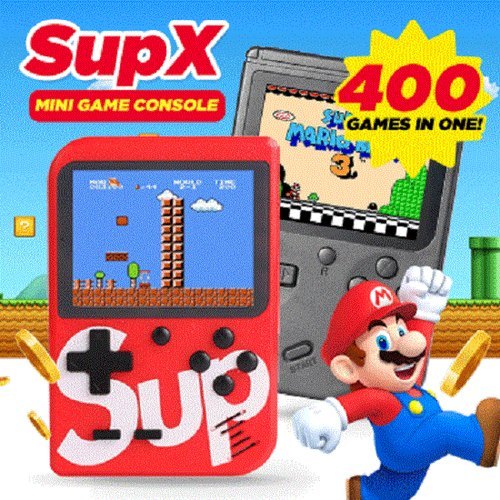
Microsoft .NET 4.5 or higher (needed to unzip the driver and for macros to work properly)
DS4 Driver (Downloaded & Installed with DS4Windows)
Microsoft 360 Driver (link inside DS4Windows, already installed on Windows 7 SP1 and higher or if you've used a 360 controller before)
Sony DualShock 4 (This should be obvious)
Micro USB cable
(Optional)Bluetooth 2.1+, via adapter or built in pc (Recommended) (Toshiba's bluetooth & Bluetooth adapaters using CSR currently does not work)
Popular apps in Gaming
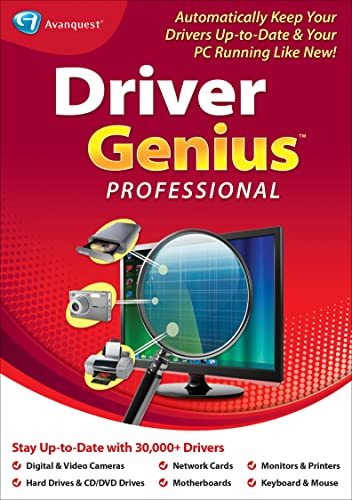
The ATI Radeon Catalyst Display Driver version 10.5 For Windows XP/MCE/Windows 7, released by Advanced Micro Devices(AMD) (formerly know as ATI).
Catalyst introduces the following new features:
Adaptive Anti-Aliasing support for the ATI Radeon X1000 Series of products
Software Crossfire support for the ATI Radeon HD 2600 and ATI Radeon HD 2400 Series
This driver works with both Notebook displays and desktop cards.
ATI Radeon Display Driver 13.5 on 32-bit and 64-bit PCs
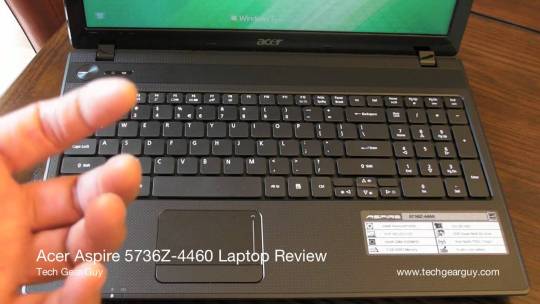
This download is licensed as freeware for the Windows (32-bit and 64-bit) operating system on a laptop or desktop PC from drivers without restrictions. ATI Radeon Display Driver 13.5 is available to all software users as a free download for Windows.
Filed under:
ATI Radeon Display Driver Download
Freeware Drivers

0 notes
Text
Windows 10 Preferred network
Although it seems MS removed the Adapter and Bindings tab you can still change the priority order. That tab was just setting a registry key which you can either update manually using regedit or write a script to change it.
The registry key is here
HKEY_LOCAL_MACHINE\SYSTEM\CurrentControlSet\services\Tcpip\Linkage\Bind
In this key you will see the Id for each of your adapters. They are listed in priority order from top to bottom with the top being the highest priority. In order to figure out which one is which you can run these 2 commands in a command prompt using wmic to query the information for your adapaters.
This will give you the index and name of each adapter. Find the name you are looking for and note the Id.c:\wmic nic get Index,NetConnectionId
Now run this command to get the Index and Id
c:\wmic nicconfig get Index,SettingId
Look at the index for your adapter and you will see the SettingId value which will match what you see in that Bind key. If you want an adapter to be the highest priority then rearrange the list in that key.
0 notes